TravisJ's stats
- Review count132
- Helpfulness votes222
- First reviewNovember 6, 2016
- Last reviewApril 20, 2024
- Featured reviews0
- Average rating4.8
Reviews comments
- Review comment count0
- Helpfulness votes0
- First review commentNone
- Last review commentNone
- Featured review comments0
Questions
- Question count0
- Helpfulness votes0
- First questionNone
- Last questionNone
- Featured questions0
- Answer count2
- Helpfulness votes0
- First answerOctober 28, 2017
- Last answerNovember 20, 2018
- Featured answers0
- Best answers0
Meet the new Shark Cordless Detect Pro Stick Vacuum. It features an ultra-intelligent Detect performance suite—4 deep-cleaning technologies that detect & react to your home to capture hidden dirt on every surface, corner, edge, and crevice. DirtDetect senses the hidden dirt that hides in your home, and automatically boosts power to pull it in. EdgeDetect senses edges and corners and doubles suction* power for more powerful cleaning* (vs. ECO mode). FloorDetect senses carpets and hard floors around your home, and optimizes your vacuum’s performance based on the floor type. Lastly, LightDetect automatically illuminates dark spaces, so you can easily track down hidden dirt. All four of these technologies combine in the Shark Detect Pro to give you up to 50% better* dirt pickup (*Based on ASTMF608, eco vs. boost). Plus, the QuadClean Multi-Surface brushroll tackles four cleaning targets: fine dust, pet hair, large debris, and dust along edges. After every clean, Detect Pro Auto-Empty System brings you the ultimate convenience—it empties on its own. Return it to its base, and it charges and empties automatically, sealing in up to 30 days worth of dust & debris, so you can forget about emptying for up to a month, and leave behind the trips to the trash can after every use. Inside the base, Odor Neutralizer Technology guards against bad odors, for a fresh-smelling home. Change the way you clean with the Shark Cordless Detect Pro Auto-Empty System—the dirt-detecting cordless that empties itself.
Customer Rating

5
Lightweight and Easy Cleanup
on September 23, 2023
Posted by: TravisJ
Very easy to setup out of the box and very easy to use. The vacuum motor and dirt bin snap into the stick that snaps into the floor brush. You should probably charge the battery when you first open it but I was anxious to see how it worked, luckily it had enough battery. The automatic emptying station was easy to setup as well. Once it’s plugged in, there’s an odor eliminating air freshener that sits on top of the unit and that’s basically all of the setup.
The vacuum itself is very light weight. There’s a power button that turns it on and it’s just on until you turn it off, no triggers to hold. In automatic mode, it adjusts power level based on the amount of dirt detected and the surfaces you’re on. If you just want a specific power mode, there’s a button for switching between the modes. There’s a low power eco mode, a high power mode, and then the automatic mode that uses the intelligent features that accompany this vacuum.
The automatic mode mostly seems as if it runs in eco mode. If it detects that it’s over a high soil area, whether it’s kitchen crumbs or cat dander, it picks up power and add extra suction. It also adds a boost when running along the edge of a wall. What’s neat is the LED lights will illuminate along the side that’s along the wall, helping illuminate any dirt along the edges. It does a great job of picking up, even the lower powered eco mode picks up litter pellets with ease. It does pick up a bit of power when it hits carpet which is expected.
There’s a few filters in the unit that help keep the air clean. It didn’t come with any extra filters so when it’s time to replace them, you’ll need to buy them. The collection bin is fairly large. It says it holds 30 days of dirt but I imagine that depends on how dirty your floors stay. It lifts up easily and has a handle for easy carrying to the bin. The vacuum sits in a cradle that both charges and empties it when you sit it on there. The emptying process worked every time I used it but sometimes there’s still a bit of hair hanging out from the trap door. I also like how easily the brush assembly comes off so you can clean it.
There are 2 accessories that come with the vacuum, a brush, and a narrow attachment for getting into small spaces. I would have liked to seen a smaller, powered, upholstery roller to help with pet dander but I’ll keep an eye out for one on their page or 3rd party. Also the stick is required for the self cleaning base and charging to work as the contacts for charging is on the stick. Not a huge deal but It’s a bit strange that the main unit is very dependent on the stick.
Overall the weight to power ratio on this vacuum is great. The intelligent cleaning features help get all the tough places clean and the auto emptying base station makes it all so convenient as well.
I would recommend this to a friend!
Show off that new powerful gaming PC and illuminate your room in the multi-hued ambience of ARGB as fiery FrostBlade fans hum in an endless high-speed harmony and giving constant cool to the Herculean hardware hidden away within. Powered by a 12th Gen Intel Core processor and high-performance NVIDIA GeForce RTX 3080 graphics, the Predator Orion 5000 delivers an awe-inspiring gaming experience that's second to none! Get ready for an unforgettable gaming experience that ignites the senses and takes your passion to new heights!
Customer Rating

5
Neat Design, Great Specs for Gaming
on September 13, 2023
Posted by: TravisJ
The first thing I noticed when opening this out of the box was the design of the PC. The front and side panels are glass with the standard powder coated metal for the rest of the chassis. There’s a funnel design element for the fans in the front that give it a nice aesthetic. The fan on the CPU cooler is also RGB to illuminate from behind the glass panel, as well as the exhaust. The case front I/O has 3 USB type A ports and 1 USB type C port which is nice to quickly plug and unplug any accessories. There’s a recessed vent at the top which promotes throwing things like flash drives in but I wouldn’t recommend covering this up as it helps exhaust some of the heat.
As for performance, I’ve been playing COD, Apex, and New World, all at max settings. COD averaged around 72 FPS at 4K on max settings. Although I was getting closer to 112 FPS at 2k max settings which is more ideal with a higher refresh rate monitor. New World, a game in my opinion you want the higher resolution for better visuals, averaged around 65-75 FPS at max settings at 4k resolution. I only saw frames drop when I was in town and there were a lot of other players on screen. You could probably tone down some of the settings and prevent this. Otherwise, out in the open world, it played great. I’m not a great Apex player but the story is the same, max settings, averaged around 110FPS.
The 3080 in this system is where you’re going to see all of the gaming advantages. The card in this system has 3 fans which seems to carry the best cooling. I didn’t see temps above 73 degrees when playing games. There is a bit of headroom for overclocking if you’re into that, but I didn’t feel the need to. As for CPU performance, the 12700f checks the box. It’s not super powerful like the enthusiast grade CPUs that are out there, but the 1st generation E core and P core design outputs some impressive performance and remained cool the whole time doing it. I think this is a great balance if you’re main goal is gaming and don’t plan on doing any type of heavy video editing or CAD design. Although, I do think it’ll still handle those tasks, but you’ll have to be patient with it. Also worth noting it comes with the stock intel air cooler from what I can tell. Since there’s no overclocking this type of cooler is plenty enough.
The system comes with 3 RGB case fans and a CPU fan. All of these can be controlled in the predator sense app. The main menu of the app offers a quick glance at temperatures, profile settings, and quick fan selection. You can then use the menu on the left to set custom profiles to lighting, cooling, as well as a system monitor to see system voltage, usage, as well as temperatures.
Storage has a great balance of 1TB SDD and 2 TB HDD. You can put your steam library on the 2TB HDD and move you’re commonly played games onto the 1TB NVMe drive for a bit faster load times. RAM is 2 8 TB DDR5 sticks. The CAS latency comes in at 36 which is pretty good for DDR5 but 16GB is the bare minimum in my opinion for gaming, but it doesn’t diminish the experience. There’s a really neat hard drive dock that plugs the drives into a stationary SATA and molex so hot swapping the drives should be very easy to do. What makes it easy is you can quick release the glass side panel with a lever on the back to go in swap hard drives and upgrade components. Also I noticed a slot for another M.2 SSD if you have one to slot in. However, I didn’t see a hold down screw included, hopefully you’re drive came with one. It's easy to get to as well, located just off the side of the motherboard.
I/O for the motherboard is pretty good. You get a 2.5 GB ethernet which is nice to see along with 5 type A and a type C USB ports. Also if you prefer to use Wi-Fi or in a part of your house where you can wire it to a router, it connects at 2.5gb if you’re router supports it. All together that’s 8 USB type A and 2 type C you can connect. Beyond that there’s not much else. I would have liked to have seen an optical audio out but by no means a deal breaker.
There’s also a keyboard and mouse that comes with this system. They’re both wired and RGB. The mouse has two extra buttons on the left that can be used and a center button behind the scroll wheel that switches RGB color. I wouldn’t say there’s anything special about either but it’s nice to see them included. Really just a TV or monitor would be all that’s needed to get you gaming out of the box. I would say most people have a TV and an HDMI cable to get started, Acer will include the mouse and keyboard on their end.
Overall I think this is a great gaming machine. It’s a nice replacement for what I had before and there’s a path of upgradability if you want a better processor, add RAM, or need to hot swap out hard drives. I’m happy to see it’s taken everything I’ve thrown at it and I look forward to using it as my daily driver for years to come.
I would recommend this to a friend!

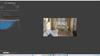




Defy Boring with the Pebble 2 Combo made with recycled plastic. Its minimalist, slim design makes it as iconic as you and super portable. Pair up to 3 wireless devices across OS and switch between devices with a press of a button (Logi Bolt receiver also included). With Logi Options+ app, you can customize your Pebble Mouse 2 M350s’ middle button with shortcuts that shuffle your Spotify playlist, send emojis on WhatsApp, and more. Personalize the 10 keyboard Fn shortcut keys to work how you want and save time.
Customer Rating

4
Very Portable, Great Battery, a Bit Small for me
on September 13, 2023
Posted by: TravisJ
I mostly work from home but occasionally I will travel to my local site or other sites to have in person meetings or participate in projects within my company. Also I use mainly a company laptop, but also tote my personal laptop and an iPad for quick notes, entertainment, and taking calls. What’s great is having a portable keyboard that works with them all just by pushing a button on the mouse and keyboard.
What’s great about each of these is the size. You can throw these into a backpack or bag. They’re very slender and portable. They keyboard is tapered and without a number pad or any other non-necessary keys, it doesn’t take up much room lengthwise either. The keys being rounded doesn’t really change how I type and they still managed to get some additional functionality out of the keyboard by including secondary functions such as screenshots, volume control, and a search button.
Also, I don’t have to mess with adapters or cables. Each device can connect up to 2 devices blue tooth and one device with an adapter. The adapter uses Logitech’s newer Bolt technology which advertises lower latency and higher compatibility. Based on the Bluetooth standard, the connection is encrypted so no chance someone is going to snag your keystrokes over the Bluetooth connection. The adapter can be kept under the mouse cover which is also used to access the battery.
Each device does operate on disposable batteries. The keyboard uses two AAA batteries while the mouse uses a single AA battery. Even though there’s not a way to recharge them through the device, I recommend getting rechargeable AA and AAA batteries. I’m not sure how long you’ll have to wait to need them as it advertises 3 years of life on the keyboard and 2 years on the mouse. I think that pairs well with the portability of the device in that you don’t need to worry about taking additional cables with you and it’s not hard to find a battery when you need it as most hotels and gas stations carry them.
The mouse has a slim design as well and is mostly flat, tapering from larger to smaller starting at the palm. It’s quite a bit small for my hands. I find that my fingers drag on the mouse pad and if I want my fingers on the clicker, I have to make a claw shape with my hand. It has nice drag with an on/off switch and mode button on the bottom that are both easy to get to and use. The cover pops off easily and is held in place magnetically. The cover also serves as the finger rests for the left and right click so don’t lose it, or you won’t be able to use the mouse properly.
Overall this will be handy for travel and using with multiple devices. I would say that it is a bit subjective as whether or not you’ll find it comfortable to use. The keyboard being a bit smaller and the mouse being on the flat side, ergonomically it gets uncomfortable using after a while. I would have reservations about using this as my daily driver for that reason, but if you have smaller hands, you may find this is a non issue for you.
I would recommend this to a friend!
Built to go where other e-bikes can't. Even when you aren't riding this e-bike you can take it where others can't go thanks to its easy foldability. Durable, shock absorbing off-road fat-tires can take on any sort of bike path or trail you can think of. Be sure to make use of the rear storage rack so you can take more than what's in your backpack.
Customer Rating

5
Fun Ride, Easy to Take with You
on August 13, 2023
Posted by: TravisJ
If you’re looking for an outdoor activity, biking in general is a lot of fun, but the addition of an ebike makes the level of entry a bit easier, adds a new element of fun, and it’s great exercise . This bike has wide tires, 500w motor that accelerates up to 20mph, and a foldable frame that I was able to get into my chevy malibu believe it or not.
This bicycle was easy to put together out of the box. It came with all the tools needed and only the front wheel, fender, light, pedals, and handlebar needed to be assembled. All the bolts were pre-installed where they were supposed to go so no annoying blister packs with labeled parts. I can’t compliment the packaging enough, there was plenty of effort put into making sure the bike ships without scratches or damage. Each area of the bike had a zip tied foam covering which kept it in great shape from shipping.
The bike is a bit tall for me, luckily the seat and handle bars are easily adjustable with a quick release lever that lets them slide up or down and easily locks back in place. The handle bars are comfortable to use, no issues reaching any of the controls. The throttle is a thumb throttle, not a grip twist type. I don’t know if I have a preference, but the thumb throttle was easy to use. It’s installed on the left side which is the side you should be using for hand signals which means you can’t signal to turn while still using the throttle. Probably fine in most cases but if your using the throttle uphill, you’ll lose speed unless you pedal through it. It also worth mentioning that it does come with a kickstand that was already installed with a rubber tip to keep your floor from getting scratched up.
I’m new to ebikes so there was a bit of a learning curve for me. There’s a nice “transmission” lever/button on the right that helps with getting up to speed. Just like a car, work your way from the lower gears to the higher gears. The “E” part of this is the pedal assist. Besides off, there are 5 levels of assist. I describe pedal assist as help up to a certain speed, then beyond that speed you’re on your own. After about one rotation of the pedal, the motor kicks in and will help you up to a certain point, on pedal assist 1 I find that I’m doing most of the work, but it does help me get going up to speed from a stop. On pedal assist 5, it’s 0 to 19ish mph in a few moments without much effort at all, which can be a bit daunting at first if you’re not used to it. The quick forward acceleration wouldn’t be ideal on a trail where you may have a turn coming up, so plenty of practice with pedal assist is recommended before you go trail blazing for the first time on an e-bike.
A large appeal for me is the folding part of this bike. Two quick release levers and you’re folding. Handlebars fold down next to the tire and the frame folds in the middle so that tire meets tire. The frame has a little stand on the bottom to help support the bike upright in a folded state. You can then put the bike in the rear of your SUV or, in my case, a 4 door sedan. It is a full size bike with 16” tires so it does take some strategic guidance in the back of my car, but it can be done. I do, however, recommend getting some help in that scenario, as to not damage anything. In the back of an SUV or truck, no problem getting it loaded in.
As for other features, there is a front headlight which can be turned on by holding down the + button, it adds some visibility but I’m not sure if it’s more for other drivers than your own. The display screen provides battery level, distance traveled, which gear assist mode you’re using, speed you’re traveling. You can hold the “-“ button and there’s a walk mode which propels you around 2-3mph. The disk brakes are a nice add and work great, reflectors are on both the front and back for additional night visibility. Finally, a small bike rack area on the back where you can affix you’re choice of accessory. The user manual was in color and has all the relevant information you could need from use, assembly, maintenance, and troubleshooting.
As for the things that could be better. The fenders seem fairly flimsy and cheap. I don’t like how the front one attaches to the bike, in fact, I’ve already lost one of the bolts that hold it in the wire support that runs along the back of the front fender. The key ignition placement, on the bottom of the frame, is a bit inconvenient to find with the key. On the top or side would make it a bit easier to find.
I would recommend this to a friend!
Alienware m18 Gaming Laptop - Play like a boss with a high-powered, 18-inch gaming laptop that features advanced Alienware Cryo-techcooling, 7000 Series AMD Ryzen 9 processors and NVIDIA GeForce RTX 40 Series graphics.
Posted by: TravisJ
Alienware makes big, beautiful laptops with a unique design language that sets it apart from anything else, and they’re powerful too.
Performance – Who is this for? If you want desktop performance on the go, would like to have a large screen, and want to play at max settings using 480 refresh rate at FHD resolution, you’ve found an option. You can do this with considerably less noise than a thinner laptop, mostly due to increased airflow from the bigger chassis. If you’re looking for the desktop equivalent, you can say this is like having a 5950x in your laptop, although you'll see higher single core scores than even that CPU. On the GPU side, with advance optimus (mux switch), you get power saving integrated GPU, but the 4070 kicks in when you need it, such as gaming or GPU heavy tasks. With the refresh rate set to the max of 480mhz, I averaged around 103 fps when playing New World on max settings, 94 FPS average with Spider-Man Remastered, and just over 100fps when playing Call of Duty Modern Warfare II.
Cooling performance is also impressive. You do get some fan noise when playing, the processor dances around 90 when playing new world, which is warm, but not throttling according to AMD’s specs (100C max). GPU is putting in some work too, but keeps temperatures below 70c, hugging closer to the 60 to 65 degree range. Fan noise is manageable but if you throw it on overdrive mode (max fan speeds), it does get a bit loud and could be distracting. It does, however, manage noise much quieter than a smaller gaming laptop.
Cooling performance is also impressive. You do get some fan noise when playing, the processor dances around 90 when playing new world, which is warm, but not throttling according to AMD’s specs (100C max). GPU is putting in some work too, but keeps temperatures below 70c, hugging closer to the 60 to 65 degree range. Fan noise is manageable but if you throw it on overdrive mode (max fan speeds), it does get a bit loud and could be distracting. It does, however, manage noise much quieter than a smaller gaming laptop.
Display – The 18” display, love or hate the size, it looks great. It doesn’t get super bright at only 300 nits, it does support 480hz refresh rate which enhances how smooth everything looks on the computer. It has 100% DCI-P3 color gamut. You do have some bezel action going on, which I don’t mind at the top because of the camera, but they could have shrank it a bit on the sides and bottom. This could be a design or durability choice as constantly pushing on the screen instead of a bezel could be a problem over time.
Design/Keyboard/Mouse – This is a large laptop. I just want to make that clear. This comes with some benefits. A spacious, easy to use keyboard with a number pad, which I’m in the minority of people who love to have them. The typing experience is pretty good. Because of the number pad, I find myself reaching slightly left. The whole keyboard could be one more key to the right and it would have solved that problem. I/O doesn’t leave you wanting either. The left has a few USB type A ports, headphone jack, ethernet, while the right hosts a USB-C. The back has another USB type A, two type C, HDMI, Mini Display port, SD card reader and the barrel type power port. The track pad isn’t bad. It isn’t great but it isn’t bad. I like the glossy, glass like feel that some have, this doesn’t have that.
As for the chassis, you have plenty of air inlet and outlet ports, with honeycomb shaped vents along the top of the keyboard and the bottom of the laptop. Just below the monitor is more vents as well as along each side and the back. The hinge design sits about an inch and a quarter from the back and the laptop which leaves a small protrusion from behind the screen where the rear I/O lives. I personally don’t mind this but it does make the laptop slightly bigger than the screen size which can be misleading when shopping for accessories or bags. The lid itself is a gunmetal color with a “18” recessed into the likely magnesium alloy lid. The rest of the chassis is black and the two compliment each other. Quality is on par with what I would expect from Alienware. It feels solid and well built, also, it’s a bit heavy, be prepared to carry some extra weight when traveling, especially with the power brick, which is also large, not adopting the GaN style slim chargers of some other laptops.
Getting into RGB, this borrows from the other laptops in this generations design. You get full control over the keyboard, alien logo on the lid, and the “stadium”, which is the ring in the back. The updated Alienware Command Center application allows customization with a few presets you can select from.
As for the chassis, you have plenty of air inlet and outlet ports, with honeycomb shaped vents along the top of the keyboard and the bottom of the laptop. Just below the monitor is more vents as well as along each side and the back. The hinge design sits about an inch and a quarter from the back and the laptop which leaves a small protrusion from behind the screen where the rear I/O lives. I personally don’t mind this but it does make the laptop slightly bigger than the screen size which can be misleading when shopping for accessories or bags. The lid itself is a gunmetal color with a “18” recessed into the likely magnesium alloy lid. The rest of the chassis is black and the two compliment each other. Quality is on par with what I would expect from Alienware. It feels solid and well built, also, it’s a bit heavy, be prepared to carry some extra weight when traveling, especially with the power brick, which is also large, not adopting the GaN style slim chargers of some other laptops.
Getting into RGB, this borrows from the other laptops in this generations design. You get full control over the keyboard, alien logo on the lid, and the “stadium”, which is the ring in the back. The updated Alienware Command Center application allows customization with a few presets you can select from.
Sound/Webcam/Microphone – Actually, most of the time, I’m left wanting, but the speakers didn’t disappoint. I’m not saying they’re the best I’ve heard but I would rate them better than most. They get loud, and at that volume, sound comes through clear. It lacks base and it’s a hair muddled, but overall, I can’t complain too much. I typically use headphones anyways, but it’s nice to know I could get by without them. Webcam and microphone are just OK. In good lighting the camera comes through clear, there’s a bit of grain, but it’s at least 1080p which is all I’ve asked for on laptops for the past few years so no complaints. Microphone comes through clear, but you’re not hiding the fact you’re using a laptop microphone. Also very happy to see windows hello included with the camera array which, in my opinion, is the most natural way to sign into a PC.
Battery Life – I did a short battery life test where I browsed the internet with a youtube tab open in the background under balanced power setting. After about an hour I was at 45% and was getting low battery warnings about 35 minutes later. If you want to prolong the uptime while on battery, you’re going to need to adjust some settings, luckily the Alienware Command Center has a battery saver mode, which should help with this.
Other Thoughts – It’s nice to see Wi-Fi 6e, I’m holding a 2.8gbps link to my network, also getting great latency when gaming. Alienware Command Center has been updated and works better but still needs optimization on moving between screens and settings. I do like how they’ve laid out the settings, provided additional details on performance statics, and included per game statistics. Everything is easier to navigate as well as adjust performance profiles on compared to previous versions. I wish they would have included the smaller GaN brick, which is available for purchase at this wattage on the dell website. Ethernet is 2.5ghz is a happy addition with faster speeds showing up on routers and from ISPs. I also noticed it was much faster to desktop then my old laptop, from power button to desktop, about 23 seconds from shutdown state. It’s a bit quicker from sleep mode.
In summary, know what you’re getting. This is a desktop replacement, which is a category of laptop that prioritizes power and features over portability and battery life. Gaming is pleasant, multitasking is pleasant, everything is fast and convenient. You’re not going to spend a ton of time away from an outlet and it’s going to be a bit cumbersome to haul around. If those aren’t issues for you, then this is a fantastic laptop. It’s not top of the line, but in terms of both processor and GPU, it’s the next step down. If the best of the best is S-tier, then this would be A-. In summary, I’m enjoying it very much and would recommend to anyone who uses it like I do, a mobile desktop performance experience that I can plug in and play almost anywhere I go.
I would recommend this to a friend!



Optimized with technology that simplifies your life, Inspiron 2-in-1 laptops offer a range of easy-to-use features all packaged in a minimalist and modern design. You won’t have to sacrifice screen size for a mobile design, and with multiple technologies that help your eyes work or play in comfort, the new Inspiron 14 2-in-1’s display is made to please. With a 16:10 FHD+ display and 360 lift hinge, the new Inspiron 14 2-in-1 lets you experience amazing visuals in any mode. Your world is closer with powerful 12th Generation Intel Core processors. It also has a 360 degree hinge that allows you to work in 4 different modes - laptop, tablet, tent and stand. And if that’s not all, your Inspiron features environmentally-conscious designs that complement not just your style but also your values.
Posted by: TravisJ
Dell has done a good job delivering a solid mid-range PC and sweetened the deal by making it a convertible with a comfortable keyboard, 16:10 FHD touch screen, and the essential bells and whistles to keep the laptop affordable yet usable.
Specs are important at this price point, so you understand exactly what you’re getting and why you’re not getting something else. 3 USB ports, one type – A and two type – C. No thunderbolt. The usb C ports are fast (20gbps) and support display port for an extra monitor. There’s also a full-size HDMI port and the I/O wraps up with a SD card reader and a headphone jack. The i7 in this machine is the low power, efficient variant of the if denoted by the “U” suffix. It doesn’t mean it is slow. At 10 cores, two “P” (performance) cores and 8 “E” (efficient) cores, it doesn’t stutter at normal everyday tasks. The two P cores also come with two logical cores, so all in all you have 12 cores of computing. 16gb of ram in my opinion is the lowest any modern machine should come with so this one meets the standard, they’re also upgradable which is more than what I can say for some higher end laptops.
Performance caught me by surprise. I don’t intend on gaming on this PC, but I was able to actually game with the integrated graphics. More out of curiosity, I downloaded Destiny 2 and Apex Legends. There was some lagging in each game and I had to turn down every graphic setting I could find, but they were playable. After some game assets were loaded into memory, some of the frame drops went away and I was able to run a strike on Destiny 2 and did some running around in training on Apex. I wouldn’t really recommend this PC for gaming, but you could get away with some lower demand games such as rocket league.
Microsoft office, browsing, emails, multiple chrome tabs, things of that sort is light work. Applications load very quickly and if you need a new laptop just to shop, browse, pay bills, send emails, this will last you several years.
Microsoft office, browsing, emails, multiple chrome tabs, things of that sort is light work. Applications load very quickly and if you need a new laptop just to shop, browse, pay bills, send emails, this will last you several years.
Build quality is solid. It seems to be an aluminum and plastic mix to keep the structure solid but the laptop light. There’s not a lot of flex in the chassis or the lid. The touch screen works like you would expect it to. The display isn’t anything special but its bright enough and the full HD is enough for most applications. I do like having the 16:10 aspect ratio. It’s picking up in popularity as scrolling through content becomes a bit more of a vertical endeavor instead of a widescreen approach. The real feature here is the convertible hinge. You can flip the screen a full 180 and use it as a tablet. The motion sensor knows when the screen is flipped, disables the keyboard and flips the screen upright for normal use. My favorite thing to do is use it this way when I’m looking at a recipe for easy scrolling or flipping it all the way around to use as a table. The hinge seems well made and when in laptop mode, it raises the base of the computer up to allow for ventilation.
Battery life seems acceptable. There’s a 54wh battery inside. I used it for several hours without the battery falling under 50%. If you need to charge it up, you can use either of the usb type C charge ports. The included charger is easily portable and would fit nicely in a small backpack pocket or zipper.
The keyboard is easy to type on. Keys are spaced appropriately. They did use half keys for the up/down which I’m not a fan of but with a touch screen, it’s less important to navigate around with the keyboard. I however am not a fan of the touchpad. Just below the keyboard there’s a small plastic feeling cover that goes to the bottom of the chassis. I’m not sure what the design choice was here but a slight recessed touchpad built into the chassis would have been a better choice than the raised, seemingly glued on plastic layover. I keep picking at it as if it’s supposed to come off but it’s on there solid. As for the trackpad itself, it’s not a great texture compared to a glass material. It has more friction than I care for it to have, and the edges are a bit harsh to the touch when you go beyond the boundaries of the trackpad. Finally, the sound and webcam are just OK. The webcam does ok in normal lighting but is pretty awful in low light. Sound is just there. I feel like in the shift to work from home, more effort would go into improving the A/V qualities of PC’s.
I look forward to years of use out of this laptop. It’s portable yet powerful. It has the flexibility of being a laptop or a tablet when you need it, and it shouldn’t have any problems being relevant for years to come with the latest of what intel has to offer. There’s room for improvement for sure but the tradeoffs aren’t deal breakers and anyone who is buying this PC will enjoy years of the powerful mobility and flexibility this laptop provides.
I would recommend this to a friend!
Tri-band Wi-Fi 7 router with blazing-fast Wi-Fi speeds up to 19 Gbps. Every device in your home network runs at top performance. The brand new 6 GHz band provides exceptional bandwidth and congestion-free channels exclusive to your devices.
Posted by: TravisJ
TP Link seems to be the wireless router brand that is first to get the newest technologies out on the market. This is one of the first available Wi-Fi 7 standard routers I’ve seen available and so far I’m impressed!
My incoming connection is fiber and I have a 1 gig plan. I also have a connected PC that is used as a windows based NAS which is connected via ethernet. I have both Wi-Fi 6 and 6E devices. The 6E devices are the only ones capable of connecting to the 6ghz band, but note that the Wi-Fi 6 devices get very similar link speeds to the router. 2.4Gbps seems to be the common max speed which is over double the ethernet speed on a wired connection. I did a transfer test from my PC to my NAS and consistently held transfer rates around 93-98 Gbps which is the throughput max of 1gbps ethernet on my NAS but all over Wi-Fi from my desktop.
Connecting the router to the network was very easy. You download the tether app and follow the instructions for connecting your router. The process is fairly simple and you get very clear onscreen instructions. The power adapter isn’t too large but the plug for the outlet is of the “brick” layout which covers up other outlets in a power strip which I despise. Outside of that peeve, the router is a bit large. I don’t mind it but compared to more petite mesh type routers, this may be a bit large for you. I’d say given the antennae are internal, this is likely the reason for the size.
I recommend creating a TP Link account. This will give you remote access to the router and its features when you’re not on the network. The app is intuitive and easy to navigate. More basic users will find what they would need or use on the home page such as client list, parental settings, network status. There is also security options and you can upgrade to HomeShield Pro to get additional protections such as IoT (internet of things, connected home smart devices), web and intrusion protection. These types of things may be of interest if you have younger people in your home who could be prone to clicking malicious links or routinely connect to public networks. There’s also parental settings where you can setup users and control their access.
As for more advance users you get a suite of router capabilities some of which I could only find by logging in through a web interface. If you need features such as port forwarding, VLAN, static routing, or even setting up a mesh network using EasyMesh or OneMesh devices. The menu responds quickly and is easy to navigate. In keeping with the theme of features, you’ll also see a 10gbps ethernet and SFP combo port on the back. With increasing home internet speeds, home networks and small business networks are becoming capable of supporting faster speeds. You’ll need service that can provide those speeds but it’s also good to know that you have the capacity to do so. There is also a 10Gbps LAN port and all of the additional RJ45 ports are 2.5Gbps, which are appearing more often on newer devices.
All things said I think this is a great device. It’s super-fast and loaded with features. My Wi-Fi 6 and 6e devices work great and I’m excited to see adoption in the future as Wi-Fi 7 devices take full advantage of this router.
All things said I think this is a great device. It’s super-fast and loaded with features. My Wi-Fi 6 and 6e devices work great and I’m excited to see adoption in the future as Wi-Fi 7 devices take full advantage of this router.
The PRO X 2 LIGHTSPEED Gaming Headset was designed with the world’s best pro players to remove any barrier between you and the win. Engineered for comfort and confidence with award-winning PRO design, 50mm Graphene drivers for advanced sound quality, LIGHTSPEED wireless with up to 50-hour on a single charge, multiple connection options, clear communications with a 6mm cardioid microphone on a detachable boom arm, DTS Headphone:X 2.0 Surround Sound, improved comfortable design, and durable aluminum and steel frame.
Customer Rating

5
Comfortable, Clean Sound, Can Hear the Footsteps
on May 31, 2023
Posted by: TravisJ
I’ve been testing this headset for the past several days and I have to say it’s replaced my daily driver for gaming and It’ll probably be my main headset for work from home as well. Logitech seems like they really strived to make the best sounding headphones while also being appealing to pro gamers who are willing to use this product while having great quality and comfort that you need with hours of use on the daily.
Sound is probably the first thing to dive into the details on. I don’t have the ear to tell the difference between a graphene driver and a neodymium driver, but what I will say is that these sound clean. I don’t hear any distortion or static at louder volumes. I can tell the difference whether it’s connect to my KVM switch or directly to the computer I’m using it on. I recommend plugging the wireless adapter directly into the PC as I got some static when using a hub. Also sounds really good when connected via headphone jack.
As for sound profile, I prefer music without surround sound activated. I feel like there is unintentional volume leveling happening and I don’t get a consistent sound. Once I turned it off, I played with the EQ until I got the sound mix I like for music. I do wish there was a few extra sliders in the EQ for a finer level of control but this seems to be the standard for gaming headphones. Speaking of gaming, you want to flip that surround sound back on, because buddy, you can hear those footsteps running up behind you. Talk about anxiety. I tested this in Call of Duty MWII. I just played a few small maps where I knew I would have people frequently running around the map. You can hear the footsteps coming but I’m not trained well enough to pinpoint exactly where the enemy was popping up at. It was a lot of fun to experience the game in a different way than I had before.
The next shining feature is the sound quality of the microphone and your ability to customize how you sound. Blue microphone is a technology owned by Logitech which specializes in making great sounding broadcasting microphones to try and pick up the most natural sound and detailed sound from your surroundings. These very sensitive instruments also allow for a detailed level of customization and playback features where you can make changes to how you sound in real time. It can be very important in competitive gaming to have a clear and heard voice because missing a call-out could be the difference between winning and losing. When it comes to streaming, you want your viewers to have a great listening experience as well. I’m not sure it replaces a dedicated microphone but if you’re looking to get great sound input and sound output all in the same product, I’d say these checks both boxes.
Design and build quality are what I would consider in the premium category. The ear cuffs are comfortable use a leather cushion. The leather ones are swappable with a plush like material, not sure what to call it, but if you prefer that type of material, you can swap them out. I love this because if they get damaged or worn, you can just replace them. They’re USB type C rechargeable like all things should be, there’s a volume wheel and dedicated buttons for mute and modes. There is a slight swivel forward and full 90 degree swing back to allow contouring to your head as well as laying around your neck on the collar bone. It’s a mixed bag, but I like headphones that swivel with the ear cups facing down, which these do. The ear cuffs mount to a metal bracket that connects to the metal head band. The same leather cushion covers the headband and I’ve not had any fatigue at all on the top of my head with it. No issues with design or comfort.
There is a few preferences I would have liked to have seen with the controls. The dedicated mute button makes a tone to indicate mute or unmuted, but I think it’s too subtle of a difference between on and off. I would have liked to have something less subtle, so I know for sure when I hit the button, which way It’s going. For now I just remember, button in, it’s on, button out, it’s off. Also, there’s no simultaneous Bluetooth/lightspeed mode. It’s one or the other. I’d say most people are probably buying this for gaming and will use the dongle on their gaming computer, but I also use my peripherals for work, so it would have been nice to have dual use. Switching, however, isn’t hard and it connects very quickly to your Bluetooth device and back to the lightspeed adapter. Again, a more aggressive indicator to which your using would be nice. A voiceover being the preference.
Overall, I really like these headphones. I’ve adjusted to using these all day for work (music and podcasts when not using for meetings). Then I transition to gaming for a few hours before I take them off. Battery life is superb at 50 hours and I can use 3 or 4 days before it needs a charge. I really need Logitech to make a hard case for them so I can pack them with me without fear of banging around in my laptop bag.
Store your favorite bottles of wine and impress your guests with a nice, chilled drink for your next small gathering. The Insignia NS-WC29SS3 14-Bottle Wine Cooler allows you to store your wine and other drinks at an ideal temperature, so they are always ready to drink. Perfect for any gathering, store up to 14 bottles of wine in an organized layout. Moving the party? Position the cooler wherever you’d like. With a reversable door and adjustable legs, the cooler doesn’t have to stay just in the kitchen. Finally, this appliance adds a modern look to any space with its stainless-steel finish and tempered glass door. Prepare for your next party knowing your drinks will be chilled and ready to let the stress of the day melt away.
Customer Rating

4
Keeps Wine Cold, Great if You Drink Wine Often
on May 31, 2023
Posted by: TravisJ
We wasn’t sure if this was something we wanted but after using it for the past few days we like the idea of having several wine options already chilled. Normally we would have one or two bottles of wine in the fridge but with this, we can store up to 14.
We set the temperature so that the wine was a little cooler than it would have been in our refrigerator. There’s a small knob in the back where you can adjust. Mine fell off during shipping but it pushes on only one way. We get wine from a mail in service about once every other month with different types of wine from different wineries. We didn’t have any issues fitting them on the racks inside the cooler. The racks are shaped specifically to hold the “typical” wine bottle shape.
The cooler is kind of small for the floor but a little large for the counter. We’re looking for a small table we can put it on but if you have the counter space it should work fine. It uses a standard 3 port prong and the cable has good length so placement shouldn’t be too much of an issue. The door has a brushed stainless steel border. The rest of the unit is powder coated black with the back side housing all of the cooling mechanisms. I would have liked to have seen this area covered a bit better with maybe a removable panel. I’m not sure if there’s an engineering reason for this but I’m a bit concerned with it all being open. If you don’t like the direction the door opens, the hinge appears to also be swappable.
The only other thing is the compressor makes an audible click when it switches on and off. The cooler itself isn’t any louder than the fridge running but the click is quite a bit louder than the low hum of the unit. If you think this would bother you, the great thing is, it’s small enough and portable enough you can place it just about anywhere you want.
I would recommend this to a friend!
The versatile and powerful ASUS Pro 15 OLED is an Intel certified laptop that’s designed for those who want to do more. Its 13th Gen Intel Core processor deliver outstanding multitasking and creative power, with ASUS IceCool Plus thermal technology for maximum performance. The 60 Hz OLED NanoEdge Dolby Vision has a cinema-grade 100% DCI-P3 gamut, and is PANTONE Validated with DisplayHDR True Black 500 certification. It’s also TÜV Rheinland-certified for eye care. The Harman Kardon-certified quad-speaker Dolby Atmos audio system adds to the cinematic experience with ultra-realistic multi-dimensional sound. For fast face login there’s an FHD camera, and a color sensor allows automatic control of screen brightness and color temperature.
Customer Rating

5
Gorgeous Display for Creators and Light Gaming
on May 19, 2023
Posted by: TravisJ
If you’re looking for a laptop to do photo editing, touch ups, video editing, media consumption, or just want a beautiful display to do a little bit of gaming, I think this is a great choice. The screen is bright, sharp and the colors look bright and vibrant. It uses an Nvidia RTX studio drivers which are optimized for creative tasks such as photo and video editing, graphic design, livestreaming and animation. If you’re still into doing that and some light gaming, it’ll work with that too.
In my opinion the focal point of this laptop is the creative aspects especially in regards to the display quality and accuracy. It uses a 60hzt OLED display which is pantone validated along with other features such as low blue light hardware certification. The cherry on top for an already fantastic sundae is HDR True Black 600 certification as well. You can switch between different color gamuts including sRGB, Display-P3, and DCI-P3 and the native display.
On the physical aspects of the machine, it has as low profile design. The whole machine is black with the exception of a silver ASUS logo at the bottom of the display and a glossy black logo on top. The bottom bevels to the edges a bit sharply leaving somewhat of a gamer design language, but I wouldn’t hesitate at all to take this to conference room or meeting. I/O is great. All ports are full size and there’s plenty of USB ports to go around, 2 type A and 2 type C, one of which is a thunderbolt 4 port. My only gripe is most of the I/O is located on the right side of the laptop which could get in the way if you’re setup with a mouse and are right handed. Everything seems to be very well built and comfortable in the lap. The trackpad is large but nothing special. The keyboard is easy to type on. I like that they managed to fit a number pad without adjusting spacing on number and letter keys. It does however create a very busy area with some keys such as end and home now require the function key to be used to get their use.
Sound is another feature they got right. You’ll be hard pressed to get great sound out of a laptop that compares to a dedicated speaker, there’s just not a ton of space for speakers while keeping portability and features in mind. They did however manage to make loud speakers. You can turn the volume up without distortion and walk away from it while still clearly hearing what you’re listening to. It has it’s limits but I was happy with it. One area that could have used some improvement though was the webcam. It’s a standard, run of the mill, webcam.
Performance wise the 13th Gen i7 does a great job switching between apps, starting up, opening programs and even playing some games. It has a Nvidia RTX 3050 with 6GB of RAM. This is the entry level of dedicated graphics processing but it doesn’t lag behind. Launched a couple of games that I enjoy because of the graphics, Stray and New World, where you’re in different types of environments and there’s a lot going on. I didn’t have any issues with Stray and but did lose some frames in New World with a zerg rush on some strongholds where you can have 20-30 players all on the screen at a time.
I was happy to see the ASUS’ management app MyASUS was clean, quick to load and easy to navigate. You can adjust settings such as color gamut, fan profile, and OLED optimizations that can help with screen care and battery life. Also included was the ProArt Creator Hub. A feature I thought was neat was task groups which can launch a group of apps for different work streams. If you want to work on a thumbnail then switch over to editing a video, you can choose up to 8 apps to launch with a single click.
One thing I noticed that affects the looks of the machine is it’s a fingerprint magnet. I’m not sure if it’s related to the antibacterial coating on the laptop or just the material, but you’ll want to keep a microfiber cloth in your laptop bag.
All being said, I’m very happy with this laptop. The amazing OLED panel is just pleasing to look at. I love consuming content and playing rich games. There’s a ton of versatility: Creating, Gaming, Consuming, Producing, Listening, Modeling, Communicating. There’s a lot to love about this laptop.
I would recommend this to a friend!






TravisJ's Review Comments
TravisJ has not submitted comments on any reviews.
TravisJ's Questions
TravisJ has not submitted any questions.
TravisJ's Answers
Store more than 50 PlayStation 4 game titles on this 2TB Seagate game drive. Its USB 3.0 port provides fast loading of full-size games so you can play smoothly, and its tough aluminum enclosure protects the drive from damage. This plug-and-play Seagate game drive is automatically recognized by any PS4, PS4 Slim or PS4 Pro console.
I've gotten quite tired of always uninstalling and reinstalling my games to make room and I was thinking about buying one of these. So, since all my games are hard copy, does that matter? For example, with this, will I be able to reinstall hard copy games
Listen to your playlist in peace with these Sony headphones. They have a 40mm dome driver to deliver the full depth of audio, and the noise cancelling feature minimizes outside disturbances for a better listening experience. These Sony headphones have a battery life of up to 30 hours for extended jam sessions.












