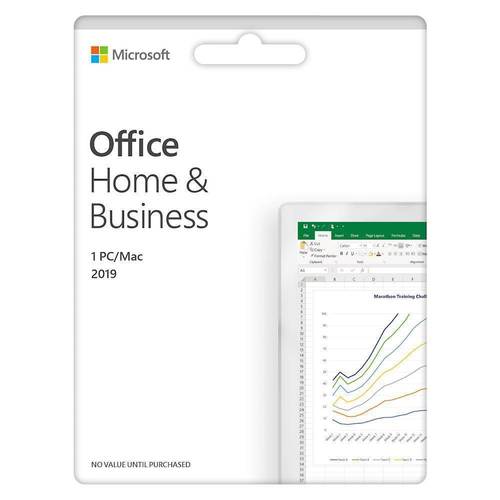Beradon's stats
- Review count194
- Helpfulness votes416
- First reviewNovember 9, 2014
- Last reviewMay 15, 2024
- Featured reviews0
- Average rating4.3
Reviews comments
- Review comment count0
- Helpfulness votes0
- First review commentNone
- Last review commentNone
- Featured review comments0
Questions
- Question count0
- Helpfulness votes0
- First questionNone
- Last questionNone
- Featured questions0
- Answer count5
- Helpfulness votes2
- First answerJune 8, 2017
- Last answerOctober 31, 2021
- Featured answers0
- Best answers1
Remove hair without wax or razors using the Lumilisse by Conair hair removal device. Rapid pulses of intense light help prevent hair regrowth, delivering permanent results with consistent use. The FDA-cleared device uses sensors to safely activate. Choose between continuous mode for large areas or manual mode to target specific trouble spots. The Lumilisse by Conair hair removal device includes two attachments to ensure perfectly smooth results all over.
Customer Rating

4
Cost Effective way towards hair maintenance
on January 8, 2019
Posted by: Beradon
from Wisconsin
The Conair Lumilisse touts itself as an easy at-home way to reduce hair growth that isn't a razor or a cream and from what I can see it appears it might be on the right path. To be clear, I have not been able to use it for the recommended 6 months to see how it is over the long term, but if my initial experience is any indication, it appears it may be effective.
The packaging is well thought out and of good quality and the device feels well built. It seems like a miss to me that the bulb cannot be replaced, but at 300,000 pulses it should last plenty long enough for most people.
To start, you gauge your skin tone so that the device can choose the right light intensity. This is reasonably quick and you dont have to re-do it. My wife and I each have light skin and dark hair which makes us ideal candidates for this device,
We have each been using this on trouble areas and have seen marginal improvement in those areas. Again this is well under the 6 month time frame so the final results remain to be seen. Alignment on the skin can be a bit temperamental, though through repeated use it appears to get easier to do properly.
At the level that is set for us you feel some warmth from the bulb but there is no pain, however if there are large areas to cover it can take a decent amount of time to cover everything.
Overall, I'm glad to finally have a razor free option to hair control and I hope in the long term it is as effective as it states, only time will tell, but results are looking good.
Mobile Submission: False
I would recommend this to a friend!
Use this Sevenhugs smart remote to control almost every device in a room. It has Wi-Fi connectivity and infrared learning to capture function codes from the original remotes of devices such as home theater components. This easy-to-use Sevenhugs smart remote automatically displays the controls of the device it’s pointing at.
Customer Rating

4
Cool concept will be better when fully fleshed out
on December 4, 2018
Posted by: Beradon
from Wisconsin
So I have to say the idea of a remote that controls everything is one of those kind of sci-fi things that I can remember from movies. While companies try to do this with phones it never really works out because of the many different user interfaces and honest the phone form factor is a bit to large to hold comfortably in one hand while controlling things.
The Sevenhugs Smart Remote is a strong contender at an attempt to address some of those shortcomings.
Like some other smart remotes out there, it has functionality to control almost anything from Smart TVs to Smart Thermostats and Smart Lightbulbs (IE: Hue) with continued work to add more devices. Currently I've set it up for my TV and soundbar and while setup wasn't the best (more on that in a minute) the unified interface is something I can appreciate. I was a little bummed that my Nest thermostat shows as 'coming early december' on the site, but is not yet available. With all the other 'smart' devices I have in my house I'd need to walk around to recall what they all are to try to add them to the remote.
To start, the initial setup of the remote and connecting to it to get started is quite easy. It did have an issue connecting to my WiFi the first time, though a quick retry fixed that. Strangely the remote only supports 2.4GHz WiFi which seems like a shortcoming to me. Once it was connected and I downloaded the app on my phone, it was a fairly quick process to get it paired as it found it on my network then asked me to put in the security code to pair it to the app.
Then I was off, attempting to add devices to the remote. This remote works in two ways when attempting to add devices. The first way is similar to that of things like the Harmony remotes where you specify the manufacturer and the model number, and I by far prefer this method...
I did, however, run into an issue where my Sony HT-Z9F sound bar was not recognized, but the remote is not detterred... Instead it allows you to select 'Sony' as the sound device manufacturer then you can step through pressing the power button until it finds the correct IR codes to control it. This is cool, but it does end up with functions that dont entirely match the device you're controlling (my Sony sound bar has essentially 2 HDMI inputs, Analog and Optical, but the remote has like 10 separate inputs defined). I can control it, but it's not a perfect 1:1 setup as if it knew what it was. That's to be expected though since it did not recognize the model number... That does display a shortcoming on the site of Sevenhugs though as they need to keep on top of their device database.
I was easily able to add my Tivo Roamio Plus and my Samsung TV without issue and controlling each is fine.
Once you set up a few devices you can then create a 'scene' which is essentially a macro of commands or devices to control... for example 'Watch TV' includes my TV, sound bar and Tivo, all of which it turns on and sets to the right inputs, very similar again to a Harmony type device.
I did notice, however, that the initial screen after turning on my scene has a button layout that I would say isn't the best. I noticed the Guide button wasn't even on the main panel for the remote and I had to swipe to the next page to get to that button. The channel button was there, but I cant think of the last time I traditionally 'surfed' channels with the channel up/down button. It would be nice if you could customize the button layouts or at the very least if there was a slightly more intelligent layout to those buttons based on your activity. IE: for a Tivo I would want to at least see the guide button, Tivo button and the colored buttons (for things like commercial skip and basic Tivo control).
Overall it's a pretty slick design. I thought it would be annoying to tap buttons on a screen, but it really isn't bad, likely because it is so narrow. I can forsee this becoming a pretty cool device when additional devices and features are added.
Mobile Submission: False
I would recommend this to a friend!
Lighten household chores with this SHARK® ION™ vacuum system. The lithium-ion battery supplies a long-lasting charge, and the 0.66-quart dust cup and HEPA filter collect dirt, hair, and dander to prevent allergen buildup. This SHARK® ION™ vacuum system comes with a built-in power vacuum to help with those extra cleaning jobs.
Customer Rating

2
Below average robot vac - gets stuck a lot
on November 17, 2018
Posted by: Beradon
from Wisconsin
I have to say I was excited to get this robot vacuum as I've had others in the past with varying degrees of success and I figured something from a company as good as Shark would put out a decent robot vac. I was wrong.
To start, the concept is a decent one, it's the tried and true roomba-esque disc-shaped model with sweeping brushes to help get in corners and direct debris toward the brush head. In addition, the charging cradle also has a wand-style mini-vac for quick cleanup jobs which is a nice addition. Honestly this is just about where my positive feelings stop.
In my house only our second floor has any carpet, so I figured I'd set it up, up there so it could do me the most good. When it started it seemed like it might be on its way to a decent job at cleaning, but I couldn't have been more wrong.
On getting stuck
First, this appears to be slightly taller than many other robot vacs I've had, which is to say it's right at the border line between too tall to go under many things, and short enough to go under them. In fact, in each room I've put it in, it's been just tall enough to get snagged with its front bumper hooked under at least one piece of furniture, where it then oscillates about for a while until it decides it is stuck and stops moving. This was the case with the bed in one room, a futon in another, and a chair in the third. I'm not entirely sure how they managed to pick exactly the right height to get hooked on something in every room, but they did.
First, this appears to be slightly taller than many other robot vacs I've had, which is to say it's right at the border line between too tall to go under many things, and short enough to go under them. In fact, in each room I've put it in, it's been just tall enough to get snagged with its front bumper hooked under at least one piece of furniture, where it then oscillates about for a while until it decides it is stuck and stops moving. This was the case with the bed in one room, a futon in another, and a chair in the third. I'm not entirely sure how they managed to pick exactly the right height to get hooked on something in every room, but they did.
On cleaning track and multiple rooms.
Next, if you have multiple rooms you expect this to go into and out of, just dont bother. I placed this in the relatively short hallway and let it go. For each room it went in, ran around until the battery got low, then went to find the dock. That is to say it never left the room to go vacuum somewhere else. I looked up how this vacuum determines its location, and the short answer is: it basically doesnt. It has a preprogrammed path that it follows until it hits something, then it turns. Unfortunately that makes it entirely random for it to not only find its way into a room, but then hopefully find its way out to move on to other areas. In each case for me it never found its way out. After it would finish a room and run out of batteries to go dock, I would have to close that door so it would not find itself going back in that room and redoing everything it already did.
Next, if you have multiple rooms you expect this to go into and out of, just dont bother. I placed this in the relatively short hallway and let it go. For each room it went in, ran around until the battery got low, then went to find the dock. That is to say it never left the room to go vacuum somewhere else. I looked up how this vacuum determines its location, and the short answer is: it basically doesnt. It has a preprogrammed path that it follows until it hits something, then it turns. Unfortunately that makes it entirely random for it to not only find its way into a room, but then hopefully find its way out to move on to other areas. In each case for me it never found its way out. After it would finish a room and run out of batteries to go dock, I would have to close that door so it would not find itself going back in that room and redoing everything it already did.
To the point of the preprogrammed path. You will find that it REPEATEDLY goes over the same spots over and over and over again. Doesnt seem to matter what size room as due to the fact it will never leave that room, it will reclean areas of the floor repeatedly. Now in a smaller room it actually did a good job covering the entire floor, and while it never left that room, it did manage to get to basically every part of the floor (with the exception of getting stuck under the front edge of the ikea futon).
Honestly, I can say the best use for a robot vac of this style is a single open-concept floorplan with as few to no doorways as possible. If you live in a house with a large open floorplan, this will be fine, but anything with hallways and many doors you'll be much less than impressed with it.
On the app and 'smart' functions
I would say this robot is basically smart in name only, and that, only because it has an app where you can tell it to start or stop. It does not learn so outside of the fact that it is wifi connected, there is nothing smart about it. The app is extremely basic and only allows you to start or stop cleaning as well as set a schedule.
I would say this robot is basically smart in name only, and that, only because it has an app where you can tell it to start or stop. It does not learn so outside of the fact that it is wifi connected, there is nothing smart about it. The app is extremely basic and only allows you to start or stop cleaning as well as set a schedule.
Overall this was a fairly disappointing showing from shark. The strange size and overall lack of any mapping at all makes for a fairly useless smart vac that constantly gets stuck unless you have a very specific floorplan.
Mobile Submission: False
No, I would not recommend this to a friend.
Clean those hard-to-reach places in your home with this Shark cordless vacuum. Its bristle brush deep-cleans any carpet, and the additional soft-roll brush pulls in larger particles from wood floors while polishing them. The rechargeable, high-capacity Li-Ion battery keeps this Ninja cordless vacuum's DuoClean Technology ready for tough cleaning chores.
Customer Rating

4
A worthy replacement for a full size vacuum
on November 3, 2018
Posted by: Beradon
from Wisconsin
I have to say I've been skeptical of these various vacuum companies moving away from the plug-in full size vacuums to these battery powered more portable devices, but this one was a pleasant surprise. I have owned some of the other portable style vacuums from the other major brand in this market segment and have been less than wowed by them. Sure they get the job done, but when compared to a full size vacuum, it just didn't cut it.
The Shark ION P50 is well on it's way to making me a convert however.
First, the vacuum itself is lightweight and easy to maneuver. It's not difficult to push or steer it even with the motor attached to the stick. I had feared it might be too heavy but it really isn't. The dual-head system pics up everything I've managed to put in front of it and even cleaned up more stuff left behind by our other vacuum. I was shocked to see how much stuff this vacuum cleaned up on what I would have considered already clean floors.
Next, unlike most stick-style vacuums, this one is capable of standing up on it's own. It doesn't have to be mounted in a wall and you don't have to keep it near a plug because the battery pack is removable, which I have to say is one of the greatest things about it. Being able to put it in a closet and charge the battery pack somewhere else is a very smart move and one that I think every other brand should consider doing if they are in the stick-vac market segment.
The battery life is phenomenal, and I would hope it would be based on the size of the battery. I was able to vacuum all of the carpet in my house and all of the hard floors in my house and I was still in the first bar (of 3) of power on the battery pack. In addition the dust cup is much larger than most vacs in the segment.
The vacuum has a carpet and hard floor setting, both which worked well and didn't have any issues picking up anything in front of them, but if it did there is a 'boost' button as well that provides a boost of power so long as it is held down (if the head is attached). It will stay in boost mode without the head attached and can be toggled off or on.
In terms of mobility and maneuverability, it is definitely no slouch. It has that nearly 'zero turn' thing that most current generation vacuums have, but its light weight does lend to a couple of minor issues. The marketing material shows people vacuuming with the motor unit in the non-dominant hand and vacuuming with the stick. I found this to be an entirely pointless activity, as the stick is too lightweight. You find that when you pull the vacuum back towards yourself, it tends to lift up the head so it is no longer making complete contact with the carpet. The added weight of the motor on the stick prevents that. The only other gripe I have is it does not edge walls and baseboards very well. Many other current vacuums have the brush running almost completely to the edge. This one has a solid inch on either side of the brush to the edge of the head which makes getting in close a lot more difficult.
Overall I'm definitely happier with this vacuum than the previous stick vac I had. In fact I'll definitely be reaching for this over my full-size any day.
Pros:
Good suction
LONG battery life
Separate battery from main unit
Lightweight
Numerous attachments
Good suction
LONG battery life
Separate battery from main unit
Lightweight
Numerous attachments
Cons:
Edging is poor
Too light without the motor on it when using it in floor mode
Edging is poor
Too light without the motor on it when using it in floor mode
Mobile Submission: False
I would recommend this to a friend!
For families and small businesses who want classic Office apps and email installed on one Windows 10 PC or Mac for use at home or work. Classic 2019 versions of Office apps including Word, Excel, PowerPoint, and Outlook. Plus, OneNote for Windows 10.
Customer Rating

4
Looks and smells like Office 365
on October 25, 2018
Posted by: Beradon
from Wisconsin
So if you have used Microsoft Office at all since Office 2013, there is not going to be a huge difference in terms of aesthetics that you will notice. There's a little bit of gradient to the solid colors and such, but no major change to the look and feel of the software.
One thing to really note is that it seems as though Microsoft has been using Office 365 as the testing ground for features of the next perpetual release of Office. Office 2019 appears to contain the features that have been slowly released into Office 365 to this point. On that, however, it will not continue to receive the major functionality releases that will be automatically included with an Office 365 subscription. This remains a standalone package.
As to what has changed... There's a few notable differences of Office 2019 over 2016 that users will notice.
For Word it is something called Focus mode, which takes out all the distraction of menu bars and scroll bars and such and makes it so the edges are blacked out in the application itself. It is designed to help you work better with fewer things intruding on your vision of your document. In trying it, it feels pretty cool, though being that I use Word mostly for business functionality, someone like myself may find it less important than someone that is trying to use Word creatively and reduce outside distractions. Still a cool feature though.
For PowerPoint it appears they've added some more supported formats for media and such, including the addition of SVG files for graphic manipulation. There's also some new transitions (hey, we all love transitions), and the ability to send the presentation to a 4K video.
Excel, the one tool I use more than I'd care to admit, has new formulas and new chart options (the new chart options are welcome as it feels like for a while there has been a notable lack of improvement in this area).
I dont use OneNote as much as I probably should, however it contains new features for handwriting to text support which I have not had a chance to try yet.
All in all it's a worthy upgrade, particularly if you havent been using Office 365, but if you have been, dont buy it separately as it will gain you nothing new.
Mobile Submission: False
I would recommend this to a friend!
Control your Ultra HD and HDR viewing experience with this 55-inch Hisense ULED smart TV. It comes with Google Assistant built in, so you can search programs by voice, and its Android TV operating system provides access to various streaming apps. This Hisense ULED smart TV has a true 120Hz native panel with a motion rate of 240Hz for smooth display of fast-action scenes.
Customer Rating

5
Loads of features at a great price
on October 17, 2018
Posted by: Beradon
from Wisconsin
Now I'm usually one to write off brands like Hisense as inferior. Usually it seems the construction of their TVs and the features included are well below those of some of the higher profile brands, but I have to say that I am more than a little impressed with this TV.
To start, the screen itself is one of the thinnest screens I've ever seen. Sure the lower part of the TV is a bit thicker, but you have to expect that so it has room for the connectivity, power, speakers, etc. The thin profile and ultrathin bezels make for an excellent and unobtrusive looking TV. It's really a look you'd expect of one of the 'higher end' brands.
When you go to set up the TV, it goes through most of the basics you'd expect, time zone, location, etc, but then you are greeted with an Android setup menu. Now strangely, mine came with a Hisense username on it, though that may be intentional by the manufacturer so users can set up their TVs quickly, so when setup was finished, I just went into settings, removed the Hisense username and put in my own Google account.
Speaking of Google, and more specifically, AndroidTV. It literally has everything. Of course it has your standard youtube, netflix, etc, but it even has A SlingTV app, so if you're a cord cutter, you have an option right out of the box without having to use a separate unit such as a Roku in order to start streaming Live TV. The google assistant function is pretty cool as well, though be careful with the volume.
On the note of network connectivity for that streaming, it natively supports both 2.4 and 5GHz networks, so you wont find yourself seeing pixelated images because the WiFi is too slow. It does have a wired network connection in the back too, but you probably wont need it.
The picture itself is excellent, though it could use a bit of callibrating (as all new TVs do). I have no gripes about it. It supports true 4K x 60Hz HDMI 2.0 on 2 of the 4 HDMI input jacks and audio return on one of them.
In addition to all of that, and shockingly for a thin TV, it actually has a very decent set of Harmon Kardon speakers. THey get loud without distortion or sounding tinny.
Really the only thing I'm not thrilled about with the TV is the remote it came with, but I have a Harmony remote so I dont care.
Honestly at this price it's hard to find anything to complain about.
Pros:
Great looking TV
4K LED
Lots of apps and features with Android TV
Premium Harmon Kardon speakers
Great looking TV
4K LED
Lots of apps and features with Android TV
Premium Harmon Kardon speakers
Cons:
The remote kinda sucks?
The remote kinda sucks?
Mobile Submission: False
I would recommend this to a friend!
Capture video from the air using this orange Autel Robotics EVO quadcopter drone. The full-color video panel on the controller gives you a real-time view of the terrain below, and the four propellers let you precisely maneuver the drone into position over your subject. This Autel Robotics EVO quadcopter drone folds into a compact configuration for storage.Fly Responsibly:Before takeoff, update all software and firmware, and read the instructions thoroughly.See the FAA website for registration requirements and information about flying a drone safely: https://www.faa.gov/uas/getting_started/. Additional state or local requirements may apply. Check your local jurisdiction. The following websites may help you make informed decisions about flying your drone: www.knowbeforeyoufly.org and www.modelaircraft.org.
Customer Rating

4
Good alternative high end consumer drone
on September 20, 2018
Posted by: Beradon
from Wisconsin
The Autel Robotics Evo is a well thought out drone with only minor drawbacks.
First, as far as design, it is clear from the design that this drone hearkens to the design and layout of the other popular drone manufacturer. It has similar folding arms, a similar battery location and configuration, similar way the propellers attach to the arms, and even a similar camera gimbal. Because of this it is impossible to talk about the Evo without drawing some comparison with the other.
There are, however, some unique aspects to this drone.
First, the remote is a bit different, with the most glaring difference being that the remote has a 3" color OLED screen which makes need of a phone having to be connected completely optional, and really only required if you need functions offered by the Autel Explorer app.
On the point of the App, I have to say it is dramatically easier to use than the app over the other brand. The options are more easily found and understood and less buried in layers of menus. That's not to say it is perfect however, as it is missing certain features, such as streaming capabilities, of which it has none. It also does not appear to have a natively stitched 360' picture mode.
There's a slight annoyance when charging the remote a as it tends to turn on the built-in fan to keep the battery cool while charging. Being that the fan is small it tends to be a high pitched whine, and it's not terribly quiet. When using the remote outdoors this isn't much of a problem, but indoors while charging is a bit bothersome.
Next, the flight of the drone itself is remarkably stable and smooth. I would argue that it was less prone to leap to new positions whether moving side to side or rotating when compared to the competition. This makes for a far more enjoyable viewing experience when watching the video recording back.
The video quality itself is quite good, as are the pictures, however it seems to lean towards a blue shift in very bright situations. Speaking of bright situations, the 'auto' mode does not handle them well and I had to switch to manual mode and adjust the shutter speed in order to get both reasonable stills and video.
All in all, I would say that this is a worthy competitor in the rapidly expanding consumer drone market with only minor caveats.
Mobile Submission: False
I would recommend this to a friend!
Get ready to game with this Fnatic Clutch 2 gaming mouse. It's specifically designed for e-sports so that you have an edge on the competition, and because it is full-size, this ergonomic mouse fits neatly in the palm of your hand. This Fnatic Clutch 2 gaming mouse features highly accurate sensor technology to ensure every movement is delivered on screen.
Customer Rating

4
Great gaming mouse for the price
on September 3, 2018
Posted by: Beradon
from Wisconsin
Aimed at the professional/e-sports gaming segment, this is a great gaming mouse, particularly at its price point.
You'll initially notice that it's fairly low-frills, mostly black body with limited logos and very few LED lighting. This isn't necessarily a negative if it's what you're looking for. The software allows for some decent customization options including RGB settings for those limited LEDs as well as some more advanced things like lift-off distance and such. These are interesting options, if you need them, but most wont.
The mouse itself feels very lightweight, which can be mistaken for a cheap build, but I can tell you that in some of my rage-induced gaming sessions, it has held up quite well to an extra thump there and there. (You ever Reinhardt charge a Mercy just to get bumped off the map by Lucio? Ya, me neither...)
The one negative I would have to give this mouse is that it's an Optical LED sensor rather than a Laser sensor. That said, this optical sensor gets high marks for its capabilities, but one could wish.
All in all, it's a great option at the price point especially if you're looking for some of those more professional settings at less-than professional price.
Mobile Submission: False
I would recommend this to a friend!
Add the ultimate complement to your gaming rig with this Fnatic Streak gaming keyboard. It's designed for e-sports professionals, and the responsive board consists of Cherry Red mechanical switches with full RGB LEDs behind for the ultimate look. The anodized aluminum bead blasted top keeps this Fnatic Streak gaming keyboard working seamlessly through heavy gaming sessions.
Customer Rating

4
Great no-pizzazz gaming keyboard
on September 3, 2018
Posted by: Beradon
from Wisconsin
The Fnatic streak is an excellent keyboard with RGB effects with some minor caveats.
First, It looks great and the lights are bright. There is plenty of customization in the software for the RGB settings to really customize the look to your preference. Cool options like rain and ripple effects give it a nice vibe.
The construction of the keyboard is solid. The topmost plate is metal which is rare in keyboards as most are plastic eveywhere, no matter the price point. The keystrikes are as good as you would expect from a keyboard with Cherry MX Red mechanical switches.
There's a USB connection at the top of the keyboard for you to plug in your mouse or whatever else, which is a nice addition. Better yet, this is a passthrough USB port rather than the keyboard acting like a hub, so there is no reduction in power should you use it to charge your phone. This does mean that the cord from the keyboard is a little thicker than average as it has 2 USB connectors (one for the keyboard itself and the second for the passthrough).
This keyboard does not have much in the way of the extra features you'll find in a lot of keyboards, no screens, no profiles, etc. which at its price point isnt too surprising, but the standouts in this price range do have some of those.
All in all it's a great option for a gaming keyboard, it's thin, light and built well. I'd have no issues recommending it to anyone.
Mobile Submission: False
I would recommend this to a friend!
Complete your HT-Z9F surround system with this Sony rear speaker. Place it on a stand or shelf, or mount it to your wall for unobtrusive performance, and connect to other components wirelessly to keep unsightly cables out of your space. This Sony rear speaker's S-Master amp outputs 50W for powerful rear audio.
Customer Rating

4
A great addon to the HT-Z9F
on August 1, 2018
Posted by: Beradon
from Wisconsin
There is not a whole lot to say about these speakers that hasn't already been said about the sound bar itself.
The greatest thing about these speakers is that aside from a power cable, there is no wires to concern yourself. Pairing these to the sound bar is completely painless and in-fact my sound bar found the speakers without needing to go through the set up process.
The sound from the speakers is a definite benefit to the Z9F sound bar and well worth the use. The only down side I can tell is that there does not seem to be a way to change the volume of the rears independently aside from during set up telling it that the satellites are 0-6 ft away or 6-12 ft away, after which it appears to manage the volume by itself.
Overall a great addition to the sound bar, just wish I could manually control the volume.
Mobile Submission: False
I would recommend this to a friend!
Beradon's Review Comments
Beradon has not submitted comments on any reviews.
Beradon's Questions
Beradon has not submitted any questions.
Beradon's Answers
Jabra Elite 7 Pro true wireless earbuds have MultiSensor Voice™ technology, which combines 4 powerful microphones, an advanced Voice Pick Up (VPU) sensor in each Bluetooth earbud, and unique Jabra algorithms. Automatically activating when it’s windy, Jabra MultiSensor Voice™ uses bone conduction technology to transmit your voice through vibrations in your jaw, for wind noise cancellation and clear calls anywhere. Thanks to the adjustable Active Noise Cancellation, the ultra-compact earphones with rich and powerful sound lets you fully immerse yourself in your music. Multipoint connects to 2 devices at once, lets you seamlessly switch between devices, and is available as a firmware update via the Jabra Sound+ app. Also test your hearing in the Jabra Sound+ app, and tailor your music to suit your individual hearing profile. Hear your surroundings while on a call with the HearThrough technology - use left or right earbud alone with Bluetooth Mono Mode - Each offers up to 8 hours battery and 30 hours with the case.
Is the Elite 7 Pro "vented" like the AirPod Pro and 85t? I returned the 75t becasue I didn't like the plugged ear feeling.
They are not, since they are noise canceling earbuds they create close to a seal in your ear to prevent sound leakage. That said, they do have a hear-through option in the jabra app which greatly alleviates that feeling of 'plugged' because you get sound from around you through the headset instead of that blocked up feeling. So if you choose to, turn that on and it will help a lot.
2 years, 7 months ago
by
Beradon
Convert your digital pictures into analog prints using this Polaroid Lab. The I-Type and 600 series film let you print photos instantly while the built-in LiIon battery is long-lasting and rechargeable via USB. This Polaroid Lab is compatible with iPhones operating with iOS 11 or newer and Android 7 and above.
What size is the actual photo that is printed? And can multiple phones be used on it?
The lab uses polaroid originals type-i film which is 4.2x3.5"
You can use as many phones on it as you want
You can use as many phones on it as you want
4 years, 6 months ago
by
Beradon
Clean those hard-to-reach places in your home with this Shark cordless vacuum. Its bristle brush deep-cleans any carpet, and the additional soft-roll brush pulls in larger particles from wood floors while polishing them. The rechargeable, high-capacity Li-Ion battery keeps this Ninja cordless vacuum's DuoClean Technology ready for tough cleaning chores.
I need a lightweight vacuum for medical reasons which would you recommend? Also one that is powerful!
It's not the lightest vacuum in the stick-vac market, but it's not heavy by any means. If you can hold the motor in your off-hand or set the motor on the ground then it is far lighter than any other stick vac. It has great power, and the dual-head system makes it more efficient at picking up things than any single head vac I've seen in the segment. That said, a Dyson V8/V10 or some of Shark's other stick vacs is going to be lighter overall than this one.
5 years, 6 months ago
by
Beradon
Keep your floors spotless with this Samsung POWERbot Slim robot vacuum. Its sensors and mapping system automatically adapt to the pattern of floors in the home and effectively avoid obstacles. This Alexa-compatible Samsung POWERbot Slim robot vacuum provides maximum cleaning coverage including edges and corners thanks to its sophisticated edge-cleaning technology.
Is it gentle on hardwood floors ? Concerned with wheels if they are hard plastic... Thanks!
The brush itself seems relatively soft, and the wheels are rubberized. That said, I dont use it on my hardwood, though the instruction manual does discuss using it on hardwood.
6 years, 11 months ago
by
Beradon
Keep your floors spotless with this Samsung POWERbot Slim robot vacuum. Its sensors and mapping system automatically adapt to the pattern of floors in the home and effectively avoid obstacles. This Alexa-compatible Samsung POWERbot Slim robot vacuum provides maximum cleaning coverage including edges and corners thanks to its sophisticated edge-cleaning technology.
Anyone successful in connecting Amazon Alexa to VR1AM7040WG PowerBot R7040 ?
I have not been able to, as even when it has completed the wifi setup configuration, the app believes itself to not be connected to the vacuum.
6 years, 11 months ago
by
Beradon