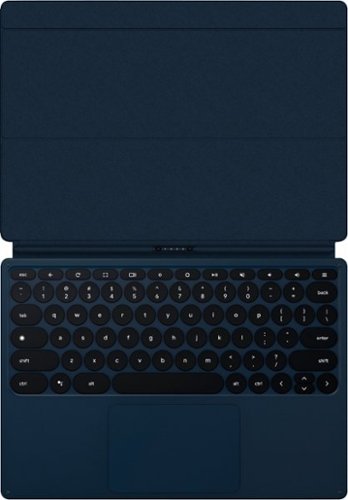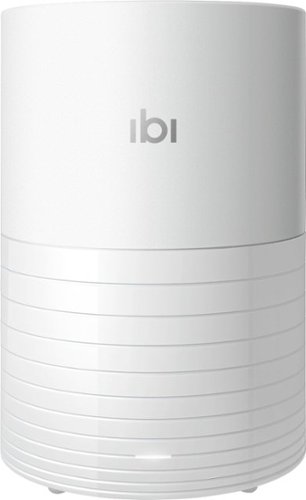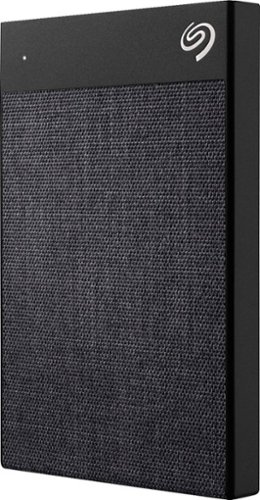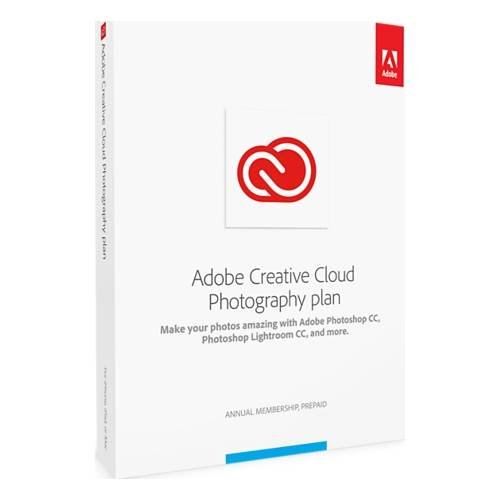JohnZ's stats
- Review count75
- Helpfulness votes43
- First reviewOctober 23, 2016
- Last reviewMarch 22, 2020
- Featured reviews0
- Average rating4.7
Reviews comments
- Review comment count0
- Helpfulness votes0
- First review commentNone
- Last review commentNone
- Featured review comments0
Questions
- Question count0
- Helpfulness votes0
- First questionNone
- Last questionNone
- Featured questions0
- Answer count7
- Helpfulness votes10
- First answerMay 15, 2017
- Last answerFebruary 25, 2018
- Featured answers0
- Best answers0
Accelerate recovery after an intense workout with this Theragun G3 percussion massager. The rechargeable battery lasts up to 60 minutes when fully charged for longer sessions. With multiple massage heads and two speed settings, this Theragun G3 percussion massager allows you to target each muscle with the appropriate intensity for faster results.
Posted by: JohnZ
from Boston, MA
I have to say I wasn't sure what I was getting myself into when I got this. After a couple weeks with it... I'm still not 100% convinced of its long term usage.
Wanted to deal with tightness in neck, upper back, and shoulder areas. With the mulitple speeds and switchable heads, able to grasp Theragun fine to get to the problem areas and feel the "punches" into the muscle areas loosen them up. If you're comfortable with a deeper pressure massage, the machine will feel similar, though it can repeat at same pressure level or higher longer than a human.
Tried bringing it into work to try to use there at desk. It is just too loud, and more so, distracting. Did get the occasional question if they could try.... with some varied reactions, especially if they tried the higher speed.
If you regularly pay someone else for a massage, the machine will pay for itself quickly. I'm not sure if you need the extra features for the $200 more upgraded model. For most people, I'd recommend saving the $200 for something else and go with this less expensive model.
Mobile Submission: False
I would recommend this to a friend!
Write and design with confidence with this Google Pixelbook pen. The responsive instrument can be used with Google Pixelbook or Google Assistant to make taking notes or creating art more efficient. The realistic feel of this Google Pixelbook pen helps you write and draw naturally so you can focus on your designs.
Posted by: JohnZ
from Boston, MA
Perhaps it is just the way I'm using the tablet but I found having a stylus as an unnecessary burden. First, there is no place to keep/attach the stylus when you are not using it. Even if you have the keyboard, there isn't any place to keep it. Yes, there are less fingerprints on the screen when you own it. And, maybe if you don't touch type, you might be able to write more easily with stylus instead of typing. I just found the stylus to be a bit on the cumbersome side. I type fast and prefer not to move my hands from the keyboard if I can avoid it. For the typical web surfing I did besides that, just using my finger for tapping the screen was fine.
Mobile Submission: False
No, I would not recommend this to a friend.
Enhance your tablet's productivity with this Google Pixel Slate keyboard. Ideal for getting work done, this keyboard instantly connects to your tablet and makes it easy to type on the full-size keys and an extra-large trackpad. This Google Pixel Slate keyboard makes it easy to switch between laptop and tablet modes and has a dedicated Google Assistant button for easy access to helpful functions.
Posted by: JohnZ
from Boston, MA
If you write anything more than a paragraph or two at a time with your tablet, I would highly recommend gettign a keyboard for your Pixel Slate. Sure, you can type with the built in keyboard that pops up over the bottom half of the screen, but therein lies the problem... it covers half the screen. With a keyboard, you don't need that on the screen so get to see the whole screen when entering in messages or filling out forms.
If you're a touch typer, you'll notice the feel of the keyboard is a little tight. In order to fit everything, keys seems to be a little closer together....or perhaps the letters themselves are just smaller.
There are no function keys on the keyboard, nor is there a numeric keypad. You can probably get away w/o the function keys. However, if you are heavily into entering numerical data, you'll need to get an external numeric keypad to use with the system.
One other thing the keyboard helps with is fingers on the tablet screen. Sure, you can get a stylus for all the screen interactions, but you're going to still touch the screen. With the keyboard, you don't get all the fingrerprints, etc., on the screen.
And... the keyboard does also act as a case for the tablet. And that case provides a great way to prop up the tablet at an angle for a better viewing angle.
Mobile Submission: False
I would recommend this to a friend!
Stay entertained on the go with this 12.3-inch Google Pixel Slate tablet. Featuring an Intel Core i5 processor and 8GB of RAM, this powerful tablet delivers smooth, responsive performance and resource-efficient multitasking. This Google Pixel Slate tablet offers a detailed, immersive entertainment experience with a 12.3-inch 3000 x 2000 resolution Molecular Display.
Posted by: JohnZ
from Boston, MA
So, I've had my tablet for a little over a week now. I've tried to do all the regular "stuff" I do from my home machine, like email, social media, news, videos, and gaming. eBay, too, as I sell there. Happy to say I could do just about everything, with one exception, eBay.
First, the good stuff. I have an Android phone so have several games on there I play regularly. At least for the games I tried, I was able to play the same games on the tablet, too. And, my game stats crossed over fine, so I wasn't starting from scratch.
Any place where I needed to 'type' a message worked fine. I do have to say the the keyboard was almost a requirement. You can get by without the keyboard, but then the virtual keyboard that pops up on the bottom of the screen eats up too much space at times. So, email and social was good. Since I have access to Google Drive and Photos, I was able to access anything previously created just fine.
News and videos are just passive activities. At times I treated the tablet as a second screen, where a video played on the tablet while I was surfing on my laptop. Obviously the screen on a tablet looks better than a screen on a phone but... it is definitely smaller than that of a laptop (and your TV, too). Resolution was great though when watching Netflix (and YouTube).
The biggest disappointment was trying to list items on eBay, from scratch. With the keyboard, you're able to create the text of the listings fine. However, if you're not just importing photos that were already taken, it seemed impractical to take photos with the Pixel. There just isn't a zoom in/out feature on the device. This made picture taking a little harder than expected. And, the camera is in the corner of the tablet so I occassionally placed my hand of the camera to hold the tablet. Yes, you have cameras facing both ways and a timer for self portraits w/o having to hold the tablet "far" away enough.
I like my Pixel Slate and definitely will be using it more when a laptop is less convenient. I also like treating it as a second screen, albeit an independent one.
Mobile Submission: False
I would recommend this to a friend!
Print anything you want in color with this Epson SuperTank wireless multifunction printer. Built-in wireless capability allows easy printing from compatible devices, while the high-capacity 100-sheet paper tray keeps documents flowing. This Epson SuperTank wireless multifunction printer includes supersized ink tanks capable of printing up to 6,000 color pages, ideal for demanding print jobs.Prints up to 10.5 ISO ppm* in black, up to 5 ISO ppm* in color.
Customer Rating

5
Just as I Started Reselling Cartridges on eBay...
on July 9, 2019
Posted by: JohnZ
from Boston, MA
Reviewing this printer soon after getting is a bit awkward. Sure, it is easy to setup and print quality is great. But the main feature of the printer is the lack of ink cartridges, and you just have to wait and wait and wait as you'll never use them again. Yes, the printer uses ink, four different colors still, it just goes into separate EcoTanks, not cartridges that you must remember to recycle or they'll sit in landfills forever. Even can print from phone easily now, too.
Mobile Submission: False
I would recommend this to a friend!
Acer Nitro 5 Laptop: Experience immersive multimedia with this Acer Nitro 5 gaming laptop. The 8GB of RAM and Intel Core i5 processor support multitasking, and the 512GB solid-state drive offers quick data access and ample storage. This Acer Nitro 5 gaming laptop features an NVIDIA GeForce GTX 1650 graphics card that renders crystal-clear images on the 17.3-inch Full HD display.
Posted by: JohnZ
from Boston, MA
Loving the budget-friendly Acer - Nitro 5 for gaming. Okay, by budget-friendly, I really mean budget-friendlier, as $900 for a machine is still a bit much for some, but for a gaming machine it is definitely on the lower end, especially for the performance you get. You get a 17"+ display, 8 GB RAM, and a 512GB SSD drive, along with an NVIDIA GeForce GTX 1650 for graphics, which should meet your needs for most of today's games.
This is my first machine with a built in SSD. I love the faster boot times. On my other machine, I'm sometimes wondering if I even hit power, as boot time can be relatively slow compared to this machine.
I tried out several Steam-based games on the machine to great success. Graphics was sharp, refresh rate was more than sufficient, performance was as quick as needed. Will keep banging on machine with newer and newer graphics-intensive games to see how it performs, but no red flags just yet. Don't even have to come close to maxing out the brightness.
My least favorite part of the machine is the keyboard. It feels a little off from what I'm typically typing on. I can't tell if it is because I'm resting my fingers differently due to the larger size (I'm tyically on a 15" laptop) or what. Perhaps I'll eventually figure out why. The top right button on the keyboard is also the power on/off button. That moves the other keys you typically see above the numeric keypad to the left one spot. I'm still adjusting to that so have hit the wrong key a few times, thankfully, not the power button. I have to figure out how to adjust the keyboard backlighting. It comes on and off too frequently for me.
Second least favorite part of machine is positioning of the power adapter connection. I tend to keep mouse close to machine, or at least my right thumb, and the cord port positioning requires me to be a bit further out.
I do like the ability to directly adjust the fans. And, there is room to grow in the machine for extra RAM or another SSD/HDD. Given the machine's profile of just over an inch high, it's great that they were able to fit that in.
Overall, a machine with some impressive specs for its price point. Sure, you can get a better gaming machine, but it might cost you double. Intead, save your cash for your next machine in a couple years or other bills you might have ot pay.
Mobile Submission: False
I would recommend this to a friend!
Clean messes and dust at the office with this Hoover ONEPWR wet and dry cordless vacuum. The capable motor delivers up to 45 cfm for faster cleaning, and the rechargeable 2 Ah battery facilitates cordless use. This Hoover ONEPWR wet and dry cordless vacuum includes a 3-gal. dirt tank to trap captured debris.
Posted by: JohnZ
from Boston, MA
We have a 10 gallon wet/dry vac and use it more than you can imagine. The biggest pain with it is the sheer size. It is a bear to lug around from the basement to whereever we need it, especially given the sheer size/length of the hose.
This Hoover is so much more convenient to use. Between the size being so much smaller and the fact that it is cordless, you can take the vac directly to the problem and not have to worry about where to plug in or how to maneveur the vac to the right spot.
I don't think we'll get rid of the larger machine just yet, but if we continue to be able to deal with all the problem with the much smaller Hoover, it just might be time.
Mobile Submission: False
I would recommend this to a friend!
Meet ibi™, the smart photo manager that collects all of your favorite photos and videos from your phone, computer, USB drives and popular cloud and social media accounts in one place at home. ibi lets you privately share individual photos or entire albums from vacations, birthday parties, weddings and more with only those you choose.
Posted by: JohnZ
from Boston, MA
I develop software for a living. The software that comes with what sounds like a needed piece of hardware for the personal security conscious parent is some of the worst software I've used in a long time. It took me what seemed like forever to make the initial connection, having to reboot my phone and reset the ibi with a paperclip a couple of times in the process. Multiple times it seemed like I had connected to the ibi to only have it ask me to check if the light on the device was solid or flashing. One time, the light was totally off, which wasn't an option to select.
I had high hopes for simplicity with this device as the instructions are literally plug it in and download a phone app, w/ a QR Code available even. Boy was that deceiving.
Once the ibi was setup, I then had to install the desktop app as that is where my pictures are located that I wanted to work with on the device. I found the install UI for the desktop app unreliable for reporting progress. It was showing in text I was at 18% progress for install, for instance, but the visual indicator was well over 50%.
I picked what I felt was a small subset of pictures to start, just under 40 gigabytes (and perhaps 10,000 files). Given the device has 2 terabytes of space, that didn't seem unreasonable. This prompted me to open Explorer to copy files, so I did. What started with a time estimate of fifteen minutes grew to over an hour then to about two hours with just 8% done, then to four hours at 9% complete, at which point I aborted. Even deleting the one sub-directory that it had started to copy took over 30 minutes, as I wanted to start fresh and redo everything from the command-line to see if that was any faster. While command-line copying with xcopy did appear at first to be faster, every once in a while the copy paused for what seemed like longer than it should before continuing with the copy, taking 20+ minutes for that initial copy, which was certainly faster than copying within Explorer.
I like the general concept of the product. Whenever we upgrade a laptop, preserving photos is one of the top priorities. With a device like ibi, that problem would go away completely. You also maintain better control over who sees the files/photos.
I just can't recommend the product. It is no more than a glorified network accessible harddrive
Mobile Submission: False
No, I would not recommend this to a friend.
Safeguard your home with this Arlo security camera system. Its 4K resolution provides maximum clarity so you don't miss a single detail, and a siren is integrated so you can fend off intruders either remotely or while at home. This Arlo security camera system is weather-resistant, so it's functional rain or shine.
Posted by: JohnZ
from Boston, MA
Very easy to setup. Installation of the camera once you install the mount is just a single screw and a magnet. Just aim where you need to. After that, you connect the smart hub and download a mobile app for configuration. Configuration in app allows you to setup where the camera can ignore or what to alert on. Might be able to catch the wild turkeys that visit our front lawn every once in a while. At least we'll be able to catch those package deliveries that don't ring the bell/knock when they drop off a package. Super high resolution to help catch those porch pirates. The time to alert you might not be quick enough to actually see, but you'll have the video proof. Zoom in on license plates even, if in field of view, and if close enough. That all depends on your setup. If it is a major concern, think about where you setup the device.
Love the totally wireless nature of the camera. Have yet to fully test the 3-6 month battery life. First time might be on the low side with watching live so often. Until the novelty wears off. Can of course scare our son when he's waiting outside with the two-way communications. Haven't tried to see what dog's reaction yet is. Might have to get the solar charger for the battery so we never have to recharge.
Do be sure to setup the e911 address so you can alert police of the house's address, not your physical location, if you notice anything suspicious remotely.
The night vision is typically decent enough for most needs. However, if you happen to catch something live that you want to see better, you can turn on the embedded spotlight.
You get a free year of rolling 30-day cloud storage so you can backtrack and see something after it happens. Curious how late your kid is coming home? They won't be able to sneek in any more, at least not the front door.
Waiting to see how well it survives a major storm, or even just a minor snowstorm.
Recommend getting more than one camera at once instead of just one.
Mobile Submission: False
I would recommend this to a friend!
Make copies of important data with this Seagate Backup Plus portable drive. The Type-C connector supports USB 2.0 and USB 3.0 for compatibility with old devices and prompt data transfer. This plug-and-play Seagate Backup Plus portable drive stores up to 1TB of data and has 256-AES hardware encryption to secure valuable files against unauthorized access.
Posted by: JohnZ
from Boston, MA
I almost always carry a trusty thumb drive with me. I'm always worried about leaving it someplace I shouldn't. Sure, I can encrypt individual files easily, or rely on a software based encryption option for a whole drive. But, with this, you get hardware based encryption and a full terrabyte worth of data storage. With the 256-AES encryption, you can count on your drive being secure from prying eyes. Just don't write your drive password down anywhere. The drive comes with a Secure Code (SID) and Reset Code (PSID) sheet that you shouldn't lose. While I didn't try the reset option, I'm assuming anything I had on the drive after doing that would be gone. That's the cost of losing your password.... So... don't lose it.
Mobile Submission: False
I would recommend this to a friend!
JohnZ's Review Comments
JohnZ has not submitted comments on any reviews.
JohnZ's Questions
JohnZ has not submitted any questions.
JohnZ's Answers
Create incredible images every day, anywhere with Adobe Creative Cloud Photography plan. Get the magic of Adobe Photoshop CC and Adobe Photoshop Lightroom CC, plus everything else you need to organize, enhance, and share your photos like a pro on your desktop and mobile devices.
Just wondering if this is a good home editing system for both audio and video . . . I have a Dell Windows 10 How complex is it? Ratings? Can I install it myself? Thank you! Janie E.
I don't see any video editing features. Easy to install though.
6 years, 2 months ago
by
JohnZ
Create incredible images every day, anywhere with Adobe Creative Cloud Photography plan. Get the magic of Adobe Photoshop CC and Adobe Photoshop Lightroom CC, plus everything else you need to organize, enhance, and share your photos like a pro on your desktop and mobile devices.
Disc are download?
Download
6 years, 2 months ago
by
JohnZ
Clean your carpets efficiently with this iRobot Roomba vacuum. It lets you set a schedule for automated vacuuming, and the sensors help it navigate under furniture and around objects on the floor for a more thorough cleaning job. This iRobot Roomba vacuum has internal brushes, agitators and suction to handle debris and pet hair.
Does this have to have a monthly subscription to keep it running? How does it know where to go?
No monthly fees required.
There is a single "box" you can use to setup a barrier. The box has two modes. You can use the straight line mode to block off a doorway. It will setup an barrier to between it and the wall across from it that the Roomba won't cross. There is also an "arc" mode that you can use by let's say placing it between your dog bowls. That will create an arc around the bowls so it won't repeatedly ram into them. Otherwise, it has free reign of where it will go. If the battery starts getting low, it will return to base.
There is a single "box" you can use to setup a barrier. The box has two modes. You can use the straight line mode to block off a doorway. It will setup an barrier to between it and the wall across from it that the Roomba won't cross. There is also an "arc" mode that you can use by let's say placing it between your dog bowls. That will create an arc around the bowls so it won't repeatedly ram into them. Otherwise, it has free reign of where it will go. If the battery starts getting low, it will return to base.
6 years, 9 months ago
by
JohnZ
Clean your carpets efficiently with this iRobot Roomba vacuum. It lets you set a schedule for automated vacuuming, and the sensors help it navigate under furniture and around objects on the floor for a more thorough cleaning job. This iRobot Roomba vacuum has internal brushes, agitators and suction to handle debris and pet hair.
What are the dimension and how can be charged? It has a bag to store all the dirty? Thanks
The Roomba is about 13" around. There is a base you plug into the wall that the machine parks over whenever it needs a charge. So, add a couple more inches for depth for the base. No bag. It has a small bin in the front that you can empty when the machine is parked.
6 years, 9 months ago
by
JohnZ
Get your floors sparkling clean with this Bissell Spinwave powered mop. It’s made for sealed hard surfaces, and it uses washable cleaning pads that can be customized according to the type of flooring and level of cleansing the job requires. This Bissell Spinwave powered mop swivels to let you access hard-to-reach places.
Does it come with a bristle pad, or scrub pad attachment?
No.
6 years, 11 months ago
by
JohnZ
Get your floors sparkling clean with this Bissell Spinwave powered mop. It’s made for sealed hard surfaces, and it uses washable cleaning pads that can be customized according to the type of flooring and level of cleansing the job requires. This Bissell Spinwave powered mop swivels to let you access hard-to-reach places.
Does it suck up the water?
No
6 years, 11 months ago
by
JohnZ
Get your floors sparkling clean with this Bissell Spinwave powered mop. It’s made for sealed hard surfaces, and it uses washable cleaning pads that can be customized according to the type of flooring and level of cleansing the job requires. This Bissell Spinwave powered mop swivels to let you access hard-to-reach places.
Can you use any solution with this machine ? Also, does this clean in the grooves of textured floors ?
It is not recommended you use another solution. I think that has the potential to void the warranty.
6 years, 11 months ago
by
JohnZ