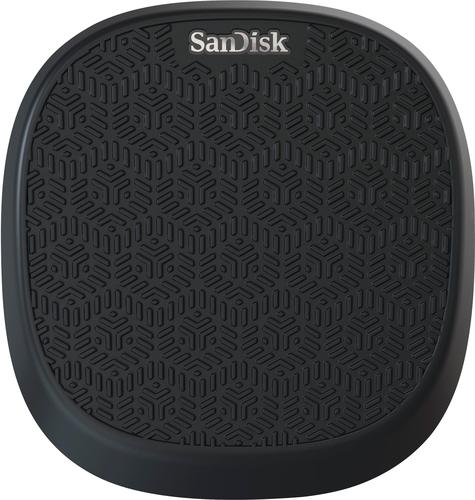Grouticus's stats
- Review count148
- Helpfulness votes409
- First reviewApril 22, 2016
- Last reviewMay 7, 2024
- Featured reviews0
- Average rating4.7
Reviews comments
- Review comment count0
- Helpfulness votes0
- First review commentNone
- Last review commentNone
- Featured review comments0
Questions
- Question count0
- Helpfulness votes0
- First questionNone
- Last questionNone
- Featured questions0
- Answer count12
- Helpfulness votes30
- First answerJanuary 25, 2017
- Last answerNovember 14, 2021
- Featured answers0
- Best answers2
Share HD content on a bigger screen with this LG LED projector. It produces an image size of up to 100 inches, and its wireless screen-sharing functionality lets you stream videos from a Miracast or WiDi device. Pair this LG LED projector with a Bluetooth speaker for enhanced audio output.
Customer Rating

3
Decent for portability, not quality
on March 18, 2018
Posted by: Grouticus
from Roseville, CA, USA
The best feature of this LG Minibeam projector is its portability, however you sacrifice most other features including picture quality and brightness. The initial set up was fairly simple and the menus are easy to understand. You have a couple options for inputs including a full size HDMI input and USB-C for newer phones and tablets. The resolution and brightness are not very good when enlarging the screen at a distance but they work as long as you’re not trying to impress anyone. It requires a fairly dark room to see clearly at full brightness, which I wouldn’t suggest on any display because it washes the picture out. I’m currently using the projector in my bedroom to project movies/shows/games on the ceiling since I don’t have a TV in there and, when not in use, I just tuck it away until I want to use it again. I found that using a streaming device/stick was a good option to cast what you want to display. It would have been a great option if this was built into the projector instead of using a third party peripheral in the only HDMI input. The battery lasts fairy long, probably good for at least a movie or two without having to charge, and also can be used to charge small devices. The projector has a small sound on-board speaker and I suggest pairing a Bluetooth speaker for better sound. One of the most frustrating features was the remote; I had to be very close to the device and pointed directly at it for it to register. At this price, I believe there are too many other options to research before deciding on this one in the saturated projector market . There was really nothing besides the portability that set this projector aside from the competition.
My Best Buy number: 0568279474
Mobile Submission: False
No, I would not recommend this to a friend.


Big machine suction power*. But with cord-free versatility. The Dyson Cyclone V10 Animal cord-free vacuum has a 40% bigger bin than the previous V8 Animal and up to 60 minutes of fade-free runtime. The new torque drive cleaner head removes more dust from carpets, and suck up pet hair and ground in dirt. The Dyson Cyclone V10 Animal cord-free vacuum quickly transforms to a handheld for quick cleanups, spot cleaning and cleaning difficult places.*Suction tested to ASTM F558 at the flexible inlet.
Customer Rating

5
Excellent option to replace a full size vacuum
on March 1, 2018
Posted by: Grouticus
from Roseville, CA, USA
It amazes me that somehow Dyson always finds a way to improve on their already top of the line products and that is still the case with the new Cyclone V10 cordless vacuum. At first sight, I was a little taken
back on the size of the canister attached to the main unit and thought it doesn’t look very ergonomic. However, they seemed to have found the right balance and weight where you don’t notice the size once you start using it, almost as if it should have always been this size. I feel it has enough power to tackle most, if not all, normal floor options including hard floors, standard cut carpet and rugs. I was able to easily find use for all three of the adjustable power modes; MAX for hard floors, MAX or setting 2 for standard carpet and setting 1 for rugs so you don’t suck the rug up or lift it off the floor. The larger style spinning brush head was the perfect size for cleaning my carpeted stairs where the smaller cleaning brush heads are great for couches, cars, etc. One of the biggest improvements over some of the previous models is how long the battery lasts; according to the box, up to 60 minutes on a full charge. I used it for several days around the house without having to charge it so I haven’t actually timed the battery on a full charge as it’s surprisingly still running. As with all Dyson vacuums I have used, this one is very easy to clean and maintain by simply sliding off the clear canister and emptying the container. You slide the entire canister off and run water over it once a month to keep it clean and running in prime condition. After spending time with the vacuum and all the attachments it comes with, I could really justify replacing both a larger and heavier plug in style vacuum and a smaller car vacuum . It also comes with a 2 year Dyson warranty. All that being said, I believe all the benefits to this model will help the consumer avoid the initial sticker shock and justify it as an all-in-one vacuum that should last anyone for years to come.
back on the size of the canister attached to the main unit and thought it doesn’t look very ergonomic. However, they seemed to have found the right balance and weight where you don’t notice the size once you start using it, almost as if it should have always been this size. I feel it has enough power to tackle most, if not all, normal floor options including hard floors, standard cut carpet and rugs. I was able to easily find use for all three of the adjustable power modes; MAX for hard floors, MAX or setting 2 for standard carpet and setting 1 for rugs so you don’t suck the rug up or lift it off the floor. The larger style spinning brush head was the perfect size for cleaning my carpeted stairs where the smaller cleaning brush heads are great for couches, cars, etc. One of the biggest improvements over some of the previous models is how long the battery lasts; according to the box, up to 60 minutes on a full charge. I used it for several days around the house without having to charge it so I haven’t actually timed the battery on a full charge as it’s surprisingly still running. As with all Dyson vacuums I have used, this one is very easy to clean and maintain by simply sliding off the clear canister and emptying the container. You slide the entire canister off and run water over it once a month to keep it clean and running in prime condition. After spending time with the vacuum and all the attachments it comes with, I could really justify replacing both a larger and heavier plug in style vacuum and a smaller car vacuum . It also comes with a 2 year Dyson warranty. All that being said, I believe all the benefits to this model will help the consumer avoid the initial sticker shock and justify it as an all-in-one vacuum that should last anyone for years to come.
My Best Buy number: 0568279474
Mobile Submission: False
I would recommend this to a friend!


Enjoy superior sound and voice quality with these Jabra Elite wireless headphones. Integrated controls let you answer calls, adjust the volume or pause music with the touch of a button, while the included carrying case doubles as a charging station. External ambient noise keeps you aware of your surroundings, while a background noise filter delivers crisp, clear voice calls. With Bluetooth connectivity, these Jabra Elite wireless headphones are easy to pair to a mobile device.
Customer Rating

4
Great sound, comfortable IF they fit
on February 15, 2018
Posted by: Grouticus
from Roseville, CA, USA
It was great to find headphones that you don't have to worry about a wire dangling around your neck or the bulkiness of over the head headphones, and they even work great for working out... assuming they actually fit in your ear. When I first tried them out, they fit perfectly with the earbuds provided but also came with several other size ear bud plastic pieces if they don't initially fit in your ear.
PROS:
Let me start off by saying they actually sound really good, were very comfortable, easy to set up and have most of the options you need on the earbuds themselves (power, volume, answer/hang up, etc.). The Jabra application for the headphones allows you to use the equalizer to adjust the sound to your liking. The case for storing and charging them is very compact and convenient to use and allows you to charge the headphones without finding an outlet.
Let me start off by saying they actually sound really good, were very comfortable, easy to set up and have most of the options you need on the earbuds themselves (power, volume, answer/hang up, etc.). The Jabra application for the headphones allows you to use the equalizer to adjust the sound to your liking. The case for storing and charging them is very compact and convenient to use and allows you to charge the headphones without finding an outlet.
CONS:
After trying them out, I asked my wife to try them because they sounded great and I wanted to see if she liked them. She is small to average size so I didn't think that would be an issue and, if so, we could swap out the buds for them to fit a smaller ear. The larger part of the unit, not the ear bud part, would not even come close to fitting in her ear and just fell out. That eliminated any chance of selling her on them because they flat out wouldn't work.
Now that I know my wife can't steal them for her own personal use, which may actually be a bonus for some people, I have to warn people before buying them that this may be an issue, especially if you're considering buying them for smaller people or teenagers. Other than that they impressed for not only the sound but the portability, convenience and if you don't want giant headphones wrapped around your head or a wire dangling in the way. If you have an option, you may want to try before you buy or make sure you buy from somewhere that has a good return policy.
My Best Buy number: 0568279474
Mobile Submission: False
I would recommend this to a friend!


Everything you love about Google, for work and play. Google Pixelbook is the first laptop with the Google Assistant* built in. Its super thin, 4-in-1 design includes a long-lasting battery and 7th Gen Intel® Core™** processor. It also comes with all the apps you already know and love including Youtube, Infinite Painter, Google Play Movies, Evernote, Slack, Lightroom, Google Photos and many more***.*Google Assistant requires Internet connection.**Intel and Intel Core are trademarks of Intel Corporation in the U.S. and/or other countries.***Availability and performance of certain apps and services may vary by region. Subscriptions(s) may be required, and additional terms, conditions and/or charges may apply. Pixelbook and Pixelbook Pen are optimized for selected apps and services only.
Customer Rating

5
Stunning hardware... and sticker shock
on December 6, 2017
Posted by: Grouticus
from Roseville, CA, USA
It is clearly apparent Google wanted to be the leader in the Chromebook market, after all they are all using it’s OS. The first thought after seeing and handling the Google Pixelbook was simply put… WOW. They did not skimp on the hardware with the durable aluminum body, glass back portion to allow for better wifi reception, crystal clear Corning Gorilla glass screen, 7th gen Intel processors, 128GB SSD, 8GB of RAM and options for even better specs in their higher priced models. With all that packed in one device, I was surprised at how lightweight and convenient this device is! My two year old already dropped it on it’s corner the first day of use and as I watched it roll around like a square wheel, I was in terror as it settled flat. To my surprise, not a scratch. I still opted to invest in a body and screen protector because, even with the durable body and screen, I’m not sure I’ll be that lucky next time. One of my favorite things about this Chromebook is the instant tethering that it can do using their phones; it was easy to set up and great for on the go when a wifi is not available. The Pixelbook handles all Google Play apps and games with ease due to the processing speed and RAM. Let me do it more justice, the games look and run amazing! The i5 processor and 8GB RAM model has plenty of horsepower to handle everyday functions.
Now for the cons. There are a few shortcomings to this model, such as no back camera for pictures (but who really uses a tablet for pictures?) and no SD card slot to expand memory. However, after using it, I really felt like Google hit the bench mark because those things really aren’t necessary. The memory is more than enough to store many movies, pictures, documents, etc. and you can always get an external USB-C drive or additional cloud storage if you run out. One issue I have been having is some Google Play apps are not compatible, yet, on this device and they will not open or crash therefore I found myself reporting errors to the Play Store in an effort to fix these issues. I also had to find alternatives to some of my work in apps I never previously used since I was used to certain other OS’s that I would now have to pay additional usage fees for if I were to continue to use them on the Google apps. The alternatives are out there and easy to find if you just start to switch everything to Google, which isn’t a bad thing and I have been quite pleased.
Everyone knows there is a lot of competition on the market at a much more affordable price range. That being said, you also get what you pay for. The question is, is it worth spending the extra coin to acquire such a machine that serves as the same functionality as the other Chromebooks? The simple answer is, yes… if you can afford to. You will definitely not be disappointed. The Pixelbook is more than I expected and can see myself using this now more than other devices and OS’s. I’m glad Google decided to be more innovative with the look and feel however I’m not sure how much it will catch on with consumers because seeing the price of this Chromebook may turn people off right away so consider it an investment because I’m sure some of the competition’s hardware may last a year or so where this machine should still be at the top of the competition for at least a few years.
My Best Buy number: 0568279474
Mobile Submission: False
I would recommend this to a friend!


Arlo Pro 2 keeps an eye on your home while you're away, in brilliant 1080p HD quality. Put the 100% wire-free, weather-resistant camera anywhere, indoors or out. Then, power it with the included rechargeable battery or plugged it in (when indoors) to access activity zones and 24/7 Continuous Video Recording upgrades. Use 2-way audio or remotely sound a 100+ device siren while catching every moment with night vision and advanced motion detection. You'll even get motion and sound-activated alerts and 7 days of free cloud video recordings. Arlo Pro 2 works with Amazon Alexa to make your smart home security even more simple and effective.
Customer Rating

4
Simple set up, ease of use and great quality
on November 12, 2017
Posted by: Grouticus
from Roseville, CA, USA
We absolutely love this Arlo security camera system. From it's easy set up, great picture/video quality, to convenience to move, add, charge and adjust within the smartphone/tablet app, I really feel like this system is one of the best on the market. Free cloud storage is an added benefit however I also opted to plug in a USB drive to the base to record and save videos on. One issue I've found is if you are planning on putting a camera behind a glass window, say trying to monitor/record outside video while mounting the camera inside behind glass, it does not seem to pick up motion outside to record. I assume this is due to the glass interfering with the motion sensor. On a funny side note, the first night we had it set up we discovered that we have frogs in our garage and they were recorded crawling up our window, looking for flies I'm sure. The other concern I have is if you are considering using this as a baby monitor, you have to rely on the alerts within the app and your wifi. If your wifi stops working, you can't access your camera and you better ensure your settings are correct if you want to receive prompt alerts to monitor a sleeping baby. We still opted to have a separate, non wifi, baby monitor because we just couldn't trust the app notifications and our wifi. There is a few second delay within the app so that also may be an issue for a variety of reasons. We have to charge the batteries approximately once a month and that depends on how sensitive you have the motion and recording settings or how often you access the cameras. They are also convenient to use as intercoms. We chose to add additional cameras to the system which were also very easy to add, simply press a button on the base and a button on the new cameras and you're good to go. Just make sure if you're using them as a security video recording system to set them up within the the "Mode" settings within the smartphone app to record. My favorite part of this system is the ease of being able to move the cameras wherever you want with the included half dome magnetic mounts, two included in the package. The cameras are light enough to double side tape to the walls instead of having to drill/mount, at least for inside mounting purposes. If we were going to put them outside, I feel screwing them in would be the best option. I would suggest mounting them somewhere that is easy to access because of having to dismount the cameras, simply pulling them off the magnetic mounts, to charge the batteries.
My Best Buy number: 0568279474
Mobile Submission: False
I would recommend this to a friend!

Rely on this Philips Norelco shaver to get a close shave in less time when you get ready for the day. Turbo+ mode offers an instant power boost to make it through even dense areas of your beard. Independent heads on this Philips Norelco shaver move in five different directions to catch every angle of your face.
Customer Rating

4
Good electric shaver but forfeiting counter space
on October 17, 2017
Posted by: Grouticus
from Roseville, CA, USA
Having recently upgraded from a previous model several years old, I was excited to see what Philips technology has brought to the world of shaving. At first sight, the size of the charging/cleaning station took me by surprise as it took up a much larger area of my bathroom countertop due to the self-cleaning function built into the base. The shaver seats into the base with the top shaving head down and you simply have to press down on the top to engage charging. In order to activate the self-cleaning option while the shaver is set into place and charging, you simply press on a button on the base. The cleaning takes approximately ten minutes which was longer than I expected however I was confident it was clean and disinfected after that amount of time. The shaver has an ergonomic feel as it seems to fit comfortably in the grasp of your hand. While using the shaver, I preferred the “Turbo” function versus the slower speed as it did not pull on my facial hair as much causing slight discomfort and it also caught more hair on the faster speed. I found myself having to go over parts of my face, specifically bends and edges, to capture some stubble. It’s still without saying that nothing compares to the shave of a razor but this electric shaver is a good alternative. You may want to consider opting for the lesser model without the self-cleaning option due to the sheer size of the charging/cleaning station and the space it takes up on a counter top. The manual still recommends not sharing the razor even with the fancy self-cleaning option so I think rinsing it under the faucet would probably do the trick if only one person was using it. This model also comes with an attachment for straight line trimming. Some might even go as far to say the cleaning station option in the higher end models is somewhat of a gimmick to get you to spend more money eventually having to change out the cleaning solution.
My Best Buy number: 0568279474
Mobile Submission: False
I would recommend this to a friend!


Pour wine without removing the cork by using the Coravin Model Two wine system. The durable needle pierces the cork so you can pour, and then the cork reseals when the needle is removed to preserve the remaining wine. This Coravin Model Two wine system comes with two capsules that let you pour up to 30 glasses of wine.
Customer Rating

5
Impeccable craftsmanship in a wine system
on October 6, 2017
Posted by: Grouticus
from Roseville, CA, USA
If you want to throw a fancy gathering and impress your friends with how vested you are in the wine scene, then you’ll definitely have bragging rights with this conversation starter. My wife and I were recently introduced to this wine system while wine tasting in Napa Valley. There were several tasting rooms using them to pour and preserve their expensive bottles of wine. To run this down to you for a better understanding of its purpose, I will attempt to explain in laymen’s terms my understanding of what the wine connoisseurs explained it to us and how it is used. Out of the box I would suggest reading the instructions. Setting the system up simply consists of inserting an argon gas container, two included in the package, into the device (see pictured directions) and removing the protective device located on the needle. The cork stays in the bottle of wine and the Coravin system easily pierces the cork with a needle; just ensure you follow the directions and appropriately seat the device on the cork straight as to prevent damage or bending the needle on the device. Once the needle is inserted, you simply flick the switch at the top of the device to pump small amounts of the gas into the bottle which then pushes the wine through to the device’s pourer and into your glass. The argon gas displaces the wine and the device itself provides an air tight seal in an effort to prevent oxidation and prevent the wine from spoiling. When you tilt the bottle upright after pouring, the system automatically stops pouring and disperses the excess gas. The system is very simple to set up and use by following the picture directions provided and is also very ergonomic. I could also feel the great craftsmanship and materials they used to design this masterpiece. This is definitely the highest quality wine pouring and preserving device I have ever come across however that is also reflected in the price, the only thing that may turn some of you off at first glance. Whoever designed this was definitely serious about their wines. If you are serious about your delicious and expensive bottles of wine and don’t polish off a good bottle in one sitting, this may be the perfect wine system for you.
My Best Buy number: 0568279474
Mobile Submission: False
I would recommend this to a friend!


Protect your iPhone's data with this 64GB iXpand charger and backup base. It charges your iPhone quickly with 15W of power, and it backs up photos and videos as it charges to ensure precious memories are always safe. This iXpand charger and backup base also backs up your stored contacts, so you can restore them when needed.
Customer Rating

2
Years behind today's technology
on October 5, 2017
Posted by: Grouticus
from Roseville, CA, USA
We now live in a world of wireless and AI everything therefore why would anyone opt to take one step backwards in the forward progress technology is taking? That’s the question I would like to ask SanDisk when they developed the iExpand Base. There have been products on the market for years, including cloud services and in home wireless storage hubs, which will back up your data, photos, contacts, etc. The other question I would like to ask is if you are going to sell a wired data hub that charges, and at this price point, why would you not include the required firewire cable? And, why not at least give it wireless charging capabilities since everyone already heard rumors of wireless charging before the release of the new line of iPhones. Wait, one more question, why make this just for Apple products and not other phones/tablets as well since there are actually more of them out there??? The whole concept behind this product is just confusing in this day and age. If this came out four years ago, maybe we would have something to brag about. However, I will say its ease of set up, immediate pairing with your device, including routing you to the app store to download the necessary application, was very quick and painless and within minutes started storing the thousands of photos on my device. For me, this product is just piece of mind that your data is stored locally for privacy and back up concerns. The cradle/base itself acts as a decent setting station for your phone, probably not so much for the ipad though, and also charges fairly quickly. I suppose all the things it lacks leaves room for an eventual updated base I suggest include wireless charging and wireless data transfer… there’s always next time, right? My suggestion would be to at least be up to par with today's technology and perhaps even come up with something a little more revolutionary.
My Best Buy number: 0568279474
Mobile Submission: False
No, I would not recommend this to a friend.


Prepare healthier dishes with this DeLonghi Multifry low-oil fryer and multicooker. It lets you enjoy your favorite fried recipes with less fat and without deep-frying, and its automatic mixing paddle does the stirring for you. The surround heating system of this 60-oz. DeLonghi Multifry low-oil fryer and multicooker provides even cooking.
Customer Rating

4
Great healthy food frying option
on July 27, 2017
Posted by: Grouticus
Delonghi has done a great job designing this MultiFry machine and covers just about everything you need to start experimenting with frying with less oil. The box even includes a cookbook, in English and Spanish, with several options for veggies, potatoes, pastas, meats, and several other delicious looking dishes including pizza which I can't wait to try. So far I have only experimented with vegetables and love the convenience with using much less oil than I normally would. It was fairly simple to set up and start cooking and very easy clean up. The automatic stirring arm comes in handy as it stirs your dish while cooking so it prevents burning and evenly cooks and seasons. It also has a built in timer that you can remove from the machine itself and take with you. There is also a button for simmering prior to putting your ingredients in the pot. I would recommend this to anyone in the market for a fryer and prefers the healthier options when cooking because of it's ease of use and clean up, not to add it makes delicious dishes! It is a little bulky for storage, about the size of a crock pot, so make sure you have room to store it before you make the commitment.
My Best Buy number: 0568279474
Mobile Submission: False
I would recommend this to a friend!


Share with your family, friends or an entire class with this Epson Home Cinema 4000 projector. The 2,200-lumens projector throws clear images that can be seen from around the room, and 4K enhancement brings each graphic to life. This Epson Home Cinema 4000 projector has two HDMI ports for connecting a computer or other device.
Customer Rating

5
Amazing picture quality
on June 21, 2017
Posted by: Grouticus
Going from a standard 1080p projector to the Epson Home Cinema 4000 with 4k enhancement and high dynamic range (HDR) was such a noticeable upgrade in picture quality that no avid home theater connoisseur on a budget and trying to avoid the prices of full 4k projectors should even think twice about. The picture is incredibly clear using a HD source, such as a gaming console or streaming stick, displayed on a matte white 100" screen. The 2200 lumens are enough to watch anything on it with lights on or windows uncovered. The on-screen user interface/menu for settings was very easy to use and tune to whatever you have displayed. It has two HDMI inputs as well as an optical HDMI 300mA connection, a USB, LAN and PC connection. It has a motorized lens and shutter that opens and closes when in use. One drawback is there is no on-board speaker for sound which I actually was using on my last projector. The projector itself is quite large and heavy however you would also sacrifice quality for size therefore this is a higher end projector compared to the more compact portable types; this should be mounted on the ceiling because forget about moving it around or traveling with it. The remote somehow automatically paired to the streaming stick I plugged in which was a pleasant surprise; I'm not sure what other specific devices this would work on. I also had to use a HDMI splitter in order to hook more HDMI sources up to it but most receivers have that option now. I would recommend this to anyone in the market for a home theater projector because you definitely shouldn't regret it, you definitely get what you pay for.
My Best Buy number: 0568279474
Mobile Submission: False
I would recommend this to a friend!


Grouticus's Review Comments
Grouticus has not submitted comments on any reviews.
Grouticus's Questions
Grouticus has not submitted any questions.
Capture stunning imagery with the legendary Hasselblad camera and enjoy a smooth flight with omnidirectional obstacle sensing. Every improvement on Mavic 3 sets a higher standard for aerial photography. Fly with Mavic 3 and discover imaging above everything.
WHAT CARD READER DOES THIS TAKE?
You can install a high speed micro SD in the drone right above the battery to increase the onboard storage capacity.
2 years, 5 months ago
by
Grouticus
The expandable Swann 8 channel 1080p Enforcer™ series is armed with the latest in Home Security, such as Police-Style flashing lights, Night2Day™ color night vision, TrueDetect™ Heat & Motion Detection, Google & Alexa compatibility, Cloud back up, and much more.
Does this system record audio or just video?
It records audio and video and you can use the smart phone app to talk through the cameras. We use them in our kids' rooms and for our outdoor security system
3 years, 5 months ago
by
Grouticus
The expandable Swann 8 channel 1080p Enforcer™ series is armed with the latest in Home Security, such as Police-Style flashing lights, Night2Day™ color night vision, TrueDetect™ Heat & Motion Detection, Google & Alexa compatibility, Cloud back up, and much more.
Does this system record audio or just video?
It records audio and video and you can use the smart phone app to talk through the cameras.
3 years, 5 months ago
by
Grouticus
The Samsung Jet™ 75 Complete Cordless Stick Vacuum features a lightweight and maneuverable design and a removable battery that can be easily swapped* for extended cleaning time up to 60 minutes. Compatible with Samsung Clean Station™ for mess-free, automatic emptying of the hygienic dust bin. *Second battery sold separately.
Is the unit able to stand upright on its own?
Take panoramic footage with this GoPro MAX digital camera. The 16.6MP sensor captures detailed footage and 360-degree views, and the six built-in microphones record immersive audio. This GoPro MAX digital camera has a touch display that lets you switch between standard and 360-degree video modes and choose from multiple digital lenses to customize your footage.
Can the camera be controlled remotely?
Yes, by your smart phone through the GoPro app or with one of GoPro's optional devices
4 years, 6 months ago
by
Grouticus
Keep an eye on your home or business day and night with Arlo Pro 3. With no wires, you can install Pro 3 in minutes and view video directly from your phone. Spot unique details with color night vision, and see more in dark areas with the integrated spotlight. The advanced lens provides superior image quality, a wider field of view, and allows you to auto track and zoom on moving objects with clarity. Receive notifications when your camera spots people, vehicles, animals, or packages, and view live video or recorded clips directly from your phone, with 3 months of included Arlo Smart.* Hear and speak to visitors clearly with two-way audio.
Does this come with free 7days of recording? Or is it like the 4k model where you have to pay for cloud after one year?
This two camera Arlo Pro 3 kit comes with three free months of the new Arlo Smart Plan which does 30 days of 2K cloud recording. However, you can also simply plug a USB drive in the hub to record locally. I would check the Arlo website for more details on the new plans they offer.
4 years, 7 months ago
by
Grouticus
When spills happen, the Braava jet m6 robot is always on call—ready to head to the spot and take them on. Just say to Google Assistant or Alexa, “Have Braava mop in front of the kitchen counter”, and it heads out and gets to work. Always learning your home and your cleaning habits, it can offer customized schedules that work around your life—even suggesting extra cleanings during pollen season. Using Precision Jet Spray, it loosens dirt and sticky messes without spraying furniture, rugs, or walls—all without any effort from you, making your mopping tasks a thing of the past. *(Alexa and all related logos are trademarks of Amazon.com or its affiliates. Google is a trademark of Google LLC)
How do you keep it from going on your carpets from a tile floor?
It should sense that it's no longer on a hard floor and go in reverse. I would suggest picking up any rugs before you set it to clean so it cleans under the rugs.
4 years, 10 months ago
by
Grouticus
Step into virtual reality with this Oculus Rift S PC-powered headset. The advanced optics produce a sharp display with bright, vivid colors, and Oculus Insight tracking removes the need for external sensors to convert movements into virtual reality. This Oculus Rift S PC-powered headset has a fit wheel that secures the headset with a quick twist.
I am setting up the oculus, but I can’t move the software into the other drive, and the thing it shows me to switch it does not work. Please help me.
This worked for me:
https://support.oculus.com/1142129705828091/
When you install the Oculus app on your PC computer, it'll install on the C: drive. If you want to install the app on a different system drive, make sure the new system drive has at least 4GB of free disk space and is formatted to use the NTFS file system.
To install the Oculus app on a different system drive:
Press the Windows key + R to open the Run command
Enter the following path: [drive]:\Downloads\OculusSetup /drive=[new system drive]
- Replace [drive] with the letter of the drive where Oculus was downloaded to
- Replace [new system drive] with the letter of the new drive you'd like to install Oculus to
Ex: C:\Downloads\OculusSetup /drive=D or C:\Downloads\OculusSetup /drive:D
Click OK
The Oculus app will then open and attempt to install the app on the new drive you've chosen.
https://support.oculus.com/1142129705828091/
When you install the Oculus app on your PC computer, it'll install on the C: drive. If you want to install the app on a different system drive, make sure the new system drive has at least 4GB of free disk space and is formatted to use the NTFS file system.
To install the Oculus app on a different system drive:
Press the Windows key + R to open the Run command
Enter the following path: [drive]:\Downloads\OculusSetup /drive=[new system drive]
- Replace [drive] with the letter of the drive where Oculus was downloaded to
- Replace [new system drive] with the letter of the new drive you'd like to install Oculus to
Ex: C:\Downloads\OculusSetup /drive=D or C:\Downloads\OculusSetup /drive:D
Click OK
The Oculus app will then open and attempt to install the app on the new drive you've chosen.
4 years, 11 months ago
by
Grouticus
Call across the room to hear your favorite song with Echo Spot. This voice-activated device is compatible with Alexa and lets you check the weather, watch video clips and even answer your connected phone. The small footprint of Echo Spot slides in easily without taking up space and works with all connected devices and speakers.
Can this work wirelessly??
No, it needs to be plugged into an electrical outlet.
5 years, 6 months ago
by
Grouticus
Keep your head in the game with this Logitech G Pro headset. Its leatherette ear pads isolate surrounding noises to keep you focused, and its featherlight construction minimizes pressure for longer wear. This Logitech G Pro headset's microphone has a wide frequency response and low signal-to-noise ratio for improved communication with teammates and opponents.
Do I have to get a splitter for this or no?
No, they come with an auxiliary splitter if you have a separate mic auxiliary out on your rig.
5 years, 9 months ago
by
Grouticus