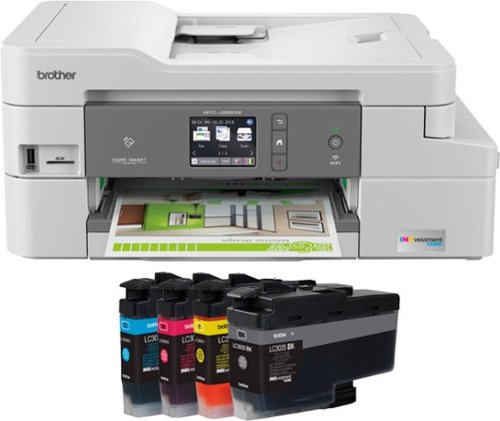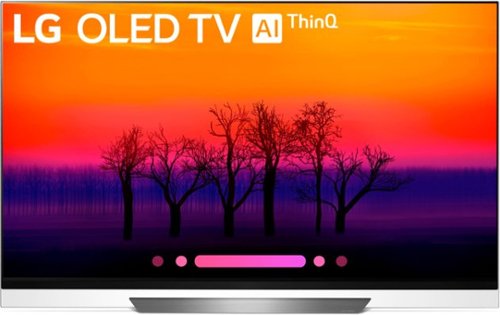Grouticus's stats
- Review count148
- Helpfulness votes409
- First reviewApril 22, 2016
- Last reviewMay 7, 2024
- Featured reviews0
- Average rating4.7
Reviews comments
- Review comment count0
- Helpfulness votes0
- First review commentNone
- Last review commentNone
- Featured review comments0
Questions
- Question count0
- Helpfulness votes0
- First questionNone
- Last questionNone
- Featured questions0
- Answer count12
- Helpfulness votes30
- First answerJanuary 25, 2017
- Last answerNovember 14, 2021
- Featured answers0
- Best answers2
G305 features the next-gen HERO sensor with 12,000 DPI sensitivity and LIGHTSPEED wireless 1 ms performance. It’s long-lasting with 250 gaming hours from one AA battery (an indicator light reminds you before you need a new AA), ultra-portable with built-in nano receiver storage, lightweight weighing in at 99 grams, and ready to game with 6 programmable buttons. G305 is the LIGHTSPEED wireless mouse for all.
Customer Rating

4
Good tech in a gaming mouse from reputable company
on August 2, 2018
Posted by: Grouticus
from Roseville, CA, USA
For a wireless gaming mouse, I have been very impressed with how responsive the Logitech G305 Wireless Optical Gaming Mouse was compared to a wired version; this is due to the 1 ms response, up to 12000 dpi resolution and HERO sensor. It is very simple to plug-and-play right out of the box. My only drawback with wireless mice that are not Bluetooth is they take up a usb port. It's especially frustrating if you're using a laptop, like myself, which doesn't have very many usb ports to choose from. The mouse itself is relatively small compared to some I've used however still feels ergonomically sound. It has several customizable buttons which come in handy while gaming. Since it is produced by a very reputable company that has been in this business much longer than many in this gaming market, I feel it's priced right and a great option for those in the market for an upgrade.
Mobile Submission: False
I would recommend this to a friend!
G513 is a high performance RGB mechanical gaming keyboard that features advanced technologies in a modern and sleek design. G513 includes full spectrum ~16.8M color RGB per key lighting with LIGHTSYNC technology, choice of mechanical switches, and a memory foam palmrest to deliver utmost comfort. G513 is the perfect blend of performance, advanced technologies and features, and unparalleled build quality and comfort.
Customer Rating

5
Not your grandma's keyboard
on August 2, 2018
Posted by: Grouticus
from Roseville, CA, USA
This may look like just your average keyboard at first glance, but don't be deceived; the Logitech Gaming G513 Wired Mechanical keyboard is anything but average. It has so many options for customization that it actually is somewhat overwhelming. It is very simple to plug-and-play however the real fun comes when you download the software and get to tinker around with all the options. However, that is also one of the drawbacks. For a noob, it may be somewhat diffucult to navigate through all the options and fortunately the software comes preloaded with a few set ups to play with including one for gaming. I love the illuminated keys for gaming because sometimes my hands get out of place and it's very easy to get back on the right spot with a quick glance. The keyboard itself feels very sturdy and does not take up any more space on your desk than it needs. It also comes with a comfortable wrist cushion and extra buttons for replacement. The feel of the buttons is very smooth however, like all mechanical keyboards, is also loud and sounds like you're typing on an old typewriter. It is also very responsive and works great for gaming. I would recommend this to anyone in the market for a gaming keyboard as it definitely holds its ground against the higher end gaming keyboard competitors and is from a very reputable company.
Mobile Submission: False
I would recommend this to a friend!

The Brother MFC-J995DW XL INKvestment Tank all-in-one inkjet printer with tank technology is the optimal choice for your home or small office needs. The MFC-J995DW XL features reengineered INKvestment Tank cartridges along with an internal ink storage tank to deliver uninterrupted printing for up to 2 years without the need to purchase ink. Business-capable features include mobile device printing, Near Field Communication (NFC) print and scan capabilities, flexible paper handling options, automatic two-sided printing and easy on-screen navigation using a 2.7" color touch screen. With the ink included in-box, the Brother INKvestment Tank all-inclusive solution delivers truly uninterrupted printing, exceptional features, super convenience, large page yields and low-cost printing. Includes a two-year limited warranty with free online, call, or live chat support for the life of your printer. Prints up to 12 ISO ppm*, up to 10 ppm* in color.
Customer Rating

5
Great all-in-one printer with lots of ink
on July 30, 2018
Posted by: Grouticus
from Roseville, CA, USA
Over the past couple decades I have owned a variety of different all-in-one printer/scanner/copiers and from just about every well-known manufacturer. If there's one thing regarding printer/copiers that most people have a complaint about, it's the ink; specifically how much it costs and how often you have to replace it at the outrageous prices. I hear from most people who use one at home that it feels like it's cheaper to buy a whole new machine versus spending the money on ink. Well, it appears Brother has heard those same complaints and made a successful attempt to correct that by bundling a fantastic all-in-one machine with enough ink that you won't have to worry about it for years. They claim that the ink contained in this will last you two years assuming you print, on average, 300 pages per month. We probably print a third of that so I assume this bundle should last me about twice as long. Setup was as expected and fairly simple after installing the four ink cartridges and using the responsive touch screen display. It quickly found my local Wi-Fi and linked it so I could do wireless and cloud printing. Once you download the software on your computer, there may be several updates that will need to be done. There is also some optional software included that could be useful to organize files. The printer is pretty fast for any small business or personal job and documents are very clear. Although this is not advertised as a photo printer, I have printed several glossy photo paper jobs and those look great as well. Wireless scanning was also very fast and clear using the auto-feeder. There is also a built in SD card slot to save files to or print from. You can save shortcut settings via the on board software which could also come in handy for certain jobs. For me, this was everything I could need in a printer/scanner/copier and with this bundle and the latest firmware, Brother has easily earned my business over other manufacturers and I would suggest this to anyone in the market for one.
Mobile Submission: False
I would recommend this to a friend!


Enhance your multimedia experience with this 15.6-inch Dell G7 gaming laptop. Its VR-ready NVIDIA GeForce GTX graphics board provides seamless, stunning images on the Full HD display, and its hexa-core Intel Core i7 processor and 8GB of RAM handle extended multitasking. Run applications efficiently with the 256B solid-state drive of this Dell G7 gaming laptop.
Customer Rating

4
Good gaming laptop at an affordable price
on June 29, 2018
Posted by: Grouticus
from Roseville, CA, USA
The folks at Dell have done a great job selecting the components for this gaming laptop while at the same time keeping it affordable. This laptop’s performance really shows thanks to the latest 8th generation Intel i7 processor with 8GB of DDR4 RAM, a 6 GB DDR5 NVIDIA GeForce 1060 graphics card and a M2 SSD with an expandable 2.5” slot for an optional HD/SSD. It does not have a DVD/CD drive however with today’s industry I don’t feel it’s necessary and there’s always an option for an external one if you need it. It handles several active programs with ease and I was able to run current quality games at a high frame rate with virtually no lag and incredible detail. I will definitely be adding another hard drive for game and file storage and possibly upgrading the RAM to 16 or 32 gigs, however I don’t feel it’s necessary or a priority for the casual gamer like myself. Games looked great on the full HD IPS display and having the HDMI port to expand to a better or second monitor is always an option. If you’re not a gamer and are in the market for a decent laptop, this should definitely be taken into consideration; the laptop is lightweight, has a very comfortable keyboard and trackpad and has more options than you’ll ever need. I read some reviews by other owners complaining of the sound of the fan and I didn’t notice it was much louder than any other gaming laptops nor have I experienced any overheating issues. A few things I didn’t care for were the fact that it doesn’t have the sporty look of a gaming laptop, which could also be a good thing depending on your view, and the sharp corners on the front end of the keyboard which can catch you on the wrist. With it’s above average specs, this laptop should hold its ground against the competition and be considered if you’re in the market for a gaming laptop or a laptop that will outperform most others at this price point.
Mobile Submission: False
I would recommend this to a friend!


Capture and share special moments with Google Clips. Engineered to recognize faces and expressions, this clever camera automatically takes several-second-long audio-free motion photos, leaving you free to focus on the occasion. Enhanced with Super Res mode, the Google Clips device syncs data with your phone and lets you save any frame as a high-resolution still photo.
Customer Rating

4
Good innovation, little purpose with no options
on June 2, 2018
Posted by: Grouticus
from Roseville, CA, USA
My initial thoughts when I first heard about the Google Clips were the idea seemed innovative and could come in handy in certain situations. So, of course, I had to have it like any tech geek would, especially since most of the products I already use are Google based. However, when I received it, I wasn’t exactly sure what I was going to use it for and was at a loss for ideas in my everyday life. Let me start off by saying the quality of the camera it what you would expect from Google (meaning great), the clips it takes are great like their Pixel cell phone cameras, it’s easy to use, very simple to understand and conveniently small and lightweight. I also like that the application syncs with your current Google Photos to determine who, in your life, is most important to you and to take clips of those people when it detects their faces. However, the cons far outweigh its use for my life, even with little children and animals; I found it’s just as easy to point and click with what you already have in your pocket like we’ve been used to for the past decade. There is much room for improvement and I like the concept, I just wish there were more options for its use.
I found myself trying to think up situations where it would come in handy and I could get the most picture "bang for my buck". So, I started off small by setting it on my kitchen table during dinner hoping to catch an epic fail moment or something that would start trending on social media… nope, just a regular family dinner as usual. I got plenty of clips of my daughter making a mess of her meal, as usual, and found that it would be really nice to actually hear what was going on, not just seeing a three second clip. Then I decided to take it to a friend’s child’s birthday party but after I arrived thought it would be awkward clipping this thing on my body in hopes for another great family moment or trending video… nope, just a bunch more three second clips of regular everyday life moments. Next, I set it by my pool to capture the fam in the water… except I’m usually the one behind the camera and realized after viewing clips why I’m still insecure about being in pictures myself as I tend to ruin them; my family is much more photogenic. Again, more and more three second clips. Okay, this sounded like a great innovative idea but perhaps not in my world. The best part about it was that I no longer felt obligated to have my cell phone camera at the ready and this little guy took more clips than I would have ever considered taking in any situation. You do have the opportunity to review the clips before saving them, and the application is very user friendly and easy to set up; swipe one way to save the clip and the other way to delete it. The device has on board memory so you don’t have to worry about having your phone around you at all time and once you’re back in range of the phone it will upload the clips.
A few improvements I would like to see are the option for sound, the option to take single pictures or record longer than three second videos, a small built in screen for reviewing clips and waterproofing would be a start to compete with what is out there for small cameras. Any option for accessories, like a waterproof housing, would be great too; there really isn’t anything aftermarket that serves much of a purpose.
My Best Buy number: 0568279474
Mobile Submission: False
No, I would not recommend this to a friend.


Clean your home with voice command or app-based programs by using this Samsung robot vacuum. Its digital camera and nine sensors let it find its way around, avoiding obstacles and mapping the most efficient path through your home. Wi-Fi connects this powerful Samsung robot vacuum to your smart home systems.
Customer Rating

3
Good surface cleaning, not deep cleaning
on May 26, 2018
Posted by: Grouticus
from Roseville, CA, USA
Over the years robotic vacuums have not made much headway in regards to keeping up with the full size or stick/wand vacuum market although they appear to be more prevalent on the store shelves now than ever. Even with the latest technology this seems to still be the case with Samsung’s Powerbot.
Setting up the hardware was fairly easy however I had to troubleshoot other issues including the vacuum not powering on, not receiving commands from the provided remote and not registering or syncing with the Samsung SmartThings application. After about 30 frustrating minutes of troubleshooting and having to research issues in the provided manual, I was finally able to get it charged up and cleaning.
One of the most noticeable improvements is the camera technology for sensing objects. Where previous robotic vacuums would just bump into objects and redirect the vacuum, Samsung’s on board camera does a
great job of detecting the surroundings, adjusting the speed and choosing the best course of action. I initially followed the Powerbot around the house because it was entertaining to watch it maneuver around tight spaces and clean right up to walls and edges with speed and ease; this was probably the most impressive thing about this little robot. Since then I decided to schedule it to clean our floors in the middle of the night so I woke up with clean floors. However, now this robot has decided it is going to have fun with me playing hide and seek causing me to be late for work. For the past few mornings I came downstairs to discover the vacuum is not in its docking station, which it’s supposed to do when it’s done cleaning or is close to running out of power. On the first occasion it got stuck underneath our dining room table in between chairs which was understandable but last night it decided to just remain in the middle of the floor in our spare bedroom so I’m going to assume it just ran out of power; I’m just confused as to why it wouldn’t know it was running low on power and start making its way back to the docking station.
great job of detecting the surroundings, adjusting the speed and choosing the best course of action. I initially followed the Powerbot around the house because it was entertaining to watch it maneuver around tight spaces and clean right up to walls and edges with speed and ease; this was probably the most impressive thing about this little robot. Since then I decided to schedule it to clean our floors in the middle of the night so I woke up with clean floors. However, now this robot has decided it is going to have fun with me playing hide and seek causing me to be late for work. For the past few mornings I came downstairs to discover the vacuum is not in its docking station, which it’s supposed to do when it’s done cleaning or is close to running out of power. On the first occasion it got stuck underneath our dining room table in between chairs which was understandable but last night it decided to just remain in the middle of the floor in our spare bedroom so I’m going to assume it just ran out of power; I’m just confused as to why it wouldn’t know it was running low on power and start making its way back to the docking station.
The main wheels underneath driving the robot have great traction and had no problem changing from hard floor to carpets or rugs however, if you have a lightweight rug or runner, they have periodically caused the rug to bunch up and stop the robot causing you to fix the problem. I found this time consuming because now before I go to bed, I have to go around the house to ensure there is nothing on the floor that it could suck up and cause the motor to stop which is not always easy with toddlers in the house and the messes they leave around. The latest casualty was a necklace that was left out and got wrapped around the spin brush causing the robot to stop cleaning and sit idle in the early morning until I discovered it beeping downstairs hours later; by then the battery was nearly empty and did not finish cleaning. When this malfunction does happen, and if you have the application installed, it will send you an app notification stating what the issue is.
The other part I found time consuming, but understandable, is once you have it on a schedule, you need to ensure the dust container is washed out and dried every day otherwise I will get backed up quickly and stop cleaning. It does a decent job of top cleaning on hard floors and automatically adjusts the suction speed for more difficult carpet jobs. The amount of dirt and dust found in the container really shows what little cleaning it does on carpet. It appears to only clean what’s on the surface and you may still require a more powerful vacuum to get deep down on carpet.
It is nice to set the schedule for cleaning and come downstairs in the morning without having to worry about tracking dirt and dust on the bottom of my feet, assuming it didn’t get hung up on anything causing it to stop cleaning which has been more often than not. At this price point, I would definitely consider sticking with a full size vacuum or stronger wand/stick style vacuum to periodically do a more thorough cleaning. However, for those of you who may not have the time, and have hard floors they like to remain clean, this is a feasible option to consider and Samsung’s camera technology might have an edge on the other competitors in this market.
My Best Buy number: 0568279474
Mobile Submission: False
No, I would not recommend this to a friend.


Enjoy your favorite movies and shows on this 65-inch LG OLED television. The Intelligent Processor optimizes quality to produce realistic images, and the advanced HDR upscales each scene in lower resolution videos to 4K. This LG OLED television has Dolby Atmos for a surround sound experience that's immersive and lifelike.
Customer Rating

5
Holy Grail of TVs
on May 16, 2018
Posted by: Grouticus
from Roseville, CA, USA
Normally when I write a review I like to attempt to compare it to a similar product that some people may be familiar with. However, that may prove difficult to do because I have not personally experienced a television like the LG E8PUA 4K HDR Smart OLED TV 65". That being said, the smart 4K LED television I replaced was a high end 8 series model from a well-known manufacturer and is only a year old so that should put things into perspective.
For starters, the new 2018 LG OLED that is now an OLED panel set under actual glass is pretty heavy in comparison to other LED models but after using it the glass just felt like it should have been there all along. I found the glass also does not reflect nearly as bad as my other OLED which was unexpected. I find that many people in the TV market still ask about refresh rate which is really obsolete in this category; comparing a 120/240 hertz refresh rate to this is no comparison and I did not notice any “image drag” during fast pace scenes, sports, gaming, etc.
The A9 processor makes using the TV and all of its features so fluid; there is barely any wait time to load apps, switch inputs, adjust settings, etc. LG’s operating system and features are so easy to set up initially and use that walking and average user through it did not seem like a chore but it also allows for the more advanced tech savvy users to tweak the settings and give us something to play around with. There are several video and sound settings to adjust quality depending on what you’re displaying however you could also potentially set and forget it using their intuitive auto adjusting features.
Somehow they managed to squeeze in a 4.2 sound system on this TV that measures only a fraction of an inch thick at its smallest point. Unfortunately, with that much sound built in and the TV inputs, processor, etc. that’s where the bulk is near the bottom of the TV may take away from showing off how thin it is. I have a full stereo surround sound system optically wired to the TV but find that I’m actually using the TV speakers to conserve energy because it actually has impressive acoustics and deep bass for an on board sound system.
The magic remote, as LG calls it, acts as a pointing device (think computer mouse) for your TV which is very convenient for pointing and clicking on what you want or when typing. The remote also has a scroll wheel and shortcut buttons for Netflix and Amazon Prime Video which I find using very often instead of having to use the home menu. However, the remote is really the only thing for me that falls short and that’s only because it’s not back lit if you’re in the dark and don’t know your way around the buttons.
Overall, there truly is nothing I’ve seen that compares to the image quality this TV displays and was unexpectedly impressed with the built in sound for such a thin TV. This OLED TV is absolutely stunning to look at even when it’s not on; and when it’s on, the image is so impressive that even someone not into TV video quality like I am is taken back by its beauty. It’s almost as if the images jump out at you in true color and life.
My Best Buy number: 0568279474
Mobile Submission: False
I would recommend this to a friend!


Only at Best BuyEnter the RPG arena with this Acer Nitro 5 gaming laptop. It has 1TB of storage, and its NVIDIA GeForce GTX 1050 graphics card loads dynamic in-game visuals and Full HD movies smoothly. The quad-core Intel Core i5 processor and 8GB of DDR4 RAM let this Acer Nitro 5 gaming laptop perform efficiently.
Customer Rating

4
Great entry level affordable gaming laptop
on April 26, 2018
Posted by: Grouticus
from Roseville, CA, USA
Over the years Acer has increasingly become more competitive in the gaming laptop market and I believe they hit the nail on the head when piecing together this little beauty. I was a little skeptical at first reading the specs at this price point but after a fair amount of multitasking and a fair amount of gaming my doubts were relieved. Pairing the latest 8th generation Intel i5 processor with 8GB of DDR4 SDRAM and a 2 GB DDR5 NVIDIA GeForce 1050 video card, this laptop was able to easily manage several active windows as well as current video games at an acceptable frame rate with very little lag. I will definitely consider upgrading to a solid state drive (SSD) at some point to alleviate the slow boot and load times associated with your typical hard drive and possibly upgrading the RAM to 16 or 32 gigs, however I don’t feel it’s necessary for the casual gamer like myself. In my opinion, the games looked great on the 1080p HD screen and having the HDMI port to expand to a better or second monitor is always an option. As for the outer case of the laptop, it definitely looks like a gaming laptop with its sleek brushed black steel look and open rear end for heat dispersion, however it felt a bit flimsy, perhaps because of it being so light weight, so I would be careful if shoving it in an unpadded backpack while traveling with it. At this price point, I believe it should be intriguing to those considering entering the gaming market and I would even suggest this to anyone in the laptop market that doesn’t play games because of the speed Acer provided with the options that are standard on this rig. If you’re in the market for a gaming beast that can run everything smoothly at 60 fps and one that might not be outdated 2-3 years from now, this isn’t the laptop for you; spend the extra coin for an i7 processor with at least a 4GB video card and more RAM.
My Best Buy number: 0568279474
Mobile Submission: False
I would recommend this to a friend!


Experience panoramic gaming audio with this Samsung sound bar system. The hole array technology and Dolby 5.1 surround sound beam sound precisely to listeners for an immersive sound field effect, and the 130W wireless subwoofer creates powerful game bass. This Samsung sound bar system has 4K video pass-through for simpler HDMI TV connection.
Customer Rating

3
Good clarity but disappointing power
on April 17, 2018
Posted by: Grouticus
from Roseville, CA, USA
I truly looked forward to Samsung's new HW-N650ZA sound bar and wireless subwoofer combination in hopes there was some improvement to the sound that might set them aside from the competition. The soundbar itself was fairly long and low profile; I assume that was to perhaps to match up to their TV size however I wanted it for gaming purposes, as advertised, and planned on setting it up with a extended gaming monitor. That clearly didn't work out as planned because the sound bar was nearly as long as my desk itself so I went to plan B which was setting it up in my theater room where I had another wireless sound bar and subwoofer below a 120" projector screen. The Samsung sound bar was nearly a foot longer that the other one I had in that room and took up way more space than I had anticipated but it still worked out because of it's low profile. The sound bar and wireless sub were easy to set up and sync to a media stick via Bluetooth. The sound performance and changes while switching through the few sound options via the remote provided weren't too impressive but perhaps that was their goal for an entry level person looking to add more sound to their TV. The sound bar as an all-in-one does a fair job producing 5.1 sound and the sound and dialog clarity was actually crisp and clear. However, if you're a sound snob like myself and used to the receiver/amplifier and separate 5.1+ speaker set up, you're going to be disappointed in it's power. It's the wireless subwoofer that was really the most disappointing aspect of the set up; even increasing the sub to it's max +6 setting, the bass was pathetic. Ultimately I reverted back to my previous sound bar set up because of the disappointing power. I do like the option to add/sync wireless rear speakers to the set up but still don't think that with those it would change my rating and would suggest shopping for alternatives, even at a cheaper price, that provide more power and better, deeper sound. One of the improvements I noticed in the soundbar was the way it was able to provide directional sound using the directional holes in the sound bar to disperse the sound along with the bar itself being so long. This actually worked pretty well for gaming and you could make a directional distinction on where something was coming from, unfortunately it didn't work with my computer gaming set up but I could see it being a great entry level option for gamers using a standard widescreen 55"+ TV.
My Best Buy number: 0568279474
Mobile Submission: False
No, I would not recommend this to a friend.


The only purifying fan to clean a whole room properly*. We design our purifying fans to go beyond test chamber conditions and focus on real home conditions – this is more than just having an efficient filter.*Dyson engineers and research concluded that to clean an entire room properly, you need to sense pollution events automatically; capture ultrafine pollutants; and project cleaner air around the room using Air Multiplier technology. Only the Dyson purifying fan is designed and tested to do all of this.**Dyson technology helps create a cleaner, healthier home - Our vacuums and purifiers are scientifically proven to capture particles as small as allergens and bacteria.
Customer Rating

5
Innovation and style with improved performance
on April 17, 2018
Posted by: Grouticus
from Roseville, CA, USA
Once again Dyson continues to set the bar for innovation and style with it’s latest Pure Cool Tower Air Purifier fan. The details they continue to add to their products really keep me coming back. One of the biggest improvements from the previous model I owned is the option to change the airflow direction so it can still purify the air without blowing air forward. This option is great if you don’t want cold air blowing in the space but was the air cleaned, perhaps during the colder seasons. The information menu on the display as well as the Dyson app is intuitive as it will monitor the fan’s performance and access information about the pollutants in the air, temperature and humidity levels. The fan relies on glass HEPA filters and carbon filters to thoroughly filter the air. The auto mode is convenient if you have it in a living space for purifying as it will adjust the setting according to the quality of the air in that space. Night mode, which you can set to run for a set amount of time, dims the display and also makes the fan less noisy, which it’s generally pretty quiet anyways since it doesn’t rely on fan blades that chop the air. They’ve also upgraded the oscillation feature where you can tell it to what degree you want the fan to rotate. The fan was fairly simple to sync to the Dyson Link app via my smartphone and was also easy to set up the skill to sync it with other third party voice activated peripherals and can be turned off/on by asking Dyson to start/stop air purification, set speed, ask for the indoor air quality, etc.. Yes, I know, the sticker shock… that aside, there really is no comparison in the floor stand fan/purifier market and in the long run I think it’s worth every penny.
My Best Buy number: 0568279474
Mobile Submission: False
I would recommend this to a friend!


Grouticus's Review Comments
Grouticus has not submitted comments on any reviews.
Grouticus's Questions
Grouticus has not submitted any questions.
Capture stunning imagery with the legendary Hasselblad camera and enjoy a smooth flight with omnidirectional obstacle sensing. Every improvement on Mavic 3 sets a higher standard for aerial photography. Fly with Mavic 3 and discover imaging above everything.
WHAT CARD READER DOES THIS TAKE?
You can install a high speed micro SD in the drone right above the battery to increase the onboard storage capacity.
2 years, 5 months ago
by
Grouticus
The expandable Swann 8 channel 1080p Enforcer™ series is armed with the latest in Home Security, such as Police-Style flashing lights, Night2Day™ color night vision, TrueDetect™ Heat & Motion Detection, Google & Alexa compatibility, Cloud back up, and much more.
Does this system record audio or just video?
It records audio and video and you can use the smart phone app to talk through the cameras. We use them in our kids' rooms and for our outdoor security system
3 years, 5 months ago
by
Grouticus
The expandable Swann 8 channel 1080p Enforcer™ series is armed with the latest in Home Security, such as Police-Style flashing lights, Night2Day™ color night vision, TrueDetect™ Heat & Motion Detection, Google & Alexa compatibility, Cloud back up, and much more.
Does this system record audio or just video?
It records audio and video and you can use the smart phone app to talk through the cameras.
3 years, 5 months ago
by
Grouticus
The Samsung Jet™ 75 Complete Cordless Stick Vacuum features a lightweight and maneuverable design and a removable battery that can be easily swapped* for extended cleaning time up to 60 minutes. Compatible with Samsung Clean Station™ for mess-free, automatic emptying of the hygienic dust bin. *Second battery sold separately.
Is the unit able to stand upright on its own?
Take panoramic footage with this GoPro MAX digital camera. The 16.6MP sensor captures detailed footage and 360-degree views, and the six built-in microphones record immersive audio. This GoPro MAX digital camera has a touch display that lets you switch between standard and 360-degree video modes and choose from multiple digital lenses to customize your footage.
Can the camera be controlled remotely?
Yes, by your smart phone through the GoPro app or with one of GoPro's optional devices
4 years, 6 months ago
by
Grouticus
Keep an eye on your home or business day and night with Arlo Pro 3. With no wires, you can install Pro 3 in minutes and view video directly from your phone. Spot unique details with color night vision, and see more in dark areas with the integrated spotlight. The advanced lens provides superior image quality, a wider field of view, and allows you to auto track and zoom on moving objects with clarity. Receive notifications when your camera spots people, vehicles, animals, or packages, and view live video or recorded clips directly from your phone, with 3 months of included Arlo Smart.* Hear and speak to visitors clearly with two-way audio.
Does this come with free 7days of recording? Or is it like the 4k model where you have to pay for cloud after one year?
This two camera Arlo Pro 3 kit comes with three free months of the new Arlo Smart Plan which does 30 days of 2K cloud recording. However, you can also simply plug a USB drive in the hub to record locally. I would check the Arlo website for more details on the new plans they offer.
4 years, 7 months ago
by
Grouticus
When spills happen, the Braava jet m6 robot is always on call—ready to head to the spot and take them on. Just say to Google Assistant or Alexa, “Have Braava mop in front of the kitchen counter”, and it heads out and gets to work. Always learning your home and your cleaning habits, it can offer customized schedules that work around your life—even suggesting extra cleanings during pollen season. Using Precision Jet Spray, it loosens dirt and sticky messes without spraying furniture, rugs, or walls—all without any effort from you, making your mopping tasks a thing of the past. *(Alexa and all related logos are trademarks of Amazon.com or its affiliates. Google is a trademark of Google LLC)
How do you keep it from going on your carpets from a tile floor?
It should sense that it's no longer on a hard floor and go in reverse. I would suggest picking up any rugs before you set it to clean so it cleans under the rugs.
4 years, 10 months ago
by
Grouticus
Step into virtual reality with this Oculus Rift S PC-powered headset. The advanced optics produce a sharp display with bright, vivid colors, and Oculus Insight tracking removes the need for external sensors to convert movements into virtual reality. This Oculus Rift S PC-powered headset has a fit wheel that secures the headset with a quick twist.
I am setting up the oculus, but I can’t move the software into the other drive, and the thing it shows me to switch it does not work. Please help me.
This worked for me:
https://support.oculus.com/1142129705828091/
When you install the Oculus app on your PC computer, it'll install on the C: drive. If you want to install the app on a different system drive, make sure the new system drive has at least 4GB of free disk space and is formatted to use the NTFS file system.
To install the Oculus app on a different system drive:
Press the Windows key + R to open the Run command
Enter the following path: [drive]:\Downloads\OculusSetup /drive=[new system drive]
- Replace [drive] with the letter of the drive where Oculus was downloaded to
- Replace [new system drive] with the letter of the new drive you'd like to install Oculus to
Ex: C:\Downloads\OculusSetup /drive=D or C:\Downloads\OculusSetup /drive:D
Click OK
The Oculus app will then open and attempt to install the app on the new drive you've chosen.
https://support.oculus.com/1142129705828091/
When you install the Oculus app on your PC computer, it'll install on the C: drive. If you want to install the app on a different system drive, make sure the new system drive has at least 4GB of free disk space and is formatted to use the NTFS file system.
To install the Oculus app on a different system drive:
Press the Windows key + R to open the Run command
Enter the following path: [drive]:\Downloads\OculusSetup /drive=[new system drive]
- Replace [drive] with the letter of the drive where Oculus was downloaded to
- Replace [new system drive] with the letter of the new drive you'd like to install Oculus to
Ex: C:\Downloads\OculusSetup /drive=D or C:\Downloads\OculusSetup /drive:D
Click OK
The Oculus app will then open and attempt to install the app on the new drive you've chosen.
4 years, 11 months ago
by
Grouticus
Call across the room to hear your favorite song with Echo Spot. This voice-activated device is compatible with Alexa and lets you check the weather, watch video clips and even answer your connected phone. The small footprint of Echo Spot slides in easily without taking up space and works with all connected devices and speakers.
Can this work wirelessly??
No, it needs to be plugged into an electrical outlet.
5 years, 6 months ago
by
Grouticus
Keep your head in the game with this Logitech G Pro headset. Its leatherette ear pads isolate surrounding noises to keep you focused, and its featherlight construction minimizes pressure for longer wear. This Logitech G Pro headset's microphone has a wide frequency response and low signal-to-noise ratio for improved communication with teammates and opponents.
Do I have to get a splitter for this or no?
No, they come with an auxiliary splitter if you have a separate mic auxiliary out on your rig.
5 years, 9 months ago
by
Grouticus