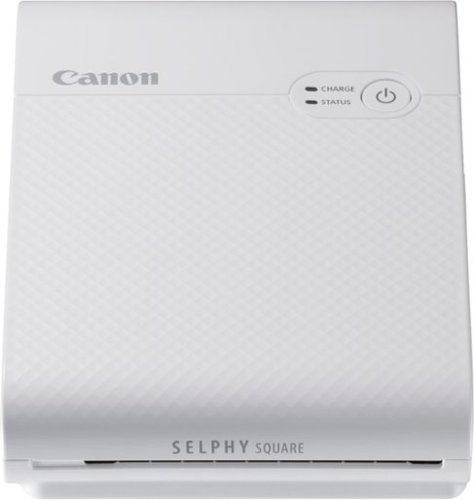explore42's stats
- Review count193
- Helpfulness votes619
- First reviewFebruary 26, 2016
- Last reviewDecember 21, 2025
- Featured reviews0
- Average rating4.3
Reviews comments
- Review comment count0
- Helpfulness votes0
- First review commentNone
- Last review commentNone
- Featured review comments0
Questions
- Question count0
- Helpfulness votes0
- First questionNone
- Last questionNone
- Featured questions0
- Answer count24
- Helpfulness votes239
- First answerFebruary 26, 2016
- Last answerDecember 23, 2021
- Featured answers0
- Best answers8
Become the deadliest version of yourself with the Razer DeathAdder V4 Pro~an ultra-lightweight wireless ergonomic mouse that~s the perfect esports specimen. Upgraded on all fronts with our most cutting-edge tech, feel the immediate impact as every advantage you have comes into play.
Customer Rating

4
Extremely Fast and Reactive but Can Be Noisy
on July 10, 2025
Posted by: explore42
I like Razer gaming mice but this new DeathAdder V4 has noisy top switches. Much more clicky than either the Death Adder V3 or the Basilisk mouse that I use a lot. The switches work fine but they feel less solid especially at the break point where it clicks. If you can get past the clicky switches this mouse has a lot to offer. The Synapse 4 software allows you to customize the mouse responsiveness to your hand which improves your game.
Pros:
- Ultralight and super fast wireless connectivity
- Fully customizable buttons and macros
- Synapse 4 gives you total control with lots of options
- Intelligent desk dongle that indicates power, polling rate and connectivity
Cons:
- Loud top switches that feel less solid than the DeathAdder V3
- No RGB lighting but that give you long battery life
- Ultralight and super fast wireless connectivity
- Fully customizable buttons and macros
- Synapse 4 gives you total control with lots of options
- Intelligent desk dongle that indicates power, polling rate and connectivity
Cons:
- Loud top switches that feel less solid than the DeathAdder V3
- No RGB lighting but that give you long battery life
Grip and Feel: This mouse is pretty much identical to the previous DeathAdder in form but its even lighter. Its so light that I can cover more area and respond just that much faster especially in FPS games. Razer includes rubberized grips which are nice for us who like a grippier surface. Overall I think this mouse is designed for medium to large hands due to its curvature and length.
Software Features: Razer’s Synapse 4 software gives you total control over all aspects of the mouse. You can do all the usual stuff like set your DPI sensitivity and polling rate as well as create game macros and profiles. A couple of the more interesting things is that it lets you set your sensitivity to a previously calibrated mouse. Under the advanced features you can set the dynamic sensitivity using presets or you can set up a customizable one. I started off using the Classic setting but now I am leaning at tad more towards the Natural preset for most games. There is a Jump preset that I am just checking out in my Sniper Elite game – all these settings allow you to customize the reactivity of the mouse to your hand and your game. The presets really affects the mouse acceleration and the app shows you the results on a graph. You can also set the rotation which is the angle of the mouse to get a horizontal line. This lets you hold the mouse at a slight angle and still get straight axis movement. Its definitely something I have never seen in the past. The software also links the profiles you create in the app with your games so you can open the game and go without having to change the configuration every time.
Software Features: Razer’s Synapse 4 software gives you total control over all aspects of the mouse. You can do all the usual stuff like set your DPI sensitivity and polling rate as well as create game macros and profiles. A couple of the more interesting things is that it lets you set your sensitivity to a previously calibrated mouse. Under the advanced features you can set the dynamic sensitivity using presets or you can set up a customizable one. I started off using the Classic setting but now I am leaning at tad more towards the Natural preset for most games. There is a Jump preset that I am just checking out in my Sniper Elite game – all these settings allow you to customize the reactivity of the mouse to your hand and your game. The presets really affects the mouse acceleration and the app shows you the results on a graph. You can also set the rotation which is the angle of the mouse to get a horizontal line. This lets you hold the mouse at a slight angle and still get straight axis movement. Its definitely something I have never seen in the past. The software also links the profiles you create in the app with your games so you can open the game and go without having to change the configuration every time.
I would recommend this to a friend!




Sleek 14-inch 2-in-1 with on-device Copilot+ powered by AMD Ryzen AI 300 Series Processors. Powers the latest AI experiences and incredible battery life for seamless on-the-go multitasking with versatile working modes.
Customer Rating

5
AI ready but has limited USB ports and Ram
on July 7, 2025
Posted by: explore42
If you are looking for a laptop that can help you delve into Ai tools while supporting business applications and typical home use this is a good choice. The processor and laptop are built to support AI apps. My only complaint about this laptop is that it only has a single USB-A port and two USB-C ports (one is needed for power) and this limits the devices that can be attached.
Pros:
- FHD Touchscreen
- 2-in-1 design with strong hinges
- Built in NPU for Ai tools
- 1 tb of NVMe storage
- Dell build quality – solid, light and portable
Cons:
- No ability to add additional Ram although the included 16gb should be enough for most applications
- Limited number of Ports – only one USB-A and two USB-C
- FHD Touchscreen
- 2-in-1 design with strong hinges
- Built in NPU for Ai tools
- 1 tb of NVMe storage
- Dell build quality – solid, light and portable
Cons:
- No ability to add additional Ram although the included 16gb should be enough for most applications
- Limited number of Ports – only one USB-A and two USB-C
Display: The display is FHD at 1920 x 1200 resolution and is good for the typical office apps, web browsing or watching videos. It’s very viewable whether you are using it as a laptop or as a tablet. The display is bright and has good contrast while providing deep color saturation at the normal viewing angles of the screen.
Storage and Memory: There is only one NVMe slot for storage but this laptop has a 1 TB gen 4 card which should be plenty for most users. There is 16gb of DDR4 ram installed and for a laptop in this category that should be sufficient however the RAM is not upgradeable per Dell’s documentation.
Storage and Memory: There is only one NVMe slot for storage but this laptop has a 1 TB gen 4 card which should be plenty for most users. There is 16gb of DDR4 ram installed and for a laptop in this category that should be sufficient however the RAM is not upgradeable per Dell’s documentation.
Performance: The laptop comes with an AMD Ryzen AI 7 350 processor which is built to support Ai apps by having its own Neural Engine that is capable of executing 50 TOPS. It also includes a built in GPU so you get improved graphics capabilities. I’ve included the Geekbench 6 benchmarks below for reference.
Geekbench 6 Scores:
Single Core: 2833
Multi Core: 11831
Open CL: 21347
Vulkan: 23933
Single Core: 2833
Multi Core: 11831
Open CL: 21347
Vulkan: 23933
I would recommend this to a friend!



The Shark PowerPro Flex Reveal Plus provides hypervelocity suction in a lightweight, maneuverable design. Its PowerFins multi-surface nozzle digs deep into carpets and directly engages hard floors for continuous cleaning contact. It comes equipped with FloorDetect & Dirt-Reveal technology, which detects floor type and automatically adjusts brushroll speed for maximized performance on all surfaces and illuminates hidden dirt to ensure no spot is missed. It also has a self-cleaning brushroll to ensure no hair wrap ~ great for pet owners. It provides up to 50 minutes of runtime* to ensure you have enough power to clean your entire home. Its HEPA filtration system and anti-allergen complete seal capture & trap over 99.97% of dust & allergens~, keeping them out of the air you breathe. The LED headlights enable illumination of dark areas to easily spot dust & small debris, while the flexible wand makes under-furniture cleaning easy. If you need to clean furniture, countertops, or other hard-to-reach places, it converts easily into a hand vacuum. Attachable accessories include the 8~ Crevice Tool and Upholstery Tool. *Measured at the handvac in standard mode. ~Based on ASTM F1977 of particles .3 microns and larger. Allergens refer to non-living matter.
Customer Rating

4
Good Vacuum but needs a Charging Station
on June 18, 2025
Posted by: explore42
This Shark PowerPro Flex vacuum does a good job cleaning but its lack of a charging station or wall mounting or storage for the attachments make it a less desirable option. My older stick vacuum had a wall mount which held the charger and attachments which made making sure it was charged easy. With this one the unit is bent over in an upright storage position. The issue is that the charging port in the storage position is close to the floor which is not convenient to reach and there is no place to store the attachments with the vacuum. If you can get past the mounting/charging issue then this is a really good stick vacuum – just don’t lose the charging brick!
For me a stick vacuum is all about convenience, a quick grab and go to get whatever needs to be cleaned up without having to drag out the big vacuum or trying to get the robot to find the mess. I found this vacuum to be a tad heavier than my two previous stick vacuums, but its heft provides extra power that the other two lacked. You can really see the difference when sweeping the hardwood floors, it picks up everything. The auto detect feature is great for going from the hardwood floor to the throw rugs without having to do anything special. There is a light on the vacuum head as well as the vacuum handle to indicate when it’s on carpeting or hard wood. The downside on the additional weight is that my wife found that the top of the handle dug rubbed her thumb. This became more noticeable when she was using the “flex” mode because when you flex the vacuum your hand does all or most of the support because the floor head not directly connected. The flex feature is great for getting under furniture but I found that it was much harder to steer the vacuum head. The vacuum power including the boost are really strong whether you are using it on the floor or as a hand vacuum. The stick section and attachments are reasonably tight and use a push tab to release or lock. The dirt bin is clear so you can see what its picking up and emptying the bin is simple with a tab release that drops the bottom of the bin.
I would recommend this to a friend!


Experience the next level of racing with the MOZA R5 Bundle. With its impressive 5.5 Nm torque direct drive, customizable driving modes, and robust aluminum, leather, and steel construction, it~s designed to provide unparalleled immersion and durability. The MOZA Pit House control center offers convenient device monitoring, settings adjustment, and preset loading. Elevate your racing setup today and embrace a new era of performance and precision.
Customer Rating

5
Racing Excitement with less Frustration
on June 17, 2025
Posted by: explore42
The Moza R5 is an entry level direct drive Sim Racing bundle for beginners or casual racers. Its 5.5nm wheel base provides enough forced feedback to make driving more exciting while keeping the cost reasonable. The pedals are solid but the brake pedal lacks the true feeling of a brake pedal. The on/off button is located in the back and not easily found which isn’t convenient. I mounted mine on a portable racing stand so I could race at my gaming desk or in front of the big tv screen. I was pleasantly surprised by how many of my racing games were playable without much input due to Moza’s Pit house software – see the full list below.
Pros:
- Direct Drive wheelbase, its 5.5 nm is ok for beginners and casual racers and definitely a step up from belt or gear driven wheel bases.
- Excellent quick release on the steering wheel makes it very sturdy
- 22 configurable buttons on the steering wheel allows customization
- Pit House software limits the frustration of getting the racing apps working
- Hub support for optional hand brake, shifter, emergency stop and dash
- Direct Drive wheelbase, its 5.5 nm is ok for beginners and casual racers and definitely a step up from belt or gear driven wheel bases.
- Excellent quick release on the steering wheel makes it very sturdy
- 22 configurable buttons on the steering wheel allows customization
- Pit House software limits the frustration of getting the racing apps working
- Hub support for optional hand brake, shifter, emergency stop and dash
Cons:
- The brake pedal lacks a load cell to give you a real brake pedal feel
- The on/off switch is a small button on the back which can be difficult to find especially if you are trying to shut the system off when the wheel is engaged.
- Limited to PC only
- The brake pedal lacks a load cell to give you a real brake pedal feel
- The on/off switch is a small button on the back which can be difficult to find especially if you are trying to shut the system off when the wheel is engaged.
- Limited to PC only
Setup and Racing: I mounted the wheelbase to a fold down racing stand that I picked up at Best Buy. Although this wheelbase can be mounted on a table I like the ability to adjust its height and angle which you cannot do with a table. I also mounted the pedals to the base to complete the setup. Using the stand I can race at my gaming desk or take it in front of the TV and race using the big screen. Following the simple directions I had everything mounted and cabled in a very short time. Anyone who has been sim racing knows that the biggest Frustration occurs when you try to get your game to recognize your wheel and then once that is done getting the game to allow you to assign the correct features and buttons to your wheel and wheelbase. As noted above Pit House does a good job of taking care of most of the more popular games.
Experience: This wheel/wheelbase is very smooth and quiet when being used. I didn’t notice any heat issues nor drop outs when going through my testing. At 5.5nm the wheel provides enough feedback to enhance the driving experience but I would recommend moving up to the 9 or 12 nm bundle if you plan on racing a lot. The wheelbase is very responsive and the Pit House gives you full customization over the reactiveness and functionality of the wheel. The biggest frustration with Sim Racing is getting the game to recognize the equipment and then letting you set the parameters and assign the buttons. Moza’s Pit House does a good job of finding your games and telling you which games need to be configured manually and which games Pit House can configure for you. Moza provides guides for those who want to delve into the finer adjustments using Pit House as well as recommended settings for games that are not automatically configured.
Games Played just using Pit House’s setup
- Assetto Corsa
- Assetto Corsa Competizione
- Forza Horizon 5 on Steam
- BeamNG.drive
Games Played just using Pit House’s setup
- Assetto Corsa
- Assetto Corsa Competizione
- Forza Horizon 5 on Steam
- BeamNG.drive
Games Played using Pit House’s setup but needed additional configuration
- F1 2023
- F1 2022
- F1 2018
- Dirt Rally 2
- F1 2023
- F1 2022
- F1 2018
- Dirt Rally 2
Games Played that needed more setup than Pit House provided to get it functional
- Forza Horizon 4 on Microsoft
- Automobilista 2
- Dirt Rally
- Forza Horizon 4 on Microsoft
- Automobilista 2
- Dirt Rally
I would recommend this to a friend!






Discover 3.1.2ch spatial sound with the BRAVIA Theater Bar 6. Up-firing speakers, a dedicated center channel speaker, and support for Dolby Atmos and DTS:X will surround you with expansive sound and clear dialogue. The included subwoofer adds deep, powerful bass, letting you feel the rumble in every scene.
Posted by: explore42
This soundbar delivers an immersive experience from a small form factor that would work well in a small to midsize room used for watching TV and movies or gaming. It’s simple to install but it does require the Bravia Connect app to fully configurate the virtual sound stage settings in the soundbar. The downside is that it lacks physical control buttons on the soundbar and the led indicators aren’t the most intuitive.
Overall this soundbar provides good sound quality considering its size. The immersive sound stage is impressive for a 3.1 system and is definitely an improvement over the typical TV speakers. The soundbar produces good mids and highs that sound clear and sharp whether you are watching a movie, playing a game or listening to music. The subwoofer is matched well with the soundbar and it provides deep enough bass to make the overall sound more realistic. It won’t rattle your windows but it does a good job of providing enough umph without too much distortion. The center speaker allows you to hear conversations clearly and there is a Voice setting on the remote that will enhance the dialogue. Sony includes a remote control to control the soundbar or you can use your Bravia TV or the Bravia Connect app on your phone or ipad. The only downsides I have with this soundbar is that it lacks an indicator display and control buttons. There is a single LED that shows blue or white or red depending on the connectivity status and a second LED that blinks when a function like volume is pressed on the remote control. So you don’t see an indicator that shows the actual volume or subwoofer levels on the soundbar, to get that you need to use your phone and Bravia Connect app or your Bravia TV screen. Secondly, the only control on the soundbar is the on/off button. It doesn’t have an input control button or a volume control button so you have to use the remote or mobile app.
Installing this soundbar was simple because the Bravia Connect app walks you through the necessary set up functions and the soundbar automatically pairs with the subwoofer. The app verifies that the HDMI cable is properly cabled to the right ports in your tv to help eliminate any audio issues. The soundbar supports HDMI eARC but also has an optical cable port for using an optical cable. Connecting with Bluetooth was just as easy, once I set the soundbar input to Bluetooth via the remote it readily paired with my iphone. In the Bravia Connect app you set the distances from the soundbar to the couch and soundbar to the ceiling to help configure the immersive sound stage.
I would recommend this to a friend!



The ASUS V500 Desktop delivers powerful, reliable, and expandable performance in a compact design. Ideal for professionals and home users, it ensures seamless multitasking, productivity, and entertainment. AI-powered two-way noise cancellation enhances virtual meetings with crystal-clear audio. Advanced cooling keeps operation quiet and efficient, while versatile connectivity allows easy integration with peripherals. Built-in security features and upgradeability make it a future-proof solution for those seeking performance, convenience, and reliability. Whether for work or entertainment, the V500 offers a space-saving design with the power to handle diverse computing needs.
Customer Rating

5
Practical for Home or Office
on May 27, 2025
Posted by: explore42
Bottom Line: This is a low-to-mid-tier desktop that is great for typical office or home use. Its small form factor, quiet operation and good venting make it a “set and forget” kind of computer. No glaring RGB lighting or deafening fans, just a simple straight forward computer that can pretty much handle whatever you throw at it. I included a photo of this desktop next to my Asus Rog Gaming desktop so you can see how much smaller it is. Overall I’ve been very happy with the design and its performance.
Components and Upgradeability:
Asus uses the Intel i5 13420H which is listed as a laptop processor however many manufacturers are now using this processor in mini towers. In this mini tower it runs cool and uses less power without sacrificing much in performance so I think it’s a good choice. There is 16 gb of DDR5 memory that is rated for 5600mhz however the processor limits the memory speed to 5200 mhz which is still fast. The NVMe drive is a 1tb gen 4 which is a ton of storage for most users. If that isn’t enough there is a second NVMe M2 slot available for someone who wants to add a second NVMe M2 drive. There are four USB-A type 2 ports and one USB-C port for connecting external peripherals. It has both a HDMI port and a Display port along with audio jacks. It supports Wifi 6 and Bluetooth so it has good wireless connectivity. The only downside is that this build does not have a dedicated video card and due to the chassis size and 180 watt power supply the available upgrade options are limited. I would not recommend installing a video card, instead if you need better graphics order the Asus model with the video card already installed. Keep in mind that the integrated Intel graphics capabilities that are included do a good job. I was able to watch 4k videos and perform typical office functions without any display or graphics issues. For the typical user this pc has everything you need, the lack of a dedicated video card would only affect someone who is into high end gaming or graphics work.
After setting up the system and upgrading all the software I ran it through some benchmarks below. Just as importantly I did several long file transfers while doing some browsing and typical office stuff. At no point in this process did the processor show any heat issues nor did the fans get loud enough to distract me.
Asus uses the Intel i5 13420H which is listed as a laptop processor however many manufacturers are now using this processor in mini towers. In this mini tower it runs cool and uses less power without sacrificing much in performance so I think it’s a good choice. There is 16 gb of DDR5 memory that is rated for 5600mhz however the processor limits the memory speed to 5200 mhz which is still fast. The NVMe drive is a 1tb gen 4 which is a ton of storage for most users. If that isn’t enough there is a second NVMe M2 slot available for someone who wants to add a second NVMe M2 drive. There are four USB-A type 2 ports and one USB-C port for connecting external peripherals. It has both a HDMI port and a Display port along with audio jacks. It supports Wifi 6 and Bluetooth so it has good wireless connectivity. The only downside is that this build does not have a dedicated video card and due to the chassis size and 180 watt power supply the available upgrade options are limited. I would not recommend installing a video card, instead if you need better graphics order the Asus model with the video card already installed. Keep in mind that the integrated Intel graphics capabilities that are included do a good job. I was able to watch 4k videos and perform typical office functions without any display or graphics issues. For the typical user this pc has everything you need, the lack of a dedicated video card would only affect someone who is into high end gaming or graphics work.
After setting up the system and upgrading all the software I ran it through some benchmarks below. Just as importantly I did several long file transfers while doing some browsing and typical office stuff. At no point in this process did the processor show any heat issues nor did the fans get loud enough to distract me.
Geekbench 6
Single Core Score = 2306
Multi Core Score = 9222
Open CL Score = 9853
Single Core Score = 2306
Multi Core Score = 9222
Open CL Score = 9853
I would recommend this to a friend!




The brand that created the original esports surface is revolutionizing the category again with the QcK Performance series featuring a surface for every play style. A micro-textured surface gives QcK Control users pinpoint mouse accuracy with exceptional stopping power. QcK Performance comes in Speed, Balance, and Control variants. Precision made personal.
Customer Rating

4
Nice Surface for your Gaming Mouse
on May 6, 2025
Posted by: explore42
The Steelseries QCK speed mouse pad surface is smooth with little resistance so your mouse moves fast especially if you have a weighted gaming mouse. I was using a hard surface mouse pad and this QCK is nearly as fast. On a plus side for what I lose in speed I gain in control. The difference is the neoprene pad does give ever so slightly when pressed and I believe this gives me the feeling of being in better control than the hard surface pad. It’s not overly thick and it is quite dense which makes it durable however if you have your monitor stand or use a heavy keyboard they will leave indents on the mouse pad. The back of the mouse pad is grippy so the mouse pad won’t move when gaming. Overall this is much nicer than the generic neoprene mouse pads out there and it definitely is a step up when it comes to quality construction. Like most neoprene surfaces, it picks up dust and after a week end of gaming it is showing some lighter areas where the fore arms rested on the surface. If you are into RGB there are no options with this style mouse pad. Before picking this up make sure you have the space for it because its XL as in nearly 3 ft long and 16 in deep.
I would recommend this to a friend!

Max captures everything around you in a stunning 5.6K spherical video while completely erasing your extension pole from the shot. Just point Max anywhere and pick the best angles later. You~ll be able to create immersive point-of-view footage, selfie shots, follow-cam footage and more from the same video. The GoPro Quik app makes it easy to reframe and automatically track objects while powerful editing tools help you create videos that you can share right from your phone. Intuitive camera controls let you tap and swipe to take ultra steady 360-time warp shots and 360 photos or standard video in single lens mode with unbreakable max hyper smooth video stabilization and horizon lock. Rugged, durable, waterproof and mountable, Max is ready to capture your adventures from every angle and perspective.
Customer Rating

4
Spotlight what’s important in your video
on April 29, 2025
Posted by: explore42
Bottom line: The GoPro Max isn’t the most advanced 360 camera but for the money it is a solid performer that will allow you to experience all the bizarre and interesting things you can do with 360 video and GoPro Quik. I don’t think this will ever replace my GoPro Hero Black as my primary action camera but it offers a whole new perspective on capturing video activities.
This GoPro Max is a refresh of the original model. There are some incremental updates and feature enhancements that make this camera more appealing but it’s basically the same 360 Max hardware at a much better price. While the camera is a solid performer and GoPro’s Quik software app maximizes its capabilities it lacks some of the high end specs and features that you would expect from a GoPro top end camera.
Pros:
- 360 video is very impressive especially when used with a long selfie stick
- Supports standard tripod mounts and GoPro mounts
- Editing and manipulating the 360 video is easy in the GoPro Quik app
- Built in Stabilization and Horizon lock
- Can be used in 360 mode or Hero single lens mode
- Ai object tracking to keep subject in view while editing in Quik
- 360 audio via 6 microphones to capture sound
- GoPro ecosystem is hard to beat
This GoPro Max is a refresh of the original model. There are some incremental updates and feature enhancements that make this camera more appealing but it’s basically the same 360 Max hardware at a much better price. While the camera is a solid performer and GoPro’s Quik software app maximizes its capabilities it lacks some of the high end specs and features that you would expect from a GoPro top end camera.
Pros:
- 360 video is very impressive especially when used with a long selfie stick
- Supports standard tripod mounts and GoPro mounts
- Editing and manipulating the 360 video is easy in the GoPro Quik app
- Built in Stabilization and Horizon lock
- Can be used in 360 mode or Hero single lens mode
- Ai object tracking to keep subject in view while editing in Quik
- 360 audio via 6 microphones to capture sound
- GoPro ecosystem is hard to beat
Cons:
- lacks 8k video resolution
- 1920 x 1440 p resolution for Hero mode is lacking
- Only waterproof to 16 ft. vs the Hero’s 33 ft.
- Not the best in low light conditions
- lacks 8k video resolution
- 1920 x 1440 p resolution for Hero mode is lacking
- Only waterproof to 16 ft. vs the Hero’s 33 ft.
- Not the best in low light conditions
Uses: This camera and software allow you to capture things that a regular camera would miss. There are tons of vidoes out there showing how they can be used as action cams but I think the real reason to get this camera is your ability to capture everything. Then using Quik you can pick what is spotlighted in the video whether it’s in front, back or along side of you and convert that into a standard video for sharing. Also the ability to cut out the selfie stick creates video that looks like a drone is closely hovering around you and this to adds to the overall appeal of the camera. I opted for the GoPro Premium subscription which offers auto upload to their cloud storage and that allows me to edit my videos on my phone or my ipad later, something I recommend checking out if you get this camera. The included battery last around an hour depending on how you manage the camera so I would recommend ordering a second one to make sure you don’t miss anything.
I would recommend this to a friend!



Experience unparalleled gaming freedom with the Turtle Beach Kone II Air wireless ergonomic gaming mouse. Its exceptional battery life lets you play for weeks uninterrupted, lasting up to 350 hours via low-latency Bluetooth or up to 130 hours using high-performance 2.4GHz wireless. Designed with ergonomic precision, it fits comfortably in medium to larger hands, accommodating various grip styles such as claw, palm, or fingertip plus additional grip tape is included for enhanced control. Take command of your gameplay with Easy-Shift [+] duplicator technology, expanding its 7 buttons and 4D scroll wheel into 21 customizable functions. Glide seamlessly through content with the multi-function 4D scroll wheel, offering both free-spinning and tactile scrolling options, along with fully customizable tilt controls. Engineered for speed and durability, its TITAN Optical Switches ensure precise and reliable clicks over a 100 million click life cycle. Equipped with the advanced Owl-Eye 26K optical sensor, enjoy superb tracking performance from 50 DPI up to 26K DPI with 650 IPS (16.5m/s), complemented by pure, heat-treated PTFE glides for smooth mouse movements. Customize your gaming experience with dual-zone RGB illumination and charge effortlessly with the ultra-flexible PhantomFlex charging cable and USB-C-to-A adapter. NVIDIA Reflex compatibility further enhances your gaming prowess, delivering sub-25ms response times for lightning-fast reactions and enhanced aim precision.
Customer Rating

5
Customizable and Comfortable
on April 15, 2025
Posted by: explore42
This mouse is built for medium to large right handed gamers but is just as usable for office apps as it is for games. Its specs are top notch, the Swarm 2 app gives you total control and RGB lighting adds to its appeal. I own the Kone XP mouse and this version for the most part is an improvement over it. The mouse feels more solid and Turtle Beach has removed some of the buttons which I feel makes this mouse more usable without losing the core functions. On the downside the RGB isn’t as interesting as the Kone XP’s and they no longer include a charging stand.
Pros:
- Comfortable Fit and Feel with a light weight feel especially for its size
- Optical switches and completely customizable functions
- Bluetooth, wireless and wired functions
- Includes usb adaptor, wireless dongle, usb cable and side grips
Pros:
- Comfortable Fit and Feel with a light weight feel especially for its size
- Optical switches and completely customizable functions
- Bluetooth, wireless and wired functions
- Includes usb adaptor, wireless dongle, usb cable and side grips
Cons:
- The switches make louder than normal clicks
- The RGB lighting is a downgrade from the original Kone XP
- No charging station
- The switches make louder than normal clicks
- The RGB lighting is a downgrade from the original Kone XP
- No charging station
Fit and Feel: For me this is just as important as the tech specs and this mouse fits my medium hand quite comfortably. It lacks a large center hump that other gaming mice have so it feels wider but it also allows your hand to be in a more level position. Normally I will alternate between palm and claw grips for various games but with this mouse due to its form I find myself mainly using a palm grip. All the buttons and scroll wheel are easy to reach and the thumb rest with the Easy Shift button creates a nice resting spot for your thumb. The surface is smooth but they include two side pads to add a rubbery surface to the sides to improve your grip.
Performance: While you can configure the mouse locally I highly recommend using Turtle Beach’s Swarm 2 app instead. In the app you can select from a list of preconfigured Macros for some of the most popular games, you can set up to 5 DPI presets, set the polling rate, configure the button functionality and select the RBG lighting colors and patterns. Lastly you can store up to 5 profiles in the mouse for fast and easy reconfigurations. Bottom line is using Swarm 2 you can configure this mouse to meet every imaginable need to be a great gaming mouse or an every day office mouse.
Performance: While you can configure the mouse locally I highly recommend using Turtle Beach’s Swarm 2 app instead. In the app you can select from a list of preconfigured Macros for some of the most popular games, you can set up to 5 DPI presets, set the polling rate, configure the button functionality and select the RBG lighting colors and patterns. Lastly you can store up to 5 profiles in the mouse for fast and easy reconfigurations. Bottom line is using Swarm 2 you can configure this mouse to meet every imaginable need to be a great gaming mouse or an every day office mouse.
I would recommend this to a friend!



Turn everyday tasks into something special with Vivobook 14, your essential tool for getting things done easier, anywhere. It~s completely user-friendly too, with its 180~ lay-flat hinge and physical webcam shield. Make all your days more enjoyable with Vivobook 14!
Customer Rating

4
Good Value but limited memory and storage
on April 5, 2025
Posted by: explore42
This laptop is a reasonable solution for someone looking for an entry level laptop that is capable of doing the everyday tasks like email, web browsing and most office apps. The limited memory and storage space are the only negative that I have found. While it is possible to upgrade both I would not recommend it, instead buy a more powerful Asus laptop. If you have specific apps or games that you plan on using I recommend you check the required specifications to be sure the laptop can support them.
Pros:
- Light and compact design including the power supply
- FHD display resolution at 1920 x 1080
- Powerful enough for most day-to-day task
- NumKeypad included on touch pad
- Light and compact design including the power supply
- FHD display resolution at 1920 x 1080
- Powerful enough for most day-to-day task
- NumKeypad included on touch pad
Cons:
- 128 GB SSD storage and 8 GB of Ram with no secondary storage capacity
- Location of the power button
- Case really shows fingerprints
- 128 GB SSD storage and 8 GB of Ram with no secondary storage capacity
- Location of the power button
- Case really shows fingerprints
Upgradeability: There is an open ram module slot so you can add additional memory. There isn’t any secondary storage capacity so you would have to replace the original SSD drive with a larger one to increase storage. I would recommend purchasing a more powerful laptop than planning on upgrading this one.
Display: The display uses Intel’s internal graphics for a 1920 x 1080 FHD resolution which is great for watching movies or doing typical office apps. Using an external monitor you can get higher resolutions so the FHD limitation is only with the laptop display. The laptop has good brightness, contrast and color saturation at the normal viewing angles for a laptop.
Storage and Processor: The laptop has a 128 GB NVMe solid state drive which is large enough to support Windows, a couple of apps and some personal files. If you plan on downloading movies or storing lots of media files or photos you are going to need either cloud or external usb storage.
Storage and Processor: The laptop has a 128 GB NVMe solid state drive which is large enough to support Windows, a couple of apps and some personal files. If you plan on downloading movies or storing lots of media files or photos you are going to need either cloud or external usb storage.
Performance: The laptop has an i3 processor which isn’t going to set any speed records but its good enough to run most apps without issue. I am able to use word and excel and watch videos from youtube without any problems. Although it will play some games I would not recommend playing anything that is resource demanding due to the limited resources available. The odd thing about this laptop is that the power key is located to the left of the delete key in the top row. If you aren’t careful you can easily hit the power button when attempting to delete something. Also the keyboard lacks lighting which makes the key alignment more troubling in low light. The laptop has a 720p camera built in and the speakers are typical of laptops this size. There are three USB-A ports, one USB-C port, a headphones jack and a HDMI port for an external monitor.
I would recommend this to a friend!


explore42's Review Comments
explore42 has not submitted comments on any reviews.
explore42's Questions
explore42 has not submitted any questions.
Upgrade from the last generation with the new ROG Strix G10CE, a Windows 11 gaming desktop that delivers exhilarating gaming experiences powered by an 11th Gen Intel~ Core~ i7-11700F processor and NVIDIA~ GeForce RTX~ 3060 graphics.
What size is the power supply?
500 watt Gold Plus. The photo isnt the best but if you look to right you can see the Power Supply and its Gold Plus 500 label.

4 years, 2 months ago
by
explore42
Upgrade from the last generation with the new ROG Strix G10CE, a Windows 11 gaming desktop that delivers exhilarating gaming experiences powered by an 11th Gen Intel~ Core~ i7-11700F processor and NVIDIA~ GeForce RTX~ 3060 graphics.
Is it only one stick of 16gb ram or two sticks of 8gb ram?
Only a Single Module. To use dual channel you will need to get a matching 16gb module or replace the existing module with a new matching pair of ddr4 ram modules. If you look at the photo you can see that its only a single 16 gb module.

4 years, 2 months ago
by
explore42
Soundcore by Anker Mini 3 Pro is a perfect pocket portable bluetooth speaker! Get 360~ of ear-dazzling audio squeezed into something smaller than a coffee cup. With a 15-hour battery life on a single charge and IPX7 waterproof, who says beach and pool parties can't get as wild as you want? It's your sound, your rules, so connect the Mini 3 to the Soundcore app to turn it on, off, adjust the volume, change the sound profile, and much more. A USB-C charging port is included for fast-charging with the latest technologies and Bluetooth 5.0 can keep your audio experience crystal clear with a strong connection.
I have the SoundCore Mini 1 and the one thing that I don't like about it is that when in bluetooth mode it turns off automatically after about 10 minutes if no audio is being streamed to it. Has this annoying power-saving feature been fixed with SC Mini 3
In the Soundcore App you can set this timer to up to 60 minutes.
4 years, 9 months ago
by
explore42
Print your memorable photos with this Canon SELPHY Square QX10 compact photo printer. The compact, lightweight design offers easy portability, while the dye-sublimation technology delivers quality quick-drying 2.7 x 2.7-inch prints that last for a long time. This Canon SELPHY Square QX10 compact photo printer has a built-in battery for cordless hassle-free printing.
Do I have to continuously refill the ink cassette or buy new ones like a regular printer?
Yes but with this printer the supplies are sold by Canon as a single item. I've been buying the Canon XS-20L which comes with 20 photo pages and a cassette that will print 20 photos.
5 years, 5 months ago
by
explore42
Follow a natural sleep routine with this Philips SmartSleep sleep and wake-up light. Its sunset and sunrise simulations prepare your body to sleep and rise on time, and its RelaxBreathe feature calms you into peaceful slumber. This Philips SmartSleep sleep and wake-up light plays your music, an FM station or built-in nature sounds for a gentle wake-up routine.
Can you turn the display brightness off? I am very light sensitive and even dim lights can make it difficult for me to fall asleep.
Nugget Ice. Pellet ice. Drive-in ice. Whatever you call it, you know it's "the good ice." Now that chewable ice is available from the convenience of your countertop with the Opal 2.0 Ice Maker. It is capable of producing up to 38 lbs. of ice in 24 hours and stores up to 3 lbs. of ice at one time. The Opal 2.0 Ice Maker has WiFi connection capability and comes with the side tank attachment for 3x more ice production.
I've read numerous disastrous feedback for this unit on Amazon and I'm a bit worried about the number of defective units being sold. Has anyone owned this for more than a year without incident? Has anyone used the Geek Squad extended warranty for repairs?
There are a couple of versions of the Opal out there. I just picked up the Opal 2.0 which is an improved version and seems to work quite well. One way you can differentiate the units is the 2.0 version has touch button sensors on the front for the power, light and cleaning cycle. If you are really concerned you can get the extended warranty through Best buy. Although I have not used the extended warranty on this unit I have used it on my Samsung refrigerator's ice maker and found the service to be quite good.
5 years, 7 months ago
by
explore42
Designed to make printing easier for the whole family, the HP ENVY 6055 all-in-one printer lets everyone print, scan, and copy everyday documents, schoolwork, borderless photos and more. This wireless picture printer can order ink for you and deliver it to your door with up to 50% savings on ink using the HP Instant Ink delivery service, so you can print high-quality documents and photos when you need them (subscription required). Set up, and connect the all-in-one printer to your family's mobile devices in a few easy steps for remote scanning and sharing using the HP Smart app. And keep connected, and reduce interruptions with self-healing Wi-Fi and Bluetooth 5.0 technology. Prints up to 10 ISO ppm* in black and up to 7 ppm* in color.
fax capable
Good Question, it does not have fax capabilities built into the printer. You can send a fax if you use HP's cloud services but the printer cannot receive a fax. If faxing is a requirement I would suggest looking at a Desk Jet or Office Jet series all in one.
5 years, 8 months ago
by
explore42
Designed to make printing easier for the whole family, the HP ENVY 6055 all-in-one printer lets everyone print, scan, and copy everyday documents, schoolwork, borderless photos and more. This wireless picture printer can order ink for you and deliver it to your door with up to 50% savings on ink using the HP Instant Ink delivery service, so you can print high-quality documents and photos when you need them (subscription required). Set up, and connect the all-in-one printer to your family's mobile devices in a few easy steps for remote scanning and sharing using the HP Smart app. And keep connected, and reduce interruptions with self-healing Wi-Fi and Bluetooth 5.0 technology. Prints up to 10 ISO ppm* in black and up to 7 ppm* in color.
Can use either iPad or iPhone to print from. I do ya have a computer and use both off those a lot. But sometimes I would Have a sibling print for me and I’d like to do it on my own
I use this with my ipad and it works fine. Download the HP Smart app from the Apple store and this app allows you to control the printer. I have HP Smart running on my android phones, my ipads and my windows laptops and they all access the printer wirelessly.
5 years, 8 months ago
by
explore42
Designed to make printing easier for the whole family, the HP ENVY 6055 all-in-one printer lets everyone print, scan, and copy everyday documents, schoolwork, borderless photos and more. This wireless picture printer can order ink for you and deliver it to your door with up to 50% savings on ink using the HP Instant Ink delivery service, so you can print high-quality documents and photos when you need them (subscription required). Set up, and connect the all-in-one printer to your family's mobile devices in a few easy steps for remote scanning and sharing using the HP Smart app. And keep connected, and reduce interruptions with self-healing Wi-Fi and Bluetooth 5.0 technology. Prints up to 10 ISO ppm* in black and up to 7 ppm* in color.
does the printer do double siding printing?
The HP Envy 6055 can do double sided printing. It will print the front side of the paper and before the page fully exists the printer it pulls the sheet back into the printer to do the back side. In other words its a 2 step process but it does occur automatically without you doing anything special.
5 years, 8 months ago
by
explore42
Designed to make printing easier for the whole family, the HP ENVY 6055 all-in-one printer lets everyone print, scan, and copy everyday documents, schoolwork, borderless photos and more. This wireless picture printer can order ink for you and deliver it to your door with up to 50% savings on ink using the HP Instant Ink delivery service, so you can print high-quality documents and photos when you need them (subscription required). Set up, and connect the all-in-one printer to your family's mobile devices in a few easy steps for remote scanning and sharing using the HP Smart app. And keep connected, and reduce interruptions with self-healing Wi-Fi and Bluetooth 5.0 technology. Prints up to 10 ISO ppm* in black and up to 7 ppm* in color.
Is the printer also a copy machine? Can I place a 12 page document in the feeder and it will make a copy?
The HP Envy 6055 does not have a document loader so it cannot automatically copy a group of documents. It will copy documents but you have to load each one onto the glass manually. If you want this model with the document loader you should be looking at the HP Envy Pro 6455 or one of the HP Office Jets or Desk Jets.
5 years, 8 months ago
by
explore42