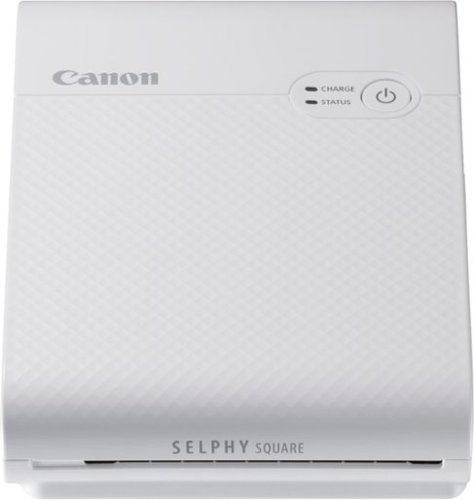explore42's stats
- Review count193
- Helpfulness votes619
- First reviewFebruary 26, 2016
- Last reviewDecember 21, 2025
- Featured reviews0
- Average rating4.3
Reviews comments
- Review comment count0
- Helpfulness votes0
- First review commentNone
- Last review commentNone
- Featured review comments0
Questions
- Question count0
- Helpfulness votes0
- First questionNone
- Last questionNone
- Featured questions0
- Answer count24
- Helpfulness votes239
- First answerFebruary 26, 2016
- Last answerDecember 23, 2021
- Featured answers0
- Best answers8
The Philips Norelco Body Groomer 7000 Series is designed for comfortable full body grooming, including intimate and hard-to-reach areas with a selection of combs and a foldable back attachment. Effortlessly switch between full body shaving and body hair trimming using our unique interchangeable dual-head system, without compromising on skin comfort. The dermatologist tested 2D flexing foil shaver head with Optilight functionality adapts to your body's contours and illuminates the target body area for a close, effective, and skin-friendly male grooming. Alternatively, the body trimmer head offers 10 length settings for a precise grooming experience. Our easy to use men's body trimmer & shaver features an ergonomic grip for more control, even in tough-to-reach areas and is 100% showerproof for convenient wet & dry use and easy cleaning. To clean the groomer, place the head and cutting element under running water. The Philips Norelco Men's Body Groomer 7000 Series is built to last, never needs to be oiled, and comes with a warranty of up to 5 years*. The high-power rechargeable hair trimmer battery allows for 120 minutes of cordless use, and you can use the appliance again after a 1-hour charge.
Posted by: explore42
You don’t have to be a bear to get the benefits from using this body groomer. It comes with a shaver type head as well as a trimmer head with adjustable glides that will trim any and every part of your body. I found the shaver head left a smooth finish without irritating my skin and the trimmer assembly’s adjustable glides allowed me to keep my facial and body hair at a more manageable length. The only downside to this trimmer is that to get the shaver and trimmer like features Philips had to do it using two different head assemblies which have to be attached and removed from the base unit. Although this is a simple step it does take some time to get used to how all the parts interconnect. Lastly this is a good trimmer for the body but there are no attachments for trimming ears or noses.
This kit comes with the base trimmer, two head assemblies, three glides along with a storage bag, cleaning brush, charging base and cable. The shaver head assembly supports a built-in shaver foil and it has the ability to pivot so you can get a very close cut. The trimmer head assembly has an open top that allows you to attach the trimmer head and the various glides. It does not pivot thus the need for two separate assemblies. Philips does a great job in replacing numerous glide heads with two adjustable ones. No more digging through the razer bag to find the right glide head, now you just rotate the knob to get to your desired length. This makes the job so much easier especially if you want variable lengths.
This razer is longer and skinnier than other trimmers I have owned. It is easy to grip and it doesn’t vibrate much in your hand. It is however slightly louder than I expected but it’s not overly distracting. There is a small light near the cutting surface that does add some additional light as well as helps you know exactly where you are trimming. They also include a back extension for trimming the hair on your back but they only recommend using the shaver assembly which may not work for some guys. I found the back extension usable but it’s more of a worse case scenario when you don’t have someone else to help you. The charging base and cable need to be connected to a USB-A type supply. The power connector in the trimmer and in the base station are proprietary so you cannot recharge the trimmer by directly connecting a standard USB-C type cable – you have to use the included cable.
I would recommend this to a friend!


Model O3 Wireless pairs ultralight ergonomics and radiant RGB with our InfinitePlay swappable battery system for true wireless freedom and zero downtime ~engineered for nonstop competitive play
Customer Rating

4
Low Profile, High Performance for Smaller Hands
on October 12, 2025
Posted by: explore42
Having RGB in a wireless mouse creates issues when it comes to battery life. Glorious has a unique solution which includes a base charger and replaceable batteries in the mouse. I have several gaming mice from multiple companies and most if not all of them have very limited RGB lighting and the overall battery life is a couple of days. With this Glorious mouse I can have very active and bright RGB lighting without ever having to worry about finding a dead mouse. The included base station that allows you to extend the dongle closer to the desktop, charge the spare battery and has a button that can be assigned to a mouse function.
Pros:
- Base charging station and two batteries
- Customizable RGB lighting
- Glorious Core software gives you total control of the mouse options
- Light weight with a solid feel
- Base charging station and two batteries
- Customizable RGB lighting
- Glorious Core software gives you total control of the mouse options
- Light weight with a solid feel
Cons:
- Low profile may not appeal to all users
- Large dongle which really extends outward
- Orange Battery in the back detracts from the overall look
- Low profile may not appeal to all users
- Large dongle which really extends outward
- Orange Battery in the back detracts from the overall look
Grip and Feel: This mouse is very symmetrical and smooth. It doesn’t have a raised or slanted top that is common on a lot of gaming mice nor does it have any non-slip padding or etching for improving your grip. The top is slightly rounded and drops off on the sides in a uniform manner. This along with its low profile makes it more comfortable for smaller hands than larger ones. I have a medium to large hand and my hand covers the mouse and then contacts the mouse pad which is somewhat a negative. Also I find the low profile and smooth surface makes using a claw grip slightly more difficult. If you have small to medium hands you most probably will love this mouse.
Software Features: The Glorious Core software gives you the ability to configure the mouse to your liking. It allows you to assign up to three different profiles. Each profile you can assign the six buttons, the dpi sensitivity, polling rate and RGB lighting. I created three different profiles based on my games and then reassigned the base station button to cycle through the profiles so I can change profiles without having to open the software. The software gives you several preset RGB options and also allows you to fully customize it. Because you get two batteries and a charging station you don’t have to worry about the battery being drained by the lighting.
I would recommend this to a friend!



Experience luxurious sound with Epic Lux ANC Headphones~a new legacy in JLab audio excellence. Seamlessly blending innovation and Lab-quality sound, these sleek headphones guarantee an elevated listening experience. Whether in a bustling commute or unwinding, revel in uninterrupted music bliss with Smart Active Noise Canceling and personalized sound via the JLab App. Embrace your favorite tunes or podcasts in ultimate comfort and style with Cloud Foam earcups and headband, ensuring an unparalleled listening experience.
Customer Rating

5
Feature Rich with Impressive Fit and Audio
on October 9, 2025
Posted by: explore42
These headphones are some of the most comfortable headphones I have ever worn. They are extremely well built and deliver solid audio performance with good noise cancellation. The touch controls and vocal prompts make them very easy to use and enjoy. Combined with the JLabs app on your mobile device these headphones are feature rich and I highly recommend them.
Pros:
- Good Adaptive Noise Cancellation and audio quality
- Vocal updates and Status information
- Configurable via the JLabs mobile app
- Wireless Charging Dock included along with Carrying Case
- Supports multiple connections as well as Lab Share connectivity
Cons:
- No mute capability for phone calls
Pros:
- Good Adaptive Noise Cancellation and audio quality
- Vocal updates and Status information
- Configurable via the JLabs mobile app
- Wireless Charging Dock included along with Carrying Case
- Supports multiple connections as well as Lab Share connectivity
Cons:
- No mute capability for phone calls
Performance: These headphones were easy to set up and pair with my ipad and my iphone. Using the JLab app I was able to set the button and touch controls, turn on spacial audio, adjust the equalizer or choose the presets that are included and check for updates. The touch controls are useful since its just swiping across the ear muff vs having to find a button located on the headphones. The audio quality was very good with clear mids and highs with bass that you would expect from headphones this size. The ANC was strong enough to cut out environmental noise without affecting the overall audio quality. The audio – vocal prompts make using these headphones very easy to set up and enjoy. You get status and update info without having to decode tones or search out leds.
Fit: The overall build quality is solid and these headphones are really comfortable. The ear muffs are the perfect size, not so big that they interfere with my eyeglasses and not so small that I feel like my head is in a vice. The materials are soft and conforming to the fit which means the ear muffs seal off environmental sounds and gently rest around my ears. Over the ear headphones can get quite warm when using them for a long period but these seem to stay cooler longer.
I would recommend this to a friend!


Oura Ring 4 Ceramic is a modern expression of our revolutionary smart ring technology that blends refined elegance with everyday durability. The high-performance ceramic exterior is designed to keep up with you and all that you do. The Ceramic Collection is available in four unique colors: Midnight, Petal, Tide and Cloud. Each new color is built to accent your style and personality. This colorful new take comes with the same cutting-edge technology of Oura Ring 4. Track over 50 health metrics and get personalized insights into your sleep, activity, readiness, stress, heart health, metabolic health, women's health and more. It is built around a breakthrough sensing technology, Smart Sensing, which adapts to your finger to deliver accurate, continuous data. With 5-8 days of battery life, you'll see a complete picture of your health. It's designed with recessed sensors on the interior, making it comfortable and gentle, even on sensitive skin. Oura Ring 4 Ceramic comes in sizes 4-15 and four stunning finishes to fit your style and your finger, effortlessly. Keep your Oura Ring 4 Ceramic looking like new with the Ceramic Polishing Pad. Once you activate your Oura Ring 4 Ceramic, you~ll receive an in-app message and email with instructions to redeem your free Ceramic Polishing Pad. Due to the hardness of the zirconia ceramic, it can take on the color of softer metals, like a dumbbell or cookware. Over time, you may notice grey marks on your Oura Ring 4 Ceramic. Rest assured, it's not damaged ~ it's evidence of a metal transfer and easy to remove with proper cleaning. Use caution when handling metal objects and consider removing your Oura Ring for some activities. The Oura Ring 4 Ceramic Polishing Pad is your partner in keeping your ring in top condition.
Customer Rating

4
Best for Health Insights than for Exercise Fitness
on October 8, 2025
Posted by: explore42
The ceramic coating on the Oura Ring makes it look and feel more like jewelry than an electronic monitoring device. I have worn my Oura Ring for about a week now and I have gotten mixed results with it especially when it comes to being able to interpret my exercise results in the mobile app. When monitoring daily activities like walking and doing simple task or sleeping it seems to be reasonably accurate but with cardio/aerobic workouts I find it less informative. I feel the ring is more of a data gathering device that over time provides insight into your overall health. It doesn’t provide real time data during an activity and I don’t feel that it provides enough post exercise information that can be used to improve fitness. The Oura app can be overwhelming and the yearly subscription cost may make it a big negative for some. Bottom line is I would recommend the Oura ring for someone who is more interested in their overall health status. I would not recommend it for someone who is mainly concerned about their exercise fitness.
Sleeping: So far I think the ring has been fairly accurate when it comes to monitoring my sleep data. I had one night where the ring was nearly 2 hours late starting my sleep cycle and I assume that was because the ring rotated off center and thus didn’t record the information properly. Because of this I have become more vigilante on the ring’s alignment and this not necessarily a good thing. On the plus side it hasn’t confused my inactivity while reading at night as going to sleep and it has captured my afternoon naps accurately when I take one longer than 15 minutes.
Exercise: I wear the ring everywhere I go including the gym and so far no scratches or mars to the finish. When I go to the gym I don’t take my phone with me, I rely on my iwatch and this can be an issue. If my activities are not recognized by the ring I have to add them manually in the app when I get home and doing this can definitely impact the accuracy of the workout data. The ring does not recognize my indoor bike training and while it does captures the heart rate data it seems to be lower/less responsive than the levels my other devices report. I have about a 50/50 chance of the ring recognizing the elliptical workouts but no luck at all having it recognize strength training workouts. What is funny is that it has recognized me doing “housework” and yardwork activities due to an elevated heart rate and motion.
Fit and Feel: The ring is thick and has some weight to it. The recommendation is to wear it on one of your first three fingers but I found wearing it on my index finger like they show in the ads to be more problematic because I lead with my index finger area when reaching which means it hits more things. I highly recommend getting the ring sizing kit and wear the sizing ring for a couple of days to figure out which finger fits best and wont impede your hand motions. The ceramic coating feels very smooth and really shines but I do worry about dinging it on something. So far I have worn it to do housework, yard work, at the gym and on the bike all without any scratches. I’ve had it in soap and water as well as covered in hand sanitizer without any issues. There is a small notch/indent on the ring that should face your palm for proper alignment. In the dark this can be more difficult to verify especially if you are in bed. My ring fits reasonably tight but due to the smooth surface it does rotate so I find myself checking it often. Overall the fit and feel of this ring is good and not an issue.
Oura App: The Oura app has four primary health categories: Readiness, Sleep, Activity and Heart Rate. It then uses the data from the ring to assign a number value and a little icon to indicate what it believes your health value for that category is. Oura explains what data contributes to the calculation without disclosing the algorithm. If you want to get more specific information on the category or its contributors you have to go into the subcategory pages. Bottom line is that this app has lots of graphs and subcategories that at times make it more difficult to get to the actual information that I as a user want to see. Maybe it’s just me but I don’t find the app very intuitive and it is inundate with so many subcategories that it becomes difficult to figure out where the really important information is located. Hopefully with time I will be able to figure out the app but so far it’s been a frustration.
I would recommend this to a friend!




CORSAIR~s VANGUARD 96 pulls off the astonishing feat of shrinking a full keyboard with arrow keys, a tenkey pad, an LCD screen, rotary dial, and 6 programmable G-keys into a super-compact frame. Featuring wobble-free pre-lubricated CORSAIR MLX switches, it~s also hotswappable, supporting compatible 3-pin and 5-pin switches. The stunning LCD screen takes keyboard personalization to the next level with animations, stats, and game integration support. Quadlayer sound dampening provides satisfying keypress acoustics, and 8,000Hz hyper-polling delivers lightning-fast inputs. VANGUARD 96 also features Elgato Virtual Stream Deck integration, FlashTap SOCD handling, and easy customization via our web-based utility, CORSAIR Web Hub.
Customer Rating

5
Good choice if you have limited space
on September 29, 2025
Posted by: explore42
Corsair makes some great gaming keyboards and this Vanguard 96 is definitely worth purchasing if it fits your needs. The smaller size and full 10 keys are nice in this layout because you get the benefits of a larger keyboard with a much smaller footprint. I plan on using this keyboard in my sim racing stand where space is limited so it definitely fits my needs. If size is not an issue I actually prefer the full size Corsair K70 pro or the K95 pro layout better but they take up a lot more space – see comparison photo.
Pros:
- Full keyboard in a smaller frame
- 6 Programmable G keys for quick access to macros and supports 5 onboard profiles in the keyboard memory
- Sound dampening so it’s reasonably quiet for work and play
- Swappable key switch sets which allow you to customize the keyboard
- Programmable Rotary Dial
- Great RGB control
- Functions are customizable via the Corsair Web Hub Software
- Full keyboard in a smaller frame
- 6 Programmable G keys for quick access to macros and supports 5 onboard profiles in the keyboard memory
- Sound dampening so it’s reasonably quiet for work and play
- Swappable key switch sets which allow you to customize the keyboard
- Programmable Rotary Dial
- Great RGB control
- Functions are customizable via the Corsair Web Hub Software
Cons:
- Heavy composite / plastic build
- Not customizable using iCUE but hopefully this will change soon
- Wired only, no Bluetooth or 2k wireless connectivity
- Heavy composite / plastic build
- Not customizable using iCUE but hopefully this will change soon
- Wired only, no Bluetooth or 2k wireless connectivity
Overall: I like this keyboard because its quiet enough to be used during a video call but fast enough to be used for gaming. I have mixed thoughts on the small display because its not very informative and I am not sure I would ever be looking at it while gaming. The feel and responsiveness of the keys are good but I think they take slightly more pressure to actuate than my other Corsair keyboards. The polling rate and overall specs for the keyboard are great and what you would expect from a gaming keyboard. The Corsair Web Hub software is browser based so it doesn’t require an app to be running. It offers a lot of customization to configure Macros, Profiles and key functions along with a large selection of RGB lighting options. Hopefully these functions will be added to the iCUE app since I already have it installed for my memory, mouse and RGB lighting in the case.
I would recommend this to a friend!




Samsung's 37" 4K UHD Odyssey G7 Curved Gaming Monitor provides spectacular realism for epic game play. The 37" 1000R curved display with 4K UHD resolution wraps around the field of vision for next-level gaming. VESA DisplayHDR 600 delivers more contrast, with deeper blacks and brighter whites for greater clarity even in dark scenes. 165Hz refresh rate and near-instant 1ms response time (GtG) minimizes lag for ultra-smooth gameplay. AMD FreeSync Premium Pro syncs the GPU and panel to reduce choppiness, screen lag, and image tears. Auto Source Switch+ detects when connected devices are turned on and instantly switches to the new source signal. CoreSync technology with 16.7 million colors and CoreLighting+ project vibrant on-screen colors into the real world for a fully immersive experience. The ergonomic stand enables monitor tilt and height adjustment for optimal gaming comfort.
Customer Rating

5
Must Have for Sim Racing!
on September 13, 2025
Posted by: explore42
If you are doing any Sim Racing on a flat screen monitor you need to get this monitor instead because it makes it so much more immersive. Plus I was pleasantly surprised that the curved screen does not impact the quality of watching videos or playing non action games. Even though it’s curved the screen provides a uniform image as if it were flat so whether you are doing a spreadsheet or watching a video it all looks good. Bottom line is this Odyssey G75F is great for getting an immersive rush driving a F1 car at top speed but its also great for enjoying a video or even resolving the world’s problems at work.
Pros:
- Bright and colorful screen with 4k resolution and 165hz refresh rate
- The large curved screen makes gaming more immersive
- Easy to access control functions with lots of presets and the ability to fine tune the monitor to your liking
- Three video ports for easy connectivity
- Built in USB hub
Pros:
- Bright and colorful screen with 4k resolution and 165hz refresh rate
- The large curved screen makes gaming more immersive
- Easy to access control functions with lots of presets and the ability to fine tune the monitor to your liking
- Three video ports for easy connectivity
- Built in USB hub
Cons:
- Some vertical banding at high brightness
- Shows Glare – reflects light
- No G-Sync native support
- Some vertical banding at high brightness
- Shows Glare – reflects light
- No G-Sync native support
User Experience: I performed all the normal testing after unpacking the monitor and verified that there weren’t any dead pixels and that it had a 165 hz refresh rate. While doing the testing I noticed that there was some slight vertical banding about 6 inches in on both sides of the monitor. This was using the standard gaming presets which to me were very bright. To lessen the banding I lowered the brightness from 50 to 35 without making any changes to the saturation or contrast. At this level I found the image to be plenty bright enough and the banding for the most part was no longer visible. Beyond the banding I did not experience any other issues, all the images were very sharp and crisp. Due to the curvature of the screen it is prone to glare especially when there is bright lights near by. Using the menu control located under the center of the monitor you can access the monitor’s setup, menu and source inputs. Samsung has several gaming presets you can use or you can fine tune the monitor to your individual taste. After completing the setup and testing I played several sim racing games as well as watched some 4k video content. This monitor brought my sim racing games to a whole new level and I even found my non racing games to be enhanced due to the view angles and size of the screen.
Features and Specs: This monitor has an aspect ratio of 16:9 and a 3840x2160 4k resolution at a 165 hz refresh rate and a 1 ms response time. The screen curvature is 1000 R = 1000 mm (1 Meter) which means it is designed to match the curvature of the eye thus it is very immersive. It supports HDR 10+ and HDR 600 for the games that support HDR. It has a two USB-A downstream ports, a USB-B Upstream port, two hdmi ports, one Display Port and headphones jack. If you have two devices connected to the monitor you can select Picture in Picture mode to see both screens at once or you can use the Instant auto connect to select the active device. The stand is fully functional in that you can move the monitor in any direction to meet your viewing angle.
I would recommend this to a friend!




Equipped with a 48MP sensor and a 3-axis gimbal, P40 Lite captures ultra-stable 4K video and detailed 8K photos with professional clarity. Smart shooting modes~including MasterShots and Smart Follow~offer creative flexibility for a wide range of scenes. Up to 31 minutes of flight time and a 6km transmission range support extended shooting sessions. The drone remains stable in level 5 winds (3m flight altitude in Optical Flow Mode) and features a triple-positioning system~combining optical flow, GPS, and ToF~for accurate, responsive control.
Customer Rating

4
Lite Duty – Fun Flying drone
on September 8, 2025
Posted by: explore42
If you are looking for a drone as a beginner or if you have weekend warrior jobs that need a drone then this is one to consider. Overall I think it’s a good entry to mid-range drone meant for lite jobs, aerial photography and all round fun. It has some shortcomings and there is a learning curve for those that are new to flying drones.
Pros:
- GPS positioning and return to home functions
- Several Flight modes that support Beginner to Pro
- 4k video that can be stored on optional SD card
- Good build quality – it’s taken a few tumbles but keeps on flying
- The Snaptain Go app has lots of features and tutorials
- Nice Carrying case to store everything
Pros:
- GPS positioning and return to home functions
- Several Flight modes that support Beginner to Pro
- 4k video that can be stored on optional SD card
- Good build quality – it’s taken a few tumbles but keeps on flying
- The Snaptain Go app has lots of features and tutorials
- Nice Carrying case to store everything
Cons:
- Only one battery that last about 20 minutes in typical outdoor conditions and it takes quite a long time to fully charge
- No obstacle avoidance features so be prepared for some bumps
- Slow to obtain satellites
- I experienced some connectivity issues while using the Snaptain Go app
- Only one battery that last about 20 minutes in typical outdoor conditions and it takes quite a long time to fully charge
- No obstacle avoidance features so be prepared for some bumps
- Slow to obtain satellites
- I experienced some connectivity issues while using the Snaptain Go app
Start Up: After unpacking the controller and drone I put them both on chargers, note that they both need a fairly hefty USB power supply to charge them. The tutorials walk you through the initial set up but I ran into troubles because the mobile app to control the drone would never show “connected” and the tutorials didn’t offer any help. After digging out the manual which is supplied I realized that there is a very specific order in which the controller, drone and app have to be initiated. Once I got everything connected I next had to wait for the drone to find the GPS satellites. Even under mostly clear skies in a rural area it took way longer than my GPS watch normally does. With 12 satellites found I was able to fly the drone for about 20 minutes before the battery ran down.
Performance: I found this drone responds reasonably quickly but it struggles to hover in place when there is any amount of wind. The controller is easy to hold and the controls are laid out nicely for easy operation. The Snaptain Go app has a lot of features including the Return to Home button which I tested several times. The vast majority of the time the drone landed within 5 feet of the launch site even with winds. Overall I think flying this drone is fairly easy but because the drone lacks obstacle avoidance features it will fly into something if you aren’t careful. The 4k video capability and the photo mode both worked without issues but the photos seemed to be less crisp than I would have expected at this resolution. The drone does have digital stabilization which does help with imaging. The gimble control worked well and it was nice to be able to control the angle of the camera without having to manipulate the drone’s flight angle. Overall the photos and video stored onto the optional onboard SD card were plenty good enough for sports events, family gatherings or inspecting a roof or building.
Performance: I found this drone responds reasonably quickly but it struggles to hover in place when there is any amount of wind. The controller is easy to hold and the controls are laid out nicely for easy operation. The Snaptain Go app has a lot of features including the Return to Home button which I tested several times. The vast majority of the time the drone landed within 5 feet of the launch site even with winds. Overall I think flying this drone is fairly easy but because the drone lacks obstacle avoidance features it will fly into something if you aren’t careful. The 4k video capability and the photo mode both worked without issues but the photos seemed to be less crisp than I would have expected at this resolution. The drone does have digital stabilization which does help with imaging. The gimble control worked well and it was nice to be able to control the angle of the camera without having to manipulate the drone’s flight angle. Overall the photos and video stored onto the optional onboard SD card were plenty good enough for sports events, family gatherings or inspecting a roof or building.
I would recommend this to a friend!



Oura Ring 4 sizes are slightly different from standard ring sizes, so it is important to size yourself using our tools and to follow our sizing instructions. The Oura Ring 4 Sizing Kit allows for you, and those around you, to find the ideal fit before purchasing. You can also size yourself in stores where there is an Oura Ring 4 display. A properly fitting Oura Ring will result in the highest possible data accuracy, comfort, and overall experience.
Customer Rating

5
Must have for Ring sizing
on September 4, 2025
Posted by: explore42
The kit comes with twelve plastic rings sizes 4 through 15 that are easy to remove and use to find your perfect fit. The rings are made out of a smooth hard plastic or composite that do give you a sense of actually having a real ring on your hand. They are an off white so they are obvious when you wear one outside your home. I found two that were close to fitting my fingers and wore them for extended periods to figure out which one would give me the best overall fit especially when I exercise. My fingers tend to swell when I run or go on long walks and I wear half gloves when I cycle so I needed a size that would accommodate all my activities and not just work and sleep. After a day of testing I was able to decide on one ring and I am confident that it is the right size for me. I also verified that even when my fingers were swelled from exercise that I could still get the ring over my knuckles. I highly recommend getting the sizing kit so that you get the most of your ring.
I would recommend this to a friend!
The esports headset trusted by pros evolves for ultimate dominance. Stay ahead of the competition with the Razer BlackShark V3 Pro~an advanced wireless ANC esports headset. Upgraded with industry-leading ultra-low latency wireless technology and a full band mic, victory is all but assured.
Posted by: explore42
Overall these headphones provide immersive gaming and great audio quality due to the large drivers and software provided to tune it to your liking. I found the fit and feel heavier than I like and the foam ear muffs didn’t quite seal as tightly as I expected but that is an individual preference which yours may be different. Because they are large full ear covering headphones they do get warm especially after intense gaming sessions. The removeable mic has its good and bad side but overall I liked it. Bottom line is if you like the fit these headphones will put you into the game vs just hearing it.
Pros:
- Great immersive and THX sound quality especially for gaming
- Good ANC
- Vocal updates and status notifications
- Synapse 4 software offers lots of options and control
- 2.4 wireless and Bluetooth connectivity
- Removeable microphone
Pros:
- Great immersive and THX sound quality especially for gaming
- Good ANC
- Vocal updates and status notifications
- Synapse 4 software offers lots of options and control
- 2.4 wireless and Bluetooth connectivity
- Removeable microphone
Cons:
- Big headphones = can get hot and heavy after a while
- Big volume control sticking out of an ear muff – almost Frankensteinish
- No RGB
- No flip up Microphone mute function
- Not the best fit for me around the ears
- Big headphones = can get hot and heavy after a while
- Big volume control sticking out of an ear muff – almost Frankensteinish
- No RGB
- No flip up Microphone mute function
- Not the best fit for me around the ears
Performance: The Synapse 4 software has a THX demo that really showcases the immersive ability of these headphones. Playing Forza 5 it was quite obvious that the sound was much more immersive. Even playing War Thunder which isn’t THX still provided a much more 3d sound stage than normal. The overhead aircraft sounded directly over me as they flew past my position. In FPS games you definitely get more directional sounds which are an advantage. The microphone is an attachment so it’s not built into the headphones. Because of this it has a separate mute button vs the raise and lower boon type mic on other headphones. I was able to have the headphones connected wirelessly via the dongle while also connected to my phone via Bluetooth. Because it uses voice status updates instead of cryptic beeps all the functions are much easier to perform. All the controls on the headphones were easy to reach and recognize by touch. Razer provides full control of the headphones via the Synapse 4 app which is quite helpful and easy to use. The software list the games on your computer and will actually tell you which games support THX so you can get the most out of headphones.
Fit and Feel: These are heavy headphones and the large volume control sticking out of the ear muff give you a sense that they are extra heavy. In reality the fit is comfortable but a tad on the heavy side which combined with the full ear muff can get noticeable over time.
I would recommend this to a friend!



Introducing the EcoTank ET-3930~The Perfect Printer for Busy Families. Say goodbye to expensive cartridges with the Epson EcoTank ET-3930, the newest innovation from a recognized leader in photographic printing. Combining simplicity with a modern design, the ET-3930 features advanced technology that enhances both performance and print quality, making it an ideal choice for productive home printing~including content created by AI. Powered by PrecisionCore Heat-Free technology, the ET-3930 offers a duty cycle that~s twice as robust as its predecessor (1). And unlike conventional thermal inkjet printers, its unique permanent printhead is engineered to last the life of the printer. Designed to be simple and error-free, refilling ink is a breeze with large ink tanks and uniquely keyed EcoFit bottles~no mess, no stress and no ink bottle mix-ups. And with enough ink in the box to last up to three years (2), you'll enjoy affordable color printing without the hassle of frequently replacing cartridges. Featuring built-in USB and Wi-Fi for seamless connectivity, along with the user-friendly Epson Smart Panel app (3), you can easily print, scan, and more directly from your computer or mobile device (4). Choose Epson EcoTank, the #1 Best-Selling Supertank Printer (5). With more than 100 million units sold globally (6) across seven generations of innovation, EcoTank consistently delivers affordable, photo-quality prints, making it a reliable choice for all your printing needs.
Customer Rating

4
Lots of Ink but has a Strange Exit Tray
on July 17, 2025
Posted by: explore42
If you are tired of running out of ink and having to buy expensive cartridges then this is a great option. This “Supertank Printer” comes with a lot of ink that you can visually see in the printer vs a cartridge that you can only guess how much it holds. The overall looks and operation are great but you have to get used to the odd exit tray. With this printer a lower drawer has to be opened for the exit tray to extend out. Epson has automated this so once you print the exit tray opens the drawer and extends out. While this works fine it just looks odd vs having a dedicated exit tray like my Epson WorkForce printer had. Also if you tilt the control panel up for viewing it too leaves a major opening into the inner workings of the printer which can’t be good.
Pros:
- Eco Tank with lots of ink
- Good print quality and speed
- Scan and copy capabilities
Pros:
- Eco Tank with lots of ink
- Good print quality and speed
- Scan and copy capabilities
Cons:
- The display is very small and not very clear
- The control buttons aren’t the best
- Exit tray when extended leaves the lower drawer of the printer open
- The display is very small and not very clear
- The control buttons aren’t the best
- Exit tray when extended leaves the lower drawer of the printer open
Setup: Setting up the printer was easy, I downloaded the app on my iphone and just followed the steps. Filling the tanks using the included ink bottles was simple and very clean, no mess or dripped ink anywhere. Using the app I was able to get the printer on my wireless network and then I just downloaded the Epson app for my main pc. All the other pcs I just downloaded the printer drivers instead of the app. The whole process was simple and quick.
Features: The printer has a 250 sheet paper tray and can do double sided printing as well as print photos. It can be connected to your devices via WiFi, AirPrint, USB and Ethernet. It has a built in scanner that can scan documents or provide copies of originals. The printer has a small 2.4” display that can be difficult to differentiate the icons in the screen. The control buttons are soft bubble style buttons and don’t feel solid but they work fine.
I would recommend this to a friend!



explore42's Review Comments
explore42 has not submitted comments on any reviews.
explore42's Questions
explore42 has not submitted any questions.
Upgrade from the last generation with the new ROG Strix G10CE, a Windows 11 gaming desktop that delivers exhilarating gaming experiences powered by an 11th Gen Intel~ Core~ i7-11700F processor and NVIDIA~ GeForce RTX~ 3060 graphics.
What size is the power supply?
500 watt Gold Plus. The photo isnt the best but if you look to right you can see the Power Supply and its Gold Plus 500 label.

4 years ago
by
explore42
Upgrade from the last generation with the new ROG Strix G10CE, a Windows 11 gaming desktop that delivers exhilarating gaming experiences powered by an 11th Gen Intel~ Core~ i7-11700F processor and NVIDIA~ GeForce RTX~ 3060 graphics.
Is it only one stick of 16gb ram or two sticks of 8gb ram?
Only a Single Module. To use dual channel you will need to get a matching 16gb module or replace the existing module with a new matching pair of ddr4 ram modules. If you look at the photo you can see that its only a single 16 gb module.

4 years ago
by
explore42
Soundcore by Anker Mini 3 Pro is a perfect pocket portable bluetooth speaker! Get 360~ of ear-dazzling audio squeezed into something smaller than a coffee cup. With a 15-hour battery life on a single charge and IPX7 waterproof, who says beach and pool parties can't get as wild as you want? It's your sound, your rules, so connect the Mini 3 to the Soundcore app to turn it on, off, adjust the volume, change the sound profile, and much more. A USB-C charging port is included for fast-charging with the latest technologies and Bluetooth 5.0 can keep your audio experience crystal clear with a strong connection.
I have the SoundCore Mini 1 and the one thing that I don't like about it is that when in bluetooth mode it turns off automatically after about 10 minutes if no audio is being streamed to it. Has this annoying power-saving feature been fixed with SC Mini 3
In the Soundcore App you can set this timer to up to 60 minutes.
4 years, 7 months ago
by
explore42
Print your memorable photos with this Canon SELPHY Square QX10 compact photo printer. The compact, lightweight design offers easy portability, while the dye-sublimation technology delivers quality quick-drying 2.7 x 2.7-inch prints that last for a long time. This Canon SELPHY Square QX10 compact photo printer has a built-in battery for cordless hassle-free printing.
Do I have to continuously refill the ink cassette or buy new ones like a regular printer?
Yes but with this printer the supplies are sold by Canon as a single item. I've been buying the Canon XS-20L which comes with 20 photo pages and a cassette that will print 20 photos.
5 years, 3 months ago
by
explore42
Follow a natural sleep routine with this Philips SmartSleep sleep and wake-up light. Its sunset and sunrise simulations prepare your body to sleep and rise on time, and its RelaxBreathe feature calms you into peaceful slumber. This Philips SmartSleep sleep and wake-up light plays your music, an FM station or built-in nature sounds for a gentle wake-up routine.
Can you turn the display brightness off? I am very light sensitive and even dim lights can make it difficult for me to fall asleep.
Nugget Ice. Pellet ice. Drive-in ice. Whatever you call it, you know it's "the good ice." Now that chewable ice is available from the convenience of your countertop with the Opal 2.0 Ice Maker. It is capable of producing up to 38 lbs. of ice in 24 hours and stores up to 3 lbs. of ice at one time. The Opal 2.0 Ice Maker has WiFi connection capability and comes with the side tank attachment for 3x more ice production.
I've read numerous disastrous feedback for this unit on Amazon and I'm a bit worried about the number of defective units being sold. Has anyone owned this for more than a year without incident? Has anyone used the Geek Squad extended warranty for repairs?
There are a couple of versions of the Opal out there. I just picked up the Opal 2.0 which is an improved version and seems to work quite well. One way you can differentiate the units is the 2.0 version has touch button sensors on the front for the power, light and cleaning cycle. If you are really concerned you can get the extended warranty through Best buy. Although I have not used the extended warranty on this unit I have used it on my Samsung refrigerator's ice maker and found the service to be quite good.
5 years, 5 months ago
by
explore42
Designed to make printing easier for the whole family, the HP ENVY 6055 all-in-one printer lets everyone print, scan, and copy everyday documents, schoolwork, borderless photos and more. This wireless picture printer can order ink for you and deliver it to your door with up to 50% savings on ink using the HP Instant Ink delivery service, so you can print high-quality documents and photos when you need them (subscription required). Set up, and connect the all-in-one printer to your family's mobile devices in a few easy steps for remote scanning and sharing using the HP Smart app. And keep connected, and reduce interruptions with self-healing Wi-Fi and Bluetooth 5.0 technology. Prints up to 10 ISO ppm* in black and up to 7 ppm* in color.
fax capable
Good Question, it does not have fax capabilities built into the printer. You can send a fax if you use HP's cloud services but the printer cannot receive a fax. If faxing is a requirement I would suggest looking at a Desk Jet or Office Jet series all in one.
5 years, 6 months ago
by
explore42
Designed to make printing easier for the whole family, the HP ENVY 6055 all-in-one printer lets everyone print, scan, and copy everyday documents, schoolwork, borderless photos and more. This wireless picture printer can order ink for you and deliver it to your door with up to 50% savings on ink using the HP Instant Ink delivery service, so you can print high-quality documents and photos when you need them (subscription required). Set up, and connect the all-in-one printer to your family's mobile devices in a few easy steps for remote scanning and sharing using the HP Smart app. And keep connected, and reduce interruptions with self-healing Wi-Fi and Bluetooth 5.0 technology. Prints up to 10 ISO ppm* in black and up to 7 ppm* in color.
Can use either iPad or iPhone to print from. I do ya have a computer and use both off those a lot. But sometimes I would Have a sibling print for me and I’d like to do it on my own
I use this with my ipad and it works fine. Download the HP Smart app from the Apple store and this app allows you to control the printer. I have HP Smart running on my android phones, my ipads and my windows laptops and they all access the printer wirelessly.
5 years, 6 months ago
by
explore42
Designed to make printing easier for the whole family, the HP ENVY 6055 all-in-one printer lets everyone print, scan, and copy everyday documents, schoolwork, borderless photos and more. This wireless picture printer can order ink for you and deliver it to your door with up to 50% savings on ink using the HP Instant Ink delivery service, so you can print high-quality documents and photos when you need them (subscription required). Set up, and connect the all-in-one printer to your family's mobile devices in a few easy steps for remote scanning and sharing using the HP Smart app. And keep connected, and reduce interruptions with self-healing Wi-Fi and Bluetooth 5.0 technology. Prints up to 10 ISO ppm* in black and up to 7 ppm* in color.
does the printer do double siding printing?
The HP Envy 6055 can do double sided printing. It will print the front side of the paper and before the page fully exists the printer it pulls the sheet back into the printer to do the back side. In other words its a 2 step process but it does occur automatically without you doing anything special.
5 years, 6 months ago
by
explore42
Designed to make printing easier for the whole family, the HP ENVY 6055 all-in-one printer lets everyone print, scan, and copy everyday documents, schoolwork, borderless photos and more. This wireless picture printer can order ink for you and deliver it to your door with up to 50% savings on ink using the HP Instant Ink delivery service, so you can print high-quality documents and photos when you need them (subscription required). Set up, and connect the all-in-one printer to your family's mobile devices in a few easy steps for remote scanning and sharing using the HP Smart app. And keep connected, and reduce interruptions with self-healing Wi-Fi and Bluetooth 5.0 technology. Prints up to 10 ISO ppm* in black and up to 7 ppm* in color.
Is the printer also a copy machine? Can I place a 12 page document in the feeder and it will make a copy?
The HP Envy 6055 does not have a document loader so it cannot automatically copy a group of documents. It will copy documents but you have to load each one onto the glass manually. If you want this model with the document loader you should be looking at the HP Envy Pro 6455 or one of the HP Office Jets or Desk Jets.
5 years, 6 months ago
by
explore42