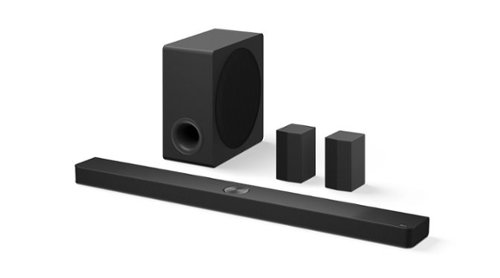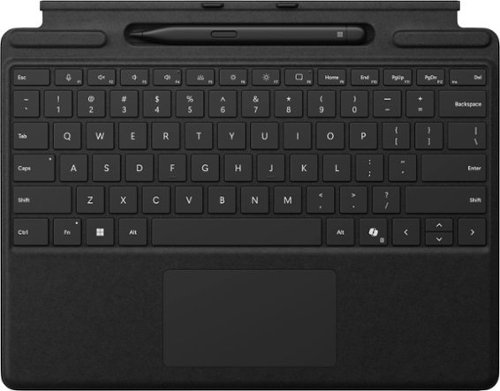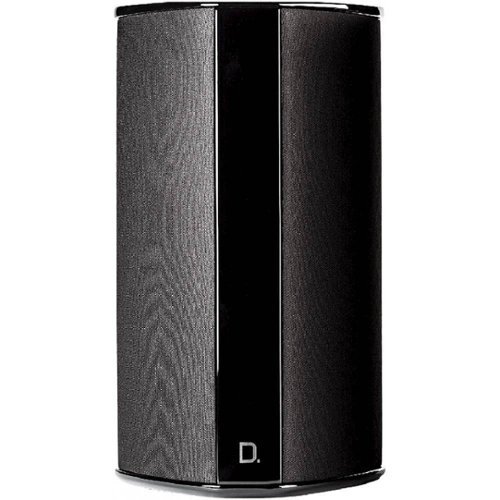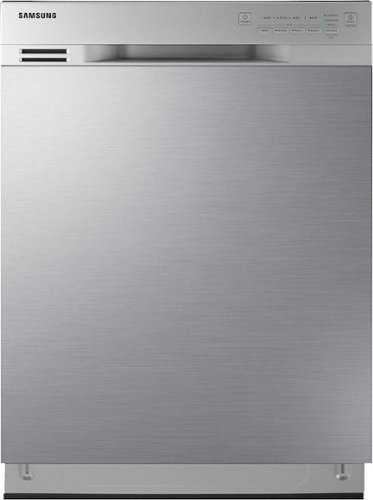explore42's stats
- Review count193
- Helpfulness votes619
- First reviewFebruary 26, 2016
- Last reviewDecember 21, 2025
- Featured reviews0
- Average rating4.3
Reviews comments
- Review comment count0
- Helpfulness votes0
- First review commentNone
- Last review commentNone
- Featured review comments0
Questions
- Question count0
- Helpfulness votes0
- First questionNone
- Last questionNone
- Featured questions0
- Answer count24
- Helpfulness votes239
- First answerFebruary 26, 2016
- Last answerDecember 23, 2021
- Featured answers0
- Best answers8
The PowerDetect NeverTouch robot vacuum and mop system is designed to capture more, reach farther, and need you less (vs. Shark Matrix 2-in-1). Its five powerful cleaning technologies help to target hidden debris, stuck-on stains, edges and to optimize cleaning for every floor type, handling the toughest cleaning challenges. Whether vacuuming or mopping, the PowerDetect robot does the dirty work, so you don't have to. It deep-cleans and mops your floors, while the NeverTouch Base means you don~t have to worry about cleanup or maintenance for weeks at a time. After every cleaning run, the robot will return to the base to empty dry debris, refill the water tank, and dry the mopping pad so it~s always ready for its next clean. With NeverStuck Technology, the robot lifts itself over obstacles and across thresholds to avoid getting stuck. When mopping, it keeps the pad above carpets to prevent wet messes and deliver whole-home coverage. While the robot handles your cleaning chores for you, the bagless base with Anti-Allergen Complete Seal captures and traps 99.97% of dust and allergens (down to .3 microns, allergens refers to non-living matter).
Customer Rating

5
Full Featured Vacuum and Mopping Robot
on October 16, 2024
Posted by: explore42
Overall this Shark robotic vacuum and mop does a wonderful job. I downloaded the app, added the liquid cleaner to the base station, charged the robot and then had the Shark map out the rooms. Once that was done I used the app to start the cleaning process and it began mopping the hardwood floor and vacuuming the carpeted areas. What is extremely nice is that we don’t have to do anything to the robot, it contains everything it needs to mop and to vacuum and its intelligent enough to know what to do where.
Pros:
- Intuitive app that creates accurate and informative maps
- Self contained base station and robot – both have a dust bin and mopping fluids
- Good object avoidance and consistent coverage of an area
- Can vacuum and mop on the same cleaning run without having to change out components
- Mops without leaving puddles
- Bagless dustbin
- Long battery life, this last way longer than our previous mopping unit
- Able to climb - raise up onto thick carpeting
- Never gets lost and docks completely every time
- Has Vocal notifications
- Intuitive app that creates accurate and informative maps
- Self contained base station and robot – both have a dust bin and mopping fluids
- Good object avoidance and consistent coverage of an area
- Can vacuum and mop on the same cleaning run without having to change out components
- Mops without leaving puddles
- Bagless dustbin
- Long battery life, this last way longer than our previous mopping unit
- Able to climb - raise up onto thick carpeting
- Never gets lost and docks completely every time
- Has Vocal notifications
Cons:
- You cannot schedule to clean only specific rooms or more than once a day
- You cannot schedule to clean only specific rooms or more than once a day
Setup and Use: After unpacking the base unit I placed it in our Nook and filled the fluid station with the included Shark floor cleaner and water. I placed the robot onto the base station ramp and let it fully charge. While it was charging I downloaded the Shark app and added the new robot both in the app and onto my wireless network. This process was very straightforward and easy to do. Next the app has you map the rooms by sending out the robot to explore the floor plan. In the app you will see the map and have the ability to name the rooms and mark barriers. This is very helpful for me because I have it vacuum the entire area on specific runs and then mop only certain rooms afterwards. Also the app actually shows you where the robot is in the map so when I am sitting at my desk working I can see where the robot is and watch as it completes the cleaning cycle. The robot has sensors that know when it comes across a lot of dirt and it will make several sweeps in an attempt to get all the dust. In the mopping mode it uses an attached mopping pad to wipe the floor and it leaves a very consistent thin layer of cleaning fluid behind it that evaporates fairly quickly – no puddles or large quantities of fluid left anywhere. Because both the vacuum dust bin and mopping pad are contained in the robot it can switch between vacuuming and mopping as the surface changes. In our previous mopping robot we had to physically switch out the dust bin for the mopping attachment which was a real pain. This robot has a strong battery and goes a long time before needing to be recharged. The robot always finds it’s way back to the base station, never getting lost or entangled and it docks solidly guaranteeing that the dust bin gets emptied and the battery is recharged.
App: The Shark Clean app is very easy to set up and use. The maps are very informative – it shows where the rugs are as well as the barriers. It allows you to set up schedules, pick specific areas to clean/not clean and has a history of what was done previously. One of the coolest features is that it shows the robot moving within the map so you can see how things are progressing.
I would recommend this to a friend!




Experience unrivalled comfort with LinkBuds Fit earbuds. With excellent sound and call quality, and improved Ambient Sound Mode, staying connected to the people and content you love has never been easier.
Customer Rating

5
Secure Fit for On the Go Listening
on October 10, 2024
Posted by: explore42
I own a lot of earbuds but these have to be one of the best performing when it comes to sound quality. Whether I am listening to background music or blasting away to hard rock the sound is clear and concise, never muffled. I was extremely surprised by how well they performed while playing video games – the sound clarity and percussion from explosions is way better than I had expected in earbuds. The fit is comfortable and secure due to the Air Fitting Supporters – it’s a part of the earbud tail that helps keep the earbud stable. I think the LinkBuds are a great choice whether you are at the office, gym or sitting on the couch. The only downside is that I didn’t find the Sound Connect app very intuitive but it does offer a lot of features.
Pros:
- Lightweight with a secure fit
- Immersive audio quality that is clear and concise including the bass
- Good Noise Cancelling with an Ambient Noise option
- Can connect to two devices simultaneously
- Adaptive Sound Control that is location based
- IPX4 rating so good for working out and handling sweat
- Auto Pause when earbud is removed plus Speak to Chat option
- Lots of features in the App
- Lightweight with a secure fit
- Immersive audio quality that is clear and concise including the bass
- Good Noise Cancelling with an Ambient Noise option
- Can connect to two devices simultaneously
- Adaptive Sound Control that is location based
- IPX4 rating so good for working out and handling sweat
- Auto Pause when earbud is removed plus Speak to Chat option
- Lots of features in the App
Cons:
- No mute for when on a call
- Only has a 5 point equalizer
- Mix of tones and voice updates vs all voice
- Has 360 audio but no Dolby Atmos support
- No mute for when on a call
- Only has a 5 point equalizer
- Mix of tones and voice updates vs all voice
- Has 360 audio but no Dolby Atmos support
Performance: Over the past couple of days I have listened to many of my favorite tunes and all of them sounded great. I also played several video games and was pleasantly surprised by the overall audio immersion. The app also has several preset equalizers but I preferred setting up a custom equalizer even if it only supports 5 points. The noise cancellation worked reasonably well for earbuds and the ambient setting allows you to control the volume when in that mode. Taking and placing calls worked well and the audio sounded as expected. Sony also includes Adaptive Sound Control which adjust the ambient sound based upon your location and surroundings.
Fit and Function: The earbuds have two replaceable parts, the gel pad that goes into your ear and the Earbud support piece that goes onto the outside to give you color choices. The earbud supports have tips that tuck up into your ear to keep them secure and this worked quite well. To optimize my experience I went through the several different set up functions in the Sound Connect app. These functions include making sure the earbuds are properly seated in the ear and that the correct bud gels are installed. To control the earbuds you tap the sides of the earbud or the area near of your ear. The Sound Control app includes limited configuration options for controlling the earbuds via tapping them. Per Sony the earbuds last up to 5.5 hours but that will depend on what options you have enabled. The case is very nice looking and it holds an additional 15.5 hours when fully charged.
Fit and Function: The earbuds have two replaceable parts, the gel pad that goes into your ear and the Earbud support piece that goes onto the outside to give you color choices. The earbud supports have tips that tuck up into your ear to keep them secure and this worked quite well. To optimize my experience I went through the several different set up functions in the Sound Connect app. These functions include making sure the earbuds are properly seated in the ear and that the correct bud gels are installed. To control the earbuds you tap the sides of the earbud or the area near of your ear. The Sound Control app includes limited configuration options for controlling the earbuds via tapping them. Per Sony the earbuds last up to 5.5 hours but that will depend on what options you have enabled. The case is very nice looking and it holds an additional 15.5 hours when fully charged.
I would recommend this to a friend!


The Insignia Folio Case for Most 10.2" to 11" Apple iPad, iPad Air and iPad Pro Tablets. The folio design provides a comfortable grip with a protective shell and cover. It folds into a stand, adjusting your iPad for comfortable typing and hands-free viewing. Meanwhile, an integrated stylus holder keeps your stylus in place. The magnetic flap closure lengthens your battery life with an auto sleep/wake function, turning your iPad screen on when you open the cover and off when you close it. Precise camera, port, and button cutouts always ensure easy access to your favorite features. Finally, this folio has a classic black color that will never go out of style.
Posted by: explore42
Overall this case will do a good job protecting an iPad and its fairly stable when used in a landscape folding position. My biggest concern is that the material is a fingerprint magnet and it really shows any kind of oil or liquid mark. Take this to lunch and you will definitely regret it if it comes into contact with any type oil or grease from your fingers or the table. Come in from being in the sun with suntan lotion on and you will have marks where ever you touched the case. I tried cleaning the case with water, Windex, and eyeglass cleaner to no avail, only rubbing alcohol worked to remove the marks and I am not sure how often I want to be cleaning this case with that! Its really a shame because the overall build of the case is outstanding and the case definitely has a look and feel of quality.
This case can be adjusted to hold multiple sized iPads. I installed it on my 11 inch iPad Pro and it was a tight fit but that’s what I wanted. The edges and corners expand and contract to firmly hold the iPad. The edging is strong enough to grip the iPad without covering up any of the screen. All the controls are easy to access and openings are built in for the speakers and USB power port. There is a fabric loop to hold an Apple pen if you use one. The install sheet shows three different landscape stand positions but I use the standard one that folds back on itself and it was reasonably stable. The sleep – wake feature is established with a fold over magnetic flap that worked quite well.
This case can be adjusted to hold multiple sized iPads. I installed it on my 11 inch iPad Pro and it was a tight fit but that’s what I wanted. The edges and corners expand and contract to firmly hold the iPad. The edging is strong enough to grip the iPad without covering up any of the screen. All the controls are easy to access and openings are built in for the speakers and USB power port. There is a fabric loop to hold an Apple pen if you use one. The install sheet shows three different landscape stand positions but I use the standard one that folds back on itself and it was reasonably stable. The sleep – wake feature is established with a fold over magnetic flap that worked quite well.
No, I would not recommend this to a friend.


Your ultimate All-in-One ally to take on the day, your way. The HP OmniStudio X All-in-One PC is your ultimate ally. Conquer even the most demanding tasks at lightning speed with built-in AI technology and a powerful Intel Core Ultra processor so you can achieve more in less time. When it's time to unwind, dive into cinema-quality audio and immersive visuals with the 4K IMAX enhanced display right from the comfort of your own home allowing a seamless transition from work to play.
Customer Rating

5
Small Footprint - Big Performer
on September 27, 2024
Posted by: explore42
Overall I found that this OmniStudio exceeded my expectations in nearly every category, no need to upgrade anything, it’s spec’d for success. The OmniStudio is only slightly thicker than my equivalent sized gaming monitor and even though it has a reasonably powerful processor and video card it is quieter than many laptops I own even when set to the high performance setting. The 4k display produces solid clear text when using Office apps as well as brilliant imaging when watching a 4k video. The speakers although small and hidden provide reasonable sound quality, better than I expected. Bottom line is that I couldn’t find anything I did not like in this All-in-One computer. It is a perfect solution for someone who is looking for a work station that can handle the office apps, take video conference calls and can play movies and videos in 4k. I would not recommend this for someone who is looking for a powerful gaming system. While the Nvidia RTX 4050 can handle most video games the 60hz refresh rate of the monitor would limit the overall quality of the video for the more video intense games.
Hardware Review: The 31.5 inch display screen is a 4K UHD IPS screen that supports 3840x2160 resolution and HDR 600. I found it to be very bright with rich colors even when viewing from an angle. At the 4k resolution as well as lower resolutions like FHD 1080P the refresh rate of the monitor stays at 60 hz. While this is fast enough for movies/videos it will be more apt to show pixelization and tearing on some high speed games. The OmniStudio comes with the Intel Ultra 7 155H which is powerful enough to perform all the typical daily tasks but it isn’t as powerful as a typical Intel i7 processor found in an HP Envy desktop tower. Basically to get the thin design of OmniStudio there has to be constraint on the heat and power of the processor. I think it’s a good tradeoff when comparing the overall footprint of the system. I included the Geekbench 6 testing results for the system below. My OmniStudio came with 32gb of Micron DDR5 5600 ram which is plenty and fast enough to meet all requirements. My system’s storage is a 1 Tb Western Digital SN560 Gen 4 x4 NVMe M.2 SSD. This is a popular SSD and at 1 Tb its large enough that I see no need to upgrade it. Also this is the only NVMe slot available so you cannot add a second drive. The video card is a Nvidia RTX 4050 and provides great video quality for most applications and adequate quality for low level gaming. The keyboard is a wireless full size Chiclet type membrane keyboard. It is powered by two AAA batteries and although functional I prefer a mechanical keyboard. The mouse is also wireless and barebones, it too is functional but something most people will want to replace. There is a built in pop up 5 MP IR video camera that can used for face recognition and video calls. The pop up feature guarantees privacy when lowered. The built in microphones have noise reduction capabilities that also improve video calls. The OmniStudio support WiFi 7 wirelessly and Ethernet via the included ethernet port.
Ports: There are ports on the back of the unit and on the stand. The ports on the stand are connected internally when you connect the stand to the monitor. On the back of the unit there are two 3.2 Gen 2 USB_A ports, one 3.2 Gen 2 USB-C port that also supports Display port 1.4, one HDMI 2.1 input, one HDMI 1.4 output, a RJ-45 Ethernet port and a headphone/microphone combo jack. On the side of the stand there are two 3.2 Gen 2 USB-A ports and one 3.2 Gen 2 USB-C port. Also there is a wireless dongle port that comes with the unit to support the keyboard and mouse. This can be replaced with new dongle if you want to use a 3rd party keyboard and mouse.
Here is the Geekbench 6 testing results that I got on my Omni Studio:
Single Core: 2200
Multi Core: 12141
Open CL: 71421
Here is the Geekbench 6 testing results that I got on my Omni Studio:
Single Core: 2200
Multi Core: 12141
Open CL: 71421
I would recommend this to a friend!




Rank up to Premier Cross-Platform Performance. The Turtle Beach Stealth 700 wireless multiplatform gaming headset for PC, PlayStation, Steam Deck and mobile is redesigned for a 3rd generation of premium gaming prowess. The all-new CrossPlay wireless system with dual USB transmitters and simultaneous Bluetooth connectivity deliver quick and easy connection to PC, gaming consoles & mobile devices. Huge, 60mm Eclipse Dual Drivers deliver 24-bit audio quality for unparalleled PC audio performance, and the Gen 3, flip-to-mute mic with high-bandwidth mic performance allows for exceptionally clear voice accuracy. Plus, using the Swarm II companion app, you can adjust your microphone & audio settings to your exact, customized preference. Dominate for hours in complete comfort with an 80-hour battery life, and memory foam ear cushions.
Posted by: explore42
Overall these headphones provide an immersive gaming experience due to the large dual drivers and well designed earcups that fully surround your ear. The fit and feel was good but some may find the weight bothersome especially over long gaming sessions. I liked having two devices connected simultaneously using the included USB dongles or using the USB dongle and Bluetooth capabilities. Bottom line these Stealth 700 headphones performed consistently well whether I was gaming, listening to music or taking a conference call.
Pros:
- Good overall sound quality especially when gaming and using the EQ features
- Dual wireless dongles included
- Simultaneous Wireless and Bluetooth connectivity
- Separate Bluetooth and wireless controls on the earcups
- Good battery life
- Good overall sound quality especially when gaming and using the EQ features
- Dual wireless dongles included
- Simultaneous Wireless and Bluetooth connectivity
- Separate Bluetooth and wireless controls on the earcups
- Good battery life
Cons:
- Comfy to wear but they are heavy which is felt while wearing
- Limited amount of button reprogramming options
- Has sound isolation but no true Noise Cancellation
- No case
- Comfy to wear but they are heavy which is felt while wearing
- Limited amount of button reprogramming options
- Has sound isolation but no true Noise Cancellation
- No case
Performance: One of the best features with this headset is the ability to use the two included USB wireless dongles simultaneously or a wireless dongle and a Bluetooth connection simultaneously. You switch between the connections using the CrossPlay button on the earcup. These headphones have the largest drivers I have seen in a headset and when you look into the earcups you realize how big the speakers really are. The overall sound quality both for gaming and music is quite good. There are four default Equalizer presets but I found that I preferred to create my own for gaming and music using the 10 band Equalizer in the Swarm app. I am not sure if it is the larger drivers or the overall earcup design but I found myself having to increase the volume over my normal settings to get the same amount of detail and sound quality. I could still hear at my normal levels but it just seemed like these needed a higher volume to give you the same impact. The pull down microphone worked well and there are several adjustments in the Swarm app to help tune it to your environment. For gaming there is the SuperHuman Hearing option that does elevate the background sounds which can be useful for FPS and battle type games.
Fit and Feel / Operation: These headphones are big, solid and heavy. Because they have supple earcups and soft foam padding they aren’t uncomfortable but you definitely know when you are wearing them. I wear glasses when gaming and I found that they did not interfere or pull on my glasses. Due to the deep earcup design they do a decent job of sound isolation but they don’t have Noise Cancellation or a Pass through mode. Both earcups have buttons and controls, some of which can be reprogrammed using the Swarm app. The left ear has the Power and Mode buttons along with volume control and microphone control. On the right earcup you have the Bluetooth volume, Bluetooth Function button and the CrossPlay button that allows you to switch between devices.
Fit and Feel / Operation: These headphones are big, solid and heavy. Because they have supple earcups and soft foam padding they aren’t uncomfortable but you definitely know when you are wearing them. I wear glasses when gaming and I found that they did not interfere or pull on my glasses. Due to the deep earcup design they do a decent job of sound isolation but they don’t have Noise Cancellation or a Pass through mode. Both earcups have buttons and controls, some of which can be reprogrammed using the Swarm app. The left ear has the Power and Mode buttons along with volume control and microphone control. On the right earcup you have the Bluetooth volume, Bluetooth Function button and the CrossPlay button that allows you to switch between devices.
I would recommend this to a friend!




Upgrade to the GMMK 3 PRO Wireless with Hall Effects Technology, the world~s most versatile gaming keyboard, and experience a new era of gaming excellence. With over 1 billion possible configurations, it gives gamers complete control over every aspect of their setup, enhancing gaming performance, typing experience, and aesthetics to new heights. Harness the power of Hall Effect Gaming Performance, featuring Rapid Trigger technology that allows you to react faster than ever before. The 8,000 Hz polling rate ensures your inputs are registered up to 8 times faster than standard keyboards, giving you a competitive edge in every game. With customizable actuation, you can fine-tune the actuation point of each key, while the 4:1 Dynamic Keystroke ratio optimizes keypress responses for precision and speed. Crafted with a full aluminum body, the GMMK 3 PRO is pure premium quality. The CNC-machined top and bottom cases not only provide a robust weight but also feature a sleek anodized finish that promises enduring durability and a sophisticated aesthetic that complements any gaming setup. Enjoy the freedom of dual wireless connectivity with lag-free 2.4 GHz wireless for intense gaming sessions and versatile Bluetooth for seamless device integration. The GMMK 3 PRO also supports wired mode, allowing you to play uninterrupted while charging, ensuring you're always ready for action. The highly modular design of the GMMK 3 PRO, with its 9 points of modularity, makes customization a breeze. Easily swap out parts to tailor the keyboard~s look, sound, and feel to your exact preference. Its unique modular gasket system (MGS) allows you to adjust the internal gaskets for a firmer or more flexible typing experience, catering to your individual needs. With dual HE/MX hotswap support, the GMMK 3 PRO accepts both 5-pin mechanical (MX) and Glorious HE magnetic switches, providing you with full control over sound, feel, and performance (not compatible with other magnetic switches). This unparalleled level of customization ensures that your keyboard evolves with your preferences, making it the ultimate choice for gamers who demand nothing but the best.
Posted by: explore42
I own a lot of gaming keyboards but this one has to be one of the most interesting that I have ever used. This keyboard is totally configurable/replaceable from the switches to the modular gasket system. The Core software gives even more customization by letting you configure the functionality of the keystrokes when using the included Glorious Fox HE magnetic switches. Because of these software features I am rethinking my gaming macros and profiles as well as which keys I want the lightest actuation and which keys I need to stay engaged when pressed. It adds a whole new dimension to what you can do with each key. Bottom line this keyboard can be configured to meet everyone’s requirements whether its for gaming or business and its designed and built to last. Due to its weight I would not consider this keyboard for mobile use.
The build quality is solid and the keyboard is way heavier than the refined look would lead you to believe. Everything about this keyboard screams high quality. The keyboard is a 75% keyboard so it doesn’t have the numeric keys but It does make good use of the existing keys to give you the typical lighting and media key controls. The top of the keys have a slight finger indent and are made of PBT with a textured surface so I feel very confident when typing on this keyboard. The keycaps are double-shot which provides a solid platform while letting the RGB light shine brightly through the legend. The keyboard comes with Glorious Fox HE magnetic linear switches which are very smooth and have a lightweight actuation which I really like for gaming as well as general typing. They are relatively quiet compared to many other mechanical keyboards that I own so if you use this for work everyone on your conference calls won’t hear you typing. They include four sample switches to tryout in-case you want to purchase different switches than the Fox HE linear switches that come with the keyboard. Along with the switches they include a keycap puller and a switch puller. There is also a rotary dial that in the default mode provide volume control and mute functions.
The build quality is solid and the keyboard is way heavier than the refined look would lead you to believe. Everything about this keyboard screams high quality. The keyboard is a 75% keyboard so it doesn’t have the numeric keys but It does make good use of the existing keys to give you the typical lighting and media key controls. The top of the keys have a slight finger indent and are made of PBT with a textured surface so I feel very confident when typing on this keyboard. The keycaps are double-shot which provides a solid platform while letting the RGB light shine brightly through the legend. The keyboard comes with Glorious Fox HE magnetic linear switches which are very smooth and have a lightweight actuation which I really like for gaming as well as general typing. They are relatively quiet compared to many other mechanical keyboards that I own so if you use this for work everyone on your conference calls won’t hear you typing. They include four sample switches to tryout in-case you want to purchase different switches than the Fox HE linear switches that come with the keyboard. Along with the switches they include a keycap puller and a switch puller. There is also a rotary dial that in the default mode provide volume control and mute functions.
This keyboard supports 2.4 ghz wireless using the included dongle, Bluetooth and wired mode using the included USB-C to USB-A cable. It is macOS compatible and comes with two optional keycaps. On the back of the keyboard there is a switch for selecting macOS or Windows and another switch for selecting the connectivity (2.4, Bluetooth, Wired). Glorious claims that the keyboard’s battery life is 24 hours for wireless mode and 58 hours for Bluetooth however I would think that might vary slightly with the RGB lighting mode selected.
The Glorious Core2 software offers some very unique features such as Custom Actuation, Rapid Trigger, Dynamic Keystroke, Mod Tap and Toggle Key functionality. When I first saw this I had to rethink some of my game play and how I could utilize these features. Custom Actuation lets you set the keypress actuation point, Rapid Trigger lets you set the press and release sensitivity, Dynamic Keystroke lets you set up to four different bindings or actions for a key press. Mod Tap gives you the ability to have two different actions. Lastly Toggle Key allows the key to stay engaged even when released until it is pressed a second time. I have found the Toggle Key to be very handy in my games that force you to hold the key for regeneration or respawning. I am still working with the Custom actuation and Rapid Trigger features to improve my FPS reaction time. Optimizing the switch engagement to match your reaction time and pressure is a whole new dynamic. The software also offers the typical settings for configuring the RGB lighting, macros and profiles.
The Glorious Core2 software offers some very unique features such as Custom Actuation, Rapid Trigger, Dynamic Keystroke, Mod Tap and Toggle Key functionality. When I first saw this I had to rethink some of my game play and how I could utilize these features. Custom Actuation lets you set the keypress actuation point, Rapid Trigger lets you set the press and release sensitivity, Dynamic Keystroke lets you set up to four different bindings or actions for a key press. Mod Tap gives you the ability to have two different actions. Lastly Toggle Key allows the key to stay engaged even when released until it is pressed a second time. I have found the Toggle Key to be very handy in my games that force you to hold the key for regeneration or respawning. I am still working with the Custom actuation and Rapid Trigger features to improve my FPS reaction time. Optimizing the switch engagement to match your reaction time and pressure is a whole new dynamic. The software also offers the typical settings for configuring the RGB lighting, macros and profiles.
I would recommend this to a friend!





Pairs perfectly with LG OLED B4, C4 and G4 series TVs. Welcome to 7-channel heaven! Give yourself the home theater setup you~ve always dreamed about with rich, immersive sound, exceptional clarity and intense bass. The S90TR 7.1.3ch, features a powerful array of left, right, center, rear speakers, plus subwoofer, that will transform how you experience your favorite entertainment.
Customer Rating

4
Good Sound Quality with some Shortcomings
on August 1, 2024
Posted by: explore42
By the specs this soundbar should really rock the house down. It supports Dolby Atmos, DTS:X, WOW Orchestra if your LG TV supports it, two wireless remote speakers and a wireless subwoofer to provide a 3D sound field using 13 speakers. In reality the sound quality is good with better than average surround sound but the bass is weak. Set up is simple, everything attaches wirelessly with minimal intervention but relying on cryptic LEDs vs a display makes operating the soundbar less friendly. There is a lot to like about this soundbar but it also has some shortcomings that can be disappointing.
The speakers in the soundbar provide solid mids and highs with the up-firing speakers creating a noticeable 3d affect. The lack of bass became apparent while playing the opening scene from Top Gun. The subwoofer lacks the ability to provide punchy deep bass which instead comes out slightly muffled. Bottom line is the subwoofer sound quality is a notch below the sound quality of the soundbar.
The lack of a display or the ability to use your tv to configure the soundbar can make configuring and operating the soundbar more frustrating than it needed to be. Instead of a status display it has a set of LEDs that can be very difficult to interpret unless you have the manual in your hands. LG does offer voice command assistance and the LG Soundbar mobile app, but a status display would have provided better help especially for those not familiar with the soundbar or app.
The subwoofer is side firing which means the left side as its facing you has to be open to provide bass. If you plan on putting it alongside a credenza it can only sit on the left side facing outward.
LG gives you total control over the volume and tonal quality of the soundbar and remote speakers using the LG Soundbar app. There are eight pre-set equalizers you can select from as well as set the overall treble, mid-range and bass frequencies. I found that the Cinema preselect offered the best sound quality, but I also increased the subwoofer volume and soundbar bass to try to add some oomph to the sound effects. The app also allows you to control the volume on specific speakers to give you total control over the overall sound stage.
The remote is a lot like the LG TV remote with its high polished black plastic case. It is functional and simplistic. You can change the volume and mute, select the input source, change the preset equalizer and tonal quality. When doing this you have to rely on the voice assistant or cryptic LEDs to know what you are changing.
The soundbar supports Alex and Google assistants as well as Airplay 2 and Chromecast. You can also stream to the soundbar using Bluetooth or Tidal or Spotify services.
The soundbar is reasonably attractive but the front grill isn’t the sturdiest and under the right light mine shows ripples and inconsistencies in the grill.
The subwoofer is side firing which means the left side as its facing you has to be open to provide bass. If you plan on putting it alongside a credenza it can only sit on the left side facing outward.
LG gives you total control over the volume and tonal quality of the soundbar and remote speakers using the LG Soundbar app. There are eight pre-set equalizers you can select from as well as set the overall treble, mid-range and bass frequencies. I found that the Cinema preselect offered the best sound quality, but I also increased the subwoofer volume and soundbar bass to try to add some oomph to the sound effects. The app also allows you to control the volume on specific speakers to give you total control over the overall sound stage.
The remote is a lot like the LG TV remote with its high polished black plastic case. It is functional and simplistic. You can change the volume and mute, select the input source, change the preset equalizer and tonal quality. When doing this you have to rely on the voice assistant or cryptic LEDs to know what you are changing.
The soundbar supports Alex and Google assistants as well as Airplay 2 and Chromecast. You can also stream to the soundbar using Bluetooth or Tidal or Spotify services.
The soundbar is reasonably attractive but the front grill isn’t the sturdiest and under the right light mine shows ripples and inconsistencies in the grill.
SetUp: Connecting the wireless speakers to the soundbar is straight forward and worked flawlessly. Once I plugged in the remote speakers and sub I plugged in the soundbar which then found the wireless speakers and automatically paired with them. There is a green LED on each speaker’s back to let you know its paired with the soundbar. Once all the speakers were paired I added the soundbar in the LG Soundbar app. The soundbar has an HDMI, HDMI eARC/ARC port, a USB-A port and a fiber optic input. I used the provided HDMI cable and connected the eARC ports on the soundbar to my TV. Once connected the soundbar and TV worked in union with no issues at all. Using the LG Soundbar app I tried to perform the AI room configuration but for whatever reason it wouldn’t work for me. Because the Soundbar app gives you total control of each speaker’s volume I was able to set up the audio quality to maximize the sound fields from my viewing area.
I would recommend this to a friend!




Open new roads with twice the filtering accuracy and the best performance in its class. The ESCORT MAX 4 radar detector is your passport to worry-free journeys and unforgettable driving experiences.
Posted by: explore42
I have been relying on Escort detectors for a long time and the Escort Max 4 is worth upgrading to. My usual drive is around 45 miles depending on whether I drive direct or take the loop around town. After nearly a week of driving these routes I have come to really like this radar detector. Because it learns the locations of the false alerts after the second or third drive I noticed a major decrease in the number of false alerts and my ride was much quieter. The display is recessed so it is easy to read even in bright sunlight and the alert tones can be loud enough to scare you. The built-in voice alerts are intelligible and again can be set loud enough to be heard over music playing. The display without the Drive Smarter app engaged shows your Overspeed setting, your current speed, the radar band detected and a signal strength bar. In Expert mode the signal strength bar area will show the signal strength separately from the front and the rear. While this isn’t quite as nice as having arrow indicators for the alert direction it does help indicate where the alert is coming from. According to the literature this Max 4 has twice the accuracy with exceptional detection range. I cannot tell you how accurate that is but, on my drives, so far it has given me alerts early enough for me to react. And the best part is the number of false alerts are minimized now so I find myself paying closer attention to the actual alerts. I still get some false alerts, but they are far fewer than before. Bottom line is that if your current detector is getting old or if you are looking for a new radar detector then this Escort Max 4 is definitely one to consider.
The Drive Smarter App has drastically improved over the last time I tried to use it. Using Bluetooth it quickly found the Max 4 and I was able to set up the Max 4 to meet my requirements. You can fully configure the Max 4 using the app and it worked reliably for me. The Drive Smarter app also allows you to navigate using the app which works reasonably well but if you are using Apple Play it will also integrate into it. The app gives you ample warnings based on driver supported reports of the highway conditions. I found myself using the app even when I wasn’t navigating to get the additional highway reports.
Installing the Escort was straightforward. I used a UBC cable and connected the detector to my computer. I downloaded the Escort Detector Tools and updated the Max 4 to the latest firmware and database. The windshield mount was easy to install and the magnetic connector held the Max 4 without issue. The SmartCord was long enough to reach my lighter but you can get an optional direct wiring kit if you would rather wire the detector without using your lighter outlet.
I would recommend this to a friend!


The most flexible laptop, reimagined ~ Surface Pro helps you get the most out of your day with accelerated performance that unlocks a new AI era to enable Copilot experiences, and battery life~ to keep you going all-day long. All wrapped up in an ultra-portable design that can replace your tablet, your laptop, and does more than you could ever imagine.
Posted by: explore42
There are some real advantages and a few disadvantages to this Surface Pro 11. You get the portability and long battery life of a tablet with the processing power of a laptop. Beyond this you get the cutting edge AI capabilities offered by Microsoft and possible AI applications that are just being released. But you also have to worry about possible compatibility issues due to the ARM64 architecture used in the Surface Pro especially if you are a gamer. Most programs are written to run on the older x64 architecture but more programs are now being written to run the Windows-on-Arm (ARM64) natively. Those that are not native to ARM64 use Microsoft’s emulation software to operate but this is not the preferred approach. Overall this Surface Pro 11 matched with the Surface Pro keyboard provides an opening into the AI computing world and the ARM64 architecture. How significant this Surface Pro is over other Windows x64 capable devices will be determined as more AI apps are released and more apps become ARM64 compatible.
Here are the benefits as I see them:
- The new Snapdragon Plus has 10 Cores and scored high in Geekbench testing see below
- The display is a touch screen with a resolution of 2880 x 1920 with a 120 hz refresh rate
- There are two USB-C ports and a proprietary power port
- It comes with 16 gb of DDR 5 memory but this memory also gets used to support video processing and it’s not upgradeable
- There is a 512 GB SSD that can be easily upgraded but not necessary for most uses
- Front and rear facing cameras for conferencing
- Matched with the Surface Pro keyboard it becomes a competitive Windows laptop
- Wi-Fi 7 wireless capabilities
Here are the benefits as I see them:
- The new Snapdragon Plus has 10 Cores and scored high in Geekbench testing see below
- The display is a touch screen with a resolution of 2880 x 1920 with a 120 hz refresh rate
- There are two USB-C ports and a proprietary power port
- It comes with 16 gb of DDR 5 memory but this memory also gets used to support video processing and it’s not upgradeable
- There is a 512 GB SSD that can be easily upgraded but not necessary for most uses
- Front and rear facing cameras for conferencing
- Matched with the Surface Pro keyboard it becomes a competitive Windows laptop
- Wi-Fi 7 wireless capabilities
Here are some counter points as I experienced them:
- If you are gamer its best to research your games. Using my Steam library War Thunder and Forza 5 will not play but Humans Fall Flat worked fine. In time I expect more games to be compatible.
- The lack of a dedicated GPU means the 16 GB of memory is shared for video and cpu processing and accounts for the poor benchmarking scores for video see below
- Not all the popular programs run natively in ARM64 as can be checked in Task Manager
- If you are gamer its best to research your games. Using my Steam library War Thunder and Forza 5 will not play but Humans Fall Flat worked fine. In time I expect more games to be compatible.
- The lack of a dedicated GPU means the 16 GB of memory is shared for video and cpu processing and accounts for the poor benchmarking scores for video see below
- Not all the popular programs run natively in ARM64 as can be checked in Task Manager
Overall Thoughts:
The Surface Pro does not come with a keyboard or pen, its more tablet than laptop. After using it though I would highly recommend purchasing the Microsoft Surface Pro keyboard because it really adds to the overall value and use of the Surface Pro. The keyboard magnetically connects to the Surface Pro so you remove it when you want a tablet or install it when you want a laptop. The display and speakers are good and typical of what you get in a laptop in this price range. The kickstand allows you to adjust the viewing angle to your preference. The touch screen is responsive and using the optional Slim Pen 2 enhances the capabilities. The proprietary power plug has a magnetic attachment but it still seems to come undone too easily. I am a fan of CoPilot so having AI capabilities built in makes this even better. So far the only issues I have had are that many of my games are not compatible. I continue to research and monitor which programs work on Windows-on-Arm natively and which are being emulated. So far McAfee, Steam Client, DuckDuckGo and HP Smart are not native to ARM64 and are being emulated but work just fine. You can check this by viewing the Details tab in the Task Manager and looking for x64 vs ARM64. Before I install any new programs I use CoPilot to help research any compatibility issues because the emulation can cause problems. I have also used CoPilot to give me a list of the best AI programs to explore based upon my interest and I am just starting to look into those.
The Surface Pro does not come with a keyboard or pen, its more tablet than laptop. After using it though I would highly recommend purchasing the Microsoft Surface Pro keyboard because it really adds to the overall value and use of the Surface Pro. The keyboard magnetically connects to the Surface Pro so you remove it when you want a tablet or install it when you want a laptop. The display and speakers are good and typical of what you get in a laptop in this price range. The kickstand allows you to adjust the viewing angle to your preference. The touch screen is responsive and using the optional Slim Pen 2 enhances the capabilities. The proprietary power plug has a magnetic attachment but it still seems to come undone too easily. I am a fan of CoPilot so having AI capabilities built in makes this even better. So far the only issues I have had are that many of my games are not compatible. I continue to research and monitor which programs work on Windows-on-Arm natively and which are being emulated. So far McAfee, Steam Client, DuckDuckGo and HP Smart are not native to ARM64 and are being emulated but work just fine. You can check this by viewing the Details tab in the Task Manager and looking for x64 vs ARM64. Before I install any new programs I use CoPilot to help research any compatibility issues because the emulation can cause problems. I have also used CoPilot to give me a list of the best AI programs to explore based upon my interest and I am just starting to look into those.
Setup and Testing:
Once I charged the Surface Pro and attached the Surface Pro keyboard I updated all the software and set the System power setting to Performance. I then ran it through several benchmark test including Geekbench 6 and 3DMark. The Geekbench scores were comparable to laptops that I own with Intel i7 and AMD R9 processors so this has great computing power. But without a dedicated GPU the video scores were quite low. For 3DMark I tested using the new Steel Nomad Light which is geared towards Windows-on-ARM laptops. Because this software is so new it does not give fps scores for various games yet.
Once I charged the Surface Pro and attached the Surface Pro keyboard I updated all the software and set the System power setting to Performance. I then ran it through several benchmark test including Geekbench 6 and 3DMark. The Geekbench scores were comparable to laptops that I own with Intel i7 and AMD R9 processors so this has great computing power. But without a dedicated GPU the video scores were quite low. For 3DMark I tested using the new Steel Nomad Light which is geared towards Windows-on-ARM laptops. Because this software is so new it does not give fps scores for various games yet.
Geekbench 6
Single Core = 2453
Multi Core = 13191
Open CL = 19743
Vulcan 23542
Single Core = 2453
Multi Core = 13191
Open CL = 19743
Vulcan 23542
3DMARK
3DMARK score for Steel Nomad Light Graphics = 1965
3DMARK Steel Nomad Graphics test = 14.56 fps
3DMARK score for Steel Nomad Light Graphics = 1965
3DMARK Steel Nomad Graphics test = 14.56 fps
I would recommend this to a friend!





Next-level versatility comes in the perfect pair ~ Surface Slim Pen (2nd Edition) stores securely and recharges in the premium keyboard, featuring a large glass touchpad and luxurious, Alcantara material covering. Ready to pair with Surface Pro (11th Edition), Surface Pro 9 and Surface Pro 8.*
Customer Rating

4
Good Match for the Surface Pro
on July 2, 2024
Posted by: explore42
This keyboard is a good match for the Surface Pro. It provides all the features and functionality you get in a typical laptop keyboard including back lit keys! The touch pad size is typical for a laptop this size and is responsive to the touch. The downsides are that the keyboard has to be attached to the Surface to work and the combination of Surface Pro’s kickstand and this keyboard make it a tad less stable when used on a lap. On a solid surface its great and highly recommended.
The keyboard attaches to the surface via two mounting fingers on the base along with a strong magnetic attraction. The magnetic connection between the two is quite strong so there is no concern with accidental disconnects. When closed the keyboard magnetically attaches to the Surface Pro so it looks and feels like a very thin laptop. The electrical connection is via connectors on one of the fingers in the base and the keyboard must be attached to the Surface Pro for it to work. The keyboard is stiff enough to type on and the keys provide good feedback when pressed so you can type with confidence. There are three levels of brightness for the key caps which is very helpful in low light conditions. There is some flex in the material between the base and the Surface so it can wobble when not placed on a solid surface. I also noticed some flex when using the touchpad buttons when the keyboard was not on a solid surface. The base has a storage area that charges the Slim Pen when not in use. For me this is a great advantage because in the past whenever I needed my pen it was always low on battery life. Also the storage area becomes hidden when the keyboard is raised into the typing position. I am still getting used to the flat pen but one advantage is that it has a magnet so you can set it down on the palm rest and it sticks. The Slim Pen 2 has two buttons that allow you to perform various task in some applications. There is also an led that lets you know when the pen is low on battery.
I would recommend this to a friend!



explore42's Review Comments
explore42 has not submitted comments on any reviews.
explore42's Questions
explore42 has not submitted any questions.
Enjoy true high-definition surround sound from your home theater with this Definitive Technology speaker. With powerful left/right speaker dispersion and balanced surround sound, this speaker immerses you in an enjoyable audio experience. Sized to fit unobtrusively into home theater systems, this Definitive Technology speaker includes iconic design elements that enhance the visual aesthetic of your system.
Can I use them as atmos speaker setup
These are surround speakers. For full atmos sound you need speakers that bounce the sound off the ceiling. Def tech makes speakers specifically to do this. They attach on top of the tower speakers.
7 years, 10 months ago
by
explore42
This Danby Designer DDW1899BLS-1 built-in dishwasher's water-softener system helps eliminate select water-based minerals in locations where hard water is an issue. The 7 wash cycles provide versatile options to suit a wide range of cleaning needs.
Air Dry and Turn off Manually?
Can you confirm or clarify please. It says no heated dry so that means they have to air dry? One person said you have to manually hit button to turn off at end of cycle. Is this true?
Good question but not sure how to answer this. Its kind of magic because it uses some type of evaporation process. My old dishwasher had a heated dry and an air dry. If you used the air dry the dishes were still wet at the end of the cycle. With this unit the dishes are fully dry without using a heater element. The manual explains the technology but bottom line is works fine for me and uses less electric.
9 years, 10 months ago
by
explore42
Clean every inch of every dish. This Samsung appliance washes away heavy foods without the need for you to pre-rinse. Plus, the quiet operation mean you won~t be interrupted by loud noises while the dishwasher is running.
Is this hardwired or does it plug into an outlet?
Contractor needs to know: Is this hardwired or does it plug into an outlet?
Mine is hard wired. I would suspect it is whatever the installer chooses to do.
9 years, 10 months ago
by
explore42
Whirlpool Gold 24" Tall Tub Built-In Dishwasher: Ensure a deep and sanitized clean with this high-powered dishwasher. Its soil-sensing technology, along with a unique silverware spray mechanism, produces exceptionally clean dishes for a generous amount of family and guests.
Rotating spray arm?
Wondering if this dishwasher has a rotating spray arm that sits under the class rack? There are no photos that show the interior.