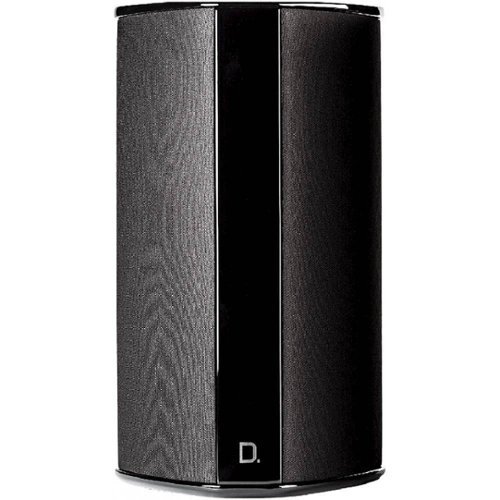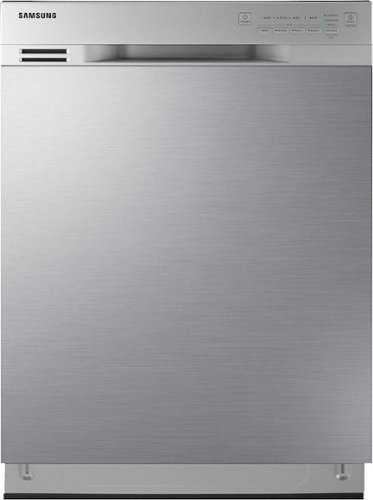explore42's stats
- Review count193
- Helpfulness votes619
- First reviewFebruary 26, 2016
- Last reviewDecember 21, 2025
- Featured reviews0
- Average rating4.3
Reviews comments
- Review comment count0
- Helpfulness votes0
- First review commentNone
- Last review commentNone
- Featured review comments0
Questions
- Question count0
- Helpfulness votes0
- First questionNone
- Last questionNone
- Featured questions0
- Answer count24
- Helpfulness votes239
- First answerFebruary 26, 2016
- Last answerDecember 23, 2021
- Featured answers0
- Best answers8
Blitz through the competition with our fastest, most responsive analog optical keyboard~designed with and made for pros. Supercharged with 8000 Hz HyperPolling, Razer~ Snap Tap, Rapid Trigger Mode, and adjustable actuation, play like the world~s best with hardware that meets their highest demands.
Customer Rating

5
Fully Configurable Gaming Keyboard
on December 21, 2025
Posted by: explore42
Gaming keyboards continue to evolve and add complexities and capabilities that most of us gamers never realized we needed. This Razer Huntsman offers some unique features that give you options for customizing your keyboard beyond the typical macros and profiles. Whether they actually improve your reaction time and overall gaming score is tough to say but these days every little edge helps especially in FPS type games. The downside is that all these options can add a level of complexity especially if you aren’t tech/gaming savvy. Razer Synapse software does offer several of the more popular profiles preconfigured so you can get improvement out of the keyboard by sticking to their recommended settings. For anyone who wants to tweak everything from the keystroke actuation to the key’s functionality this keyboard is for you.
Pros:
- Analog optical switches
- Keys and keystroke feel refined
- Great RGB options
- Total customization via Synapse software app
- Preconfigured profiles
- Wrist mat included
- Analog optical switches
- Keys and keystroke feel refined
- Great RGB options
- Total customization via Synapse software app
- Preconfigured profiles
- Wrist mat included
Cons:
- Lots of composite / plastic used in the build
- Synapse can be overwhelming in options but there is a tutorial
- Profile Led indicator not the best
- Lots of composite / plastic used in the build
- Synapse can be overwhelming in options but there is a tutorial
- Profile Led indicator not the best
Overall: The keyboard feels solid and the key stroke sound is typical of mechanical keys – noisy but not annoying. Many of the keyboard options can be implemented via the keyboard vs the Synapse software. I used the software to set up my configurations and profiles and then used the keyboard strokes to flip between profiles.
Synapse Software: I have used Synapse before with my Basilisk mouse, BlackShark headset, Freyja HD chair pad and other Razer keyboards so I wasn’t totally shocked by the options available for this keyboard. Using the Synapse software you can configure everything about this keyboard. The biggest advantage that I have found is the ability to set keystroke actuation distance. There are five preconfigured profiles, Factory Default, FPS Rapid Trigger, Analog WASD, Racing and High Sensitivity. I found my self using the FPS Rapid Trigger for all my shooting games and the High Sensitivity setting for all my fighting games. Its very easy to use the shortcut keys to change profiles however you have to be careful because if someone selects the WASD profile the w, a, s and d keys no longer type and will make you think the keys have failed!
I would recommend this to a friend!




Browsing, gaming, and streaming are much more fun when you don~t have to worry about your device~s security. Leave all your worries to us! Bitdefender Total Security combines dominant cybersecurity algorithms with exclusive technologies to provide the most advanced threat prevention, detection, and removal solution. All this without taking your device~s resources prisoner.
Customer Rating

4
Good Security not so good VPN or Parental Controls
on December 15, 2025
Posted by: explore42
Overall I think Bitdefender Total Security does a good job protecting you without overwhelming your pc’s resources and it doesn’t nag you with continuous upgrade and renewal notices that other software providers do. On the downside the VPN limits are so low that the VPN protection is fairly meaningless and the Parental Controls aren’t the most intuitive or responsive. Bottom line is if you don’t need VPN access or already have a VPN provider and you don’t need Parental Controls then this is the security software to get. If you require a VPN then I suggest you look at other Bitdefender packages that include unlimited VPN access.
Installing Bitdefender is quite easy, you create an account and download the software. It is automated enough where even non-technical people should be able to install the software without issue. Once the software is installed you can go to the Bitdefender dashboard to verify that you are protected and configure the software to your specific needs. You can also run virus scans and vulnerability scans manually when/if ever needed. On the Protection tab in the dashboard you can see what protection is turned on and what additional protection is available to you. This software offers you a complete suite of protective services and it’s easy to turn on/off whatever you need. There is also a Privacy Tab on the dashboard that allows you to customize your privacy settings by controlling cameras and microphones as well as setting up Anti-tracker capabilities. The Parental Control was not the easiest to configure nor was I impressed with the results. I was able to get it to limit device access to specific sites however I could not get it to limit the time on line. The Utility tab offers additional tools like an optimizer and file shredder. I have found the file shredder to be quite useful to permanently delete financial files. On the Notification tab you can see all the Critical, Warning and Information notifications that have occurred. While this information is interesting to a technical person most people will find this information misleading or possibly confusing. For example I have several Critical notifications for Suspicious Connections blocked when I was web browsing on a legit business website that I trust. Rather than concern myself with these types of notifications I trust Bitdefender to do its job protecting me.
I would recommend this to a friend!
The HyperX Cloud Flight 2 lights up every match with full-panel RGB paired with magnetic ear-cup plates you can pop off and swap in seconds ~ no tools, no downtime. Change the look, save one lighting profile onboard, and match your headset to your playstyle, rank, or stream setup. Designed for endurance, turn the lighting off to conserve battery and keep going with up to 100 hours~ of 2.4GHz gameplay or 150 hours~ via Bluetooth~. Instant Pair~ support lets you connect to select OMEN laptops without a dongle, while a simple switch toggles between 2.4GHz wireless and Bluetooth modes. Stay comfortable through every round with plush memory foam ear cushions, 90~ rotating earcups, and steel sliders built to withstand daily wear. The angled 50mm drivers deliver immersive, game-optimized sound. Use the detachable 10mm boom mic for clear communications or go boomless with the built-in mic when you~re off duty. Onboard controls for audio, microphone, media, and lighting put you in control with convenience ~ no menus, no distractions. Whether you're gaming, streaming music or videos, browsing Twitch, or completing assignments, the HyperX Cloud Flight 2 keeps you comfortable and stylish with all-day comfort and customizable RGB.
Customer Rating

3
Adequate Sound but lacks features
on December 7, 2025
Posted by: explore42
The HyperX Cloud Flight 2 headset overall provides acceptable audio quality but it lacks the app support and features to set it apart from the competition. The fit and feel are a tad tight for me but the foam ear muffs are reasonably comfortable and the RGB icons on the ear muffs add a touch of fun.
Pros:
- Limited verbal status
- Blue tooth and Wireless supported with dongle provided
- RGB support on ear muffs
- Removeable microphone
- Limited verbal status
- Blue tooth and Wireless supported with dongle provided
- RGB support on ear muffs
- Removeable microphone
Cons:
- No ANC
- Supporting Ngenuity app and software is lacking in features and options
- Cannot reassign buttons
- Cannot connect to two devices like pc and mobile simultaneously
- No flip up microphone for mute function
- Lacks gaming presets
- No ANC
- Supporting Ngenuity app and software is lacking in features and options
- Cannot reassign buttons
- Cannot connect to two devices like pc and mobile simultaneously
- No flip up microphone for mute function
- Lacks gaming presets
Performance: I installed both the current version of Ngenuity and the newest beta version of Ngenuity. Neither software version provided the features that many other competitors offer. The Ngenuity software allows you to verify the battery level, set an audio equalizer and set the color and patterns of the RGB on the ear muffs. The beta Ngenuity starts to incorporate dimensional sound configurations but nothing worked for me but because it’s beta software that is not unusual. In neither version was I able to reassign the button functionality or select from preconfigured audio equalizers based upon game type or setup/verify the surround sound features of the headset. I was also disappointed that the headset was not natively configurable in the Omen gaming software on my new Omen laptop. The microphone worked well and I like the fact that it can be removed when not in use but it doesn’t support the flip up mute function that many headsets provide. The sound quality was good and it had respectable bass and highs. There is a multifunction button on the earmuff but I could not get it to do anything nor could I find a place to configure it in the software.
Fit and Feel: Even though there is a lot of plastic used in the construction of the headsets they look and feel solid. The ear muffs are round enough to cover my entire ear comfortably but they clamp tightly. During long sessions of gaming I found the foam pads to remain soft and supportive but they do get warm after time.
Fit and Feel: Even though there is a lot of plastic used in the construction of the headsets they look and feel solid. The ear muffs are round enough to cover my entire ear comfortably but they clamp tightly. During long sessions of gaming I found the foam pads to remain soft and supportive but they do get warm after time.
No, I would not recommend this to a friend.




The Insignia 29-Bottle Wine Cooler allows you to store your wine at an ideal temperature, so it is always ready to drink. A digital touchscreen makes it easy to control the temperature. White interior LED lighting and an organized layout helps you and your guests reach for the right bottle every time. With a reversable door and adjustable legs, this cooler can fit anywhere in your home.
Customer Rating

4
Made for standard sized wine bottles
on December 3, 2025
Posted by: explore42
Overall I like this wine cooler because it has a small footprint and it generally holds all my various wine bottles. The downside of its smaller size is that if you have a wider than normal bottle it forces you to leave an open/wasted slot next to it. Also it only supports standard length bottles so if you have a long bottle it will not fit. Any extra wide or longer bottles have to be placed in the bottom rack which sits loosely in the bottom of the cooler. Lastly, mine came with marks across the top caused by the packing material, hopefully this was a fluke and isn’t the norm.
Pros:
- Holds a lot of wine bottles for its small footprint
- Digital thermostat lets you verify the temps
- Internal light helps with bottle identification
- Reasonably quiet when running
- Holds a lot of wine bottles for its small footprint
- Digital thermostat lets you verify the temps
- Internal light helps with bottle identification
- Reasonably quiet when running
Cons:
- Wine bottle spacing is very tight so wide bottles limit shelf space
- The depth does not support long bottles
- Packaging left marks on the top’s finish
- Wine bottle spacing is very tight so wide bottles limit shelf space
- The depth does not support long bottles
- Packaging left marks on the top’s finish
Setup and Operation: My wine cooler came well packed with sheets of Styrofoam on all sides. Underneath the Styrofoam they used some plastic wrap to protect the cooler’s finish. Sadly where the plastic wrap was not used on the top of the unit the Styrofoam left marks on the finish. (see photo) While not really that noticeable it isn’t something you like to see on a new item and because its short the one thing everyone sees is the top. Once plugged in the unit ran reasonably quiet and the digital thermostat made it easy to get the right temp for my red wines. There is a built in light which definitely makes it easier to identify the bottles.
Bottle Alignment: Inside the unit there are five racks which hold 5 bottles of wine each and a free standing rack on the bottom that holds four bottles. To hold 5 bottles the upper racks have very little spacing between bottles so if you have a thicker bottle than normal it will create problems. Also the depth of the unit does not allow bottles longer than normal to be stored on the upper racks. If you put one on the rack it will not allow you to close the door. I had three bottles that were too long and one that was too wide. The long ones I moved to the free standing shelf on the bottom and the thick bottle forced me to leave an open spot on the shelf next to it.
I would recommend this to a friend!




The Shark IQ Robot Vacuum RV2402WS is a whole-home cleaning machine with powerful suction, sonic mopping, and cleaning customization. Sonic Mopping scrubs hard floors 100x per minute to remove stuck-on stains with ease. With Precision Home Mapping, the robot uses its 360~ LiDAR vision to scan your home and build a detailed map, enabling fully autonomous movement. This also allows your robotic vacuum to detect and avoid objects in its path day or night. The multi-surface brushroll pulls trapped debris, dust, and pet hair from carpets and hardwood floors. Forget about vacuuming with the self-empty base that holds up to 30 days of dirt and debris. With Matrix Clean, the robot cleans using a precision grid taking multiple passes over dirt and debris, leaving no spots missed. It creates a precise home map in the SharkClean app so you can select specific areas to clean on demand, initiate Matrix Clean, and set cleaning schedules from anywhere.
Customer Rating

4
Not Quite a Set-and-Forget Mopper
on November 28, 2025
Posted by: explore42
Overall this robotic vacuum does a good job cleaning and mopping however it does require some additional monitoring and effort than the top of the line models. To do any mopping the mop pad and mopping solution have to be installed in the vacuum. The robot does not raise up the mopping pad so you have to create carpet zones that are skipped when you mop. While none of this is that difficult it does add a level of complexity to the set-and-forget operation that most people look for in a robot vacuum.
Pros:
- Simple to use App with mapping capabilities
- Base station is bagless and has a large dust bin
- Consistent mopping without leaving puddles
- Rarely gets lost or stuck anywhere
- Auto detects when mopping solution and pad are installed
- Good battery life
- Simple to use App with mapping capabilities
- Base station is bagless and has a large dust bin
- Consistent mopping without leaving puddles
- Rarely gets lost or stuck anywhere
- Auto detects when mopping solution and pad are installed
- Good battery life
Cons:
- Noisier than my other Shark robots
- Mopping attachment and mopping solution have to be installed each time
- Does not raise mopping pad when going over carpet
- Robot holds about 12 oz of cleaning solution so large areas may require additional cleaning solution to be added manually during the session.
- Noisier than my other Shark robots
- Mopping attachment and mopping solution have to be installed each time
- Does not raise mopping pad when going over carpet
- Robot holds about 12 oz of cleaning solution so large areas may require additional cleaning solution to be added manually during the session.
Setup and Use: Shark robots are easy to setup using Shark’s app on your phone. Once you have the vacuum parked on its base and fully charged you send it out to map out the rooms. With that completed the app ask you to name the rooms and build out any areas that should be skipped or avoided. With the area fully documented and mapped out you can use the app to start your vacuum session or you can use the button on the robot itself. The robot uses back and forth row style cleaning and it does a good job of covering the entire area. To mop an area you have to remove the dust bin from the robot and add the included mopping pad and solution. Note that the robot holds about 12 oz of cleaning solution. I have found that it runs out of solution about the same time the battery needs to be recharged so if you are looking to do a very large area be prepared to have to refill the cleaning solution during the recharge period.
App: The Shark Clean app is fairly easy to navigate and does a good job of showing the maps created by the robot. You can schedule cleaning sessions, choose where to clean as well as the intensity of the cleaning.
App: The Shark Clean app is fairly easy to navigate and does a good job of showing the maps created by the robot. You can schedule cleaning sessions, choose where to clean as well as the intensity of the cleaning.
I would recommend this to a friend!



Wired Doorbell Plus (2nd Gen) features a bold redesign on the outside and Retinal 2K on the inside. With Motion Detection, Low-Light Sight, and other key features, you can be confident that you~ll see when something happens at your front door.
Customer Rating

4
Adequate Video with Faster Response times
on November 19, 2025
Posted by: explore42
I’ve had Ring Doorbells through multiple generations and this one responds faster at a higher resolution so it was a worthwhile upgrade. The app is mostly intuitive and easy to manage especially if you just want the basics. Ring has added several new options including Ai interpretation of the motion but all that comes at an additional cost and subscription. The integration with Alexa allows us to check the door using our Echo Show without having to open the door. The video quality is a slight improvement over my older camera but its still not clear enough to recognize facial features at night or if the individual is moving quickly. It is good enough however to see if it’s a delivery person carrying a package or if someone is on the porch fairly close to the camera. Overall I think the 2k video quality is adequate, it’s the app and the features available that make this Ring Doorbell a better option than most out there today.
Pros:
- Established brand and mature app
- Much faster response time than older Ring Doorbell
- Lots of options in the Ring App for customization
- Remote Chime devices available – I have one on each floor of the house
- Easy linked with Alexa for notifications and video display
Pros:
- Established brand and mature app
- Much faster response time than older Ring Doorbell
- Lots of options in the Ring App for customization
- Remote Chime devices available – I have one on each floor of the house
- Easy linked with Alexa for notifications and video display
Cons:
- Physical install can be problematic – see below
- Customization options can get overwhelming
- Subscription cost can be expensive
- Fairly large for a video doorbell
- Included Chime Kit mini has poor sound at best
- Physical install can be problematic – see below
- Customization options can get overwhelming
- Subscription cost can be expensive
- Fairly large for a video doorbell
- Included Chime Kit mini has poor sound at best
Setup: Once I had the unit installed it was quickly recognized by the Ring app and after adding my wireless network it was ready to use. I personally like the Ring dashboard but there are so many options it takes some time to work your way through all of them to make sure you have exactly what you want. The app supports Modes (Disarmed, Home, Away), GeoFencing and Alexa Routines. You have to link your Amazon account with the Ring App to get the Alexa Routines but once you do notifications and video can be sent to your Alexa devices. Now the kids use the Alexa show to see who is at the door without having to open it. The app has quick control buttons for Alerts, Motion detection and Motion alerts which is really nice when you want to shut down the notifications when they aren’t needed.
Installation: I had an older Ring doorbell pro already installed so my installation should have been fairly easy but it wasn’t. The Ring app does a good job of walking you through each step of the installation in detail. It recognized that I already had a Ring doorbell installed and showed me how to deinstall the first one prior to installing the new one. My issue was that my doorbell wire had very little slack so I had to solder on the two wire extensions included with the new doorbell. This is something most people might not be able to do. Secondly, my surface mount is flat and the mounting bracket is nearly flush with the surface which doesn’t leave you any room to hide/store any excess wire. Connecting the actual doorbell to the mounting bracket was a pain because I had to keep tucking the excess wire under the doorbell while trying to tighten down the security screw. To resolve this I had to put small spacers/washers under the mounting bracket to give me enough room to store the wires without crimping them. If Ring would have used Wago style connectors instead of screws or included a slightly thicker bracket this would have been much easier.
I would recommend this to a friend!


The Pro Security Camera 2K (6th Gen) Bundle is a $500 value if purchased separately at regular price. Advanced protection and crystal-clear visibility with a high-performance outdoor security camera for your home and loved ones. Capture crystal-clear 2K HDR video that lets you positively identify people, vehicles, and animals and see more of your yard with a wide 160~ Field of View. A 1-Month Arlo Secure plan trial is included. Your trial provides 60-day video history, Custom Detections to create personalized notifications like whether your garage door is open, sprinklers are on, or if your side gate is left open, and call immediate help with one-tap Emergency Response. Get alerts when motion is detected, watch live video on your phone. Set up easily with Bluetooth and stay connected with Dual-Band Wi-Fi, which automatically connects to the 2.4 or 5GHz network, whichever is stronger. No wiring hassles for a wireless DIY install anywhere around your home and the removable battery is easy to recharge or swap out for a fully charged one. Brilliant Color Night Vision has a sophisticated low-light filter and a more powerful Integrated Spotlight, so you can easily distinguish critical details like the color of a shirt, car, and facial features. You can also charge less often and save battery life with Low Power Mode for all day surveillance.
Customer Rating

5
Fully Charged Security Camera Set
on November 6, 2025
Posted by: explore42
These Arlo Pro cameras respond quickly. They have a wide field of vision at a 2k resolution and the app has the majority of functions you would want in a security camera. Once fully installed and set up I have found them to provide good video quality with accurate motion alerts via my mobile notifications. I have them integrated with my Amazon Echo Show and Alexa so even the kids can see who is at the door without having to open it. Best of all Arlo included a battery charging station with a spare battery so you can easy swap out the battery when the charge gets low without losing the use of the camera for an extended period. Overall these cameras are a good choice for anyone wanting to protect their family and property.
Pros:
- Replaceable batteries so you don’t have to remove the camera to recharge it
- 2k resolution with up to 160 degrees field of view
- Easily integrates with Amazon Echo Show and Alexa
- Motion alerts with 12x zoom and tracking
- Spotlight, alarm and 2 way audio
- Night vision
- Two way audio
- Replaceable batteries so you don’t have to remove the camera to recharge it
- 2k resolution with up to 160 degrees field of view
- Easily integrates with Amazon Echo Show and Alexa
- Motion alerts with 12x zoom and tracking
- Spotlight, alarm and 2 way audio
- Night vision
- Two way audio
Cons:
- Most features require subscription which is expensive
- No local storage of video
- Most features require subscription which is expensive
- No local storage of video
Video Quality: I am using these cameras to replace some older existing outside HD cameras and there is definitely an improvement in video quality. The cameras have a 160 degree field of view and that wide field does add some curvature around the edges. You can lower the field of view but I didn’t think the curvature was bad enough to offset the extra field of view. These cameras are 2k which gives you detailed images at a consistent playback and alert speed. The 24 frames per second can look jumpy when capturing fast action but it’s still fast enough to follow/track movement without being overly blurry. The night vision is in color if you opt to use the spotlight function otherwise it is in black and white. The color in the night vision is not very pronounced unless there is additional light being supplied beyond the built in spotlight.
Setup: The first step is to download the Arlo app and it walks you through the installation and connectivity of the cameras. I have good wireless coverage so I didn’t run into any issues connecting the cameras in their outside locations. You definitely want to make sure you have wireless coverage prior to mounting the camera. The app offers lots of options but you can also use the default settings for a quick set up. The cameras use a swivel type mount which allows you to tilt and rotate the camera which is nice but it can be a pain to lock into position using the plastic wing nut. Luckily because the battery can be replaced without removing the camera this only needs to be done in the initial installation.
I would recommend this to a friend!



Protect your home, family, and loved ones with a wired indoor security camera in crystal-clear 2K resolution. Get alerts when motion is detected, whether it~s movement in the room or activity from your pets, watch live video on your phone, and stay connected to the strongest band with Dual-Band WiFi. Essential 3rd Gen includes an Automated Privacy Shield to protect your privacy, which you can easily control from the Arlo Secure App. A 1-Month Arlo Secure plan trial is included. Your trial provides 60-day video history, Smart Detections for People & Animal Recognition, plus Interactive Notifications on your phone's lockscreen with Emergency Response and Call a Friend ~ helping you stay connected whether it~s family, pets, or unexpected activity. See clearly at night with Night Vision for day-and-night surveillance. Hear and speak with family members or interact with pets using Noise-Canceling 2-Way Audio. Quickly deter unwanted activity with the Integrated Siren. Setting up is a breeze. Mount the camera, plug it in, and enjoy worry-free performance without the need to charge batteries. Comes with a 6.5 ft power cable for flexible placement. Works with your favorite smart home assistants including Amazon Alexa, Samsung SmartThings, IFTTT, and Google Home. With Arlo, you get peace of mind knowing your home and family are always within view.
Customer Rating

3
Problematic Privacy Shield
on November 4, 2025
Posted by: explore42
Arlo makes good security cameras and the mobile app is generally easy to use but I ran into some issues with this indoor camera that I didn’t expect. My biggest issue is that there isn’t a simple on/off option to control the privacy shield permanently. I figured out how to open the privacy shield permanently using routines in the app but it should be easier than this. Secondly the activation of the Privacy shield is very noisy, not sure if this is on purpose or because it’s an actual physical lens cover that moves but everyone in a room will know when its activated or deactivated. Lastly there is a LED indicator on the front of the camera that is great for figuring out connectivity but with an indoor camera it would be nice if the Led also indicated whether the camera was actually recording. While the privacy shield is noticeable having a recording status light would allow you to know from a distance whether its activated. Beyond these annoyances the camera does a good job as a security camera.
Pros:
- 2k resolution with up to 130 degrees field of view
- Motion alerts with Spotlight, Alarm and 2 way audio
- Night vision
- 2k resolution with up to 130 degrees field of view
- Motion alerts with Spotlight, Alarm and 2 way audio
- Night vision
Cons:
- You need to use Routines to keep the privacy shutter open
- Very noticeable and noisy privacy shield engagement
- Most features require a subscription which isn’t cheap
- No Local Storage
- You need to use Routines to keep the privacy shutter open
- Very noticeable and noisy privacy shield engagement
- Most features require a subscription which isn’t cheap
- No Local Storage
Use Case: I am using this camera to monitor my basement floor for water leaks and the basement door for activity. Because the camera has a privacy shield I have to activate the camera every time I want to do a quick check of things. Sadly there isn’t a simple setting in the device setup that deactivates the privacy shield. You can use the routines to over ride the privacy shield but that is a tad more complex than just having a simple Privacy Shield on/off button under the device options. Anyone who wants to use the privacy shield with this camera in a living space will definitely hear the loud clicks when the privacy shield opens. This may be good for adults but a parent who wants to sneak a peek on their kids playing will not want to use the privacy shield because it’s a loud announcement that mom is watching.
Setup: Installing Arlo cameras are simple. You download the app and follow the instructions which are very intuitive. The app will find the new camera, add it to the device list and download any necessary updates automatically. Once its installed in the app you can then configure it to meet your needs or just use the default settings. The swivel base is not the heftiest base I’ve seen but it does an adequate job and it can be permanently mounted using the included screws.
I would recommend this to a friend!


Protect your home and family with a wired plug-in powered outdoor security camera in crystal-clear 2K resolution, get alerts when motion is detected, watch live video on your phone, and stay connected to the strongest band with Dual-Band WiFi. A 1-Month Arlo Secure plan trial is included. Your trial provides 60-day video history, Smart Detections for People & Vehicle Recognition, Package & Animal Detection, plus Interactive Notifications on your phone's lockscreen with Emergency Response and Call a Friend. See shirt color, car color, and facial features at night with Color Night Vision for day and night surveillance. Hear and speak clearly with visitors with noise-canceling 2-Way Audio, and quickly deter threats with the Integrated Siren. Setting up is a breeze. Mount the camera, plug it in, and enjoy worry-free performance without the need to charge batteries. Comes with a 16 ft power cable for flexible placement. Works with your favorite smart home assistant including Amazon Alexa, Samsung SmartThings, IFTTT, and Google Home.
Customer Rating

4
Good camera but not the best mounting options
on November 3, 2025
Posted by: explore42
Arlo makes good responsive security cameras and the mobile app is very easy to use however I found the mount for this camera to be slightly problematic since it can only be mounted from the back. Overall I think it’s a good option especially for someone who has already bought into the Arlo subscription services as long as the mounting options work for them.
Pros:
- 2k resolution with up to 130 degrees field of view
- Motion alerts with Spotlight, Alarm and 2 way audio
- Night vision
- Extremely long cable included
- 2k resolution with up to 130 degrees field of view
- Motion alerts with Spotlight, Alarm and 2 way audio
- Night vision
- Extremely long cable included
Cons:
- Cannot be mounted from the top or bottom, only from the back
- Most features require a subscription which isn’t cheap
- No Local Storage
- Cannot be mounted from the top or bottom, only from the back
- Most features require a subscription which isn’t cheap
- No Local Storage
Video Quality: I am using this camera in my garage next to my garage door opener so having an outlet near by was not an issue. The camera has a 2k resolution with 130 degrees of field of view so I can clearly see the areas around the cars and also see a good part of my driveway when the door is open. The night vision is clear but its not the most colorful without adding extra light. With the motion detection on I now get alerts when the garage door goes up so I know when someone is coming or leaving.
Setup: I already had some Arlo cameras so adding this one to the app was very simple. The app is very intuitive and once it finds the new camera it walks you through the steps of adding it to your app and mounting it. The camera has a swivel base that attaches to the back of the camera. This is nice if you are connecting it to a wall but it doesn’t work for an overhang or ceiling mount. Originally I wanted to mount this to the ceiling of my garage but the mount just doesn’t support the angles I needed for the camera. Luckily there was a ledge in the ceiling that allowed me to wall mount it. I highly recommend thinking through the placement prior to buying this camera.
Setup: I already had some Arlo cameras so adding this one to the app was very simple. The app is very intuitive and once it finds the new camera it walks you through the steps of adding it to your app and mounting it. The camera has a swivel base that attaches to the back of the camera. This is nice if you are connecting it to a wall but it doesn’t work for an overhang or ceiling mount. Originally I wanted to mount this to the ceiling of my garage but the mount just doesn’t support the angles I needed for the camera. Luckily there was a ledge in the ceiling that allowed me to wall mount it. I highly recommend thinking through the placement prior to buying this camera.
I would recommend this to a friend!


Skip the burnout and enjoy true uninterrupted gaming enabled by high-efficiency fans and increased noise reduction so you can actually focus on the exceptional performance delivered by the Intel Core Ultra processor and NVIDIA GeForce RTX GPU. OMEN's latest technologies like OMEN AI adapt to your unique setup to boost your game with customized power.
Customer Rating

4
Entry Level Gamer with Ai capabilities
on November 1, 2025
Posted by: explore42
Bottom Line: This HP laptop is an acceptable entry level gaming machine. It will play most if not all games as well as support the typical home and business applications that most people use. The biggest short comings are in the quality of the display and the configuration of the RAM. The display while adequate just lacked the visual pop that you expect from a gaming machine. The RAM while plenty fast is a single stick so no dual channel support. Overall this laptop is nicely built and a decent value.
Pros:
- Open NVMe slot so you can add additional storage
- 1 tb of NVMe gen 4x4 storage
- The laptop is fairly cool and quiet even in Performance mode gaming
- Decent specs for an entry level gaming laptop
- There are two RAM slots so the memory can be upgraded
- Ai ready and capable
- Open NVMe slot so you can add additional storage
- 1 tb of NVMe gen 4x4 storage
- The laptop is fairly cool and quiet even in Performance mode gaming
- Decent specs for an entry level gaming laptop
- There are two RAM slots so the memory can be upgraded
- Ai ready and capable
Cons:
- Display lacks vivid color and brightness
- The 16gb of Ram is in a single stick so it’s not dual channel
- It’s big, thick and heavy, not meant to be carried around
- Display lacks vivid color and brightness
- The 16gb of Ram is in a single stick so it’s not dual channel
- It’s big, thick and heavy, not meant to be carried around
Tech Specs: The display is an IPS panel with a 1920 x 1200 resolution and a 144 hz refresh rate. Both of these are good for gaming but I was underwhelmed by the brightness levels and color gamut. The images just weren’t as vivid as I would have expected. The Intel Ultra 7 provides good results, see the Geekbench scores below, without generating a ton of heat. I was surprised by how well this laptop vents the heat without having to run the fans on high the entire time. This laptop has a NPU and is Ai capable for those that are looking to delve into Ai apps like Co-Pilot. The memory is a single 16 gb stick of DDR5 5600mhz RAM which is really fast however as a single stick it does not support dual channel. I did check and there is an empty Ram slot so you can upgrade this RAM to two sticks of memory but that adds additional cost. The storage is a single NVMe M2 2280 that is a PCIe gen 4x4 card. If that isn’t enough storage there is a second M2 2280 slot available and I installed a Samsung EVO Plus to verify that it is useable. The graphics card is the Nvidia 5060 which provides good game support at HD levels of resolution as shown below. The keyboard and overall build are good and have a quality feel to them. The power on key is in an odd spot but that’s not a deal breaker.
Omen Software: The laptop comes with the Omen Gaming Hub which gives you the option to set the laptop Performance levels along with the RGB keyboard lighting and gaming profiles. It also shows the system status such as fan speeds and temperatures. The software also has Ai capabilities to adjust the system’s performance parameters based upon the game selected.
After fully charging the battery and updating the software and firmware I ran this laptop through several benchmarks and then several games to see how it would perform and how much heat it would generate. The benchmarks are below and although the laptop did get warm after some intense use it never got worrisome hot nor did the fans run so loud that they became an annoyance.
After fully charging the battery and updating the software and firmware I ran this laptop through several benchmarks and then several games to see how it would perform and how much heat it would generate. The benchmarks are below and although the laptop did get warm after some intense use it never got worrisome hot nor did the fans run so loud that they became an annoyance.
3DMARK
Steel Nomad Score = 2639
Time Spy Score = 11747
Graphics Score = 11700
CPU Score = 12023
Battlefield V @1080p Ultra = 175+ FPS
Battlefield V @ 1440p Ultra = 110+ FPS
Apex Legends@1080p Ultra = 140+ FPS
Apex Legends@ 1440p Ultra = 140+ FPS
GTA V @1080p Ultra = 180+ FPS
GTA V @ 1440p Ultra = 75+ FPS
Fortnite @1080p Ultra = 180+ FPS
Fortnite @ 1440p Ultra = 45+ FPS
Red Dead Redemption 2 @1080p Ultra = 130+ FPS
Red Dead Redemption 2@ 1440p Ultra = 45+ FPS
Steel Nomad Score = 2639
Time Spy Score = 11747
Graphics Score = 11700
CPU Score = 12023
Battlefield V @1080p Ultra = 175+ FPS
Battlefield V @ 1440p Ultra = 110+ FPS
Apex Legends@1080p Ultra = 140+ FPS
Apex Legends@ 1440p Ultra = 140+ FPS
GTA V @1080p Ultra = 180+ FPS
GTA V @ 1440p Ultra = 75+ FPS
Fortnite @1080p Ultra = 180+ FPS
Fortnite @ 1440p Ultra = 45+ FPS
Red Dead Redemption 2 @1080p Ultra = 130+ FPS
Red Dead Redemption 2@ 1440p Ultra = 45+ FPS
Geekbench 6
Single Core Score = 2849
Multi Core Score = 13121
Open CL Score = 102944
Vulkan Score = 32588
Single Core Score = 2849
Multi Core Score = 13121
Open CL Score = 102944
Vulkan Score = 32588
I would recommend this to a friend!




explore42's Review Comments
explore42 has not submitted comments on any reviews.
explore42's Questions
explore42 has not submitted any questions.
Enjoy true high-definition surround sound from your home theater with this Definitive Technology speaker. With powerful left/right speaker dispersion and balanced surround sound, this speaker immerses you in an enjoyable audio experience. Sized to fit unobtrusively into home theater systems, this Definitive Technology speaker includes iconic design elements that enhance the visual aesthetic of your system.
Can I use them as atmos speaker setup
These are surround speakers. For full atmos sound you need speakers that bounce the sound off the ceiling. Def tech makes speakers specifically to do this. They attach on top of the tower speakers.
8 years ago
by
explore42
This Danby Designer DDW1899BLS-1 built-in dishwasher's water-softener system helps eliminate select water-based minerals in locations where hard water is an issue. The 7 wash cycles provide versatile options to suit a wide range of cleaning needs.
Air Dry and Turn off Manually?
Can you confirm or clarify please. It says no heated dry so that means they have to air dry? One person said you have to manually hit button to turn off at end of cycle. Is this true?
Good question but not sure how to answer this. Its kind of magic because it uses some type of evaporation process. My old dishwasher had a heated dry and an air dry. If you used the air dry the dishes were still wet at the end of the cycle. With this unit the dishes are fully dry without using a heater element. The manual explains the technology but bottom line is works fine for me and uses less electric.
10 years ago
by
explore42
Clean every inch of every dish. This Samsung appliance washes away heavy foods without the need for you to pre-rinse. Plus, the quiet operation mean you won~t be interrupted by loud noises while the dishwasher is running.
Is this hardwired or does it plug into an outlet?
Contractor needs to know: Is this hardwired or does it plug into an outlet?
Mine is hard wired. I would suspect it is whatever the installer chooses to do.
10 years ago
by
explore42
Whirlpool Gold 24" Tall Tub Built-In Dishwasher: Ensure a deep and sanitized clean with this high-powered dishwasher. Its soil-sensing technology, along with a unique silverware spray mechanism, produces exceptionally clean dishes for a generous amount of family and guests.
Rotating spray arm?
Wondering if this dishwasher has a rotating spray arm that sits under the class rack? There are no photos that show the interior.


![Bitdefender - Total Security Individual 5 device 1 year - Windows, Apple iOS, Mac OS, Android, Linux [Digital]](https://pisces.bbystatic.com/prescaled/500/500/image2/BestBuy_US/images/products/1439bf70-1aea-4966-8470-457a7bbdfdaf.jpg)