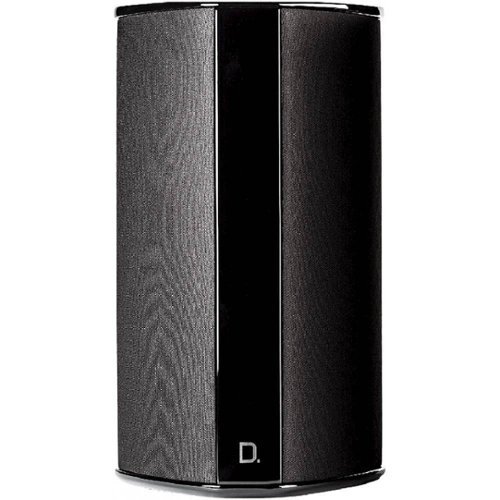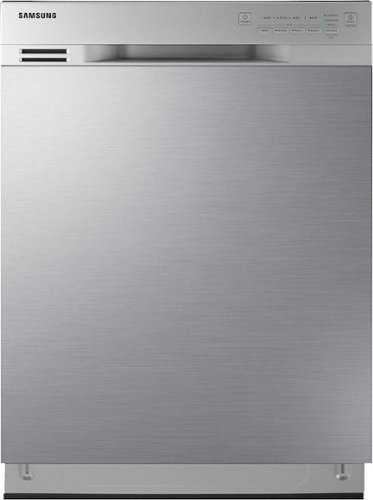explore42's stats
- Review count193
- Helpfulness votes619
- First reviewFebruary 26, 2016
- Last reviewDecember 21, 2025
- Featured reviews0
- Average rating4.3
Reviews comments
- Review comment count0
- Helpfulness votes0
- First review commentNone
- Last review commentNone
- Featured review comments0
Questions
- Question count0
- Helpfulness votes0
- First questionNone
- Last questionNone
- Featured questions0
- Answer count24
- Helpfulness votes239
- First answerFebruary 26, 2016
- Last answerDecember 23, 2021
- Featured answers0
- Best answers8
McAfee+ Premium ~ all-in-one protection for your digital life. In today~s digital world, protecting your personal info and devices from online threats is more important than ever. McAfee+ Premium is an all-in-one solution to protect you online. It gives you peace of mind because you know you~re protected from the latest scams, viruses, and identity theft. McAfee's Scam Detector identifies potential scam texts, emails, and videos to prevent financial fraud and safeguard your personal information. We~ll also monitor your personal info and let you know if anything looks suspicious, so you can take action to protect yourself. We~ll even help you get rid of your personal info from data broker sites that sell it, so you can keep your data private. Our Secure VPN will protect your online privacy by encrypting your internet traffic and hiding your IP address, so you can browse the web privately. Plus our antivirus software will protect all of your devices, including PCs, Macs, smartphones, and tablets, from scams, viruses, malware, and other threats.
Customer Rating

5
Comprehensive Virus and Identity Protection
on November 6, 2022
Posted by: explore42
When I first installed this software I wasn’t impressed because the dashboard seemed to be very simplistic. However, once I opened the My Protection tab I realized how powerful and configurable this program and all its features really are. The unlimited devices really eliminates the concerns of which devices to protect so you can use the same protection on your devices. Most importantly I have had the software installed on both my Gaming Laptop and Gaming Desktop and so far I haven’t noticed any impact on either one. I installed the software via the Apple store on my Ipad and although it lacks the antivirus controls it does a good job protecting you when you web browse. This version does not include parental controls, you need the family version to get that. Overall I am very happy with McAfee and its capabilities and I think it’s a great choice for protecting your devices and identity.
This software on a windows device gives you control over the Antivirus scans and scheduling. The Firewall is configurable and provides all the control I need. Based upon these two items and McAfee’s history I am very confident that my files and PC are safe. Also included in the software is Secure VPN with no limit which is nice. My last software wanted to charge extra for an unlimited VPN access. The Security History gives you detailed information on network connections that were blocked and this really gives you good insight to your pc and netork’s security.
Where this software goes beyond any other antivirus software I have used is showing where my Identity has been breached. I entered in several of my current and past email addresses and got a long list of when the addresses were breached, the web site where they were breached and the possible information that was exposed. What’s really cool is that the software will even text you if it finds a new breach so that you can hopefully change passwords etc before its too late.
Where this software goes beyond any other antivirus software I have used is showing where my Identity has been breached. I entered in several of my current and past email addresses and got a long list of when the addresses were breached, the web site where they were breached and the possible information that was exposed. What’s really cool is that the software will even text you if it finds a new breach so that you can hopefully change passwords etc before its too late.
There are two features in the software that I didn’t find very helpful but others may. The first one is the Security score which I didn’t find very helpful. It is more of an indication of what features you have enabled vs how safe you actually are. Secondly the software includes a Personal Data Cleanup page which compiles a list of all the sites where your name, address, phone number etc are listed for access either free of for a charge. I had my info listed on 225 sites most if not all were those pay to locate someone sites. Because you have to log into each site individually and ask to be removed it becomes too much a hassle to clean up. Secondly they tell you that you should do this regularly because the sites update their databases constantly so what they delete today could get added back tomorrow.
I would recommend this to a friend!


Space Q45 noise canceling headphones balance refined design and ergonomic, comfort-enhancing details, with incredible immersive audio performance. Hi-resolution audio takes center stage - these are performance tested to block up to 98% of unwanted noise - but a huge 50 hour playtime makes the Space Q45 a perfect pair of headphones.
Customer Rating

4
Good Choice for Everyday Use
on October 18, 2022
Posted by: explore42
Overall these headphones are a good choice for every day use such as commuting or using around the house or office. The ANC is functional, the sound quality is good when tuned using the app and the fit is reasonably comfortable. I like these headphones because they provide a respectable performance at a reasonable price.
Features: The headphones do a good job with noise cancellation however you definitely pick up a white noise like hiss when the ANC is on. When I am working I like to have music playing at a low volume and that background hiss can be noticeable depending on the music. This also seemed to be more noticeable when listening to podcast or audio books as well. I found this to be fairly common with headphones in the mid-tier ANC range. At higher volume levels the background hiss fades into the music and isn’t as noticeable. The controls on the headphones are easy and fairly intuitive because they are actual switches vs touch sensors. The headphones lack Auto Pause which pauses the play when they are removed from the ears. The audio quality is good and definitely is enhanced with the use of Soundcore’s mobile app. In the app you can only reconfigure the ANC button sequence, you cannot customize the other buttons. I was able to get Siri to respond using the button for digital assistant but the results were hit or miss when I had music playing. Some times I would get a typed response on my phone without getting an audio response through the headphones. When using the headphones for phone calls the microphone pick up was good and with the wind noise reduction in the app turned on it seemed to help when using them outdoors. The battery life is projected at 50 hours which is plenty long enough for commuting and long flights.
Features: The headphones do a good job with noise cancellation however you definitely pick up a white noise like hiss when the ANC is on. When I am working I like to have music playing at a low volume and that background hiss can be noticeable depending on the music. This also seemed to be more noticeable when listening to podcast or audio books as well. I found this to be fairly common with headphones in the mid-tier ANC range. At higher volume levels the background hiss fades into the music and isn’t as noticeable. The controls on the headphones are easy and fairly intuitive because they are actual switches vs touch sensors. The headphones lack Auto Pause which pauses the play when they are removed from the ears. The audio quality is good and definitely is enhanced with the use of Soundcore’s mobile app. In the app you can only reconfigure the ANC button sequence, you cannot customize the other buttons. I was able to get Siri to respond using the button for digital assistant but the results were hit or miss when I had music playing. Some times I would get a typed response on my phone without getting an audio response through the headphones. When using the headphones for phone calls the microphone pick up was good and with the wind noise reduction in the app turned on it seemed to help when using them outdoors. The battery life is projected at 50 hours which is plenty long enough for commuting and long flights.
Fit: These headphones overall are comfortable with large ear openings. The ear cups are soft and thick enough to seal out transient room noise without pinching your head. Because of this the headphones are bulkier and slightly heavier than other headphones I own. The odd thing is that these headphones have minimal foam cushioning on the upper head piece so I am more aware of the support arm on top than I like. The overall build quality of the headphones feel and look solid. The ear cups rotate so they can easy be stored in the convenient carrying case that comes with the headphones.
App: I have used Soundcore’s app for several years on several products and have always found it to be a major enhancement. In the app you can customize the noise cancellation, choose from 12 preconfigured equalizers or configure a custom equalizer to meet your listening needs.
App: I have used Soundcore’s app for several years on several products and have always found it to be a major enhancement. In the app you can customize the noise cancellation, choose from 12 preconfigured equalizers or configure a custom equalizer to meet your listening needs.
I would recommend this to a friend!



The Shark Air Purifier MAX 3-in-1 uses Pure Air MicroForce to deliver fast, powerful, and quiet purification with added purified heat and purified fan modes. Clean Sense IQ senses air quality & auto-adjusts to improve and report results in real time. A HEPA filter captures 99.98% of airborne particles like allergens*, dust, and dander (based on IEST-RP-CC007.3, 0.1-0.2 microns). Cleans up to 1000 square feet. *~Allergens~ refers to non-living matter.
Customer Rating

4
Clean Air but no Scheduling or Mobile App
on October 7, 2022
Posted by: explore42
I like the Shark Air Purifier because its reasonably quiet, has good air flow, has an enormous HEPA filter and has a heater and fan option but its missing two key things for me. Its missing the ability to schedule task and it doesn’t allow you to access the unit remotely except by using the included line of sight remote control – there is no mobile app for this unit. While these aren’t show stoppers they do limit some of the functionality of this Air Purifier. Other Air Purifiers that I own allow me to set up a schedule so that the unit runs at a higher fan speed while we are out of the room or automatically turns off the display at night. The second issue is the total reliance on the remote control. If it’s CR2025 coin size lithium battery dies or the remote gets misplaced you cannot access the controls. Shark recommends this unit for 1000 sq ft room but they don’t provide any data on its AHAM verified Clean Air Delivery Rate for smoke, pollen and dust. Neither do they tell you how long it would take for the unit to circulate the air for a 1000 sq ft room. Most other large top tier air purifiers provide this information so that you can validate the actual air purification.
This Shark does have some interesting features. It can rotate on the base to more evenly distribute the clean air and there is a louver control for the front vent that lets you direct the airflow up or down. There is a large display on the front that tells you the quality of your air as well as the temperature when you are using the heater. The heater works quite well and you can definitely feel the heat when it is on. In the Purified Fan mode the unit produces a nice breeze out the front vent where as the Purified Air mode provides air through the front and back vents thus less breezy. Both settings as well as the heat mode purify the air when operational. Although you cannot set up a schedule you can set a timer for it to run from 1 to 12 hours or you can set it on auto which uses Shark’s Clean Sense IQ to monitor the air and adjust the fan speed. Once the air quality is good the unit then drops into an eco mode which lowers the fan speed. The remote control is a round hockey puck style remote which sits on top of the unit and is held in place magnetically. The remote allows you to power it on/off, select the fan speed, adjust the display brightness, set the temperature for the heat mode, turn on/off the rotation and to select the automatic mode. The remote works fine as long as its pointed at the air purifier and the magnetic base keeps it secure when not in use. Shark recommends placing the unit 3 feet from the wall and furniture which can be problematic if you want to keep it less conspicuous.
This Shark does have some interesting features. It can rotate on the base to more evenly distribute the clean air and there is a louver control for the front vent that lets you direct the airflow up or down. There is a large display on the front that tells you the quality of your air as well as the temperature when you are using the heater. The heater works quite well and you can definitely feel the heat when it is on. In the Purified Fan mode the unit produces a nice breeze out the front vent where as the Purified Air mode provides air through the front and back vents thus less breezy. Both settings as well as the heat mode purify the air when operational. Although you cannot set up a schedule you can set a timer for it to run from 1 to 12 hours or you can set it on auto which uses Shark’s Clean Sense IQ to monitor the air and adjust the fan speed. Once the air quality is good the unit then drops into an eco mode which lowers the fan speed. The remote control is a round hockey puck style remote which sits on top of the unit and is held in place magnetically. The remote allows you to power it on/off, select the fan speed, adjust the display brightness, set the temperature for the heat mode, turn on/off the rotation and to select the automatic mode. The remote works fine as long as its pointed at the air purifier and the magnetic base keeps it secure when not in use. Shark recommends placing the unit 3 feet from the wall and furniture which can be problematic if you want to keep it less conspicuous.
I would recommend this to a friend!



Neato D10's 300 minute runtime, covering 2,700 square feet on a single charge, makes it ideal for large homes. You can't use circles to clean a square corner. Neato's D-shape allows for a 70% larger brush than those found in round robots along with an industry-leading 0.70 liter dirt bin that holds more dirt between cleanings. Neato D10 offers corner-to-corner and edge-to-edge cleaning in a short amount of time and its unique Helix multi-surface brush is now 50% quieter on hard surfaces. Neato D10 offers 60% greater dirt pickup than D3 & D5. The powerful performance is combined with an easy-to-clean true HEPA filter that captures up to 99.97% of allergens and fine dust particles as small as 0.3 microns. Equipped with energy-saving Eco Mode for general vacuuming to high-performance Turbo Mode and D10's exclusive new Max Mode means Neato's D10 gets the job done. The Neato D10 uses LaserSmart powered by LIDAR, same technology used in self-driving vehicles, to map and navigate your home with precision, leaving your carpets with those satisfying straight vacuum lines in no time. Because it uses lasers, not cameras, to navigate your home it works just as well in low light conditions like under furniture and never records images of you and your belongings. It also doesn't have microphones on board and features state-of-the-art encryption both on the robot and in the cloud. With regular software updates sent automatically, you can feel confident you're getting the latest features as soon as they're released. Get cleaning in minutes with Neato~s hassle-free setup using the MyNeato app. Create Zones to target trouble spots more often~like crumbs under the dining table. Create No-Go Zones to avoid spaces such as a pet dish or child~s play area. Clean where you want, when you want~on demand or scheduled in advance. Available in a premium, high-gloss brushed silver finish that fits in with any d~cor. Let Neato D10 take care of the dirty work. You've got better things to do.
Customer Rating

3
Good Vacuum but Lacks Consistency
on October 5, 2022
Posted by: explore42
Bottom line: The Neato D10 does a good job at vacuuming and transitioning across different floor types. It does an average job at avoiding furniture and mapping out rooms but the process to get those maps completed can be frustrating and time consuming. For a top tier robotic vacuum with AI the issues with the mobile app and the vacuum’s overall cleaning areas consistently on the map is disappointing. On a plus side the issues that I have encountered seem to be software/app related and hopefully Neato will get those fixed in upcoming releases but until then I am hesitant to recommend this vacuum.
I have had the Neato D10 vacuum for several days now and after ten plus attempts of mapping my second story it is yet to map it out completely. Because my prior robot was a bump and run version I had physical barriers set up under all the furniture to keep it from getting stuck. Even with all the barriers the D10 would get lost or stuck numerous times and for reasons unknown it would just stop and idle in the same spot without moving. The app would give no indication of a problem and there were no error indications on the robot. Usually I would pick up the vacuum and carry it to the base station where it would say it was cancelling the cleaning run. When it actually completes a cleaning run and returns to the base station its ability to actually docks itself so far has not been good. I like the vacuum because it does a great job vacuuming but the inconsistency in its ability to complete a full sweep of the area is disheartening. I have the My Neato app on my iphone and it has a lot of features but for a top tier vacuum I would expect both the app and the vacuum to be more refined.
I have had the Neato D10 vacuum for several days now and after ten plus attempts of mapping my second story it is yet to map it out completely. Because my prior robot was a bump and run version I had physical barriers set up under all the furniture to keep it from getting stuck. Even with all the barriers the D10 would get lost or stuck numerous times and for reasons unknown it would just stop and idle in the same spot without moving. The app would give no indication of a problem and there were no error indications on the robot. Usually I would pick up the vacuum and carry it to the base station where it would say it was cancelling the cleaning run. When it actually completes a cleaning run and returns to the base station its ability to actually docks itself so far has not been good. I like the vacuum because it does a great job vacuuming but the inconsistency in its ability to complete a full sweep of the area is disheartening. I have the My Neato app on my iphone and it has a lot of features but for a top tier vacuum I would expect both the app and the vacuum to be more refined.
Setting up the vacuum was straight forward and I was able to get it connected via the app to my iphone and home network without issue. In the beginning this vacuum bumped into everything but as it learned the room maps it slowly got better at avoiding things. In the app there is a History that shows all the attempted cleaning runs as well as a Map tab which is supposed to show the maps from the cleaning runs. One of the major issues is that the only way a map is included in the Map tab is if the vacuum completes a full cleaning job which includes docking! Since mine struggles to dock I cannot select a more accurate map and without an accurate map setting up zones or don’t go areas is a waste of time. But even with the mapping issues it does hit things less than my old vacuum did. I have one stairwell and so far the D10 has been good at recognizing it and avoids getting too close to it. I also have rugs on tiled floors and the D10 is good at transitioning over the rug lip without getting caught in it. In the bathroom we have a shower mat on top of carpeting and again the D10 has no problem transitioning from the carpet onto the shower mat and back off the mat without moving or hurting the mat. The D10 has an enormous dust bin which is fairly easy to empty. The vacuum brush is quite large and I am convinced that in Turbo mode it does a great job on the carpeting. The sound this vacuum makes is slightly louder than my other robot vacuums but that’s a given since I know its suction is much better. The other plus with this vacuum is its battery life, this vacuum runs a very long time without having to be recharged.
The Escort MAX 360c MKII is a high-performance radar and laser detector with advanced connectivity. We started with our legendary quality and ease of use and improved on it with the latest hardware available. The MAX 360c MKII radar detector now features an upgraded dual-antenna platform, Blackfin DSP chip, and dual-band Wi-Fi connectivity. The result is better detection performance delivered more quickly and fewer false alerts to distract you from your drive.
Customer Rating

4
Five Star Detector - Three Star App
on October 5, 2022
Posted by: explore42
I have used an Escort or Passport most of my adult life and I am yet to have one fail me. Upgrading from my existing Passport 9500i to this Escort Max 360c MKll has been an interesting experience. There is no doubt that the detection level of Max 360 and its ability to indicate the direction of the radar is a major improvement however there are a few things that took some time to get used to. The display on the Max 360 is recessed for better viewing in sunlight but its not very bright even on its highest setting. The alert tones on the Max 360 are not nearly as loud even on the loudest setting. Because the tones of the alert are distinctive you can still pick them up even when playing music at a decent volume but again its not as alerting. The voice alert built into the Escort was clear and helped when radar was detected. Over the past week of my commuting the Max 360 has picked up alerts at a farther distance than my old Passport but it goes from slow alert to fast alert much quicker whereas the Passport would slowly increase from slow alert to fast alert. Going to fast alert quickly made me much more alarmed but I am not sure that it was always necessary. The Auto learn feature worked great and by day three it has learned all the false alarms and stayed quiet through my drive. After a week plus of driving I am happy with the detector and its capabilities. Sadly the Drive Smarter app was a major disappointment.
Luckily the Escort’s performance is not impacted by the poor performance of the Drive Smarter app. The app had trouble finding and then keeping connectivity with the Escort. If I stopped at a gas station and went inside to get something the app would not reconnect automatically with the Escort when I got back in the car. The Over Speed alert was set at 10mph over the limit but the app would always alert as soon as I went over the speed limit vs 10mph over the limit. The Escort display shows your current speed and with the Drive Smarter app it also shows the speed limit along side of it. Because my car’s navigation already does this it wasn’t that big of an enhancement. Overall the frustration with app isn’t enough to convince me to switch from Waze which does mostly the same thing without having to be connected to the Escort.
Luckily the Escort’s performance is not impacted by the poor performance of the Drive Smarter app. The app had trouble finding and then keeping connectivity with the Escort. If I stopped at a gas station and went inside to get something the app would not reconnect automatically with the Escort when I got back in the car. The Over Speed alert was set at 10mph over the limit but the app would always alert as soon as I went over the speed limit vs 10mph over the limit. The Escort display shows your current speed and with the Drive Smarter app it also shows the speed limit along side of it. Because my car’s navigation already does this it wasn’t that big of an enhancement. Overall the frustration with app isn’t enough to convince me to switch from Waze which does mostly the same thing without having to be connected to the Escort.
Installing the Escort in the car was simple using the windshield mount. The mount felt solid and the magnetic base allows you to install or remove the detector without much effort. I installed the Drive Smarter app on my iphone and was able to upgrade the firmware of the detector as well as set up the wi-fi and Bluetooth connectivity. Within the app I was able to configure/view the numerous Escort settings. Because of the numerous issues I had with the app I spent a limited time using it.
I would recommend this to a friend!


The ROCCAT Kone XP Air Wireless Ergonomic RGB Gaming Mouse is designed to put the functionality of actions and macros at your fingertips. Perfected through years of refinement, this mouse is equipped with 10 dedicated buttons plus left, right, and vertical scroll wheel click functionality to expand into 29 programmable inputs, thanks to the Easy-Shift[+] duplicator button. Want to take this mouse on the go? Switch between 2.4GHz Stellar Wireless and Bluetooth for the ultimate in versatility. Additionally, the Kone XP Air~s Charging Dock blends beautifully into your setup and comes equipped with a USB passthrough on the front for the 2.4GHz wireless adapter. To further the immersive RGB experience, the translucent shell and Krystal 4D Wheel set the stage for the Kone XP AIR~s 5 lighting zones, creating stunning lighting effects. ROCCAT AIMO lighting technology produces vibrant RGB lighting displays right out of the box or syncs with other compatible AIMO products. The Kone XP Air packs a performance punch with ROCCAT~s Optical Titan Switches for lightspeed actuation and Owl-Eye 19K dpi optical sensor for precise movements. The heat-treated glides and a Phantom Flex charging cable to even further amplify your unrestricted gameplay, giving you the fastest, smoothest, and most precise experience possible..
Posted by: explore42
This gaming mouse has to be the most configurable and colorful mouse out there. Because it has so many easy to reach configurable buttons I am able to perform functions that I would otherwise have avoided. No more reaching for a key on the keyboard when changing weapons, views or functions. I can use my right hand to hit a mouse button much faster to perform that function and my left hand never leaves the WASD keys. For me this alone has improved my game play and allowed me to be more responsive.
The curvature of the mouse feels ergonomic and the thumb rest and thumb indent make holding this mouse feel balanced and very natural. The sides of mouse don’t have rubberized pads but there is some texturing that helps with the grip. It has all the right specs with a max DPI of 19,000, Titan optical switches, polling rate of 1000 hz, respectable battery life and a colorful rapid charging dock. This makes keeping the mouse charged easy as well as making a very noticeable RGB statement on your desk. The mouse supports USB cabling which is included, Bluetooth and 2.4 ghz connectivity with the included USB receiver. Other than the wireless capabilities this mouse is nearly identical to the wired version of the Roccat XP mouse. There are 15 physical buttons on this mouse. There are five buttons that can accessed by your thumb, there are five buttons on the top of the mouse and five functions tied to the scroll wheel (left, right, forward, backward and press down). When you use the Easy Shift button which is on the thumb rest you can get an additional 14 programable functions on those same buttons. So basically you get 29 logical buttons which is most probably more than most people will ever use. Just using the 15 physical buttons takes some planning to figure out what functions you want on which buttons. This mouse uses Titan Optical switches which feel solid and provide good feedback when engaged. There are five RGB lighting zones in the mouse and they are fully configurable in the Roccat Swarm app. In the app you can select the RGB mode and any color you like. The app also allows you to configure the mouse buttons as well as set up macros. They also include some preconfigured macros for the more popular games. You can create 5 gaming profiles which are stored in the mouse hardware. In the settings tabs you can configure everything from the polling rate to the debounce time of the switches. The Swarm app really gives you total control over the mouse and the lighting.
I would recommend this to a friend!


With the Razer DeathAdder V3 Pro, victory takes on a new shape. Refined and reforged with the aid of top esports pros, its iconic ergonomic form is now more than 25% lighter than its predecessor, backed by a set of cutting-edge upgrades to push the limits of competitive play.
Customer Rating

4
Great if it Fits your hand
on September 28, 2022
Posted by: explore42
The way a gaming mouse fits and feels in your hand to me outweighs everything else. I found the unique curve and size of this mouse made it less comfortable for me than other gaming mice I use. When I grip this mouse my wrist lifts slightly more up the left side bringing my thumb up higher on the mouse side. It doesn’t impede my play but it just doesn’t feel as natural. This doesn’t mean its not perfect for someone else, I highly recommend giving it a test grip.
The Razer DeathAdder V3 has a unique ergonomic form where the left side of the mouse is noticeably higher than the right side of the mouse. For me this wasn’t a more comfortable position for my wrist. The lack of a thumb rest or much of a thumb indent also made this mouse feel different than other gaming mice I have used. Razer does provide some very nice rubberized pads which makes the mouse grippier and for me it definitely improves the overall fit and feel. Beyond the ergonomics the specs on this mouse are top notch. The five preconfigured DPI defaults are 400, 800, 1600, 3200 and 6400 and you can configure these in the Razer Synapse software. The 30k optical sensor and the optical switches along with its low weight make this a very responsive mouse. The top switches have longer actuators so you can use the middle of your finger vs the tip, not sure if this improves my response times but I like them better than the standard top switches. The side switches have large buttons and are easy to find and easy to differentiate. The top scroll wheel sits higher than normal and I am not as fond of that change because when I am going from zooming in and out on targets and then firing the process seems less natural due to the added height. Razer Synapse software allows you to customize the mouse buttons, make performance changes to the DPI and Polling Rate, Calibrate the mouse and adjust the power saving features. The software is easy to navigate and very straightforward. Razer includes a USB adaptor that allows you to extend the USB receiver closer to the mouse by using the included cabling. Because the mouse does not have any lighting it has a long battery life, they estimate the battery life at 90 hours.
What this DeathAdder is missing:
There is no DPI switch on top of the mouse for quick and easy changes. There is a DPI switch on the bottom which means no quick changes in game. I don’t use this much but I do tend to use it when playing sniper type games. There is no Bluetooth support so you must have an open USB port on your computer for the USB receiver. There isn’t a USB receiver storage slot on the mouse but it does come with a separate USB adaptor which you can use to store the receiver. Lastly there isn’t any RGB lighting which is why it has such a long battery life.
What this DeathAdder is missing:
There is no DPI switch on top of the mouse for quick and easy changes. There is a DPI switch on the bottom which means no quick changes in game. I don’t use this much but I do tend to use it when playing sniper type games. There is no Bluetooth support so you must have an open USB port on your computer for the USB receiver. There isn’t a USB receiver storage slot on the mouse but it does come with a separate USB adaptor which you can use to store the receiver. Lastly there isn’t any RGB lighting which is why it has such a long battery life.
I would recommend this to a friend!


Wyze Cam Outdoor v2 takes everything you loved about the original wire-free, battery-powered Wyze Cam Outdoor to a whole new level. Now with our Starlight Sensor, you can see at night just as clear as day with Color Night Vision 1080p HD resolution. Get alerted when motion is detected, now up to 28% further away and set custom motion detection zones to only get alerts that matter to you. See even more than before with a wider, 130 degree field of view, so you can see more of what~s out there. Take advantage of the built-in security features like a motion-activated siren, two-way audio, and motion-detection alerts for even more peace of mind. Best of all, it~s easy to mount, has a 6-month battery life with easy recharging via microUSB, and you can even connect it to Wyze Solar Panel to eliminate the need to recharge ever again, depending upon your location.
Customer Rating

3
Not the Most Secure Cameras
on September 25, 2022
Posted by: explore42
I have tried a lot of outdoor cameras both wireless and wired and none of them are perfect however this Wyze bundle has some major shortcomings. The cameras have to connect via the Wyze wireless base station and having its wireless coexist with your home wireless network might be an issue. The small base station runs warm to hot which is concerning. The cameras are held in place by a magnet so the security cameras aren’t very secure because they can be easily removed. To get any video you need to purchase a subscription otherwise you only get a photo based on very basic motion detection.
To install the cameras you need to attach the Wyze base station to your router to get internet connectivity. Most people’s router already provides wireless connectivity so placing this new base station next your existing wireless router may be problematic. In setting mine up I had to power down my wireless router more than once to get it to play nicely with this new base station. According to the website you are supposed to be able to disconnect the cable between the base station and your home router once you have wi-fi set up between the base station and your home network but mine would never work like that – it had to be hard wired to my home router to work. I also noticed that the base station which is very small gets warm – almost hot and this is without using a SD memory card. Once the base station was operational I was able to pair all three cameras fairly easily. Next I mounted the camera mounts which have limited range of motion due to the way they are made. These mounts have the least amount of adjustability that I have ever seen in a security camera due to the fixed support arms in the base. With the mounts in place I placed the cameras on the mount. I have some concern over using only a magnetic base to hold a security camera. If you mount the camera to an overhang the magnetic connection is not even in a recessed area since the camera hangs from the top vs the bottom. Without any type of locking mechanism to the base these cameras could be easily knocked loose by a thief or even a rogue bird or squirrel.
The image quality is good and the zoom feature works nicely I set the cameras on Auto for image quality and the image appears quickly and in focus. Two of my cameras are external, one of the front of the house and one on the back. Both cameras are about 25 ft from the base station with a brick wall between them. According to the Wyze app I have a single bar signal strength but the response and image quality are as good as the internal camera that has three bars. The motion detection is good but its very basic unless you pay for a subscription. Also the detection notice is only a photo, there is no video unless you pay for a subscription. Most if not all security cameras push you into purchasing subscription services and the Wyze annual cost for three cameras is actually cheaper than most. According to the website you are supposed to be able to use SD cards in both the cameras and base station to record locally but I have had very limited luck to get this to work. Also I could not find any documentation on the Wyze website or manual that explains how the local storage works. Putting local storage in an outside camera that can be easily removed doesn’t make sense anyway. The Wyze app was easy to install on my iphone and it worked without issues. The app has lots of features that are only available if you purchase the subscription and it likes to remind you with ads to purchase a subscription. One thing that the app does excel in is the motion notifications and speed to view which are faster than many other wireless cameras I have used. If these cameras had a better method of securing themselves to the mounting bracket and were able to be connected directly to your home network they would be a great solution but as it stands today I am reluctant to recommend them for use as a security camera.
To install the cameras you need to attach the Wyze base station to your router to get internet connectivity. Most people’s router already provides wireless connectivity so placing this new base station next your existing wireless router may be problematic. In setting mine up I had to power down my wireless router more than once to get it to play nicely with this new base station. According to the website you are supposed to be able to disconnect the cable between the base station and your home router once you have wi-fi set up between the base station and your home network but mine would never work like that – it had to be hard wired to my home router to work. I also noticed that the base station which is very small gets warm – almost hot and this is without using a SD memory card. Once the base station was operational I was able to pair all three cameras fairly easily. Next I mounted the camera mounts which have limited range of motion due to the way they are made. These mounts have the least amount of adjustability that I have ever seen in a security camera due to the fixed support arms in the base. With the mounts in place I placed the cameras on the mount. I have some concern over using only a magnetic base to hold a security camera. If you mount the camera to an overhang the magnetic connection is not even in a recessed area since the camera hangs from the top vs the bottom. Without any type of locking mechanism to the base these cameras could be easily knocked loose by a thief or even a rogue bird or squirrel.
The image quality is good and the zoom feature works nicely I set the cameras on Auto for image quality and the image appears quickly and in focus. Two of my cameras are external, one of the front of the house and one on the back. Both cameras are about 25 ft from the base station with a brick wall between them. According to the Wyze app I have a single bar signal strength but the response and image quality are as good as the internal camera that has three bars. The motion detection is good but its very basic unless you pay for a subscription. Also the detection notice is only a photo, there is no video unless you pay for a subscription. Most if not all security cameras push you into purchasing subscription services and the Wyze annual cost for three cameras is actually cheaper than most. According to the website you are supposed to be able to use SD cards in both the cameras and base station to record locally but I have had very limited luck to get this to work. Also I could not find any documentation on the Wyze website or manual that explains how the local storage works. Putting local storage in an outside camera that can be easily removed doesn’t make sense anyway. The Wyze app was easy to install on my iphone and it worked without issues. The app has lots of features that are only available if you purchase the subscription and it likes to remind you with ads to purchase a subscription. One thing that the app does excel in is the motion notifications and speed to view which are faster than many other wireless cameras I have used. If these cameras had a better method of securing themselves to the mounting bracket and were able to be connected directly to your home network they would be a great solution but as it stands today I am reluctant to recommend them for use as a security camera.
No, I would not recommend this to a friend.



Feel the action with 4K HDR visuals, ultra-fast 144Hz refresh rate, and Full Array Local Dimming contrast that makes game worlds come alive with detail and vibrance. Built for extraordinary gaming performance with support for Nvidia G-SYNC and HDMI 2.1 VRR compatibility, the INZONE M9 is your path to victory.
Customer Rating

4
Excellent Gaming Display with Problematic Stand
on September 6, 2022
Posted by: explore42
Bottom line: After making a few configuration changes this turned out to be a superior gaming monitor that could also be used for video and business applications. The biggest drawback as explained below is the lack adjustability in the stand.
When I first powered up this monitor I was disappointed with the overall image quality. The color variations from light to dark were too gradual which gave the image a softer look. I noticed this the most when bright images were surrounded by dark images. Rather than use the OSD I downloaded and opened the Sony InZone Hub app which allows you to configure the monitor. In the app there are the standard options but Sony includes two others that I was not aware of. First is the Local Dimming option which has three settings, Off, Low, High. The higher the setting the brighter the bright areas are but you lose detail with the additional brightness. I found that low worked best for me. The second option is the Black Equalizer which has options from 0 to 3. This option lightens the black areas to make the details more visible but your blacks aren’t as black. This can be good for certain games but it can also ruin the image depth in others. In Sniper Elite I want to be able to see into the dark details so I increase the Black Intensity. But that same setting really dulls down the depth perception when I play Fornza or F1. So for me if I am playing FPS games I crank up the Black Intensity but for most other games I opt for the zero setting. Because the InZone app lets you store two custom display modes its easy to switch between them. The monitor supports HDR which for me has been a roll of the dice. On some games it helps and others it doesn’t. Note that if you turn on HDR in Windows most of the display options are no longer adjustable. The monitor has five preconfigured modes, Standard, FPS Game, Cinema, Game 1 and Game 2. Only the Game 1 and 2 options give you full control over the display options, the others have limited adjustability. Now that I understand the display options I am able to get the image quality that I expected from this monitor. I now get bright vivid colors and deep dark blacks in a super crisp image.
Pros:
- Image Quality
- 4K Resolution, 144 hz refresh rate and 1 ms GtG response time
- Lots of cabling options – Two HDMI 2.1, Display port 1.4 and USB-C
- G-Sync and VRR support variable refresh rate
- USB-A ports and connectivity
- Image Quality
- 4K Resolution, 144 hz refresh rate and 1 ms GtG response time
- Lots of cabling options – Two HDMI 2.1, Display port 1.4 and USB-C
- G-Sync and VRR support variable refresh rate
- USB-A ports and connectivity
Cons
- The stand has the least amount of adjustability of any monitor I own. You can move the monitor up and down but as you move it down it comes forward which then takes up more desk space. You cannot adjust how it faces left and right without moving the entire stand. You cannot adjust the left and right tilt nor can you adjust the tilt forward, it only tilts back. Anyone who has a higher desktop or an uneven surface will have problems with this stand. Paring up multiple of these monitors using the stand would be quite a challenge. While it may be pleasant to look at it is certainly not functional.
- The speakers are very small and are not very usable due to the quality of the sound.
- The power brick is about the size of a brick. Biggest monitor supply I have ever seen.
- The stand has the least amount of adjustability of any monitor I own. You can move the monitor up and down but as you move it down it comes forward which then takes up more desk space. You cannot adjust how it faces left and right without moving the entire stand. You cannot adjust the left and right tilt nor can you adjust the tilt forward, it only tilts back. Anyone who has a higher desktop or an uneven surface will have problems with this stand. Paring up multiple of these monitors using the stand would be quite a challenge. While it may be pleasant to look at it is certainly not functional.
- The speakers are very small and are not very usable due to the quality of the sound.
- The power brick is about the size of a brick. Biggest monitor supply I have ever seen.
I would recommend this to a friend!



The G705 Wireless Optical Gaming Mouse from The Aurora Collection is a compact wireless mouse designed to put the power of play in your hands with a contoured fit, soft RGB lighting, and gaming-grade tech. The sculpted design of the G705 makes the perfect companion for all-day, all-out play. This small wireless mouse is purpose-built for smaller hands and welcomes the palm, claw grip and fingertips of all kinds of players. Logitech Wireless Gaming Mouse lets you escape to anywhere, from everywhere, with a USB-C rechargeable, 40-hr battery life (while gaming with full lighting), LIGHTSPEED wireless, and Bluetooth connectivity.
Customer Rating

5
Compact, Comfortable and Colorful Gaming Mouse
on September 1, 2022
Posted by: explore42
I have tried lots of gaming mice and this one is by far one of the best. When I rest my hand on the mouse it feels comfortable and part of this is due to the well defined thumb rest. I game a lot on a laptop and using a full sized gaming mouse can be a pain if you don’t have a decent size table or desk. This mouse because of its size is perfect for carrying around in a backpack and gaming on the run.
I have average sized hands, I wear a large glove and I still find this mouse very comfortable when gaming. The mouse is sloped and curved so that you can use either a palm or claw grip but in a palm grip my fingers do extend over the front of the mouse. The curve on the left side of the mouse is more aggressive giving you more room for the thumb rest which makes gripping this mouse feel natural. There isn’t any type of rubberized grips on the sides but the plastic there does have some texture to help with the grip. At 85 gms it’s a light weight but it feels solid and responsive during game play. This mouse is totally configurable using the Logitech’s G Hub software. You can reconfigure the 6 buttons, set the dpi and choose from numerous RGB patterns and colors. The buttons all feel solid and provide good feedback when pressed. They are not quiet switches but I would say they are comparable to other Logitech and gaming mice that I have used. The switch behind the wheel allows you to choose from three different dpi settings which you can set in the G Hub, the default setting is 800, 1600 and 3200. Each setting has a defined LED color so when you push the button you get visual confirmation what you have selected. The RGB lighting is provided by 3 LED arrays in the rear half of the mouse. You can customize the lighting by choosing the color and picking from the four included modes. Because the lighting is under the palm area of the mouse most of the lighting is covered by your hand when in use. Also in G Hub you can configure profiles and macros for gaming functions. Logitech gives you several options on connecting the mouse. You can use the included Lightspeed USB receiver, Bluetooth or the supplied USB cable. Note that you can access the G Hub and change the mouse configurations in all three connection options. The included USB cable can also be used for providing a wired extension for the USB receiver as well as charging the mouse. The mouse has a USB-C port which is used for charging the battery but also can be used to connect to your pc instead of using the wireless options. The battery should last for 40 hours between charges even when using the RGB lighting. The only negative about this mouse is that there is no built in storage for the USB receiver when you are using Bluetooth.
I would recommend this to a friend!


explore42's Review Comments
explore42 has not submitted comments on any reviews.
explore42's Questions
explore42 has not submitted any questions.
Enjoy true high-definition surround sound from your home theater with this Definitive Technology speaker. With powerful left/right speaker dispersion and balanced surround sound, this speaker immerses you in an enjoyable audio experience. Sized to fit unobtrusively into home theater systems, this Definitive Technology speaker includes iconic design elements that enhance the visual aesthetic of your system.
Can I use them as atmos speaker setup
These are surround speakers. For full atmos sound you need speakers that bounce the sound off the ceiling. Def tech makes speakers specifically to do this. They attach on top of the tower speakers.
7 years, 10 months ago
by
explore42
This Danby Designer DDW1899BLS-1 built-in dishwasher's water-softener system helps eliminate select water-based minerals in locations where hard water is an issue. The 7 wash cycles provide versatile options to suit a wide range of cleaning needs.
Air Dry and Turn off Manually?
Can you confirm or clarify please. It says no heated dry so that means they have to air dry? One person said you have to manually hit button to turn off at end of cycle. Is this true?
Good question but not sure how to answer this. Its kind of magic because it uses some type of evaporation process. My old dishwasher had a heated dry and an air dry. If you used the air dry the dishes were still wet at the end of the cycle. With this unit the dishes are fully dry without using a heater element. The manual explains the technology but bottom line is works fine for me and uses less electric.
9 years, 10 months ago
by
explore42
Clean every inch of every dish. This Samsung appliance washes away heavy foods without the need for you to pre-rinse. Plus, the quiet operation mean you won~t be interrupted by loud noises while the dishwasher is running.
Is this hardwired or does it plug into an outlet?
Contractor needs to know: Is this hardwired or does it plug into an outlet?
Mine is hard wired. I would suspect it is whatever the installer chooses to do.
9 years, 10 months ago
by
explore42
Whirlpool Gold 24" Tall Tub Built-In Dishwasher: Ensure a deep and sanitized clean with this high-powered dishwasher. Its soil-sensing technology, along with a unique silverware spray mechanism, produces exceptionally clean dishes for a generous amount of family and guests.
Rotating spray arm?
Wondering if this dishwasher has a rotating spray arm that sits under the class rack? There are no photos that show the interior.

![McAfee - McAfee+ Premium (Unlimited Devices) Antivirus Software with Scam Protection (1-Year Subscription with Auto-Renewal) - Android, Apple iOS, Chrome, Mac OS, Windows [Digital]](https://pisces.bbystatic.com/prescaled/500/500/image2/BestBuy_US/images/products/f03bf3d3-1af9-439e-aa6e-e04353faa3b4.jpg)