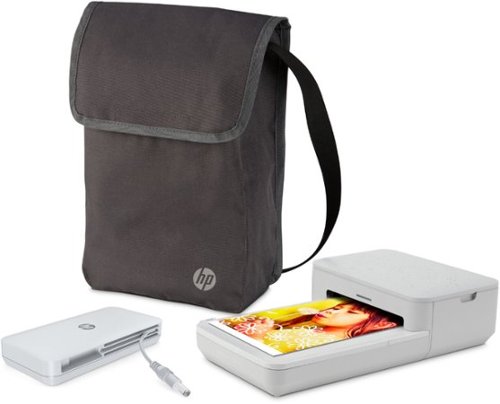explore42's stats
- Review count193
- Helpfulness votes619
- First reviewFebruary 26, 2016
- Last reviewDecember 21, 2025
- Featured reviews0
- Average rating4.3
Reviews comments
- Review comment count0
- Helpfulness votes0
- First review commentNone
- Last review commentNone
- Featured review comments0
Questions
- Question count0
- Helpfulness votes0
- First questionNone
- Last questionNone
- Featured questions0
- Answer count24
- Helpfulness votes239
- First answerFebruary 26, 2016
- Last answerDecember 23, 2021
- Featured answers0
- Best answers8
McAfee+ Advanced ~ Advanced Protection for Your Family's Digital Life. In today's digital age, protecting your personal information and devices from cyber threats and scams is more critical than ever. McAfee+ Advanced offers the most comprehensive protection available, giving you peace of mind knowing that your identity, privacy, and devices are secure. We'll warn you about potential text, email, and video scams. With Scam Detector, powered by AI, you can bid farewell to the worry of falling victim to fraudulent text messages and emails. Our detector identifies risky content, including deepfake videos, to prevent financial fraud and safeguard your personal information. McAfee+ Advanced provides robust identity theft protection features to safeguard your personal information. Our identity monitoring service keeps a watchful eye on your credit files, bank accounts, and other sensitive data, alerting you to any suspicious activity. In the event that you become a victim of identity theft, McAfee+ Advanced has you covered. Our licensed identity restoration experts will work tirelessly to restore your identity, and our $1M identity theft coverage provides financial protection against losses incurred due to identity theft. McAfee+ Advanced goes beyond traditional antivirus software to protect your online privacy. Our Personal Data Cleanup feature scans the internet for your personal information, such as your address, phone number, and email address, and removes it from data broker sites that may sell it. Our Online Account Cleanup tool helps you manage your online accounts and remove any unused or compromised accounts. You can browse the internet with confidence, knowing that our Secure VPN encrypts your online activity and prevents hackers from accessing your personal data. Social Privacy Manager helps you control your social media privacy settings so you can be in control of what you share. McAfee+ Advanced provides comprehensive security for all your devices, including PCs, Macs, smartphones, and tablets. Our antivirus feature protects your devices from malware, viruses, and other online threats. Plus it includes Parental Controls to help you keep your kids safer online by blocking bad content and letting you monitor their online activity. With McAfee+ Advanced, you can rest assured that your family's devices are protected.
Posted by: explore42
If you have a family you quickly realize that the typical five or even ten device coverage isn’t enough when everyone has a phone, tablet and laptop. With the unlimited device coverage with this software you no longer have to worry about that. Since it’s McAfee you know you are getting good anti-virus, spam and firewall software but this version goes beyond that. It offers an insight into how much your personal information has been exposed based upon the information you give it. This is when I realized an old email address of mine has gone viral being found in over 60 data breaches and some of them included sensitive information. This search result was from just inputting my email address but McAfee allows you to search on numerous things such as phone numbers, email addresses, bank accounts and many other aspects of your personal information. The software provides you with a summary of the data breach and suggestions on how to protect yourself. There is also a report that shows where your personal data is held and McAfee automatically sends request to remove it. Besides these personal security features the software includes browsing protection, parental controls and coverage for Android, Apple and Windows devices. Overall I feel confident that McAfee is actively protecting my family.
All is not perfect however. When I tried to install this new version over and older version that had a month left in the subscription it would only install the old version. I had to delete the old version and then I was given the option to install the new version. Secondly the only way to install the software is by providing a credit card for auto renew which is quite expensive. Lastly McAfee provides a Security Score that for me was based more upon the personal data information versus how well the software was set up to protect my computing environment.
All is not perfect however. When I tried to install this new version over and older version that had a month left in the subscription it would only install the old version. I had to delete the old version and then I was given the option to install the new version. Secondly the only way to install the software is by providing a credit card for auto renew which is quite expensive. Lastly McAfee provides a Security Score that for me was based more upon the personal data information versus how well the software was set up to protect my computing environment.
I would recommend this to a friend!
The Turtle Beach~ Stealth~ 600 wireless multiplatform gaming headset for Windows PCs, PS5~ & PS4~, Steam Deck~ and mobile is refreshed and powered up for a third generation of gaming domination. With a history atop the wireless console headset charts, the Stealth~ 600 enters its 3rd Generation with a model designed exclusively for PC gamers. Experience low-latency wireless connectivity on PC & PlayStation~ consoles, plus built-in Bluetooth~ lets you connect directly to mobile devices. Plus, switching between 2.4GHz wireless and Bluetooth~ connections is made easy using the QuickSwitch button located conveniently on the headset. And only for the PC model, Waves 3D Audio lets you fine tune every aspect of your audio for complete immersion on your favorite titles. Be unstoppable with a best-in-class, 80-hour battery life featuring quick charge so you can get back in the game right away. Completely redesigned for the third generation of the Stealth 600, the all-new uni-directional, flip-to-mute microphone features A.I. noise reduction to ensure ultra-clear mic quality with the quietest background possible. Using the Swarm~ II desktop software for PC, or mobile app for iOS & Android devices, you can adjust noise gate, sensitivity, monitoring levels, and choose from four different mic presets, or even make your own with a custom 10-band microphone EQ. Clear comms are nothing if you can~t hear every vital game detail, so the Stealth~ 600 is packed with the legendary 50mm Nanoclear~ drivers for precise, detailed spatial audio quality. Plus, with Waves 3D Audio, a feature exclusively available in PC mode, you can customize your audio even further, for perfectly dialed-in audio immersion. And with the Swarm~ II app, you can cycle through four audio EQ presets, create up to five custom presets with a 10-band EQ, adjust game & chat volume mix, plus activate, or adjust Turtle Beach~ exclusive Advanced Superhuman Hearing~ sound setting. Play for hours in total comfort with a pressure-relieving, ultra-comfortable design. Memory foam ear cushions wrapped in athletic-weave fabric keep your ears cool and cozy over extended game sessions. Plus, the cushions feature ProSpecs~ glasses relief technology, so whether you wear gaming or prescription glasses, you~ll enjoy the same great comfort. For added customization, you can remap the secondary wheel & mode button on the headset to distinct functions to better suit your gameplay. And the Stealth 600 is built for long-lasting, comfortable use with an adjustable, lay-flat design.
Customer Rating

4
Immersive Sound with hard to Distinguish Controls
on June 16, 2024
Posted by: explore42
Overall these headphones provide better sound quality than I expected for gaming and for listening to music. They are reasonably comfortable for long gaming sessions and although they have a tight fit they never felt hot. I liked the visual and vocal status indicators and Swarm software made me feel that I had total control of the headphones. The major downside for me was that all the controls were on the left earcup and I found them hard to distinguish. When reaching to adjust the volume I would hit the configurable wheel control instead or when trying to find the mode button I would hit something else.
Pros:
- Solid build quality and comfortable to wear
- Good overall sound quality with equalizer settings and presets
- Bluetooth and Wireless connectivity was never an issue and easy to flip between
- Noise Cancelling microphone helps eliminate room noise
- Voice and Audio notifications update you on the status
- Great battery life
- Solid build quality and comfortable to wear
- Good overall sound quality with equalizer settings and presets
- Bluetooth and Wireless connectivity was never an issue and easy to flip between
- Noise Cancelling microphone helps eliminate room noise
- Voice and Audio notifications update you on the status
- Great battery life
Cons:
- The control buttons are hard to distinguish and can be frustrating at times
- Lacks true Noise Cancellation for room isolation
- The headphones do not fold flat for easy storage
- The control buttons are hard to distinguish and can be frustrating at times
- Lacks true Noise Cancellation for room isolation
- The headphones do not fold flat for easy storage
Performance: The overall sound quality of these headphones is outstanding for a headphone in this price range. The mids and highs are very clear and the bass is good even without using the bass boost. The software has an equalizer built in so you can set up a personal profile to meet your listening needs or you can use one of the presets that is included in the software. The profiles really work out well for gaming because you can set up different profiles per game type. When playing War Thunder I felt like the sound accuracy and clarity was a notch above many other headphones that I have owned. When playing Sniper Elite I can’t say if it was the “Super Human Hearing” option or just the overall quality of the audio that made me feel like I had a better perspective of where and what was coming noise wise. Either way these headphones are great for gaming as well as listening to music.
Fit and Feel / Operation: The headphones have a tight fit but I found that the fabric covered foam earcups kept it from being an issue. Due to the tight fit outside room noise is minimized but not fully eliminated. The top support arm is well padded and I didn’t notice it while wearing the headphones. The microphone boon is self-storing into the left earcup and is easy to access and deploy. The controls are all located on the left earcup. There is are two rotary dials (volume and a configurable wheel) and four buttons (power, mode, Bluetooth pairing, Bluetooth/Wireless connectivity). Because of the arrangement and the sunken nature of the buttons I found them harder to find and differentiate than I would have liked. The headphones use a combination of verbal updates and somewhat intuitive beeps to provide status information. The led on the headphone and wireless adaptor change colors to give status as well.
I would recommend this to a friend!



Make sure that your accessories can keep up with your busy lifestyle. The Insignia Stainless Steel Mesh Band for Apple Watch 42mm, 44mm, 45mm, SE (1-3), Ultra 49mm and Ultra 2 49mm combines flexible mesh with durable stainless steel, giving you the best of both worlds. Lug attachments keep the band connected to your watch throughout the day, while a magnetic closure keeps the band snugly on your wrist. It adjusts anywhere between 5.7 to 9.8 inches, ensuring a comfortable fit regardless of your wrist size. Take on the challenges of everyday life by upgrading your watch band today.
Posted by: explore42
As soon as my wife saw and felt this watch band she announced that she wanted it! Now I have to order another one for me. The band is a fine stainless steel mesh so it feels flexible without feeling fragile. I actually find this much more comfortable than the Apple sports band that the watch came with because it conforms better to my wrist. Also because it uses a strong magnet as a clasping mechanism I can adjust the fit perfectly – no more its too tight or too loose feeling. The magnetic clasp is easy to engage/disengage and it tightly clings to the band keeping the watch safe. Overall this band looks refined and is perfect for the office and daily use. I wear my watch daily and even to bed and I have not had any issue with the watch coming loose or undone. The band has openings in the stainless steel mesh that helps keep the band cool. The only concern with this band is that it is a one-size-fits -all and for someone who has very small wrist or very large wrist might find the band sizing an issue.
I would recommend this to a friend!



The ROG Zephyrus G14 has been redesigned with an all-new premium aluminum chassis for increased durability and elegance. At 0.63 inches thin and weighing in at just 3.31lbs, this gaming powerhouse combines portability with cutting-edge technology. Featuring Windows 11 and an NVIDIA GeForce RTX 4070 GPU, the Zephyrus G14 achieves unparalleled gaming performance. The AMD Ryzen 9 8945HS processor further enhances productivity with 16 TOPS in AI Performance. The Zephyrus G14 features an OLED ROG Nebula Display. Enjoy rapid 0.2ms response times, vivid 3K resolution, and a smooth 120Hz refresh rate. Elevate your audio experience with new upgraded woofers, offering a 252% volume increase, 100Hz bass frequency, and Dolby Atmos support. For intense gaming sessions, the ROG Intelligent Cooling integrates liquid metal and aerodynamic 2nd Gen Arc Flow Fans to sustain peak performance.
Customer Rating

5
Powerful with Beautiful Display but Can get Hot
on April 22, 2024
Posted by: explore42
Bottom Line: Even though this Asus G14 Zephyrus laptop is super light and thin it still performs as a great gaming and business laptop. The OLED display is really spectacular due to its rich color, contrast and details and this was evident as soon as I started up Forza Horizon 5. Any game with high quality graphics will really excel on this laptop. The only concern I have is that this laptop does get hot when pressed to the gaming limits – see my comments below.
Here are things that you need to know about this laptop’s performance and upgradability
- This OLED display has 3k ( 2880 x 1800) resolution with a 120 hz refresh rate. The Nvidia 4070 supports G-Sync so its game ready.
- The CPU is the new Ryzen R9 8945 HS cpu which has 8 cores and 16 threads.
- There are two USB 3.2A ports, one USB 3.2C port and one USB 4.0C port. There is also a proprietary power port and a micro SD card slot.
- Because the laptop is so slim the rear exhaust vents are not very big so the laptop goes from slightly warm when web surfing or doing office type work to downright hot when gaming intensely. I measured 116 F degrees on the area directly above the center of the keyboard while gaming and running some test. While this wont burn you its not something you will leave your hand on for very long. The top row of keys got warm but the rest of the keys were fine. Note that during my stress testing the cpu hit 95 C degrees even with the fans running on high and the laptop on a flat surface. See the Time Spy photo for temp ranges.
- The laptop comes with 32 gb of 6400 Mz ram in the form of four DDR5 8 gb sticks. This provides quad channel memory which is great for gaming but Note that the ram is soldered into the motherboard and cannot be replaced or upgraded.
- The laptop comes with a 1tb NVMe drive and there are no open slots to add additional storage. Mine came with a WD SN560 drive and it was covered with a heat sink shroud. (See Photo) Accessing the drive is easy and you can replace the existing drive with a higher capacity drive if necessary.
- The laptop has venting holes in the bottom as well as the back. Due to the slim design the base feet are small which means the vent holes in the base do not sit very high off the surface for air flow. When you game or drive the cpu/gpu hard you need to make sure the laptop is seated on a flat surface and that vents are not blocked. If you are using it on your lap the heat is enough to remind you to move it onto something besides your legs.
- The keyboard keys are low profile and feel soft but they do provide decent feedback when pressed. The touch pad is large, responsive and has a fairly quiet click when engaged. Using Armoury Crate you can set the RGB lighting and modes for the keys as well as set the mode for the while LED strip in the lid.
- The speakers perform better than you would expect from such a thin laptop. When playing movies, music and gaming I found the soundstage and sound quality to be surprisingly good.
- There are four customizable keys that can be configured in the Armoury Crate app. They are defaulted to speaker volume up and down, Microphone on/off and Launch the Armoury Crate app. You can also use Armoury Crate to create key macros.
- This OLED display has 3k ( 2880 x 1800) resolution with a 120 hz refresh rate. The Nvidia 4070 supports G-Sync so its game ready.
- The CPU is the new Ryzen R9 8945 HS cpu which has 8 cores and 16 threads.
- There are two USB 3.2A ports, one USB 3.2C port and one USB 4.0C port. There is also a proprietary power port and a micro SD card slot.
- Because the laptop is so slim the rear exhaust vents are not very big so the laptop goes from slightly warm when web surfing or doing office type work to downright hot when gaming intensely. I measured 116 F degrees on the area directly above the center of the keyboard while gaming and running some test. While this wont burn you its not something you will leave your hand on for very long. The top row of keys got warm but the rest of the keys were fine. Note that during my stress testing the cpu hit 95 C degrees even with the fans running on high and the laptop on a flat surface. See the Time Spy photo for temp ranges.
- The laptop comes with 32 gb of 6400 Mz ram in the form of four DDR5 8 gb sticks. This provides quad channel memory which is great for gaming but Note that the ram is soldered into the motherboard and cannot be replaced or upgraded.
- The laptop comes with a 1tb NVMe drive and there are no open slots to add additional storage. Mine came with a WD SN560 drive and it was covered with a heat sink shroud. (See Photo) Accessing the drive is easy and you can replace the existing drive with a higher capacity drive if necessary.
- The laptop has venting holes in the bottom as well as the back. Due to the slim design the base feet are small which means the vent holes in the base do not sit very high off the surface for air flow. When you game or drive the cpu/gpu hard you need to make sure the laptop is seated on a flat surface and that vents are not blocked. If you are using it on your lap the heat is enough to remind you to move it onto something besides your legs.
- The keyboard keys are low profile and feel soft but they do provide decent feedback when pressed. The touch pad is large, responsive and has a fairly quiet click when engaged. Using Armoury Crate you can set the RGB lighting and modes for the keys as well as set the mode for the while LED strip in the lid.
- The speakers perform better than you would expect from such a thin laptop. When playing movies, music and gaming I found the soundstage and sound quality to be surprisingly good.
- There are four customizable keys that can be configured in the Armoury Crate app. They are defaulted to speaker volume up and down, Microphone on/off and Launch the Armoury Crate app. You can also use Armoury Crate to create key macros.
Once I opened it, charged the battery and upgraded all the software and firmware I ran it through several benchmarks and then some gaming to see how it would hold up. The RTX 4070 combined with the Ryzen 9 processor was plenty enough to deliver great results as shown below.
3DMARK
Time Spy Score = 11519
Graphics Score = 11676
CPU Score = 10709
Battlefield V @1080p Ultra = 165+ FPS
Battlefield V @ 1440p Ultra = 110+ FPS
Apex Legends@1080p Ultra = 140+ FPS
Apex Legends@ 1440p Ultra = 135+ FPS
GTA V @1080p Ultra = 175+ FPS
GTA V @ 1440p Ultra = 70+ FPS
Fortnite @1080p Ultra = 265+ FPS
Fortnite @ 1440p Ultra = 60+ FPS
Red Dead Redemption 2 @1080p Ultra = 120+ FPS
Red Dead Redemption 2@ 1440p Ultra = 40+ FPS
Time Spy Score = 11519
Graphics Score = 11676
CPU Score = 10709
Battlefield V @1080p Ultra = 165+ FPS
Battlefield V @ 1440p Ultra = 110+ FPS
Apex Legends@1080p Ultra = 140+ FPS
Apex Legends@ 1440p Ultra = 135+ FPS
GTA V @1080p Ultra = 175+ FPS
GTA V @ 1440p Ultra = 70+ FPS
Fortnite @1080p Ultra = 265+ FPS
Fortnite @ 1440p Ultra = 60+ FPS
Red Dead Redemption 2 @1080p Ultra = 120+ FPS
Red Dead Redemption 2@ 1440p Ultra = 40+ FPS
Geekbench 6
Single Core Score = 2583
Multi Core Score = 12894
Open CL Score = 115747
Vulkan Score = 32588
Single Core Score = 2583
Multi Core Score = 12894
Open CL Score = 115747
Vulkan Score = 32588
I would recommend this to a friend!





Experience a comfortable, clean shave every day with 27 self-sharpening ComfortCut blades and SkinProtect Technology.
Posted by: explore42
While this isn’t the most feature rich razor it has everything you need for a decent shave and trim. This is an entry level razor that is good for someone just getting into shaving or needs a shaver to use at the gym or for travel. I would recommend checking out Norelco’s more advanced shavers for anyone who has very course hair or very sensitive skin.
Shaving Experience: After several shavings I have not experienced any razor burns even though my facial skin is somewhat sensitive. Note that I have been using an electric razor for some time so my skin is acclimated to electric razors. Norelco claims it takes 21 days for your skin to be fully adapted to an electric razor. As with any electric shaver I do make several passes over my facial hair to make sure the razor gets everything. This razor can be used wet or dry but I prefer to shave dry so that I can see and feel if the hairs are cleanly shaved. The three floating heads do a good job of keeping the skin-to-razor contact and I was able to get a clean shave on my upper lip and chin without much downward pressure. One plus for Norelco razors is the included trimmer and although its not as powerful or as refined as a dedicated trimmer it is more than adequate to do some touch ups. The overall look and feel of the razor is that of a typical Norelco but due to the minimum amount of grippy surface and plastic build it’s a tad more slippery especially when wet. Cleaning the razor after use is simple with the razor head opening up for easy access for cleaning with a brush or water. The sound/noise from the rotary blades are typical of what I have experienced with other electric razors and I didn’t find it to be bothersome.
Shaving Experience: After several shavings I have not experienced any razor burns even though my facial skin is somewhat sensitive. Note that I have been using an electric razor for some time so my skin is acclimated to electric razors. Norelco claims it takes 21 days for your skin to be fully adapted to an electric razor. As with any electric shaver I do make several passes over my facial hair to make sure the razor gets everything. This razor can be used wet or dry but I prefer to shave dry so that I can see and feel if the hairs are cleanly shaved. The three floating heads do a good job of keeping the skin-to-razor contact and I was able to get a clean shave on my upper lip and chin without much downward pressure. One plus for Norelco razors is the included trimmer and although its not as powerful or as refined as a dedicated trimmer it is more than adequate to do some touch ups. The overall look and feel of the razor is that of a typical Norelco but due to the minimum amount of grippy surface and plastic build it’s a tad more slippery especially when wet. Cleaning the razor after use is simple with the razor head opening up for easy access for cleaning with a brush or water. The sound/noise from the rotary blades are typical of what I have experienced with other electric razors and I didn’t find it to be bothersome.
The shaver comes with a cable that is a USB-A to Norelco proprietary plug but it does not include a charger. It also does not include any type of cleaning brush or storage bag. It does include a cover for the blades to protect them. The razor has a low battery level indicator that warns you when you only have 5 minutes left on the charge.
I would recommend this to a friend!

The Logitech Zone 300 is the essential wireless Bluetooth headset with great audio quality for work and downtime. Move freely about your home or office and stay reliably connected with multipoint Bluetooth, up to 98 ft away. Meet with anyone on your preferred calling platform with this wireless headset with microphone. Dual noise-canceling mics on the extended mic boom suppress background sound and allow others to hear you clearly. Enhanced speakers mean you can also hear just as well.
Posted by: explore42
This Logitech Zone 300 headset is a good all rounder. Its lightweight and compact design make it nice for commuting as well as keep it from being an overstatement in the office. The only drawback on these is that they have an “on the ear” vs over the ear fit. When I first started using them it took some time to get used to having something actually on my ear instead of around my ear. The plus side is that they are not as isolating as over the ear headphones which I found helpful when using around others. They were isolating enough to limit most room noise without needing to have someone scream at me to get my attention. Overall I like these headphones for conference calls and listening to music but you may have to adjust to the “on ear” fit and feel.
Pros:
- Solid build quality with compact and lightweight design
- In-line controls are intuitive and easy to access
- Good overall voice and music quality
- Bluetooth connectivity was simple and never an issue
- Microphone boon moves out of the way and mutes when up
- Noise Cancelling microphone helps eliminate room noise
- Audio notifications that update you to the headphone’s status
- A days worth of use without needing to be recharged
- Solid build quality with compact and lightweight design
- In-line controls are intuitive and easy to access
- Good overall voice and music quality
- Bluetooth connectivity was simple and never an issue
- Microphone boon moves out of the way and mutes when up
- Noise Cancelling microphone helps eliminate room noise
- Audio notifications that update you to the headphone’s status
- A days worth of use without needing to be recharged
Cons:
- The ear pads can feel warm after extended use
- The headphones do not fold flat for easy storage
- The ear pads can feel warm after extended use
- The headphones do not fold flat for easy storage
Fit and Feel: These headphones are easily adjusted and generally sit comfortably due to their light weight. The headpiece is fully padded with soft foam so even after extended sessions I didn’t feel like I had anything pushing or pulling down on my head. The ear pads are covered in a soft leatherette type cover that is gentle to the touch. Because these pads sit on your ears I have found that my ears seem to get a tad warm after I use them for an extended period. The design of the headpiece allows plenty of clearance for glasses and I can easily take my glasses on and off without disturbing the headphones. The on/off/paring button, the volume up/down and the answer button are located on the left ear cup and are fairly easy to access and use.
Sound Quality and Mic Performance: In calls the voices always sounded clear and distinct. The mic has noise cancellation so most of the local noise is not heard on the other end. I liked the mic boon because its not obstructive in either the up or down mode.
I would recommend this to a friend!



Annihilate your competition with this ASUS ROG gaming desktop. The Intel Core i7 processor and 32GB of RAM deliver rapid performance during fast-paced action, while the 2TB SSD provide plenty of storage for large files and downloads. This Bluetooth-enabled ASUS ROG gaming computer features an NVIDIA GeForce RTX 4060 Ti graphics card for tear-free rendering of 4K games.
Customer Rating

5
No Upgrades Required – Cool Performance
on March 26, 2024
Posted by: explore42
Bottom Line: All too often I have found prebuilt gaming systems that have cut corners which impact the performance of the quality components in the build but this Asus desktop was properly spec’d to get the most out of its high performance components. This desktop is a mid-tier prebuilt computer that should meet the demands of most gamers without needing any upgrades or modifications.
Here are things that you need to know about this Desktop performance and upgradeability:
- I ran this pc through multiple stress test (see photos) as well as several intense gaming sessions and at no point did the cpu or gpu ever reach a temperature that concerned me. I game with a 2560 x 1440 QHD monitor that runs at 165 hz.
- Because the liquid cooler does such a great job the fans run at lower rpms so the computer is generally quiet. When I game I run the computer usually in Performance mode via Armory Crate however even when I run in Turbo mode the fans are less noisy than other prebuilt systems I have used.
- The case is small and tight so there is a very limited amount of space to add anything in the main cavity. Because of its small size and built in fabric handle its easy to move around.
- My system came with two 16 gb SK Hynix DDR5 5600 mhz memory sticks which is the fastest stock ram you can get for the Intel 14700F cpu. Asus does not lock down the bios and there are lots of options for those who like to tweek their systems.
- There is enough space and mounting for a single internal hard drive next to the power supply. Asus does provide extra power and Sata cables. See the photo of the hard drive mounting space. It’s a tight fit but if you want to add a hard drive its certainly possible.
- The case has ventilation holes in the top and the front of the chassis and the rear exhaust fan is 120 mm fan. Combined with the liquid cooler the system stays reasonably cool even when stressed. See the photo of the 3D Mark stress test and the temps reported.
- The CPU cooler is an Asus liquid cooler that uses dual 150 mm fans which are mounted in the top of the case.
- There is enough space and mounting holes to mount a 150 mm fan in the lower front of the case. I don’t think this is necessary with the current components. See the photo of the fan mounting on the lower front panel.
- The RGB lighting is supplied by two led strips inside the cabinet and a single strip on the front cover. None of the fans or memory sticks or liquid cooler are RGB. The RGB colors and patterns are set using the Aura Sync function in Asus’s Armoury Crate. The end result is a nice RGB set up but its not as flashy as having RGB colored fans in the front panel.
- The storage drives are two single 1 Tb NVMe SSD drives. The primary drive is located under the video card and has a heat sink. The second drive is easier to access but does not have a heat sink. My drives were SN560 Western Digital drives. Because the drives are already installed I would recommend adding an internal hard drive vs upgrading one of the SSDs.
- The power supply is a 750 watt gold which should be plenty for this build. The supply is semi-modular and there are open connector slots for adding power cables to the power supply.
- Asus’s Armoury Crate software is easy to use and provides good monitoring data as well as the ability to help manage the desktop.
- Because the liquid cooler does such a great job the fans run at lower rpms so the computer is generally quiet. When I game I run the computer usually in Performance mode via Armory Crate however even when I run in Turbo mode the fans are less noisy than other prebuilt systems I have used.
- The case is small and tight so there is a very limited amount of space to add anything in the main cavity. Because of its small size and built in fabric handle its easy to move around.
- My system came with two 16 gb SK Hynix DDR5 5600 mhz memory sticks which is the fastest stock ram you can get for the Intel 14700F cpu. Asus does not lock down the bios and there are lots of options for those who like to tweek their systems.
- There is enough space and mounting for a single internal hard drive next to the power supply. Asus does provide extra power and Sata cables. See the photo of the hard drive mounting space. It’s a tight fit but if you want to add a hard drive its certainly possible.
- The case has ventilation holes in the top and the front of the chassis and the rear exhaust fan is 120 mm fan. Combined with the liquid cooler the system stays reasonably cool even when stressed. See the photo of the 3D Mark stress test and the temps reported.
- The CPU cooler is an Asus liquid cooler that uses dual 150 mm fans which are mounted in the top of the case.
- There is enough space and mounting holes to mount a 150 mm fan in the lower front of the case. I don’t think this is necessary with the current components. See the photo of the fan mounting on the lower front panel.
- The RGB lighting is supplied by two led strips inside the cabinet and a single strip on the front cover. None of the fans or memory sticks or liquid cooler are RGB. The RGB colors and patterns are set using the Aura Sync function in Asus’s Armoury Crate. The end result is a nice RGB set up but its not as flashy as having RGB colored fans in the front panel.
- The storage drives are two single 1 Tb NVMe SSD drives. The primary drive is located under the video card and has a heat sink. The second drive is easier to access but does not have a heat sink. My drives were SN560 Western Digital drives. Because the drives are already installed I would recommend adding an internal hard drive vs upgrading one of the SSDs.
- The power supply is a 750 watt gold which should be plenty for this build. The supply is semi-modular and there are open connector slots for adding power cables to the power supply.
- Asus’s Armoury Crate software is easy to use and provides good monitoring data as well as the ability to help manage the desktop.
After setting up the system and upgrading all the software and firmware I ran it through several benchmark test to see how it would perform and how good it was at handling heat generated by the cpu and gpu. The RTX 4060 Ti did a respectable job but if you want to game at 4k you might want to consider this same system with a RTX 4070 or RTX 4080 instead. Heat was never an issue whether I was doing benchmarks or playing one of my sim racing game the temps never got above 70 degrees Celsius.
3DMARK
Time Spy Score = 14196
Graphics Score = 13607
CPU Score = 18817
Battlefield V @1080p Ultra = 200+ FPS
Battlefield V @ 1440p Ultra = 130+ FPS
Apex Legends@1080p Ultra = 140+ FPS
Apex Legends@ 1440p Ultra = 140+ FPS
GTA V @1080p Ultra = 185+ FPS
GTA V @ 1440p Ultra = 85+ FPS
Fortnite @1080p Ultra = 290+ FPS
Fortnite @ 1440p Ultra = 70+ FPS
Red Dead Redemption 2 @1080p Ultra = 145+ FPS
Red Dead Redemption 2@ 1440p Ultra = 55+ FPS
3DMARK
Time Spy Score = 14196
Graphics Score = 13607
CPU Score = 18817
Battlefield V @1080p Ultra = 200+ FPS
Battlefield V @ 1440p Ultra = 130+ FPS
Apex Legends@1080p Ultra = 140+ FPS
Apex Legends@ 1440p Ultra = 140+ FPS
GTA V @1080p Ultra = 185+ FPS
GTA V @ 1440p Ultra = 85+ FPS
Fortnite @1080p Ultra = 290+ FPS
Fortnite @ 1440p Ultra = 70+ FPS
Red Dead Redemption 2 @1080p Ultra = 145+ FPS
Red Dead Redemption 2@ 1440p Ultra = 55+ FPS
Geekbench6
Single Core Score = 2722
Multi Core Score = 18000
Open CL Score = 130977
Vulkan Score = 127975
Single Core Score = 2722
Multi Core Score = 18000
Open CL Score = 130977
Vulkan Score = 127975
I would recommend this to a friend!






Meet the Ninja Air Fryer Pro XL, a fast and easy way to get the perfect crisp with up to 450F of heat. MaxCrisp Technology surrounds your favorite foods with superheated air for hotter, crispy results. Cook up to 9 lbs (6.5 QT) of wings using little to no oil and enjoy your favorite foods guilt-free. With 6 cooking functions, you can satisfy any craving, from crispy snacks to full meals. With Max Crisp, Air Fry, Roast, Bake, Reheat, and Dehydrate, the options are endless. Plus, cleanup is a breeze with a nonstick and dishwasher-safe crisper plate and basket.
Customer Rating

5
Perfect for anyone who cooks
on March 14, 2024
Posted by: explore42
We really love this Ninja Air Fryer Pro XL and it is by far the best one we have used yet. We use this to cook various meats and vegetables so it’s more than just something that heats up wings and fries. The XL version is perfect for a family of two to four people and it cuts down on the cooking time drastically compared to a regular oven or fryer. The reason we love this is because the main basket is very large and not as deep as the original air fryers which means that more food gets cooked evenly without the need to be constantly stirred or rotated off the bottom to the top. Also because it is more square and stout it is easier to store and there is more clearance between the top of the unit and the cabinets when it’s on the countertop. The basket and crisper plate are coated with a non-stick surface so clean up is quick and simple. The six preset functions make using the air fryer simple and it really does a great job browning and crisping the food. The only concern I have is that the crisper plate is thinner than most and it fits very snuggly in the basket which makes it slightly more difficult to remove for cleaning. There are silicone/rubberized feet that extend out on the side of the crisper plate that help it seat in the basket but also cause some resistance when inserting or removing the plate. Since the sides of the basket and crisper plate are non-stick surfaces you have to be careful to not scratch either one as you seat the crisper plate in the basket. Operating this air fryer is simple. First you select one of the six functions which are Max Crisp, Air Fry, Air Roast, Bake, Reheat and Dehydrate. Then you select the time and temperature and hit the start button. The functions have a default temperature setting but you can adjust it up or down to meet your cooking needs. They include a fairly large recipe book to give you some recommended items to cook and what settings to use. The bottom crisper plate and the basket are coated with non-stick so the surfaces are very easy to clean by hand or if you prefer they are dishwasher safe.
I would recommend this to a friend!





Stand out from the crowd with superior skill and distinctive design. The CORSAIR K65 PLUS WIRELESS is a 75% gaming keyboard that maxes out on performance and personality. Step up your switch game with pre-lubricated CORSAIR MLX Red linear switches that make each keystroke silky smooth and responsive. Integrated sound dampening tempers annoying clacks and pings, so you can enjoy subtle, pleasant acoustics as you play and type. Easily connect to PC, Mac, and other devices via ultra-fast 2.4GHz wireless or Bluetooth, and power through your playing sessions for longer than ever ~ up to 266 hours on a single charge. On the K65 PLUS WIRELESS, skill meets style.
Customer Rating

5
Perfect compromise between Size and Function
on February 15, 2024
Posted by: explore42
It’s hard to improve on a great keyboard but Corsair has done it with this K65 Plus keyboard. I own both the full size and mini Corsair mechanical gaming keyboards and this keyboard makes improvements over both. I included a photo showing the size difference between this keyboard and the mini K70 and the full size K70 keyboards. The sound damping definitely makes this keyboard much quieter so you can use it on conference calls without everyone hearing you type in the background. They incorporated the rotating dial function that is in the larger keyboards but did it in a more space saving fashion. And they addressed the biggest complaint I had with the mini keyboard, they moved the dual-purpose symbols off the front side of the keys and put them on the top so you quickly identify all the key functions just by looking at the top of the key! Bottom line is that this keyboard is fantastic whether you are using it for work or for gaming and it doesn’t matter if you are using a windows pc, an imac, a tablet or a Sony Playstation.
Corsair has combined the functionality of a larger keyboard and the space savings of a small keyboard in this K65 plus. Like all their keyboards the base is solid and has some heft to it so you know it wont bend or twist if you want to use it as a portable keyboard. The MLX Red mechanical switches make this a very responsive keyboard and perfect for gaming. Note that the W, A, D and S key caps do not have a special texture to help in gaming but you can assign special lighting or use the included key cap puller to replace them with optional key caps. The two layers of sound dampening doesn’t totally eliminate the clatter of the mechanical keys but it definitely makes them much less noticeable. You connect the keyboard using a USB cable or Wireless dongle or Bluetooth. If you use Bluetooth you can pair with three different devices and easy switch between them with a simple keystroke. When connecting via Bluetooth or Wireless they estimate that the keyboard can go over 250 hours between charges if you aren’t using the RGB lighting. But one of the nice features is the RGB lighting so don’t plan on going that long between charges. You can control the RGB lighting via iCue or by using the Function key combined with a number key. There are 10 different RGB patterns stored on the keyboard or you create your own pattern using iCue. One of the best features is the rotary dial function which allows you to quickly control numerous functions on the keyboard. You can quickly and easily change the dial’s mode to perform the functions you need the most depending on how you are using the keyboard. There is also full media support on the function keys and rotatory dial. You can perform macro recording using the keyboard or you can use iCue which also allows you to do key assignments, set the lighting effects, configure functions and short cuts and much much more. With all these functions and the quality of the build and keys this has to be one of the best keyboards available.
I would recommend this to a friend!



Meet the new Dell 25" Gaming Monitor - a super fast gaming monitor featuring an incredible 280Hz over-clocked refresh rate (240Hz Native) and 0.5ms minimum Gray-to-Gray response time for fast fluid gaming experiences.
Posted by: explore42
I have always liked Dell Monitors for the quality and design and this monitor is no exception. When looking at gaming monitors you have to decide how large the display needs to be, the resolution FHD, QHD or 4k and how responsive it needs to be for your games. At FHD 1920 x 1080 the resolution on this monitor is not the best but on a 25 inch screen it still provides good detail. On the plus side the refresh rate is very high which allows the details to be less blurred in high movement games especially FPS or any type of fast moving action game. If you are into high speed action games the responsiveness of the display should be more appealing than one with a higher resolution. Overall I found this monitor provided good image quality on all my games while still being acceptable for watching movies or working on office work. I think the impact of the refresh rate is really going to depend on the type of games you play and the refresh rate of your current monitor. Naturally you need a gpu that can support the higher refresh rates to get the most out of this monitor.
Features: This display is an ISP panel that supports FHD 1920 x 1080 with an overclocked refresh rate of 280hz. With this higher refresh rate and fast panel you can expect less motion blur and image drag. I was able to get the color and contrast I like for my games by using the presets and configuration options. Dell includes presets for Standard (default), FPS, MOBA/RTS, RPG, Sports, and three configurable presets. I use the Standard for office type work and general browsing, the FPS for shooter games and Sports for my racing sim games. To get the overclocking on the refresh rate you have to enable it and select the higher rate from the menu system. Note that HDMI only supports refresh rates up to 240hz. This monitor also includes Vision Engine options that enhance the visibility in the games. I highly recommend checking out the owners manual to better understand all the options which are many. The monitor comes with a HDMI port, two DP ports, a 3.2 USB upstream port and two 32. Downstream ports. They include one DP cable, one USB upstream cable and one DP to USB-C for connecting laptops for video. One of the main complaints I have about this monitor is that they put the joy stick control and function buttons on the back of the right side of the monitor so if you plan on using multiple monitors it’s a hassle to get to the buttons. Luckily you can do a lot of the configuration by using Dell’s Display manager app instead. Dell’s stands are great, they have a reasonably sized footprint and allow the monitor to be tilted, raised/lowered and swiveled to meet every possible requirement.
Setup: Putting the monitor together is simple and straightforward and toolless. Once I powered up the monitor I ran it through several test to check for pixel issues and overall uniformity of the display. I didn’t find anything that I would not expect in an IPS panel and after adjusting the brightness, contrast and saturation to my liking I was quite pleased with the results. To access the main menu you have to access the buttons and joy stick on the back of the monitor. Using the joy stick I enabled the overclocking and set the refresh rate to 280 hz. Next I set the response time to Extreme and then started comparing the various preset modes. The presets are good general setting for game types but I found that I ended tweaking them to meet my expectations.
I would recommend this to a friend!






explore42's Review Comments
explore42 has not submitted comments on any reviews.
explore42's Questions
explore42 has not submitted any questions.
Designed to make printing easier for the whole family, the HP ENVY 6055 all-in-one printer lets everyone print, scan, and copy everyday documents, schoolwork, borderless photos and more. This wireless picture printer can order ink for you and deliver it to your door with up to 50% savings on ink using the HP Instant Ink delivery service, so you can print high-quality documents and photos when you need them (subscription required). Set up, and connect the all-in-one printer to your family's mobile devices in a few easy steps for remote scanning and sharing using the HP Smart app. And keep connected, and reduce interruptions with self-healing Wi-Fi and Bluetooth 5.0 technology. Prints up to 10 ISO ppm* in black and up to 7 ppm* in color.
is this self healing?
I assume you are asking about wireless self healing. According to the specs it is self healing. I have this on my 2.4 wireless network and so far its been rock solid.
5 years, 8 months ago
by
explore42
Designed to make printing easier for the whole family, the HP ENVY 6055 all-in-one printer lets everyone print, scan, and copy everyday documents, schoolwork, borderless photos and more. This wireless picture printer can order ink for you and deliver it to your door with up to 50% savings on ink using the HP Instant Ink delivery service, so you can print high-quality documents and photos when you need them (subscription required). Set up, and connect the all-in-one printer to your family's mobile devices in a few easy steps for remote scanning and sharing using the HP Smart app. And keep connected, and reduce interruptions with self-healing Wi-Fi and Bluetooth 5.0 technology. Prints up to 10 ISO ppm* in black and up to 7 ppm* in color.
Is this printer good for home use from a computer and my iPhone?
As long as you are printing about 100 to 200 pages per month this printer should work for you. The HP Smart software works on my Ipad so it should work on your iphone. Download the app from the Apple store and check it out. I have the software on my ipad and my windows laptop and can print without any issues. There are also buttons on the printer if you would prefer to use them vs the software app. This printer can scan, print and copy but it cannot receive faxes. You can send a fax using HP's cloud services but it cannot receive a fax. Also if you do a lot of color printing realize that the colors are in a single cartridge with this printer so if one color is used up you have to replace the entire color cartridge.
5 years, 8 months ago
by
explore42
Enhance your mobile play experience with these Emerge gaming triggers. They can be added to smartphones to provide more satisfying left and right buttons, and the tactile switches are great for use with first-person shooters. These Emerge gaming triggers have suction cups to hold them securely in place during use.
Will they work on an iPad mini???
As long as you can download the HP Sprocket software from the Apple store and you can turn on the Bluetooth connectivity on your IPAD the printer should work fine.
6 years, 1 month ago
by
explore42
Turn moments from your phone into effortless photo creations. Designed to use with Bluetooth and the HP Sprocket app, plus the included power bank, you can easily transform photos from your camera roll or social media into sharable memories.Creates a 4" x 6" photo-quality print in as little as 61 seconds*
Does this version print 2x3 sticky back photos too, or just the 4x6 size?
Experience hands-free phone usage with this LG TONE Flex wireless stereo headset. The integrated Meridian Technology, 32-bit Hi-Fi DAC and multilayer metal construction deliver fine-detailed audio with high resolution, while retractable earbuds and a flexible neckband offer comfort. This LG TONE Flex wireless stereo headset is Bluetooth enabled for effortless syncing with your smartphone.
Are these sweat resistant?
They are not water or sweat proof. I would not recommend using them in any type of workout activity.
6 years, 1 month ago
by
explore42
Game on the go with this Dell Inspiron laptop. An NVIDIA GeForce GTX 1660 Ti runs most titles, while the two tuned speakers and 15.6-inch Full HD anti-glare narrow-border display deliver an immersive experience. This Bluetooth-compatible Dell Inspiron laptop has a 9th-gen Intel Core i5 processor and 8GB of RAM, handling multitasking without issue, and the 512GB NVMe SSD offers exceptional data access speeds.
Can I add Ram to it?
It comes with 8gb in two slots. According to Dell's specs you can upgrade to 32gb.
6 years, 2 months ago
by
explore42
Game on the go with this Dell Inspiron laptop. An NVIDIA GeForce GTX 1660 Ti runs most titles, while the two tuned speakers and 15.6-inch Full HD anti-glare narrow-border display deliver an immersive experience. This Bluetooth-compatible Dell Inspiron laptop has a 9th-gen Intel Core i5 processor and 8GB of RAM, handling multitasking without issue, and the 512GB NVMe SSD offers exceptional data access speeds.
How much ram is there?
It comes with 8gb in two slots. These can be upgraded up to 32gb per Dell's specs.
6 years, 2 months ago
by
explore42
Game on the go with this Dell Inspiron laptop. An NVIDIA GeForce GTX 1660 Ti runs most titles, while the two tuned speakers and 15.6-inch Full HD anti-glare narrow-border display deliver an immersive experience. This Bluetooth-compatible Dell Inspiron laptop has a 9th-gen Intel Core i5 processor and 8GB of RAM, handling multitasking without issue, and the 512GB NVMe SSD offers exceptional data access speeds.
Is this a 144hz screen?
Game on the go with this Dell Inspiron laptop. An NVIDIA GeForce GTX 1660 Ti runs most titles, while the two tuned speakers and 15.6-inch Full HD anti-glare narrow-border display deliver an immersive experience. This Bluetooth-compatible Dell Inspiron laptop has a 9th-gen Intel Core i5 processor and 8GB of RAM, handling multitasking without issue, and the 512GB NVMe SSD offers exceptional data access speeds.
There is another slot for solid or hard drive?
Say goodbye to cords and cables with these Skullcandy Sesh true wireless headphones. Bluetooth technology seamlessly connects to your smartphone, tablet or PC, letting you stream music or take phone calls with the built-in microphone. These water-resistant Skullcandy Sesh true wireless headphones come with a charging case, providing up to an extra 7 hours of listening time.
What is the maximum distance that the blue tooth works before it disconnects from your phone??
The documentation for the Skullcandy Sesh says 30 feet but that varies with the device you are connected to and the environment you are in. I found that I could easily go to over 30 ft when connected to my IPAD but my at that same distance I would get drop outs when connected to my Samsung phone. The things to consider are the environment - thickness of walls and floors as well as other electronics that may be supplying interference.
6 years, 3 months ago
by
explore42

![McAfee - McAfee+ Advanced Family (Unlimited Devices) Antivirus Software, Scam Protection (1-Year Subscription with Auto-Renewal) - Android, Apple iOS, Chrome, Mac OS, Windows [Digital]](https://pisces.bbystatic.com/prescaled/500/500/image2/BestBuy_US/images/products/33ece829-c3d6-4c3f-b1bf-ebf603dc5021.jpg)