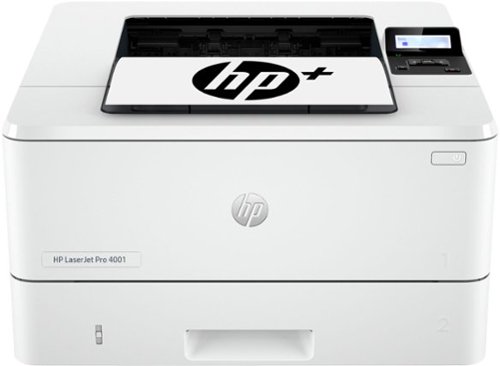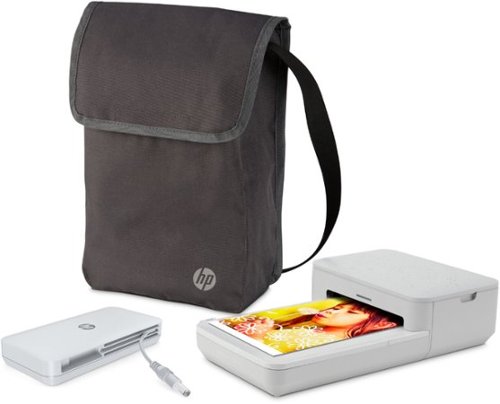explore42's stats
- Review count193
- Helpfulness votes619
- First reviewFebruary 26, 2016
- Last reviewDecember 21, 2025
- Featured reviews0
- Average rating4.3
Reviews comments
- Review comment count0
- Helpfulness votes0
- First review commentNone
- Last review commentNone
- Featured review comments0
Questions
- Question count0
- Helpfulness votes0
- First questionNone
- Last questionNone
- Featured questions0
- Answer count24
- Helpfulness votes239
- First answerFebruary 26, 2016
- Last answerDecember 23, 2021
- Featured answers0
- Best answers8
Get ultra-fast speeds and powerful productivity with the LaserJet Pro 4001ne with HP+ included at no additional cost. Get laser quality black & white printing for all your business documents. Includes HP+ smart office features so you can set up and manage printers in multiple locations with a single dashboard. Never run out of toner with an optional subscription for Instant Ink for lasers.
Customer Rating

4
Compact Bare Bones Laser Printer
on August 26, 2022
Posted by: explore42
This is a bare bones quality laser printer. It doesn’t support wireless or Bluetooth so it has to be ethernet wired to your network and it doesn’t do auto double sided printing. What it does do is give you fast high quality Black and White laser prints. The printer and its performance is definitely five stars but the hassles to get it on line and available were frustrating. HP now forces you download their software and “Pair” the printer to your account before you can access the printer. Once you get access to the printer you quickly realize how fast and how good this printer really is. The speed that this printer wakes up, provides the print job and then goes back to sleep is impressive. The print quality is what you expect from a laser printer and it is as good as our much more expensive but slower HP color laser. Compared to a ink jet print quality this is far superior. The front drawer holds 250 pages but the second drawer which holds 100 pages opens from the rear of the printer so to use it you need to have lots of open space behind the printer. The paper drawer has slides and guides for handling non letter sized jobs. The print exits via the top of the printer and there is a built in stop to keep the pages neat. There is a two line display that once the printer is activated allows you to access the printer’s settings. The front of the printer opens wide and it looks like most of the paper path inside is reasonably accessible for clearing jams. I connected the printer direct via an ethernet cable because it does not support wireless connectivity. Once the printer was on our network all our mobile devices were able to find it and print to it via the network. Compared to our HP Color Laser and even our HP ink jet this Laser is compact in size. The estimated duty cycle is 80,000 prints and it comes with enough toner to do approximately 2900 printed pages. There are a lot of options for laser printers in this price range, many with more features at a slower speed but if you like HP and want a fast black and white laser printer and don’t mind the installation hassle then this printer is definitely one to consider.
Setup: We have a color HP laser printer that is about 3 years old and it was simple to set up and get operational. That was not the case with this printer. First off the printer display is locked and the manual tells you to log into HPsmart.com and download the software on your pc. So you cannot just configure the printer from the display to get it on line. The frustrating part is that I already had HP Smart on my pc and even after connecting the new printer onto the network via an ethernet cable the software still could not find it. It took way longer and extra downloads from HP to get the printer activated and configured. We have over 10 pcs so for the other pcs I just downloaded the printer drivers vs dealing with HP smart and everything printed just fine. The ipads and iphones worked natively without me having to add or do anything once the printer was on the network and activated.
I would recommend this to a friend!
Sharpen your senses and prepare for your match. Our INZONE H9 headset immerses you in the zone with 360 Spatial Sound for Gaming and noise cancelling for supercharged hearing and super sharp reflexes. Take performance beyond your best, detecting enemies before they see you.
Customer Rating

4
Great Headset for Gaming but no Voice indicators
on August 11, 2022
Posted by: explore42
Sony’s 360 spatial sound included with this headset really makes a difference and It adds a whole new level of realism when gaming. Overall the sound quality, comfort and noise cancellation are as good as it gets but the lack of the standard wireless headphone voice indicators like Power On/Off, Pairing/Connected, Battery High/Medium/Low, ANC On/Off Ambient keep it from being five stars.
Pro:
- Fit and feel are very comfortable even when aggressively gaming
- Noise Cancellation is excellent
- Sound quality is good for gaming and the equalizer lets you tune it to your liking
- Game sounds are much more dimensional with the 360 Spatial audio
- Fit and feel are very comfortable even when aggressively gaming
- Noise Cancellation is excellent
- Sound quality is good for gaming and the equalizer lets you tune it to your liking
- Game sounds are much more dimensional with the 360 Spatial audio
Cons:
- No voice indicators, you only get beeps which are not intuitive
- No case or protective bag
- The USB receiver is 4 cm long which is not laptop friendly
- In Zone Hub App is only available via the USB receiver and not via Bluetooth
- No voice indicators, you only get beeps which are not intuitive
- No case or protective bag
- The USB receiver is 4 cm long which is not laptop friendly
- In Zone Hub App is only available via the USB receiver and not via Bluetooth
These headphones are simple to connect if you use the USB receiver. Connecting via Bluetooth can be problematic because you have to keep checking the LEDs on the ear cups to see if you are in pairing mode or connected. There are no voice responses to tell you the status of the headphones, only cryptic beeps. To get the most out of these headphones you need to set up the Spatial audio and the In Zone Hub app. The Sony’s 360 Spatial sound is configured using an app on your phone. This helps configure the spatial sound quality to your ears. Once you have that done you download the In Zone Hub app to your pc. The In Zone Hub lets you control the sound and device settings. This is where you can select one of the three preset equalizers or create a custom one. You can also select different microphone levels as well some noise cancellation options. Note that the In Zone app is only available if you are using the USB receiver, if you are using Bluetooth you lose these features. After I set up the spatial audio and tuned the equalizer for my taste the audio quality was excellent. Out of the box I think these headphones are bass heavy which is good for gaming. I was really surprised by how much the sound improved due to the directional separation of the sounds. Instead of just hearing a boom in my ear I also had some direction of where it came from. Basically it made the sound directional which made the overall game much more realistic. In FPS games this really does help because you aren’t just reacting to sounds left or right. The headset has a volume control and ANC switch on the left ear cup and the microphone arm works as mute switch in the up position. The On/Off, Bluetooth and Chat/Game button are on the right ear cup. The microphone works great and cuts out the ambient room noise so that the person on the other side doesn’t hear the background sounds like the pc fans. The noise cancellation is as good as it gets. With it on I couldn’t hear any room noise at all and in the ambient setting it lets in just enough sound that you have some room awareness.
On the downside, there are no voice responses such as Power On, Battery High/Low, ANC On/Off/Ambient, Waiting to Pair/Connected or any of the standard voice responses you get in most wireless headphones these days. Instead there are some LEDs on the ear cups and some beeps that tell you that you pressed something. This can be problematic because you have to remove the headset to see what the LEDs are indicating. When changing ANC you have to listen to know which setting you are on. The battery level is indicated with LEDs when first powered on or via the In Zone app. The USB receiver is 4cm long which can be a major pain if you are using a laptop. The headphones are charged via an included USB-C cable and the battery life is estimated at 32 hours.
Fit: These headphones have very soft foam ear cups that allow your ear to sit inside the cups. The leatherette covering on the ear cup is supple so it conforms to your skin and definitely helps with the overall noise isolation. The foam on the top support is thick enough to keep you from feeling the plastic band. Overall these are some of the nicest fitting headphones I have ever used but because they are closed they do get a tad warm with long intense gaming sessions. The pull down microphone is moldable to better align with your mouth and its long enough to pick up your voice but not so long that it gets in the way.
I would recommend this to a friend!



The CORSAIR HS55 SURROUND Gaming Headset delivers essential all-day comfort and sound quality with memory foam leatherette ear pads and Dolby~ Audio 7.1 surround sound on PC and Mac, without weighing you down thanks to lightweight construction. An omni-directional microphone picks up your voice loud and clear, and custom-tuned 50mm neodymium audio drivers offer great sound quality and range. A 3.5mm audio connector ensures wide compatibility with most devices, including PC, Mac, PS5 with Tempest 3D AudioTech support, PS4, Nintendo Switch, and mobile devices. Powerful CORSAIR iCUE Software unlocks audio equalizer settings, multi-channel 7.1 surround sound, and more. Complete with on-ear volume control for convenient audio adjustments, you can press play on great audio with the HS55 SURROUND.
Customer Rating

4
Adds a whole new Dimension to your Game
on August 6, 2022
Posted by: explore42
The Corsair 7.1 Surround capability included with this HS55 headset really makes a massive difference. When playing War Thunder you actually hear the planes flying overhead and the tanks along side of you at the same time. Sounds no longer are just left and right, they are much more dimensional. It adds a whole new level of realism when gaming. I only have two negatives about these headphones. The first is that the microphone sits on a fairly long arm that is bendable. To mute the microphone you push the mic arm up which is very convenient. The downside is when I bend the arm to give me the best voice quality it hits my glasses or my head when I try to push it up to mute it. So I have to rebend the mic arm if I use the mute feature every time. The second issue is one that I expected which is because the ear cups are full wrap they can get warm over time. After about two hours I have to take them off to cool down my ears. Overall the sound quality of 7.1 surround makes these a game changer for anyone who games.
Performance: I got this primarily for gaming at night but I found myself using them even during the day due to the 7.1 sound enhancements while gaming. To get the 7.1 sound you need to use the USB attachment included with the headset. The downside is that this has to connect directly to the computer, you can’t plug the headset into your game controller’s 3.5mm jack and get the 7.1 sound quality. I compared the stereo effects using the standard 3.5mm jack in my computer to using the usb and 7.1 audio. I was really surprised by how much the sound improved due to the directional separation of the sounds. Instead of just hearing a boom in my right ear I now heard a boom to the front right. Basically it made the sound directional which made the overall game much more realistic. While playing Forza Horizon I could actually hear the rain on the roof and windshield in front and above while hearing the water sounds on the tires back and below. In FPS games this really does help because you aren’t just reacting to sounds left or right. The sound placement isn’t perfect every time but its much better than playing in stereo. The headset has a volume control on the left ear cup and the microphone arm works as mute switch in the up position. The overall audio quality is quite good and the equalizer lets you customize it to your taste. Note that I use Corsair’s iCue with my PC so setting up the headphones in iCue was simple for me. In iCue you can install Nvidia’s Broadcast which cuts down on the ambient room noises. Using this feature I found that the voice volume is slightly lower than normal so you have to boost it in the app. Also in iCue you can also choose from 5 preset Equalizer settings or create a custom one to match your gaming requirements.
Fit: These headphones have very large foam ear cups that allow your ear to sit inside the cups. The leatherette covering on the ear cup is soft so it conforms to your skin and the foam on the top support is thick enough to keep you from feeling the plastic band. Overall I like the fit but because the ear cups are closed they do get a tad warm with long gaming sessions. The pull down microphone is moldable to better align with your mouth. I had to move mine fairly close to get the quality and volume level needed. The downside with this is that when I would push the microphone up to mute it I would end up hitting my glasses or head due to the curvature of the arm. The headphones come with a 6’ cord so you can sit some distance from the computer.
I would recommend this to a friend!


The G5 gaming laptop powered by NVIDIA GeForce RTX 30 Series GPU combines gaming, entertainment, work and more! Its powerful 11th Gen Intel Processor allows you to effortlessly handle multiple tasks at the same time. It features a 3 screen display output, built-in SD card slot, and next-gen Wi-Fi 6 technology; with a tool for every task, this laptop provides great balance between gaming, entertainment, and work capabilities. Welcome to your new go-to laptop.
Posted by: explore42
I am really thrilled with this laptop because I can use it for gaming as well as work and hobby tasks. It has a lot of features that I wanted that many other laptops don’t have:
- It has easy access to the battery so you can double the battery life by buying a spare battery.
- It has a mini Display Port and a HDMI port for using external monitors.
- You can expand the storage by adding another NVMe SSD as well as a 2.5” SSD drive.
- There is a SD slot so you can import video and photos directly from a SD card.
- It has a full keyboard including the numeric keypad.
It does have some limitations though. There is only a single 8 gb ddr4 ram module, the second slot is empty. The included SSD is only a 512 gb NMVe but that is what most laptops include in this price range. I don’t consider either of these an issue since I can add memory and storage very easily in this laptop. The display is FHD and reasonably quick at the 144 hz but I did notice some IPS glow/backlight bleed on darker games and images. Overall I would have no problem recommending this laptop for anyone who games, dabbles in photo and video editing and also uses the typical Windows Office apps.
- It has easy access to the battery so you can double the battery life by buying a spare battery.
- It has a mini Display Port and a HDMI port for using external monitors.
- You can expand the storage by adding another NVMe SSD as well as a 2.5” SSD drive.
- There is a SD slot so you can import video and photos directly from a SD card.
- It has a full keyboard including the numeric keypad.
It does have some limitations though. There is only a single 8 gb ddr4 ram module, the second slot is empty. The included SSD is only a 512 gb NMVe but that is what most laptops include in this price range. I don’t consider either of these an issue since I can add memory and storage very easily in this laptop. The display is FHD and reasonably quick at the 144 hz but I did notice some IPS glow/backlight bleed on darker games and images. Overall I would have no problem recommending this laptop for anyone who games, dabbles in photo and video editing and also uses the typical Windows Office apps.
Performance:
3D Mark Scores and estimated FPS for some games
Time Spy Score = 5972
Graphic Score 5940
CPU Score 6167
Red Dead Redemption 2 @1080p = less than 30 fps
Fortnite = 80+ fps
GTA V = 60+ fps
Apex Legends = 100+ FPS
Battlefield V = 80+ fps
3D Mark Scores and estimated FPS for some games
Time Spy Score = 5972
Graphic Score 5940
CPU Score 6167
Red Dead Redemption 2 @1080p = less than 30 fps
Fortnite = 80+ fps
GTA V = 60+ fps
Apex Legends = 100+ FPS
Battlefield V = 80+ fps
In the Gigabytes Control Center software you can select the Power Modes, Flexikey, LED Keyboard and Fan Speed Control. The Flexikey tab allows you to configure Macro keys and Profiles for gaming. The LED Keyboard tab lets you select the color of the keyboard backlighting. The Fan Speed Control lets you adjust the GPU and CPU fan speeds. There are four preconfigured Power Modes; Power Saving, Quiet, Entertainment and Performance. These settings are quite useful when you are using the laptop and trying to limit the heat and noise. Using Geekbench 5 I was able to get Single Core = 1378, Multi Core = 5654 and CL score of 71137. When playing Assetto Corsa I could barely hear the car engine over the fans at times. Not all the games were that bad, it just depends on the game and setting. When I was benchmarking the laptop the GPU and CPU would hit between 60 and 80 degrees with the fans running full blast so you have to expect some heat coming out of the vents when gaming as well. Both my gaming headphones and wireless controller connected via Bluetooth without issue and I never felt like there was any delay in response even when running the laptop all out. The display provided good contrast and brightness and the colors were rich. As noted above I do see some IPS Glow/Backlight Bleed on dark screens but I don’t consider it that noticeable. The Nvidia 3050 Ti is at the low end but it still did a respectable job when set at 1980x 1080 HD with the 144 refresh rate.
Specs: This laptop is mostly plastic but it feels solid. The display is 1920x1080 HD at 144hz which is adequate for the games I play. The CPU is the Intel i5 11400H, there are two DDR4 slots but only one is used for the single module of 8gb DDR4 3200mhz. The SSD is a M.2 NVMe PCIe 512gb SSD and there is a second NVMe slot and an open 2.5” SSD bay for adding additional storage. The video card is the NVidia RTX 3050 Ti which is on the lower end of the Nvidia 30 series. The laptop supports wi-fi 6 and Bluetooth v5.2, has an ethernet port, an audio jack, a single USB 2.0-A port, two USB 3.2-A ports and a single USB 3.2-C port. The keyboard includes a numeric keypad and is a back lit and color selectable. The speakers are located in the front of the base and are typical laptop speakers. There are three vents for cooling, one on each side and one in the back. The webcam is a 720p camera built into the display bezel and does an ok job for video calls.
I would recommend this to a friend!





The CORSAIR K70 PRO MINI WIRELESS RGB 60% Mechanical Gaming Keyboard is big on both performance and customization, connecting with hyper-fast, sub-1ms SLIPSTREAM WIRELESS, Bluetooth, or USB. CHERRY MX SPEED mechanical keyswitches are easily swappable with any MX-compatible switches for a customized gaming and typing experience. Durable PBT DOUBLE-SHOT PRO keycaps and an aluminum frame are illuminated by per-key RGB backlighting with a 360~ LightEdge. CORSAIR AXON Hyper-Processing Technology transmits keystrokes up to 8x faster over USB wired mode. With up to 200 hours of battery life, the K70 PRO MINI WIRELESS delivers customized performance, no strings attached.
Customer Rating

5
Small Form Factor with Big Performance
on July 13, 2022
Posted by: explore42
If you take your gaming on the road or just want a mini wireless keyboard that you can use for gaming this Corsair K70 Pro mini is definitely one you will love. This keyboard has the feel and response of the full size K70 Pro without losing to much functionality. The only complaint I have about this keyboard is I wish they would have put some of the dual-purpose symbols on the top of the keycaps vs the front side so they would be easier to recognize in low light conditions. Its only an issue until you memorize the secondary function keys you use the most.
Corsair packs a lot into this mechanical RGB mini 60% form factor keyboard. In my photos you can see the difference between the full size K 70 Pro and this K 70 Pro Mini. Every key has multiple functions and all of them have identification marking on the front side indicating its secondary purpose. The keyboard is on an aluminum frame and feels rock solid. The key layout and height of the rows are not compromised by the smaller form factor. The use of cherry MX mechanical switches makes this a true gaming keyboard. The keys are very responsive and provide the mechanical feel and sound you expect from a cherry MX keyboard. Corsair lets you adjust the polling time and switch debounce in the iCUE app if you like. The keyboard has a USB-C connector and a six foot long cable is provided for hard wiring or for wireless you can use Corsair’s slipstream wireless or Bluetooth connectivity. Using Bluetooth you can pair up to three different devices and there are three different keys to use for pairing and selection. I found it very easy to pair devices and to switch between them. The keyboard attempts to pair with the last connected device when powered up. Even though this is a mini keyboard it does allow you to control the media functions, the volume, the keyboard lighting and lighting modes as secondary functions on existing keys. The keycaps are double shot and they can be swapped out to personalize the layout. They include a keycap puller and a Corsair keycap and spacebar but it does not include FPS and MOBA textured keycap sets, all the keys have the same texture. You can set up macros and profiles using the keyboard or the iCUE app and then save them to the keyboard’s 8 gb of memory. The iCUE app gives you more control over the lighting, profiles, macros and key assignments however it can be frustrating at times because it is not very intuitive. The good news is once you get your profiles and macros set and saved you can select them with just the keyboard. This keyboard has 360 degree lighting which means not only do the keys light but also the perimeter around the keyboard itself lights up. The iCUE app gives you total control of the lighting and modes and there are enough options to make every gamer happy with the RGB options. There is an on/off switch and the battery should last around 32 hours if you use the RGB lighting. They also included a storage spot for the wireless receiver so you don’t lose it when you aren’t using it.
I would recommend this to a friend!

The BlueParrott S650-XT convertible Bluetooth headset for cell phone provides incredibly clear calls in high-noise environments making it the perfect solution for truck drivers, delivery drivers, farmers, landscapers, and RV drivers who need reliable communication on the go. Featuring powerful 96% noise cancellation, our wireless headset for work includes a second earcup that instantly converts your mono headset into a pair of outstanding stereo headphones with Active Noise Cancellation (ANC). Whether you're driving long hauls, making deliveries, working the farm, or cruising in your RV, our 2-in-1 wireless headset offers up to 36 hours of talk time on a single charge, so you can stay connected all day - from the road to the job site, to winding down with music or a movie, and still have power left for tomorrow. With an impressive 300-foot (100-meter) wireless range, you can leave your phone in the vehicle and still have full access to your calls, making it perfect for long-distance drivers and those who are always on the move. Its IP54-rated protection against dust and water ensures that the S650-XT can handle the rugged demands of trucking, deliveries, landscaping, farming, or RV living. Our noise cancelling headset for delivery drivers allows you to mute calls, speed dial a preferred contact, or Push-to-Talk with your coworkers using the customizable BlueParrott Button. Simply program it with your most-used function for instant access without taking your eyes off the road. In addition, the hear-through headphones lets you use your voice to control calls, GPS directions, music, voice assistants, and more. Our trucker Bluetooth headset pairs up to 7 devices and connects with 2 devices simultaneously, and provides 600 hours of standby time.
Customer Rating

3
Good Headset with some Limitations
on July 2, 2022
Posted by: explore42
I would like to rate this BlueParrott S650 XT higher but the inability to reassign button function, the low quality voice interface and the sub-par mobile app bring down the otherwise high quality headset.
Pros: Single or double headset, very good ANC, fit and finish are solid.
Pros: Single or double headset, very good ANC, fit and finish are solid.
Cons: The voice interface isn’t as good as others I have used. The BlueParrott app while somewhat functional does not offer much value nor is it very intuitive. You cannot reassign functions on any of the buttons with the exception of the limited options for the BlueParrott button.
Mobile App: Within the mobile app there are five configurable options for the BlueParrott button but no other button can be reconfigured. With the app you can set up Walkie Talkie Mode, create a Voice Memo, configure the BlueParrott button and update the headset firmware. The first thing I did was try to update the firmware using the app. After several failed attempts with no indication of why it failed the firmware finally updated. With the headset configured and the linked to the app on my phone I tried to use the BlueParrott button and the voice response I got was to “please download the BlueParrott app”. Eventually I got the headset and the app to work properly together but it was a frustrating experience. At least the user guide in the app provides useful information. This is the first product app I’ve encountered that uses screen space for advertisements.
Mobile App: Within the mobile app there are five configurable options for the BlueParrott button but no other button can be reconfigured. With the app you can set up Walkie Talkie Mode, create a Voice Memo, configure the BlueParrott button and update the headset firmware. The first thing I did was try to update the firmware using the app. After several failed attempts with no indication of why it failed the firmware finally updated. With the headset configured and the linked to the app on my phone I tried to use the BlueParrott button and the voice response I got was to “please download the BlueParrott app”. Eventually I got the headset and the app to work properly together but it was a frustrating experience. At least the user guide in the app provides useful information. This is the first product app I’ve encountered that uses screen space for advertisements.
Function: The ANC works really well. It took a little time to get used to because with the ANC on you don’t hear your own voice very clearly when on a call which can be a little disturbing at first. The ANC has three modes which are ANC off, ANC on and ANC Hear Through. I found that the ANC Hear Through adds to much ambient sound/hissing for my liking. Everyone I talked to said I sounded clear and no one could discern any back ground sounds coming from my microphone. There are distinct buttons on the sides of each headset but only the BlueParrott button is configurable via the mobile app. The BlueParrott button can be used to access your mobile assistant and I was able to interface with Siri without any problems. The power on/off button uses blue and red indicator lights to show the headphones status. It also becomes an answer/end call button once the headset is powered up. There are volume up and down buttons, skip buttons (one on each ear cuff) and the ANC control button. I had no problems pairing up the headset with my phone or laptop however I did notice that Jabra says that this headset is not optimized for use with a PC! You can pair up to 7 devices with two of them used simultaneously. The headset uses Bluetooth version 5.1 and I was able to walk around my house without any issues of call drops. The headset has a IP54 rating so it can withstand dust and a little sweat. The headset comes with a USB-C cable for charging and it should get up to 36 hours of talk time per charge. They also provide a nice storage case for the headset.
Fit: The fit is on the ear which is not what I consider over the ear. Other headsets I own completely surround the ear, my whole ear is within the headset cushion. With this headset the cushion openings are smaller and not large enough to surround the ear so they sit on top of your ear. The headset is a bit tighter than others that I have used but not so tight that its uncomfortable. With the second ear piece removed there is a rubber pad that contacts your head to keep the headset in place. I found this to be comfortable as well. The microphone sits on a moveable bendable arm and it can be rotated so you can have the microphone on the left or right side.
I would recommend this to a friend!



The ROCCAT Kone XP 3D Lighting Gaming Mouse utilizes the refined ergonomics of the iconic Kone shape. The translucent shell sets the stage for the Kone XP~s 22 LEDs and 8 light guides, creating an unprecedented and immersive lighting experience. The Kone XP boasts 15 buttons, and thanks to ROCCAT~s Easy-Shift[+] duplicator technology there are 29 possible button functions. Ideal for gamers who demand deep customization. The Krystal 4D Wheel not only adds to the number of inputs, but also enhances the experience, beautifully diffusing the RGB lighting..
Customer Rating

5
Colorful as well as Functional Gaming Mouse
on June 26, 2022
Posted by: explore42
I am not sure whether I am more impressed with the mouse and all its features or the magnitude of the RGB lighting! So many configurable buttons with so many color options, this mouse is built for gamers. I tend to use a palm grip the most with this mouse and the curvature of the mouse just feels natural to me. I think the placement of the buttons and thumb rest are better aligned than many other gaming mice that I have purchased or tried. The sides of the mouse do not have any grippy or rubberized type surface but it does have some slight texture to help with the grip. On the downside if you are left handed this mouse is not for you because of its configuration.
There are 15 physical buttons on this mouse. There are five buttons that can accessed by your thumb, there are five buttons on the top of the mouse and five functions tied to the scroll wheel (left, right, forward, backward and press down). When you use the Easy Shift button which is on the thumb rest you can get an additional 14 programable functions on those same buttons. So basically you get 29 logical buttons on a single mouse. With that many programable buttons it takes some planning to figure out what functions you want on which buttons. I am finding that I can assign some of my most used keyboard functions to the extra mouse buttons. When gaming I have improved my playing by keeping my left hand on the WASD keys and my eyes on the screen while performing extra task with the mouse buttons. Without this mouse I would have to use my left hand to access additional keyboard keys thus slowing me down. Even outside gaming I am planning on setting up the extra mouse buttons when I use Office and Photoshop. The Titan Optical switches feel and sound like mechanical switches but they are faster and should last longer. The switches are reasonably quiet and have a short travel distance to engage. The clicking sensation is solid and it doesn’t feel like there is any play or hesitation when actuating the switch. Overall the switches feel solid and are some of the best I have ever felt in a mouse. This mouse has a maximum polling rate of 1000 hz with a maximum dpi of 19000. You can adjust the dpi in software as well as using the dpi up and down buttons on the mouse. The scroll wheel has directional as well as side to side functionality. It has very distinct steps which makes it feel very accurate. The RGB lighting is provided by 22 LEDs and 8 light guides which light up the entire top of the mouse and the scroll wheel. The mouse has a 6 foot soft cable that is permanently attached to the mouse.
To get the most out of this mouse you have to download the Roccat Swarm app. This app allows you to configure all 29 logical buttons and the app has over 40 macros preconfigured for some of the most popular games as well as macros for windows, office and photoshop. You can edit these macros or create new ones using the app. The app lets you create 5 gaming profiles which are stored in the mouse hardware. There are 7 different illumination modes and the ability to use the full color spectrum to create your own RGB color scheme. I have the black Kone XP and the colors shine right through the top of the mouse as if it were clear. In the settings tabs you can configure everything from the polling rate to the debounce time of the switches. The Swarm app really gives you total control over the mouse and the lighting.
I would recommend this to a friend!




Introducing MX Mechanical Mini- a minimalist keyboard with extraordinary feel, precision, and performance. Low-profile mechanical typing delivers satisfying feedback in your choice of key switches ~ Tactile Quiet, Clicky, or Linear. MX Mechanical Mini is crafted for ergonomic comfort, with smart illumination and Easy-Switch ~ allowing you to connect up to 3 devices and stay in your flow for hours.
Posted by: explore42
This keyboard exceeded my needs and expectations. It is a great keyboard if you are looking to access multiple computers/tablets with a single keyboard. Because its wireless and supports Bluetooth you avoid the cabling nightmares and the extra space required for dedicated keyboards. This has been a major hit at Lan parties because we can use a single keyboard to set up multiple pcs for gaming and because its uses Bluetooth we don’t lose USB ports that are needed for controllers. Note we don’t use the keyboard for in-game control. The keys are mechanical and they have a nice touch and response but I would recommend a Logitech gaming keyboard for any serious gaming.
The keyboard feels solid and the mechanical tactile keys are smooth and reasonably quiet. Because it is a smaller keyboard it does take a little time to get used to. The key spacing and the location of some of the keys are slightly different than on a full-sized keyboard. If you are going to be doing a lot of typing or entering a lot of numbers and have some extra space I would recommend looking into the full size MX mechanical keyboard. I like the fact that this model is a “mini” so it doesn’t take up much room nor is it cumbersome to carry around. The keyboard can connect via the Logi Bolt USB receiver or via Bluetooth. I have been able to get it connected to my IPad Pro as well several different Windows pcs and laptops. There are three dedicated keys for switching between three connected devices and switching between devices worked without any issues. Even though it’s a mini keyboard you can still assign Function keys and it also has some media key support. The backlighting is “sensing” which means it comes on when your fingers are sensed on the keyboard. There aren’t any color options but there are several lighting modes to choose from. The lighting worked well for me and the lighting contrast on the keys made them much easier to see. You can change lighting modes by using the keyboard or via the Logi Options + software. The keyboard has an on/off switch so you can save battery life when it is not in use. The keyboard is charged via a USB-C cable which is provided. Logitech claims you can get up to 15 days of use on a single charge with the backlighting on. It also has a 15 minute quick charge that will get you through a day.
My only complaint and it’s a small one is that there is no storage place for the Logi Bolt receiver when you aren’t using it. Because we use Bluetooth when we set up the laptops for gaming I don’t use the Bolt receiver and I am sure one of these days I will lose it.
I would recommend this to a friend!


Annihilate your competition with this ASUS ROG gaming desktop. The Intel Core i7 processor and 16GB of RAM deliver rapid performance during fast-paced action, while the 1TB HDD and a 512GB SSD provide plenty of storage for large files and downloads. This Bluetooth-enabled ASUS ROG gaming computer features an NVIDIA GeForce RTX 3060 graphics card for tear-free rendering of 4K games.
Customer Rating

4
Good Components but Not the Quietest or Coolest
on May 24, 2022
Posted by: explore42
Bottom line: If you are a gamer looking for a prebuilt with these specs and can deal with fan noise then this is definitely worth considering. If you are a gamer who likes the specs but would like to enhance the cooling or add an additional HD/SSD drive be prepared to be creative to overcome the limitations that are inherent to this build.
Asus makes some of the best laptops and computer components available today but when it comes to this prebuilt Asus G15 there are some big limitations. My biggest complaints are with the amount of fan noise, limited cooling in the chassis and lack of bios control. There are plenty of ventilation holes in the front and top of the chassis but they only included a small 92cm rear exhaust fan. When gaming the system can really generate some heat which then triggers both the cpu and case fan to run all out which can be quite distracting. In this pre-built Asus does not allow you to manage the fans using Armory Crate or Bios so you are stuck with what they have configured. The chassis does have a single 120mm mount on the front grill work so you can add an additional fan to help with the cooling. Because Asus keeps some of the bios locked you cannot enable XMP. In Asus defense these prebuilt machines are not meant to be upgraded or overclocked and I am sure the stock cpu cooler and rear fan meet the minimum cooling requirements.
Asus makes some of the best laptops and computer components available today but when it comes to this prebuilt Asus G15 there are some big limitations. My biggest complaints are with the amount of fan noise, limited cooling in the chassis and lack of bios control. There are plenty of ventilation holes in the front and top of the chassis but they only included a small 92cm rear exhaust fan. When gaming the system can really generate some heat which then triggers both the cpu and case fan to run all out which can be quite distracting. In this pre-built Asus does not allow you to manage the fans using Armory Crate or Bios so you are stuck with what they have configured. The chassis does have a single 120mm mount on the front grill work so you can add an additional fan to help with the cooling. Because Asus keeps some of the bios locked you cannot enable XMP. In Asus defense these prebuilt machines are not meant to be upgraded or overclocked and I am sure the stock cpu cooler and rear fan meet the minimum cooling requirements.
On paper this Asus prebuilt gaming machine has a lot of potential because it has a 500 gb NVMe SSD, NVIDIA RTX 3060 video card, Intel’s i7 12700F CPU, 2x8 gb of dual channel 3200 ddr4 ram, 1 tb Toshiba 7200 rpm hard drive, WiFi 6 and Bluetooth support as well as some nice built in RGB lighting. When you are looking in this price range for a prebuilt gaming desktop its hard to find one with better components.
Here are the things that you need to know.
- The chassis has front and top ventilation holes but there is only a 92mm rear chassis fan. The stock cpu cooler fan and the chassis fan are very noisy when running full speed which happens often due to the temperatures when gaming. There are mounting holes on the front grill where you can add a 120mm fan.
- It is possible to replace the stock cpu cooler with a Noctura NH-D12L low height air cooler or any liquid cooler with a radiator that could mount to the 120mm mounting holes on the front grill.
- The ddr4 ram that is installed is 3200 mhz and runs on 1.2v. In the bios there is an option to change the ram voltage but it seems to be locked at 1.2v. There is also an option for XMP 2.0 but it cannot be Enabled.
- The included hard drive is a Toshiba 1 tb drive which isn’t enough space for my games and videos. Sadly, there is not a second drive bay even though there are plenty of Sata connectors on the motherboard and room in the case for a second bay.
- There are two M2 NVMe PCIe slots, the first M2 slot is used for the 500gb drive and it has a nice thermal heat shield. The second slot is below the GPU card and it has the mounting hardware installed on the board. I installed a Samsung 970 EVO Plus and it works fine.
- There are two USB-C ports and lots of USB-A ports.
- The Chassis RGB lighting scheme both on the front of the desktop as well as the inside LED strips were great looking and easy to control with Asus’s software.
- The power supply is only a 500w Gold plus made by Great Wall. This has to be close to being maxed out per some of the on-line power supply calculators.
- The enclosed mouse and keyboard are bare minimum so expect to replace them.
- It is possible to replace the stock cpu cooler with a Noctura NH-D12L low height air cooler or any liquid cooler with a radiator that could mount to the 120mm mounting holes on the front grill.
- The ddr4 ram that is installed is 3200 mhz and runs on 1.2v. In the bios there is an option to change the ram voltage but it seems to be locked at 1.2v. There is also an option for XMP 2.0 but it cannot be Enabled.
- The included hard drive is a Toshiba 1 tb drive which isn’t enough space for my games and videos. Sadly, there is not a second drive bay even though there are plenty of Sata connectors on the motherboard and room in the case for a second bay.
- There are two M2 NVMe PCIe slots, the first M2 slot is used for the 500gb drive and it has a nice thermal heat shield. The second slot is below the GPU card and it has the mounting hardware installed on the board. I installed a Samsung 970 EVO Plus and it works fine.
- There are two USB-C ports and lots of USB-A ports.
- The Chassis RGB lighting scheme both on the front of the desktop as well as the inside LED strips were great looking and easy to control with Asus’s software.
- The power supply is only a 500w Gold plus made by Great Wall. This has to be close to being maxed out per some of the on-line power supply calculators.
- The enclosed mouse and keyboard are bare minimum so expect to replace them.
Performance: I spent the better part of a day running this desktop through benchmark testing to see how well it would perform and how well the temperature of the motherboard, GPU and CPU would be maintained with the small chassis fan and stock Intel cpu fan. While performing all these test I used the TURBO setting in Armory Crate – this is the ASUS recommended setting for gaming. Using the 3DMARK stress test the GPU ran at 100% utilization and the temps of the GPU and CPU averaged around 75 to 80 degrees Celsius. Throughout all the other test as well as when playing video intense games I would check the CPU temp and it again stayed in that range. When gaming I was using a 2560 x 1440 QHD monitor with G-sync enabled and running at 165 hz refresh rate. Here are some of the estimated game performance scores I got while testing with 3DMARK as well as some Geekbench5 scores.
3DMARK
Graphics Score = 8687
CPU Score = 12216
Battlefield V @1080p Ultra = 105+ FPS
Battlefield V @ 1440p Ultra = 85+ FPS
Apex Legends@1080p Ultra = 140+ FPS
Apex Legends@ 1440p Ultra = 95+ FPS
GTA V @1080p Ultra = 80+ FPS
GTA V @ 1440p Ultra = 55+ FPS
Fortnite @1080p Ultra = 105+ FPS
Fortnite @ 1440p Ultra = 70+ FPS
Red Dead Redemption 2 @1080p Ultra = 40+ FPS
Red Dead Redemption 2@ 1440p Ultra = 30+ FPS
Graphics Score = 8687
CPU Score = 12216
Battlefield V @1080p Ultra = 105+ FPS
Battlefield V @ 1440p Ultra = 85+ FPS
Apex Legends@1080p Ultra = 140+ FPS
Apex Legends@ 1440p Ultra = 95+ FPS
GTA V @1080p Ultra = 80+ FPS
GTA V @ 1440p Ultra = 55+ FPS
Fortnite @1080p Ultra = 105+ FPS
Fortnite @ 1440p Ultra = 70+ FPS
Red Dead Redemption 2 @1080p Ultra = 40+ FPS
Red Dead Redemption 2@ 1440p Ultra = 30+ FPS
Geekbench5
Single Core Score = 1824
Multi Core Score = 11941
Open CL Score = 98767
Cuda Score = 100785
Vulkan Score = 71170
Single Core Score = 1824
Multi Core Score = 11941
Open CL Score = 98767
Cuda Score = 100785
Vulkan Score = 71170
Setup: The setup was straight forward with no issues. I connected the monitor to the Display port and the mouse and keyboard to the rear USB ports. There is one HDMI port and three Display port connectors available if you want to connect multiple monitors. The system comes with a nice clear side panel that can be removed with two screws to access the components. The unit powered on and it went through several updates both Windows 11 and ASUS generated. The system comes with MyASUS and Armory Crate apps already installed but both needed multiple updates. Using Armory Crate you can manage the RGB lighting throughout the chassis. Setting the color schemes was simple and overall looked good with the clear side panel. The system also comes with an external antenna which is needed for Bluetooth and Wi-Fi 6 connectivity.
I would recommend this to a friend!





JVC's True Wireless Earbuds offer a simple and comfortable design. Open type True Wireless design allows users to hear surrounding noise for safety. Easy operation with auto on/off connect. Stable Wireless connection allows users up to 22 hours of use with the built-in battery and charging case. High-quality sound reproduction with neodymium magnet using an 11mm driver. Easy operation touch controls for music and phone calls. Waterproof rated IPX4, resistant to sweat and rain. Single ear use with either left/right, or both. Quick 15 minute charge for 90 minutes of playback. Integrated microphone for teleworking and hands-free calling. Voice assistant compatible.
Posted by: explore42
from Cincinnati, Ohio
These JVC Earbuds are no frill. They don’t have ear wings or foam/rubber ear tips, no sound isolation or active noise cancellation, no mobile app and very limited documentation is supplied with the earbuds. What they do have is a minimalistic design that sits or basically hangs comfortably in my ears. The audio quality is surprisingly nice for earbuds in this price range. The bass isn’t the strongest but the mids and highs sounded bright and clear. You can use these earbuds singularly or as a pair. Although the supplied documentation doesn’t mention it anywhere I was able to use these for answering phone calls and the audio quality and microphone worked reasonably well. Also I found that I could access Siri by tapping and holding the left earbud until I heard beep. In the fine print of the supplied documentation there is a url listing where you can access the on-line user manual which has adequate instructions on phone call control and accessing a virtual assistant. When you remove the earbuds from the case the LED on the earbud flashes rapidly showing that they are in pairing mode. You then pair them using the Bluetooth settings on your mobile device. Once paired the LED flashes at a slower rate showing they are connected. They can only pair with a single device so you need to disconnect from one device before you connect to a new one. There is also voice indicators telling you when the earbuds are turned on/off, when they are ready to pair and when they are connected/disconnected. They have an IPX4 rating so its safe to use them for exercising. The buttons on each earbud are touch sensitive and are easy to engage. Each earbud has an LED to indicate that its charging when in the case. The case has LEDs to indicate the power level and a USB-C cable is included to charge the case. It takes about two hours to fully charge the earbuds and about three hours to charge the case. The earbuds should last about 7.5 hours per charge and the case should provide two additional full charges so you can get about 22 hours of use between having the recharge the case. Overall as inexpensive true wireless earbuds these performed well but the lack of features may limit their value to some users.
I would recommend this to a friend!


explore42's Review Comments
explore42 has not submitted comments on any reviews.
explore42's Questions
explore42 has not submitted any questions.
Designed to make printing easier for the whole family, the HP ENVY 6055 all-in-one printer lets everyone print, scan, and copy everyday documents, schoolwork, borderless photos and more. This wireless picture printer can order ink for you and deliver it to your door with up to 50% savings on ink using the HP Instant Ink delivery service, so you can print high-quality documents and photos when you need them (subscription required). Set up, and connect the all-in-one printer to your family's mobile devices in a few easy steps for remote scanning and sharing using the HP Smart app. And keep connected, and reduce interruptions with self-healing Wi-Fi and Bluetooth 5.0 technology. Prints up to 10 ISO ppm* in black and up to 7 ppm* in color.
is this self healing?
I assume you are asking about wireless self healing. According to the specs it is self healing. I have this on my 2.4 wireless network and so far its been rock solid.
5 years, 6 months ago
by
explore42
Designed to make printing easier for the whole family, the HP ENVY 6055 all-in-one printer lets everyone print, scan, and copy everyday documents, schoolwork, borderless photos and more. This wireless picture printer can order ink for you and deliver it to your door with up to 50% savings on ink using the HP Instant Ink delivery service, so you can print high-quality documents and photos when you need them (subscription required). Set up, and connect the all-in-one printer to your family's mobile devices in a few easy steps for remote scanning and sharing using the HP Smart app. And keep connected, and reduce interruptions with self-healing Wi-Fi and Bluetooth 5.0 technology. Prints up to 10 ISO ppm* in black and up to 7 ppm* in color.
Is this printer good for home use from a computer and my iPhone?
As long as you are printing about 100 to 200 pages per month this printer should work for you. The HP Smart software works on my Ipad so it should work on your iphone. Download the app from the Apple store and check it out. I have the software on my ipad and my windows laptop and can print without any issues. There are also buttons on the printer if you would prefer to use them vs the software app. This printer can scan, print and copy but it cannot receive faxes. You can send a fax using HP's cloud services but it cannot receive a fax. Also if you do a lot of color printing realize that the colors are in a single cartridge with this printer so if one color is used up you have to replace the entire color cartridge.
5 years, 6 months ago
by
explore42
Enhance your mobile play experience with these Emerge gaming triggers. They can be added to smartphones to provide more satisfying left and right buttons, and the tactile switches are great for use with first-person shooters. These Emerge gaming triggers have suction cups to hold them securely in place during use.
Will they work on an iPad mini???
As long as you can download the HP Sprocket software from the Apple store and you can turn on the Bluetooth connectivity on your IPAD the printer should work fine.
5 years, 11 months ago
by
explore42
Turn moments from your phone into effortless photo creations. Designed to use with Bluetooth and the HP Sprocket app, plus the included power bank, you can easily transform photos from your camera roll or social media into sharable memories.Creates a 4" x 6" photo-quality print in as little as 61 seconds*
Does this version print 2x3 sticky back photos too, or just the 4x6 size?
Experience hands-free phone usage with this LG TONE Flex wireless stereo headset. The integrated Meridian Technology, 32-bit Hi-Fi DAC and multilayer metal construction deliver fine-detailed audio with high resolution, while retractable earbuds and a flexible neckband offer comfort. This LG TONE Flex wireless stereo headset is Bluetooth enabled for effortless syncing with your smartphone.
Are these sweat resistant?
They are not water or sweat proof. I would not recommend using them in any type of workout activity.
5 years, 11 months ago
by
explore42
Game on the go with this Dell Inspiron laptop. An NVIDIA GeForce GTX 1660 Ti runs most titles, while the two tuned speakers and 15.6-inch Full HD anti-glare narrow-border display deliver an immersive experience. This Bluetooth-compatible Dell Inspiron laptop has a 9th-gen Intel Core i5 processor and 8GB of RAM, handling multitasking without issue, and the 512GB NVMe SSD offers exceptional data access speeds.
Can I add Ram to it?
It comes with 8gb in two slots. According to Dell's specs you can upgrade to 32gb.
6 years ago
by
explore42
Game on the go with this Dell Inspiron laptop. An NVIDIA GeForce GTX 1660 Ti runs most titles, while the two tuned speakers and 15.6-inch Full HD anti-glare narrow-border display deliver an immersive experience. This Bluetooth-compatible Dell Inspiron laptop has a 9th-gen Intel Core i5 processor and 8GB of RAM, handling multitasking without issue, and the 512GB NVMe SSD offers exceptional data access speeds.
How much ram is there?
It comes with 8gb in two slots. These can be upgraded up to 32gb per Dell's specs.
6 years ago
by
explore42
Game on the go with this Dell Inspiron laptop. An NVIDIA GeForce GTX 1660 Ti runs most titles, while the two tuned speakers and 15.6-inch Full HD anti-glare narrow-border display deliver an immersive experience. This Bluetooth-compatible Dell Inspiron laptop has a 9th-gen Intel Core i5 processor and 8GB of RAM, handling multitasking without issue, and the 512GB NVMe SSD offers exceptional data access speeds.
Is this a 144hz screen?
Game on the go with this Dell Inspiron laptop. An NVIDIA GeForce GTX 1660 Ti runs most titles, while the two tuned speakers and 15.6-inch Full HD anti-glare narrow-border display deliver an immersive experience. This Bluetooth-compatible Dell Inspiron laptop has a 9th-gen Intel Core i5 processor and 8GB of RAM, handling multitasking without issue, and the 512GB NVMe SSD offers exceptional data access speeds.
There is another slot for solid or hard drive?
Say goodbye to cords and cables with these Skullcandy Sesh true wireless headphones. Bluetooth technology seamlessly connects to your smartphone, tablet or PC, letting you stream music or take phone calls with the built-in microphone. These water-resistant Skullcandy Sesh true wireless headphones come with a charging case, providing up to an extra 7 hours of listening time.
What is the maximum distance that the blue tooth works before it disconnects from your phone??
The documentation for the Skullcandy Sesh says 30 feet but that varies with the device you are connected to and the environment you are in. I found that I could easily go to over 30 ft when connected to my IPAD but my at that same distance I would get drop outs when connected to my Samsung phone. The things to consider are the environment - thickness of walls and floors as well as other electronics that may be supplying interference.
6 years, 1 month ago
by
explore42