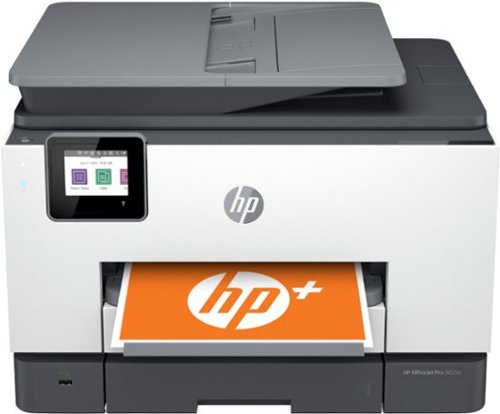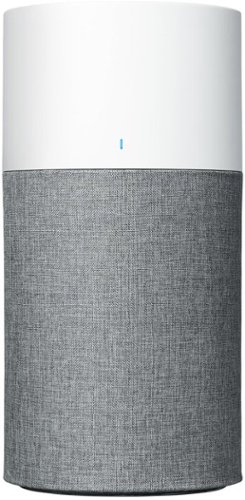Cipher469's stats
- Review count182
- Helpfulness votes253
- First reviewOctober 29, 2009
- Last reviewSeptember 24, 2024
- Featured reviews0
- Average rating4.5
Reviews comments
- Review comment count0
- Helpfulness votes0
- First review commentNone
- Last review commentNone
- Featured review comments0
Questions
- Question count0
- Helpfulness votes0
- First questionNone
- Last questionNone
- Featured questions0
- Answer count16
- Helpfulness votes5
- First answerJune 18, 2015
- Last answerNovember 19, 2021
- Featured answers0
- Best answers0
The GO Work Wireless On-Ear Headset from JLab will be your new best friend at the office. Featuring 45+ hours of playtime to get you through a full work week and Bluetooth multipoint, you can connect to 2 devices at once so you can transition from mobile to laptop without tocuhing any settings. The GO Work Headset also features 2 microphones for clear calling, a retractable boom mic with LED quick mute indicator, multi-functional buttons for controls, and 2 EQ settings for Work or Music mode.
Customer Rating

5
Great Headset - Very Affordable Price
on May 26, 2021
Posted by: Cipher469
from Spanish Fort, AL
I was needing a new headset to use in conjunction with my mobile phone as well as Alexa. Having prior experience with JLAB products, this new product got my attention. Some minor dislikes aside, this headset is just what I was looking for.
High Points:
• Once you get the feel of the black-on-black controls, device set up and Bluetooth connection is quick and easy. Be sure you have fully charged the battery before beginning operation.
• 45+ hours of battery power is advertised. I cannot attest to that, but I can say, I have had it powered on for a few hours at a time with no issue at all.
• C3 Calling feature uses two microphones: one for your voice and one to filter out surrounding sounds. People I have called so far have commented on how clearly they can hear me
• The easiest control to locate and use is the Quick Mute feature. To mute/unmute, all you need do is tap the outer portion of the right earpiece, no groping for a tiny button. When muted, the tip of the wand lights up in red. Tap again, and the light shuts off, and you are back to being heard. I really like this feature and the well thought out design that is so user friendly. If you have finger flexibility issues, you will find this feature helpful.
• Even though the headset is designed for wireless use, JLABS has had the forethought to include a Type-C to 3.5mm auxiliary cable for wired use. High tech or low tech , you are covered.
• Bluetooth range projected up to 30 feet, depending on environment.
• An especially nice feature is the ability to connect to two Bluetooth devices at one time. For example, while listening to music from Alexa, I was able to make a call without losing the Alexa connection. The music stopped when I made the call, and the music restarted when the call ended. This is my second favorite feature, with voice clarity of calls being the first.
• Music playback quality is particularly good. It is clean, has good separation, adequate bass, and clear highs. I have some hearing impairment, particularly on high treble tones; and, with this headset I can hear tones I would normally miss.
• Once you get the feel of the black-on-black controls, device set up and Bluetooth connection is quick and easy. Be sure you have fully charged the battery before beginning operation.
• 45+ hours of battery power is advertised. I cannot attest to that, but I can say, I have had it powered on for a few hours at a time with no issue at all.
• C3 Calling feature uses two microphones: one for your voice and one to filter out surrounding sounds. People I have called so far have commented on how clearly they can hear me
• The easiest control to locate and use is the Quick Mute feature. To mute/unmute, all you need do is tap the outer portion of the right earpiece, no groping for a tiny button. When muted, the tip of the wand lights up in red. Tap again, and the light shuts off, and you are back to being heard. I really like this feature and the well thought out design that is so user friendly. If you have finger flexibility issues, you will find this feature helpful.
• Even though the headset is designed for wireless use, JLABS has had the forethought to include a Type-C to 3.5mm auxiliary cable for wired use. High tech or low tech , you are covered.
• Bluetooth range projected up to 30 feet, depending on environment.
• An especially nice feature is the ability to connect to two Bluetooth devices at one time. For example, while listening to music from Alexa, I was able to make a call without losing the Alexa connection. The music stopped when I made the call, and the music restarted when the call ended. This is my second favorite feature, with voice clarity of calls being the first.
• Music playback quality is particularly good. It is clean, has good separation, adequate bass, and clear highs. I have some hearing impairment, particularly on high treble tones; and, with this headset I can hear tones I would normally miss.
Low(er) Points: No deal breakers, just observations.
• The headset is not heavy, but it does have some bulk. That said, the over the ear design, in my opinion, enhances the quality of listening whether for phone calls or music by minimizing distractive sounds.
• The black-on-black buttons all have the same feel and are positioned where you must rely on touch to get the one you need. This seems to be common among the various brands. It would be nice if there were a difference in feel, which would make a proper “blind” selection easier.
• The headset is not heavy, but it does have some bulk. That said, the over the ear design, in my opinion, enhances the quality of listening whether for phone calls or music by minimizing distractive sounds.
• The black-on-black buttons all have the same feel and are positioned where you must rely on touch to get the one you need. This seems to be common among the various brands. It would be nice if there were a difference in feel, which would make a proper “blind” selection easier.
If you want a great headset for phone calls, the GoWork can do the job well. If you want a great headset for listening to music, the GoWork can do that, too. The real beauty is that if you want both together, well…by now, you know the answer.
Absolutely, I would recommend it to a friend!
Mobile Submission: False
I would recommend this to a friend!
Meet the Shark WANDVAC System, the ultra-powerful, lightweight 3-in-1 cordless vacuum ready for anything. Handle above-floor cleans in hand vac or wand mode, or snap into stick vacuum mode in seconds to tackle floors and carpets with ease. Includes a sleek charging and storage base, HyperVelocity accelerated suction power, and a PowerFins brushroll to deep-clean dirt, debris, and more.
Customer Rating

3
Powerful...for a few minutes
on May 15, 2021
Posted by: Cipher469
from Spanish Fort, AL
I am fan of Shark products and own several. They are generally well-thought out, well-built, and perform well. As a plus, their customer service is outstanding. That said, I found the Wandvac System WS632 falls short of what I would expect from Shark.
Wandvac pros and cons:
Pros:
• Versatility: The system components allow cleaning of hard floors and carpets, removing pet hair, etc. from furniture, high cleaning using the extension, and tight areas/counter tops/etc. using the wand by itself.
• Pet hair removal is particularly good.
• Self-cleaning brushroll which minimizes having to pull out wound up fibers by hand.
• Charging base that also provides a stand for all components.
• If the product fails, there is a 5-year limited warranty.
Pros:
• Versatility: The system components allow cleaning of hard floors and carpets, removing pet hair, etc. from furniture, high cleaning using the extension, and tight areas/counter tops/etc. using the wand by itself.
• Pet hair removal is particularly good.
• Self-cleaning brushroll which minimizes having to pull out wound up fibers by hand.
• Charging base that also provides a stand for all components.
• If the product fails, there is a 5-year limited warranty.
Cons:
• Hand vac wand: It is a bit heavy and is less ergonomic as compared to the excellent stand-alone Shark hand vac wands.
• Battery: The first time I used the fully assembled vac was on carpeted floors, the run time was about 15 minutes (from fully charged) using standard power setting. After charging the battery overnight, I used it on wood floors, again getting about 15 minutes. Bottom line is you cannot expect to vacuum your house in a single work session. You’d have to wait several hours for the battery to recharge. The only way to finish your floors in a single session would be to buy another battery at additional cost. In doing some research, I learned the run time expectation of a fully charged battery is about 8-17 minutes (not disclosed in the specs or accompanying material), depending on the task and power level used. Other than vacuuming a very small floor area or doing a quick spot cleaning job using the wand portion, this system is not likely to complete your task. For spot cleaning, the Shark stand-alone hand vac is ideal and plenty powerful. I own two of them, and they are great!
• Hand vac wand: It is a bit heavy and is less ergonomic as compared to the excellent stand-alone Shark hand vac wands.
• Battery: The first time I used the fully assembled vac was on carpeted floors, the run time was about 15 minutes (from fully charged) using standard power setting. After charging the battery overnight, I used it on wood floors, again getting about 15 minutes. Bottom line is you cannot expect to vacuum your house in a single work session. You’d have to wait several hours for the battery to recharge. The only way to finish your floors in a single session would be to buy another battery at additional cost. In doing some research, I learned the run time expectation of a fully charged battery is about 8-17 minutes (not disclosed in the specs or accompanying material), depending on the task and power level used. Other than vacuuming a very small floor area or doing a quick spot cleaning job using the wand portion, this system is not likely to complete your task. For spot cleaning, the Shark stand-alone hand vac is ideal and plenty powerful. I own two of them, and they are great!
In summary, the Shark Wandvac System WS632 does an excellent job…….for about 15 minutes.
Mobile Submission: False
No, I would not recommend this to a friend.
The HP OfficeJet Pro 9025e delivers the fastest speeds, 500-sheet paper capacity, and up to 2x faster scan speeds. It includes the optional HP+ Smart Printing System that keeps itself up to date, secure, and ready to print from virtually anywhere at any time. Optional HP+ system requires an HP account, internet connection, and use of only Original HP Ink for the life of the printer.
Customer Rating

4
A Pro Document Printer/Scanner/Copier
on April 26, 2021
Posted by: Cipher469
from Spanish Fort, AL
With a few exceptions, the Pro9025e is an excellent choice for printing, scanning, and copying. Except for one important function, it is the best OfficeJet I have seen from HP in quite a while. The merits and demerits are:
*SETUP: Once you have loaded the app onto your computer, setup should only take a few minutes. My experience, however, was not a positive one, and I believe it was due to a glitch in the software. Every time the setup process got to the point of connecting to my mesh wi-fi, setup failed because there was no place to enter my network password. No matter what I tried, the same result was experienced. About to lose my religion, I shut it down and walked away. The next day I tried again and had two failures. On the third attempt, the password entry page opened and then quickly went away. Another attempt got to the entry page and, thankfully, stayed on screen so I could enter the password. The ink cartridges loaded easily, and all was a go.
*PRINTING: Document printing is a breeze! Set your parameters, press print, and your document is ready in seconds. Quality is clear and clean. In addition, if you need two-sided printing, the Pro9025e handles that job like a champ. Ink is quick-dried, as it should be. In fact, it can print 2 sides in the time some other printers take to print one.
Photo printing is a different story. I have yet to find an All-in-One HP that prints photos well, and this one is awful. Prints are not sharp, there are broken white lines across photo, and very wet ink. I intended to scan and attach examples, but, after 24 hours, they are still wet. So, the attachments are photos of the printed wet photos. If, however, you have no plan to print photos, don’t let this issue deter you from considering this excellent printer for documents only.
*SCANNING: One of my peeves with HP all-in-ones previously is no duplex scanning, but the 9020e not only can duplex, but it is also much quicker than others that I have experience with. The first scan was a WOW moment. Great improvement HP!
*COPYING: Copies fast and well. Easy duplexing is another plus.
*SETUP: Once you have loaded the app onto your computer, setup should only take a few minutes. My experience, however, was not a positive one, and I believe it was due to a glitch in the software. Every time the setup process got to the point of connecting to my mesh wi-fi, setup failed because there was no place to enter my network password. No matter what I tried, the same result was experienced. About to lose my religion, I shut it down and walked away. The next day I tried again and had two failures. On the third attempt, the password entry page opened and then quickly went away. Another attempt got to the entry page and, thankfully, stayed on screen so I could enter the password. The ink cartridges loaded easily, and all was a go.
*PRINTING: Document printing is a breeze! Set your parameters, press print, and your document is ready in seconds. Quality is clear and clean. In addition, if you need two-sided printing, the Pro9025e handles that job like a champ. Ink is quick-dried, as it should be. In fact, it can print 2 sides in the time some other printers take to print one.
Photo printing is a different story. I have yet to find an All-in-One HP that prints photos well, and this one is awful. Prints are not sharp, there are broken white lines across photo, and very wet ink. I intended to scan and attach examples, but, after 24 hours, they are still wet. So, the attachments are photos of the printed wet photos. If, however, you have no plan to print photos, don’t let this issue deter you from considering this excellent printer for documents only.
*SCANNING: One of my peeves with HP all-in-ones previously is no duplex scanning, but the 9020e not only can duplex, but it is also much quicker than others that I have experience with. The first scan was a WOW moment. Great improvement HP!
*COPYING: Copies fast and well. Easy duplexing is another plus.
Apart from the awful photo printing, the 9025e is an excellent machine. With that caveat, I would recommend it.
Mobile Submission: False
I would recommend this to a friend!


Boost your oral health at home with Waterpik ION Water Flosser. ION is a countertop model that provides maximum performance with cordless convenience. There is no outlet required during use and the battery lasts up to 4 weeks per charge. ION delivers full-size water flosser performance in a compact design making it ideal for small bathrooms. Featuring On/Off water control on handle with a magnetic handle cradle. This model comes with 6 flossing tips and 10 pressure settings.
Posted by: Cipher469
from Spanish Fort, AL
I am a daily flosser, and I have never owned a water-based device. There didn’t seem to be a need for a bulky plug-in apparatus sitting on my bathroom counter. That changed when I got this new product from Waterpik.
There is a lot to like about the Model WF-11W, including:
*It is cordless, and when fully charged can operate several weeks with normal use. No safety worries that might exist with a corded device. Charging can be done via USB or the enclosed outlet plug.
*Don’t be concerned by the large box, because the flosser itself is compact in size.
*It comes with 6 tips, which cover the spectrum of dental needs: 2 general use, a “plaque seeker” tip, an orthodontic tip, a pocket tip, and a tip for implants.
*The water hose is encircled around the holder for the flossing handle. Treat it right, and it will recoil back into place after each usage. The water on/off switch on the handle is easy to operate.
*There are 10 levels for water pressure that are easily selected by a dial on the side of the container. As a “newbie” to water pics of any sort, I had quite the learning curve. Between flooding my mouth and/or spraying water everywhere by taking the pic from my mouth before shutting off the water, I had a heck of a time. Because I could see positive results for food removal, I am persevering and getting better.
There is a lot to like about the Model WF-11W, including:
*It is cordless, and when fully charged can operate several weeks with normal use. No safety worries that might exist with a corded device. Charging can be done via USB or the enclosed outlet plug.
*Don’t be concerned by the large box, because the flosser itself is compact in size.
*It comes with 6 tips, which cover the spectrum of dental needs: 2 general use, a “plaque seeker” tip, an orthodontic tip, a pocket tip, and a tip for implants.
*The water hose is encircled around the holder for the flossing handle. Treat it right, and it will recoil back into place after each usage. The water on/off switch on the handle is easy to operate.
*There are 10 levels for water pressure that are easily selected by a dial on the side of the container. As a “newbie” to water pics of any sort, I had quite the learning curve. Between flooding my mouth and/or spraying water everywhere by taking the pic from my mouth before shutting off the water, I had a heck of a time. Because I could see positive results for food removal, I am persevering and getting better.
As I have gotten more experienced with the device, I can attest to the fact that it is effective in cleaning. Compared to manual flossing, I would say the pic is 99% effective. I followed up the pic with manual flossing to determine the effectiveness. That’s a winner in my book. So, I’ll save my manual floss for when I’m away and use the Waterpik at home.
As much as I like this flosser, there is one thing I don’t like. It is very noisy! Thankfully, it is in operation for only a short time at each usage. Otherwise, the flosser would be a no go. With that caveat, I would recommend this Waterpik ION flosser.
Mobile Submission: False
I would recommend this to a friend!
The quality you've come to love from GE Appliances is available right on your countertop thanks to an array of toaster ovens. You'll appreciate the reliable, efficient performance and timeless stainless steel finish that make every GE Appliances toaster oven the perfect complement to your kitchen. Toaster ovens come equipped with handy features including 7 Shade settings for your perfect toast, Bake, Convection, Broil, Bagel, Pizza, Roast and Keep Warm settings so that you never have to worry about your food. Get more done in the kitchen with toaster ovens from a brand you trust.
Customer Rating

4
Much More Than A Toaster
on January 20, 2021
Posted by: Cipher469
from Spanish Fort, AL
My first toaster oven was a GE, and it provided particularly good service for years. In its era, it was an “advanced” appliance. Today’s multi-function toaster ovens do so many large oven functions that “toaster” is almost a misnomer, though they can still toast bread.
For some reason, there are two versions of this oven that look alike and have the same functions; but the prices are different. The Calrod, which is the subject of this review, has the lower price. Three accessories come with the oven: cooking rack, baking tray, and a holding rack. The holding rack is supposed to assist in removing a hot rack or tray. Using it is dicey, even more so for the baking tray. Old fashion heat pads/gloves still come in handy. The accessories and the oven interior are not non-stick, so care should be taken when cooking.
The oven has seven primary functions: Bake, Convection Bake, Broil, Roast, Keep Warm, Pizza and Toast. An easily readable display screen shows function in use, cooking temperature, timer, progress of the cooking cycle (Like!), and more. Though the digital display is great for the information provided, selection of function is manual (knobs). At first, I was a bit leery, but soon realized it really wasn’t a big deal, because the manual/digital interaction is easy. Especially nice is the Preheat function, because once the oven has reached the desired cooking temp it beeps, and the Start Button is lit to let you know it’s ready to cook. Put the food in, push Start, and the cooking begins. This is so much better than ovens that start the cooking timer countdown as soon as cooking temp is reached, and the food is not yet in the oven. Pre-heating is fast; and, as a plus, the heating progress is displayed on the screen.
For toasting, you can select a cycle for Toast or Bagel and select the shade you want for either. Like any toasting function, a little caution on the first use is good so you can determine what’s the best setting for your taste. It’s easy to fix under-toasting, but over-toasting (burned) can’t be undone. Find the sweet spot for your taste and enjoy.
The Bake cycle is the one that I will use most of the time, and it works great. Eggplant Lasagna cooked at 400 degrees for 55 minutes came out perfect. Hot through and through and the cheese was nicely melted, not burned at all. That sold me!
There is a lot to like about the Calrod; however, in my view, there is one major shortcoming. There is no oven light, which means having to open the oven and, possibly pull out whatever is cooking, to check progress or accomplish some other need. An oven this nice without an oven light is incomplete. Even my older manual oven had a light. Nevertheless, performance wise, I really like it and would recommend it.
Mobile Submission: False
I would recommend this to a friend!
The Blue Pure 311 Auto air purifier is a top pick in Wirecutter's 'The Best Air Purifier 2020' for "Delivering exceptional performance in an attractive form".¹ The Blue Pure 311 Auto take a simple approach to air quality management with an integrated particle sensor, Auto mode setting, and LED air quality display. The ENERGY STAR® certified air purifier delivers high performance with one-button control and customizable pre-filter colors in a lightweight, compact package. Independently evaluated and third-party tested for performance as part of the AHAM Verifide® Program for room air cleaners, this air purifier has a Clean Air Delivery Rate (CADR) of 250 cfm for fine smoke particles, 250 cfm for pollen particles, and 244 cfm for dust particles. Recommended for medium rooms like a master bedroom, living room, or playroom with a 360° air intake to completely filter room air about every 12.5 minutes² (approx. 4.8x an hour at 388 ft²) on the highest speed.³ The 3-step combination particle + carbon filter works with Blueair's HEPASilent™ filtration technology to remove 99.97% of airborne particles down to 0.1 microns, like pollen, dust, pet dander, mold, bacteria, viruses⁴ and more. An additional layer of activated carbon traps light household odors.⁵ Blue Pure 311 Auto quietly cleans the air with less noise than a soft whisper⁶ on low (23 dB) and up to a normal conversation on high (53 dB) – while using less energy than a light bulb (3-35 W) on all speeds.⁷ The one-touch enabled Auto mode is designed to help you maintain a comfortable environment. When enabled, the setting automatically adjusts to real-time conditions reported by the integrated particle sensor. Stay up to date on your air quality with the LED display; it changes color to indicate good, moderate, or poor. Change color in seconds with five fabric pre-filter options inspired by Scandinavian nature. The fabric material of the pre-filter catches larger particles and extends the life of the primary filter. Plus, a hidden compartment in the fabric pre-filter keeps the power cord hidden out of sight. Vacuum the fabric or toss it in the washing machine whenever it needs cleaning. Pre-filter in Arctic Trail (gray) included; Additional colors available for purchase. At Blueair, our Swedish heritage inspires sustainability and quality at the heart of everything we do. All Blueair purifiers are AHAM Verifide for Clean Air Delivery Rate (CADR) and given a recommended room size, certified by ENERGY STAR for energy efficiency and the California EPA Air Resources Board (CARB) for safe ozone emissions. ¹From Wirecutter. ©2020 Wirecutter, Inc. All rights reserved. Used under license. ²Air Changes per Hour (ACH) calculation is a product of recommended room size & average ceiling height over pCADR ³According to ANSI/AHAM AC-1 recommended room size ⁴This air purifier not been tested against & Blueair does not claim to capture, remove, or kill SARS-COV-2 (COVID19) ⁵Based on GB/T18801-2015 test standards for the removal of formaldehyde & VOC ⁶Sound pressure according to GB/T18801 & GB4214.1 ⁷Tested according to GB/T18801-2015 standard. "Light bulb" defined as an LED light bulb with 40 W energy consumption.
Customer Rating

5
Looks Great. Works Well.
on January 12, 2021
Posted by: Cipher469
from Spanish Fort, AL
The Blue Pure replaced another brand purifier in my master bedroom. I was not familiar with Blueair; but, with a little research and based on the specs, I decided to give it a try. So far, a great decision.
First thing out of the box, the Blue is attractive enough in design and appearance to be put in any room. It’s relative light weight also helps with portability. The only set up is to place it, plug it in, and turn it on using the touch button on top. First push of the button is the “Auto” setting, which is recommended for normal use. For setting other operating levels, read the enclosed manual for the quite simple instructions.
My experience so far is the “Auto” works so well adjusting to changing air situations that no manual adjustment has been needed. If you have a diffuser in proximity, the Blue will kick up the action with some of the stronger scents. Even then, it is not particularly intrusive. The Blue operates so quietly you’ll forget it is in the room. Mine being in the bedroom has had no adverse effect on sleep.
The HEPA filtration system is two part: a pre-filter and a main filter. Both encircle the base for 360-degree coverage. The pre-filter is a fabric wrapped around the exterior of the device. It can be removed for cleaning, either by vacuum or in a washing machine. In addition, it is available in 5 different colors, to “match” your décor. The main filter in addition to capturing particulate helps control household odors via activated coconut carbon.
The Blue Pure 311 looks good, runs quietly, and seems to function well. There’s not much more one could ask for. I am well pleased so far and highly recommend it.
Mobile Submission: False
I would recommend this to a friend!
Posted by: Cipher469
from Spanish Fort, AL
Other than the Asus Lyra Voice, which I am pleased with, I have had no personal experience with other Asus products. I was looking to replace a laptop, and positive comments from family members and tech web sites piqued my interest Asus. Based on that positive information and the Q538EI’s specs, I went for it and am so pleased I did.
As I opened the box and got the first look, I was liking what I saw. Too often, beauty is only skin deep, but the more I dug into it, the outer beauty was starting to show it continued to the inside.
The first feature I encountered is a clearly defined spot to for opening the laptop. As devices get thinner, I find them getting harder to open. Asus solved that problem. From this point on, I became more and more impressed with package and its power.
Feature loaded, the Q538EI provides a lot for one to work/play with, including:
• An outstanding battery. Fully charged, I averaged about 2 hours per day use during the first 3 days. At that juncture, I still had hours of use still available.
• Processing: 1T Intel Core SSD i7 (11th Gen) and 16Gb RAM
• Viewing: OLED touchscreen: Amazingly true color; Certified low blue-light emission, flicker-free operation, and reduced reflection
• For gamers: GeForce GTX 1650Ti graphics.
• Wi-Fi 6 with a booster using multiple antennas to ensure maximum range
• Harman/Kardon audio; AI Noise Cancelling which will be helpful for online conferencing
• Media Ports: 2 USBC-4, 1 USB-3.2, SD reader, HDMI
• Built like a rock with military grade durability
• Lighted keyboard
• Numeric keypad: Not often provided these days, but I love it. The inclusion tightens up the keyboard, but I am quickly adjusting to it.
• Echo Alexa built-in: sealed the deal for me.
• An outstanding battery. Fully charged, I averaged about 2 hours per day use during the first 3 days. At that juncture, I still had hours of use still available.
• Processing: 1T Intel Core SSD i7 (11th Gen) and 16Gb RAM
• Viewing: OLED touchscreen: Amazingly true color; Certified low blue-light emission, flicker-free operation, and reduced reflection
• For gamers: GeForce GTX 1650Ti graphics.
• Wi-Fi 6 with a booster using multiple antennas to ensure maximum range
• Harman/Kardon audio; AI Noise Cancelling which will be helpful for online conferencing
• Media Ports: 2 USBC-4, 1 USB-3.2, SD reader, HDMI
• Built like a rock with military grade durability
• Lighted keyboard
• Numeric keypad: Not often provided these days, but I love it. The inclusion tightens up the keyboard, but I am quickly adjusting to it.
• Echo Alexa built-in: sealed the deal for me.
I am totally enrapt with the Asus Q538EI and look forward to ongoing great performance. It’s not unusual to find some little annoyance with any new product; but, so far, I have yet to find one. I love it and most definitely recommend it. If provides a LOT of bang for the bucks!
Mobile Submission: False
I would recommend this to a friend!
The PureTV Pro 60 is the only antenna with an actual signal meter integrated into the antenna to provide the best possible customer experience when installing. The PureTV Pro 60 has a dual-band, optimized antenna element that captures signals up to 60 miles away, while the antenna’s Clear Circuit Technology boosts the available signal, cuts dropout, and clears pixelation. The integrated, Bluetooth technology signal meter makes you the pro at installation. The PureTV Pro 60 uses a built-in tuner to get real-time signal data. Pair with the Winegard Connected app for no-fuss antenna positioning. Available for iOS and Android phones, the free, user-friendly Winegard Connected app quickly pairs with the PureTV Pro 60. Using both visual and audio indicators, you’ll get real-time feedback on the optimal antenna position for the best signal possible. The app shows a summary of available channels, and you can even fine-tune individual channels for maximum reception. Once you’re done, run a channel scan on TV, and start watching FREE TV.
Posted by: Cipher469
from Spanish Fort, AL
There’s not a lot one can say about an antenna. Essentially it works, or it doesn’t. Not only does the Pro 60 work, it works very well!
I cut cable over two years ago, switching to an indoor antenna on my three TVs. My main criterion was that I be able to get at least my three local network channels, along with other available over the air stations. All was good until a few months ago when I lost the NBC affiliate, my main source for news and weather. When I saw a writeup about the new Winegard Pure TV Pro 60, I had to give it a try. As a plus, Wingard has been making antennas for a long time.
The Pro 60 affords 4k UHD (8k ready) viewing, an effective amplifier, and Bluetooth. Two of my TVs are 4k UHD, so I can attest to this antenna’s performance.
Set up is easy. The only real task is locating the spot to hang the antenna for the best signal, which should indicate how easy it really is. There is an app that is supposed to assist with the installation, including best signal location. Thankfully, as mentioned, it wasn’t my first installation experience, because the app is pretty much useless, hence the terrible ratings it has received in Google Play Store. Anyone not afraid to connect the antenna cable to the TV and plug in the power cord can do the installation. It’s no biggie, and the result is great tv viewing with no ongoing monthly cable fees. The only fee associated with the antenna is the one-time purchase price; and, for what you get, and for what you save ongoing, the purchase price is a bargain.
I have no hesitation in recommending the Winegard Pro 60. In fact, because it is so great, I now plan to replace the antennas on my other TVs with Pro 60s.
Mobile Submission: False
I would recommend this to a friend!
Shark AI Robot VACMOP combines powerful vacuum suction and hard floor wet mopping for a complete clean, all in one robot. Features include: Shark suction power, Sonic Mopping that delivers 100 scrubs per minute for stuck-on stains, and AI Laser Navigation for precision cleaning.
Posted by: Cipher469
from Spanish Fort, AL
The Shark-Ninja family makes many excellent products, some of which (small appliances and vacs) I am a happy owner. So, with high expectations, I went for the new wet/dry RV2001 for use downstairs where I have wood floors and a few area rugs. It didn’t blow me away, but there is a lot to like.
Some of the RV2001’s many features are:
* AI Laser Vision: Shark recommends doing two dry runs to allow the vac to map the area without running into furniture, walls, etc. Having experience with bot vacs, I was surprised at how well the Shark did on the first run. No hits at all. Also, the mapping projection was remarkably close to the layout. I didn’t think so at first, so I ran the second mapping and found that it was all good. Running the vac a few days later demonstrated how accurate the mapping had been done and that the vac ran the course very well.
* IQ Navigation: Working in conjunction with the Laser Vision, the navigation feature keeps the vac on track. Random running around or just going in circles is rare.
* Carpet Detection: If your mapping is correct, in vac/mop mode the vac will know where there are carpets/area rugs and avoid them. To be sure it worked, my first try was using only water, just in case. No worries, it never went onto the rugs.
* Vac/Mop: The cleaner tank comes with a cleaning pad already attached. Fill the tank, attach to the vac rear, and it’s ready to go. In operation, the vac first vacuums, and the mopping follows. To me, the results were pleasing. If your floor is very dirty/muddy/similar, I’m not sure the vac would get rid of that, so bear in mind it is not an industrial vacuum. Extra pads and a small bottle of cleaner are included, which is a definite plus.
* Voice Operation: I much prefer voice operation to having to keep up with my phone or tablet to operate things. So, I like the voice operation, which works fairly well. If you are like me, you are an Alexa fan, so here’s a tip regarding linking the devices. In Alexa settings, go into Skills and Games (not new device set up). Search for Shark robot vacuum skill, then download and launch. For the Google folks, it will work for you, also.
* Cliff Sensor: This is an important feature to prevent damage to the vac by falling down steps or stairs. Though I don’t plan to use the vac upstairs, I tried it out to see how well it would work. The vac ran a horizontal course along the step edge, never attempting to turn toward a fall.
* Automatic operation programming, with day and start time easily set up in the app.
* Comparatively quiet operation (especially on carpet), over an hour of battery run time, height low enough to fit under beds and other furniture, etc.
* AI Laser Vision: Shark recommends doing two dry runs to allow the vac to map the area without running into furniture, walls, etc. Having experience with bot vacs, I was surprised at how well the Shark did on the first run. No hits at all. Also, the mapping projection was remarkably close to the layout. I didn’t think so at first, so I ran the second mapping and found that it was all good. Running the vac a few days later demonstrated how accurate the mapping had been done and that the vac ran the course very well.
* IQ Navigation: Working in conjunction with the Laser Vision, the navigation feature keeps the vac on track. Random running around or just going in circles is rare.
* Carpet Detection: If your mapping is correct, in vac/mop mode the vac will know where there are carpets/area rugs and avoid them. To be sure it worked, my first try was using only water, just in case. No worries, it never went onto the rugs.
* Vac/Mop: The cleaner tank comes with a cleaning pad already attached. Fill the tank, attach to the vac rear, and it’s ready to go. In operation, the vac first vacuums, and the mopping follows. To me, the results were pleasing. If your floor is very dirty/muddy/similar, I’m not sure the vac would get rid of that, so bear in mind it is not an industrial vacuum. Extra pads and a small bottle of cleaner are included, which is a definite plus.
* Voice Operation: I much prefer voice operation to having to keep up with my phone or tablet to operate things. So, I like the voice operation, which works fairly well. If you are like me, you are an Alexa fan, so here’s a tip regarding linking the devices. In Alexa settings, go into Skills and Games (not new device set up). Search for Shark robot vacuum skill, then download and launch. For the Google folks, it will work for you, also.
* Cliff Sensor: This is an important feature to prevent damage to the vac by falling down steps or stairs. Though I don’t plan to use the vac upstairs, I tried it out to see how well it would work. The vac ran a horizontal course along the step edge, never attempting to turn toward a fall.
* Automatic operation programming, with day and start time easily set up in the app.
* Comparatively quiet operation (especially on carpet), over an hour of battery run time, height low enough to fit under beds and other furniture, etc.
While I am well pleased with the VacMop’s operating skills, it is not perfect:
* Connecting to Wi-Fi should have been a snap. Set up is done via the app, and for some reason the app kept showing a failure to connect with Wi-Fi. However, the Wi-Fi icon on the vac was lit up to show it was connected, and my mesh system showed the vac to be connected and all credentials logged. Even so, the app would not let me move ahead with the remainder of the setup process. I called Shark support and, in less than 5 minutes was connected with an agent. He made a real effort to be of assistance, took me through the steps again, and got the same results. He escalated the issue for some one to call later. After an hour, I had an idea, tried it out, and the app finally showed the connection, allowing me to complete the process.
* The dust bin inside design can make completely emptying it a challenge at times. There’s a “crevice” that hair or similar fibers at times must be fished out. My Shark cordless stick and other Sharks I have used are much easier to empty.
* Connecting to Wi-Fi should have been a snap. Set up is done via the app, and for some reason the app kept showing a failure to connect with Wi-Fi. However, the Wi-Fi icon on the vac was lit up to show it was connected, and my mesh system showed the vac to be connected and all credentials logged. Even so, the app would not let me move ahead with the remainder of the setup process. I called Shark support and, in less than 5 minutes was connected with an agent. He made a real effort to be of assistance, took me through the steps again, and got the same results. He escalated the issue for some one to call later. After an hour, I had an idea, tried it out, and the app finally showed the connection, allowing me to complete the process.
* The dust bin inside design can make completely emptying it a challenge at times. There’s a “crevice” that hair or similar fibers at times must be fished out. My Shark cordless stick and other Sharks I have used are much easier to empty.
All in all, Shark has produced another quality product in the RV2001WD. Now that mine is operational, I am well pleased with it so far. With its competitive pricing, it is a particularly good buy.
Mobile Submission: False
I would recommend this to a friend!
eero Pro 6 delivers premium Wi-Fi 6 performance. The 3-pack Wi-Fi 6 system supports speeds up to a gigabit and coverage up to 6,000 square feet. So you can say goodbye to dead spots and buffering. Work, play, video conference, and stream from anywhere in your home—even when the whole family is online. Set up eero in minutes and get automatic updates, a built-in Zigbee smart home hub, and more. Powered by TrueMesh, eero optimizes your wifi to work for your space and supports 75+ devices.
Posted by: Cipher469
from Spanish Fort, AL
I installed an eero dual-band network some time ago. Soon after, I was in love with eero, because it greatly improved my wi-fi range and speeds. With the introduction of the Pro 6 tri-band, I had to try it to see if “perfection” could be improved upon. And the answer is “Yes, it can.”
The Pro 6 is amazing. Try as I can, I can’t find anything to say that is not a positive. OK, there is one thing, but it’s actually a user issue, having to reconnect some devices to my network. Not all did it automatically.
What’s to love:
• Like its predecessor, Pro 6 takes just minutes to install, which mostly is it doing the work and you mostly pressing “Next” in the app.
• The tri-band service range is advertised to cover 6,000 square feet. I cannot attest to that because my house is somewhat smaller. What I can attest to is my entire house is covered as well as most of my yard.
• Speed, oh yes! I have GB capability via my ISP, and I have usually operated in the 300 range. With the Pro, I am averaging in the high 800s down and 900s up.
• With the updated app, the Pro provides bundles of information including:
o Current status of each eero device
o Network updates
o Tracking of data usage
o Reports of its security scans, threat blocks, and ad blocks
o What devices are active in the network
o Advising when an unidentified device tries to connect to the network
• Smart home devices connected with Amazon Echo devices can be linked with the Pro 6 network. No bridge needed!
• Like its predecessor, Pro 6 takes just minutes to install, which mostly is it doing the work and you mostly pressing “Next” in the app.
• The tri-band service range is advertised to cover 6,000 square feet. I cannot attest to that because my house is somewhat smaller. What I can attest to is my entire house is covered as well as most of my yard.
• Speed, oh yes! I have GB capability via my ISP, and I have usually operated in the 300 range. With the Pro, I am averaging in the high 800s down and 900s up.
• With the updated app, the Pro provides bundles of information including:
o Current status of each eero device
o Network updates
o Tracking of data usage
o Reports of its security scans, threat blocks, and ad blocks
o What devices are active in the network
o Advising when an unidentified device tries to connect to the network
• Smart home devices connected with Amazon Echo devices can be linked with the Pro 6 network. No bridge needed!
The eero Pro 6 makes wi-fi remarkable, not just great! Perhaps the next generation will make breakfast, too. Most definitely do I recommend the Pro 6!
Mobile Submission: False
I would recommend this to a friend!
Cipher469's Review Comments
Cipher469 has not submitted comments on any reviews.
Cipher469's Questions
Cipher469 has not submitted any questions.
SC 400D - The ultimate solution to all of life's blindspots. Whether you're on the road or parked, a commercial driver or commuter, hauling cargo or chauffeuring kids - you're covered from all angles in all situations with a Cobra smart dash cam. With stunning, easily-sharable 4K UHD resolution, Alexa built-in, heads-up navigation, and life police alerts, there's no better way to protect the vehicles, drivers, passengers, and cargo you value most. See just how much peace of mind the award-winning Cobra SC 400D dash cam can provide.
Ist this suitable for a convertible?
I don' see why not, as it will be mounted on the windshield.
2 years, 10 months ago
by
Cipher469
Make a smart solution to upgrade your home security to IndoorCam Mini. Never second-guess what you see in clear 2K resolution, and give yourself control with pan and tilt functions to monitor your home’s most vital areas. IndoorCam Mini features On-Device AI Human Detection, a technology that identifies humans in the frame and only sends you the notifications that matter. After returning home, you can turn on Home Privacy Mode, which turns off the camera and rotates it to your preferred privacy angle. Best of all, there’s no monthly fee after your purchase.
It doesn't show night vision views, how is the resolution in complete darkness?
Resolution is surprisingly good. Please read my review for more details.
2 years, 10 months ago
by
Cipher469
Make a smart solution to upgrade your home security to IndoorCam Mini. Never second-guess what you see in clear 2K resolution, and give yourself control with pan and tilt functions to monitor your home’s most vital areas. IndoorCam Mini features On-Device AI Human Detection, a technology that identifies humans in the frame and only sends you the notifications that matter. After returning home, you can turn on Home Privacy Mode, which turns off the camera and rotates it to your preferred privacy angle. Best of all, there’s no monthly fee after your purchase.
Is this camera battery powered? Or does it need to be plugged in?
Make a smart solution to upgrade your home security to IndoorCam Mini. Never second-guess what you see in clear 2K resolution, and give yourself control with pan and tilt functions to monitor your home’s most vital areas. IndoorCam Mini features On-Device AI Human Detection, a technology that identifies humans in the frame and only sends you the notifications that matter. After returning home, you can turn on Home Privacy Mode, which turns off the camera and rotates it to your preferred privacy angle. Best of all, there’s no monthly fee after your purchase.
Can this camera do motion tracking for People ONLY? And stay still for everything else? Or will it track every movement. I'd rather have it track people only instead of cars driving by etc.
The Core Innovations ANT801DCR Indoor TV Antenna allows you to access HDTV channels up to 80 miles away, free of charge. The signal indicator displays reception strength for peak viewing potential, and the omni-directional design provides connectivity in all directions. The modern style makes this a unique addition to any setup. Enjoy content in up to 4K full HD where supported.
When will this product be available?
The PureTV Pro 60 is the only antenna with an actual signal meter integrated into the antenna to provide the best possible customer experience when installing. The PureTV Pro 60 has a dual-band, optimized antenna element that captures signals up to 60 miles away, while the antenna’s Clear Circuit Technology boosts the available signal, cuts dropout, and clears pixelation. The integrated, Bluetooth technology signal meter makes you the pro at installation. The PureTV Pro 60 uses a built-in tuner to get real-time signal data. Pair with the Winegard Connected app for no-fuss antenna positioning. Available for iOS and Android phones, the free, user-friendly Winegard Connected app quickly pairs with the PureTV Pro 60. Using both visual and audio indicators, you’ll get real-time feedback on the optimal antenna position for the best signal possible. The app shows a summary of available channels, and you can even fine-tune individual channels for maximum reception. Once you’re done, run a channel scan on TV, and start watching FREE TV.
Do I need a separate antenna for each TV in the house?
The PureTV Pro 60 is the only antenna with an actual signal meter integrated into the antenna to provide the best possible customer experience when installing. The PureTV Pro 60 has a dual-band, optimized antenna element that captures signals up to 60 miles away, while the antenna’s Clear Circuit Technology boosts the available signal, cuts dropout, and clears pixelation. The integrated, Bluetooth technology signal meter makes you the pro at installation. The PureTV Pro 60 uses a built-in tuner to get real-time signal data. Pair with the Winegard Connected app for no-fuss antenna positioning. Available for iOS and Android phones, the free, user-friendly Winegard Connected app quickly pairs with the PureTV Pro 60. Using both visual and audio indicators, you’ll get real-time feedback on the optimal antenna position for the best signal possible. The app shows a summary of available channels, and you can even fine-tune individual channels for maximum reception. Once you’re done, run a channel scan on TV, and start watching FREE TV.
What is the usb connector for?
If, instead of using the electrical plug for power, you want to plug into a power source with USB outlets, you will use it for the connection.
3 years, 9 months ago
by
Cipher469
The PureTV Pro 60 is the only antenna with an actual signal meter integrated into the antenna to provide the best possible customer experience when installing. The PureTV Pro 60 has a dual-band, optimized antenna element that captures signals up to 60 miles away, while the antenna’s Clear Circuit Technology boosts the available signal, cuts dropout, and clears pixelation. The integrated, Bluetooth technology signal meter makes you the pro at installation. The PureTV Pro 60 uses a built-in tuner to get real-time signal data. Pair with the Winegard Connected app for no-fuss antenna positioning. Available for iOS and Android phones, the free, user-friendly Winegard Connected app quickly pairs with the PureTV Pro 60. Using both visual and audio indicators, you’ll get real-time feedback on the optimal antenna position for the best signal possible. The app shows a summary of available channels, and you can even fine-tune individual channels for maximum reception. Once you’re done, run a channel scan on TV, and start watching FREE TV.
does it connect with local networks, abc, cbs, nbc etc? How many channels or what stations maybe seen in the Frisco, TX area?
Depending on how far you are from the stations' broadcast transmitters, you should be able to receive them. The Pro 60 has a 60 mile range.
3 years, 9 months ago
by
Cipher469
The PureTV Pro 60 is the only antenna with an actual signal meter integrated into the antenna to provide the best possible customer experience when installing. The PureTV Pro 60 has a dual-band, optimized antenna element that captures signals up to 60 miles away, while the antenna’s Clear Circuit Technology boosts the available signal, cuts dropout, and clears pixelation. The integrated, Bluetooth technology signal meter makes you the pro at installation. The PureTV Pro 60 uses a built-in tuner to get real-time signal data. Pair with the Winegard Connected app for no-fuss antenna positioning. Available for iOS and Android phones, the free, user-friendly Winegard Connected app quickly pairs with the PureTV Pro 60. Using both visual and audio indicators, you’ll get real-time feedback on the optimal antenna position for the best signal possible. The app shows a summary of available channels, and you can even fine-tune individual channels for maximum reception. Once you’re done, run a channel scan on TV, and start watching FREE TV.
Do I need a separate antenna for each TV in the house?
Shark AI Robot VACMOP combines powerful vacuum suction and hard floor wet mopping for a complete clean, all in one robot. Features include: Shark suction power, Sonic Mopping that delivers 100 scrubs per minute for stuck-on stains, and AI Laser Navigation for precision cleaning.
Is this product safe to use on laminate floors? My floors do not recommend steam mopping, not sure if this product uses steam. Also, if it does, is one of the vacuums safe for my floors? Thanks, WMC
No worries. No steam involved. Just water alone or water mixed with the provided cleaning fluid.
3 years, 9 months ago
by
Cipher469