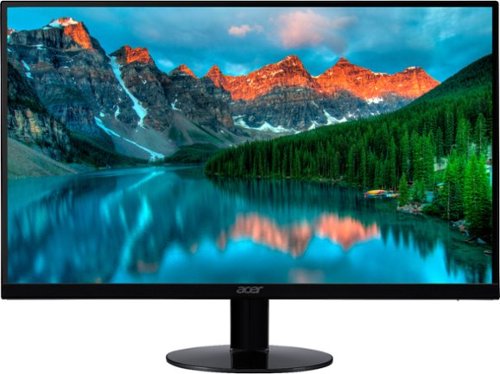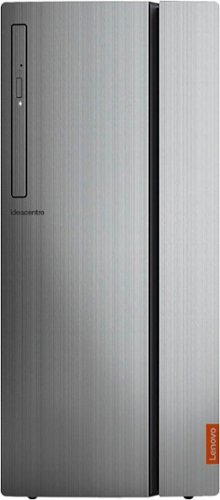Hikergal's stats
- Review count46
- Helpfulness votes236
- First reviewJanuary 3, 2014
- Last reviewNovember 29, 2023
- Featured reviews0
- Average rating4.2
Reviews comments
- Review comment count0
- Helpfulness votes0
- First review commentNone
- Last review commentNone
- Featured review comments0
Questions
- Question count0
- Helpfulness votes0
- First questionNone
- Last questionNone
- Featured questions0
- Answer count4
- Helpfulness votes5
- First answerAugust 13, 2016
- Last answerSeptember 23, 2017
- Featured answers0
- Best answers0
Adjust this Dell 27-inch monitor for optimal viewing by using its on-screen display adjustments. Its flicker-free screen and ComfortView feature ensure eye comfort, and its wide viewing angle makes working in a sitting or standing position simple. This Dell 27-inch monitor has a sleek borderless design and is ENERGY STAR compliant for efficiency.
Posted by: Hikergal
from Williamsburg, VA, USA
I am a graphic designer who spends a lot of time looking at a computer monitor. My primary monitor is 5K, but I wanted a secondary monitor that has an easy setup, a good-sized and easy-on-the-eyes display, and provides high quality performance when I am on my Windows PC working with Office applications and occasionally with Adobe Photoshop and Illustrator. This Dell S2719NX has fulfilled all these criteria.
I particularly like the very thin profile of the Dell S2719NX and its quarter-inch screen frame. Its base and structure feel solid and non-tippy, while the entire monitor is light enough for me to move it around within my office, which I occasionally need to do. I have found the screen tilt ample for attaining a good viewing angle. The screen has a low-reflection surface that is somewhere between glossy and matte in appearance, and it is giving me sharp, clear visuals while producing no glare or reflections in my brightly lit office. There is no internal speaker system, which I don’t miss, but there is an output for attaching speakers. The appearance adjustment buttons are accessible but out of the way on the lower right side of the screen, and I have found them easy and intuitive to use. As other reviewers note, the Dell S2719NX is HD but lacks the resolution of a 4K or my 5K monitor and has no VESA wall mount, but it is performing well to my needs and likely will fulfill the performance, quality, and cost needs for many.
Mobile Submission: False
I would recommend this to a friend!
Toshiba 4K UHD Fire TV Edition is a new generation of smart TVs featuring the Fire TV experience built-in and including a Voice Remote with Alexa. With true-to-life 4K Ultra HD picture quality and access to all the movies and TV shows you love, Toshiba Fire TV Edition delivers a superior TV experience that gets smarter every day. The Voice Remote with Alexa lets you do everything you'd expect from a remote—plus, easily launch apps, search for TV shows, play music, switch inputs, control smart home devices and more, using just your voice.
Posted by: Hikergal
from Williamsburg, VA, USA
I wanted to put a TV in a guest bedroom without paying for an additional cable hookup, and the Toshiba Smart – 4K UHD TV with HDR – Fire TV Edition was the right way to go. Before I moved the TV to its permanent home, I hooked it up to a cable outlet and Blu-ray player and tried it out. No matter what input I used – Wi-Fi, Blu-ray, or cable – this TV delivered excellent reception, a high quality picture, good sound, and all around good performance. The affordable price makes everything even better.
The good experience began with the packaging. The first thing I saw when I opened the box was a diagram for how to remove everything from the box and how to separate the TV from its Styrofoam cocoon. I have kept that diagram in case I ever need to re-box the unit, because I know from experience that what appears obvious when you’re unpacking equipment is often far from obvious when you need to repackage it.
The next good experience was how easy it was to attach the feet to the TV and hook up the various wires and cables. There again was a very straightforward diagram that allowed me to do this alone and get everything right the first time in about 5 minutes.
The only thing left to do was to strip off the protective plastic film, insert the batteries into the remote, and turn everything on. Set up was a breeze. Onscreen directions walked me through everything, and as soon as I had entered in the Wi-Fi, Amazon, and Netflix passwords and allowed for a software update, I had access to everything. The closest thing I can think of to an inconvenience is for users who usually watch TV using the cable input. When you turn on the TV, it opens to the Fire TV option, not the last viewed input. However, the opening screen does display the Recent, Last Viewed, and On Now content, and you can just click on your desired option. It takes just a second to accomplish this.
I couldn’t be happier with the Toshiba Smart – 4K UHD TV with HDR – Fire TV Edition and wouldn’t hesitate to use it as my primary TV. Indeed, whenever my husband or I want to go off and watch TV alone, we go to the guest bedroom and use this TV instead of watching the higher-priced TV in our master bedroom. If (when?) the day comes that we finally cut the cable cord, we will either move this TV into our den or buy another one for that location, because it makes streaming so convenient and simple. A very good experience.
Mobile Submission: False
I would recommend this to a friend!
Completely customize your Wi-Fi Smart Color Thermostat to match your lifestyle and decor. The ENERGY STAR® certified smart thermostat lets you choose the temperature, schedule, display color and the devices you use to control it all.
Customer Rating

5
It keeps its promises
on November 11, 2017
Posted by: Hikergal
from Charlotte, NC
I’ve heard folks say that smart, remotely controlled thermostats such as the Honeywell Smart Color Thermostat are just for the lazy. Nope. They also are for people who have mobility issues, who need to control a system from miles away, or who just want a home that is more comfortable and more energy efficient.
I had our regular HVAC fellow install the Honeywell Smart Color Thermostat while he was here for our autumn checkup, so I cannot speak to how difficult or easy it is to install. However, he told me he had put this unit in his own home and has begun recommending it to customers for its ease of use, its tendency to lower usage costs, and the fact that Honeywell thermostats have proved dependable. Now that it is installed in my home, this thermostat has delivered as promised.
The first promise kept was how easy it is to get all the bells and whistles up and running, beginning with connecting to Wi-Fi, creating a Total Connect Comfort account, and registering the unit online (all needed to control the unit remotely). Next came selecting the Mode—Heat, Cool, Off, and my favorite: Automatic. I know this isn’t the only thermostat that can select whether to activate the heating or cooling system, but it’s the first one in my house, and now my house HVAC is functioning more like the system in my car.
Next came establishing the schedules, and for that this unit has great range and flexibility. You can opt for “I’ll do it myself,” use the preset schedules, or begin with the preset schedules and make whatever adjustments you want. There are lots of combinations and setting options. One thing our HVAC guy urged me to try is setting the fan to Circulate. On Circulate, the fan comes on periodically – without heating or cooling – to distribute and mix the air. This helps even out the temperature and humidity differences that develop within and among rooms between heating and cooling cycles. This not only increases comfort, but also the time between heating or cooling cycles. And, because a fan uses less energy than a heating/cooling unit, that’s money saved.
I knew I would like the Automatic feature of this thermostat, but our HVAC folks touted its “smart” feature. I was able to set my old thermostat to maintain a particular temperature for a specific time interval. If that meant raising or lowering the temperature at the start of that interval, the old thermostat would turn the system on a set number of minutes ahead of time – whether it actually needed that much time to attain the correct temperature or not. In contrast, the Honeywell Smart Color Thermostat “learns” how long my system takes to reach a given temperature and doesn’t waste energy turning the system on too soon.
Finally, the Honeywell Smart Color Thermostat has adjustable security settings. If you are worried that a child, an impaired adult, or anyone else might change the unit’s settings, you can lock the settings and set a password for access. I guess a talented hacker could override that, but I don’t view my house as a likely hacker target.
My Best Buy number: 2702011452
Mobile Submission: False
I would recommend this to a friend!
Set up your workstation with this 23-inch Acer widescreen monitor, and enjoy ample space for graphics or document work. The ultra-thin backlit LED display offers easy viewing in any light from any angle, and brilliant 1920 x 1080 resolution brings your work alive. This Acer widescreen monitor features an adjustable tilt stand for comfort.
Customer Rating

3
Decent entry-grade monitor
on October 17, 2017
Posted by: Hikergal
from Charlotte, NC
The Acer SA230 bi 23" Monitor is an attractive, serviceable, entry-grade monitor. The upper portion of the screen unit is only a quarter-inch thick, with a very thin bezel. Its display has about a 3/8” unlit border, and surprisingly there is no Windows 10 driver available. The round base is stable, but a rectangular base would take up less room. And, although the screen can tilt, its height is not adjustable and there is no VESA mounting option.
Basic setup is as easy as possible — do some no-tools-needed assembly, plug it in, and connect it to a computer, and you’re good to go. It has ports for both HDMI and VGA cables (no DVI port), but only a VGA (i.e., analog) cable is included. So, if you want a true digital signal — and better image quality — you’ll have to add an HDMI cable. It also does not have built in speakers, so even if you use an HDMI cable, to have sound you’ll have to attach some external speakers to your computer. Making adjustments to the color and other settings is a hassle, because the settings buttons are unmarked, hard to reach, and not at all intuitive. However, if you like what you see without making any adjustments, this will be a non-issue.
Speaking of what you see—the image quality of the Acer SA230 is great or not so great, depending upon where you use it, what you use it for, and your eyesight and personal preferences. The matte coating on the screen helps reduce glare, but it also can result in colors that appear less vivid and text that appears less sharp. I have it sitting next to a high-end monitor, and I can tell the difference. However, for email, surfing the Web, and many other uses, it gets the job done.
My Best Buy number: 2702011452
Mobile Submission: False
I would recommend this to a friend!
Lenovo IdeaCentre 720-18ASU Desktop: Work efficiently with this Lenovo IdeaCentre desktop tower. It has a Ryzen 5 processor for fast data handling, and it has 8GB of RAM to accommodate multiple programs. Save plenty of files with the 1TB hard drive of this Lenovo IdeaCentre desktop tower, which comes with Windows 10 installed for immediate use.
Customer Rating

5
A responsive, quiet workhorse
on October 11, 2017
Posted by: Hikergal
from Charlotte, NC
I have found the Lenovo IdeaCentre 720-18ASU Desktop to be a pleasure to use. The setup was clear and straightforward, and after just a few seconds of powering up, it was ready for work. It comes with a USB-connection mouse and keyboard, but I used its Bluetooth capability to set up such things as printers and a Western Digital My Cloud Home system. It found all my devices quickly and completed the various Bluetooth setups with no problems.
One nice surprise during setup was the relative absence of preinstalled bloatware. Other than a few games – which many people probably want – the system was pretty clean. Instead, it comes with the Lenovo App Explorer, which has shortcuts to compatible apps. It offered good suggestions and saved me from having to dance around the Internet looking for the apps I do want, so it was quite welcome.
The tower is attractive, with a charcoal grey body and a brushed metal look to the face. The power button is on top and handy, but the various auxiliary USB and other ports are behind a tall door on the right-hand side of that brushed metal-look face. It's not ugly when the door is open and those ports are in use, but all that stuff just disappears when it’s closed. Very nice design touch. The DVD player is in a slim, vertical slot on the left side of the face, and although it is easily accessible, it, too, all but disappears when it’s not open. The overall effect is a sleek, low profile and high tech appearance.
I am a graphic designer and work 8 to 10 hours a day on my computers, often on tight deadlines, so I need computers that work smoothly, quickly, and dependably. The Lenovo IdeaCentre gives every indication that it will do just that. I am accustomed to computers with 32 Gb of RAM, and this has only 8Gb, but I have not found it the least bit slow or sluggish. I also need computers that are quiet. With some systems, the sounds of the hard drive and the fans force me to reach for noise cancelling headphones, but this system is almost silent. So, unless is doesn’t wear well over time, I am very happy with it.
My only quibble with Lenovo on this computer is that it arrived with the USB-connection mouse and keyboard. Yes, it has plenty of USB ports, but I don’t want all those cords and connections, Lenovo!
My Best Buy number: 2702011452
Mobile Submission: False
I would recommend this to a friend!
Complete your cleaning routine with this Shark IONFLEX vacuum. Its 2x ION power pack system includes two LiIon batteries to provide backup power and longer run time, and it bends to reach floors under low-lying furniture thanks to its MultiFLEX technology. Convert this Shark IONFLEX vacuum into a handheld vac to clean ceilings and small corners.
Customer Rating

5
Versatility and power
on September 23, 2017
Posted by: Hikergal
from Charlotte, NC
Over many years of trying to keep our various apartments and houses clean while enjoying an active lifestyle and our usual contingency of 2 large dogs and 2 cats, I have learned that no one vacuum will be able to do everything I want the way that I want. With the exception of one problem, the Shark IONFlex DuoClean IF251 Bagless Cordless Pet Stick Vacuum vacuum comes close.
The one negative on this Shark model is a relatively small dust bin. Beyond that, it gets high marks, especially on versatility. It’s light enough for me to tote up the stairs without much effort, it has great suction, it has different settings for carpeted and bare floors and max and regular power, there are 2 batteries so that one can be charging while the other’s in use, it has useful attachments and detachable parts that vary its function and extend its reach high and low, it can go underneath the bed, and it can become a handheld for use in a vehicle and elsewhere. Our dogs have short hair that works its way down into our carpets, but the Shark finds and eliminates it.
Those with really large houses might find the battery life insufficient, even with 2 batteries, but I believe most people will find that a single battery provides very good power long enough to do both overall and detail vacuuming. And, because it is light and easy to use, the Shark encourages me to do quick touch-up cleaning. The company that installed our carpeting said that we should vacuum traffic areas every day, and having the Shark has finally gotten me to do that!
My Best Buy number: 2702011452
Mobile Submission: False
I would recommend this to a friend!
Back up all of your important files with this My Cloud Home personal storage device. It has 2TB of space and plugs directly into your Wi-Fi router to provide a central location for all your digital content. The apps included with this My Cloud Home personal storage device let you access files from anywhere.
Customer Rating

1
Big disappointment
on September 19, 2017
Posted by: Hikergal
from Charlotte, NC
I have been trying to use the My Cloud Home for 7 days, and so far it is a big disappointment. Setup was straightforward, but that’s where things pretty much ended.
First, I tried connecting to my Dropbox account. Connecting it was easy, but the sync was a bust. It slowly – very slowly – performed a sync function, but after 3 DAYS of sync activity, only a small percentage of my Dropbox files had made it onto the My Cloud Home. I was actively using my computer for 12+ hours each of those days, so if the problem is that the My Cloud Home can’t sync while the computer is asleep (which would be a bad thing), it had plenty of “awake” time to do its job.
Next, I disconnected the Dropbox account and tried to sync a folder on my desktop computer. The instructions say that, “You can sync content from a Windows or macOS/OS X system to a My Cloud Home device with the Desktop Sync feature.” I have an iMac, so I followed the next part of the instructions, which state, “From within the operating system, Right-Click a folder and select the option Sync to My Cloud.” That’s where things ended. There was no “Sync to My Cloud” option available. I was able to simply upload a single file (no folders -- just single files) onto the My Cloud Home. However, in addition to being incredibly tedious and time consuming, putting single files on the My Cloud Home doesn't activate the sync feature. Any changes I make to those files on my desktop computer will not be transmitted to the My Cloud Home copy of the file.
I rebooted my computer, but that didn’t help. I uninstalled the My Cloud Home software, rebooted the computer, reinstalled the My Cloud Home software, and rebooted the computer. That didn’t help. Still no option available to "Sync to My Cloud." Finally, I contacted WD Support, and the only message I have gotten from them is that my support case has been received. That was several days ago.
It appears that the users who have found the My Cloud Home useful have used it only as their backup drive. I do not have enough faith in this device to rely upon it for that and will continue to send my Time Machine data to my direct-connection external hard drive.
My Best Buy number: 2702011452
Mobile Submission: False
No, I would not recommend this to a friend.
Enjoy a variety of entertainment with this LG mini hi-fi system. Its Bluetooth function lets you stream audio from digital devices, and you can also play music from cassettes, FM radio and CDs. This LG mini hi-fi system has a USB port to read flash drive files and includes a remote control for convenience.
Customer Rating

3
Good sound, problematic design
on August 18, 2017
Posted by: Hikergal
PRO:
• Good sound, with a good range and decent collection of equalizer settings
• Good FM tuner
CON:
• No manual included; download, only. Yes, this has become fairly standard, but it’s annoying. Several functions and settings are not obvious, but require a manual to use.
• The various buttons and controls are poorly marked. The front of the unit is a glossy black and elaborately shaped, and the controls are faintly marked. When these factors combine with glare and shadows, I find myself squinting and looking from all kinds of angles to see anything.
• All of the buttons for the cassette player are on top of the unit, so unless you put the unit down low and unobscured by an upper shelf, you can’t see them.
• No random play, just “Auto DJ”, which cuts songs off to go to a different one.
• I gave up trying to set the clock.
• The remote is missing some things, such as the ability to switch modes.
NEUTRAL:
• Includes a cassette player, which is useless for some and wonderful for others.
• Pretty large for a “mini” system.
• Good sound, with a good range and decent collection of equalizer settings
• Good FM tuner
CON:
• No manual included; download, only. Yes, this has become fairly standard, but it’s annoying. Several functions and settings are not obvious, but require a manual to use.
• The various buttons and controls are poorly marked. The front of the unit is a glossy black and elaborately shaped, and the controls are faintly marked. When these factors combine with glare and shadows, I find myself squinting and looking from all kinds of angles to see anything.
• All of the buttons for the cassette player are on top of the unit, so unless you put the unit down low and unobscured by an upper shelf, you can’t see them.
• No random play, just “Auto DJ”, which cuts songs off to go to a different one.
• I gave up trying to set the clock.
• The remote is missing some things, such as the ability to switch modes.
NEUTRAL:
• Includes a cassette player, which is useless for some and wonderful for others.
• Pretty large for a “mini” system.
My Best Buy number: 2702011452
Mobile Submission: False
No, I would not recommend this to a friend.
Personalize your hi-fi experience with these over-ear JBL Everest Elite headphones. Their TruNote calibration function optimizes audio output based on ear cup fit, and their dedicated Harman software development kit provides operability with smart devices. Customize the EQ and get feature updates for these wireless JBL Everest Elite headphones via the My JBL Headphones app.
Customer Rating

5
All-day Comfort and Rich Sound
on July 17, 2017
Posted by: Hikergal
I work at home in a job that requires full concentration. I am good at focusing on what I am doing, but when our dogs start playing together, the neighbor is mowing his lawn, and my husband is singing along with his tunes across the hall, I need help blocking everything out and giving me something pleasant and work-conducive to listen to. The JBL Everest 750NC Over-Ear Noise Cancelling Wireless Headphones are doing the trick.
I have tried several brands and styles of headphones over the years – over-ear and in-ear – but I had never found any that were both effective and comfortable. To be effective, I need headphones that deliver great sound while shutting out other things. I also need them to be so comfortable that I forget I have them on; otherwise, they are a distraction. The first day I wore the Everest 750NC headphones, I did, indeed, forget I had them on. The over-ear cups are soft and cushy and fit snugly around my ears without strangling them. The control buttons are easy to reach and distinguish from each other, and the overhead piece is adjustable and rests lightly on my head.
As soon as I made the Bluetooth connection with my iPhone (very easy) and had the JBL app installed and everything adjusted (also very easy), I was able to forget that lawn service guys and a crew installing AT&T’s new gigabit fiber cable were right outside my window. I don’t claim that there was zero noise in my world that day, just that it was overcome and ameliorated to the extent that I could ignore it.
I also don’t claim to be an audiophile, but I do like good, rich sound that lets me hear every instrument in the orchestra and every voice in a conversation. The JBL Everest 750NC headphones provide that. The JBL app has presets and individual adjustment options that have allowed me to custom-set the headphones to my sound preferences. For example, the Ambient Aware feature has 4 noise-cancelling levels, from Off to High, and the equalizer gives me the manufacturer’s presets as well as the ability to create custom presets. The app makes it easy for me to change any of these settings if I go from a quiet room to a café or switch from Mozart to a TED talk. The app also tells me at a glance how much power is left in the battery, as well as a lovely voice that politely interrupts my music to tell me when the battery is getting low.
My only complaint about the JBL Everest 750NC headphones is with the instruction brochure – truly miniscule print. I finally gave up trying to read the instructions and downloaded the PDF version, so that I could increase the size until it was legible. Fortunately, everything about these headphones and the app is straightforward and logical, so I won’t need to read the instructions again – I'll just enjoy the all-day comfort and rich sound.
My Best Buy number: 2702011452
Mobile Submission: False
I would recommend this to a friend!
Ensure maximum comfort from this Logitech mouse. The precise ergonomic design ensures you stay comfortable throughout the day even if you're a power user, and the additional side button lets you create a custom setup. Smooth gliding is assured from this Logitech mouse thanks to the low-resistance base that slips over any surface.
Posted by: Hikergal
With the MX Master 2S, Logitech has created the mouse function I have been waiting for: the ability to operate 2 or 3 computers simultaneously – even a mix of Apple and PC devices. They call this ability FLOW, and it enables me to use a single mouse to move seamlessly among my iMac, desktop PC, and laptop PC.
I am a graphic designer and do my primary design tasks on an iMac, using Adobe Creative Cloud. I can’t afford to put the Adobe software on more than one computer, and, for my own purposes, the iMac is sufficient. However, I have clients who need me to provide them with files in Publisher, and Publisher is not available for OS systems (the rest of the Microsoft Office package is, but Publisher is specifically excluded). In addition, Microsoft Word has more bells and whistles in its PC version than the OS version, and sometimes I need those extra features. So, I ended up using a combination of Dropbox, email, and thumb drives to move things back and forth among my iMac and my PC computers. Now, I can create an asset on the iMac, copy the asset, move the cursor onto the PC screen, paste the asset where it needs to go, and proceed with my work on the PC.
The MX Master 2S comes without any instructions, but the Logitech website has all the information you need in a user-friendly format, for use onscreen or via a downloadable PDF. All 3 of my computers are on the same Wi-Fi network, so no changes needed there. I used Bluetooth to connect the MX Master 2S to my iMac and the desktop PC, and the USB dongle to connect the MX Master 2S to my laptop, pairing the MX Master 2S to each computer with the “1, 2, 3” button on the bottom of the mouse. No hiccups in that process. I then downloaded the Logitech Options software onto all 3 computers and activated the FLOW function, again with no hiccups. The first time I used the MX Master 2S, I set the bottom button to “1” for the iMac. From then on, I have been able to move the MX Master 2S among the 3 computers just by moving the cursor to the edge of one screen and onto the next.
If all the MX Master 2S did was provide me with an inter-computer cut and paste service, that would be enough for me. However, it also provides me with a great multi-function, HIGHLY customizable mouse and – very important to me – it eliminates the need to switch the mouse I am using dozens of times a day. That is not a laziness issue – it is an ease of function and efficiency issue. The iMac mouse and a PC mouse differ in feel, touch, scrolling style, and other ways, so each time I have to switch between them there is a lag time while I mentally and physically adjust to the device. That means wasted time and wasted energy, and I need to conserve both. After I got all the buttons and wheels of the MX Master 2S adjusted to suit me (you don’t have to do that – your choice), I had an awkward day while I got accustomed to it. Now, it is just an extension of my brain and hand.
The MX Master 2S’s battery life is excellent, and the 3 green lights on its left side (easy to see, but not distracting) let you know the battery level. And, because the charging cable is on the front, you can use it while it’s recharging. The 4,000 dpi Darkfield sensor really does work on all surfaces, and the scrolling action is the smoothest and most responsive I have ever encountered.
I did one more thing to make my work life easier: I got the Logitech K380 Multi-Device Bluetooth Keyboard. It, too, operates all 3 of my computers, and it feels exactly like the keyboard that came with my iMac, while having those function keys that are specific to a PC. That means that it, too, conserves the time and energy I was wasting every time I made the mental and physical jump between two computers. Having just one keyboard and one mouse is a very worthwhile change for me.
My Best Buy number: 2702011452
Mobile Submission: False
I would recommend this to a friend!
Hikergal's Review Comments
Hikergal has not submitted comments on any reviews.
Hikergal's Questions
Hikergal has not submitted any questions.
Hikergal's Answers
Complete your cleaning routine with this Shark IONFLEX vacuum. Its 2x ION power pack system includes two LiIon batteries to provide backup power and longer run time, and it bends to reach floors under low-lying furniture thanks to its MultiFLEX technology. Convert this Shark IONFLEX vacuum into a handheld vac to clean ceilings and small corners.
How do you clean the roller?
You can lift off the lid to the roller area to get access to the brush and soft rollers for cleaning them. You also can pull out the soft roller and clean it by just brushing it off or rinsing it in water (dry it thoroughly before reinserting it).
6 years, 7 months ago
by
Hikergal
Orbi Whole Home WiFi System delivers up to 3.0Gbps high-performance WiFi. Sleek, modern design with high-gain internal antennas for up to 5,000 square feet of coverage. FastLane3 Technology creates a dedicated Tri-Band WiFi for seamless 4K streaming and gaming everywhere in your home. Keep a single WiFi name for uninterrupted connections as you move from room-to-room. Circle Smart Parental Controls runs on Orbi Routers for a smart way for families to manage content and time online, on any connected device. Provide internet access to guests without sharing your personal network password. Orbi is ready right out of the box and compatible with your ISP. Just use the Orbi app to get started with better WiFi, everywhere in minutes.
Will this product cover a 2000 sq. ft., one level house with only one (1) WiFi Name? The reason for this question is I'm currently using an extension to my router which has given the front of the house a different wifi name from the back of the house.
The Orbi router and its satellite's signal are transmitting throughout our 2,400 square foot house with only 1 Wi-Fi name.
7 years, 7 months ago
by
Hikergal
Logitech M310 Wireless Mouse is an easy-to-use, full-size mouse that feels just right. Feel comfortable for hours on end - in your right or left hand - thanks to its contoured, ambidextrous design with soft rubber side grips. M310 comes with a plug-and-forget nano USB receiver that is small enough to stay in your USB port so you won't lose it no matter where you take your laptop. Navigating on your PC or Macbook is simple, with smooth, responsive tracking and Logitech Advanced 2.4 GHz wireless connectivity. For hassle-free use and extreme reliability and durability, choose M310 wireless mouse.
How do you get this to get to connect to your laptop?
This mouse comes with a small, separate USB item that plugs into a USB outlet on your laptop. It enables your laptop to communicate wirelessly with the mouse.

7 years, 8 months ago
by
Hikergal
Logitech M310 Wireless Mouse is an easy-to-use, full-size mouse that feels just right. Feel comfortable for hours on end - in your right or left hand - thanks to its contoured, ambidextrous design with soft rubber side grips. M310 comes with a plug-and-forget nano USB receiver that is small enough to stay in your USB port so you won't lose it no matter where you take your laptop. Navigating on your PC or Macbook is simple, with smooth, responsive tracking and Logitech Advanced 2.4 GHz wireless connectivity. For hassle-free use and extreme reliability and durability, choose M310 wireless mouse.
Most wireless computer mice show a tiny square piece that comes (usually displayed to the right) with the mouse. What is the name of this device? Can it be bought by itself? Will this piece work with any wireless mouse?
I don't know the technical name for this tiny square piece or if it is interchangeable among all wireless mice, but it is the USB item that plugs into the computer and communicates with the mouse.
7 years, 8 months ago
by
Hikergal