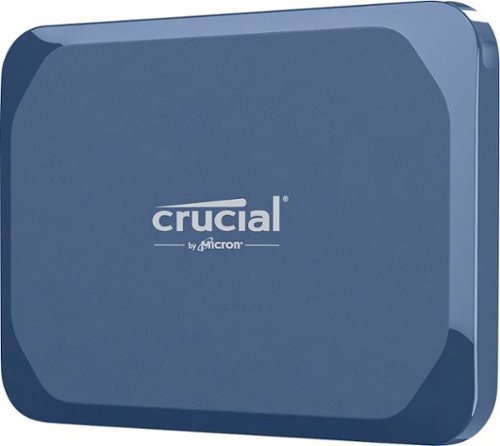emiliosic's stats
- Review count234
- Helpfulness votes1,322
- First reviewJune 21, 2013
- Last reviewDecember 28, 2025
- Featured reviews0
- Average rating4.6
Reviews comments
- Review comment count0
- Helpfulness votes0
- First review commentNone
- Last review commentNone
- Featured review comments0
Questions
- Question count0
- Helpfulness votes0
- First questionNone
- Last questionNone
- Featured questions0
- Answer count90
- Helpfulness votes176
- First answerDecember 10, 2014
- Last answerNovember 4, 2021
- Featured answers0
- Best answers17
Oura Ring 4 sizes are slightly different from standard ring sizes, so it is important to size yourself using our tools and to follow our sizing instructions. The Oura Ring 4 Sizing Kit allows for you, and those around you, to find the ideal fit before purchasing. You can also size yourself in stores where there is an Oura Ring 4 display. A properly fitting Oura Ring will result in the highest possible data accuracy, comfort, and overall experience.
Customer Rating

5
Very accurate, useful
on September 11, 2025
Posted by: emiliosic
When considering an Aura ring, the sizing kit is a must, specially if buying online.
Best Buy stores have in-store sizing kits however.
Best Buy stores have in-store sizing kits however.
Arrived in a paper box with a grid of all of the 12 different Oura Ring sizes.
Unlike generic ring measurement tools, each ring is an exact plastic replica of the Oura ring, with the same thickness and all the indentations and sensor marks on the inside, so I was able to wear my chosen size for a few days to make sure I'd feel comfortable wearing the ring.
Unlike generic ring measurement tools, each ring is an exact plastic replica of the Oura ring, with the same thickness and all the indentations and sensor marks on the inside, so I was able to wear my chosen size for a few days to make sure I'd feel comfortable wearing the ring.
If buying online, the back of the box has a QR code to go directly to choosing the ring.
Also note that the Oura ring sizes do not follow US ring sizes, so this is really a must if thinking about an Oura ring.
Initially went back and forth how I was going to wear the ring, so different fingers, different sizes, gave me all the time I needed to decide, and can wear different sizes at a time, which makes it very practical.
The ring samples are white plastic, and everything else is paper based, recyclable.
I would recommend this to a friend!




the first Matter-compatible leverset, perfect for various doors. It features fingerprint access, home key, and always-on mode, etc. Enhanced with AIoT and Thread protocol for seamless smart home integration, U300 combines quick, secure entry with robust connectivity. Upgrade the access with U300 for advanced security and convenience.
Customer Rating

4
Very good handleset overall
on July 20, 2025
Posted by: emiliosic
I'm using this in an indoor garage door that since it doesn't need a deadbolt, the lever set is meant to be more convenient.
Physical:
Most of the lock is metal with some pieces plastic. For example, the handles are metal except for the back of the handle that is plastic, and other mixed finishes through.
Handles are rather large and feel solid.
The keypad section appears all black until touching the surface, where the buttons illuminate.
The keypad emits beeps when in use (configurable) and also voice prompts in certain cases.
Most of the lock is metal with some pieces plastic. For example, the handles are metal except for the back of the handle that is plastic, and other mixed finishes through.
Handles are rather large and feel solid.
The keypad section appears all black until touching the surface, where the buttons illuminate.
The keypad emits beeps when in use (configurable) and also voice prompts in certain cases.
It's powered by 4xAA and for emergency it can be powered by USB-C. It has a covered USB-C plug on each side on the outside of the lock.
It also works with rechargeable AA batteries.
It also works with rechargeable AA batteries.
I use Apple Home and Home Assistant, and I don't have any other Aqara device.
Installation is straightforward. There are no instructions on the lock except for a drilling template, if needed. Instructions are available by scanning a QR code on the box. Keep this in mind if you're having this installed by a contractor.
Initially, paired it with Apple Home without the Aqara app, and it worked. However keep in mind that you need to press the Set button when removing the indoor cover and scan the Matter QR code on the side of the lock. It worked but could not configure any setting on the lock except for a Matter-manager per-user PIN, on Apple Home. From Apple Home, added the lock to Home Assistant and again worked fine, except there isn't anything to configure.
Eventually gave in and installed the Aqara app on my iPhone. I was able to use a special 'HomeKit' mode without having to login but didn't let me set many of the settings on the lock.
Eventually relented, created an Aquara lock, which forces to consent to share lock statistics with Aqara. It doesn't disclose where their servers are for this. Consent for sharing data about the lock is non-negotiable to be able to configure it via Aqara.
Then paired the lock via Bluetooth and was able to configure relock, lockout and create internal users with PIN and Fingerprint.
Eventually relented, created an Aquara lock, which forces to consent to share lock statistics with Aqara. It doesn't disclose where their servers are for this. Consent for sharing data about the lock is non-negotiable to be able to configure it via Aqara.
Then paired the lock via Bluetooth and was able to configure relock, lockout and create internal users with PIN and Fingerprint.
Fingerprint recognition is excellent. Works by holding the handle and resting the thumb on the fingerprint sensor on the edge of the handle.
Notifications and control via Matter works very well. It notifies and reacts with no perceptible delay. So far it’s been very consistent on this. I'm adding some automations like turning on lights when the door is unlocked, etc.
One of the reasons I got this lock is to be able to use Apple's Home Key. It did not work. Tried with two different phones/user and Apple Watch. Re-paired the lock and still didn't work.
Pressing the PIN works fine but it's a touch sensitive pad and if entering the PIN with fingers at an angle might not register the correct digit.
The lock also came with a single NFC tab but since didn't have a need for it didn't set it up.
To be able to set up temporary codes, it can be set using Apple Home which has control for adding guests with schedules or temporary PIN codes. For setting up codes while away using que Aqara app requires a separate Aqara hub, which I'm not interested in. Unlocking remotely from the Apple Home app works great as is.
Once I open the door, there is no way to lock it from the inside. One has to wait for the auto relock, which can be set instantly or at different wait times in minutes. In an outdoor door, the only reasonable setting would be instant relock, which locks right after opening the handle. It makes it more inconvenient if coming in and out while unloading groceries, etc.
The lock also has a passage mode which leaves the lock unlocked for a programmable time and can be set from the lock itself.
One minor complain is that the QR codes for Matter and Aqara systems are on the side of the lock and very prominent. There is a backup label inside the battery compartment that has the PIN codes but no QR codes. I don't know why it's not all inside the battery cover and has to be so visible.
A couple of times while setting up the lock got myself locked out of that entrance, because the lock would say unlocked but remain locked. Went back to normal after removing a battery and adding it again.
When the lock is in locked mode, the exterior handle can be moved but doesn't actuate the door. It actuates the door when locked.
The lock can also detect the door unlocked using an internal gyroscope, it doesn't need magnets, which is nice, however doesn't report to matter if the door is open or not.
The lock can also detect the door unlocked using an internal gyroscope, it doesn't need magnets, which is nice, however doesn't report to matter if the door is open or not.
It has a physical key, and the keyhole is hidden behind the fingerprint sensor. One has to press on the side of the fingerprint sensor to help pop it out to access the keyhole. The key is meant for emergency use only. Also it's not easy to rekey. Getting to remove the cylinder means disassembling much of the lock and likely voiding its warranty.
Overall, very nice lock but with room for improvement. Although it's a matter over thread lock, it's not fully functional without an Aqara hub, as one cannot set temporary PINs. Not sure why Apple's Home Key feature didn't work for me.
Overall, a very advanced lock with several rough edges. While more advanced than most locks, on paper it checks all the boxes but in practice has its limitations. I expected something with more polish from Aqara / Xiaomi. It's however a great lock for an office and other places where its limitations are not a concern.
Overall, a very advanced lock with several rough edges. While more advanced than most locks, on paper it checks all the boxes but in practice has its limitations. I expected something with more polish from Aqara / Xiaomi. It's however a great lock for an office and other places where its limitations are not a concern.
I would recommend this to a friend!





Meet the Ninja Woodfire Outdoor Grill & Smoker. Master Grill, Fool-proof BBQ Smoker, and Convection Baker and Roaster all in one with 100% authentic woodfire flavors. With Ninja Woodfire Technology, easily create rich, fully developed woodfire flavors with anything you make.
Customer Rating

5
Very well designed electric grill
on July 15, 2025
Posted by: emiliosic
This is a small, electric Outdoor grill.
The cooking surface can hold about four corn cobs, or four burgers at a time.
Uses up to 1750 W of electricity which is about as much as a regular power outlet can safely handle (About 15 Amps).
Like other Ninja products, it masters convection cooking. The main heating element is on the bottom and also has a fan and additional heating coils on the top section of the lid.
It can also smoke cook. On its side it has a metal container for specialty wood pellets that get ignited via heating coils, which produces the wood smoke.
Using the smoke is completely optional.
The cooking surface can hold about four corn cobs, or four burgers at a time.
Uses up to 1750 W of electricity which is about as much as a regular power outlet can safely handle (About 15 Amps).
Like other Ninja products, it masters convection cooking. The main heating element is on the bottom and also has a fan and additional heating coils on the top section of the lid.
It can also smoke cook. On its side it has a metal container for specialty wood pellets that get ignited via heating coils, which produces the wood smoke.
Using the smoke is completely optional.
So far I've used for weekend grilling. It heats fast and cooks evenly. The cooking surface is an enameled aluminum pan that heats very evenly.
Usage is simpler to operate than most toasters.
Turn it on, set up the mode: Grill, smoker, etc. and the temperature. For grilling is High, Medium or Low. There are precise temperature controls for smoking mode.
Usage is simpler to operate than most toasters.
Turn it on, set up the mode: Grill, smoker, etc. and the temperature. For grilling is High, Medium or Low. There are precise temperature controls for smoking mode.
And because it has a convection fan, it can also be used for baking
Cooking steaks, vegetables, corn is simple like in any other grill, with very helpful features.
To start grilling, it will let you know when it's done pre-heating and it's ready to add food. When putting a timer, it will remind half-time to flip the food.
To start grilling, it will let you know when it's done pre-heating and it's ready to add food. When putting a timer, it will remind half-time to flip the food.
The cooking surface is easy to clean, it can be washed in a sink once it cools down.
It's meant to keep outdoors, so it's built with thick metal and heavy duty plastics.
The power cord is short and includes a self-resetting GFCI plug. If you need an extension, and you'll likely need one, make sure it's rated for high amp tools.
The power cord is short and includes a self-resetting GFCI plug. If you need an extension, and you'll likely need one, make sure it's rated for high amp tools.
One important caveat is that the top cover is not removable and holds the fan and other heating elements. Because it's a small unit, it will be greased up when cooking meats or from vegetable oils. So after it cooled down, I cleaned most of it with heavy duty shop disposable towels. It cleaned pretty well but it's impossible to completely clean it well because of the fan assembly. I like everything else about this.
There are few accessories available for this, like a rolling pedestal, which itself has accessory side tables and outdoor cover which should be a must if kept outdoors.
Overall a fun to use, uncomplicated electric grill.
I would recommend this to a friend!

Withings BPM Vision is an FDA-cleared digital blood pressure monitor for home use that delivers precise systolic & diastolic measurements, heart rate tracking, and instant color-coded feedback~all displayed on a 2.8~ high-resolution LCD screen. Your results are immediately visible, making health tracking effortless.
Customer Rating

5
Accurate, informative and the easiest to use
on June 24, 2025
Posted by: emiliosic
This is a very accurate blood pressure monitor.
Compared this with my Japanese brand one I've been using for a while and the results are comparable.
Nothing wrong with my old unit but this is a lot easier to use.
Compared this with my Japanese brand one I've been using for a while and the results are comparable.
Nothing wrong with my old unit but this is a lot easier to use.
We already had one of the Withings smart scale and we're very happy with it.
Withings is a well known French company that focuses on personal health monitoring products.
Withings is a well known French company that focuses on personal health monitoring products.
Each product can connect to one or more Withings accounts within the household, and also lets you have multiple users on the same account if this makes things simpler.
It requires no subscriptions or any other fees besides the purchased products, and it's able to correlate data from different Withings products to offer an unified view of body metrics. We use iPhones so it also integrates seamlessly (If chosen) with Apple Health, which we like as it further correlates data from our watches. It also has optional connections with different health systems, although the selections are currently limited, but it's promising in the direction they're headed.
They also do offer a monthly or yearly subscription that uses additional intelligence (AI, etc) to analyze data from different Withings products, and offers several consultations with actual doctors on the given data. I don't use the subscription however it's interesting.
It requires no subscriptions or any other fees besides the purchased products, and it's able to correlate data from different Withings products to offer an unified view of body metrics. We use iPhones so it also integrates seamlessly (If chosen) with Apple Health, which we like as it further correlates data from our watches. It also has optional connections with different health systems, although the selections are currently limited, but it's promising in the direction they're headed.
They also do offer a monthly or yearly subscription that uses additional intelligence (AI, etc) to analyze data from different Withings products, and offers several consultations with actual doctors on the given data. I don't use the subscription however it's interesting.
So to the blood pressure monitor itself, it's very easy to set up. We had no issues setting it up with our existing Withings account. The monitor uses Bluetooth and then it connects with the house's Wi-Fi. (Falls back to Bluetooth if Wi-Fi is not available). This is very nice because I don't need to have my phone near me when checking my blood pressure. It syncs directly to the Withings account and once I open the app on the phone, wherever I am, I can see the results.
The monitor has a nice color screen that's very easy to read (with big letters) and very to follow prompts. At the right of the screen there are three navigation buttons.
Because we set up two users, when turning it on it prompts which user is going to use it, and also has a guest mode.
After taking the measurements, it presents the low and high values (systolic and diastolic), heart rate, and on the bottom of the screen, a sliding chart with different colors (green, yellow, orange, light and dark red), which coincides with the American Heart Association's scale, so don't have to think about the numbers.
The monitor has a built-in Lithium battery and it's expected to last several months (expected to last close to a year between charges). It charges via USB-C just like a laptop or phone. It comes with a charging cable, but like other electronics, no wall charger. I use any of the chargers I already have.
Because we set up two users, when turning it on it prompts which user is going to use it, and also has a guest mode.
After taking the measurements, it presents the low and high values (systolic and diastolic), heart rate, and on the bottom of the screen, a sliding chart with different colors (green, yellow, orange, light and dark red), which coincides with the American Heart Association's scale, so don't have to think about the numbers.
The monitor has a built-in Lithium battery and it's expected to last several months (expected to last close to a year between charges). It charges via USB-C just like a laptop or phone. It comes with a charging cable, but like other electronics, no wall charger. I use any of the chargers I already have.
The cuff is an interesting design. I actually didn't use it right the first time because I though I had to wrap it around the arm like other monitors. The way it works is that it's a sleeve: Slide my arm though it and then tighten it with a Velcro. This actually makes it easier to put on with one free hand. It provides for a wide range of arm sizes, so all in the family can fit it. Withings also offers an extra large cuff that's sold separately. The cuff is very easy to unplug from the monitor, if needed, and the connecting tube is large enough.
The whole setup comes in a nice hard fabric case and don't need to take the monitor out of the case unless I want to. The cuff folds neatly in its own section of the case.
Note that there are two metal circles on the sides of the monitor, but they're not documented and don't currently do anything.
If there is a complain is that the screen could be a bit brighter, however this has not been an issue to me.
If there is a complain is that the screen could be a bit brighter, however this has not been an issue to me.
Overall, great blood pressure monitor. This is the easiest to use yet, and I appreciate how easy is to sync the measurements, which is automatic.
I would recommend this to a friend!



The Crucial X10 Portable SSD is available with up to 8TB of storage, making it perfect for storing files, photos, games, backups and videos. With read speeds up to 2,100MB/s, the X10 is twice as fast as the X9 and comes in a stylish matte blue enclosure. Built to withstand whatever life throws at you, the durable Crucial X10 is IP65 rated for dust and water resistance and is drop resistant up to 9.8 feet (3 meters). It~s compatible with Windows, Mac, Android, iPad, PC, and Linux via an included USB-C cable. Engineered by Micron Technology, a leader in the tech industry for 45 years, the Crucial X10 combines high quality with innovative features that let you edit directly from the drive. Store up to 500,000 4K photos, 114 games, 2.6 million MP3 music files and 133 4K videos.
Posted by: emiliosic
This is very small and light, it's about 2.5" x 2" and very thin.
The interface on this SSD, and this is very important, is USB 3.2 Gen 2x2, rated at 20Gpbs.
The drive has a small pass-through opening to add a lanyard (not included), and comes with a short USB-C cable (About 8" or so).
The interface on this SSD, and this is very important, is USB 3.2 Gen 2x2, rated at 20Gpbs.
The drive has a small pass-through opening to add a lanyard (not included), and comes with a short USB-C cable (About 8" or so).
The shell is all plastic, matte blue in my case with polished sides.
There are no drivers required and no software included on It, just a PDF as a brochure and some web links. Like most external drives, it comes pre-formatted as ExFAT so it's ready to go in about every system. It can also be formatted with macOS or NTFS partitions is needed. For example, I'm using another Crucial drive like this as encrypted APFS to use in macOS.
Speed-wise, here's the interesting part:
It can go about as fast for sequential read an writes as the interface allows. On a newer Windows laptop I was able to measure around 2000 Mb/s in both read and write.
However, on two different MacBook Pro (Including an M3 model), I as able to achieve half of that. macOS System Information tool shows the connection as USB 3.1. So I contacted Micron's support via chat. I was pleasantly surprised that I got to a human right away and the person gave me the correct information right away, however it's not what I wanted to hear: It's a limitation on Apple's USB-C ports, which although they are Thunderbolt and USB4 capable, they do not support USB 3.2. I looked it up in Apple's community sites and it's correct, not even the current M4 generation supports USB 3.2. I also tested on a Microsoft Surface Pro 9 and same result. Only a newer PC supports this connection at full speed.
It works perfectly on macOS, just not at full speed when using the internal USB4 ports.
It can go about as fast for sequential read an writes as the interface allows. On a newer Windows laptop I was able to measure around 2000 Mb/s in both read and write.
However, on two different MacBook Pro (Including an M3 model), I as able to achieve half of that. macOS System Information tool shows the connection as USB 3.1. So I contacted Micron's support via chat. I was pleasantly surprised that I got to a human right away and the person gave me the correct information right away, however it's not what I wanted to hear: It's a limitation on Apple's USB-C ports, which although they are Thunderbolt and USB4 capable, they do not support USB 3.2. I looked it up in Apple's community sites and it's correct, not even the current M4 generation supports USB 3.2. I also tested on a Microsoft Surface Pro 9 and same result. Only a newer PC supports this connection at full speed.
It works perfectly on macOS, just not at full speed when using the internal USB4 ports.
It's made in Thailand and comes with a 3-year warranty.
Differences with X10 Pro: Speeds will be the same, both are USB 3.2 and should deliver the same speeds overall.
The main difference is that the 'Pro' have an aluminum shell with rubberized bottom. These are hard plastic. The pro has a white LED and this has no lights.
This has a lanyard opening and the Pros have larger opening that could fit through a small carabiner.
The other difference is the warranty: The pro line, at the time I got mine, carries 5-year, this has a respectable 3-year warranty.
The main difference is that the 'Pro' have an aluminum shell with rubberized bottom. These are hard plastic. The pro has a white LED and this has no lights.
This has a lanyard opening and the Pros have larger opening that could fit through a small carabiner.
The other difference is the warranty: The pro line, at the time I got mine, carries 5-year, this has a respectable 3-year warranty.
Overall, it's a fantastic portable SSD. Micron (Crucial's parent company) is one of the largest memory makers, and this is made directly by them. I don't however see much difference in price between this and their pro line, at today's prices. Also current Apple devices won't be able to fully benefit from their fast speeds, which is important if you need the speed and use macOS.
I would recommend this to a friend!


The Hisense U8 Series is an award-winning TV that makes for the ultimate game-watching experience. It~s enhanced with Mini-LED Pro technology, reaching up to 5,000 nits peak brightness for even sharper contrasts, brighter lighting and more dramatic shadows. Soak up over a billion vibrant shades on your screen with QLED Color. The 165Hz Native Refresh Rate and Anti-Glare Low Reflection Pro panel technology helps you see it all clearly without any interference. And Dolby Atmos along with an up to 82W 4.1.2 Multi-Channel Audio System bring all the sounds of the cinema right to your living room.
Customer Rating

5
Great screen, latest Google TV interface
on May 12, 2025
Posted by: emiliosic
This TV has an excellent screen: QLED with mini-LED backlighting, supports adaptive Dolby Vision, which adapts to the lighting in the room. It also supports 165 Hz refresh rates to use with gaming PCs.
The TV is 2 inches thick without the base and has a subwoofer on the back. Sounds great mounted on the wall.
The front has a very thin frame with a small lip on the bottom that's about half-inch. It also has a very thin controls bar in the bottom-center of the TV that holds the IR receiver, mics, mic switch and a single control button.
What's innovative in this new model is that the back of the TV is completely flat. Other TVs would have a curved back to make it look thinner, but it can actually be a few inches deep. This rearranges all internal components to make its back flat, at just two inches thick (without the pedestal) and it uses the sides for additional side-firing speakers. This makes the internal speakers sound better.
The pedestal base is a black metal with a plastic on the back, which I didn't use because it's mounted on the wall. The base is very spartan, and very solidly built.
The front has a very thin frame with a small lip on the bottom that's about half-inch. It also has a very thin controls bar in the bottom-center of the TV that holds the IR receiver, mics, mic switch and a single control button.
What's innovative in this new model is that the back of the TV is completely flat. Other TVs would have a curved back to make it look thinner, but it can actually be a few inches deep. This rearranges all internal components to make its back flat, at just two inches thick (without the pedestal) and it uses the sides for additional side-firing speakers. This makes the internal speakers sound better.
The pedestal base is a black metal with a plastic on the back, which I didn't use because it's mounted on the wall. The base is very spartan, and very solidly built.
The remote control is long, plastic imitating gray metal, that looks good, it uses IR and Bluetooth for fast response and doesn't need to be pointed to the TV and has a mic for Google Voice. The TV uses two AAA batteries, and works with NiMH rechargeables (Generic AAA batteries are included).
The TV also has a microphone array so one can say 'Hey Google' without using the remote. This can be disabled but the TV will have a bright orange light indicating so when the physical mic disable switch is on. If this bothers you, like it happened to me, enable the TV mic but disable every use of it in the TV settings.
The TV also has a microphone array so one can say 'Hey Google' without using the remote. This can be disabled but the TV will have a bright orange light indicating so when the physical mic disable switch is on. If this bothers you, like it happened to me, enable the TV mic but disable every use of it in the TV settings.
Google TV is much improved from the older TVs we have. This runs Android 14. I notice it's a lot more responsive than older models we use. When integrated with Google Home, the Google Home app can be used as a remote control, and the TV itself has links to control things around the house, show compatible cameras on-screen and so on.
It also supports Amazon Alexa integrations and works with Apple Home and AirPlay 2. Both worked very well for me.
We have both Apple and Android devices both Airplay and Google Cast work reliably.
It also supports Amazon Alexa integrations and works with Apple Home and AirPlay 2. Both worked very well for me.
We have both Apple and Android devices both Airplay and Google Cast work reliably.
It also has the option of setting up as a more basic TV with a simplified Google TV interface, which I prefer as it shows less advertisements and doesn't show the watch history up front.
I have to say, the image quality improved significantly compared to a TV from years past.
Older Google TVs we used were a bit glitchy here and there. This TV has no issues, it's interface is the smoothest I've seen in a Google TV.
Note that the TV itself has no controls, except for a single power button that can also change the input modes. This is a departure from older TVs that had at list a control pad and handful of buttons on its sides, but not this one, just a single button on the TV itself. The remote control however works very well.
As for video connectors, there are HDMI, all 4K capable and one with eARC support.
As a special feature, this TV also has an USB-C connector that supports DisplayPort. This is meant to be used in gaming setups, and can be used to connect to a computer, and supports variable refresh rates (FreeSync) up to 165 Hz, which I confirmed with a laptop. This TV is meant for games as well.
As a special feature, this TV also has an USB-C connector that supports DisplayPort. This is meant to be used in gaming setups, and can be used to connect to a computer, and supports variable refresh rates (FreeSync) up to 165 Hz, which I confirmed with a laptop. This TV is meant for games as well.
The best thing on this TV is the screen, which to me is on par with other top brands. It's as good as it gets on LED TVs.
This is a MiniLED that can get very bright, and has 5000 zones on the back, so very dark scenes or things like closing titles look great here with no blooming and no light leaks. As of now, this is within the most advanced LED TVs. HDR / Dolby Vision content looks fantastic here.
Warranty is two years.
This is a MiniLED that can get very bright, and has 5000 zones on the back, so very dark scenes or things like closing titles look great here with no blooming and no light leaks. As of now, this is within the most advanced LED TVs. HDR / Dolby Vision content looks fantastic here.
Warranty is two years.
Overall, fantastic TV. Impressed by details like the flat back, side-firing speakers, USB-C connector, very stable Google TV platform, and among the best LED class screens.
I would recommend this to a friend!



Meet Pixel 9a ~ engineered by Google with more than you expect, for less than you think. Like Gemini built in to supercharge your productivity and creativity.~ A best-in-class camera~ for incredible photos. All-day battery.~ Durable design. And 7 years of updates so it keeps feeling new.~ All for under $500.
Customer Rating

5
High end features at mid-range pricing
on May 4, 2025
Posted by: emiliosic
I'm quite impressed with this phone, I like it more than what I thought I would.
One of the biggest draws for me is that Pixel phones get updates earlier and will be supported for far longer than third-party phones. It ships with Android 15.
One of the biggest draws for me is that Pixel phones get updates earlier and will be supported for far longer than third-party phones. It ships with Android 15.
The phone is thin, reasonably lightweight and the cameras on the back don't protrude too much. A slim case will make the back of the phone flat.
The cameras are great. Granted not the best, but fantastic for all I will use them for. The main camera is 48 MP, with good night settings. Keep in mind that more megapixels usually means more packed sensors and image quality can suffer specially at night. This takes great pictures day and night. The second camera is an ultrawide 13MP. The standard camera app takes great pictures with natural colors, not over-saturated.
Screen is a bright OLED with a fast refresh rate, that when enabled makes scrolling and overall interaction very smooth. I immediately noticed how much smoother this was compared to my old phone.
The CPU is a Google Tensor G4 with 8 GB RAM. This of course incorporate AI processing and Google shows it by adding a few retouch tools in the camera app, like adding oneself to a picture., and fast image searches.
Since the Tensor G4 supports AI, Gemini comes pre-installed.
Since the Tensor G4 supports AI, Gemini comes pre-installed.
Battery is great. I didn't charge it for almost two days after the initial setup and updates, and battery had over 40% charge. Granted that I didn't use it much at first.
There is one physical SIM card slot and can support multiple eSIMs. This is nice when traveling, I can add virtual eSIMs for little money and avoid roaming charges. When I first migrated from my old phone, it offered to migrate from the physical SIM card on my old phone no an eSIM, which meant I didn't have to actually swap the SIM card, but I'm not ready to part from my physical
SIM yet, so keep ion mind what you choose to do. The phone is of course, 5G.
SIM yet, so keep ion mind what you choose to do. The phone is of course, 5G.
WIFI is 6E and includes a 6Ghz radio. I get about 250 Mb/s download over WiFi with some distance from the access point.
Charging is fast via USB-C and also supports wireless charging. Note that it doesn't come with magnets for MagSafe/Qi2 chargers, however this makes sense considering that I wanted to add a case. The case itself needs to have magnets to work with these chargers so it's really not an issue. I use a Magsafe charger on my car using vent clips and the phone stays in place while charging.
When connecting the phone to my laptop dock for charging, I noticed that it also mirrors video, although it's mirroring of the screen not as an additional screen, so watching videos it appears as the phone screen in landscape mode.
When connecting the phone to my laptop dock for charging, I noticed that it also mirrors video, although it's mirroring of the screen not as an additional screen, so watching videos it appears as the phone screen in landscape mode.
It also has NFC so it works with payments with Google Wallet.
Unlock is via face detection and also has a fingerprint sensor built into the screen. I like the option of setting up both biometric methods in addition to the PIN.
Unlock is via face detection and also has a fingerprint sensor built into the screen. I like the option of setting up both biometric methods in addition to the PIN.
Overall it's a fantastic phone. It does everything I want from it with no frills. Great screen, very fast and smooth, all the connectivity options I need, nice cameras and backed by Google with many years of support and Android upgrades.
I would recommend this to a friend!
Intelligent performance and trusted tech for your most demanding tasks. The HP OmniDesk Desktop AI PC combines trusted technology with intelligent performance in a sophisticated design that complements any space. Equipped with the latest ports, powerful Intel Core processor with built-in AI technology, plenty of storage, and reliable Wi-Fi technology for fast and stable connections, it effortlessly handles critical daily tasks and powers up your everyday work and play.
Customer Rating

2
Desktop speeds with limited options
on April 27, 2025
Posted by: emiliosic
I was excited to find out that HP relaunched their OmniDesk line.
This is a small and lightweight mini tower PC with a current generation Intel desktop class CPU and latest generation PCIe expansion slot.
The case looks nice in black with a wood effect finish on the plastic front cover. Although its not real wood as I incorrectly assumed, it looks good for what it is.
There's a good selection of USB and USB-C ports on the front.
There are 2 USB 2.0, two USB 3, one USB-C at 5 Gb and one USB-C at 10 Gb up front, and four USB 2.0 on the back, with a DisplayPort and HDMI on the back for video, as well as audio ports on front and back, and Ethernet on the back.
Wi-Fi 6 and Bluetooth radios are inside, on an M.2 card.
The case looks nice in black with a wood effect finish on the plastic front cover. Although its not real wood as I incorrectly assumed, it looks good for what it is.
There's a good selection of USB and USB-C ports on the front.
There are 2 USB 2.0, two USB 3, one USB-C at 5 Gb and one USB-C at 10 Gb up front, and four USB 2.0 on the back, with a DisplayPort and HDMI on the back for video, as well as audio ports on front and back, and Ethernet on the back.
Wi-Fi 6 and Bluetooth radios are inside, on an M.2 card.
Inside there is a x16 PCIe port and one x1 PCIe port.
There are two memory slots, with one already filled with a 16 Gb stick.
The single SSD slot is next to the CPU and shares the cooling baffle with the CPU, so it's Impractical to reach, although it's possible to replace.
The single SSD slot is next to the CPU and shares the cooling baffle with the CPU, so it's Impractical to reach, although it's possible to replace.
The back mouse and keyboards included are wireless (With an USB adapter, included) but rather basic, and powered with AAA batteries, each.
I picked the version without the video card because I was planning on using something different, and that's where the problems start with this:
The power supply on this model is a custom unit without connectors for a video card, so power is limited to whatever's available on the PCIe slot, which severely limits my options.
The mainboard has two SATA connectors but there are no drive cages on this unit, although there is plenty of space inside, and there are no power connectors to drive any SATA drives.
The mainboard has a slot for a second SSD, but the M.2 connector is not soldered in, so the slot is unusable.
Also note that there are no thunderbolt nor USB4 ports on this, with a single USB-C port at 10 Gb which is not that fast considering current standards.
The mainboard has two SATA connectors but there are no drive cages on this unit, although there is plenty of space inside, and there are no power connectors to drive any SATA drives.
The mainboard has a slot for a second SSD, but the M.2 connector is not soldered in, so the slot is unusable.
Also note that there are no thunderbolt nor USB4 ports on this, with a single USB-C port at 10 Gb which is not that fast considering current standards.
Also the cutouts on the cabinet are specific for this unit, so consider the cabinet, mainboard and power supply as a single unit.
If you're set on this model, I suggest looking into the model that comes with a video card, because that model has a more powerful power supply, and comes with a better keyboard and WiFi6E.
Overall while I like the desktop class CPU and the appealing and compact design, it's not what I'd expect from a Desktop PC. If I didn’t want something that could be expanded I would've chosen something else.
No, I would not recommend this to a friend.


Great coffee is all about precision~the right temperature, timing, and technique. For pour-over lovers, the process is part of the joy, but if you~re after barista-quality results without the learning curve, Fellow~s Aiden Precision Coffee Maker has you covered. It combines the art of hand-brewing with the convenience of automation, so every cup is smooth, rich, and perfectly balanced~whether you're a purist or just starting your coffee journey.
Posted by: emiliosic
This machine is primarily focused to coffee afficionados, yet it's so simple to use.
From the looks it appears like a standard coffeemaker yet very stylish with a minimalist design in a cube shape with all square lines except for the coffee carafe.
Unlike other coffeemakers that keeps the coffee warm by keeping the carafe warm with a heater at the bottom, this is a double-walled staginess steel carafe that keeps the coffee warm for hours without additional heat.
Unlike other coffeemakers that keeps the coffee warm by keeping the carafe warm with a heater at the bottom, this is a double-walled staginess steel carafe that keeps the coffee warm for hours without additional heat.
The coffee maker is made for both batch brewing (up to about 45 ounces) or individual brew.
It comes with two coffee baskets. One for individual serve and other for batch. The individual serve accepts #2 cone filters, while the batch basket accepts basket filters. The machine recognizes which basket is inserted and adapts accordingly. Like all good coffeemakers, it uses a 'showerhead', which adapts to the different baskets.
The control is a single knob with a bright color circular display that's very easy to read.
It has two modes, a one-push mode that's way too simplistic and a guided mode that's all I use and has three simple steps to start the brew, which consists of selecting the type of brew, quantity and then a confirmation which suggest the amount of coffee to use.
A single brew of about 10 oz takes about 6 minutes to complete.
It's very easy to clean and wipe off.
The basket is easy to remove and the water tank is also easy to remove. The drip showerhead can also be removed for occasional cleaning.
It has two modes, a one-push mode that's way too simplistic and a guided mode that's all I use and has three simple steps to start the brew, which consists of selecting the type of brew, quantity and then a confirmation which suggest the amount of coffee to use.
A single brew of about 10 oz takes about 6 minutes to complete.
It's very easy to clean and wipe off.
The basket is easy to remove and the water tank is also easy to remove. The drip showerhead can also be removed for occasional cleaning.
The machine of course connects via WIFI to be used with a phone app. The phone app provides all the steps to brew coffee like one would do in a pour over, including the different temperature for every step, blooming water and time, and pulses of water. One can also control schedules as well, and time is automatically set via the internet connection.
It allows to set up multiple, customizable brewing profiles as well as a rotating pre-sets of coffees sold directly by Fellow, which is an on-demand service but it's not a subscription.
Once the machine is configured with the phone app I don't need to use it at all for everyday brewing, however it notifies me every time the coffee is brewed, which is a nice touch.
It allows to set up multiple, customizable brewing profiles as well as a rotating pre-sets of coffees sold directly by Fellow, which is an on-demand service but it's not a subscription.
Once the machine is configured with the phone app I don't need to use it at all for everyday brewing, however it notifies me every time the coffee is brewed, which is a nice touch.
Two things I'd like to see improved is that coffee can be poured to either the carafe or your own mug for single serve, but it's not tall enough to fit a travel mug. It works well for me using a large glass measuring cup to hold the fresh brew and then fill the travel mug however a single step would've been nicer.
The other issue is that the water tank although it holds a respectable 50 oz (1.5L), could be a bit larger, and I find it difficult to clean because the cover is not removable so it makes it more difficult to use a bottle brush.
Overall those are small issues I can handle. This is by far our best coffee maker yet, for brewed coffee. I particularly like that it does great at blooming the coffee which cuts down on the acidity.
The other issue is that the water tank although it holds a respectable 50 oz (1.5L), could be a bit larger, and I find it difficult to clean because the cover is not removable so it makes it more difficult to use a bottle brush.
Overall those are small issues I can handle. This is by far our best coffee maker yet, for brewed coffee. I particularly like that it does great at blooming the coffee which cuts down on the acidity.
I would recommend this to a friend!






HMD Vibe gives you smooth performance, even while running multiple apps, for up to 2 days between charges. And it does this for less than you~d expect. It~s not lacking in the camera department, either ~ thanks to advanced AI modes, all you have to do is strike a pose, snap away and share.
Posted by: emiliosic
HMD is the company behind Nokia phones. While the handsets are manufactured in China like many other phones, the main and design offices are near the original Nokia offices. It appears that HMD is phasing out the Nokia brand for their phones, so this is one of their first HMD branded phones.
The Vibe phones have very different specs depending of where it's sold. This is one of their top specs for their budget line, so be aware that you might not get the same phone elsewhere.
The main differences are in CPU, RAM and storage. This model has a Qualcomm Snapdragon 680, 6 GB of RAM and 128 GB of storage.
The OS is a very vanilla Android 14, and all the apps are stock Android. It also comes with a few 'extra' apps that can be either deleted or Disabled (Facebook is the only app I could not delete but was able to disable it, since this is not my primary phone).
The Vibe phones have very different specs depending of where it's sold. This is one of their top specs for their budget line, so be aware that you might not get the same phone elsewhere.
The main differences are in CPU, RAM and storage. This model has a Qualcomm Snapdragon 680, 6 GB of RAM and 128 GB of storage.
The OS is a very vanilla Android 14, and all the apps are stock Android. It also comes with a few 'extra' apps that can be either deleted or Disabled (Facebook is the only app I could not delete but was able to disable it, since this is not my primary phone).
The phone itself is very light and thin. The back cover has a nice texture that doesn't hold fingerprints. The front is all screen with a pinhole for the front camera. Screen is bright and crisp.
The back has two cameras and it works great on low light. For a budget phone I think the cameras are excellent for what the phone is.
The top left side has a SIM tray that holds a single SIM card and MicroSD.
The back has two cameras and it works great on low light. For a budget phone I think the cameras are excellent for what the phone is.
The top left side has a SIM tray that holds a single SIM card and MicroSD.
As for cellular network, it supports a single line and only SIM cards. I wish it would also support eSIM which makes it a sinch to find affordable service while traveling, but this doesn't support it.
Also it doesn't support 5G, only 4G. Where I live, 4G is solid with decent speeds, so I don't feel like I miss anything. Normal browsing and videos work just fine and fast.
Also it doesn't support 5G, only 4G. Where I live, 4G is solid with decent speeds, so I don't feel like I miss anything. Normal browsing and videos work just fine and fast.
Also it doesn't support wireless charging and doesn't support NFC, so can't use it to tap to pay at stores nor public transit.
The lack of 2nd line support, eSIM and NFC makes it hard to recommend as a travel phone, but I like everything else about this inexpensive phone.
The lack of 2nd line support, eSIM and NFC makes it hard to recommend as a travel phone, but I like everything else about this inexpensive phone.
It's fast, nice screen, and 6 GB of RAM makes a huge difference when browsing heavy web pages and some apps. 128 GB storage is enough for me, and with up to 512 GB on an additional SSD no need to spend more money on internal storage, and with a standard Android 14 OS, things just work. Messages work with RCS. Wi-Fi at home is stable.
Battery is great, lasts the whole day and more, and being so light and thin is fantastic.
Battery is great, lasts the whole day and more, and being so light and thin is fantastic.
I would recommend this to a friend!
emiliosic's Review Comments
emiliosic has not submitted comments on any reviews.
emiliosic's Questions
emiliosic has not submitted any questions.
Game on the go with this Dell Inspiron laptop. An NVIDIA GeForce GTX 1660 Ti runs most titles, while the two tuned speakers and 15.6-inch Full HD anti-glare narrow-border display deliver an immersive experience. This Bluetooth-compatible Dell Inspiron laptop has a 9th-gen Intel Core i5 processor and 8GB of RAM, handling multitasking without issue, and the 512GB NVMe SSD offers exceptional data access speeds.
which wifi card is there in this laptop? does it have bluetooth 5 or 4? and does it have a ips display with 45% NTSC? the dell website says it has WVA panel
It has a Qualcomm QCA9377 that provides BT 5 and WiFi 802.11ac
Ethernet is a Realtek Gigabit PCIe based
WVA: Wide View Angle. It's not technically IPS, it's a (better) version of TN, and it's not calibrated.
The angle is pretty good, similar to my IPS monitor
Ethernet is a Realtek Gigabit PCIe based
WVA: Wide View Angle. It's not technically IPS, it's a (better) version of TN, and it's not calibrated.
The angle is pretty good, similar to my IPS monitor
6 years, 4 months ago
by
emiliosic
isten to music and talk hands-free with these JVC Deep Bass wireless headphones. Powerful drivers deliver sharp, lifelike audio, while the Bass Boost feature helps you feel the beat by enhancing low-end frequencies. These JVC Deep Bass wireless headphones have integrated microphones and on-ear controls for making and receiving hands-free calls.
Also what color does the headphones change to when fully charged ?
Step into virtual reality with this Oculus Rift S PC-powered headset. The advanced optics produce a sharp display with bright, vivid colors, and Oculus Insight tracking removes the need for external sensors to convert movements into virtual reality. This Oculus Rift S PC-powered headset has a fit wheel that secures the headset with a quick twist.
My Gaming PC has no display port output, just HDMI. Will this work with a converter (HDMI to DVI)? Which one is recommended by Oculus?
It would be odd that a gaming PC doesn't have a DisplayPort. If it has USB-C or Tunderbolt ports, get an adapter from USBC-C to DisplayPort. I'm not sure it will work with HDMI because of the refresh rates
6 years, 6 months ago
by
emiliosic
Step into virtual reality with this Oculus Rift S PC-powered headset. The advanced optics produce a sharp display with bright, vivid colors, and Oculus Insight tracking removes the need for external sensors to convert movements into virtual reality. This Oculus Rift S PC-powered headset has a fit wheel that secures the headset with a quick twist.
Will this work for someone with an IPD greater than 70? What is your IPD and how is it working for you?
It has a single display, and IPD can be adjusted in software. Not ideal, but can work
6 years, 6 months ago
by
emiliosic
Step into virtual reality with this Oculus Rift S PC-powered headset. The advanced optics produce a sharp display with bright, vivid colors, and Oculus Insight tracking removes the need for external sensors to convert movements into virtual reality. This Oculus Rift S PC-powered headset has a fit wheel that secures the headset with a quick twist.
Does the oculus rift s come with the sticks to move your hands with?
Yes, it comes with two wireless controllers (Left and Right). Each controller has thumbsticks

6 years, 6 months ago
by
emiliosic
The MR8300 Max Stream~ AC2200 is a high-performance Tri-Band router. Perfect for households that thrive on entertainment, it delivers up to 2.2 Gbps of superior speed throughout your entire home. The Tri-Band and MU-MIMO technology make it ideal for simultaneous streaming of HD movies, online gaming, video calling and supporting all of your smart home devices. MR8300 also grows as your needs do. With its built-in mesh Wi-Fi, instead of investing in a new router, you can expand coverage by simply adding Linksys Velop~ Mesh Wi-Fi nodes for seamless Wi-Fi everywhere.The MR8300 serves as the master router and must connect directly to your modem to create your network. Sets up in minutes with the Linksys app.
Will this work with CenturyLink? I didn't see anything on this
Yes , but it depends. I currently have Verizon Fios, so I think it's the same setup.
I initially ordered Fios without a router, with Ethernet directly from the ONT. This definitely works. Connect the ONT's Ethernet cable directly to the internet port. You might have to call the provider to 'release DHCP', for it to work, if replacing another router, or it should work on its own overnight.
If the account is set up so you're required to use their router, then you still can disable WiFi on their router and connect this to one of the ethernet ports on the router. Once you set it up initially via the phone app, change the connection type to 'Bridge Mode' (From the app is simpler, but it can also be done from the desktop).
Note that this is more or less the same with any other WiFi router.
If you then add more mesh nodes, then there isn't anything else special to do here. It will work.
I initially ordered Fios without a router, with Ethernet directly from the ONT. This definitely works. Connect the ONT's Ethernet cable directly to the internet port. You might have to call the provider to 'release DHCP', for it to work, if replacing another router, or it should work on its own overnight.
If the account is set up so you're required to use their router, then you still can disable WiFi on their router and connect this to one of the ethernet ports on the router. Once you set it up initially via the phone app, change the connection type to 'Bridge Mode' (From the app is simpler, but it can also be done from the desktop).
Note that this is more or less the same with any other WiFi router.
If you then add more mesh nodes, then there isn't anything else special to do here. It will work.
6 years, 10 months ago
by
emiliosic
See what you hear on the Echo Show, and enjoy sing-alongs on Amazon Music. Eight microphones on the device pick up your voice from anywhere in the room, meaning you get exactly what you're asking for. The Echo Show is compatible with Alexa for seamless visual enhancement of your experience.
Will it allow multiple timers with a different name, i.e. "Alexa set timer for six hours for meatloaf" and then "Alexa set timer for 4 hours for cake" Then Alexa will in six hours will say meatloaf, and in four hours will say cake.
Yes, Alexa devices support multiple, simultaneous timers. This is how the Alexa platform works, it's not specific to particular speakers.
7 years, 1 month ago
by
emiliosic
Prepare a variety of meals faster with this nonstick Ninja cooker. It operates as much as 70 percent faster than traditional methods, and the digital control panel lets you select the function your recipe needs. This 1000W Ninja cooker holds up to 6 quarts and includes a stainless steel rack for steaming.
Can you fry chicken in it?
While it can fit a whole chicken, it does not fry. Look at the "Ninja Foodi" models that are similar to this but add Air Fry and crisp modes.
7 years, 2 months ago
by
emiliosic
Get more out of your home theater setup with this Sonos Beam compact smart soundbar. A 5-speaker with five amplifier setup delivers rich, big sound to your room, while the single-cable connection allows for fast, easy setup. Compatible with Amazon Alexa and Google Assistant voice control, this Sonos Beam compact smart soundbar lets you control the volume and power with the just sound of your voice.
Can I connect a turntable to the Beam? If so, which ones are compatible?
The beam doesn't have an analog input. It can be done, but you'll need a turntable with a line out (Not phono out) and an analog to TOSLINK adapter (TOSLINK is a digital optical cable).
The Play:5 from Sonos have analog input than can be connected directly to a turntable..
The Play:5 from Sonos have analog input than can be connected directly to a turntable..
7 years, 5 months ago
by
emiliosic
Get more out of your home theater setup with this Sonos Beam compact smart soundbar. A 5-speaker with five amplifier setup delivers rich, big sound to your room, while the single-cable connection allows for fast, easy setup. Compatible with Amazon Alexa and Google Assistant voice control, this Sonos Beam compact smart soundbar lets you control the volume and power with the just sound of your voice.
Will this device pair well with the vizio m50-e1? Not sure if my tv has the necessary ports for this device.
You'll need to either use the HDMI port that's labeled 'ARC' on the TV to connect to the soundbar, or use the audio output of the TV with an extra SPDIF to TOSLINK adapter.
7 years, 5 months ago
by
emiliosic