Teresa's stats
- Review count24
- Helpfulness votes0
- First reviewJanuary 14, 2015
- Last reviewMay 29, 2017
- Featured reviews0
- Average rating4.9
Reviews comments
- Review comment count0
- Helpfulness votes0
- First review commentNone
- Last review commentNone
- Featured review comments0
Questions
- Question count0
- Helpfulness votes0
- First questionNone
- Last questionNone
- Featured questions0
- Answer count33
- Helpfulness votes2
- First answerJanuary 14, 2015
- Last answerMay 29, 2017
- Featured answers0
- Best answers0
AT&T Prepaid LG Phoenix 2 Prepaid Cell Phone:Connect and make calls with friends and family with this LG M1V AT&T Prepaid, which lets you pay as you go for minutes and data. The slim profile fits easily in your hand, and a microSD slot lets you expand the memory capabilities for adding a playlist or saving pictures on this LG M1V AT&T Prepaid.
Customer Rating

5
AT&T GoPhone - LG Phoenix 2 4G LTE with 16GB Memor
on May 29, 2017
Posted by: Teresa
Verified Purchase:Yes
AT&T GoPhone - LG Phoenix 2 4G LTE with 16GB Memory is a pre paid phone it works well has good coverage where I live and I am happy with the battery life. All the LG phones I have purchased have been good phones. I would recommend them to anyone.
My Best Buy number: 2659065911
My Best Buy number: 2659065911
I would recommend this to a friend!
Send this AT&T Prepaid card to a friend or family member who uses a compatible phone. The $60 value is redeemable for pay-as-you-go phone services, including texting, voice calls and data. This AT&T Prepaid card helps you stay within your phone budgets or fund phone calls for traveling dependents or other loved ones.
Posted by: Teresa
Verified Purchase:Yes
AT&T - GoPhone $60 Worked well with my new phone. AT&T employees were very helpful with exchanging my number to them.
My Best Buy number: 2659065911
My Best Buy number: 2659065911
I would recommend this to a friend!
Customer Rating

5
Live Die Repeat: Edge of Tomorrow Blu- Ray
on May 29, 2017
Posted by: Teresa
Verified Purchase:Yes
Live Die Repeat: Edge of Tomorrow is A Great Ground Hog Day movie with Tom Cruise being enlisted into a battle he is not prepared for with aliens in control of the earth without anyone except for a few who get the chance to live to fight another day after they die and return to fight again. Moves along well and has a interesting story line.
My Best Buy number: 2659065911
My Best Buy number: 2659065911
I would recommend this to a friend!
This release collects every episode from the fourth season of Falling Skies, the long-running series that takes place in the aftermath of an alien attack that left Earth a shell of its former self. Led by Tom Mason (Noah Wyle), a history professor, a group of human survivors who call themselves 2nd Massachusetts band together to make a stand against the alien invaders.
Posted by: Teresa
Verified Purchase:Yes
Falling Skies Fourth Season I Love Falling Skies and season 4 was a good season for the show with lots of Character changes in the story lines. I would recommend this for anyone who loves a good alien series with battles and conflicts with aliens and humans alike.
My Best Buy number: 2659065911
My Best Buy number: 2659065911
I would recommend this to a friend!
Posted by: Teresa
Verified Purchase:Yes
Bought this for my husband to go with Kill Bill 1 and he loved it too. More sword fights gun fights and even more surprises in the 2nd Kill Bill. More Uma and Darrell conflict and lots of revenge in this one!
My Best Buy number: 2659065911
My Best Buy number: 2659065911
I would recommend this to a friend!
Posted by: Teresa
Verified Purchase:Yes
Bought this for my husband and he loved it. Sword fights gun fights and lots of surprises. Uma against Darrell great acting from them both.
My Best Buy number: 2659065911
My Best Buy number: 2659065911
I would recommend this to a friend!
Take important files with you on the go by storing them on this PNY Attaché 4 P-FD16GATT4-GE flash drive, which features a 16GB capacity for ample space. The USB 2.0 interface enables fast data transfers between devices.
Posted by: Teresa
Verified Purchase:Yes
Love it small but with 16BG you can store all you music and photos in one place.
My Best Buy number: 2659065911
My Best Buy number: 2659065911
I would recommend this to a friend!
Enjoy music wherever you go with this Jam Trance Mini HX-P460 speaker, which features Bluetooth technology for simple streaming from compatible devices. An auxiliary input offers a wired connection option, and the small size ensures easy portability.
Posted by: Teresa
Verified Purchase:Yes
Love it! It is so cute an compact but has Great sound and the light effects are Great to watch and with Bluetooth can play music on computer in one room and listen to it in another.
My Best Buy number: 2659065911
My Best Buy number: 2659065911
I would recommend this to a friend!
Customer Rating

5
Lots of suspense during this adventure
on July 24, 2015
Posted by: Teresa
Verified Purchase:Yes
Russell Crowe is Great in this captivating movie about His leadership during hard times on the sea. That is in my option the best movie he has ever been in. Lots of action and suspense during this adventure of the Captain and his men.
My Best Buy number: 2659065911
My Best Buy number: 2659065911
I would recommend this to a friend!
This release collects every episode from the fourth season of Falling Skies, the long-running series that takes place in the aftermath of an alien attack that left Earth a shell of its former self. Led by Tom Mason (Noah Wyle), a history professor, a group of human survivors who call themselves 2nd Massachusetts band together to make a stand against the alien invaders.
Posted by: Teresa
Verified Purchase:Yes
First Season I started watching I got hooked on it. Love it Noah Wyle is Great as the Dad and 2nd in command of the resistance of the Aliens (Skitters) and those who are just his enemies who want to see him dead too. His half alien daughter is problematic as well. Great series can't wait till next season.
My Best Buy number: 2659065911
My Best Buy number: 2659065911
I would recommend this to a friend!
Teresa's Review Comments
Teresa has not submitted comments on any reviews.
Teresa's Questions
Teresa has not submitted any questions.
Time warner cable box & remote going to hang TV on wall what is the the device I need to put cable box in closet & still change channels
Best Buy has this
Universal - RF Receiver Base Station
Model: MRF-100 Expander
SKU: 6731806
For use with URC-100/200/300 remotes; control out-of-sight A/V components behind doors and walls 69.99. Should do the job. Teresa
Universal - RF Receiver Base Station
Model: MRF-100 Expander
SKU: 6731806
For use with URC-100/200/300 remotes; control out-of-sight A/V components behind doors and walls 69.99. Should do the job. Teresa
8 years, 7 months ago
by
Teresa
cable box & remote RF Reciever
I need a Power Cord for a Samsung UltraHD 3d tv
Will need model number to find out which cord is correct for your TV . Teresa
8 years, 7 months ago
by
Teresa
Samsung Power Cord
How to make tv bluetooth capable
I want to make our smart tv Bluetooth capable so my husband can watch it with headphones
Pairing Bluetooth headphones to the TV lets you to hear the audio from a different screen through the headphones.
- Compatibility issues may occur with mobile headphones which may not work.
- Sync issues may occur depending on the video and audio and on the devices used.
- The headphones and the TV may disconnect depending on the distance between them.
- You can`t use Bluetooth headphones, TV SoundConnect and Surround features simultaneously.
- When Multi-Link Screen is terminated, the Bluetooth headphone is disconnected.
1. Put the Bluetooth headphones in the pairing-ready status.
Refer to the headphone`s manual for instructions on enabling the pairing-ready status.
2. Press the Samsung Smart Control`s M.SCREEN button while Multi-Link Screen is running. The options menu appears.
3. Select Settings from options menu.
4. Select Connect Bluetooth Headphones from Settings menu. The TV displays the Bluetooth pairing window and then automatically scans for available headphones.
- If the scan fails to locate your headphones, try placing the headphones closer to the TV and then select Refresh.
5. Select your headphones from the list of scanned headphones and then select Pairing & Connection to pair the headphones and the TV.
- The Bluetooth headphone with a history of pairing is easily reconnected to the TV.
If there arise the headphone compatibility issues, clear pairing device history from the Bluetooth headphone and search again to reconnect.
(6) Setting the Audio-Source Screen
You can listen to audio from one screen through the speakers and audio from a different screen through the Bluetooth headphones.
1. Press the Samsung Smart Control`s M.SCREEN button while Multi-Link Screen is running. The options menu appears.
2. Select Settings from the options.
3. Select Speaker Settings from the Settings menu.
4. Select a screen for TV Speaker and another for Bluetooth Headphone.
- The same screen can not be selected for both TV Speaker and Bluetooth Headphone.
- Auto is only supported by the TV speaker. Bluetooth headphones are not supported.
Help this helps Teresa
- Compatibility issues may occur with mobile headphones which may not work.
- Sync issues may occur depending on the video and audio and on the devices used.
- The headphones and the TV may disconnect depending on the distance between them.
- You can`t use Bluetooth headphones, TV SoundConnect and Surround features simultaneously.
- When Multi-Link Screen is terminated, the Bluetooth headphone is disconnected.
1. Put the Bluetooth headphones in the pairing-ready status.
Refer to the headphone`s manual for instructions on enabling the pairing-ready status.
2. Press the Samsung Smart Control`s M.SCREEN button while Multi-Link Screen is running. The options menu appears.
3. Select Settings from options menu.
4. Select Connect Bluetooth Headphones from Settings menu. The TV displays the Bluetooth pairing window and then automatically scans for available headphones.
- If the scan fails to locate your headphones, try placing the headphones closer to the TV and then select Refresh.
5. Select your headphones from the list of scanned headphones and then select Pairing & Connection to pair the headphones and the TV.
- The Bluetooth headphone with a history of pairing is easily reconnected to the TV.
If there arise the headphone compatibility issues, clear pairing device history from the Bluetooth headphone and search again to reconnect.
(6) Setting the Audio-Source Screen
You can listen to audio from one screen through the speakers and audio from a different screen through the Bluetooth headphones.
1. Press the Samsung Smart Control`s M.SCREEN button while Multi-Link Screen is running. The options menu appears.
2. Select Settings from the options.
3. Select Speaker Settings from the Settings menu.
4. Select a screen for TV Speaker and another for Bluetooth Headphone.
- The same screen can not be selected for both TV Speaker and Bluetooth Headphone.
- Auto is only supported by the TV speaker. Bluetooth headphones are not supported.
Help this helps Teresa
8 years, 7 months ago
by
Teresa
Samsung Smart Control for Bluetooth
what kind of power cord is compatible for an Apex 19 inch flatscreen?
Need model number to find specs to determine which power cord should be used. Teresa
8 years, 7 months ago
by
Teresa
Need model number of Apex TV
Wake up to your favorite music with this iHome IBN43BC clock radio, which features a variety of alarm options, including buzzer, Bluetooth streaming, radio and built-in tones. A speakerphone function lets you enjoy hands-free communication.
old models
IdL91 I can't set clock. How do you set clock?
Setting the Clock
1. Press and hold the Time Set Button located on the back of the unit for 2
seconds until the clock display flashes and a beep sounds.
2. Press the – or + Buttons to adjust the clock to the current time (hold for rapid
setting). Make sure you set the correct AM/PM time. The AM and PM indicators
appear to the left of the display.
3. To toggle the clock display between standard 12 hour time and 24 hour (“military”) time display,
press the Alarm or Alarm Button while the display is flashing during time setting.
4. Press the Time Set Button. The year will flash on the display.
5. Press the – or + Buttons to adjust the clock to the current.
6. Press the Time Set Button. The date will flash on the display.
7. Press the – or + Buttons to adjust the clock to the date.
8. Press the Time Set Button to confirm and exit clock setting mode. 2 beeps will confirm clock setting
is complete.
Setting and Using the Alarms
This unit features dual alarms which can be set to different times and alarm sources. Each is set in the
same way. Instructions are given as “Alarm Button”; use Alarm 1 Button or Alarm 2 Button to set
respective alarms. Alarm will sound for 1 hour until reset.
Note: Each step must be completed while display is flashing or step will time-out with any changes
saved.
1. Press and hold the Alarm Button for 2 seconds until the alarm time display and alarm icon flash. A
beep sounds.
2. Press the – or + Buttons to adjust the alarm time to the desired time (hold for rapid setting).
Make sure you set the correct AM/PM alarm time.
3. Press the Alarm Button to confirm the alarm time setting. The wake-to source will flash.
Setting and Using the Alarm (Continued)
4. Press the – or + Buttons to select the desired wake to alarm source:
Bluetooth, radio or tone. The selected wake-up source will flash in the lower
part of the display.
Wake to Bluetooth: You will wake to the currently linked Bluetooth device. If no
device is detected, the alarm will default to Tone.
Wake to Radio: Press the Alarm Button to confirm. Press the Presets Button to select an FM preset
to wake to, or press the – or + Buttons to tune in a desired wake to station.
If FM antenna is missing, the alarm will default to Tone.
Wake to Tone: Press the Alarm Button to confirm. Press the – or + Buttons as needed to listen to
and to select one of the four built-in wake-to tones (1 - 4). I
5. Press the Alarm Button to confirm the alarm source. The volume display will flash.
6. Press the – or + Buttons to adjust the alarm volume. Note that the alarm volume setting is stored
separately from other volume settings.
7. Press the Alarm Button to confirm the alarm settings and exit alarm setting mode. 2 beeps will confirm
alarm setting is complete. The alarm icon will remain on the display, indicating the alarm is armed.
8. When alarm is sounding, press the Power Button or Alarm 1 or Alarm 2 Button to silence alarm
and reset it come on the next day at the same time (unless settings are changed).
Previewing the Alarm and Turning the Alarm On/Off
1. Press and release the Alarm Button to view the current alarm time.
2. Press and release the Alarm Button as needed to toggle the alarm ON and OFF, indicated by the
alarm icon and a beep.
Hope that helps Teresa
1. Press and hold the Time Set Button located on the back of the unit for 2
seconds until the clock display flashes and a beep sounds.
2. Press the – or + Buttons to adjust the clock to the current time (hold for rapid
setting). Make sure you set the correct AM/PM time. The AM and PM indicators
appear to the left of the display.
3. To toggle the clock display between standard 12 hour time and 24 hour (“military”) time display,
press the Alarm or Alarm Button while the display is flashing during time setting.
4. Press the Time Set Button. The year will flash on the display.
5. Press the – or + Buttons to adjust the clock to the current.
6. Press the Time Set Button. The date will flash on the display.
7. Press the – or + Buttons to adjust the clock to the date.
8. Press the Time Set Button to confirm and exit clock setting mode. 2 beeps will confirm clock setting
is complete.
Setting and Using the Alarms
This unit features dual alarms which can be set to different times and alarm sources. Each is set in the
same way. Instructions are given as “Alarm Button”; use Alarm 1 Button or Alarm 2 Button to set
respective alarms. Alarm will sound for 1 hour until reset.
Note: Each step must be completed while display is flashing or step will time-out with any changes
saved.
1. Press and hold the Alarm Button for 2 seconds until the alarm time display and alarm icon flash. A
beep sounds.
2. Press the – or + Buttons to adjust the alarm time to the desired time (hold for rapid setting).
Make sure you set the correct AM/PM alarm time.
3. Press the Alarm Button to confirm the alarm time setting. The wake-to source will flash.
Setting and Using the Alarm (Continued)
4. Press the – or + Buttons to select the desired wake to alarm source:
Bluetooth, radio or tone. The selected wake-up source will flash in the lower
part of the display.
Wake to Bluetooth: You will wake to the currently linked Bluetooth device. If no
device is detected, the alarm will default to Tone.
Wake to Radio: Press the Alarm Button to confirm. Press the Presets Button to select an FM preset
to wake to, or press the – or + Buttons to tune in a desired wake to station.
If FM antenna is missing, the alarm will default to Tone.
Wake to Tone: Press the Alarm Button to confirm. Press the – or + Buttons as needed to listen to
and to select one of the four built-in wake-to tones (1 - 4). I
5. Press the Alarm Button to confirm the alarm source. The volume display will flash.
6. Press the – or + Buttons to adjust the alarm volume. Note that the alarm volume setting is stored
separately from other volume settings.
7. Press the Alarm Button to confirm the alarm settings and exit alarm setting mode. 2 beeps will confirm
alarm setting is complete. The alarm icon will remain on the display, indicating the alarm is armed.
8. When alarm is sounding, press the Power Button or Alarm 1 or Alarm 2 Button to silence alarm
and reset it come on the next day at the same time (unless settings are changed).
Previewing the Alarm and Turning the Alarm On/Off
1. Press and release the Alarm Button to view the current alarm time.
2. Press and release the Alarm Button as needed to toggle the alarm ON and OFF, indicated by the
alarm icon and a beep.
Hope that helps Teresa
8 years, 7 months ago
by
Teresa
Setting the iHome - Bluetooth Stereo Du
What type of cable is needed to connect an iPad to the HDMI cable from the tv in order to see movies from the iPad on TV?
Try this it streams thru home wifi
Apple - Apple TV® - Black
Model: MD199LL/A
SKU: 4854433
69.99 @BestBuy
3rd generation; compatible with most HDTVs with an HDMI interface; allows you to stream movies, TV shows, photos and music from your computer to an HDTV or home theater system; 802.11a/b/g/n wireless LAN. Hope this helps:)
Apple - Apple TV® - Black
Model: MD199LL/A
SKU: 4854433
69.99 @BestBuy
3rd generation; compatible with most HDTVs with an HDMI interface; allows you to stream movies, TV shows, photos and music from your computer to an HDTV or home theater system; 802.11a/b/g/n wireless LAN. Hope this helps:)
8 years, 9 months ago
by
Teresa
More HDMI components than HDMI inputs on TV
I have 3 components requiring HDMI inputs on my TV for best quality picture. However, my TV has only 2 inputs. Is there a splitter or an accessory that I can buy to help with this?
CE Labs - 4-In 1-Out HDMI Switcher w/ Remote
Model: HM41SR
SKU: 1311381710
4 x HDMI-HDCP Digital Audio/Video In, 1 x HDMI-HDCP Digital Audio/Video Out, 1 x Serial
141.06 @ BestBuy
Model: HM41SR
SKU: 1311381710
4 x HDMI-HDCP Digital Audio/Video In, 1 x HDMI-HDCP Digital Audio/Video Out, 1 x Serial
141.06 @ BestBuy
8 years, 9 months ago
by
Teresa
What is a wireless LAN adapter?
I need a wireless adapter for a panasonic TV
Add to Compare
BestBuy
Belkin - N600 Dual-Band Wireless-N+ USB Adapter - Multi
Model: F9L1101
SKU: 2089176
15.99
Wireless-N compliant; backward compatible with 802.11a/b/g; up to 300 Mbps + 300 Mbps data transfer rates; push-button security
BestBuy
Belkin - N600 Dual-Band Wireless-N+ USB Adapter - Multi
Model: F9L1101
SKU: 2089176
15.99
Wireless-N compliant; backward compatible with 802.11a/b/g; up to 300 Mbps + 300 Mbps data transfer rates; push-button security
8 years, 9 months ago
by
Teresa
HDMI/ Component Cord
What is the name of the cord that one side is HDMI and the other is a component cord with all three colors?
component cord is red blue and green carries only video not sound. Composite (RCA) is yellow video White/Red sound. Don't know of a cable that does that except thru a converter box. Hope this helps :)
8 years, 9 months ago
by
Teresa
Cable to connect iPhone or iPod to home receiver
I have looked online and found that there is a cable that connects your iPhone or iPod to your home receiver. Cable goes from headphone jack on iPhone or iPod then connects to one of the receiver ports. Where can I find that type of cable? Does it really work?
Try this if you Home receiver has a 3.5 input (microphone/not sure what type of input your receiver has)
Dynex™ - 6' Male-to-Male 4-Conductor (TRRS) 3.5mm Cable - Black
Model: DX-HZ319
SKU: 8441628
$4.99
Compatible with most devices with a 3.5mm interface; lets you connect compatible 4-conductor (TRRS) headphones, microphones and A/V accessories; 6' length
Dynex™ - 6' Male-to-Male 4-Conductor (TRRS) 3.5mm Cable - Black
Model: DX-HZ319
SKU: 8441628
$4.99
Compatible with most devices with a 3.5mm interface; lets you connect compatible 4-conductor (TRRS) headphones, microphones and A/V accessories; 6' length
8 years, 9 months ago
by
Teresa


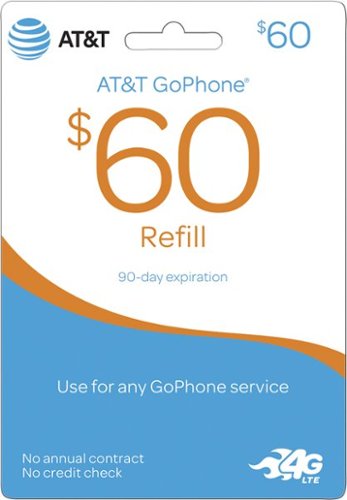
![Live Die Repeat: Edge of Tomorrow [Blu-ray] [2014]](https://pisces.bbystatic.com/image2/BestBuy_US/images/products/6435/6435054_sa.jpg)
![Falling Skies: The Complete Fourth Season [2 Discs] [Blu-ray]](https://pisces.bbystatic.com/prescaled/500/500/image2/BestBuy_US/images/products/6e201a8d-c336-48ee-bc47-87f10006dd92.jpg)
![Kill Bill Vol. 2 [DVD] [2004]](https://pisces.bbystatic.com/image2/BestBuy_US/images/products/4172/4172245_sa.jpg)
![Kill Bill Vol. 1 [DVD] [2003]](https://pisces.bbystatic.com/image2/BestBuy_US/images/products/4172/4172087_sa.jpg)


![Master and Commander: The Far Side of the World [Blu-ray] [2003]](https://pisces.bbystatic.com/image2/BestBuy_US/images/products/7175/7175244_sa.jpg)
![Falling Skies: The Complete Fourth Season [3 Discs]](https://pisces.bbystatic.com/prescaled/500/500/image2/BestBuy_US/images/products/e17287a4-b2ba-44a9-9ce5-b6f818492587.jpg)
