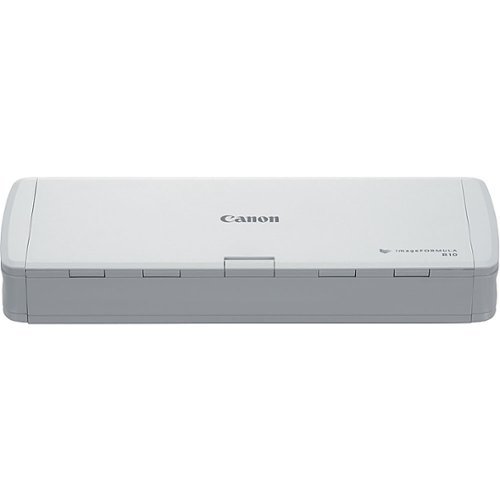Bren's stats
- Review count249
- Helpfulness votes1,755
- First reviewDecember 27, 2016
- Last reviewJanuary 24, 2026
- Featured reviews0
- Average rating4.8
Reviews comments
- Review comment count0
- Helpfulness votes0
- First review commentNone
- Last review commentNone
- Featured review comments0
Questions
- Question count0
- Helpfulness votes0
- First questionNone
- Last questionNone
- Featured questions0
- Answer count11
- Helpfulness votes1
- First answerDecember 27, 2016
- Last answerNovember 4, 2021
- Featured answers0
- Best answers1
Inferno blue light-blocking gaming glasses in matte-black Obsidian is the hottest frame in our range. Its square/rectangle style is a true classic that suits almost any face and outfit. The thin, flexible Morph-Flex temples are designed to fit comfortably under your headset without compromising style. The Inferno also includes a strong, magnetic, polarized sun clip made from the same Morph-Flex material that you can keep in the included microfiber pouch when not in use. The included Rezme Sleeper lens is fueled by a proprietary light absorption technology proven to absorb harmful artificial light emitted by your screen to protect your eyes to the maximum level. The lens is near clear and does not distort color. Using this lens regularly can increase melatonin levels by 96%, cognition by 47%, and reduce headaches and migraines, which may improve sleep, performance, and overall health. The lenses are finished with a premium hard coating for increased durability, an anti-reflective coating to reduce glare, and a water & dirt repellent coating for easy maintenance. PLAY HARD. SLEEP HARD.
Customer Rating

5
Stylish and functional glasses for the avid gamer
on October 27, 2022
Posted by: Bren
These glasses are an awesome selection from Gamer Advantage. Not only do they seem to have the perfect hue and filter of lens to block out blue light and improve my circadian rhythm, but I actually think they are quite stylish and functional to boot!
For so many people, they are constantly in front of screens whether it is for work or for recreation at all hours both day and night. While some devices and operating systems have caught on to the importance of offering night modes that block out blue light from the image being displayed, that is not universally true and there is still exposure from multiplicative other sources when working in a home or office setting. These glasses let you take control of the blue light you are being exposed to and even do it in a stylish fashion with the ability to clip on the magnetized polarized sunglasses attachment in a low profile and fashionable way! I was complemented by my wife and a few of my other family members on my new “sunglasses” at an event the other day, and when I showed them that the sunglasses portion pops off to leave the blue light lenses underneath, they were super impressed!
These glasses came boxed with a nice hard case, soft carry cases, and the magnetized sunglasses attachment all ready to go. It was super easy to get started using these with no lenses to pop into the frame as I have experienced with some other companies that offer bluelight filtering glasses with sunglasses lenses.
All in all, there may be more inexpensive offerings than these glasses out there to meet you blue light filtering needs, but these glasses are positively the best implementation I have seen of non-prescription blue light filtering glasses for gaming and general use so far! Thanks for reading and I hope this review helps give you confidence in your purchasing decision!
I would recommend this to a friend!






Explore the art of espresso made right, effortlessly, with the refined features of La Specialista Arte from De'Longhi. Created for the hands-on home barista, this compact and stylishly designed machine empowers you to craft custom espresso drinks with ease and precision. From start to finish, unlock all the aromatic flavors of the beans for results that perfectly match your palette. Full control is at your fingertips with exclusive features like a conical burr grinder boasting 8 precise settings developed to expertly grind all bean varieties in a single or double dose. Use the complete barista kit, including a tamper, dosing funnel, and more, to prepare your fresh grounds in either a single or double dose in the single wall filter basket. Next, 3 active infusion water temperature levels adapt to your beans and roasting level for optimal flavor extraction. Finally, My LatteArt wand~s powerful steam produces the perfectly silky milk microfoam ideal for latte art creations. Save time with three beverage presets~espresso, Americano and hot water~for those on-the-go mornings. With La Specialista Arte, an authentic, hand-crafted coffee experience is within your reach. Indulge in the creativity of coffee-making as you get the best out of every bean and enjoy experimenting with foam art as a home barista.
Customer Rating

5
An elevated home espresso experience!
on October 10, 2022
Posted by: Bren
The De'Longhi Specialista Arte represents the perfect blend of automation with manual hands-on input in my opinion. I am appreciative of the automation of the grinder with settings adjustable for coarseness of the grind along with dosage of the grind (settings are recommended in the included booklet based on the darkness of your roasted beans). I also appreciate the easy temperature selection that also comes with recommendations in the quick start booklet included in the box. The hands-on portion of your espresso making experience comes down to the actual tamping of the grind with the included tamping mat and tamper, and the steaming/foaming of your selected dairy products with the steam wand. These are both experiences that enjoy being hands on about and thus this machine is a winner with me in general.
The build quality and size of this espresso machine is outstanding. As you can see in my pictures, the machine tucks perfectly into my kitchen counter corner without protruding overly much or consuming a bunch of forward counter space. The water tank is pretty low profile and sits on the back of the machine, so I only have to pull the machine forward when the water needs filling (the machine notifies you with a specific light at the front of the machine when it needs fillings). Altogether, the plastics are high quality, the stainless surfaces yield an extremely high-end look without being overly gaudy, and the heftiness of the machine down to even the included frothing pitcher are a testament to the quality present here.
Getting the proper grind, dosage, tamp, and temperature of my espresso took me a couple of tries to be sure. The pressure indicator on the machine was helpful in letting me know how I have done tamping my espresso pucks in the portafilter. The grind and tamping plastic guide that screws onto the portafilter is a necessary item in this process and may be the only aspect of the entire assemblage of the De'Longhi Specialista Arte that feels a little low on quality. I understand its necessity behind having a neat pour of grinds into the portafilter and in assisting you in the tamping process as a sort of edge guide, but it just feels out of place in the whole set up.
Aside from this one small complaint, I have felt nothing but joy and excitement with utilizing the Specialista Arte for my daily espresso-based beverage consumption. We have even found the hot water dispensing function to be greatly useful for hot chocolate in the evenings! It appears to dispense about 8-10oz of water when you are on the hot water setting, and since the machine warms up so quickly it is actually faster to prepare two hot chocolates for my wife and I then it is to use our electric kettle! This is a nice benefit of this machine.
Altogether, if you are looking for a home espresso maker of high quality that fulfills its end of the marketing bargains, this is the one to get. I am impressed by the size, build quality, and beverage quality we are getting out of the Specialista Arte! Thanks for reading and hope this review helps you with your purchasing decision!
I would recommend this to a friend!






Meet the Razer DeathStalker V2 Pro~a wireless ultra-slim optical keyboard optimized for top-tier performance and durability. Featuring new low-profile switches and Razer HyperSpeed Wireless for ultra-responsive gaming, all housed within a durable, ultra-slim casing for long-lasting ergonomic use.
Customer Rating

5
High-end wireless keyboard for Razer devotees!
on September 28, 2022
Posted by: Bren
This is an awesome, lightweight and slim wireless gaming keyboard that is full size for luddites like me that are unwilling to let go of the past and enjoy having the full accompaniment of computer keyboard keys available at all times for quick inputs and selection.
The build quality of this keyboard at this price I would give overall high marks on. The top appears to be a nice aluminum deck, seamlessly paired with a plastic body and bottom that feels rugged. The keys feel tight and responsive, with minimal to no linear wiggle at all. There is no audible metallic pinging or rebound noise that I can detect on most of the keyboard strokes. The scroll wheel and the button to the side of it at the top right of the keyboard are mapped for media controls in Windows 10 out of the box.
This keyboard is definitely the dream if you are wanting an optical keyboard that is slim and quiet. I love how great the red (linear) stroke keys feel while typing. This keyboard is actually low profile enough that even for my irritable wrists, I do not feel there is any need here for a wrist rest. The feet on the bottom of the keyboard will let you select which height and angle you want this keyboard to sit at with three different positions: folded away, small feet folded out, and taller feet folded out.
As with most Razer products, I enjoy the clean RGB present on this product. It is present without being overbearing and can easily be customized to not look out of place in a professional setting like at work if you get sick and tired of typing on casual membrane piece of crap keyboards most office environments provide. I only wish that the keyboard followed the path of some other manufactures in the space and could have added something extra cool like an LED strip that goes all the way around the bottom frame of the keyboard. That would have made this stood out just a little bit for me. As for customizing the RGB, I find that the Razer Synapse software is a convoluted as ever, but still I was able to get my RGB customizations done on it with a little playing around.
There are some clever functions and software tricks build into this Razer keyboard. One of them that alleviates my wireless computer peripheral battery life anxiety is the built-in function key mapped to the end button that lets you see an LED display of 5 dots that demonstrate how much battery life you have left. My keyboard was charged at 53% or “3 dots” worth of battery out of the box. The only thing I don’t like with this LED dot display right above the arrow keys is that in my 2.4ghz connected mode, there is a persistently turned on and glaringly bright white LED that I definitely feel like draws my eyes reflexively down to the keyboard too much. Perhaps I will get used to this with time spent using this keyboard, but presently I am not liking it. It also does not respond to the brightness settings change for the rest of the keyboard, so it just sticks out as bright and glaring as ever no matter what. But this is me really picking apart the keyboard, of course.
This keyboard is probably in need of firmware update. I am noticing that in spite of the settings I have selected in the Razer Synapse software, the keyboard does not go to sleep when my PC goes to sleep or turns off over the 2.4ghz wireless dongle connection mode, but rather continues to cycle through a color cycle of RGB on the keyboard continuously until I either turn off the keyboard with the hardwired button, it dies after days being idle and doing this, or until I wake the PC. I am not a big fan of this as it takes away some of the ease of use that I am accustomed to with my other wireless PC accessories. I am certain that this will be resolved with a firmware update, however. My only other nitpick I have related to the same need for firmware updates is that I am noting very rare but noticeable key input lag over the 2.4Ghz dongle connection. This is not occurring when I use it in Bluetooth mode or when plugged in over the included USB-C cable to the PC.
Altogether, this is an absolutely incredible, flagship-level keyboard offering from Razer that is bound to enchant its users. It is a steep price to pay, but for prospective buyers with deep wallets and even deeper devotion to Razer, this is quite honestly one of the best wireless keyboard offerings I have seen from them. Thanks for reading this review and I hope it helps you make your purchasing decision!
I would recommend this to a friend!



Brew more than just espresso with the Ninja Espresso & Coffee Barista System. Brew more than just a standard espresso shot with 4 distinct styles. Brew a standard espresso shot (40ml), a Lungo for a larger, less concentrated shot (110ml), an espresso shot over ice (30ml), or the exclusive Ristretto for a smaller, more concentrated shot (25ml). Choose one of three drip coffee styles: Classic, Rich, and Over Ice to tackle any coffee craving. With 9 coffee brew sizes ranging from single cup, to travel mug, and even 12-cup carafe, brew any size coffee you desire. With Barista Plus Technology, this 19-bar pressure system delivers an ultra-flavorful espresso with a silky-smooth crema by brewing at the optimal temperature and pressure. Create cappuccinos, lattes, and other coffeehouse drinks with the built-in, fold-away frother.
Customer Rating

4
Super versatile coffeemaker, needs refinement!
on September 27, 2022
Posted by: Bren
As per usual in my opinion, Ninja has delivered yet another incredibly thought-out appliance that is sure to thrill its customers with its quality and versatility. I am extremely pleased with the ability of this machine to handle both Nespresso pods and to serve as a traditional coffee brewer in a relatively compact form. I am using this model to replace my previous Ninja CP307 that my wife and I have loved and used for YEARS. This model has more versatility that we are seeking with its Nespresso pod handling. Given that I have experience with a different/older model than this machine, I will give my thoughts on some areas of refinement that I would like to see that knock it down to 4 stars:
Areas needed for refinement:
-I dislike the tall coffee ground/filter tower and how access to insertion of the coffee filter is straight up and down and doesn’t pivot out like the CP307 that I am replacing with this newer machine. With our cabinets above the counter, it makes it to where we have to pull the machine out from underneath the cabinet if we want to remove the coffee grounds basket.
-The built-in coffee ground scoop seems to be of lower quality than the CP307 model. It is flimsier and not as robust of a measuring scoop in its feel.
-I am unhappy that a reusable coffee filter basket is not included. One was included with the CP307, it seems lame that one is not present here at this price!
-I wish that the water tank had a hinged lid and not a fully removable one. The hinged lid made filling the tank with water easy when you would remove it and take it to the sink, but now it is just an extra piece I have to hold or put down separately. I also understand how its position is necessary for the build of the machine, but it’s also a bit of a bummer that the tank is on the back of the machine instead of the side where it would be less awkward to remove it and put it back.
-I dislike the manual close and open lever for the drip stop. The CP307 had an automated one controlled with a button that was a simple push on and push off, and it would reset at the end of the brew cycle. With this one, if you close it at the end of a brew cycle, it will not flip back in place automatically and if you forget to put it back it will not allow you to brew your coffee. This means you could have it setup on a delay brew mode, and wake up to find out the cycle did not get started because the drip stop was closed. This is very annoying at this price level.
-Between the Nespresso and the ground coffee drip portion, this machine just seems to be a tad messy in its drips-post brew cycle on both of the portions of the machine. When I flip the lever up on the Nespresso, drips come out. When I open the lid on the coffee ground basket, the evaporated water collects and drips down and out of the drip spout if the drip stop is in the open position. Overall, it just feels like I am wiping and cleaning up more often with this machine than with the previous CP307 I owned.
In spite of these critiques, I do not want to dissuade someone from buying this as I think it is awesome in all its purposes. I am just determined to give feedback that might assist Ninja in adjusting these products for the convenience of future buyers! Thanks for reading this review and I hope it helps you make a well-informed purchasing decision!
I would recommend this to a friend!
Neato D10's 300 minute runtime, covering 2,700 square feet on a single charge, makes it ideal for large homes. You can't use circles to clean a square corner. Neato's D-shape allows for a 70% larger brush than those found in round robots along with an industry-leading 0.70 liter dirt bin that holds more dirt between cleanings. Neato D10 offers corner-to-corner and edge-to-edge cleaning in a short amount of time and its unique Helix multi-surface brush is now 50% quieter on hard surfaces. Neato D10 offers 60% greater dirt pickup than D3 & D5. The powerful performance is combined with an easy-to-clean true HEPA filter that captures up to 99.97% of allergens and fine dust particles as small as 0.3 microns. Equipped with energy-saving Eco Mode for general vacuuming to high-performance Turbo Mode and D10's exclusive new Max Mode means Neato's D10 gets the job done. The Neato D10 uses LaserSmart powered by LIDAR, same technology used in self-driving vehicles, to map and navigate your home with precision, leaving your carpets with those satisfying straight vacuum lines in no time. Because it uses lasers, not cameras, to navigate your home it works just as well in low light conditions like under furniture and never records images of you and your belongings. It also doesn't have microphones on board and features state-of-the-art encryption both on the robot and in the cloud. With regular software updates sent automatically, you can feel confident you're getting the latest features as soon as they're released. Get cleaning in minutes with Neato~s hassle-free setup using the MyNeato app. Create Zones to target trouble spots more often~like crumbs under the dining table. Create No-Go Zones to avoid spaces such as a pet dish or child~s play area. Clean where you want, when you want~on demand or scheduled in advance. Available in a premium, high-gloss brushed silver finish that fits in with any d~cor. Let Neato D10 take care of the dirty work. You've got better things to do.
Customer Rating

5
Vacuuming automation for my dusty home!
on September 26, 2022
Posted by: Bren
I have really come to enjoy and appreciate this robo-vacuum. Having had a pretty jaded experience with another brand of robot vacuum years ago (let’s just say it had to do with the smearing of my dog’s waste matter, yuck!), I was feeling skeptical about if these vacuums have come along far enough for me to trust them in my home again. This D10 from Neato seems to do very part of its job in cleaning carefully and thoroughly and so far, no gross incidents have occurred!
The setup of the vacuum was simple. I followed the included instructions, got the MyNeato app installed and followed the promptings to get the vacuum hooked up to it. In no time, I was up and running and the vacuum was going full speed ahead in cleaning my kitchen and living room! These areas are particularly high traffic areas for my family, so I really wanted to start by seeing how it would respond to the ever-changing positions of objects like dog toys in the rooms and to the constant influx of dirt and debris in the laundry room that is the entrance from my garage. This little go-getter of a vacuum has held up to all of it so far!
Altogether, I would keep an eye out for sales on this vacuum and pick one up if you are on the fence! I have been impressed with it so far and I think based on my research that it might be the upgrade over older models in the Neato lineup that many would-be customers are looking for! Thanks and good luck with your purchase!
I would recommend this to a friend!
Enjoy the versatile headset for Hybrid work and beyond with the Voyager 4320 Wireless Noise Cancelling Stereo Headset with mic. It's everything you need to stay productive and connected to all your devices whether at home or in the office. Long day of calls made easier with all-day comfort and dual-mic Acoustic Fence technology that eliminates background noise. Phenomenal flexibility, connectivity, and freedom.
Customer Rating

5
Incredible audio and microphone quality!
on September 26, 2022
Posted by: Bren
When it comes to headsets used for work from home and remote calls, what comes to mind often for individuals is the quality of the microphone and the ease of setup and use of the headset itself. This headset possesses all of those qualities in spades, but what I did not expect here for a pair of on-ear headphones is such excellent audio quality! The audio quality here for music is actually worthy of many higher-end headsets I have tried and reviewed!
The actual set up was easy. I have this paired with my phone for remote calls via Bluetooth, and that setup was as easy as accessing my Bluetooth settings and pushing up on the hardwired Bluetooth/power button on the headset for 2 seconds and seeing the prompting for the “Poly V4320 Series” pop-up. The headset also comes with a USB-A dongle in order to employ a 2.4ghz connection to your PC if that is your preferred connection method. Included in the packaging is a USB-A to USB-C adapter though if I need to hook it into a USB-C port. You can also run this headset wired utilizing the included USB cable directly into your PC! That is excellent in terms of versatility.
The headset itself is built in a very high-quality fashion. I enjoy the softness of the ear-pads on my ears, while the plush headband also keeps the headset from feeling like it is pinching my head with long use.
I have had excellent feedback from callers about the audio quality of this mic. It does indeed seem to live up to its marketed features of eliminating background noise. When I am not using the mic, it easily flips up and out of the way and automatically mutes.
Altogether, I am thrilled with this headset! I think you are definitely going to want to check it out if you are on calls or in zoom meetings a lot, and this headset also is custom tailored to work extremely well with Microsoft Teams! This is great as this appears to be growing more and more in the remote work business sector. Thanks for reading and I hope this review helps give you confidence in your purchase!
I would recommend this to a friend!



Play your way with G735 Wireless Gaming Headset from The Aurora Collection from Logitech G. Logitech Gaming Headset intentionally designed to maximize comfort for all players inclusive of smaller headsizes. Play, stream, or listen comfortably all-day, this computer headset features an adjustable headband, breathable materials, and cushy, rotatable cups. This headset is even designed with glasses and small earrings in mind, so no more pinched ears. Long-lasting, this gaming wireless headset allows you to take your gaming to go (and bring the fun with you) with up to 16+ hrs of wireless playtime (at 50% volume with lighting on, 56 hrs at 50% volume with lighting off) and multi-platform connectivity.
Customer Rating

5
Perfect headphones for gamers who love music too!
on September 1, 2022
Posted by: Bren
These Logitech 735 headphones are incredible. They have such incredibly powerful drivers for gaming-oriented headphones that I could not help but exclaim out loud a couple times when I was first trying these out. As happy as I am with these for gaming with games like Hunt Showdown that are dependent on excellent sound for position and movement, I am actually thrilled to finally own a headset that crushes music and other media as well.
Between the highly adjustable EQ settings, available surround sound and Dolby Atmos certification, you can enjoy music and videos with Dolby Atmos settings with this headset! I am actually amazed with the clarity and depth of the bass notes and the power these drivers deliver on surround sound mode when changed in the Logitech PC software. I am also impressed that I can use these via Bluetooth with my phone at the same time and have a phone call or music coming in from the phone while gaming. There are buttons on the headset to allow you to adjust the audio volume mix between your different sources.
I want to encourage someone and say that with the long battery life with the RGB turned off (56 hours per the website), I would be unafraid to make these my primary headphones for music and entertainment while on the go with my phone. The microphone boom of course would be an impediment to using this daily as a regular set of headphones if you use your headphones for phone calls regularly. For just standard music and multimedia use, this is one of the first gaming headsets I have used that I would consider for everyday non-gaming uses! The versatility of this headset further encourages this as I am finding that it works great with 3.5mm axillary cable connection, the Bluetooth connection, and the wireless 2.4ghz dongle connection as well.
The headset is extremely well built and feels and looks like a premium headset. The materials are all high quality, and the headset is incredibly well featured without being heavy. I enjoy all of the soft-touch materials and the ear cups feel great and seem well ventilated, so your ears stay cool. The buttons all articulate well and, as usual, Logitech’s button assignment is intuitive and easy to use. Another benefit of this headset is that I and other reviewers have noted that this headset feels really comfortable for glasses wearers and seems to be built with us in mind! It is always disappointing as a glasses-wearer to get a headset only for them not to fit around your glasses, but that is not the case here!
Altogether, I am extremely pleased with this gaming headset. This is going to be my new daily driver gaming headset for sure for my PC gaming and dual use with my phone when needed!
I would recommend this to a friend!




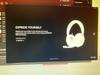
From across the room or across the country, Sensi makes it easy for you to remotely control and schedule your home comfort - Anytime. Anywhere.
Customer Rating

5
Bringing my home up to 2020+ year standards!
on August 28, 2022
Posted by: Bren
I am really excited about this thermostat. As frequently as my wife and I are traveling and on the go, I never paid much attention to what the thermostat was doing during the times we weren’t occupying the house, my old thermostat was always set it and forget it.
In this inflationary age we are in, I learned that a Smart Thermostat is a good way to save on energy costs as it allows you to adjust the temperature of the thermostat with the app while you are out and about. This means that while we are on a road trip for example, we can have the house on these hot summer days sitting at 78-85 degrees while unoccupied, but then set the house to cool down to a comfortable temperature when we are a few hours away from being home. This means we don’t have to sit around for hours waiting for the house to cool down when we get home, while we are still reaping the energy savings of allowing the house temperature to be higher in the summers while we are gone.
This Sensi ST55 is a really great smart thermostat in that I found the instructions with the app to be clear and obvious as to what steps were needed for the install. Additionally, as you can see in my pictures, this thermostat attached precisely in the same position as the back plate of my previous thermostat, so we didn’t even have to drill new holes or use new wall anchors! This was about as plug and play as a piece of equipment like this can be!
Altogether, I am highly impressed and think that you should consider this thermostat if you are looking into getting into Smart Thermostat. Thanks for reading and hope this review helps to encourage you!
I would recommend this to a friend!
Hearing is believing. Samsung Galaxy Buds2 Pro pack a studio-worthy listening experience into our most comfortable design yet ~wear them as long as you want. Stimulate your senses with enhanced 360 Audio that surrounds you in your favorite beats like never before. Feel every note like you~re there with Hi-Fi sound quality. Stay focused on the sounds you love with Intelligent Active Noise Cancellation that quiets even the loudest outside sounds. Work out worry-free with moisture resistance that stands up to rain. Pair your Buds2 Pro with the rest of your Galaxy for new ways to enjoy pro-quality sound wherever you happen to be. If it~s a podcast, a call or your favorite playlist, listen blissfully with Galaxy Buds2 Pro. Whether on a call or during face-to-face conversations, hear real-time translations through your Buds with Galaxy AI.~
Customer Rating

5
A strong competitor in the micro-earbud space!
on August 25, 2022
Posted by: Bren
I am quite impressed with these earbuds; my initial impressions began with the packaging. Samsung, like Sony and some other companies, is moving towards sustainable packaging and there is little if any plastic utilized here. Clever use of various paper and cardboard-based materials is used to secure the earbuds, case, USB C cord, and ear tips inside of the box.
Continued impressions were when I opened the earbuds case, placed the earbuds in, and found that active noise canceling (ANC) immediately began and that, with the case open, it was already querying for a Bluetooth connection. This made connecting my iPhone a cinch. They also have the Galaxy connect feature where they can connect to compatible Galaxy devices with just opening the earbuds case.
The audio experience with these earbuds is excellent and is on par with many others I have tried including my Apple Airpod Pro’s and LG FP9’s. As a matter of face, the bass presence and detail here may surpass the others entirely. An additionally impressive aspect of these earbuds is their ability to block wind noise. I went for a bike ride on a very windy evening and with these headphones on transparency mode for safety, I found that these headphones blocked out the wind admirably well to the point where I could hear my audio with no problem. With the additional assurance from Samsung that these are IPX7 water-resistant, I feel that these would be a great choice for athletes or outdoors-oriented audiophiles.
The controls on the earbuds themselves are intuitive and easy to use. The only trouble is that I find that like other earbuds that lack controls on a stem, I often find myself inadvertently performing actions with the earbuds like pausing my music when I pressed the bud to adjust it back into my ear canal. The earbuds do have an excellent fit, but every earbud requires adjustment once in a while, especially while in the middle of activities.
If you are not an Apple ecosystem devotee, these are very good earbuds to consider. They have a strong, simple to set up Bluetooth connection and just sound absolutely excellent. Additionally, their battery life is going to attract many users to them over some of the competition’s offerings. Altogether, I have no issue recommending these to anyone seeking not only an excellent, refined audio experience, but one that is really made to excel with Galaxy devices.
I would recommend this to a friend!
Brother - MFC-J1170DW Wireless Color All-in-One Refresh Subscription Eligible Inkjet Printer - Black
The Brother MFC-J1170DW is the perfect color inkjet all-in-one printer for your home office and small office needs. The MFC-J1170DW is easy to connect and operate along with being compact and economical. This printer~s multiple flexible connection options include a built-in wireless(2) interface for sharing with multiple users on your network, Wi-Fi Direct, Ethernet or connect locally to a single computer via a USB interface. This printer delivers robust features, business-centric functionality, high-quality output, two-sided (duplex) printing and fast inkjet print speeds ~ up to 17 ppm black and white and 16.5 ppm color.(3) Its generous 2.7~ color touchscreen provides easy navigation and simple icons for accessing powerful features along with print-from and scan-to popular cloud services including Google Drive, Dropbox, Box, OneDrive and more,(4) directly from the printer. Users enjoy reliable printing, copying, scanning and faxing plus wireless printing from a desktop, laptop, smartphone or tablet.(2) Featuring the Brother Mobile Connect(5) App, a user-friendly interface that gives you the freedom to print and manage your printer from virtually anywhere. The MFC-J1170DW features the unique Brother Page Gauge(6) which estimates remaining ink and page levels, so you always know how much ink you have left and how many pages you can print.
Customer Rating

5
Best entry level printer I have found!
on August 12, 2022
Posted by: Bren
So, this little printer is a highly impressive specimen. Not only was it incredibly easy to set up and get going with the easy-to-follow instructions, but it prints like a bat flying out of hell! I actually swore with surprise the first time I printed off a text page and it just shot out of there like a high velocity rifle round--printed with perfect accuracy.
This is a compact, user-friendly printer—highly economical this inflationary day of age, with ink that according to my research is actually rather economical to replace too! That is a huge win for me all around. The size means that this printer is friendly on most workspaces and is honestly perfect for the occasional printer like me who wasn’t looking for something crazy fancy or high-volume. What I really wanted that this printer has, is the ability to scan documents easily to my Onedrive account.
I upload manual timecards to my company via scans, and my old printer lost its ability as it is so old to connect to my Onedrive account to upload scans directly to the Onedrive folder I had selected. Getting this Brother printer set up to do it was easy and now I have that ability back again! I am very pleased with this.
Altogether, I can’t think of a better entry-level printer at this time. I do miss when entry-level, beginner printers were cheaper, but this printer seems to have the ability to do it all while being user friendly and compact, and I don’t know if I can give it a better recommendation than that! Thanks for reading and hope this review helps you feel confident in your purchase!
I would recommend this to a friend!






Bren's Review Comments
Bren has not submitted comments on any reviews.
Bren's Questions
Bren has not submitted any questions.
From America's most trusted printer brand~, the HP Smart Tank 7001 is a smart, connected and refillable tank printer that makes printing seamless for the whole family with its high capacity and wireless connectivity. Create everyday color documents at a low cost with 3 years of Original HP Ink included in the box~. It's AI-enabled~ to intuitively adapt to your workflow, with wireless and security features that keep your multifunction printer up to date and secure.
Is it supported by Big Sur Op System? Does it work with airprint?
It does work with airprint! I am having no problems on my Apple MBP currently :)
4 years, 3 months ago
by
Bren
The Canon imageFORMULA R10 portable document scanner is simple to set up and easy to use, anywhere. Easily convert paper documents to searchable digital files, using the built-in software, to get and stay organized.
Does this product scan both sides of a document? Is this user friendly? Thank you
Yes, it does scan both sides of a document and a card! I found it to be extremely user friendly, I just had to be patient with the updates to the software and firmware upon first setting it up :)
4 years, 3 months ago
by
Bren
The Apex 5 gaming keyboard has hybrid mechanical switches that combine the smoothness of a membrane switch with the added durability, performance, and satisfying tactile click of a blue mechanical switch. It also has per-key RGB customization, OLED Smart Display, aluminum alloy frame, premium magnetic wrist rest, and more.
Can the key caps be switched out with other key caps
Yes! They are compatible with most Cherry MX keycaps! From Steelseries' Blog post on the hybrid mechanical switches, "Like a blue switch, it registers a keypress with a click at 2mm, bottoms out at 4mm, and requires 50cn of force to press. Because it is a mechanical switch, you can even put aftermarket keycaps on them"
5 years, 10 months ago
by
Bren
The PRO headset from Logitech G is designed with and for esports pros. Aluminum forks, steel headband, and memory foam and premium leatherette head and ear pads keep you comfortable through marathon training and competition sessions. Pro-G 50mm drivers deliver incredibly accurate audio with improved bass response. The advanced USB DAC has a five-band onboard EQ that can be programmed via G HUB software with settings from your favorite esports pros. Pro-tuned, detachable boom mic with wind screen and pop filter ensures your comms are crystal clear. Designed for PC.
do these work for ps4?
Yes, the cable will plug into your PS4 controller and be good to go for use for audio and microphone use, no problem!
6 years, 6 months ago
by
Bren
With its Bluetooth interface, this Logitech MX Anywhere 2 910-004373 wireless mouse enables you to pair with up to 3 Bluetooth Smart Ready devices simultaneously. Darkfield Laser Tracking technology allows operation on most surfaces, including glass.
Does this product work for gaming?
Extremely well, depending on your needs. I use it for battlefield 1 and Doom and I love it. The programable buttons work awesome. For RPGs you may want a mouse that has more programable buttons, depending on your style :) If that is the case, I recommend the one's below:
Products from my answer

Razer - Naga Epic Chroma Wireless MMO Gaming Mouse - Black
 (315)
(315)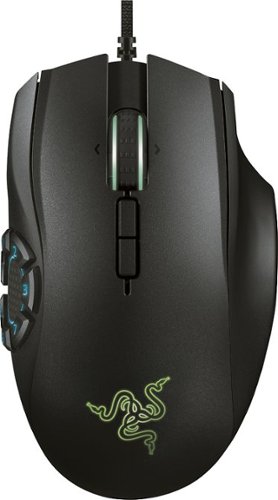
Razer - Naga Hex V2 Wired Laser Gaming Mouse with Chroma Lighting - Black
 (188)
(188)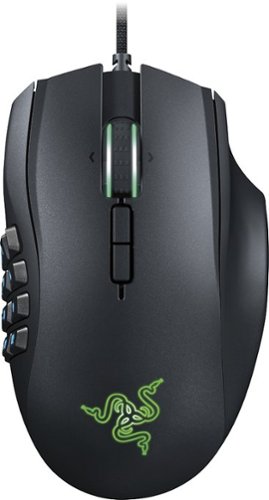
Razer - Naga Chroma USB MMO Gaming Mouse - Black
 (903)
(903)8 years, 11 months ago
by
Bren
Razer Blade Laptop: Developed in partnership with Intel and NVIDIA, the Razer Blade delivers performance to run the most demanding games of today. Powered by an Intel Core i7 quad-core CPU, NVIDIA GeForce graphics processor and a 14" LED display, you'll be blown away by the immersive visuals of your games in crisp high definition 1080p.The Razer Blade features 6th Gen. Intel Core i7 quad-core processor. This ensures your games and media playback run with powerful processing performance anywhere, anytime.The Razer Blade features a high-performance NVIDIA GeForce GTX 1060 GPU. This means you play games the way they were meant to be played, with fluid frame rates and rich DirectX 12 graphics, and in VR.With NVIDIA Optimus technology, the Razer Blade combines great performance and great battery life by intelligently delivering power only when you need it, and conserving it when you don't.
Is this with QHD or Full HD?
Razer Blade Laptop: Developed in partnership with Intel and NVIDIA, the Razer Blade delivers performance to run the most demanding games of today. Powered by an Intel Core i7 quad-core CPU, NVIDIA GeForce graphics processor and a 14" LED display, you'll be blown away by the immersive visuals of your games in crisp high definition 1080p.The Razer Blade features 6th Gen. Intel Core i7 quad-core processor. This ensures your games and media playback run with powerful processing performance anywhere, anytime.The Razer Blade features a high-performance NVIDIA GeForce GTX 1060 GPU. This means you play games the way they were meant to be played, with fluid frame rates and rich DirectX 12 graphics, and in VR.With NVIDIA Optimus technology, the Razer Blade combines great performance and great battery life by intelligently delivering power only when you need it, and conserving it when you don't.
is this the newest one razer blade?
Only at Best BuyPlay your way to the top with this HP OMEN notebook. The Intel Core i7 processor provides lightning-fast response times, and the 1TB hard drive is enough for all your favorite games and apps with room to spare for music and video files. This HP OMEN notebook has a full-size backlit keyboard for fast, easy typing.
How long does the battery last and can the ram be upgrade
Battery has averaged 2.5 to 3 hours under normal use and 1 hour or so with gaming (as should be expected in any gaming laptop, really). The RAM can be upgraded given you are patient and careful when you unscrew and pry open the back. 8GB of 2133Mhz RAM is what it has stock in one of the two available slots.
9 years, 1 month ago
by
Bren
Only at Best BuyPlay your way to the top with this HP OMEN notebook. The Intel Core i7 processor provides lightning-fast response times, and the 1TB hard drive is enough for all your favorite games and apps with room to spare for music and video files. This HP OMEN notebook has a full-size backlit keyboard for fast, easy typing.
will programs be installed on the ssd before the hdd
Yes, they will be. By default to allow quick bootup and accessing times. You can select the 1TB "D" drive though when you are downloading. I keep all of my games on the 1TB drive and it has worked perfectly.
9 years, 1 month ago
by
Bren
Only at Best BuyPlay your way to the top with this HP OMEN notebook. The Intel Core i7 processor provides lightning-fast response times, and the 1TB hard drive is enough for all your favorite games and apps with room to spare for music and video files. This HP OMEN notebook has a full-size backlit keyboard for fast, easy typing.