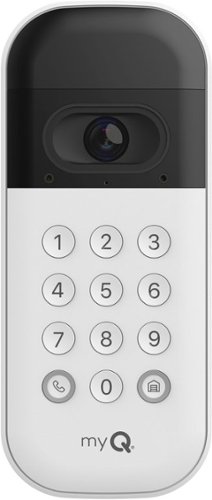Bren's stats
- Review count247
- Helpfulness votes1,753
- First reviewDecember 27, 2016
- Last reviewNovember 25, 2025
- Featured reviews0
- Average rating4.8
Reviews comments
- Review comment count0
- Helpfulness votes0
- First review commentNone
- Last review commentNone
- Featured review comments0
Questions
- Question count0
- Helpfulness votes0
- First questionNone
- Last questionNone
- Featured questions0
- Answer count11
- Helpfulness votes1
- First answerDecember 27, 2016
- Last answerNovember 4, 2021
- Featured answers0
- Best answers1
The PowerShot V10 is a vlog and still camera in a new highly portable form factor with components from the popular G-Series line that lets you create impressive videos on-the-go. With stereo sound capture, a built-in stand, and easy live streaming, this cam is ready to go when you are. Don~t let its size fool you, this is a vlogging studio in a compact package that can be operated with one hand to let you express your story!
Customer Rating

4
Great camera; needs tweaks for true excellence!
on November 16, 2023
Posted by: Bren
One of the top benefits of this vlogging camera is that it is utterly intuitive to use. I am an experienced tech reviewer but a novice photographer/videographer, and this camera is built for someone just like me in mind who wants to capture some good video footage or pictures but doesn’t want to have to mess with 15 different settings on the camera to do it. Some examples of it being intuitive are as follows: You want a vertical format video for TikTok, Instagram, or YouTube Shorts feeds? Just tilt the camera to the side and you will get vertical footage, no editing in post needed! Want to record your video? The big, red-rimmed button on the front of the camera is what you press! Want to flip the screen around mid-recording from front to back? Just flip it and it automatically switches with no extra work on your end! Want to shorten up a clip you just filmed for easy upload to social media? You can do it right inside the camera itself! Want to mess with a setting on the screen? It is a touch screen display so go for it! Now for some more details on the experience with opening and using this camera.
Unboxing this camera is a dream in 2023 for those concerned with landfills and oceans that have piled up with plastic and packaging waste. I was astonished when opening the box that there was not any plastic as part of the packaging at all! Even the lanyard and USB-C charging cord were stored in little paper envelopes like what you might get some seeds in at a farmer’s market! Impressive! The manual that is included with this camera is not the advanced manual, that can be found on Canon’s support page for the PowerShot V10.
This camera delivers exactly what it promises for someone like me. I am not big on using my personal cell phone for content creation since it just fills up its internal storage and I am too cheap to pay for iCloud. What is nice about this camera though, is it has the advantage like other reviewers have pointed out of having the outline and appearance of cellphone from a distance, so you are far less likely to stand out when filming in environments with onlookers who might be irritated by or excessively interested in a large, pro-grade style camera. Even if it doesn’t have the appearance of a “normal” camera, it does have some features of those that you will value. The threaded tripod mounting point at the bottom is great for someone interested in putting this on a tripod or mounting other accessories to it like grips such as the Tripod Grip HG-100TBR from Canon. The built-in stand is great for standing the camera up on flat surfaces like desks or counters for filming! One thing that concerned me when I first saw its design is that it could run the risk of pinching the screen of the camera such it is designed to fold away behind it, but luckily the stand will only touch the outside frame of the camera screen if it accidently gets closed on it!
The 4K 30FPS footage this camera captures is excellent. Every time the camera turns on at this resolution setting, though, it warns you that the camera may overheat and shutoff on this setting. I have not had any issues with this personally. It is very easy to switch between different resolutions and FPS settings on the fly in between shots without having to dig to deeply into the settings. The camera struggles to auto focus and adjustment sometimes in darker environments, but the clear, wide-angle lens is so good at gathering in details and is everything I would have hoped for in a little vlogging camera. Image stabilization is great and when turned on in the settings it definitely smooths out the bounciness of my gait as I am walking around and recording. As they show off in the marketing of this device, the camera does not require your arm be extended all the way out to get a good image of you talking in frame with some scenery or review objects in the background. I was amazed when, at full arm extension, this wide-angle lens was able to shoot my entire living room behind me with no problem! The internal microphone also does an admirable job of picking up my voice while I am recording but excluding ambient droning noises like the wind or my fan.
One of the unexpected benefits of this camera is its ability to be interpreted as a plug and play webcam through USB connection for both my Windows desktop PC AND my 2021 MacBook Pro 14 running MacOS! By going into the settings of the camera and changing the “USB Connection App” from photo import mode to video calls/streaming mode, I was able to plug it directly into my computers without any driver installs or anything and it was instantly recognized as an external camera! I was able to use it with Zoom and the video quality far exceeds the built in 1080p Facetime camera of my 2021 MBP 14. On my gaming/streaming Windows PC rig, I was able to get a really cool view of my desktop keyboard and mouse movement while streaming on OBS as a secondary camera (as in my pictures). So, this V10 camera certainly has that flexibility and utility to operate in that capacity! It is also set up to be able to easily live stream via app connection on your phone on the Canon CameraConnect app. I was able to get it set up for YouTube no problem. A gripe with the camera though is that for whatever reason, when I have this hooked up as a streaming camera source to my computers, the camera does not seem able to charge in this format and input the image to your device. I will keep playing with this and come back and edit my review if I find a solution, but that means you are limited to using this for webcasting or as a webcam source for only the hour this camera’s internal battery can provide.
Here are a couple things I wish that Canon would have done with this camera. With this selection specifically on Best Buy, I noticed what I received did not have many of the advertised accessories as shown on the Canon PowerShot V10 website (UK at least), like a carrying pouch, Lens cover etc. I feel that this was a bit of a cheap out and I would have liked to have had these accessories. Another thing that I noticed is that the USB-C cord included with this camera is only a USB 2.0 transfer speed capable cord when trying to pull files directly to your computer off the camera, yet on their website they offer a USB 3.1 cable! I think this is another cheap out. Another idea more than a cheap out is that it would have been nice if, for a relatively entry-level vlogging camera like this, Canon would have included a micro-SD card to get started with, even an inexpensive small 64GB V30 U2 MicroSD card, just so users could get started with it right out of the box! This is particularly true given that even firmware updates are unable to be performed on this camera until you have a microSD card available for downloading firmware updates. This probably isn’t a big deal for experienced photographers and vloggers who already have an army of SD cards, but I don’t think this camera is necessarily targeted at that population but rather beginners like me who are just realizing the benefits of filming with a separate, dedicated device rather than their phone. Here is a short video I made for YouTube with the V10. You can see that it has a little difficulty getting certain objects in focus, but the internal mics sound decent! https://youtube.com/shorts/qSKoGM-IhVA?si=uYKZ8el-ryLeHGjv
A couple other disappointments I have with the camera are as follow. For one, it has a maximum movie recording time of 1 hour––for no reason at all that I can ascertain, just arbitrarily. This is a bummer to me, because I really would have liked to have used this camera to test things like battery life on laptops I review and have the recording go continuously (with the camera hooked up to power, of course). I tested it just to be certain, and sure enough, the camera just stopped recording at 1 hour even though it was hooked up via USB-C to power and I had plenty of room on my 256GB SD card for the recording. Definitely a bummer and something I wish they would change on a firmware update or future models. A caveat to this is that I do understand that this camera is geared for short form vlogging style content creation so they probably did not consider longer length recordings necessary. Another bummer is that this does not have a swappable battery. This camera has about 55 minutes of recording on a single charge at 4K 30FPS according to my testing, so you will have to wait for it to charge back up for almost 2 hours between each of these recording stents. A swappable battery would have made this more fluid and perhaps helped with the battery degradation that plagues all lithium-ion battery devices overtime. It feels like a waste that someday, I am just going to have to throw this whole camera away when it can’t hold a charge anymore. One final little gripe is that this camera does not have a flash of any kind, so when you are taking photos you are not going to be able to get the benefit of a flash. You will have to look into higher end models for that!
Altogether, I can honestly say that this camera is perfect for people who like to keep their content creation and vlogging style recordings separate from their personal phone and are just looking for a separate highly portable camera to get started with. The 4K 30FPS footage this records is great and perfect for getting some high quality TikTok or YouTube videos posted! But if you already have a phone with excellent cameras and substantial storage, you might skip this camera in lieu of a model that has better image stabilization, a swappable battery, and longer recording length per movie like the Canon PowerShot G7 X Mark III. Thanks for reading and I hope this review has been helpful!
I would recommend this to a friend!






Enhance your smart home security with the Essential Indoor Camera. It has an Automated Privacy Shield that is designed to protect your privacy by giving you the control to open or close it from the Arlo Secure App. You can also view details with crystal-clear video in 2K resolution and you don~t need to turn on the light to check in on your home, kids, and pets with Night Vision. If you see something suspicious, you can use the Integrated Siren to ward off intruders. Zoom in 12X to see details, receive notifications, and watch live video on your phone when motion is detected. The Essential Indoor Camera sets up in minutes by connecting directly to Wi-Fi via the app. An Arlo Secure plan trial is included. After trial, a paid plan is required to keep premium features like 30 days of video cloud storage, People, Package, Vehicle Detection, 24/7 Emergency Response, and more.~
Customer Rating

5
Excellent image, versatile indoor security camera!
on November 14, 2023
Posted by: Bren
One of the most commendable aspects about all Arlo devices in my experience is the simplicity of setup. There are few other security camera apps that make it as fluid or as simple of a process! This camera was as easy to set up in the app as any of them I have used, and there is a great variety of mounting options for this camera available including a standard threaded hole for mounting to typical tripod or pivoting mounts. The long USB-C power cord is a welcome addition to this camera, as is the included AC power adapter for it. It vastly increases the versatility for powering it, up to and including hooking it up to a USB-C port equipped power bank if you want to hook it up in a really obscure location without easy access to wall socket.
The high resolution 2K footage this camera records is absolutely insane. It is such nice quality and thus far has demonstrated perfected distinction between animal and humanoid forms when triggered in our living room. The night vision recording is equally astonishing. There is no blurring at all of figures even in pitch black recording scenarios, I have included a screen shot of it.
The only thing I wish this camera had is a micro SD card storage solution so I could have hard back up of recordings. Alas, in this increasingly digital age we are in, cloud storage and security payment plans have just become par for the course with a lot of these consumer-grade wireless camera companies like Arlo.
We are going to be using this camera to monitor our baby nursery soon, and I have totally confidence that I will be able to get it mounted perfectly and have a great view of the whole room both night and day!
Thanks for reading and I hope you are as impressed by the quality of the camera footage as I have been.
I would recommend this to a friend!






Browse, explore and connect with confidence on the Lenovo IdeaPad 1 powered by a Celeron N4020 Processor. The IdeaPad 1 packs responsive performance in a thin and compact 17.9 mm chassis, making multitasking on-the-go a breeze. Get the most out of your device with a frameless display for more screen and Dolby Audio speakers, along with 11 hours of battery life and rapid charge. Great for video calls, the 720P camera comes with a privacy shutter to keep out spying eyes, as well as Smart Noise Cancelling to eliminate background noise.
Customer Rating

3
A labor to set up, serviceable for light use.
on November 10, 2023
Posted by: Bren
With an admirably long battery life, decent build quality, weight less than 3 pounds, and reasonable serviceability for web browsing and Office apps productivity, this laptop is actually a decent deal if you can get it on one of these crazy sales where it is $100-$120 off in price! Otherwise, when you approach its full retail price, I would skip it and spend an extra chunk of money on a machine with a tad more modern specs like 8GB of RAM to minimize your frustration, even if you must buy refurbished or renewed. If you do decide to buy this laptop, I feel I am obligated to first advise potential buyers on how to setup this laptop so that they do not pull out all their hair and then immediately return this laptop or set it on fire out of frustration.
Steps to setting this laptop up in a manner that maintains your sanity:
1. Take a deep breath and let go of your initial 2023 speed expectations. This is going to take a while, get ready for the marathon, because this will be no sprint.
2. Plug it into power and preferably perform this setup while you have a movie or show or two in a row playing in the background to distract your attention while this machine slowly proceeds through its setup. Satisfactory setup and usage took me nearly three hours waiting on the machine to slowly update and set up.
3. When you get through the initial Windows installer setup and first boot onto the desktop, DON’T TOUCH THE MACHINE. It is likely going to be pegged out at 100% of CPU and RAM usage while it is first booting up and doing a ton of background processes and tweaks. Any actions you try to perform are going to feel so slow you will think the laptop is busted. It is best to wait for maybe 10 minutes and follow whatever prompts that pop up like Edge settings before you go clicking around too vigorously. If you have OneDrive from another Windows computer and you have logged in with your Microsoft account, this can add another long and indeterminate amount of time that you need to let this sit idle while it retrieves all your cloud information and makes it available for access via the native OneDrive folder.
4. Next, go into the settings to Windows Update and have it check for updates. Install all updates and then restart the computer as instructed. Then check AGAIN for updates, and install all of those, restarting if need be. By doing that, you are making sure you have the latest Windows updates and drivers for your computer installed so you know that none of those issues are bogging you down during your first real use of the machine.
5. Uninstall McAfee Security. The Windows security software installed on this operating system is sufficient for most and McAfee is a memory hog and will constantly pester you with security program offers and coupons.
6. Check Windows Update ONE MORE TIME or TWO MORE TIMES for updates, just to make sure nothing has been missed.
7. Now, you are ready to start your real use of the machine!
1. Take a deep breath and let go of your initial 2023 speed expectations. This is going to take a while, get ready for the marathon, because this will be no sprint.
2. Plug it into power and preferably perform this setup while you have a movie or show or two in a row playing in the background to distract your attention while this machine slowly proceeds through its setup. Satisfactory setup and usage took me nearly three hours waiting on the machine to slowly update and set up.
3. When you get through the initial Windows installer setup and first boot onto the desktop, DON’T TOUCH THE MACHINE. It is likely going to be pegged out at 100% of CPU and RAM usage while it is first booting up and doing a ton of background processes and tweaks. Any actions you try to perform are going to feel so slow you will think the laptop is busted. It is best to wait for maybe 10 minutes and follow whatever prompts that pop up like Edge settings before you go clicking around too vigorously. If you have OneDrive from another Windows computer and you have logged in with your Microsoft account, this can add another long and indeterminate amount of time that you need to let this sit idle while it retrieves all your cloud information and makes it available for access via the native OneDrive folder.
4. Next, go into the settings to Windows Update and have it check for updates. Install all updates and then restart the computer as instructed. Then check AGAIN for updates, and install all of those, restarting if need be. By doing that, you are making sure you have the latest Windows updates and drivers for your computer installed so you know that none of those issues are bogging you down during your first real use of the machine.
5. Uninstall McAfee Security. The Windows security software installed on this operating system is sufficient for most and McAfee is a memory hog and will constantly pester you with security program offers and coupons.
6. Check Windows Update ONE MORE TIME or TWO MORE TIMES for updates, just to make sure nothing has been missed.
7. Now, you are ready to start your real use of the machine!
Now to the lengthier part of my review. I am going to be honest: I was ready to give up on this laptop. Through the entire length of this 3 hour or so set up and update process, I was ready to huck this laptop out the window. It was slow as all get out in every metric while it was slowly and laboriously updating, with the RAM and CPU pegged at 100% utilization almost the entire setup process. That was not a good sign. Much to my surprise, this machine almost had a sort of “break-in” period, where it was initially clunky in its usage through all of its updates, but now has managed to actually be enjoyable enough to use that I am incorporating it into my daily usage for this review period! This laptop is incredibly lightweight at less than 3 pounds on my scale (2Ibs 14.8oz) and is only a half an inch or so wider than my 2021 MBP 14. The top shell is metal and feels high quality, even if it is a little prone to fingerprint accumulation, and the bottom shell of the chassis is strong feeling plastic and the keyboard deck is also metal, although it is a little flexy.
Perhaps the best part of this laptop is the keyboard and trackpad. Although the keyboard is not backlit, it is an appropriately responsive keyboard with a good layout and excellent tactile feedback from the keys. The keycaps themselves are covered in a sort of eggshell textured matte finish that keeps the finger oils and prints off the keys and makes for a nice grippy feel while typing. I am indeed typing this review on this laptop, and it is a great experience. The trackpad is a real surprise on this laptop. It is, I kid you not, better than the trackpad of a $2300 dollar gaming laptop I just tested. It is an almost glass smooth trackpad with nice left and right built-in buttons at the bottom left and right of the trackpad that are clicked in a springboard fashion. The touchpad is perfectly responsive and precise and responds to Windows multitouch gestures like three fingers swipe up to give a view of all the windows and programs open on your desktop. I have been using this trackpad for over 4 hours on this laptop just today and I have not had the slightest inclination to pull out a mouse to use with it.
Another aspect of the hardware of this laptop I am content with is the screen. This screen is not the brightest, sharpest, or highest definition capable screen out there by a long stretch, but it provides users EXACTLY what I think they need on a laptop of this price in the way of being reasonable for some good-looking YouTube or Netflix videos. It has relatively good viewing angles and also hinges open almost just a few hairs shy of flat to the keyboard! The speakers on this are another case of being reasonable at the price. There are two tiny speaker grills under the front lip of the laptop and the sound the speakers emit is neither loud nor high in clarity, but they are serviceable.
Gratefully, Lenovo absolutely knocked the input and output ports of this laptop out of the park. The include charger is tiny, juices the laptop up quick, and super easy to pack up and take on the go. The 3.5mm barrel port for headphones works great and delivered plenty of volume to my Apple earbuds I still like to use from time to time. The laptop includes an HDMI port that was capable of putting out a beautiful, buttery smooth image to my 32” 1440p (2K) display at 60Hz refresh rate. The USB-C port is data transfer only as far as my testing can tell. There is no charging through it (bummer) nor was it able to send a display out to my monitor via an HDMI to USB-C cable.. Also included is a full-sized SD card slot (take some notes, Dell), and two full sized USB-A ports for connecting a mouse, flashdrive, or any other USB-A accessory you might be considering (take some notes, Apple). This has all the I/O most any average light laptop user could want!
The battery life is absolutely excellent on this laptop. Unplugged I ran intensive setup tasks, benchmarks like Speedometer 2.1, watched multiple YouTube videos, and had many apps open and installations done for almost 4-1/2 hours, and I still had 63% of the battery remaining when I turned in for the night! It is incredible to me how efficient these laptops are getting now. While the Intel Celeron is not my favorite family of processors historically for raw computational power and multitasking, darn if they don’t make for an efficient chip in this laptop! As for the EMMC flash memory in this laptop, 128GB is just serviceable for having the OS installed on it and some of your favorite pictures, music, and documents stored on it. It is reasonably speedy to with a 310MB/s read and 230MB/s write speed on my CrystalDiskMark desk from the Microsoft app store.
The best use of this laptop is light web browsing use and working within the native Microsoft Office apps. Microsoft Word opens relatively quickly in about 5 seconds after your first time setting up and operates very smoothly with no stuttering of character population while typing and demonstrates very smooth scrolling. I have reviewed higher-end gaming laptops that couldn’t get this right! This is most definitely an appropriate selection for young students in middle school or elementary school who just need to write some basic essays, or older adults who are looking to generate some basic letters or fill out documents. Microsoft OneNote is likewise very smooth to type in and navigate. It can be a tad slow to populate some of the pages and my bigger workbooks I use for taking school notes, but it is nothing insufferable, even for someone who is used to much higher end PC’s for day-to-day use. Microsoft Excel is likewise admirably quick for very basic use. I have a one-page sheet I use for our household budgeting that only has a few simple equations built into it and there where no stutters or issues at all while browsing that workbook. I can imagine that the pitiful 4GB of RAM would be a major choke point for larger workloads on Excel, but I was at about 72-82% of RAM utilization and 62%-95% CPU utilization while I had a Word document open, OneNote notebook open, and my excel budgeting spreadsheet open. This left enough headroom for smooth switching between and I also had Microsoft edge on a YouTube page playing some music in the background.
Altogether, I am surprised at the end of this review to actually be able to recommend this laptop given how much of a hastle it was to set up in the year of 2023. Thus, if you buy this, know that for the first day of owning it, you are going to be engaging in a very frustrating setup and pseudo-break in process to get this machine feeling smooth. But once you do, it is well worth it to any low-key laptop buyer looking for a simple machine with great portability and great battery life packed into a bargain of a new laptop, especially at sale prices!
No, I would not recommend this to a friend.






Whether your mess is wet or dry, the Roomba Combo i5 robot vacuum and mop can double up on cleaning tasks with one machine. From spilled crackers to everyday shoe prints~this robot can handle it. Set it to vacuum only or vacuum & mop your hard floors by swapping in the Roomba Combo Bin.
Customer Rating

4
Excellent vacuum, decent enough robot mop!
on November 3, 2023
Posted by: Bren
This Roombo combo i5 vacuum and mop is a great machine for putting aspects of your home cleaning routine on auto pilot! Whether you would prefer to use the mop for maintenance vacuuming followed by wet clean-up work or have the vacuum component handy to keep the heavier accumulation of dirt down in your carpets, rugs, and all other surfaces, this Roomba has you covered. This model makes more sense for my use case than the package that includes the self-emptying tower with this Combo i5 Roomba given the tower is not compatible with the combo mop attachment for-self emptying. So, I would say that if you are having misgivings on which one to go with, I would say get the self-emptying tower model if you are going to have the vacuum-only component swapped in more than 75% of the time. Otherwise, it really isn’t that difficult to just empty the collection bin on the Roomba yourself once it gets full!
As with other Roombas I have owned in the past, set up on this machine was incredibly easy. Downloading the iRobot app and scanning the quick start QR code on the quick start paperboard guide in the packaging takes you through all the aspects of setting up this little clean up machine step by step from advising you on how to assemble the home base charger and drip tray to getting you started on sending the Roomba out on its first Smart Mapping mission around your home. This task is crucial in order to assure that the Roomba gets a good idea of its surroundings and you as the owner are able to set up and edit the smart map according to areas you might want extra emphasis on cleaning or just want to have the Roomba leave alone completely. This first Smart Map run does take a while and the Roomba will not be cleaning during it; the Roomba will just travel around and map out rooms and obstacles. I left the Roomba in the format it came in out of the box which has it set up for vacuuming while it ran across the whole house mapping including on our carpeted floors. This process for our 1300 Square foot condo took a little over 3 hours including a pause to charge itself up given that it came out of the package with only 20% or so of a battery charge. So be prepared to give this machine ample time for set up, charging, and completing its smart mapping run so that you can enjoy all of its tremendous benefits!
The combo bin that allows the Roomba to vacuum and then mop in one go is truly a genius thing that does wonders for our hardwood and linoleum floors. It would be silly to expect this machine to handle the rigors of mopping up heavy mud or other dense, excessively soiled or piled-up messes, but the clean-up of just regular day to day or week to week accumulation is where this Roomba stands out as truly ingenious. In this set up, you just need to be aware to empty to the vacuum collection bin when it gets full (the app notifies you) and also you may need to check the mop pad once and a while and give it a good rinse to make sure it has picked up and packed any larger particles into the mop pad fibers. All of this said, I just love this attachment and the fact that I can just use water as part of the mop routine! I still use a Swiffer for when we have heavier soiling or want to implement a cleaning agent as part of hardwood floor maintenance, but I am enjoying just using water in the Roomba! It fills up easily right from your tap and it also will notify you when the water is getting low. iRobot does sell a very reasonably priced cleaning solution concentration called Braava Jet Hard Floor cleaning solution concentrate in case you are interested in getting some factory compatible cleaning solution for the Roomba!
A couple of tips and borderline cons I would mention about this Roomba model. First off, if you are going to use the combo bin with mop function, ensure that your home base charging station and drip tray for the Roomba is set up on a hard floor surface and that it does not have to travel over any carpets to start its mopping function. I noticed that when the mop pad is pretty sodden with water, it can take a long time to dry and the last thing you want to do is have your Roomba drag a wet mop pad over your carpeted floors to reach its mopping destination. Another matter of issue with the charging station and drip tray is it seems to like to move around a lot on my hardwood floor, so I may be getting some extra tacky anti-slide feet from 3M or something to stick onto the bottom so it doesn’t get bullied around so much by the Roomba when it comes on and off of it.
The next tip and borderline con I would mention is the smart map set up on this particular Roomba model has been annoying. I have had Roomba’s in the past like the J7+ that were a breeze to set up and appeared to have perfect accuracy on the first try of getting the layout of our home. Additionally, it obeyed the boundaries I set in place and never wavered. This i5 Combo has been rather refractory in this process and I even had to swap in the vacuum bin and send it on a brand-new mapping run in order to get it to have a more accurate picture of my home.
A tip before you set it up for its mopping function by swapping in the combo bin is to ensure that you send it on some “dry run” vacuuming missions to each of your designated hard floor surfaces to ensure it actually understands and accurately gages the boundaries. I was horrified when my Roomba was mopping and it suddenly jumped a boundary and started dragging it wet mop pad over my carpet! Yikes. I got that boundary line figured out and haven’t had issues since, but just be aware that there might be some trial and error to this process.
Overall, I think that this Roomba i5 Combo delivers exactly what I would expect and more for a product making these promises at this price! It offers the means to maintain a clean home and with a little time spent getting it dialed in right, can save a lot of manual labor hours for maintaining the cleanliness of your floors!
I would recommend this to a friend!






Get eyes on your real front door: The myQ Smart Garage Video Keypad lets you see and control who opens your garage door. Grant access by assigning unique PIN codes for family, guests, or service providers. Get meaningful insights with real-time alerts that will tell you when someone has accessed your garage. Easy installation with integrated Bluetooth technology makes for quick Wi-Fi pairing. A must have for any smart home. Only works with myQ, Chamberlain, LiftMaster, Raynor, and AccessMaster garage door openers made after 1993.
Customer Rating

3
Great camera-Needs more power and storage options!
on October 27, 2023
Posted by: Bren
This keypad is highly robust in its build quality and performs how I would expect for a smart garage video keypad. I am really happy about the wide angle, HD view of the camera and how high the build quality of this device is. The first time you click the keypad buttons, you are bound to be impressed as I was as to how rock solid it feels. Setup via the myQ app was easy as could be and I really appreciated the checklists and walk through step by step for getting this connected to my garage door opener!
There are a couple areas of improvement that this could use, though. I really don't like how Chamberlain is essentially twisting your arm through storage impoverishment to sign up for and maintain a subscription with them in order to have cloud storage for your video recordings. I would have far preferred an option to have physical, local storage such as on a microSD card in order to ensure that I have access to recordings in the event of a power or internet outage.
Another aspect that I feel needs improvement in 2023 is the battery and power options for this device. I am not pleased that you have to detach and dig all the way into the rear of the video keypad to get access to charge the battery and that unless you have a second charged battery ready to go, the keypad is left out of commission for the duration of the time the battery is being charged, which is a looooonnnggg time. Other reviewers haven't exaggerated this. I got the video keypad in the mail and pulled out the battery to charge it around 4pm with wall adapter/microUSB hookup of appropriate amps and watts, and I was utterly astonished when it was still not charged by 10pm! To keep current with the increasingly autonomous and low maintenance camera systems and electronics out there I would have loved some sort of solar solution or external plug in option to at least allow the camera to stay operational while being charged. I am a bit of a pessimist when it comes to home security and my gut says that the day those neighborhood kids would egg my garage would be when this camera is out of commission while its battery is taking 8 hours to be charged from empty.
Overall, these are just my takes and hopefully Chamberlain will come forward with some options to make this keypad a little more consumer friendly on the storage and battery fronts. Thanks for reading!
No, I would not recommend this to a friend.
The Dyson V15s Detect Submarine is engineered with the power, intelligence, versatility, and run time to deep clean your whole home. Now with three cleaner heads for all-in-one cleaning. The Submarine cleaner head washes hard floors and removes wet and dry debris simultaneously. The Fluffy Optic cleaner head reveals invisible dust on hard floors. The de-tangling Digital Motorbar cleaner head deep cleans carpets and hard floors without tangles and adapts suction power to floor type.~ A piezo sensor intelligently optimizes power and run time based on the debris picked up, reporting it all on the LCD screen.~ The versatile cordless format transforms into a handheld vacuum with one click so you can clean up high, down low, and everywhere in between. Comes with a 2-year warranty and lifetime Dyson support.
Customer Rating

5
5 Star Vacuum, 4.5 Star Wet Mop!
on October 27, 2023
Posted by: Bren
This is one of the most exciting reviews that I have done in a while. I love reviewing tech products of all sorts, but once in a while, something comes along that actually revolutionizes the way we conduct our household. This Dyson V15s Detect Submarine is one of them. What Dyson is offering here is a pricey but wicked cool cleaning device that has as more technology built into it than some automobiles from a few decades ago. The TL;DR of this review is that if you already own a newer Dyson vacuum such as the base-model V15 detect, it will be up to you whether buying this newer complete wet/dry set with the Submarine wet roller head is worth it. Unfortunately, the V15s Submarine wet roller head is not backwards compatible with standard V15 detect models (I checked with my already owned V15 detect), so you are going to need to upgrade to this entire kit to enjoy the tremendous benefits of the mop head. If you are coming from an older cordless vacuum or corded vacuum, then whip out that card and add this thing to the cart, because you are going to kick yourself once you get it and see how much better and more efficient cleaning your home is with this setup!
The standard V15 vacuum portion of this bundle with the included implements is excellent and is directly on par with the base V15 detect bundle that I already own. Accessory for accessory and attachment for attachment, everything is almost the same as my old V15 detect bundle (apart from the handle having “v15 Detect Submarine” being written on the vacuum extension). This is awesome because, in my opinion and that of many others, the V15 Detect is qualitatively and quantitatively one of the best cordless vacuums on the market today! I will try not to go into a nauseating amount of detail given that the V15 detect and associated features are already well known and available on the market, but I will give my overview. The fluffy detect head absolutely slays hard floor dirt and messes and with the detect feature, reveals dirt, dust, and hairs that I would have never seen without it. The digital MotorBar cleaner head is one of the only vacuum heads I have ever used that can handle vacuuming up my wife’s 3-foot-long curly hairs out of our carpets without getting them all wound up around the brush head. Finally, the included attachments are just right for pitching into corners, blinds, fan blades, and all the other places you may not normally think of that are vacuumable before getting your hands on a fantastic wireless vacuum like this! Dyson has additional attachments available and so far, it appears that all of the attachments for the original V15 detect are cross compatible with the standard vacuum portion. The base dry vacuum portion of this package is an industry leader but retains a few of the irritations others have mentioned before like the trigger that can be strenuous to pull for lengthy amounts of time for arthritic or delicate hands and the lack of any good way to stand this thing upright when not in use (I usually go for placing it into a corner of my kitchen counters and that does the trick).
Now, the Submarine wet roller head. I have decided that Dyson has built some sort of spell craft or sorcery into this attachment, because what this amazing implement does practically defies conventional household cleaning expectations. What blows my mind is that clean tap water goes into the water reservoir, and what dumps out of the waste collection bin is gritty, dirty water, even when I run the mop head over what appears to be visually clean floors! I am just amazed by this. I ran this detect over some spilled orange juice, and nothing was left but a spotless part of the floor without even the slightest detectable bit of stickiness and only the thinnest layer of moisture from mopping that evaporated within a couple minutes. I ran it across some tough coffee and creamer spills that I neglected to wipe up a few weeks ago and that had unfortunately petrified onto my wood floor in the kitchen. After running this wet roller head over the spots for a few back-and-forth slow passes, the spots had disappeared! The disassembly and reassembly of the mop head attachment is incredibly intuitive, and Dyson includes a visual guide to get you started. What I think is most compelling about the Submarine wet roller head is that it is truly designed to be user maintainable and with just using plain water, requires that no dollars be spent on expensive exclusive detergent mixtures or cleaning agents! I am thrilled with this and love the implications. If you feel you need to use a cleaner or detergent on your floors, Dyson advises to use a low foaming solution, stick to common household cleaners, and to avoid bleach. They do not feel the cleaners are necessary, but you may feel you need them. My method personally if I am going to be cleaning up something nasty like pet yuck will just be to run the wet mop over the mess. sanitize the area afterwards with Lysol or Clorox wipes, and then of course thoroughly clean the roller head attachment components so it doesn’t turn into a microbiology lab.
You may not quite want to throw out your old mop though. The place where I give this mop head 4.5 out of 5 stars is basically that it is not quite floorboard to floorboard easy to use. I pushed the wet roller head up against a stain right next to a floorboard trim piece and found when I pulled the roller head back that I had squeezed some of the dirty water out of the roller head and it had pooled up against the floorboard (as in my pictures). Another deficiency in its design is that I really do think it is important to give whatever hard surface you are going to mop a good vacuuming first with the fluffy detect head. The mop head stays incredibly clean of the dirty water since that is getting continuously squeegeed out into the waste bin, but larger dirt and food particles appear to get embedded in the mop roller ever now and then which logically takes a toll on your mopping performance. Therefore, some care must be taken when using this wet roller head, but it is honestly one of the coolest cleaning products to ever roll through my household. The maintenance of the wet roller head is incredibly easy. It breaks down in just a few simple steps and the wet roller head just needs to be cleaned with cold water and the implements allow to air dry for a while once you are done! Care just needs to be taken not to soak the electrical contacts at the top of the Submarine wet roller head pivoting-neck connection point. The drip tray included with the Submarine wet roller head is perfect for allowing some of the little remaining moisture to evaporate off and keeps the implement from smelling musty and mildew from building up.
Altogether, this V15s Detect Submarine package is a ready option for keeping an entire household with most every type of flooring squeaky clean from top to bottom. The Submarine wet roller attachment is not just a gimmick either but is actually a handy tool for generally maintaining of hard floors, small spills and messes, and for scrubbing away some of those tougher stains and spots on hard floors. The entire setup here is undeniably expensive, but every aspect of this vacuum appliance from the air filter to the new wet roller head is designed to be user maintenance and vastly reusable, so there really is positive impact with this setup of having to go through expensive filter replacements and proprietary detergents and cleaning agents all the time! Thanks for reading and I hope this review gets you as excited as I have been to own this Dyson V15s Detect Submarine package!
I would recommend this to a friend!






Smart camera optimized for the garage. Works alone or as an upgrade to your myQ-connected garage door opener, the Smart Garage Camera easily adds streaming video, recorded events, motion detection and 2-way communication to the myQ app.
Customer Rating

3
Excellent camera, needs local storage option.
on October 26, 2023
Posted by: Bren
I have really enjoyed this camera in my garage. It has a great, wide-angle picture and has such excellent motion capture that it even detects movement through my garage door windows when the garage is closed, day and night! I get the alerts without delay to my phone (this can be adjusted) and I have also noticed no issues with connectivity at all via WIFI! Something I noticed is that this particular camera is dual band, meaning it can be picked up on 2.4gHz or 5GHz wifi bands, which means you are always getting the best connection it is capable of. I also like the fact, as a rare change, that this camera is hardwired. It is really going to be used as a “set it and forget it” camera to monitor my garage when I am away from home etc.
The image is really clear and the night vision is excellent. The two way audio is a bit of a gimmick though, as the max volume the camera can emit is so tinny and quiet that I think people more than 10 feet away would be hard pressed to even make out the words.
The only thing I am really not happy about here is the lack of onboard local storage options. I would have loved to have installed a 128GB micro SD card for storage of recorded footage, but instead, it will only store on the cloud which means it is out of luck in the event of a internet outage or if I am unwilling to may for the Chamberlain subscription.
All in all, this is a good camera that is really purpose built and convenient for garage installation and monitoring, but it has the quirks that people need to know about.
No, I would not recommend this to a friend.



Dependable storage for your favorite devices, wherever you go - that's what the Crucial X9 Portable SSD offers. With lots of space for all yoru favorite photos, videos, games and more, the Crucial X9 gives you speedy file transfers and compatibility with PCs, Macs, tablets, gaming consoles and Android phones, making it the perfect plug-and-play storage solution
Customer Rating

5
The perfect multi-operating-system storage!
on October 21, 2023
Posted by: Bren
I am absolutely thrilled to have this Crucial X9 external SSD from crucial as part of my technological arsenal! Not only is it a blazing fast device, but it is tough enough for travel and is a perfect bridge between my Windows Gaming PC and 2021 MacBook Pro 14 M1 (MBP) while formatted as an exFAT drive as it came from the factory!
One of my idiosyncrasies as a tech nerd is that I am unable to fully commit to one major computer operating system over another. I have loved MacOS devices for all my college and daily usage needs, while also being unable to separate myself from the passion of PC gaming which is to this day, inarguably, still the best experience with highest performance on Windows computers. In the middle ground between these two areas of enjoyment, exists a no-man’s land where I find myself needing to bridge the gap: video editing. I like to record gaming clips on my Windows PC, but I would prefer to edit them on my MBP which I am far more familiar with. Enter the Crucial X9 2TB SSD. Here is a drive formatted from the factory as exFAT with the compatibility between both my devices that allows me to record clips and games from OBS on my Windows PC and simply plug right into the MBP and be able to pull those recordings speedily and easily off and edit them on iMovie (don’t judge me)!
My 2021 MacBook Pro M1 Pro with its Thunderbolt 4 USB-C ports, loves this drive and the best speeds I get are in this modality. Out of the box, I speed tested this drive with the included USB-C to USB-C cable (very high-quality feeling by the way) and was immediately thrilled to see write speeds of over 1600MB/s and read speeds of almost 900MB/s. This is right in line with what I would expect to get on a drive with this connection profile and is acceptably close to the advertised 1050MB/s of this drive (especially when considering differences in computers done with testing, etc.). A 100MB/s here or there difference, all I can tell you is that this drive is plenty fast for my needs and the needs of more casual consumers in general! The good news too is that this drive is formatted correctly (exFAT file system) to be essentially universally plug and play for Mac, Windows, and console users! It also has compatibility for Android devices, so I would be interested to see if this could be used with direct connection to Android tables or phones!
Just note that any slower-than-advertised speeds would reflect on your device and not this drive. My windows gaming PC has USB-C ports, but those ports do not have the latest USB-C thunderbolt 4 protocol. It is an older generation and thus my speeds on the drive read and write were no higher than 450 MB/s. This is still vastly sufficient for my needs of recording gaming footage from my Windows PC onto the device and then editing it on my Apple MacBook Pro with all of the great speed it has to offer through its connection! I was able to import a 68.74GB 2 hour and 8 minute 1440p 60FPS MP4 recording off of the Crucial X9 in one minute and 25 seconds onto the MBP! That is honestly so cool and significantly speeds up my hobby workflow!
Now, for the drive itself. This drive is unapologetically a consumer computer accessory from 2023, meaning that it is small, tough, powerful, mercifully USB-C oriented, and does not break the bank. It is so small it is hard for my thirty-year-old brain to even wrap around how this can be an external drive compared to the good ol’ days! In one of my pictures, I have it sitting next to a 1TB HDD external hard drive from WD that is almost 10 years old and has served as my main backup drive for years. Now, that WD Passport is as much a dinosaur in sheer size as it is in its antiquated USB-A to USB-micro B 3.0/3.1 connector! The Crucial X9 is 2.5” long, 2inches tall, and only a hair over 1/4” thick. It is the first external drive I have ever owned that could actually fit in that weird little pocket in some jeans, you probably know the one I am talking about! In spite of its miniscule size, it is extremely tough and up to the rigors of even a 6.5 foot drop and extreme temperatures and shocks according to Crucial! Therefore, it could probably ride in your jeans pocket and still protect your precious data! (looking at you, SanDisk, cough cough). It also seems to not get too hot. I ran about 5 minutes of speed tests to stress it and it was only just barely warm to the touch.
All in all, I think this drive offers exactly what it is advertised to do at the perfect size, price, speed, and connectivity method this day in age! The only end of the review advisement I think I would say is that the box should probably say more noticeably than the tiny font on the back of the box that it does not include a USB-A connection solution in the box. This is going to confuse and frustration people who may not be as caught up with the march of technology. Thanks for reading and I hope this review has been helpful!
I would recommend this to a friend!






SCUF Envision was designed to deliver the best controller experience for PC gamers. Equipped with 11 additional remappable inputs, ultra-fast wired/wireless connectivity, and advanced software for macros and endless customization options. Our new OMRON mechanical ABXY and D-Pad buttons offer crisp and responsive clicks. Adjustable Instant Triggers allow you to switch between mouse-like clicks and full trigger range. Unlock the full power of Envision by .mapping the fully configurable inputs to any PC shortcut, customizing your RGB Lighting Strip, and tailoring your thumbstick and trigger response curves. More control, more finesse, and more performance to once again, change your game.
Customer Rating

5
Customizable clicky heaven in a PC controller!!!
on October 18, 2023
Posted by: Bren
I am absolutely in love with this controller for PC gaming. It is hard to even know where to begin, but I will do my best. The first thing I need to stress is that this is not your average price of a PC compatible gaming controller, because it is NOT your average gaming controller! This is a precision-built instrument that is meant to take a controller enthusiast’s performance to the next level!
This first become apparent when you take the SCUF envision Pro out of the box. Pardon my immature enthusiasm, but my first impression of it was, “Holy bleep, every part of this thing clicks!!”. Seriously!!! There are more buttons built onto this thing than I ever imagined having on a controller! And not only that, but ALL of them are utterly precise in their input and feel. There is no sloppiness, no wiggle, no mush, to ANY part of this controller. It is just, art. In feel, it is somehow a beautiful hybrid of my all-time favorite Xbox 360 controller size and palm fill, but the joystick position in in my preferred PlayStation 4 and 5 controller format.
The user customizability is next level, on both a software and hardware level. The front plate is magnetic and comes off with a careful pry and no plastic tabs to worry about snapping. SCUF has unapologetically made this controller USER serviceable. With the front plate off, you are treated to a smorgasbord of excellence in front of your eyes, from the precisely placed joysticks (swappable with round-top alternatives in the accessories included) to the engineering that went into making each of the d-pad clicks feel so on point. The triggers on this model have a hardware toggle throw on each trigger so you can decide whether you want to go the full throw of the trigger for games like Rocket League where feeling the accelerator on your index finger is great, to FPS shooters where turning the R and L triggers to mouse click makes your inputs much snappier and precise. I switch between games from FPSs like Halo to RPGs like The Witcher 3 and car games like Rocket League, so I am immensely pleased by this customizability!
Speaking of more customizability! Remember those multiplicative buttons I mentioned? Well, specifically the side-action (SAX) buttons and the extra paddles on the bottom were difficulty for me to get used to and come out of the box mapped to some button inputs like “Y” already, so that was a bit distracting for me. But was this untenable? No! SCUF makes it so you have options from both software and hardware perspectives! They included button blanks and a pry tool, so you can easily swap these switches out if you are distracted by them like I am. Or, if you like them but want them on, off, or inputting different actions in different games, the software makes it intuitive to swap and customize certain profiles so that these buttons take on new actions! This level of customizability is where you really can see the SCUF cares about EVERYONE’s experience.
Yet another area of customizability, this Envision Pro gives you the ability to go wireless or wired with the flick of a switch and the input or removal of the included gorgeous, USB-C to USB-A braided cable (or USB-C to USB-C with included dongle adapter). I have been using this controller wirelessly the whole time, but if someone was concerned with ensuring there is no latency whatsoever to remain ultracompetitive, the plugged-in option remains as an option for you! On another note of customization are the G buttons on the bottom of the controller and the array of notification lights and signals built into the smart RGB strip! I think this is yet another area where people are going to fall in love and be thrilled that they have so many options for customization and interacting with the controller!
Another thing that SCUF has done here that is really important to me personally given that they have Corsair onboard for this controller, is the ability to load up the controller with hardware mappings and have it save to the onboard memory of the controller, so I can uninstall the iCUE software on my computer if needed. I have a bad history with iCUE software. In years past, it has caused my PC to crash, messed up my RGB programming, and was even getting me booted by Easy AntiCheat for a while during one of my favorite competitive shooters when it would try to query into the game for RGB settings. The software seems better now, but if I have to uninstall it, I know it is not leaving this controller in a bad place!
From the hardest core competitive PC gamers who use a controller at the center of their input experience, to the overeager plebs like me who just want to enhance their controller gaming experience more than they could have ever dreamed, this controller is the way to go! In truth, the controller does not feel like a computer accessory anymore, but an extension of the PC itself, as inextricable as the mouse or keyboard! When I pick it up and turn it on with the press of a button, I feel like I am relaxing into an intuitive and fulfilling interaction with my PC in its gaming functionality. Truly, I think that if you have read this review this far, you just need to buy the controller, because my words cannot even serve to capture a fraction of the joy this controller has been to use and own. Good luck with your gaming journey, you are not going to want to continue it without this SCUF Envision Pro controller!
I would recommend this to a friend!






Lightweight and designed for comfort, the INZONE H5 is ready for long gaming sessions. Coupled with immersive spatial sound and a crystal-clear microphone, victory is just a moment away.
Customer Rating

4
Great wireless headset for the Sony-Loyal!
on October 17, 2023
Posted by: Bren
This headset is a great wireless option to look at if you are one who is brand loyal to Sony or just want to maintain the aesthetic with your current PS5 console. In short, it accomplishes what it sets out to do: it offers great audio, great communication in a headset that packs wireless convenience into a price that need not be scoffed at by the Sony enthusiast. However, the Achilles heel in this headset is just that there are SO MANY other options out there that are arguably better at this price point. I won’t bother to start listing off competitive offerings at this price as a simple search on Best Buy’s website would do that for you, but I will elaborate on the things I think this headset does really well and where it could improve.
It offers essentially the same exact experience on my PlayStation console as it does my gaming PC, which is a really great thing! If you both a PlayStation and a gaming PC, it is nice to be able to take the simple 2.4ghz USB-A dongle included, switch it to either “PS5” or “PC” mode, and plug and play. On the PC, more customizability is obtainable with the Inzone software! I like this software and find it to be relatively simple and streamlined. I would have loved to have had more offerings in the mic output customization settings, but it is what it is at this point.
The headset itself is built nicely. I really like the recessed, articulating pivot points of the headband-earcup interface. It is aesthetically pleasing and cuts down on the bulk in comparison to the Sony H9 headset I have reviewed in the past. The earcups are also quite comfortable, offering plenty of cushion and noise isolation without turning into ovens and keeping too much heat in. The headband itself is relatively comfortable on my average-sized-male cranium, but I think it errs on the side of just being a tad too thick across the whole headband and looks a little cheap as a result in that metric. Regardless, the end experience is one where I can sustain wearing these headphones for long 3–4-hour gaming sessions without getting too fatigued or hot wearing them.
The audio is quite good at this price. I feel like they struck a great balance of not being too bassy as some headsets lean towards but offer the whole range of audio to give you a more balanced listening experience. Again, I was easily able to adjust this on the Inzone software and found myself liking the music/video preset the best. The microphone is qualitatively appealing as well! I took recordings with my daily-driver Logitech 535 headset and compared it with this Sony Inzone H5 wireless headset, and I found that my vocals were more present and less muffled than on the Logitech headset.
Dollar for dollar, if you are an avid PlayStation 5 gamer, loved-one of one, or are a PC gamer just wanting to show Sony your regard, than this headset is a great choice. Thanks for reading and I hope this review has helped guide your decision!
I would recommend this to a friend!




Bren's Review Comments
Bren has not submitted comments on any reviews.
Bren's Questions
Bren has not submitted any questions.
Only at Best BuyPlay your way to the top with this HP OMEN notebook. The Intel Core i7 processor provides lightning-fast response times, and the 1TB hard drive is enough for all your favorite games and apps with room to spare for music and video files. This HP OMEN notebook has a full-size backlit keyboard for fast, easy typing.
What is the RPM of the 1 terabyte hard drive?
7200rpm, much better than the 5400rpm hard drive found in my $1600.00 MSI Stealth Pro :(
8 years, 11 months ago
by
Bren