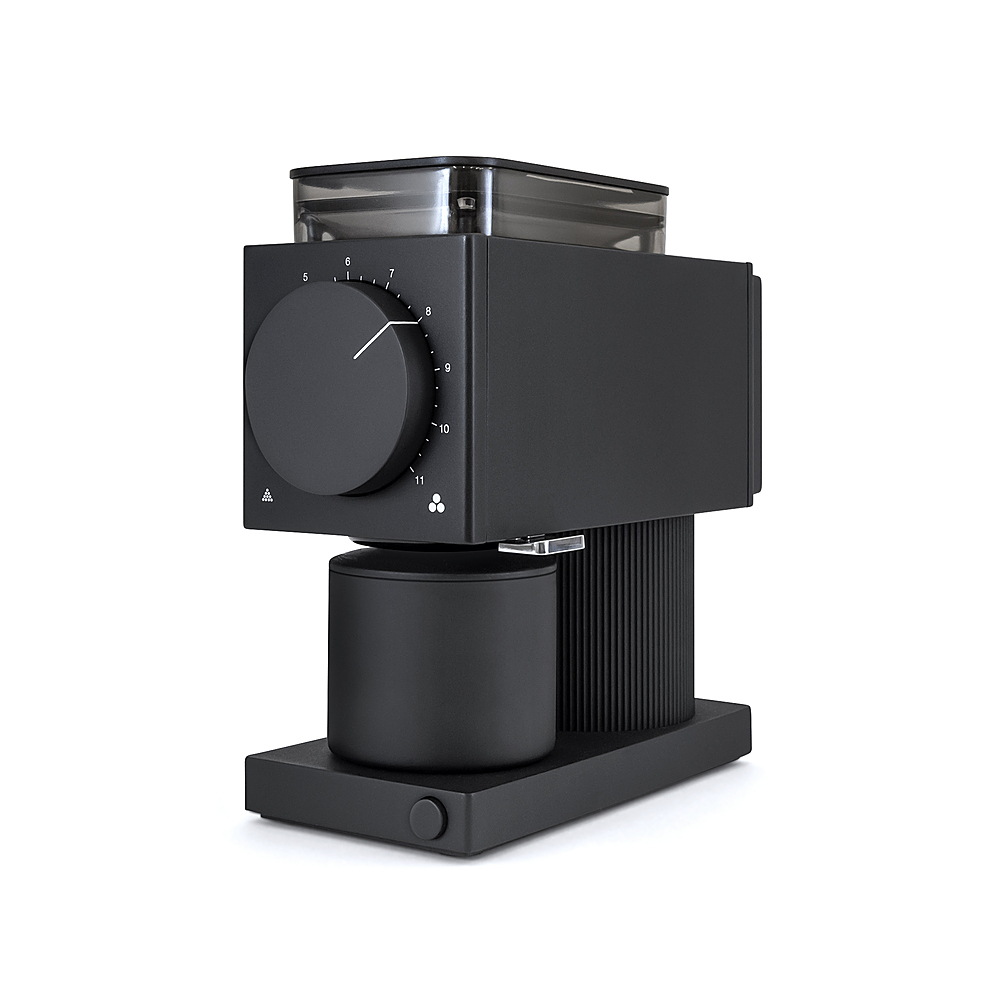Bren's stats
- Review count247
- Helpfulness votes1,753
- First reviewDecember 27, 2016
- Last reviewNovember 25, 2025
- Featured reviews0
- Average rating4.8
Reviews comments
- Review comment count0
- Helpfulness votes0
- First review commentNone
- Last review commentNone
- Featured review comments0
Questions
- Question count0
- Helpfulness votes0
- First questionNone
- Last questionNone
- Featured questions0
- Answer count11
- Helpfulness votes1
- First answerDecember 27, 2016
- Last answerNovember 4, 2021
- Featured answers0
- Best answers1
Protect your home while away without comprising your privacy when at home. Arlo Essential Indoor Camera captures 1080p video and offers a way to reassure your privacy with an automated privacy shield, controllable through the Arlo App. Receive motion alerts directly to your phone and use 2-way audio to hear and speak to visitors. See at night, with black and white night vision. Connect directly to Wi-Fi for easy setup. Get notifications on your smartphone when your camera spots people or animals, and view recorded video clips directly from your phone, with a trial of included Arlo Secure~.
Customer Rating

5
Excellent camera as part of a great system!
on August 12, 2021
Posted by: Bren
from Central Point, OR
My family loves our outdoor Arlo cameras. When this became available, we new we wanted it as part of our system. It is nice to know what is going on at home during the day when we keep the dog in the living room. We can check and make sure she hasn't torn into anything. Something we really like about this camera is the very obvious privacy shield that flips in and out of place with a snazzy *click* sound. No one wants to feel spied on and this camera assures that isn't happening. The video quality for this camera is great too. It seems to do better in bright light then I anticipated and keeping the video from getting bleached out, just like its outdoor counterparts! Overall, as a standalone unit or in cooperation with other Arlo security cameras, I highly recommend this!
Mobile Submission: False
I would recommend this to a friend!
Oh, the places you~ll go! And the times you~ll share and treasure, all captured with your Polaroid Go. Pocket-sized and built to go go go wherever adventure takes you. Get to know a more grownup instant camera featuring artful double exposure, selfie mirror, and a self-timer for the days you step inside the frame. The Everything Box also includes 2 packs of film.
Posted by: Bren
from Central Point, OR
My family has thoroughly enjoyed this camera! This is a great camera kit to get as it includes a good amount of films ready to go for your camera and the camera itself is simple to use! I really like that it is USB rechargeable, the last Polaroid camera I had used AA batteries which always went dead in the most inconvenient of times, this is easy enough to top off with a powerbank or a a wall charger and you are good to go! My only advice I want to give on this camera is to follow the directions carefully for letting the films develop, they need to not be shaken and to sit face down with minimal light exposure to develop nicely. Thanks for reading and hope you enjoy this camera!
Mobile Submission: False
I would recommend this to a friend!
Game-Changing Audio Meets Game-Winning Controls. The Turtle Beach Recon Controller officially licensed for Xbox Series X, Xbox Series S, Xbox One X, Xbox One S & Windows 10 PC~s is the first controller to pair game-changing audio innovations with game-winning controls. Plug in a 3.5mm headset and take advantage of proven Turtle Beach audio features like Superhuman Hearing, Mic Monitoring, Signature Audio Presets and more. Win more with Pro-Aim Focus Mode, which tunes thumbstick sensitivity for enhanced long-range accuracy, and save up to four selectable profiles on each of the two, rear quick-action buttons. Play for hours in comfort thanks to ergonomic cooling grips and feel every vital gaming detail with next-gen vibration feedback in the handles and triggers.
Customer Rating

5
Excellent, Plug-and-Play Windows Controller!
on July 29, 2021
Posted by: Bren
from Central Point, OR
As my title states, this well-built controller is plug and play. I figured out that I can use it with any USB-C to USB-A cable to plug into my PC, but it does include a long, nicely-braided USB-C to USB-A cable. The controller is amazingly well built. It has a quality heft to it and the buttons and triggers are texturized to help with those of you who are like me that suffer from "sweaty palms" syndrome. I will admit that I am a fairly weak-sauce gamer, I and on some games like Skyrim and Witcher 3, I just can't shake my love of playing those games with controllers and controller vibrations to really punctuate those hits and blocks. I think for the price this controller is fantastic. Not to mention, with the ability to use any USB-C to USB-A controller, you don't have to be concerned with where to store it or the cable bending and wearing out (like my last few PC controllers did). I highly recommend this controller for PC gaming use!
Mobile Submission: False
I would recommend this to a friend!

The Chirp Wheel+ helps reduce back pain by decompressing your spine, strengthening core muscles, and massaging out tight trigger points. Made with a rigid ABS plastic core and soft EVA compression sensitive mat, the Chirp Wheel+ can support up to 500 pounds! Three wheel sizes provide different levels of pressure for customizable back pain relief. The smallest wheel offers the most pressure, to target specific muscle knots, while the largest wheel offers the least pressure and the greatest stretch to help correct poor posture.
Customer Rating

5
The best rollers for back pain and muscle aches!
on July 10, 2021
Posted by: Bren
from Central Point, OR
I wish I had gotten this pack of three Chirp wheels long before I purchased all of my previous gimmichy foam rollers and "rolling pin" style muscle massagers. The three sizes included in this pack do it all for you. I use the smaller size to roll my hamstrings and quadriceps after hard leg workouts. The largest and medium sizes are what I am best tolerating right now for everyday back pain and stretching related to my work as a nurse. The included instructions that come with these rollers are great and tell you all you need to know about their use. I love these rollers even down to the fact they were shipped in a box that cleverly states "all-purpose white flour" on the outsight; dissuading porch pirates from stealing this package. All in all, an excellent addition to my lifestyle accessories for pain management!
Mobile Submission: False
I would recommend this to a friend!
Take control of your acoustic experience with Logitech Zone 900, the wireless headset specifically designed to enhance focus and productivity at home. Connect to your smartphone and computer, and seamlessly switch between them to experience great audio, suitable for conference calls and immersive music. Active noise cancelation blocks out the noise around you. With comfort, simple controls, and wireless Qi charging, Zone 900 helps you define your workplace soundscape and stay in your zone. Logitech Unifying technology connects up to six compatible devices with one receiver. Stay focused, stay connected, and stay in your zone no matter where you work.
Customer Rating

5
Excellent headset, worth it for lots of calls!
on July 10, 2021
Posted by: Bren
from Central Point, OR
This headset has helped immensely to streamline my phone calls and Webex and online conference communication in general at my company. This is a very good looking, elegant headset without excessive bulk and that carries many features that enhance workflow.
The standout features for me are the fact that this is an on-ear design, but the active noise cancellation (ANC) mode works so well at cutting out the hubbub and background noise of the environment you are working in. There is an easy to press ANC button dedicated to turning it on and off which is easier than some headsets I have worked with.
Another feature I appreciate about this headset is the build quality. No ugly wires or cheap plastics on this headset, the wires going the earpieces are of a fabric, shoestring variety!
The battery life on this headset is great. Even if you work shifts like in dispatch or unit secretary work at a hospital, this has a good 14-15 hours of battery life to keep you going! I just put mine on in the morning and take off at night to charge and it is good to go the next day!
You won’t regret getting this, thanks for reading!
Mobile Submission: False
I would recommend this to a friend!






The ARRIS SURFboard mAX AX6600 Tri-band Wi-Fi 6 Mesh System (Model W121) delivers faster speeds, greater coverage, and expanded capacity to your home network. With speeds up to 6,600 Mbps per unit and coverage up to 5,500 square feet per system, it provides more speed and coverage then most 3-unit systems. mAXimize your Wi-Fi with the ARRIS SURFboard mAX Wi-Fi 6 Mesh System.
Customer Rating

5
One of the best mesh wifi options
on July 6, 2021
Posted by: Bren
from Central Point, OR
If you have not yet installed a mesh Wi-Fi system in your house, not only do I recommend that you do that as soon as possible, but this is a great one to do it with! Mesh Wi-Fi is the best solution to get maximal coverage in your house without the annoying work of adding extenders to your current router or trying to buy a single ultra-expensive router to cover your whole house. The fact is, no two houses are built the same with the same Wi-Fi signal reception, therefore no single router in my opinion is going to give a lot of modern customers what they need in the way of signal strength and speed.
The SURFboard mAX AX6600 Tri-Band Wi-Fi 6 Mesh system is a really well-designed system that was one of the easiest router setups I have ever done. Set up required the download of the SURFboard Central app. The app guided me through the setup of my main router and the included satellite router. Within 30 minutes, I had my whole house blanketed with the fastest wifi speeds I have ever experienced with such consistency. I am paying for 400mbps speeds and I am getting that all over the house with my 5ghz connected devices. I currently have 20 devices connected to the wifi, and I have more to hook up still. What impressed me with this set up is that each device connects automatically to the respective router that will provide them the strongest connection. Thus, I can see through the app which devices are connected to which router.
I live in a 1500sq ft condo and I have Wifi security cameras set up on the perimeter of the house, so prior to this mesh system, I had to have a wifi extender within 5 feet of each of the cameras to get them to work reliably. Not anymore! This system gives 100% signal strength at all times to each camera. Someone might tell me this setup is overkill for my needs, but I don’t plan on living here forever and I like that this wifi system will scale to provide for the needs of a larger home; including adding an additional SURFboard mAX satellite router if need be! Not to mention, these are capable of Wifi 6, so there is future proofing built into these as Wifi 6 becomes more common.
My only criticisms of this mesh system are as follows. The position of the ports is really annoying. If you are using large ethernet cables to plug in directly to the ports, routing them is really difficult and requires them to be bent precariously to fit into the port. Arris included one ethernet cable with these two modules (that in itself is kind of weird) that is completely flat and routes nicely, but other cables are tough to get to fit into this. Another annoyance of this system is that Arris advertises that there are four ethernet ports on these, but what it means is that there are four between the two modules, one of which is immediately occupied when you plug your modem in. I would have liked more ports, positioned in a better place on each router.
Overall, for the price and quality, I can highly recommend these to you. My house has no more arguments about streaming 4K video on one device while someone else is playing video games online etc. We are now completely covered and getting the full strength and signal we are paying for.
Mobile Submission: False
I would recommend this to a friend!



From pour-over to French press and every method in between, Ode Brew Grinder brings the caf~ experience to your kitchen. With single dosing, a small countertop size, a magnetically aligned catch and grinds knocker for added cleanliness, Ode turns a morning chore into an elevated experience.
Posted by: Bren
from Central Point, OR
I have really taken a liking to this coffee grinder. It is pricey, but it is one of the most aesthetically pleasing coffee grinders I have ever seen, and it does its job right. This combination of factors has given it a permanent place on my kitchen counter where my coffee and espresso maker are.
The directions the grinder come with are very useful and I recommend controlling your urge to start grinding coffee beans immediately and give it a readthrough first. There are some pretty key instructions in there that could affect the lifespan and warranty of the machine, an example being that you are not supposed to use the “1” grind setting for the first 10Ibs of beans as there are burrs on the blades that have to be polished off through use. Not doing this risks damage to the blades.
A favorite feature of mine with this coffee grinder is the auto-turn off feature. I really like that I can load the hopper up with beans and start grinding without worry of the hopper running out and the blades free spinning in a cacophony of metal-on-metal horror.
This grinder is not for the average grinder but is as versatile as it is gorgeous. The grounds are great that come out of this. My only couple knocks on the machine, is that the grinding still gets a little messy despite the design of the chute and the “knocker” built into the machine to knock loose grounds out of the grinder. Also, I wish the power cord was stowable or at least wasn’t so stiff, it detracts from the countertop appeal of the machine. Hope this review helps and I hope you enjoy your grinder as much as I am!
Mobile Submission: False
I would recommend this to a friend!






Get lost in a world of music with these black JLab Studio ANC Studio ANC Wireless On-Ear Headphones. The Cloud Foam earcups and a faux leather headband create a secure and comfortable fit for all-day use, while the rechargeable 400mAh lithium-polymer battery delivers over 34 hours of playtime. These JLab Studio ANC Studio ANC Wireless On-Ear Headphones have active-noise-canceling technology for blocking background noise.
Customer Rating

5
Great if you don't like over the ear headphones!
on June 12, 2021
Posted by: Bren
from Central Point, OR
These headphones are excellent, budget friendly headphones from a great company if what you are looking for is reasonable audio quality, some active noise cancellation (ANC), without breaking the bank. I found these headphones to be quite comfortable and when compared against the JLab over the ear headphones (studio pros) that I already have and reviewed, actually offer reasonable ANC at a great price. Furtheremore, the included accessories like the carry bag and the cables are present and the same quality as the higher priced studio pro headphones from JLab. I would definitely consider these if you are intolerant of over the ear headphones, but are looking for the security and style of headphones with a headband! These give me a very nostalgic vibe while I am rocking out to my music! Don't hesitate to buy these! Thanks for reading!
Mobile Submission: False
I would recommend this to a friend!
Capture HD photos and videos at night or during the day with Rexing Woodlens H1 Blackhawk trail camera. Less than 0.2s ultra-fast trigger is paired with an LED flash for split-second shooting when motion is detected, while a 2.4" built-in LCD screen lets you preview and navigate through photos and videos. The Rexing Woodlens H1 Blackhawk trail camera features password protection to guard against unwanted access.
Customer Rating

5
An excellent trail camera! Bring your own SD card
on June 8, 2021
Posted by: Bren
from Central Point, OR
I have really enjoyed the use of this in and around the trails that are on a property that I manage. It is great seeing the types of animals like coyotes and skunks that travel the game trails. Everything you need to get started here is included except and SD card. I chose a 128GB SD card. Hope this review helps you!
Mobile Submission: False
I would recommend this to a friend!
The Studio Pro ANC Over-Ear Headphones by JLab offer the ultimate listening experience with four noise control modes and Smart Active Noise Canceling. With an amazing 45+ hours of playtime, they are also ultra-comfortable with Form-Fit Earcups, plush Cloud Foam cushions and an adjustable headband.
Customer Rating

4
Excellent noise canceling, mediocre audio
on June 4, 2021
Posted by: Bren
from Central Point, OR
I have been really impressed by these headphones, and so has my wife—who uses them the most now and claims that they are hers my right of conquest. Oh well, she can have them if she enjoys them so much! Anyway, onto the review.
For the price, these are the best Active Noise Cancelation (ANC) over-the-ear headphones I have tried so far. They have two levels of ANC, a high and a low, a “be aware setting” that uses the built-in mics to enhance your awareness of what is around you, and a mode where any electronic noise filtering is turned off and you are just utilizing the normal isolation of the earcups for your listening experience. The high level of ANC, is comparative to my Airpod Pros. While this is not saying a lot considering Airpod Pros do not necessarily have the most incredible ANC, the difference is that these JLab Studio Pros have a reported 43 HOURS of ANC listening time at medium volume, which is far more than the 3-1/2 to 4 hours ANC time I get on my Airpod Pros. For the price of these headphones and the quality of the ANC, I think that I would want to equip my whole family with these on a long flight. Not to mention, it includes a USB-C to 3.5mm headphone jack that can allow you to plug into the airline’s audio jacks for movies and such.
The quality of the audio is middling. There are three EQ settings built in. A balanced, bass boost, and Jlab signature setting. Much to my irritation, the instructions included with these headphones did not tell you how to change between these settings: you need to press the up and down volume buttons at the same time to change between the EQ modes. Of these three, I like the Jlab signature mode the best. These headphones are lacking in bass and treble clarity in general, but that really isn’t a deal-breaker if you are looking into quality ANC headphones at a decent price.
Overall, these get a solid recommend from me. I think they would be popular for individuals who travel a lot, like traveling executives and don’t want to risk expensive headphone varieties getting broken or stollen. If you are more active or think these might get wet, JLab makes a variation intended for sports and active users. Thanks for reading and hope you enjoy these!
Mobile Submission: False
I would recommend this to a friend!






Bren's Review Comments
Bren has not submitted comments on any reviews.
Bren's Questions
Bren has not submitted any questions.
Only at Best BuyPlay your way to the top with this HP OMEN notebook. The Intel Core i7 processor provides lightning-fast response times, and the 1TB hard drive is enough for all your favorite games and apps with room to spare for music and video files. This HP OMEN notebook has a full-size backlit keyboard for fast, easy typing.
What is the RPM of the 1 terabyte hard drive?
7200rpm, much better than the 5400rpm hard drive found in my $1600.00 MSI Stealth Pro :(
8 years, 11 months ago
by
Bren