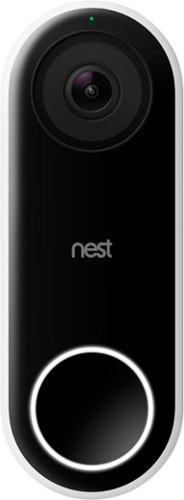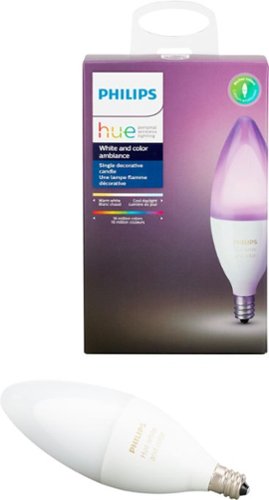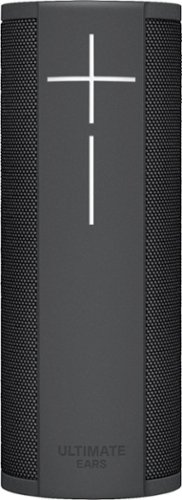Xephyroth's stats
- Review count105
- Helpfulness votes1,398
- First reviewMay 11, 2016
- Last reviewApril 30, 2024
- Featured reviews0
- Average rating4
Reviews comments
- Review comment count0
- Helpfulness votes0
- First review commentNone
- Last review commentNone
- Featured review comments0
Questions
- Question count0
- Helpfulness votes0
- First questionNone
- Last questionNone
- Featured questions0
- Answer count5
- Helpfulness votes8
- First answerOctober 23, 2016
- Last answerNovember 28, 2020
- Featured answers0
- Best answers1
The only purifying fan to clean a whole room properly*. We design our purifying fans to go beyond test chamber conditions and focus on real home conditions – this is more than just having an efficient filter.*Dyson engineers and research concluded that to clean an entire room properly, you need to sense pollution events automatically; capture ultrafine pollutants; and project cleaner air around the room using Air Multiplier technology. Only the Dyson purifying fan is designed and tested to do all of this.**Dyson technology helps create a cleaner, healthier home - Our vacuums and purifiers are scientifically proven to capture particles as small as allergens and bacteria.
Customer Rating

5
My Linens No Longer Smell Like My Cooking
on April 20, 2018
Posted by: Xephyroth
from Colorado Springs, CO
If you’re familiar with Dyson, you know that they love to create beautifully designed products that move air using some very fascinating technology. The DP04 is Dyson’s latest attempt to create an intelligent air purifier that does keeps your indoor air clean without you having to do any work.
Setup was a breeze. I followed the instructions in the manual and was able to get the unit set up in under 5 minutes. I placed the DP04 in an ideal spot for keeping my air clean—the kitchen. Here, I plugged in the unit, downloaded the Dyson Link app, and followed the very simple instructions in the app for connecting to my DP04. After a software update, I was up and running and could configure my DP04 as I pleased.
Just for a backstory, my kitchen is an absolute heaven of smells. But I often face the issue of my kitchen not having proper ventilation for my stovetop, which I use quite regularly. Unfortunately, my kitchen is also open, so all these smells go through the living room and climb their way upstairs, downstairs, and so forth. I’m sure that I’m not the only one who’s had a bad experience walking into another room only to realize that all your linens, towels, and other clothing smell like a deliciously seared steak instead of fresh clean laundry. The Dyson DP04 certainly aims to tackle that issue, so how does it fair?
Surprisingly good—especially for being so small! I’ve had the opportunity to cook steaks a several different times on my stovetop, and the DP04 is intelligent enough to recognize that there are gases that need to be captured and air that needs to be purified. With some configuration set to “auto”, my DP04 will turn on whenever it detects that the quality of air is substandard. So when I start heating up my cast iron skillet and it starts smoking, the DP04 is on the job without me doing a single thing. My smoke alarm always goes off unless I have a large fan blowing air outside of the house, so I decided to test the DP04 in this regard. I cooked around 3-5 steaks on several different occasions. The DP04 alone, prevented my smoke alarm from going off, which was very impressive. That being said, it didn’t prevent the haze that I usually prevent with a large fan blowing outside, but I could definitely smell the difference between the kitchen area (where steak was still cooking and creating smoke) and the adjacent living room area (where all the purified air was being blown). Mind you, the DP04 is smaller than the TP04, which would likely do a better job. Regardless, I was impressed.
Even after I was finished in the kitchen, the DP04 continued working away at ensuring that my kitchen was purified from harmful gases and unwanted pollutants. I was even able to go upstairs and check to see that my clothing, linens, etc. still smelled like fresh clean laundry, rather than steaks. With its Wi-Fi connectivity, I was even able to configure the DP04 from anywhere, set a schedule, as well as view stats and graphs for the quality of air. Personally, I feel like “auto” mode is all I really need most of the time.
In the end, the DP04 is a product geared towards Dyson lovers (which I am, admittedly) and someone who wants an air purifier/fan that is intelligent while also having a beautiful design. With price aside, the DP04 is a great product. But if you find yourself not wanting to spend the cash, then there are probably plenty of affordable alternatives, but their execution may not be as elegant and seamless as Dyson’s.
My Best Buy number: 1043516619
Mobile Submission: False
I would recommend this to a friend!
Use this unlocked Xperia XZ2 phone for streaming video or scrolling social media. It lets you take your time when picking a plan while offering reliable Wi-Fi connectivity, and you can store videos, photographs and your playlist using the 64GB of onboard storage. This Xperia XZ2 phone features a 5.7-inch Gorilla Glass display for crystal-clear viewing.
Customer Rating

3
Too Many Drawbacks for a Flagship
on April 14, 2018
Posted by: Xephyroth
from Colorado Springs, CO
BUILD / DESIGN: 3/5
The build materials used on the XZ2 are comparable to many other flagships of this year. However, The XZ2’s back glass is more slippery than any other flagship phone I’ve used within the past few years. Part of that is due to the contour of the back, rather than having a flatter profile like other well-known flagships. I find that I have to be more diligent in ensuring that I don’t drop it. The phone’s edges look to be aluminum, but are so smooth that I can’t get a proper grip on the phone. This leads to a premium-feeling device that you must absolutely be careful with while holding.
The placement of the fingerprint sensor is unnatural—at least for most people familiar with rear fingerprint sensors. Usually the fingerprint sensor is placed in a natural position such that your finger will naturally rest on it when you pick up your phone to use it. I tried holding the XZ2 the same way I’d hold any other recent flagship phone, and found that my finger rested on the camera lens, whereas on most other phones, my finger would rest near/on the fingerprint sensor. This decision practically forces you to hold the phone a bit differently, as the fingerprint sensor AND the power button are shifted closer to the middle of the phone, rather than the top quartile. This decision could have been made to prevent your finger from hovering over the camera while holding the phone in landscape mode. Alternatively, it could be that Sony wants you to hold your phone differently so that you are less likely to drop it. Either way, I think they created new problems rather than solving problems with the design of this phone.
DISPLAY: 3/5
My first impression of the display used in the XZ2 is that I loved how the colors popped. The panel seems to be very close to the glass, so everything just pops out. Keep in mind, it is not an OLED display, so it won’t have the power-saving features and always-on display settings like other phones, but it is still a very good-looking display which claims to “convert everything to near High Dynamic Range (HDR).” The display is an 18:9 aspect ratio, but does not boast an impressive screen-to-body ratio compared to other 18:9 phones. The large chin at the bottom seems to be there for the purpose of showing the SONY logo. Really Sony? It’s 2018.
At the same time, this display might be a deal-breaker. From my tests, too much heat or pressure applied to the display will begin to show horizontal parallel lines running across the display (see my picture). This means that if you play games that require a lot of swiping, you may see this more than others. This artifact presents itself over lighter colors rather than black. That being said, the lines slowly disappear—how long it takes depends on how much pressure you applied to the display. Sony needs to take steps to improve quality control over their manufacturing process to prevent this issue in the future.
SOFTWARE / PERFORMANCE: 5/5
Sony is using the latest Snapdragon 845 with 4GB and during my tests after finishing the setup process, this phone is very fast. Default animation transitions are faster than stock Android, so things move very quickly. You can multitask and have quite a few apps open before Android decides to close apps.
As far as the UI skin is concerned, I don’t have any problems with it. I personally prefer stock Android, so I’ve decided to use my own launcher, but the only major changes are the launcher, Sony’s added apps (you can disable these), some additional third-party apps (which you can also disable), and some additional functionality added into the settings menu.
As far as Sony’s extra apps (not including camera app, album app, etc.) are concerned, some are gimmicky and not critical to the functionality of the device. I don’t feel as though I’ll gain much value through through using them, but if you want more information on them, here’s a small summary:
- Xperia Assist: Teaches you the functionality of the XZ2 and helps you set up Xperia Actions.
- 3D Creator: Scan real-life objects or your face. Share/print or use them in the AR effect app.
- AR effect: Snapchat-like 3D filters and AR playgrounds.
- Bokeh: Poorly-implemented Bokeh effect for portrait-mode style photos.
- Xperia Lounge: A newsstand for offers, vouchers, tips, movies, music, sports
- Movie Creator: Automatically creates movies for you and notifies you
- PlayStation: Available on any smartphone, this is good for PlayStation Network functionality.
- 3D Creator: Scan real-life objects or your face. Share/print or use them in the AR effect app.
- AR effect: Snapchat-like 3D filters and AR playgrounds.
- Bokeh: Poorly-implemented Bokeh effect for portrait-mode style photos.
- Xperia Lounge: A newsstand for offers, vouchers, tips, movies, music, sports
- Movie Creator: Automatically creates movies for you and notifies you
- PlayStation: Available on any smartphone, this is good for PlayStation Network functionality.
BATTERY: 5/5
I’m happy to say that the battery life for the XZ2 is good. I was able to get somewhere around 6 hours of battery life of mixed use. If I had to use this as my daily phone, I don’t think I’d have issues with it dying on me. The fast-charging AC adapter also helps give you a quick battery boost during the day. I have not tested the wireless charging technology, but I assume it’d work as expected—albeit probably not as fast wired charging with the included AC adapter.
There is also a STAMINA and ULTRA STAMINA mode under the battery settings. The normal STAMINA mode allows you to gain some additional use time by turning off some pre-defined features. The ULTRA STAMINA mode turns your phone into a basic phone with a limited set of core apps. Probably good for times when you go areas where you have no data but can call/text. That, or a night out when you’ve forgotten to charge your phone, the battery is low and you need to make sure you can get a hold of your group if you get separated.
CAMERA: 3/5
As far as the camera is concerned, it’s not going to win awards. For the average person, it’s a decent camera and will get the job done for simple situations. However, the auto-focus isn’t as fast as its competitors, low-light photography generates more noise in photos when compared to other phones, and the Bokeh app is limited to 8MP, has poor edge detection and thus introduces a lot of artifacts into your portrait shots. Sony makes great camera sensors, but they don’t seem to utilize them effectively in their own smartphones. Lack of optical image stabilization (OIS) means videos are shaky and jittery while photos can come out blurrier, even despite Sony’s efforts to use electronic image stabilization (EIS). Other flagships are using OIS and in some cases, both OIS and EIS.
From my experience, you have to do more work than relying on auto-mode to take a memorable picture with the XZ2. They say the best camera is the one you have in your pocket, but in this case, I’d rather carry my bulky DSLR if my only alternative was the XZ2. I’ve used many other flagship phones where I felt auto-mode was all I needed and that my DSLR wasn’t necessary, but the XZ2 isn’t going to pull any instagram-worthy shots unless you’re more camera-savvy than the average person. If I feel like I have to work hard to get a great shot with the XZ2, I might as well bring a camera that I can really control. The XZ2’s camera is simply not up to par with 2018 flagships. The reality is that the average person is a bad photographer, and other modern flagship phones are making it substantially easier for the average person to take beautiful, noteworthy photos that could rival photos taken with much more expensive gear.
SOUND: 4/5
The XZ2 has a set of front-firing stereo speakers. They’re not as loud as some other phones, but they’re clear while avoid distorting/clipping. There’s a dynamic vibration feature which will listen to whatever audio you’re playing and the phone will vibrate with the bass frequencies. It’s there to seemingly replicate a subwoofer, but its effectiveness is going to depend heavily on what audio you’re listening to. In short, you won’t get vibrations for bass kicks as often as you will bass synths and bass guitars.
As for the headphone jack—there isn’t one. The DAC and Amplifier, however, are integrated into the XZ2, rather than the dongle, itself. The dongle is simply an analog passthrough to the XZ2’s internal DAC and Amp. From my testing with a few headphones ($200 to $1000), the audio quality was comparable to a 3.5mm dongle (with DAC/Amp in the dongle). That being said, it isn’t going to provide enough power to drive high-impedance headphones to higher volumes. So while I wish the XZ2 had an audiophile headphone jack, I’m glad that they at least included their own DAC/Amp which requires a cheaper passthrough dongle, rather than something more expensive.
OTHER ISSUES & NOTES:
- I’ve noticed some finicky behavior with the GPS while driving on the highway. I’ve lost GPS signal a few times, something I’ve not had happen with other phones.
- While on T-Mobile, I’ve had some issues getting data in some areas, but not in others. This could be something to do with new LTE-Advanced spectrum in my area. This is my first LTE-Advanced phone. That being said, I’m only getting about < 5Mbps download on LTE-Advanced.
- No Wi-Fi Calling (this is a serious deal-breaker for many)
- Dual SIM functionality is limited, as with many Dual-SIM phones. The XZ2 has only one modem, which both SIMs share. You can specify which SIM handles calling, texting and data. You can also have calls be forwarded from one SIM to the other while one SIM card is unreachable.
OVERALL:
Given how many cons I’ve had to list against the XZ2, I simply cannot recommend it to someone looking for a new smartphone in 2018. At its MSRP, it has quite a few flaws that I think are difficult to overlook. I would still recommend quite a few smartphones from 2017 over this 2018 flagship, and that’s quite unfortunate. It just goes to show that Sony’s Xperia design team needs to focus on delivering a design with features that truly rival the competition.
My Best Buy number: 1043516619
Mobile Submission: False
No, I would not recommend this to a friend.


Nest Doorbell (Wired) lets you know who’s there, so you never miss a thing. It replaces your existing wired doorbell and delivers HD video and bright, crisp images, even at night. It’s designed to show you everything at your doorstep — people head to toe or packages on the ground. And with 24/7 streaming, you can check in anytime. Or go back and look at a 3-hour snapshot history to see what happened.*
Customer Rating

4
Excellent quality footage, very reliable
on March 25, 2018
Posted by: Xephyroth
from Colorado Springs, CO
The Nest Hello doorbell is an excellent addition to any home to give you both convenience and some peace of mind.
For the purpose of this review, I won't be discussing the details of installation. My recommendation is that you have a professional inspect and install your Nest Hello doorbell.
Once you have the doorbell installed, it's functionality is much like other Nest products. I have the Nest smart thermostat, so I have already been using Nest with my phones, tablets, and other Google Assistant-enabled devices like my Google Home.
While other smart video doorbells may have many advanced features, the Nest Hello wants to reduce the barrier-to-entry by making things easy to use—and it does that quite well.
It's main function is to do the following: when someone appears at your doorstep and rings the doorbell, the Nest Hello will set off your home's chime (just like a normal doorbell), broadcast a notification to your configured devices with a screenshot of the person, and optionally broadcast a message over your Google Homes letting you know that somebody is at the door.
If you subscribe to Nest Aware (of which you get a free 1-month trial), there are also other features you can enable such as 5, 10 or 30 day video history, 24/7 continuous recording, familiar face alerts, closeups on people, setting activity zones to "trigger" events, and sharing clips. Much of this can be configured from the Nest app for Android, iOS or Web.
The image quality is superb. I have mine set to record 24/7 at 720p, and you can tell they chose a great image sensor. The lens is wide-angle, so it catches everything while remaining flush to the wall. That being said, Nest does include a wedge to angle your Nest Hello about 10 degrees, if you need it. During the day, I see the bright blue sky outside with what seems like HDR quality, as the sky looks amazing, and the bricks on my porch look quite detailed. The same can be said about people standing in front of the doorbell, as well. The video stream is not choppy, holding a steady, smooth frame rate.
At night, the image quality will certainly take a loss due to poorer lighting conditions, but the Nest Hello does have proper night vision instead of relying purely on HDR like a cheap dash cam would. As a result, the image retains a lot of detail in the immediate space in front of the camera, but as objects get more distant, the image gets grainier. Regardless, I think this is some excellent image quality at night.
Overall, the product works reliably and as intended. The biggest caveat being self-installation can be difficult for many, so having to pay for a professional to install it adds a higher cost on top of the expense for the Nest Hello. Despite this, I'd certainly give it a recommendation.
My Best Buy number: 1043516619
Mobile Submission: False
I would recommend this to a friend!

Add color to your decorative lighting with this Philips Hue LED candelabra bulb. Its E12 profile fits chandeliers and accent lamps, and it pairs with a Hue Bridge device for integrated wireless control with your smart home system. Set a desired white light brightness or color ambience on this Philips Hue LED candelabra bulb via the Philips Hue app.
Customer Rating

4
Great for creating a dynamic atmosphere
on January 4, 2018
Posted by: Xephyroth
from Colorado Springs, CO
As with most of the Hue system, this bulb is certainly pricey. But if you're able to look past that, the Hue system is one of the best out on the market with its app and voice assistant integration, as well as integration with IFTTT.
This bulb can help create just the right atmosphere in areas of your home that use a chandelier—think dining room or perhaps staircase or that chandelier hanging up from your vaulted ceiling? It has excellent dimming capability, a bunch of lighting presets you can use in the app, or you can create your own presets. Setup your lighting group and choose whatever color you want (wish they offered hexadecimal options or manual R,G,B input values).
My Best Buy number: 1043516619
Mobile Submission: False
I would recommend this to a friend!
Make your home a more welcoming hub with this Philips Hue white ambiance A19 starter kit. Whether you desire a warm natural glow or energizing color tones, customize it just the way you like with the accompanying app. For parties, easily sync your lights to music with this Philips Hue white ambiance A19 starter kit.
Customer Rating

4
Excellent product when you join the ecosystem.
on December 19, 2017
Posted by: Xephyroth
from Colorado Springs, CO
Philips has done a great job with their A19 LED starter kit. While you can get very intricate with all sorts of sensors and such, let’s start with the basics.
This kit is very easy to setup. You’ll need to download the app from your smartphone, hook up the Hue bridge via a wired ethernet connection, then install your LED bulbs. From there, running the setup from the app is intuitive and guided. You press the button on the hue bridge, and like magic, the bridge is able to find your Hue lights and sync them with the bridge. You’re ready to go!
From the app, you can setup a number of Hue lights as a “room” (e.g. Kitchen, Master Bedroom, Bathroom). In my case, I chose to set up all 4 A19 LED bulbs in my “Theater Room”. You can then change the room’s ambiance via presets (e.g. Relax, Read, Concentrate, Energize and more) or customize it yourself by selecting the hue and brightness. What’s even better is that you can customize individual lights in each room, so you can have a plethora of hues and brightnesses, rather than constraining all of the lights within a room to the same setting.
However, I did notice that when you flip a standard non-Hue light switch, your bulbs will not retain any information regarding their original settings. That’s because you’re effectively cutting power to the bulbs, and the Hue Bridge seems to be the master in charge. This leads me to my first criticism: This is an ecosystem. Philips wants you to buy its Hue lights, switches, etc. because it will provide you the best experience with their Hue system. That being said, Philips could have potentially allowed the Hue Bridge to communicate last-known settings with Hue bulbs once they reconnect, but that certainly wouldn’t give the best experience, as there would be a duration of time where the bulb would just use its default brightness and hue while it waits to reconnect. Alternatively, they could have put onboard memory for these bulbs, but that certainly wouldn’t be cost-effective for Philips, as that cost would be passed onto the retail price, making it more cost-prohibitive for the consumer.
So let’s talk about Routines. The Hue app allows you to set up routines for your daily habits. This might be turning on lights when you get home or when you’re away, when you wake up or go to sleep, or other custom routines you may have. I, personally, have not used these, but could certainly see these being useful for someone who wants to control their lights autonomously.
For me, the more interesting feature is the integration with Google Assistant. Whether it’s my Phone or my Google Home devices, the integration with Google Assistant is excellent. I can say things like, “Turn on theater room lights”, “Dim theater room lights” or “Set theater room lights to 20% brightness” or “Set theater room lights blue” and the lights respond very quickly.
For what it’s worth, Philips has good software, but the hardware is rather expensive. Regardless, it is best-in-class, and may certainly be worth it if you’re looking to make your lighting more interesting or just give you more advanced controls.
My Best Buy number: 1043516619
Mobile Submission: False
I would recommend this to a friend!
Play your favorite music with this Ultimate Ears MEGABLAST wireless speaker. It lets you make voice commands via Amazon Alexa within its 330-foot Wi-Fi range, and Bluetooth connectivity lets it pair with up to eight compatible devices. This rugged, water-resistant Ultimate Ears MEGABLAST wireless speaker withstands drops from up to 3 feet high.
Customer Rating

3
Ultimate Ears Losing Focus?
on November 25, 2017
Posted by: Xephyroth
from Colorado Springs, CO
I own quite a few different speakers from portable Bluetooth speakers to home speakers with integrated voice assistants. The UE Megablast tries to be the jack of all trades, but falls a bit short.
UNBOXING:
The unboxing experience is simple and pleasant. Without getting into too much detail of the packaging, you're greeted with a speaker, a high-quality flat microUSB cable, and an AC adapter. You can also purchase a charging dock separately which will allow you to drop the Megablast onto the dock for charging without fiddling with cables. Additionally, you can continue to use the Megablast while charging.
The unboxing experience is simple and pleasant. Without getting into too much detail of the packaging, you're greeted with a speaker, a high-quality flat microUSB cable, and an AC adapter. You can also purchase a charging dock separately which will allow you to drop the Megablast onto the dock for charging without fiddling with cables. Additionally, you can continue to use the Megablast while charging.
SETUP:
To setup the Megablast, I downloaded the Ultimate Ears app on my smartphone and opened it up. After ensuring Bluetooth was enabled on my smartphone, I turned on the Megablast. From there, you can pair using the app or your phone's pairing menu. After pairing over Bluetooth, the app will continue the setup process.
To setup the Megablast, I downloaded the Ultimate Ears app on my smartphone and opened it up. After ensuring Bluetooth was enabled on my smartphone, I turned on the Megablast. From there, you can pair using the app or your phone's pairing menu. After pairing over Bluetooth, the app will continue the setup process.
The Wi-Fi connectivity setup process is simple, but only if your home network situation is typical. Ultimate Ears recommends having separate SSID's for each network (e.g. MyWiFi 2.4GHz, MyWiFi 5GHz) so that the Megablast doesn't get confused during setup. I found that following this recommendation led to a successful setup for the Wi-Fi connectivity. After selecting your network and entering the password, you're also given the opportunity to login to Amazon Alexa for the voice assistant functionality. The app will also install any firmware updates during this process.
APP:
Once the setup is complete, the app is very simple. You have the ability to turn off the microphone for Alexa to work, and you have the ability to see the battery status, Wi-Fi connection status, Bluetooth connection status and Alexa sign-in status. You also have the ability to switch Wi-Fi networks, switch Amazon accounts for Alexa integration, or unpair/forget the Megablast. Lastly, you can change the idle-time before shutdown, the speaker language, and toggle firmware auto-updates.
Once the setup is complete, the app is very simple. You have the ability to turn off the microphone for Alexa to work, and you have the ability to see the battery status, Wi-Fi connection status, Bluetooth connection status and Alexa sign-in status. You also have the ability to switch Wi-Fi networks, switch Amazon accounts for Alexa integration, or unpair/forget the Megablast. Lastly, you can change the idle-time before shutdown, the speaker language, and toggle firmware auto-updates.
MEGABLAST HARDWARE:
The Megablast is pretty simple. It has a power button with an LED in it, a pairing button, and volume down/up buttons. And of course, the 360 degree sound people love so much paired with an IP67 water resistance rating for splashes and even a bit of submersion. However, it does not have a 3.5mm jack—a feature found on the smaller UE BOOM.
The Megablast is pretty simple. It has a power button with an LED in it, a pairing button, and volume down/up buttons. And of course, the 360 degree sound people love so much paired with an IP67 water resistance rating for splashes and even a bit of submersion. However, it does not have a 3.5mm jack—a feature found on the smaller UE BOOM.
AUDIO QUALITY:
Like the BOOM speakers that preceded it, the Megablast has sparkly highs, clear mid-range, and punchy bass. However, the Megablast starts to fall short at the highest volumes, as compression kicks in to prevent clipping/distortion in the bass frequencies. This is due to the fact that the EQ really pushes the bass on the Megablast, but like any other Bluetooth speaker, it can only physically handle so much—so to prevent damage, it compresses the bass at a certain threshhold. When this happens, the bass sounds either anaemic or uncontrolled. I do want to stress that this happens to most portable Bluetooth speakers, and the Megablast far from the worst of them.
Like the BOOM speakers that preceded it, the Megablast has sparkly highs, clear mid-range, and punchy bass. However, the Megablast starts to fall short at the highest volumes, as compression kicks in to prevent clipping/distortion in the bass frequencies. This is due to the fact that the EQ really pushes the bass on the Megablast, but like any other Bluetooth speaker, it can only physically handle so much—so to prevent damage, it compresses the bass at a certain threshhold. When this happens, the bass sounds either anaemic or uncontrolled. I do want to stress that this happens to most portable Bluetooth speakers, and the Megablast far from the worst of them.
Despite this, if you're listening to spacious, dynamic music, then the Megablast will sound fantastic at most volumes. I have gotten the chance to listen to progressive rock, metal, acoustic, swing jazz, big band jazz, EDM and more. Music with more dynamic instrumentation really shines on the Megablast. Music with a constantly hot master may start to lose its clarity when the Megablast is set to its highest volumes. But overall, an excellent listening experience.
ALEXA INTEGRATION:
I'm not a fan of Alexa, personally. I find that switching between Bluetooth and Alexa is not seamless. Once I call out "Alexa", the Megablast disconnects from Bluetooth, so I have to pair my phone again if I want to use it. Despite this, you can use Alexa with a limited number of unpopular streaming services. You can control Alexa's volume, but not your Bluetooth volume. You also can't ask for the battery status using Alexa. It helps to think of Alexa as a standalone assistant that knows nothing of its existent in the Megablast. When using Alexa, the "Megablast" is irrelevant. It only knows whatever Alexa knows and can only do whatever Alexa can do—except stream from Spotify for some reason. So the lesson here is that if you are using Alexa, don't expect Bluetooth connectivity to resume. Just stick to Alexa's Amazon Music, iHeartRadio, and TuneIn streaming over Wi-Fi. Oh, and just so we're clear, Alexa only works over Wi-Fi.
I'm not a fan of Alexa, personally. I find that switching between Bluetooth and Alexa is not seamless. Once I call out "Alexa", the Megablast disconnects from Bluetooth, so I have to pair my phone again if I want to use it. Despite this, you can use Alexa with a limited number of unpopular streaming services. You can control Alexa's volume, but not your Bluetooth volume. You also can't ask for the battery status using Alexa. It helps to think of Alexa as a standalone assistant that knows nothing of its existent in the Megablast. When using Alexa, the "Megablast" is irrelevant. It only knows whatever Alexa knows and can only do whatever Alexa can do—except stream from Spotify for some reason. So the lesson here is that if you are using Alexa, don't expect Bluetooth connectivity to resume. Just stick to Alexa's Amazon Music, iHeartRadio, and TuneIn streaming over Wi-Fi. Oh, and just so we're clear, Alexa only works over Wi-Fi.
CONCLUSION & FINAL THOUGHTS:
So, is it worth the price? I'm not sure. I own portable Bluetooth speakers in the same price range, and the Megablast packs a better sound and more volume, but its Alexa integration is half-baked and its missing the integrated voice that tells the battery status when you hold both the volume up and down buttons at the same time. On top of that, you can't do party mode with multiple Megablasts, you can't do remote power on, and you can't change the EQ. These are all features of the smaller UE BOOM, so I'm rather confused as to why these features aren't available on the Megablast. If you're buying this speaker for the Alexa integration, forget it. But if you want a great Bluetooth speaker with a few missing features compared to its smaller siblings, this could be the one to rock your parties.
So, is it worth the price? I'm not sure. I own portable Bluetooth speakers in the same price range, and the Megablast packs a better sound and more volume, but its Alexa integration is half-baked and its missing the integrated voice that tells the battery status when you hold both the volume up and down buttons at the same time. On top of that, you can't do party mode with multiple Megablasts, you can't do remote power on, and you can't change the EQ. These are all features of the smaller UE BOOM, so I'm rather confused as to why these features aren't available on the Megablast. If you're buying this speaker for the Alexa integration, forget it. But if you want a great Bluetooth speaker with a few missing features compared to its smaller siblings, this could be the one to rock your parties.
My Best Buy number: 1043516619
Mobile Submission: False
I would recommend this to a friend!

Clean your carpets more efficiently with this Rogue robot vacuum. The intelligent mapping helps the device navigate quickly through your home, and it has a tri-clean system that agitates, brushes and uses suction to ensure a thorough cleaning. This Rogue robot vacuum returns to its base for recharging when the job is done.
Customer Rating

3
Promising vacuum plagued by a horrible app
on November 16, 2017
Posted by: Xephyroth
from Colorado Springs, CO
I’ve spent a solid week with the Hoover Rogue 970 to be able to say this:
Wait.
The Rogue 970 feels like a beta product. And sometimes, it doesn’t even feel like it’s beta-worthy.
The unboxing experience is pleasant and simple. I advise consulting the getting started guide so you don’t miss anything important. The most important thing is to place the dock in a location that has enough space for the bot to navigate. Hoover also recommends charging the Rogue 970 for about 3 hours (or until 100% is reached) before first use.
The vacuum itself has two buttons: a pause/play button, and a home button. The pause/play button will send the bot out to clean, and the home button will send the bot back to the dock to charge.
Your first time running the bot, it will run in “recon” mode (short for reconnaissance) in which it will explore its surroundings and map out the area. It may not scan everything the first time, but each time after, it will discover areas that it previously missed.
Because the Rogue maps out the area unlike cheaper robot vacuums, it vacuums in a pattern, rather than sporadically and randomly. What this means is that you get more professional-looking vacuum path marks in the carpet, rather than random path marks. It certainly looks impressive compared to other vacuums. But even beyond that, it means that the Rogue is efficient. Because it maps out the area, it knows where everything is, and it doesn’t vacuum in a redundant fashion. You won’t typically see the Rogue intentionally vacuum the same area multiple times in the same session. Why should it? The Rogue takes the one-and-done approach by trying to cover the entire area once. It’s much more predictable, and more reliable in that regard. If you purposely placed dust and lint on your floor, the expectations is that the Rogue will clean that area every time it runs.
But this is where things start to fall apart.
The Rogue isn’t small. It’s taller than some other robot vacuums, so it doesn’t fit under some furniture as easily. In fact, I found that the Rogue lodged itself under my entertainment center (which is very low) and it took quite a bit of force for me to dislodge it. I ended up putting a decently-sized object at the opening under the entertainment center to prevent it from entering, but I shouldn’t have to do that. That’s certainly silly.
Additionally, the Rogue has a larger diameter than some other robots, as well. In my case, the Rogue cannot travel through my dining chair legs. So there are plenty of areas that go uncleaned because of this size issue. My other robot vacuum has a smaller diameter but did a decent job navigating through chairs.
One thing I also noticed with the Rogue is that if it finds a way to travel between two close objects, sometimes it struggles to find its way out. For example, I had two barstool chairs up against a wall, and the Rogue managed to travel into the space between the two chairs. However, it was unable to leave that space, as it failed to find an exit—even though the exit strategy was as simple as backing up. Problems such as this seem relatively trivial in comparison to all the other complicated situations the software has to handle.
I’ve also run into weird situations where the bot doesn’t even run on its schedule (which I’ll explain more about), or it just fails to return to its docking station, even though it isn’t stuck anywhere. This inconsistency is certainly frustrating.
Okay, so how about the Hoover Home app? This is probably the worst aspect about the Rogue. As a software engineer, myself, the Hoover Home app seems like a poorly designed app created by a third-party that Hoover contracted. The app lacks responsiveness, the controls take too long to load, and the bot’s mapped area takes too long to load, as well. My first time using the app, the recon mode didn’t start saving the map until a few attempts at cleaning. And when I switched between the iOS and Android app, it forced me to do the recon mode all over again, even though it had already mapped out my house once. The best part of the Hoover Home App is setting the cleaning schedule so that you can hopefully never open the app again. But unfortunately, the only way to know if your Rogue has completed its cleaning mission is to open the app and read the mission history.
As for the cleaning performance, the Rogue is okay. Probably best for flat surfaces, rather than carpet, though. It’s been a week and my other previous robot vacuum managed to pick up substantially more lint and dust. That being said, it’s possible that my previous robot vacuum just cleaned up so much that there’s not much for the Hoover to clean. I’d advise you to look at other reviews regarding the cleaning performance.
However, like many others, I will echo one thing: the Rogue seems promising. But the app is atrocious, and the only saving grace is being able to set the schedule from within the app.
My Best Buy number: 1043516619
Mobile Submission: False
No, I would not recommend this to a friend.


Tune out the world and lose yourself in music with these Sony 1000X wireless noise-cancelling headphones. Equipped with SENSE ENGINE technology, these earbuds make it easy to adjust sound modes with a single touch, so you control what you hear. Compact and intuitive, these Sony 1000X wireless noise-cancelling headphones stay comfortable for hours.
Customer Rating

4
The Best-Sounding Truly Wireless Earbuds?
on October 22, 2017
Posted by: Xephyroth
from Colorado Springs, CO
I am an audiophile, but more specifically, a headphone fanatic. I own far too many pairs of headphones to count—each with its own purpose. I own headphones as cheap as those that come with your flagship smartphone— all the way to high-end headphones that cost $1k. Whether it's bluetooth or wired, I'm out to find the best and only recommend the best to consumers like you.
UNBOXING:
The packaging for the WF-1000X is small, which is to be expected, as they're earbuds. Inside the box is the pair of earbuds with their charging case, 3 extra pairs of foam tips, 3 extra pairs of hybrid silicone tips, an extra pair of fitting supporters (silicone wings), as well as manuals and warranty info. Sony is definitely doing things right by including so many options. I immediately swapped out the default silicone tips for the small-size foam tips and found those to fit excellently.
While many products are semi-charged out of the box, these were not—at least for me. I docked the earbuds into the charging case and plugged it into a USB wall charger using the included microUSB cable. After waiting the suggested 1hr 30 minutes to go from 0% to 100%, I paired the earbuds with both my iPhone 7 Plus and my brand new Google Pixel 2 XL and downloaded the Sony Headphones Connect app on both devices.
The packaging for the WF-1000X is small, which is to be expected, as they're earbuds. Inside the box is the pair of earbuds with their charging case, 3 extra pairs of foam tips, 3 extra pairs of hybrid silicone tips, an extra pair of fitting supporters (silicone wings), as well as manuals and warranty info. Sony is definitely doing things right by including so many options. I immediately swapped out the default silicone tips for the small-size foam tips and found those to fit excellently.
While many products are semi-charged out of the box, these were not—at least for me. I docked the earbuds into the charging case and plugged it into a USB wall charger using the included microUSB cable. After waiting the suggested 1hr 30 minutes to go from 0% to 100%, I paired the earbuds with both my iPhone 7 Plus and my brand new Google Pixel 2 XL and downloaded the Sony Headphones Connect app on both devices.
SOUND:
I listen to a lot of different music—ranging from EDM, Pop, Jazz, Progressive Rock/Metal and much more. The good news is that The WF-1000X handles them all really well. Color me impressed. The default sound signature is very pleasant with great bass extension (especially for EDM), sparkly highs for cymbals, crystal clear mid-range for dynamic guitars, and recessed sibilance to prevent fatigue from consonants in vocals.
I listen to a lot of different music—ranging from EDM, Pop, Jazz, Progressive Rock/Metal and much more. The good news is that The WF-1000X handles them all really well. Color me impressed. The default sound signature is very pleasant with great bass extension (especially for EDM), sparkly highs for cymbals, crystal clear mid-range for dynamic guitars, and recessed sibilance to prevent fatigue from consonants in vocals.
Listening to "Fantasy" by the rock band Eternity Forever, the WF-1000X handles the guitars wonderfully with good instrument separation and clarity. The bass guitar maintains its clarity, and the drums remain tight in the mix with the kick and snare being very impactful while the hi-hats and cymbals shimmer in a way I've not experienced from other Bluetooth earbuds. The vocals remain balanced without fatiguing the ears, letting you enjoy the entirety of the mix.
Moving on to "Dreamer" by the prog-influenced jazz pianist Hiromi Uehara, I am once again impressed by the WF-1000X. It is easy to get lost in the dynamic nature of Hiromi's playing in addition to Simon Phillips' drums and Anthony Jackson's bass lines. Despite having small 6mm drivers, these earbuds continue to do justice to these masterful compositions. Unlike other Bluetooth earbuds I've tried, I have no issue listening in on a specific instrument in a mix.
Switching to EDM, songs like "Shelter" by Porter Robinson, "Live for the Night" by Krewella and "Clarity" by Zedd maintain their bass presence while also delivering the excited mid-range and treble that the genre is known for without drowning out the vocals. Considering the types of mixes and masters that are typical of this genre, the bass extension may vary from artist to artist, but overall, I was certainly pleased. But if you're expecting rumbling bass, you will have to move up to over-ear headphones to enjoy such an experience.
IN-APP EQUILIZER:
In my opinion, the equilizer in the Sony Headphones Connect app is not worth recommending. The default sound signature of the WF-1000X is already quite impressive. No matter what I was listening to, I always preferred the sound without an equalizer applied. It's also worth mentioning that you cannot adjust individual paramaters of the equalizer—you can only select one of Sony's presets. If you absolutely must use an equalizer, you might be better off using your device's native EQ or a third party app.
In my opinion, the equilizer in the Sony Headphones Connect app is not worth recommending. The default sound signature of the WF-1000X is already quite impressive. No matter what I was listening to, I always preferred the sound without an equalizer applied. It's also worth mentioning that you cannot adjust individual paramaters of the equalizer—you can only select one of Sony's presets. If you absolutely must use an equalizer, you might be better off using your device's native EQ or a third party app.
NOISE CANCELLATION:
If you're familiar with Sony's top-of-the-line wireless over-ear noise-canceling headphones like I am, you'll be pleased to know that their active noise cancellation has made it to the WF-1000X, as well. To engage the noise canceling feature, you can press the button on the left earbud or enable it from the companion app. While the noise cancellation isn't as good as those found on Sony's over-ear headphones, it is certainly best-in-class among truly wireless earbuds. The WF-1000X does an impressive job at filtering out unwanted noise while maintaining clarity in your music. I would have no problem trusting these on a short domestic flight. It's important to also mention that there is no noise canceling optimizer nor atmospheric pressure optimizer like that found on the most recent flagship over-ear model from Sony.
If you're familiar with Sony's top-of-the-line wireless over-ear noise-canceling headphones like I am, you'll be pleased to know that their active noise cancellation has made it to the WF-1000X, as well. To engage the noise canceling feature, you can press the button on the left earbud or enable it from the companion app. While the noise cancellation isn't as good as those found on Sony's over-ear headphones, it is certainly best-in-class among truly wireless earbuds. The WF-1000X does an impressive job at filtering out unwanted noise while maintaining clarity in your music. I would have no problem trusting these on a short domestic flight. It's important to also mention that there is no noise canceling optimizer nor atmospheric pressure optimizer like that found on the most recent flagship over-ear model from Sony.
Even so, I took the earbuds outside and used them while operating a garden vacuum to pick up leaves in the yard. The vacuum is quite loud, so having the WF-1000X made things much more tolerable, as I could listen to music and focus on my yardwork without feeling like I was damaging my ears from the constant stream of loud noise from the vacuum.
AMBIENT SOUND:
The utility of the ambient sound feature while listening to music at reasonably volumes is incredibly limited. If this feature was a major factor in your purchase decision, you may be disappointed. To enable ambient sound mode, you can simply press the button on the left earbud until you hear the built-in alert say "ambient sound". Unfortunately, the hardware button only engages the "voice mode" mode, and doesn't allow you to engage the "normal mode" that is accessible from the app. Whether it's set to "voice mode" or "normal mode", the ambient sound mode isn't very effective unless you're listening to music at lower volumes. And unlike the latest over-ear model, you cannot adjust the volume of the ambient sound. To make this feature more effective, Sony would have to prioritize external sounds over your music—which defeats the purpose of calling this feature "ambient" sound. The "normal mode" might be useful to you if you are in a loud industrial/city environment and want to be a bit more alert of your surroundings, but the "voice mode" is lackluster and would require someone to really raise their voice for you to distinguish them from your music.
The utility of the ambient sound feature while listening to music at reasonably volumes is incredibly limited. If this feature was a major factor in your purchase decision, you may be disappointed. To enable ambient sound mode, you can simply press the button on the left earbud until you hear the built-in alert say "ambient sound". Unfortunately, the hardware button only engages the "voice mode" mode, and doesn't allow you to engage the "normal mode" that is accessible from the app. Whether it's set to "voice mode" or "normal mode", the ambient sound mode isn't very effective unless you're listening to music at lower volumes. And unlike the latest over-ear model, you cannot adjust the volume of the ambient sound. To make this feature more effective, Sony would have to prioritize external sounds over your music—which defeats the purpose of calling this feature "ambient" sound. The "normal mode" might be useful to you if you are in a loud industrial/city environment and want to be a bit more alert of your surroundings, but the "voice mode" is lackluster and would require someone to really raise their voice for you to distinguish them from your music.
ADAPTIVE SOUND CONTROL:
Additionally, you can enable the "adaptive sound control" feature in the Sony Headphones Connect app. This feature will determine if you are sitting, walking, running, or on public transportation. Based on this status, the app will automatically switch the sound profile between noise canceling and the ambient sound modes. When it automatically switches modes, it will disrupt your music entirely to play an ambiguous alert tone in your ear that does not tell you which mode it is switching to.
Additionally, you can enable the "adaptive sound control" feature in the Sony Headphones Connect app. This feature will determine if you are sitting, walking, running, or on public transportation. Based on this status, the app will automatically switch the sound profile between noise canceling and the ambient sound modes. When it automatically switches modes, it will disrupt your music entirely to play an ambiguous alert tone in your ear that does not tell you which mode it is switching to.
PLAYBACK CONTROLS:
The playback controls are accessible from the right earbud or from your device. To pause or play, simply press the button on the right earbud. To skip forward a track, quickly double-press the button, and to navigate back to a previous track, quickly press the button three times. Unfortunately, there is no volume control on the earbuds, so you'll have to adjust the volume from your source device. Additionally, you can hold the button to spawn your phone's default voice assistant.
The playback controls are accessible from the right earbud or from your device. To pause or play, simply press the button on the right earbud. To skip forward a track, quickly double-press the button, and to navigate back to a previous track, quickly press the button three times. Unfortunately, there is no volume control on the earbuds, so you'll have to adjust the volume from your source device. Additionally, you can hold the button to spawn your phone's default voice assistant.
BATTERY LIFE:
Unfortunately, the WF-1000X doesn't break any records with its battery performance. Compared to other truly wireless earbuds from well-known brands, the battery performance is subpar. You're only going to get 3 hours of use before they require a charge. Thankfully, a quick 15 minute charge from the charging case can get you 75 minutes of use, but that's still overshadowed by a competitor's 15 minute charge for 3 hours of use. Regardless, I do feel as though I wouldn't want to use the WF-1000X for more than 3 hours at a time, anyway. The charging case can deliver up to 9 hours of charge to the earbuds, so if you use them quite often, then you'll find yourself reaching for a charging cable more frequently.
Unfortunately, the WF-1000X doesn't break any records with its battery performance. Compared to other truly wireless earbuds from well-known brands, the battery performance is subpar. You're only going to get 3 hours of use before they require a charge. Thankfully, a quick 15 minute charge from the charging case can get you 75 minutes of use, but that's still overshadowed by a competitor's 15 minute charge for 3 hours of use. Regardless, I do feel as though I wouldn't want to use the WF-1000X for more than 3 hours at a time, anyway. The charging case can deliver up to 9 hours of charge to the earbuds, so if you use them quite often, then you'll find yourself reaching for a charging cable more frequently.
COMFORT:
Some may feel differently about this, but I tend to experience fatigue from in-ears much quicker in comparison to over-ears. I'm honestly not sure that I could keep the WF-1000X in my ears for more than 2 hours at a time. Even so, the WF-1000X remains snug in my ears using the smaller foam tips. I haven't had any issue with them slipping out unless I start jumping.
Some may feel differently about this, but I tend to experience fatigue from in-ears much quicker in comparison to over-ears. I'm honestly not sure that I could keep the WF-1000X in my ears for more than 2 hours at a time. Even so, the WF-1000X remains snug in my ears using the smaller foam tips. I haven't had any issue with them slipping out unless I start jumping.
CONCLUSION:
Overall, I think the WF-1000X is a good first attempt from Sony at making truly wireless earbuds. Their sound signature is excellent, they have a comfortable fit, and the noise cancellation is best-in-class. The ambient sound features, while not particularly useful at normal listening volumes, don't take away from the overall experience of the product. Even so, it's the only product of this class to have such a feature, and some may find it to be useful. I look forward to seeing the improvements made over time with software updates and new hardware revisions. Sony definitely has a winner on its hands, and with each hardware iteration, I hope to see Sony learn from its shortcomings.
Overall, I think the WF-1000X is a good first attempt from Sony at making truly wireless earbuds. Their sound signature is excellent, they have a comfortable fit, and the noise cancellation is best-in-class. The ambient sound features, while not particularly useful at normal listening volumes, don't take away from the overall experience of the product. Even so, it's the only product of this class to have such a feature, and some may find it to be useful. I look forward to seeing the improvements made over time with software updates and new hardware revisions. Sony definitely has a winner on its hands, and with each hardware iteration, I hope to see Sony learn from its shortcomings.
My Best Buy number: 1043516619
Mobile Submission: False
I would recommend this to a friend!


The Shark ION Robot is designed with a Tri-Brush System, combining side brushes, channel brushes, and a multi-surface brushroll to handle debris on all surfaces, corners, and edges. Use the SharkClean app or voice control with Alexa or Google Assistant to start cleaning from anywhere Shark ION Robot.
Customer Rating

5
Great performance at a great value
on October 21, 2017
Posted by: Xephyroth
from Colorado Springs, CO
So you're looking for a robotic vacuum to add to your home. You have a lot of things to consider while shopping: price, size, run time, charge time, floor/carpet style, and many more aspects. So does the Shark ION Robot 750 fit the bill? Yes, but with some caveats.
UNBOXING:
The unboxing experience of the Shark ION was very pleasant and hassle-free. The instructions are printed very clearly on a large cardboard panel , and I had no issues getting set up with the ION. Snap the two brushes onto the bottom of the robot, and you're almost ready to go. Simply place the charging dock against a wall with 3 ft. clearance on the left and right, and 5 ft. clearance in front of the dock. This is crucial, as the robot finds the dock via some light sensors on the dock.
The unboxing experience of the Shark ION was very pleasant and hassle-free. The instructions are printed very clearly on a large cardboard panel , and I had no issues getting set up with the ION. Snap the two brushes onto the bottom of the robot, and you're almost ready to go. Simply place the charging dock against a wall with 3 ft. clearance on the left and right, and 5 ft. clearance in front of the dock. This is crucial, as the robot finds the dock via some light sensors on the dock.
USING THE ION:
After a full charge of the robot (about 3 hours from 0% to full), you're ready to start the robot! There are several ways to get your ION to begin vacuuming. The first way is to press the "Clean" button on the robot, itself. Also on the vacuum is a power switch (which you can just leave on all the time), a "Dock" button to send the ION back to its dock (but it will do this by itself after it feels it is done cleaning), and a "Spot" button which you can use to have the ION clean a particular spot on the floor more thoroughly.
After a full charge of the robot (about 3 hours from 0% to full), you're ready to start the robot! There are several ways to get your ION to begin vacuuming. The first way is to press the "Clean" button on the robot, itself. Also on the vacuum is a power switch (which you can just leave on all the time), a "Dock" button to send the ION back to its dock (but it will do this by itself after it feels it is done cleaning), and a "Spot" button which you can use to have the ION clean a particular spot on the floor more thoroughly.
APP INTEGRATION:
The second way to use your ION is by using the Shark ION Robot app on the App Store / Play Store. This app will connect your robot to your local 2.4GHz Wi-Fi (NOTE: it cannot be 5GHz Wi-Fi—please temporarily disable your router's 5GHz channel if it uses the same SSID as your 2.4GHz channel; you can re-enable it after setup). Once your robot is connected to the Wi-Fi, you can use the app to remotely start up, pause, and dock the ION. Additionally, you are able to schedule a cleaning time for each day of the week. Unfortunately, you can only schedule 1 cleaning per day—this is a limitation likely imposed by the run time and charge time, as well as regulating the lifespan of the device, itself. If you happen to lose your ION around the house, you can also find it by pressing a button in the app which will cause the ION to make a loud noise. The app will also tell you the ION's status (cleaning, charging, paused, returning to dock), as well as its battery status. What's especially nice, however, is that the app can send push notifications whenever there's an issue with the ION—such as when the ION gets stuck somewhere and can no longer move or when there's a clog in the brushroll.
The second way to use your ION is by using the Shark ION Robot app on the App Store / Play Store. This app will connect your robot to your local 2.4GHz Wi-Fi (NOTE: it cannot be 5GHz Wi-Fi—please temporarily disable your router's 5GHz channel if it uses the same SSID as your 2.4GHz channel; you can re-enable it after setup). Once your robot is connected to the Wi-Fi, you can use the app to remotely start up, pause, and dock the ION. Additionally, you are able to schedule a cleaning time for each day of the week. Unfortunately, you can only schedule 1 cleaning per day—this is a limitation likely imposed by the run time and charge time, as well as regulating the lifespan of the device, itself. If you happen to lose your ION around the house, you can also find it by pressing a button in the app which will cause the ION to make a loud noise. The app will also tell you the ION's status (cleaning, charging, paused, returning to dock), as well as its battery status. What's especially nice, however, is that the app can send push notifications whenever there's an issue with the ION—such as when the ION gets stuck somewhere and can no longer move or when there's a clog in the brushroll.
VOICE ASSISTANT INTEGRATION:
Additionally, you can use Amazon Alexa or Google Assistant to send commands to your ION. I've personally tested this using Google Assistant. Once you have your ION connected to your Wi-Fi, you can simply open the Google Home app, then under the "Googel Assistant" section, go to "Explore" then search for "Shark". From there, you'll be able to link your Shark account with Google Assistant. Now you can use Google Assistant to say things like:
Additionally, you can use Amazon Alexa or Google Assistant to send commands to your ION. I've personally tested this using Google Assistant. Once you have your ION connected to your Wi-Fi, you can simply open the Google Home app, then under the "Googel Assistant" section, go to "Explore" then search for "Shark". From there, you'll be able to link your Shark account with Google Assistant. Now you can use Google Assistant to say things like:
"OK Google, tell Shark to start cleaning."
"OK Google, tell Shark to pause my robot."
"OK Google, tell Shark to send my robot to the dock."
"OK Google, tell Shark to pause my robot."
"OK Google, tell Shark to send my robot to the dock."
Just like the app, this feature works anytime, anywhere—not just at home.
CLEANING ALGORITHM:
So is the ION actually good at cleaning? Yes and no. It does a good job and is more thorough in smaller spaces (you can create boundaries using the included BotBoundary Strips), but if you let it try to clean an entire floor, it may not be as thorough. This is largely because the ION's path algorithm isn't as complex as more expensive robot vacuums, as it doesn't seem to map out your house. Instead, its cleaning path will differ each run so that it will attempt to clean areas that it did not cover the previous run. Obviously, this isn't as effective as mapping out the house and having complex object detection to further determine its position around the house. As a result, the cleaning path is somewhat random, so your carpet won't have a nice pattern of track marks—rather, it will seem obscure and random. Regardless, each run I am finding plenty of lint and dust being picked up by my ION. And by scheduling a daily cleaning, you'll ensure a more thorough clean. When a cleaning session begins, the ION runs for about one hour. Given that the charge time is about 3 hours, this means you could theoretically run a full 1-hour cleaning session approximately 6 times in a 24 hour period—now that's impressive, albeit not recommended.
So is the ION actually good at cleaning? Yes and no. It does a good job and is more thorough in smaller spaces (you can create boundaries using the included BotBoundary Strips), but if you let it try to clean an entire floor, it may not be as thorough. This is largely because the ION's path algorithm isn't as complex as more expensive robot vacuums, as it doesn't seem to map out your house. Instead, its cleaning path will differ each run so that it will attempt to clean areas that it did not cover the previous run. Obviously, this isn't as effective as mapping out the house and having complex object detection to further determine its position around the house. As a result, the cleaning path is somewhat random, so your carpet won't have a nice pattern of track marks—rather, it will seem obscure and random. Regardless, each run I am finding plenty of lint and dust being picked up by my ION. And by scheduling a daily cleaning, you'll ensure a more thorough clean. When a cleaning session begins, the ION runs for about one hour. Given that the charge time is about 3 hours, this means you could theoretically run a full 1-hour cleaning session approximately 6 times in a 24 hour period—now that's impressive, albeit not recommended.
CLEANING PERFORMANCE:
On my kitchen floors, the ION does a good job sweeping and picking up scraps (when it actually runs across the affected areas). My biggest concern with the ION was whether or not it'd be able to work with my carpet—and it definitely does! It easily transitions between my flat kitchen floor to my living room carpet without any issues. However, Shark warns that the ION may struggle with some high pile carpets. With its brushrull and both side brushes, the ION does a decent job at keeping my floor and carpets clean by taking care of loose debris.
On my kitchen floors, the ION does a good job sweeping and picking up scraps (when it actually runs across the affected areas). My biggest concern with the ION was whether or not it'd be able to work with my carpet—and it definitely does! It easily transitions between my flat kitchen floor to my living room carpet without any issues. However, Shark warns that the ION may struggle with some high pile carpets. With its brushrull and both side brushes, the ION does a decent job at keeping my floor and carpets clean by taking care of loose debris.
DOCKING ALGORITHM:
This is one of the ION's weaker points. Because the ION doesn't really keep a mapping of its path, it takes longer to get back to its dock when compared to more advanced robot vacuums. From my own observations, the ION will typically navigate around until it detects the light sensors on the docking station. This means that if you have a more complicated layout or have objects or walls obstructing the view of the dock, the ION will take longer to return to the dock. That being said, as long as you set up the dock according to the included instructions, it shouldn't fail to find the dock.
This is one of the ION's weaker points. Because the ION doesn't really keep a mapping of its path, it takes longer to get back to its dock when compared to more advanced robot vacuums. From my own observations, the ION will typically navigate around until it detects the light sensors on the docking station. This means that if you have a more complicated layout or have objects or walls obstructing the view of the dock, the ION will take longer to return to the dock. That being said, as long as you set up the dock according to the included instructions, it shouldn't fail to find the dock.
HOW SHARK COULD IMPROVE THE CLEANING/DOCKING ALGORITHM:
As a software engineer, I can see many ways that Shark could have alleviated the performance/efficiency shortcomings. For one, they could create a rough route path every time the ION cleans. That way, it could avoid unnecessarily cleaning the same area multiple times, and when it needs to return to the dock, it could use the "shortest path algorithm" to more easily find its way back based on its waypoints. Another possiblity (that requires more expensive hardware) is that Shark could have used a radio wave connection to the dock and used signal strength detection to determine when it is getting closer or further away from the dock. Both of these suggestions certainly have limitations and other issues to consider, but when combined with the onboard sensors, either mechanism could improve the efficiency of the device.
As a software engineer, I can see many ways that Shark could have alleviated the performance/efficiency shortcomings. For one, they could create a rough route path every time the ION cleans. That way, it could avoid unnecessarily cleaning the same area multiple times, and when it needs to return to the dock, it could use the "shortest path algorithm" to more easily find its way back based on its waypoints. Another possiblity (that requires more expensive hardware) is that Shark could have used a radio wave connection to the dock and used signal strength detection to determine when it is getting closer or further away from the dock. Both of these suggestions certainly have limitations and other issues to consider, but when combined with the onboard sensors, either mechanism could improve the efficiency of the device.
CONCLUSION:
So, would I recommend the Shark ION 750 robotic vacuum? Yes. It's certainly not as efficient, powerful or as smart as other expensive vacuums, but for a robot vacuum in this price point, it delivers the right features and gets the job done while making acceptable compromises. After all, the purpose of having a robot vacuum is so we can avoid having to vacuum, ourselves. The Shark ION 750 definitely accomplishes that, as it runs daily while I'm away from home. When I get home, the ION is docked and out of the way, and my floors are cleaner than they were before I left for work. Unless you're at home while the ION is running, you kind of forget that it's even there—and that's a good thing. It's not something you'll be worrying about or be thinking about. It does its job and gets out of your way, leaving you to focus on things other than cleaning.
So, would I recommend the Shark ION 750 robotic vacuum? Yes. It's certainly not as efficient, powerful or as smart as other expensive vacuums, but for a robot vacuum in this price point, it delivers the right features and gets the job done while making acceptable compromises. After all, the purpose of having a robot vacuum is so we can avoid having to vacuum, ourselves. The Shark ION 750 definitely accomplishes that, as it runs daily while I'm away from home. When I get home, the ION is docked and out of the way, and my floors are cleaner than they were before I left for work. Unless you're at home while the ION is running, you kind of forget that it's even there—and that's a good thing. It's not something you'll be worrying about or be thinking about. It does its job and gets out of your way, leaving you to focus on things other than cleaning.
My Best Buy number: 1043516619
Mobile Submission: False
I would recommend this to a friend!


Stream your favorite tunes through these Bang & Olufsen wireless headphones. Memory foam padding and soft lambskin covers let you listen comfortably for hours, and controls on the outer metal plates let you manipulate audio with the touch of a finger. Noise-cancellation technology ensures great sound through these Bang & Olufsen wireless headphones.
Customer Rating

3
Premium Materials. Average Sound/ANC. Poor Value.
on October 4, 2017
Posted by: Xephyroth
from Colorado Springs, CO
The B&O Beoplay H9 is objectively a good headphone, but it simply doesn't deliver the features that a lot of other Active Noise Canceling headphones have at lower prices.
First, build & design. I enjoy the look of the H9—a lot more than I thought I would. This is why B&O is considered a luxury brand, and the H9 has that aesthetic. It doesn't seem bulky and has premium durable materials to let it stand the test of time. Heck, even the smooth sliding mechanism for the headband is nice—it doesn't click unlike many others, so if you're OCD, you might not like that.
Comfort: The H9 is not as comfortable for me as some of my other cans. The lambskin pads are really comfortable, but the headband padding is really hard and causes fatigue at the apex of my scalp—an issue that I'm sure others may encounter, as well. I can probably use these headphones for a couple hours at a time before I absolutely need to take them off. It's unfortunate, as I have more affordable options that I can wear on an international flight without taking them off as often as these.
Sound: At this price, I'd like to see more codecs supported with higher bitrate, but the sound is still pleasant. It is V-shaped, so expect elevated bass and treble, but not overwhelming.
Active Noise Canceling: The H9 simply cannot compete with the likes of the top players. It simply isn't a strong point of the H9. Don't get me wrong, the ANC isn't bad—I've experienced much worse, but it isn't strong enough to compete with the top offerings out there (which are still less expensive). In my office environment, I can hear my office mate speaking decently well. I can't always understand what he's saying, though—it's like a loud mumble, as ironic as that sounds. Additionally, there has been construction going on just outside my door, and the H9 doesn't suppress the sound of drills and other power tools nearly as well as my other noise canceling headphones.
Controls: The touch controls are pretty good and intuitive. I don't like the fact that double tap will redial your latest contact, but aside from that, there is little to complain about. Keep in mind, that the touch controls work with gloves and other materials, so if you have the headphones on and lay down with the touch controls against a pillow or something, it will probably trigger the controls. The controls are only on the right earcup, so this shouldn't be too much of an issue.
Additionally, it should be mentioned that this headphone has a removable battery. If you purchase a secondary battery, you will be able to swap out the battery for another, but it doesn't come with a separate standalone battery charger, so you won't be able to charge your unused battery without putting it into the H9 unless you are able to find a third party charger.
Overall, the H9 has a nice, premium aesthetic, but doesn't deliver the features that I'd expect for the premium price.
My Best Buy number: 1043516619
Mobile Submission: False
No, I would not recommend this to a friend.
Xephyroth's Review Comments
Xephyroth has not submitted comments on any reviews.
Xephyroth's Questions
Xephyroth has not submitted any questions.
Xephyroth's Answers
The sound bar for those with small spaces or minimalistic tendencies. The compact Yamaha SR-C20 sound bar fits easily in whatever space is available and can be wall-mounted for even more possibilities. Setup is easy with a simple connection to your TV while Bluetooth lets you stream wirelessly from your mobile devices.
What is the rated voltage for this product?
The sound bar for those with small spaces or minimalistic tendencies. The compact Yamaha SR-C20 sound bar fits easily in whatever space is available and can be wall-mounted for even more possibilities. Setup is easy with a simple connection to your TV while Bluetooth lets you stream wirelessly from your mobile devices.
Does this have the clear voice
Enhance your multimedia experience with this 15.6-inch Dell G7 gaming laptop. Its VR-ready NVIDIA GeForce GTX graphics board provides seamless, stunning images on the Full HD display, and its hexa-core Intel Core i7 processor and 8GB of RAM handle extended multitasking. Run applications efficiently with the 256B solid-state drive of this Dell G7 gaming laptop.
Has anyone successfully installed Ubuntu 16.04 LTS?
I have not, but that doesn't even matter because a quick google search of Ubuntu Certified Hardware shows that this model has officially been awarded the status of certified pre-install for Ubuntu. Which means Dell can sell it with Ubuntu pre-installed, and you can just as easily install it.
5 years, 10 months ago
by
Xephyroth
Complete your HT-Z9F surround system with this Sony rear speaker. Place it on a stand or shelf, or mount it to your wall for unobtrusive performance, and connect to other components wirelessly to keep unsightly cables out of your space. This Sony rear speaker's S-Master amp outputs 50W for powerful rear audio.
What is the length of the power cord for each speaker...do they use a cord or a wall wart?
These are wireless. They communicate wirelessly with the HT-Z9F soundbar. They only require power from your standard 2-prong wall outlet.
5 years, 11 months ago
by
Xephyroth
Bring the power of Google directly to your fingertips with the Google Pixel. A large 32GB of storage keep data secure, while unlimited cloud storage transfers data as needed, and it's completely automatic. The large 5-inch screen is protected by Corning Gorilla Glass 4 to ensure the Google Pixel remains scratch-free.
Hello, Is it sim free version? If it is not, will it be available to preorder?
Like all Verizon smartphones, this phone is unlocked. Luckily, Google has built in all the radio bands into this phone to allow it to be used on any carrier with proper LTE support—something that most Verizon-branded phones don't do. It is the same hardware in-and-out as the devices being sold on the Google Store. The only difference is that this Verizon version comes with a few Verizon apps (which can be uninstalled) and it also has a locked bootloader. That means that you cannot currently install custom ROMs or "root" your device. This device WILL work on other carriers, and I've tried it with only success.
7 years, 6 months ago
by
Xephyroth