
Customer reviews from usa.canon.com
Canon - imageCLASS MF4890dw Network-Ready Wireless Black-and-White All-In-One Printer - Black/Gray
Average customer rating
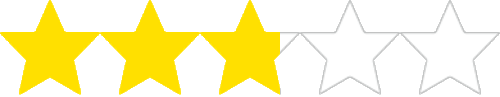
2.8
(42 Reviews)

Rating breakdown 42 reviews
5 Stars
12
4 Stars
5
3 Stars
4
2 Stars
6
1 Star
15
48%of customers recommend this product.
(
12 out of
25)
Customer Reviews for Canon - imageCLASS MF4890dw Network-Ready Wireless Black-and-White All-In-One Printer - Black/Gray
Customer Rating

4
Great MF Printer, lasting forever!
on August 23, 2015
Posted by: DoRod
from Central California
So happy I purchased this multi-function copier/printer. Its a workhorse!
Written by a customer while visiting usa.canon.com

Customer Rating

5
Best printer I've ever had
on July 12, 2013
Posted by: leslie
Printer is great, only downside is the documents I've scanned have come out with low resolutions, but it could be my settings although I've gone over them a few times now.
Pros: reliable, Easy Setup, durable, High Quality Output, fast print speed, easy to use
I would recommend this to a friend!
Written by a customer while visiting usa.canon.com

Customer Rating

5
Best bang for the buck
on August 9, 2013
Posted by: pglcc
from Harrisburg, PA
Researched and set this up for a client to print at the desk. Installation was simple. Did not setup wireless because the client didn't need it. After two weeks of scanning, copying, printing, she doesn't use the workgroup printer anymore.
Only time will tell to see how reliable/durable it is.
Only time will tell to see how reliable/durable it is.
I would recommend this to a friend!
Written by a customer while visiting usa.canon.com

Customer Rating

5
Best printer
on September 15, 2013
Posted by: Happy
from Southern New Jersey
This is the best printer I've ever owned. Installed easily. Prints fast and flawlessly. The fax function works great. Love having a laser printer. Should have bought one of these years ago. A friend of mine saw it and he bought one too.
Pros: reliable, Easy Setup, High Quality Output, fast print speed, easy to use
I would recommend this to a friend!
Written by a customer while visiting usa.canon.com

Customer Rating

1
Don't buy this printer
on September 25, 2014
Posted by: Reece
from San Fran
Pros:
* Compact size
* Multifunction feature set (on paper, anyway)
* Reasonable cost
* Easy on-screen setup
* Compact size
* Multifunction feature set (on paper, anyway)
* Reasonable cost
* Easy on-screen setup
Cons:
* Inscrutable instructions
* clumsy Mac software
* horrible Linux drivers (although I had a terrific customer service interaction out of that)
* lack of scan to USB
* Inscrutable instructions
* clumsy Mac software
* horrible Linux drivers (although I had a terrific customer service interaction out of that)
* lack of scan to USB
I would not buy this printer again, and I'd seriously scrutinize other Canon offerings. The lack of workable, stable Linux drivers is a particular shortcoming.
Written by a customer while visiting usa.canon.com

Customer Rating

1
Terrible Printer, Waste of money
on December 13, 2017
Posted by: Eric123
from CA
Scan function always has trouble connecting. Constantly looses connection, very unreliable. Save your money and buy another printer
No, I would not recommend this to a friend.
Written by a customer while visiting usa.canon.com

Customer Rating

4
Gets the job done (with a few quirks)
on February 22, 2014
Posted by: hoisinboi
from Virginia
First of all, this is an excellent printer for a SOHO. It has fast print speed, wire(less) networking, ADF, and duplexing. It is extremely capable and gets the job done. This printer has some quirks that is leading to some of the negative reviews posted here. Some of the tasks, especially scanning aren't intuitive and not immediately obvious. I dropped a star because of this. I am using a Mac with Mavericks, but have also installed this printer on Windows 7 as well. I have used this printer for about 15 months. To address some of the negative reviews:
.
R: scanner is not working for Macintosh
A: Absolutely false. Scanner works perfectly in Macintosh. However, it's not intuitive how to scan documents. You have to set the scanner into scan mode, then select remote scanner. This puts the printer into scan receive mode. Then the MF Toolbox scanner app will see the scanner. Otherwise, the app will complain. Why can't the developers just put in something to have the scanner available ALL the time like all the other multifunctions out there. This makes no sense and complicates matters.
.
R: Noisy Printer
A: This printer isn't any noisier than most of the other multifunctions I've used. Obviously, it's going to be louder than an inkjet, but this is what you get for high speed laser.
.
R: The fax machine has to scan one page at a time. You cannot just put the sheets in an automatic document feeder.
A: This is false. I've faxed and scanned multiple pages (1-sided AND 2-sided) from the ADF just fine.
.
R: Copying always does 2 sided and it is not easy to do a single page when desired
A: Again, this is false. I've been able to do 1 sided -> 2 sided, 2 sided -> 1 sided, 2 sided -> 2 sided. Read the manual. The setting is the 3rd one down on the control panel. Hit Copy, high down arrow twice, hit ok. All the permutations are there. To change the default settings, go to Menu -> Copy Settings -> Change Defaults -> 2-Sided
.
R: MF Drivers Will not install
A: This is user error. You probably DON'T have admin privileges. If you do, you probably need to right-click on the installer and select "Run as Administrator"
.
R: scanner is not working for Macintosh
A: Absolutely false. Scanner works perfectly in Macintosh. However, it's not intuitive how to scan documents. You have to set the scanner into scan mode, then select remote scanner. This puts the printer into scan receive mode. Then the MF Toolbox scanner app will see the scanner. Otherwise, the app will complain. Why can't the developers just put in something to have the scanner available ALL the time like all the other multifunctions out there. This makes no sense and complicates matters.
.
R: Noisy Printer
A: This printer isn't any noisier than most of the other multifunctions I've used. Obviously, it's going to be louder than an inkjet, but this is what you get for high speed laser.
.
R: The fax machine has to scan one page at a time. You cannot just put the sheets in an automatic document feeder.
A: This is false. I've faxed and scanned multiple pages (1-sided AND 2-sided) from the ADF just fine.
.
R: Copying always does 2 sided and it is not easy to do a single page when desired
A: Again, this is false. I've been able to do 1 sided -> 2 sided, 2 sided -> 1 sided, 2 sided -> 2 sided. Read the manual. The setting is the 3rd one down on the control panel. Hit Copy, high down arrow twice, hit ok. All the permutations are there. To change the default settings, go to Menu -> Copy Settings -> Change Defaults -> 2-Sided
.
R: MF Drivers Will not install
A: This is user error. You probably DON'T have admin privileges. If you do, you probably need to right-click on the installer and select "Run as Administrator"
R: weak software, This product install is difficult and time consuming.
A: Weak review. Driver install can't be any more straightforward on the windows side. I don't know why they split up all the drivers into separate installs on the Mac side, but it isn't any harder than installing drivers for any other peripheral.
.
The REAL cons:
1. The scanning interface is unintuitive. You have to set the printer to scan mode before being able to scan. This step shouldn't be needed.
2. Scanner DPI limited by software to 300dpi as another reviewer had mentioned. Can it do 600dpi optical? I haven't figured out how. But then again, do I need 600dpi for a business machine? I don't think so.
3. Computer faxing CAN'T be done through the network. If I can print via network, why can't I fax over the network? This is an arbitrary limitation and I think the developers should remove it. Right now, I have a USB cable hooked up to the machine just so that I can print to the fax driver.
4. Eats toner. The starter cartridge is rated for 1500 pages, but I got low toner at 700. I mainly print word docs. But then again, ink/toner is where the money is.
A: Weak review. Driver install can't be any more straightforward on the windows side. I don't know why they split up all the drivers into separate installs on the Mac side, but it isn't any harder than installing drivers for any other peripheral.
.
The REAL cons:
1. The scanning interface is unintuitive. You have to set the printer to scan mode before being able to scan. This step shouldn't be needed.
2. Scanner DPI limited by software to 300dpi as another reviewer had mentioned. Can it do 600dpi optical? I haven't figured out how. But then again, do I need 600dpi for a business machine? I don't think so.
3. Computer faxing CAN'T be done through the network. If I can print via network, why can't I fax over the network? This is an arbitrary limitation and I think the developers should remove it. Right now, I have a USB cable hooked up to the machine just so that I can print to the fax driver.
4. Eats toner. The starter cartridge is rated for 1500 pages, but I got low toner at 700. I mainly print word docs. But then again, ink/toner is where the money is.
Pros: fast, full-featured for soho, Small Footprint
Cons: unintuitive scanning, can't fax over network, eats toner
I would recommend this to a friend!
Written by a customer while visiting usa.canon.com

Customer Rating

3
Should be good printer but with issues.
on June 14, 2013
Posted by: FlyingFish
from CA
Everything is very good except one thing.
Scaner only can go up to 300 dpi. Not 600 dpi in pecification. Also the SN can not be recognized on web.
Scaner only can go up to 300 dpi. Not 600 dpi in pecification. Also the SN can not be recognized on web.
Pros: High Quality Output, fast print speed
Cons: Difficult Setup, bad support.
I would recommend this to a friend!
Written by a customer while visiting usa.canon.com
