
Customer reviews from usa.canon.com
Canon - imageCLASS MF4890dw Network-Ready Wireless Black-and-White All-In-One Printer - Black/Gray
Average customer rating
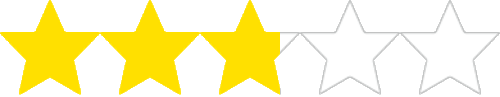
2.8
(42 Reviews)

Rating breakdown 42 reviews
5 Stars
12
4 Stars
5
3 Stars
4
2 Stars
6
1 Star
15
48%of customers recommend this product.
(
12 out of
25)
Customer Reviews for Canon - imageCLASS MF4890dw Network-Ready Wireless Black-and-White All-In-One Printer - Black/Gray
Customer Rating

1
Garbage
on October 5, 2016
Posted by: Anonymous
Unstable, constantly losing wifi. Scanner hopeless. DO NOT BUY!
No, I would not recommend this to a friend.
Written by a customer while visiting usa.canon.com

Customer Rating

5
Good little workhorse
on November 23, 2015
Posted by: Anonymous
from New Hyde Park, NY, United States
Good printer that consistently connects via WiFi and the scanner is great. I have not tried the fax but I think it will be good as well
Written by a customer while visiting usa.canon.com

Customer Rating

1
This printer needs to die in a fire.
on August 22, 2016
Posted by: ASmith
from Iowa, United States
Horrible. Wireless printing is iffy, scanning fails randomly. Scan to PC is broken beyond belief. Windows drivers suck. No Linux support. Has yet to jam though. I work in I.T, avoid this like the plague.
No, I would not recommend this to a friend.
Written by a customer while visiting usa.canon.com

Customer Rating

5
Excellent Small Office Printer
on September 20, 2013
Posted by: WVLawyer
I am a solo practicing attorney and have recently hung my shingle part time. This printer suits my needs perfectly - I don't need high volume, but I do need a reliable printer/fax/copier scanner. It was cost effective and works great. I've been using it consistently for 3-4 months and haven't had a single issue.
I would recommend this to a friend!
Written by a customer while visiting usa.canon.com

Customer Rating

1
worst printer ever made
on August 4, 2015
Posted by: Ddub
This printer will seem to work at first but you will find yourself wanting to take it and beat with a baseball bat because it eventually will not connect to your computer. Do yourself a favor and get a different printer.
Written by a customer while visiting usa.canon.com

Customer Rating

1
A useless product that consumes a lot of time
on May 15, 2016
Posted by: Anonymous
from Antigo, WI, United States
After connecting to a wireless router the printer works for a while. Suddenly it changes IP address and you have to reprogram. Time consuming and complicated. Eventually one gives up on networking and connects the computer directly to the printer. This worked for a while but not any more. The scanner quit working a long time ago. The only thing that works is the copier but the internal battery might kill that function to.
This is too bad as the product is wonderful when it works. My advice to Cannon is to stick to what they are good at and outsource networking to either HP or some other US company. I wish I could send you a bill for this lousy product. Perhaps I should upload a video that shows me running over the 4800 in my F250.
No, I would not recommend this to a friend.
Written by a customer while visiting usa.canon.com

Customer Rating

4
Nice product overall
on April 11, 2014
Posted by: boatcaptain
from Santa Barbara
Print quality is high and fast. The network setup wasn't too painful. I run this on a home network with two pcs and a mac and they all can network print without issues. Scan to computer function over the network is a little clumky, it works but it's sometimes can't find computers to scan to. When plugged into USB, scan to works very well. Duplexing ADF is slow, but works well otherwise and was a major selling point.
Pros: Easy Setup, High Quality Output, fast print speed
I would recommend this to a friend!
Written by a customer while visiting usa.canon.com

Customer Rating

3
Incomprehensible Instructions
on September 15, 2014
Posted by: Brian O
from El Cerrito, CA
Good multi-use machine but incomprehensible manuals. Not intuitive to use- need manuals initially and manuals are incomplete. E.g. no indexing, and it shouldn't take 4 separate sets of documentation to explain all the features. Just give me one comprehensive PDF with everything in it!
Written by a customer while visiting usa.canon.com
