
Customer reviews from Samsung US
Samsung - 98" Class QN90D Series Neo QLED 4K Mini LED Smart Tizen TV (2024)
Average customer rating

4.7
(810 Reviews)

Rating breakdown 810 reviews
5 Stars
653
4 Stars
97
3 Stars
29
2 Stars
16
1 Star
15
86%of customers recommend this product.
(
93 out of
108)
Customer Reviews for Samsung - 98" Class QN90D Series Neo QLED 4K Mini LED Smart Tizen TV (2024)
Customer Rating

5
This tv has lots of features
on December 21, 2025
Posted by: joytotheworld76
[This review was collected as part of a promotion.] Really like the font that can be increased for people with vision issues. The sound is pretty good also I noticed that if there is other noise in the room the Tv will increase its sound so you can hear it. There are lots of thing I have not tried yet.
i
i
Value

5
Written by a customer while visiting Samsung US

Customer Rating

5
Perfect TV for gaming console
on December 27, 2025
Posted by: Sixer24
[This review was collected as part of a promotion.] I own this Samsung Neo Qled 50" to play on a PS5 pro, and it performs just perfect. Since TV panel runs smoothly on the PS5 and I also love the contrast on the colors. It's just perfect for our day to day.
Value

5
Written by a customer while visiting Samsung US

Customer Rating

5
The "Cinephile"
on February 17, 2026
Posted by: Sabali
from Virginia
[This review was collected as part of a promotion.] My living room has massive floor-to-ceiling windows, which usually makes daytime viewing a struggle. The brightness of the QN90D is, quite frankly, a revelation. It doesn't just "fight" glare; it ignores it. Even in the middle of a sunny Saturday, the Anti-Reflection coating ensures that I'm seeing the movie, not the reflection of my sofa.
For a long time, "deep blacks" were reserved for OLEDs, but this Neo QLED changes the conversation. The Quantum Matrix Technology offers surgical precision. In high-contrast scenes-think stars against a pitch-black sky- the blacks stay deep and velvety while the stars pinprick with incredible intensity.
The Neo Quantum HDR+ brings out textures in dark fabrics and shadows that I've never noticed in my favorite films before.
We hosted a movie night recently, and I was worried about those sitting on the ends of the couch. I needn't have been. The Ultra Viewing Angle tech keeps the color 100% accurate even from the side. Plus, with the 144Hz refresh rate, the motion is flawlessly cinematic-no "soap opera effect," just smooth, natural movement during high-speed action sequences.
The 4K resolution on a 75-inch canvas is breathtaking, but the real hero is the NQ4 Al
The 4K resolution on a 75-inch canvas is breathtaking, but the real hero is the NQ4 Al
Gen2 Processor. It takes standard HD
streaming content and breathes new life into it. The Real Depth Enhancer Pro mirrors how the human eye focuses, making the actors stand out from the background with a lifelike,
three-dimensional quality that makes you feel like you're on set.
I would recommend this to a friend!
Features

5
Performance

5
Design

5
Value

5
(click to see the video)

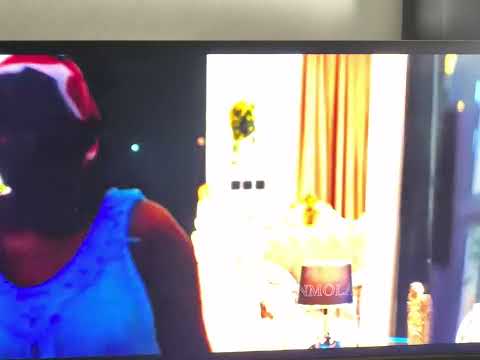
Written by a customer while visiting Samsung US

Customer Rating

5
Only Samsung TVs for Me for Life
on February 20, 2025
Posted by: TheGrillfather
from Milwaukee, WI
I previously had a 75 inch QN90A, so I knew what to expect. It's a beautiful tv. Next one is an 85 inch or bigger.
I would recommend this to a friend!
Features

5
Performance

5
Design

5
Value

4
Written by a customer while visiting Samsung US

Customer Rating

5
Fantastic picture
on February 21, 2025
Posted by: Samsung fan
from Providence RI
I have been waiting to buy a 75 inch tv. After researching the best for my space, the QN 90D is worth the wait. Theater like picture and size
I would recommend this to a friend!
Features

5
Performance

5
Design

5
Value

5
Written by a customer while visiting Samsung US

Customer Rating

2
All titles
on February 26, 2025
Posted by: Stop
from SC
There's not enough free stuff to watch. Plus I don't like the shows you offer.
No, I would not recommend this to a friend.
Features

1
Performance

1
Design

1
Value

1
Response from Samsung USBy Samsung Specialist, February 26, 2025
Stop,
Thanks for sharing your thoughts on our free Samsung TV Plus content - we'll be sure to pass this along to our teams.
If there’s anything we can ever help with, please call us at 1-800-SAMSUNG, 8AM - 12AM EST, 7 days a week. Or visit us on the Samsung website and click on the ‘Support’ link for:
• LiveChat
• Manuals, Software, & Warranty Info
~ Samsung Specialist
Thanks for sharing your thoughts on our free Samsung TV Plus content - we'll be sure to pass this along to our teams.
If there’s anything we can ever help with, please call us at 1-800-SAMSUNG, 8AM - 12AM EST, 7 days a week. Or visit us on the Samsung website and click on the ‘Support’ link for:
• LiveChat
• Manuals, Software, & Warranty Info
~ Samsung Specialist
Written by a customer while visiting Samsung US

Customer Rating

2
Not Good
on February 26, 2025
Posted by: Judy
from Lockesburg, Ar
This tv replaced 85” Samsung that was about 3 years old and went out.
I have another 85” that’s around 4 years old and it’s starting to do same thing so I’m sure it’s going out.
That’s not a good track record for Samsung so I’ll have to go with another brand when I replace the one that’s going out.
I have another 85” that’s around 4 years old and it’s starting to do same thing so I’m sure it’s going out.
That’s not a good track record for Samsung so I’ll have to go with another brand when I replace the one that’s going out.
No, I would not recommend this to a friend.
Features

1
Performance

1
Design

3
Value

1
Response from Samsung USBy Samsung Specialist, February 27, 2025
Judy,
Thanks for your review. If you're experiencing issues with your 2024 QN90D TV that have caused you to provide this TV with a 2-star rating, please do let us know by reaching Samsung Support at 1-800-SAMSUNG, 8AM - 12AM EST, 7 days a week. Our LiveChat agents are also available by clicking on the ‘Support’ link on our website.
~ Samsung Specialist
Thanks for your review. If you're experiencing issues with your 2024 QN90D TV that have caused you to provide this TV with a 2-star rating, please do let us know by reaching Samsung Support at 1-800-SAMSUNG, 8AM - 12AM EST, 7 days a week. Our LiveChat agents are also available by clicking on the ‘Support’ link on our website.
~ Samsung Specialist
Written by a customer while visiting Samsung US

Customer Rating

4
Really like the TV, but...
on October 21, 2025
Posted by: 63SplitT
[This review was collected as part of a promotion.] I am really pleased with the picture and sound quality of my QN90D Samsung Neo QLED 4K TV. It is definitely a two person job to hang the tv on a wall mount. The set-up was fairly simple and did not take too long. That said, the remote for this tv is simple horrible. The volume button and directional button are not user friendly. The volume button is very small and somewhat recessed. The directional button requires you to be very specific where you place your finger to use the remote. If you are using a streaming service and you want to forward/reverse the program, good luck. Luckily, I have an old Samsung remote that has raised buttons that I can use on this tv and the old Samsung remote resolves the aforementioned user issues. Again, really happy with the picture quality and sound.
Value

4
Written by a customer while visiting Samsung US
