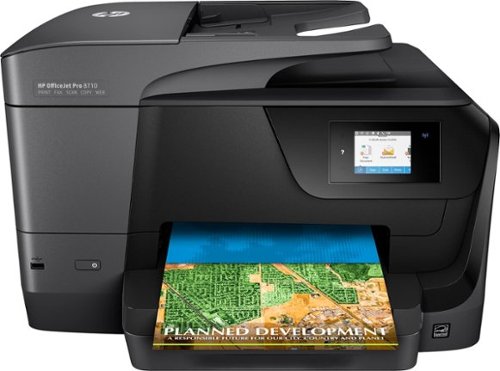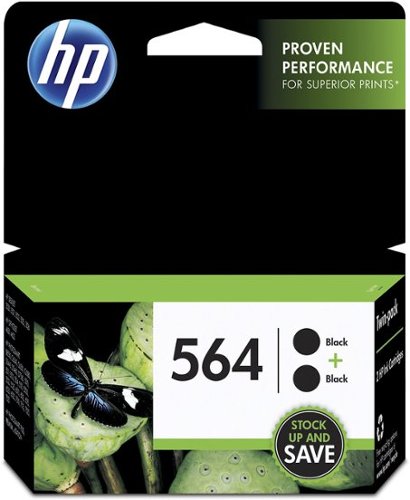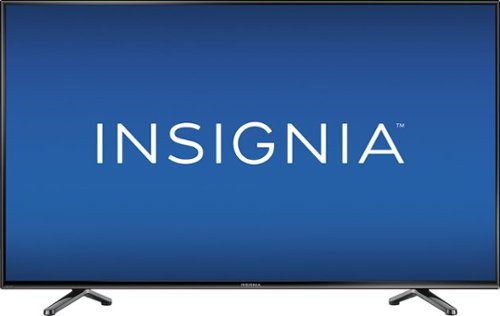SoonerSteve's stats
- Review count4
- Helpfulness votes0
- First reviewApril 1, 2017
- Last reviewNovember 18, 2017
- Featured reviews0
- Average rating4.3
Reviews comments
- Review comment count0
- Helpfulness votes0
- First review commentNone
- Last review commentNone
- Featured review comments0
Questions
- Question count0
- Helpfulness votes0
- First questionNone
- Last questionNone
- Featured questions0
- Answer count2
- Helpfulness votes0
- First answerNovember 18, 2017
- Last answerNovember 18, 2017
- Featured answers0
- Best answers0
SoonerSteve's Reviews
Make duplicate copies or disseminate information throughout your building with this HP OfficeJet Pro printer. Its compact footprint doesn't take up a lot of space, and InkJet technology offers clear images and text for plain paper copying and beyond. An easy-feed tray on this HP OfficeJet Pro makes quick work of even large tasks.
Customer Rating

4
Works better than some reviews indicated.
on November 18, 2017
Posted by: SoonerSteve
from Landover, MD
Verified Purchase:Yes
It would seem that no one makes a printer that is worth a hoot - that is, if you read reviews of printers. We bought this printer to replace our HP Photosmart 7210 that finally (four years?) gave up the ghost and just quit working. I bought this machine simply because if offered the features we wanted and we have had reasonable success with HP printers in the past. It took a while to install the software and get the printer working properly. I had to call the Geek Squad once and HP Customer Support three times before I finally got the thing working properly. Some of the reviews claimed the printer disconnects from its wireless connection when in sleep mode. I have experienced this a time or two but not as often as some of the reviews claim. I cannot tell if it is disconnected or just slow to process the "print" command. It has usually worked fine in it's own time which is a little frustrating and one reason I only give it four stars. I have turned it off and restarted it simply to hurry it up once or twice but not lately. The printing and photos are excellent quality. The machine itself is BIG and takes up considerable space. It is quieter than our old 7210 but seems to be a bit slower. I haven't used the scanner yet but the fax works fine and it makes good copies. All in all I'm glad we bought this printer and would recommend it.
My Best Buy number: 4159781353
My Best Buy number: 4159781353
Mobile Submission: False
I would recommend this to a friend!
Save time and money when you buy an HP twin pack. Advanced HP inkjet print cartridge technology gives you consistently outstanding results. Rely on HP for superior quality printing and easy ways to recycle ink cartridges.
Posted by: SoonerSteve
from Landover, MD
Verified Purchase:Yes
Our HP Photomat 7525 all in one printer does a fine job with everything but large photos. Not sure what the problem is but we have streaks. The ink cartridges work fine.
My Best Buy number: 4205126473
My Best Buy number: 4205126473
Mobile Submission: False
I would recommend this to a friend!
HP ENVY 4520 All-In-One Printer: With the ability to print, copy and scan photos and documents using a single device, you'll be able to complete office tasks with ease. Plus, print directly from your smartphone or tablet using Apple® AirPrint and HP ePrint.
Posted by: SoonerSteve
Verified Purchase:Yes
We bought this printer for an elderly friend who uses only an iPad. It was relatively easy to set up and use and prints great copies.
My Best Buy number: 4159781353
My Best Buy number: 4159781353
I would recommend this to a friend!
Enjoy high-quality media with this 48-inch Insignia LED HDTV. Its 1080p resolution lets you watch your favorite shows or play games in stunning detail, and its 60Hz refresh rate keeps pictures clear during fast-motion scenes. Hook up your camera or other device to this Insignia LED HDTV through the convenient USB port.
Customer Rating

3
Great picture; irregularities in volume
on April 1, 2017
Posted by: SoonerSteve
Verified Purchase:Yes
About three weeks after setting up this TV it started having fluctuations in volume levels from channel to channel. We've never had any problem like this with our other Insignia (a five year old 42"). At the Geek Squad's suggestion I called Verizon and got a new set top box but the volume problem persists. We have a Geek Squad rep coming to look at it. The picture is great but the entire screen is not used when playing dvds. Set up is a snap. My biggest complaint is with Best Buy's 15 day return policy. If GS can't fix it we will have to rely on the manufacturer's one month return policy. Since it is Best Buy's brand they ought to have the same warranty as the manufacturer. Consider this before buying from Best Buy.
My Best Buy number: 4159781353
My Best Buy number: 4159781353
No, I would not recommend this to a friend.
SoonerSteve's Review Comments
SoonerSteve has not submitted comments on any reviews.
SoonerSteve's Questions
SoonerSteve has not submitted any questions.
SoonerSteve's Answers
Make duplicate copies or disseminate information throughout your building with this HP OfficeJet Pro printer. Its compact footprint doesn't take up a lot of space, and InkJet technology offers clear images and text for plain paper copying and beyond. An easy-feed tray on this HP OfficeJet Pro makes quick work of even large tasks.
Make duplicate copies or disseminate information throughout your building with this HP OfficeJet Pro printer. Its compact footprint doesn't take up a lot of space, and InkJet technology offers clear images and text for plain paper copying and beyond. An easy-feed tray on this HP OfficeJet Pro makes quick work of even large tasks.