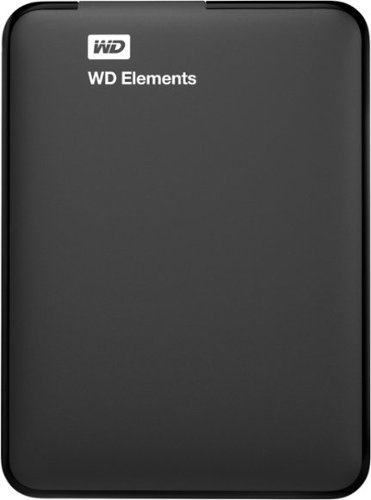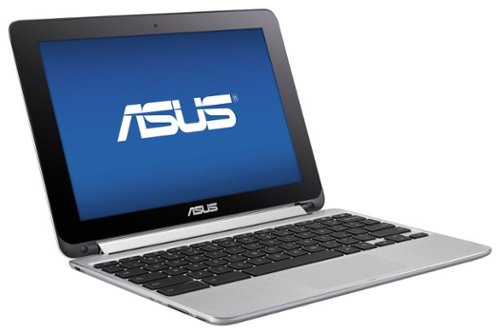JimmyD's stats
- Review count3
- Helpfulness votes23
- First reviewAugust 22, 2016
- Last reviewApril 2, 2017
- Featured reviews0
- Average rating4.3
Reviews comments
- Review comment count0
- Helpfulness votes0
- First review commentNone
- Last review commentNone
- Featured review comments0
Questions
- Question count0
- Helpfulness votes0
- First questionNone
- Last questionNone
- Featured questions0
- Answer count2
- Helpfulness votes3
- First answerApril 2, 2017
- Last answerApril 2, 2017
- Featured answers0
- Best answers1
JimmyD's Reviews
Back up your computer's data with this WD Elements portable hard drive. USB 3.0 connectivity delivers fast data transfer times, and the 2TB storage capacity stores your photos, videos and documents in one place. With its compact size, this WD Elements portable hard drive fits conveniently in your briefcase or backpack.
Customer Rating

5
Exactly the Backup I Needed
on April 2, 2017
Posted by: JimmyD
Verified Purchase:Yes
I bought a Western Digital MyCloud NAS last year and realized that while it was a great solution to centralize the pictures, files and videos from around my family's computers, laptops, phones and tablets, what would I do if it died? Luckily, it has a USB 3.0 plug on the back so I bought this portable HDD and plugged it in. In the MyCloud menu the new USB drive was instantly acknowledged and I was able to setup a scheduled backup to the USB. I went to bed, got up and checked my computer and it had a notification that the backup was completed. Very easy!
My Best Buy number: 2202503464
My Best Buy number: 2202503464
I would recommend this to a friend!
Stay connected to family or coworkers with this Samsung Galaxy Note 7 phone. Expand digital storage with the microSD slot, and take crystal clean photographs with the built-in 12-megapixel camera. This Samsung Galaxy Note 7 phone comes with an S Pen, which lets you draw, edit and create with precision.
Customer Rating

4
Good Phone - frustrating exchange process
on September 26, 2016
Posted by: JimmyD
Verified Purchase:Yes
The Samsung Note is solid, easy to use, looks and feels nice in your hand. The screen feels strong and seems to already have some screen protection on it (?). I find the stylus novel and cool, but I don't use it very much. After years of using an iphone I was pleased with how quickly I moved back to the android system. I had forgotten some of the bloatware and duplication that I didn't see in apple. I recently bought an Asus Flip Chomebook, which is why when i replaced my iPhone 5s, I went with an android: I felt like the Chromebook had converted me to the Google system. But I did not realize the level of redundancy on today's Android devices. Everyone wants you to buy into their system - Google, of course, but also Verizon and Samsung are trying to convince me to go their route. I have 3, basically identical folders full of messenger apps, cloud storage apps, contact apps, etc. and 3 logins - my Samsung, Verizon and Google. It seems unnecessarily complicated, but I also realize that choice is good, too.
Getting the Note exchanged for the recall was a pain. I went in around Sept 15th and they had the new phones but were waiting on Gov't approval to release the new ones. They offered to reserve one for me and they would contact me when the program was allowed to exchange phones. I inquired about a loaner, but was told that exchanging for a different phone, which I would then have to exchange again, could mess up the deal I received with Verizon when I bought the phone and cost me about $100 or more. So I kept the recalled Note 7 and reserved one of the new ones in store. On the 21st I got emails from everyone - Verizon, Samsung and Best Buy that exchanges were now being done. However, when I got there I was told that the phones had to be pre-ordered for exchange. I brought up the reservation from the prior week and was told the program was changed. I asked if anyone called those on the original reservation list and told them they needed to reserve a different way and was told they didn't know. They were able to find one last phone that had not been reserved by anyone and exchange it. I think communication of critical details was lacking. I don't blame Best Buy - I think there were too many cooks in the kitchen between Samsung, Best Buy and Verizon and the whole cell phone purchase arrangement is too complicated between all the involved parties.
Getting the Note exchanged for the recall was a pain. I went in around Sept 15th and they had the new phones but were waiting on Gov't approval to release the new ones. They offered to reserve one for me and they would contact me when the program was allowed to exchange phones. I inquired about a loaner, but was told that exchanging for a different phone, which I would then have to exchange again, could mess up the deal I received with Verizon when I bought the phone and cost me about $100 or more. So I kept the recalled Note 7 and reserved one of the new ones in store. On the 21st I got emails from everyone - Verizon, Samsung and Best Buy that exchanges were now being done. However, when I got there I was told that the phones had to be pre-ordered for exchange. I brought up the reservation from the prior week and was told the program was changed. I asked if anyone called those on the original reservation list and told them they needed to reserve a different way and was told they didn't know. They were able to find one last phone that had not been reserved by anyone and exchange it. I think communication of critical details was lacking. I don't blame Best Buy - I think there were too many cooks in the kitchen between Samsung, Best Buy and Verizon and the whole cell phone purchase arrangement is too complicated between all the involved parties.
My Best Buy number: 2202503464
My Best Buy number: 2202503464
I would recommend this to a friend!
Asus Flip Convertible 2-in-1 Chromebook: This Chromebook's compact design with high-speed wireless and Bluetooth connectivity makes it easy to stay connected on the go. The 360° flip capability lets you choose from a variety of viewing angles.Learn more about Chromebooks ›
Posted by: JimmyD
Verified Purchase:Yes
I needed a small laptop that I could carry and use in meetings, take notes and have enough battery to last all day. All I really needed was internet browsing, email and a word processing program. The ASUS Flip nailed it. I was looking at budget Windows laptops but a friend suggested a chromebook and I researched them. When I read about Chrome OS a few years ago, I considered it a joke of an OS and could never have seen myself buying a Chromebook. But with the development of web-based services and software, there is little you cannot do online now - I think Google really saw the future with this concept. After testing the windows laptops at my local Best Buy, I found the lower end machines (<$300) slow - even typing with all other programs closed, there was constantly a small lag in typing that I found annoying and gave me little faith they would preform better in other software. I tried the Chromebooks and found no lag - just a fast, responsive system, so I bought it. After several weeks, I have no regrets. The Chrome OS performs fantastically and Android app capability means a giant expansion of options and versatility.
Caveats: There are some negatives, both on the OS side and the hardware side. To me, all of these are minor, but importance will depend on what you are looking for your machine to do.
You need to be ready to learn: Grasping the concept that the 'desktop' was really my browser, not the background, took some time for me. 95% of things open a Chrome Browser window. Its a new OS, so its going to take some research online at times.
Android functionality is still Beta: The OS has 3 options, from most stable to least: Standard, Beta and Developer. When I bought it, Android was in the unstable Developer stage. I switched to that 'channel'. It was usable, but quirky and android apps would close on their own sometimes when switching and minimizing. Its now in Beta and is much more stable, but still not 'refined'. Google is throwing out an update a week or so right now, so its getting better, but I wish Google would give a change log. I find myself searching in the Google forums or using trial and error to figure out what they changed on the Android interface with each update.
Android is a bit slow: I have found some slow graphics or stutters in android apps, only. Since the hardware is as good or better than most tablets, I think the issue is more the optimization of the code or however they have Android sandboxed. Therefore, it works great for text and images, but your android games are going to see some lags.
You need to use gmail: I had a gmail account, but it was not my primary email. Virtually all email is browser accessable now, but since Chrome uses Google drive for its integrated storage, attaching a file to a non-gmail account is not easy or intuitive (although in gmail, its as easy as attaching any file). If you use dropbox or some other cloud storage, that can be used by downloading an interface program for your google drive. Basically, you add the interface software a bit like you add a network folder.
Final word: In the end, like any purchase, you need to know what you want and intend to use the machine for. This is exactly what I needed and Chrome OS & ASUS exceeded my expectations.
You need to be ready to learn: Grasping the concept that the 'desktop' was really my browser, not the background, took some time for me. 95% of things open a Chrome Browser window. Its a new OS, so its going to take some research online at times.
Android functionality is still Beta: The OS has 3 options, from most stable to least: Standard, Beta and Developer. When I bought it, Android was in the unstable Developer stage. I switched to that 'channel'. It was usable, but quirky and android apps would close on their own sometimes when switching and minimizing. Its now in Beta and is much more stable, but still not 'refined'. Google is throwing out an update a week or so right now, so its getting better, but I wish Google would give a change log. I find myself searching in the Google forums or using trial and error to figure out what they changed on the Android interface with each update.
Android is a bit slow: I have found some slow graphics or stutters in android apps, only. Since the hardware is as good or better than most tablets, I think the issue is more the optimization of the code or however they have Android sandboxed. Therefore, it works great for text and images, but your android games are going to see some lags.
You need to use gmail: I had a gmail account, but it was not my primary email. Virtually all email is browser accessable now, but since Chrome uses Google drive for its integrated storage, attaching a file to a non-gmail account is not easy or intuitive (although in gmail, its as easy as attaching any file). If you use dropbox or some other cloud storage, that can be used by downloading an interface program for your google drive. Basically, you add the interface software a bit like you add a network folder.
Final word: In the end, like any purchase, you need to know what you want and intend to use the machine for. This is exactly what I needed and Chrome OS & ASUS exceeded my expectations.
I would recommend this to a friend!
JimmyD's Review Comments
JimmyD has not submitted comments on any reviews.
JimmyD's Questions
JimmyD has not submitted any questions.
JimmyD's Answers
Back up your computer's data with this WD Elements portable hard drive. USB 3.0 connectivity delivers fast data transfer times, and the 2TB storage capacity stores your photos, videos and documents in one place. With its compact size, this WD Elements portable hard drive fits conveniently in your briefcase or backpack.
I need to get my recordings off a Dish Hopper w/sling. Will this work? It needs to be between 50 GB to 2 TB, have it's own power supply, be a single disk drive (flash memory not compatible).
It is a single hard drive, but it pulls power over the USB. Not sure if the device you are connecting to will supply enough power. If you have a very low power USB jack, I suppose this may not function. You can get external enclosures that have external power supplies, but that makes them less portable so they are less common as an all in one portable drive. You may need to buy a separate drive and enclosure so you can ensure you get what you need.
7 years ago
by
JimmyD
Back up your computer's data with this WD Elements portable hard drive. USB 3.0 connectivity delivers fast data transfer times, and the 2TB storage capacity stores your photos, videos and documents in one place. With its compact size, this WD Elements portable hard drive fits conveniently in your briefcase or backpack.
Does this drive have the capability to schedule automatic back ups?
Setting up backups would be something you would do via software and you could use a drive like this one as the backup destination. I bought it to backup my Western Digital Network Attached Storage. I plugged this drive into the NAS and used the software in the NAS to schedule a weekly backup increment. This drive doesn't come with any particular software, but if you want a basic scheduled backup, most operation systems already include a simple program to accomplish this. An aftermarket program will likely have more options - like do you want a mirror of your computer's hard drive or just a copy of the data files? Do you want multiple save points or just one? etc.
7 years ago
by
JimmyD