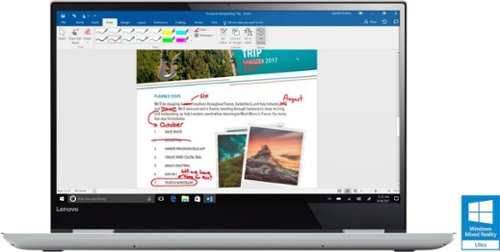AnOldDude's stats
- Review count1
- Helpfulness votes8
- First reviewSeptember 14, 2017
- Last reviewSeptember 14, 2017
- Featured reviews0
- Average rating1
- Review comment count1
- Helpfulness votes5
- First review commentSeptember 15, 2017
- Last review commentSeptember 15, 2017
- Featured review comments0
Questions
- Question count0
- Helpfulness votes0
- First questionNone
- Last questionNone
- Featured questions0
Answers
- Answer count0
- Helpfulness votes0
- First answerNone
- Last answerNone
- Featured answers0
- Best answers0
AnOldDude's Reviews
Only at Best BuyCombine portable entertainment and productivity with this 15.6-inch Lenovo Yoga laptop. Its Intel Core i7 and 16GB of RAM smoothly handle high-bandwidth activity, such as 4K UHD media streaming and working with Windows 10 office programs. This Lenovo Yoga laptop has 512GB SSD storage, and its 360-degree hinge lets you switch easily between notebook and tablet modes. The wide-angle touch-screen display of this Lenovo Yoga laptop has ultra-thin bezels to let you see more of your videos.
Customer Rating

1
Glorified video player - massive amount of issues
on September 14, 2017
Posted by: AnOldDude
from New Jersey
When trying to replace my current laptop with the Lenovo 720 (model 15IKB) I run in so many issues that I can only imagine that this product was rushed into production by Lenovo. Here is a recollection of the nightmare of the past few days:
1) The Thunderbolt 3 connection is not a fully functional one, for many reasons. First, its data transfer rate is only 20 Gps (and not the full 40 Gps). This isn’t a problem per se but buyers for sure are expecting a true Thunderbolt 3 – i.e. Lenovo is not being fully honest with their customers.
2) Also, you can’t charge the Lenovo 720 (model 15IKB) using the Thunderbolt port – again, most customers would for sure assume it would be able to charge the laptop, as this is one of the key new features of this connection type.
3) The lower speed shouldn’t be an issue, however, to transfer enough info to plug many extra 1920x1080 monitors (as of now I have three monitors running on a laptop that has only USB 3.0 ports – and is 6 years old!). This was not the case with the Lenovo 720 – I tried many different connectors (to HDMI and DVI monitors, some very high-end, like the triple display docking station from Plugable) and the quality was just poor – even simple spreadsheets and finance-related software (think Bloomberg) were showing numbers that were difficult to read.
4) One of the most bizarre issues I experienced was with Excel crashing if moving to a worksheet with reasonably complex charts. I use my laptop to perform heavy financial analysis (some spreadsheets are more than 2 Gb when opened – but my 6 years old laptop can handle it). However, running Office 2016 64-bit, was almost impossible. Not only because of the bizarre crashes when trying to display charts, but also due to how slow the cursor and cells selections, even in a data-only spreadsheet, would move. I of course re-installed Office 2016 multiple times as I couldn’t believe that the laptop could be so badly projected/built – it didn’t solve the issue.
5) Also, a myriad of software just wouldn’t work, regardless of how many times I re-installed them (many times with the help desk of the software company remotely connected to my laptop). For instance, I use a software called CompanionLink to sync my Google calendar/contacts/tasks with Outlook (although it is unbelievable that in 2017 one needs extra software to link a Google product to a Microsoft product). No matter what was done, this software wouldn’t work. The finance-related info software I was using, on top of showing low-resolution charts and figures, had a series of formatting issues of very simple menus – making it almost impossible to use. Also, a key feature of this finance software is to allow the user to download P&L / balance-sheet data released by companies – I couldn’t make it work (again, software re-installed multiple times with a company’s IT expert helping).
6) Finally, dragging and moving a software window (even a simple folder from windows File Explorer) from monitor to monitor, was a nightmare – a small window on the laptop would show-up as a gigantic window on a lower-resolution monitor, until you managed to make the window fit completely on the new window. This could be a Windows 10 bug, but given how many issues I had with this laptop, I’m assuming it is Lenovo’s fault.
I guess you got the picture – nothing worked with this laptop. I consider myself a very savvy user – although I’m not an IT professional, I have been configuring and installing software/peripherical devices to my machines for many years. And I never had a worse experience than the one with this laptop from Lenovo. Returning it tomorrow. [quick note: Best-Buy’s return process was excellent – the person was very polite and took the defective laptop without any harassment].
Lastly, I will eventually need to upgrade my laptop. However, I strongly recommend that you stay away from this product (or any other from Lenovo) – they are selling a laptop that is basically a glorified video player (yes, when not plugged to anything, Netflix would play very well…). I’m looking now for an alternative – the Dell XPS 15 Touch came really close to satisfy my needs (i.e. very good processing power but still portable). However, I really don’t understand why Dell didn’t make this model with a 360-degree screen – a touchscreen laptop that you can’t use on a tablet mode? And you wouldn’t believe where they put the laptop camera (it is worthwhile checking it out: search for “Dell XPS 15 chin action” on Youtube!). For sure another case of a company rushing into production…
If someone has a suggestion of a laptop with a i7 processor as good as the 7700HQ (or better; be careful with the ones with 7500U or lower – these processors are marginally better than my laptop bought 6 years ago), that has a touchscreen that turns 360-degrees (I still can’t believe that Dell didn’t have this on the XPS 15…) and have at least one true Thunderbolt 3, please respond to this posting with your suggestion!
My Best Buy number: 2957694981
Mobile Submission: False
No, I would not recommend this to a friend.
AnOldDude's Review Comments
Only at Best BuyCombine portable entertainment and productivity with this 15.6-inch Lenovo Yoga laptop. Its Intel Core i7 and 16GB of RAM smoothly handle high-bandwidth activity, such as 4K UHD media streaming and working with Windows 10 office programs. This Lenovo Yoga laptop has 512GB SSD storage, and its 360-degree hinge lets you switch easily between notebook and tablet modes. The wide-angle touch-screen display of this Lenovo Yoga laptop has ultra-thin bezels to let you see more of your videos.
Overall 1 out of 5
1 out of 5
 1 out of 5
1 out of 5Glorified video player - massive amount of issues
By AnOldDude
from New Jersey
When trying to replace my current laptop with the Lenovo 720 (model 15IKB) I run in so many issues that I can only imagine that this product was rushed into production by Lenovo. Here is a recollection of the nightmare of the past few days:
1) The Thunderbolt 3 connection is not a fully functional one, for many reasons. First, its data transfer rate is only 20 Gps (and not the full 40 Gps). This isn’t a problem per se but buyers for sure are expecting a true Thunderbolt 3 – i.e. Lenovo is not being fully honest with their customers.
2) Also, you can’t charge the Lenovo 720 (model 15IKB) using the Thunderbolt port – again, most customers would for sure assume it would be able to charge the laptop, as this is one of the key new features of this connection type.
3) The lower speed shouldn’t be an issue, however, to transfer enough info to plug many extra 1920x1080 monitors (as of now I have three monitors running on a laptop that has only USB 3.0 ports – and is 6 years old!). This was not the case with the Lenovo 720 – I tried many different connectors (to HDMI and DVI monitors, some very high-end, like the triple display docking station from Plugable) and the quality was just poor – even simple spreadsheets and finance-related software (think Bloomberg) were showing numbers that were difficult to read.
4) One of the most bizarre issues I experienced was with Excel crashing if moving to a worksheet with reasonably complex charts. I use my laptop to perform heavy financial analysis (some spreadsheets are more than 2 Gb when opened – but my 6 years old laptop can handle it). However, running Office 2016 64-bit, was almost impossible. Not only because of the bizarre crashes when trying to display charts, but also due to how slow the cursor and cells selections, even in a data-only spreadsheet, would move. I of course re-installed Office 2016 multiple times as I couldn’t believe that the laptop could be so badly projected/built – it didn’t solve the issue.
5) Also, a myriad of software just wouldn’t work, regardless of how many times I re-installed them (many times with the help desk of the software company remotely connected to my laptop). For instance, I use a software called CompanionLink to sync my Google calendar/contacts/tasks with Outlook (although it is unbelievable that in 2017 one needs extra software to link a Google product to a Microsoft product). No matter what was done, this software wouldn’t work. The finance-related info software I was using, on top of showing low-resolution charts and figures, had a series of formatting issues of very simple menus – making it almost impossible to use. Also, a key feature of this finance software is to allow the user to download P&L / balance-sheet data released by companies – I couldn’t make it work (again, software re-installed multiple times with a company’s IT expert helping).
6) Finally, dragging and moving a software window (even a simple folder from windows File Explorer) from monitor to monitor, was a nightmare – a small window on the laptop would show-up as a gigantic window on a lower-resolution monitor, until you managed to make the window fit completely on the new window. This could be a Windows 10 bug, but given how many issues I had with this laptop, I’m assuming it is Lenovo’s fault.
I guess you got the picture – nothing worked with this laptop. I consider myself a very savvy user – although I’m not an IT professional, I have been configuring and installing software/peripherical devices to my machines for many years. And I never had a worse experience than the one with this laptop from Lenovo. Returning it tomorrow. [quick note: Best-Buy’s return process was excellent – the person was very polite and took the defective laptop without any harassment].
Lastly, I will eventually need to upgrade my laptop. However, I strongly recommend that you stay away from this product (or any other from Lenovo) – they are selling a laptop that is basically a glorified video player (yes, when not plugged to anything, Netflix would play very well…). I’m looking now for an alternative – the Dell XPS 15 Touch came really close to satisfy my needs (i.e. very good processing power but still portable). However, I really don’t understand why Dell didn’t make this model with a 360-degree screen – a touchscreen laptop that you can’t use on a tablet mode? And you wouldn’t believe where they put the laptop camera (it is worthwhile checking it out: search for “Dell XPS 15 chin action” on Youtube!). For sure another case of a company rushing into production…
If someone has a suggestion of a laptop with a i7 processor as good as the 7700HQ (or better; be careful with the ones with 7500U or lower – these processors are marginally better than my laptop bought 6 years ago), that has a touchscreen that turns 360-degrees (I still can’t believe that Dell didn’t have this on the XPS 15…) and have at least one true Thunderbolt 3, please respond to this posting with your suggestion!
AnOldDude
New Jersey
Answer to Lenovo's response
September 15, 2017
Of course the software I'm using is compatible with Windows 10 - they are all running flawlessly on another laptop with Windows 10! The problem is your laptop! Also, when you say "Charging of this device is through a dedicated port" you just prove my point about Lenovo not being honest with its customers: a true Thunderbolt port always charge the device - therefore, the one you offer is not truly a Thunderbolt port - you should call it an "USB-C port".
+5points
5of 5voted this comment as helpful.
AnOldDude's Questions
AnOldDude has not submitted any questions.
AnOldDude's Answers
AnOldDude has not submitted any answers.