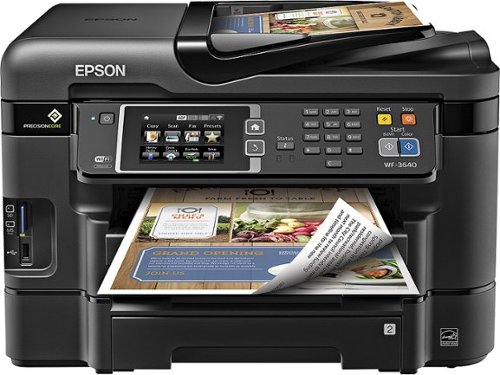DadBear's stats
- Review count11
- Helpfulness votes6
- First reviewFebruary 19, 2016
- Last reviewDecember 1, 2017
- Featured reviews0
- Average rating4.8
Reviews comments
- Review comment count0
- Helpfulness votes0
- First review commentNone
- Last review commentNone
- Featured review comments0
Questions
- Question count0
- Helpfulness votes0
- First questionNone
- Last questionNone
- Featured questions0
- Answer count16
- Helpfulness votes10
- First answerFebruary 19, 2016
- Last answerDecember 1, 2017
- Featured answers0
- Best answers1
Enjoy a world of entertainment with Google Chromecast. Just connect to your HDTV's HDMI interface and your home Wi-Fi network to get started. You can stream your favorite apps from your compatible phone, tablet or laptop, plus use your phone as a remote to search, play and pause content.
Customer Rating

5
Great device to raise IQ of a "dumb" HDTV "smarts"
on February 19, 2016
Posted by: DadBear
Verified Purchase:Yes
My early HDTV isn't very smart and the NetFlix app was no longer supported on my DVD player....economical device to add to TVs HDMI slot to receive content from my tablet.
My Best Buy number: 2815171869
My Best Buy number: 2815171869
Mobile Submission: True
I would recommend this to a friend!
DadBear's Review Comments
DadBear has not submitted comments on any reviews.
DadBear's Questions
DadBear has not submitted any questions.
Is this printer windows 10 compatible?
Yes
8 years, 2 months ago
by
DadBear
Epson WorkForce WF-3640 All-In-One Printer: Complete a variety of projects using this all-in-one printer, which enables you to create 1- and 2-sided documents and photos, plus copy, scan and fax. Simply connect your computer or mobile device via built-in Wi-Fi to get started, or enjoy a wired connection with the built-in Ethernet LAN.
How often replace ink cartridges
Can anyone share how often they have to replace black and color ink cartridges? This is going to be for home use, occasional photos and occasional printing. What is the cost of replacing the black XL cartridge, the cyan XL, magenta XL and yellow XL ink cartridges? Thank you
Epson lists the number of pages per cart. The ink also comes in an XL size for more economy.
8 years, 2 months ago
by
DadBear
Enjoy a world of entertainment with Google Chromecast. Just connect to your HDTV's HDMI interface and your home Wi-Fi network to get started. You can stream your favorite apps from your compatible phone, tablet or laptop, plus use your phone as a remote to search, play and pause content.
Can you turn in your old chrome cast for this one at any stores.
You can always turn in devices for recycling. I think what you are asking is "will I get financial credit for the trade?"
8 years, 2 months ago
by
DadBear
Enjoy a world of entertainment with Google Chromecast. Just connect to your HDTV's HDMI interface and your home Wi-Fi network to get started. You can stream your favorite apps from your compatible phone, tablet or laptop, plus use your phone as a remote to search, play and pause content.
Can I hook up a printer for my RCA tablet?
Your question really isn't related to the toggle.
Best way is to plug your printer into your wireless router and then use the WiFi setting on your tablet to print as a network printer.
Best way is to plug your printer into your wireless router and then use the WiFi setting on your tablet to print as a network printer.
8 years, 2 months ago
by
DadBear
Enjoy a world of entertainment with Google Chromecast. Just connect to your HDTV's HDMI interface and your home Wi-Fi network to get started. You can stream your favorite apps from your compatible phone, tablet or laptop, plus use your phone as a remote to search, play and pause content.
Can you use the cast features from a PC that has a wired LAN connection?
I'm seeing that you can use your PC if you are using the wireless internet connection on your PC. Does it work with an old "wired" PC with a network cable going from your router to your PC?
Yes.....the chrome cast toggle connects as a device to your wireless network.
8 years, 2 months ago
by
DadBear
Enjoy a world of entertainment with Google Chromecast. Just connect to your HDTV's HDMI interface and your home Wi-Fi network to get started. You can stream your favorite apps from your compatible phone, tablet or laptop, plus use your phone as a remote to search, play and pause content.
use of chrome cast as an HDTV antenna
can i use chrome cast as an HDTV antenna, assuming i do not have a source for HDTV like verizon or Cablevision
Chromecast will send your content to your HDTV through a HDMI port. If you have a low resolution feed, like a Super 8 movie, you will see the old movie in high definition.....but it won't improve the original content.
It won't detect over the air broadcasts. If you watch TV or movies on your smart phone, table, or computer, you can now send to your TV.
It won't detect over the air broadcasts. If you watch TV or movies on your smart phone, table, or computer, you can now send to your TV.
8 years, 2 months ago
by
DadBear