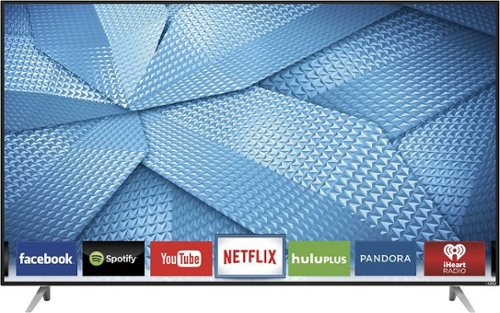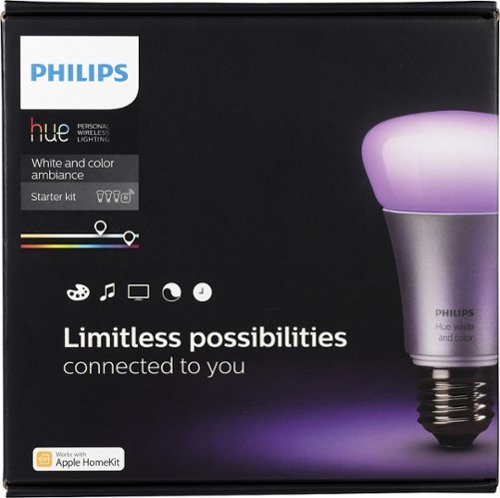SirDrake's stats
- Review count4
- Helpfulness votes34
- First reviewJanuary 18, 2016
- Last reviewJanuary 18, 2016
- Featured reviews0
- Average rating4
Reviews comments
- Review comment count0
- Helpfulness votes0
- First review commentNone
- Last review commentNone
- Featured review comments0
Questions
- Question count0
- Helpfulness votes0
- First questionNone
- Last questionNone
- Featured questions0
Answers
- Answer count0
- Helpfulness votes0
- First answerNone
- Last answerNone
- Featured answers0
- Best answers0
SirDrake's Reviews
Samsung UN50JS7000FXZA Smart LED 4K Ultra HDTV: This SUHD TV offers 4K picture quality — 4x the resolution of Full HD — and a wide variety of Web options via Smart TV and apps. Stream music and video and surf the Internet with the multitasking power of a quad-core processor. Plus, with Briefing on TV, you can sync this SUHD TV with a Samsung smartphone or tablet to display time, weather and schedule updates on the TV screen.
Customer Rating

4
Solid performing 4K TV
on January 18, 2016
Posted by: SirDrake
Verified Purchase:Yes
My wife and I decided it was time to upgrade the TV in our living room with a larger model. The plan was to get a 50" LCD TV and move the current 37" Mitsubishi 1080p TV to the bedroom.
I did some research online and after reading various reviews we purchased a Vizio 50" M Series TV. I spent a week with the Vizio and we were not happy with various aspects of the Vizio. So my second choice was this Samsung SUHD 50" 4K TV. You can read my review of the Vizio under that TV.
I have never been a fan of Samsung TVs in the past so this is my first purchase for this brand. I have to say, I am impressed with this TV so far as it has a much better picture and outperforms the Vizio.
I used the calibration settings from Rtings as my starting point and I have tweaked them a bit from there. Out of the box this set looks very good, especially in the Movie Mode. The calibrated settings make it look that much better and gives it a more natural appearance.
We use this TV in our living room as our main viewing set. We mostly watch DirecTV, Netflix, Amazon, and Youtube on this TV and sometimes the occasional DVD or Blu Ray, but most of our movie viewing is done in our theater room.
The VA panel in this set has a pretty good viewing angle and color does not wash out as quickly as it does in other TVs (ie the Vizio). The black levels on the Samsung are not impressive but it is acceptable and the TV performs well in most other areas.
The colors are easy to dial in and most content looks really good, especially 4K video. I streamed 4K content from Netflix, Amazon, and YouTube and it really is stunning!
There are a lot of controls for this TV so you can really dial things in. Most of the gimmick features like the motion controls I leave off - I don't care for the soap opera effect.
The Tizen operating system for the SmatHub performs pretty well. It was a bit flaky at first, but Samsung has pushed out a few updates that seems to have taken care of it.
The only issue that I have encountered is the occasional audio drop out on DirecTV. I never experienced this with the previous TV, so I think it has to do with the processing on the Samsung. I have the TV feeding a Vizio Sound Bar with a Toslink optical cable and I set the TV set to decode Dolby Digital sound and send it to the sound bar.
In the end, I love watching various content on this TV. It is a great performer. I would recommend it to anyone looking for a solid 4K TV that won't break the bank.
I did some research online and after reading various reviews we purchased a Vizio 50" M Series TV. I spent a week with the Vizio and we were not happy with various aspects of the Vizio. So my second choice was this Samsung SUHD 50" 4K TV. You can read my review of the Vizio under that TV.
I have never been a fan of Samsung TVs in the past so this is my first purchase for this brand. I have to say, I am impressed with this TV so far as it has a much better picture and outperforms the Vizio.
I used the calibration settings from Rtings as my starting point and I have tweaked them a bit from there. Out of the box this set looks very good, especially in the Movie Mode. The calibrated settings make it look that much better and gives it a more natural appearance.
We use this TV in our living room as our main viewing set. We mostly watch DirecTV, Netflix, Amazon, and Youtube on this TV and sometimes the occasional DVD or Blu Ray, but most of our movie viewing is done in our theater room.
The VA panel in this set has a pretty good viewing angle and color does not wash out as quickly as it does in other TVs (ie the Vizio). The black levels on the Samsung are not impressive but it is acceptable and the TV performs well in most other areas.
The colors are easy to dial in and most content looks really good, especially 4K video. I streamed 4K content from Netflix, Amazon, and YouTube and it really is stunning!
There are a lot of controls for this TV so you can really dial things in. Most of the gimmick features like the motion controls I leave off - I don't care for the soap opera effect.
The Tizen operating system for the SmatHub performs pretty well. It was a bit flaky at first, but Samsung has pushed out a few updates that seems to have taken care of it.
The only issue that I have encountered is the occasional audio drop out on DirecTV. I never experienced this with the previous TV, so I think it has to do with the processing on the Samsung. I have the TV feeding a Vizio Sound Bar with a Toslink optical cable and I set the TV set to decode Dolby Digital sound and send it to the sound bar.
In the end, I love watching various content on this TV. It is a great performer. I would recommend it to anyone looking for a solid 4K TV that won't break the bank.
My Best Buy number: 2175868812
My Best Buy number: 2175868812
I would recommend this to a friend!
VIZIO M50-C1 LED 4K Ultra HD TV: Relax in your living room or home theater space with beautiful 4K Ultra HD picture quality, which makes everything you watch look crystal clear. Easily find your favorite movies and TV shows with a wide variety of popular apps and 4K content at your fingertips.
Customer Rating

2
Does not live up to the hype.
on January 18, 2016
Posted by: SirDrake
Verified Purchase:Yes
We decided to upgrade the TV in our living room with a 50" LCD TV and move the 37" Mitsubishi 1080p LCD TV to the bedroom.
I did some research and I noticed that the Vizio M Series 4K TVs were getting very good reviews. Cnet,, Rtings, and Sound & Vision all gave the Vizio M Series Top Ratings. So when I saw the 50" Vizio M series go on sale I went in to Best Buy to look at it.
The demo in the store looked good and the price was even better so I jumped on it.
When I got it home, I configured the TV with settings that were recommended by Rtings. The picture looked awful. So I plugged in the settings recommended by Cnet; the picture looked a lot better.
Over the course of the next few days I played watched various content on DirecTV, Netflix, and Amazon. I even played a Blu Ray movie or two.
My first impressions were that the picture looked best when viewing 4K content from Netflix and Amazon, but there were a few things that bothered me.
First, the 50" Vizio uses a VA panel. VA panels are known to have a limited viewing angle but they have decent blacks. I'm ok with that. But the picture on this TV would wash out terribly as you moved away from the center of the screen. And you didn't have to move very far off center for the color to start to bleed out. Walking around the room the picture looked really washed out. In order to get the best picture on this set, you have to sit dead center.
Second, the colors were exaggerated on most content. Especially green. Green looked neon most of the time. Other colors that popped too much were purple and red. So I spent some time using the controls in the color decoder to try and tone them down. This led to my next issue.
Some of the color controls worked and some did nothing at all. In particular as I tried to adjust the green controls up or down, nothing changed in the picture. Other colors worked, like the red controls, but some did not. I find this just unacceptable. I can't even use the controls that I was given to adjust the picture. There are other controls that don't work as advertised as well, just search the home theater and AV forums and you will hear others complain about this as well. So I thought, maybe I have an older firmware and it needs an update; nope, I had the latest firmware revision. Which lead to the next nit pick.
Reading the forums you will find that Vizio is not exactly expedient with firmware updates and they have been known to fix one thing and break something else.
In addition to the Rtings and Cnet settings I also tried settings suggested by other owners who listed their calibrated settings on the forums. They didn't seem to help. I even used my own SpyderTV calibration system to do a basic setup but nothing looked good.
So after spending a week with this set and playing with it I decided I could not live with these issues and I started to look at alternatives to the Vizio.
My second choice was the Samsung SUHD 50" 4K TV. It was only $100 more than the Vizio so I bought it and brought it home. I set it up next to the Vizio and plugged in calibration settings from Rtings. The difference was immediately apparent. The Samsung looked fantastic. I proceeded to watch various sources; DirecTV, Netflix, Amazon, Youtube. I watched a lot of the same things I had viewed on the Vizio and hands down the Samsung just outperformed the Vizio; natural looking colors, no neon greens, a VA panel that does not wash out as soon as you move off axis, and video controls that actual work when you adjust them.
It took exactly one day of viewing the Samsung to make my decision; the Vizio went back in the box and back to the store.
In all honesty, I really, really, really wanted to like the Vzio. But in the end, I just could not justify it's shortcomings. Probably the best thing about the Vizio was the Local Dimming - it had really nice blacks, but that was it.
I don't recommend this set but I do hope that Vizio fixes their shortcomings in the future, because they seem to have a lot of potential.
I did some research and I noticed that the Vizio M Series 4K TVs were getting very good reviews. Cnet,, Rtings, and Sound & Vision all gave the Vizio M Series Top Ratings. So when I saw the 50" Vizio M series go on sale I went in to Best Buy to look at it.
The demo in the store looked good and the price was even better so I jumped on it.
When I got it home, I configured the TV with settings that were recommended by Rtings. The picture looked awful. So I plugged in the settings recommended by Cnet; the picture looked a lot better.
Over the course of the next few days I played watched various content on DirecTV, Netflix, and Amazon. I even played a Blu Ray movie or two.
My first impressions were that the picture looked best when viewing 4K content from Netflix and Amazon, but there were a few things that bothered me.
First, the 50" Vizio uses a VA panel. VA panels are known to have a limited viewing angle but they have decent blacks. I'm ok with that. But the picture on this TV would wash out terribly as you moved away from the center of the screen. And you didn't have to move very far off center for the color to start to bleed out. Walking around the room the picture looked really washed out. In order to get the best picture on this set, you have to sit dead center.
Second, the colors were exaggerated on most content. Especially green. Green looked neon most of the time. Other colors that popped too much were purple and red. So I spent some time using the controls in the color decoder to try and tone them down. This led to my next issue.
Some of the color controls worked and some did nothing at all. In particular as I tried to adjust the green controls up or down, nothing changed in the picture. Other colors worked, like the red controls, but some did not. I find this just unacceptable. I can't even use the controls that I was given to adjust the picture. There are other controls that don't work as advertised as well, just search the home theater and AV forums and you will hear others complain about this as well. So I thought, maybe I have an older firmware and it needs an update; nope, I had the latest firmware revision. Which lead to the next nit pick.
Reading the forums you will find that Vizio is not exactly expedient with firmware updates and they have been known to fix one thing and break something else.
In addition to the Rtings and Cnet settings I also tried settings suggested by other owners who listed their calibrated settings on the forums. They didn't seem to help. I even used my own SpyderTV calibration system to do a basic setup but nothing looked good.
So after spending a week with this set and playing with it I decided I could not live with these issues and I started to look at alternatives to the Vizio.
My second choice was the Samsung SUHD 50" 4K TV. It was only $100 more than the Vizio so I bought it and brought it home. I set it up next to the Vizio and plugged in calibration settings from Rtings. The difference was immediately apparent. The Samsung looked fantastic. I proceeded to watch various sources; DirecTV, Netflix, Amazon, Youtube. I watched a lot of the same things I had viewed on the Vizio and hands down the Samsung just outperformed the Vizio; natural looking colors, no neon greens, a VA panel that does not wash out as soon as you move off axis, and video controls that actual work when you adjust them.
It took exactly one day of viewing the Samsung to make my decision; the Vizio went back in the box and back to the store.
In all honesty, I really, really, really wanted to like the Vzio. But in the end, I just could not justify it's shortcomings. Probably the best thing about the Vizio was the Local Dimming - it had really nice blacks, but that was it.
I don't recommend this set but I do hope that Vizio fixes their shortcomings in the future, because they seem to have a lot of potential.
My Best Buy number: 2175868812
My Best Buy number: 2175868812
No, I would not recommend this to a friend.
Enhance your Hue lighting system with this Philips Hue dimmer switch. Removing the control unit from the magnetic base plate lets you use it as a handheld remote, and the on button also adjusts Philips colors and set ambiance levels. Adjust light settings precisely with this wireless Philips Hue dimmer switch.
Customer Rating

5
Must Have for Your Hue System
on January 18, 2016
Posted by: SirDrake
Verified Purchase:Yes
We purchased the Philips Hue Dimmer Switch with our Hue Starter Kit so that we could control our new lights like a traditional lighting system.
We didn't feel comfortable with only having the Hue App to control the lights. And Philips recommends leaving your Hue lights powered at all times.
This switch is easy to add to your Hue system and setup.
You have the option to assign lights to the switch and whether to just turn them on and off or you can assign a particular scene.
I decided to assign the default scene to the switch so no matter what state or scene the lights were last used with, this switch will turn them on to the default scene.
We mounted it on the wall next to the other set of light switches in our home. We also added a Light Switch Cover to cover the actual light switch that powers the Hue lights. This way the switch is always on and can't be turned off by accident. You can find the switch covers online.
The Hue Light switch is also removable from the wall mount so you can use it like a remote control.
So far we are pleased with our Hue Lighting system and the Dimmable Light Switch. For more info, see my review of the Philips Hue Starter Kit.
I highly recommend this switch for those who want to add a traditional style wall switch to their Philips Hue system.
We didn't feel comfortable with only having the Hue App to control the lights. And Philips recommends leaving your Hue lights powered at all times.
This switch is easy to add to your Hue system and setup.
You have the option to assign lights to the switch and whether to just turn them on and off or you can assign a particular scene.
I decided to assign the default scene to the switch so no matter what state or scene the lights were last used with, this switch will turn them on to the default scene.
We mounted it on the wall next to the other set of light switches in our home. We also added a Light Switch Cover to cover the actual light switch that powers the Hue lights. This way the switch is always on and can't be turned off by accident. You can find the switch covers online.
The Hue Light switch is also removable from the wall mount so you can use it like a remote control.
So far we are pleased with our Hue Lighting system and the Dimmable Light Switch. For more info, see my review of the Philips Hue Starter Kit.
I highly recommend this switch for those who want to add a traditional style wall switch to their Philips Hue system.
My Best Buy number: 2175868812
My Best Buy number: 2175868812
I would recommend this to a friend!
Philips hue LED White and Color Ambiance Starter Kit: Set the mood with this starter kit, which contains a wireless bridge that allows you to control up to 50 hue and Friends of hue devices and includes 3 LED bulbs to get you started. Just download a compatible app to control the lighting using your smartphone or tablet.
Customer Rating

5
Exceeded my expectations!
on January 18, 2016
Posted by: SirDrake
Verified Purchase:Yes
We were looking for a solution to replace three lights in my living room (two table lamps and an accent light behind our TV) and also make them dimmable. I came across the Philips Hue Starter kit and decided to look into it.
All of the advertised features really looked good, but I was a bit worried about operating these lights without a traditional light switch. The reviews and instructions say that you need to keep power ON for these lights at all times and not to use the wall switch. Philips recommends that you use the APP to control their on/off function or add the Hue Dimmer Switch to control them. So we bought both the Starter Kit and the Dimmer Switch.
Setup is a real breeze; install the light bulbs and power them on, then install the Wireless Bridge and download the app. We use the app on our iPhones. Follow the instructions on the app to enable the system and the lights. It's amazing, it just worked! No hitches or glitches.
Adding the dimmer switch was also very easy and you can assign certain lights to it or a particular scene (which is what we did). So when I press the ON button it turns all three lights on using the Default scene.
Another nice feature of this set is the Geofence option.
When you enable Geofencing, your lights will automatically turn on when your phone comes within range of your home network. After work, when I pull up to my mailbox at the end of my driveway to get my mail, I can see the lights turn on through the window!
The lights are very responsive, virtually no lag even though they are being instructed through the home network. The colors are a nice touch for setting up the mood or ambiance of the holidays. We mostly use the Default and Relax scenes, but the others are fun too. The app comes with several pre-installed scenes or you can make your own.
Maybe the only downside to the system is the price. But we decided to buy it using some of our Best Buy Rewards so it made it an easier decision.
The Philips Hue system may not be for everyone, but for those who are into home automation or looking for a way to spruce up the lighting in your home, the Philips Hue system delivers.
All of the advertised features really looked good, but I was a bit worried about operating these lights without a traditional light switch. The reviews and instructions say that you need to keep power ON for these lights at all times and not to use the wall switch. Philips recommends that you use the APP to control their on/off function or add the Hue Dimmer Switch to control them. So we bought both the Starter Kit and the Dimmer Switch.
Setup is a real breeze; install the light bulbs and power them on, then install the Wireless Bridge and download the app. We use the app on our iPhones. Follow the instructions on the app to enable the system and the lights. It's amazing, it just worked! No hitches or glitches.
Adding the dimmer switch was also very easy and you can assign certain lights to it or a particular scene (which is what we did). So when I press the ON button it turns all three lights on using the Default scene.
Another nice feature of this set is the Geofence option.
When you enable Geofencing, your lights will automatically turn on when your phone comes within range of your home network. After work, when I pull up to my mailbox at the end of my driveway to get my mail, I can see the lights turn on through the window!
The lights are very responsive, virtually no lag even though they are being instructed through the home network. The colors are a nice touch for setting up the mood or ambiance of the holidays. We mostly use the Default and Relax scenes, but the others are fun too. The app comes with several pre-installed scenes or you can make your own.
Maybe the only downside to the system is the price. But we decided to buy it using some of our Best Buy Rewards so it made it an easier decision.
The Philips Hue system may not be for everyone, but for those who are into home automation or looking for a way to spruce up the lighting in your home, the Philips Hue system delivers.
My Best Buy number: 2175868812
My Best Buy number: 2175868812
I would recommend this to a friend!
SirDrake's Review Comments
SirDrake has not submitted comments on any reviews.
SirDrake's Questions
SirDrake has not submitted any questions.
SirDrake's Answers
SirDrake has not submitted any answers.