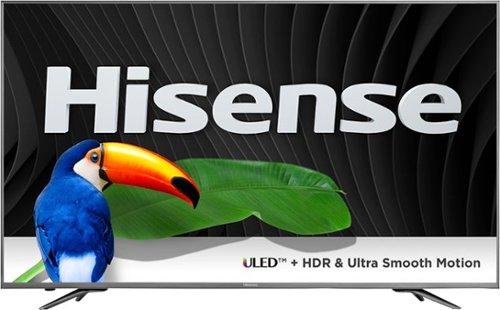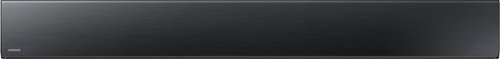CriticalEye's stats
- Review count131
- Helpfulness votes507
- First reviewOctober 20, 2014
- Last reviewNovember 7, 2025
- Featured reviews0
- Average rating4.1
Reviews comments
- Review comment count0
- Helpfulness votes0
- First review commentNone
- Last review commentNone
- Featured review comments0
Questions
- Question count0
- Helpfulness votes0
- First questionNone
- Last questionNone
- Featured questions0
- Answer count22
- Helpfulness votes12
- First answerMarch 11, 2018
- Last answerOctober 21, 2021
- Featured answers0
- Best answers1
Prep meals quickly with this Ninja Intelli-Sense system. A 1200W motor pulverizes ice cubes and vegetables and makes it easier to create everything from frozen drinks and fresh salsa to soups and sauces. Use the Auto-Spiralizer function on this Ninja Intelli-Sense system to turn zucchinis and other vegetables into healthy noodles.
Customer Rating

4
4-in-1 Power Blender Makes Mincemeat of Competiton
on October 30, 2017
Posted by: CriticalEye
from Pensacola, FL, USA
Model #CT682SP
Powerful, Intelligent, All-in-1 Blender
Powerful, Intelligent, All-in-1 Blender
OUT OF THE BOX
Wow! That was my 1st reaction to unboxing this system. I’ve worked w/many home kitchen blending/mixing systems over the yrs., & this is clearly the best multi-function blender I’ve tested so far. This is a serious machine—a real workhorse w/lots of power as well as the main functions that I want/need. The only real drawback is the very loud motor. I was forced to use my new Sony noise-canceling headphones on the 1st go-round w/this beast.
Wow! That was my 1st reaction to unboxing this system. I’ve worked w/many home kitchen blending/mixing systems over the yrs., & this is clearly the best multi-function blender I’ve tested so far. This is a serious machine—a real workhorse w/lots of power as well as the main functions that I want/need. The only real drawback is the very loud motor. I was forced to use my new Sony noise-canceling headphones on the 1st go-round w/this beast.
This Ninja comes w/a quick set-up guide, incl. a nifty peel-off sticker that allowed me to familiarize myself w/the touchscreen controls before the base’s touchscreen was illuminated. This Ninja also comes w/a REAL instruction book! What a refreshing departure from what too many electronics/appliance mfrs. provide today, which is typically only a mini-quick-start guide & a std. redirect to look online for full instructions. The pkg. also includes an 82-page “Mealtime Streamlined” recipe book w/35 “quick & easy” recipes. While I often ignore such bonus materials, which are too often just lame stuffers/throwaways, this booklet actually contains some great inspirational ideas. It comes w/full color photos, ingredients & food prep lists, complete cooking directions, & helpful tips w/lots of practical applications for making great dishes, incl. recipes that showcase each function of the Ninja & demonstrate its broad capabilities.
SUMMARY
This 4-in-1 system conceivably could, at least for some, free up a great deal of kitchen counter space by replacing 4 types of specialized blenders, incl., e.g.: a Magic Bullet personal smoothie blender, a traditional KitchenAid countertop pitcher blender, a Cuisinart food processor, & an OXO Good Grips hand-cranked veggie spiralizer. How so? Well, this Ninja comes w/4 interchangeable hi-performance appliances that attach to 1 powerful 1200W smart base. Its 4 plastic containers or ‘vessels’, as Ninja calls them, are easy to assemble & load onto the base unit. Each vessel is imprinted w/helpful icons, measurement markings, & practical usage guides. The intuitive touchscreen base comes w/12 pre-set smart program buttons. Which menu of buttons is displayed is a function of which unique vessel is locked onto the base—a concept Ninja refers to as “Smart-Vessel Recognition”. Impressively, these chef-designed pre-set programs are precisely calibrated—combining unique speed, power, & torque adjustments w/a unique set of timed pulsing, pausing, & blending patterns—all of which is designed to help take the guesswork out of drink- & meal-making. As an example of Ninja’s Smart-Vessel Recognition, when you attach the Single-Serve Cup vessel, the 4 options displayed are: Smoothie, Extract, Refresher, & Dressing. Drilling down, the Smoothie option, e.g., will vary the speed & cycle of the blending thru repeated auto-pauses that allow larger frozen fruit chunks to sink w/in range of the blades before it starts blending again. This ensures that all the ingredients, regardless of shape, size, & temp (solid or liquid, frozen or not), are fully blended to the correct consistency. (No chunks & no lumps!) And w/the digital timer display, you can hit the button & walk away, knowing that you’ll still get the results you want. Or you can stay & watch the hands-free progress of the pre-set blending program as it counts down exactly how long it’ll be ‘til your perfectly blended drink is ready. Of course, if you prefer not to use the pre-programmed buttons, you can always manually override the pre-sets & exercise hands-on control by using the Low, High, & ‘Pulse’ power button options. [The Extraction program mentioned above is ideal for hard, leafy, or fibrous whole fruits/veggies. (Extracting breaks down the cell walls of fibrous plant foods, releasing the important vitamins/minerals contained w/in while reducing beneficial fiber, pulp, seeds, & skins into a smooth texture, delivering food to your body in an easily digestible/absorbable form.) The Refresher program mentioned above allows you to add natural veggie, fruit, & herb flavors to your water. The Dressing program mentioned above lets you create homemade salad dressings, marinades, & salsas, etc.]
This 4-in-1 system conceivably could, at least for some, free up a great deal of kitchen counter space by replacing 4 types of specialized blenders, incl., e.g.: a Magic Bullet personal smoothie blender, a traditional KitchenAid countertop pitcher blender, a Cuisinart food processor, & an OXO Good Grips hand-cranked veggie spiralizer. How so? Well, this Ninja comes w/4 interchangeable hi-performance appliances that attach to 1 powerful 1200W smart base. Its 4 plastic containers or ‘vessels’, as Ninja calls them, are easy to assemble & load onto the base unit. Each vessel is imprinted w/helpful icons, measurement markings, & practical usage guides. The intuitive touchscreen base comes w/12 pre-set smart program buttons. Which menu of buttons is displayed is a function of which unique vessel is locked onto the base—a concept Ninja refers to as “Smart-Vessel Recognition”. Impressively, these chef-designed pre-set programs are precisely calibrated—combining unique speed, power, & torque adjustments w/a unique set of timed pulsing, pausing, & blending patterns—all of which is designed to help take the guesswork out of drink- & meal-making. As an example of Ninja’s Smart-Vessel Recognition, when you attach the Single-Serve Cup vessel, the 4 options displayed are: Smoothie, Extract, Refresher, & Dressing. Drilling down, the Smoothie option, e.g., will vary the speed & cycle of the blending thru repeated auto-pauses that allow larger frozen fruit chunks to sink w/in range of the blades before it starts blending again. This ensures that all the ingredients, regardless of shape, size, & temp (solid or liquid, frozen or not), are fully blended to the correct consistency. (No chunks & no lumps!) And w/the digital timer display, you can hit the button & walk away, knowing that you’ll still get the results you want. Or you can stay & watch the hands-free progress of the pre-set blending program as it counts down exactly how long it’ll be ‘til your perfectly blended drink is ready. Of course, if you prefer not to use the pre-programmed buttons, you can always manually override the pre-sets & exercise hands-on control by using the Low, High, & ‘Pulse’ power button options. [The Extraction program mentioned above is ideal for hard, leafy, or fibrous whole fruits/veggies. (Extracting breaks down the cell walls of fibrous plant foods, releasing the important vitamins/minerals contained w/in while reducing beneficial fiber, pulp, seeds, & skins into a smooth texture, delivering food to your body in an easily digestible/absorbable form.) The Refresher program mentioned above allows you to add natural veggie, fruit, & herb flavors to your water. The Dressing program mentioned above lets you create homemade salad dressings, marinades, & salsas, etc.]
BREAKDOWN
1. HI-SPEED SINGLE-SERVE BLENDER CUP & BLADE: We make a lot of smoothies, so the extra-large 24oz single-serve cup is the perfect size for our blend-&-go smoothies after our morning run/workout. After blending, just flip over the inverted cup, screw on the flip-top travel lid w/drinking spout, & the cup now doubles as a handy double-walled to-go tumbler. This higher capacity trumps my current Magic Bullet maker, which holds just 18oz. And thankfully, the 1200W Ninja motor is very powerful. In fact, the pro extractor blades can pulverize & liquify skins, seeds, & stems for extractions. Likewise, these blades can easily/quickly chop/crush the ice & frozen fruits & nuts that we keep in the freezer for our morning smoothies into finely cut ash. Oh, did I mention that it’s LOUD? By comparison, refreshers, ice pops, morning green shots, & iced coffees are just a walk in the park for the Ninja to blend.
2. TOTAL CRUSHIG PITCHER: The large 72oz pitcher w/its built-in pour spout is an excellent design. This powerful system w/its stacked blade design can make, in large volumes, anything from smoothies to milkshakes to frozen drinks, & anything from ice cream to snow cones to sherbet & sorbet. The blade isn’t screwed on from the bottom like a std. blender; it’s simply inserted & removed from the top. This makes it so much easier when working w/a thick concoction. You can reach in & pull out the blade to easily scoop out the mixture w/a spatula. [The Snow Cone program mentioned above is designed specifically to pulverize ice or frozen fruit into frozen fluff or mush creations like snow cones, granitas (semi-frozen Italian dessert), or slushies.]
3. PRECISION PROCESSOR BOWL: This 64oz (8cup) vessel comes w/2 interchangeable food processing disc blades—a chopping blade & a dough blade [for doughs (up to 2lb), breads, & batters]. You can mix, chop, puree, or garnish most anything from savory to sweet. Pre-set options w/this vessel include: Puree, Dough, Chop, & Dips. Again, the powerful motor makes quick work of meal prep here. On Friday night, I made homemade gluten-free pizza dough in a lot less time than it normally takes, & on Saturday morning, I made our gluten-free pancake batter in a flash. I also saved considerable time/effort making my cauliflower “mashed potatoes” on Sunday. (The Dips program mentioned above is ideal for creating dishes like spinach/artichoke dips & sides w/more texture like mashed potatoes & hummus.)
4. AUTO-SPIRALIZER: The auto-spiralizer is my favorite attachment. No more cranking out zoodles (zucchini noodles) by hand w/my tabletop spiralizer! This unit includes both a spaghetti blade (red disc) & a fettuccini blade (green disc), & there are 3 other blades w/color-coded discs available for separate purchase (angel hair: yellow, pappardelle: orange, & ribbon: blue). If you’re into a low-carb lifestyle or just want to replace pastas w/healthier options, you’ll love this. I’ve “noodled” several types of squash & made some sweet potato curly & shoestring fries as well as hash browns. I’ve also noodled plenty of our weeknight garden salad fixings, incl.: beets, carrots, & cucumbers. The included Collecting Bowl makes it easy to transport the noodles to a pan/bowl. My complaint is that the Collecting Bowl isn’t larger. I have to empty the bowl of noodles after almost every run-thru. Thankfully, the motor isn’t quite as loud w/this particular function.
Stability: The base comes w/suction cup feet which effectively put the 1200W machine in lockdown mode, preventing shifting/skidding/sliding/tipping while the unit is in operation. Yet it’s easy to reposition the base via the built-in release levers hidden in the left & right underside of the machine, where the user naturally places his hands anyway when moving the unit. This is yet more evidence of smart product engineering.
Cleaning: The stainless steel rustproof blades, BPA-free Tritan plastic containers, & lids are all dishwasher safe (top rack only for blade assemblies). Yay! It also comes w/a unique cleaning brush which you’ll want to use; otherwise, your cleaning sponge will be torn to shreds by the sharp blade assemblies.
Power Cord: The cord wrap is placed discreetly behind the base; so, the Ninja looks neat/tidy on your counter. Thankfully, the power cord is 2½ft long (30”) which provides ample reach to multiple electrical outlets above the kitchen counters.
Dimensions: 17½”H x 10”W x 7”D
Warranty: 1yr limited
Warranty: 1yr limited
PROS
-Powerful: 1200W motor gets even difficult jobs done quickly
-Well-Engineered/Designed: secure fit w/all vessels locking solidly onto base & lids locking securely onto vessels
-Versatile: can arguably take the place of multiple specialized countertop appliances as an all-in-1 blender/processor
-Easy to Use: intuitive, easy to operate, & easy to assemble/disassemble
-Easy to Clean: dishwasher-safe parts
-Powerful: 1200W motor gets even difficult jobs done quickly
-Well-Engineered/Designed: secure fit w/all vessels locking solidly onto base & lids locking securely onto vessels
-Versatile: can arguably take the place of multiple specialized countertop appliances as an all-in-1 blender/processor
-Easy to Use: intuitive, easy to operate, & easy to assemble/disassemble
-Easy to Clean: dishwasher-safe parts
CONS
-Noisy: 1200W of power is great, but the engineers need to design the next model w/noise dampening. It’s just too loud.
-Plastic Containers: Just as the cutting blades are rightly made of stainless steel, the containers should be made of glass. Glass is preferred for sanitary, cleaning, leaching & overall health & durability reasons, especially at this higher price pt.
-Noisy: 1200W of power is great, but the engineers need to design the next model w/noise dampening. It’s just too loud.
-Plastic Containers: Just as the cutting blades are rightly made of stainless steel, the containers should be made of glass. Glass is preferred for sanitary, cleaning, leaching & overall health & durability reasons, especially at this higher price pt.
BOTTOM LINE
So far, everything I’ve made w/this Ninja has turned out great, incl.: several types of frozen fruit & fresh veggie smoothies, several types of fresh vegetable noodles for salads & stir-fry, my cauliflower ‘mashed potatoes’, & my sweet potato fries & hash browns. What a great wedding gift this would make for a young couple starting out. It would also make a great Christmas or birthday gift for the right family member.
So far, everything I’ve made w/this Ninja has turned out great, incl.: several types of frozen fruit & fresh veggie smoothies, several types of fresh vegetable noodles for salads & stir-fry, my cauliflower ‘mashed potatoes’, & my sweet potato fries & hash browns. What a great wedding gift this would make for a young couple starting out. It would also make a great Christmas or birthday gift for the right family member.
My Best Buy number: 2172893138
Mobile Submission: False
I would recommend this to a friend!

Be amazed by stunning Ultra HD content with this 65-inch Hisense smart ULED TV. Its HDR support and 4K upscaler optimize your viewing experience, and its Motion Rate 480 performance delivers smooth, clear visuals. Connect high-definition components to this Hisense smart ULED TV via its four HDMI and three USB inputs.
Customer Rating

3
Entry-Level 65" 4K TV w/HDR
on October 20, 2017
Posted by: CriticalEye
from Pensacola, FL, USA
Model: Hisense 65H9D Plus 4K UHD HDR Smart TV
Setup: Unboxing & setup were very straightforward. We installed the 2 V-shaped, brushed pewter-colored feet so that the 65” panel w/matching pewter-colored bezel could sit atop our TV stand. Then, we transferred all our existing TV plug-ins to the new TV & entered the Wi-Fi password.
Initial Impression: Our current living room TV is a top-brand 55” 4K, which we’d planned to move to the master bedroom w/the arrival of this new, larger 65” 4K TV (3,840 x 2,160-pixel resolution). Unfortunately, the overall picture quality of this Hisense is at times not as sharp as the crystal-clear picture of our existing 4K TV. If you’re on a budget & looking to upgrade from a smaller screen size (32-50”), or if you’ve a lower-quality big-screen TV & want to move up to 4K/UHD/HDR resolution/clarity, then this Hisense 65” ULED/HDR would be a good option. But if you’ve already experienced a higher end 4K TV, then you might be disappointed.
Picture: The picture quality & clarity changes, depending upon what you’re watching. Some content appears clear & crisp, incl. Full HD cable channels w/HD content, Blu-ray discs, & Netflix streaming. Other content can appear noticeably fuzzy, incl. non-Full HD cable channels, non-HD content on HD channels, & std. DVDs. Even on some HD channels, we witnessed substantial ghosting during fast-motion sports telecasts & DVDs. One of several examples included the telecast of an Ironman triathlon that showed pronounced, even distracting, ghosting during the cycling section of the event. And the same exercise DVDs that appear very clear & focused on our existing 55" 4K TV, appeared fuzzy on this Hisense. The Hisense TV specs indicate a 120Hz panel (actual image refresh rate based on source) w/Motion Rate 480 digital technology (not to be confused w/native refresh rate), which is designed to help reduce blur associated w/fast-moving on-screen objects. Input lag can be noticeable (the amt. of time between when the TV receives the signal & the picture updates). We also noticed fleeting, periodic bright flashes on some telecasts as well as some edge-light spillage near the bottom of the screen’s right-side during some DVD playbacks.
There are a ½-dozen pre-formatted picture settings to choose from. The 'Standard' setting is very bright, so bright, in fact, that reds/oranges are distorted, while darker-pigmented characters have distorted, even unnatural skin tones. Yellows lean towards green; magentas slightly red. The 'Sports' setting isn’t much better than the 'Std.' The 'Theater' setting seemed to be the only preset option that didn’t distort color, but this setting also dims the entire picture, making the overall image too dark, even in low-light environs. Unfortunately, we found we needed to change the picture preset every time we changed the content. This quickly became tedious & frustrating. We tried all the available menu tools for tweaking the picture quality, but always returned to the default settings. We were largely unable to improve on the factory default settings, even though the presets still left us w/a picture quality that’s well less than optimum. Not sure if we could achieve better results w/professional calibration, but this wasn’t necessary w/our existing 55” 4K TV.
HDR-10: The High Dynamic Range performance w/compatible source equipment & content was disappointing. One wonders if the peak brightness level in the Hisense isn’t high enough (just ~400 nits vs. the min. target of 1,000 nits needed to really see the difference), but the brighter, more vivid colors & contrast we’d anticipated w/bright whites & inky blacks, etc., just didn’t pop.
Apps: Hisense has a new, redesigned Smart TV platform. Following a system update, we found 21 built-in apps, incl.: Netflix, YouTube, Amazon, VUDU, FandangoNOW, & Pandora, etc. And there are also hundreds of other apps available for download from the Opera App store, though Opera lacks many of the desired popular apps & streaming services, w/no PlayStation Vue, Sling TV, Spotify, or even Hulu—sad news for those of us who want to cut the cable cord. But, overall, the user interface was easy to navigate. In fact, accessing Netflix was consistently smoother & more reliable via the Hisense smart hub than w/our current TV’s smart hub, which is at times a bit clunky.
Connectivity: Includes built-in Ethernet & Wi-Fi (802.11ac) to access streaming media & the app store. 4 HDMI (2.0a) ports for HD cable/satellite boxes, Blu-ray players, etc. 3 USB ports (one 3.0 & two 2.0), Bluetooth 4.0, & a full web browser.
Remote: The long black remote (model EN3139H) is about the same size as our current remote, & the layout is pretty std. We do wish it were backlit for low-light environs & nighttime viewing.
Speakers: The 2 tiny 15W rear stereo speakers have adequate volume for casual listening, but no discernable bass. This makes almost all audio sound very tinny. Sitcoms & news shows w/lots of dialogue sound fine, but movie soundtracks & other music-oriented content will be disappointing. There are a few sound settings, but they mostly seem to change the volume, not the fullness or fidelity. To enjoy content w/music, you’ll need at least a satellite subwoofer, though it would be better to add a soundbar or full surround sound system.
Big Picture: From background reading, it appears that Hisense purchased Sharp America in 2015, gaining access to the co.’s assets, connections, & overall brand for the North/South American mkts. Hisense also apparently has a joint venture w/Hitachi. Both these factors may have contributed to the jump in quality between Hisense’s 2015 & 2016 product lines. Their stated goal is to become the #3 TV in America (they’re already #3 globally), as they compete against Sony, Samsung, LG, Panasonic, & Vizio, etc.
Behind the Screen Specs: Or as Highsense puts it: "Words for Nerds": The 65H9D+ incorporates some premium features, incl.: Hisense’s proprietary ULED (Ultra-LED) Enhanced Picture, HDR-10-compatibility (High Dynamic Range w/10-bit color space gamut), Motion Rate 480 technology, Edge-Lit Local Dimming, dbx-TV DSP (Digital Signal Processing) audio technology, UHD upscaling, etc. The H9D+ series offers the same features as the H9D series, but w/a faster motion rate for those who watch sports/fast-action films.
Warranty: 1-Yr.
My Best Buy number: 2172893138
Mobile Submission: False
I would recommend this to a friend!

Stay productive wherever you go with this Acer Chromebook computer. Its quad-core Intel Pentium processor and 4GB of RAM run programs and apps efficiently, and its 32GB of storage holds personal documents and photographs. This Acer Chromebook computer has a 15.6-inch Full HD touch screen for clear viewing of videos and movies.
Customer Rating

4
New 15" Metal Chromebook w/Android App Support
on October 17, 2017
Posted by: CriticalEye
from Pensacola, FL, USA
ACER CHROMEBOOK 15
MODEL #CB515-1HT-P39B
MODEL #CB515-1HT-P39B
SETUP & USE
Out-of-the-box, I was amazed at how easy it was to set up this Chromebook. As a lifetime Windows user, I found it surprisingly simple. Just plug it in, connect to your Wi-Fi, log in, or create a Google acct., & you’re off & running. For Windows users, the main thing to understand is that you can’t install traditional desktop software on this notebook. So, though it looks & feels like a laptop, Chromebook is really a different breed of portable computer. It runs on Google’s web-based Chrome operating system & is designed to be used w/an internet connection. Google’s Chrome browser is Chromebook’s principal user interface. Chromebooks heavily feature & are optimized for Google’s suite of cloud/web-based apps, including: Google Calendar, Docs, Drive, Search, Sheets, Talk, Hangouts, YouTube, & Gmail, etc. Google gives you 100GB of free Google Drive cloud storage w/a Chromebook purchase, though that only lasts for 2yr, after which you'll get only 15GB of free storage. Unfortunately, popular software apps like MS Office suite & Adobe Photoshop, etc., aren't available on Chromebooks. But MS Office Online, the free cloud version of Office, is available as a webpage in the Chrome browser, & you can always use the native Google Drive to open/edit docs/spreadsheets. Because Chromebook is meant primarily for online use, the onboard technical specs aren't as important as they are for traditional Windows-based laptops. Just as Chromebook isn’t designed for traditional desktop software, neither is it intended for serious gamers. In general, Chromebooks are affordable, portable, & offer decent performance. And the introduction of Android apps is both increasing Chromebook capabilities & user productivity to the level that many are now considering their Chromebook as a desktop replacement. If you’re already familiar w/the Chrome OS & you like or prefer Google’s apps/services, Chromebook is a good choice for home, work, school, & fun.
Out-of-the-box, I was amazed at how easy it was to set up this Chromebook. As a lifetime Windows user, I found it surprisingly simple. Just plug it in, connect to your Wi-Fi, log in, or create a Google acct., & you’re off & running. For Windows users, the main thing to understand is that you can’t install traditional desktop software on this notebook. So, though it looks & feels like a laptop, Chromebook is really a different breed of portable computer. It runs on Google’s web-based Chrome operating system & is designed to be used w/an internet connection. Google’s Chrome browser is Chromebook’s principal user interface. Chromebooks heavily feature & are optimized for Google’s suite of cloud/web-based apps, including: Google Calendar, Docs, Drive, Search, Sheets, Talk, Hangouts, YouTube, & Gmail, etc. Google gives you 100GB of free Google Drive cloud storage w/a Chromebook purchase, though that only lasts for 2yr, after which you'll get only 15GB of free storage. Unfortunately, popular software apps like MS Office suite & Adobe Photoshop, etc., aren't available on Chromebooks. But MS Office Online, the free cloud version of Office, is available as a webpage in the Chrome browser, & you can always use the native Google Drive to open/edit docs/spreadsheets. Because Chromebook is meant primarily for online use, the onboard technical specs aren't as important as they are for traditional Windows-based laptops. Just as Chromebook isn’t designed for traditional desktop software, neither is it intended for serious gamers. In general, Chromebooks are affordable, portable, & offer decent performance. And the introduction of Android apps is both increasing Chromebook capabilities & user productivity to the level that many are now considering their Chromebook as a desktop replacement. If you’re already familiar w/the Chrome OS & you like or prefer Google’s apps/services, Chromebook is a good choice for home, work, school, & fun.
MY LATEST CHROMEBOOK MULTIMEDIA EXPERIENCE
Last weekend I couldn’t wait to finish streaming a fascinating Netflix documentary that I’d started earlier in the week. Without any light in the bedroom, I sat up in bed, opened my Chromebook on my lap, used the beautiful LED backlight touchscreen, backlit keyboard, & earbuds plugged into the headphone jack, & watched the last ½-hr of the movie—all without disturbing my spouse. Besides the total silence of the fan-less Chromebook, my thighs never felt like they were on fire—the way they used to feel from the heat radiating from my previous hot-running laptops w/their heavy mechanical hard drives & noisy fans. And when I’m not using the Chromebook in silent mode, I can still lower the speaker volume for quiet environs, as I no longer have to overcome a noisy fan.
PROS
-Looks: The thin brushed aluminum case is sleek & sturdy. It has a high-end, minimalist look to it.
-Display: Chromebooks usually have smaller displays, but I really like this larger 15.6” multimedia display. Why spend life hunched over & squinting at small displays? (Likewise, I always choose the largest available smartphone display option when I upgrade phones.) This Full HD 1080p display offers big, bright, vivid colors w/minimal glare, which makes viewing photos & YouTube & Netflix videos much more enjoyable.
-Portability: Lightweight, easy to carry
-Ports-a-Plenty: 2 USB 3.0, 2 USB 3.1 Type C, MicroSD, left- AND right-side power jacks, & a headphone jack
-Performance: Both the Intel Pentium quad core processor & the flash drive are quick, quiet, & responsive.
-Touchscreen: I use it more than the trackpad
-Trackpad: Tactilely, it sounds/feels cheap when clicked on, although it’s smooth when moving the cursor.
-Keyboard: Full-sized
-Webcam: Wide-angle lens accommodates more participants in video chats
-Multiple User Sign-On Ability
-Bluetooth 4.2: faster, more reliable, & higher capacity connectivity, convenience, & security
-Battery Life: Very good. I enjoyed ~ 12hr in the 1st unplugged cycle, including a fair amount of video streaming.
-Value: Good value for the price
Last weekend I couldn’t wait to finish streaming a fascinating Netflix documentary that I’d started earlier in the week. Without any light in the bedroom, I sat up in bed, opened my Chromebook on my lap, used the beautiful LED backlight touchscreen, backlit keyboard, & earbuds plugged into the headphone jack, & watched the last ½-hr of the movie—all without disturbing my spouse. Besides the total silence of the fan-less Chromebook, my thighs never felt like they were on fire—the way they used to feel from the heat radiating from my previous hot-running laptops w/their heavy mechanical hard drives & noisy fans. And when I’m not using the Chromebook in silent mode, I can still lower the speaker volume for quiet environs, as I no longer have to overcome a noisy fan.
PROS
-Looks: The thin brushed aluminum case is sleek & sturdy. It has a high-end, minimalist look to it.
-Display: Chromebooks usually have smaller displays, but I really like this larger 15.6” multimedia display. Why spend life hunched over & squinting at small displays? (Likewise, I always choose the largest available smartphone display option when I upgrade phones.) This Full HD 1080p display offers big, bright, vivid colors w/minimal glare, which makes viewing photos & YouTube & Netflix videos much more enjoyable.
-Portability: Lightweight, easy to carry
-Ports-a-Plenty: 2 USB 3.0, 2 USB 3.1 Type C, MicroSD, left- AND right-side power jacks, & a headphone jack
-Performance: Both the Intel Pentium quad core processor & the flash drive are quick, quiet, & responsive.
-Touchscreen: I use it more than the trackpad
-Trackpad: Tactilely, it sounds/feels cheap when clicked on, although it’s smooth when moving the cursor.
-Keyboard: Full-sized
-Webcam: Wide-angle lens accommodates more participants in video chats
-Multiple User Sign-On Ability
-Bluetooth 4.2: faster, more reliable, & higher capacity connectivity, convenience, & security
-Battery Life: Very good. I enjoyed ~ 12hr in the 1st unplugged cycle, including a fair amount of video streaming.
-Value: Good value for the price
CONS
-Printing: Very difficult to set up without a Cloud Print-enabled printer
-Speakers: Claims of a ‘stunning entertainment experience’ are overrated. Unfortunately, the 2 upward-facing stereo speakers are tinny w/absolutely no bass. Music sounds distorted/scratchy at increased volume.
-Printing: Very difficult to set up without a Cloud Print-enabled printer
-Speakers: Claims of a ‘stunning entertainment experience’ are overrated. Unfortunately, the 2 upward-facing stereo speakers are tinny w/absolutely no bass. Music sounds distorted/scratchy at increased volume.
SPECS
-Operating System: Google Chrome OS: auto-downloads/installs security/software updates; no more patches/restarts.
-Security: Offers multiple layers of built-in protection to defend against viruses/malware when using Google apps.
-Cloud Support: Save files to Google Drive for secure access wherever you go. Sync w/other Chrome devices & work offline when needed.
-Multimedia Features: 2 upward-facing stereo speakers, long battery life, & 2+ million apps (& games) from Google Play Store
-Aesthetics: Sleek, brushed aluminum build feels very sturdy, yet lightweight, due to its thin profile. The finish hides smudges well, & the TouchPad is framed w/chamfered (grooved/beveled) edges.
-Webcam: HDR (Hi-Dynamic Range) 1280 x 720p 88° wide-angle lens delivers clearer, more natural images w/improved color for photos, video chats, & teleconferences.
-Wi-Fi: 2x2 MIMO (Multiple-Input Multiple-Output) 802.11ac wireless LAN w/data rates ~3x faster vs. 802.11n
-Bluetooth 4.2: Wirelessly transfer photos/music between your Chromebook & desktop, smartphone, MP3 player.
-Processor: Intel Pentium N4200 1.1 GHz Quad Core
-Memory: LPDDR4 (Low Power Double Data Rate) 4GB RAM: Lower power consumption/faster memory speeds
-Storage: eMMC (embedded Multi-Media Card) 32GB Flash Drive provides data stability/durability, quick boot-ups, & support for HD video playback.
-Display: Immersive 15.6” Full HD (1920 x 1080 resolution) IPS (In-Plane Switching) multi-touch CineCrystal LCD panel w/glossy screen display technology using newer LED backlighting—resulting in brighter, more vivid color reproduction (regardless of viewing angle) & better contrast ratios for improved clarity for photos/movies; 16:9 aspect ratio.
-Touchscreen: Google Play apps are mostly designed for touchscreens vs. devices relying on trackpads/mice.
-Graphics: Intel HD Graphics 505 (integrated/on-processor); LPDDR4 Shared Graphics Memory: good image quality for internet use, basic photo editing, & casual gaming
-Ports/Connectors: 2 USB 3.0 ports (blue) & 2 USB 3.1 Type-C ports (doubles transfer speed of USB 3.0 to 10Gbps & allows up to 100W power output; so, it can also charge the device): maximizes latest hi-speed devices for easy transfer of text/data files, photos, & movies at 10x USB 2.0 speed (backwards compatible w/USB 2.0 devices). Other ports incl.: 3.5mm headphone/microphone jack & 1 microSD media card reader.
-Input Devices: TouchScreen, TouchPad, & backlit chiclet keyboard
-Battery: 4-cell 3220mAh Lithium-Polymer; up to 12hr battery life
-AC Power Adapter: 45W, USB-Type C
-Dimensions: 15”w x 10”d x .75”h
-Weight: ~ 4 lbs.
-Warranty: 1yr limited
-Operating System: Google Chrome OS: auto-downloads/installs security/software updates; no more patches/restarts.
-Security: Offers multiple layers of built-in protection to defend against viruses/malware when using Google apps.
-Cloud Support: Save files to Google Drive for secure access wherever you go. Sync w/other Chrome devices & work offline when needed.
-Multimedia Features: 2 upward-facing stereo speakers, long battery life, & 2+ million apps (& games) from Google Play Store
-Aesthetics: Sleek, brushed aluminum build feels very sturdy, yet lightweight, due to its thin profile. The finish hides smudges well, & the TouchPad is framed w/chamfered (grooved/beveled) edges.
-Webcam: HDR (Hi-Dynamic Range) 1280 x 720p 88° wide-angle lens delivers clearer, more natural images w/improved color for photos, video chats, & teleconferences.
-Wi-Fi: 2x2 MIMO (Multiple-Input Multiple-Output) 802.11ac wireless LAN w/data rates ~3x faster vs. 802.11n
-Bluetooth 4.2: Wirelessly transfer photos/music between your Chromebook & desktop, smartphone, MP3 player.
-Processor: Intel Pentium N4200 1.1 GHz Quad Core
-Memory: LPDDR4 (Low Power Double Data Rate) 4GB RAM: Lower power consumption/faster memory speeds
-Storage: eMMC (embedded Multi-Media Card) 32GB Flash Drive provides data stability/durability, quick boot-ups, & support for HD video playback.
-Display: Immersive 15.6” Full HD (1920 x 1080 resolution) IPS (In-Plane Switching) multi-touch CineCrystal LCD panel w/glossy screen display technology using newer LED backlighting—resulting in brighter, more vivid color reproduction (regardless of viewing angle) & better contrast ratios for improved clarity for photos/movies; 16:9 aspect ratio.
-Touchscreen: Google Play apps are mostly designed for touchscreens vs. devices relying on trackpads/mice.
-Graphics: Intel HD Graphics 505 (integrated/on-processor); LPDDR4 Shared Graphics Memory: good image quality for internet use, basic photo editing, & casual gaming
-Ports/Connectors: 2 USB 3.0 ports (blue) & 2 USB 3.1 Type-C ports (doubles transfer speed of USB 3.0 to 10Gbps & allows up to 100W power output; so, it can also charge the device): maximizes latest hi-speed devices for easy transfer of text/data files, photos, & movies at 10x USB 2.0 speed (backwards compatible w/USB 2.0 devices). Other ports incl.: 3.5mm headphone/microphone jack & 1 microSD media card reader.
-Input Devices: TouchScreen, TouchPad, & backlit chiclet keyboard
-Battery: 4-cell 3220mAh Lithium-Polymer; up to 12hr battery life
-AC Power Adapter: 45W, USB-Type C
-Dimensions: 15”w x 10”d x .75”h
-Weight: ~ 4 lbs.
-Warranty: 1yr limited
My Best Buy number: 2172893138
Mobile Submission: False
I would recommend this to a friend!


Display vibrant office presentations with this Epson wireless projector. Its Miracast technology lets you mirror photos, videos and apps from your portable smart devices, and it delivers 3600 lumens of color and white brightness in 1920 x 1080 resolution for colorful, crisp image clarity. This Epson wireless projector has HDMI and USB inputs for making quick connections with external hardware.
Customer Rating

4
Good Business Projector for Conference/Class Room
on October 2, 2017
Posted by: CriticalEye
from Pensacola, FL, USA
Epson Pro EX9220 (Model H846A) 1080p Wireless 3LCD Multimedia Projector--Black
You Can Present w/Confidence w/This Solid Business Projector--From Boardroom to Conference Room to Classroom
You Can Present w/Confidence w/This Solid Business Projector--From Boardroom to Conference Room to Classroom
FUNCTION
While Epson & others make projectors designed for movies/cinema & general home entertainment, this projector is meant primarily, if not exclusively, for business use. It shines when used for PowerPoint presentations & brings life to videos, photos, slides, documents, webpages, charts, diagrams, graphs, graphics, & other images.
While Epson & others make projectors designed for movies/cinema & general home entertainment, this projector is meant primarily, if not exclusively, for business use. It shines when used for PowerPoint presentations & brings life to videos, photos, slides, documents, webpages, charts, diagrams, graphs, graphics, & other images.
SETUP
Out of the box, we were able to set up the projector & get started very quickly. The included manual/guides on CD were very helpful.
Out of the box, we were able to set up the projector & get started very quickly. The included manual/guides on CD were very helpful.
OUR USAGE
Most of our projector usage doesn’t incl. built-in audio, as we promote discussion, Q&A, & as much interaction as possible during our presentations. Thus, we mostly used the USB cable option vs. HDMI in our initial test runs. Of course, the projector has HDMI & VGA ports, as well as wireless options. We did test the speaker & found it to be very basic. We would choose to run the sound thru our laptop or media player for audio presentations unless presenting in a small room. The PC-free option will be very helpful for us in many cases, allowing us to simply plug in a USB stick & leave the laptop back at the office. While there are many adjustments you can make to get your image just right, we found that we needed only a few tweaks to obtain a sharp display. The projector is lightweight & easy to manage. It also comes w/a padded carry case.
Most of our projector usage doesn’t incl. built-in audio, as we promote discussion, Q&A, & as much interaction as possible during our presentations. Thus, we mostly used the USB cable option vs. HDMI in our initial test runs. Of course, the projector has HDMI & VGA ports, as well as wireless options. We did test the speaker & found it to be very basic. We would choose to run the sound thru our laptop or media player for audio presentations unless presenting in a small room. The PC-free option will be very helpful for us in many cases, allowing us to simply plug in a USB stick & leave the laptop back at the office. While there are many adjustments you can make to get your image just right, we found that we needed only a few tweaks to obtain a sharp display. The projector is lightweight & easy to manage. It also comes w/a padded carry case.
SUMMARY
Overall, we were impressed w/the remarkably sharp image projection & excellent color quality, even in a semi-lighted environment. The brightness (3,600 lumens) is stunning, & the remote is simple & easy to use. The unit is highly portable; it provides several user-friendly connectivity & mirroring options; & setup is fast & easy. We’d be very comfortable using this projector in a formal boardroom presentation, a classroom environment, or a conference room setting--whether large or small.
PROS
-Pro-Quality Projector: 1080p+/WUXGA resolution (1920 x 1200); offers full HD widescreen 1080p content w/2.25 more resolution than WXGA, 3x more than XGA, & 4.5x more than SVGA; 16:10 aspect ratio & supports 4:3 & 16:9
-Powerfully Bright: 3,600 lumens of white/color light output for accurate, bold, vivid images, even in well-lit rooms
-3LCD (3-chip) Projector: Delivers ultra-sharp image quality & accurate color reproduction for crisp visuals: up to 3x higher color brightness & up to 3x wider color gamut vs. DLP (1-chip) projectors
-15,000:1 Contrast Ratio: provides darker blacks & brighter whites
-Miracast: Download the app to wirelessly mirror HD videos, photos, & apps from your smartphone, tablet, or laptop w/o plugging into the projector & remain free to roam about the room (Android/Windows 8.1+; iOS requires AirPlay).
-MHL (Mobile HD Link)-ready: Provides wired, full-featured mirroring of HD movies, games, etc., directly from your MHL-enabled smartphone, tablet, or laptop while simultaneously charging your devices
-Image Distortion Control: Easy image adjustments & convenient controls, incl. +/-30° auto vertical keystone correction & +/-30° manual easy-slide horizontal keystone correction to ensure properly formatted images
-Connectivity: 2 HDMI ports [1 w/MHL support], 1 D-sub 15-pin, 1 RCA (Yellow)-Composite Video, 1 RCA (White/Red)-Audio In, 1 Type A USB (PC-free, Wireless LAN), & 1 Type B USB (Plug ‘n Play)
-Remote Features: Source search selection, power, volume, e-zoom, a/v mute, freeze, menu, page up/down, help, auto, & mouse functions
-Portability: Lightweight at just 6 lbs. & compact, w/dimensions of just 10” x 12” x 3½”
-Security: Password-protected
-Setup: Fast, easy wireless setup: connect your smartphone or tablet by scanning the on-screen QR Code
-Out-of-the-Box: Comes w/power cable, VGA computer cable, USB cable, internal hi-speed wireless LAN module, remote control, soft carrying case, batteries, quick setup sheet, & user manual CD
Overall, we were impressed w/the remarkably sharp image projection & excellent color quality, even in a semi-lighted environment. The brightness (3,600 lumens) is stunning, & the remote is simple & easy to use. The unit is highly portable; it provides several user-friendly connectivity & mirroring options; & setup is fast & easy. We’d be very comfortable using this projector in a formal boardroom presentation, a classroom environment, or a conference room setting--whether large or small.
PROS
-Pro-Quality Projector: 1080p+/WUXGA resolution (1920 x 1200); offers full HD widescreen 1080p content w/2.25 more resolution than WXGA, 3x more than XGA, & 4.5x more than SVGA; 16:10 aspect ratio & supports 4:3 & 16:9
-Powerfully Bright: 3,600 lumens of white/color light output for accurate, bold, vivid images, even in well-lit rooms
-3LCD (3-chip) Projector: Delivers ultra-sharp image quality & accurate color reproduction for crisp visuals: up to 3x higher color brightness & up to 3x wider color gamut vs. DLP (1-chip) projectors
-15,000:1 Contrast Ratio: provides darker blacks & brighter whites
-Miracast: Download the app to wirelessly mirror HD videos, photos, & apps from your smartphone, tablet, or laptop w/o plugging into the projector & remain free to roam about the room (Android/Windows 8.1+; iOS requires AirPlay).
-MHL (Mobile HD Link)-ready: Provides wired, full-featured mirroring of HD movies, games, etc., directly from your MHL-enabled smartphone, tablet, or laptop while simultaneously charging your devices
-Image Distortion Control: Easy image adjustments & convenient controls, incl. +/-30° auto vertical keystone correction & +/-30° manual easy-slide horizontal keystone correction to ensure properly formatted images
-Connectivity: 2 HDMI ports [1 w/MHL support], 1 D-sub 15-pin, 1 RCA (Yellow)-Composite Video, 1 RCA (White/Red)-Audio In, 1 Type A USB (PC-free, Wireless LAN), & 1 Type B USB (Plug ‘n Play)
-Remote Features: Source search selection, power, volume, e-zoom, a/v mute, freeze, menu, page up/down, help, auto, & mouse functions
-Portability: Lightweight at just 6 lbs. & compact, w/dimensions of just 10” x 12” x 3½”
-Security: Password-protected
-Setup: Fast, easy wireless setup: connect your smartphone or tablet by scanning the on-screen QR Code
-Out-of-the-Box: Comes w/power cable, VGA computer cable, USB cable, internal hi-speed wireless LAN module, remote control, soft carrying case, batteries, quick setup sheet, & user manual CD
CONS
-Short power cord at <6 ft.
-Unlit remote difficult to operate in a dark room; needs to be backlit
-No auto-focus
-Small 2W mono speaker (37dB max audio noise w/28dB in eco-mode) unsuitable for large conference rooms
-Emits a lot of heat
-Short power cord at <6 ft.
-Unlit remote difficult to operate in a dark room; needs to be backlit
-No auto-focus
-Small 2W mono speaker (37dB max audio noise w/28dB in eco-mode) unsuitable for large conference rooms
-Emits a lot of heat
MISC. FACTOIDS
-Projection Methods: Ceiling Mount, Front, or Rear
-Max Power: 315W (228W eco-mode)
-UHE Lamp Wattage: 210W; Lamp Life: 6,000 hrs. (full power)/10,000 hrs. (eco-mode)
-Std. Manual Optical Zoom Lens Ratio: 1.0—1.2:1; f/1.5—1.7; focal length: 20.4—24.5 mm
-Viewable Diagonal Screen Size: 30”—300”
-Throw Distance: 3½ ft.--29½ ft. / Throw Ratio: ~1.4 (Wide)/~1.7 (Tele)
-Warranty: 1-Yr. Limited
-Projection Methods: Ceiling Mount, Front, or Rear
-Max Power: 315W (228W eco-mode)
-UHE Lamp Wattage: 210W; Lamp Life: 6,000 hrs. (full power)/10,000 hrs. (eco-mode)
-Std. Manual Optical Zoom Lens Ratio: 1.0—1.2:1; f/1.5—1.7; focal length: 20.4—24.5 mm
-Viewable Diagonal Screen Size: 30”—300”
-Throw Distance: 3½ ft.--29½ ft. / Throw Ratio: ~1.4 (Wide)/~1.7 (Tele)
-Warranty: 1-Yr. Limited
My Best Buy number: 2172893138
Mobile Submission: False
I would recommend this to a friend!

Combat shedding with this upright BISSELL vacuum. Its powerful suction removes pet hair and dander from floors, and the detachable canister and specialized pet tools let you clean hard-to-reach areas, so your home remains odor and allergen-free. This bagless BISSELL vacuum picks up long hairs without tangling to keep the roller brush clear.
Customer Rating

4
Hybrid Upright/Portable with Great Suction Power
on September 28, 2017
Posted by: CriticalEye
from Pensacola, FL, USA
Initial Reaction: The brute suction of this powerful machine exceeded my expectations. Hybrid design allows use as both a powerful upright & portable.
My Evolution: Although I grew up using Hoover uprights, I switched to Dyson (specifically, the Dyson DC41 Animal Complete) 5 yrs. ago. Though the Dyson was clearly overpriced, I felt that, performance-wise, it was in a class by itself … until now. This Bissell vacuum took some of the best design features of the Dyson & improved upon them.
Priority 1: I believe the #1 function of a great vacuum is SUCTION POWER! Regardless of design, ease of use, specialized tools, etc., it must lift & fully extract the dirt, dust, & hair. This Bissell definitely meets that requirement. In fact, I was surprised by the amount of debris picked up by the Bissell only a day after a thorough vacuuming w/my Dyson. Mind you, I adjusted the Variable Suction Control to the strongest setting (intended for hard floors) for use on my cut pile carpeting, & it really sucked all the debris out of the carpet. On this setting, it gets 5 stars for suction! (There is also an on/off brush roll switch for multi-surface cleaning.)
Hair!: We have girls w/long hair in our house; so, we joke that we can’t have pets, because there’s already too much hair flying around. Bissell touts its “tangle-free” brush roll, which incl. a large brush dowel & unique bristle design as well as a wide spiral groove where the brushes are fastened to the roller—all of which are supposed to help remove not just pet hair, but human hair, while preventing that hair from catching onto the bristles & wrapping around the brush. I was eager to test this because, once a month, I have to flip my Dyson over, get down on the floor, & make a mess trying to untangle all the hair & other fibers that have wrapped around its brushes. The problem of hair wrap is greatly reduced w/the Bissell, if not entirely eliminated.
Emptying: The patented Cyclonic Pet Hair Spooling System is supposed to whirl hair, dirt, & dust until these particles form a tight ball at the bottom of the tank. Then, you’re supposed to be able to effortlessly dump the debris ball into the garbage w/o having to dig into the dustbin to remove stuck hair & fine particles. In practice, the emptying of the hands-free canister is similar to the Dyson, w/neither model being completely hands-free, especially when it comes to removing long hair that still gets wrapped around the filter.
Portable Mode: This is 1 of the vac’s best features. The convenient “Lift-Off” system allows you to remove the canister w/the press of a button—leaving the frame, handle, & brush roller behind. This lets you travel w/just the guts of the vac, incl. the telescoping extension wand, to easily reach stairs, baseboards, ceiling fans/vents, & crown moldings, etc.
Value Summary: Overall, I found the Bissell easy to use & empty. While it’s comparable in design to the Dyson, the effective suction power of the Bissell outperformed the more expensive Dyson. This vac offers good value for the price. The Bissell has the quality & best features of a Dyson w/a much smaller hit to the wallet.
OTHER PROS
Setup: Out-of-the-box easy/minimal assembly: Requires a screwdriver to attach the handle. Then snap on the hose, attach the 2 accessory pieces to the upright vac, & you’re good to go.
Allergens: The SmartSeal filtration system forces air to pass thru the allergen filter—trapping particles, dander, & dust inside the vac so that you don’t have to breathe them. Includes 2 allergen filters.
Additional Convenience Features:
Lighting: LED headlamps on both sides of the floor nozzle allow you to clearly see the surface that you're vacuuming & whether or not you need to make additional passes. And the LED on the end of the crevice tool is a nice touch to illuminate tight spaces & dark corners.
Lighting: LED headlamps on both sides of the floor nozzle allow you to clearly see the surface that you're vacuuming & whether or not you need to make additional passes. And the LED on the end of the crevice tool is a nice touch to illuminate tight spaces & dark corners.
CONS
Most Notable Negative: Instability: It’s not always desirable to remove the canister. So, if you choose not to go portable w/the ‘lift-off’ feature, & instead want just to pull out the extension wand for a quick suction, you can’t reach very far w/o the entire vac tipping over. It’s very annoying to have the tipsy 18-lb. vac come crashing down onto my foot or the floor. There must be some way for Bissell engineers to stabilize the upright’s platform w/o adding extra weight.
Handle Release: The ‘foot’ icon on the floor nozzle is misleading in that it appears to indicate that you should step on the rear of the plastic base to release/lower the handle from its upright position. Instead, you have to awkwardly press your foot down much farther forward on the base, in order to release the handle, so that you can then push/pull the vac.
Cord Wrap: The cord hooks are placed so close together (1 ft. apart) that it requires 20+ wraps of the 30-ft. cord—making storage slow/tedious. For the price, I’d hoped for an auto-retracting cord like I had on my Electrolux vac 45 yrs. ago.
Attachments: It would be more convenient if all 3 of the accessory tools were storable on the upright vac. Unfortunately, there’s no slot for the TurboEraser nozzle (designed for removing hair from stairs & upholstery, etc.); so, it must be stored elsewhere.
Febreze Filter: Even if you like the artificial smell of the strongly-scented P&G Febreze filter (we don’t), this extra filter doesn’t incl. the lockdown screw that the other 2 fragrance-free Bissell filters have. This oversight needs to be corrected.
My Best Buy number: 2172893138
Mobile Submission: False
I would recommend this to a friend!

A new standard of comfort and precision. Logitech's most advanced trackball for trackball enthusiasts and consumers searching for alternatives to mice and touchpads. Delivers 20% less muscular strain compared to a regular mouse. MX ERGO PLUS features a unique adjustable hinge and extra 10~ wedge for customized comfort and the latest tracking, scrolling and power management technology. Logitech FLOW enables effortless multi-computer control.
Customer Rating

4
Ergonomic & Customizable for Comfort & Precision
on September 24, 2017
Posted by: CriticalEye
from Pensacola, FL, USA
Ergo: As evidenced by the name, MX ‘Ergo’ Plus, this trackball is designed to be more ergonomic than regular mouse devices. In fact, Logitech claims it’ll deliver 20% less muscle strain & reduced wrist pronation vs. a std. mouse.
Setup: Out-of-the-box setup was practically plug-&-play-level-easy w/my HP All-in-1 PC & Win10 OS, though this new trackball is equally compatible w/Macs. My mouse arrived w/plenty of charge to get started immediately.
Wireless Connectivity: Logitech’s unifying receiver—a tiny dongle USB key—is, as usual, very reliable & quickly pairs w/the mouse. You can connect via Bluetooth, but I prefer the 2.4GHz unifying receiver, which offers a 32-foot range & allows me to also connect my Logitech K750 wireless solar keyboard + up to 4 other wireless devices.
Trackball vs. Std. Mouse: As far as input devices go, we’ve been a mostly Logitech shop for many yrs. now, for both keyboards & mice. So, I’ve been looking forward to testing Logitech’s new trackball option, as it’s been a few yrs. since I’ve used Logitech’s last trackball mouse—the M570—which was released back in 2010. Though the trackball is clearly a viable alternative to the std. mouse & touchpad, it’s not for everyone, as evidenced by the fact that the overwhelming majority of pointing devices sold are std. mice, not trackballs.
While this new trackball provides a very good user interface, a word of caution to std. mouse users is in order. It takes a little time, in terms of developing your hand-eye coordination, to retrain your brain so that you can smoothly operate a stationary trackball mouse. When you’re used to moving the entire mouse vs. rolling just your thumb on a trackball, it’s an ADJUSTMENT. Once mastered, however, I find this trackball to be very smooth, sturdy, & easy to navigate. The stability is achieved because the trackball mouse sits in a stationary magnetic metal plate w/a non-slip bottom. This platform provides a clean, minimalist look on your work surface, as you’ll no longer need the clutter of a mouse pad.
Features: Buttons: You get advanced optical tracking w/a scroll wheel & 8 buttons, 6 of which are programmable, for customization, or you can choose default settings if you prefer. All the buttons are well-placed & have a pleasing, tactile response w/good haptic feedback.
Precision Mode: The precision mode button next to the trackball allows you to shift from speed to accuracy—dramatically slowing the tracking speed so that you can execute sensitive, micro-movements for pixel-precise, ultra-accurate cursor pointing. This is useful for photo editing, graphic design, & other tasks.
Scroll Wheel: The precision tilt scroll wheel allows 4-way scrolling—up/back (vertical) & left/right (horizontal), though I do wish the scroll wheel were designed the way Logitech’s ratcheting scroll wheel operated on the MX Master S2. The quick access to shortcuts & the middle click in the scroll wheel are nice conveniences.
Logitech Options Software w/Flow Technology: I like that the mouse can be used w/2 different computers via the Easy-Switch button on top, allowing you to switch seamlessly between devices w/o having to re-pair. Logitech’s new Options software (replacing the old SetPoint software), w/multi-computer FLOW technology, boosts cross-computer capability by allowing you to control & navigate content between computers, incl.: copying & pasting text, images, documents, & files—allowing data transfer w/o relying on cloud services or having to send yourself emails w/attachments. (Options software must be installed on both computers.) The free downloadable software also allows for app-specific settings, button & key customization, & notification & status.
Ergonomics: The mouse comes w/an adjustable, integrated magnetic hinge, or wedge, that you snap onto the bottom of the mouse which allows you to choose the best trackball angle for personalized hand & wrist comfort. (Choose 0°/flat or 20°, or even 30° w/the additional 10° plastic wedge that comes w/the ‘Plus’ model offered thru Best Buy.) The bottom of the hinge has a non-slip surface to keep the trackball in place. Regardless of position, the large, wide base of the mouse felt comfortable under my hand. While I preferred the 30° angle, my wife preferred the 20° angle for her smaller hand, in what she termed a ‘more natural hand position’, as she used the trackball for some extended digital video editing work. This is yet more evidence of the benefits of a customizable ergonomic mouse. In either case, we both liked the sculpted shape of the mouse which provides full palm & finger support, w/the soft rubber on top of the mouse offering a comfortable grip for extended work sessions. And the island keys offer a consistent, sturdy click feel that’s definite & sharp w/o being too crisp or staccato.
Charging: For yrs. I wondered why Logitech ceased offering a mouse recharging cradle like the one incl. w/my 2009 Logitech MX Revolution Performance Laser Mouse. But w/this new trackball mouse’s Li-Po (lithium polymer) battery, which Logitech claims can be recharged as infrequently as every 4 months, there’s really no need for the clutter of a battery recharge docking station on my desk, especially when the rarely required full recharge of the mouse now takes only a few minutes. Yes, the micro-USB recharging cord that connects to the front of the trackball mouse is cumbersome, but if it has to be broken out only once/qtr., where’s the rub? (And it sure beats the 1-week battery life I used to get between USB charges w/my previous Logitech MX Performance Darkfield Laser Cordless Rechargeable Mouse, purchased back in 2012 as a replacement for my worn-out Logitech MX1000 Laser Cordless Rechargeable Mouse.) I do wish, however, that Logitech had included USB-C technology, as they did w/their new Craft wireless keyboard. Logitech also claims that I’ll get up to a full day’s use from a 1-min. quick-charge w/this new trackball mouse, which provides a critical & welcome rescue if the mouse’s battery runs down at the worst possible moment, when I’m in the middle of 'crunch time' & pushing to finish a project or report w/a hard deadline.
Warranty/Durability: Logitech offers a limited 1-year warranty (not very inspiring or reassuring, but fairly std. for pointing devices which often take a lot of abuse). They also project that I should be able to get ~10 million clicks out of the left/right buttons; so, I expect that I’ll want to purchase a new mouse w/enhanced technology features well before this trackball mouse fails or wears out.
Bottom line: Overall, if you’re a trackball fan, you should be well pleased w/this mouse. But even after getting used to this trackball mouse, I still prefer a traditional mouse in a traditional work setting environment at my desk, even w/a trackball as well-engineered as this model. However, there are times when I’m using my laptop in other settings, incl. a limited-space environment on an airplane, or in a more relaxed, casual environment at home, when I’d prefer the benefits of a trackball mouse. In short, I’d like to be able to switch back-&-forth between a traditional mouse & a trackball mouse w/o having to change mice. Thus, I’d like to see Logitech develop & pioneer a hybrid, all-in-1 mouse that incorporates the benefits of both. Perhaps Logitech could do some market research on this concept & test to see if there’s a viable market, or at least a profitable niche, for such a hybrid mouse. With an increasingly mobile society that’s simultaneously migrating towards transportation modes that allow for increasingly productive commutes (think mass transit trains, Uber & Lyft ride-sharing, self-driving cars, etc.), many companies & workers would gladly pay more for a hybrid mouse w/superior flexibility vs. the status quo of frustrating touchpads & the age-old either/or, mutually exclusive, std.-vs.-trackball mouse dilemma.
PROS
-Good quality for the price
-Bluetooth or USB Unifying Receiver easy connect
-Very comfortable, solid, smooth form factor
-Precision button for slow, smooth, refined pointing
-Fast rechargeable battery lasts up to 4 months
-Customizable for max comfort
-You can toss your ugly mouse pad
-Easy-Switch/Flow software allows quick transition between 2 computers
-Windows & Mac-compatible
-Good quality for the price
-Bluetooth or USB Unifying Receiver easy connect
-Very comfortable, solid, smooth form factor
-Precision button for slow, smooth, refined pointing
-Fast rechargeable battery lasts up to 4 months
-Customizable for max comfort
-You can toss your ugly mouse pad
-Easy-Switch/Flow software allows quick transition between 2 computers
-Windows & Mac-compatible
CONS
-Takes some time to fully transition from std. mouse to stationary trackball; thumb takes brunt of navigation effort
-Older USB cord
-Takes some time to fully transition from std. mouse to stationary trackball; thumb takes brunt of navigation effort
-Older USB cord
My Best Buy number: 2172893138
Mobile Submission: False
I would recommend this to a friend!

Add Newman's Own Organics Special Blend K-Cups to your Keurig brewing system for a delicious cup of java. The carton contains 18 single-serve pods, which are tightly sealed to prevent air, light and moisture from spoiling the flavor. These Newman's Own Organics Special Blend K-Cups combine medium and dark roasts to deliver a satisfying full-bodied taste.
Customer Rating

4
Smooth, Flavorful, & Convenient Organic Coffee
on September 17, 2017
Posted by: CriticalEye
from Pensacola, FL, USA
Verified Purchase:Yes
I try to eat & drink all-organic whenever possible, including my coffee, in order to avoid ingesting toxins. Certified organic coffee (in this case, certified by QAI--Quality Assurance Intl.) is grown & processed w/o pesticides, herbicides, fungicides, chemical fertilizers, & other potentially harmful chemicals. So, Newman's Own 'Organics' Coffee is my daily 'go-to' coffee. I like the flavor of this 'Newman's Special Blend Medium Roast - Extra Bold' organic Arabica coffee. It's smooth, rich, hearty, & full-bodied, not bitter & not too acidic. It produces a pleasing aroma every morning from my Keurig B70 Platinum coffeemaker. I don't use any sweeteners, but I do stir in some Organic Valley Heavy Whipping Crème. Mmmm! You do sacrifice some freshness & flavor for the convenience of K-Cups vs. grinding your own beans. But the extra time & mess of coffee grinding are luxuries I can't afford in the rush of weekday mornings. One negative, & the reason for just 4 stars instead of 5: I do find that I sometimes get a stale box of K-Cups, even when the future 'best buy' date on the bottom of the 18-pod box is up to 20 months away, as was the case just last month w/a carton stamped w/an April 2019 'best buy' date. The distributor is Keurig Green Mountain. One wonders just how this coffee is initially stored, then transported, & then finally stored again after it arrives at Best Buy's facilities. For my part, I always keep the K-Cups stored in a cool, dry place, as recommended.
My Best Buy number: 2172893138
My Best Buy number: 2172893138
Mobile Submission: False
I would recommend this to a friend!

Produce digital copies of bulk documents quickly with this Epson WorkForce scanner. It has a scanning speed of 65 ppm for text documents and 130 color images per minute, and it sends PDF copies directly to your email or cloud storage. The 80-sheet document feeder of this Epson WorkForce scanner saves processing time.
Customer Rating

4
Small Business Hi-Speed Document Scanner Workhorse
on September 15, 2017
Posted by: CriticalEye
from Pensacola, FL, USA
Epson WorkForce DS-860 Color Document Scanner—Black
I’m positively thrilled w/this scanner! For starters, it offers very easy setup & software installation.
In my attempt to gradually convert our small business home office to paperless, I’ve been slowly scanning documents on an HP Officejet Pro 8500 All-in-1 Multi-Function Flatbed Printer for several mos. The HP has a document feeder, but it’s extremely slow vs. the Epson, which auto-feeds docs w/lightning speed. The Epson feeder holds up to 80 sheets, though I tested it w/just 25 sheets per job w/o a hitch. I used the Document Capture Pro software to make fine-tuning adjustments, as it offers more flexibility/customization for each scanning job vs. just pressing the start button on the scanner & using default settings. I also find that it processes faster this way.
I absolutely love the double-sided scan feature which auto-scans both sides of the document in 1 pass. (It’s also a ‘smart’ scanner in that it automatically skips blank pages.) I wish I’d had this feature a yr. ago, as it would’ve saved me many hrs. I’m now dramatically more productive w/this duplex scan feature.
Scan quality/color output are very good. There are several DPI resolution/compression options. It can scan std. plain paper docs & irregular-shaped docs, incl. bills, checks, contracts, diplomas, envelopes, ID cards, licenses, receipts, tax forms, & even plastic cards, etc.
Includes CD containing all software, drivers, & instructions, or you can download same from Epson’s website.
PROS
Setup: very easy; includes power cord, USB cord, & CD w/software/drivers
Startup: no warmup time needed w/LED light source
Speed: extremely fast auto document feeder, scans up to 65ppm in b&w, w/slightly slower speed for color
Size: compact/small footprint (12”W x 8½“D x 8”H)--occupies minimal desk space
Volume: heavy-duty workhorse w/6,000 page/day capacity
Features: double-sided scanning w/multiple file formats, DPI resolutions (200, 300, 600x600, & 1200x1200 interpolated) & image enhancement/output options, incl.: auto detect size/type, color dropout, skew correction, skip blank pages, text enhancement, & OCR to create searchable, editable docs
Quality: creates clear, accurate text, images, & PDFs
Compatibility: Supports TWAIN & ISIS scanner drivers
Uploading: scan to the Cloud, Dropbox, Google Docs, Evernote, SharePoint, SugarSync, etc.
Networkable: but requires purchase of optional adapter
Warranty: 3 yrs.
Setup: very easy; includes power cord, USB cord, & CD w/software/drivers
Startup: no warmup time needed w/LED light source
Speed: extremely fast auto document feeder, scans up to 65ppm in b&w, w/slightly slower speed for color
Size: compact/small footprint (12”W x 8½“D x 8”H)--occupies minimal desk space
Volume: heavy-duty workhorse w/6,000 page/day capacity
Features: double-sided scanning w/multiple file formats, DPI resolutions (200, 300, 600x600, & 1200x1200 interpolated) & image enhancement/output options, incl.: auto detect size/type, color dropout, skew correction, skip blank pages, text enhancement, & OCR to create searchable, editable docs
Quality: creates clear, accurate text, images, & PDFs
Compatibility: Supports TWAIN & ISIS scanner drivers
Uploading: scan to the Cloud, Dropbox, Google Docs, Evernote, SharePoint, SugarSync, etc.
Networkable: but requires purchase of optional adapter
Warranty: 3 yrs.
CONS
Price: a bit pricey for a small office (~$700), but if the machine proves durable, then it’s a good value
Software: dated Windows software seems a bit low-tech, non-intuitive, & requires extra steps, but includes the basic features I need & gets the job done
Connectivity: I would’ve liked a wireless option & USB 3.0 for faster data transfer speeds vs. the slower 2.0.
Price: a bit pricey for a small office (~$700), but if the machine proves durable, then it’s a good value
Software: dated Windows software seems a bit low-tech, non-intuitive, & requires extra steps, but includes the basic features I need & gets the job done
Connectivity: I would’ve liked a wireless option & USB 3.0 for faster data transfer speeds vs. the slower 2.0.
My Best Buy number: 2172893138
Mobile Submission: False
I would recommend this to a friend!

Improve your audio experience with this Samsung three-channel soundbar. This unit, which has a built-in subwoofer, channels high-resolution full-spectrum sound and eliminates the need for an extra bass speaker. Use 4K pass-through to connect your Blu-ray player or other UHD device to the Samsung three-channel soundbar for stunning multi-channel audio and a clear picture.
Customer Rating

2
Beautiful Soundbar Lacks Needed Bass & Volume
on August 21, 2017
Posted by: CriticalEye
from Pensacola, FL, USA
Samsung Soundbar Sound+ 6-Series/HW-MS650
Physical Appearance/Aesthetics: The tastefully designed Soundbar Sound Plus’ 9 speakers are housed in a sleek, minimalist, understated-yet-sophisticated, dark titan/sterling silver-colored brushed aluminum rectangular chassis w/beveled edges/curves. The logo-free black metal speaker grill complements the substantial build quality, providing the look/feel of a hi-quality/hi-end soundbar. The small, text-only, 3-character LED display located on the far right side is hidden behind the grill, & displays audio source, sound modes, inputs, & menu options clearly. It can be toggled off if you’d rather not see it.
Dimensions:
-A hefty 13½ lbs.
-A substantial 42” wide x 3” high x 5” deep
-A hefty 13½ lbs.
-A substantial 42” wide x 3” high x 5” deep
Con: The Soundbar+ sits too high on my TV stand in front of my Sony X900B 4K LED TV, partially blocking the bottom of the TV & hampering its ability to receive signal from the TV remote. (My TV & TV stand room placement don't allow for a wall-mounted option.)
Connectivity:
-ARC HDMI port: clearly the best way to connect to TV/Blu-ray, as it can transmit higher res audio & specific signals that optical can’t. Yet the Soundbar+ doesn’t come w/an HDMI cable; it comes w/only 1 optical cable, & the manual shows optical as the preferred connection.
-Digital Optical (TosLink) port for non-ARC-ready TVs
-3.5mm analogue auxiliary port for portable devices
-Wireless: Bluetooth & Wi-Fi
-ARC HDMI port: clearly the best way to connect to TV/Blu-ray, as it can transmit higher res audio & specific signals that optical can’t. Yet the Soundbar+ doesn’t come w/an HDMI cable; it comes w/only 1 optical cable, & the manual shows optical as the preferred connection.
-Digital Optical (TosLink) port for non-ARC-ready TVs
-3.5mm analogue auxiliary port for portable devices
-Wireless: Bluetooth & Wi-Fi
Connectivity/Compatibility Problems: The Samsung MW-MS650 Soundbar+ functions best when paired w/the latest Samsung Smart TVs. When pairing w/competing TV brands, it seems to have compatibility issues when it comes to seamless connectivity & full functionality, especially when it comes to pairing it w/my top-of-the-line Sony X900B big-screen LED 4K TV, which IS equipped w/4K HDMI pass-thru w/ARC (Audio Return Channel). Even though I made sure that my Sony’s HDMI CEC (Consumer Electronics Control) functionality was activated in the TV’s setup menu, I still found “no joy” when initially attempting to connect the 2 units. I had great difficulty attempting to connect via optical cable (the instruction manual’s preferred/recommended method). After a full hour of separate troubleshooting sessions w/both Sony & Samsung level-2 tech support reps (w/case # documentation), both reps reluctantly admitted that there seemed to be areas of “proprietary incompatibility”. Eventually, I was able to connect via HDMI ARC-ready, but this required a cumbersome & exacting ‘power off—plug in—power up’ sequence in order to make it work. Again, this Samsung soundbar is meant, primarily, to be paired w/other newer model Samsung TVs. As proof, I was able to quickly achieve both HDMI & digital optical connectivity w/my little Samsung UN32J6300 Smart TV in the kitchen, which is neither a big-screen TV (just 32”) nor a 4K TV (just 1080p full HD). But w/my Sony big-screen, 4K Smart TV, both digital optical & even Bluetooth connectivity proved to be a bridge too far. I also tried to connect the Soundbar+ w/my new HP All-in-1 PC via HDMI & Bluetooth. While the HDMI option was successful, Bluetooth was sketchy w/a slight, out-of-sync delay while watching video. Furthermore, the Soundbar+ even gives the physical appearance of being made to pair w/their new Samsung TVs, w/its brushed metal look, the exact same power cord, & the ability to provide power to the TV w/a separately purchased cord. Samsung seems to be attempting to do what Sony tried to do in the ‘80s & what Apple has done over the last several years—create a proprietary home entertainment ecosystem. The drawback in this case, at least in my view, is that the increasingly proprietary compatibility features make it difficult to consider components like the MS650 Soundbar+ as a “universal” or interchangeable soundbar for those w/competing TV brands like Sony.
It’s worth noting that even loyal Samsung customers have complained, including on Samsung’s own website, that the MS650 Soundbar+ has ARC-compatibility issues w/2013 Samsung Smart TVs, such that the Samsung TVs don’t recognize that they have the Samsung Soundbar+ connected to them, even when receiving audio.
Surprisingly Full Feature Set at This Price Point ($450):
-Single-body design
-3-channel (left, right, center) hi-res
-Multi-Speaker Array includes:
-9 individually-powered custom drivers
-6 woofers & 3 tweeters
-Distortion-cancelling technology
-ARC (Audio Return Channel) output provides 4K pass thru w/HDR (Hi Dynamic Range)
-Built-in Bluetooth: 2.4/5GHz, but, unfortunately, no aptX support
-Built-in Wi-Fi w/wireless music streaming
-Multiroom & Surround Sound-supported app to integrate w/music services.
Note: When I connected to Wi-Fi w/the Soundbar+, I experienced frequent connect/disconnect episodes & the accompanying display message, even when I used it for HDMI audio. The irritating repeat notifications grow old quickly when watching a movie.
-Only 1 single HDMI port, unfortunately: a couple more HDMI ports would’ve been helpful to prevent having to connect all our sources (Blu-ray player & Xbox, etc.) to the TV & pass audio to the Soundbar+.
-Single slim remote for Soundbar+/TV w/discrete volume/bass controls
-TV power-out socket: just 1 power cable for Samsung TV & Soundbar
-Codecs: Supports both Dolby Digital 5.1 & DTS 2.0
-No Dolby Atmos support, unfortunately
-Single-body design
-3-channel (left, right, center) hi-res
-Multi-Speaker Array includes:
-9 individually-powered custom drivers
-6 woofers & 3 tweeters
-Distortion-cancelling technology
-ARC (Audio Return Channel) output provides 4K pass thru w/HDR (Hi Dynamic Range)
-Built-in Bluetooth: 2.4/5GHz, but, unfortunately, no aptX support
-Built-in Wi-Fi w/wireless music streaming
-Multiroom & Surround Sound-supported app to integrate w/music services.
Note: When I connected to Wi-Fi w/the Soundbar+, I experienced frequent connect/disconnect episodes & the accompanying display message, even when I used it for HDMI audio. The irritating repeat notifications grow old quickly when watching a movie.
-Only 1 single HDMI port, unfortunately: a couple more HDMI ports would’ve been helpful to prevent having to connect all our sources (Blu-ray player & Xbox, etc.) to the TV & pass audio to the Soundbar+.
-Single slim remote for Soundbar+/TV w/discrete volume/bass controls
-TV power-out socket: just 1 power cable for Samsung TV & Soundbar
-Codecs: Supports both Dolby Digital 5.1 & DTS 2.0
-No Dolby Atmos support, unfortunately
Sound: Even w/the six 4” x 2” mid/bass drivers (2 per channel), the avg.-to-very weak bass was a huge disappointment. The Soundbar+ simply lacks the gut punch of a separate subwoofer. I’m all for clean, compact, & minimalist design, but not at the expense of such a dramatic loss of bass performance. While the Soundbar+ offered better sound than my Samsung J6300 resident rear TV speakers, it was nowhere near as good as my Sony X900B resident front-facing speakers. (The Sony X900B has Magnetic Fluid Speaker technology to reproduce faithful hi-fi sound from a compact loudspeaker. Combined w/S-Force Front Surround 3D w/virtual 5.1 sound, it creates an enlarged audio 'sweet spot'.) Add to that my small Sony SWF-BR100/B 100W Wireless Subwoofer, w/which the Samsung Soundbar+ was incompatible, & the Soundbar+ just can’t compete. Even at max volume, the Soundbar+ really isn’t that loud, & it offers nowhere near the bass of my small wireless satellite subwoofer. It certainly wasn’t “earth-shattering” as their ad claims. In fact, the increase in volume from mid-level to high is so minimal that it’s hard to tell the difference in levels w/o a sudden jump in volume. So, if the Soundbar+ can’t match the superior sound I get from my Sony TV’s resident TV speakers w/wireless sub combo, why buy the soundbar?
EQ (Equalization):
I scrolled thru all 5 presets & sampled the different modes:
-Standard: Sounds fairly neutral like you’d expect from a good stereo system. This is pretty much the default mode that I stayed w/80% of the time when watching cable TV.
-Movie: Offers more of a big-screen soundtrack feel, but it’s far from fully immersive. I toggled to this mode to watch a film on Ultra-HD Blu-ray. If anything, it highlights the need for a quality Surround Sound system if you want to experience a fully immersive soundstage effect.
-Music: I couldn’t tell much difference between Music & Standard.
-Clear Voice: I switched to this mode when my hearing-impaired grandfather visited, better enabling him to make out the speech/dialogue segments. But there’s a trade-off w/some loss of fidelity.
-Sports: To me, it’s just louder. But it does make voices clearer w/o diminishing the residual audio the way that Clear Voice does.
-Individual EQ Component Mode: If you’re really into fine tuning/tweaking & want to pursue some imagined perfect tonal balance, there’s a hidden setting that offers access to a 7-band EQ. But the 5 presets will probably provide more options than you’ll ever use.
I scrolled thru all 5 presets & sampled the different modes:
-Standard: Sounds fairly neutral like you’d expect from a good stereo system. This is pretty much the default mode that I stayed w/80% of the time when watching cable TV.
-Movie: Offers more of a big-screen soundtrack feel, but it’s far from fully immersive. I toggled to this mode to watch a film on Ultra-HD Blu-ray. If anything, it highlights the need for a quality Surround Sound system if you want to experience a fully immersive soundstage effect.
-Music: I couldn’t tell much difference between Music & Standard.
-Clear Voice: I switched to this mode when my hearing-impaired grandfather visited, better enabling him to make out the speech/dialogue segments. But there’s a trade-off w/some loss of fidelity.
-Sports: To me, it’s just louder. But it does make voices clearer w/o diminishing the residual audio the way that Clear Voice does.
-Individual EQ Component Mode: If you’re really into fine tuning/tweaking & want to pursue some imagined perfect tonal balance, there’s a hidden setting that offers access to a 7-band EQ. But the 5 presets will probably provide more options than you’ll ever use.
Surround Sound: This mode is supposed to add depth & space, but Samsung’s decoding seems noticeably inadequate here. Unimpressed w/the simulated spatial distribution effect, I went back to the default Standard preset, which sounds fairly neutral.
Smart Sound: I also tried the Smart Sound feature, which is supposed to select the best settings via digital optimization for the particular content you’re playing. With Smart Sound, all you have to do is adjust the discrete volume & bass controls to your liking. But even w/this digital optimization & manually bumping up the bass, I never felt like the bass was adequate, as the audio still sounded tinny. So, I went back to tinkering w/the bass, treble, & audio sync settings to tweak up the bass, but I still couldn’t get the punchy bass level I was looking for, at least as compared to my Sony SWF-BR100/B 100W Wireless Subwoofer that’s paired w/my Sony X900B TV, which, in itself, has 2 subwoofers in the 6 front-facing resident speakers.
Remedy?: Unless/until I can try Samsung’s soon-to-be-released separate/dedicated subwoofer in combo w/the Soundbar+, the MS650 simply does not currently offer the depth, bass, & volume required to fully enjoy movies & music the way they were intended. Even w/total system power of 180W RMS & a +6 bass setting, there’s something major missing across almost the entire volume range. There’s simply not enough oomph or depth of sound! Unfortunately, ‘tepid’ & ‘lackluster’ are the best descriptors for the audio product delivered by the Soundbar+. For the size, weight, & cost of the Soundbar+, I expected a great deal more.
Pricing: Overpriced at $450 for a subpar value w/muted bass/volume.
Bottom Line: Due to the glaringly weak bass, the Soundbar+ doesn’t bring enough punch & isn’t ready for primetime, at least not until the Bass+ wireless subwoofer finally ships & I can test the system w/its sorely needed complement. So, I can’t recommend this in its current configuration, as there are much better options at comparable cost.
My Best Buy number: 2172893138
Mobile Submission: False
No, I would not recommend this to a friend.
Grill and brown food to tasty perfection all-year-round with virtually no smoke thanks to the Philips Smoke-less Indoor BBQ Grill. Advanced infrared technology and special reflectors guide heat to the grid for delicious, evenly grilled food. The drip tray underneath remains cool so there is up to 80% less smoke and minimal splattering when cooking.
Customer Rating

4
Solid Option for Simple Indoor Grilling
on August 16, 2017
Posted by: CriticalEye
from Pensacola, FL, USA
Philips Avance Collection Smoke-Less Indoor Electric Grill
Solid Option for Simple Indoor Grilling
Solid Option for Simple Indoor Grilling
Specs
Price: $279.99
Color: Black
Use: Indoor
Weight: 12½ lbs.
Power: Electric, 1660 Watts
Cooking: Infrared
Grate: Cast Aluminum
Warranty: 1 Year
Bonus: 30-Page Color Cookbook w/Grilling Recipes & Tips
Price: $279.99
Color: Black
Use: Indoor
Weight: 12½ lbs.
Power: Electric, 1660 Watts
Cooking: Infrared
Grate: Cast Aluminum
Warranty: 1 Year
Bonus: 30-Page Color Cookbook w/Grilling Recipes & Tips
Summary: I’m pleasantly surprised w/how well this grill has worked out. Getting started is easy w/just 3 primary parts: the main housing, the liftoff grilling grid, & the removable grease tray. These take all of 1 minute to set up. The grill surface heats up very quickly (6-minute warmup time recommended prior to placing your food on the grill); so, you’ll want all your food prep work completed before you turn on the grill. The aluminum grilling grid surface heats up to a constant 446° F.—the perfect temp for grilling different types of food simultaneously, including searing meat, preserving tenderness & juiciness, & browning w/o burning—& maintains that temp throughout the cooking process. The simple temp control knob has just 3 settings: Off, High, & Low. The Low or ‘Keep Warm’ setting is self-explanatory as it allows you to keep your food warm once you’ve finished cooking it.
Cooking: So far, I’ve grilled rib-eye steaks, chicken thighs, lamb chops, & vegetables, including zucchini, yellow squash, & mushrooms. (Be sure to cut your veggies large enough so that they don’t fall thru the grate to the bottom.) All the meats & veggies turned out fantastic & tasted very good, though the finished product doesn’t taste quite like charcoal-grilled food from a real outdoor BBQ. (But then neither do they taste that way w/an outdoor propane grill.) The die-cast aluminum grid does make authentic BBQ grill marks, & it did brown/grill all sides of our cuts surprisingly evenly, thanks, in part, to the heat reflectors. All in all, I got much better results w/this 112-sq. in. indoor infrared grill than w/my large, round, 240-sq. in., 15-serving, George Foreman Indoor/Outdoor Electric Barbecue Grill.
Cooking: So far, I’ve grilled rib-eye steaks, chicken thighs, lamb chops, & vegetables, including zucchini, yellow squash, & mushrooms. (Be sure to cut your veggies large enough so that they don’t fall thru the grate to the bottom.) All the meats & veggies turned out fantastic & tasted very good, though the finished product doesn’t taste quite like charcoal-grilled food from a real outdoor BBQ. (But then neither do they taste that way w/an outdoor propane grill.) The die-cast aluminum grid does make authentic BBQ grill marks, & it did brown/grill all sides of our cuts surprisingly evenly, thanks, in part, to the heat reflectors. All in all, I got much better results w/this 112-sq. in. indoor infrared grill than w/my large, round, 240-sq. in., 15-serving, George Foreman Indoor/Outdoor Electric Barbecue Grill.
Cleaning: The grill’s nonstick surface is much easier to clean than my Foreman grill, though I’ll be interested to see how durable the nonstick surface is after a year of use. Thankfully, there was minimal splatter. With my Foreman grill, there’s a ton of splatter; so, I have to line the sides of that grill w/walls of aluminum foil, or I end up scrubbing grease off everything around the cooking surface. And the Philips grill is “virtually smokeless” (boasting an 80% smoke reduction), although my nearby hallway smoke alarm did go off several times. (But it also goes off when I broil steaks in the oven.) Rather than your food cooking in its own grease, excess fat drops onto the XL-grease tray, allowing for leaner grilling. But the grill is too long to fit into a standard kitchen sink; so, soaking it isn’t feasible in our kitchen. Tip: Line the drip pan & the 2 non-heating-element sides for easier cleaning. The detachable parts of the grill are dishwasher safe.
Portability/Space: This Philips grill takes up less space than my large Foreman grill. And this grill is light enough that’s it easy to move at just 12½ lbs., yet the rectangular cooking surface provides enough space to grill an adequate quantity of food for a family of 4. It’s large enough to grill 4 steaks or 6-to-8 hamburgers at once.
Convenience: In my experience, cooking on this electric grill has proven far easier vs. the hassles associated w/my gas, propane, & charcoal grills, including even my other electric George Foreman grills. This Philips grill provides a simple & convenient way to grill indoors all year round, though I’ll probably use it mostly during the winter months & when it’s raining.
Extras: Included in the box is a 30-page color booklet of grilling recipes, but I haven’t tried any of them yet.
Electric Power Cord: Philips gives the user a pretty short leash. Based upon our limited counter space available for grilling, due to our many other kitchen countertop appliances, we don’t have an open/unused power receptacle immediately adjacent to our preferred spot for grill placement. So, a power cord longer than 40” would be helpful.
Safety: The infrared heating lights (& reflectors) are extremely bright. There’s a warning not to stare at them, which seems obvious, but it’s difficult not to look down at them during the cooking process as I’m turning, repositioning, & monitoring the food on the grill. I’m seriously considering donning my polarized sunglasses the next time I grill.
Durability: I wonder about the longevity of the reflector surfaces, which I find are accumulating burn spots from dripped grease w/each successive grilling session. Because they’re so hard to clean (dishwashing soap & hot water won’t cut it), it seems logical that the gradual buildup of these “stains” will reduce the efficacy of the grill over time.
Price: The grill is a bit pricey for the value, but it’s far less expensive than a large outdoor grill.
Bottom Line: 4 stars out of 5—I recommend this product. This Philips indoor infrared grill is a wonderful & convenient alternative to bulky, cumbersome, multi-step outdoor grills. I’ll be using this grill often.
My Best Buy number: 2172893138
Mobile Submission: False
I would recommend this to a friend!

CriticalEye's Review Comments
CriticalEye has not submitted comments on any reviews.
CriticalEye's Questions
CriticalEye has not submitted any questions.
Listen to your playlist in peace with these Sony headphones. They have a 40mm dome driver to deliver the full depth of audio, and the noise cancelling feature minimizes outside disturbances for a better listening experience. These Sony headphones have a battery life of up to 30 hours for extended jam sessions.
How long does it take before your ears get sweaty in these? I looked at the store and it looks like the cushions are made of fake leather...
I've used them for an hour or so at a time, but surprisingly never feel sweaty. They're the most comfortable headphones I have, but the suction gets a bit too strong after about 15 min. You have to give them a quick lift from your ears to relieve the pressure. Understandable though & worth it for the excellent noise canceling. Hope that helps.
7 years, 10 months ago
by
CriticalEye
Listen to your playlist in peace with these Sony headphones. They have a 40mm dome driver to deliver the full depth of audio, and the noise cancelling feature minimizes outside disturbances for a better listening experience. These Sony headphones have a battery life of up to 30 hours for extended jam sessions.
How many people have these Sony 1000X MK2 and have had problems with the cracking on the band? I really want them but I'm not sure if they are gonna break easily!
I've had a pair for about 5 months. Haven't had any issues with cracking. They're just a beautiful as the day I received them. I do take pretty good care of them, but I have had others in the past break down over time. Hope that helps.
7 years, 10 months ago
by
CriticalEye