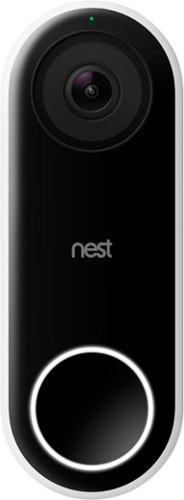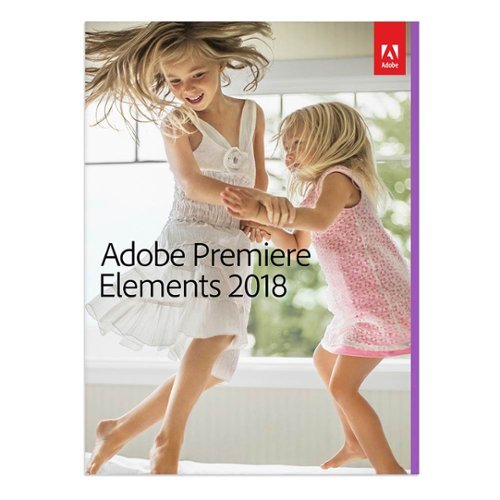CriticalEye's stats
- Review count131
- Helpfulness votes507
- First reviewOctober 20, 2014
- Last reviewNovember 7, 2025
- Featured reviews0
- Average rating4.1
Reviews comments
- Review comment count0
- Helpfulness votes0
- First review commentNone
- Last review commentNone
- Featured review comments0
Questions
- Question count0
- Helpfulness votes0
- First questionNone
- Last questionNone
- Featured questions0
- Answer count22
- Helpfulness votes12
- First answerMarch 11, 2018
- Last answerOctober 21, 2021
- Featured answers0
- Best answers1
Improve your dental care routine with this Philips Sonicare ProtectiveClean electric toothbrush. It has three modes for a customized brushing experience and a pressure sensor to protect your gums from over-brushing. This Philips Sonicare ProtectiveClean electric toothbrush has a built-in timer to encourage you to meet the recommended brushing time.
Customer Rating

5
Best Electric Toothbrush
on March 25, 2018
Posted by: CriticalEye
from Pensacola, FL, USA
I’ve owned 2 older versions of this toothbrush for over 10 years, so I’m already a fan. When I originally sought to purchase an electric toothbrush, research showed Sonicare appeared to be the top of the line, and from my experience, it still is. Once I started using Sonicare on a regular basis years ago, my dental hygienist confirmed that my teeth & gums were in far better shape than when I used a manual brush alone. The good news is: this new model keeps what works & incorporates some nice improvements.
If you’re new to Sonicare, operation is very simple & easy. The unit arrives pre-charged; so it can be used instantly out of the box. It comes with one brush head which easily slides onto the handle. The handle has just 2 buttons—1 for turning the unit on/off & the other for selecting 1 of 3 brush modes (clean, white, or gum care). LEDs immediately illuminate when you pick up the handle, indicating the intensity level selected, the brush mode selected, the battery status, & whether or not you need to replace the brush head. A full instruction book is enclosed, but operation is intuitive if you’re not one for reading instructions.
The new look is very sleek & hi-tech. The feel of the handle casing is much smoother than the older versions. One of the most notable improvements is to the brush head. With the previous models, I was often concerned that I might be applying too much or too little pressure with the brush head. I also wondered whether I might be overusing the brush head before replacing it, or underusing it & thus replacing a brush head too early. The new smart brush head takes away all the guesswork by incorporating a microchip in each brush head which syncs with the handle to track brush head wear for you. An advanced pressure sensor measures the pressure you apply while brushing. If you apply too much pressure, the toothbrush gives immediate feedback—changing the vibration & therefore the brushing sensation—alerting you of the need to reduce the pressure you’re applying. By measuring the pressure you apply & the # of hours of use, the system reminds you when it’s time to replace the brush head.
The only downside is the need to keep a manual toothbrush handy just for brushing your tongue after you’ve finished brushing with the Sonicare. Overall, this is my top pick for an electric toothbrush.
My Best Buy number: 2172893138
Mobile Submission: False
I would recommend this to a friend!
Nest Doorbell (Wired) lets you know who~s there, so you never miss a thing. It replaces your existing wired doorbell and delivers HD video and bright, crisp images, even at night. It~s designed to show you everything at your doorstep ~ people head to toe or packages on the ground. And with 24/7 streaming, you can check in anytime. Or go back and look at a 3-hour snapshot history to see what happened.*
Customer Rating

5
Best Video Doorbell
on March 24, 2018
Posted by: CriticalEye
from Pensacola, FL, USA
Nest does a very good job pre-qualifying the buyer as to whether this product will work in your home. They also recommend a professional installer. I have zero experience dealing with home wiring, but decided to give it a go anyway.
Setup: The instructions on Nest’s website as well as on the phone App are excellent! As they recommend, you should view the short install video for an overview of the process. Once you download the Nest App & create an account, it will guide you step-by-step through the entire process with precision. I was delighted by this, especially after being disappointed so many times by other firms’ lame & inaccurate instructions for new product installs. Nest hit it out of the park in this area. I was able to install the doorbell with no issues or assistance in about 30 minutes.
The product is packaged compactly & includes everything you need for installation except basics that the average homeowner would already have on hand (screwdriver, level, drill). My door frame is wood, so I didn’t need to break out the drill. Its width is very slim (1.7”), especially compared to the wider Ring we considered. It fit perfectly on the door frame covering the space of the old doorbell & looks very minimal & hi-tech!
Highlights:
- Easy installation
- Thin design & sleek look
- Video is HD UXGA which shows a person from head-to-toe
- Audio has very clear microphone & speaker
- App has facial recognition
- 24/7 streaming (with WiFi) vs. just motion detection
- Night Vision
- Will store prerecorded messages
- Additional Nest cameras & accessories are easily added
- Easy installation
- Thin design & sleek look
- Video is HD UXGA which shows a person from head-to-toe
- Audio has very clear microphone & speaker
- App has facial recognition
- 24/7 streaming (with WiFi) vs. just motion detection
- Night Vision
- Will store prerecorded messages
- Additional Nest cameras & accessories are easily added
My Best Buy number: 2172893138
Mobile Submission: False
I would recommend this to a friend!
Only at Best Buy Keep an eye on what matters most with this wireless SimpliSafe security system. It provides full-time professional monitoring of your home's surroundings, and it detects intruders with advanced sensors to keep your family safe. This SimpliSafe security system continues working for 24 hours when the power fails for added protection.
Customer Rating

4
Easy Setup. Easy to Use.
on March 14, 2018
Posted by: CriticalEye
from Pensacola, FL, USA
This is the perfect system for renters, short-term owners, or anyone who can’t afford or doesn’t want the hassle of a hard-wired, fully-installed system. It’s obvious that great care was taken in the packaging of this system. The instruction book is straightforward, & all the components are fully charged & ready for operation.
Setup is extremely easy, simple & fast. It took all of 30 minutes to install the sensors & set up the base station. No tools are required. All components are attached by pre-installed adhesives—just unpeel & stick. The keypad guides you through each step of the fairly short process. Deciding where best to install the sensors takes the most time.
Pros:
- Easy install/setup/operation
- Low maintenance. All components list long battery life.
- Ability to easily add components (cameras, sensors, detectors, panic buttons, sirens)
- Built in WiFi & Cell connection
- Base Station includes rechargeable backup battery good for 24 hours
- Pleasant voice prompts advise of alarm status when appropriate
- Portable for moving/re-installation
- Beautiful design & modern look
- No contract for active monitoring
- Easy install/setup/operation
- Low maintenance. All components list long battery life.
- Ability to easily add components (cameras, sensors, detectors, panic buttons, sirens)
- Built in WiFi & Cell connection
- Base Station includes rechargeable backup battery good for 24 hours
- Pleasant voice prompts advise of alarm status when appropriate
- Portable for moving/re-installation
- Beautiful design & modern look
- No contract for active monitoring
Cons:
- Although the Base Station has a 95dB siren, it’s not really loud enough to get the attention of neighbors as an installed system would. Therefore, the Active Alarm Monitoring (~$15/mo.) is needed or additional sirens should be installed near an attic vent.
- No instant-on option. If a sensor is triggered, the alarm sound is always on a 30-second delay to allow time to turn it off. But an instant-on option would be useful for nightly use when you’re home & safely in bed. Otherwise, an intruder would have a 30-second advantage before the alarm sounded.
- Although the Base Station has a 95dB siren, it’s not really loud enough to get the attention of neighbors as an installed system would. Therefore, the Active Alarm Monitoring (~$15/mo.) is needed or additional sirens should be installed near an attic vent.
- No instant-on option. If a sensor is triggered, the alarm sound is always on a 30-second delay to allow time to turn it off. But an instant-on option would be useful for nightly use when you’re home & safely in bed. Otherwise, an intruder would have a 30-second advantage before the alarm sounded.
My Best Buy number: 2172893138
Mobile Submission: False
I would recommend this to a friend!


Listen to music while traveling with these Bluetooth-enabled JLab earbuds. Noise-cancelling technology eliminates up to 90 percent of background noise, so you can focus on the songs, and they work for up to 11 hours on a single charge to keep you entertained. These JLab earbuds have intuitive controls for changing tracks, pausing or adjusting the volume.
Customer Rating

4
Comfortable & light-weight. Perfect for travel.
on March 11, 2018
Posted by: CriticalEye
from Pensacola, FL, USA
Pairing was quick & simple, and I’ve had no connectivity issues. Once they’re initially paired, they will automatically pair with each successive power-up. Overall, I was very impressed with the sound quality, comfort & battery life. Ordinarily, I wouldn’t expect the additional noise canceling feature at this price point; so, that’s an added bonus. I would definitely recommend this for everyday & especially travel use.
Sound: I compared these to a pair of lesser quality JLab Bluetooth earbuds & a pair of higher quality over-the-ear noise canceling headphones and was very surprised. With the noise canceling engaged, they were on par with my high-end headphones. The high notes were solid & the bass was much better than my other JLabs.
Noise Canceling: For the price, it’s a nice feature, but it makes only a slight difference depending on the environment. I actually detected a low hissing sound, but it didn’t detract too much from the music quality.
Controls: Very simple & easy to handle. Just 4 buttons - Power on/off/play/pause/Bluetooth pair, Volume up/track forward, Volume down/track backward, & Noise cancel on/off.
Comfort: These earbuds are some of the most comfortable, light-weight, & secure in-ear that I’ve tried. It ships with 6 different gel cushion tips, including 2 sets of memory “Cloud Foam” tips. I started out with the standard gel tips which are very comfortable, but found the Cloud Foam tips to be even more snug. It also includes “Cush Fins” which are unique to JLab. They serve as a stabilizer in the outer ear area. They’re comfortable & help secure the earbuds if you’re moving around or jogging. Also included is a pop-on neck band; however, I prefer a minimalist feel without it.
Battery Life: Although, they come mostly charged, I fully charged them prior to use. Using both active noise canceling AND Bluetooth, I got about 7 hours of use in the first round. I’m sure I would’ve increased battery life without noise canceling.
Cables: It comes with a Micro USB charging cable (approx. 31”). As a nice touch, it also includes an adaptor for wired use. This is perfect for flying or, if you’re not able to recharge, they will still work with any laptop or smartphone.
My Best Buy number: 2172893138
Mobile Submission: False
I would recommend this to a friend!
Your household is busy streaming media, working online, and playing games every day. This Linksys Wi-Fi Router will expand your network coverage, send signals directly to your devices, and deliver a lag-free connection, even when you~re all online at the same time.
Customer Rating

4
Powerful BeefyBeast Tri-Band Gigabit MUMIMO Router
on February 23, 2018
Posted by: CriticalEye
from Pensacola, FL, USA
Linksys EA9500 Max-Stream AC5400 Tri-Band Wi-Fi Gigabit MU-MIMO Router-Black by Belkin
Intro: This tri-band quad-stream (4 simultaneous streams per band) wireless gigabit router provides 3 independent Wi-Fi band radios—two 5GHz (higher bandwidth w/less range) & one 2.4GHz (longer range w/less bandwidth)—for reliable, efficient, fast home/home office networking. You can enjoy lag-free videoconferencing & fast file transfer in your home office while the family streams 4K or HD media in the living room. You can also connect your PCs, smart TVs, laptops, tablets, & smartphones. The router comes w/8 pre-installed adjustable external antennae, 8 gigabit LAN ports, 1 WAN port, 2 USB ports (2.0 & 3.0), 802.11ac standards, & a generous 3yr warranty w/3yr of tech support. Security includes WPA/WPA2 encryption & SPI firewall.
Setup: The setup process was smooth, mainly because we’d previously set up a similar Linksys router. (Our ISP-provided DSL modem/router requires detailed changes to accommodate a separate router; so, be prepared to contact your carrier for assistance if you have this situation.) The unit has a large footprint (13” x 11” & antennae that rise 6” above the shelf it sits on), but it’s very powerful & worth the additional space required. The router includes a status panel w/8 LED bars that flash when the router is booting up or performing a firmware upgrade, & they remain solid when the router is up & running.
Interface: The Smart Wi-Fi interface is easy to use. The mobile & web-based app allows remote, albeit basic managing/monitoring from anywhere. The new visual network map provides an at-a-glance image of what’s connected to your network. Guest Access allows you to create a separate PW-protected Wi-Fi network for up to 50 guests. Parental Controls are also included.
Connectivity: Beamforming technology focuses the Wi-Fi signal to each device on the network & helps provide stronger signal strength/coverage. The Smart Connect feature is designed w/automatic band steering for load balancing among your connected devices for optimum performance. And the Device Priority feature allows you to tell the router to give priority to streaming content over downloading a large file (w/file transfer speeds already enhanced via the Max-Stream 1.4GHz dual-core processor). Still, the importance of proper configuration can’t be overstated! After using the Wi-Fi analyzer app, optimizing the wireless router settings, tweaking the channels for both frequency bands (after 1st utilizing auto-channel detection), repositioning the antennae to better align w/our networking environment, & ensuring we’d upgraded to the latest firmware—we’re finally experiencing stable/reliable connections (w/o drops or buffering) w/all our devices across all family members (leveraging the MU-MIMO technology). Yep, the router is pushing the signal thru walls & at good distances away, even allowing us to walk around in our back yard while maintaining solid connections, w/the doors/windows closed. (Note: you may need to try setting a fixed channel on both networks to minimize signal interference in your area.)
Conclusion: The basic but beefy hardware handles high bandwidths & manages all our home-networked devices simultaneously. Although sophisticated users likely will be disappointed w/the limited configuration & real-time monitoring options, for the avg. family that wants to enjoy all their connected devices, all at once, in multiple rooms, throughout the house, this router gets the job done.
The Future: This cutting-edge router may well provide more capability/capacity than you currently need, but it does offer future-proofing as you increase the # of connected devices in your home, as the individual capabilities of your newer devices require greater bandwidth, & as your ISP’s bandwidth to your home/home office improves. However, this future could just as well offer reasons not to ‘overinvest’ in a router at this higher price pt., as several companies have already responded to these home network demands by developing the next iteration/evolution in wireless routers—including the newer ‘mesh’ home networking SYSTEMS that utilize multiple 'nodes'—which are designed to provide even higher connection speeds, greater signal strength, extended range/broader coverage areas, & better signal stability/reliability.
My Best Buy number: 2172893138
Mobile Submission: False
I would recommend this to a friend!

Enhance your listening experience with these Plantronics headphones. They wirelessly connect to any Bluetooth-enabled device to eliminate the hassle of traditional corded models, and they work with Siri, Cortana and other virtual assistants for convenient control. A single charge lasts up to 18 hours, so you can listen to your Plantronics headphones worry-free all day long.
Customer Rating

3
Good Sound Quality for The Price
on January 22, 2018
Posted by: CriticalEye
from Pensacola, FL, USA
I’ve been very happy with the Plantronics wired & wireless telephone headsets that I’ve used for many years; so, I had high expectations for these wireless sport headphones as well. They fit securely and the sound quality is surprisingly good. However, I wear glasses/sunglasses when working out, so they become uncomfortable very quickly. Overall, these offer a good value for the price for workout headphones.
PROS:
Pairing was quick & simple with no connectivity issues
Sound is very good with surprisingly strong base that I didn’t expect at this price point
Construction is light & sturdy, yet flexible
Easy to use on-ear controls
Sweat-resistant - easy to wipe clean & coated for water resistance
Optional 3.5mm cable included
Secure fit for both jogging & gym/P90X-type active workouts - these didn’t budge or make any creaking noises the way many other headphones do. Although these aren’t noise-canceling, they do block out most of the noise found in a gym environment.
Pairing was quick & simple with no connectivity issues
Sound is very good with surprisingly strong base that I didn’t expect at this price point
Construction is light & sturdy, yet flexible
Easy to use on-ear controls
Sweat-resistant - easy to wipe clean & coated for water resistance
Optional 3.5mm cable included
Secure fit for both jogging & gym/P90X-type active workouts - these didn’t budge or make any creaking noises the way many other headphones do. Although these aren’t noise-canceling, they do block out most of the noise found in a gym environment.
CONS:
The voice prompts (power on/off, battery level, etc.) are too loud, no matter how low you turn down the volume
Ever-present, low white noise behind music/talk when listening to content
Very uncomfortable when wearing glasses - ear cups sit on the ear (rather than on the head & around the ear) causing the ear to be pinched between the temple of the glasses & the cup.
Incredibly short charging cable
The voice prompts (power on/off, battery level, etc.) are too loud, no matter how low you turn down the volume
Ever-present, low white noise behind music/talk when listening to content
Very uncomfortable when wearing glasses - ear cups sit on the ear (rather than on the head & around the ear) causing the ear to be pinched between the temple of the glasses & the cup.
Incredibly short charging cable
My Best Buy number: 2172893138
Mobile Submission: False
I would recommend this to a friend!

Take your morning run with this ProSense multisport watch on your wrist to track your route and stride length with built-in GPS. Featuring CardioSense on-wrist heart rate monitoring, this lightweight smartwatch helps ensure you exercise safely, while the EasyView display can be read in any light. Smart notifications on this ProSense multisport watch keep you on top of missed calls and messages, making it an ideal option for all-day wear.
Customer Rating

4
Fully Customizable for the Multi-Sport Enthusiast
on December 23, 2017
Posted by: CriticalEye
from Pensacola, FL, USA
I’ve used 2 other fitness watches for many years, so I was looking forward to trying out a new watch with the latest technology. Initial set up was quick & paired with my Android phone smoothly (be sure to download the App & activate an account prior to set up). Unfortunately, it only comes with a Quick Start Guide. You have to go online to dig up the full manual. Whether you are just a walker, runner or multi-sport athlete, this watch has all the settings that you would need to track your workouts, daily activities & goals.
PROS:
-The watch is very comfortable & light for all day use.
-Battery life is excellent. I only charged it twice in a 7-day period.
-Screen is customizable & easy to read.
-Heart rate is measured from the wrist/underside of watch. No need for chest heart rate monitor strap! This is my favorite feature. As women know, the HRM strap competes for the same space as the sports bra band.
-Excellent App allows endless customization
-GPS functions well & acquires satellites quickly
-Fully immersible for pool/ocean exercise
-The watch is very comfortable & light for all day use.
-Battery life is excellent. I only charged it twice in a 7-day period.
-Screen is customizable & easy to read.
-Heart rate is measured from the wrist/underside of watch. No need for chest heart rate monitor strap! This is my favorite feature. As women know, the HRM strap competes for the same space as the sports bra band.
-Excellent App allows endless customization
-GPS functions well & acquires satellites quickly
-Fully immersible for pool/ocean exercise
CONS:
-Full product manual needs to come with the watch
-Charging cord is too short (~23”)
-App loading/updating is very slow
-Full product manual needs to come with the watch
-Charging cord is too short (~23”)
-App loading/updating is very slow
BOTTOM LINE:
This isn’t for the average Fitbit user that just wants to track steps, HR & calories. For outdoor exercisers & multi-sport athletes, this is a good choice & a good value.
This isn’t for the average Fitbit user that just wants to track steps, HR & calories. For outdoor exercisers & multi-sport athletes, this is a good choice & a good value.
My Best Buy number: 2172893138
Mobile Submission: False
I would recommend this to a friend!

Video editing doesn't have to be daunting or take tons of time. Go from hundreds of mystery folders to a visual view of your videos automatically sorted by date. Use automated editing options and step-by-step guidance to create and share everything from animated GIFs and video collages to new dynamic slideshows and full-length movies.
Customer Rating

5
Excellent video editor for home use
on December 17, 2017
Posted by: CriticalEye
from Pensacola, FL, USA
This is by far the best video editor I’ve worked with. There are 3 main editing options that should satisfy just about every level of experience. If you’re a newbie to editing, Adobe provides very good tutorials to help you become proficient. The organizer tool will get you started by gathering all your media files for quick viewing. There are also prompts to assist from beginning to end depending on the style of project you have going. You can make home movies, video collages and very good quality still photos from any video. You can add narration, video effects, transitions, make color corrections and lots more.
If you’re experienced, you’ll appreciate the very technical options & tools available.
This is a great value for the price. I would definitely recommend for home or light commercial users.
This is a great value for the price. I would definitely recommend for home or light commercial users.
My Best Buy number: 2172893138
Mobile Submission: False
I would recommend this to a friend!
Arlo Pro 2 keeps an eye on your home while you're away, in brilliant 1080p HD quality. Put the 100% wire-free, weather-resistant camera anywhere, indoors or out. Then, power it with the included rechargeable battery or plugged it in (when indoors) to access activity zones and 24/7 Continuous Video Recording upgrades. Use 2-way audio or remotely sound a 100+ device siren while catching every moment with night vision and advanced motion detection. You'll even get motion and sound-activated alerts and 7 days of free cloud video recordings. Arlo Pro 2 works with Amazon Alexa to make your smart home security even more simple and effective.
Customer Rating

4
Great Starter Home Security System
on November 26, 2017
Posted by: CriticalEye
from Pensacola, FL, USA
NETGEAR Arlo Pro 2
2-Camera Wire-Free Security System
Model #VMS4230P
2-Camera Wire-Free Security System
Model #VMS4230P
Unboxing: This was my 1st foray into private wireless home security; so, I can’t compare it to other systems. This system includes a base station + 2 wireless cameras (& 1 wired option), which is adequate for a starter security system. If you rent an apt. or home, you can easily take this system w/you when you move.
Setup: Very simple & straightforward. The Quick Start Guide gave clear-cut instructions for the entire setup process. You just plug the Base Station to power & Ethernet to your router. Log in to or create an Arlo acct. online via computer or smartphone, & the screens guide you perfectly thru each step. This process was flawless (as opposed to many other tech products that seem to omit a step here or there). Hardware setup time: approx. 20 min. Software setup time: still ongoing, as you can play w/the App endlessly.
Cameras: Easy setup instructions here also. Simply insert the rechargeable battery (or included camera power adapter cable) & sync w/the Base Station. Each camera has a microphone & a speaker, & they’re weather resistant. The microphone is adequate & plenty sensitive, but the speaker is tinny (not unexpected due to the compact size of the camera). The picture/color quality (1080p HD) is impressive & the night vision is very good. The 130° viewing angle is better than I’d expected. I mounted 1 camera near our mailbox since there has been some recent vandalism in our neighborhood, & the other near the front door. It’s wonderful to know instantly when someone is at the door or when the mail has been delivered.
Mounting: This system comes w/2 magnetic half-moon-shaped wall mounts & screws/screw anchors. The magnets are very strong which allows for lots of flexibility. The downside to this type of mount is the inability to hang a camera from the ceiling. Also, because it dangles from 1 screw, the weight of the camera causes the mount to slide or tilt & not remain stationary. I had to break out the double-stick & duct tape to secure the mounts. Arlo has some better adjustable mounts available for separate purchase if needed.
Arlo App: 5-star App! The App is an absolute necessity & allows for very detailed customization of each camera. The mobile alert feature is fantastic. I tested both cameras & received a notification on my phone w/in 2-3 seconds after the camera activated. You can then immediately view the video of the activity. It also allows for live viewing, although there is about a 15-sec delay on the video. The delay can cause a bit of confusion if you’re attempting to talk to someone via the microphone/speaker. Overall, the App is able to make just about every conceivable adjustment. I also received an email from Arlo w/some very good tips & solutions as well as a helpful pointer to their online community.
My Best Buy number: 2172893138
Mobile Submission: False
I would recommend this to a friend!

Listen to your playlist in peace with these Sony headphones. They have a 40mm dome driver to deliver the full depth of audio, and the noise cancelling feature minimizes outside disturbances for a better listening experience. These Sony headphones have a battery life of up to 30 hours for extended jam sessions.
Customer Rating

5
Sony's Premium NC Headphones Cancels Competition
on November 5, 2017
Posted by: CriticalEye
from Pensacola, FL, USA
Sony WH-1000XM2 Wireless Noise Canceling Headphones - Black
Premium Bluetooth Headphones w/Impressive Sound/NC Quality
OVERALL: These are premium over-the-ear headphones that provide both excellent sound quality & excellent noise canceling (NC). They’re worth every penny of the modest investment required to purchase them.
UNBOXING: I felt like I was opening a box that contained a nice piece of jewelry. Sony’s packaging set my expectations high from the start, & I wasn’t disappointed. This is my 3rd pair of Sony wireless headphones, & these are by far the most impressive. They’re beautiful, sleek, & understated, w/a finish that looks like a cross between gunmetal gray & black nickel. In addition to the ample padding, Sony upgraded the materials used for the headband & ear enclosures, resulting in a most comfortable fit, even after many hrs. of use.
SOUND QUALITY: Sony’s Smart Listening w/Adaptive Sound Control auto-detects your activity, whether you’re flying, riding on the train or in the car, walking, or just waiting. Then it adjusts the ambient sound settings to ensure a fully immersive sound. For example, when I walk at the local college track, I can enjoy my music & podcasts while simultaneously maintaining awareness of everything & everyone around me, incl. other walkers/joggers who’re approaching from behind. And when I’m working on my laptop or my phone at the airport, I can still hear important boarding announcements w/reduced background noise. The Sony Headphones Connect App lets you customize your preferences for the finest definition & balance. And w/EQ adjustments, my music is taken to another whole level. But even before EQ tweaking, I experienced refined, smooth highs w/lots of detail, great mids, & good punchy bass. The powerful 40mm driver w/LCP (Liquid Crystal Polymer) diaphragm handles heavy beats & can reproduce a full range of frequencies up to 40kHz. And when I used the supplied 3.5mm wired connection to my laptop—wow! The Hi-Res Audio amplifier w/S-Master HX reduces distortion & reveals orchestral subtleties that I’ve never heard thru other headphones. And w/Sound Position Control, I can choose the direction that I want the sound to come from, just like w/a wireless speaker. So, if I’m sitting down w/a friend to my L & I want to move the music to my R, I can reposition the sound w/2 taps in the App. To control music playback, I just use the touch panel on the side of the headphones. I can change the music track, turn the volume up/down, & take/make calls by tapping or swiping the earcup panel w/my fingertip. And w/Digital Sound Enhancement Engine (DSEE HX), all my compressed digital music files (lossy MP3’s, MP4’s, & AACs) are upscaled so that the high ranges sound rich & clear, bringing them closer to the quality of Hi-Res Audio. Finally, Sony’s new LDAC audio coding technology transmits 3x more wireless data than conventional Bluetooth; so, I can enjoy the exceptional sound quality of Hi-Res Audio content like it’s meant to be heard w/a bit rate of up to 990kbps supported.
NOISE CANCELING (NC): 5-star feature! Sony’s adaptive/dynamic digital NC is optimizable. Sony’s Sense Engine ambient noise control system gives you different settings to block out loud sounds while still allowing you to hear voices. The Sense Engine uses feedback microphones on the inside/outside of the earcups so that you can tune in/out of your music w/just a touch of the earcup. Auto-calibration software pings out test tones w/resulting adjustments to deliver optimal sound. Sony’s Personal Optimizing scans the side of your head to measure how good the seal is. It analyzes your personal characteristics (head size, glasses/sunglasses, hair thickness, etc.). Sony’s Atmospheric Pressure Optimizing uses an atmospheric pressure sensor in the L ear to measure the barometric pressure in your immediate surroundings. Otherwise, a shift in atmosphere can reduce the sensitivity of the mics used for NC & upset the frequency balance. Instead, when the sensor detects such changes in atmosphere, Sony’s software applies a filter to compensate. So, whether you’re on a train or flying at high altitude, you get optimized results.
In my everyday real work world, the NC features of these premium headphones allow me to get lost in my work & remain oblivious to all the chatter & distracting noises outside my office. For anyone who works in close adjoining offices, & especially for anyone working in a cubicle, these are a must-have. With my previous headphones, I was sometimes forced to increase the volume to the ‘danger zone’ when in a loud environment, but not w/these. Now, I can keep my music at a consistent level whether entering/exiting loud rooms. And I love the “Quick Attention” feature! If someone needs to speak to you, just cup your hand over the R earpiece to mute what you’re listening to, & you’ll immediately hear the ambient sound & be able to engage in clear conversation. No more ripping off the headset or fumbling to mute your phone/laptop. Once the conversation is over, move your hand away, & the music, podcast, or broadcast volume returns to its previous level.
HANDS-FREE PHONE CALLING: This was amazing. Even when I’m in a space w/heavy background noise, the caller on the other end sounds crystal clear to me, as though I’m listening to him in an enclosed sound booth. The call quality is so high, I wish could take every phone call this way. The microphones (on both ears) are very good. In my tests, every caller said that I could be heard clearly.
APP: Sony’s mobile Headphones Connect App for Android/iOS w/Smart Listening technology works seamlessly w/the headset so that I can customize my headphones & adjust the level of NC/ambient sound that I want to hear. I can even disable NC entirely. The App works w/the accelerometers in your phone to determine whether you’re at rest (sitting/standing at your desk, etc.), in motion (walking; forget running w/these), or in transit (in a car/on a train)—& Sony’s Smart Auto-settings can adjust levels accordingly. Within the App, there are 4 different surround modes: Arena, Club, Outdoor Stage, & Concert Hall. I can also prioritize connection stability over sound quality (or vice versa) if I’m in an office or other environment in which there are competing wireless signals/devices. While the App allows me to do a lot of tweaking, I discovered that I’d often rather control the ambient sound manually, as the App seemed to lag ~10sec behind my changing activity or sound environment. Sometimes, the App even made a counterproductive change, & I’d have to change it back. But I’d still definitely download the App just for the benefits of the Equalizer. Note: The App works only w/your phone, not computers & Chromebooks, etc.
INTERFACE: Simple, intuitive, & easy to use. Playback is controlled by the touchpad’s touch sensors built into the surface of the R earpiece. The new added texture on the surface is more tactile & makes swiping sideways to change tracks & sliding up/down to change volume more certain. Even the double-tap required to play/pause music feels better. And you can control your phone’s voice asst. w/a quick touch. Sony has even reduced the button count on the edge of the L earpiece so that both the Ambient Sound & NC features are controllable by just 1 button instead of 2.
BLUETOOTH 4.1: I had no trouble switching between paired devices. There’s an NFC (Near-Field Communications) chip in the L ear for quick pairing. Just tap the L earcup w/your phone & it connects. No need to go thru the traditional Bluetooth menus to scan & select device. I get great reception & clarity at extended distances up to 33ft away. Supports HFP, HSP, A2DP, AVRCP Bluetooth profiles & even aptX HD & LDAC codecs for the phones that support it.
CONNECTIVITY: Includes a 6ft 3.5mm cable for wired connectivity.
COMFORT: Very comfortable, good cushioning, & light over-the-ear wear. Clamp force is just about right; they hold the sides of my head but don’t squeeze or feel vice-like. The texture of the outer earpiece covers is a little rougher than my last pair & helps the touch controls feel more tactile.
CHARGING: Includes short 3ft. micro-USB charging cable for lithium-ion battery. Unfortunately, you can’t use Bluetooth while headphones are charging. After a 4hr initial charge, I got ~30hr of use over a 1wk period while in wireless mode w/NC enabled. You can get up to 40hr in wired mode. You can also get 70min of play from just a 10min quick-charge. To help conserve battery life, the headphones automatically power down after 5min of inactivity.
CARRY CASE: The swivel designed earcups & cables fold neatly into the carry case for easy storage.
AIRPLANE ADAPTER PLUG: Plug the cable jack into the airplane adapter plug for easy in-flight listening.
CONS
CONNECTIVITY: Sony needs to upgrade these headphones from the older micro-USB charging std. to the newer USB-C charging & USB-C audio pass-thru for USB-C smartphones. Also, these cans don’t offer true Bluetooth multi-pt. connectivity. These headphones can make an audio connection w/1 device & a simultaneous connection w/another device, but they can’t make 2 audio connections at the same time. So, if I want to connect my larger-display tablet (for, say, Skype or Facetime, etc.) & simultaneously connect my smaller-display phone for phone calls, I can’t enjoy mic-activated conversations w/both. One device will be connected in headphone mode (no mic) & the other will be connected in headset mode. Sony needs to add this capability in its next headphone iteration.
CONNECTIVITY: Sony needs to upgrade these headphones from the older micro-USB charging std. to the newer USB-C charging & USB-C audio pass-thru for USB-C smartphones. Also, these cans don’t offer true Bluetooth multi-pt. connectivity. These headphones can make an audio connection w/1 device & a simultaneous connection w/another device, but they can’t make 2 audio connections at the same time. So, if I want to connect my larger-display tablet (for, say, Skype or Facetime, etc.) & simultaneously connect my smaller-display phone for phone calls, I can’t enjoy mic-activated conversations w/both. One device will be connected in headphone mode (no mic) & the other will be connected in headset mode. Sony needs to add this capability in its next headphone iteration.
INSTRUCTIONS: Although there’s a web-based interactive manual, the included instructions are so sparse that they’re practically non-existent. And not all of us speak electronics “iconography”.
My Best Buy number: 2172893138
Mobile Submission: False
I would recommend this to a friend!

CriticalEye's Review Comments
CriticalEye has not submitted comments on any reviews.
CriticalEye's Questions
CriticalEye has not submitted any questions.
Listen to your playlist in peace with these Sony headphones. They have a 40mm dome driver to deliver the full depth of audio, and the noise cancelling feature minimizes outside disturbances for a better listening experience. These Sony headphones have a battery life of up to 30 hours for extended jam sessions.
How long does it take before your ears get sweaty in these? I looked at the store and it looks like the cushions are made of fake leather...
I've used them for an hour or so at a time, but surprisingly never feel sweaty. They're the most comfortable headphones I have, but the suction gets a bit too strong after about 15 min. You have to give them a quick lift from your ears to relieve the pressure. Understandable though & worth it for the excellent noise canceling. Hope that helps.
7 years, 10 months ago
by
CriticalEye
Listen to your playlist in peace with these Sony headphones. They have a 40mm dome driver to deliver the full depth of audio, and the noise cancelling feature minimizes outside disturbances for a better listening experience. These Sony headphones have a battery life of up to 30 hours for extended jam sessions.
How many people have these Sony 1000X MK2 and have had problems with the cracking on the band? I really want them but I'm not sure if they are gonna break easily!
I've had a pair for about 5 months. Haven't had any issues with cracking. They're just a beautiful as the day I received them. I do take pretty good care of them, but I have had others in the past break down over time. Hope that helps.
7 years, 10 months ago
by
CriticalEye