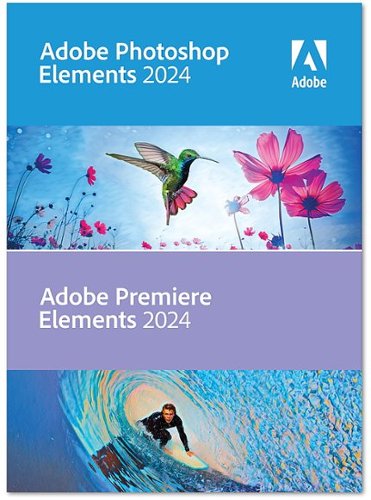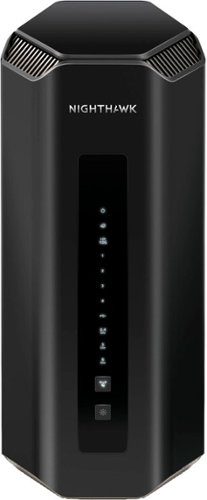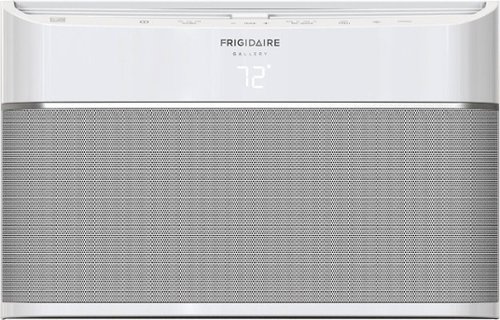Shaunh20's stats
- Review count113
- Helpfulness votes377
- First reviewMay 2, 2016
- Last reviewApril 19, 2024
- Featured reviews0
- Average rating4.5
Reviews comments
- Review comment count0
- Helpfulness votes0
- First review commentNone
- Last review commentNone
- Featured review comments0
Questions
- Question count0
- Helpfulness votes0
- First questionNone
- Last questionNone
- Featured questions0
- Answer count27
- Helpfulness votes18
- First answerMay 2, 2016
- Last answerJanuary 24, 2022
- Featured answers0
- Best answers5
Designed with input from hundreds of the world’s top esports athletes, the PRO X 60 LIGHTSPEED wireless gaming keyboard is Logitech G’s first 60% keyboard. Take control of every key in G HUB with KEYCONTROL and 5 customizable layers for the ultimate command center. Play your way with dual-shot PBT keycaps and two GX optical switch options: tactile or linear. Seamlessly connect your wireless mechanical keyboard using Bluetooth or USB, or unleash speed and reliability with the trusted performance of LIGHTSPEED wireless. Win in style with LIGHTSYNC customizable RGB and 3 keyboard colorways: Black, White or Magenta. Compact control. Zero compromises.
Customer Rating

4
Fantastically small, the beauty lies in simplicity
on April 19, 2024
Posted by: Shaunh20
In this day and age all of us need at least one wireless keyboard in our households, if not to game, to simply be able to compute from the couch or our chairs while we kick back with our feet up. Now if you game very much then it's important to skip those cheap, flat, cool RGB type keyboards you find online and recognize that is not going to cut it for gamers, due to the horrible latency that those keyboards have. So if you want to know why this product is at a higher, elite type price, this is why. To accomplish what you find in this small, unassuming but beautiful keyboard, there's a massive amount of technology going on under the proverbial hood.
Connecting up is easy, but you really do need to install the software that they tell you to before you even plug in the keyboard. Trust me on this, save yourself a bit of headache.
Once the software is installed, the keyboard is immediately recognized and ready to go. Mine came with some battery life and I used it for a bit before plugging it in. About 30 minutes later it said it had 67 hours of battery life. That's crazy and as we all know is not likely what you'll get. But I think it's safe to say you're not going to find battery life is any problem if you live a normal life including sleep, or at very least the occasional nap, and bathroom breaks.
Using it is very responsive and I could detect no difference in my keyboard plugged in and wireless. I know some pro players who do gaming for a living perhaps could, but I doubt it, and if they do I would require a blind test to believe them. It's just that good. And despite this keyboard being light, it's built very solidly and feels almost like a little tank.
The only reason for the deduction of one star is quite simply that I prefer the Logitech G713 because it has media controls and the arrow keys, along with those buttons above the arrow keys. This may mean I'm not a "real gamer" but that's ok, this keyboard will get plenty of use considering how well it works. If you're a gamer, or just someone who plays games, and you want a quality, top notch way to game wirelessly then this is a really great option that I would recommend.
I would recommend this to a friend!
Annihilate your competition with this ASUS ROG gaming desktop. The Intel Core i7 processor and 32GB of RAM deliver rapid performance during fast-paced action, while the 2TB SSD provide plenty of storage for large files and downloads. This Bluetooth-enabled ASUS ROG gaming computer features an NVIDIA GeForce RTX 4070 Super graphics card for tear-free rendering of 4K games.
Customer Rating

4
ASUS: Hail to King Gaming of pre-builts!
on April 16, 2024
Posted by: Shaunh20
ASUS has become the Gaming Market King and this desktop shows why that is. ASUS really does seem to understand it's core group, that of avid gamers. Gamers who don't just want a PC to game, but want a PC that they can show off to their friends, family and most importantly, themselves, as a work of beauty and art, not just an ends to a mean.
This desktop originally was delivered to me without a core component, that is the graphics card, the ASUS 4070 Super that was supposed to be in it was not. Before I even had a chance to open the box the next day ASUS called me and informed me of the issue and sent me a Fedex mailing label. I mailed it back and just short of a week later it came back to me with the proper card. I give ASUS credit for their fast follow up and correcting the mistake. As my dad used to say, a company is defined not by those who make no mistakes, but by those who show their true colors upon correcting a mistake. And to this end ASUS really came through for me to get me, as the marketers would say, back into the game quickly.
Opening up the package when initially received contained just a box for your peripherals, a keyboard and the main desktop. Inside the peripherals were a mouse, the connecting cables for your power and monitor and other cables of this nature. It was all very tidy and put together quite nicely. Hooking it all up and firing it up produced a loud WHOOSH and a parade of vibrant RGB colors from both within the desktop but also from the front of the case, with a simple two line RGB that shows nicely but does not overpower, or brighten up too much, the overall area around the PC.
My first glance into the desktops innards, by utilizing the plastic sidepanel which allows viewing, was a bit disappointing. Although the cable management is not bad, it's certainly not great either and no self respecting gamer would leave this PC in this state to display it to friends, nor look at it day in and day out on their own, without demanding a bit more work here. I have yet to open it up and correct, as I do not really ever have much company to display, but I certainly do plan to bind some cables together, use a black marker on the red wiring near the bottom (easy fix, cmon ASUS) and just, in general, tidy things up.
The rule is that if you have a side panel, you must have good cable management and for this reason I have to deduct a full star as the cable management is pretty poor. I have attached a picture so that you can see it. It is nothing that cannot easily be fixed in about 20 minutes but this is something ASUS should not ship in this way, at least in my opinion. See the picture on my review for context and decide what you think.
Moving on from sheer aesthetics of the overall desktop to actual production and there is nothing at all to say anything poorly here. The computer is extremely fast and very impressive. I'm sure there will be plenty of reviews that will cover this area so I am not going to post a significant amount of space discussing it here, but I will say that even if you're running a big monitor and 4K you will most likely be happy with this because it runs everything you throw at it great. Is there room for improvement? Of course, as this is a 4070 Super running the show and there are a couple of other higher, and very much more expensive, options in the 4080 and 4090 but I think for most people, including more hard core gamers, will have no issues at all with how fast this one is, cuz it's smoking fast.
There is virtually no bloatware at all installed with Windows and the questions that prompt you upon startup can be effectively answered in just a few minutes and you can get to gaming quickly. ASUS has done a fantastic job on the desktop aesthetic, the overall speed and out of the box experience. They just need to work on their QC a bit (shipping a gaming PC without a GPU is pretty strange to say the least) and their cable management and this thing would be a 5 star without a doubt.
If you are looking for a pre-built, go with a QUALITY pre-built and not junk like some of the power buyers (you know who I'm talking about) produce at cut rate prices. Those rates are lower because poor cables, poor everything that is not considered major, are driving that cut rate cost. Go with Quality, go with a name brand and don't sacrifice, buy this PC.
I would recommend this to a friend!

Unlock non-stop creativity with the new Dell XPS 14, a perfect balance of go-anywhere mobility and high performance.
Customer Rating

5
Best, and most gorgeous laptop, I've ever used!
on April 3, 2024
Posted by: Shaunh20
In the past I have always looked for a laptop with top end credentials, but also with the ability to play high end games, ie the best video card that I could get. However, after really thinking about how I used my laptop in the past, I have realized that I never actually play any games when I travel, as I tend to "take a break from gaming" on the road. So this time, I decided the video card didn't matter, I wanted the best laptop that I could get.
I have had success with Dell and Alienware (a subsidary now of Dell) in the past. Even with laptops that had issues, Dell stood behind their products and replaced or repaired in a very reasonable amount of time. So I felt very comfortable with the Dell brand. This laptop, when opened up for the first time is incredibly impressive.
Honestly I had the feeling that Dell is sort of emulating Apple with how they package their premium products, and that's a great idea, learn from the best and emulate when possible, in your own, unique style. That's what this laptop does.
The feeling of the entire surface of the laptop is unlike any other laptop I've ever used, and it's because it's made of gorilla glass, which is, as most of us know, what our phone screens are made of, so the security, safety and, general elegance, of the brand is very apparent and prominent. You know, just by one look, or one feel, this is a premium product.
But the best is yet to come. When you turn on the monitor you will notice the OLED screen is amazing. It's really close to a Retina screen, which Apples use and we all know how fantastic their displays are. I would not say that this equals an Apple Macbook in it's display, but it's very close in regards to beauty, performance and response.
I was able to test some games and the lower ends do run, once you update your Arc graphics drivers. Anything pulling any heavy weight though is not going to run well. This is a laptop made for multitasking or general business use, but it's not entirely without any fun times. Lastly, the laptop is incredibly fast, there's no bloatware and it's a joy to use, so thin and so light, it's just incredible that they can pack this much speed and beauty into such a thin package.
Unless you're a gamer, this is going to be a great laptop for anyone, especially artist and those of us who do not wish to get into the Apple Macbook arena, whether for compatibility reasons or financial.
I would heartily recommend this to all who are looking for something ultra fast, great looking and a real sense of style. Dell has made yet another winner here and I look forward to using it!
I would recommend this to a friend!
Boost your skills with the controller innovations from Nacon. Officially licensed for PlayStation, the Revolution 5 Pro delivers unmatched performance and reliability in a wireless game controller for PS5, PS4 and PC. Revolutionary features include magnetic Hall effect joysticks, adjustable trigger blockers, swappable D-pad designs, and Bluetooth audio.
Customer Rating

4
The most ergonomic controller I've ever used!
on January 9, 2024
Posted by: Shaunh20
Nacon is another brand that has chosen to give the public what we all want: elite controllers with customization and flexibility. That's what we want and what the companies are giving us. This controller attempts to replace my current PC controller, the Razer Wolverine V2 Chroma, which is an excellent controller in every way shape and form. Opening up the box reveals a really nice case, just like the Microsoft Elite controller case, if you have seen those. Inside you'll find the controller, a very long braided cable, a small kit of weights and joystick adapters and last but not least your USB stick to use for wireless. Yes this one is wireless, which my Razer Wolverine is not, so that is a leg up for the Nacon.
The setup in Windows on a PC is not as straightforward as it should be, so remove that leg up. Unlike the Wolverine the Nacon Revolution does not just work when you plug it into a PC and start gaming. I tried several games including Fortnight, Call of Duty, etc and nothing worked to recognize the controller. Madden 24 did recognize it without doing anything. So off to Nacon's site where I got the driver for my joystick, unfortunately I got the wrong driver called Revolution or such. It simply failed to recognize the controller. Once I got the correct driver package, entitled "Revolution 5 Pro", and followed the instructions, to strangely ensure I switched the button on the back of the controller to PS5, then my PC recognized and updated the firmware. Then I could program it. Once I did this, it has been utilized without any issues in all games that I have tried.
Switching out the components on the joystick is magnetic, ie you grab and pull gently, but persistently, to replace the part in question and it will come off and you can just take the other part and put it on very easily with a light push. The weights that come with it, of which there are several, let you add on weight to make it have a feel to match whatever other controller that you like. Some folks like a light controller to game for a long time, while others, including myself, prefer a weightier controller that feels more solid in hand.
There is not much lighting here to speak of, just around the right analog ring and the pad at the top, so if you want lighting then go with another stick like the Razer Wolverine v2 Chroma, which has a good bit of RGB. The feel of the controller though is the star of the show here, and has what led me to replace the Razer Wolverine Chroma v2 with this stick. It's just got a feel of etched lazered heavy plastic that is unmatched. It is cool to the touch and I have yet to sweat using it, but it just feels so satin like, if that's a word, that it is great. It's definitely the best, most ergonomic controller that I've ever used.
Now for the big downfall for PS5 users. This has no rumble. Btw the rumble works on the PC, until you install the driver though it does not. So if you have no rumble then the driver needs to be updated. But yes it does work on PC, not the PS5 though. It's not a technical thing, it's the fact that Sony will not allow it.
So I'm going to say that whether or not you should purchase this controller boils down to this. If you only have a PS5 I'd go with the Sony Dualsense Edge, a near perfect controller in every way shape and form that also has dualsense (something that this does lack on PC as well). Do not buy this controller if you only intend to ever use it on the PS5.
However, if you are like me and play and own both a good gaming PC and a PS5, and you can live without the rumble/dualsense on the PS5, and you game a bit more on the PC, then this is definitely the controller for you and I can wholeheartedly recommend.
Nacon has done the impossible, pried my hands from the all mighty Razer Wolverine v2 Chroma. It's a major feat of technical engineering, in both the shell texture, as well as the placement of all buttons and sticks. Well done Nacon, well done!
I would recommend this to a friend!






Sharper Image Powerboost Pro+ Compact delivers an unrivaled deep tissue massage experience, effectively targeting sore muscles and tension for outstanding sports recovery. Seamlessly alternate between soothing heat (115°F) and invigorating cold (38°F) with the groundbreaking dual-temperature attachment, and easily manage intensity levels using the user-friendly dial and bright LED display. The whisper-quiet brushless motor guarantees tranquil massage sessions without disturbances, while the compact, long-lasting design provides on-the-go relief with a 2-hour runtime per charge. Customize your massage with 4 unique attachments - Round, Hot + Cold, Fork, and Flat - and conveniently store the device and accessories in the provided carrying case. Transform your sports recovery routine with the Powerboost® Pro+ Compact today!
Customer Rating

5
The Mercedes Benz of massage guns!
on December 31, 2023
Posted by: Shaunh20
My wife has some lower back pains and uses a heating pad, as well as a small massage gun, to help alleviate the pressure and pain she feels from it. So it sort of hit me that to combine those two things, heat and a massage gun, is what I could get her for Christmas. And so this product was put on order and I eagerly awaited it to arrive. Once it arrives it really is impressive. It comes with a high quality, large carrying case, which has room for all of the modules that you can use. They are a diverse collection, I believe it has five different ones with it. All give you different feelings.
On Christmas she opened it up and was a bit perplexed until she got it out and looking at it. Once she saw it adds cold and heat and is a premium product she saw why it made sense and so we decided to try it. I used it on her lower back and, just overall, her entire back and shoulders and we used the heat setting. We also tried cold briefly but she prefers the warmth. She said it was amazing! She tried it on me as well and my lower back felt so much better.
Note that this thing has some serious power. Even on the lowest setting of 1, it goes from 1 to 6, it has a bit of heavy duty feel. So if you're a person who is very sensitive to these types of guns note that it may be too much for some of you, my wife enjoyed it at a setting of 1, but I could see some folks maybe thinking this is a bit too much. It's clearly intended for people with experience with these types of guns and so it's a serious device, with serious settings for serious people who really want a hardcore massage experience.
This thing is built like a tank, ditto for the add-on pieces too. The case and all of it really reminds me of the elite experience that you get with the MS Elite Controller. It's just really that good. I am very happy I picked this and my wife is too. Highly recommended!
I would recommend this to a friend!
Set the soundstage for victory with the Razer Nommo V2—a full-range gaming speaker system and subwoofer designed for high-fidelity, room-filling sound and riveting bass. Powered by THX Spatial Audio and Razer Chroma RGB, prepare for an immersive experience that spans across sight and sound.
Customer Rating

5
Razer has a real winner in these!
on December 31, 2023
Posted by: Shaunh20
As someone who is a bit hearing impaired I do wear hearing aids. So I don't quite have the normal hearing most folks do, but my hearing, aided with my devices, does provide a very good experience and so, since having got my hearing aids I have tried to find some better sound than my current setup, which is the Soundblaster X Katana Pro sound bar. While this set is not a full step up to the 5.1, or even 7.1, setup that some gamers use, it's a clear step up from a soundbar.
I've never really been a huge Razer fan, but I've also not ever held their name against them. Companies like Razer have their serious detractors, many with some valid complaints, but I think that most people just don't like them because most gamers use them, ie the popularity sink that makes people dislike a product. I can tell you that the Razer products I own, including the Wolverine v2 Chroma Pro controller, my Razer mice use in the past and several other peripherals, have all worked wonderfully for me.
This product arrives in a really decent sized box, bigger than I thought, but everything inside is very clearly marked and each piece is packaged with obvious care and a premium impression, ala the Apple experience, is one that you get when you first open it all up. It's neatly sectioned into modules, with very basic, but informative and explanative pictures, included, as well as instructions to get it up and going. Plug this into that, ensure that has batteries (the hockey puck, note it comes with batteries so no battery search panic) and lo and behold, it is up and running and working great.
Testing it first with music the volume is certainly there, and the stereo separation, is truly amazing, even without THX enabled. In order to use the THX and those Razer effects you must run Razer Synapse and so that may be an issue for many. I cannot run it as I use Banana for streaming but I've been able to replicate the sound changes just using the banana equalizer. You can also just use the Windows panel to make adjustments as well. The lights ont he back are really cool but more or less provide ambience that is cool, it is not going to blow your mind. The music sound, anchored by Rob Zombie, 2Pac and several other types, all sounded fantastic, the best I've ever heard from any PC speakers.
Going into Call of Duty, Forza, Diablo 4 and other games and you really can experience just how truly amazing this set is. With an easy setup, quality parts, a premium experience, and fantastic audio, Razer has built themselves another winner. And if you're a gamer, or just someone who loves great sound, you really should check out the Razer Nommo series. A clear winner in my book.
I would recommend this to a friend!
From quick tweaks and trims to total transformations, Adobe Sensei AI* and automated options make editing easy, and you can learn tricks and techniques as you go with 88 step-by-step Guided Edits. Present your best pics and videos in beautiful templates for Photo Reels, video Highlight Reels, collages, slideshows, motion graphics, Quote Graphics, and animated social posts. Effortlessly organize everything. And do more on the go using web and mobile companion apps (English-only beta).
Customer Rating

4
A really cool way to edit photos!
on November 6, 2023
Posted by: Shaunh20
In the past I've gotten Adobe products and had some trouble figuring them out. The new Adobe Photoshop Elements and Adobe Premier Elements, are both really welcome tools to help with photo editing, although I think Adobe would be wise to reconsider the somewhat confusing nomenclature of their products. Confusing is maybe perhaps too strong of a word but with the products names so closely it is easy to mix the two products up.
As a more traditional artist, ie someone who dabbles in the arts such as acrylics, oils, and that sort of media, I have not really transferred that sort of ability into the software world. Having used Adobe products before, I have found that they are very powerful, but can be somewhat difficult to figure out how to use properly. I can safely say that these products are definitely easier for those of us who have struggled with other types of editing software. It's as simple as loading a photo and then applying various filters, effects, etc to make your photo look better. There's a lot of power here though, if one takes the time to really delve into the options at your disposal.
All in all both products are very good photo editing, giving you about a million ways to change up your photo to enhance it, or make it look terrible (which is why you have an undo button!). If you're like me and want to find new ways to make your photos stand out, but may be afraid of complicated sofware, I would recommend this suite for getting started!
I would recommend this to a friend!
Take control of your outdoor lighting or devices with the Tapo Smart Wi-Fi Outdor Plug. The independent outlets allow you to individually control up to 2 devices through your smartphoone via the Tapo app or with you voice through compatiable voice assistants; Amazon Alexa, Google Assistant, and Samsung SmartThings. Utilize the Scheduling or Away Mode features to automatically turn lights or device on/off.
Customer Rating

5
This is the master of all holiday lights!
on October 26, 2023
Posted by: Shaunh20
I have been putting up Halloween and Christmas lights for years now, a lot of them in fact. And one thing that can be cumbersome when putting up lights that run on timers is getting it right in regards to coordinating them so they turn on and off at the same time. So enter the TP-Link Tapo Smart Wi-Fi Outdoor Plug. Now I have used the type of plugs like this indoors and this one functions much the same. As I already had the TP-Link app it was a very simple setup to get it up and running, less than five minutes later I was able to get it connected to my home wi-fi network and as those of us who have experience with this type of thing know: you can't take the ease of setup on these things for granted, because some of them can be very difficult to get up and running.
The app gives you the ability to set the time and coordinate it. I know other apps are available as well that can typically control these products. Some offer the dusk and dawn settings which work great for the lights. I did not see that option in the app but honestly did not spend much time looking for it.
For ease of use and functionallity this can't be beat, it has easy setup and seems built very well. I like how there are flaps you can pull down to cover the outlets that are not currently in use, helping to keep water out of the outlet and preventing a possible short. All in all I highly recommend the TP-Link Tapo Smart Wi-Fi, Outdoog Plug is a winner, and in fact, anything I've bought with the TP Link name on it has been a good, sound investment. The value of this is incredible, highly recommended!
I would recommend this to a friend!
Spearheading the Wi-Fi 7 revolution with cutting-edge technology and unimaginable power, the NETGEAR Nighthawk RS700 harnesses the power of Wi-Fi 7 to unleash speeds up to 19 Gbps. With 320MHz channels and multi-link operation, experience lower latency and dramatically enhanced Wi-Fi performance. Leveraging NETGEAR's over 25 years of Wi-Fi expertise, the RS700 features a sleek body with high-performance antennas and a significantly smaller footprint. A 10 Gigabit Ethernet port unlocks fast speeds of today and tomorrow. Experience the next-generation gaming, AR/VR, and 8K video - all streaming flawlessly in your home.
Customer Rating

5
A colossal, super fast router, a must for gamers
on October 16, 2023
Posted by: Shaunh20
Routers are items that need to be periodically reviewed for replacement in the computer world, especially if one is a gamer. I have had my current router for a couple of years but the coverage in our five bedroom house has not always been the best. I have not had much interest in a mesh system, due to the fact that it sometimes can introduce latency to gaming (or at least the last I read anyways) and so I was really looking for a big, ol beast of a router and I found that in the Nighthawk BE19000.
When you open the box up you expect this router to be large, but it's going to likely be larger than you may even expect. Don't mistake it's colossal size for it being slow though. This is the faster router that you've ever held in your hands, or at least for me it was. I was shocked at how this one is almost like a mini-tower PC, with no external antenna, so you won't get that "spider look" for better or worse.
As technology improves in specs, we all would like to see it also improve in ease of use and thankfully this is a router that you can set up in about 10 minutes. It's probably the easiest router I've ever set up since I've been setting up routers from back in the late 1980's. You simply use the app on your phone, answer a few questions, wait while it connects and sets it all up and then that's it, you're online.
Now I will tell you that all of your smarter devices, such as your phone, will be completely automatic to re-connect to the new router, so long as you use the same name for your network and the same password to connect. But we all won't get off that easy as some of the other, less intelligent items, such as the Nest Camera Doorbell, are going to require that you re-establish them manually. That's not really a ding against the Nighthawk at all, just how some of the less intelligent devices work and so upgrading to this router will require a LITTLE work on your part. One thing of note: do follow the instructions, including restarting your home modem. I tend to think I can skip this or that and ended up having to restart the modem anyways, to get this one going ;)
Now, with it installed, how does it perform?
Well this is the part where it's a Cheetah. I have 1Gb down and 50 up with my provider. On my old router, which was only about three years old, I was getting about 850 down and 40 up. With this router I'm getting about 925 down and 45 up. So yes there's an improvement and it's actually a fairly, surprisingly larger one than one might think. I'm very happy with this result.
This is a huge router, but you can turn the lights off once you get it going, if you don't want to further draw attention to it. Make sure you have space for it and you will really be happy with this, especially us gamers. I noticed perfect performance by this router, even in the new Call of Duty MW3 beta. This router is not cheap but it will be a solid router for years to come. Now, when are those wifi 7 products coming down the road? That's my last point, realize that right now this router is far ahead of the curve and there really are not many wifi 7 products to use with this. But that will change next summer I believe. HIGHLY RECOMMENDED, ESP TO GAMERS!
I would recommend this to a friend!
Moisture presence is inevitable in your hearing devices. This is proven to impact the sound quality and word understanding for those impacted with hearing loss. Moisture is also the #1 reason hearing devices need repair. Redux is a science based complete moisture removal system, backed by 70 patents and used by thousands of Hearing Care Professionals worldwide. Redux Home brings professional-grade drying to your home, so you can be most proactive in maintaining your devices' performance and longevity. Whether you just bought your first devices or have used them for years; hear how Redux makes your hearing devices sound brand new by purchasing today!
Customer Rating

3
Great if you sweat a lot, this is a must have!
on October 3, 2023
Posted by: Shaunh20
I've been wearing hearing aids now for about 4 years and they are a massive help. Many of us can't afford hearing aids, and are unfamiliar with how they work. Well let me tell you that one thing that you learn pretty quick is that, if you sweat a lot, then your hearing aids may cut in and out and even quit working altogether until they dry out. I talked to my hearing aid doctors about this and they gave me a drying chamber that was a passive unit, ie the chamber did not let any further moisture in and, over time, would dry out your hearing aid so that it was usable again.
Well that's great but it's a lot of waiting around, sometimes a half a day. I used this device a few times already, but none of those times was when my hearing aids were super sweaty, but I did notice that the unit takes longer to dry than indicated. My experience has been about three hours to three and a half hours, which is why I deducted one star. The other star is because the instructions indicate a solid blue light means the charging is done, and that is not the case that I have found. In fact, my experience is you put the hearing aid in, and press the button and it immediately changes to a blue, solid light that lasts about two hours, then the flashing light begins and, this is when it is cleaning, for about an hour or hour and a half. That is why the second star was deducted.
This thing couldn't be any easier to use, once you know the above, and I'm happy to start using it once a week. Only time will tell if it alleviates my sweaty hearing aids, I have yet to have that issue yet since owning this, but I'm confident this will become my new best friend next summer when I do yard work. Recommended to all hearing aid users, once you know the way that it works, you will want to have this on hand, especially during the summer months.
I would recommend this to a friend!
Shaunh20's Review Comments
Shaunh20 has not submitted comments on any reviews.
Shaunh20's Questions
Shaunh20 has not submitted any questions.
Monitor your property from your smartphone with this Wi-Fi enabled Guardzilla 360-degree outdoor camera. The 100dB siren warns off potential intruders, while night detection records in dim conditions for enhanced security after sunset. This Guardzilla 360-degree outdoor camera instantly alerts your phone when motion is detected, so you can react quickly.
Zoom? Audio? Solar power? Invisiable IR?
No zoom, 2 way audio, runs off battery or electric (no solar), I don't know what you mean by invisible IR but it does work at night if that is what you are asking.
5 years, 9 months ago
by
Shaunh20
Monitor your property from your smartphone with this Wi-Fi enabled Guardzilla 360-degree outdoor camera. The 100dB siren warns off potential intruders, while night detection records in dim conditions for enhanced security after sunset. This Guardzilla 360-degree outdoor camera instantly alerts your phone when motion is detected, so you can react quickly.
Would one have to pay a monthly service fee to both Nest and Guardzilla if this camera were to be installed on a Nest system?
No, the Guardzilla offers a free 2 day monitor option. And you can connect it to Nest without a charge. So no you would not have to pay anything to use it with Nest.
5 years, 9 months ago
by
Shaunh20
Monitor your property from your smartphone with this Wi-Fi enabled Guardzilla 360-degree outdoor camera. The 100dB siren warns off potential intruders, while night detection records in dim conditions for enhanced security after sunset. This Guardzilla 360-degree outdoor camera instantly alerts your phone when motion is detected, so you can react quickly.
Does everything come with the camera or there are there other installation parts needed?
Everything that you need comes with it in the box.
5 years, 9 months ago
by
Shaunh20
Easily take your media collection and documents with you on the go using this Seagate Backup Plus Slim STDR2000100 external USB 3.0/2.0 portable hard drive that features a 2TB capacity for ample file storage.
My son has a PS4 and he is having to delete games because he doesnt have enough room. Will this give him more memory?
Yes this worked well for me in my PS4 Pro and since the Pro takes the same size drive as the regular PS4 this would work great for your sons PS4 as well.
7 years, 3 months ago
by
Shaunh20
This Frigidaire FGRC0844S1 air conditioner features 8,000 BTUs of cooling power, so you can enjoy a fresh breeze in your home any time. The Wi-Fi-enabled design and remote let you make precise adjustments wirelessly.
Which is the best direction for the cooler to be pushing, upwards in your room like this one is doing or facing straight as the main ones do or is there no difference plus is this pretty quiet on low settings for a 10x10 room?
Up because heat rises and cold air falls.
Quietness is subjective. It seems quiet to me but my wife says its a bit loud. I can say this though, this is no more loud than any other AC this size.
Quietness is subjective. It seems quiet to me but my wife says its a bit loud. I can say this though, this is no more loud than any other AC this size.
7 years, 11 months ago
by
Shaunh20
This Frigidaire FGRC0844S1 air conditioner features 8,000 BTUs of cooling power, so you can enjoy a fresh breeze in your home any time. The Wi-Fi-enabled design and remote let you make precise adjustments wirelessly.
What is the largest window width that the AC unit + installation kit supports? My window is 40 inches wide and I want to ensure this will kit nicely.
My window is 38 1/2" wide and I don't think the side panels will go much more. I think 39" would be about the max. You could get a piece of plexiglass cut to specifics for one side to use though.
7 years, 11 months ago
by
Shaunh20
This Frigidaire FGRC0844S1 air conditioner features 8,000 BTUs of cooling power, so you can enjoy a fresh breeze in your home any time. The Wi-Fi-enabled design and remote let you make precise adjustments wirelessly.
Can this AC be programmed to automatically turn on and off at a set time?
Yes you can use the app to set up specific days of the week and specific time in 15 minute increments (8:00am, 8:15am, etc)
7 years, 11 months ago
by
Shaunh20