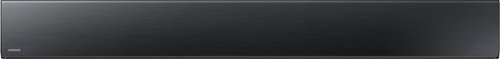Technopackrat's stats
- Review count173
- Helpfulness votes170
- First reviewJune 15, 2013
- Last reviewJune 22, 2024
- Featured reviews0
- Average rating4.5
Reviews comments
- Review comment count0
- Helpfulness votes0
- First review commentNone
- Last review commentNone
- Featured review comments0
Questions
- Question count0
- Helpfulness votes0
- First questionNone
- Last questionNone
- Featured questions0
- Answer count22
- Helpfulness votes12
- First answerJanuary 26, 2017
- Last answerDecember 28, 2021
- Featured answers0
- Best answers1
The Arozzi Favo is a featherweight Mouse with the powerful Pixart 3389 sensor and Omron 20M switches. The honeycomb pattern provides ventilation to keep your palms cool and fresh during use. The Arozzi Favo Ultra Light Gaming Mouse will raise your game to a new level!
Customer Rating

4
Good budget gaming mouse
on August 11, 2021
Posted by: Technopackrat
from KATY, TX
Arozzi Favo Ultra Light Mouse is a feature rich budget gaming mouse weighing in at 74 grams. Super lightweight and agile. Feels great in the hand. Easy plug and play but to get access to all of the features you need to download the Windows software from the Arozzi website. The software includes easy macro programming, settings for sensitivity, polling speed, scrolling speed and double-click speed. All settings can be saved to unique profiles so you can save settings for each type of game you play.
It's a typical 6 button programmable scroll mouse. Changing DPI on the fly is easy with a click of a button. They market it as a 7 button but in reality the 7th button is strictly for RGB on the bottom of the mouse. Technically is it a button? Yes... but... really?
Nice RGB lighting... not too in your face. Unfortunately the lighting is preset selections and not programmable. It would be great if the lighting was compatible with other 3rd party lighting apps. Also I'm not a big fan of the RGB lighting switch on the bottom of the mouse but at least you can change it on the fly without the software.
At a sub $50 pricetag it's a steal of a deal. Easily a few bucks cheaper than comparable mice.
I have only one complaint. The "braided" cable is a braided sleeved cable. While the nylon sleeving offers less resistance than a rubber insulated cable it's just a sleeve and tends to bunch at the end a bit. But that's my only complaint.
Mobile Submission: False
I would recommend this to a friend!
The future of gaming has arrived with the WD_BLACK™ SN850 NVMe™ SSD. Long load times are obsolete with PCIe® Gen4 technology, reaching up to 7,000MB/s read speed and up to 4,100MB/s write speed. Spend more time playing and less time deleting, storing your latest and favorite games with 500GB capacity (not intended for NAS or server environments). This WD_Black internal SSD has a compact form factor and a PCIe Gen4 interface for compatibility with select PCs or laptops.
Customer Rating

5
WD Black FTW
on July 26, 2021
Posted by: Technopackrat
from KATY, TX
Talk about breathing new life into a older computer!!!! I have a Intel NUC Skull Canyon bare bones computer that originally stuffed with a PCIe gen 2 M.2 drive and it rocked along okay but as technology improved it was slow in comparison to some laptops that I dropped PCIe gen 3 SSDs in.
I was able to get my hands on the Western Digital WD_Black SN850 gen 4 drive to see if I could crank up the speed some. Installation was easy peasy! Pulled the bottom cover off the NUC and dropped the new SSD into the spare M.2 slot.
I downloaded Acronis Image for Western Digital software from the Western Digital website. It was a simple extract and install. Once I launched the software it recognized the new WD hard drive and automatically provided a before and after configuration to verify that the correct drive was being cloned and the correct target was selected. Hit start and about 15 minutes later the old drive was successfully cloned. I planned on using the older drive for data storage so I left it in the NUC, launched Command Prompt with Admin rights and did a few partition removal commands to get the old drive scrubbed of all of the Windows created partition, formated it and got it ready for data.
While I didn't run read/write tests to see how much faster the new drive was boot up was a bit faster and the NUC seems more snappy. I've resurrected several older laptops by dropping in 2.5" SSDs in place of the older mechanical hard drives and the difference is amazing. Switching from one SSD to another faster one did see some improvement but not as dramatic as HDD to SSD swaps but still worth it as drive costs drop.
All in all I'm extremely happy with the new drive and most likely I'll yank it out of the NUC and install it in my next PC build. You can't go wrong with Western Digital and their line of SSDs. Very reliable and "knock on wood" I haven't had a drive failure in years.
I highly recommend all Western Digital drives and especially their M.2 line that keeps getting better and better.
Mobile Submission: False
I would recommend this to a friend!
Step into your zone with Zone 750, the wired headset that lets you sound clear, hear better, and stay focused, no matter where you work. Collaborate better and stay connected. Zone 750 is a USB headset that delivers premium audio and reliable call clarity. In-line controls keep call functions handy while USB-C and included USB-A adapter ensure plug-and-play compatibility. Zone 750 works with common calling applications across most all platforms and operating systems. Noise-canceling dual-mic technology accurately suppresses distracting sounds like keyboard clicks and nearby voices as close as 23 in away.
Customer Rating

5
Great for noisy office environments
on July 23, 2021
Posted by: Technopackrat
from KATY, TX
I work in a noisy environment where many people have daily calls with our partners overseas. With all of the discussions it can be extremely hard not to get some bleed over and missed dialog. That's why I was excited to try Logitech's Zone 750 noise cancelling on the ear headset.
The fit is firm enough to stay in place during lengthy calls but not so tight that they are uncomfortable. The padded earcups provide a decent amount of comfort and do provide a good bit of noise isolation. I do love that the boom will mute the mic when in the raised position (parallel with the band and not in front of the mouth) making it a very intuitive motion to mute a call. While there is a mute button on the inline control I find the sweep up mute more to my liking.
The audio from the headset is crystal clear and the noise cancelling works wonders on ambient noise. I've got some hearing loss so the clarity is very welcome to my ears. The people I talk with report that there is little or no background noise coming through on their end and it is crystal clear as well.
I like the included soft carrying bag, making it easy to toss into my backpack when I have to commute to the office. I also like that the native connection is USB-C but also comes with a USB-C to USB-A adapter (which stows neatly in a little pouch in the carrying bag.
While the price is a bit steeper than a lot of other headsets you still get a lot of value with noise cancelling features, comfort and included carrying bag.
Mobile Submission: False
I would recommend this to a friend!
Create engaging video content with this RODE mobile filmmaking vlogger kit. An included tripod helps stabilize your device for improved picture quality, while the on-camera microLED and diffuser provide gentle illumination for capturing life-like images. This RODE mobile filmmaking vlogger kit features a SmartGrip holder to keep your smartphone in place, and the USB-C-enabled VideoMic Me-C microphone captures clear directional audio.
Customer Rating

4
A few drawbacks
on June 24, 2021
Posted by: Technopackrat
from KATY, TX
vLogger
I'll admit that I'm not a vLogger but I grabbed this unit because I do a lot of colaborative messaging for work. When I travel I don't always have a laptop handy so I thought the Rode vLogger would be an acceptable alternative.
I grabbed the Android (or USB-C) version to use with my Samsung Galaxy Note 10. I'm impressed with the quality of all of the components that come with this kit. The plastic tripod/handle has a solid feel to it and the RODE imprinted name on the legs provides a little more grip than smooth plastic. The swivel is easy to adjust and firm once locked in. The phone mount is solid aluminum with indents and rubber pads to firmly hold the phone in place. The range of clamping should be adequate for just about any phone. The Note 10 is pretty large and the clamp had plenty of range to accommodate. I shook the assembly very vigorisly and nothing moved. The phone mount also has a hotshoe slot which holds the LED light. The light is very compact and has 4 different intensity levels not to mention that it also comes with a variety of filters to add hue or soften. The light has a rechargable battery however I haven't had an opportunity to check the battery life.
The microphone mounts firmly to the phone using the USB-C connection and there are a few "feet" on the microphone that help stabliize it. My Android phone recognizes the microphone as an input device automatically. Sound quality is improved over input from the phone's built in microphone and the windsock helps reduce wind noise which is huge plus when using outdoors. The RODE Reporter app seems maybe a bit unnecessary as the Android built in apps seem to be adequate. Comments on the Google Play app store are mixed and I haven't spent much time with it.
For the purpose I grabbed this unit it seems to work fine. It's a great mobile office addition. Something I can use in an airport during a Teams or Zoom call. But there are a couple of issues that make it not quite perfect.
- First, you can't use the microphone with an case that I have. The USB-C jack is not long enough to make a connect. So I constantly find myself pulling the case off and putting it back on when I'm using the vLogger.
- Second, make sure your phone is fully charged because you can not charge your phone and use the microphone at the same time. I doubt the mic draws much from the phone battery but if you have a lengthy session then you might be in trouble. I might invest in a USB-C dongle that lets me charge and keep my case on. Maybe the universal kit would have been better for me.
- Third, you do not get sound out of the phone with the microphone plugged in. You must use the monitor (aka earphone) jack on the back of the microphone. When doing video chats I don't want to wear headphone or earbuds. I do think that the Bluetooth earbuds will work will the mic is plugged in though. Still, I'd like the option to not have to wear them. I can imagine if I was a vLogger they might not care for this as well.
- First, you can't use the microphone with an case that I have. The USB-C jack is not long enough to make a connect. So I constantly find myself pulling the case off and putting it back on when I'm using the vLogger.
- Second, make sure your phone is fully charged because you can not charge your phone and use the microphone at the same time. I doubt the mic draws much from the phone battery but if you have a lengthy session then you might be in trouble. I might invest in a USB-C dongle that lets me charge and keep my case on. Maybe the universal kit would have been better for me.
- Third, you do not get sound out of the phone with the microphone plugged in. You must use the monitor (aka earphone) jack on the back of the microphone. When doing video chats I don't want to wear headphone or earbuds. I do think that the Bluetooth earbuds will work will the mic is plugged in though. Still, I'd like the option to not have to wear them. I can imagine if I was a vLogger they might not care for this as well.
So... in closing. In spite of the drawbacks that I mentioned this unit provides a value alternative to other setups. I'm about to take a vacation and I might even test out the video recording capabilities.
Mobile Submission: False
I would recommend this to a friend!
The USB 4K Ultra HD Webcam delivers smooth Ultra HD and HD video, highlighting subtle details of movements and expressions. Perfect for everyday use, the JVU430 features dual microphones, and a security camera image sensor that automatically adjusts to suit different lighting conditions - everything you need to look and sound your best during video calls. The webcam has a 360 degree swivel design to make calls from any angle, and also has a built in privacy cover for when the camera is not in use. The USB 4K ULTRA HD Webcam is equipped with a USB-C cable and a USB Type-A connector to work with both your older and newer devices.
Customer Rating

4
Decent enough but the companion app adds a star
on June 24, 2021
Posted by: Technopackrat
from KATY, TX
J5 Webcam
Where was this when Covid first started and everyone was working from home. You couldn't find a webcam anywhere!!!
Where was this when Covid first started and everyone was working from home. You couldn't find a webcam anywhere!!!
Setup was extremely easy. Plug and play and it work like any other webcam. I tested it with Zoom and Teams and it worked great. 4K quality... I couldn't really tell the difference. For most of my calls 4K isn't necessary and I couldn't really tell the difference. At the price point I was expecting more but it is 4K at 30FPS. Most will need to dial it back to get better frame rates.
It has same mounting options as most others with the bi-fold support that you can rest on the top of a monitor, set on your desktop or use the threaded mount for a tripod or other camera mounts. I did like the fact that it had a USB-C plug and a USB-C to USB-A adapter tethered to the cable. With a lot of laptops moving to USB-C and a lot of the gaming laptop from a few brands not including a webcam it's not too bulky that you couldn't toss it in your laptop bag. I do wish that the support and actual camera could be separated. If I did toss it in my laptop bag I might be concerned about breaking something, or maybe it would be nice to include a small travel bag with it to protect it. But again I understand that this is primarily marketed towards desktop users since most laptops have webcams.
I did find the J5 Webcam Companion app pretty cool though. I downloaded and installed on my home Windows 10 computer. The app was easy to install and when I didn't have the camera plugged in it told me no J5 cameras were detected (I did have a Logi camera plugged in at the time so it knew the difference). Once launched I loved the fact that there are zoom features. My workspace dictates that I have my webcam set back a bit so with the wideangle lense I pick up EVERYTHING in my home office, which isn't desirable. So loading the app gives you a lot more settings that you can fine tune the image from the camera. The app allows you to set brightness, chromatic correction, contrast, hue and saturation. You can zoom with 3 preset fields of view or tune with the plus and minus on a slider bar, whichever works best for you. Heck in tightest zoom I could almost count my nose hairs... LOL. You can also do a pan and tilt of the camera display image. So for me the app give me something I had been missing before in my colaborative meeting tools, excluding the nose hairs.
At $130 this might be a stretch purchase for me. There are other alternatives that I think would give you a better bang for your buck. I keep asking myself is 4K really needed for my use. My answer is not really and I could easily save $50 by purchasing something better suited for my personal use. But if you truly need 4K the J5 offering might be right for you.
Mobile Submission: False
I would recommend this to a friend!
Breathe in fresher air with the PureZone™ 3-in-1 Air Purifier from Pure Enrichment®. Enjoy improved air quality as the premium 3-stage filter and UV-C light safely clean the air in any home or office. With its modern design, PureZone adds a touch of elegance to any space while its true HEPA filter removes 99.97% of particles as small as 0.3 microns caused by spring or fire season and pets. It's the perfect solution to help make the air more comfortable for people with common breathing issues like allergies and asthma. †Staphylococcus albus (95.8%), Escherichia coli (96.6%), Aspergillus niger (88.2%), H1N1 (99.9%) independent testing
Customer Rating

5
Allergy sufferer recommended
on June 2, 2021
Posted by: Technopackrat
from KATY, TX
My wife and I dread spring and fall because we both suffer from allergies. When the pine pollen coats everything with a yellow dusting to the live oak droppings that clog the rain gutters we will sneeze... and sneeze... and sneeze. Then there is the mold we get from the rainy season we sneeze... and sneeze... and sneeze. We regularly change A/C filters with minimal relief so there had to be something else that could help.
We grabbed on of these 3 in 1 filters with hopes that it would help with our allergies and during the short time we've used it I can say that we sneeze less so maybe this is what we've needed for a long time.
I like the HEPA filter which grabs most of the pollen but the big plus is the UV light that kills germs and mold. What a huge help!!! We put it in our bedroom in a corner and turned it on and let it do it's thing. Its so quiet we don't even realize that it's running. It is rated for 200 square feet which is good for modest bedrooms. I can see that I'm going to need to purchase a couple of these to spread around the house and at $99 that is still pretty affordable for full home coverage compared to other alternatives.
Mobile Submission: False
I would recommend this to a friend!
Soundcore by Anker Select 2 is the perfect crystal-clear portable Bluetooth speaker. Using our exclusive partycast technology, you can link over 100 partycast speakers together for synchronized music and lights. A 20-hour playtime paired with IPX7 waterproof technology that makes it the ideal outdoor speaker. You can also customize the sound and lighting using the Soundcore app to create the perfect mood. A detachable strap keeps it from falling off during more rugged adventures.
Customer Rating

3
Decent speaker but need an account for the app
on May 29, 2021
Posted by: Technopackrat
from KATY, TX
I've purchased a bunch of Anker products in the past. When I think Anker it's unusally cell phone accessories, battery chargers, USB hubs, cables and the like. I really never even knew they made audio products so I was suprised to find that they came out with a whole line of products with their latest being the Soundcore Select 2 Bluetooth portable speaker. It's an already crowded space with lots of competition so I'm not sure this little brick will be a stand out.
There is a PartyCast party mode where you can connect up to 100 or more PartyCast devices in a mesh sound and light. Unfortunately I couldn't test this capability and this unit does not have lighting.
What I like...
+ It was easy to setup as a plain Bluetooth speaker. BT pairing was painless.
+ The small form factor is perfect to toss in a bag or backpack for a fun day at the beach
+ Battery life is advertised at 24 hours of play time on a full charge, although I haven't tested duration yet but if published times are accurate then a full day at the beach is well in reach.
+ USB-C charging port. YES!!!! Good by micro-USB!!!
+ Rubberized exterior finish (just hoping that it doesn't get gummy over time like many rubber coatings).
+ Waterproof!!! I'm seriously considering strapping this to my kayak for a day on the lake!
+ Sound is great. The bass boost helps some songs get past the sometimes tinny sound that some speakers have. But I do have a bit of an issue that is easily fixed. You made need to shut off the bass boost on some songs that may already have a good amount of bass. If not you will get distortion.
+ Siri integration with the Soundcore button on the speaker (assuming the same for Google and Alexa depending on your setup). Just hold down the button until the beep and tell it what you want to play and even what app you want to use. Pretty handy!
+ Soundcore app is easy to use but...
+ It was easy to setup as a plain Bluetooth speaker. BT pairing was painless.
+ The small form factor is perfect to toss in a bag or backpack for a fun day at the beach
+ Battery life is advertised at 24 hours of play time on a full charge, although I haven't tested duration yet but if published times are accurate then a full day at the beach is well in reach.
+ USB-C charging port. YES!!!! Good by micro-USB!!!
+ Rubberized exterior finish (just hoping that it doesn't get gummy over time like many rubber coatings).
+ Waterproof!!! I'm seriously considering strapping this to my kayak for a day on the lake!
+ Sound is great. The bass boost helps some songs get past the sometimes tinny sound that some speakers have. But I do have a bit of an issue that is easily fixed. You made need to shut off the bass boost on some songs that may already have a good amount of bass. If not you will get distortion.
+ Siri integration with the Soundcore button on the speaker (assuming the same for Google and Alexa depending on your setup). Just hold down the button until the beep and tell it what you want to play and even what app you want to use. Pretty handy!
+ Soundcore app is easy to use but...
Now for what I didn't like about this speaker. Well, really not much. It checks most of the boxes. My biggest issue and yes for me it's a huge issue is having to create an account in the Soundcore app and then having yet another streaming service at your fingertips. Honestly... I'm buying a speaker and not another service. Between Apple, Youtube Music, Amazon Music and others, not to mention that I am old school and have a ton of music on vinyl, CD and already ripped digitally (a lot in FLAC). So I really don't want the service and I don't want another account to use the app. Unfortunately without an account you can't use the equalizer or the bass boost... seriously, this is a huge problem!!!!!
In closing for the $50 range its a decent speaker that I can find lots of uses for and seriously going to toss it in my kayak next trip out. I definately need some motivation music when paddling against the wind especially when the head wind is fast than my forward paddling speed.
Giving the speaker 4 stars but the app drags it down to a 3 star experience.
Mobile Submission: False
No, I would not recommend this to a friend.
Enjoy a smooth gaming experience with this 27-inch ASUS Full HD monitor. The Shadow Boost feature increases clarity in dark scenes, and the ultrafast response times minimize blurring and streaking for seamless gameplay. This ASUS Full HD monitor has an ergonomic design that allows tilting, swiveling and pivoting as needed.
Customer Rating

5
Bad start, great finish
on May 16, 2021
Posted by: Technopackrat
from KATY, TX
So is 4K or heck, even 2K resolution required for serious gaming? If not what is the most important spec? Actually using a 1080P monitor with a quick refresh rate and response time is a great target spec. That's where ASUS brings their TUF line of monitors to the game.
I grabbed the TUF 27" HD monitor. The 1920 x 1080 with 240Hz refresh rate and 1ms response time at under $400 is a bargain! I love the switches behind the right side of the bezel where you can quickly adjust between preset contrasts depending on how you are using it. Expecially helpful is a dedicated gaming switch that allows you to change between game type such as Racing, First Person Shooter, Role Play, etc. The stand is solid with height adjustment as well as tilt and swivel. The stand also allows for you to chose portrait or landscape orientation. You can also shed the stand and VESA mount if that's your preference which is a feature often not offered on some equivalent monitors.
It is Free-sync and G-Sync ready with HDR which really makes your screen pop (figuratively).
I play a lot of FPS games and I can appreciate the quick response and refresh with minimum artifacts and ghosting making the action on the screen truly smooth and assisting in game play, now if my reaction time would improve and take advantage of the quality of the monitor.
The bad start... Originally I connected it to an older gaming computer with a Radeon RX580 that is in our guest room. Unfortunately the computer would not even post with it connected so I switched back to the original monitor and it wouldn't post either. I disconnected everything, opened up the computer and cleared the motherboard CMOS and rebooted. Success!!!! Once it was in Windows I shutdown, switched to the TUF and it would finally boot. Once everything was working I played a little Division 2 on lower settings than I play on my main rig but it was very smooth and performance was limited by the graphics card.
Great finish... I then connected the TUF to my main gaming rig, a mini ITX system running an Intel i9 paired with a nVidia RTX3060 Ti graphics card. I started up Division 2 and had almost everything set at high resolution and the graphics card and TUF monitor pairing really were impressive. No artifacts or ghosting while playing. Super clean. I plan on trying the monitor with my racing sim setup... although 27" is a bit small for an immersive experience I might just have to break down and get 2 more monitor to make the perfect 3 monitor setup.
Other than the boot problem the monitor worked flawlessly and is a bargain at under $400. I'm a huge ASUS ROG and TUF fan. Between motherboards, AIOs, monitors and even cases their stuff is quality and with TUF as their value brand you know you are getting the the same high quality as the ROG stuff but at a value price.
Mobile Submission: False
I would recommend this to a friend!
The Brydge 10.2 MAX+ for iPad (9th, 8th & 7th Gen) combines the functionality of a traditional Brydge keyboard with the protection of OtterBox. Featuring the largest precision trackpad for iPad, the 10.2 MAX+ native multi-touch gestures allow you to get the most of iPadOS, transforming your iPad into the perfect laptop replacement.
Customer Rating

5
You had me at Otterbox
on May 9, 2021
Posted by: Technopackrat
from KATY, TX
I was an early adopter of the first Brydge keyboards. I own at least 3 of their keyboards, 2 for iPads and 1 for a Microsoft Surface Pro (1st gen). I've always been pleased with the performance, comfortable typing position and response of the keys when typing. Everytime I upgraded to a new gen iPad I'd immediately order a new Brydge for it.
I never liked the Apple iPad keyboards because they seemed too flimsy for my taste. For early gen iPads I used a compact Mac bluetooth keyboard but it wasn't a thin solution. It worked but not ideal. I never liked the other brands of 3rd party keyboards. Most also feel flimsy and don't have great tactile feedback.
The new version for gen 6 and 7 iPads incorporates a few improvements over all previous versions. How about a trackpad? This has got one. I still have a tendency of reaching up to the screen but if you normally use a laptop's trackpad you will feel right at home. It's a nice touch, no pun intended, and a great value added feature over the competition. The trackpad has a smooth texture, uses two finger gestures for easy swiping from screen to screen and it also has the typical lower corners with tactile clicking (left and right mouse clicks). The top row a home key, lock key, backlight control key, screen lighting control, media control keys including volume. Standard Apple style keyboard for the rest of it… with the CTRL, Option and CMD keys. They may be a little close together and a bit smaller for some folks with big hands but since size is controlled by the width of the iPad going bigger isn’t really practical.
This keyboard has great three levels of intensity backlighting controlled by a key on the top row. You can fine tune the lighting for your tastes making it easy to find keys in low light.
The biggest draw to this solution for me was the incorporation of an Otterbox case for the iPad with the removable keyboard acting as a screen protector. BRILLIANT! Instead of the other Brydge keyboards having a tight fit attachment the keyboard requires the iPad to be inside of Otterbox case and the iPad and case slide out with easy force but not too easy for it to disengage unexpectedly. The Otterbox case also incorporates a pen sleeve if you use an Apple pen. If you don’t use the pen the sleeve is easily removed by compressing it and sliding it off of mounting tabs. The other thing I like about this version is there are indents on the Otterbox that align with the Brydge keyboard mounts. Past keyboards the alignment was a first stab at it and then adjust as necessary. Not anymore.
I loved the original Brydge keyboards and didn’t think they could improve on them but I was wrong. They made major improvements making it the perfect iPad (6th and 7th gen 10.2”) companion.
Mobile Submission: False
I would recommend this to a friend!
Get ample space to expand your gaming collection with this SanDisk SDSQXAO-128G-AN6ZY microSDXC memory card for Nintendo Switch and Switch Lite. The 128GB capacity offers plenty of room to store your epic battles, winning run and signature moves for posterity. With read speeds of up to 100MB/sec., this SanDisk microSDXC memory card supports seamless gameplay.
Customer Rating

5
Perfect pairing for the Switch
on April 15, 2021
Posted by: Technopackrat
from KATY, TX
During Covid I got extremely bored so I purchased a few gaming solutions. Fortunately I was able to grab each of the next gen consoles but I needed a mobile solution as I hate playing games on my phone. I picked up a Nintendo Switch Lite and must say I"m extremely pleased with it's portability and screen size but the internal memory has limits the number of games you can download to the Switch.
Easy solution is to grab a micro-SD card but you need one that's fast enough to not impact game play so that's where the SanDisk 128GB microSDXC UHS-I card comes in. Super fast loads and no noticable lag. I love that they also have a 256GB version. With a couple of cards you should be able to download your complete library of games with room to spare.
Well worth the money and even better, you can use these cards with any device that has a micro-SD slot (cameras, tablets, Android phones). A win win!!!
Highly recommend!
Mobile Submission: False
I would recommend this to a friend!
Technopackrat's Review Comments
Technopackrat has not submitted comments on any reviews.
Technopackrat's Questions
Technopackrat has not submitted any questions.
Improve your audio experience with this Samsung three-channel soundbar. This unit, which has a built-in subwoofer, channels high-resolution full-spectrum sound and eliminates the need for an extra bass speaker. Use 4K pass-through to connect your Blu-ray player or other UHD device to the Samsung three-channel soundbar for stunning multi-channel audio and a clear picture.
The soundbar comes with the wires to connect it right?
It comes with a power cable and optical cable. It does not come with AUX or HDMI cable.
6 years, 11 months ago
by
Technopackrat
Enjoy your music while training with these Under Armour wireless headphones. These audio devices are sweat proof and have TwistLock technology to keep the earpieces in place through any workout. Designed by JBL, these Under Armour wireless headphones meet the highest audio standards and provide up to 8 hours of battery life to last many workouts.
How would these headphones work for a person that does boxing? Also could I swim with them on?
They would work great for boxing but they are sweat proof not water proof.
7 years, 4 months ago
by
Technopackrat