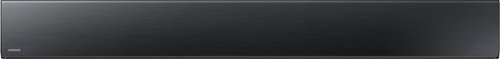Technopackrat's stats
- Review count170
- Helpfulness votes168
- First reviewJune 15, 2013
- Last reviewMay 11, 2024
- Featured reviews0
- Average rating4.5
Reviews comments
- Review comment count0
- Helpfulness votes0
- First review commentNone
- Last review commentNone
- Featured review comments0
Questions
- Question count0
- Helpfulness votes0
- First questionNone
- Last questionNone
- Featured questions0
- Answer count22
- Helpfulness votes12
- First answerJanuary 26, 2017
- Last answerDecember 28, 2021
- Featured answers0
- Best answers1
This multi-angle stand is made of durable aluminum and can support a variety of items in addition to a laptop including tablets, books, etc. Its foldable design allows for easy storage or transport, while the viewing angles and heights can be adjusted to fit your needs and optimize your viewing experience. This versatile stand gives you the ability to create a more efficient workspace, whether you need extra space or a standing desk setup. The integrated USB-C mini dock features a 4K HDMI output, two USB 5Gbps Type-A ports, as well as a USB-C port that supports 5Gbps data transfer rate and up to 100W pass-through, providing all the connectivity you need for enhanced productivity and to connect your peripherals.
Customer Rating

4
Simple 4K monitor solution with top notch stand
on December 15, 2022
Posted by: Technopackrat
Limited but Simple solution
The stand itself is fantastic. It is heavy duty aluminum and the tension on the joints is good and stiff, needing firm pressure to adjust. Once you have it adjusted to your preference you can pretty much leave it alone. There is enough tension that you can easily type on your laptop without the stand losing your prefered positioning. The provided hub nessles nicely into a spot on the base and held in place magnetically. I would have preferred a more "permanent" attachment however this is a solution for your basic setup and it's easy to pop the hub off to make a quick connection or unplug something and then pop it back in place. The no-slip pads on the base keeps it from sliding around on your desk even while typing and the same type pads keep the laptop in place. I can grab a corner of the laptop and use it to move the setup.
The stand itself is fantastic. It is heavy duty aluminum and the tension on the joints is good and stiff, needing firm pressure to adjust. Once you have it adjusted to your preference you can pretty much leave it alone. There is enough tension that you can easily type on your laptop without the stand losing your prefered positioning. The provided hub nessles nicely into a spot on the base and held in place magnetically. I would have preferred a more "permanent" attachment however this is a solution for your basic setup and it's easy to pop the hub off to make a quick connection or unplug something and then pop it back in place. The no-slip pads on the base keeps it from sliding around on your desk even while typing and the same type pads keep the laptop in place. I can grab a corner of the laptop and use it to move the setup.
If you are running only one external monitor off your laptop then this might be a great solution for you. It does have limitions however since it only supports a single HDMI connection but it does support a 4K display with the appropriate cable. If you have need for more than 2 USB Type A devices you will need to have a multi-port dongle or utilize ports on the laptop (which defeats the purpose of the dock). Also, the power out is only 100W so don't plan on using this with most gaming laptops since most have at least a 140W power supply. In that case you'll need to connect the power supply provided with your laptop and connect directly to the laptop.
I was pleasantly surprised when I connected my Android tablet to the Host connection on the dock and my tablet immediately recognized it and allowed me to put the tablet into PC mode, which I did. The dock worked flawlessly. This might be my primary use for the combo.
Setup was simple enough however the included quick installation guide could have had better instructions for the novice. I found a great visual diagram on the j5create website which a QR code link in the instructions would have been helpful.
I found the JTS327 hub not quite what I need for my work setup because I still needed my Dell docking station to support my 2 monitors. I would have been better off with the j5create JTS427 which supports dual HDMI. While HDMI is more prevalent and widely supported, a DisplayPort would be a welcome addition.
For single 4K monitor applications this combo would be hard to beat.
I would recommend this to a friend!
Soundcore Sleep A10 Earbuds are your perfect companion for a peaceful night's sleep. They’re designed around an exclusive 4-Point Noise Masking system to keep night-time disturbances under your radar. Enhanced passive noise canceling combines with an advanced active noise masking algorithm, and soothing sleep sounds to block out up to 35dB of unwanted noise and deliver the ideal sleep environment. Sleep A10 earbuds are tiny and lightweight so they stay comfortably in your ears, all night long. Slim profile and pressure-free fit means even heavy side-sleepers can rest the entire night without discomfort or fatigue.
Customer Rating

5
Almost perfect but I can overlook the minor issues
on November 15, 2022
Posted by: Technopackrat
I've tried a couple of sleep aid devices with varied results. I have been using sleep buds from a higher end audio device manufacturer and they work great but they are uncomfortable and usually fall out during the night. I had previously tried another brand with issues of pairing and battery life but they were comfortable. So, I'm still in search of the perfect sleep buds.
The Soundcore Sleep A10s are soooo close to being perfect. They are extremely comfortable and with the provided wings and eargels you can dial in the perfect fit. Pairing was extremely easy with no issues. The Soundcore app steps you through the process and I was connected without an issue. The app is a bit cluncky, I mean it works great but to me it's not highly intuitive.
They have a bunch of canned sounds in the app that can be uploaded to the A10's. They have them sorted as relax, focus, sleep, misc. You can stream the sound from the app and upload your favorite of those to the A10. The only issue I have with these is you can only have one sound at a time on the device. So, if you want to change favorites it takes about 40 seconds to upload and you can only have one on the device. To me that's a big clunky... but you can stream your music or any sounds you may have through any of the music services. I've got a handful of sounds and music for tinitus masking and meditation music to help sleep but sometimes just plain white noise is all I need to drop off.
If you prefer the sound of rain, a flowing stream, noises of the forest, crickets, etc the canned sounds are more than adequate. It would be great if you could use these solo without a smartphone, at least when you have loaded your favorite sound. Otherwise comfort and basic needs are more than enough to drive someone to these instead of the much higher priced alternatives.
I would recommend this to a friend!
McAfee+ Premium for unlimited devices delivers next-level protection — with McAfee+ Premium see who is selling your data and get guidance on how to remove it and scan and get help to remove old, unused accounts. Plus, all the McAfee Total Protection features like award-winning antivirus, VPN, identity monitoring, and a password manager.
Customer Rating

4
Good all purpose solution but clumbsy interface
on November 7, 2022
Posted by: Technopackrat
I've used most of the anti-virus/internet security software solutions over the years. Some are better than others and that's why I have an issue with McAfee. I've used McAfee in the past and if it came pre-installed on any laptop I purchased I would immediately uninstall it and go to my favorite. While it's been a while since I used McAfee I thought I would give it a try.
I do like that some basic identity protection is part of this package. I love that the Premium Family package gets you unlimited devices. McAfee anti-virus has been around forever and it okay for what it does. Way back in the earlier days I found that McAfee used a lot of computer resources (memory and CPU useage) but that seems to be addressed in later editions. Anti-virus runs great and there is a web protection add on to browsers to alert you to any malicous sites or phishing attacks.
A couple of things I don't like:
I don't like that if you do get a virus you must have auto-renewal setup on your account to be able to do virus removal.
I absolutely hate the user interface, especially for the data breach info. Duplicates should be handled together as some breach notices are reoccuring. If you clear one it should clear them all if it's the same breach. I don't need to be reminded 12 times that my email shows up on one list. Also it's extremely clumbsy to clear notices. You have to address one at a time and go back to the main breach to proceed to the next breach to address. Breach notifications should be in a list and allow you to click on one to read and address and when done you go back to the list. I had a few data breaches, mainly email address, name and phone number going back as far as 2017. Good to know and while using another solution I had addressed them all, changed passwords if warranted... which McAfee will prompt you to do but there has to be a better way to clear notices. An improved user interface would be a huge improvement. The same clumbsy web based interface is on PC and mobile devices.
I don't like that if you do get a virus you must have auto-renewal setup on your account to be able to do virus removal.
I absolutely hate the user interface, especially for the data breach info. Duplicates should be handled together as some breach notices are reoccuring. If you clear one it should clear them all if it's the same breach. I don't need to be reminded 12 times that my email shows up on one list. Also it's extremely clumbsy to clear notices. You have to address one at a time and go back to the main breach to proceed to the next breach to address. Breach notifications should be in a list and allow you to click on one to read and address and when done you go back to the list. I had a few data breaches, mainly email address, name and phone number going back as far as 2017. Good to know and while using another solution I had addressed them all, changed passwords if warranted... which McAfee will prompt you to do but there has to be a better way to clear notices. An improved user interface would be a huge improvement. The same clumbsy web based interface is on PC and mobile devices.
I would recommend this to a friend!
Find everyday balance with the CRE-C10, Sony’s OTC self-fitting hearing device that blends comfort and technology to reconnect you to what matters most. With features that adapt to your surroundings, this modern hearing aid is personalized to you and the everyday moments that define your life.
Customer Rating

3
Basic OTC Hearing Aid but lacks features and price
on November 4, 2022
Posted by: Technopackrat
I've been wearing (or should say not wearing) hearing aids for a couple of years after going to one of those big box warehouse stores and getting my hearing tested. I purchased at a price exceeding $2000 a set of rechargable hearing aids that go behind the ear with a wire stem looping over the ear and into my ear canal. Those are not comfortable to wear for long durations and I've had issues with the loop and the stems of my eye glasses. I spent a lot of money on something I'm not really happy with.
Now that hearing aids are available over the counter I had to try a couple of brands. I love Sony products so I jumped on the opportunity to get these. For the most part they do a good job. I like the way they slip almost completely into the ear canal. The extra gel tips let you pick the fit that's best for you. I did get a great fit, they are extremely comfortable and after a couple of days of getting use to them I like the way they feel in my ear. I was at first concerned about how deep they went into the canal but they do have a small clear stem that sticks out to make it easy to remove them from your ear.
I deducted a star for the setup app. I do like that there are iOS and Android versions of the app. The setup is pretty simple and with my Android I was easily up and running and went into the personal settings where you get different volumes and tones of beeps. Once you run through the routine your hearing aids are programmed and ready to use. If your hearing changes you can always fine tune them, increase volume or set filters to reduce ambient noise. The issue I had was with the app on my iPhone. It was user error but the step by step instructions didn't cover the issue I had. I had the volume up on my phone but I did have the do not disturb switch on. So, running through the personal settings I couldn't get any noise out of the hearing aid. I called tech support and they were awesome and they helped me understand where I messed up. The instructions call for turning volume up to at least 75% but it didn't address the DND switch so it took me a while to get the issue corrected.
Once settings were done the iOS app worked like the Android, easily fine tuning, adjusting volume and filters.
These not being rechargable you really need to be careful and open the battery compartment when not in use or you will kill the batteries pretty quickly. It comes with 10 batteries which might get you a week or 2 of use but if you forget to open the battery door they will drain quicker. Not really a big issue because the size 10 batteries are fairly cheap but make sure you have a couple on hand.
Now, for my biggest complaint. You can not stream with these hearing aids. Many do allow Bluetooth streaming and for the price of these you would think that would be standard but it is not. So, if I want to stream I need to switch to my usual go to earbuds or wear over the ear headphones... but then the sound gets a bit tinny.
The quality and size is great but no streaming???? At the price point I struggle with the value. Sony has another set, the E10, coming out soon that allows Bluetooth streaming and is rechargable but is more like a standard earbud on size and fit and runs another $300 over the CE10.
No, I would not recommend this to a friend.
Jabra Enhance™ Plus wireless earbuds have been engineered for advanced medical-grade hearing enhancement for your conversations, music, and calls. (iPhone only, not Android compatible) As part of GN – the only company in the world with consumer, professional, and medical-grade sound all under one roof – we have a team of expert engineers crafting the world’s leading hearing aids. Now, we’re leveraging that wealth of knowledge to launch our first ever medical-grade hearing enhancement and earbud hybrid. At 40% smaller than our current smallest earbuds*, with four built-in microphones and powerful speakers, these buds are for mild to moderate hearing loss, and specifically engineered to enhance the way you hear everything – from in-person conversations to calls, music, and media. They’re a ground-breaking achievement in miniaturization, 150 years in the making. Now you can focus on what you want to listen to, without just turning up the volume.
Customer Rating

4
Almost but only iPhone compatible???
on November 1, 2022
Posted by: Technopackrat
I've got a pair of hearing aids that have the electronics behind the ear with a tube that runs into the ear and I find them extremely uncomfortable and don't play nice with my eye glass stems. I have been looking for a comfortable full in the ear hearing aid that eliminate the fit issues and interference with my eye glasses and the new over the counter hearing aids look promising now that you don't have to visit specialist.
This is an iPhone only compatible device. If you have an Android phone you will need to look elsewhere.
First impressions: They are light weight, fit nicely in the ear but look a bit like standard earbuds. Included in the packaging are several eargels so you can adjust the fit depending on your ear canal. They include a set of vented eargels and a set of closed eargels which is a nice feature. The vented allow for unfiltered ambient noise so you do hear a bit more of what's around you. The problem with vented is you can get unwanted ambient noises amplified, such as air conditioners, a lot of people chatter, etc. With the closed eargels the hearing aid can filter out a lot of that ambient noise. More about this with the application settings.
The quick start card that comes in the box has a QR code to scan which takes you to the Apple store to install the app. The app is pretty straight forward and walks you step by step to setting up the hearing aids. You need a very quiet area while the app runs the personalization routine, checking your ability to hear different beeps at different volumens and frequencies. Each ear is tested individually and when done your aids should be set up for optimal performance.
Once personalization is done you still have the ability to set your profie to different speech filters. I found it pretty cool how the app plays a canned conversation and you can adjust the filter to either clear (which has ambient highly filtered out), normal, or full (which amplifies some ambient). I tend to set mine to full most of the time but in high noise areas I will switch to clear. You also have a volume setting which is set by your personalization but you can switch it up or down depending on your surrounds.
I do like the fact that you can stream through these hearing aids. Not only can you make and receive calls but you can also play music (or audio books in my case) without switching to normal earbuds. I did find some fade in volume at times and occasionally one ear would drop or start breaking up but for the most part these performed well and are a great alternative to my expensive set I got through a hearing center.
I am in a noisy office setting so I installed the closed eargels (I tried both) to help filter out some of the ambient noises (the mechanical room is right next to my cubicle, yeah... so lucky there... LOL).
For an over the counter solution these should be a good choice. Not giving it 5 stars only because they aren't Android friendly. Fortunately my company phone is an iPhone so not really an issue for me but would prefer to have it set up on my Android. Hopefully an Android app will be made available soon.
I would recommend this to a friend!
Always be ready to drop into new worlds with maximum convenience and freedom. Explore and exercise with soundscapes simply flowing into your ears. CHORUS is designed just for Meta Quest 2 to be the ultimate audio integration. Enhance your time in the metaverse with clear, natural sound, plus awareness of the real world around you.
Customer Rating

5
Crank it up
on October 24, 2022
Posted by: Technopackrat
The Quest 2 audio output leaves a lot to be desired. Don't get me wrong... it's adequate but there are other solutions to make for a better experience.
Logitech has this very unique solution to punch up your game. The Chorus enhances any game play or content viewing. Since they are positioned near your ears and don't cover thjem you can hear around you any ambient noise. With the open air speakers you get a big sound stage effect (sound stage is where you get a three-dimensional projection of the sound) making it a totally immersive experience.
Installation is a breeze. The stems slide over the pivot mount for the head straps. They don't click in place but it is a solid friction fit so they are firmly held in place even with epic Beat Saber games. If you decide to take them off of the Quest it just slides off. There is a USB-C connector on the left stem which plugs into the Quest 2 for not only sound but the Quest powers the Chorus from that USB-C connection. The Chorus also has a USB-C port for connection to a computer or charger so no need to remove it to charge the Quest. The Chorus does not have a battery so no need to attempt to charge it separately. I do like the flip up to mute feature as well. With the speaker(driver) so close to your ear there may be times that you need to mute it... very nice!
For a $100 unit I think it's well worth the money. It does a great job of enhancing the sound and creating a more immersive game play.
It would be nice if there was an app
I would recommend this to a friend!
The Vulcan II Mini Optical-Mechanical Gaming Keyboard packs durability, performance, and functionality into a mini formfactor. At 65% of the size of standard keyboards, it provides ample room for large mousepads and sweeping mouse movements needed to win fast-paced games while retaining the arrow keys, making it the ideal addition to any gaming enthusiast’s arsenal. Exclusive TITAN II Optical Switches have linear, ultra-fast actuation and incredible durability with a 100 million keypress cycle, offering a competitive edge game after game. Enter game mode to access Easy-Shift [+] button duplicator technology and unlock a second function layer which can be programmed into near limitless options. Feel confident in your keystrokes with 30 multi-function smart keys featuring a dual LED to indicate when secondary functions are active. The USB-C cable can be easily detached and up to 5 profiles of custom lighting, key reassignment and more, directly on your keyboard providing convenient portability. The Vulcan II Mini’s anodized aluminum backplate reinforces its structural integrity and sets the stage for ROCCAT’s AIMO lighting technology which produces vibrant RGB lighting displays right out of the box and can sync with other compatible AIMO-enabled products for an immersive lighting display. Add a personal touch to your keyboard with third party cross shaped mount keycaps and USB-C cables.
Customer Rating

5
Roccat is quickly becoming my favorite keyboard
on October 9, 2022
Posted by: Technopackrat
I am a keyboard snob, heck I've even started assembling them by grabbing the bases, switches, cables and keycaps. But I do grab assembled keyboards when I find one I really like. In the past few years I've been starting to gravitate towards ROCCAT gear. At first I thought they were primarily a budget brand but the Vulcan series of keyboards are becoming a favorite go to board. I have 2 full sized Vulcans and now this mini.
First of all these are solidly built with an aluminum top plate and even though the base is plastic there is absolutely no flex. While the switches are not hot swappable the optical red have a smooth action with slightly clicky tactile feel and a lightning quick 1000Hz polling time. The stabilizers on the space bar, shift keys, return key and backspace key are really smooth, preventing any rocking that you might get with some of the basic keyboards.
You can customize to your taste. It comes with a braided USB-C to USB-A cable which you can swap out with other custom cables (coiled and/or color). You can swap the keycaps with most aftermarket sets (Massdrop has a ton of different styles that are compatible).
It has enough onboard memory to support up to 5 user profiles so you can custom configure profiles using ROCCAT SWARM software. Also with the software you can control the key LEDs which is supported with AIMO Illumination.
The 65% size does take a bit to get used to if you have been using a full sized keyboard forever. For me it feels like typing on a 13 or 14 inch laptop as far as finger placement. With the size you do give up a few things... there is no dedicated row of function keys. The number keys double as function keys when pressing the FN key. There are a few trade offs with other keys which they doubled up DEL/INS, HOME/END, PGUP/Keyboard illunination increase and PGDN/keyboard illumination decrease. Definitely have to get used to that.
All in all it's a very good reduced sized keyboard. If you need something to toss in a bag or need something for a console or portable you won't be disappointed.
I would recommend this to a friend!
The Turtle Beach Stealth 700 Gen 2 MAX wireless multiplatform gaming headset delivers an incredible battery life, premium comfort, and sensational audio & chat quality for PlayStation, Nintendo Switch & PC. An upgraded battery delivers a whopping 40+ hours of playtime, and when you do eventually need to recharge, you can get right back in the game with 8 hours of battery life on just 15 minutes of charge using the included USB-C cable. Play across platforms with the flip of a switch thanks to the versatile USB Transmitter, letting you play on PlayStation, Nintendo Switch or PC with optimized audio controls. A consistent, low-latency connection on PS5 & PS4 consoles, Nintendo Switch & PC is made possible by our proprietary lag-free 2.4GHz wireless technology, giving you a gameplay advantage over the competition. Enjoy Bluetooth connectivity to simultaneously listen to music or take mobile calls, without any disruptions to gaming, and easily customize your audio and program the remappable dial and button on the headset using the Turtle Beach Audio Hub app. Experience exceptional comfort that keeps you cool with Aerofit cooling gel-infused memory foam ear cushions with adjustable ProSpecs glasses-friendly technology. A metal-reinforced headband is built to last through triumphant wins and crushing defeats and is adjustable for a snug fit on any head size. Refined internal acoustics house Turtle Beach patented 50mm Nanoclear speakers for ultra-realistic sound imaging and are optimized for Sony 3D Audio on PS5. Call out your team’s next move with authority or chat clearly with friends thanks to a larger, high-sensitivity gen 2 flip-to-mute mic delivering improved chat clarity and seamlessly integrates into the headset when muted. Plus, with Variable Mic Monitoring you can hear and adjust the volume level of your voice in the headset so you can avoid shouting. And the Stealth™ 700 Gen 2 MAX is equipped with easy access controls to adjust mic monitoring, cycle through audio presets, and activate Superhuman Hearing sound setting, for a definitive audio advantage. Finally, when using with PC, the MODE button will sync with your multimedia to allow to play and pause music, skip tracks, and adjust master volume directly from your PC or keyboard.
Customer Rating

4
Solidly built, multi-device headset.
on September 27, 2022
Posted by: Technopackrat
Gone is my wired headset for my Playstation 5... finally! I do love Turtle Beach products, including their Roccat line of PC accessories. I've had a few Turtle Beach headsets in the past but most have been wired.
First impressions... its pretty bulky and heavy. While the ear padding and head band padding are thick it still is a bit uncomfortable for me to wear for long gaming sessions. Also, I have a big head and the headset does seem to clinch on my head a bit tight. If you have a smaller head it will be much more comfortable. As a glasses wearer I do like the feature where you can adjust they ear cushion so that it doesn't apply pressure on the stems and temples. That does help with the comfort.
The sound quality is great, although originally I did get a little bit of static while connected to my Playstation but that seemed to settle down after a bit. I do like the style of headset where the microphone is muted when you swivel the boom up. All of the controls are conveniently located on the left ear cup. Volume and mic monitoring wheels are a bit close together for me liking. I kept adjusting the wrong wheel. Maybe if they were separated by the other buttons. Speaking of the other buttons... there is a Bluetooth pairing button, power button and a mode button which allows you to switch to "Super Human Hearing" mode to help pick up footsteps or other sounds in your game... shades of the Bionic Man!
It takes an USB-C charging cable (included in the box). Glad to see more and more manufacturers moving to a standard port. The cable is strictly for charging and not used for transmitting sound to the headset. Speaking of charging, you should get about 40 hours of play time on a full charge which is great but I'd hate to be the person doing a 40 hour gaming session... LOL. Also in the box is a USB-A wireless transmitter which has a Playstation mode and a PC mode. Not only is the headset compatible with Playstation and PC but also Nintendo Switch, Steam Deck using the transmitter or Bluetooth.
There is a companion iOS and Android app called Audio Hub by Turtle Beach. It's amazing how much you can fine tune the headset with the app including custom equalizer presets, mode button settings, max volume among others. Connecting the app to the headset was automatic. It found the headset without issues and once I connected the static I initially experienced went away.
I've connected to my Playstation 5 and my laptop without issues so this is pretty versatile, just wish it was truly universal so I could connect to my XBox and not have a separate headset.
I'd recommend these for any serious gamer... or non-gamer looking for a decent general purpose headset for teleconferences.
I would recommend this to a friend!
Engineered for those who know gaming is a way of life, the Lenovo Legion Slim 7, in Onyx Grey, is calibrated for next-gen creation and gaming alike. Redefine gaming experiences with the latest generation AMD Ryzen processor and AMD Radeon RX graphics that are AI-optimized via the Legion AI Engine, all the while cooled by the Legion Coldfront 3.0’s thermal system. The Legion Slim 7’s light and exhilarating design is further machined from an Aluminum and Magnesium blend that defies all basic laws of laptop engineering. Crush the competition in WQXGA for immersive gaming anywhere life takes you.
Customer Rating

5
Solid gaming laptop for under $2K
on September 21, 2022
Posted by: Technopackrat
The Legion Slim 7 AMD Advantage has a clean look without gaming flare which makes it a great all-purpose laptop. There are no annoying RGB lighting, instead only the white keyboard back lighting that can be turned off completely or change intensity with function keys. The exterior is super clean with only the Legion lettering on the lid to give away the gaming guts of this machine. I love the dark gray color with minimal black chrome accents. Sometimes it’s the little things that you appreciate and one of them for me is I can open the lid one handed and there is a slight lip on the lid that makes it easy to lift effortlessly. Stylishly slick!
The 16” screen makes it a great in-between screen size. Slightly bigger than the pretty mainstream 15.6” laptop and an inch smaller than a 17” you gain a bit more screen without the added size and weight. The screen resolution is amazing at 2560 x 1600. I ended up having to use the X-Rite Color Assistant application to adjust color tones closer to true color, at least for me. Also the 165Hz refresh rate on a laptop??? And I remember when 75Hz was killer and 140Hz… but 165Hz???? Crazy goodness!!!!
I love the layout of ports. Most of the corded connections are on the back… a rectangular power connection, 2 USB 3.2 Type A ports and a HDMI output port. On the left side there are 2 USB-C ports, on the right a full-sized SD card reader, headset port (mic and headphone) and I truly love the webcam disable switch. There is no ethernet port so either you rely strictly on Wi-Fi or you need to purchase an ethernet dongle for wired network connectivity.
The 16” size also allows for an integrated numpad, even if it’s about a 60% size, that I do appreciate it being there justifying the all-purpose functionality. For the most part the keyboard is okay, not the best but certainly not the worst. I did have issues while gaming where I had to press keys with more force or multiple times for it to work. While using for business the typing seems to be okay so not sure what’s going on there. For me one of the best features that really works is the fingerprint reader. I’ve got a few systems with readers and have not had much luck with consistent proper reading. So far the fingerprint reader on the Legion has worked flawlessly which is more than I can say for other laptops I have. With function key and Q press you can easily switch between performance modes. In gaming running on full performance mode the heat felt through the keyboard wasn’t terrible. I have another gaming laptop that has ventilation through the keyboard and it gets a bit toasty… not so for the Legion Slim 7.
It has an integrated webcam/microphone that you have to look for to find it’s so stealth. Sound through the built in speakers is also better than most laptops I’ve had. When gaming I usually use a headset so not to bother my wife but occasionally I’ll unplug the headphones.
It has great specs with a Ryzen 9 6900HX series CPU paired with a Radeon RX 6800S and 16GB of RAM. Lots of horsepower that can handle most games on high resolution settings. The 1TB SSD is adequate for the most part but I’d much rather see 2TB drive or at least a NVMe expansion slot (which it does not have) for another SSD. AAA games are taking up more and more disk space so more storage would be a huge add for this laptop. Most likely that will be the upgrade I do at some point as I’m already about 95% full with just games from my Steam and Ubisoft libraries.
It has great specs with a Ryzen 9 6900HX series CPU paired with a Radeon RX 6800S and 16GB of RAM. Lots of horsepower that can handle most games on high resolution settings. The 1TB SSD is adequate for the most part but I’d much rather see 2TB drive or at least a NVMe expansion slot (which it does not have) for another SSD. AAA games are taking up more and more disk space so more storage would be a huge add for this laptop. Most likely that will be the upgrade I do at some point as I’m already about 95% full with just games from my Steam and Ubisoft libraries.
I’m extremely pleased with my first Lenovo laptop and I’m anxious to see what they come up with next. Actually I have my eye on the Lenovo Y700 tablet but unfortunately it’s only available in China right now.
I would recommend this to a friend!
The Blue Yeti Game Streaming Kit from Logitech G is your secret weapon for epic Twitch streams and YouTube playthroughs. Including the legendary Blue Yeti Blackout USB mic, Blue VO!CE vocal effects and filters, exclusive Streamlabs themes and a custom pop filter, the Blue Yeti Game Streaming Kit has everything you need to entertain and grow your stream audience. The iconic Blue Yeti is an all-in-one professional voice powerhouse that has powered top gamers for years. With Blue VO!CE software, you can simply select a preset for that warm broadcast-y “just chatting” voice, or dial in thunderous de-tuned vocal effects like a giant ogre in a cavernous cathedral. A treasure trove of HD audio samples allows you to punctuate a boss fight, set an ambient mood or make your audience laugh. Exclusive Streamlabs themes give your stream a unique aesthetic at the touch of a button, and the custom pop filter keeps your stream clean, so you sound professional at all times.
Customer Rating

5
The Yeti has been on my wish list for years!!!
on September 15, 2022
Posted by: Technopackrat
I'm a serious PC gamer but I admit that I really don't stream game play. That's about to change, if nothing else for my own enjoyment.
The Blue Yeti has been a microphone that has been on my wish list for years but I've always found something else to spend my money on. I've mainly wanted one during Covid when working from home for over a year I did all of my interaction on Teams and I hated wearing a headset with boom mic. I always opted for a small set of speakers and a cheap dedicated microphone.
I finally got around to getting a Yeti and I'm so happy I did. I do like the desk stand and if you need to put it on an arm it's threaded for an arm stud. The on mic mute button with gain and volume dials puts everything at your fingertips. There are 4 different input modes: Cardioid, Bidirectional, Omnidirectional, Stereo. I'm perfectly happy with Stereo or omnidirectional but if you need bidirectional to pick up voice from both sides of the mic then this is a perfect setting.
The sound quality is great and with a pop filter you get most of the unwanted noise filtered out. I will admit that I really don't like the pop screen is clamp on and I really don't care for it. It just feels awkward and tends to get in the way. I think I would have much rather prefered a pop cover instead.
It is plug and play and no other software is needed as Windows and apps like Teams and Zoom recognize the Yeti natively. You can fine tune for your needs within those apps or even the Windows sound mixer. The Yeti works flawlessly.
As part of the bundle you get some Streamlabs skins. I haven't played much with them but I did set up a sample stream session and Streamlabs with the Yeti worked great. If you are a streamer then you won't be disappointed.
I would recommend this to a friend!
Technopackrat's Review Comments
Technopackrat has not submitted comments on any reviews.
Technopackrat's Questions
Technopackrat has not submitted any questions.
Improve your audio experience with this Samsung three-channel soundbar. This unit, which has a built-in subwoofer, channels high-resolution full-spectrum sound and eliminates the need for an extra bass speaker. Use 4K pass-through to connect your Blu-ray player or other UHD device to the Samsung three-channel soundbar for stunning multi-channel audio and a clear picture.
The soundbar comes with the wires to connect it right?
It comes with a power cable and optical cable. It does not come with AUX or HDMI cable.
6 years, 10 months ago
by
Technopackrat
Enjoy your music while training with these Under Armour wireless headphones. These audio devices are sweat proof and have TwistLock technology to keep the earpieces in place through any workout. Designed by JBL, these Under Armour wireless headphones meet the highest audio standards and provide up to 8 hours of battery life to last many workouts.
How would these headphones work for a person that does boxing? Also could I swim with them on?
They would work great for boxing but they are sweat proof not water proof.
7 years, 3 months ago
by
Technopackrat



![McAfee - McAfee+ Premium (Unlimited Devices) Family Antivirus and Internet Security Software (1-Year Subscription) - Android, Apple iOS, Chrome, Mac OS, Windows [Digital]](https://pisces.bbystatic.com/prescaled/500/500/image2/BestBuy_US/images/products/6517/6517332_sd.jpg)