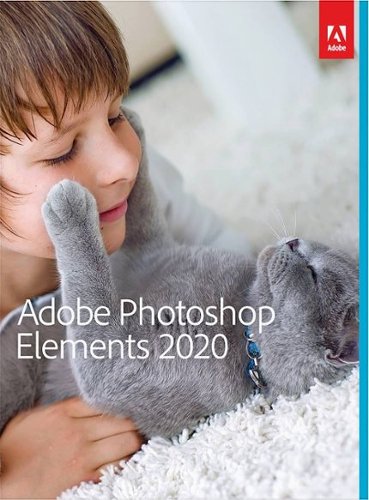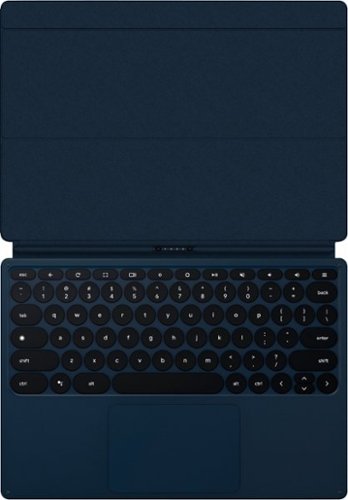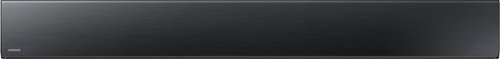Technopackrat's stats
- Review count180
- Helpfulness votes172
- First reviewJune 15, 2013
- Last reviewSeptember 17, 2024
- Featured reviews0
- Average rating4.5
Reviews comments
- Review comment count0
- Helpfulness votes0
- First review commentNone
- Last review commentNone
- Featured review comments0
Questions
- Question count0
- Helpfulness votes0
- First questionNone
- Last questionNone
- Featured questions0
- Answer count22
- Helpfulness votes12
- First answerJanuary 26, 2017
- Last answerDecember 28, 2021
- Featured answers0
- Best answers1
The TRX STRONG Suspension Trainer is the all-in-one fitness solution powered by bodyweight that fits everyone from the beginner to the elite athlete. Get the full gym experience for your level and goals with exclusive access to the TRX Training Club℠ fitness app.
Customer Rating

1
Not what I expected
on November 12, 2019
Posted by: Technopackrat
from KATY
I was immediately disappointed with the suspension trainer because I assumed it was similar to resistance training systems with the elastic bands. Unfortunately the suspension trainer is straps with an anchor and hand grips. The system basically just uses your body weight for resistance against the straps. You can adjust the amount of weight by increasing the angle of your body from the anchor point. Very simple system and it is very close to the straps I used when doing physical therapy for core strengthening after back surgery.
The device itself is okay but I certainly don't think its worth the $150 you pay for it. I would think the biggest draw for this would be the workouts you can download once you register for an account. You can download PDFs of basic exercises but you might be able to find those online in the public domain. With your registration you receive a one year subscription (worth $50) for the phone app.
So... it's not what I expected, it's expensive for what it is and then there is the $50/yr subscription fee once you get past the first year... if you even continue to use it after then.
Not impressed! I'd give it zero stars if I could.
Mobile Submission: False
No, I would not recommend this to a friend.
Epson WorkForce WF-110 Printer: Print contracts, invoices and charts with this Epson WorkForce wireless mobile printer. Built-in wireless connectivity helps you work more efficiently by allowing direct printing from tablets, laptops or smartphones, and a rechargeable battery with an auto-off feature provides portability. The 1.4" color LCD and control panel of this Epson WorkForce wireless mobile printer are simple and easy to operate. Prints up to 6.7 ISO ppm*, up to 3.8 ppm* in color, creates a 4" x 6" photo-quality print in as little as 77 seconds*
Customer Rating

5
Perfect travel printer!!!
on November 6, 2019
Posted by: Technopackrat
from KATY
I do a lot of youth program volunteer work and when at camp I usually need office functionality so I've been lugging around an All In One printer which was not too convenient. Even for simple printing a small printer still required a power source.
Enter the Epson Workforce WF-110 to save the day. It's amazingly small and light-weight (roughly 12"x6"x2.5" at 3.5lbs, in comparison to most color inkjet printers). It has a rechargable Lithium battery to make this an ultra-portable printer. Heck, there is even a supplimental external battery that you can purchase to extend combined battery life.
It has wireless capability, either as a network printer or using Wifi Direct with any smart phone, tablet, laptop or desktop with WiFi connectivity or you can connect directly with the supplied USB cable (which also charges the battery in the printer). In conjunction with a cell phone using Adobe scan to photocopy documents I can directly send those photo-scanned documents to the printer so no more need for the bulky All In Ones.
This printer is compatible with most portable devices such as iOS, Android, FireOS, Windows but using it with a Windows 10 S device requires you to obtain an Epson print and scan app from the Windows Store (I'm not running Windows 10 S on any of my devices so I was unable to verify operation). I did seamless print a photo-scanned document using my Android phone. Extremely easy.
Due to its compact size the ink cartridges are a bit on the small side and you can expect about 200 page average. It requires 2 cartridges - one black and one tri-color. There is also a ink waste cartridge that you need to replace occassionally.
I think this is a well thought out product fitting a specific need. I definitely wouldn't use it for a lot of printing for a number of reasons. The paper feed tray is limited, there is no paper output tray so you need it on a flat surface with some room in front or you need something to catch the printing. At almost $300 it is a bit pricey and there are cheaper home or small business printing options available (you can get an All In One home/office printer for less than $100 like the Epson XP-440). But if you don't print much at home and need something portable much this might be a good overall solution.
I love this printer! It's a perfect solution to my mobile needs. The only thing I wish they would have included is a carrying case. Since it's a mobile printer it should really have a case. Of course there are 3rd party cases available online from various sources.
Mobile Submission: False
I would recommend this to a friend!
MX Master 3 is instant precision and infinite potential. Designed for designers and engineered for coders, it’s our most advanced Master Series mouse yet. App-specific button customizations speed up your workflow in the apps you use most and the electromagnetic MagSpeed wheel enables fast noiseless scrolling. Your hand rests perfectly on the sculpted form and allows you to work comfortably for hours across multiple computers and operating systems in one fluid workflow. Ready for video calls - predefined settings for Microsoft Teams and Zoom let you instantly mute and Start/Stop your video call. With MX Master 3, you can truly master what you make.
Customer Rating

5
Great for office!
on October 28, 2019
Posted by: Technopackrat
from KATY
I got the new Logitech MX Master 3 mouse along with their new MX keyboard and use them in tandem at the office. The MX mouse shares some of the same features as the keyboard so it’s a logical tech upgrade (see what I did there?). What a great productivity combo.
I love the ergonomic styling of this mouse. It fits in the right hand very comfortably assuming you are right handed. Button placement is perfect with 5 functioning buttons, 1 middle button scroll wheel and a 2nd side scroll wheel. There is yet another button next to the middle scroll wheel that toggles the wheel between a free scroll or a tactile scroll (I prefer the tactile scroll).
The breakdown on the but…
• You have the typical right and left mouse buttons
• You have the somewhat typical middle scroll wheel/button
• On the left side you have another scroll wheel which will scroll between open browser tabs (why hasn’t anyone thought of that before?). Love this feature.. Love this feature.. Love this feature.
• The two side buttons (below the side scroll wheel) allows you to go forward and back in your current browser tab history.
• Lastly the thumb rest button (stealth gesture button… I pressed this by accident and was pleasantly surprised) switches to task view making it extremely easy to switch between apps without having to dive down to the taskbar with your cursor. Also if you hold this button it acts like gesture control. I love this feature too!
• You have the typical right and left mouse buttons
• You have the somewhat typical middle scroll wheel/button
• On the left side you have another scroll wheel which will scroll between open browser tabs (why hasn’t anyone thought of that before?). Love this feature.. Love this feature.. Love this feature.
• The two side buttons (below the side scroll wheel) allows you to go forward and back in your current browser tab history.
• Lastly the thumb rest button (stealth gesture button… I pressed this by accident and was pleasantly surprised) switches to task view making it extremely easy to switch between apps without having to dive down to the taskbar with your cursor. Also if you hold this button it acts like gesture control. I love this feature too!
Depending on what applications you are using the buttons and scroll wheels provide intuitive controls such as undo, redo, horizontal scrolling (great on Excel spreadsheets). Fully programmable with optional Logitech software as well. It’s extremely fast and accurate with 4000 DPI sensor resolution.
In tandem with the MX keyboard which allows you to connect to 3 different devices and easily switch between them so does the MX mouse. So, you can be connected to multiple computers and switch easily between them like a virtual KVM switch. It also allows you to seamlessly copy or move things from one computer to the next regardless of which compatible operating system you are using (example… Windows desktop to a Macbook).
It comes with a USB-C cable for charging. Logitech claims 70 days of use on a full charge. I haven’t had it long enough to determine what my actual usage is so mileage may vary.
This mouse is fully compatible with Windows, Mac and Linux operating systems and easily switches between them allowing you to share work between up to 3 devices.
Along with the MX Keys keyboard these two new devices from Logitech are my new daily drivers for the office. Highly recommended!!!!
Mobile Submission: False
I would recommend this to a friend!
Make your photos look amazing with Adobe Photoshop Elements 2020. The Adobe Sensei AI technology powers automated options to get a starting point for creative exploration, and the Guided Edits feature allows removing unwanted objects to achieve the result you want. Adobe Photoshop Elements 2020 lets you easily edit photos, make clips, and create memes to share on your favorite social websites.
Customer Rating

5
Great organizer and photo editor
on October 27, 2019
Posted by: Technopackrat
from KATY
I've been using a Google Picasa a number of years and loved the way I could organize my photos and other graphic files and do some image editing. Since it was abandoned by Google I've been looking for an adequate replacement and Photoshop Elements seems to fit the void perfectly.
It's extremely easy to organize your photo/image collection into albums and import new photos/images into existing albums or even import into new albums.
There is a more than adequate photo editor included which will allow you specific effect editing or you can let Photoshop Elements do it automatically with Smart Fix but what I really like about editing is it shows you 9 samples of your image with varying settings of the edit.
When you start Photoshop Elements the dashboard gives you options of selecting some of the more popular editing functions. I you can add a speed effect, make watercolor like photos, create slideshows, etc. Once you are done importing and editing you can order prints or share with Instagram, Twitter, or Flickr.
I'm still in the process of tweaking my old digital photo libraries but I can see this as a great replacement for what I had been using in the past.
Mobile Submission: False
I would recommend this to a friend!
Introducing MX Keys, an advanced wireless illuminated keyboard crafted for efficiency, stability, and precision. Perfect Stroke keys are shaped for your fingertips and increased key stability reduces noise while optimizing responsiveness. Tactile reference for hand positioning makes it easy to stay oriented and in your flow. The backlit keys light up the moment your hands approach, and automatically adjust to suit changing lighting conditions. With MX Keys you can truly master what you make.
Customer Rating

5
Almost perfect
on October 22, 2019
Posted by: Technopackrat
from KATY
Logitech is stepping up its game with the new MX Keys Advanced Wireless Illuminated Keyboard. For the most part I absolutely love this keyboard. I’ve taken it to work and have been using it for a couple of days and there is a lot to love.
It is thin! It has a slight rake to the front making typing very comfortable. I didn’t miss it not having a palm rest.
Full size! It has 109 keys which include a full numeric keypad.
It is cordless! Using either the Logitech Unified Receiver or Bluetooth you can connect wirelessly with extreme ease. It does come with a USB A to USB C cord for charging the rechargeable batteries from a USB A port.
It is cordless! Using either the Logitech Unified Receiver or Bluetooth you can connect wirelessly with extreme ease. It does come with a USB A to USB C cord for charging the rechargeable batteries from a USB A port.
It supports multiple devices! You can connect up to 3 devices to the keyboard and switch between them effortlessly with the 3 device keys at the top of the keyboard. Think of it as a wireless KVM.
It is heavy! I know its cordless so it has a decent size battery but I actually love the weight because it stays put on your desk.
Long battery life! With backlighting you get about 10 days of life on a full charge or up to 5 months by turning off the backlighting.
Long battery life! With backlighting you get about 10 days of life on a full charge or up to 5 months by turning off the backlighting.
It is illuminated! I don’t know how I survived without backlit keyboards. They are extremely handy in low light conditions. You can toggle the backlighting off to save battery life. I’m not sure how they did it but the backlighting is intelligent. Brightness adjust with ambient light and when you place your hands on the keyboard otherwise it goes stealth.
What I didn’t like so much:
Key switches are not as crisp as I like. To me they are a bit mushy but I can still type well with this keyboard.
Key switches are not as crisp as I like. To me they are a bit mushy but I can still type well with this keyboard.
Odd function keys layout
• At times I found myself accidentally locking my system as the system lock key is right above the numeric keypad. One wrong move and I found myself logging back in again.
• I’d prefer to have some of the special keys as toggles. For instance for each press of the calculator key you get a Windows calculator popping up. Multiple key presses equals multiple calculators. I would prefer that the key would open and close the calculator.
• I would have loved the media keys to be on their own. Unfortunately up volume is stand alone button by down volume or mute you need to press the fn key in tandem. Frustrating as I’m used to having dedicated media keys. I rely heavily on the mute key while at work.
• At times I found myself accidentally locking my system as the system lock key is right above the numeric keypad. One wrong move and I found myself logging back in again.
• I’d prefer to have some of the special keys as toggles. For instance for each press of the calculator key you get a Windows calculator popping up. Multiple key presses equals multiple calculators. I would prefer that the key would open and close the calculator.
• I would have loved the media keys to be on their own. Unfortunately up volume is stand alone button by down volume or mute you need to press the fn key in tandem. Frustrating as I’m used to having dedicated media keys. I rely heavily on the mute key while at work.
All in all this is a great keyboard for the office or home but I wouldn't use it for gaming.
Mobile Submission: False
I would recommend this to a friend!
Charge a MacBook, Chromebook or laptop with a USB-C port with the Platinum 95W 8’ USB-C 3-Port Wall Charger with 87W USB-C Power Delivery for MacBook, iPad, iPhone, Chromebook or USB-C Laptops. Equipped with fast-charging Power Delivery, the charger provides 95 total watts, comes with an 8-foot USB-C cable and has two standard USB ports to charge smartphones, tablets and more.
Customer Rating

5
Simple solution for mobile device users
on October 11, 2019
Posted by: Technopackrat
from KATY
Platinum brand has been around forever making quality products geared towards the mobile device market. I've purchased many of their cases, cables and power adapters in the past. This new offering from them is a great solution for something we need to do everyday if we are tethered to our electronic devices.
I have multiple electronic devices that I can now charge all with one wall charger. With more of the ultrabooks, Macbooks and Chromebooks going to Thunderbolt ports for charging this handy device more that adequately eliminates the need to carry several chargers by allowing me to charge all of my devices at once. I use the USB-C to power up my Dell XPS13, one of the USB A ports to charge my tablet and the other to charge my cell phone.
The brick itself is smaller than a typical notebook power adapter and I like the fact that it plugs into the wall with the hinged blades stowing nicely out of the way when transporting and not in use. I also found it very useful that this charger comes with an 8 foot USB-C cable (USB-C both ends).
The 95W combined output with 87W max going to the USB-C port is more than enough to power and charge 3 devices at once.
Considering the price and performance and convenience I'm more than happy to have this in my road warrior bag. Platinum has a winner with this product. I absolutely recommend this for anyone looking for an alternative charging solution.
Considering the price and performance and convenience I'm more than happy to have this in my road warrior bag. Platinum has a winner with this product. I absolutely recommend this for anyone looking for an alternative charging solution.
Mobile Submission: False
I would recommend this to a friend!
Connect a MacBook, Chromebook or laptop with a USB-C port to devices with a standard USB port with the Platinum USB-C to USB adapter. The adapter is fully plug and play, compact and supports fast 5 Gigabit transfer speeds. The premium housing ensures durability while providing a sophisticated appearance.
Customer Rating

5
Simple solution for using legacy USB A devices
on October 7, 2019
Posted by: Technopackrat
from KATY
With more and more devices moving to USB C and thunderbolt multi-function ports I’m finding a need for a USB A female to USB C male adapter to be able to use my USB A type devices. Whether it be a flash drive, external hard drive, mouse, keyboard, cameras, phones, etc I always have a need to connect some sort of device to my laptop, tablet or phone. The Platinum adapter is very compact in comparison to most of the dongle cables provided (if you are even that lucky).
I used the adapter to connect a mouse, a flash drive and external USB hard drive to my Chromebook and all worked flawlessly. Devices were identified quickly and ready for use within seconds. I haven’t had the chance to verify transfer speeds with my external hard drive due to limitations USB 2.0 interface of the drive itself.
It’s a very useful device to bridge the gap while industry catches up and USB C devices become more available. There are many OTG (on-the-go) flash drives available but on the occasion you need a mouse or keyboard or even one of those external hard drives I’m adding this to my must carry accessory list.
The only thing I would love to see is a 90° horizontal (or swivel) variant so I don’t have connections sticking way out and subject to breakage. My biggest fear having a flash drive sticking so far out is banging it and breaking the connector on the board.
Mobile Submission: False
I would recommend this to a friend!
Write and design with confidence with this Google Pixelbook pen. The responsive instrument can be used with Google Pixelbook or Google Assistant to make taking notes or creating art more efficient. The realistic feel of this Google Pixelbook pen helps you write and draw naturally so you can focus on your designs.
Customer Rating

3
Pricey accessory for the Pixel Slate
on September 4, 2019
Posted by: Technopackrat
from KATY
I'm not much of a stylus person but I can see the multitude of uses that they have to offer with a tablet. Where precise input is needed for sketching, drawing or painting applications it's the only way to go.
The Pixelbook Pen does have a solid feel to it although a bit on the chunky side in contrast to my Galaxy Note 9 stylus. Even so it does feel comfortable in the hand.
How the pen behaves does get some getting use to. Depending on pressure on the screen you can get lightweight lines with a light touch or thicker with more pressure. I found while writing I could get a variety of stylish sweeps resulting in a pleasing visual.
I found the pen to work best when it is the only thing touching the screen. If you like to rest your palm on the screen while writing your results might not be as expected. While the software is supposed to have palm canceling my mileage did vary. I found that the best results were when my palm was not resting on the tablet.
Just like many others I did experience a significant amount of cursor lag while drawing swirls. As the lines got longer the gap between the stylus tip and the on-screen swirls grew in distance. Practical... not really but it might be annoying for some.
There are a few modes that are pretty cool.
Laser pointer mode allows you to touch the screen as if you were pointing a laserpointer. The red streaks or dots show up but disappear quickly. There doesn't seem to be a setting to adjust duration however.
The Assistant is very useful as you can use it to circle stuff, like in a browser, and it will bring up additional links for the object.
For an old guy that has to wear glasses the magnifying glass tool is also very helpful to enlarge the area under the stylus.
The other tools I don't see much use for and there seems to be a lack of apps that utilize the pen. Maybe more are forth coming.
One other thing I really don't care for is there is no place to attach the pen to the Pixel Slate and no clip for it to be secured in a pocket or in a backpack. I've got a Samsung tablet that at least has a removable tube to put it's stylus in.
I started out the review stating that I'm not a stylus person and the Pixelbook Pen hasn't converted me. I couldn't recommend the Slate so I really can't recommend the pen, especially at a $99 price point. If you are an artist or illustrator I could see where this combo could be useful but there are other devices out there with better apps that could make use of the stylus.
Mobile Submission: False
No, I would not recommend this to a friend.
Enhance your tablet's productivity with this Google Pixel Slate keyboard. Ideal for getting work done, this keyboard instantly connects to your tablet and makes it easy to type on the full-size keys and an extra-large trackpad. This Google Pixel Slate keyboard makes it easy to switch between laptop and tablet modes and has a dedicated Google Assistant button for easy access to helpful functions.
Customer Rating

3
Good and bad
on August 30, 2019
Posted by: Technopackrat
from KATY
I received the Slate keyboard to review along with a Slate. It's hard to review one without the other but I do have a separate review of the Slate posted.
The good...
+ decent travel of the keys to provide some feedback while typing.
+ size is great, not reduced size. Easy to type on without cramping fingers.
+ touchpad is large and easy to use
+ infinite screen angle
+ decent travel of the keys to provide some feedback while typing.
+ size is great, not reduced size. Easy to type on without cramping fingers.
+ touchpad is large and easy to use
+ infinite screen angle
What I didn't like
- unstable on the lap. Because the keyboard is also a cover it's got a soft hinge and the magnetic strip attached to the cover that attaches to the back of the tablet which allows for an infinite viewing angle but because of the of this it also takes up a large tabletop footprint, almost unusuable on your lap
- the tablet attaches to the keyboard with magnets which auto-align with the connectors. While this makes a convenient method I did have the tablet become disengaged from the keyboard and drop to the floor a couple of times.
- unstable on the lap. Because the keyboard is also a cover it's got a soft hinge and the magnetic strip attached to the cover that attaches to the back of the tablet which allows for an infinite viewing angle but because of the of this it also takes up a large tabletop footprint, almost unusuable on your lap
- the tablet attaches to the keyboard with magnets which auto-align with the connectors. While this makes a convenient method I did have the tablet become disengaged from the keyboard and drop to the floor a couple of times.
Since I couldn't recommend the Slate while the keyboard does have some merit it's pretty useless without the Slate so I can't recommend the keyboard either.
Mobile Submission: False
I would recommend this to a friend!
Stay entertained on the go with this 12.3-inch Google Pixel Slate tablet. Featuring an Intel Core i5 processor and 8GB of RAM, this powerful tablet delivers smooth, responsive performance and resource-efficient multitasking. This Google Pixel Slate tablet offers a detailed, immersive entertainment experience with a 12.3-inch 3000 x 2000 resolution Molecular Display.
Customer Rating

2
Disappointed
on August 30, 2019
Posted by: Technopackrat
from KATY
I was one of the early adopters for the Google Pixel C. While I did use it for a short duration it did suffer from some of the shortfalls that I was hoping the Slate would rectify. Unfortunately not so much.
This is my first experience with a ChromeOS device. I really wanted to like this device but to me it came up short in several categories in spite of the great specs and to be fair I’ve owned a Mac or two and didn’t care for them either.
What I liked:
+ Screen resolution is fantastic. Crisp and clear.
+ Speedy performance - while using applications the system bounded from app to app easily.
+ Size, the 12.3” screen is perfect for working on spreadsheets++
+ Solid! It is built like a tank. No flex.
+ Looks/styling! Love the satin black finish
+ Screen resolution is fantastic. Crisp and clear.
+ Speedy performance - while using applications the system bounded from app to app easily.
+ Size, the 12.3” screen is perfect for working on spreadsheets++
+ Solid! It is built like a tank. No flex.
+ Looks/styling! Love the satin black finish
What I hate and I do mean hate!!!!:
- Google, please tell me why you won’t put a micro SD slot in your products!!!!! 128GB for a PRO device… I suspect that means that you are targeting professionals to use this as a work computer replacement. Unlike some of your Android competitors you chose to force users to go to the cloud. Unfortunately that might not always be possible so you are hamstringing your customers with only 128GB. Many of the forums I checked said the solution is to use the USB C male to USB A female dongle and use a flash drive or a flash drive with USB C male connector. Ummmm…. That’s not a solution, that’s a terrible work around.
- Yes, I know it’s ChromeOS but you opened up the Google Play library to load Android apps yet there are a lot of apps that are not compatible with the Slate… namely I would have loved to use my Slate to take advantage of watching movies on my last United flight, which requires you to use their United App or use a browser but the plugin won’t load. Yes, realize that it’s really the app publisher at fault but doing a psuedo Android device is not the best of both worlds.
- No headphone jack. Again forced to use a dongle or go bluetooth.
- Connectivity - the biggest issue I have with the Slate, by far! Seriously, I have never had so many connectivity issues with a device. I tried to log into our company wifi but while it showed as connected I could never get to the authorization or login page. Same with my current hotel stay. I connected but couldn’t get to the authorization screen. My Note 9 connected immediately as did my company laptop and my true Android tablet. Frustrated beyond belief.
- Price… seriously, this is not a $1000 device. I just picked up a Dell XPS13 (2018 version for less that this one retails, granted it was on sale). The value for the dollar… not even close.
- The keyboard, well it’s okay but just barely. A separate review forthcoming on that and the pen.
- Google, please tell me why you won’t put a micro SD slot in your products!!!!! 128GB for a PRO device… I suspect that means that you are targeting professionals to use this as a work computer replacement. Unlike some of your Android competitors you chose to force users to go to the cloud. Unfortunately that might not always be possible so you are hamstringing your customers with only 128GB. Many of the forums I checked said the solution is to use the USB C male to USB A female dongle and use a flash drive or a flash drive with USB C male connector. Ummmm…. That’s not a solution, that’s a terrible work around.
- Yes, I know it’s ChromeOS but you opened up the Google Play library to load Android apps yet there are a lot of apps that are not compatible with the Slate… namely I would have loved to use my Slate to take advantage of watching movies on my last United flight, which requires you to use their United App or use a browser but the plugin won’t load. Yes, realize that it’s really the app publisher at fault but doing a psuedo Android device is not the best of both worlds.
- No headphone jack. Again forced to use a dongle or go bluetooth.
- Connectivity - the biggest issue I have with the Slate, by far! Seriously, I have never had so many connectivity issues with a device. I tried to log into our company wifi but while it showed as connected I could never get to the authorization or login page. Same with my current hotel stay. I connected but couldn’t get to the authorization screen. My Note 9 connected immediately as did my company laptop and my true Android tablet. Frustrated beyond belief.
- Price… seriously, this is not a $1000 device. I just picked up a Dell XPS13 (2018 version for less that this one retails, granted it was on sale). The value for the dollar… not even close.
- The keyboard, well it’s okay but just barely. A separate review forthcoming on that and the pen.
All in all I can not recommend the Slate running ChromeOS at the current price point and especially the 256GB version that hovers close to $1500 without keyboard and pen. You would be much better off purchasing from Brand M or Brand S. I just don’t have that warm fuzzy of trying to use this as a laptop replacement for work. There is a beta of Linux that you can switch to but is currently in Beta and lacks support for any peripherals. Lack of a micro SD slot is a big downer for me as well.
Mobile Submission: False
No, I would not recommend this to a friend.
Technopackrat's Review Comments
Technopackrat has not submitted comments on any reviews.
Technopackrat's Questions
Technopackrat has not submitted any questions.
Improve your audio experience with this Samsung three-channel soundbar. This unit, which has a built-in subwoofer, channels high-resolution full-spectrum sound and eliminates the need for an extra bass speaker. Use 4K pass-through to connect your Blu-ray player or other UHD device to the Samsung three-channel soundbar for stunning multi-channel audio and a clear picture.
The soundbar comes with the wires to connect it right?
It comes with a power cable and optical cable. It does not come with AUX or HDMI cable.
7 years, 3 months ago
by
Technopackrat
Enjoy your music while training with these Under Armour wireless headphones. These audio devices are sweat proof and have TwistLock technology to keep the earpieces in place through any workout. Designed by JBL, these Under Armour wireless headphones meet the highest audio standards and provide up to 8 hours of battery life to last many workouts.
How would these headphones work for a person that does boxing? Also could I swim with them on?
They would work great for boxing but they are sweat proof not water proof.
7 years, 8 months ago
by
Technopackrat