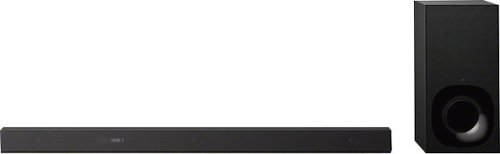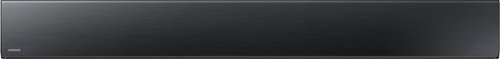Technopackrat's stats
- Review count180
- Helpfulness votes172
- First reviewJune 15, 2013
- Last reviewSeptember 17, 2024
- Featured reviews0
- Average rating4.5
Reviews comments
- Review comment count0
- Helpfulness votes0
- First review commentNone
- Last review commentNone
- Featured review comments0
Questions
- Question count0
- Helpfulness votes0
- First questionNone
- Last questionNone
- Featured questions0
- Answer count22
- Helpfulness votes12
- First answerJanuary 26, 2017
- Last answerDecember 28, 2021
- Featured answers0
- Best answers1
The HTM6 S2 Anniversary Edition delivers clear dialog and power in a compact form for Home Theater. Continuum mid-bass drive units provide make it easy to hear actors and robust bass lines for action films while Decoupled Double Dome Tweeters create an enveloping sense of space and clarity. Featuring upgraded crossovers for even more transparency and a unique trim-ring to celebrate this milestone, the HTM6 S2 Anniversary Edition is the most sophisticated, affordable center channel Bowers & Wilkins has ever made. The HTM6 S2 Anniversary Edition is the matching center channel for the 600 Series Anniversary Edition range of products. Over the last 25 years, the 600 Series has been our most affordable performance range of loudspeakers, and we’re celebrating our love of sound with acoustic improvements to the crossover network for overall greater levels of clarity and smoother high frequencies so you can enjoy a compelling listening experience across the range of products.
Customer Rating

5
I can't believe what I've been missing
on March 1, 2021
Posted by: Technopackrat
from KATY
I'll admit it right now. I'm no audiophile. Far from it. I've got pretty severe hearing loss in one ear and moderate in the other. I guess all those years of heavy metal concerts or listening with headphones with volume set at 10 took it's toll. So I really never cared too much for my audio equipment. Don't get me wrong, I had decent enough stuff for my purpose. Not low end but somewhere between low and middle. While friends and full blown systems with reel to reel decks I was happy with my cheap Fisher component system that I got at a local department store with cassette deck.
Recently I was given the opportunity to receive a set of Bower and Wilkins Series 600 Aniversary Edition speakers and matching center channel. I ran down to my local Best Buy and walked into the Magnolia room while waiting for my shipment to arrive. If you haven't visited a Magnolia Room I highly recommend it so you can listen to all brands and models of the higher end componets and speakers before you buy. I dialed in the Series 600 speakers and center channel and then started playing with surround sound satellite speakers. After listening to everything working together I settled on a pair of Bower and Wilkins 4" satellite speakers. I also stepped up my game a bit with a new Denon AVR750. Not high end receiver but the speakers deserved more respect than the receiver I had in my cabinet and it was on sale.
After connecting everything and running the receiver channel tuning app I sat down to see what all the fuss is about for Bowers and Wilkins speakers. The house was quiet on a Saturday morning so I put Supertramp's "Even in the Quietest Moments" on the turntable and sat dead center between all of the speakers, turned the volume to half and I wasn't prepared for what I was hearing. I was immediately blown away. My goodness... is this what I've been missing? The highs and lows were crisp and clean. Then I started wondering what else I've been missing so I spent the whole day going through my vinyl collection and playing some Pink Floyd "Dark Side of the Moon", YES "Close to the Edge" and "Tales of a Topographical Ocean", Rush "2112" and yes I even threw on some Metallica "Black Album" of course. Oh my... I was blown away. Turns out I've been missing a lot and didn't realize it.
I'm totally amazed of the sound. I have a pretty eclectic taste in music and I'm going to have to go through my whole library to see what else I've been missing all these years. In fact I've been grabbing some vinyl to round out my collection now I have a greater appreciation of what the musicians and engineers made of that bag full of sounds.... amazing music!!!!
Yeah, they are pricey and usually out of my price range. Grab a set of these and they should last you a lifetime! You won't be sorry!!!
Mobile Submission: False
I would recommend this to a friend!
Unleash the power of the Samsung 980 PRO PCIe 4.0 NVMe Gen4 SSD for next-level computing. 980 PRO delivers 2x the data transfer rate of PCIe 3.0, while maintaining compatibility with PCIe 3.0.¹ ¹The NVM Express® design mark is a registered trademark of NVM Express, Inc.* Results are based on a comparison with Samsung PCIe 3.0 NVMe SSDs and SATA SSDs.PS5 compatible with heatsink as recommended by Sony; heatsink sold separately.
Customer Rating

5
Can't go wrong with Evo
on December 4, 2020
Posted by: Technopackrat
from KATY
With prices of memory continuing to fall SSDs are becoming more of a value and should be considered as your primary OS drive. I’ve even taken much older Windows laptops and computers and installed 2.5” SSDs in them and the difference was night and day so every build I do now has M.2 SSDs or at least a 2.5” SATA SSD if the motherboard doesn’t support M.2
I did a recent Ryzen 9 PC build with an ASUS ROG X570-E Gaming motherboard. At the time of the build I had an older 512GB PCIe 3.0 M.2 SSD and since the motherboard has 2 PCIe 4.0 NVMe M.2 drive slots I knew I had to upgrade to something better eventually. I almost always use Samsung SSDs in my systems because of their reliability so the 1TB 980 Pro was a no brainer when I decided to upgrade.
The installation was simple although my first attempt wasn’t successful and most likely because the external M.2 drive enclosure I had was most likely not Gen 4 compatible. So then onto Plan B which is installing the new drive into the spare M.2 slot on the motherboard. While the old drive was installed I downloaded the Samsung Data Migration software from their SSD website. I powered the unit off and switched off the power supply. I installed the 980 Pro into one of the M.2 slots, flipped back on the power supply and then booted up the computer. I then launched the disk cloning software and it immediately recognized the new 980 Pro even though it had not yet been partitioned or formatted. Following the software prompts I selected the new 980 Pro as my target drive and my older drive as the source. A few more intuitive clicks and the cloning software copied the partition and verified that the image was exact. The process was smooth as silk with no hiccups. In my case less than 100GB of my original drive was used so the whole process took less than 20 minutes.
If you are doing a new build or just want to do a clean install on an older system then just install your favorite flavor of Operating System on the drive straight away.
Once the drive was cloned I powered off the computer, removed the old drive and rebooted. Even though I had a SSD in the computer before the Samsung 980 Pro shaved at least 6 seconds off my original drive boot time (of course your mileage may very).
I highly recommend Samsung SSDs to all my friends and if you are looking for a great PCIe Gen 4.0 NVMe M.2 SSD for your computer you can’t go wrong.
Mobile Submission: False
I would recommend this to a friend!
Supercharge workplace efficiency and productivity with the ultra fast WorkForce Pro WF-7840. Offering high-speed wide-format printing, this reliable all-in-one consistently delivers sharp, professional-quality, prints using innovative PrecisionCore Heat-Free Technology and vivid DURABrite Ultra inks. Built from the ground up to meet the demands of fast-paced businesses, the WF-7840 tackles a variety of tasks with wide-format printing up to 13" x 19", auto 2-sided print, copy, scan and fax, a 50-sheet rear tray, and a large, 500-sheet paper capacity. Convenient and easy-to-use, this complete duplex solution offers an abundance of features for simplified operation and navigation, including a 4.3" color touchscreen and wireless setup using mobile devices
Customer Rating

4
No cables and starter ink makes it 4 stars
on October 22, 2020
Posted by: Technopackrat
from KATY
Epson adds a great wide format printer to it’s Work Force line of inkjet printers. Yes, it’s the size of a small refrigerator but it delivers great performance and fast (up to 25 pages per minute), crisp prints. It does everything that you want of an all in one printer and especially welcome is the wide format scan and print functions. Not only does it support 11” x 17” scanning and printing but even up to 13” x 19” and in duplex (printing and scanning both sides of the paper) as a great paper saver. It also will serve as a FAX machine however I don’t have a land line so I have been unable to test this function.
The printer is capable of both USB and wireless printing and the setup wizard makes connecting to your computer and/or network extremely easy.
I do Computer Aided Drafting (CAD) and most of my drawings are actually 24” x 36” however printing to 11’ x 17” works out to about 1/4 the size and I can have a quick hard copy that is legible and easy to work not requiring a large work surface to lay out for review. This Work Force printer fits the bill nicely.
Cons…
- Lack of Cables - Unfortunately the printer did not come with a USB or phone cable so those will have to be purchased separately. If you aren’t using the FAX function you don’t need the phone cable and if you are setting it up as a network printer you won’t need the USB cable but just be aware that those cables aren’t included. The only cable included is the power cable.
- The Epson software - I wish the Epson software had a cohesive dashboard where you can launch one app and everything is right there. Unfortunately if you want to print pictures that’s one app, there is another app for enhancing pictures and yet another app for scanning, oh and another app for the FAX utility. You would think they could make something with a common landing page.
- Lacking tank technology – I really wish the WF series had Epson’s ink tank technology. Easy to determine ink levels without software or going into settings and a large number of prints before having to refill.
- One of my pet peeves – okay printer manufacturers, stop making us use your brand of over-priced ink and don’t give us “starter” cartridges with the printer. Cost of ink is inflated from printer manufacturers and there are plenty of generic cartridge companies that sell quality ink.
- Lack of Cables - Unfortunately the printer did not come with a USB or phone cable so those will have to be purchased separately. If you aren’t using the FAX function you don’t need the phone cable and if you are setting it up as a network printer you won’t need the USB cable but just be aware that those cables aren’t included. The only cable included is the power cable.
- The Epson software - I wish the Epson software had a cohesive dashboard where you can launch one app and everything is right there. Unfortunately if you want to print pictures that’s one app, there is another app for enhancing pictures and yet another app for scanning, oh and another app for the FAX utility. You would think they could make something with a common landing page.
- Lacking tank technology – I really wish the WF series had Epson’s ink tank technology. Easy to determine ink levels without software or going into settings and a large number of prints before having to refill.
- One of my pet peeves – okay printer manufacturers, stop making us use your brand of over-priced ink and don’t give us “starter” cartridges with the printer. Cost of ink is inflated from printer manufacturers and there are plenty of generic cartridge companies that sell quality ink.
What I love –
- Extra large wide format printing.
- Duplex scanning and printing
- Nice touch screen display
- Wireless or USB connectivity
- Price… seriously for under $300 it’s a steal of a deal
- And my most favorite feature is simple but welcome feature makes it worth it, if you have the catch tray retracted (I do as a space saver) it will automatically extend before printing so I’m not picking up my prints from the floor, unlike Brand H that this one replaces for me. This is huge!!!
- Extra large wide format printing.
- Duplex scanning and printing
- Nice touch screen display
- Wireless or USB connectivity
- Price… seriously for under $300 it’s a steal of a deal
- And my most favorite feature is simple but welcome feature makes it worth it, if you have the catch tray retracted (I do as a space saver) it will automatically extend before printing so I’m not picking up my prints from the floor, unlike Brand H that this one replaces for me. This is huge!!!
If you are looking for a great value on wide format all-in-one printer you can’t go wrong with this one.
Mobile Submission: False
I would recommend this to a friend!
Revolutionize cooking with the Bella Pro Series 4-qt. Digital Air Fryer. The High Performance Circular Heat Technology and the powerful 1500-watt heating system delivers fast, crispy, and evenly cooked food every time. Time saving appliance with up to 50% faster preheat than a conventional oven. Large 3.3-lb. food capacity for your favorite foods, including; fried chicken, roasted salmon, French fries, kale chips, and homemade guilt free donuts. Digital touchscreen control, adjustable temperature from 90°F to 400°F, and integrated 60-minute auto shutoff timer with audible tone and indicator lights. The matte black finish adds style to any kitchen. Easy clean up with a dishwasher-safe, PFOA-free non-stick pan and crisping tray.
Customer Rating

5
Should have gotten sooner
on October 15, 2020
Posted by: Technopackrat
from KATY
I've wanted an air fryer for a long time but my wife doesn't like a lot of appliances taking up counter space so when i get a chance I try to look for things that are multifunctional.
I will admit that I'm a french fry guy and in my younger days I'd take a fresh potato, cut it into french fry size and drop it into a Big Daddy deep fryer. Now that I'm older and need to watch my cholesterol I've been interested in an air fryer for a while to try to be more heart healthy with my diet..
I picked up this 4 quart fryer mainly since it's just my wife and I these days and didn't need a countertop hog. I've used the air fry function mainly for air frying frozen french frys and prepackaged frozen buffalo wings and they always turn out great but I finally tried fresh chicken wings and chicken livers. UMMMMMMM. Perfect!!! Something different... at times I do a fire roasted pepper and decided to toss in whole fresh jalapenos and they turn out great, nicely roasted and soft. Next attempt will be asparagus!!!
I haven't tried baking or broiling yet and I'm really interested in trying the pizza soon but we've really cut back on our carbs so maybe a califlower crust (that just doesn't sound appetising to me though.
After we are done it's non-stick coating makes clean up a breeze. Just a quick light scrub with soapy water and a rinse and it's good to go the next time you need it.
So far it's exceeding expectations and really should have gotten one of these sooner.
Mobile Submission: False
I would recommend this to a friend!
Offering gamers a massive update featuring upgraded performance, comfort and styling, the Turtle Beach® Stealth™ 700 Gen 2 is the successor to the best-selling premium wireless gaming headset designed for PS5™, PS4™ & PS4™ Pro. The Stealth™ 700 Gen 2 wireless gaming headset features a host of updates including upgraded performance, comfort and styling. An updated flip-to-mute mic enhances chat clarity and seamlessly conceals into the housing when muted. New Aerofit™ cooling gel-infused memory foam ear cushions and a re-designed metal-reinforced headband provides long-lasting durability and comfort. Refined internal acoustics house our 50mm Nanoclear™ speakers for ultra-realistic sound imaging and are optimized to unleash the power of Sony 3D Audio on PS5™. Plus, the Stealth 700 Gen 2 is equipped with Superhuman Hearing® sound setting, proven to give gamers a competitive advantage so you can live 20% longer and win more. Battery life has also been upgraded significantly in the Stealth™ 700 Gen 2, featuring a 20-hour life, at a much lower price than the competition. Enjoy Bluetooth® connectivity to simultaneously listen to music or take mobile calls, without any disruptions to gaming, and easily customize your audio and program the remappable dial and button on the headset using the Turtle Beach Audio Hub app. And of course, connectivity is made easy utilizing a new wireless mini-USB Transmitter that wirelessly connects your PlayStation® to the headset.
Customer Rating

5
Welcome functions and comfort
on October 11, 2020
Posted by: Technopackrat
from KATY
Turtle Beach makes great products for gaming consoles and eventually I would hope they would develop a generic headset that is fully compatible for all consoles (I own a PS3, PS4, XBox 360, XBox One S and even a Wii. With Bluetooth capability of the Stealth 700 Gen 2 for PS4 I can get close as I can pair it with my tablet, phone and computer. These are compatible with a PS5 as well but of course I'm unable to verify at this time... maybe by Christmas :)
First things first... this is one of the most comfortable headsets I own. It's not heavy compared to other over the ear (OTE) headsets and I love the hybrid ear cup with supple easy clean material surrounding a soft microfiber like ring that makes contact with your head. Being wireless you are no longer tethered to the console which is especially welcomed when paired with wireless controllers.
The controls on the headset are well laid out but might be intimidating if you are looking for simplicity but are easy enough to master in no time. A welcome volume control wheel along with a multifunction wheel that defaults to mic input level but is also programmable with the Turtle Beach Hub app you install on a smartphone or tablet. The Mode button will toggle you through equalizer settings. An interesting setting is Super Human mode when you quickly press the power button once the headset is already powered on. I play a lot of first person shooters so it's a welcome feature that helps me identify when another player is coming up from behind. One really welcome feature of this headset has to do with the mic boom. When fully extended forward the mic is in operation however if we rotate it backwards to half extended or fully retracted it mutes the mic. There is a pronounced half extended tactile parking spot for the boom.
Battery life is advertised at 20 hours which should be more than adequate for any avid or compulsive gamer. I will never approach the need to go this long but the battery life is there if you need it.
Following the instructions will make your life easy as you should download the Turtle Beach Hub for a PC and verifying latest firmware, and update if necessary. Pairing was easy with my smartphone and using the included USB transceiver plugged into my console I was up and running in no time.
The only thing I wish the headset had is a place to park the USB transceiver when not plugged into the console, even if it was a piggybacked clip. I ALWAYS lose those little transceivers so if they had something similar to what wireless mice had I would be grateful.
So a huge A+ for comfort and features! Now if I could just get my hands on a PS5!!!!
Mobile Submission: False
I would recommend this to a friend!
Pressure cook, slow cook, sear, sauté, boil, simmer, and steam with the Crock-Pot Express Easy Release. The Easy Release Multi-Cooker lets you pressure cook foods up to 70% faster than a conventional oven but also lets you drop in your favorite ingredients for a delectable slow-cooked meal. It features 3 innovative functions that will take your cooking to the next level. Manual Pressure lets you customize recipes by setting any cook time plus high or low pressure. Simmer Function cooks gently and slowly and helps thicken sauces, and Boil allows you to create more one-pot dishes, such as pasta, poached eggs, and more. When used as a pressure cooker, it features a front steam release dial to keep your hand safe and away from the hot steam being released. The nonstick cooking pot removes for easy cleanup and 6-quart capacity can serve over 7 people, perfect for family meals or large gatherings. The Crock-Pot Express also includes a recipe book, steaming rack, and spoon.
Customer Rating

5
Finally!!!!
on September 29, 2020
Posted by: Technopackrat
from KATY
I've been in love with my Crock-Pot 6 quart slow cooker. I do a killer venison stew in it as well as my famous pinto beans (my kids love them). So I was able to pick up a Crock-Pot 6-Quart Express cooker knowing the quality of the brand.
I've only had the Express Crock for a couple of weeks and have cooked a few things but all have turned out great.
Setup was easy. Just follow the directions in the user's guide and you can't miss. The user's guide walks you through each type of cooking you can do with recommended settings.
First thing we tried was the slow cooker where we threw in a boneless chicken breast, cream of chicken soup and a can of diced tomatoes with green chilis and let it slow cook until the chicken was tender. We shredded the chicken and made tostadas. Perfectly cooked!
I then used the cookbook to make some "perfect hard boiled eggs". I used the steam setting on low and followed the directions and they did come out perfect and were amazingly easy to peel the shells. Makes it easy when I just want a quick protein snack or boost.
The last thing we tried was a beef round pot roast with potatoes and carrots. I used the pressure cooker on high pressure. Found a great multi-cooker recipe online and made tweaks for our taste. This was the first time I ever used a high pressure cooker and I'm extremely happy with the results. I used the saute/brown setting to sear the roast. Once browned I loaded the pot up with potatoes, carrots, onion, and low sodium beef stock and left it alone for about an hour. Everything was fall apart tender. My wife loved it and it was so simple to do.
We aren't much of rice eaters now but I'll give a try soon to see how it turns out.
Simple to use, simple to clean and lots of functions. Been wanting an multi-cooker for a long time and happy I waited for a Crock-Pot brand.
Mobile Submission: False
I would recommend this to a friend!
Shark AI Robot Vacuum RV2001 truly adapts to your home, so you don’t have to clean before your robot cleans. IQ Navigation is even smarter with AI Laser Vision, helping your robot avoid objects and respond to no-go zones as it cleans row by row.
Customer Rating

4
Great robot vacuum but I wish I got the XL
on September 17, 2020
Posted by: Technopackrat
from KATY
We have two dogs that shed constantly. We also have wall to wall ceramic tile so everything shows if we don't sweep or vacuum all the time. I joke that instead of snowdrifts we have hairdrifts. My wife and I (okay mostly my wife) are constantly sweeping so I have been thinking of a robot vacuum for a while.
When I got the opportunity to try the Shark IQ Robot Vacuum I was pretty excited, hoping that it would cut down some of our daily sweeping routine and for the most part I'm not disappointed.
I went through the initial setup with the smartphone app. We also moved any items on the floor that might hamper the operation of the vacuum. They recommend anything less than 2.8 inches tall be moved, including cables. Rugs can stay however but dog toys, dog bed pads, etc need to be collected while the vacuum makes its run. The vacuum did its mapping of the whole house and we continued to have issues with some of the rooms, mainly my work from home office which is pretty cluttered these days. With the smartphone app you can make adjustments to the map, you can set up sweep schedules, you can set quiet times making the whole system pretty versitile. The phone app will also send you notifications if there is a problem with the Shark.
The first few days the Shark did a great job in the wide open areas but sometimes would hang on a few items that I just can't clear so I've deleted the map and today we'll let it run the map again but this time eliminate the areas that are possible problem areas.
While my wife was pretty resistant to getting one of those gadgets she's taken a liking to the reduced sweeping effort with the Shark doing most of the daily grind however my biggest complaint is the dirt cup is just too small for us. My house is only 1500 sq ft and the Shark can't make the whole house in a single trip. The culprit is the dog hair, not the fault of the Robot but frustrating none the less. If I had to do it over again I'd get the Shark IQ Robot XL that has a self-emptying base. Oh... and it's loud but not as loud as a standard floor vacuum but you know when it's running for sure. It is pretty funny though when it gets quiet I go looking for the Robot to see if it got hung up on something (again it's still in the learning stage) or if it finished it's route and returned to base.
While my wife was pretty resistant to getting one of those gadgets she's taken a liking to the reduced sweeping effort with the Shark doing most of the daily grind however my biggest complaint is the dirt cup is just too small for us. My house is only 1500 sq ft and the Shark can't make the whole house in a single trip. The culprit is the dog hair, not the fault of the Robot but frustrating none the less. If I had to do it over again I'd get the Shark IQ Robot XL that has a self-emptying base. Oh... and it's loud but not as loud as a standard floor vacuum but you know when it's running for sure. It is pretty funny though when it gets quiet I go looking for the Robot to see if it got hung up on something (again it's still in the learning stage) or if it finished it's route and returned to base.
All in all it does what it's supposed to do. Setup was simple and it's easy enough to make adjustments that will best suit your needs but if you have a pet that sheds constantly make the extra investment and get the XL. I'm sure with a couple of more tweaks we'll have the Shark IQ Robot humming along.
Mobile Submission: False
I would recommend this to a friend!
Experience a new level of flexibility when it comes to your home security. With 1080p HD resolution, a wide 115° diagonal field of view and a flexible camera head that can bend up to 90°, you can rest assure you will not miss any detail. The compact light weight design and magnetic base provides a variety of placement options, while the included mounting kit allows for ceiling or wall installation. Only get the most important notifications with Person Detection technology. Keep your footage private with no monthly fee local storage. Experience a new level of confidence in your security with a camera that is designed to protect what matters most.
Customer Rating

5
Solid monitoring camera
on August 12, 2020
Posted by: Technopackrat
from KATY
Interior security cameras are great tools to keep tabs on just about anything. You can use one to as not only a security device but you can monitor your baby's room or any child's room for that matter and maybe catch domesticated (or non) critters roaming the house.
I've been using a 720p wireless camera in my garage keeping tabs on my CNC machine, laser engraver and 3D printers. It worked okay but when using an Amazon Echo Show 5 on my desktop the video would buffer constantly and eventually time out.
I've been using a 720p wireless camera in my garage keeping tabs on my CNC machine, laser engraver and 3D printers. It worked okay but when using an Amazon Echo Show 5 on my desktop the video would buffer constantly and eventually time out.
Hoping to improve the performance of my system I wanted to try the new Lorex Indoor 1080p wifi camera. So far this is exceeding my expectations. Setup was mostly painless (had to abort and retry... second attempt was successful. I am not a huge fan of having to create and account to use the camera but it seems most are like that and they do try to upsell you the cloud monitoring service however I'm only interested in real time so I don't need the cloud saving of the camera videos.
Setup with Alexa was a breeze. I just had to skill link my new Lorex Home account with Alexa and I was up and running in no time. What truly impresses me that I get absolutely no buffering of my video and so far it doesn't time out in the middle of my 3D printer runs.
The camera does have a micro SD slot so if you want to save videos locally you can or you can save to cloud as previously mentioned. The app will also allow you to record audio or not, you can also do a 180 degree rotation of the image if you decide to mount the camera with base side up. The app also allows you to switch between standard definition or high definition video and you can mute the audio if you wish.
It does come with the camera, a charging adapter and a USB A to micro USB power cable. I do wish it would have had a USB C port on the camera... hey Lorex... get on board! While wireless you do still need to have a power source (no battery) so be aware that location of the camera needs to be close to an outlet (or use extension cords).
I'm extremely pleased with the performance and may pick another up for overhead mounting while using my CNC. For 3D printing I have the camera focused on the nozzle to make sure the print is going as planned.
A solid buy... going to get another! Highly recommended if you need any kind of camera for monitoring inside the house or garage.
Mobile Submission: False
I would recommend this to a friend!
Meet Talk PRO, JLab’s ultimate professional level USB microphone featuring the highest quality 192kHz/24BIT resolution in the game. Offering 3 studio quality condensers and 4 directional pattern modes, this microphone has the capability to professionally tackle any recording project: music, podcasts, game streams, voiceover, and ASMR. With top-notch volume and gain controls and a quick-mute button, the Talk PRO offers a hassle-free experience with clear sound for any occasion.
Customer Rating

5
Overkill for my use but in a good way
on July 15, 2020
Posted by: Technopackrat
from KATY
Okay, this is overkill for my use. With work from home being the new normal out our company I find myself tweaking my home office setup to function better. Ergonomics was important but also tech can't be ignored.
I have 3 scenerios...
1) using the company issued laptop with docking station and external monitors I have the lid closed and while the internal microphone and speakers worked okay I found the mic to pick up a lot of fan noise from the laptop once the temps got high enough to throttle up the fans. The result was a lot of unwelcome background noise.
1) using the company issued laptop with docking station and external monitors I have the lid closed and while the internal microphone and speakers worked okay I found the mic to pick up a lot of fan noise from the laptop once the temps got high enough to throttle up the fans. The result was a lot of unwelcome background noise.
2) I connected a webcam with built in microphone which was a huge improvement over the internal mic but it's an older webcam with lower resolution and the sound, while better than the internal mic, was still a bit tinny and people told me that I sounded like I was in a fish bowl.
3) I received a JLab Audio TALK PRO Professional microphone to review and while it is much larger than the previous solutions the sound improvement was huge!!! During Teams calls I would switch input between the 3 different mics and the JLab was the best by far according to the people I was conferencing with.
A professional grade microphone for online conferencing with a price point of just under $150 isn't all that bad especially for what you are getting. It's a major improvement over standard desk, webcam and internal mics.
In the box is the mic with mounting yoke, a tripod stand and the USB-C to USB-A cable. Installation was a breeze as no drivers had to be loaded. Simple plug and play! After selecting the TALK PRO as my default recording device I just had to go into Teams and make sure it was showing as primary input.
The build quality is excellent with the TALK PRO Professional being just over 6 1/2" tall and about 2 1/2" in diameter (not including yoke and tripod). The included tripod stand folds compact so if you need something for on the go then I don't see why this would limit you.
The yoke is removable as well and both the yoke and the microphone will accept standard boom threaded adapters. I've actually set mine up on a cheap desk clamp boom since my work from home desktop space is somewhat limited.
The yoke is removable as well and both the yoke and the microphone will accept standard boom threaded adapters. I've actually set mine up on a cheap desk clamp boom since my work from home desktop space is somewhat limited.
Depending on how you use the mic you can select between 4 different modes of pickup from a button on the front. Cardiod for front recording, Omni for all around, Stereo for left and right channels and Bidirectional for front and rear with a light on the front to indicate which recording mode the mic is in . The other front button is for muting the mic. On the rear there are 2 dials, one is volume and the other is gain. There is a combined LED graph bar on the front to indicate levels ingeniously using the same lights but different colors, blue for volume, green for gain.
If you are into LED lighting the mic also has that as a ring around the bottom. There is a button on the bottom that will allow you to cycle through mode and colors. A nice touch but probably unnecessary for the pro version of this mic.
Speaking of versions JLabs does have 3 models of their new TALK microphones... the TALK GO at $49.99, the TALK Professional at $99.99 and the TALK PRO Professional at $149.99. I'm assuming the quality of the build is reflected in all models. So depending on your needs you should be able to justify one of the models.
All in all I'm really impressed with the product. The sound quality of my Teams sessions is considerably better. Like I mentioned it's probably overkill for my current use but who knows, maybe I'll start a tech Youtube stream for seniors! :)
Mobile Submission: False
I would recommend this to a friend!
Stream audio and video with this black Belkin USB-C to HDMI adapter and charger. The USB-C port connector delivers up to 60W for ultra-fast device charging, while the plug-and-play design offers hassle-free use. This Belkin USB-C to HDMI adapter and charger supports 4K resolution at 60Hz for transmitting clear, detailed visuals.
Customer Rating

5
Great Dongle to add to my travel tech bag
on July 15, 2020
Posted by: Technopackrat
from KATY
How did I go so long without one of these? Finally a dongle that allows me to charge my device and push display to a monitor or TV. I use an Android tablet for some of my light duty work, checking emails, some web browsing, Teams meetings, etc. So now I can charge my tablet and output to a monitor or TV via HDMI on the dongle at the same time. Brilliant! The output is capable of up to 4K resolution (depending on the actual output of the device you have connected of course) but even 1080P resolution is crisp and clear. The price point at $35 makes it a no brainer. Belkin does it again!
Mobile Submission: False
I would recommend this to a friend!
Technopackrat's Review Comments
Technopackrat has not submitted comments on any reviews.
Technopackrat's Questions
Technopackrat has not submitted any questions.
Introducing MX Keys, an advanced wireless illuminated keyboard crafted for efficiency, stability, and precision. Perfect Stroke keys are shaped for your fingertips and increased key stability reduces noise while optimizing responsiveness. Tactile reference for hand positioning makes it easy to stay oriented and in your flow. The backlit keys light up the moment your hands approach, and automatically adjust to suit changing lighting conditions. With MX Keys you can truly master what you make.
Are the rechargeable batteries removable?
There is no battery hatch and no screws to remove a backplate so it would be safe to say they are not replaceable.
4 years, 11 months ago
by
Technopackrat
Experience life-like visuals when playing HD games with this 15.6-inch ASUS laptop. The AMD Ryzen 7 3750H processor and 16GB of RAM enable rapid responses, and the gamer-focused keyboard layout includes four hot keys for faster, more intuitive control. This 15.6-inch ASUS laptop is powered by an NVIDIA GeForce 1660 Ti Max-Q graphics card for high frame rates.
How are the speakers on this laptop, in terms of sound quality and volume?
The volume can be ramped up pretty high and the quality is decent. I wouldn't use it to stream music without headphones or external speakers but for game playing it is great.
5 years, 4 months ago
by
Technopackrat
Experience life-like visuals when playing HD games with this 15.6-inch ASUS laptop. The AMD Ryzen 7 3750H processor and 16GB of RAM enable rapid responses, and the gamer-focused keyboard layout includes four hot keys for faster, more intuitive control. This 15.6-inch ASUS laptop is powered by an NVIDIA GeForce 1660 Ti Max-Q graphics card for high frame rates.
Can I put a hdd inside this laptop?
G305 features the next-gen HERO sensor with 12,000 DPI sensitivity and LIGHTSPEED wireless 1 ms performance. It’s long-lasting with 250 gaming hours from one AA battery (an indicator light reminds you before you need a new AA), ultra-portable with built-in nano receiver storage, lightweight weighing in at 99 grams, and ready to game with 6 programmable buttons. G305 is the LIGHTSPEED wireless mouse for all.
Is the button under the mouse scroll wheel keybindable
That key is for adjusting DPI on the fly.
6 years, 1 month ago
by
Technopackrat
ASUS Laptop: Experience powerful gaming performance in a slim, compact package with this 15.6-inch ASUS laptop. Its 16GB of DDR4 RAM and Intel Core i7 processor let you multitask between programs, and its GTX 1060 graphics card smoothly renders 3D scenes. This ASUS laptop has a 1TB HDD, 8GB SSHD and 128GB SSD for versatile storage options and fast boot times.
What is the weight of this laptop.
Enjoy premium sound from a streamlined package with this Sony sound bar. The Vertical Surround Engine ensures an easy fit in your entertainment space, and the 3.1-channel Dolby Atmos technology supports an immersive experience. This Sony sound bar operates on Bluetooth or Wi-Fi for streaming your favorite songs, and it comes with a wireless subwoofer to improve bass output.
Dose this have Dolby Atmos???
Only at Best BuyQuickly select which device to use with your TV using this Rocketfish four-port HDMI switch. The quartet of ports lets you connect a wide variety of devices to a single TV so that you can seamlessly switch between them using the remote. 4K 60Hz video compatibility ensures powerful images straight from this Rocketfish four-port HDMI switch.
I need to replace cable box for tv watching with Comcast subscription service original cable box no longer works
NO, this is a HDMI selector switch which allows you to select between 4 devices (such as game consoles, blu-ray or DVD player, PC, etc) to a single HDMI input on a TV (or projector for that matter). It DOES NOT provide any content. This IS NOT a cable box replacement. I suggest you contact Comcast to get a replacement set top box.
6 years, 8 months ago
by
Technopackrat
Optimize your productivity and entertainment experience with this 15.6-inch HP Envy convertible laptop. Its AMD Ryzen 5 processor and 8GB of RAM provide smooth performance, and its AMD Radeon graphics loads stunning gaming visuals. This HP Envy convertible laptop has 1TB of storage, and its Windows Ink feature lets you work with a digital pen. Learn more.
How is this laptop VR ready? The oculus rift requires the minimum to be the 1050ti and htc vive requires a gtx 970 or higher. The amd websites says nothing about this being VR capable.
Not sure but I seriously doubt it at the price point.
6 years, 9 months ago
by
Technopackrat
Improve your audio experience with this Samsung three-channel soundbar. This unit, which has a built-in subwoofer, channels high-resolution full-spectrum sound and eliminates the need for an extra bass speaker. Use 4K pass-through to connect your Blu-ray player or other UHD device to the Samsung three-channel soundbar for stunning multi-channel audio and a clear picture.
Does this support Dolby Digital Plus?
the specs indicate Dolby Digital 5.1 but no mention of DD+
7 years, 3 months ago
by
Technopackrat
Improve your audio experience with this Samsung three-channel soundbar. This unit, which has a built-in subwoofer, channels high-resolution full-spectrum sound and eliminates the need for an extra bass speaker. Use 4K pass-through to connect your Blu-ray player or other UHD device to the Samsung three-channel soundbar for stunning multi-channel audio and a clear picture.
How long is this item? I need it to fit in a 35" wide space
42" and you'll need some space on the right side to access the buttons.
7 years, 3 months ago
by
Technopackrat