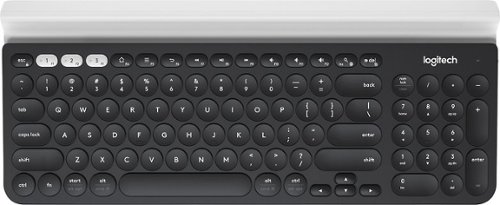CFBVT's stats
- Review count3
- Helpfulness votes8
- First reviewFebruary 25, 2017
- Last reviewMay 26, 2017
- Featured reviews0
- Average rating4.3
Reviews comments
- Review comment count0
- Helpfulness votes0
- First review commentNone
- Last review commentNone
- Featured review comments0
Questions
- Question count0
- Helpfulness votes0
- First questionNone
- Last questionNone
- Featured questions0
Answers
- Answer count0
- Helpfulness votes0
- First answerNone
- Last answerNone
- Featured answers0
- Best answers0
CFBVT's Reviews
Type with this multi-device Logitech wireless keyboard. The built-in rubber cradle supports devices vertically, making small screens easily viewable, and 128-bit AES encryption keeps information private. Compatible with Windows, Mac, Chrome and Android devices, this Logitech wireless keyboard uses USB and Bluetooth technology to connect to your smartphone and tablet.
Customer Rating

3
Love the number pad
on May 26, 2017
Posted by: CFBVT
Verified Purchase:Yes
I was looking for a bluetooth keyboard with a number pad to use with a laptop (my setup puts the laptop keyboard far away). This one is fairly high priced but I managed to get it on sale. I like the size and number pad. What I really love is the power switch on the side instead of underneath the keyboard. I don't use it everyday so to save battery life I prefer to power it down between uses and the side switch is great. I took 2 stars off because I had problems with intermittent keyboard chatter. I was getting multiple letters as if I had pressed a key repeatedly or held it down for several seconds. I had to make an adjustment in Windows to eliminate multiple keystrokes. That means that if I want to delete several letters I have to hit the delete key for each one instead of just holding it down. It also slowed down the response time between when I hit a key and when it registers. That took a little getting used to but now that I am I really like the keyboard.
My Best Buy number: 4225848669
My Best Buy number: 4225848669
I would recommend this to a friend!
With IPS technology, a 4 ms GTG response time and 2560 x 1440 resolution, this BenQ GW2765HT LED monitor displays movies, Web content and games in brilliant clarity. Zero Flicker and Low Blue Light technologies help ensure comfortable viewing.
Customer Rating

5
Great monitor for a good price
on March 25, 2017
Posted by: CFBVT
Verified Purchase:Yes
This was by far the best deal I could find on a 27", 2K, IPS monitor. I have been using it for about a month now the picture is great, very sharp, no dead pixels. My only problem was with the setup. I had all of the cables connected but all I got was the message "No cable connected". It turns out that message meant that I hadn't selected the input yet. It would have been better if the message told me to select the input. That step was not mentioned anywhere in the Benq instructions. I only found it by googling the problem. I'm sure some people would think that was obvious but for those of you like me, do the following after connecting the monitor. Use the buttons on the right side to open the menus, then go to input and select your connection. I am only planning on using one connection so I used the autoswitch function under system settings to make sure the input is always on HDMI. That way I don't have to select the input every time I power up the monitor.
My Best Buy number: 4225848669
My Best Buy number: 4225848669
I would recommend this to a friend!
Microsoft Sculpt Comfort H3S-00003 Wireless Mouse: This ergonomic, right-handed mouse features a scooped thumb design and a 4-way scroll wheel for easy Web browsing. Blue Track technology allows accurate use across a wide range of surface types.
Customer Rating

5
Comfortable & reliable
on February 25, 2017
Posted by: CFBVT
Verified Purchase:Yes
I have been using the Microsoft Comfort Sculpt bluetooth mouse for about 2 months now. I am using it with a Windows 10 laptop. The initial connection was very quick and easy. In the time I have been using the mouse I have never lost connection. I took the advice of another review that said to change the setting to always on so that it would not "power down" when not used for a while. This keeps the connection at all times. I keep it turned off when not in use to save the battery and it always restores the connection with seconds once I switch it on. It is a little more responsive then I am used to so it took a bit to get adjusted.
My Best Buy number: 4225848669
My Best Buy number: 4225848669
I would recommend this to a friend!
CFBVT's Review Comments
CFBVT has not submitted comments on any reviews.
CFBVT's Questions
CFBVT has not submitted any questions.
CFBVT's Answers
CFBVT has not submitted any answers.