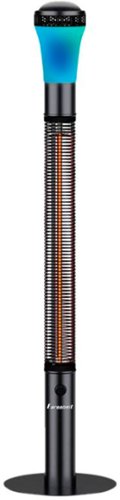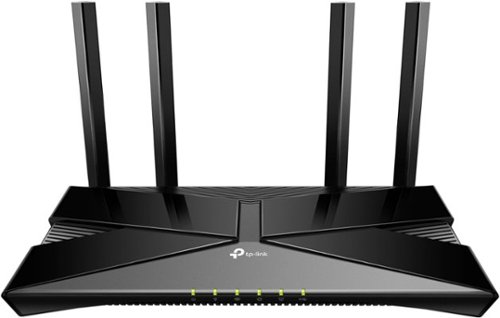Aaronxx7's stats
- Review count182
- Helpfulness votes779
- First reviewAugust 15, 2014
- Last reviewDecember 10, 2025
- Featured reviews0
- Average rating4.8
Reviews comments
- Review comment count0
- Helpfulness votes0
- First review commentNone
- Last review commentNone
- Featured review comments0
Questions
- Question count0
- Helpfulness votes0
- First questionNone
- Last questionNone
- Featured questions0
- Answer count97
- Helpfulness votes133
- First answerMarch 10, 2018
- Last answerSeptember 28, 2021
- Featured answers0
- Best answers6
More than just counting steps ~ Access key Halo health metrics like heart rate, Activity points, Sleep score, and on-demand blood oxygen levels on the Halo View color touch display.
Customer Rating

4
Good health tracker for the money
on October 7, 2022
Posted by: Aaronxx7
It's very light and easy to forget you are even wearing anything on your wrist.
The band is a soft silky feeling rubber but is very durable and provides some stretching.
The band is an open style, but still makes it easy to operate one handed through it's design.
There is a small peg on the short strap, and an open loop roughly an inch behind it. It's very easy to line the peg up with the right hole with just one hand, and then you get to neatly tuck the excess band through the built in loop hole on the short side. At a quick glance the whole tracker and band look just like some of those rubber bracelets people use to wear all the time.
The band is a soft silky feeling rubber but is very durable and provides some stretching.
The band is an open style, but still makes it easy to operate one handed through it's design.
There is a small peg on the short strap, and an open loop roughly an inch behind it. It's very easy to line the peg up with the right hole with just one hand, and then you get to neatly tuck the excess band through the built in loop hole on the short side. At a quick glance the whole tracker and band look just like some of those rubber bracelets people use to wear all the time.
The screen is a touch screen, but there is a small sensor located at the bottom of the screen that works as the major button for all actions. The watch face can be set to turn on by flipping your wrist and looking at it, or by touching the button.
The watch face is customizable with it's layout, and widget placements. You can even set a security pin to lock the watch if desired. The Halo View can sync this with your phone to receive notifications and messages.
Physically, it's small, lightweight, durable and water resistant to 50M. So it can be worn at all times showering, swimming and at work. I'm not sure of the watch face glass and it's overall strength, so if you work in construction or other abrasive jobs, you might want to keep the face turned in to under your wrist, just keep in mind that the sensors were designed for an outward wear.
The tracker uses green and red lights to record it's data. I have seen some inconsistencies in the O2 reading, but the heart rates have been pretty normal so far.
Most Fitness trackers use green light to record heart rates because of it's ease of use and years of proven data. However keep in mind that green light is easily absorbed by our bodies, and tattoos and even the concentration on melanin in our skin can effect it's readings. The sensors on the tracker record the variations in the reflected light patterns to determine the heart rate.
It's always good to remind ourselves that fitness trackers are not medical equipment, and the data collected and displayed isn't always going to be 100 percent accurate, it's just supposed to be a baseline for us to use. If that baseline seems way out of whack then it's time to seek medical help.
Most Fitness trackers use green light to record heart rates because of it's ease of use and years of proven data. However keep in mind that green light is easily absorbed by our bodies, and tattoos and even the concentration on melanin in our skin can effect it's readings. The sensors on the tracker record the variations in the reflected light patterns to determine the heart rate.
It's always good to remind ourselves that fitness trackers are not medical equipment, and the data collected and displayed isn't always going to be 100 percent accurate, it's just supposed to be a baseline for us to use. If that baseline seems way out of whack then it's time to seek medical help.
Keeping what I just said in mind, the Halo View also can take O2 readings. My readings have ranged from 85 to 95 in the same sitting. Proper placement of the watch and sensors will lead you to the best readings possible by the watch(remember it's not medical equipment). You should always try to slide the watch away from your hand , up your arm a bit to avoid most of your wrist bones conflicting with the sensors. The O2 sensors use red light, because red light is not as easily absorbed by our bodies, which means it can penetrate deeper into the tissue. The sensors pickup the difference in the infrared light vs the regular red light in the blood streams. Heavily oxygenated blood absorb more infrared light, while deoxygenated blood absorbs more regular red light. It's the calculated ratios here that give the device your O2 levels/percentages.
I got inconsistent readings even with proper placement of the tracker, but most of the readings were still in acceptable ranges.
I got inconsistent readings even with proper placement of the tracker, but most of the readings were still in acceptable ranges.
The Halo View does track something I have never seen another tracker do before, and that is our voice. It's not so much of what we are saying but how we are saying it. Personally I think more people need this. It pays attention to the tone in your voice and tries to let you know how you could be being perceived by others. This is a great tool, as I have tried to express this same point to my kids. People will react to you differently based on your tone. If you have a friendlier happier tone, people will respond positively to you. If you sound angry or depressed all the time people will be defensive or steer clear of a conversation with you. Not only is this a great tool to use to practice sounding more inviting, but just be doing this it lightens your own mental health. If you sound happier, you will feel that as well.
So, while this part may seem to be very intrusive and somewhat rude( to be criticized by an app ) on how we talk, wouldn't it be nice if everyone you spoke to sounded happy and friendly.
So, while this part may seem to be very intrusive and somewhat rude( to be criticized by an app ) on how we talk, wouldn't it be nice if everyone you spoke to sounded happy and friendly.
The activities tracker seems to work pretty good at keeping track of exercise, steps, movement and calories burned. It gives you a score(percentage) of where you are for the week on keeping up with your general exercise. You can also schedule workouts or 5 minute sessions through the app, to keep you on track for the week. I like to be able to see where I am at for calories burned for the day.
I know this is just a generalized number and it would take much greater equipment to give an accurate measurement, but it's still nice to have something to work with.
I know this is just a generalized number and it would take much greater equipment to give an accurate measurement, but it's still nice to have something to work with.
It takes 3500 calories to burn off 1 pound of weight. The catch is you have to burn 3500 more calories than what you took in. The bonus is, it doesn't have to all happen in one day. Which is why most people only lose a pound or two per week with proper diet and exercise. It's not healthy at all to completely starve yourself for the purpose of losing weight. Reducing your calorie intake through a tailored diet is the best way. That way your body doesn't get malnourished and cause reverse effects of fat storage. You can actually lower your metabolism and make it even harder for you to burn calories. With continued starvation you will reduce your lean muscle mass and even your organ sizes. It's a very unhealthy and detrimental way to lose weight, with lasting effects.
Other fitness bands, watches and trackers have taken an extra step in trying to get to a healthier goal, but the Amazon Halo View seems to really nail that idea down with their companion app to this tracker. It seems to hit every aspect of health. There are articles and ideas on how to eat healthier, talk happier, breathe better for relaxation and exercise, as well as improve mental health.
The app helps you schedule quick exercise sessions for people with limited time, or full workouts.
The app helps you schedule quick exercise sessions for people with limited time, or full workouts.
It even keeps track of your sleep patterns and lets you know how much rest you are actually getting while you are asleep.
Overall the idea on what Amazon's app and the Halo View are trying to do here is great. They have provided people with an inexpensive tracker, app and health management program (a low cost paid membership service) that when used properly and open mindedly can bring people to not only a healthier physical state, but also mental state.
I would recommend this to a friend!
Warm-up to a heating solution packed in a modern design with a Bluetooth Speaker. The Farenheit Infrared heater can warm space while maintaining a soft and safe heat without risking safety for backyard dining, outdoor kitchens. Use your Smartphone to set the mood with RGB lighting and playing your favorite music straight to the built-in speakers.
Customer Rating

4
Effective heat for close outdoor settings
on September 24, 2022
Posted by: Aaronxx7
Aesthetically the heater just looks pretty cool. The RGB light at the top can be changed to virtually any color desired.
The Infrared heating element can not change colors and will always be red when the heat is on (in case anyone was curious)
The heater has two settings, 750W and 1500W. I tested the intensity of both setting after 20 minutes of use.
At the 750W setting it was able to increase the temperature of surrounding objects by about 5 degrees F
at the 1500W setting it was able to increase the temperature or surrounding objects by about 10 degrees F
The effective radius of the heater seems to be approximately 8 feet.
Infrared heat is dispersed through the contact of it's light against other surfaces. It does not heat the air, only the objects around it.
Infrared heat is easier absorbed into water, and since our bodies are around 80% water, our exposed skin should react quicker to the
incoming heat than our clothes or the chair we may be sitting in.
Because different materials are effected differently to infrared heat, the material used around the frame of the heater don't heat up that much.
It's not exactly cool to the touch, but after prolonged use of the heater, you can easily touch the frame without any uncomfortable heat to it.
I have noticed that the only portion of the tower that does get somewhat warm is the metal portion at the base of the light, above the heating element.
The heater does have a tendency to shut off from over heating at the 1500W level, if it's in an area of use that is somewhat enclosed or already
fairly warm. It's a safety feature so don't worry you can turn it back on in another 10 to 15minutes after it resets.
The great thing about using this type of heat outside is that no matter how cold the air is, you will still feel the warmth from it's direct light.
Of course the heat absorbed from the light can still be countered by some of the colder objects around us as well.
The speaker adds some additional use to the heater. If you download the Fahrenheit Tower Heater app you can stream any audio from your
phone to the Tower Heater. The app even has an adjustable EQ with custom and preset options. The speaker does get pretty loud at max volume.
Even though the app has a bass boost feature, the bass honestly is not that noticeable. The audio itself is pretty clear and still sounds ok.
The RGB bulb at the top of the tower has a lot of cool features through the phone app, to set manual lighting effects and colors, or preset options
which include candlelight effects, music control, heartbeat, sunset, and other more. There are 12 preset lighting scenarios to chose from.
which include candlelight effects, music control, heartbeat, sunset, and other more. There are 12 preset lighting scenarios to chose from.
Overall I think the tower is pretty neat, and works fairly well, but you might need a few of these to effectively cover a large area, or have some other
additional heating source, i.e. a fire pit or something. Plus I would like to see an upgrade in the speaker system to handle more bass.
I would recommend this to a friend!
The Normatec Go by Hyperice delivers targeted massage for fresh legs on-the-go. Backed by the same science that powers the original Normatec system, the Normatec Go is completely portable and delivers dynamic air compression to the calf muscles to increase circulation, and reduce pain and tension in the legs. No hoses and no separate control unit ~ Normatec Go gives you a dynamic air compression massage while standing at your desk or relaxing at home and beyond.
Customer Rating

5
Amazing Relief
on September 15, 2022
Posted by: Aaronxx7
I would highly recommend this device to anyone with recurring leg cramps.
The compression therapy is amazing, it really works to relieve leg cramps , tension, and fatigue.
There are 7 different levels of massage, and honestly I have not made it past 5. The 6 and 7th level seem to be a little bit too intense for me right now.
The compression therapy is amazing, it really works to relieve leg cramps , tension, and fatigue.
There are 7 different levels of massage, and honestly I have not made it past 5. The 6 and 7th level seem to be a little bit too intense for me right now.
The system works by segmenting air flow and pulses through three different sets of chambers in each leg massager. The air flow creates a pattern of massage that help relieve DOMS ( Delayed Onset Muscle Soreness ) and increases general circulation. Most people as they age start to lose circulation in their lower extremities. Some people try to combat this by elevating their feet, or trying to work in some general exercises like walking or jogging. The Normatec Go is a perfect addition to anyone's routine to help regain some improved circulation.
Not only is this good for aging bodies, but it's also perfect for people with desk jobs. Staying in a seated position for prolonged periods of time during the day can lead to negative health effects. This device is a life saver for people stuck at a desk or stuck behind the wheel all day. With the Normatec Go you get 3 hours of use per charge, each sleeve has it's own battery and there is nothing to physically tie them to anything during use. They sync up together wirelessly to work together at the right times.
Three hours a day seems perfect for keeping your legs and lower body stimulated for increased blood flow, and lymphatic drainage. Lymphatic drainage is necessary when your lymph nodes and lymphatic system start to lose their effectiveness. A tell tale sign of this is swelling in the arms or legs. Again this is one more thing to look forward to due to aging and other health related concerns, like some heart diseases, rheumatoid arthritis, fibromyalsia , lipedema ,and chronic venous insufficiencies.
Three hours a day seems perfect for keeping your legs and lower body stimulated for increased blood flow, and lymphatic drainage. Lymphatic drainage is necessary when your lymph nodes and lymphatic system start to lose their effectiveness. A tell tale sign of this is swelling in the arms or legs. Again this is one more thing to look forward to due to aging and other health related concerns, like some heart diseases, rheumatoid arthritis, fibromyalsia , lipedema ,and chronic venous insufficiencies.
I can't say enough good things about this device because not only is it a great massager, it also helps out what some would say is the second most important muscle in the body, when it comes to blood flow, and that's the calves.
Just keep in mind that if you do have any underlying health conditions it's always a good idea to discuss usage with your doctor before trying anything new.
Overall the Normatec Go has become a necessity for my daily and weekly routines. I used to suffer from intense leg cramps, restless leg syndrome, and just an overall soreness to my lower legs and feet until I added this to my daily routine. It relieves a lot of the soreness and cramping, and seems to have already increased my circulation. I can stand for longer periods of time without the constant cramping in my feet and calves. This is a godsend.
Power through your hardest workouts with the GO Air Sport, the perfect everyday sport earbud. With 32+ hours of total playtime, a secure and comfortable sport fit, and 3 custom sound settings, the GO Air Sport are mighty (and fun). Auto connect to your device and add some color to your workout.
Customer Rating

4
Good set for the price, and they stay in!
on August 29, 2022
Posted by: Aaronxx7
The design is what I like most about this pair of earbuds. The rubber hooks are soft enough to move and bend, but rigid enough that they are not going to be flopping
all over the place while you are running or doing other things. I have yet to have these fall of during any activity.
I also like the fact that while the ear tips are designed to be inserted into the ear canal, they don't have to be. I find that my ears ache after extended listening times with internal
earbuds. It's nice that I can still use these without having them in my ear canal. The hooks do a great job keeping this on no matter how the ear tips are. Keep in mind that some sound features like the bass
depend on that sealed air way to create the more in-depth sounds. So unless the earbuds are inserted into the ear canal at the right angle, you are going to lose a lot of bass and depth to the overall audio.
The other thing I really like about these buds is the fact that in has built in EQ settings. There are only 3 settings, the JLabs Signature setting (which brings increased bass and vocals), Balanced (which is what it implies),
and Bass Boost (this does add some extra bass, but keep in mind you will only notice it if the earbuds are inserted into the ear canal at the correct angle). Also keep in mind that these are a low budget earbuds set, and that audio
perfection comes at a much higher price tag.
The charging case is slim compared to some other brands. It's just slim enough that I can carry it around in my pocket if I need to. However each earbud typically has an eight hour usage time. Which is more than enough for me.
The earbuds can actually be used independently if you are concerned about stretching the battery life out, so that will give you 16hours, and then you can recharge from the case for another stretch of 16hours before having to find
an outlet to charge the case and earbuds with ( a full charge requires approx. 2 hours).
I also really like that the case has a built in USB charging cable, so all you need to do is plug it into any USB adapter in your car, home, or mobile charging packs.
The earbuds use Bluetooth 5.1, so you should be able to take advantage of the latest Bluetooth technologies providing your connected devices are at the same level. All older Bluetooth devices should connect and still work fine as it's all backwards compatible. The differences in the Bluetooth technology are negligible to most people, however there has been progressive improvements in speed, distance, power consumption and location accuracy.
They also have an IP rating of 55 which means they are dust and water resistant, not waterproof or completely dustproof. Although, the tiny dust particles that could get in should not make a difference in their performance. As far as water
goes, these are good for a regular splash or two and definitely sweat, but they would most likely fail if subjected to high pressure water exposure or submersions into water.
Calls work very well through these. I used them in my car, with the windows open, going about 35mph and the caller was able to hear me clearly with minimal background noise, I was still able to hear the caller just as good, and we were able to carry on a conversation just like that.
The controls are easy and so far have worked great. One tap on the right bud to increase volume, and one tap on the left to decrease. Everything is set to the number or duration of taps, which works out great. I can't stand some of the other earbuds or headphones where you need to swipe up or down across them to do something, because those only seem to work half the time.
Keep in mind that if using only one earbud, that you will still only be able to access that earbuds controls, so you will have to grab the phone to change or initiate some features.
Two taps on the left earbud activates your assistant app, I am using a Galaxy Note 20, and it works fine with the phone locked or unlocked. Although I do know that some phones may require other permissions to let a connected device activate the assistant app while the phone is locked. So if you come across this, it's not an earbud issue, it's a phone settings issue.
Overall these earbuds are an excellent low budget option. The ear hooks do take some getting used to after prolonged uses, but it's kind of like getting a new pair of eyeglasses or shoes, everything needs a break-in time. I was able to use these while wearing glasses, and even a hat too, it wasn't an unnoticeable fit, but worked just fine. The audio is clear, most songs sound great. I personally would like a little more boom in the bass, but for the price and other benefits I am happy with these. Plus, it's so nice not to have to keep looking for and picking up dropped earbuds that fall out of your ears!!
I would recommend this to a friend!
The CORSAIR HS55 STEREO Gaming Headset delivers all-day comfort and quality with memory foam leatherette ear pads and custom-tuned 50mm neodymium audio drivers, without weighing you down thanks to lightweight construction. An omni-directional microphone picks up your voice loud and clear, with a convenient flip-to-mute function for even easier control. A 3.5mm audio connector and an included Y-cable adapter ensures wide compatibility with most devices, including PC, Mac, PS5 with Tempest 3D AudioTech support, PS4, Nintendo Switch, mobile devices, and more. Complete with on-ear volume control for convenient audio adjustments, you can press play on great audio with the HS55 STEREO.
Customer Rating

5
Excellent Clarity
on August 12, 2022
Posted by: Aaronxx7
For an inexpensive headset the Corsair HS55 delivers some high clarity audio. The key to the extremely clear audio is the 50mm neodymium audio drivers.
Neodymium drivers are among the best options for speakers. Neodymium magnets have more magnetic energy per unit of their weight than other magnets. Their sound definition and bass performance are eight times better than headphones with ferrite magnets. Neodymium is a rare lightweight metal. Originally, it was very difficult to use for audio purposes, and provided subpar quality sounds. Throughout the years with new technology
neodymium offers some of the highest quality options in audio devices. Couple that with a 50mm driver and you get a headphone that puts out extremely clear audio and great bass at higher volumes. Traditionally larger drivers generate greater volumes of air movement, which translates into better bass sounds. At lower audio volumes the bass isn't as prevalent, with this headphone because they do not come with an enhanced bass boost system. However, you can download any EQ app on your PC to be able to adjust these setting. The EQ I downloaded made an instant difference in the bass and overall sound, with a much richer experience. Unfortunately, you still need to adjust the audio volume to at least 50percent in order to really feel the Bass, but the rest of the audio is top notch at any volume. The headset doesn't offer surround sound, but the stereo sound does create some sense of direction.
Because the audio clarity is so high, and the bass isn't out of control at most volumes, this headset works great for most games. It keeps the important audio at the forefront and the explosions and bass sounds in the background. Which makes it easy to detect footsteps and other tell tale audio cues of approaching enemies.
The chat audio comes through perfect, nice and clear, with no distortions. The extended microphone arm bends so that you can angle it to the perfect spot for the best outgoing audio. The mic is omnidirectional, so you have a little bit of freedom when it comes to where to place the mic, instead of having to keep it directly in front of your mouth at all times.
There are only 2 controls on the headset, the volume dial behind the left ear cuff, and the mic's on/off control. Both controls are easy to find and use. There are no small buttons or tiny dials anywhere, so there is no need to take lessons in brail to learn how to find and use those types of controls. The mic lifts to activate the mute, and lowers to resume your chat. The volume dial is big enough to easily find, and has several large indents along the dial to be able to feel when you are actually turning it.
The audio cable is a little bit thick, but at least you know it's not going to break as easily as some of the thinner cables with other devices.
The headset can actually be used with any device that has a 3.5mm audio output jack. So it should work with pretty much every video game console out there and a lot of phones.
The cable is just under 6ft in length, so depending on where your pc is located, you might need an extension.
The soft leatherette ear pads and headband cushion make it so you can wear this headset for prolonged periods of time. The memory foam ear cuffs conform to petty much anything and work great
for people with eyeglasses.
Overall for the price this is a great pair of headphones, that can be used with virtually any device that has a 3.5mm plug: Pc's, controllers, consoles, phones and more??
I would recommend this to a friend!
Upgrade to Wi-Fi 6 router and reach speeds of up to 3 Gbps for a buffer-free 4K/HD streaming and gaming experience. Use the 2.5 Gigabit port to create fast, reliable wired connection that can take full advantage of internet plans up to 2.5 Gbps.
Customer Rating

5
Nice features for the price
on July 5, 2022
Posted by: Aaronxx7
The TP-Link AX3000 in theory is a pretty nice piece of hardware, and so far that theory is holding up.
It has some of the bells and whistles of higher priced routers with a much lower price.
The biggest features of this router are it's overall speed, beamforming technologies, MU-MIMO, and OFMDA technologies.
The biggest features of this router are it's overall speed, beamforming technologies, MU-MIMO, and OFMDA technologies.
Three times faster than Wi-Fi5 offering speeds up to 3Gbps by combining the throughput of both channels, 2.5Ghz and 5Ghz. Wi-Fi6 offers more channels and simultaneous connections with less lag by shrinking the packets into smaller sizes and running them side by side.
OFMDA - Orthogonal frequency-division multiple access, takes orthogonal frequency-division multiplexing, and makes it so multiple users have simultaneous access. It's like instead of loading up each subway car with specific passengers to different destinations per car, you can now load each car up with different passengers going to different destinations into the same car. The smaller packets allow the machines to combine these different packets into single cars. All the materials or passengers make it to their specific destination followed by more cars loaded the same way, until all the files have completed their transit.
This method dramatically cuts down on lag, as single larger packets no longer need to wait their first in first out order of completion.
Whereas before if I had 5 devices all using the same wifi, I would have to wait in line as the 5th device for my turn to send and recieve data. It's this waiting in line that creates the lag all video gamers love( that's sarcasm). Lag can destroy even the best video games, movies, or VOIP calls.
With Wifi6 all 5 devices no longer need to wait their individual turns in the pipeline, as multiple streams can load and transmit at the same time.
MU-MIMO stands for multi-user, multiple input, multiple output, further exacerbating the multiple users at the same time by splitting up the actual data stream into several data streams running at the same time. (The number of additional data streams depends on the router.) So now we have multiple subway rails (streams) running side by side each with multi-user subway cars. When all of these technologies are combined you would think lag and bottlenecks would be a thing of the past, and someday it might be, unfortunately not all connected and available devices everywhere are capable of running WiFi6, plus not all ISPs offer high enough internet speeds to fully utilize all of this.
The other thing to keep in mind when considering your internet speeds is that those speeds are recorded at a different terminology than what most people think. A router that has a throughput of 3Gbps = 3 Gigabits per second, most people are used to hearing of Megabytes and Gigabytes as they typically refer to storage capacities. A bit is much smaller than a byte. So 3Gbps is actually equal to .375GB/s or 375MB/s . So don't think that if you have a 3GB file, it can be downloaded in 1 second, because that isn't going to happen. Not only do you have to consider the router's true speed at moving GB/s you have to also take into effect that the internet speed itself is always in fluctuation based on all the surrounding usage in the area and the physical distance of the file being transferred.
Beamforming technology is another added feature to this router. Beamforming lets the router focus the antenna signals into the direction of use that needs it most. It's very much like rotating or moving a TV antenna for the best reception except you physically do not need to move anything. It all happens by how the router distributes the signals between it's own antennas.
In doing this you can not only get a better bandwidth, but you can also increase your reception distance.
The AX3000 does offer mesh networking as well, but you need to read the compatible device listings as not all mesh hardware will work together. With the right mesh devices in place this router can provide a pretty substantial network.
Even without the Mesh devices the coverage is pretty good. I replaced an older router with this one. Our house has 3 levels, and many brick walls. The other router was a name brand router, but had a difficult time reaching the upper level of the house and even had difficulty keeping a stable connection on the main floor(where it was) to different corners of the house. The TP-Link has done an excellent job at reaching every room in my house, and even has good coverage outside.
I have yet to experience any drops in connection, or throttle issues. My kids have Xbox X's and PS5s all connected to the router. Even they have noticed an improved difference over the WIFi and less wireless lag while playing their games.
The router does offer some customization options when logged into it, but not too much more than the typical port forwarding, DMZ, and firewall settings, although it does have what they call "Homeshield", which is an added security feature on the router and even has an accompanying mobile app, that can utilize these features.
The router itself is actually smaller than you would think, which is a nice change from some of the larger bulkier models, it can be more discreetly hidden.
The dual core processor does a decent job at keeping everything running pretty smooth, I have not had to reset the router once since it's been in place.
Overall this is a great little low to mid range router, it's plug and play so no need to even get into the settings unless you want to rename the SSID. It does offer some other options when logged into it, if needed. I also like the fact that I do not need to download an app just to log into the router, it can be done directly from any web browser. I've noticed some of the other manufactures out there make it very difficult to access the router settings unless you download their mobile app. For the money I have been very pleased with this router, it seems to take advantage of all it's advertised features.
However, if you are looking for more advanced controls over your network, with QOS features, or port/device bandwidth control you will have to spend a lot more money.
I would recommend this to a friend!
Sound Driven Performance. Faster - Higher ~ Stronger ~ Sennheiser~s new SPORT True Wireless drives your performance with our most premium sound, Adaptable Acoustics that lets you tailor the sound for the level of focus or awareness you prefer and an outstanding secure fit. Powered by Sennheiser~s dynamic TrueResponse transducer, the SPORT True Wireless energizes with optimal clarity and full bass. Its unique Adaptable Acoustics feature let you choose an open ear adapter style when you want to minimize body-borne noise and require more situational awareness or an insulating Closed ear adapter that blocks background noise for a focused audio experience. The SPORT True Wireless~s sleek ergonomic design offers brilliant comfort with a choice of fins and ear adapters to ensure a secure customized fit. Its IP54 rating means it can take on the elements, withstand splashes and easily handle sweat or rain. And with up to 27 hours battery life with on-the-go charging ~ it~s ready for anything you are.
Customer Rating

5
Great Sound and Durability
on June 24, 2022
Posted by: Aaronxx7
These earbuds are a little bigger than some of the other earbuds I have
had, yet they don't feel any heavier.
The comfort is a little off at first while wearing these buds, as they need
to fit pretty snug for the proper acoustics, and
so that they don't fall out during workouts, or other activities. However
you do get used to them, and it's a nice point
of relief to know that you aren't going to have to go searching for them if
you turn your head too quickly.
Once you get used to them, it's easy to forget you even have them in.
had, yet they don't feel any heavier.
The comfort is a little off at first while wearing these buds, as they need
to fit pretty snug for the proper acoustics, and
so that they don't fall out during workouts, or other activities. However
you do get used to them, and it's a nice point
of relief to know that you aren't going to have to go searching for them if
you turn your head too quickly.
Once you get used to them, it's easy to forget you even have them in.
The sound is very clear during phone calls, and the 4 mics do an excellent
job at transferring your voice
to the other caller clearly. The Sidetone feature gives you an audio
feedback of your own voice so that you are
not raising your voice or yelling in an effort to hear yourself talk. Most
people don't realize how important
that feedback is when using a headphone system, until they either see
someone else doing it, or someone
else clues them in that they are yelling. The Sidetone feature can be
turned on or off through
the phone app, and offers two levels of feedback.
job at transferring your voice
to the other caller clearly. The Sidetone feature gives you an audio
feedback of your own voice so that you are
not raising your voice or yelling in an effort to hear yourself talk. Most
people don't realize how important
that feedback is when using a headphone system, until they either see
someone else doing it, or someone
else clues them in that they are yelling. The Sidetone feature can be
turned on or off through
the phone app, and offers two levels of feedback.
While I didn't notice it advertised, I have been able to use the earbuds
one at a time. Each earbud offers the
assistant feature, plus the buttons can be programmed as needed with the
mfr app, so you should be able to
add whatever features you use most to either bud.
one at a time. Each earbud offers the
assistant feature, plus the buttons can be programmed as needed with the
mfr app, so you should be able to
add whatever features you use most to either bud.
The app doesn't offer a ton of functionality, but it does give you preset
EQ settings, a custom EQ setting
and custom button functionality. The button actions can be swapped around
(as noted before) or disabled.
It also lets you switch between the "Aware" and "Focus" features.
EQ settings, a custom EQ setting
and custom button functionality. The button actions can be swapped around
(as noted before) or disabled.
It also lets you switch between the "Aware" and "Focus" features.
The charging case also seems just a little bulkier than the others, but the
earbuds and the case can provide you
with 27 hours of use. Each bud can last for around 9 hours. These buds do
offer a type of rapid charging,
giving you an hour's worth of play from just a ten minute charge.
The case because it is a little bulky does come with a lanyard, so you can
hang it from other things like a belt loop,
bicycle bars, backpacks or other items. However the lanyard is too small to
fit around your head and wear around your neck.
earbuds and the case can provide you
with 27 hours of use. Each bud can last for around 9 hours. These buds do
offer a type of rapid charging,
giving you an hour's worth of play from just a ten minute charge.
The case because it is a little bulky does come with a lanyard, so you can
hang it from other things like a belt loop,
bicycle bars, backpacks or other items. However the lanyard is too small to
fit around your head and wear around your neck.
The adaptive sound system is pretty interesting with the 2 modes: focus
mode ( which tries to reduce outside noises) and the aware
mode ( which lets more ambient noise in). The aware mode reproduces the
outside noises and includes them into whatever you are listening to.
The focus mode doesn't repeat any outside noises, so the earbud by itself
cancels out a lot of the surrounding noises. To further emphasize these
two modes, Sennheiser includes two different types of earbud adapters( the
inner ear rubber piece). One of the two types is lighter (the "open"
adapter)and lets more
sound pass through it, the other is more dense (the "closed" adapter)and
blocks out more of the ambient noises.
You would think that the best sound experience would be from the focus mode
with the "closed" earbud adapters, but honestly I prefer the sound quality
and bass
from the "closed" adapter and the "aware" mode. For me, for some reason the
bass seems to get lost in the focus mode especially with the closed
adapters.
There are a few different combinations to choose from, and each has their
bonuses for using.
mode ( which tries to reduce outside noises) and the aware
mode ( which lets more ambient noise in). The aware mode reproduces the
outside noises and includes them into whatever you are listening to.
The focus mode doesn't repeat any outside noises, so the earbud by itself
cancels out a lot of the surrounding noises. To further emphasize these
two modes, Sennheiser includes two different types of earbud adapters( the
inner ear rubber piece). One of the two types is lighter (the "open"
adapter)and lets more
sound pass through it, the other is more dense (the "closed" adapter)and
blocks out more of the ambient noises.
You would think that the best sound experience would be from the focus mode
with the "closed" earbud adapters, but honestly I prefer the sound quality
and bass
from the "closed" adapter and the "aware" mode. For me, for some reason the
bass seems to get lost in the focus mode especially with the closed
adapters.
There are a few different combinations to choose from, and each has their
bonuses for using.
Another thing that I have noticed is that placement of how these buds are
angled into your ear canal is crucial. Make sure you are using the correct
size adapters and fins,
because otherwise you might not have a tight enough fit, or the speakers
could be angled in the wrong direction, instead of centered down the ear
canal.
If the sound just doesn't sound right, then there is a good chance things
are not lined up. Try holding and angling the buds into different positions
for the best
enhanced sound, with the correct adapters and fins it should stay in that position.
angled into your ear canal is crucial. Make sure you are using the correct
size adapters and fins,
because otherwise you might not have a tight enough fit, or the speakers
could be angled in the wrong direction, instead of centered down the ear
canal.
If the sound just doesn't sound right, then there is a good chance things
are not lined up. Try holding and angling the buds into different positions
for the best
enhanced sound, with the correct adapters and fins it should stay in that position.
These are sweat and water resistant, however large drops of water can trigger the
touch buttons on the earbuds
touch buttons on the earbuds
Overall these earbuds offer a great variety of options on how you can listen to your music, podcasts, stories or calls. With the right EQ setting, earbud adaptes, and mode you should be able to accommodate any type of audio under any circumstances. The audio levels can max out at 110dbs and can produce bass good enough to feel the impact.
I would recommend this to a friend!
Upgrade from the last generation with the new ROG Strix G10CE, a Windows 11 gaming desktop that delivers exhilarating gaming experiences powered by an 11th Gen Intel~ Core~ i5-11400F processor and NVIDIA~ GeForce GTX1660Ti graphics.
Customer Rating

5
Great for a mid ranged gaming rig
on May 11, 2022
Posted by: Aaronxx7
from New York
This Asus PC is a pretty solid mid range gaming computer. The Republic Of Gamers has been around since 2006,and has been focused on making better gaming PCs and peripherals since it began.
While this setup is not going to wow a professional gamer, it can make a casual gamer pretty happy.I was able to run some very popular pc games at different settings with all favorable results.
I would like to point out that even with the graphics options set to very high and ultra in some games,this pc never crashed. The frame rates did drop pretty low on some games, and there was some shifting in the graphics, but the games were still playable.
I am using a Samsung 42" 4K monitor, with the G10CE right out of the box, with no mods to the systemor any of the games played.
The first thing you want to do before diving straight in to play any games is make sure that your systemand all it's drivers are up to date. I had at least half a dozen after I plugged everything in. You can checkfor some of these updates in the "My Asus" app. You can also set "games" as your "TaskFirst" priority. This sets gaming to a higher priority, and bumps tasks of lower priority down to the next level. Once all your updates are complete, it's a good idea to check out the Armoury Crate. The Armoury Crategives you some options in configuring the performance of the PC, it will let you configure for performance,energy consumption, noise level and temperature control. You can easily switch between saved profiles
Aside from the Armoury Crate, the only other pre-installed gaming utility is the Windows Game Bar.
One of the coolest features of the ROG systems is the intense lighting effects. All the lighting can be alteredwith preset or custom colors, and can be set to illuminate with different techniques, like strobe, breathing,rainbow, starry night and more. The color scheme can even be spread to your desktops background, andset to sync between all ROG peripherals (if you have any).
The G10CE.306 comes with a 16 GB Micron 8ATF2G64AZ stick of RAM. Which is a pretty reliablememory stick, but doesn't quite reach the benchmarks of some of the more expensive options out there.It does have 3 open memory slots that you can add to, the max is 64GB
The graphics card is one of Nvidia's newer options, but is pretty much the middle of the row. It's GPU clock speeds run between 1500MHz and 1770MHz, and has 6GB of VRam.
The 1660 Ti has a 120W TDP which is a remarkably low power draw for its performance.
The WDC PC SN530 SDBPNPZ-512G-1002 512GB SSD, is very fast even for a SSD,reaching avg. 4K-64Thread Read Speeds of 1,110MB/s . However, it has varying results for the write speeds
averaging around 437MB/s.
The 1660 Ti has a 120W TDP which is a remarkably low power draw for its performance.
The WDC PC SN530 SDBPNPZ-512G-1002 512GB SSD, is very fast even for a SSD,reaching avg. 4K-64Thread Read Speeds of 1,110MB/s . However, it has varying results for the write speeds
averaging around 437MB/s.
The CPU i5-11400F is a very reliable CPU that works well under most normal circumstances, and even returns favorable resultsat max operating levels. During game play testing, the CPU only maxed out when the graphics setting were set to their highest for each game, otherwise the CPU ran at 50% to 60% for lower but still high graphic settings.Even with the CPU at max the PC never crashed or froze at all.
I tested the PC with a few different benchmark utilities, and all of them came back with the same results, that this build would work excellent for a general desktop, pretty good as a workstation, and very good as a mid range gaming PC.
The easiest way to improve the performance is to add to the RAM, and then move on to upgrading the GPU if your need formore intense games increases. The SSD works very good, but is only 512GB, so if you plan on installing more than half a dozenbig games, you are going to have to add to the storage.
I was able to run the following games with these results:
Fortnite - high graphics options, beta, 4KFPS = between 100 to 300 (depending on the density of other players and objects)- everything ran fine, and had excellent resolution
Halo Infinite - 4K, ultra high graphic optionsFPS= 34 to 46 with some shifting in the graphics- the play was kind of slow but did not stutter
Destiny 2 - 4K, high graphic optionsFPS= around 50 the game looked good and responded well - no issues
The Witcher 3: Wild Hunt - 4K, ultra graphics optionsFPS= 24-26 some shifting in the screen, slow performance, but still fast enough to play
Obviously with lower graphic options, and lower resolutions, all of these games wereable to play smoothly and without issue. So it's more a question of how good do you
want it to look vs how well it's going to play. I did find a middle ground on each game that I thought looked good, and performed very well.
want it to look vs how well it's going to play. I did find a middle ground on each game that I thought looked good, and performed very well.
Overall, I think this is a great option for a non serious gamer, or a gamer on a budget.It works well out of the box, and can be easily upgraded to higher levels with just afew changes.
I would recommend this to a friend!
Unleash true console immersion with the Razer Kaira Pro for PlayStation~a wireless PS5|4 headset with haptics powered by Razer HyperSense. With the ability to feel what you hear and advanced connectivity to get you back in action seamlessly, you~ll have no trouble losing yourself in your game. Utlitizing the included USB-C dongle you can game exactly how you want on PlayStation, PC, Mac, Android, and Nintendo Switch.
Customer Rating

5
Sound that moves you! literally!!
on May 5, 2022
Posted by: Aaronxx7
from New York
The Razer Kaira Pro headset is designed to engulf the user in a whole new
audio experience.
audio experience.
Razer has come up with a new hepatic feedback design that more accurately
mimics sound's impact within your audio environment. The hepatic feedback
deemed "Hypersense" uses a much larger frequency range in it's vibrations
to offer different degrees of impact. The Hypersense frequency operates
between 20 to 200 Hz, while traditional vibration modules only use 60 Hz.
This variation in frequency allows Razer to be more subtle where needed and
very intense with higher and explosive sounds.
mimics sound's impact within your audio environment. The hepatic feedback
deemed "Hypersense" uses a much larger frequency range in it's vibrations
to offer different degrees of impact. The Hypersense frequency operates
between 20 to 200 Hz, while traditional vibration modules only use 60 Hz.
This variation in frequency allows Razer to be more subtle where needed and
very intense with higher and explosive sounds.
Because the hepatic feedback can vary in intensity, the vibrations will not
drown out the incoming audio. Making this headset still very accurate when
it comes to sound direction. The hypersense feature does offer three levels of intensity.
drown out the incoming audio. Making this headset still very accurate when
it comes to sound direction. The hypersense feature does offer three levels of intensity.
However, if you do not like the hepatic feedback, it can be turned off.
With the Hypersense and RGB on the battery life might last up to 11 hours,
without them you could be looking at an amazing 50 hours of play.
With the Hypersense and RGB on the battery life might last up to 11 hours,
without them you could be looking at an amazing 50 hours of play.
The sound quality is very impressive. The headset can get very loud, but
still retains it's clarity.
The bass is more than you would expect from a gaming headset, and sounds
even better with the Hypersense.
still retains it's clarity.
The bass is more than you would expect from a gaming headset, and sounds
even better with the Hypersense.
The directional audio is right on the money, especially when using the
correct EQ setting for the application. When using the FPS mode, it's even
easier to identify incoming footsteps and the direction from where they
came. With the Amplifier mode you won't miss anything, not even a buzzing
fly or rustling leaves. You can even enter a custom EQ setting through the
Razer Audio App to fit your style.
correct EQ setting for the application. When using the FPS mode, it's even
easier to identify incoming footsteps and the direction from where they
came. With the Amplifier mode you won't miss anything, not even a buzzing
fly or rustling leaves. You can even enter a custom EQ setting through the
Razer Audio App to fit your style.
The headset can sync up with your phone for calls, music or even mobile
gaming. There is a gaming mode that can be used for any device connected to
the headset via Bluetooth, the gaming mode , when activated, reduces audio
latency, keeping you ahead of the competition. You can answer calls ,hang up, pause music, skip tracks and more with the press of a button.
gaming. There is a gaming mode that can be used for any device connected to
the headset via Bluetooth, the gaming mode , when activated, reduces audio
latency, keeping you ahead of the competition. You can answer calls ,hang up, pause music, skip tracks and more with the press of a button.
You can switch between the console audio and the Bluetooth audio by double
pressing the Bluetooth button.
pressing the Bluetooth button.
Once the headset is connected to your phone, you can use the app to change
the Chroma colors , The logo can be changed to any color, and also has a
few different pattern options.
the Chroma colors , The logo can be changed to any color, and also has a
few different pattern options.
The chat features work great with enhanced clarity and volume. It's very
easy to hear everyone in your chat party. While the headset itself does not
offer audio mixing between game and chat sounds, you can change this
through the chat party settings on your PS5.
easy to hear everyone in your chat party. While the headset itself does not
offer audio mixing between game and chat sounds, you can change this
through the chat party settings on your PS5.
The mic has a supercardioid design. Much like other cardioid headsets this
mic collects sounds in a kind of heart shaped design, but does it on a
tighter scale. The Supercardioid feature helps to eliminate background
audio and focus it's input on what's directly in front of it.
mic collects sounds in a kind of heart shaped design, but does it on a
tighter scale. The Supercardioid feature helps to eliminate background
audio and focus it's input on what's directly in front of it.
Even though this headset is a perfect match for the PS5, it can be used with PCs and other consoles (excluding Xboxes). The headset adapter uses a USB C connection, but the unit comes with a cable adapter to use the adapter with a standard USB port.
The Bluetooth can also be used to connect to other compatible devices.
The Bluetooth can also be used to connect to other compatible devices.
The Kaira Pro also comes with 50mm drivers for a wider range in audio vs the normal 40mm.
Overall this headset is exceptional and excels at everything it does. The ear cups are made with a cooling material to add to the comfort. The sound is perfect, the hepatic feedback is great, the design is very functional and solid, it even has numbered notches on the headband extensions so that you can keep it even on both sides. The whole thing just feels very practical and rugged.
I would recommend this to a friend!
The Canon imageFORMULA RS40 photo and document scanner provides high-resolution photo scanning along with full-featured document scanning. Users can quickly and easily convert paper photos and documents to digital files for sharing or storage. The RS40 includes software to enhance scanned photographic images, extract and convert text from scanned documents. Reduce clutter, categorize and organize paper photographs and documents efficiently with the RS40.
Customer Rating

5
Great for BackingUp Family Photos
on February 26, 2022
Posted by: Aaronxx7
from New York
This scanner is perfect for the photo archivists
And anyone looking to digitize or organize all their business files, tax documents, legal papers and even receipts
And anyone looking to digitize or organize all their business files, tax documents, legal papers and even receipts
The scanner tray can hold up to 40 photos at a time, up to 5x7 inches.
They don't recommended more than ten 8x10 photos to batch scan. Although it is
possible to batch scan photos of different sizes from the document feeder,
it's best to stay with photos that are all close in size. I noticed several
crooked looking photos when scanning too many different sizes at once.
They don't recommended more than ten 8x10 photos to batch scan. Although it is
possible to batch scan photos of different sizes from the document feeder,
it's best to stay with photos that are all close in size. I noticed several
crooked looking photos when scanning too many different sizes at once.
Canon advertises scanning speeds of 40 photos per minute, but that is with 4x6s in grayscale
at 300 dpi.
In color it can scan 30 photos per minute ( 4x6 @ 300 dpi).
I ran some timed scans at different settings with 40 photos in the feeder
tray.
at 300 dpi.
In color it can scan 30 photos per minute ( 4x6 @ 300 dpi).
I ran some timed scans at different settings with 40 photos in the feeder
tray.
6min 35sec @ 600 dpi with all enhancement options and 4x6 photos
5min 42sec @ 1200 dpi with all enhancement options and mostly 3x4 photos
and some 4x6s
5mins ....... @ 1200 dpi with NO enhancement options mostly 3x4 photos with
some 4x6s
1min 30sec @300 dpi no enhancement options and 4x6 photos
5min 42sec @ 1200 dpi with all enhancement options and mostly 3x4 photos
and some 4x6s
5mins ....... @ 1200 dpi with NO enhancement options mostly 3x4 photos with
some 4x6s
1min 30sec @300 dpi no enhancement options and 4x6 photos
I used the same photos at the 1200 dpi scans and compared the image quality
and look
between the enhanced photos and non-enhanced photos. The enhanced photos
had better clarity, contrast, color saturation, and lighting. Without the
enhancement some of the photos had hidden details in the darker areas, with
the enhancements the darker areas were brightened up without white
washing the rest of the photo.
Without any enhancements selected the color and lighting outputs are
extremely close to the original photos scanned.
So far everything I have scanned has had very life-like colors, saturation
and contrast,
even with the auto enhancements on.
and look
between the enhanced photos and non-enhanced photos. The enhanced photos
had better clarity, contrast, color saturation, and lighting. Without the
enhancement some of the photos had hidden details in the darker areas, with
the enhancements the darker areas were brightened up without white
washing the rest of the photo.
Without any enhancements selected the color and lighting outputs are
extremely close to the original photos scanned.
So far everything I have scanned has had very life-like colors, saturation
and contrast,
even with the auto enhancements on.
The photo enhancements include; auto photo fix, red-eye correction, face
sharpener, digital face smoothing, paper texture correction, and fade
correction. To further adjust and tweak these options there
is an advanced settings dialog box.
sharpener, digital face smoothing, paper texture correction, and fade
correction. To further adjust and tweak these options there
is an advanced settings dialog box.
The max optical scanning resolution is 600 dpi. The scanner is capable of
putting out an interpolated resolution of 1200 dpi, for images that you
would like to enlarge for bigger prints.
There is also a photo carrier sheet for torn or odd types of media, like
polaroids and textured pictures. The carrier sheet can fit photos up to 5x7.
putting out an interpolated resolution of 1200 dpi, for images that you
would like to enlarge for bigger prints.
There is also a photo carrier sheet for torn or odd types of media, like
polaroids and textured pictures. The carrier sheet can fit photos up to 5x7.
The scanner is also great at scanning any type of documents. The feeder
tray can accommodate up to 60 pages, and can scan small items like business
cards and larger items up to 14inches, in the standard mode. For longer
documents, you can go into the scanner driver settings and set the scanner
to "Long Document" scanning. The directions for doing this are in the
operator's manual (which is automatically installed within the "Canon"
program folder. Just make sure you select "original document size" and set
the paper length to auto sense, otherwise the document will end up being
118 inches in length. It won't stretch the image, but will fill the rest of
the document length with white space.
tray can accommodate up to 60 pages, and can scan small items like business
cards and larger items up to 14inches, in the standard mode. For longer
documents, you can go into the scanner driver settings and set the scanner
to "Long Document" scanning. The directions for doing this are in the
operator's manual (which is automatically installed within the "Canon"
program folder. Just make sure you select "original document size" and set
the paper length to auto sense, otherwise the document will end up being
118 inches in length. It won't stretch the image, but will fill the rest of
the document length with white space.
The document scanner can auto deskew scans and can remove scan through from
marks on the back of the page, and remove the background from text scans.
marks on the back of the page, and remove the background from text scans.
The RS40 auto scans the back of photos and documents at the same time as
the front, if the scanner detects an image or any text there.
the front, if the scanner detects an image or any text there.
It can also create searchable PDFs and save scans as .tif and .jpg
This is probably the best and my favorite scanner that I own. It's extremely fast at scanning and editing photos and documents. My other scanners would take 40 to 60 seconds per photo. The RS40 is going to make short work of the many boxes of old family photos we have stashed in the house.
I'm very impressed with not only it's speed but also the ease of use. You can store your own custom "job"s by type of media, scanner settings and output format, in the app. The jobs can be automatically used by pressing the "job" number on the scanner, and hitting start.
You can also make a bunch of custom scan modes in the app which can be activated from the app.
It's even capable of setting the storage location to most cloud apps.
I'm very impressed with not only it's speed but also the ease of use. You can store your own custom "job"s by type of media, scanner settings and output format, in the app. The jobs can be automatically used by pressing the "job" number on the scanner, and hitting start.
You can also make a bunch of custom scan modes in the app which can be activated from the app.
It's even capable of setting the storage location to most cloud apps.
I would recommend this to a friend!






Aaronxx7's Review Comments
Aaronxx7 has not submitted comments on any reviews.
Aaronxx7's Questions
Aaronxx7 has not submitted any questions.
Dive into your favorite games with this Alienware wireless gaming headset. A noise-cancelling microphone keeps your voice clear as you call out commands to teammates, and 7.1 virtual surround sound enhances the audio quality so you never miss a whisper. Featuring two custom lighting zones and 6.8 million colors, this Alienware wireless gaming headset lets you create a custom look that accents your signature gaming style.
Are they compatible to Xbox one?
Yes, you can use the included 3.5mm audio cable to connect it to the controller. Works great
7 years, 3 months ago
by
Aaronxx7
The pro-quality scanner with advanced control to archive film and photos.The quality and control you need to preserve priceless originals, right in your studio - it's easy with the Epson Perfection V850 Pro scanner. You get professional-quality scans that make it simple to digitally archive virtually any original. 6400 dpi resolution, a 4.0 Dmax, advanced optics and dual-lens scanning ensure extraordinary results whether scanning slides, negatives or film. Digital ICE~ Technologies remove surface defects, while two sets of film holders and an energy-efficient LED array help boost productivity. SilverFast~ SE Plus and X-Rite i1~ color management software add versatility. A specialized fluid mount tray (not included) is also available for unparalleled reproductions from black-and-white film.
Does anyone know the difference between the V800 & V850 other than price?
the Pro V850 comes with 4 additional film scanners, the X-Rite i1Scanner with reflective/transparent IT8 targets,
potentially better detail and color range and also scans a full 2 seconds faster per image than the V800
potentially better detail and color range and also scans a full 2 seconds faster per image than the V800
7 years, 4 months ago
by
Aaronxx7
Play your favorite movies on this LG Blu-ray player. It supports Dolby TrueHD and DigitalPlus technologies to bring the audio from films to life, and the Ethernet port lets it connect your home network to stream content. This LG Blu-ray player has a USB port, so you can play your film and music library.
Will this player play 4K Ultra HD movie's?
no, it will only play standard blu-ray movies 1080p , it does not support 4k blu-rays
7 years, 4 months ago
by
Aaronxx7
Play your favorite movies on this LG Blu-ray player. It supports Dolby TrueHD and DigitalPlus technologies to bring the audio from films to life, and the Ethernet port lets it connect your home network to stream content. This LG Blu-ray player has a USB port, so you can play your film and music library.
is this a Blu-ray and DVD player?
Play your favorite movies on this LG Blu-ray player. It supports Dolby TrueHD and DigitalPlus technologies to bring the audio from films to life, and the Ethernet port lets it connect your home network to stream content. This LG Blu-ray player has a USB port, so you can play your film and music library.
Can this stream Hulu
Yes it can stream hulu as well as other popular services
7 years, 4 months ago
by
Aaronxx7
Play your favorite movies on this LG Blu-ray player. It supports Dolby TrueHD and DigitalPlus technologies to bring the audio from films to life, and the Ethernet port lets it connect your home network to stream content. This LG Blu-ray player has a USB port, so you can play your film and music library.
Does this Blu-ray plays regular VCR tapes VCR recording?
no it will not play VCR tapes at all, it only has a disc tray
7 years, 4 months ago
by
Aaronxx7
Shark Rocket DeluxePro Bagless Vacuum: This lightweight and maneuverable vacuum offers powerful suction and amazing performance, letting you clean your floor, ceiling and everything in between. The top portion detaches for use as a hand vac.
How much does it weigh?
Shark Rocket DeluxePro Bagless Vacuum: This lightweight and maneuverable vacuum offers powerful suction and amazing performance, letting you clean your floor, ceiling and everything in between. The top portion detaches for use as a hand vac.
How many amps is this.
the Shark Rocket DeluxePro bagless cleaner is 4amps
7 years, 5 months ago
by
Aaronxx7
Shark Rocket DeluxePro Bagless Vacuum: This lightweight and maneuverable vacuum offers powerful suction and amazing performance, letting you clean your floor, ceiling and everything in between. The top portion detaches for use as a hand vac.
What is the warranty on this?
Shark Rocket DeluxePro Bagless Vacuum: This lightweight and maneuverable vacuum offers powerful suction and amazing performance, letting you clean your floor, ceiling and everything in between. The top portion detaches for use as a hand vac.