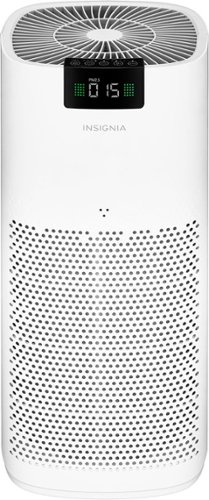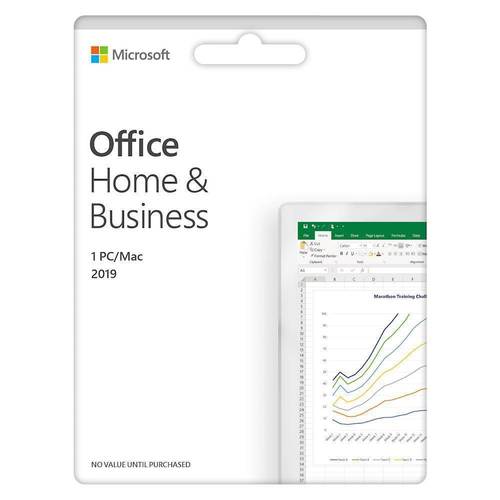Aaronxx7's stats
- Review count182
- Helpfulness votes779
- First reviewAugust 15, 2014
- Last reviewDecember 10, 2025
- Featured reviews0
- Average rating4.8
Reviews comments
- Review comment count0
- Helpfulness votes0
- First review commentNone
- Last review commentNone
- Featured review comments0
Questions
- Question count0
- Helpfulness votes0
- First questionNone
- Last questionNone
- Featured questions0
- Answer count97
- Helpfulness votes133
- First answerMarch 10, 2018
- Last answerSeptember 28, 2021
- Featured answers0
- Best answers6
ILLUMINATING EYE MASSAGER As the eye contour has delicate skin that is up to 5 times thinner than facial skin along with muscles that can be overworked through blinking 10,000 times a day and movement every 10 seconds, the area is very prone to signs of stress, lack of sleep and aging. The IRISTM, with its innovative Alternating T-SonicTM Technology was specially developed as an answer to the strains the eye contour undergoes to bring every user refreshed, younger-looking eyes.
Customer Rating

5
Actually Makes a Difference
on February 9, 2022
Posted by: Aaronxx7
from NY
Low maintenance, big results! This literally takes only 2 minutes a day to see and feel the difference.
They recommend treating each eye twice per day at just 30 seconds per eye, per treatment.
They recommend treating each eye twice per day at just 30 seconds per eye, per treatment.
After just one day, you can feel the treated area starting to tighten up. There was even some change in the appearance of under eye puffiness.
After a week of use, there was a visual improvement to all treated areas including, eye puffiness, crows feet, and fine lines and wrinkles around the eye area.
After a week of use, there was a visual improvement to all treated areas including, eye puffiness, crows feet, and fine lines and wrinkles around the eye area.
The device includes a few anti-aging serum packets, but you can use any serum or eye cream that you already have. The tapping and massaging technique actually helps the serums and creams to penetrate easier into the skin tissue. The included serum can get a little tacky when using it with the eye massager, the stickiness was causing some of the under eye skin to bunch up while trying to slide the massager along the skin below the eye. I'm sure the Foreo Serum is of great quality, and that is probably why it is so thick, but I have a difficult time using it as is. I found myself mixing it with a retinol cream I had, and that worked out very well for creating a solution the eye massager could use by just sliding it back and forth. If you want to use the massager with just the included serum, I found that by putting small dabs directly onto the target areas, you can just lower the massager down on top of the dabs of serum, and let the massager do it's thing by tapping the serum into your skin. Lift and reposition the massager onto the next target area, and so on until your job is done.
The silicone coating has a super smooth and silky feeling, and glides across the skin easily without any creams or serums.
The massager has 2 modes with 8 intensities each, and it even has a memory so it can start right back up on the last setting used.
The massager has 2 modes with 8 intensities each, and it even has a memory so it can start right back up on the last setting used.
The Foreo Iris even has a built-in timer, pausing every 30 seconds to alert you when it's time to switch eyes.
It only takes an hour to charge and could last about 50 times after a full charge.That number might change
based on the intensity levels of each treatment, but shouldn't be by much.
It only takes an hour to charge and could last about 50 times after a full charge.That number might change
based on the intensity levels of each treatment, but shouldn't be by much.
The Iris is even waterproof, so technically it could be used in the tub or shower anytime, and includes a 2 year warranty.
Overall this device has no side effects that I know of and works great with minimal effort. It's a much safer and less
expensive way to deal with the signs of aging vs injections or surgeries.
Overall this device has no side effects that I know of and works great with minimal effort. It's a much safer and less
expensive way to deal with the signs of aging vs injections or surgeries.
I would recommend this to a friend!
Quality

5
Performance

5
Durability

5
Value

5
Ease of Use

5
The original Hypervolt with some serious upgrades. The Hypervolt 2 helps you move the way you want to, when you want to with an updated design so you~re ready to tackle whatever comes next.
Customer Rating

5
Very Quiet for a Percussive Massager
on January 26, 2022
Posted by: Aaronxx7
The design is very functional, it's somewhat compact, but the handle is still long enough to help you reach pretty much everywhere. The biggest drawback for me is the power button, it's one of those buttons that doesn't really push in, and you need to hold it for a few seconds in order to either turn it on or off. So because you can't really feel it push in, it never feels like you are actually hitting the right spot. Once it powers on, the light ring around the handle and the power LED illuminates to signify it's on. The massager powers on at 0, pressing the power button again changes the vibration intensity between the 3 different percussion levels.
The Hypervolt 2 is very light at only 1.8lbs, and extremely quiet when compared to other devices and previous models. On the lowest level the sound is very well contained, measuring around 40dB, and on the highest level it was about 50dB. An older massager of the same style ran about 70dB, making it very annoying to use around other people. The Hypervolt 2 is quiet enough that I can even use it while watching tv with others, and I don't even have to change the tv volume to accommodate the massager.
The compact size and weight let you take this just about anywhere. At about the same size as a standard piece of 8.5" x 11" paper, this massager can easily fit into a gym bag or most carry on bags.
The unit comes with 5 different attachments that pop on and off without too much effort. The attachments are designed to reach different depths and areas of tissue. Three of the attachments are hard plastic, while the other two attachments are a softer rubber for a more relaxing sensation.
Hyperice has an app that can be downloaded for most smartphones. The app is not the easiest to use, but it can sync to the Hypervolt 2 to control the percussion levels. There are different videos you can watch to direct you on how to complete different massage routines. There is even a diagram of the body in the app, where you can click different muscle groups to see if there are any routines on massaging that area and proper use of the device.
Please keep in mind that this type of massage may not be safe for all individuals in all areas. All the videos will tell you to avoid using the massager on bony areas. You definitely do not want to use this directly on your spine or neck. Using a massage gun on the neck could be very risky, there is always a possibility of effecting the carotid artery, which in turn could cause serious side effects. The shoulders and trapezius muscles should be ok, but if you have any concerns make sure to ask your physician before attempting anything questionable.
There are also warnings about using massage guns while taking prescription blood thinners, as the use of the massage gun could cause internal bruising or bleeding if used improperly in the wrong area. Again, consult your physician first if you think you might fall into any risk categories. This is also not recommended to be used on scar tissue or any other already sensitive areas.
However when used properly the massager can be a god send. It can help with warming up muscles and tissue before a workout or sporting event. Most importantly it can help with relieving muscle fatigue and soreness from the buildup of lactic acid, and even take away some of the pain from injured muscles( use caution). It really makes recovery a lot quicker.
I use it a lot on my calves and bottoms of my feet to help relieve tension and foot cramps. This comes from jobs where people sit or stand for extended periods of time. Small amounts of blood pool in your lower extremities and sometimes need a little help increasing the circulation back up.
This is also great for saving marriages, I no longer need to ask my wife to rub my achy back all the time. I use the rubber ball attachment and then stretch the gun around to all the sore spots on my back, being careful to stay off the spine. The ball attachment works well here, because it doesn't matter what angle I am at, it still gets the job done. Holding the device at a 90 degree angle, as intended, it does work the whole muscle , no matter the depth of the tissue. However, I find myself typically using very acute angles for more of a gentle relaxing sensation. Especially on my back, it's so soothing it could probably put you to sleep.
The battery life on this is actually a lot better than the last one I had. This one lasts about 3 hours, where the old one used to only last about 45 minutes.
Overall I am super impressed with the quality of the new Hypervolt 2, I still can't believe how much better this sounds over older models. I am also pretty impressed with the battery duration and how lightweight this is. Plus the app, while not the best, does help out, the videos are very informative and the app automatically changes the sensitivity of the massager when needed to go along with the video routine. Hyperice really did listen to what their users wanted and produced great results.
Unleash the power of the Samsung 980 PRO with Heatsink for next-level computing. With a PCIe 4.0 NVMe interface, get up to 2x the data transfer rate of PCIe 3.0~ while remaining compatible with PCIe 3.0. ~Results are based on a comparison with Samsung PCIe 3.0 NVMe SSDs and SATA SSDs.
Customer Rating

5
Works Perfect with PS5
on January 15, 2022
Posted by: Aaronxx7
from central new york
So far the Samsung 980 Pro SSD has been working perfectly on my PS5.
Most people with a PS5 can agree that the included storage is just not enough room to handle more than a handful of installed games. While this might be fine for people that only play 1 or 2 games at any given time, the rest of us have a plethora of games we like to play with different groups or friends.
Most people with a PS5 can agree that the included storage is just not enough room to handle more than a handful of installed games. While this might be fine for people that only play 1 or 2 games at any given time, the rest of us have a plethora of games we like to play with different groups or friends.
Originally Sony had blocked the use of third party SSDs, because they wanted to make sure that all additional storage devices met their stringent performance requirements. As more viable 3rd party options became available, Sony released an update to the PS5s allowing them to use these additional drives as long as they met these minimum requirements :
*PCI-Express Gen4x4 supported M.2 NVMe SSD (Key M)
*250 GB - 4 TB
*Supported sizes 2230, 2242, 2260, 2280, 22110
*Size including heat-dissipation mechanism- Width: up to 25 mm
Length: 30/40/60/80/110 mm , Thickness: up to 11.25 mm (up to 8.0 mm from above the board, up to 2.45 mm from below the board)
*Sequential read speed 5,500MB/s or faster
*Socket 3 (Key M)
*250 GB - 4 TB
*Supported sizes 2230, 2242, 2260, 2280, 22110
*Size including heat-dissipation mechanism- Width: up to 25 mm
Length: 30/40/60/80/110 mm , Thickness: up to 11.25 mm (up to 8.0 mm from above the board, up to 2.45 mm from below the board)
*Sequential read speed 5,500MB/s or faster
*Socket 3 (Key M)
It is very important to pay attention to the required speeds, and the physical dimensions. A heatsink is required, as the use of another SSD will create too much added heat. The internal fan system is pretty good, but without a heatsink the performance of the SSD will suffer.
The Samsung 980 PRO's specifications make it an excellent choice for an additional PS5 SSD. The 980 PRO boasts read speeds up to 7000MB/s and write speeds of 5100MB/s, with random read and writes both up to 1000K IOPS. With the heat sink the physical dimensions are 3.15" X 0.94 " X 0.87".
Before you install the SSD make sure it has the latest firmware. You can not update this from the PS5, so you will have to install it into a PC or Laptop initially. I have been told by Samsung's tech support that pc's with a RAID (redundant array of independent disks) system might have issues recognizing the drive at first. I encountered this problem with my laptops. I was able to install the drive and download Samsung's Magician Software. However, the drive did not show up in explorer, it did show up in the Magician Software. I was not able to use any of the functionality of the software, except to see the current drive's firmware, so I had to update the firmware manually. You can manually download the latest firmware and installation instructions from the same Samsung support page you download the Magician Software from. I followed all the instructions in the download, and updated the firmware through a bootable flash drive. The process was pretty easy and worked the first time, even if you have no prior experience doing anything like this the instructions are easy enough to follow for anyone.
The next step to installing this in the PS5 is to unplug everything from your console, and remove the cover. Sony has a nice instructional video online to show the whole process. It's important to ground yourself before opening the system to avoid damage from static shock. With the PS5 logo facing down the white plastic cover pops off pretty easily. With a slight upward tug on the lower corner, you should be able to push the cover off to the left (providing the lowest corner of the PS5 is on your right).The SSD cover can be opened with a Philips screwdriver, then remove the SSD placement screw. After sliding the SSD into place, insert the placement screw back into its sleeve and screw down the SSD into place. It literally takes less than a minute to complete the install.
When you restart the PS5 you will be prompted to format the drive. After the drive is formatted the system will run a quick read speed test and provide the results onscreen for you. After this you can change the install location through the system settings to use the new SSD for future downloads, or transfer game installs from the default storage device to the new SSD.
I installed several different games including the latest third person shooters and battle royal games. All the games worked just as well as any game I had installed directly to the console's default storage. I experienced no in game lag or performance issues after playing for extended lengths of time. Aside from the initial system read test there wasn't much I could do to test the performance of the drive except time downloads. I compared three different games I had downloaded and installed to both the console default storage and the new SSD. All three games downloaded and installed at virtually the same rates. So far the Samsung 980 PRO has proven to be very comparable to the default drive, with no noticeable differences in any areas of use.
It's a perfect match for the PS5.
It's a perfect match for the PS5.
Mobile Submission: False
I would recommend this to a friend!






Waterpik Sonic-Fusion 2.0 White is the world's first flossing electric toothbrush, now new and improved with up to 2X the bristle tip speed vs. the original Sonic-Fusion. Now you can brush, water floss, or both with the touch of a button! Waterpik water flosser technology is built into the advanced sonic toothbrush to deliver a complete clean in one step. Tested and trusted, Waterpik is the #1 water flosser brand recommended by dental professionals. Sonic-Fusion 2.0 offers 3 cleaning modes: brush, floss, or brush + floss together and 2 toothbrush speed settings, high and low. The sonic toothbrush cleans the surfaces of your teeth while the water flosser in the center of the brush head cleans between teeth and below the gumline where toothbrush bristles can't reach. Waterpik Sonic-Fusion 2.0 combines the power of a sonic toothbrush with the proven effectiveness of a Waterpik water flosser. Switch from brushing to flossing with ease. From the first brand in its class accepted by the American Dental Association (ADA) for safety and effectiveness, Waterpik Sonic-Fusion 2.0 electric toothbrush and water flosser removes up to 99.9% of plaque and is clinically proven up to 50% more effective than string floss for improving gum health and comes with a three-year warranty.
Customer Rating

5
Awesome level of Cleanliness
on January 6, 2022
Posted by: Aaronxx7
from central new york
The Sonic Fusion is the best of both worlds. It incorporates the trusted quality and performance of Waterpik's water flossing system and a sonic toothbrush. Sonic toothbrushes use a vibration method to force the toothbrush head to move from side to side at extremely high rates. The Fusion 2.0 brush head vibrates fast enough for 31000 strokes per minute. Not everyone takes the time to use the correct technique with a manual toothbrush to get the same results as most electric toothbrushes. The Sonic Fusion 2.0 promises twice the performance versus manual toothbrushes, with 99.9 percent of plaque removal from treated areas.
As the first company to combine a toothbrush and a water flossing system, Waterpik® has upgraded the Fusion 2.0 with twice the vibration speed and 30 percent more flossing power, over their first design. The water flossing system can reach up to 100psi with 1400 pulses per minute. If that is too powerful for your gums, don't worry , you can adjust the flossing power level on the base. It has 10 different power levels. The toothbrush has just 2 speeds, for people that want the extra power and a low setting for people with sensitive teeth.
The waterpik reservoir holds 16 ounces of water and takes 60 seconds to empty it. The brush has a 2 minute timer, and typically can run for 56 minutes before needing another charge. The charging is all wireless, and happens when the toothbrush is set in the base, provided the base is plugged into an outlet. The Waterpik hose can be easily removed from the toothbrush with the press of just one button, so that the brush can be used untethered.
The toothbrush works great and leaves your teeth feeling smooth and clean. The waterpik works very well also. However, you need to keep your mouth open, and above a sink. The powerful jet of water works great at getting between your teeth, but can also make a little bit of mess with the splash zone. Typically I get some over splash on the sink, but it can easily be wiped down with a rag, or tissue. At level 10 for the waterpik, I did feel some discomfort, a little pain, and a few drops of blood. It is probably easier to start on the lower end of the power scale, and keep increasing the setting till you find your comfort zone. I like to eat a lot of popcorn, so this brush and waterpik system is perfect for me. The water flossing pops the kernels out with ease. You can even use mouthwash in the waterpik reservoir if you want, for a fresher feel.
Overall, this is a great oral care system. It works so well in fact that I can't stand the feeling of anything sticking to my teeth now. I use to be able to make it all day at work, eating lunch, drinking soda and snacking, all without hardly thinking of brushing my teeth. However, now that I'm used to what my teeth can feel like this clean, all I can do is think about getting home to brush my teeth again. It really is such a good feeling to have that level of cleanliness about your teeth.
Mobile Submission: False
I would recommend this to a friend!
Meet Lyte, a new generation of smart eyewear from Lucyd. These patent-pending Bluetooth frames offer a unique mix of designer styling, eye protection and smart features. All Lucyd frames include a 7-day moneyback guarantee and 1-year warranty against any defects in frame or lenses.
Customer Rating

4
Great Concept, Good Audio & Mic
on December 18, 2021
Posted by: Aaronxx7
from central new york
I love the idea of these glasses.
I know most people are wondering "Why would I want speakers on my glasses when I can just wear ear buds?" .Aside from being able to hear your surroundings, here's my answer. I have some hearing damage in my left ear, consequently I have tinnitus. However the real problem, due to the damage already done to my ear, is that earbuds and headphones aggravate my condition. Having all those forced audio waves only having one direction to flow, ends up hurting my ear further. It physically hurts, and then the tinnitus sound gets louder. With the open ear audio provided from these glasses, I can wear these all day long, and not have to deal with the pain or discomfort of aggravating my hearing condition. So, with that said, I find these glasses to be very useful.
However, I feel like these glasses are still in the early stages of their life. Some things are not as polished as I would like. So, I'm going to jump into one of the issues I have with them. The first and biggest issue that I have experienced is the virtual assistant interaction. There is barely any que or indication that you have activated the virtual assistant, if the screen on your phone is off and locked. I typically am guessing that the assistant started when it was supposed to, and would just begin speaking to it. Three out of four times, I get it on the money. If my surroundings are very quiet, I can hear the speaker in the frame kick on, after I have initiated the assistant, and then I use that as a que to start speaking, but if it is not quiet around me, it's just a guessing game. When the assistant activates, everything works just as it would if you were talking directly into your phone. You can send texts, make calls, play music, navigate to an address, do a google search and more, all by talking at a normal audio level. Plus you can do it up to 100 feet away from your phone, if your phone supports Bluetooth 5.0, and there are limited obstructions between you and your phone.
Initially I had an issue where Alexa kept starting through the glasses prompt, even though I had google assistant set as my default assistant for my phone. I kept setting the default assistant to Google Assistant in the settings menu, but that did not correct the problem. Eventually I had to go into Alexa's app settings and clear the specific defaults for that app.
Initially I had an issue where Alexa kept starting through the glasses prompt, even though I had google assistant set as my default assistant for my phone. I kept setting the default assistant to Google Assistant in the settings menu, but that did not correct the problem. Eventually I had to go into Alexa's app settings and clear the specific defaults for that app.
If the assistant does not work with your lock screen on, then you need to adjust your phone's settings. I had to go into the Google Assistant settings under "Lock screen" and turn on "Assistant responses on lock screen" and then go to the setting labeled "Personal results" and turn on all three options under the "Your phone" tab. Make sure you turn on "Personal Results", "Personal suggestions on lock screen.." and "On Headphones". This will make the assistant still available with all functions when your screen is locked.
The microphone is actually pretty good on these. It is even better than the mic in my car, through it's stereo. Several people have commented on how good the calls have been sounding while I am driving. The speakers in the frame have a nice audio range also. For me, the max volume hurts my ear, so I am usually keeping the level around 60 to 70 percent based on what I am doing. I have had no issues hearing anyone on a call. In Fact it's actually gentler on my ears to use the frame than blast my calls through the car stereo. Using the glasses can even keep your conversations private while in the car. I can't tell you how many people I drive up next to, that have their calls blasting so loud, that I can hear what they are saying through their closed windows.
Speaking of calls, I would also like to point out that you need to be a little cautious of adjusting the volume on your glasses, while in a call. I had a caller that was speaking very loudly and I wanted to turn down the volume quickly( it's one press on the left button per increment ), and I ended up hitting the button too soon with two clicks. Two clicks on the button hangs up the call. So this would be the other thing that I would hope they could change in an update, maybe make it a 3 second hold of the button to end calls.
As implied by the name these are in fact air conduction speakers, which is only indicated because there is another speaker technology that has become fairly popular, called bone conduction. The difference between the two is that air conduction uses the standard way of hearing, when sound waves are carried over the air and find their path down our ear canal to our eardrum. Bone conduction speakers use sound to induce vibrations through the bones near the ear, which in turn follows through to the inner ear, which then translates the vibrations into sounds.
There is not much bass in these speakers, but the music still sounds pretty good. If you would like to adjust the sound, you can go into the phone settings and change the EQ and sound preferences to figure out what profiles sound best for these speakers and your music.
The polarized lenses work well at protecting the eye from blinding light, but also aiding in clarity and reduced solar flaring from extremely bright lights. The manufacturer sells replacement lenses for their frames. You can either add prescription lenses, a few different colored sunglass lenses or even a clear Blue-light blocking lenses. The lenses are not super easy to pop out, but they do come out without needing any additional tools or excessive force.
These are IP56 water resistant, so they are supposed to be able to handle sweat and direct water pressure, so rain and technically even a shower would be ok. But I would not press your luck by submerging these in water.
The battery has been pretty good at lasting me all day, and charges fairly quickly at just 2 hours. The plastic frames are definitely light, I honestly can not tell the difference in weight between these and a regular pair of sunglasses on my face. Even though the frames are light, the plastic and metal construction seems solid, I have had no hint of anything feeling like it is going to break or fall apart under use.
I do not hold the manufacturer in bad light because of the few issues I had mentioned, as I believe these are all things that could be fixed in an update, or at least future versions. I spoke with customer service and they seem to be very eager to help customers in any way needed, and listen to feedback. There is no app anywhere for these glasses, so they would also need to develop a small app to handle the updating process, as it would probably not be too feasible for people to send their glasses back in for the updates.
Mobile Submission: False
I would recommend this to a friend!



The Insignia 375 Sq. Ft. HEPA Air Purifier removes allergens, large irritants, mold, dust, pet dander, smoke and pollen with the included HEPA filter. The active carbon filter also removes odors, keeping your house smelling clean and fresh. An LED display makes it easy to check the air quality of your home and change the settings of the air purifier, such as the speed, timer or child lock. It~s ideal for a medium-sized room up to 375 sq. ft.
Customer Rating

5
Whisper Quiet Clean Air
on December 13, 2021
Posted by: Aaronxx7
from central new york
So far the Insignia air purifier has been working great. It has a nice digital display with colored bars at both ends to show you at a glance what your air
quality is. Green indicates "great", yellow "okay", orange is "bad" and red is "hazardous".
The display also shows you the current PM 2.5 count. Most people are not aware of just how important this number is. Having a high PM 2.5 count can be detrimental to your health. Not only are the
particles bad for people with allergies, but they can also affect people with lung or heart issues. There have even been actual studies showing that older people who live in areas of higher air pollution live shorter lives. PM 2.5 particles can damage heart tissue by inducing the inflammatory response, oxidative stress and intracellular free Ca2+ overload.
These particles can also irritate the lungs, aggravate asthma and decrease lung function. Either way, this type of air pollution is something we want to limit, and a good air purifier is exactly the answer for better quality indoor air.
quality is. Green indicates "great", yellow "okay", orange is "bad" and red is "hazardous".
The display also shows you the current PM 2.5 count. Most people are not aware of just how important this number is. Having a high PM 2.5 count can be detrimental to your health. Not only are the
particles bad for people with allergies, but they can also affect people with lung or heart issues. There have even been actual studies showing that older people who live in areas of higher air pollution live shorter lives. PM 2.5 particles can damage heart tissue by inducing the inflammatory response, oxidative stress and intracellular free Ca2+ overload.
These particles can also irritate the lungs, aggravate asthma and decrease lung function. Either way, this type of air pollution is something we want to limit, and a good air purifier is exactly the answer for better quality indoor air.
PM 2.5 is particulate matter ranging in size of 2.5 micrometers or less. Obviously there are larger particles floating around in our air, but most of those can be combated with the body's natural defenses.
The problem with particles 2.5 micrometers and less is that they can slip past those defenses and get absorbed by the alveoli and end up in our blood stream.
The problem with particles 2.5 micrometers and less is that they can slip past those defenses and get absorbed by the alveoli and end up in our blood stream.
Particle air pollution 2.5 microns or smaller is typically created by combustion. Which means cities and areas with abnormally high amounts of cars, and coal or natural gas power plants are going to have the highest numbers of air pollution. You can check your town or cities current air quality through a website called airnow .gov , the site sources live readings taken several times a day. Understanding the air quality outside your home can help you determine what is needed in your home. Aside from the outside air getting inside, PM 2.5 particles indoors can be formed and accumulate from cigarette smoke, candles, fireplaces and even cooking.
A human hair is around 75 micrometers in diameter, dust (<PM10), pollen (<PM10), mold (<PM10), combustion particles (<PM2.5), organic compounds (<PM2.5), and metals are (<PM2.5). Most HEPA air purifiers can remove most of these pollutants. Even though they are not advertised to do so, HEPA filters will still remove most particles down to 0.3 microns, and are 99.97% effective at removing dust, pollen, mold, bacteria and other pollutants. HEPA filters are made from thin glass fibers and activated carbon. The Insignia air purifier also has a carbon filter, to help remove odors, smoke and other gaseous particles.
I'm still waiting on a response from technical support about what type of technology is used in calculating the PM 2.5 counts, but it's most likely the same technique used by other manufacturers in which they use infrared light. Lasers and gas sensors are the other options for testing air quality, however they are typically more expensive so they are not as widely used. Infrared systems project a light onto a sensor, when particles pass through the light, it changes the amount of light read by the sensor. The changes in light are how the machines determine the PM 2.5 counts.
The included air filter can be vacuumed or wiped down with a wet rag to remove large bits of debris and extend the filter life. There is a "Replace Filter" light that will illuminate when it is finally time to change out the older filter. I took a couple pictures of my air filter after a week of use, and the debris that I collected while wiping it down. Luckily we live in a pretty clean area, so I wasn't expecting a lot to be collected, but there was enough dust to cover a dime, after I had squished it all together.
The purifier has 3 fan speeds, and an Auto mode. The unit is generally very quiet and I hardly ever notice that it's on, until it kicks up the fan speed. We leave ours set on Auto mode, so that the unit can automatically adjust to the pollution readings. There is also a timer, sleep mode and child lock.
It's only been a week, and it looks like it's doing a good job. I have seen the fan kick up a few different times and the PM 2.5 numbers jump up to 50 a few times. I'm not exactly sure what it was picking up, but the cats were sitting very close to the purifier, so I was thinking maybe it had something to do with the cat litter dust. Either way, after a short period the PM 2.5 count dropped back down to 12. My son has allergies, and even he seemed to notice the air quality to be a little less of an irritant. Overall, I think this is a great air purifier. I am most likely going to get one for my basement, as the majority of the air recycled through my furnace comes from there. I love that this unit comes with an active display, I'm addicted to checking the number every day, and wondering what it was that slightly raised the numbers (possibly my cooking- lol), and thinking "good job filter" when the numbers drop back down to normal.
Mobile Submission: False
I would recommend this to a friend!




SC 400D - The ultimate solution to all of life's blindspots. Whether you're on the road or parked, a commercial driver or commuter, hauling cargo or chauffeuring kids - you're covered from all angles in all situations with a Cobra smart dash cam. With stunning, easily-sharable 4K UHD resolution, heads-up navigation, and live police alerts, there's no better way to protect the vehicles, drivers, passengers, and cargo you value most. See just how much peace of mind the award-winning Cobra SC 400D dash cam can provide.
Customer Rating

5
Awesome Videos and Features
on November 27, 2021
Posted by: Aaronxx7
from central new york
The Cobra SC 400D comes with most everything you would need for video protection of your vehicle and drive. The front camera has a 140 degree wide angle polarized lenses, and the rear camera has a 120 degree lens. Both are very good in low light settings, and have excellent clarity and color. I have had minimal difficulty reading license plates or street signs in the videos or snapshots, with items under 30ft from the vehicle. Words might still be readable at greater distances, but that depends on motion blurring and lighting. The clarity is much better than the HD dash cam I had previously installed. Unlike a lot of other dash cams this camera has the ability to simultaneously record up to 3 cameras. With the optional interior camera, you can record everything inside and out of your vehicle, giving you complete coverage. The optional interior camera(FV-CV1) comes with infrared night vision, and simply plugs directly into the side of the SC 400D. The rear view camera that comes with the SC 400D is an internal camera, it is not waterproof and comes with a sticker mount. It is to be installed very similarly to the front camera. There is an optional external camera that can be ordered for external mounting, the FV-EV1. The external camera is waterproof and comes with a screw mountable bracket.
The SC 400D has built-in Alexa capabilities. It is very easy to set up, simply add the new "skill" in the Alexa app on your phone, and it's good to go. Just a word of caution, there is a mute button on the bottom of the Dash Cam, when the mute button is pressed there is a red line that stretches across the screen of the display. None of the Alexa features will work while the mic is muted. When the mic is unmuted you can access all the typical Alexa features. If Alexa is not connected from the camera to a supporting phone, then a yellow line will appear. When Alexa is connected, it can be accessed by speaking "Alexa" or hitting the on screen button for Alexa.
The 3" touchscreen has on screen buttons for record /stop recording, snapshot, audio recording on/off, lock video/ emergency recording, and Alexa.
The Camera has an optional, but necessary voice command feature. The voice command "screen off" is actually the only way to completely turn the camera's display off. The SC 400D has a screensaver feature built in, that can switch the live stream off and show a darkened screen with the current mph and info, but it will not turn the display 100% off while driving. I tried pressing the power button at different lengths to simply turn the screen off, but it only resulted in powering off the device. I spoke with Cobra's tech support and they were unable to offer any solutions for turning the display off while driving. During the day the always on display is not an issue, but at night I do not like the constant distraction of light coming from my windshield. Luckily I was able to find the answer in the voice command features. I am hoping Cobra will offer an automatic screen off feature to the screen saver options, as an update some day. At least for now I can just tell the camera to turn the screen off.
The voice commands are actually extremely helpful while driving to activate some key features like snapshots, and locking important videos. These are currently the available voice commands; "screen on/off", "rear video on", "front video on", "record video", "lock video", and "take photo". Using the voice commands is a lot easier while driving than trying to touch the screen or camera in the right spot to activate a feature.
The SC 400D does come with several alert and emergency features. The most impressive feature is the "Mayday" feature. This feature automatically contacts a designated person of your choosing, with an emergency notification, alerting them of your emergency and location. The Mayday feature can be manually activated or automatically triggered by sensing a 5g impact. With the Drive Smarter Services you can choose to have incident reports automatically uploaded to the cloud or sent to your insurance company. The "Real Time Driver Alerts" is another feature that works through the Drive Smarter app and the connected community, here you can get live audible or visual alerts for; red light cameras, police, caution areas, speed cameras, and speed traps.
Just as a note, the emergency record feature will automatically grab the adjacent video , either before or after the selected video if the the button or action was initiated too closely to the beginning or end of the selected video.
As another note, the parking mode will only work if the camera can have a constant source or power, most auxiliary power ports in cars automatically turn off after a few minutes of the keys being removed, so you might need to install an another auxiliary port that has constant power or get a direct wire accessory kit from Cobra's website.
Watermarks can also be displayed on all videos, if selected, with the following information; GPS coordinates, speed, date, time, and driver ID stamp.All videos are recorded at 30fps with the available resolutions (4k)3840 x 2160, (QHD)2560 x 1440 , and (FHD)1920 x 1080p.The recorded videos have excellent definition and color clarity even in the evening. Some definition is lost in extremely low light situations, but the videos still look good and should be able to be used for any situation.
With the polarized lens and manual contrast adjustments you can have a clear and clean looking video in any bright lighting situation, but to be honest I did not need to adjust anything in the settings to get a clear video with the polarized lens in the morning while the sun was rising and still at a low angle. I personally was virtually blinded, but looking at the video, the solar flare and extremely bright sun were very well controlled and the video looked great considering the sun was shining in my path.
The main camera has a 140degree wide angle to capture more of your field of view. 140 to 149 degrees are actually the preferred angles for these types of cameras because it gives you increased field of view, without overly distorting the definition in the video. Typically with wide angle lens a warping effect can be seen in the corners and edges of the image, but most good cameras come with distortion correction built into the device and videos. The clarity and definition even in the corners of the videos is excellent with the Cobra Dash Cam.
I was also recently caught in a snow storm that was virtually a white out, everyone was driving 10mph or less due to the conditions and visibility at night. There was so much snow coming down that it was extremely difficult to see, however the SC400D was able to record a near normal looking video without the overexposed snow flakes blocking out it's vision.
Videos and snapshots can be viewed directly from the camera, or through the Driver Smarter app, available on Android and iOS. The Drive Smarter app adds a lot of extra functionality and options, so definitely install it. When you first launch the app it will automatically try to set up the connection between your phone and dash cam. You can access all of the camera's settings directly through the app, and activate all the extra alert and notification features, mentioned above.When the app is open, while driving, you will get a GPS map of your current location and some surroundings, the map follows your location with an icon on the screen, representing your vehicle, just like a regular GPS display.The second tab will simply display your speed, and direction, but also has additional tabs on this screen to show "threats", "notifications", and "incidents". The threats are the alerts put out by the community about speed traps, accidents in the road, cops or street cameras.
The app typically connects your phone and dash cam via Bluetooth, but will automatically switch to a WIFI connection when viewing or downloading recorded videos and images. You can also view a live stream feed directly from the camera over the WIFI connection. The WIFI is done all through the app by itself, there is no need to open your settings and search for a connection and enter a password and such. You might however, get prompted by your phone to allow the connection to the dash cam, so keep an eye out for that, otherwise you wont be able to view anything.
The dash cam comes with a 64gb microSD card which I filled with approximately 260 2-minute videos, equaling out to be about 520-minutes of HD recording. If you would like to fit more recordings you can either reduce the video resolution or buy another microSD card. The max size allowed for use is 256gb. There are a lot of different grade microSD cards out there, make sure you get one with high data transfer speeds, so that your dash cam will continue to be quick at its features. Slower cards can bog down high data devices. Currently, some of the top speed cards are performing at 100 megabyte per second (MB/s) read and 90MB/s write. The included card was a SDXC, V30, UHS class 3. Which should put that card in the 30MB/s write speed class. I would still recommend getting a faster speed card for the improved performance.
I have been extremely impressed with the video quality from the SC400D, it has managed to record great videos in all kinds of situations. The features are great and I am constantly getting alerts about speed traps, and caution areas up ahead. The Alexa feature works great too, and now that Alexa has a driving mode they have included hands free calling, so even if your vehicle doesn't offer it, you can still get it through Alexa. The dash cam voice commands are also a welcome addition to dash cams, I can't tell you how many times I used to fumble around trying to press a button on my old dash cam, just to take a snapshot, or lock a video while I was driving. Overall this dashcam is great, I am very pleased with it's performance.
Mobile Submission: False
I would recommend this to a friend!






Discover ScanWatch, a hybrid smartwatch that detects heart health conditions and helps improve overall fitness. Nested in a high-end watch, state-of-the-art technology has been carefully selected to create Withings most health-oriented watch to date. Developed with cardiologists, this clinically validated hybrid smartwatch can alert a user to a possible case of atrial fibrillation (Afib). ScanWatch also offers in-depth activity and sleep tracking, water resistance to 5 ATM (165 ft), and an exceptional battery life of up to 30 days before it needs to be charged.
Customer Rating

5
Excellent Health & Fitness tracker w/30day battery
on November 20, 2021
Posted by: Aaronxx7
from central new york
Withings Scanwatch has hidden some pretty impressive technology behind the face of a traditional looking watch. The tech most people will be interested in is the ECG, heart monitoring abilities and SpO2 readings, plus the watch only needs to be charged once a month! The watch is also a fitness tracker, helping to keep track of your heart rate, physical activities, sleep quality, irregular heart beats(if any), breathing disturbances, calories burned and of course the time and date. In conjunction with the app you can also track (with manual entries); weight, blood pressure, calories consumed, temperature, fat mass, and workouts done without the watch. The app also offers general health tips, as well as displaying specific data collected directly from the watch for the day, or over a period of time. The watch is also water resistant for up to 165 feet, so no worries about sweat, spills or even taking it off to go swimming.
Scanwatch gives a very accurate ECG in relation to Atrial Fibrillation. The results from Withings concerning this data and claims have been extensively tested and compared to the industry's gold standard 12-lead ECG machines, and has been found to be just as accurate as the 12-lead machines within a 0.01% difference.
AFib is believed to be responsible for about 30% of strokes, and 90% of these events could have been avoided if AFib was detected at an early stage. AFib does not always present itself at a doctors office, so this watch is an extra level of protection for those concerned about this issue.
ScanWatch is an OTC device, however, its ECG feature has been tested and cleared under Rx by the FDA, and because of that, the ECG use in the app requires a healthcare professional to review and validate your data for a prescription and continued use. The data is sent from your phone to "Heartbeat Health", who is currently partnered with Withings to deliver these prescriptions free of charge to the user. It is all part of the process for using the ECG feature and is all automatic, there is no need for the user to do anything different or complicated for this to happen.
Keep in mind that this ECG is solely prescribed and should be used to detect and track atrial fibrillation. The EKG you receive in a doctor's office can also detect blockages, narrowing of the arteries, past heart attacks and enlargement of the heart. So this does not mean you can skip your regular EKG appointments with your doctor, but if you have heart concerns this watch is an excellent tool to help you keep track of your health in between doctor's visits.
ScanWatch includes three electrodes to measure the ECG. Two electrodes are inside the main body of the watch, and the third electrode is in the stainless steel upper ring, around the face of the watch. Users simply need to touch both sides of the upper ring to start recording an ECG, after activating the feature.
The SpO2 feature in ScanWatch uses a multi-wavelength sensor called PPG (photoplethysmography) sensor that emits and measures red and infrared reflections on the blood vessels in the wrist. The algorithm then compares the reflection at each wavelength to compute the SpO2 value.
In addition to all the amazing health tracking abilities, the watch also has a built in timer, stopwatch, and alarm functions. Through the app, the watch can also notify you of new messages (i.e., texts, emails, etc.) and selected phone apps notifications with a typed preview of the message and a gentle vibration.
The settings on the watch itself lets you check the battery life, enter the do not disturb mode, and enable quick look( turns on the screen when you turn your wrist).
All of the other settings like the app notifications and such can be accessed through the app on your phone.
There is even a "long press" shortcut option for quickly activating the ECG, Workout or O2 saturation feature.
You can set your goals in the app for weight loss, and daily activities tracked.
All of the other settings like the app notifications and such can be accessed through the app on your phone.
There is even a "long press" shortcut option for quickly activating the ECG, Workout or O2 saturation feature.
You can set your goals in the app for weight loss, and daily activities tracked.
You can even keep track of what you are eating, and your calories consumed and calories left for the day through the associated "myfitnesspal" app.
This app really helps out with dieting, as they have all the nutritional facts on practically everything there is to eat, all you have to do is enter the name and quantity of what you ate, or scan the barcode of packaged items and the app does the rest. The watch can display calories burned for the day, if selected.
This app really helps out with dieting, as they have all the nutritional facts on practically everything there is to eat, all you have to do is enter the name and quantity of what you ate, or scan the barcode of packaged items and the app does the rest. The watch can display calories burned for the day, if selected.
So far the watch has worked great for me. The battery life is no exaggeration, this thing lasts forever without a charge, and only takes 2 hours to reach another full charge. It has worked great at helping me keep my fitness goals, the watch has a smaller dial and hand on the face that gives you a quick constant look at your activity percentage for the day, so you can easily see if you need to take another walk around around the office or block to stay on track for the day. The ECG is a feature I use 3 or 4 times a month, as it always comes up normal, and I have never had a doctor diagnosed issue relating to this. The SpO2 feature works great as well, I usually check that during or after any exercise. The sleep tracker works pretty good too, it alerts me of poor nights of sleep and how many disturbances I had, which seems to be pretty accurate, because I always feel way more tired during those days with poor readings. The automatic fitness tracker seems to be pretty accurate at telling what kind of activity I am doing, so that it's one less thing I need to stop and manually enter. The heart rate tracking is actually pretty neat, here I can go into the app and look at my daily rates and see where my highs are, and what my average is for each day, this is a great tool to tell if your heart is typically working too hard. The watch actually becomes a necessity that you never knew you needed , it's not too big or heavy on your wrist. The look is simple yet elegant enough to go with any atire or situation. Even though it's sleek enough to forget you are wearing it, at a quick glance it's like having that workout buddy by your side saying, "your almost there" or "put the lead out, you got a long way to go". Then at the end of the day it's like you just stopped by the nurse's office and reviewed how you did, as you flip through the app and check your stats or do one last reading before bed.
Mobile Submission: False
I would recommend this to a friend!
Moisturize the dry air in your home or office in minutes with the MistAire Silver Ultrasonic Cool Mist Humidifier from Pure Enrichment. This powerful and aesthetically pleasing tabletop humidifier is packed with smart features that make it the perfect solution for improving the air quality in any room.
Customer Rating

5
Whisper Quiet with impressive output
on November 18, 2021
Posted by: Aaronxx7
from central new york
This tiny humidifier will definitely surprise you with how efficient and quiet it is. To be honest, I can barely hear it at all. As soon as you touch the power button, it starts shooting out mist. The mist is dense enough to look more like a small amount of fog, and when it's on the "high" setting you might think you just bought a little fog machine.
It does not project the mist a great distance, it shoots up about 2 feet, and then drops about 2 to 3 feet from the device.Which is why this is advertised as a tabletop humidifier, it needs the manual height to help it circulate the mist better.
It's got a nice modern design to it, and is light enough and compact enough to fit on most desks, counters or stands.
Although this humidifier is best suited for a small room, it does work well in larger areas or offices by positioning it close to yourself, so that you can still feel the benefits of the mist in your direct area.
The mist nozzle at the top of the unit can be pivoted 360 degrees to easily redirect the mist to your liking.
The difference in air quality is definitely noticeable right away. The mist is very soothing compared to the typical dry winter air. I also suffer from dry eyes, so having this in the room is an even bigger benefit to me. The dryer my sinuses, the dryer I have noticed my eyes are especially while sleeping.
Keep in mind that humidifiers need to be cleaned on a regular basis to prevent scale and bacteria. There are several types of cartridges or additives available to aid in this. It is also recommended to clean the ultrasonic disk with only the included brush.
My only critique is that I think It would be nice if there was some indicator on the device to show you which setting you are on.There is only one button and a night light, and neither display anything specific enough to determine the high or low setting. Although the volume of mist is probably a simple enough indicator.
Overall, I love how portable this unit is, I can take it from room to room, wherever I go. I never thought such a small humidifier could make such a big difference. It really is worth the purchase.
Mobile Submission: False
I would recommend this to a friend!
The new Alienware x17 is super thin, extremely light laptop . Now~s your chance to game with gear that knows no boundaries. The Alienware x17 gaming laptops with advanced Alienware Cryo-Tech~ cooling defy boundaries. Introducing Element 31 thermal interface material and a Quad-Fan Design. We are incorporating more fan blades, more copper materials, and vapor chambers to deliver ample power while dissipating the heat more efficiently and allowing the fans to run less resulting in reduced noise. The x17 features five tailored power states, and grants access to thousands of games with Windows. Alienware laptops will bring your favorite games into hyper-reality with Windows DirectX 12 Ultimate. Constructed with magnesium alloy and aluminum parts gamers can experience the evolved Legend Industrial Design that reimagines the way you game. The Alienware x17 is equipped with 11th Gen Intel processors, has more storage options with dual drives featuring SSD and includes powerful NVIDIA~ GeForce~ RTX 30-series discrete graphics.
Customer Rating

5
Great for extended gaming sessions!
on October 26, 2021
Posted by: Aaronxx7
from central new york
To date the X17 R1 is the thinnest 17" gaming laptop from Alienware. The exterior has kind of a simplistic yet elegant look to it, with dozens of inconspicuous air vents laid out across the machine.
The air vents are almost hidden due to the dark core design feature. The interior architecture is actually pretty impressive with a new independent quad fan system, a newly designed heat distribution panel system with a newly engineered thermal paste, new hyper efficient voltage regulator, a Cherry mechanical keyboard (that was co-developed with Dell to be their thinnest latest design), Advanced Optimus, and a "Comfortview plus" display with G-Sync. All these things combined make this a very impressive gaming laptop. Everything about all the new elements in this design really pushes this build for marathon gaming sessions.
The air vents are almost hidden due to the dark core design feature. The interior architecture is actually pretty impressive with a new independent quad fan system, a newly designed heat distribution panel system with a newly engineered thermal paste, new hyper efficient voltage regulator, a Cherry mechanical keyboard (that was co-developed with Dell to be their thinnest latest design), Advanced Optimus, and a "Comfortview plus" display with G-Sync. All these things combined make this a very impressive gaming laptop. Everything about all the new elements in this design really pushes this build for marathon gaming sessions.
Let's start with what I think is one of the most important features, the Comfortview Plus display. Blue light has been found to cause harm to the optic nerve in several clinical studies. Most people are unaware of the dangers of overexposure to blue lights or even how much blue light they are exposed to. Virtually all types of digital displays emit blue lights. However the new X17 R1's display comes with the Comfortview Plus, which by default is set to reduce the amount of blue light emitted by the 17" screen. The low level blue light mode complies with TUV Rheinland's specifications for blue light safety.
One study found blue light triggered the release of toxic molecules in photoreceptor cells. This causes damage that can lead to age related macular degeneration. Aside from the long term effects of blue light, there are also short term effects that can cause eye fatigue, headaches, and even problems with sleeping. Reducing blue light will not only make it healthy but also more comfortable for a person to game for hours at a time. It used to be disregarded as a myth that overexposure to tv screens could cause blindness, but today it is becoming more apparent that blue light emitted from any type of display screen can be hazardous to your eye's health. It's nice to see that Dell is being proactive with using low level blue light displays. There are several apps out there for pcs and mobile devices to help reduce blue light emissions as well. In addition to the hardware and software blue light filters, you can also buy eyeglasses with blue light blockers, in both script and no script forms.
One study found blue light triggered the release of toxic molecules in photoreceptor cells. This causes damage that can lead to age related macular degeneration. Aside from the long term effects of blue light, there are also short term effects that can cause eye fatigue, headaches, and even problems with sleeping. Reducing blue light will not only make it healthy but also more comfortable for a person to game for hours at a time. It used to be disregarded as a myth that overexposure to tv screens could cause blindness, but today it is becoming more apparent that blue light emitted from any type of display screen can be hazardous to your eye's health. It's nice to see that Dell is being proactive with using low level blue light displays. There are several apps out there for pcs and mobile devices to help reduce blue light emissions as well. In addition to the hardware and software blue light filters, you can also buy eyeglasses with blue light blockers, in both script and no script forms.
The new thermal solutions make keeping your system cooler a lot easier. The independent quad fan design, ties each fan to a specific component, and regulates the speed of that fan based on the need of it's related component, completely independent of the needs of the other items associated with the other fans. The fans can also work in tandem as needed.
Element 31 is an encapsulated gallium-silicone thermal interface material, that was designed by Dell to improve thermal resistance 25% more efficiently than previously used thermal compounds. Element 31 works with a specialized heat pipe and cooling fin design to pull heat away from internal components and push it out through the ample supply of vents.
The quad fan design is a patented technology in which a some fans move air through the system , while opposite fans move air through the chassis and over various internal hotspots creating a pressurized environment that dissipates heat quicker.
The quad fan design is a patented technology in which a some fans move air through the system , while opposite fans move air through the chassis and over various internal hotspots creating a pressurized environment that dissipates heat quicker.
The TCC Offset (Thermal Control Circuit ), is a feature than can be set in the BIOS to put the fan control on automatic based on your own personal temperature limit.
The hyper efficient voltage regulator allows the processors to run at their highest levels of performance for extended periods of time, without losing quality game play.
The Cherry keyboard is really a plus. What a bonus it is to have a Cherry mechanical keyboard in a laptop as thin as this. It took Dell 3 years of collaboration to finalize a Cherry keyboard with a 1.5mm travel to fit this application.
The Advanced Optimus increases battery life by dynamically switching from the discrete GPU to the integrated GPU, and back when the extra GPU power is needed. The Advanced Optimus directly connects the display to the discrete GPU making all this possible, and gives it the ability to use G-Sync. G-Sync is a newer technology that delivers the smoothest and fastest gaming experience by syncing the GPU to the refresh rate of the display. The 17.3" FHD display is 360Hz with 1ms refresh rate, 300-nits brightness and a 100% sRGB color gamut. During some cut scenes the performance overlays were reporting 400 to 500+ fps.
I played with the different overclocking options for days trying to get into the top 10% tier for similar types of gaming pcs. While the closest I got was only at 91%, that doesn't mean this is a bad machine, or even incapable of playing demanding games, because it could definitely play everything I threw at it and it played them very well. While this machine might not beat everyone in the highest FPS numbers, it does put out some respectable numbers, and will most likely beat everyone in the long haul. Like I said earlier, all the industry firsts in the machine are designed for stability and extended use. I tested the X17 on several different benchmark apps and it returned favorable results beating 82 to 91 percent of other computers with the same tests.
The Alienware Command Center and NVIDIA 's GeForce Experience offer modest yet safe overclocking options. Third party overclocking software such as Afterburner, offer a wider range of overclocking numbers. However, If you are not well versed in overclocking then the simplest way to improve the machines performance is with NVIDIA's GeForce Experience app. All you need to do is enable "experimental features" in the general settings, and then hit the "alt" button and "z" , click on performance and enable "automatic tuning"
This feature will safely overclock the GPU based on your current hardware and what it thinks you might need.
This feature will safely overclock the GPU based on your current hardware and what it thinks you might need.
The other option for automatic overclocking is to use Alienware's Command Center, and click on the "Fusion" tab.
Here you have a little more control over which parts of the performance you would like to change. You can change the "Power options", "Overclocking", and "Thermal"
If you click on each of the tabs, you will see the available choices. There are two preset overclocking profiles, the 2nd options yields the highest gaming performance of any of the automatic options.
You can also test and save your own overclocking or performance profiles in the command center.
Here you have a little more control over which parts of the performance you would like to change. You can change the "Power options", "Overclocking", and "Thermal"
If you click on each of the tabs, you will see the available choices. There are two preset overclocking profiles, the 2nd options yields the highest gaming performance of any of the automatic options.
You can also test and save your own overclocking or performance profiles in the command center.
A word of caution, third party overclocking apps do run the risk of causing heat damage to the internal components and break your laptop. It seems everyone is in pursuit of higher frame rates, but I would like to think there is such a thing as going to far. The X17 R1 puts out high frame rates that will show off the nice visuals, and give some advantage to the player. However if you are skilled at using 3rd party overclocking software there are a few options in the BIOS you might want to check out as well.
Typically higher FPS = better gaming for a few different reasons. The first is obvious, and that's because the general look of all the visuals will be improved, the action will be more fluid and edges will be smoother. The second benefit is timing, the faster the frames, the sooner you will notice enemy fire, or other animations in the game that depend on your reaction time for a better outcome. If the frames are slower than the action, then pretty much you have already died before you even saw the gun fire. The higher the frame rate, the more you will see, and have a better chance to react and counter whatever comes at you.
During actual gameplay of "Destiny 2" I was getting 115 to 155fps , averaging around 120
"Call of Duty Warzone" runs between 62 to 110, but primarily closer to 65
"Control" ran around 110 fps
"Fortnite" stayed at 60fps ( performance mode )
"Fortnite" in Alpha mode - around 170 FPS
according to 3DMark the following games should play at these frames per seconds in 1080p:
Battlefield V - 130+ FPS
Apex Legends - 140+ FPS
GTA V - 100+ FPs
Red Dead Redemption 2 - 50+ FPS
"Call of Duty Warzone" runs between 62 to 110, but primarily closer to 65
"Control" ran around 110 fps
"Fortnite" stayed at 60fps ( performance mode )
"Fortnite" in Alpha mode - around 170 FPS
according to 3DMark the following games should play at these frames per seconds in 1080p:
Battlefield V - 130+ FPS
Apex Legends - 140+ FPS
GTA V - 100+ FPs
Red Dead Redemption 2 - 50+ FPS
Also the best thing you can do for yourself and your laptop is to keep everything up to date, including the drivers and all software.
I must mention that I did have to update several drivers and pieces of software before downloading and playing any games.
There are a few add-on pieces of software that the laptop will automatically download, when you try to access different features within the Alienware and NVIDIA software.
I must mention that I did have to update several drivers and pieces of software before downloading and playing any games.
There are a few add-on pieces of software that the laptop will automatically download, when you try to access different features within the Alienware and NVIDIA software.
There is an unlimited amount of visual customizations you can do with this laptop as well. You can do per key, key sections, or whole keyboard RGB lighting patterns, You can even change the Alien logo, and rear Tron LED strip ( which has 100 micro LEDs ).
I think I mentioned most if not all the items that set this laptop apart from others, the rest is typical gaming pc stuff, like the Xbox Game Bar, The GeForce Experience overlays, the Alien Command Center and custom profiles for individual games, the Killer Control Center to prioritize your laptops internet traffic, and then general personalized setting preferences.
Overall this is a great gaming laptop that is also perfect for any type of creative or design software. It runs everything perfectly and has a strong CPU and GPU that will still be very capable in the next few years. There are more expensive options out there, but unless your job depends on it, I can't see spending the extra 1 to 2+ thousands of dollars just to say I have the latest of the latest, especially when a slick laptop like the X17 R1 can do it just fine.
Mobile Submission: False
I would recommend this to a friend!

Aaronxx7's Review Comments
Aaronxx7 has not submitted comments on any reviews.
Aaronxx7's Questions
Aaronxx7 has not submitted any questions.
For families and small businesses who want classic Office apps and email installed on one Windows 10 PC or Mac for use at home or work. Classic 2019 versions of Office apps including Word, Excel, PowerPoint, and Outlook. Plus, OneNote for Windows 10.
Will Office be identical on a PC and on a Mac?
Get work done or play games on this 24-inch Dell monitor. Its 1920 x 1080 resolution delivers a crisp display for images and text, and its wide viewing angle provides a clear picture whether sitting or standing. This Dell monitor has HDMI connectivity for use with gaming consoles or PCs.
can this monitor be mounted?
It does not come with any mounting capabilities, there are no screws or brackets. It only has a stand
7 years, 2 months ago
by
Aaronxx7
Get work done or play games on this 24-inch Dell monitor. Its 1920 x 1080 resolution delivers a crisp display for images and text, and its wide viewing angle provides a clear picture whether sitting or standing. This Dell monitor has HDMI connectivity for use with gaming consoles or PCs.
Can you plug in an xbox one into this monitor and play games on it with a wireless controller?
Easily print documents from your compatible smartphone or tablet with this Canon PIXMA MX492 all-in-one printer, which features wireless networking and is compatible with AirPrint and Google Cloud Print for a simple mobile-print solution.
Is it compatible with a MacOS Sierra 10/12
This is compatible with Mac: OS X 10.7.5 - 10.10
7 years, 2 months ago
by
Aaronxx7
Easily print documents from your compatible smartphone or tablet with this Canon PIXMA MX492 all-in-one printer, which features wireless networking and is compatible with AirPrint and Google Cloud Print for a simple mobile-print solution.
Is this Canon printer compatible with HP hardware? I'm looking to upgrade without spending a lot of money.
Should be fine , this printer works with all windows systems from XP to current.
7 years, 2 months ago
by
Aaronxx7
Easily print documents from your compatible smartphone or tablet with this Canon PIXMA MX492 all-in-one printer, which features wireless networking and is compatible with AirPrint and Google Cloud Print for a simple mobile-print solution.
Can the pikma492 print on card stock?
Yes, as long as the card stock is of standard size 8.5" x 11
7 years, 2 months ago
by
Aaronxx7
Take your playlist with you by using these noise-cancelling Sony headphones. Their 40mm drivers with liquid crystal polymer diaphragms fill your ears with booming audio to immerse you in songs, and they're ergonomically designed to provide comfort during extended listening sessions. These Sony headphones have a proprietary noise-cancelling processor, so you can immerse yourself in the music.Industry Leading Noise Cancellation. *As of August 30, 2018. According to research by Sony Corporation measured using JEITA-compliant guidelines. In headband-style of wireless noise-canceling headphones market.
Will these work while on an airplane watching their movies.
They do come with a 3.5mm headphone jack, as well as being able to connect via bluetooth and NFC.
so if your flight seat has access to any of these 3 options, you are all set.
so if your flight seat has access to any of these 3 options, you are all set.
7 years, 3 months ago
by
Aaronxx7
Take your playlist with you by using these noise-cancelling Sony headphones. Their 40mm drivers with liquid crystal polymer diaphragms fill your ears with booming audio to immerse you in songs, and they're ergonomically designed to provide comfort during extended listening sessions. These Sony headphones have a proprietary noise-cancelling processor, so you can immerse yourself in the music.Industry Leading Noise Cancellation. *As of August 30, 2018. According to research by Sony Corporation measured using JEITA-compliant guidelines. In headband-style of wireless noise-canceling headphones market.
How many watts does the adapter need to be to allow for quick charging?
Dive into your favorite games with this Alienware wireless gaming headset. A noise-cancelling microphone keeps your voice clear as you call out commands to teammates, and 7.1 virtual surround sound enhances the audio quality so you never miss a whisper. Featuring two custom lighting zones and 6.8 million colors, this Alienware wireless gaming headset lets you create a custom look that accents your signature gaming style.
Are they compatible to Xbox one?
Dive into your favorite games with this Alienware wireless gaming headset. A noise-cancelling microphone keeps your voice clear as you call out commands to teammates, and 7.1 virtual surround sound enhances the audio quality so you never miss a whisper. Featuring two custom lighting zones and 6.8 million colors, this Alienware wireless gaming headset lets you create a custom look that accents your signature gaming style.
Will this work with my alienware 17 R4 computer??
If it has a free USB port, it should work fine.
7 years, 3 months ago
by
Aaronxx7