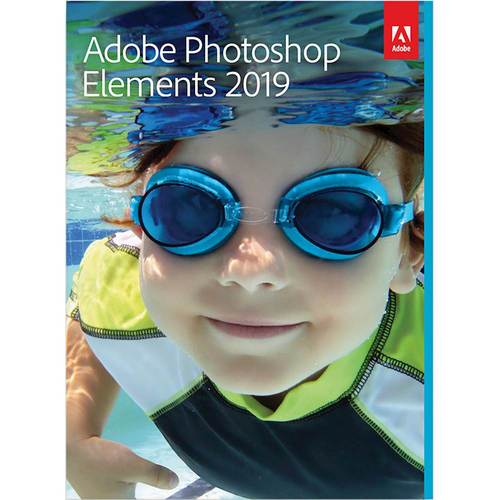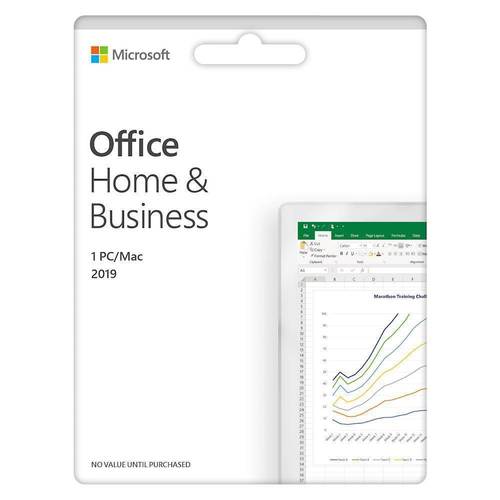Aaronxx7's stats
- Review count182
- Helpfulness votes779
- First reviewAugust 15, 2014
- Last reviewDecember 10, 2025
- Featured reviews0
- Average rating4.8
Reviews comments
- Review comment count0
- Helpfulness votes0
- First review commentNone
- Last review commentNone
- Featured review comments0
Questions
- Question count0
- Helpfulness votes0
- First questionNone
- Last questionNone
- Featured questions0
- Answer count97
- Helpfulness votes133
- First answerMarch 10, 2018
- Last answerSeptember 28, 2021
- Featured answers0
- Best answers6
The new Alienware m16 is 16-inch high-performance gaming laptop with the latest CPU and GPU offerings and thermals that harness its power for smooth and stable performance. Get innovative and powerful performance with the latest 13th generation Intel Core processors and NVIDIA GeForce RTX 40 Series graphics cards.
Customer Rating

5
Impressive Power, Visuals and Sound
on June 24, 2023
Posted by: Aaronxx7
This version of the M16 might not be the very top of the line but it definitely holds it's own.
An Overclocked 5Ghz i7 processor, and a RTX-4070 GPU combined with a 16" QHD (2560x1600) 3ms display. What more could you ask for?-- oh right Dolby Atmos Sound and Dolby Vision.
The M16 R1 was able to play every game I threw at it, and it even played those games at their highest graphic settings. None of the game play was laggy or even glitchy. Everything ran smooth and worked fine. While not everything ran at the highest frame rate possible it still looked good. Most of the games ran around 100fps while some of the others were up to 160 and a one was down to 65fps, but nothing got it down to a sluggish or compromising frame rate.
Keep in mind those numbers were from trying to max out the visuals, much higher frame rates were possible by adjusting the performance over the visuals.
Keep in mind those numbers were from trying to max out the visuals, much higher frame rates were possible by adjusting the performance over the visuals.
Here are some of the frame rates I got for these particular games(at MAX graphics settings):
1. Forza Horizon 4 = 112fps
2. Red Dead Redemption 2 = 160fps
3. Halo Infinite = 108fps
4. Forza Horizon 5 = 82fps
5. Assassin's Creed Valhala = 77fps
6. The Witcher 3 = 65fps
7. Destiny 2 = 90fps
8. Fortnite = 100fps
2. Red Dead Redemption 2 = 160fps
3. Halo Infinite = 108fps
4. Forza Horizon 5 = 82fps
5. Assassin's Creed Valhala = 77fps
6. The Witcher 3 = 65fps
7. Destiny 2 = 90fps
8. Fortnite = 100fps
The display is amazing with it's QHD+ resolution, and Dolby Vision.
300nit display with 165Hz
The color depth, contrast and sharpness were very impressive.
300nit display with 165Hz
The color depth, contrast and sharpness were very impressive.
The GeForce RTX 4070 is the third highest option for the M16 builds and is in the top 5
of best graphics cards on some benchmark websites during June of 2023
of best graphics cards on some benchmark websites during June of 2023
This unit comes with the 330 Watt power supply, which supplies ample power for constant overclocking and cooling capabilities without bottlenecking the system.
Quad fans and sophisticated cooling systems keep everything running smooth for hours.
The cooling architecture includes a vapor chamber, quad fans, and 7 heat pipes with 5 vents.
Alienware uses Element 31 for their thermal interface, which works great at helping to dissipate
heat through the cooling architecture and out of the machine. I experienced no issues at all
with any game or app due to an overheating issue.
The cooling architecture includes a vapor chamber, quad fans, and 7 heat pipes with 5 vents.
Alienware uses Element 31 for their thermal interface, which works great at helping to dissipate
heat through the cooling architecture and out of the machine. I experienced no issues at all
with any game or app due to an overheating issue.
Benchmark testing on the 1TB NVMe SSD returned results of 7136.55MB/s (Read) and 390.44MB/s (Write)
The SSD is removable and upgradeable to 9TB
The SSD is removable and upgradeable to 9TB
The 16GB DDR5 tests averaged 57.2GB/s (read) and 46.8GB/s (write)
The memory is also upgradeable to a max of 32GB
The memory is also upgradeable to a max of 32GB
Using different benchmark apps, this laptop performed great and yielded results within the top ten percentiles.
Passmark = 10948
PCMARK10 = 10398
Passmark = 10948
PCMARK10 = 10398
The M16 works great out of the box, but for the best performance you might need to adjust some of the settings. It is also a good idea to play any of your more labor intensive games while connected to the power supply and plugged into an ethernet cable.
There is a quick way to activate the built in high performance mode by pressing the "F1" button.
You can also go into the included software to manually adjust how your machine acts.
killer Instinct - lets you set QOS features for your internet connection
Killer Instinct will try to prioritize game data by default, but you can adjust more settings in the app
Killer Instinct will try to prioritize game data by default, but you can adjust more settings in the app
Alienware - You can set the system performance and power modes. You can even set specific system settings
for each game in your library as well as set up specific RGB keyboard layouts.
for each game in your library as well as set up specific RGB keyboard layouts.
GeForce Experience - Set In-Game Overlays, change performance levels, boost battery longevity,
stream to NVIDIA Shield, set GPU image scaling, and set whispermode
stream to NVIDIA Shield, set GPU image scaling, and set whispermode
intel Graphics Command Center - change the onboard graphics settings
Xbox Game Bar - show in-game stats, capture video, take screenshots, and set overlays, mix chat audio,
and identify resource hogs for running tasks
and identify resource hogs for running tasks
settings - Game Mode (reduce background apps)
The M16 also has individual key RGB. This can be an excellent resource for certain types of games that utilize different keys for specific tasks. You can highlight all the keys and shortcut combinations you use with specific colors. Movement keys can be all blue, while shoot keys can be red, and inventory keys can be yellow, you can set the colors to pretty much anything you want in any type of combination. Through the Alienware app you can automatically set these types of profiles for each game, the way you want it.
The Dolby Atmos is actually pretty impressive for just being a laptop. While running the sound demo, and being close enough to the laptop, you can actually hear all the spacial audio in the directions intended. The audio is impressively loud as well. If you are sitting a ways back from the laptop a lot of the directional audio will be lost.
Overall this is a pretty impressive laptop with all the major upgrades needed to get the job done at a cost that's still way under the top of the line systems.
I would recommend this to a friend!






Upgrade your pet care routine with the latest self-cleaning litter box: Litter-Robot 4. Litter-Robot is a smart self-cleaning litter box for cats that automatically cleans your cat~s litter box after each use. Never scoop cat litter again and ensure a consistently cleaner environment for both your pet and your home. With its cutting-edge technology, this robot litter box uses activity sensors to detect usage and automatically start a cleaning cycle that matches your pet~s habits and preferences. The patented litter-sifting technology separates your cat~s waste from the clean litter, and drops it into the tightly sealed waste drawer. Simply empty it when full! Engineered to simplify and enhance the pet parent experience, Litter Robot 4 is controllable via the Whisker app and features customizable settings. Create pet profiles, monitor your cat~s weight and real-time litter box usage, and view waste drawer and litter levels straight from your phone. Litter-Robot even alerts you when the waste drawer is full! Whether you're at work, on vacation, or simply relaxing at home, you can enjoy peace of mind knowing that your pet's bathroom hygiene is being expertly managed by your smart litter box. Plus, Litter-Robot 4~s ultra-quiet operation minimizes disruptions to your daily life and provides a serene and peaceful environment for you and your pet. The quiet cleaning cycles make it perfect for use in any room of your home, day or night. Experience the future of pet care with Litter-Robot 4, the smart self-cleaning litter box, and never scoop again.
Customer Rating

5
Odor Free Convience
on June 21, 2023
Posted by: Aaronxx7
At First glance the Litter robot appears to be a lot bigger than a traditional litter box, however it's footprint is actually around the same size as any traditional box. The only difference is the height. Other than that the Litter Robot will fit in any area you currently have for your old litter box.
There is very little setup once everything is removed from the box. There is an optional clip on "fence" that snaps into the lower opening of the litter box. The "fence" is just a small barrier that forces the cats to more so climb out of the box, instead of just walking straight out possibly dragging litter along the way. The fence helps to keep the litter in the robot, by adding that extra barrier.
Inside the packaging is a small pamphlet that instructs you on how to download their app.
All instruction on setting up the box are step-by-step thru the app. It doesn't come with an actual instruction booklet, but there is a downloadable manual available thru the website.
All instruction on setting up the box are step-by-step thru the app. It doesn't come with an actual instruction booklet, but there is a downloadable manual available thru the website.
The first thing it's going to want to do is connect to your phone and then the internet. There is no need to go into your phone's settings to connect directly to the robot, just download the app and it does it all for you.
There are four status bar lights that glow different colors to help with setup and identify problems.
Refer to your app or the included pamphlet to reference what the different colors mean.
Refer to your app or the included pamphlet to reference what the different colors mean.
Whiskers is concerned with your cat's safety which is why it continuously analyzes 4 different zones
to identify when a cat or anything else is inside the litter box. The sensors are located in upper rim of the litter box. If the sensors are tripped or blocked in anyway the litterbox will not start any of the cycles.
to identify when a cat or anything else is inside the litter box. The sensors are located in upper rim of the litter box. If the sensors are tripped or blocked in anyway the litterbox will not start any of the cycles.
Shortly after your pet has exited the litter robot it will start the cleaning cycle. You can set the delay between the exit and the start of the cycle to any of the available times (3,7,15,25 or 30 minutes).
When the cycles run it is very quiet. A cleaning cycle last under 2minutes (1:40 to be exact)
When the cycles run it is very quiet. A cleaning cycle last under 2minutes (1:40 to be exact)
Our cats took to it right away. Both cats sat & watched while setting the litter robot up.
Once it was connected and we added the litter, they hopped in for a test run. Cats instinctively look
for areas in which they can bury their waste to help mask their presence to other predators. So sand, loose
gravel and litter are perfect for their needs, and will always be their first choice for going potty.
Once it was connected and we added the litter, they hopped in for a test run. Cats instinctively look
for areas in which they can bury their waste to help mask their presence to other predators. So sand, loose
gravel and litter are perfect for their needs, and will always be their first choice for going potty.
The interior of the litter robot seems a little small, but we have two cats, one is almost 12lbs and the other is around 20lbs and neither one of them had any issues using the litter robot.
The unit also tracks litter supply and waste levels in real time, and lets you know when each area needs attention.
Whisker's does sell their own brand of litter, however this can be used with any CLUMPING litter.
Whisker's does sell their own brand of litter, however this can be used with any CLUMPING litter.
You can track all activities thru the app. It will show you usage times and your cat's weight. It lets you know when the box is in use and when a cleaning cycle is starting/ending.
It will even send a notification to your phone once a cycle has been completed. Whiskers is planning an update later in the year which will give the litter box Individual cat recognition, so it will be easier to identify each of your cat's routines.
The litter robot came with a roll of refill bags for the waste bin & a canister of cleaning wipes. It also came with a package of Odor Trap packs. These packs can go in the waste bin or if your robot came with a filter, it would go in the filter pod. (My unit did not come with a filter.)
Our unit came with a Litter Trap mat. It’s good for containing and trapping any littler that makes it way out with your cat, so less litter makes it into other areas of the house.
After a few days of use it I noticed that I was not getting any notifications to my phone. I checked the app & saw there was a firmware update. I was able to run the update, even though I was not home near the robot. After the update ran, the app said my robot was no longer connected. I was a little annoyed cuz that I thought I would have to wait another few hours to get home & reconnect, but it reconnected on it's own.
I love the convenience of it. I no longer have to scoop out the litter box by hand & have not had to deal with any odors since using the robot. I used it the first few days without using the odor traps, to see how well it blocks odors on its own. While the odor traps do have a nice, citrusy smell to it, I would not deem them necessary for usage.
Everything drops down into the waste bin & when it comes time to empty it, you just remove & tie off the bag. It’s like a diaper genie for kitties.
Everything drops down into the waste bin & when it comes time to empty it, you just remove & tie off the bag. It’s like a diaper genie for kitties.
I would recommend this to a friend!




Chill up to 48 12-ounce cans in this 1.5 cu.ft. Insignia beverage cooler. Its touch controls make it easy to keep drinks cool within a range of 34~ F to 50~ F. It has one removable shelf, letting you organize this cooler to your exact preference. If there~s a power outage, an automatic memory function restores the same settings and automatic defrosting helps the cooler stay free of ice.
Customer Rating

5
Works Great & Keeps Constant Temps
on June 3, 2023
Posted by: Aaronxx7
Holds 48 12oz cans. Now I can store my drinks in a much neater and cooler way.
Although, not all drinks are sold in 12oz cans, so
if you like to drink different types of beverages this can accomodate
16oz cans and 16.9oz water bottles as well.
if you like to drink different types of beverages this can accomodate
16oz cans and 16.9oz water bottles as well.
The top half of the cooler is a little deeper than the bottom half,
so depending on how you divide things up, you could really take advantage
of the upper half.
so depending on how you divide things up, you could really take advantage
of the upper half.
Water bottles are little squishy so you can fit way more on the top half than
on the bottom.
on the bottom.
You can even squeeze a little extra room out of the bottom half by removing the
front bar. As long as things are not angled to roll out the front, this works great.
front bar. As long as things are not angled to roll out the front, this works great.
I was able to fit 21 16.9oz water bottles in the top half and
only 18 16.9oz bottles in the bottom half.
for a total of 39 bottles
only 18 16.9oz bottles in the bottom half.
for a total of 39 bottles
for the 16oz CANS, I was able to get 24 cans in the top half.
and 17 cans on the bottom half
for a total of 41 CANS
and 17 cans on the bottom half
for a total of 41 CANS
The middle shelf is also removable to be able to fit taller bottles
like 1 or 2 liter bottles, You would be lucky to fit 4 standing
2liters bottles like that. With the middle shelf installed you get
fit 3 2liter bottles laying down.
like 1 or 2 liter bottles, You would be lucky to fit 4 standing
2liters bottles like that. With the middle shelf installed you get
fit 3 2liter bottles laying down.
There doesn't seem to be a way to show the current temp.
The temp on the display is the set temperature, in which the cooler will
reach and maintain, but I would like to be able to check the progress
after just restocking the whole thing.
The temp on the display is the set temperature, in which the cooler will
reach and maintain, but I would like to be able to check the progress
after just restocking the whole thing.
It does have a Quick Cool feature, in which it runs harder for 12hrs
to get the temp down faster. even if the desired temp is reached
before the 12hrs, it will continue to finish it's 12hr cycle.
You can activate this by holding the standby and light buttons for 3 seconds.
to get the temp down faster. even if the desired temp is reached
before the 12hrs, it will continue to finish it's 12hr cycle.
You can activate this by holding the standby and light buttons for 3 seconds.
After a typical restocking from empty the drinks were cool enough to enjoy
after about 4 hours, and were nicely chilled in about 8 hours.
after about 4 hours, and were nicely chilled in about 8 hours.
The door is also reversable to accomodate opening it from either side.
I would recommend this to a friend!






With up to 3,000 PSI at 1.1 max GPM (2.0 GPM at 100 PSI), the Greenworks GPW3001 pressure washer is the most powerful residential electric pressure washer available. With a powerful 14-amp TRUBRUSHLESS motor, axial cam pump, and hassle-free, push-button starts, you~ll get to work fast; just plug the 35-foot power cord into any typical exterior household outlet for quick starts with no priming, no choke, and no pull cord. This quiet-running, lightweight, compact, easy-to-store pressure washer features a rugged steel frame and wheel barrow design, thermal relief valve that purges hot water from the pump to cool it down during constant use, and intelligent PCBA technology that automatically senses which pressure washer nozzle is being used, and adjusts motor speeds to auto-adapt for more pressure and water flow for maximum cleaning power. With a 25-foot, non-marring, high-pressure hose, oversized one-gallon soap tank with built-in detergent system, and on-board accessory storage with 15-, 25- and 40-degree nozzles, turbo nozzle, and soap nozzle tips, it~s versatile, portable, and powerful.
Customer Rating

5
Cleans Like Magic
on April 20, 2023
Posted by: Aaronxx7
The Greenworks electric pressure washer works great to clean virtually anything. The high pressure washer cuts through dirt, grease, mildew, and stains with ridiculous ease.
I used the washer on several different types of items and it cut through everything in seconds. If I had to use a regular hose nozzle, scrub brush and cleanser it would have taken me
hours or days to get the same results as this pressure washer did in less than a minute. It works great to clean your car and wheels, yard furniture, stairs, wooden decks, plastic or
metal sheds. It even works great to help strip paint from the exterior of a house and some other structures.
I used the washer on several different types of items and it cut through everything in seconds. If I had to use a regular hose nozzle, scrub brush and cleanser it would have taken me
hours or days to get the same results as this pressure washer did in less than a minute. It works great to clean your car and wheels, yard furniture, stairs, wooden decks, plastic or
metal sheds. It even works great to help strip paint from the exterior of a house and some other structures.
The design of the washer is very helpful. It has a spot on it for everything included. The nozzles are conveniently stored in easy to reach spots right by the handle. The extra long
power cord wraps nicely around the brackets on the back of the unit. There are even spots on the handle to hold the gun and hose for the gun. although these two holders don't
really work that great. I found that the gun and hose would pop out of place sometimes when moving the washer around. Some additional bungee cables can fix that though.
power cord wraps nicely around the brackets on the back of the unit. There are even spots on the handle to hold the gun and hose for the gun. although these two holders don't
really work that great. I found that the gun and hose would pop out of place sometimes when moving the washer around. Some additional bungee cables can fix that though.
The unit can be flipped upright for a smaller footprint when storing it. The oversized wheels work great for traversing any type of terrain.
I used to own a gas pressure washer, and this electric washer is so much more convenient, no more trips to the gas station, no more exhaust to smell, and this electric washer is
so much quieter than the gas models. Once hooked up and plugged in it takes a few seconds for the motor to build pressure and then it's ready to use.
so much quieter than the gas models. Once hooked up and plugged in it takes a few seconds for the motor to build pressure and then it's ready to use.
The one gallon soap reservoir works great. Most other devices have half the capacity or less. It's nice not to have to stop and refill the jug as often. The only thing needed to do
to use the soap, is to change the nozzle on the end of the wand.
to use the soap, is to change the nozzle on the end of the wand.
Even though this pressure washer is rated at 3000-PSI keep in mind that if the water supply you are using is restricted, you will not get the full pressure capacity of the unit.
Water pressure to your house or business can effect this, as well as the type of garden hose used to supply the washer. A solid, heavy duty water hose is recommended. Narrow
hoses and the stretchy collapsible hoses can sometimes cause flow issues as well.
Water pressure to your house or business can effect this, as well as the type of garden hose used to supply the washer. A solid, heavy duty water hose is recommended. Narrow
hoses and the stretchy collapsible hoses can sometimes cause flow issues as well.
Another thing to keep in mind is that cold weather can ruin pressure washers in one night. Even though the washer motor has a ten-year warranty, and the overall unit has a 3 year warranty
damage caused by frozen lines is most likely not covered. Ice inside the unit can easily destroy parts inside the motor, and handle. All it takes is a pin hole in the unit to render it worthless.
If you live in cold weather areas, make sure this is stored properly in a place where it will not freeze.
damage caused by frozen lines is most likely not covered. Ice inside the unit can easily destroy parts inside the motor, and handle. All it takes is a pin hole in the unit to render it worthless.
If you live in cold weather areas, make sure this is stored properly in a place where it will not freeze.
Overall, this pressure washer works great, is easy to move around and store. Turns on fast, is very quiet and the power cord and hose give you great reach in many different areas.
I would recommend this to a friend!






ASUS TUF Gaming A16 Gaming Laptop gives you a durable and powerful, yet budget friendly gaming experience on Windows 11. The TUF Gaming A16 packs an 8-core AMD Ryzen 7 7735HS CPU and Radeon RX7600S V8G GPU into a thin gaming laptop. Enjoy a fast 165Hz refresh rate, 16GB of DDR5 RAM, and 512GB of SSD storage all wrapped in a light 4.85 lbs chassis. The future is powerful and long-lasting.
Customer Rating

5
More powerful than you would think
on April 13, 2023
Posted by: Aaronxx7
The price of Gaming Laptops still hasn't returned to pre-covid status
in regards to the ratio of cost per performance. However, it is nice that
we are able to get newer laptops with newer and better hardware.
in regards to the ratio of cost per performance. However, it is nice that
we are able to get newer laptops with newer and better hardware.
The ASUS Tuf A16 FA617NS with AMD Advantage is a perfect example
of improved gaming hardware with a relative mid range price point.
of improved gaming hardware with a relative mid range price point.
This version of the A16 comes with a Ryzen 7 7735HS CPU (up to 4.7Ghz max boost).
Some of the other A16s come with the Ryzen 9 7940HS, but that adds a heftier price tag to the unit. All versions of A16 come with the same GPU, the new AMD Radeon™ RX 7600S.
The RX 7600S is very comparable to the RTX 3060. However the A16 has a unique
type of architecture and programming in which the GPU and CPU can automatically
allocate power on the fly, providing up to 95W to the GPU. This power swapping and
allocation is called " AMD Smartshift Max ". The A16 has other Smart features which
give it that additional "Advantage" over similar laptops in its class.
Some of the other A16s come with the Ryzen 9 7940HS, but that adds a heftier price tag to the unit. All versions of A16 come with the same GPU, the new AMD Radeon™ RX 7600S.
The RX 7600S is very comparable to the RTX 3060. However the A16 has a unique
type of architecture and programming in which the GPU and CPU can automatically
allocate power on the fly, providing up to 95W to the GPU. This power swapping and
allocation is called " AMD Smartshift Max ". The A16 has other Smart features which
give it that additional "Advantage" over similar laptops in its class.
AMD Smart Access Memory - gives the CPU access to the entirety of the GPU's VRAM
rather than small chunks, reducing latency and improving performance.
rather than small chunks, reducing latency and improving performance.
MUX Switch AMD Smartacccess Graphics - makes it so you can have full manual control
over switching between the integrated and discrete GPUs with a dedicated MUX switch.
If you are not too technical and don't care to meddle with these setting, don't worry,
the SmartAccess Graphics will automatically switch between the two GPUs to get the
most out of every frame possible.
over switching between the integrated and discrete GPUs with a dedicated MUX switch.
If you are not too technical and don't care to meddle with these setting, don't worry,
the SmartAccess Graphics will automatically switch between the two GPUs to get the
most out of every frame possible.
The A16 like most ASUS gaming laptops comes with the "Armoury Crate" app.
This app can be launched with the dedicated button above the "F4" button.
In this app you can customize the look and performance of your laptop with
easy presets for all your gaming needs and visual preferences. You can either
choose 1 layout for everything, and or set specific options to change automatically
based upon which game is launched through the app.
This app can be launched with the dedicated button above the "F4" button.
In this app you can customize the look and performance of your laptop with
easy presets for all your gaming needs and visual preferences. You can either
choose 1 layout for everything, and or set specific options to change automatically
based upon which game is launched through the app.
You can also change the lighting options on the keyboard and set dynamic wallpapers
for whatever preset design you like, or create your own.
for whatever preset design you like, or create your own.
User Benchmarks for this laptop claim it to be outstanding for normal home or
business use, and above the middle mark for most PC games.
business use, and above the middle mark for most PC games.
I was able to play several hardware demanding games with very favorable results.
Most everything ran at 60 to 100+ FPS with in game visuals set to max. The only game
that I played that had lower than 60 was Forza Horizon 5, which ran at 41FPS.
All the games even Forza still looked great and played smoothly without glitching,
freezing or crashing. Of course I did have the Fan and GPU set to their highest
possible setting and the laptop was plugged into an AC outlet.
Most everything ran at 60 to 100+ FPS with in game visuals set to max. The only game
that I played that had lower than 60 was Forza Horizon 5, which ran at 41FPS.
All the games even Forza still looked great and played smoothly without glitching,
freezing or crashing. Of course I did have the Fan and GPU set to their highest
possible setting and the laptop was plugged into an AC outlet.
I would like to say that the new fan architecture and design has a much quieter
level of operation than previous models. I have an ASUS gaming laptop from
2 years ago that sounds like a plane trying to take off when the fans are on high.
The A16 fans are more efficient and create about 50% less noise.
I played Death Stranding for a few hours the other day without the laptop overheating
or running into any issues.
level of operation than previous models. I have an ASUS gaming laptop from
2 years ago that sounds like a plane trying to take off when the fans are on high.
The A16 fans are more efficient and create about 50% less noise.
I played Death Stranding for a few hours the other day without the laptop overheating
or running into any issues.
I did try running some games out of the box without adjusting any settings on
battery power, and you could see some glitching and frame rate drops for the
higher end games. But that is what the additional settings are for.
battery power, and you could see some glitching and frame rate drops for the
higher end games. But that is what the additional settings are for.
I have included some screenshots of benchmarks and in-game FPSs.
The A16 FA617NS comes with 16GB of RAM but can be upgraded to 32GB.
If you can afford the upgrades, I would definitely get them, it will just make
everything run a little smoother. Most games alone were easily consuming
over 50% of the available RAM. Make sure you get compatible RAM, look for
at least DDR5 4800MHz. As newer stuff comes out, it is usually backwards
compatible, but older stuff typically will not work at all.
If you can afford the upgrades, I would definitely get them, it will just make
everything run a little smoother. Most games alone were easily consuming
over 50% of the available RAM. Make sure you get compatible RAM, look for
at least DDR5 4800MHz. As newer stuff comes out, it is usually backwards
compatible, but older stuff typically will not work at all.
You might want to definitely upgrade the SSD, the installed 500GB gets full very quick.
The max storage capacity is 2TB with the 2 available PCIe Gen 4x4 slots. At only
500GB, I had to uninstall virtually every high quality game before I could download
and install another one.
The max storage capacity is 2TB with the 2 available PCIe Gen 4x4 slots. At only
500GB, I had to uninstall virtually every high quality game before I could download
and install another one.
The battery life is also pretty impressive offering up to 13.6 hours of
video playback. Gaming results will vary depending on the load each
game puts on the CPU and GPU and fans. However, the USB C port does offer
up to 100W fast charging, within 30 minutes you can reach 50% capacity
on the battery.
video playback. Gaming results will vary depending on the load each
game puts on the CPU and GPU and fans. However, the USB C port does offer
up to 100W fast charging, within 30 minutes you can reach 50% capacity
on the battery.
Overall this laptop has been a huge surprise at how good the gameplay is,
despite what a few of the other benchmark results indicate. The combination of hardware and features work great together to make a nice lightweight (for a gaming laptop) gaming machine.
despite what a few of the other benchmark results indicate. The combination of hardware and features work great together to make a nice lightweight (for a gaming laptop) gaming machine.
I would recommend this to a friend!






Introducing the Snaptain P30, a compact yet powerful drone that's perfect for enthusiasts of all levels. With its built-in GPS and impressive 4K UHD camera, this drone is designed to comply with regulations at a mere 249g. Whether you're embarking on thrilling outdoor adventures or capturing the vibrant essence of urban life, the P30 is your versatile companion, ready to conquer any challenge. Get ready to capture stunning photos and videos from every angle with the Snaptain P30.
Customer Rating

4
Some issues but still fun
on April 10, 2023
Posted by: Aaronxx7
The Snaptain P30 GPS drone is set up for beginner users, however the overall functionality of it still seems a little complicated.Not complicated in the sense of the word as hard to understand. More so complicated in all the steps and controls to use. I have had to recalibrate the compass several times, before the drone will find a GPS signal and let you fly it ( It seems this happensmore in my backyard than out in a field). They weren't kidding when they said that any structure could cause interference with its signals.Typically it's a gamble as to whether or not the video is synced and showing. I usually have to go through a small ritual of on and off buttons to get the three devices to work well with each other ( 1.Phone, 2.Drone, and 3.Remote - works best)If the phone is not showing any video, then the remote seems to be constantly searching for the device to connect to.These problems are not consistent, but they do happen just enough times to note.
The first time you turn on your drone indoors you will notice that it will not find a GPS signal and therefore will not fly. It will be impossible to launch unless you turn off the GPS mode. This can be achieved by holding the "Speed Switch" button on the remote for 3 seconds while the drone is not in the air. This ATTI mode can also be used outdoors when the GPS signal is too weak for connection. Keep in mind that without the GPS your drone will not be able to Return To Home on its own if the battery is weak or gone out of range. It is also advised to keep a good line of sight when using this mode to better track the drone. The camera will still work just the same in this mode.
The physical controls don't seem very natural compared to most video games, making the movement feel awkward and a little difficult to get used to. I realize this might be natural for a lot of other drones, but it still seems like the up and down should be tied to the yaw left and yaw right stick. So that the right stick can be used to fly forwards and backwards as well as look right and left. Instead these four items are paired in the opposite way.
If you prefer the stick controls swapped, it is possible by holding the camera button for at least 3 seconds then powering on the remote while still holding the camera button. By default it will always be in Left hand mode unless you switch it to Right Hand mode while starting it every time. Left Hand mode is the way it comes out of the box.
The best beginner feature that the drone offers is its hover in place feature. I have used cheaper drones that need a constant user inputto hover in place. As long as the propellers are in good shape the drone will hover in place with no issues. This is even true in mildly windy conditions. I was surprised that at 400 feet in the air on a windy day the drone stayed pretty much where I put it. Another great feature is the RTH ( Return To Home ) feature. When activated the drone will find its way back to where it originally took off from, within GPS limitations. This feature is only available when the GPS is active. There were several times where the drone seemed unresponsive to my directional inputs, because I went just outside its limit ( because of other obstacles ), and it was still able to return safely to my location.
Keep in mind though, that this drone does NOT have any type of obstacle avoidance features. So do not expect it to fly around buildings or poles to get back to its location. If for some reason you do end up losing your drone because it got stuck behind something or in a tree, you can use the locate feature in the app, as long as the GPS was active at the time you lost it.
The drone does not have any IP ratings so I would not recommend flying it in wet weather or above any bodies of water. Especially while trying to push its limits. I have noticed that very low flight paths tend to cause the drone to crash, it appears to get sucked down to the ground from the backdraft of the propellers or something.
In beginner mode the height and distance increments are limited to around 98ft in both height and distance. Through the app you
change these parameters once you activate the Advanced mode.
change these parameters once you activate the Advanced mode.
I have been able to reach a max height of 438ft, but only a few hundred feet on the distance measurements. Video cuts out at about 350 feet, which is actually very impressive as most wifi signals bottom out around 300ft outdoors. Once you come back in range the video signal resumes on your phone. I have yet to find a location open enough to reach a distance of 2650ft. I called tech support to verify the distances, and they said they are possible under the right conditions.
The drone does come with a Micro SD slot in its belly. I would recommend using this for your video captures as it will be more reliable than just using your phone. Plus the video signal to the phone will cut out due to distance and other interferences.
The Photos and Videos are of excellent quality in brightly lit areas, low light image captures do not turn out very well, as there are no infrared , external lights, or low lux options available. The 4k image sensor creates great pictures with lots of detail. The color and contrast seem to be very good as well.
Most of the Smart Functions for capturing video and snapshots work pretty well. Except I have not been able to get the GPS follow me feature to work correctly. The past few times I tried it (on different days) the drone went in opposite directions from me. I'm not sure if it has something to do with the area I am in or not, but it definitely didn't follow me. I was in a park with plenty of space so I am not sure about this feature.
Audio can be recorded , but it has to be manually activated every time you turn on the drone and app.
The Image Follow works well, but the drone keeps its place, and only turns to keep the subject in camera view, it doesn't actually leave its spot.
The Gesture Photo and Video work as indicated in close proximity of approx 10ft or less.
The rest of the Smart features work very well as long as the flight path is clear. Keep in mind there is no automatic obstacle avoidance software or sensors installed, so make sure the potential flight path is clear before sending it on its way.
Aside from using the drone to take scenic pictures, it might work well to make some home movies, but they are going to look like home movies. Even though the picture quality is very good, the camera bounces around a lot. If there is any type of Image Stabilization the bounces from moving forward or backwards are very noticeable. If the drone is hovering and you are just turning the camera from right to left, it actually looks pretty smooth. However wind can quickly ruin these types of shots. I am sure a good video editor can trim out all the bad shots and make something usable out of what is left.
The Image Follow works well, but the drone keeps its place, and only turns to keep the subject in camera view, it doesn't actually leave its spot.
The Gesture Photo and Video work as indicated in close proximity of approx 10ft or less.
The rest of the Smart features work very well as long as the flight path is clear. Keep in mind there is no automatic obstacle avoidance software or sensors installed, so make sure the potential flight path is clear before sending it on its way.
Aside from using the drone to take scenic pictures, it might work well to make some home movies, but they are going to look like home movies. Even though the picture quality is very good, the camera bounces around a lot. If there is any type of Image Stabilization the bounces from moving forward or backwards are very noticeable. If the drone is hovering and you are just turning the camera from right to left, it actually looks pretty smooth. However wind can quickly ruin these types of shots. I am sure a good video editor can trim out all the bad shots and make something usable out of what is left.
The drone is perfect for assessing needed repairs on high or roof top structures. It is a lot easier to fly a drone around a roof or apartment building to look for damages, than grabbing a ladder and risking a fall. I'm sure there are other areas a drone could get to that a person might have trouble reaching as well. So this might be a great option for a business as well as recreational use.
I might add that I have crashed into two dozen or more objects so far, and the drone still works like new, and I haven't needed to replace the propellers, so I give it big kudos for durability so far. It does come with spare propellers for die hard crash fans.
When everything is working the drone is actually pretty fun to use, however the battery only lasts about 20 minutes under good conditions. It then takes 3 hours to charge the drone battery. The remote control seems to charge much faster. So if you are looking to get a lot of pictures or just enjoy flying it around, you might want to grab some extra batteries.
Overall this is fun to use, I have not been able to take it anywhere really nice since I got it because of work and a rash of bad weather in my area.It does seem a little too limited on the distance feature, but the height is really good. At 400ft in the air I can barely see the drone, it looks like a dot in the sky. It is a little buggy in some of the operations, but it is nice for a tiny portable drone you can take anywhere. Plus it doesn't need to be registered in order to be used ( at least not in my area, make sure you check your local drone usage laws ).
I might add that I have crashed into two dozen or more objects so far, and the drone still works like new, and I haven't needed to replace the propellers, so I give it big kudos for durability so far. It does come with spare propellers for die hard crash fans.
When everything is working the drone is actually pretty fun to use, however the battery only lasts about 20 minutes under good conditions. It then takes 3 hours to charge the drone battery. The remote control seems to charge much faster. So if you are looking to get a lot of pictures or just enjoy flying it around, you might want to grab some extra batteries.
Overall this is fun to use, I have not been able to take it anywhere really nice since I got it because of work and a rash of bad weather in my area.It does seem a little too limited on the distance feature, but the height is really good. At 400ft in the air I can barely see the drone, it looks like a dot in the sky. It is a little buggy in some of the operations, but it is nice for a tiny portable drone you can take anywhere. Plus it doesn't need to be registered in order to be used ( at least not in my area, make sure you check your local drone usage laws ).
I would recommend this to a friend!






Experience an IP67 rated dust & water-resistant~ earbud made for your most intense workouts, even in the rain. The TONE Fre Fits ergonomic design keeps them in place and comfortable while you move. You'll be able to get in (and stay in) the zone with LG's Hybrid Active Noise Cancellation technology that uses two mics to keep outside noise out so you can focus on your fitness. Plus, the UVnano+ charging case uses UV-C light to kill 99.9% of bacteria on the eargels of the earbuds while they charge. In just 10 minutes the earbuds are sanitized and have the power to go.~ Plus, you can do your thing in comfort with soft, hypoallergenic medical-grade eargels that provide a comfortable fit and help prevent irritation.~
Customer Rating

5
Best Sound and Features / Comfortable / Compact
on February 23, 2023
Posted by: Aaronxx7
The LG Tone Free TF8s are definitely my favorite pair of earbuds.
They have more features than some of the other competitive brands, and
have great sound.
The charging case is nice and compact, and can even comfortably fit in your pocket.
The case comes with a a couple awesome and unique abilities. It can connect your
wireless earbuds to any audio source with a 3.5mm audio jack. This feature works
great. I was even able to connect the earbuds to my PS5 through the audio jack
on my controller. The audio sounded great, and I was even able to use the earbuds
for voice chat with the mic on the earbuds. The other impressive feature offered here
is the UVnano. The UVnano works automatically during the charging of your earbuds.
It only takes ten minutes for the UVnano to sanitize your earbuds. When the case
is closed and the earbuds are in place, a combination of a nanometer and UV LEDs
kill up to 99.9% of bacteria in and around the actual earbuds.
The battery life is typically 10 hours, but you can use the fully charged case to get a max
of 30hours of use before having to find an outlet somewhere.
The earbuds also come with a dimensional sound system from Meridian. It's a system
similar to Dolby surround with 3D directional and spatial audio. Meridian sound systems
can be found in Range Rover and Jaguar vehicles as well as other high end applications.
The directional audio is very precise and and very robust. The TF8s use Meridian's HSP
to improve the acoustics in the earbuds. Headphone Spatial Processing improves the unnatural
soundstage that typically occurs with traditional headphones. The system uses cross talk
between the right and left channels in combination with special filters to replicate the
acoustic shadowing caused by the user's own head. It tries to create a more natural
and stable out of the head soundstage without effecting overall tone or balance.
The HSP is actually pretty effective as it does sound like the audio is coming from outside
the head, as if you weren't really wearing the buds.
In addition to the HSP, the TF8s have a Hybrid ANC (Active Noise Cancellation) Technology
that helps to filter out unwanted background audio while in use. Traditional ANC uses
one set of microphones, either on the outside or on the inside to try to filter unwanted noises out.
Hybrid ANC uses a mic on both the outside and the inside to better measure and filter the
background noises.
The design itself is pretty comfortable, especially with the Swivel Grip and soft Eargel adapters.
There are additional size adapters included with the buds for slightly larger or smaller ears.
Cleaning is easy, especially since the case sanitizes the buds every time they are charged.
However you can even give them a quick light rinse down as these are IP67 rated. These
are dust and water resistant for up to 30minutes in one meter of water.
The buds will give you their best performance when using both at the same time, but they
can also work individually with either bud being left in the case. You can refer to the included
manual for tap functionality and available features.
Calls are very clear on both ends of the line. I have even started using these instead of my vehicle's
built in hands free kit, as the tone and clarity is so much higher than the speakerphone in the car.
I used to have a difficult time trying to understand people with accents through the car's speakerphone
as some of the bass and treble are washed away with other noises through the speakers.
It is so much easier to actually hear the syllables being pronounced through these buds.
If you download the LG Tone Free app, you can have a lot more control over the earbuds, by swapping
between the ambient and noise cancelling modes as well as adjusting the EQ features. Through the app
you can even have the buds read your incoming texts. You can change the tap/touch functionality for
each bud, and even use it to locate your lost buds.
Overall these are very comfortable, and have incredible sound and bass. The features are just as impressive
as the sound quality. I just can't believe how much they packed into such a small lightweight device.
These will now be the new standard that I will judge other buds by.
I would recommend this to a friend!
The Nextbase 320XR and Rear Window Camera is the ideal solution for all-around protection on the roads in full HD quality. The front cam captures every detail in 1080p full HD at 30fps, with the aid of a 140~ wide viewing angle. It utilizes the latest 2.5" screen with IPS technology for easy menu selection and playback. The 320XR uses the exclusive Click&Go PRO mount with integrated neodymium magnetic power connectors for easy installation and removal using just one hand. The 320XR Rear Window Camera connects to your front facing Dash Cam via a supplied 6.5m cable. It fits directly to your rear window with an easy to install self-adhesive pad. The magnetic, adjustable fixture means that it's suitable for angled windows in cars or more vertical van windows. The Rear Window Camera records in full 1080p HD with a wide 140 degree viewing angle to guard against everything from hit-and-run impacts to knocks and bumps in a car park. The 320XR also includes Intelligent Parking, which automatically starts recording when motion is detected, keeping your car safe when parked. For this feature, we recommend hardwiring in the Dash Cam using the Nextbase Hardwire Kit. Footage must be played back on a PC/Mac using Mynextbase Player or online using the free MyNextbase Cloud service (minimum requirements: Windows 10/OSX 10.9). The 320XR is not Bluetooth, and will NOT sync directly with the MyNextbase cell phone application.
Customer Rating

4
An effective dashcam at a decent price
on December 23, 2022
Posted by: Aaronxx7
The Nextbase 320XR Is pretty much just a step above their introductory level dash cams. Their introductory models start at 720p and offer just basic dash cam features.
The 320XR is a step above that with 1080p and an included rear view camera. The rear view camera comes with enough cable to run from the front windshield to the back hatch of virtually any vehicle.The rear camera is meant to be mounted inside the vehicle as it's not featured for outside use. The mount is pretty nice, in fact all of Nextbase's cameras come with a strong magnetic mount. This makes removal of any of the cameras very easy. The rear view camera can be placed in a lot of different angles due to the magnetic mount, however not every part of the surface is magnetic, so it does have some limitations on the angle, but for all practical purposes it seems to work perfectly. The rearview camera comes with an attached 6M cable and can be placed at your back window, or you could wrap the lengthy cable around your rear view mirror and mount it up front to be used as a cabin view camera instead. The rear view camera works at 720p and 60fps.
The front camera records at 1080p and 30fps. Both the videos from the front and rear camera run very smoothly at their respective frame rates. All the motion seems very fluid and natural. Older or cheaper cameras use a lower frame rate which causes videos to stutter or have a choppy feel to them and could even miss some fast objects zipping past the camera.
The color in the videos from both cameras is very nice and pretty much accurate to what our own eyes see.Even though the camera does come with night vision it's very difficult for any camera to capture all detail at night inside the field of the headlights and outside of their range. Which creates a type of "tunnel vision" , just as we would pretty much see it. I tested out the night vision while driving down a dark street with no street lights. The edges of the road were still visible, but the surrounding trees and everything else just looked like a big blur. I didn't see any infrared lights, so it looks like Nextbase cameras have a very low LUX rating, which enables them to capture images with minimal light. Most of the night videos looked very impressive with the amount of detail and colors recorded.
Daytime images look pretty good for 1080p, it's pretty incredible how much detail is actually captured. It's very easy to distinguish all the different car models and different structures in the videos. Although this is still 1080p and small details like license plates or similar print are very hard to make out based on the distance from the camera. It looks like you need to be 20 to 30 feet at maximum away from the camera to have a chance at making out the license plate number in the videos.
The Parking feature works very well and will automatically record on both cameras if the "G" sensor gets triggered. I have it set fairly high for sensitivity, and it gets triggered anytime the wind is really bad, or I remote start my car.
Because this model is geared towards a lower price point, there are no WIFI, Bluetooth or touch screen features.
I would also like to add that I have removed the memory card several times to check the videos recorded, and everything with the unit has continued to work great. I have had other dash cams that the memory card would get corrupted for some reason and I would lose all my recording because of it. (And yes, I wait till the device is powered off before removing the card, and safely eject it from my PC before putting it back in the dash cam.) - So I am very impressed at how stable everything is with the Nextbase model.I would also like to point out that the dash cam will not accept any memory card less than a U3, it simply will not give you the option to record or format anything less than "U3".The manual states that 128GB cards are the max that can be used, but I had no problem at all using a 256GB U3 card. It formatted to the correct size, and all videos were still accessible.
Overall this is a very good dash cam for the price, although I feel that next time I would aim towards one of Nextbase's 4K dash cams for the extra detail in everything. Otherwise it has all the basic features anyone would need in a dash cam.
I would recommend this to a friend!






Enjoy versatile cleaning options with the Tineco PWRHERO 10S cordless stick vacuum. It is equipped with a 350W motor and just the essential cleaning accessories for basic cleaning jobs around the home. PWRHERO 10S's premium features include LED headlights, HEPA filtration, pre-filter cleaning tool, and power trigger lock. The PWRHERO 10S is designed for 3 in 1 use - clean your hard floors, carpets and hard to reach areas with the hand vacuum attachment.
Customer Rating

5
Very Impressive Performance and super light
on November 29, 2022
Posted by: Aaronxx7
Right off the bat I would like to say that I can not believe how lightweight this vacuum is. It is listed as 5.9lbs, but that must be with the main attachments because the base unit by itself only feels like 3 lbs. For the size and weight of this vacuum I would not expect it to be able to pick up anything, yet it works almost as well as my regular floor model at 4 times the weight. The regular suction mode works great at picking virtually everything up that it encounters with just the extension as an attachment. Once you add the powered brush attachment the suction seems to increase with the reduced open air space around the head of the brush. The powered head unit zips through on any surface and pulls a good deal of dirt from anything it touches. Once you engage the "MAX" button for the increased performance you can feel the head of the brush being suctioned to the floor. I literally could not believe the amount of dirt and dust this tiny unit was pulling from what looked like a clean rug. I was so thrilled with it's cleaning power and mobility that I didn't want to put it down.
The powered brush head also has an incredible range of motion. I was able to twist and turn that thing around every corner as if it was on rails and no part of the brush head ever left the floor.It's the perfect size to fit under and around chairs, desks and narrow areas. It even has an LED light strip to see debris on any floor no matter the room's lighting.
The vacuum comes with 3 other attachments, a smaller powered floor attachment for even tighter floor spaces or furniture, an elongated narrow crevice tool to get between seat cushions and stuff, and a 2 in 1 dusting brush. All of these attachments work excellent except for the 2 in 1 dusting brush. I like the idea of a dusting brush but feel that the opening is too wide, with trying to cover a larger area for dusting it loses a lot of focused suction. The bristles do most of the work by moving or trapping the dust in the bristles themselves. I found myself constantly pulling and knocking the dust out of the bristles into the mouth of the tool to make sure they were not dropped elsewhere.
I also like the fact that all of the attachments fit on with a grooved edge and most have a quick release tab to lock them into place, so they don't accidentally drop off.
Because the unit is so lightweight and compact it can be used virtually anywhere, I have enjoyed using it in my car every chance I get. It's so easy to carry up the stairs in the house and vacuum as I go, and even just as easy to vacuum out my drapes and window treatments. It fits perfectly for any cleaning task at hand.
I did notice that after quite a few cleanings that even with a full battery charge, the unit started to have difficulty picking up items like cat food on the regular mode, and I would have to use the "MAX" power setting to grab those items. The simple fix for this is to pull out the mesh filter out of the unit and remove the pre-filter. Everything pops out with a light twist and is easy to clean. The pre-filter needs to be rinsed under cold water to remove the clogging dust particles. Once this is done and the filters completely dried you can resume your fun of vacuuming everything at the restored suction levels.
The Hepa filter in the handle can also be rinsed to remove odors and other accumulated dust particles.
Overall this vacuum is a joy to use, and cleans with impressive results. The included manual indicates that there are optional accessories for different uses, and it looks like there might be a better option in there for a dusting tool, than the one that came with it. Oh, it is quieter than most vacuums but still is noticeable as a vacuum sound, but on a plus, it doesn't seem to startle my pets as much as a corded vacuum. I would definitely recommend this for anyone with back issues or other weight restricting conditions because of its weight and ease of use.
The powered brush head also has an incredible range of motion. I was able to twist and turn that thing around every corner as if it was on rails and no part of the brush head ever left the floor.It's the perfect size to fit under and around chairs, desks and narrow areas. It even has an LED light strip to see debris on any floor no matter the room's lighting.
The vacuum comes with 3 other attachments, a smaller powered floor attachment for even tighter floor spaces or furniture, an elongated narrow crevice tool to get between seat cushions and stuff, and a 2 in 1 dusting brush. All of these attachments work excellent except for the 2 in 1 dusting brush. I like the idea of a dusting brush but feel that the opening is too wide, with trying to cover a larger area for dusting it loses a lot of focused suction. The bristles do most of the work by moving or trapping the dust in the bristles themselves. I found myself constantly pulling and knocking the dust out of the bristles into the mouth of the tool to make sure they were not dropped elsewhere.
I also like the fact that all of the attachments fit on with a grooved edge and most have a quick release tab to lock them into place, so they don't accidentally drop off.
Because the unit is so lightweight and compact it can be used virtually anywhere, I have enjoyed using it in my car every chance I get. It's so easy to carry up the stairs in the house and vacuum as I go, and even just as easy to vacuum out my drapes and window treatments. It fits perfectly for any cleaning task at hand.
I did notice that after quite a few cleanings that even with a full battery charge, the unit started to have difficulty picking up items like cat food on the regular mode, and I would have to use the "MAX" power setting to grab those items. The simple fix for this is to pull out the mesh filter out of the unit and remove the pre-filter. Everything pops out with a light twist and is easy to clean. The pre-filter needs to be rinsed under cold water to remove the clogging dust particles. Once this is done and the filters completely dried you can resume your fun of vacuuming everything at the restored suction levels.
The Hepa filter in the handle can also be rinsed to remove odors and other accumulated dust particles.
Overall this vacuum is a joy to use, and cleans with impressive results. The included manual indicates that there are optional accessories for different uses, and it looks like there might be a better option in there for a dusting tool, than the one that came with it. Oh, it is quieter than most vacuums but still is noticeable as a vacuum sound, but on a plus, it doesn't seem to startle my pets as much as a corded vacuum. I would definitely recommend this for anyone with back issues or other weight restricting conditions because of its weight and ease of use.
I would recommend this to a friend!




The self-charging adidas RPT-02 SOL headphones are built in part from recycled plastics* and are designed to endure the everyday challenges of an active lifestyle. Using light as the ultimate source of energy, you're offered all the playtime you need to keep the music going. Taking time to recharge or gearing up for a workout, these sport headphones are powered by light to power your performance.*51% of the product consists of plastic of which 87% is post consumer recycled PC-ABS and recycled nylon (excluding plastics in electronic components)
Customer Rating

5
Awesome Audio and No Charging!!
on November 16, 2022
Posted by: Aaronxx7
I have used these headphones for probably close to 100 hours, mostly indoors. Right now I’m at 7 percent charge, but have been for the past 2 hours. According to the Adidas Headphones app I am at a negative power consumption, but I typically don’t keep my house very bright. I have not used a cable to charge these yet, and don’t plan to. Of course I will have to venture outside tomorrow, for a good charge. Indoor lighting is ok when it’s mixed with light coming in from a window, otherwise you would have to have several high lumen bulbs in the room.
Most artificial lighting will help sustain the headphones, but show as a constant negative on the charge vs usage meter (in the app). The app displays real time data, so you can move around the room or different areas to find the highest power of light sources. The app takes just a couple of seconds to update the data, so get into the habit of pausing a bit before moving on to the next area when trying to find the best light source and position.
The light powered feature that Adidas uses is actually made by Exeger and it’s called Powerfoyle. Powerfoyle is a very flexible light-cell material that can be screen-printed onto plastics, making it very versatile for many different types of applications. It can even simulate wood, leather, fabric, metal and more, actually there are 100 different textures. With Powerfoyle’s DSC cell type, the headphones can still charge even if part of the foil is shaded.
DSC or dye-sensitized solar cells are low-cost thin film solar cells. This technology is just starting to become popular within its own improvements and availability of low power consumption electronics.
DSC or dye-sensitized solar cells are low-cost thin film solar cells. This technology is just starting to become popular within its own improvements and availability of low power consumption electronics.
Kudos to Adidas for coming out with such a green product. Technically this headphone could generate its own power for an endless amount of time, and 87% of the plastics used in the construction of these comes from recycled materials.
The inner headband and ear cushions are removable and washable, so if they get a little dirty, sweaty or wet from a splash, no worries. The headphones are IPX4 rated, they can take it, and then be easily cleaned.
The headphones are a little heavier than one would think, but they have a very sturdy build and somewhat compact design. It is a little disappointing that the ear cuffs don’t swivel, nor does this fold down at all. It might be part of their tactic to keep the Powerfoyle exposed to light. These ear cuffs match the size of my ears, so it’s a little different from what I am used to with other headphones, especially since the cuffs are so firm. The firmness and size of the cuffs add a bit of extra pressure to the back part of my ears when wearing my glasses. Just a little bit uncomfortable but something I think I will hardly notice once I get used to these.
The 40mm drivers put out an incredible sound and volume. The app comes with an EQ which can be adjusted to your liking. The bass feels very heavy and is very pronounced. Actually all of the audio tones sound very rich and clear. The driver impedance is 32Ω +/- 15% and the sensitivity is 105±3dB @1KHz 179mV 10mm. The overall sound quality from this headset is exceptional.
The mic works great for calls or requests to your virtual assistant.
There are two functional buttons on the headset. Actually one of these is more of a joystick or control knob. It can be pressed in like a button, or moved up/down and even right to left for different features, it’s on the right ear cuff. On the left cuff is the action button, which offers three functions based on the number of presses. The left button actions can be changed in the app as needed.
Overall these headphones are pretty impressive with the sound quality alone, let alone adding the ability of light charging and never needing to find a cable or be tethered to a wall outlet again. Just as an FYI the headphones do have a USB-C port which can be used for charging if needed. Once fully charged these can go for 80 hours without needing a light source or power outlet again. It takes about 2 hours to fully charge via USB. There is also a small series of rings inside the left portion of the headband, when you single press the action button the rings light up based on the amount of light available for charging. Low light will get 1 ring, and solar light will get all three lit up.
I would recommend this to a friend!
Aaronxx7's Review Comments
Aaronxx7 has not submitted comments on any reviews.
Aaronxx7's Questions
Aaronxx7 has not submitted any questions.
Experience the ultimate in FHD gaming graphics with this 24.5-inch HP 25X display. A smoother gaming experience with sharper, cleaner details is provided by a display that refreshes 144 times per second, while the micro-edge design provides ultra-wide, seamless viewing. The stand on this HP 25X display has a 100mm range of motion, making it easy to position for your comfort level.
How do I turn on all the ambient lights? Only the middle one lights up
Experience the ultimate in FHD gaming graphics with this 24.5-inch HP 25X display. A smoother gaming experience with sharper, cleaner details is provided by a display that refreshes 144 times per second, while the micro-edge design provides ultra-wide, seamless viewing. The stand on this HP 25X display has a 100mm range of motion, making it easy to position for your comfort level.
Is this a free-sync monitor or a G-sync monitor?
Experience the ultimate in FHD gaming graphics with this 24.5-inch HP 25X display. A smoother gaming experience with sharper, cleaner details is provided by a display that refreshes 144 times per second, while the micro-edge design provides ultra-wide, seamless viewing. The stand on this HP 25X display has a 100mm range of motion, making it easy to position for your comfort level.
Does this monitor rotate to be used in portrait mode?
Experience the ultimate in FHD gaming graphics with this 24.5-inch HP 25X display. A smoother gaming experience with sharper, cleaner details is provided by a display that refreshes 144 times per second, while the micro-edge design provides ultra-wide, seamless viewing. The stand on this HP 25X display has a 100mm range of motion, making it easy to position for your comfort level.
is there volume on this monitor?
Experience the ultimate in FHD gaming graphics with this 24.5-inch HP 25X display. A smoother gaming experience with sharper, cleaner details is provided by a display that refreshes 144 times per second, while the micro-edge design provides ultra-wide, seamless viewing. The stand on this HP 25X display has a 100mm range of motion, making it easy to position for your comfort level.
How many USB ports does it have
Secure yourself, a loved one or valuables with this smart, versatile Samsung SmartThings tracker. Its geo-fencing feature triggers smart home automations or alerts you when a pet or person who has it leaves or enters your designated zone. Double-press the button of this IP68-rated Samsung SmartThings tracker to notify authorized persons of your current location.
How many days can a single charge last for?
depends on how many location requests are being done. I only got about 30 hours of mild to moderate use
7 years ago
by
Aaronxx7
Secure yourself, a loved one or valuables with this smart, versatile Samsung SmartThings tracker. Its geo-fencing feature triggers smart home automations or alerts you when a pet or person who has it leaves or enters your designated zone. Double-press the button of this IP68-rated Samsung SmartThings tracker to notify authorized persons of your current location.
Does the LTE data cost anything?
not for the first year, but then $5.00 per monthly bill, or $50 per year
7 years ago
by
Aaronxx7
Dive right in and do something amazing with your photos. Auto-generated photo and video slideshows and collages are created just for you and delivered upon launch. Get up and running quickly with the new home screen - see what's new since your last version, discover fun things to try, and get inspiring ideas, help, and tutorials. Effortlessly organize, edit, and create thanks to photo and video automation powered by Adobe Sensei AI technology. Try artistic techniques and effects with 53 step-by-step guided edits. And share your favorite memories in everything from fun memes and collages to dynamic slideshows to printed artwork and gifts.
Does the program work for Windows 7?
For families and small businesses who want classic Office apps and email installed on one Windows 10 PC or Mac for use at home or work. Classic 2019 versions of Office apps including Word, Excel, PowerPoint, and Outlook. Plus, OneNote for Windows 10.
How do I know if my PC or Mac can run Office Home & Business?
Recommended minimum Requirements
PC: Microsoft account • Internet access • Windows 10 • 1.6 GHz, 2-core processor • 4 GB, 2 GB (32bit) RAM • 4 GB available disk space • 1280× 768 screen resolution.
Mac: Microsoft account • Internet access • Intel processor • 4 GB RAM • 10 GB available disk space • Mac OS Extended or APFS • 1280 × 800 screen resolution.
PC: Microsoft account • Internet access • Windows 10 • 1.6 GHz, 2-core processor • 4 GB, 2 GB (32bit) RAM • 4 GB available disk space • 1280× 768 screen resolution.
Mac: Microsoft account • Internet access • Intel processor • 4 GB RAM • 10 GB available disk space • Mac OS Extended or APFS • 1280 × 800 screen resolution.
7 years, 1 month ago
by
Aaronxx7
For families and small businesses who want classic Office apps and email installed on one Windows 10 PC or Mac for use at home or work. Classic 2019 versions of Office apps including Word, Excel, PowerPoint, and Outlook. Plus, OneNote for Windows 10.
Can I install Office Home & Business on my Mac?
yes, as long as it meets the minimum hardware requirements
7 years, 1 month ago
by
Aaronxx7