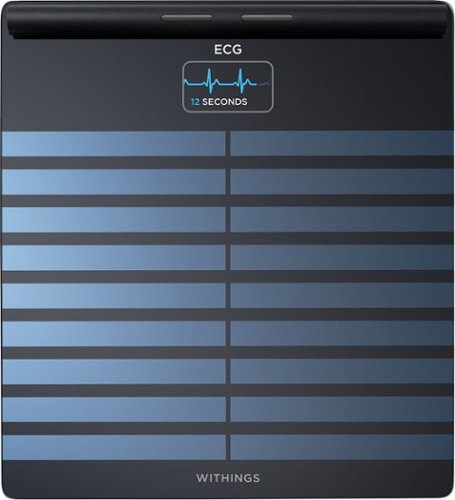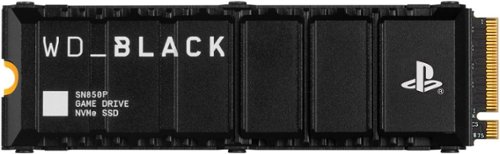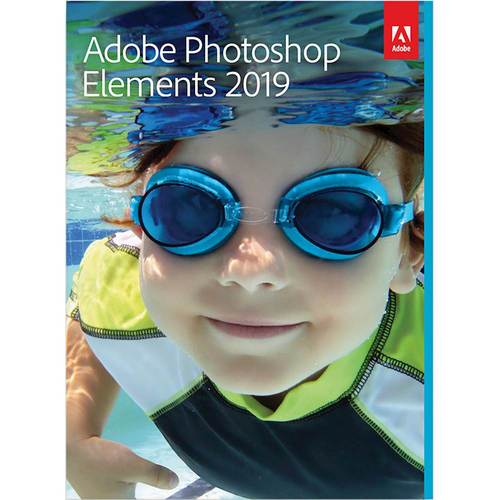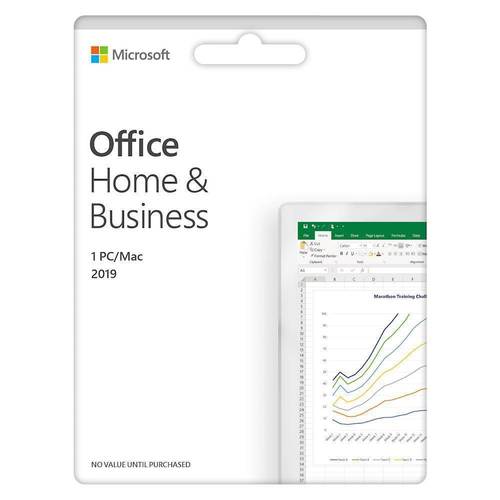Aaronxx7's stats
- Review count182
- Helpfulness votes779
- First reviewAugust 15, 2014
- Last reviewDecember 10, 2025
- Featured reviews0
- Average rating4.8
Reviews comments
- Review comment count0
- Helpfulness votes0
- First review commentNone
- Last review commentNone
- Featured review comments0
Questions
- Question count0
- Helpfulness votes0
- First questionNone
- Last questionNone
- Featured questions0
- Answer count97
- Helpfulness votes133
- First answerMarch 10, 2018
- Last answerSeptember 28, 2021
- Featured answers0
- Best answers6
Play in comfort with this adjustable, ergonomic head strap that fits most head sizes with the quick turn of a dial. This Elite Strap upgrades your fit by taking pressure off your face for increased comfort and weight distribution. The soft and flexible silicone support cradles the back of your head, reducing fatigue. This premium Meta accessory features easy installation and a secure fit every time you play, create and explore in mixed reality and VR.
Customer Rating

5
Extra Sturdy Fit
on October 25, 2023
Posted by: Aaronxx7
The Quest 3 Elite Strap might not seem like a necessity if you are using your Quest 3 for minimal activity apps and games, but if you are using the Quest 3 for exercise or like very active games than you are going to want to get this additional strap.
It offers so much more stability over the stretchy included straps. The included strap just slips over your head and only has the top velcroed strap to use for adjusting the fit. It is light and does accommodate a lot of different hair styles but it lakes the stability and confidence one needs for the more active apps and games out there.
The Elite strap uses a thick plastic band that goes around the sides and back of the Quest 3.
The Straps pop on and off the sides of the unit, and it only takes a couple minute to change out the straps. No special tools are needed for any purpose during the swap out.
The Straps pop on and off the sides of the unit, and it only takes a couple minute to change out the straps. No special tools are needed for any purpose during the swap out.
The top band is a quality fabric strap with a rubber coated velcro hook end. The end slides right into the top slot above the nose bridge on the Quest 3 and is quickly returned by the contour of the slot.
At the back of the strap is a rubber cradle that helps to further secure the Quest 3 around your head. It is a somewhat thick but soft rubber and seems very sturdy.
At the outside back of the strap is a dial. This dial expands the strap when turned counter clockwise and contracts the strap when turned clockwise. When you turn it clockwise, it clicks as it ratchets into place, providing the most secure fit you are going to get with one of these VR headsets.
Overall the quality is great and the tighter more secure feeling works out great for the higher intensity games and apps.
I would recommend this to a friend!
Take your headset and accessories on the go with style and protection. Designed to fit your headset, Touch Plus Controllers, charging cable, adapter, headstrap (standard or Elite), and Active Straps, this case features an outer felt shell and contoured inner compartments to keep your gear organized and secure. With its lightweight construction, soft hand strap, zipper opening, and rounded profile, the case makes it easy to carry and access your Meta Quest 3 and accessories on the go. This genuine Meta Quest accessory ensures a perfect fit, durability and convenience for your VR setup.
Customer Rating

5
Very Strong and Lightweight
on October 25, 2023
Posted by: Aaronxx7
This carry case is surprisingly strong for something that is so light.
The exterior has a soft clothe like finish, but the interior is lined with a hard lightweight shell.
Leaning on it, and pushing on it feels almost like it is a wooden case with minimal give.
Leaning on it, and pushing on it feels almost like it is a wooden case with minimal give.
The zipper seems high quality and unzips around 90% of the case leaving just enough of a connection between the top and bottom pieces to form a nice fabric hinge.
Inside the center bottom portion is a built in compartment to hold the charging cable and maybe a few other very small items. There is also two precut holes for the two controllers to slip into.
Everything holds together very well, and I feel 100% secure in knowing that my Quest 3 is safe from the elements. The case is not water tight, so I would be cautious about letting it get soaked, but a little rain or water splash should be able to yield no damage to the interior items.
The case is surprisingly stronger than it looks, and works fantastic to fit it's purpose!!!
I would recommend this to a friend!
Get ready for the most powerful Meta Quest yet*. With mixed reality, stream shows on giant vibrant screens that you can adjust to the perfect size ~ all while you see the world around you. Dive into full immersion, where you~ll feel like you~re actually inside your favorite games, thanks to brilliant 4K resolution and rich spatial audio. With Infinite Display, enjoy the widest field of view of any Quest for the most immersive experiences yet. The slim, wireless design offers you premium comfort to move freely in workouts, or easily take your headset on the go. From complex games to vibrant movies, enjoy the ultimate experience with the power of Meta Quest 3. *Based on the graphic performance of the Qualcomm Snapdragon XR2 Gen 2 platform vs the Meta Quest 2 platform. Batman: Arkham Shadow is rated Teen with violence, mild blood and language. Offer valid on Qualifying Products purchased from September 25, 2024 through April 30, 2025.Terms apply. [See child safety guidance online [at meta.com/quest/parent-info]; Accounts for 10+. ] MQ+ for 13+. Eligibility and auto-renewal terms apply for trial subscription. See full terms https://www.meta.com/legal/quest/meta-quest-plus-terms/
Customer Rating

5
Incredible - Mixed Reality !!
on October 25, 2023
Posted by: Aaronxx7
It’s difficult for most people to understand just how much fun virtual reality headsets can be if they have never used one before. Especially if the headset has all the new features of the Quest 3.
We currently own all three models of the Quest VR headsets. The latest edition is pretty much better in every way, and it even fits better. Two of the most exciting upgrades are the mixed reality capabilities and the much better hand recognition. Advanced hybrid computer vision and machine learning sensors follow your gestures, with 4 IR cameras and 2 RGB cameras cameras to enable controller-free navigation and more intuitive control. Simply move your hands to tap, scroll, navigate and play.
3D sound with 40% louder audio.
4K display with infinite display resolution with 25PPD and 1218 PPI ( nearly a 30% increase in resolution)
It also has an increased field of view of 104° horizontal/96° vertical vs 90° &90° for the Quest 2.
Resulting in better peripheral vision in virtual worlds for the Quest 3.
Resulting in better peripheral vision in virtual worlds for the Quest 3.
Better processor, XR2 Gen2 and increased RAM from 6GB to 8GB for faster load times and sharper images
TruTouch variable haptics provide tactile feedback, enabling a more holistic range of in-experience sensations so you can touch, move and react realistically within the virtual environments
The slimmer optic profile grants extra versatility and lets it work with eye glasses out of the box, no need for additional adapters. The wider open straps help it to accommodate different types of hairstyles. You can easily adjust the facial interface closer or farther from your face to improve comfort and field of view. Pancake optics create a 40% slimmer optic profile for a more comfortable wear.The included head strap is pretty comfortable out of the box but doesn’t offer the stability of the Elite Strap. The included strap is stretchy on the sides, and velcro adjustable on the top. The elite strap offers a contoured cup for the back of the head, which is slightly adjustable. Solid plastic bands that run around the back and sides of the unit are actually adjustable through a dial at the back of the strap. It clicks into place as you tighten it for a more secure and adjustable hold around your head. The top strap is also adjustable with a velcro fastener. Both options work well, but the Elite strap is better for more active games and content.
The Quest 3’s Mixed reality passthrough uses 2 RGB Color cameras and depth a projector for improved depth and resolution.of your surroundings. The Quest 2 offered a lower quality grayscale image for passthrough.
The 5060 mAh battery length is a little over 2 to 2.5 hours depending on the activity and usage.
This Quest is also Backwards Compatible.
The facial interface is adjustable and has 4 different settings. The facial interface is the black part of the Quest with the foam liner that presses up against your face. Adjusting the distance of this between your face and the lenses can give you a better fit and less light leaking into your view from larger gaps.
The facial interface is adjustable and has 4 different settings. The facial interface is the black part of the Quest with the foam liner that presses up against your face. Adjusting the distance of this between your face and the lenses can give you a better fit and less light leaking into your view from larger gaps.
I would like to say that even though the Quest 3 can display 4k images, the passthrough feed is not in 4k, but it is in color and extremely useful. There are so many games out already that utilize the passthrough video for the Mixed Reality experience. It’s such an amazing thing to be able to see your physical surroundings be used as backgrounds, stationary items or workable objects in different apps.
The controllers even got an upgrade with a smaller profile and variable TruTouch haptic feedback. They are very easy to use and work great for anything you are doing. There are still a lot of games out there that require the controllers.
Cubism is one of the mixed reality games for the Quest 3. It’s a puzzle game based on different shapes that you need to move around and place accordingly into different cubes. The play area does not take up a lot of room , so you could use this app while sitting or standing. Standing does offer an advantage by being able to walk a 360 view around the puzzle and its pieces.
The controllers are not necessary. I was able to spin, toss and maneuver up to 2 pieces at a time, one with each hand. The accuracy is really pretty good. I was able to select/activate items and even pick them up with my hand motions. The cameras and sensors in the Quest 3 are even just as capable in lower lighting settings, not missing a beat as long as your hands are within the field of view of the cameras.
The controllers are not necessary. I was able to spin, toss and maneuver up to 2 pieces at a time, one with each hand. The accuracy is really pretty good. I was able to select/activate items and even pick them up with my hand motions. The cameras and sensors in the Quest 3 are even just as capable in lower lighting settings, not missing a beat as long as your hands are within the field of view of the cameras.
There is a free demo called “First Steps” that showcases a lot of different ways the controllers and the headsets can be used. You can actually pick up a remote control for a small air balloon replica, using dual or single guns to eliminate different threats. Pickup and toss random objects in the room including paper airplanes, blocks and paddle ball items. There is even a virtual video game system on the table in front of you, that takes cartridges. Once the cartridges are picked up and inserted into the game system, your environment changes and you are in the game. A robot comes out and starts mimicking your hand movements, and then proceeds to dance with you. There are a few different ways in which you can interact with him, like holding his hand, pulling him from one side to the other, and even spinning him.
The Demeo app lets you basically get down into a role playing game somewhat similar to a dungeon or turn based strategy/action game. Here you can move around the outside of a board game seemingly to be around 8 to 10 ft squared. You can pick up your character and move him around the map. You must place him on top of items you want to interact with. Once you let go, the character reacts to whatever it is you placed him on. There are die and cards for attacks and other aspects of the game.
Arkio is somewhat of an architecture app. It lets you design and manipulate houses and buildings. It also lets you enter these buildings to place and decorate with different objects.
IT’s really pretty neat to be able to place a whole house down with your hand, and then project yourself into that house and just start moving furniture around like you are a superhuman.
IT’s really pretty neat to be able to place a whole house down with your hand, and then project yourself into that house and just start moving furniture around like you are a superhuman.
There are some work and meeting apps that let you do collaborations on certain types of projects.
It looks like this will be catching on fast with the Quests new advancements, and wide variety of applications.
If you just want to chill at the movies by yourself you can open the YouTube app, and set the screen to the largest size and just start watching videos.The sound is just as good as the picture. You can even opt for the curved screen. I must have watched over a dozen videos the first day. It really is an amazing experience.
There is a built-in browser in the app library. It looks like this browser has all the same functionality as your desktop browsers. I was able to cascade several windows across my view, all with different web pages. The browser works great. My only complaint about it, is that I would have liked the option to be able to throw the browser to the wall and make it a large screen cinema experience as well. It would also be neat if you could take the cascaded windows and place them anywhere at any height.
It was very easy to navigate through YouTube and the browser with or without the controllers.
I really like my hands free, so using gestures is very pleasing. The typing takes a bit to get used to because it looks like you are always a bit off of a few numbers while trying to type free handed. You can use both hands to type, but you can not type like you can in the physical world. But using each forefinger works out pretty well.
I really like my hands free, so using gestures is very pleasing. The typing takes a bit to get used to because it looks like you are always a bit off of a few numbers while trying to type free handed. You can use both hands to type, but you can not type like you can in the physical world. But using each forefinger works out pretty well.
Honestly for what you get with the Quest 3 vs other PC VR headsets, you are getting a whole lot of value for half as much as some of the competition. The gameplay and use in general is very addicting, and I find myself moving my hands around in the real world as if I am in a VR realm.
I will tell you that it is easy to get motion sickness and lose your balance a lot. So be careful on how you play until you adjust better. Even though a lot of the games use lower or cartoonish graphics the 3D effect just pulls you in and tricks your brain into believing that you are in a real environment, I was hovering above a building earlier and I couldn't help but have that feeling like in your dreams when you are falling through the sky. It was kinda disorienting at first, but easy to recover from with a quick acknowledgement of what you are doing.
If you have the feature activated in the settings for Passthrough with 2 taps, you can tap the side strap twice to flip from a virtual realm to reality in a second without taking off the gear.
It is possible to cast your VR experience to a phone through the app, if you are logged in properly and have the two devices paired, Bluetooth pairing is not the same as what is needed for the screen sharing.
In the app you can create or adjust the appearance of your Meta Quest avatar. You can also check out the VR app store.
Overall the Quest 3 is just so much fun with the new features. The Passthrough and Immersive game play is just awesome to be able to swap that on the fly and have it be interactive for mixed reality apps and games! The new controller free hand recognition is top notch. It works fantastic and is super fun and addicting to use. The Quest 3 is so much fun, I can not wait to see how many other apps there will be for it in the near future. They are currently at over 100 titles for the Quest 3 and something like 400 still available to download for the past versions. As this is backwards compatible you can enjoy them all on the latest model!!
I would recommend this to a friend!
Experience a full health check-up at home, in just 90 seconds. Body Scan is the first connected health station of its kind. The integration of new technology supports breakthrough metrics like segmental body composition, which can precisely measure fat and muscle imbalances. It is also designed to identify changes in cardiovascular health, and it offers a variety of cardiovascular measurements at every weigh-in, including 6-Lead ECG, Vascular Age and standing heart rate. Body Scan can evaluate your sweat glands response to stimulation and unlock your EDA score, an insightful metric to better manage your health on a daily basis. Embrace the Withings Scale Experience, and seamlessly make better health part of your daily life. Body Scan features a 12-month battery life, a high-resolution color screen, and automatic tracking for multiple users. Plus, explore dedicated modes for pregnancy*, babies* and athletes. Enjoy Wi-Fi or Bluetooth connectivity and sync all your health data directly to our highly-rated app. View trends, progress, and daily inspiration for long-term improvement. Thanks to best-in-class data privacy standards, your data is always secure.*ECG is not intended for use for pregnant women and babies*
Customer Rating

5
A New Way to Manage your health
on October 24, 2023
Posted by: Aaronxx7
Withings continues to impress us with more products focused
on monitoring the aspects of our health to help us reach
new strides in a type of self-health-awareness and proactive body conditioning.
on monitoring the aspects of our health to help us reach
new strides in a type of self-health-awareness and proactive body conditioning.
If used appropriately, this body scan scale should be able to not only lengthen
but also improve the quality of life for most people.
but also improve the quality of life for most people.
Of course with anything there is that factor of discipline and commitment
needed to make this body scan as valuable as it can be.
needed to make this body scan as valuable as it can be.
The body scan will help you identify key factors in your health that you
should focus on improving, or give you the peace of mind that you are
doing what you should be.
should focus on improving, or give you the peace of mind that you are
doing what you should be.
It starts with the obvious, your actual weight. The scale can be set to kg or lbs, and can be used with up to 8 different users, all users are capable of creating their own separate profiles and health plans through the companion app.
After it grabs your actual weight, it goes a step further and calculates the percentages of body fat and muscle throughout the major sections of your body. It's really quite fascinating
to get a picture of your body's fat vs muscle mass. Now, most of us can
tell just by looking in the mirror where the majority of our muscle composition and fat resides.
However, the body scan actually gives you real percentages that could help you target
specific areas for change.
to get a picture of your body's fat vs muscle mass. Now, most of us can
tell just by looking in the mirror where the majority of our muscle composition and fat resides.
However, the body scan actually gives you real percentages that could help you target
specific areas for change.
The app also gives you a metabolic age based on your muscle to fat percentages. Reducing the fat percentages and increasing your muscle mass will help to improve this rating.
Track your hydration level and boost your metabolism by achieving an optimal lean mass as shown by your Water percentage score.
However, everyone's major area of concern should be our torso fat composition,
this is called Visceral Fat. Having a high visceral fat percentage has been known to cause several different health concerns, and can often lead to heart disease, diabetes and other issues. The scale will give you a Visceral Fat percentage everytime you weigh yourself. In the app, you can even get tips on exercise and diet to help reduce your visceral fat.
this is called Visceral Fat. Having a high visceral fat percentage has been known to cause several different health concerns, and can often lead to heart disease, diabetes and other issues. The scale will give you a Visceral Fat percentage everytime you weigh yourself. In the app, you can even get tips on exercise and diet to help reduce your visceral fat.
The app is great at keeping a history of all your measurements so that you can check your current day's progress to past entries. It even has a separate chart to keep track of your BMI.
….
….
One of the other readings the body scan takes is an EDA reading. The Electrodermal Activity score is actually based off of the sweat glands on your feet.
With breakthrough embedded sensors, Body Scan is the first-ever smart scale that can measure and assess this parameter. With different levels of emotional responses, the sweat glands in our feet actually react differently. Withings has studied these responses and has been able to come up with an EDA score to help people recognize their own emotional stress and mental health. Some people become so used to certain things in their lives that they accept them as normal, and while it might be normal for them over a period of time, it is still a health concern. The EDA score gives us an unbiased look at our own mental health.
Withings understands that a person’s emotional responses can vary from day to day, but this helps to look at these readings over a period of time and gives you an average or pattern to look at. A person’s mental health is a huge factor in their physical health, so I applaud Withings for coming up with a way to try to turn that into a measurable number we can work with.
Withings understands that a person’s emotional responses can vary from day to day, but this helps to look at these readings over a period of time and gives you an average or pattern to look at. A person’s mental health is a huge factor in their physical health, so I applaud Withings for coming up with a way to try to turn that into a measurable number we can work with.
With breakthrough embedded sensors, Body Scan is the first-ever smart scale that can measure and assess this parameter, delivered via an Electrodermal Activity Score assessing your sweat gland activity
….
….
The ECG feature is a big draw for most people to devices like this, because it can help to identify potential heat issues. At home ECG's mainly detect AFib, heart beat and rhythm.
Most at home ECGs usually have only a couple of leads, and they contact the same generalized area. The body scan uses 6 leads between the feet and hands to give a broader and more accurate set of readings.
Most at home ECGs usually have only a couple of leads, and they contact the same generalized area. The body scan uses 6 leads between the feet and hands to give a broader and more accurate set of readings.
The 6 lead ECG is similar in functionality to the EKG machines at your doctor's office, in the fact that they both use electricity to read heart activity and function. The doctor's office EKG usually has 12 leads that connect to the major areas of your body. This yields a much better understanding of what's going on with your heart on several different levels. Including what an at home ECG does, but also shows evidence of heart attack or heart damage, thickening of the heart wall, and sometimes it might show clues to other heart disease or artery problems.
All our ECG readings through the scale are sent to licensed professionals, automatically over the internet (all data is private and secure), to review this data and determine if it is abnormal or not. So it might take a day or two to get your first ECG result.
It is possible to get false positive readings (as in evidence of heart attacks/damage/or issue) with virtually any type of recording device of this nature, whether it’s a doctor’s office EKG or at home ECG. Additional tests can help determine a false reading or if more attention is needed, but this should be determined by a professional.
The Withings devices are meant to be an added tool to help you and your doctor keep track of and understand what is going on with your body. These tools should never be looked at as a replacement to what your doctors can provide for you.
….
….
Another marvel that Withings has managed to bring to our homes is a Vascular Age reading and score.This feature measures the speed at which heartbeat-generated waves move along the arteries. These readings can help determine how well your heart and arteries are functioning. Higher amounts of plaque and reduced function will yield higher than normal scores. If your Vascular Age is higher than your physical age then you might be at risk of vascular diseases.
If you get a Vascular Age score less than your physical age, they call it Supernormal Vascular Aging and this means you are at the lower end of the scale for potential vascular diseases.
…….
Withings uses Bioelectrical Impedance to get most of its readings with the scale.
The different masses and compositions in our body effect how these low level
electrical impulses are carried throughout the body. Withings has used data it’s collected for over 15 years to understand these readings and how they affect our health.
The different masses and compositions in our body effect how these low level
electrical impulses are carried throughout the body. Withings has used data it’s collected for over 15 years to understand these readings and how they affect our health.
……..
In the app you can also do manual entries for other measurements like blood pressure and workouts, it also pairs up great with other Withings devices like their watches and other monitors.
……….
I would like to point out that the set up of the body scan was a little bit difficult. However, it was partly an issue on my behalf. I set up the scale through the app, and entered the WIFI details for the scale as directed. Although, I could not get any of the readings to enter under my profile. It took a few more tries of this to realize that my WIFI was off on the phone. Even though the initial connection between the phone and scale was through the Bluetooth, all the readings are transferred over the WIFI. So Make sure you are connected to the same WIFI network as the scale after you set it up to start recording measurements under your profile.
I also took quite a bit of time to get the Visceral Age feature to get successful readings. It needs 5 good readings before it can offer a Visceral Age score. I had tried several different things to try to increase the connection between myself and the contact points like adding lotions to my feet and hands to increase the moisture and even gripping the handle tighter, but I still kept coming up with an error on the Visceral Age reading. After contacting tech support they suggested some of the following ideas:
• Ensure that the Vascular Age screen is enabled for any user that wishes to receive Vascular Age measurements. You can do this in the Withings app by selecting Devices → Selecting the scale → Screen Customization → Selecting the user and then adding the Vascular Age Screen
• Ensure that at least one body composition screen is enabled for the scale. This can be either fat mass, muscle mass, bone mass, or water content. These can also be enabled from the 'Screen Customization' menu. If none of these body composition screens are enabled, you will not receive Vascular Age measurements.
• Be barefoot when on the scale
• Remain still and do not speak the entire time that you are on the scale
• Ensure that the scale's surface is cleaned (instructions for doing this are found here).
• Have your feet properly positioned on the scale's surface as shown in the image below:
• It is important that you remain still and not speak the entire time that you are on the scale for Vascular Age measurements to be taken, not just during the heart rate measurement. If necessary you can lightly hold yourself in place against a wall to ensure that you are fully steady
• As dry feet and calluses can prevent Vascular Age measurements from being successful, we recommend that you weigh yourself after a shower
After trying these ideas, the most effective attempts happened 20 minutes after a shower and making sure I had as much of the metal contact points on the handle covered as possible.
I see a cardiologist on a regular basis, and the Vascular Age provided by the Withings Body Scan was very close in accuracy to what my doctor had told me the last time I was there.
So, good job for Withings, bad for me that I am a bit on the higher scale. But hopefully, with this scale and some better choices my physical age vs Vascular Age ratio will improve over time.
So, good job for Withings, bad for me that I am a bit on the higher scale. But hopefully, with this scale and some better choices my physical age vs Vascular Age ratio will improve over time.
The app has excellent tips on how to improve health by exercise and nutritional changes.
But instead of just telling us to eat better and lose weight, it actually gives you suggestions on what types of foods to eat. If you subscribe to Withings+ you get a more engaging experience incl
But instead of just telling us to eat better and lose weight, it actually gives you suggestions on what types of foods to eat. If you subscribe to Withings+ you get a more engaging experience incl
I would recommend this to a friend!
Shark CarpetXpert with Stainstriker, 2-in-1 deep carpet cleaner and handheld spot & stain eliminator, combines Shark's powerful suction & PowerSpray high pressure spray to deliver the best tough stain elimination**and unbeatable deep carpet cleaning~. Two unique chemicals mix and activate on contact in the built-in tool to deliver 20X more stain-striking power*. ~Shark CarpetXpert models vs. consumer carpet cleaners based on ASTM F2828 using included cleaning solution as of May 15, 2024. **Based on TM110, vs. extractor market, using included stain cleaner and best-performing accessory. *vs. Shark Deep Clean Pro Formula.
Customer Rating

5
Awesome Cleaning Power
on October 9, 2023
Posted by: Aaronxx7
Shark Vacuum cleaners are always in the top tier for suction and performance,
so it stands to reason that their carpet cleaners would be just as good.
so it stands to reason that their carpet cleaners would be just as good.
The CarpetXpert has almost a 12" wide cleaning path with great suction and
a 30.4fl oz recovery tank. This stand up unit not only has a rotating brush roller
to help scrub away stains, but it also has a built in hand tool that gives you 3
additional cleaning tools which can be used almost on the fly by just flipping a lever.
a 30.4fl oz recovery tank. This stand up unit not only has a rotating brush roller
to help scrub away stains, but it also has a built in hand tool that gives you 3
additional cleaning tools which can be used almost on the fly by just flipping a lever.
The hand tool hose stays attached to the unit, but can be removed to clean out
if necessary. The default tool is the Crevise Tool.
if necessary. The default tool is the Crevise Tool.
The Crevise Tool is pretty small and has an opening of an inch wide with three
small rows of bristles for scrubbing. Because of the size of this tool, you could easily
use it clean a lot of other unconditional things that you wouldn't typically use a floor
cleaner for. For example clothing.
small rows of bristles for scrubbing. Because of the size of this tool, you could easily
use it clean a lot of other unconditional things that you wouldn't typically use a floor
cleaner for. For example clothing.
It's easier to remove certain stains if you have a way to pull them out of the fabric
the crevise tool is perfect for this. You can even use the included solutions and spray
jet to treat the stain, and then scrub it with the bristles.
the crevise tool is perfect for this. You can even use the included solutions and spray
jet to treat the stain, and then scrub it with the bristles.
The Crevise tool could also be used on stairs, couches, chairs, and even car interiors.
It fits almost everywhere.
It fits almost everywhere.
The 3.5" Hand Tool gives you a wider cleaning path and more bristles for bigger
areas and bigger stains. It works great to spot clean carpets, couches and chairs.
This snaps over the crevise tool for use and the bristles on this tool can be reversed
if they become too flattened in any direction.
areas and bigger stains. It works great to spot clean carpets, couches and chairs.
This snaps over the crevise tool for use and the bristles on this tool can be reversed
if they become too flattened in any direction.
The included Pet Tool snaps into place over the crevise tool as well. This tool
has a 4" width and has rubber bristles. The rubber bristles can be used to
agitate stains on more delicate fabrics. They also help with trying to clean up
wet pet messes. Because of their shape they will not get caked with materials
like the bristles typically do. The Pet Tool even has it's one little recovery tank
to help to keep some of the messier and stinkier messes out of the entire
unit, making it easier to clean up afterwards.
has a 4" width and has rubber bristles. The rubber bristles can be used to
agitate stains on more delicate fabrics. They also help with trying to clean up
wet pet messes. Because of their shape they will not get caked with materials
like the bristles typically do. The Pet Tool even has it's one little recovery tank
to help to keep some of the messier and stinkier messes out of the entire
unit, making it easier to clean up afterwards.
Basically everything on this carpet cleaner can come apart for easy cleaning
and maintenance. The crevise tool even comes with a clear plastic cover
that can mount over it to help spray away and clean debris from itself.
and maintenance. The crevise tool even comes with a clear plastic cover
that can mount over it to help spray away and clean debris from itself.
The Stain Striker feature includes 2 separate cleaning chemicals and tanks
that only mix when applying them to the stain. Both have a pleasant aroma (not overpowering)
and made my carpet and house not only look good but smell pretty nice as well.
that only mix when applying them to the stain. Both have a pleasant aroma (not overpowering)
and made my carpet and house not only look good but smell pretty nice as well.
The Oxy Multiplier sits in it's own tank because it is not always needed for most
of your carpet cleaning. It does make sense for it to be automatically dispensed
while using the hand tool. as that tool would probably be used typically to treat
and attack actual stains, not just a large area like an entire rug.
of your carpet cleaning. It does make sense for it to be automatically dispensed
while using the hand tool. as that tool would probably be used typically to treat
and attack actual stains, not just a large area like an entire rug.
The clean water fill tank can be loaded with heated water up to 140 degrees
Fahrenheit. Anything hotter could cause damage to the machine and your
cleaning surface. Heat is great at accelerating the stain fighting process,
but it can also force colors to run and damage some materials. Make sure
you test small areas of any area to be treated to make sure you do not ruin it.
Fahrenheit. Anything hotter could cause damage to the machine and your
cleaning surface. Heat is great at accelerating the stain fighting process,
but it can also force colors to run and damage some materials. Make sure
you test small areas of any area to be treated to make sure you do not ruin it.
Just as an FYI there are no triggers that need to be held down to dispense the
detergents from the main tank. So you don't have to worry about your fingers
going numb from holding onto a trigger for too long. Shark tried to automate
this process for you, so that the machine sprays the cleaning solution when
pushing the it forward, and then uses just the suction when pulling backwards.
The brush rollers keep turning in both the forward and reverse motions to
continue scrubbing during the whole process. Once you are done applying the
cleaning solvents to the floor, you can change the mode on the carpet cleaner
to quick dry mode. This mode turns off the spray jets so it wont matter in which
direction you are moving the unit around.
detergents from the main tank. So you don't have to worry about your fingers
going numb from holding onto a trigger for too long. Shark tried to automate
this process for you, so that the machine sprays the cleaning solution when
pushing the it forward, and then uses just the suction when pulling backwards.
The brush rollers keep turning in both the forward and reverse motions to
continue scrubbing during the whole process. Once you are done applying the
cleaning solvents to the floor, you can change the mode on the carpet cleaner
to quick dry mode. This mode turns off the spray jets so it wont matter in which
direction you are moving the unit around.
The machine has great suction. The first time I emptied the dirty water tank,
the filled amount was pretty close to the dispensed amount used from
the clean water and detergent tank. I had vacuumed the floor before running
the carpet cleaner accross it, yet I still had plenty of actual dirt/sand , fabric
and hairs that got pulled into the recovery tank. That just proves how good
this machine works at pulling everything out of the carpets.
the filled amount was pretty close to the dispensed amount used from
the clean water and detergent tank. I had vacuumed the floor before running
the carpet cleaner accross it, yet I still had plenty of actual dirt/sand , fabric
and hairs that got pulled into the recovery tank. That just proves how good
this machine works at pulling everything out of the carpets.
This carpet cleaner worked great on my rugs and furniture. It made my chairs
look almost like new, and brightened the rug in areas I treated.
look almost like new, and brightened the rug in areas I treated.
It was able to easily remove a ketchup stain and several other unidentified stains very well.
However the machine is not magic, no matter how good the suction and rotating brushes
are it was not able to remove an old very aged stain in my oriental rug.
However the machine is not magic, no matter how good the suction and rotating brushes
are it was not able to remove an old very aged stain in my oriental rug.
Aged stains are some of the hardest to remove because of all the other elements
that may have compounded onto them.
that may have compounded onto them.
Bleaches and other oxidizing chemicals are great for removing stains in the fact that
we can no longer see them. Most cleaning solvents have enzymes and surfactants
that can break down and lift out stains, but when those fail, most people will turn to
bleaches. Bleaches don't actually remove many stains, instead what they do is change the color properties of the element they are interreacting with. Basically making them invisible to us.
we can no longer see them. Most cleaning solvents have enzymes and surfactants
that can break down and lift out stains, but when those fail, most people will turn to
bleaches. Bleaches don't actually remove many stains, instead what they do is change the color properties of the element they are interreacting with. Basically making them invisible to us.
While there is a large array of things that bleaches can interact with, these chemicals
do not have any effect on grease based stains and sometimes don't always work on
all tannins or proteins.
do not have any effect on grease based stains and sometimes don't always work on
all tannins or proteins.
There are mainly two types of stains most people will encounter non water based stains
(grease/oil) and water based stains ( virtually everything else)
(grease/oil) and water based stains ( virtually everything else)
Normally non water based stains should be treated with degreasers and other oil removers
before trying any type of water based cleaners.
Water based plant stains should be treated with acidic cleaners like vinegar. Protein based
stains can be treated with any type of soaps,
but might need a bleaching agent like hydrogen peroxide to remove completely.
before trying any type of water based cleaners.
Water based plant stains should be treated with acidic cleaners like vinegar. Protein based
stains can be treated with any type of soaps,
but might need a bleaching agent like hydrogen peroxide to remove completely.
It's usually helpful if you can identify the type of stain before trying to clean it. Although most cleaning solvents today try to include a little of everything, so that the consumer doesn't need to be an expert in stain identification or removal. In most cases, all we have to do is point and shoot.
Because of the easy to use hand tools, you might be tempted to try to clean your drapes as well.
I would not recommend it. The solvents included are water based. They might be very capable of removing the intended stain, but then will most likely make a water ring around the treated
area, which will only prompt you to make more of a mess. Make sure you are cautious about
using this on dry clean only items, as it is not recommended.
I would not recommend it. The solvents included are water based. They might be very capable of removing the intended stain, but then will most likely make a water ring around the treated
area, which will only prompt you to make more of a mess. Make sure you are cautious about
using this on dry clean only items, as it is not recommended.
Overall this carpet cleaner exceeded my expectations with it's ease of use, and suction capabilities.
The included solvents worked great for most everything. My only complaint would be that I would like the spray jets on the hand tool to be adjustable. It sprays out pretty strong and dispenses a lot at a time.
The included solvents worked great for most everything. My only complaint would be that I would like the spray jets on the hand tool to be adjustable. It sprays out pretty strong and dispenses a lot at a time.
I would like to soften that to a finer mist for smaller projects. But other than that it works great!
I would recommend this to a friend!






The G5 gaming laptop powered by NVIDIA GeForce RTX 40 Series GPU combines gaming, entertainment, work and more! Its powerful 12th Gen Intel Processor allows you to effortlessly handle multiple tasks at the same time. It features a 3 screen display output, built-in SD card slot, and next-gen Wi-Fi 6 technology; with a tool for every task, this laptop provides great balance between gaming, entertainment, and work capabilities. Welcome to your new go-to laptop.
Customer Rating

5
The G5 KF5 is a great mid ranged gaming laptop.
on October 2, 2023
Posted by: Aaronxx7
The G5 KF5 is a great mid ranged gaming laptop.
It's much lighter than most other gaming laptops in it's range. With a 15.6" FHD screen, this laptop is small enough to be portable
but also large enough to still put out a nice gaming experience. At about 4.5lbs it's light enough to sit on your lap and play,
or carry around pretty much anywhere. It even has a slimmer profile at 0.89 inches tall. I really like the smaller lighter design,
it really brings back the idea of a laptop being portable.
It's much lighter than most other gaming laptops in it's range. With a 15.6" FHD screen, this laptop is small enough to be portable
but also large enough to still put out a nice gaming experience. At about 4.5lbs it's light enough to sit on your lap and play,
or carry around pretty much anywhere. It even has a slimmer profile at 0.89 inches tall. I really like the smaller lighter design,
it really brings back the idea of a laptop being portable.
Even though the cooling system takes up less space than other gaming laptops, it's actually pretty efficient.
With the exclusive WINDFORCE cooling technology, there are 2 fans with 59 blades each, 4 heat pipes and 4 exhaust vents.
I was able to play some high performance games for hours without degradation of play or overheating. The GPU temp
remained between 75 to 77 degrees Celsius the whole time. Under 80 degrees Celsius is considered a normal operating temperature.
Anything over 90 degrees Celsius could be damaging for your system. The fan was on during most of the play at the higher settings, while it's not silent it is quieter than most other gaming laptops.
With the exclusive WINDFORCE cooling technology, there are 2 fans with 59 blades each, 4 heat pipes and 4 exhaust vents.
I was able to play some high performance games for hours without degradation of play or overheating. The GPU temp
remained between 75 to 77 degrees Celsius the whole time. Under 80 degrees Celsius is considered a normal operating temperature.
Anything over 90 degrees Celsius could be damaging for your system. The fan was on during most of the play at the higher settings, while it's not silent it is quieter than most other gaming laptops.
(( please keep in mind that most gaming laptops draw air from the bottom surface of the laptop, so you should always make sure those vents are free from paper or fabrics, as those items can get sucked up into or against the vents, blocking the normal airflow. If this happens your computer could overheat. - make sure to use a flat solid surface to rest your laptop on or make sure it's propped up in a way to keep those vents clear. If I am using the G5 in my actual lap, I always place it on a book or board first, and never directly on my jeans or other fabrics like a couch or sheets.))
The G5 KF5 comes with an i7 processor and 16GB of RAM and a 512GB SSD which is a good start on processing power and performance.
The GeForce RTX 4060 is NVIDIA's successor to the RTX 3060 which was a solid mid range GPU. NVIDIA has made a huge improvement
with the 4000 series RTX cards by adding enhanced AI features. Through their MAX-Q technology suite NVIDIA can push a higher level of
performance out of their GPUs, bumping your computers performance and battery life over what would normally be expected.
The GeForce RTX 4060 is NVIDIA's successor to the RTX 3060 which was a solid mid range GPU. NVIDIA has made a huge improvement
with the 4000 series RTX cards by adding enhanced AI features. Through their MAX-Q technology suite NVIDIA can push a higher level of
performance out of their GPUs, bumping your computers performance and battery life over what would normally be expected.
The AI fueled features include:
DLSS 3 which can improving visual performance and FPS up to 4X and acoustics and battery life by up to 2X
High Efficiency On-Chip Memory vastly improves power efficiency with double the bandwidth, over 10X the capacity, and improved clock gating.
Ultra-Low Voltage GDDR6 Boosts GPU efficiency with the lowest voltage graphics memory ever.
Tri-Speed Memory Control Enables the GPU to switch to new, lower power memory states dynamically.
I have to admit that I was a little skeptical over the dramatic claims Gigabyte and NVIDIA were promising
with this laptop, but I was pleasantly surprised once I got the chance to actually play around with it.
First off, I would like to say that in its default settings this laptop does a good job out of the box, but with
changing the settings to maximum performance, it does a lot better.
with this laptop, but I was pleasantly surprised once I got the chance to actually play around with it.
First off, I would like to say that in its default settings this laptop does a good job out of the box, but with
changing the settings to maximum performance, it does a lot better.
Through the system settings and graphics card settings you want to change your power mode to max while plugged in
and you will also want to change the preferred graphics processor to NVIDIA. From here if you want to take advantage
of the MAX-Q features you need to enable Hardware Accelerated GPU Scheduling in the Windows Display settings.
and you will also want to change the preferred graphics processor to NVIDIA. From here if you want to take advantage
of the MAX-Q features you need to enable Hardware Accelerated GPU Scheduling in the Windows Display settings.
Some games that are capable of using this feature will do it automatically, but others will need to be set up to do so.
So for those you’ll also have to turn on the “Frame Generation” settings in the actual games settings. in some cases
you'll further have the option to set Reflex to additional “Boost" or change how intense you want the DSLL 3
enhanced visuals to be.
So for those you’ll also have to turn on the “Frame Generation” settings in the actual games settings. in some cases
you'll further have the option to set Reflex to additional “Boost" or change how intense you want the DSLL 3
enhanced visuals to be.
While playing Cyberpunk 2077 on one of the highest graphic settings - "Ray Tracing: Ultra" my FPS went from
48FPS to 83FPS with Frame Generation turned on. The game played fine in both modes without graphical tears,
glitching or slowed down/laggy performance. At 83FPS the game looked great and continue to handle just as well.
48FPS to 83FPS with Frame Generation turned on. The game played fine in both modes without graphical tears,
glitching or slowed down/laggy performance. At 83FPS the game looked great and continue to handle just as well.
I was also able to get similar results playing The Witcher 3: Wild Hunt, with "Ultra+" graphics enabled
I was able to go from around 60FPS to over 110FPS.
I was able to go from around 60FPS to over 110FPS.
Everything I played on this laptop played great at virtually any graphic setting I wanted. Obviously one can
increase FPS by downgrading the visuals, and as this is not a 4K screen, some visuals would be lost pressing the
machine to perform that high, but it is capable of running at higher than expected FPS and graphical settings.
increase FPS by downgrading the visuals, and as this is not a 4K screen, some visuals would be lost pressing the
machine to perform that high, but it is capable of running at higher than expected FPS and graphical settings.
Now, not all games out there can fully utilize the all the features of MAX-Q and it's DSLL 3 technology.
As of right now the compatible DLSS 3 games are:
A Plague Tale: Requiem
Atomic Heart
Black Myth: Wukong
Bright Memory: Infinite
Chernobylite
Conqueror's Blade
Cyberpunk 2077
Dakar Desert Rally
Deliver Us Mars
Destroy All Humans! 2 - Reprobed
Dying Light 2 Stay Human
F1Ⓡ 22
F.I.S.T.: Forged In Shadow Torch
Frostbite Engine
HITMAN 3
Hogwarts Legacy
ICARUS
Jurassic World Evolution 2
Justice
Loopmancer
Marauders
Marvel's Spider-Man Remastered
Microsoft Flight Simulator
Midnight Ghost Hunt
Mount & Blade II: Bannerlord
Naraka: Bladepoint
NVIDIA Omniverse
NVIDIA Racer RTX
PERISH
Portal with RTX
Ripout
S.T.A.L.K.E.R. 2: Heart of Chornobyl
Scathe
Sword and Fairy 7
SYNCED
The Lord of the Rings: Gollum
The Witcher 3: Wild Hunt
THRONE AND LIBERTY
Tower of Fantasy
Unity
Unreal Engine 4 & 5
Warhammer 40,000: Darktide
Atomic Heart
Black Myth: Wukong
Bright Memory: Infinite
Chernobylite
Conqueror's Blade
Cyberpunk 2077
Dakar Desert Rally
Deliver Us Mars
Destroy All Humans! 2 - Reprobed
Dying Light 2 Stay Human
F1Ⓡ 22
F.I.S.T.: Forged In Shadow Torch
Frostbite Engine
HITMAN 3
Hogwarts Legacy
ICARUS
Jurassic World Evolution 2
Justice
Loopmancer
Marauders
Marvel's Spider-Man Remastered
Microsoft Flight Simulator
Midnight Ghost Hunt
Mount & Blade II: Bannerlord
Naraka: Bladepoint
NVIDIA Omniverse
NVIDIA Racer RTX
PERISH
Portal with RTX
Ripout
S.T.A.L.K.E.R. 2: Heart of Chornobyl
Scathe
Sword and Fairy 7
SYNCED
The Lord of the Rings: Gollum
The Witcher 3: Wild Hunt
THRONE AND LIBERTY
Tower of Fantasy
Unity
Unreal Engine 4 & 5
Warhammer 40,000: Darktide
Also just another note to mention is that the higher FPS is AI enhanced, so I'm not sure if that might create
a millisecond of "lag" in visuals and reaction time. I didn't notice any delay in my gameplay but it is something
to consider whether or not you want to enable this for certain games if it becomes compatible with games like
Call of Duty or similar intense shooters.
a millisecond of "lag" in visuals and reaction time. I didn't notice any delay in my gameplay but it is something
to consider whether or not you want to enable this for certain games if it becomes compatible with games like
Call of Duty or similar intense shooters.
I was also able to play the following games (at highest graphics qualities) with these FPSs:
Destiny 2 - 100FPS
Horizon 5 - 111FPS
Fortnite - - 100+FPS
Call of Duty - 75FPS
Halo Infinite - 80FPS
Assassin's Creed Valhala - 80FPS
Horizon 5 - 111FPS
Fortnite - - 100+FPS
Call of Duty - 75FPS
Halo Infinite - 80FPS
Assassin's Creed Valhala - 80FPS
Honestly, everything I played looked good, and played very well. I didn't experience any freezing of
the system nor did I experience any glitches or bogged down gameplay.
the system nor did I experience any glitches or bogged down gameplay.
I also ran several different types of benchmark software. All of them came back with decent scores for
a mid level gaming laptop.
a mid level gaming laptop.
3DMark CPU Max Threads 6943
VRMark Orange room ranked 10990
PCMark 10 ranked 7053 after adjusting and 5704 in default settings
3DMark Time Spy ranked 9258 after adjusting and 8466 in default settings
3DMark Speed Way ranked 2252 after adjusting and 2015 in default settings
NovaBenchmark ranked 3101 after adjusting and 2699 in default settings
UserBenchmark ranked 110/102/110 after adjusting and 95/101/95 in default settings
VRMark Orange room ranked 10990
PCMark 10 ranked 7053 after adjusting and 5704 in default settings
3DMark Time Spy ranked 9258 after adjusting and 8466 in default settings
3DMark Speed Way ranked 2252 after adjusting and 2015 in default settings
NovaBenchmark ranked 3101 after adjusting and 2699 in default settings
UserBenchmark ranked 110/102/110 after adjusting and 95/101/95 in default settings
Gigabyte has been around since 1986. They have been one of the leading manufacturers of Motherboards for many years and
have combined business relationships with ASUS and they own brand AORUS. These are some of the worlds leading companies in laptops,
PCs and gaming systems and components. So, it's not a surprise that the G5 performs so well at it's level.
have combined business relationships with ASUS and they own brand AORUS. These are some of the worlds leading companies in laptops,
PCs and gaming systems and components. So, it's not a surprise that the G5 performs so well at it's level.
The only thing I would have liked to have seen different in this laptop would have been a 1TB SSD instead of the 512GB.
At 512 you can only install a few good sized games. If that's all you play, then the 512GB will be fine for you. Otherwise
you will find yourself constantly re-downloading and installing from your game library if you stay with the 512GB.
At 512 you can only install a few good sized games. If that's all you play, then the 512GB will be fine for you. Otherwise
you will find yourself constantly re-downloading and installing from your game library if you stay with the 512GB.
Luckily for us the G5 is upgradeable. It comes with (2) M.2 2280 slots for storage with a MAX capacity of up to 6TB
and if you are curious the RAM is upgradeable to an impressive 64GB of DDR5-4800 (2 slots as well)
Unfortunately you do have to remove the whole bottom plate, on the laptop but it's worth the small amount of time
if you are interested in upgrading.
and if you are curious the RAM is upgradeable to an impressive 64GB of DDR5-4800 (2 slots as well)
Unfortunately you do have to remove the whole bottom plate, on the laptop but it's worth the small amount of time
if you are interested in upgrading.
I really love the lighter design and performance of this laptop. The RGB keyboard can be set to virtually any color. It has
an RJ45 port (still the best option for online gaming), MicroSD slot, 2x USB C port, mic and headset jacks, 2x USB (3.2&2.0)
a Mini DP and HDMI ports, (basically all the essentials most anyone would want.)
an RJ45 port (still the best option for online gaming), MicroSD slot, 2x USB C port, mic and headset jacks, 2x USB (3.2&2.0)
a Mini DP and HDMI ports, (basically all the essentials most anyone would want.)
Overall I think this laptop is a very capable gaming system, and I am very pleased with it's performance.
I would recommend this to a friend!






The Tablo 2-tuner, whole-home DVR ablo lets you watch, pause, and record TV for free~. Tablo connects to your TV antenna and your Wi-Fi to send live broadcast programming from ABC, NBC, FOX, CBS~, and more as well as a selection of 100+ free streaming channels~ to compatible smart devices - including smartphones, tablets, as well as smart TVs & streaming players from Roku, Amazon Fire TV, Apple TV, Android TV, Chromecast w/ Google TV, Samsung TV, LG TV, anywhere in your home.
Customer Rating

3
Best attempt yet, but very buggy
on September 21, 2023
Posted by: Aaronxx7
I would just like to say that I really wanted to like this product.
On paper it looked exactly like what I was looking for.
An Over The Air experience that was just like what most cable TV providers offered.
An Over The Air experience that was just like what most cable TV providers offered.
Free DVR , instant rewind and pause features, on screen menus and full TV guides.
The ability to search for TV shows and movies throughout the whole month.
The ability to search for TV shows and movies throughout the whole month.
The home screen has separate subcategories for suggested items to watch, live sports, recordings, Top movies, Trending shows, Featured items, Live News, upcoming sports, and several other categories.
You can record live shows, or set DVR features to record upcoming shows similar to the cable companies except you can even add a little bit of time before and after the scheduled start and end times, because some OTA shows don't exactly hit the scheduled times exactly as they should.
The unit comes with two tuners so you can watch one show and record something else, or record two different things at the same time.
You can have several streaming devices hooked up to the main unit at once, but you can still only watch 2 streams at the same time.
Now for the bad parts.
The Tablo unit has to be setup through a cellphone, it can not be setup through a streaming device.
Customer service is very limited on their experience and what they offer for answers.
They do at least try and will get back to you within a decent time frame. It took way too many days of attempting to setup the Tablo with nothing working.
They do at least try and will get back to you within a decent time frame. It took way too many days of attempting to setup the Tablo with nothing working.
It wasn't until way too much time had passed trying dozens and dozens of things that I finaly got it to work.
The first app in the app store has been relabeled as "Legacy" and their is a new app just named "Tablo". The new app is the one needed.
The first app in the app store has been relabeled as "Legacy" and their is a new app just named "Tablo". The new app is the one needed.
Be aware that for some reason the Tablo Android app interferes with other apps and the performance of your phone. I was unable to use my usual Launcher on my phone as the
home button started to not work anymore. It wasn't until
I removed the phone app that everything on my phone started to work again.
home button started to not work anymore. It wasn't until
I removed the phone app that everything on my phone started to work again.
There is currently no 4th generation PC app to work with this.
The app itself works fairly well through Roku and Fire TV. The signal booster seems to
do a fair job at improving reception however reception is not guaranteed. Make sure you check the free government websites for OTA channels and possible reception in your area.
do a fair job at improving reception however reception is not guaranteed. Make sure you check the free government websites for OTA channels and possible reception in your area.
We have to constantly move our antenna based on the channels we want to watch.
The display looks good on our 4K TV with high def quality on good channels.
However, on our smaller 43" HDTV 80% of the screen is green and the show is shrunken down to a small corner of the TV. I have emailed tech support with no solution, and have been unable to find a video setting that lets you change the video output to correct this issue.
It is only on our 43" TV, and it doesn't happen on all the channels.
However, on our smaller 43" HDTV 80% of the screen is green and the show is shrunken down to a small corner of the TV. I have emailed tech support with no solution, and have been unable to find a video setting that lets you change the video output to correct this issue.
It is only on our 43" TV, and it doesn't happen on all the channels.
The Tablo experience is a great idea, but it's riddled with a lot of bugs.
I can't keep the phone app, there is no PC app, and for some reason the display is shrunken
on certain TVs with select channels.
I can't keep the phone app, there is no PC app, and for some reason the display is shrunken
on certain TVs with select channels.
However when the parts that do work, work pretty good. With hopefully the right updates this can be a really great product.
I would also like to add that even though this is not perfect it is one of the best attempts I have seen so far for an OTA cable experience.
I would recommend this to a friend!

Night Owl is excited to offer our U.S. designed and engineered 4K HD Wi-Fi Bluetooth Network Video Recorder with Wi-Fi IP 2K Spotlight Cameras and Pre-Installed Hard Drive. This system comes with 2K cameras but is 4K ready and can accommodate our 2K and 4K Wi-Fi devices. With Secure App-Based Bluetooth Setup, there is no need to connect a TV or monitor for setup or viewing (optional). Our patent pending recorder has built-in Bluetooth technology, making it easy for you to configure your system right from the app on your smartphone or tablet. While a TV or monitor is not required, with Google Assistant you can use simple voice commands to stream camera footage directly to your TV or monitor, all while remaining hands free. Each camera has 2-Way Audio (talk & listen) as well as a built-in siren and preset voice alerts. From within the app, you can easily activate the built-in siren, startling intruders and sending them packing. Have a guest but can~t get to them? Use a preset voice alert to let them know! Smart Detection Technology including Human Detection and Vehicle Alerts reduce the risk of false alarms, keeping you safe and well protected. Motion-activated spotlights flood your yard with bright lights when human motion is detected, instantly warding off trespassers. Need more coverage? Easily add our compatible wire free, Wi-Fi IP and doorbell cameras to your recorder to boost your viewing area. Proudly designed and engineered in the U.S.A., our security system uses a built-in wireless connection for uninterrupted viewing with no delays. Our app gives you control of your system and easy access to your recordings, regardless of where you are. Night Owl never charges fees for storage or access to your videos. All recordings are stored on a pre-installed hard drive for local storage. You can view and download the recordings as you need them. This system provides technology to give you the ultimate security experience.
Customer Rating

5
Easy to install & good picture quality
on August 19, 2023
Posted by: Aaronxx7
After you connect the base to the internet, it's very easy to start connecting your cameras.
You can mount your cameras in virtually any area that you can get an AC connection to.
All the cameras connect to the base wirelessly, but each camera needs a wired connection to an AC outlet.
All the cameras connect to the base wirelessly, but each camera needs a wired connection to an AC outlet.
Before mounting your camera its a good idea to power it on first, to make sure it is still within the wireless range of your base. Even though the base connects to your home/work internet the cameras will only use the proprietary WIFI from the base itself, so you can not choose a mounting location based on your home/business WIFI coverage.
If your new camera is within range of the base, all you need to do is plug it in. There are audio cues from the camera to let you know what it's doing and when it's ready to pair.
From your phone or the user interface on the base, all you need to do is view connected devices and then in the cameras area click on the "+" or add a camera.
the app will then start searching for the camera in pairing mode. Once found it only takes a few seconds to finish the setup. After the setup completes you can view the feed, or change that particular cameras settings.
From your phone or the user interface on the base, all you need to do is view connected devices and then in the cameras area click on the "+" or add a camera.
the app will then start searching for the camera in pairing mode. Once found it only takes a few seconds to finish the setup. After the setup completes you can view the feed, or change that particular cameras settings.
Each camera can have independent settings or you can copy the settings from one camera to all the other cameras. In the settings you can choose activity zones to monitor, types of triggers to look for, and even what hours you want to schedule recordings for.
AND YES all the cameras can be set to record 24/7 if you want. Just set that up in the recording settings, and hit the "advanced" button and set a schedule for all days of the week from 12AM to 12AM. You will be able to still view any triggers that are set, but also everything along the 24hr timeline for each day.
All triggers and recordings can be viewed through the phone app or the base.
CURRENTLY the PC CMS app (an app you can download on any remote desktops or laptops) is not functioning correctly and has no viewing access to your devices. Night Owl is aware of the problem and their tech team is trying to work on a fix for the issue, but they currently do not have an ETA for the fix yet, but they have indicated they will put out an email to customers when the pc app is ready again.
Viewing everything on the phone looks good but is not as nice as checking everything out on a decent size monitor. I have a 32" monitor connected to my base and it's a lot easier to see more details during playback and live feeds. While viewing playbacks from the base the feed can be watched in hyper speeds up to 8x.
PLEASE be aware that when you enter the playback mode on the base you are only allowed to view 2 streams at a time. On the left hand side you should be able to see all your cameras that are connected to your base. Click on up to 2 cameras at a time to view the desired feeds.
In the phone app you can only view one camera at a time for playbacks.
However, the phone app is capable of showing multiple live feeds on the same page.
However, the phone app is capable of showing multiple live feeds on the same page.
With all my cameras set to 24/7 recordings I am able to go back up to 2 weeks on the currently installed 1TB HDD. Night Owl support says that the HDD can be upgraded with either a 2.5" or 3.5" HDD. The max size accepted is 8TB. Only 7200RPM or higher drives are recommended/accepted.
This pack comes with six 2K wireless cameras, but the base is capable of handling up to 10 devices. You can buy more 2K cameras or almost any of the other wireless camera options offered by Night Owl, including their 4K cameras and WIFI IP doorbell cameras.
Notifications can be set through the phone app as far as what you want to be notified of.
Overall the system is very versatile and easy to customize. The video quality is very good. Recordings can be exported or saved to your phone. Shared access can also be granted.
The cameras are IP-65 rated and can be used indoors or outdoors. They have night vision and 2 way audio to communicate with visitors or scare away intruders. A spotlight can also be set to activate on triggers to further scare intruders away.
Plus the biggest bonus of all - no fees for anything.
Aside from the PC app, the system has been very reliable with live viewing and timeline playbacks.
I have noticed that some of the triggered recordings don't always record for long enough or sometimes can miss very fast objects. However with the 24/7 recording it's easy enough to check out the triggered time on the timeline to see more.
I have noticed that some of the triggered recordings don't always record for long enough or sometimes can miss very fast objects. However with the 24/7 recording it's easy enough to check out the triggered time on the timeline to see more.
Night Owl has really done a good job with the quality of the cameras and the whole system, and has earned a lot of respect for not charging customers to view their own recordings.
I would recommend this to a friend!
Manage up to four electronic devices with this TERK universal rechargeable remote. A fully-backlit keypad enables easy use in the dark, while the quick-access keys let you seamlessly access your favorite apps. Compatibility with most TVs, satellite cable and streaming players offers versatility. This TERK universal rechargeable remote provides up to 6 months of operation on a full charge.
Customer Rating

4
Works well with most devices
on July 27, 2023
Posted by: Aaronxx7
The Terk 4 Device universal Remote is set up to work out of the box with most Samsung devices for the TV, DVD, and Blu Ray players. The remote is also pre programmed to work with most Comcast devices for the Satellite/Cable button and most Roku IR devices for the Stream button.
Please note that this universal remote has no Bluetooth or WIFI functionality so it will not work directly with all streaming devices.
Most streaming devices that offer voice control through the remote use WIFI or Bluetooth. Another way to tell if your streaming
device uses Bluetooth or WIFI is if you can still control your device even if the remote is obstructed or out of the room.
Most streaming devices that offer voice control through the remote use WIFI or Bluetooth. Another way to tell if your streaming
device uses Bluetooth or WIFI is if you can still control your device even if the remote is obstructed or out of the room.
There are some Roku devices like the "Express" and "Premiere" that use IR remotes and the Terk Universal Remote
will work out of the box directly with those.
will work out of the box directly with those.
Depending on your TV there is a work around to get this remote to control non-IR devices. Most newer HDTVs have a
feature called CEC. This feature allows TVs to auto select inputs when a new device is turned on,
and it can even turn on or off connected CEC enabled devices. However, most people are not aware that the CEC feature
can actually transmit other control codes between the two devices. Even though this feature may be enabled on your
devices, to fully utilize it for full control you need to go into the TV's settings and select the CEC device you want to
control through your TV remote. Once this is done, all you need to do is select the TVs input for the CEC device and
then the remote your using for your TV now becomes your CEC device's remote. This trick should let you control
the non-IR streaming devices. Be aware not all OEM controller features might work through this connection.
feature called CEC. This feature allows TVs to auto select inputs when a new device is turned on,
and it can even turn on or off connected CEC enabled devices. However, most people are not aware that the CEC feature
can actually transmit other control codes between the two devices. Even though this feature may be enabled on your
devices, to fully utilize it for full control you need to go into the TV's settings and select the CEC device you want to
control through your TV remote. Once this is done, all you need to do is select the TVs input for the CEC device and
then the remote your using for your TV now becomes your CEC device's remote. This trick should let you control
the non-IR streaming devices. Be aware not all OEM controller features might work through this connection.
Even though this remote doesn't have WIFI or Bluetooth, it does come with some good features.
There is an auto search feature for all the device keys, to help find the right code for each device button
if you are not having any luck with the codes available for the manual entry method. You can also use the
code retrieval feature to write down any codes saved for each device used.
if you are not having any luck with the codes available for the manual entry method. You can also use the
code retrieval feature to write down any codes saved for each device used.
The IR blaster does have a 40+ foot range and a wide spectrum, which allows it to still control the connected devices
at almost any angle.
at almost any angle.
It does have a built in backlit keypad for easy use in low lighting, and four dedicated streaming buttons to start
the Netflix, Disney+,Hulu, and Youtube apps.
the Netflix, Disney+,Hulu, and Youtube apps.
Macros can also be enabled and assigned to any of the four app buttons. The macro feature is limited to 14 steps
per button, but that should be enough to complete most any task needed.
per button, but that should be enough to complete most any task needed.
The Terk Universal remote has a Volume and Channel lock feature which will let you always control your designated
device for those buttons no matter which other device is selected to be controlled. The remote is factory enabled
with the volume lock on and set to the TV. I didn't see it in the manual, but the volume lock can be enabled and
disabled in the exact same manner as the channel lock feature. The channel lock instructions are in the manual.
device for those buttons no matter which other device is selected to be controlled. The remote is factory enabled
with the volume lock on and set to the TV. I didn't see it in the manual, but the volume lock can be enabled and
disabled in the exact same manner as the channel lock feature. The channel lock instructions are in the manual.
There are also no more batteries to swap out as this remote is rechargeable. The average charge life is about
six months, and can be recharged through any USB C cable.
six months, and can be recharged through any USB C cable.
The remote is nice and light with a low profile. Most of the buttons are nicely placed and easy to access. My
biggest complaint about the design is the placement of the navigation buttons. They sit inside the buttons
for volume and channel up and down. Both of these two button pads are the same height and too closely
combined. I find it kinda difficult to use these buttons quickly. The volume and channel up and down
work fine and are easy to use, but the navigation pad is not so nice. I have to angle my thumb oddly
to use these buttons without hitting something else.
biggest complaint about the design is the placement of the navigation buttons. They sit inside the buttons
for volume and channel up and down. Both of these two button pads are the same height and too closely
combined. I find it kinda difficult to use these buttons quickly. The volume and channel up and down
work fine and are easy to use, but the navigation pad is not so nice. I have to angle my thumb oddly
to use these buttons without hitting something else.
Overall, this is a good universal remote, it does complete the tasks needed. Although, it would be perfect if they
raised or changed the navigation button design and added WIFI and Bluetooth connectivity.
raised or changed the navigation button design and added WIFI and Bluetooth connectivity.
I would recommend this to a friend!
Officially licensed for the PlayStation5 console, the WD_BLACK SN850P NVMe SSD for PS5 consoles allows you to store more titles with worry free installation. Instantly add up to 4TB of storage to hold more of your favorite games. With an optimized heatsink built specifically for the PS5 M.2 slot, you won~t need to worry about compatibility. Experience uninterrupted gameplay as your WD_BLACK drive runs cool with quality you can trust. The WD_BLACK SN850P NVMe SSD for PS5 consoles is certified and tested for PlayStation 5 consoles so you can store more, play more, fast.
Customer Rating

5
RELIABLE PS5 ADDITIONAL STORAGE
on June 24, 2023
Posted by: Aaronxx7
Western Digital was the first officially licensed SSD by Sony.
WD offers 3 options for the PS5 (1TB, 2TB and 4TB)
All promising speeds up to 7,300MB/s2 read and 6,600MB/s2
All promising speeds up to 7,300MB/s2 read and 6,600MB/s2
With the heat put out by the PS5 a heatsink is imperative to ensure top performance and prevent memory failure.
All the WD licensed PS5 drives come with an exclusive heatsink.
Using an internal SSD with the minimum Sony requirements unlocks the ability to store and play PS5 and PS4 games directly to and from the SSD.
Even if you have an external SSD that surpasses Sony's requirements you will not be able to play PS5 games from it. only PS4 games are allowed to run from external storage units.
Adding an internal SSD is very easy. I would recommend checking out the directions on Sony's website or looking up a qualified video that shows the process. The toughest part of the whole procedure is removing the PS5 cover. You have to unplug all cables, and turn the PS5 over.
Pull up gently on the corner opposite the disk drive and pull down, the cover slides right off. After that, you just have to remove the metal cover plate, and then the mounting screw.
Make sure that you are very cautious about static electricity. You should take as many precautions as possible to prevent electrical damage. There are easy methods to ground yourself and prevent an unwanted charge.
Make sure that the SSD is inserted into the slot at a 45 degree angle.
You can not lay it flat and insert it into the slot, that could cause damage as it is not the correct method.
Once everything is installed properly, all you need to do is plug the PS5 back into it's original place and turn it on. The PS5 will direct you on everything else that needs to be done. Once formatted the PS5 will show a read test on the new SSD.
Mine was 6513MB/s which is less than the advertised speed, but still 1000MB/s faster than what Sony requires.
Sony's minimum SSD speed accepted is 5500MB/s.
Once the new SSD is finalized the PS5 will set up to install new games directly to the SSD. It informs you on how you can get back into the system settings to change the install location if desired.
After that you are all set. The whole process takes less than a minute if you have done this before, and less than 5 minutes for a newby.
So far the SSD has worked great, I have not noticed any difference in gameplay or performance from the games I had on the system storage vs the games installed on the new internal SSD. Everything has been working perfectly!
And now I have the storage capacity to install a lot more games!!
I would recommend this to a friend!






Aaronxx7's Review Comments
Aaronxx7 has not submitted comments on any reviews.
Aaronxx7's Questions
Aaronxx7 has not submitted any questions.
Experience the ultimate in FHD gaming graphics with this 24.5-inch HP 25X display. A smoother gaming experience with sharper, cleaner details is provided by a display that refreshes 144 times per second, while the micro-edge design provides ultra-wide, seamless viewing. The stand on this HP 25X display has a 100mm range of motion, making it easy to position for your comfort level.
How do I turn on all the ambient lights? Only the middle one lights up
Experience the ultimate in FHD gaming graphics with this 24.5-inch HP 25X display. A smoother gaming experience with sharper, cleaner details is provided by a display that refreshes 144 times per second, while the micro-edge design provides ultra-wide, seamless viewing. The stand on this HP 25X display has a 100mm range of motion, making it easy to position for your comfort level.
Is this a free-sync monitor or a G-sync monitor?
Experience the ultimate in FHD gaming graphics with this 24.5-inch HP 25X display. A smoother gaming experience with sharper, cleaner details is provided by a display that refreshes 144 times per second, while the micro-edge design provides ultra-wide, seamless viewing. The stand on this HP 25X display has a 100mm range of motion, making it easy to position for your comfort level.
Does this monitor rotate to be used in portrait mode?
Experience the ultimate in FHD gaming graphics with this 24.5-inch HP 25X display. A smoother gaming experience with sharper, cleaner details is provided by a display that refreshes 144 times per second, while the micro-edge design provides ultra-wide, seamless viewing. The stand on this HP 25X display has a 100mm range of motion, making it easy to position for your comfort level.
is there volume on this monitor?
Experience the ultimate in FHD gaming graphics with this 24.5-inch HP 25X display. A smoother gaming experience with sharper, cleaner details is provided by a display that refreshes 144 times per second, while the micro-edge design provides ultra-wide, seamless viewing. The stand on this HP 25X display has a 100mm range of motion, making it easy to position for your comfort level.
How many USB ports does it have
Secure yourself, a loved one or valuables with this smart, versatile Samsung SmartThings tracker. Its geo-fencing feature triggers smart home automations or alerts you when a pet or person who has it leaves or enters your designated zone. Double-press the button of this IP68-rated Samsung SmartThings tracker to notify authorized persons of your current location.
How many days can a single charge last for?
depends on how many location requests are being done. I only got about 30 hours of mild to moderate use
7 years ago
by
Aaronxx7
Secure yourself, a loved one or valuables with this smart, versatile Samsung SmartThings tracker. Its geo-fencing feature triggers smart home automations or alerts you when a pet or person who has it leaves or enters your designated zone. Double-press the button of this IP68-rated Samsung SmartThings tracker to notify authorized persons of your current location.
Does the LTE data cost anything?
not for the first year, but then $5.00 per monthly bill, or $50 per year
7 years ago
by
Aaronxx7
Dive right in and do something amazing with your photos. Auto-generated photo and video slideshows and collages are created just for you and delivered upon launch. Get up and running quickly with the new home screen - see what's new since your last version, discover fun things to try, and get inspiring ideas, help, and tutorials. Effortlessly organize, edit, and create thanks to photo and video automation powered by Adobe Sensei AI technology. Try artistic techniques and effects with 53 step-by-step guided edits. And share your favorite memories in everything from fun memes and collages to dynamic slideshows to printed artwork and gifts.
Does the program work for Windows 7?
For families and small businesses who want classic Office apps and email installed on one Windows 10 PC or Mac for use at home or work. Classic 2019 versions of Office apps including Word, Excel, PowerPoint, and Outlook. Plus, OneNote for Windows 10.
How do I know if my PC or Mac can run Office Home & Business?
Recommended minimum Requirements
PC: Microsoft account • Internet access • Windows 10 • 1.6 GHz, 2-core processor • 4 GB, 2 GB (32bit) RAM • 4 GB available disk space • 1280× 768 screen resolution.
Mac: Microsoft account • Internet access • Intel processor • 4 GB RAM • 10 GB available disk space • Mac OS Extended or APFS • 1280 × 800 screen resolution.
PC: Microsoft account • Internet access • Windows 10 • 1.6 GHz, 2-core processor • 4 GB, 2 GB (32bit) RAM • 4 GB available disk space • 1280× 768 screen resolution.
Mac: Microsoft account • Internet access • Intel processor • 4 GB RAM • 10 GB available disk space • Mac OS Extended or APFS • 1280 × 800 screen resolution.
7 years, 1 month ago
by
Aaronxx7
For families and small businesses who want classic Office apps and email installed on one Windows 10 PC or Mac for use at home or work. Classic 2019 versions of Office apps including Word, Excel, PowerPoint, and Outlook. Plus, OneNote for Windows 10.
Can I install Office Home & Business on my Mac?
yes, as long as it meets the minimum hardware requirements
7 years, 1 month ago
by
Aaronxx7