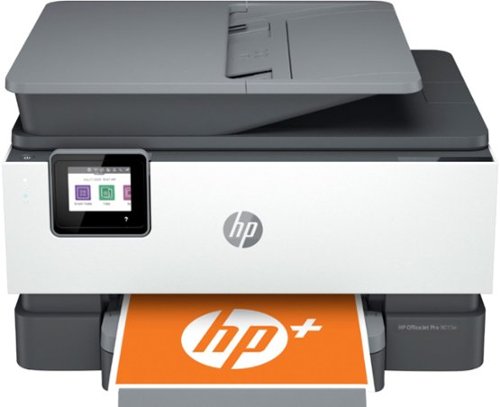Aaronxx7's stats
- Review count182
- Helpfulness votes779
- First reviewAugust 15, 2014
- Last reviewDecember 10, 2025
- Featured reviews0
- Average rating4.8
Reviews comments
- Review comment count0
- Helpfulness votes0
- First review commentNone
- Last review commentNone
- Featured review comments0
Questions
- Question count0
- Helpfulness votes0
- First questionNone
- Last questionNone
- Featured questions0
- Answer count97
- Helpfulness votes133
- First answerMarch 10, 2018
- Last answerSeptember 28, 2021
- Featured answers0
- Best answers6
When you need a truly affordable, reliable and compact color inkjet printer that is simple to use and delivers print, copy and scan capabilities, the Brother MFC-J1205W INKvestment Multi-Function Color Inkjet Printer is the perfect choice. Brother offers this sleek, modern multi-function printer that comes with up to 1-year of ink in-box(1) without needing to replace ink cartridges to meet your home, school, home office or small office document imaging needs. The Brother MFC-J1205W INKvestment Printer puts the power of printing at your fingertips featuring the Brother Mobile Connect(2) App which is a user-friendly, cutting edge printer interface that enables you to control how you print, copy and scan and allows for simple printer operations from your mobile device. With the Brother Mobile Connect(2) App you can print anytime, from virtually anywhere and always know the status of your printer. The App also lets you track ink usage for your printer by accessing the Brother Intelligent Page Gauge,(4) a visual, numerical way to know the amount of ink you~ve used and the amount of ink you have remaining. Choose from flexible connection options that include a built-in wireless(3) interface for sharing with multiple users on your network, Wireless Direct or connect locally to a single computer via a USB interface. Works with Alexa; add voice control by combining with an Alexa device. The printer is easy-to-use, features a clean, modern design and offers quick setup and convenient optional printing via AirPrint and/or Email Print. When you need a reliable color inkjet printer at an affordable price to keep pace with your home, school or home office document needs, Brother INKvestment MFC-J1205W is the printer for you.
Customer Rating

4
Great prints, compact design
on June 23, 2021
Posted by: Aaronxx7
from central new york
This printer needs a smartphone or pc to use all the features, as there is no LCD display, just a few buttons. The basic operations that can be performed without a pc or smartphone just include making either a color or black and white copy. A scan can be activated by pressing both the copy buttons, but only if the scan feature has already been set up with a pc or smartphone.
The lack of an ADF( Automatic Document Feeder) and lcd screen make this machine a little more compact. The printer has a very basic design and look to it and is actually kind of light. The paper tray and inkjet bay are easily accessible from the front of the machine. The scanner lid does have one of those extending hinges, so that books and thicker objects can still fit under the scanner lid.
No LCD makes it seem a little more difficult to set up, but if you follow the directions it will all work out pretty quick. I think it took 3 minutes to set up the printer.
Make sure you check for software updates sometime after you connect to the web, so that you will get the latest features for your product.
Make sure you check for software updates sometime after you connect to the web, so that you will get the latest features for your product.
The MFC-J1205W creates great photo quality prints, with a max print resolution of 6000 x 1200 dpi.
Scans are good, but seem to lack some contrast and saturation, but that can easily be fixed in the Brother phone app after the scan.The pc app has a few extra scan options that the smartphone app does not have, and these options can be set before the scan takes place. You can still edit the photo after the scan, but with microsoft paint, or one of the other picture edit apps on your pc.
For Scanning, the native dpi is 300, however the machine can produce interpolated resolutions of up to 19200 x 19200 dpi.Interpolation as we are referring to it here, is basically like taking an 8" x 10" photo, and trying to stretch it to fit a 10" x13" frame.Although, it's not as difficult as it sounds. The machine scans an object at its highest native dpi, then it takes that scan and starts to seperate parts of the picture at the pixel level.The machine then takes all the separated parts and social distances them all, so that they are a set number of pixels apart. At the new distance we can fill a 10 x 13" frame, but now there are gaps everywhere. Well here comes the tough part, the machine has to fill all those empty spots with something, so it does it's best job (based on it's software), to guess, or interpolate the colors and lines between the actual image pixels, and then creates filler pixels. These filler pixels are usually pretty close, in fact they are so close that most people will not even know that parts of their picture are made up. Not everyone uses a 19200 x 19200 resolution anyway, so in most cases 300dpi will do just fine, it will have plenty of clarity and details. The much higher resolutions are typically used by professionals. They need these larger file sizes to print large posters, and other large scale projects.
One of the big selling points of this printer is the advertised 1 year of ink included, based on a typical use of 100 pages per month( at 60% black and 40% color).
The new Brother app works great, and gives the user ink levels based on estimated page usage or the ISO-based standards. This way, one could prepare a little better on knowing when to stock up on more ink when their next print job is 50 pages long. ISO is the international standard for organizations, which is based on a 5% overall page coverage area, wherein 5% of the page is imprinted with ink. For example, a short email is roughly 5% page coverage, so if your toner cartridge offers a yield of 1,000 pages, your cartridge can print approximately 1,000 short emails.One full Brother cartridge offers 750+ pages using the ISO method. Obviously Brother does not recommend using 3rd party inks for quality purposes and machine longevity, plus 3rd party inks typically do not include the same yields.
Real cartridge yields can differ based on the purpose, type of the printer and how much ink is in the actual cartridges. A lot of low yield cartridges will produce around 200 prints.The heavy duty office machines and professional photo machines, will typically use cartridges with high yields. The high yield cartridges could produce any amount over 500 pages, some brands promise anywhere from 1000 to 7000 prints. Again this all depends on the mfgr and the amount of ink included in their cartridges. Of course these numbers are only guidelines, there is no way to get an exact number of prints. Actual ink yields can vary depending on the media being printed and the media being printed on. Some papers soak up more ink than others, and some pictures or graphic texts will require more ink for colors, boldness, or designs.
Make sure that when you are printing a picture from your phone or computer that your screen is not set to "vivid" or any other type of enhanced display, otherwise your prints might not be the color you were hoping for. I keep my phone screen on "natural" for the display, which gives me the closest color matches between my phone and the printed results.
This printers advertised print speeds are slightly faster than some of the other competing standard models, but not as fast as the more expensive office or workhorse printers.
The MFC-J1205W advertises 16ppm black, and 9 ppm for color.
I printed 10 pages with a combination of text and small pictures, it took the machine 1 minute and 42 seconds to print 10 pages at standard/normal quality.
I printed the same document at "fine" quality, and it took 16 minutes and 30 seconds. There was a noticeable difference between the "fine" and "normal" prints, but not enough to make me want to waste the extra time and ink.
The MFC-J1205W advertises 16ppm black, and 9 ppm for color.
I printed 10 pages with a combination of text and small pictures, it took the machine 1 minute and 42 seconds to print 10 pages at standard/normal quality.
I printed the same document at "fine" quality, and it took 16 minutes and 30 seconds. There was a noticeable difference between the "fine" and "normal" prints, but not enough to make me want to waste the extra time and ink.
I printed up 14 pages of just black text, it took 1 minute and 15 seconds.
So we are getting results a little slower than advertised, but the print quality is very good.
Full page color photos on glossy photo paper took about ten minutes to print, and looked like real photos.
I am including a sample of some of my prints in the attached pictures. The paper with "1" in the top right corner is the normal quality print, and the paper with the "2" in the top right corner is the "fine" print. Papers "3" and "4" are from a Brother Laser printer. The "3" print is a laser print with ink saver and eco on. The "4" is normal quality.
I have also including a picture of the magnified print of all 4 print jobs.
I am posting some additional pictures:The Suicide Squad book cover - I scanned this using the default settings, and printed it as is. The scanned and raw print is the page on the left. The book is in the middle, and the enhanced scan is on the right. The scan was edited using the Brother Mobile Connect app, then reprinted on the same paper as the 1st print. Both printed on glossy photo paper.
A picture of a bridge and ducks off of my phone - the picture on the left was direct print, no editing. The picture on the right was edited to enhance the contrast and saturation. Both pictures were printed on glossy photo paper.
A picture of a bowl of ramen - the picture on the left was printed on regular inkjet paper. The picture on the right was printed on glossy photo paper. The picture on the basic paper looks just as good as the one on the photo paper, and it printed all the way to the edge on both types of paper.I am very impressed with the print quality on any type of media with this printer. Most other printers would not do borderless printing on regular paper, plus usually the colors or contrast typically gets washed out when you print a photo onto basic paper, but not here.
Overall I am pretty pleased with what this printer can do. I would have liked an LCD screen somewhere, but it's not like I am going to be using this printer without either my phone or pc, so I should be fine. I like to take and print lots of photos, so I am not naive enough to think that I will be free of buying ink cartridges for the next 12 months, but at least these inks should last longer than my last printer. The print quality is great, and the scanner is just as good at capturing details. As with a lot of scanner and printer models, sometimes you have to edit photos and documents for the best prints. You might find that all your phone photos need the white balance adjusted and the tone slightly fixed. You might see that web images print way too saturated, or that pictures saved on your computer from 10 years ago print perfect. In any case, if your pc and phone screen are set to the most natural colors and lighting available you will get a better look at what needs to be done to your photos before printing.
For the price level and compact purposes, this printer does a great job with image quality, but could use a little more pep in its processing times.
Mobile Submission: False
I would recommend this to a friend!





The expandable Swann 8 channel 1080p SwannForce system is armed with the latest in-home security, such as red and blue flashing lights, Night2Day color night vision, TrueDetect heat and motion detection, Google, and Alexa compatibility, and much more. Expand your security with up to four additional SwannForce 1080p cameras. An 8-channel security system suits larger properties, such as retail stores, restaurants, warehouses, and large homes.
Customer Rating

4
Great Features, Good Resolution
on June 10, 2021
Posted by: Aaronxx7
from central new york
The Swann Enforcer has a lot of features built into its program. It can be integrated into your smart home with either Alexa or Google assistant for voice control, and monitored from your smart phones. It works on both iOS and Android. Not to mention that the base can be connected to any tv or monitor with a HDMI cable, and display all cameras constantly in a grid, or all the cameras individually like a slideshow on a constant rotation.
The base includes 1TB of local storage. I logged about 500 hours using both main and sub stream recording, and only used about 300gb of storage. I have my recordings set to constant 24/7 recording for 2 of my cameras and the other 2 are set to record 30 sec clips only when triggered. (The hard drive can be upgraded to a max of 4TB.) Each channel can be set up however you want it. The system comes with 4 cameras, but is equipped to handle up to 8, which gives you plenty of room to expand with this system. If you go to the swann website and visit the product page, you can view the compatible cameras for this system, if you want to get more.
One of the best features of this system is the PIR. All the included cameras have a built in Passive Infrared Sensor that helps to make the "True Detect" so great. The True Detect tries to eliminate false detections and recordings by attempting to pick up heat signatures during motion sensing. My last camera used to get a trigger when it snowed out, or the wind blew leaves across the yard, so I will be curious to see how this works in the other seasons. Right now it has been pretty decent at eliminating false triggers.
The cameras have a 90 degree field of view which is a wide angle but not as wide as some of the wireless brands which can encompass 180 degrees. While those cameras might be able to fit a wider area into the screen, the edges are typically somewhat distorted, and the wider angle cameras usually have a shorter field of view when it comes to overall distance. So a 90 degree camera can typically see up to 100 feet, and be distortion free. While most of the 180 degree cameras are typically only good up to 50 feet.
The base does have some features in the software that are not supported with this setup, like "sound", and "PTZ" . There are no speakers or mics included on these cameras. There is also no "Pan Tilt and Zoom" ability on these cameras either. The features remain in the program incase cameras with those capabilities are ever added later.
Even though there is no PTZ function available, you do have to enter the PTZ menu to change some of the camera settings. Here you can change the Exposure, White Balance, Day and Night lighting, Image Enhancements, Video Settings, and Language. The night time lighting can either be done in color (with the assistance of a small white spot light, that lights up for recording), or in Black and White with the infrared sensors (which glow red in the dark). Unless of course you have an alternate constant light source, like a porch light, street light or seperate spot light.
The cameras can also be set to deterrent mode, in which they light up a set of strobing red and blue LEDs to simulate police lights. These lights can be triggered to go off when motion is detected, and you can set the duration of the strobe effect as well.
The system has a 12 month warranty and an IP66 rating on the cameras. IP66 is "dust tight" and protected against heavy seas or powerful jets of water. So they should be able to handle virtually any kind of weather.
The Base does have 3 total USB ports. One port on the back can be used to connect the mouse. Sadly, the unit does not support any keyboard, so all typing has to be done with an on screen keyboard and the mouse. The other USB ports can be used for external drives or flash drives to back up or store important recordings.
The phone app lets you view all the active cameras in "live view", and lets you playback events. When you view individual channels you have the option to do a manual record, snapshots, turn on the alarm, or the spot light. You also get real time notifications of current events, can view the user manual and have the ability to connect to your DropBox storage.If you don't have a DropBox account, you can sign up for a free basic account which includes 2GB of storage, or enlist in one of their premium plans for increased data storage.
When setting up the base, you have the option to use an alternate DNS or the one provided by Swann. Swann tech support says that they do not hold any video data on their servers. Their servers are solely used to help relay your video data to your remote devices, if selected.
Overall the security system is really nice. It is spot on with the event notifications, they all come through in real time. Live viewing and connecting to the cameras from the app is pretty quick and so far pretty reliable. I have had other camera systems that sometimes take forever or just sometimes will not connect.My favorite feature is the S.M.A.R.T feature, which bypasses the long gaps between triggers and puts just the events together for playback. It saves a ton of time trying to review past recordings. There are actually a lot of different ways to sort and search through recordings.The user interface could be a little better, while it might be a little difficult to navigate to the option you want, there are still a ton of options.
The video quality at 1080p is pretty good, and most things have sufficient detail. Facial features are detailed enough for a good description at under 10 to 15 feet at night and under 40 to 50 feet in daylight, which is average for most security cameras. Also, just as a side note, try not to mount the cameras too close to an overhang, corner wall or side obstruction. One of the cameras I mounted was too close to the gutters. It created a haze at night, due to the reflection of the infrared beams bouncing back onto the lenses. Otherwise that was the only problem I had with the install. All the included cables were long enough for my house. If you need longer runs you should be able to buy a BNC extension cable or (regular BNC cable and a BNC coupler). From what I've seen, you should be able to run at lengths up to 1600 feet for 1080p.
The video quality at 1080p is pretty good, and most things have sufficient detail. Facial features are detailed enough for a good description at under 10 to 15 feet at night and under 40 to 50 feet in daylight, which is average for most security cameras. Also, just as a side note, try not to mount the cameras too close to an overhang, corner wall or side obstruction. One of the cameras I mounted was too close to the gutters. It created a haze at night, due to the reflection of the infrared beams bouncing back onto the lenses. Otherwise that was the only problem I had with the install. All the included cables were long enough for my house. If you need longer runs you should be able to buy a BNC extension cable or (regular BNC cable and a BNC coupler). From what I've seen, you should be able to run at lengths up to 1600 feet for 1080p.
Mobile Submission: False
I would recommend this to a friend!
Circadian Optics is a maker of bright light therapy lamps that mimic daylight. Our designer lamps allow you to get the light you need, right at your desk. Symmetrical and minimalist, Lumine~s versatile design fits as well in a home as it does in an office. It~s perfectly square top-to-bottom light panel and integrated stand create a bold, modern aesthetic.
Customer Rating

5
A Bright Idea to benefit your Health
on May 28, 2021
Posted by: Aaronxx7
from central new york
This little light puts out 10,000 Lumens. To put it into contrast, a 100 watt incandescent bulb produces 1600 Lumens, that's over 6 times as bright. Some police security flashlights are rated as high as 3300 lumens, and we are not even halfway there.So If you like bright lights, this is perfect for you. Although, this light is a therapy light, not a regular room or shop light. It is designed to bring the happiness of the sun indoors. The light expelled from the device is set to mimic the full spectrum pure white light from the sun, minus the harmful UV lights. UV lights can not only damage your skin, but also your eyes. I tested the light with a Blue Light detection device, and no harmful rays were detected.There are three kinds of "Blue Lights"; violet, blue-violet and turquoise. Both violet spectrums are harmful to the eyes, but the turquoise spectrum is considered safe and is the spectrum that helps maintain a healthy sleep cycle.
When the eyes detect this spectrum of light, it stimulates the brain’s hypothalamus region, and biological clock. This influences the circadian rhythm. Circadian rhythm is a natural, internal process that regulates the sleep–wake cycle and repeats roughly every 24 hours.Without the proper stimulus a person's circadian rhythm can be thrown off cycle, making for irregular sleeping habits or a lot of sleepless nights.This light tries to help you regulate your circadian rhythm by giving you control of when you are exposed to the proper lighting.The light does have a dimmer, so if the full 10,000 lumens is too much for you, there are 2 lower settings that appear to be 50% and 25% of power.
After prolonged use of this light, it can not only help with correcting sleep patterns, but can also help with regulating hormones, alertness, reaction times, mood and general behavior. Everything can fall into line with the right patterns in life. Some people even believe these overall health benefits can help stave off illnesses and some diseases.
With most of the world hiding indoors the past year, the lack of sunlight has most definitely affected the mental health and sleep of a lot of individuals. Depression is one of the most common disorders from lack of sleep and proper stimulus. If you are still limiting your outdoor exposure then this could really help a person bounce back.
I can't really attest to the long term effects of this light, as I have only used it for a week. However in the past week, I think I have noticed some more regular effects of the light. Just as a test the first morning I woke up after receiving the light, I turned on the brightest lights I had in the house ( my kitchen has 4- 100 watt bulbs). It woke me up a bit, then I turned on the Circadian Light and instantly I could feel the impact, it is so much like walking outside around noon, except without the heat. I had to turn the light away from my face, as the direct light is just too much for me right now.After a week of daily exposure for about 6 hours a day, I seem to fall asleep at night a little better, and feel more alert in general. so I am eager to see what might happen after a month or more.
The light itself weighs almost nothing. It comes in two pieces, the stand and the light. No tools are required, as the parts just click together. The power cable plugs into the back of the device, and the power button in the front is touch sensitive. Even though it feels light, everything looks well constructed. The bulbs have a 50,000 hour life expectancy, and the unit comes with a 2 year warranty.
Also, just to reiterate, this light does not put out UV rays, so even though it mimics the sunlight to your eyes, it is nothing like sunlight to your skin. Meaning, this is in no way like a tanning light.
Mobile Submission: False
I would recommend this to a friend!
The latest in curved screen technology, the A650 ultra QHD monitor showcases ultimate user comfort and productivity. The A650 monitor provides 1000R curvature, 21:9 aspect ratio, and USB Type-C port with 90W charging power. With HDR10 technology, colors will look vivid and lifelike while the TUV-certified eye comfort care will reduce eye fatigue and keep you productive. The minimalistic, virtually borderless design, clean cable management and slim, sleek stand gives you an optimized clutter-free workstation.
Customer Rating

5
Excellent for Work and Games!
on May 11, 2021
Posted by: Aaronxx7
from central new york
The Samsung S6 34 (A650) monitor is one of Samsung's newest lineup of monitors. Designed for everyday work at home, or office use with the user in mind. The new lineup offers special features to reduce eye strain, and make the viewing experience as comfortable and beneficial as possible.The monitor is nice and streamlined, with a tiny bezel, nice curve, and lightweight feel. The curve of the monitor is actually based off of the same curvature of a person's eye. Typically flat wide screens can fatigue the user's eye by forcing them to constantly move around to see the full screen, but the S6's curve is designed to meet your eye in those fatigue spots, and lessen the movements needed for a similar flat screen. The stand is easy to connect, with only 1 screw at the bottom, the base is slim but heavy enough to stay in place. The monitor can be turned in virtually every direction and height to best fit your requirements, it can even be tilted up or down at decent angles. The viewing angle of the monitor is 178 degrees, but I have noticed that some of the color depth is lost moving out of 100 degrees from center. Everything is still very detailed, and easy to see, just not as in depth as 0 degrees.
The monitor is TUV certified, with intelligent eye care. The brightness and color temperature is automatically adjusted based on your environment . The S6 also protects eyes against excessive blue light with the eye saver mode and a flicker free setting. All of these features can be found in the monitor's settings, and can be switched on or off, based on your preferences. Personally, I have used these settings and found them to be very beneficial. There has been a lot of new information about blue light and eye health, so do your eyes a favor and try it out. I have definitely noticed less eye fatigue, dry-eye, and headaches. So, thank you Samsung.
Samsung really put a lot of thought into this monitor. It comes with a USB 3.0 hub, a headset/speaker 3.5mm port, USB-C port, an HDMI 2.0 port, and a 1.2 version Display port. It even has an ethernet port, the ethernet port serves no direct feature to the monitor, it has no built in web browser, and you can not update the software from here either. So you are probably wondering what it is for, and that is for sharing the ethernet connection to supported devices via the USB-C cable. It is a plug and play feature for any available device, there is nothing more that needs to be done aside from plugging everything in. The available USB ports can also provide connections to additional devices to be used with the connected USB-C device.
I was able to directly connect my Samsung Note 20+ to the monitor via the USB-C cable. It automatically activated the Samsung DEX feature on my phone, and displayed my desktop on the monitor. There is no need to use a DEX hub with this monitor. A pop-up on your phone should allow you to use your phone as a touchpad to navigate the DEX desktop.If the pop-up does not appear, you can activate it by pressing an icon on the bottom left of your phone screen. The cool thing is that you can connect a keyboard and mouse directly to the USB ports on the back of the monitor and use those instead. I tried it, and everything worked great.
The USB-C cable also works as a charging cable to limit some of your desktop cables, it provides up to 90watts of power and can charge almost any device that has a USB-C connection.
The monitor can be set to auto detect and switch to available inputs.
It will also tell you what the max resolution possible is for the connected device, if it is not already chosen. Even though the monitor has no internal speakers, the audio will carry from whatever input you are using to the 3.5mm headphone jack on the back of the monitor. You can even adjust the volume to the speakers directly on the monitor, with the navigation buttons on the underside of the monitor. The speaker volume actually works great for consoles that don't have any volume controls of their own, ie; some video game systems.
It will also tell you what the max resolution possible is for the connected device, if it is not already chosen. Even though the monitor has no internal speakers, the audio will carry from whatever input you are using to the 3.5mm headphone jack on the back of the monitor. You can even adjust the volume to the speakers directly on the monitor, with the navigation buttons on the underside of the monitor. The speaker volume actually works great for consoles that don't have any volume controls of their own, ie; some video game systems.
The S6 34 boasts 100hz refresh rate and a 5ms response time, which should give you a pretty clean screen during most scenes with a lot of action.
The higher the refresh rate the smoother the action is. Low refresh rates can cause stutter, blurr or pixilation, making a very messy looking screen, plus it makes it harder to follow the action or very fast moving objects, if everything is blurred together.To further add to the smoothness of this monitor it offers FreeSync. AMD FreeSync promises a tear free, low latency experience. FreeSync works with Radeon, and some Nvidia graphics cards, so check for any available downloads if it's not already installed on your machine.
The higher the refresh rate the smoother the action is. Low refresh rates can cause stutter, blurr or pixilation, making a very messy looking screen, plus it makes it harder to follow the action or very fast moving objects, if everything is blurred together.To further add to the smoothness of this monitor it offers FreeSync. AMD FreeSync promises a tear free, low latency experience. FreeSync works with Radeon, and some Nvidia graphics cards, so check for any available downloads if it's not already installed on your machine.
The monitor provides an excellent work experience. The ultra wide display makes it possible to easily have 3 or 4 windows open at a time. Everything just looks so neat and clean with the size of the monitor, and easy physical screen positioning. The USB hub even reduces desk clutter, keeping all your wires behind the screen and unseen . I love that I can just run 1 cable to the monitor, and connect everything else directly to the back of it. No more crawling under my desk to reach the desktop. I used to have 2 wide monitors and all their power and connection cables all over my desk, now I can do just as much if not more with this one monitor. Plus it has built in blue-light and anti-eye fatiguing features, that my other monitors did not have. I used to wear blue light blocker glasses all the time, but not anymore.
I realize that the resolution is not quite the same as 4K, but it's definitely very sufficient at 3440x1440. If I was watching nature movies all day, then maybe I'd go for a 4k screen, but this ultra wide display is where it's at for work and play. I hooked up my gaming laptop to this, and set the resolution to 3440x1440, then bumped up the refresh rate to 100hz, and everything is super smooth, and the field of view is incredible, it reminds me of almost wearing a VR headset. The games looked great with no lag, and amazing response times. The colors were just as good as any 4k display with HDR10. The monitor can display over a billion colors in HDR10 mode. Everything was very impressive, and my laptop seemed to handle the video load a lot better than a 4K monitor, in fact a lot of games started dropping frame rates using the 4k settings. I have not seen that yet on this monitor.
You can even hook up your consoles to the monitor for similar experiences. The Xbox consoles are closer matched to the PC experience, and even offer supporting resolutions of 1440 on the Xbox one and series X/S machines. The Xbox consoles even offer FreeSync and HDR.
The Sony PS4 and PS5 do not offer 1440 resolutions or FreeSync.You can still connect your Sony console to the monitor, but it will have a stretched look to everything.The effective resolution on the PS4 and PS5 will be 1080P at 60Hz with HDR*( on PS5s and some PS4s).
Any capable laptop or desktop will be able to reach the full potential of the monitor at 3440x1440 and 100Hzs.A lot of devices will connect at 3440x1440 and 60Hzs, so you might have to go into your advanced display properties on Windows,or straight through your graphics cards software to change the refresh rate.
Overall, I am very pleased with this monitor as it meets all my work and gaming needs.
Mobile Submission: False
I would recommend this to a friend!






The HP OfficeJet Pro 9015e delivers faster color printing, auto 2-sided scanning, and enhanced security features. It includes the optional HP+ Smart Printing System that keeps itself up to date, secure, and ready to print from virtually anywhere at any time. Optional HP+ system requires an HP account, internet connection, and use of only Original HP Ink for the life of the printer.
Customer Rating

4
Impressive Quality and Speed
on April 19, 2021
Posted by: Aaronxx7
from central new york
This machine definitely has the performance part down pretty good. All the main features work great. I am including some pictures I printed from my phone, slightly edited with the HP Smart app. Some pictures that I scanned and printed with all the default settings, the originals on the left, and the reprints on the right. A comparison picture of a photo printed on photo paper vs plain paper. As well as a print out of some of the Alexa skills that can be used with the printer.
The convenience is missing during the initial setup, but restored afterwards.The printer is pretty easy to use, once everything is set up. Which makes it difficult to understand why setting this printer up is such a hassle.
The entire setup process is kinda tedious and forced. If this printer came with free ink for 5 years, then I could understand the extra hoops for setup and use. With that said, I am a little offended by the lack of freedom surrounding some aspects of this machine. Which is a complete shame, because the printer really is quite nice. It prints extremely fast text documents, and full color glossy photos. You can fax to and from the machine, with a landline, and send faxes directly from your smartphone. It is even pretty easy to add to Alexa or Google assistant. It took less time to set it up with Alexa than it did with HP+ . Linking your printer with Alexa adds the ability to print lists, and some documents on your phone or stored with Alexa. You can even activate some tasks like scan and copy with voice control. With the addition of some more skills, you can print coloring pages, comics, games, puzzles, and recipes, through Alexa's voice control features.
The entire setup process is kinda tedious and forced. If this printer came with free ink for 5 years, then I could understand the extra hoops for setup and use. With that said, I am a little offended by the lack of freedom surrounding some aspects of this machine. Which is a complete shame, because the printer really is quite nice. It prints extremely fast text documents, and full color glossy photos. You can fax to and from the machine, with a landline, and send faxes directly from your smartphone. It is even pretty easy to add to Alexa or Google assistant. It took less time to set it up with Alexa than it did with HP+ . Linking your printer with Alexa adds the ability to print lists, and some documents on your phone or stored with Alexa. You can even activate some tasks like scan and copy with voice control. With the addition of some more skills, you can print coloring pages, comics, games, puzzles, and recipes, through Alexa's voice control features.
As soon as you turn on the printer, it asks you a few simple questions, then it prompts you to download the HP Smart app on either your pc or smartphone, to finish the setup. It appears that registering your account with the printer is the only way to move forward from here. If you already have an HP account or don't mind signing up for the HP+ service then it shouldn't be a big deal to finish the setup. Afterall you get an extra year's worth of the manufacturer warranty, and 6 months of free ink( to support 100 pages per month of printing). If you prefer not to register right now, you can bypass this screen by pressing the "?" on the bottom of the touchscreen, then pressing "cancel" on the next 2 screens, and then follow the next few prompts to get to the main menu. Here you can set up your wifi and change any setting you want. The register prompt will pop up again soon restricting some functions, so you will probably want to just register to make things easier for yourself.
One of the good things about the HP Smart app is that it is close to the same layout and function on the computer as it is on the smartphones. Everything is split up by tiles, and has access to account and individual printer settings. Here you can check your page usage for the month, change plans, and review subscription information. All the printer functions like scanning, printing, and faxing can be activated by the tiles. You can even create and activate shortcuts directly from the app tile. Creating shortcuts is actually very easy and can be done in seconds. I'm usually emailing whatever I have to scan, so I made 2 shortcuts for scanning items as searchable PDFs, and emailing pictures.
Another drawback to this printer is the price of ink - if you choose not to join HP+ , you could be spending around $100 for all 4 cartridges.Just as an FYI 3rd party ink will void the HP+ benefits, and most likely disable your machine( if the software can detect the non-HP ink cartridges).So if you enjoy or think you will like HP's instant ink program, then this is definitely the printer for you. The HP+ program claims to be able to save up to 50% off on ink.
I have been printing for a few days, and I am almost out of yellow ink, and the other color cartridges are half empty.To be fair, I have printed 12 ( 8.5x11 photos ) , 10 ( 4x6 photos), and about 50 text document pages, so I am already near my max pages printed for the month.
If you print more than 100 pages per month, you might want to buy the next plan up, otherwise you spend $1.00 for every 10 pages over the 100 for the month.
The Best feature of this printer is the speed. It can print just about any full size photo(8.5"x11") at high quality in 1minute and 30seconds, give or take a few more seconds based on the photo. For normal quality settings, it only takes 23 seconds to print an 8.5"x11" photo. It will also print 4"x6" photos in 30 seconds, at high quality.
Even scanning is fast for this machine, it can scan at 300dpi, a 8.5"x11" photo in 10 seconds.It even offers double sided printing and scanning. With scan resolutions of 75, 150, and 300dpi.
Part of the reason this printer is so quick is because of the 1.2Ghz Processor ,and the 512MBs of memory.
This machine can print black only, or color pages in draft quality at 32PPM. On normal to high quality, it will print black at 22PPM, and color at 18PPM. In contrast most other printers print black at 13 to 15PPM, and color at 11 to 13PPM.
The HP 9015e prints HD quality prints, with 1200x1200 rendered dpi -black and 4800x1200 optimized dpi -color(using HP Advanced Photo Paper).The printer can use any media sizes from 3" x 5" up to 13" x 18", at 16lbs to 110lbs. This leaves it open to a lot of different potential projects.
Print from anywhere works pretty good, as long as your printer is registered and linked to your account and app. There is a printer setting in the app for "print anywhere" that you will have to enable to use the service first, and it's that easy. Just use the HP Smart app like you would normally and select what and how to print it.
Scanning from the PC gets you three automated features, Auto-enhancements , Auto-heal, and Auto-orientation.Advanced Scan is coming to the mobile version soon, which will let you scan multiple objects in one picture shot. Each item will be saved as it's own page, and can be saved as searchable text files. The Advanced Scan also lets you scan books, and will automatically correct curved pages to separate and straighten them out. Auto Heal will remove distracting marks and any other imperfections in your photos.max scan size is 8.5" x 14" with ADF
and 8.5" x 11.7" flatbed
and 8.5" x 11.7" flatbed
Faxing is pretty simple, just like with most machines, you enter the phone number and hit send. If you don't have a physical fax cover page, you can create one from the touch screen. You can fax from the flatbed scanner, your phone, or the ADF.The ADF will hold up to 35 pages for faxing or scanning, just keep in mind that if any of your papers are warped or crinkled in any way it might cause pages to stick together when running through the ADF. I always double check my page count, to the printed fax summary reports, to make sure everything went through ok. The 9015e has an impressive 100 speed dial slots, and can store up to 100 pages to fax, just keep in mind it takes about 4 seconds per page to fax something. The fax resolution can be adjusted up to 300 x 300.You can send unlimited faxes from your phone for the trial period, after the trial period the faxes will be limited for free subscriptions.
You are also eligible for free incoming faxes for 12 months. To save paper on incoming faxes you can enable the 2-sided fax printing.
You are also eligible for free incoming faxes for 12 months. To save paper on incoming faxes you can enable the 2-sided fax printing.
Overall the print quality and speed of this printer is really exceptional for an office printer, and very good even compared to a photo printer. The HP Smart software is pretty easy to use, to resize, crop or edit files or pictures. ( just make sure you are using the right print settings before printing for either a document or photo ). The addition of faxing from your phone, creating searchable pdfs, and tailored shortcuts really add back to the convenience of this printer. I am still pretty impressed with how accurate the color matching is on prints compared to original scanned images.
Mobile Submission: False
I would recommend this to a friend!






The CORSAIR K70 RGB TKL CHAMPION SERIES Mechanical Gaming Keyboard will carry you to victory with a compact tenkeyless form-factor, pro-level performance powered by CORSAIR AXON hyper-processing technology, and world-renowned CHERRY MX keyswitches. Win in style with a durable aluminum frame and dynamic per-key RGB backlighting, and flip the tournament switch to instantly disable macros and swap to distraction-free lighting. PBT double-shot keycaps with 1.5m-thickness resist wear, fading and shine for years. Powerful iCUE software on both PC and macOS enables custom macro programming and key remaps, while dedicated media keys and an aluminum volume roller offer convenient control over media. The K70 RGB TKL is a portable powerhouse thanks to a detachable USB Type-C cable and 8MB onboard storage for up to 50 profiles, so you can easily take pro performance to your next competition.
Customer Rating

5
Best Gaming Keyboard to date
on April 12, 2021
Posted by: Aaronxx7
from central new york
Corsair has really gone out of their way with what this keyboard and iCue can do. iCue lets you create up to 50 "profiles" , in the program. The 8Mb of onboard storage does create a limitation on the amount of hardware saved profiles, but should be sufficient for most people. With each profile you can create different software based lighting effects and one hardware based lighting effect. Each Lighting effect can have several different layers (20max on the hardware), the different layers let you select different or the same keys to create an unlimited amount of lighting effects. Here you can overlay colors and manipulate each layer's opacity and lighting effect. There are several different animated effects to choose from too. Each profile can also be linked to a specific game or program, so that when that profile is selected it will launch the associated game/program.
The keyboard has an onboard memory of 8MB where you can store several different profiles including lighting effect, applications, key assignments, and macros.The number of profiles is only limited to complexity of each profile and the remaining storage.
The macro capabilities of this keyboard are pretty impressive too. Just for the fun of it, and test how much data I could put into 1 macro, I typed out a whole paragraph.iCue recorded all my typing, and even recorded all the pauses in my typing as well, so that when it was played back, the paragraph typed out exactly as I had done it originally, right done to the timing. This can be very helpful for automating different types of tasks in games or websites. However, if you don't want the pauses or "delays" included, you can select to have all of them removed. Delays can later be inserted at random or set inverals, baseds on your needs. The app and feature is very accommodating.
The Axon hyper-processing maxes out at 8000Hz Hyper-polling where possible, not all systems are recommended to use the full 8000Hz because it can be very taxing on the system's resources.Luckily iCue will notify you if your system does not recommend that feature, but you can most likely pick 4000Hz which is nothing to sneeze at. Most people will not even notice the difference in the polling rates, typically most gaming keyboards run at 1000Hz and that is sufficient for most all games. Because not all systems are capable of running at 8000Hz, the default polling rate is set to 1000Hz, and must be changed in the "device settings" to get the higher speeds.
****Because this keyboard version is new in Corsairs line up, there is not much for documentation on the complete directions for all it's features. I am hoping to give enough information here to help with that. Most of the features you can get the jist of by experimenting with iCue, and looking at the "Key" descriptions in the manual, but the biggest questions are how to save hardware effects and use them. They just recently updated iCue to work with this keyboard, so the layout is slightly different. Once you have created your own profile with all the options you want, it will be saved in the app on your pc/device, but to save it to the keyboards onboard memory you must select the "device settings" tab and look at the bottom portion of that window. Here you will see the "onboard memory", from here you can overwrite a profile or create a new one with all your current settings and preferences. Once your new profile is saved to the memory you can activate it directly on the keyboard while it is connected to any device, even if iCue is not installed on it. The other portion of this neat feature, is the question on how to activate it. The profiles themselves can easily be switched to using the "profile" button that looks like a person's torso above the F10 key. There is no indicator or display to let you know which profile you are on. They are activated in the order they were saved, and will re-scroll the list as many times as you want. The missing direction here is how to activate your saved "hardware lighting" effects, just hold down the "FN" button and press "`" (the tilde key). If you are in the correct profile you will get the effect you want. You can always select any of the 10 preset lighting effects by holding the "FN" button and pressing any of the regular number keys (not the top row numbered function keys).
macros could be used to help out with tedious tasks, for example in Minecraft. If you wanted to recreate a small structure several times on your map, you could record a macro of you creating the structure, and then activate that macro in the next spot you want it created. There you will have a perfect replica anywhere you want, providing you stocked up on the required materials.
The optional gaming keycaps included in the box are actually very nice, and give just enough difference in feel to provide a slight advantage when finding and using those keys. All the keys on the keyboard are PBT which is one of the most durable materials for keys out there, and in my opinion offer a superior grip feeling anyway. The included gaming keycaps have slightly raised edges and a more pronounced grip pattern to further this advantage.
Most people looking at this keyboard should already know this, but "TKL" = Tenkeyless , which simply means there is no number keypad The "Champion Series" title comes from a set of features based on the input of several esports professionals over the years. The biggest features include the Cherry Silver switches, compact layout, Windows lock key, PBT keycaps, contoured FPS and MOBA keycaps , 8000Hz hyper-polling rate, and a tournament switch.
The tournament switch shuts off any and all customizations for macros, key assignments, and lighting. It provides a solid background light( by default is red, but can be changed), to cut down on distractions. It also locks the Window's key to prevent accidental key presses, which could remove you from your game.
The media controls are dedicated keys located along the top of the keyboard, and offer the basic controls for music or videos. The mute button and volume scroll are located to the top right. The volume scroll has a little resistance to it, to prevent from over scrolling and accidentally maxing your volume out.
The keyboard itself is actually pretty heavy, which I prefer, it gives the keyboard a sense of durability and helps prevent the keyboard from shifting around on the table during intense games. The aluminum body and the 1.5mm thick PBT keycaps only add to the durability of the unit. The included cable is a 6ft USB-C cable. With the cable being a USB-C, it makes this keyboard more portable, in that you can simply unplug the cable from the top of the keyboard, and leave it connected to your pc. Then you can use any length USB-C cable to connect it to any other device. Because of its compact design, I will place it on my lap for a more comfortable typing experience when I'm not gaming.
When I am gaming, this keyboard is incredible, it is ultra fast and accurate with every game I have tried. I don't have to waste time bottoming out every key either. The increased polling rates make rapid firing a breeze, even turning around is seamless. Everything about this keyboard is super responsive, and dead on.
There are two reasons this keyboard is so quick. One is the Axon Hyper-Processing technology which can increase your polling rate up to 8 times faster than other gaming keyboards. The second reason is the MX Cherry Silver switch that all the keys have. The Silver switch is MX Cherry's fastest switch they have ever made, primarily because of the shorter actuator distance. Cherry's typical gaming switches ( ie, the Red ) have a 2mm actuator distance, the Silver's is only 1.2mm. Making the switch extremely fast and responsive. Sometimes it feels like I haven't even touched the key, but it still registers. Finally a keyboard that works as fast as my fingers, and should never miss a beat with the NKRO(full N-Key rollover) and 100% anti-ghosting (meaning all keys will register no matter how fast they are pressed). Of course all this speed can be muted by other factors, like the games software or internet speeds.
The keyboard does not come with a wrist pad, but I would definitely recommend getting one. Corsair offers one specific for this model, but if you already have one handy it might just line up fine.
There is also no water resistance rating on this keyboard, so even though Corsair offers a 2 year warranty, it will be voided from water damage, so keep your drinks at a distance.
Overall this keyboard is just fantastic, the performance is off the charts. It offers everything a casual gamer and professional gamer would want. Plus it has an unlimited amount of customizations available to keep everyone happy.
Mobile Submission: False
I would recommend this to a friend!






Whether you prefer pods or drip, choose how you brew with the Mr. Coffee Pod + 10-Cup Space-Saving Combo Brewer. This programmable coffee maker lets you to brew a single cup using a pod, or up to 10 cups of drip coffee into a carafe. The pod holder attachment makes this coffee maker more versatile: you can brew 2 ways, and save countertop space. This coffee making machine is designed with a Strong Brew Selector, as well as an advanced water filtration system to help improve coffee flavor. This drip coffee maker also features a stainless steel thermal carafe that keeps coffee hot for hours. When brewing a carafe, if you need a cup before brewing is finished, use the Grab-a-Cup feature. Also includes removable reservoir, and a reusable single-serve filter.
Customer Rating

4
Good Quick Coffee in a Compact design
on March 28, 2021
Posted by: Aaronxx7
from central new york
The Mr. Coffee Pod + 10-Cup coffee maker is exactly what most people need. It's biggest feature is the space saving design combining the ability to brew single serve K-Cup compatible pods, and coffee grounds. Making it just as easy to get 1 cup of coffee( using any compatible pod) or 10 cups (using fresh or store bought coffee grounds). The combination feature of pods and whole pots of coffee have been around for a while, but this space saving design makes it more practical.
The coffee maker stands at 14 and 3/8s inches tall, 6 and 1/8s inches wide, and 11 and 6/8s inches deep (minus the carafe handle). If you include the carafe handle it is 13.5 inches deep. These dimensions fit into the compact design sizes for coffee makers that just use carafes, but when you consider that this is a combination coffee maker, it is pretty impressive.
I am glad to see that Mr. Coffee has not made their own brand of pods and has adapted their machine to use the K-cups. I have had several pod coffee makers in the past that use only their brand pods, and while the coffee was very good, it was always a little annoying that either I couldn't find the pods at certain stores, or I had to order them online, and I couldn't get some of the popular or unique flavors offered by so many different manufacturers compatible with K-cups.
The controls are pretty simple. After you set the clock, you just need to figure out if you are going to brew something now or later. The "Brew Later" button lets you enter a time to start brewing your desired coffee, just don't forget to fill the water tank and add the coffee. The "Brew Later" feature needs to be set every night if you want your coffee early in the AM, which is not that big a deal, as you would still need to fill the water tank and add the coffee every night anyway.The "Brew Now" button will start the machine brewing right away, so make sure you have selected the right size ounces or cups for your current need. When the basket is in place, it will give you the cup options, by inserting the "pod holder" it will be expecting to make a single serving pod with either 6oz, 8oz, 10oz, or 12oz of water. Most pods are designed for 8 to 10oz brewing, so the more water the weaker the brew.
I timed all the brewing cycles, here are my results :
single pod with 8oz of water .............= 1min 25secs
single pod with 8oz of water, strong = 1min 55secs
single pod with 8oz of water, strong = 1min 55secs
4-cups ground coffee........................= 3min 40secs*
4-cups ground coffee, strong ...........= 4min 30secs*
4-cups ground coffee, strong ...........= 4min 30secs*
10-cups ground coffee......................= 7min 40secs*
10-cups ground coffee, strong..........= 8min 15secs*
10-cups ground coffee, strong..........= 8min 15secs*
*brewing actually finishes about 40 seconds before the machine beeps indicating it is finished, but allows approximately 40 seconds for any final drips.
( The "Grab-A-Cup" feature will let you remove the carafe to grab a quick cup of coffee before brewing is finished. When the Carafe is removed the lever behind the carafe releases, pausing the brew until the carafe is replaced)
( The "Grab-A-Cup" feature will let you remove the carafe to grab a quick cup of coffee before brewing is finished. When the Carafe is removed the lever behind the carafe releases, pausing the brew until the carafe is replaced)
I also measured the temperature of the brewed coffee being poured out of the carafe:
0 minutes after brew = 170'F
1 hour after brew = 130'F
2 hours after brew = 80'F
1 hour after brew = 130'F
2 hours after brew = 80'F
The insulated carafe does a pretty good job at preserving the temperature and flavor for a couple hours. Some people might miss a burner to keep the coffee warm, but a burner can actually burn the coffee ruining the flavor, and stinking up the kitchen. Another reason there is probably no burner on this model, is that I can see a burner screwing up a lot of coffee mugs/cups that might have plastic or rubber on the bottom of them. As you can place your travel mug under the brew basket while dispensing either a pod, or brewed grounds for oversized coffee mugs. Plus, it only takes a few seconds to warm your coffee in the microwave if needed (the carafe is metal, so it can not go in a microwave).
This machine has a single drip system for brewing, which is what most machines have, and works easier with the combination design of this machine. Because of the single drip being centered, you are going to want to heap as much of your grounds into the center of the filter and basket before brewing. If you spread out your grounds evenly or too far to the sides you might be missing a lot of flavor.
The "Strong Brew" works by slowing down the brewing cycle and even taking a short pause to let the water soak up more flavor.I actually noticed a stronger flavor using the "Strong Brew" mode, which you can even use with the pods.
One other cool feature about this machine is that it comes with it's own water filtration unit that pops into the water reservoir, the filter is good for about 30 days, and helps to remove chlorine and other tap water impurities to give you the best flavor possible.
Mr Coffee recommends daily cleaning of the basket, pod holder and carafe. These items can be cleaned with soap and water, or a dishwasher. The water reservoir and carafe lid are not dishwasher safe. A solution of water and vinegar can be run through the system to clean the actual machine, just make sure to remove the water filter before doing this, there are full directions for this in the manual.
The manual also has a recommended coffee measurement chart for the ground coffee:
5tbs = 4cups
7tbs = 6cups
9tbs = 8cups
10tbs=10cups
5tbs = 4cups
7tbs = 6cups
9tbs = 8cups
10tbs=10cups
Overall this coffee maker is perfect for our coffee making needs, my youngest son uses it to brew hot chocolate k-pods, my oldest son prefers the gourmet blended coffee grounds, and my wife enjoys the multiple varieties of the k-pod coffees. It delivers a nice quick brew every time. I love the fact that it doesn't take up too much of my counter space, and that the carafe keeps the coffee somewhat sealed so I don't have the myriad of different flavors and scents everyday.
Mobile Submission: False
I would recommend this to a friend!
Dominate in style with the Dell G7 17-inch gaming laptop with thin, sleek design, 10th Gen Intel Core processor, NVIDIA GEFORCE RTX 2070 (Max-P) discrete graphics, Game Shift technology and 4-zone RGB keyboard.
Customer Rating

5
Plays most everything out of the box
on February 25, 2021
Posted by: Aaronxx7
from central new york
This laptop is a step above most mid range gaming pc's. It comes with the i7
6-core CPU rated up to 5GHz, and the RTX 2070 Max-P GPU.
The "Max-P" means max performance, or full power. Typically a laptop with a
max-Q symbol has the same GPU but lower power consumption, resulting in
potentially 10% to 15% less performance. The 2070 Max-P has a boost clock
speed of 1440 MHz, which is about 180 MHz slower than the desktop version.
However this is still a very capable laptop, which should be able to run most
current games. I was able to play Call of Duty Warzone, Minecraft,
Fortnite, Witcher 3, and Destiny 2. Each of these ran at different
qualities, but were all still very playable, and looked good. Witcher 3 ran about 100fps,
Call of Duty between 60fps to 110fps , Destiny 2 at 140fps and actually
everything ran over 60fps most of the time, however the fps's did drop
under 30 a few times after the laptop got too hot. The good thing is that
Dell includes a dedicated toggle button at the top left corner of the
keyboard to easily switch between your power setting and thermal setting.
This toggle's options can be changed to your choice of profiles in the
settings. The toggle works great to instantly increase performance and/or
reduce heat. I have noticed that gaming performance can eventually degrade
after running too long with the fans at max, but when you toggle back, the
performance picks back up instantly. With one click you can fix any performance lag.
Just as a word of caution, this laptop runs very hot while working at full
throttle, partially because Dell's gaming pc's are built to be slightly
overclocked, and this GPU is set to run at max power. So it is definitely
advisable to also purchase a higher end laptop cooling fan, that will fit a
17" laptop, to help draw some of the staggering heat away from your machine.
6-core CPU rated up to 5GHz, and the RTX 2070 Max-P GPU.
The "Max-P" means max performance, or full power. Typically a laptop with a
max-Q symbol has the same GPU but lower power consumption, resulting in
potentially 10% to 15% less performance. The 2070 Max-P has a boost clock
speed of 1440 MHz, which is about 180 MHz slower than the desktop version.
However this is still a very capable laptop, which should be able to run most
current games. I was able to play Call of Duty Warzone, Minecraft,
Fortnite, Witcher 3, and Destiny 2. Each of these ran at different
qualities, but were all still very playable, and looked good. Witcher 3 ran about 100fps,
Call of Duty between 60fps to 110fps , Destiny 2 at 140fps and actually
everything ran over 60fps most of the time, however the fps's did drop
under 30 a few times after the laptop got too hot. The good thing is that
Dell includes a dedicated toggle button at the top left corner of the
keyboard to easily switch between your power setting and thermal setting.
This toggle's options can be changed to your choice of profiles in the
settings. The toggle works great to instantly increase performance and/or
reduce heat. I have noticed that gaming performance can eventually degrade
after running too long with the fans at max, but when you toggle back, the
performance picks back up instantly. With one click you can fix any performance lag.
Just as a word of caution, this laptop runs very hot while working at full
throttle, partially because Dell's gaming pc's are built to be slightly
overclocked, and this GPU is set to run at max power. So it is definitely
advisable to also purchase a higher end laptop cooling fan, that will fit a
17" laptop, to help draw some of the staggering heat away from your machine.
So far I have really enjoyed using this laptop, and playing the games that
used to crash on my older desktop. It's a breeze to connect any Xbox
controller to the laptop, or pc controllers. Playstation controllers can
also be used, but either with an adapter or some additional software.It has Bluetooth 5.1 so it should be able to easily connect to any BT device,like headphones, or additional wireless accessories.
used to crash on my older desktop. It's a breeze to connect any Xbox
controller to the laptop, or pc controllers. Playstation controllers can
also be used, but either with an adapter or some additional software.It has Bluetooth 5.1 so it should be able to easily connect to any BT device,like headphones, or additional wireless accessories.
The included display has a max resolution of 1080p, but 4k can be achieved
through the HDMI port to a second monitor, or 4K capable TV. However, the 17" screen is actually a good size for most games, and at this size most people would not be able to tell the difference between 2k or 4k resolution. Although,it is nice to have the option to throw your Netflix or any other streaming services to your big screen for everyone to enjoy.
through the HDMI port to a second monitor, or 4K capable TV. However, the 17" screen is actually a good size for most games, and at this size most people would not be able to tell the difference between 2k or 4k resolution. Although,it is nice to have the option to throw your Netflix or any other streaming services to your big screen for everyone to enjoy.
The Killer wifi app works great at not only reaching max internet transfer
speeds, but also by trying to prioritize gaming traffic, and background processes.When connected to a Wifi 6 network, the Killer wifi card and app could theoretically reach speeds of up to 2.4Gps (which is way more bandwidth than typically any home currently has). The technology behind Killer wifi, is very impressive, and a good edge to have when gaming online.
speeds, but also by trying to prioritize gaming traffic, and background processes.When connected to a Wifi 6 network, the Killer wifi card and app could theoretically reach speeds of up to 2.4Gps (which is way more bandwidth than typically any home currently has). The technology behind Killer wifi, is very impressive, and a good edge to have when gaming online.
The battery is a 6 cell lithium-ion (97Wh) battery that has a pretty decent life,
depending on your power and performance setting. I have easily gotten a few
hours from it on higher settings, but honestly I prefer to play any games
while it is plugged in, for the absolute best performance. It's also nice to know that by switching the performance settings 4 to 6 hours could be achievable.
With the larger screen, and battery this laptop weighs in at 7.25lbs, which might be a little heavy for someone looking to just browse the web, but an acceptable weight for a good quality gaming laptop.
depending on your power and performance setting. I have easily gotten a few
hours from it on higher settings, but honestly I prefer to play any games
while it is plugged in, for the absolute best performance. It's also nice to know that by switching the performance settings 4 to 6 hours could be achievable.
With the larger screen, and battery this laptop weighs in at 7.25lbs, which might be a little heavy for someone looking to just browse the web, but an acceptable weight for a good quality gaming laptop.
The Webcam and mics work good, and even have a white led next to the camera to indicate the camera is in use.The camera is .92mp and can produce 720p video.
You can update most drivers through the Support Assistant app, and the
GeForce Experience. Unfortunately not all drivers will show that they need
to be updated through the system apps. You can also download a "driver
updater" program to help you find the rest that need to be updated. It's a
good idea to keep your system as current as possible, for the best
potential performance.
GeForce Experience. Unfortunately not all drivers will show that they need
to be updated through the system apps. You can also download a "driver
updater" program to help you find the rest that need to be updated. It's a
good idea to keep your system as current as possible, for the best
potential performance.
After I updated all my drivers, I decided to do a benchmark test, my first
few benchmarks came back with very low, below average scores. So, I
adjusted all my power and GPU setting to the highest options. After doing
so, I re-ran the Benchmark tests, with the same results, the GPU was
failing during the last graphics test, so I decided to download another app, with
very similar results. After some research I discovered that the Realtek
ALC3281 with Nahimic 3D audio was to blame for the issue. So, I tried
re-doing the audio drivers, and GPU drivers, and ended up with the same
results. I eventually had to go into the "services app" and disable the Nahimic
service. After doing so, all the benchmark tests came back with great
results. You can find this by using the Windows search bar, in the lower
left corner of the desktop. Just type in "services" and then select the
app. When the services app pops up, just scroll through, everything is in
alphabetical order, and locate the "Nahimic Service" and change the setting
to disable it, hit apply , and restart your system. Everything will be
fixed. Keep in mind that any future driver updates to the audio components
might result in turning this service back on, so if you notice a
performance issue, just head back to the services app, and double check that it
is still disabled.
I tried many different settings and driver updates, but the only thing that
worked for me, was to disable it.
few benchmarks came back with very low, below average scores. So, I
adjusted all my power and GPU setting to the highest options. After doing
so, I re-ran the Benchmark tests, with the same results, the GPU was
failing during the last graphics test, so I decided to download another app, with
very similar results. After some research I discovered that the Realtek
ALC3281 with Nahimic 3D audio was to blame for the issue. So, I tried
re-doing the audio drivers, and GPU drivers, and ended up with the same
results. I eventually had to go into the "services app" and disable the Nahimic
service. After doing so, all the benchmark tests came back with great
results. You can find this by using the Windows search bar, in the lower
left corner of the desktop. Just type in "services" and then select the
app. When the services app pops up, just scroll through, everything is in
alphabetical order, and locate the "Nahimic Service" and change the setting
to disable it, hit apply , and restart your system. Everything will be
fixed. Keep in mind that any future driver updates to the audio components
might result in turning this service back on, so if you notice a
performance issue, just head back to the services app, and double check that it
is still disabled.
I tried many different settings and driver updates, but the only thing that
worked for me, was to disable it.
I also noticed that the RAM could use a little boost. This laptop does not
have a bios option for adjusting the RAM power, so the only option for the
physical RAM is to manually upgrade it, the max for this motherboard is
32GB total ( two 16GB DDR4 2933MHz sticks). You could also try adjusting
the VRAM until you get the physical upgrade. You can access the VRAM
settings by searching for " adjust the appearance and performance of
windows" , click the "advanced" tab, and then select "virtual memory" If
you are not comfortable changing your pc's settings, you should let someone
else with some experience do it for you. Windows usually selects a decent
amount to allocate, but I typically like to at least double what windows
recommends for a larger cushion. I noticed that while playing Warzone the
VRAM was at 100% most of the time, with Windows controlling it. After my adjustment, it stayed around 50% or lower, with better performance.
have a bios option for adjusting the RAM power, so the only option for the
physical RAM is to manually upgrade it, the max for this motherboard is
32GB total ( two 16GB DDR4 2933MHz sticks). You could also try adjusting
the VRAM until you get the physical upgrade. You can access the VRAM
settings by searching for " adjust the appearance and performance of
windows" , click the "advanced" tab, and then select "virtual memory" If
you are not comfortable changing your pc's settings, you should let someone
else with some experience do it for you. Windows usually selects a decent
amount to allocate, but I typically like to at least double what windows
recommends for a larger cushion. I noticed that while playing Warzone the
VRAM was at 100% most of the time, with Windows controlling it. After my adjustment, it stayed around 50% or lower, with better performance.
As long as you might be upgrading the RAM, you might want to add an extra
SSD to your laptop. The G7 has an empty SSD slot, that you could easily
populate while swapping out the RAM. Just try to make sure that you try to
get a SSD that is at least as good as your primary drive to avoid any
performance loss. The part number
for the current drive comes up to be a Toshiba M.2 2230 - 512GB drive made by
Kioxia with a read/write speed of 1389MB/s / 997MB/s , as tested by Novabench. The mfgr claims read/write speeds of 2200MB/s / 1400MB/s. However my benchmark results did show results less than expected, so I am more inclined to go with Novabench's claim on this one.Just make sure you get a SSD that is of the same format M.2 2230. If you end up buying a faster SSD then you might want to think about copying over the system's OS and boot information to the new drive.Keep in mind, you need a special hard drive cloning software to do this, you simply can not drag and drop the OS between drives like a regular file.
SSD to your laptop. The G7 has an empty SSD slot, that you could easily
populate while swapping out the RAM. Just try to make sure that you try to
get a SSD that is at least as good as your primary drive to avoid any
performance loss. The part number
for the current drive comes up to be a Toshiba M.2 2230 - 512GB drive made by
Kioxia with a read/write speed of 1389MB/s / 997MB/s , as tested by Novabench. The mfgr claims read/write speeds of 2200MB/s / 1400MB/s. However my benchmark results did show results less than expected, so I am more inclined to go with Novabench's claim on this one.Just make sure you get a SSD that is of the same format M.2 2230. If you end up buying a faster SSD then you might want to think about copying over the system's OS and boot information to the new drive.Keep in mind, you need a special hard drive cloning software to do this, you simply can not drag and drop the OS between drives like a regular file.
So, not only does the G7 have some customizable features for gaming performance, it also has some for the visual aspects as well. The laptop comes with RGB lighting features. These features can be accessed through the Alienware Command Center, under the "FX" tab. Here you can customize the colors of the 4 zones in the keyboard, and also the front lower light strip on the bottom of the laptop. You can even set up the lighting effect. You can choose between;static, morph, pulse, color, breathing, and spectrum.
In the Alienware Command Center, you can also find the "macro" settings, under the same "FX" tab.Here you can add or edit macros for the 4 dedicated macro buttons above the number keypad.
This really is a pretty impressive laptop for the price, it can do most everything the laptops over $2000 can do. Overall, I have been pretty happy with the performance and customizations available on this gaming machine. It is such a relief to actually be able to play the games I couldn't even try on my old pc.
I have included some pics from my phone, the resolution has been dropped to accommodate the post.
Mobile Submission: False
I would recommend this to a friend!






With powerful 40mm drivers and exceptional acoustics, Hesh Evo features audio quality that has been refined over four generations of constant improvement. The clear, rich sound rivals the most expensive headphones out there ~ at a price that~s surprisingly affordable.
Customer Rating

5
Worth 3 times the price!
on January 25, 2021
Posted by: Aaronxx7
from central new york
This headset really does perform like, and could rival some of the high priced headsets out there. The sound is incredible, no matter the volume. It really does produce audio you can feel. It's funny because the audio doesn't seem to be coming from a speaker right next to my ear, there is more depth in the audio, as if I was actually in a room with a nice home theater system. The sound is very spacious, and even though these are not advertised for Dolby Atmos sound, or THX, the sound direction is very impressive. I listened to a few test videos for Atmos and THX, and was very surprised to hear how well these handled the audio direction and surrounding sounds.
The headphones, when placed over the ears properly really do cut out a lot of the outside noises, although not completely, unless you have the volume too high, then you won't be able to hear anyone trying to talk to you.The volume has a pretty good range, I usually keep mine at 50% or less, anything over 50% starts to hurt my ears.I did turn the volume up to 100%, with them hanging around my neck, and the audio was still pretty clear.A few of my friends that can listen to loud music without issue, tried them on, and verified that even at 100% the audio is still clear and undistorted. While they were wearing them at 100% volume, I could hear the sound coming from the headset 5 feet away. The bass is good, with just the right amount of thump to feel and hear the impact of the music. There really isn't a Skullcandy app for this headset, but you can use any music app, or equalizer with these to adjust the levels to your liking. I kept everything at the default settings while testing these, to see how they were first.
You can access your digital assistant by pressing the power button twic. I have a Galaxy note 20, so after activating the assistant (depending on your phone, and what assistants you have installed) it will ask you what assistant you want for it's default.I had Bixby, Google, and Alexa to choose from. After that point, it works just as quick and easy as any other means of activating your digital assistant, with all the same features.
The buttons have a nice layout, and the symbols are raised so that you can actually FEEL which button you are looking for. The power button is the most pronounced with the largest bump, making it the easiest to find. I hate having to remove a headset, to actually look at the buttons to figure out where the volume or anything is.
Even though the FAQs page on this headset says they are not compatible with the PS4 or Xbox One, you can use them with any game system through the 3.5mm headset jack. All you need to do is to plug in the included audio cable to your controller and the headset. I can confirm this works on both systems. I did not try to sync it with the Switch, but the FAQs says it works with the Nintendo Switch. So, technically these should work with any compatible bluetooth device, and any device that accepts a 3.5mm headset jack.
Just as a side note, because there is no mfr app for this headset, currently the only way to check the battery level is through your device's main settings. If you navigate to the bluetooth settings, and find the Hesh Evo headset, the battery level is displayed next to the device's name. The battery life is pretty impressive, I have been using these for a couple days now, and have not even gotten down to 50%yet. It's also a relief to know that when the battery does die, it will only take 10minutes of charge time, to carry me another 3 hours. To fully charge the headset it typically takes 1 hour and 45 minutes.
The included "tile" feature is a pretty nice touch, for people who constantly misplace things. All you have to do is download the tile app, and register the device on your account. At this point, you can use your phone to find your headset. The app sends a signal to your headset, making it produce a loud high pitched sound helping you find it. Now, keep in mind this will only work if your phone is within Bluetooth range (about 30ft), and there is still some battery life left in the headset. The tile, and headset work off the same battery, so if you are missing your headset, don't wait to find it later, otherwise you might have waited too long, and the app will not be of any help. So you might be wondering if the tile app can help you locate a device you could have left somewhere else. The answer is yes, and no. One cool thing about tile, is that if there is still battery life in your device, it's last known location will be recorded in its location history. If that is not enough, other tile app users may be able to help. The tile app itself can log any tile's location within range, anonymously. Say, you left your backpack on the bus, under your seat. You exit the bus and go on your way,your backpack stays on the bus and makes it to the bus garage without anyone finding it. You check your location history to find it, and it says by the coffee shop, where you got off the bus at. But it's not there. Later, as one of the bus drivers passes the bus with your headset, and happens to have the tile app on his phone, it location gets logged anonymously, and sent to your account. So when you check the location history, you are able to see the address of the bus garage. You show up and get your backpack and headset.So, yes, it can help you, provided the right circumstances are in place. You can also subscribe to premium features which will alert you, if you go too far from your device.
Overall the sound and features from this headset are top notch. The 40mm drivers provide exceptional sound quality. The ear cuffs are soft and comfortable, and even add some noise cancelling properties to block out annoyances while listening to your music or movies. The battery life is awesome with 36 hours of continuous use. You can connect it to anything bluetooth compatible or that has a 3.5mm audio jack. It's lightweight and very compact, especially with the fact that it folds up onto itself. Comes with tile built in, for easy device location. Sounds great on phone calls, audio going both ways is very clear and loud. Plus it even comes with a 2 year limited warranty.
Mobile Submission: False
I would recommend this to a friend!
The BISSELL~ TurboClean~ PowerBrush Pet is the convenient upright carpet cleaner for pet owners that need powerful cleaning in small spaces and high-traffic areas. When paired with BISSELL OXY formula, the TurboClean~ PowerBrush Pet makes it easy to clean stains like cola and pet urine out of your carpet, area rugs, small hallways, and many other high-traffic areas. Plus, this carpet shampooer has a 4-row rotating DirtLifter~ PowerBrush and powerful suction to loosen and remove tracked-in dirt. When it comes to smaller living spaces with limited storage, the BISSELL~ TurboClean~ PowerBrush Pet Carpet Cleaner has a sleek profile and retractable handle, so it can be conveniently stored. At 12 pounds, it's our lightest upright carpet cleaner. And it doesn't just clean up after pets, it helps save them, too. BISSELL~ proudly supports BISSELL Pet Foundation~ and its mission to help save homeless pets. When you buy ab BISSELL~ product, you help save pets, too. We're proud to design products that help make pet messes, odors and pet homelessness disappear.
Customer Rating

5
Great Lightweight Compact Upright Carpet Cleaner
on January 6, 2021
Posted by: Aaronxx7
from central new york
This carpet cleaner can do the job of a full size carpet cleaner, at less
than half the weight. The only disadvantage over this cleaner versus a full
size cleaner, is that some full size cleaners have additional attachments
for furniture or other items.
The Turboclean does offer one optional attachment, for hardwood floors, but
nothing for furniture. Which in my opinion is ok, as most pet stains happen
on the floor anyway. Extra attachments would only clutter up the machine,
and add unwanted weight anyway.
than half the weight. The only disadvantage over this cleaner versus a full
size cleaner, is that some full size cleaners have additional attachments
for furniture or other items.
The Turboclean does offer one optional attachment, for hardwood floors, but
nothing for furniture. Which in my opinion is ok, as most pet stains happen
on the floor anyway. Extra attachments would only clutter up the machine,
and add unwanted weight anyway.
The design is pretty simple, it looks like most upright carpet cleaners, or
vacuums, the big difference here is the width of the Turboclean. It's width
is 9.5 inches, as opposed to around 13 inches for most full size units.
The height is 44 inches with the handle extended, and 38 inches with it
retracted. Most of the unit is made out of lightweight plastic, including
the wheels. With no water in the cleaner, it is pretty easy to move around,
and get up and down stairs. The clean water tank only holds half a gallon, so that
doesn't even add much weight to the machine.
vacuums, the big difference here is the width of the Turboclean. It's width
is 9.5 inches, as opposed to around 13 inches for most full size units.
The height is 44 inches with the handle extended, and 38 inches with it
retracted. Most of the unit is made out of lightweight plastic, including
the wheels. With no water in the cleaner, it is pretty easy to move around,
and get up and down stairs. The clean water tank only holds half a gallon, so that
doesn't even add much weight to the machine.
I do like that you can put hot water into the clean water tank, as a lot of stains actually need the heat to help break them up, especially set in stains.The tank has fill lines for the correct amounts of water and cleaning formula.
By the way, it is recommended to only use Bissell cleaning solutions in the
tank, to ensure that foaming up or other problems do not occur from using untested or unapproved soaps. Most dishwashing, laundry and other soaps are designed to foam up somewhat.So make sure to not only keep those out of the water tank, but also out of your rug. If you need to pre-spota stain, just use a little bit of the included cleaning formula, for best results.Foam can fill the waste tank, and force you to have to try to empty the reservoir repeatedly too soon, and it can break up the suction flow.
By the way, it is recommended to only use Bissell cleaning solutions in the
tank, to ensure that foaming up or other problems do not occur from using untested or unapproved soaps. Most dishwashing, laundry and other soaps are designed to foam up somewhat.So make sure to not only keep those out of the water tank, but also out of your rug. If you need to pre-spota stain, just use a little bit of the included cleaning formula, for best results.Foam can fill the waste tank, and force you to have to try to empty the reservoir repeatedly too soon, and it can break up the suction flow.
The Turboclean has one power roller with 4 wavy rows of bristles, which lets this cleaner scrub out tougher stains.
The bristle rows are nicely spaced to help keep pet hairs from wadding up too much along the roller. Even if hairs do accumulate, they are easy to remove by running a pen or screwdriver along the roller, forcing the hairs up and outward.
The bristle rows are nicely spaced to help keep pet hairs from wadding up too much along the roller. Even if hairs do accumulate, they are easy to remove by running a pen or screwdriver along the roller, forcing the hairs up and outward.
The suction is very good. It lifted water and stains pretty easily. The handle is nice and comfortable, even after moving the cleaner back and forth and spraying the rug continuously for 60 minutes. The weight, size, ease of use, and performance really make this cleaner shine.
Adding water to the reservoir and emptying the waste tank only takes seconds. Both tanks can be removed and installed at any angle the unit is in. The reservoir tank just pops right out, no clips or straps. The waste tank is held down by two quick clamps, that only take seconds to use.
It really does a great job. I am including pics of a rug I tested using hot sauce, strawberry syrup, and sriracha sauce.Within the first 2 minutes most of the stains were lifted, I am pretty confident that after quite a few more passes,the stains would have been removed. However to hurry things along, I did use a hand held brush to work the spot remover into the stain quicker. Afterwards it only took a couple passes with the cleaner to remove the stains.I honestly don't think a hand brush will be needed for most stains including pet stains. I only used one here, because I deliberately picked some hard to remove stains to see what this could do.
Overall I am very impressed with how well this compact rug cleaner performs. At only 12lbs it does the job of some of the higher priced full size, heavier rug cleaners. With it always being wet outside this time of the year, it's nice to be able to grab something lightweight and quick to clean up the dog's foot prints every time he runs into the living room after being outside. I can not say enough how convenient this cleaner is.
Mobile Submission: False
I would recommend this to a friend!






Aaronxx7's Review Comments
Aaronxx7 has not submitted comments on any reviews.
Aaronxx7's Questions
Aaronxx7 has not submitted any questions.
The A20 Wireless headset Gen 2 is designed to give you gaming audio freedom on several levels. Its 2.4 GHz signal provides an extended wireless range and with the flip-to-mute microphone you can easily choose if you want to be heard or not. Additionally, the headset~s long lasting comfort and battery life allow you to game through those marathon sessions.
Does everything come in the box for it to work correctly with the ps5 or do i need the purchase the hdmi adapter on astro website that is sold separately?
The A20 Wireless headset Gen 2 is designed to give you gaming audio freedom on several levels. Its 2.4 GHz signal provides an extended wireless range and with the flip-to-mute microphone you can easily choose if you want to be heard or not. Additionally, the headset~s long lasting comfort and battery life allow you to game through those marathon sessions.
Do you need to update the headset when you get it in order to use it
no, you do not need to update it before use.
It's plug and play
It's plug and play
5 years, 2 months ago
by
Aaronxx7
Juicing at home means great nutrition and delicious drinks whenever you want them, and saving money, too. Now we've made it easier than ever to turn healthy fruits and vegetables into delicious, colorful, vitamin-packed juices right at home, with faster cleaning and more convenience. With patented auto-clean technology, this Oster Self-Cleaning Juice Extractor rinses and scrubs hard-to-clean pulp and fiber from the filter in just seconds, for hands-free cleanup. This versatile Oster juicer has an extra-large food chute that fits most whole fruits and vegetables~that means less prep work for you. The power-performance, 1000-watt dual-speed motor easily extracts both soft and hard ingredients in seconds. The convenient drip-stopper nozzle prevents dripping after juicing, and the stainless steel locking arm ensures the juicer works only when locked and secure. The parts are BPA-free and dishwasher-safe.
What are the dimensions of the juicer unit fully assembled? I looked for this information in the "specs" section but it isn't listed.
The overall width and depth are about 7.5" x 11.5", and the height is 18.5"
5 years, 2 months ago
by
Aaronxx7
Brew coffee at your leisure with this Breville Vertuo Next Classic espresso machine. Centrifusion technology with spin rates of up to 7000 rpm ensure thorough coffee extraction, and the included 12 Vertuo coffee capsules introduce you to a variety of coffee flavors. This Breville Vertuo Next Classic espresso machine is Bluetooth-enabled for easy updates, installation and synchronizing with the Nespresso mobile app.
Does this machine with Bluetooth auto brew?
No, the wireless feature is for updating software only (at this time)
5 years, 3 months ago
by
Aaronxx7
Power disturbances can cause equipment damage and lessen your electronic devices lifespan.During power disturbances, you also risk losing connection to your critical devices. Ensure you keep connected to what matters the most with APC Back-UPS.
What replacement battery does the UPS take?
Hear all your games in high-quality sound with this JLab Play wireless gaming headset. With an increased mid to high frequency response and super-low 60 ms latency, this headset is able to deliver clear vocals and enhance spatial awareness without lag. JLab~s Play wireless gaming headset delivers over 22 hours of playtime and compatibility with PCs, consoles and mobile devices to handle every session.
where is the micro phone? can it be used for a call center?
the microphone pulls out of the right earphone.
It could probably be used in a call center, if your phone base has a 3.5mm headphones plug
It could probably be used in a call center, if your phone base has a 3.5mm headphones plug
5 years, 4 months ago
by
Aaronxx7
Hear all your games in high-quality sound with this JLab Play wireless gaming headset. With an increased mid to high frequency response and super-low 60 ms latency, this headset is able to deliver clear vocals and enhance spatial awareness without lag. JLab~s Play wireless gaming headset delivers over 22 hours of playtime and compatibility with PCs, consoles and mobile devices to handle every session.
Is it compatible with ps4 & xbox?
yes, with the included aux cable you can plug it into your controller
- no third party wireless devices can connect wirelessly to the console, because Sony , Microsoft and Nintendo do not allow it
- no third party wireless devices can connect wirelessly to the console, because Sony , Microsoft and Nintendo do not allow it
5 years, 4 months ago
by
Aaronxx7
Reliability meets modern multitasking with the HP DeskJet Plus 4155 all-in-one printer. Designed to save you time, this all-in-one printer helps you quickly tackle print, scan, and copy jobs with the 35-page automatic document feeder. Send secure faxes from virtually anywhere with your smartphone. With HP Instant Ink, this wireless printer automatically orders ink and delivers it straight to your door with up to 50% savings on ink (subscription required). Get better range and fast, reliable connections using dual-band Wi-Fi with self-reset. Set up your color printer in a few easy steps, then connect, and print from any device using the HP Smart app. The HP Smart app also lets you scan and share your documents to Dropbox, Google Drive, e-mail, or the cloud.
Is this printer compatible with an Acer Chromebook?
yes, it should be, as this works with Android devices.
5 years, 5 months ago
by
Aaronxx7
Reliability meets modern multitasking with the HP DeskJet Plus 4155 all-in-one printer. Designed to save you time, this all-in-one printer helps you quickly tackle print, scan, and copy jobs with the 35-page automatic document feeder. Send secure faxes from virtually anywhere with your smartphone. With HP Instant Ink, this wireless printer automatically orders ink and delivers it straight to your door with up to 50% savings on ink (subscription required). Get better range and fast, reliable connections using dual-band Wi-Fi with self-reset. Set up your color printer in a few easy steps, then connect, and print from any device using the HP Smart app. The HP Smart app also lets you scan and share your documents to Dropbox, Google Drive, e-mail, or the cloud.
how many pages will it print before needing to replace ink?
with standard sized ink cartridges, between 100 to 120 pages
5 years, 5 months ago
by
Aaronxx7
Reliability meets modern multitasking with the HP DeskJet Plus 4155 all-in-one printer. Designed to save you time, this all-in-one printer helps you quickly tackle print, scan, and copy jobs with the 35-page automatic document feeder. Send secure faxes from virtually anywhere with your smartphone. With HP Instant Ink, this wireless printer automatically orders ink and delivers it straight to your door with up to 50% savings on ink (subscription required). Get better range and fast, reliable connections using dual-band Wi-Fi with self-reset. Set up your color printer in a few easy steps, then connect, and print from any device using the HP Smart app. The HP Smart app also lets you scan and share your documents to Dropbox, Google Drive, e-mail, or the cloud.