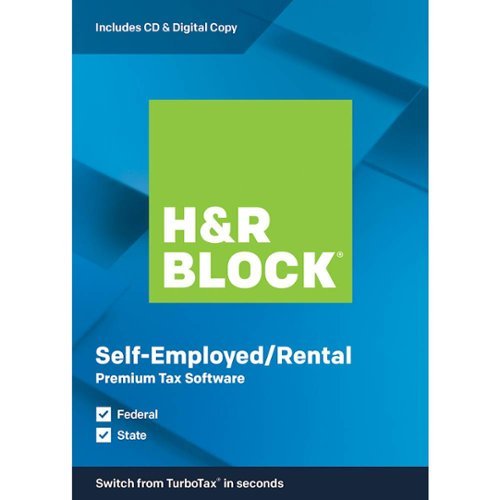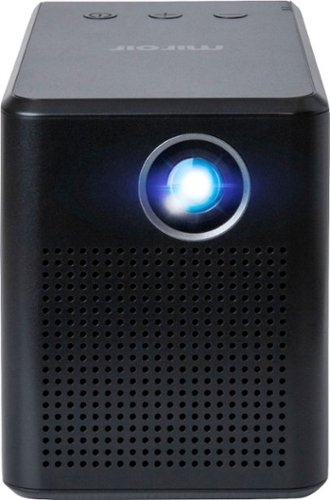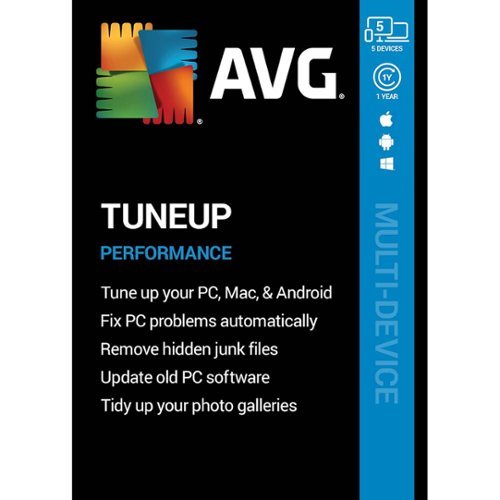Aaronxx7's stats
- Review count182
- Helpfulness votes779
- First reviewAugust 15, 2014
- Last reviewDecember 10, 2025
- Featured reviews0
- Average rating4.8
Reviews comments
- Review comment count0
- Helpfulness votes0
- First review commentNone
- Last review commentNone
- Featured review comments0
Questions
- Question count0
- Helpfulness votes0
- First questionNone
- Last questionNone
- Featured questions0
- Answer count97
- Helpfulness votes133
- First answerMarch 10, 2018
- Last answerSeptember 28, 2021
- Featured answers0
- Best answers6
Listen to your favorite music on the go with this Memorex armband radio. The digital AM/FM radio offers access to multiple stations, while an LCD screen ensures easy navigation across different frequencies. This Memorex armband radio has a built-in bass boost system for versatile audio options and a digital clock to keep track of time.
Customer Rating

4
Good, for what it is !!!!!
on April 18, 2020
Posted by: Aaronxx7
from central new york
This armband radio is a great through back to the yesteryear of the '80s.It comes with much of the same features of the original armband radios.Bulkiness and cool styles included. Memorex definitely captured the nostalgic look and feel of the older technology. With that said:
The ear plugs are very comfortable, and hold their place actually very well while moving around or working out. They do come with a couple different sized ear cups to accommodate everyone. The ear bud cable is flat to help reduce tangles, and long enough to either attach to your arm, or belt buckle.There is no bluetooth to keep with the theme, so corded earbuds or speakers only.I hooked it up to a spare speaker I had with a 3.5mm cable, and it worked fine.
I like the fact that you can have 20 station presets, and that the device has a clock, and alarm feature. The buttons actually require a little bit of effort to press in, probably to help prevent accidental presses while being used, but it even has a lock feature to further prevent this. The IPX4 sweat resistant protection is a nice bonus.
The display is just LCD, with no backlight, it is pretty easy to read outdoors, but will require a bright overhead light, or flashlight to see well indoors.
I like the fact that you can have 20 station presets, and that the device has a clock, and alarm feature. The buttons actually require a little bit of effort to press in, probably to help prevent accidental presses while being used, but it even has a lock feature to further prevent this. The IPX4 sweat resistant protection is a nice bonus.
The display is just LCD, with no backlight, it is pretty easy to read outdoors, but will require a bright overhead light, or flashlight to see well indoors.
The radio reception is pretty decent, I was able to pick up all the channels I normally listen too.However, I did notice some fade while moving around, but only on the weaker stations. The big stations came in clear pretty much all the time.
Now onto the sound. Keep in mind that for the low price point, I was not expecting Dolby effects. The audio is actually pretty loud. The volume is controlled by the side buttons, and maxes out at level 15. Anything above level 4 was too loud for my ears. You could actually leave the buds hanging around your neck and still be able to hear everything, on higher levels. The audio is pretty clear for music and talk shows. The unit does come with a bass boost, but to be honest it was not a huge difference. There is also no EQ, so the aside from the bass boost the sound is not adjustable. The overall sound quality is decent, for an inexpensive device. If you are looking for state of the art audio emersion,Memorex has a lot of other choices. There are no alternative inputs, also keeping with the theme, so don't expect to load a memory card to listen to your own playlists. This is all retro,and really brings back the look and sound of what I remember.
Mobile Submission: False
I would recommend this to a friend!
The Apex 3 gaming keyboard was built for the needs of gamers, with water and dust resistance for protection against spills and accidents, as well as premium features like low friction whisper quiet gaming switches, 10-zone RGB customization, a premium magnetic wrist rest, multimedia controls, and gaming-grade keys.
Customer Rating

5
customizable fun with great performance
on April 1, 2020
Posted by: Aaronxx7
from central new york
The Apex 3 has tons of customizable options with
Button re-assignments
macro features
color selection and schemes.
Button re-assignments
macro features
color selection and schemes.
The Apex 3 has ten color zones to play with.
The zones are set up as columns along the keyboard, and each zone can be set to it's own color scheme or unite all zones for a solid color accross the board.
The zones are set up as columns along the keyboard, and each zone can be set to it's own color scheme or unite all zones for a solid color accross the board.
You have to download the SteeleSeries Engine 3
to really take advantage of all the options for the keyboard. The program is where all the extra options are. They even have certain color schemes for specific apps, they have several popular games already included. You can even create your own scheme for apps not listed.
to really take advantage of all the options for the keyboard. The program is where all the extra options are. They even have certain color schemes for specific apps, they have several popular games already included. You can even create your own scheme for apps not listed.
Some features can be changed on the fly with keyboard shortcuts.
by pressing the "SteeleSeries" icon button and :
F9 - you can switch between the default profiles
F10 (for 3 seconds) - you can record a macro ( press the SteeleSeries button and F10, to end and save)
F11 - decrease brightness
F12 - increase brightness
by pressing the "SteeleSeries" icon button and :
F9 - you can switch between the default profiles
F10 (for 3 seconds) - you can record a macro ( press the SteeleSeries button and F10, to end and save)
F11 - decrease brightness
F12 - increase brightness
There is even a multimedia button to cycle through different multimedia features ,..ie ..volume,mute, play, pause, forward, reverse and skip
These features can be manipulated by the roller bar above the multimedia button.
These features can be manipulated by the roller bar above the multimedia button.
All features aside this is a very accurate and comfortable keyboard to use. The keys themselves have a nice curve at the surface, so your fingers actually rest in place perfectly into each key. making it even easier to distinguish the keys through touch. The pressure needed to press each key is seamless, yet just enough to provide feedback of the press.
The keys do make a low click when you are typing very fast, but can be whisper quiet once you get used to the feel of everything.
The magnetic wrist pad is an excellent idea, and comfort. It holds it's place perfectly, yet can be removed with ease if someone else using the computer doesn't want it.
Adding the water resistant feature is just one more bonus to this keyboard.
It helps everything stay protected from accidental spills, and makes things much easier to keep it clean.
The keys do make a low click when you are typing very fast, but can be whisper quiet once you get used to the feel of everything.
The magnetic wrist pad is an excellent idea, and comfort. It holds it's place perfectly, yet can be removed with ease if someone else using the computer doesn't want it.
Adding the water resistant feature is just one more bonus to this keyboard.
It helps everything stay protected from accidental spills, and makes things much easier to keep it clean.
Overall this keyboard really has been fun customizing, and extremely useful with all it's options. By using the app and mod for minecraft, I can easily tell what direction I'm going in based on the color of the keyboard (N,E,S,W). There are just so many ways the features can be utilized.
Very excited to explore more ways to take advantage of these features.
Very excited to explore more ways to take advantage of these features.
Mobile Submission: False
I would recommend this to a friend!




Remove dirt and spills with this Hoover Oxy tough stain remover. The fast-acting formula quickly loosens grime for easy removal and works on carpets, rugs, upholstery and car interiors for versatile use. This Hoover Oxy tough stain remover deodorizes carpets and breaks down stains, leaving the area smelling and looking clean.
Customer Rating

4
works pretty good
on March 23, 2020
Posted by: Aaronxx7
from central new york
Oxy tough stain remover works very well at removing non-oil based stains.
As the name implies it uses "OXY" to help eliminate tough stains, through
the help of oxidation, which is a bleaching process. Not all bleaches are
like clorox, this is a gentler, color safe bleach. Bleaches work by either
adding oxygen or removing oxygen from a color(stain), which makes it, in
essence invisible. Even though this is a color safe bleach, it is always a
good idea to do a colorfast test on a small corner of the material, before
dumping too much right away, and having a problem.
Because of the Oxy, this spray should work great on any type of organic
stains, meaning plant, animal, human,...etc.
If you have a grease or oil based stain, than you should probably start
with a degreaser, to lift out as much of the oils as possible before adding
a water based solution. Adding water to an oil based stain without trying
to remove the oils first, can result in a permanent stain. Some cleaners
can do a decent job at trying to do both jobs with one solution, but no one
solution will ever work on everything.
I tried the Oxy tough stain remover on three different stains, on different
materials.
Two of the spots were completely gone afterwards, and the third still had
some trace of the stain evident. However to be fair, I was not sure what
type of stain the 3rd one was. So, there is a good chance there might have
been some grease involved. I am including before and after shots of the
three stains.
As the name implies it uses "OXY" to help eliminate tough stains, through
the help of oxidation, which is a bleaching process. Not all bleaches are
like clorox, this is a gentler, color safe bleach. Bleaches work by either
adding oxygen or removing oxygen from a color(stain), which makes it, in
essence invisible. Even though this is a color safe bleach, it is always a
good idea to do a colorfast test on a small corner of the material, before
dumping too much right away, and having a problem.
Because of the Oxy, this spray should work great on any type of organic
stains, meaning plant, animal, human,...etc.
If you have a grease or oil based stain, than you should probably start
with a degreaser, to lift out as much of the oils as possible before adding
a water based solution. Adding water to an oil based stain without trying
to remove the oils first, can result in a permanent stain. Some cleaners
can do a decent job at trying to do both jobs with one solution, but no one
solution will ever work on everything.
I tried the Oxy tough stain remover on three different stains, on different
materials.
Two of the spots were completely gone afterwards, and the third still had
some trace of the stain evident. However to be fair, I was not sure what
type of stain the 3rd one was. So, there is a good chance there might have
been some grease involved. I am including before and after shots of the
three stains.
I also used my hoover carpet cleaner to lift away the dirt on the first 2
stains, but not the third one (car seat). The suction from the carpet
cleaner was definitely a big help, and a lot easier than just using towels
to soak up the stain.
stains, but not the third one (car seat). The suction from the carpet
cleaner was definitely a big help, and a lot easier than just using towels
to soak up the stain.
Overall I think this will great on most of the satins I encounter, and it
actually smells nice, so that is a plus!
actually smells nice, so that is a plus!
Mobile Submission: False
I would recommend this to a friend!






Enjoy outstanding sound clarity with this Dell Alienware gaming headset. The 7.1 stereo surround sound technology delivers a fully immersive listening experience, while the uni-directional noise-canceling retractable microphone blocks background noise for crisp, clear audio. This Dell Alienware gaming headset has earcups made of memory foam, sports fabric and leatherette combined with a cushioned headband for comfort during extended gaming sessions.
Customer Rating

5
A step ahead of the competition
on February 14, 2020
Posted by: Aaronxx7
from central new york
You can easily stay ahead of the competition wearing this headset. I was actually able to hear enemy footsteps coming around corners, way before they saw me.It was like having your own personal radar active all the time. Enemy players could be heard complaining on how I knew their locations. The 7.1 surround sound definitely helps you pinpoint anything making a sound around your player.The 50mm drivers deliver a very rich sound, that actually brings everything to life. The bass delivers a real sense of impact, and every sound is heard with amazing clarity.
The Headset itself feels like a very sturdy build, and has a very convenient retractable microphone. The look is very space age, with a distinct design. The cables even feel pretty durable with their braided construction. The unit comes with 2 sets of direct connect cables, and 1 computer Y audio adapter. Both direct connect cables have mute switches as well as volume controls.I like the controls on the USB cable better, as the volume control has push buttons, as opposed to the dial on the 3.5mm cable. The mute switch slides on and off, on both cables.
The USB cable offers a much deeper and higher quality sound with the 7.1 surround feature vs. the 3.5mm Stereo connection. Both offer great sound, but the 7.1 is gonna be the real advantage you want. It's what really gives you an accurate direction, and real depth to the sounds. The Headset can be used on any type of device with either a 3.5mm audio plug, or USB port, which should cover all video game systems, PCs, phones, tablets, and even MACs(but without the Alienware controll center). The Alienware Control Center is available for select Alienware PCs only, but the headset can still function correctly without it.
I connected the headset to my phone, with very favorable results, even though the 3.5mm jack is just for stereo, it sounded like their was more direction in the audio than just the L and R channels.It's really pretty neat to get such an experience from a headset.
I connected the headset to my phone, with very favorable results, even though the 3.5mm jack is just for stereo, it sounded like their was more direction in the audio than just the L and R channels.It's really pretty neat to get such an experience from a headset.
The overall audio quality is most impressive, and the headset itself is light and comfortable to wear. I don't have any complaints about this headset so far, everything is great!
Alienware has been around sine 1996, Dell acquired them in 2006. Both companies had been making quality hardware before the merger, and continue to do so. With a 2 year warranty and great support backing these products how can you go wrong.
I have bought several other Alienware products in the past few years, that I am still using, and still work great.
I have bought several other Alienware products in the past few years, that I am still using, and still work great.
Mobile Submission: False
I would recommend this to a friend!
This H&R Block Premium Tax software is designed for people who want to be in control of their tax preparation experience and feel empowered by completing their own return. It is a perfect solution for homeowners, investors, rental property owners, or self-employed who have complex tax situations and want to get a big refund.
Customer Rating

5
Excellent guided app for filing even complex taxes
on February 12, 2020
Posted by: Aaronxx7
from central new york
The H&R Block name has been around since the mid 50's , and is a common household name when people talk about taxes. They have always been on the forefront of all the current federal and state income tax laws. The company has been trying to make it just as easy to do your own taxes at home, as it would be for you to stop into one of their many locations available during tax seasons.
This year's program is very easy to navigate on your own, if you have some tax prep experience. It took me approximately 10 to 30 minutes per person to run through the software and finish both Federal and State taxes. I did simple returns (single, no dependentants, regular W-2) in about 10mins. Head of household with dependents in 20 to 30 mis, and self employed returns in 30 to 45mins.
The program is pretty self explanatory, and even includes "GUIDED" help in all the tricky areas, and quick explanation links for every question. It really does a good job at relieving the stress factor of filing your own taxes, plus they have an accuracy check, that runs at the end of the federal and state forms, to see if you accidentally entered something that doesn't make sense, or inaccurately based on your other entries.
The program lets you import important documents like W-2's by either pulling them electronically from your employer's Federal database( not all companies use this), or by dragging a .pdf file into the app, or even by taking a picture with your smartphone. The smartphone entry is pretty neat and painless, when selecting this option in the program, it asks you for your phone number. It then sends you a text, with a link for the process. after you click the link, your camera opens up, and you take a pic of the form. (try to be as close, and in focus as possible), the picture is processed by H&R Block's online software, and then is automatically entered into the program on your computer. It's that simple. Of course, you will have to verify all the entries to make sure everything was processed correctly, but quite a convenient trick. Other documents can be imported by the drag and drop feature, or through manual entries.
Most everything you need to do in this program is pretty easy and explained along the way. However, there are exceptions to every rule, and if you feel you need a more detailed response to anything, they still have you covered.
The program has a Help Center where you can search a database for tax questions, or you can buy chat support by a professional tax advisor for the current tax year at $29.99, with unlimited questions. either way they have you covered.
This program allows you to file both Federal and State taxes through e-file or printed forms, for 5 individual returns, with no additional fees.
The H&R Block programs have been saving me time and money for years, and they even guarantee a maximum refund using their program and free audit representation if needed.
The H&R Block programs have been saving me time and money for years, and they even guarantee a maximum refund using their program and free audit representation if needed.
Mobile Submission: False
I would recommend this to a friend!
Stream HD content anywhere with this Miroir SYNQ mini projector. The powerful LED lamp projects bright, detailed images in native 720p resolution, and a 5W speaker adds accurate audio to your viewing experience. This Miroir SYNQ mini projector offers up to 3 hours of use per charge and includes an AC adapter for battery-free streaming.
Customer Rating

4
a very good portable projector
on January 4, 2020
Posted by: Aaronxx7
from central new york
The key word here is portable.This little device can provide up to 3hrs of use per full charge, but can also be left plugged in for longer viewings. The 200 lumens is just good enough to still be able to be seen in a lit room, but best viewed in low to no light situations.The native resolution is 720p , but can still handle inputs of up to 1080p. There are no built in wireless features for this projector, so the only type of input is through the single HDMI port.However, you can plug in virtually any kind of streaming device to provide the wireless features, like screen mirroring and video casting. There is one USB input, to provide power to the streaming device( The USB port is not capable of being used as an input).The projector is actually pretty good at displaying a proportionate image at any screen size up to 80". I have included pictures of the same image at different screen sizes. The pictures show virtually no difference in quality. Because the native resolution is only 720p, small letters and tiny details seem a little blurry, no matter the focus, but the overall picture is very acceptable, especially for such a small portable device. The sound is even quite good. It sounds just as good as a full size tv, no complaints there.
Automatic features include screen size and keystoning. The projector auto fits the screen size based on the distance the projector is from the wall or screen used. Keystoning is more of a skew correction feature. When a projector is not lined up perfectly perpendicular with it's media or screen, the resulting image is skewed at the top or bottom of the image, creating a trapezoid of the viewing images. Automatic keystone features correct this distortion usually through software, and returns the image to a rectangle. This works pretty good on this projector under normal angles, but exaggerated angles will still result in a skewed image.
To get any desired screen size, just place the projector the screen size desired plus approximately 10 added inches away from the media. For example if you want the 80" image, place the projector about 90" from your screen or wall.
The display is actually DLP technology ( Digital Light Processor), which has some advantages over other display technologies. They usually have better contrast and color retention, and require less maintenance, and better suited for portable designs. The light source on this projector is actually LED which overcomes the short bulb life of typical DLP projectors, and provides an estimated 20,000 hours of use (10x that of older DLPs).
The display is actually DLP technology ( Digital Light Processor), which has some advantages over other display technologies. They usually have better contrast and color retention, and require less maintenance, and better suited for portable designs. The light source on this projector is actually LED which overcomes the short bulb life of typical DLP projectors, and provides an estimated 20,000 hours of use (10x that of older DLPs).
Overall this is a very good portable projector,( if the resolution was just a little higher, it would have been perfect). There are a lot of other options out there for non-portable designs with greater lumens, higher definitions, and better features, but for the price and purpose of this projector it really is a great choice.
Mobile Submission: False
I would recommend this to a friend!




Keep your computers, phones, and tablets in peak performance with this AVG software. AVG TuneUp will help you free up precious disk space, remove unnecessary junk files, and get your devices running smoother and faster than before.
Customer Rating

5
keeps all your devices running great!
on December 3, 2019
Posted by: Aaronxx7
from central new york
Tuneup Utilities has actually been around since 2003 and has always been one of the premier pc fix all solutions. AVG purchased the brand in 2011. The utility program has actually gotten more user friendly over the years, by making the software more automated. Once the software is run, you can set it to schedule regular maintenance procedures on it's own. Leaving one less thing for you to remind yourself to do. They has simplified the user interface, leaving the same features we have been used to, but with less of the "advanced user" options in the foreground. You can still bring up all the available functions in a list, as well as use the built in registry editor or file shredder.the main interface focuses on four categories : Maintenance , Speed Up , Free Up Space , and Fix Problems. From here, you can see if any of these areas need your attention, and should be fixed. The program directs you to all the right choices, but still lets you decide what needs to be done, or ignored ( in manual mode). In the automatic mode, it will choose the best options for pc, based on what features you select for this service.I have been using Tuneup Utilities for many years, and it has always helped clear up issues with my pc's as well as my friend's. When Windows and other programs run, they leave pieces of data in many different locations, it's kind of like dropping bread crumbs to find your way back. The only problem, is that when the programs are done with these bread crumbs, they leave them there, instead of deleting them for themselves. Hence we have Tuneup Utilities to clean up the messes all these other programs leave behind. The registry is typically a mine field with left over and useless data, that has been abandoned by other apps. The big problem here, is that your computer has to read all the data in the registry as it starts, whether that data is relevant or not. This excess data can really slow down your computer, is it wastes it's resources reading the junk left behind, and even worse is when some of this junk data, is corrupt, or points to other corrupt files, that can cause your system to freeze or crash.Tuneup Utilities is smart enough to search for all these junk files, and remove this wasted space from your pc, allowing for smoother operations, and faster startup times.The program will also search for other types of junk, like old downloaded files, programs, browser data, cache files, and other user data that you might not need anymore, and gives you the option to delete these, freeing up more disk space. The app can also fix some other common pc issues that can cause crashes or freezing.One of the other cool features is that, it can put other programs to "sleep", stopping unnecessary items running in the background, wasting system resources.This years version also has a built in disk checker, that can quickly scan for errors on your hard drive.
Overall this program has most everything you will need to keep your pc running as efficient as possible. It has always been a reliable piece of software, and has fixed a lot of boot issues for me in the past.
Overall this program has most everything you will need to keep your pc running as efficient as possible. It has always been a reliable piece of software, and has fixed a lot of boot issues for me in the past.
The phone app, is packed full of similar features, and includes a battery optimizer to extend your phone's life, a photo optimizer ( to help compress pictures to save space), and an explorer to help review audio, video, pictures, apps, and downloaded files. So far on my first clean, I saved 3.3GBs.
Mobile Submission: False
I would recommend this to a friend!
Achieve the closest shave possible with this Philips Norelco shaver. The ComfortCut blade system provides a smooth, clean cut and protects sensitive skin, while multidirectional flex heads offer consistent trimming of every contour of the face and neck. An included pop-up trimmer in this Philips Norelco shaver makes it easy to sculpt facial hair to maximize styling options.
Customer Rating

5
great affordable shaver
on November 26, 2019
Posted by: Aaronxx7
from central new york
This Norelco shaver has the traditional 3 head rotary cutting design of all Norelco electric shavers since the sixties.
The patented lift and cut design implemented in the 80's has helped propel Norelco to be one of the best electric shavers on the market.You can rest assured that Norelco is continuing to put out a good quality shave, with increased features and battery life, every year.The 2300 can provide 40 minutes of use, off of a full charge, 5 minutes more than the previous model. While aesthetically the razors don't look much different, this model has an increased pivot angle for the heads over the last Norelco I bought a few years ago. The pivoting heads make it easy to maneuver the blades around the contours of our faces. Keep in mind that to get a good shave from any electric shaver, the shaver should glide over the face with minimal pressure against your skin. Dragging the electric razor across your face with a lot of pressure, causes the razor to miss a lot of hairs, while they are being pushed and forced down. After 2 days of uncut whiskers, the Norelco 2300 was able to cut everything,leaving a smooth clean shave across my whole face. This model does not have the battery level indicators, that some of Norelco's more expensive models do, but it does have the same shaving capabilities. The motor puts out a small hum when on, I usually listen for the changes in the sound to help me know when it is going to need another charge, or additional cleaning while using it. I do like the fact that this shaver came with the flip out sideburn/mustache trimmer, as my last model did not. Another new feature is that, the heads stay attached to the body of the razor, when opened for cleaning. This makes it easier to keep track of the parts, and not lose or break them.It's very easy to just rinse out all the shaving debris with cold water, in less than a minute.
This razor will definitely get the job done, at an affordable price.
The patented lift and cut design implemented in the 80's has helped propel Norelco to be one of the best electric shavers on the market.You can rest assured that Norelco is continuing to put out a good quality shave, with increased features and battery life, every year.The 2300 can provide 40 minutes of use, off of a full charge, 5 minutes more than the previous model. While aesthetically the razors don't look much different, this model has an increased pivot angle for the heads over the last Norelco I bought a few years ago. The pivoting heads make it easy to maneuver the blades around the contours of our faces. Keep in mind that to get a good shave from any electric shaver, the shaver should glide over the face with minimal pressure against your skin. Dragging the electric razor across your face with a lot of pressure, causes the razor to miss a lot of hairs, while they are being pushed and forced down. After 2 days of uncut whiskers, the Norelco 2300 was able to cut everything,leaving a smooth clean shave across my whole face. This model does not have the battery level indicators, that some of Norelco's more expensive models do, but it does have the same shaving capabilities. The motor puts out a small hum when on, I usually listen for the changes in the sound to help me know when it is going to need another charge, or additional cleaning while using it. I do like the fact that this shaver came with the flip out sideburn/mustache trimmer, as my last model did not. Another new feature is that, the heads stay attached to the body of the razor, when opened for cleaning. This makes it easier to keep track of the parts, and not lose or break them.It's very easy to just rinse out all the shaving debris with cold water, in less than a minute.
This razor will definitely get the job done, at an affordable price.
Mobile Submission: False
I would recommend this to a friend!
Train like a pro with this 44mm Fossil Carlyle HR smartwatch. Bluetooth functionality enables syncing with your smartphone, while the internal storage lets you work out with your favorite tunes. This swimproof Fossil Carlyle HR smartwatch features GPS to track your activity outdoors, and the heart monitor keeps tabs on your cardiac rate.
Customer Rating

5
Very stylish, feature rich watch!
on November 25, 2019
Posted by: Aaronxx7
from central new york
The watch not only looks great but functions great too!The watch band is light, but still feels pretty strong. The metal itself doesn't twist or warp, when bending or pushing on the wrist band, but the links provide just enough maneuverability for everything to feel comfortable. The band can easily be removed from the watch, with the quick release pins located at both ends of the band. They are hidden well enough, so as they are not accidentally hit. Yet can easily be pinched together, to detach the band. There are a lot of different options through BestBuy or Fossil, for watch straps, and metal bands, if you wanted it to be more of a matching accessory for outfits. To shorten or lengthen the band, it is a little more difficult. The best option is to either take it to a watch repair store, or order a watch link removal kit. Otherwise it can be a pain in the buns to find the right width piece of metal to gently hammer through the links without slipping and damaging something. The link pins can be removed from either side, and re-assemble much easier than it is to get them out. Just as a side note, after the pin is removed, there is a tiny sleeve that will also fall out of the links, so make sure you keep track of both pieces.If you do decide to buy additional straps or bands, the watch faces can be changed by the included settings, or by downloading any watch face app from the google store.Because this watch is universal for both Android and iPhone, some additional apps may be needed to customize the features for looks, or functionality.I have a Samsung Galaxy Note 8, that most everything worked perfectly out of the box, except for my phone's alarm clock notifications. It just would not give me the option to cancel or snooze the alarms from my watch. After checking several different settings on the watch, and my phone, I confirmed that all the possible permissions were allowed, leaving no reason this should not work. However, it still did not work. The fix for this was simple enough, I had to download to my Note 8 the "Alarm Clock, by Google Inc.", once I did, and re-entered my alarms, everything worked perfectly.This smartwatch has pretty much every feature available, except a camera.It has it's own built in GPS, WIFI card, Bluetooth, speaker, microphone,heart beat sensor, fit tracker and high definition display. The watch is water resistant to about 30 meters (3 ATM), so it should be fine for light swimming, and washing. One of the cooler features of the watch is it's NFC technology, giving you Google Pay, directly from your wrist. This watch pretty much does it all, giving you almost no reason to ever take your phone out of your pocket. Google assistant can be triggered easily through the microphone or one of the buttons. You can send texts and call contacts directly from the assistant, as well as search google for anything you need.The touch screen is pretty accurate and responsive. The watch face glass itself is a mineral crystal like most traditional watches. While mineral crystal is fairly good with impacts, it is still pretty easy to scratch, so one more recommendation would be to get a good screen protector (44mm).During my use, I kept the always on display (active), and set the heart beat tracker to activate every 5 minutes. On a full charge the watch was able to last all day. It even has three built in battery saver modes, that could extend the life of the watch for a few days. It will even fast charge to 80% in an hour, if you forget to plug it in before you go to bed.The music controls work pretty good, especially with Spotify, Pandora, Soundcloud, Google Play, iTunes or Apple Music. Plus, the watch even has it's own storage(8GB), for downloading music, or other data.
The watch can be used to make calls, directly from the dial, using it's built in speakers and microphone. The audio actually comes through very clear on both ends of the call. I have been able to use the watch's speakers for calls that I make or answer directly from the watch dial, but so far, not from the phone. I have been unable to transfer the audio to the watch after using the actual phone to initiate or answer calls, I'm not sure if this a Samsung issue, or not, but it would be nice to see this feature in an upcoming software upgrade.
So far the watch has been very fun, and extremely convenient to use. I love reading and answering all my texts, from my wrist. It's also another huge plus, to have a hands free speakerphone for calls available all the time. Google assistant helps fill in some of the blanks while using the watch. The keyboard works well on the watch, but I do have man hands, and sometimes press the wrong letters. With the assistant, you can dictate what you would like typed instead of actually typing it. Google Assistant also makes it easier to find contacts, dial numbers , get directions, set alarms, reminders, and calendar events.
So far the watch has been very fun, and extremely convenient to use. I love reading and answering all my texts, from my wrist. It's also another huge plus, to have a hands free speakerphone for calls available all the time. Google assistant helps fill in some of the blanks while using the watch. The keyboard works well on the watch, but I do have man hands, and sometimes press the wrong letters. With the assistant, you can dictate what you would like typed instead of actually typing it. Google Assistant also makes it easier to find contacts, dial numbers , get directions, set alarms, reminders, and calendar events.
Mobile Submission: False
I would recommend this to a friend!
Record high-definition road footage with this Rexing dual-channel rearview mirror camera system. The 1296p front mirror and 720p HD rear cameras capture traffic incidents at different perspectives, and the 10" touch-screen display provides simple control. The G-sensor on this Rexing dual-channel rearview mirror camera system ensures that videos recorded during detected collisions are locked.
Customer Rating

4
nice design, good video captures
on November 8, 2019
Posted by: Aaronxx7
from central new york
The best part about this dash cam is the 10" display screen, it uses the full reverse mirror as a touch screen display, making it very easy to see your recordings, and to select features. It also uses a special horizontal view about 1/3rd of what the camera actually sees and records, so that everything doesn't look too compressed and distorted. You can still see the rest of the video by re-positioning the view up or down, to see what doesn't fit into the mirror screen, but the standard view is usually perfect.The video quality is pretty good during the day, everything is very distinguishable, and the detail on vehicles and buildings is pretty good, however it is very difficult to make out words smaller than probably a foot in height. License plates and street signs are rarely legible, unless you are literally sitting on top of them. This is fairly typical with a lot of dash cams, especially as everything is always in motion.The cameras must come with a very low lux rating( which is good), I can only presume, because they seems to pick up most things in low light areas, but pretty much nothing in pure darkness. In the settings there is an option for "night mode" on or off. When in the "on" mode, glare is cut down slightly at night, and darker areas are smoother looking, and less grainy.There is a microphone mounted on the device that seems to pick up all the cabin sounds., and the speaker is loud enough to hear everything during playback. The device is very easy to install, just make sure the front facing camera is extended out to the side, then place the unit over your existing rear view mirror , and pull the two rubber straps around the back of the mirror, and latch them to the bottom of the dash cam. I love how less obtrusive this is, over other dash cams that take up too much of your windows view. Once the Dash cam is attached you can add the power and optional rear view camera input. The rear camera is the only thing that is going to take a little bit of effort, to run the wires, and attach in a good spot. The camera actually disconnects from the bulk of the wires, so that you can run the wires easier, and then just plug the camera back in afterwards. The wide angle view on both cameras is pretty good at 140 degrees, but even more impressive as there is almost no fish-eye distortion in the videos.The cam also has a G-Sensor, that can be set to different sensitivities to automatically save protected videos of accidents or someone tampering with your car while it's unattended. There is no GPS, so this can not log your speed or travels in that manner. However there is a GPS port on the top of the cam, that at this moment does not function, but according to Rexing support, they are planning on making this an active port through a future firmware revision.It also does not have any wireless capabilities to your phone, wifi, or other cameras.. But at this price point with those features, that would be a steal.It does however have guided back up lines for parking, when wired correctly.If you splice the red rear camera wire into the reverse lights, every time you put the vehicle into reverse, the rear camera is activated on screen, and the guide lines are present.As with most dash cams, you can take still photos from the menu on the touch screen.You can adjust a lot of the features in the settings, including video length, duration, volume, exposure, G-sensor and video looping.The playback menu includes folders for both the front camera and rear camera. These videos run in full screen isolated of each other. They do not play side by side, so you get the full view of each while watching them back. All the videos are date and time stamped so you could find the corresponding rear view with the same time as the front camera if needing to show both perspectives for any reason. There are also two extra folders in the playback menu one extra for the front and one for the back, they are labeled with "F" and "R" but also have a small notation to the bottom right of the letter that is too small for me to make out. I asked Rexing support about these, and they didn't have much to say, so I am assuming these folders might be for a future recording feature not yet implemented.If you are looking for a decent quality dual camera system than this should meet your needs.
*****WARNING - do not update your firmware to Version: M1-36-966-190403 after doing the update from the Rexing website, it has made my camera inoperable. The front camera output is black, and the rear camera output is off center and digitized. Rexing is not sure why this has happened to my dash cam, and is trying to find a solution. So just a word of caution, although, this could be an isolated incident with my cam.
*****WARNING - do not update your firmware to Version: M1-36-966-190403 after doing the update from the Rexing website, it has made my camera inoperable. The front camera output is black, and the rear camera output is off center and digitized. Rexing is not sure why this has happened to my dash cam, and is trying to find a solution. So just a word of caution, although, this could be an isolated incident with my cam.
Mobile Submission: False
I would recommend this to a friend!






Aaronxx7's Review Comments
Aaronxx7 has not submitted comments on any reviews.
Aaronxx7's Questions
Aaronxx7 has not submitted any questions.
The A20 Wireless headset Gen 2 is designed to give you gaming audio freedom on several levels. Its 2.4 GHz signal provides an extended wireless range and with the flip-to-mute microphone you can easily choose if you want to be heard or not. Additionally, the headset~s long lasting comfort and battery life allow you to game through those marathon sessions.
Does everything come in the box for it to work correctly with the ps5 or do i need the purchase the hdmi adapter on astro website that is sold separately?
The A20 Wireless headset Gen 2 is designed to give you gaming audio freedom on several levels. Its 2.4 GHz signal provides an extended wireless range and with the flip-to-mute microphone you can easily choose if you want to be heard or not. Additionally, the headset~s long lasting comfort and battery life allow you to game through those marathon sessions.
Do you need to update the headset when you get it in order to use it
no, you do not need to update it before use.
It's plug and play
It's plug and play
5 years, 2 months ago
by
Aaronxx7
Juicing at home means great nutrition and delicious drinks whenever you want them, and saving money, too. Now we've made it easier than ever to turn healthy fruits and vegetables into delicious, colorful, vitamin-packed juices right at home, with faster cleaning and more convenience. With patented auto-clean technology, this Oster Self-Cleaning Juice Extractor rinses and scrubs hard-to-clean pulp and fiber from the filter in just seconds, for hands-free cleanup. This versatile Oster juicer has an extra-large food chute that fits most whole fruits and vegetables~that means less prep work for you. The power-performance, 1000-watt dual-speed motor easily extracts both soft and hard ingredients in seconds. The convenient drip-stopper nozzle prevents dripping after juicing, and the stainless steel locking arm ensures the juicer works only when locked and secure. The parts are BPA-free and dishwasher-safe.
What are the dimensions of the juicer unit fully assembled? I looked for this information in the "specs" section but it isn't listed.
The overall width and depth are about 7.5" x 11.5", and the height is 18.5"
5 years, 2 months ago
by
Aaronxx7
Brew coffee at your leisure with this Breville Vertuo Next Classic espresso machine. Centrifusion technology with spin rates of up to 7000 rpm ensure thorough coffee extraction, and the included 12 Vertuo coffee capsules introduce you to a variety of coffee flavors. This Breville Vertuo Next Classic espresso machine is Bluetooth-enabled for easy updates, installation and synchronizing with the Nespresso mobile app.
Does this machine with Bluetooth auto brew?
No, the wireless feature is for updating software only (at this time)
5 years, 3 months ago
by
Aaronxx7
Power disturbances can cause equipment damage and lessen your electronic devices lifespan.During power disturbances, you also risk losing connection to your critical devices. Ensure you keep connected to what matters the most with APC Back-UPS.
What replacement battery does the UPS take?
Hear all your games in high-quality sound with this JLab Play wireless gaming headset. With an increased mid to high frequency response and super-low 60 ms latency, this headset is able to deliver clear vocals and enhance spatial awareness without lag. JLab~s Play wireless gaming headset delivers over 22 hours of playtime and compatibility with PCs, consoles and mobile devices to handle every session.
where is the micro phone? can it be used for a call center?
the microphone pulls out of the right earphone.
It could probably be used in a call center, if your phone base has a 3.5mm headphones plug
It could probably be used in a call center, if your phone base has a 3.5mm headphones plug
5 years, 4 months ago
by
Aaronxx7
Hear all your games in high-quality sound with this JLab Play wireless gaming headset. With an increased mid to high frequency response and super-low 60 ms latency, this headset is able to deliver clear vocals and enhance spatial awareness without lag. JLab~s Play wireless gaming headset delivers over 22 hours of playtime and compatibility with PCs, consoles and mobile devices to handle every session.
Is it compatible with ps4 & xbox?
yes, with the included aux cable you can plug it into your controller
- no third party wireless devices can connect wirelessly to the console, because Sony , Microsoft and Nintendo do not allow it
- no third party wireless devices can connect wirelessly to the console, because Sony , Microsoft and Nintendo do not allow it
5 years, 4 months ago
by
Aaronxx7
Reliability meets modern multitasking with the HP DeskJet Plus 4155 all-in-one printer. Designed to save you time, this all-in-one printer helps you quickly tackle print, scan, and copy jobs with the 35-page automatic document feeder. Send secure faxes from virtually anywhere with your smartphone. With HP Instant Ink, this wireless printer automatically orders ink and delivers it straight to your door with up to 50% savings on ink (subscription required). Get better range and fast, reliable connections using dual-band Wi-Fi with self-reset. Set up your color printer in a few easy steps, then connect, and print from any device using the HP Smart app. The HP Smart app also lets you scan and share your documents to Dropbox, Google Drive, e-mail, or the cloud.
Is this printer compatible with an Acer Chromebook?
yes, it should be, as this works with Android devices.
5 years, 5 months ago
by
Aaronxx7
Reliability meets modern multitasking with the HP DeskJet Plus 4155 all-in-one printer. Designed to save you time, this all-in-one printer helps you quickly tackle print, scan, and copy jobs with the 35-page automatic document feeder. Send secure faxes from virtually anywhere with your smartphone. With HP Instant Ink, this wireless printer automatically orders ink and delivers it straight to your door with up to 50% savings on ink (subscription required). Get better range and fast, reliable connections using dual-band Wi-Fi with self-reset. Set up your color printer in a few easy steps, then connect, and print from any device using the HP Smart app. The HP Smart app also lets you scan and share your documents to Dropbox, Google Drive, e-mail, or the cloud.
how many pages will it print before needing to replace ink?
with standard sized ink cartridges, between 100 to 120 pages
5 years, 5 months ago
by
Aaronxx7
Reliability meets modern multitasking with the HP DeskJet Plus 4155 all-in-one printer. Designed to save you time, this all-in-one printer helps you quickly tackle print, scan, and copy jobs with the 35-page automatic document feeder. Send secure faxes from virtually anywhere with your smartphone. With HP Instant Ink, this wireless printer automatically orders ink and delivers it straight to your door with up to 50% savings on ink (subscription required). Get better range and fast, reliable connections using dual-band Wi-Fi with self-reset. Set up your color printer in a few easy steps, then connect, and print from any device using the HP Smart app. The HP Smart app also lets you scan and share your documents to Dropbox, Google Drive, e-mail, or the cloud.