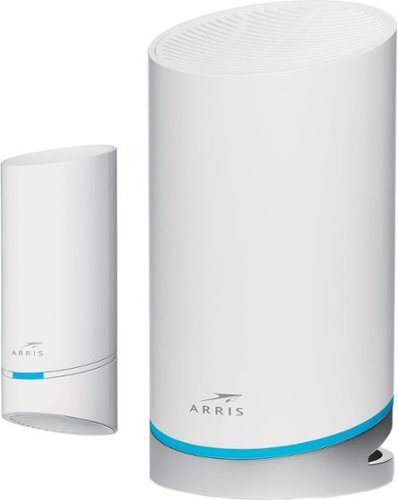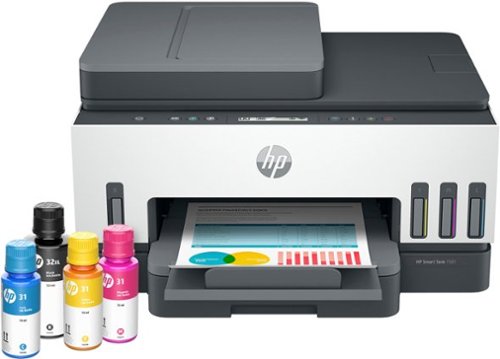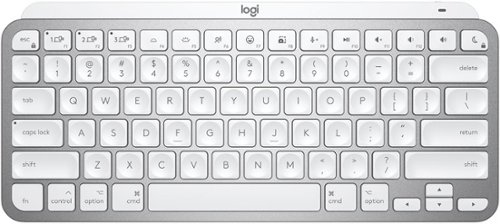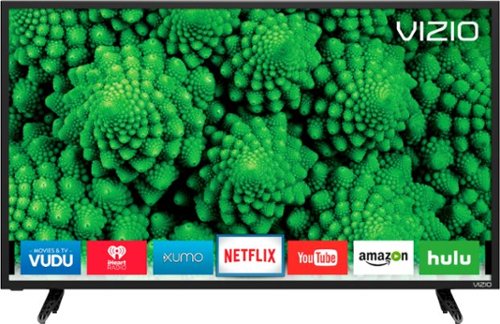RonH's stats
- Review count152
- Helpfulness votes415
- First reviewSeptember 9, 2012
- Last reviewJune 12, 2024
- Featured reviews0
- Average rating4.5
Reviews comments
- Review comment count0
- Helpfulness votes0
- First review commentNone
- Last review commentNone
- Featured review comments0
Questions
- Question count0
- Helpfulness votes0
- First questionNone
- Last questionNone
- Featured questions0
- Answer count21
- Helpfulness votes31
- First answerDecember 5, 2016
- Last answerSeptember 27, 2021
- Featured answers0
- Best answers2
Liberty 3 Pro are the perfect blend of high quality sound and noise cancellation. With our exclusive ACAA 2.0 technology, you’ll hear deep lows, crystal-clear highs, and very present mids. HearID ANC analyzes your ears and provides noise cancellation based on your environment. A triple-point ergonomic shape means you can wear these buds all day, comfortably. With the case, you get up to 32 hours of playtime (8 hours from the earbuds themselves) so you’ll have long-lasting listening sessions.
Customer Rating

5
My new go to earbuds!
on November 24, 2021
Posted by: RonH
from Washington DC
The Liberty 3 Pro earbuds are my second audio product from Soundcore by Anker and I have to say I am really impressed!
Setup was simple and straightforward, starting with downloading the Soundcore app.
Unlike other earbuds, the battery case has a slide back top rather than a pop-up lid. The buds come with wings attached but you have to put the tips on according to your size. Getting the buds connected was straightforward and required a firmware update first thing. (there has since been an additional update). At this point you are good to go but I highly recommend doing the HearID tests to customize your sound and noise cancelation settings.
On sound, I have to say these are the best earbuds I’ve used. There is a selection of pre-set equalizer settings along with a custom setting if you want to adjust even more. My favorite is the HearID setting which is so crisp it sounds like you are right in the front row.
My wife says the active noise cancelling works great! She tried speaking to me multiple times while I was wearing the buds and I couldn't hear a word from her :-) There are three ANC settings, Normal, HearID and Transparent. All worked better than expected.
Regarding fit, there are four tips and four ear wings to choose from and the app has a fit test to ensure your sizing is correct. I have to say these are the most comfortable earbuds I have. I was able to wear them for hours at a time and if not for them playing, I could forget they were even in.
The Liberty 3’s also work great for phone calls and teams meetings. My voice was clear and understandable with no excessive background noise.
Battery life is fantastic. Rated at eight hours, I had no trouble going through the whole day. If you do need a bit more, a 15 minute charge in the case gets you up to three more hours. Out of the box, they were only about 30% charged but this was enough to get setup and update the firmware. Charging is available via USB-C and wirelessly.
My favorite thing of all though is the White Noise in the Discovery section. You can create your own personal ambient sounds or choose from pre-made sounds. Great for relaxing and meditation. There is also a large selection of new artists and music powered by Lum.
Overall, I love the Liberty 3’s and they are my new go to earbuds, replacing my Sony XM3’s. The customization features from the app are second to none and the sound with the HearID is unlike anything I’ve heard so far. I highly recommend these earbuds.
Mobile Submission: False
I would recommend this to a friend!
Overhaul your home's Wi-Fi with this ARRIS SURFboard mAX mesh Wi-Fi 6 system. The router supports download speeds of up to 6.6 Gbps for seamless movie streaming, while the compatible mobile app enables easy management. This ARRIS SURFboard mAX mesh Wi-Fi 6 system covers up to 5500 sq. ft., creating an ideal choice for large homes, and two integrated Ethernet ports connect additional wired devices.
Customer Rating

4
Decent basic mesh Wi-Fi system
on November 10, 2021
Posted by: RonH
from Washington DC
Working from home, my wi-fi signal on the 2nd floor is less than optimal - enter the ARRIS SURFboard mAX Pro Wireless-AX6600 mesh system. Setup starts by scanning the QR code in the box to install the SurfBoard Central app, setup an account and follow the steps. My router is connected to my FIOS by CAT6 cable, making setup pretty simple, I just moved the cable from their router to the Surfboard. While setup with the app was successful, I did need to repeat a couple of the steps a few times to get setup to complete. There was a firmware update right out of the gate that took a couple of minutes and connecting the satellite extension took another few minutes but connected right away. Overall it took less than 15 minutes to get the router and satellite working.
Once everything was setup connecting my devices to the new router was quick and painless. You choose your network name and password during setup. If you are replacing a router, simply use the same name and password and things should move to the new network without issue. Signal strength is now greatly improved on my 2nd floor and speed maxes out everywhere in my home.
Unlike all the other routers I've had, the only way to set the ARRIS up is by using their app. There is no web-based control panel option. The app allows you to set up basic network settings and IP configurations, set parental controls which allow you to manually shut down users and schedule available time, and turn a guest account on or off. You can also see all the connected devices and their signal.
There is only one additional Lan port to connect a wired device and there is no USB port.The SURFboard also does not have a WPS button to press to connect devices.
There are Amazon Alexa skills you can add that allow you to control some of the features like disable the guest account. A nice touch but I personally don't see myself using this feature.
I like the SURFboard mAX Pro mesh system. The strong signal is much better than the provider's equipment and setup was a breeze. I give it four stars because I don’t believe it lives up to the “pro” name and price, however, for a basic mesh system it does everything it claims to do. I would recommend it to a friend.
Mobile Submission: False
I would recommend this to a friend!
Night Owl is excited to offer our U.S. designed and engineered 4K Wi-Fi Bluetooth Network Video Recorder with Wi-Fi IP 4K Spotlight Cameras and Pre-Installed Hard Drive. With secure app-based Bluetooth setup, there is no need to connect a TV or monitor for setup or viewing (optional). You can easily configure your system right from the app on your smartphone or tablet with the Bluetooth connection. While a TV or monitor is not required, with Google Assistant you can use simple voice commands to stream camera footage directly to your TV or monitor, all while remaining hands free. Each camera has 2-Way audio (talk and listen) as well as a built-in siren and preset voice alerts. From within the app, you can easily activate the built-in siren, startling intruders and sending them packing. Have a guest but can’t get to them? Use a preset voice alert to let them know! Smart detection technology including human detection, facial capture, and vehicle alerts reduce the risk of false alarms, keeping you safe and well protected. Facial capture lets you see who is on your property by snapping a photo and sending the image to your Smart Device. Motion-activated dual spotlights flood your yard with bright lights when human motion is detected, instantly warding off trespassers. Proudly designed and engineered in the USA, our security system uses a built-in wireless connection for uninterrupted viewing with no delays. Our app gives you control of your system and easy access to your recordings, regardless of where you are. Night Owl never charges fees for storage or access to your videos. All recordings are securely stored on a pre-installed hard drive for convenience. You can view and download the recordings as you need them. This system provides the latest technology to give you the ultimate security experience. NOTE: Your Wi-Fi recorder is compatible with our BWNIP2 (Wire Free), WNIP2 (Wi-Fi IP) and WNIP8 (Wi-Fi IP) Series devices and is not backward compatible with other Night Owl products.
Customer Rating

5
WooHoo - Setup is now complete!
on November 2, 2021
Posted by: RonH
from Washington DC
The Night Owl Bluetooth Wi-Fi NVR (Network Video Recorder) is a wireless security camera system that comes with four 4K HD cameras that also have two-way audio and a 1TB hard drive to hold your recordings.
After unpacking everything, and there is a lot to open, setup was easy and Night Owl has videos to walk you through the whole process. The base should be connected to your router and an ethernet cable is provided. The Night Owl Protect app is the preferred method to set up the device; however, you can also hook up a television/monitor and the included mouse. I used the app method. After downloading the app and setting up an account, I plugged in the cameras (they are Wi-Fi, not wireless) and the base found them all. The cameras connect via Wi-Fi signal which comes from the base, not your home internet system. I like that the cameras talk to you and say “WooHoo - Setup is now complete.
The image that comes from the 4K cameras is crystal clear and they have a 100 degree field of view which was more than enough to cover my needs. There is a double bulb LED light on the camera that comes on when it senses motion and allows for night vision up to 100 feet. The LED’s are programmable via the setup menu and can be turned off. Night vision seems to be better when it's in black & white rather than color but is usable and clear. You can program the cameras to speak when motion is detected by saying “Smile”, that you are unavailable or play a siren. You can also use two-way communication to talk to your visitors. The app provides alerts when motion is detected but as noted below, you may have many false alerts. These can be turned on or off.
You can adjust the sensitivity of the cameras, either low, medium or high. You can also define motion zones and select if you want the camera to detect humans, heads and vehicles. I did notice that even on low sensitivity, the motion detection is very sensitive and gave multiple alerts for a camera that was in an empty room and was sensing shaddows due to the way cameras sense motion by changes in pixels rather than a separate motion detector like on an outdoor light fixture (this is similar to several other camera systems I’ve used as well). I suppose it's better to have too many recordings than miss the one that gets away. This also gave me a sense of “boy who cried wolf” and I turned alerts off as I am using this setup for enhanced camera coverage along with my Simplisafe alarm system. There is no connectivity between the Night Owl system and any security services to automatically send police.
You can view the cameras live and if needed, download recorded video directly to your phone as well as to a USB flash drive or external hard drive. You can also add this to your google home if you have a Nest display. Just tell Google to view a camera and it shows up on the display. Unfortunately, Amazon Alexa is not supported. Hopefully this will be added in the future. Finally, there is CMS computer software for both PC and Mac that mirror the mobile app but not listed in the material.
There is no connectivity between the Night Owl system and any security services to automatically send police.
I really like this Night Owl system, especially when using the app and highly recommend it to anyone looking to add a camera system to their home.
WooHoo - Setup is now complete!
WooHoo - Setup is now complete!
Mobile Submission: False
I would recommend this to a friend!
The HP Smart Tank 7301 supertank printer makes printing seamless from start to finish for the whole family with a cartridge-free, high-capacity refillable ink tank, automatic document feeder and wireless and Ethernet connectivity. Create outstanding-quality color documents at a low cost with up to two years of Original HP Ink included in the box.
Posted by: RonH
from Washington DC
The HP Smart Tank inkjet printer comes well packaged with a lot of attention to detail. I like that it's wrapped in a plastic bag with handles to use to get it out of the box. All the loose parts are taped down, both inside and out.
Setup was simple and the software guides you through everything step by step with pictures and animations. Once the heads and inks are installed, you print an alignment page then scan it and the printer automatically fixes any misalignments. I had it up and working in about 15 minutes. Once the printer was set up, adding it to other computers was easy, they all found it quickly and added the drivers. You can print from a pc without installing the HP Smart Ap but for full functionality, the app needs to be installed. The printer also has a web server that you can use for some features. There is an LCD display on the front of the machine that has various icons to assist. I found the LCD a little difficult to see in dim light.
The printer doesn't use combination print head/ink cartridges; rather, the printhead and ink tanks are separate, allowing you to simply refill the ink tanks as needed. Full bottles of ink are included in the box which HP says will print 8000 pages of color and 6000 pages of black. Replacement bottles of ink cost about $15 each making the cost per page much lower than cartridge-based printers.
Prints on plain paper are very good with deep rich blacks and nice color accuracy. I didn't notice banding on images or solid blocks of color. The printer has auto-duplexing for printed pages only and the software has options for which side you want the edge to be on as well as allowing you to print multiple pages per sheet to save paper. The printer will take paper sizes from 3x5 index cards to 8.5x14 inch legal paper, envelopes and photo stock. All paper stock is placed in the paper tray; there is no single sheet bypass feed.
Printing photos on plain paper and on generic glossy photo paper using plain paper settings were acceptable, however when using the glossy paper setting with my paper stock they came out much darker and unusable. I believe this is the fault of my generic paper rather than an issue with the printer. As with all printers, using recommended/brand paper results in a better finished product.
There are dedicated buttons for copying; however, the HP Smart app is required for scanning. There is no dedicated button on the machine to initiate a scan and have it sent to a printer. The app has several other nice features like Mobile Fax. Using the app, you can send a fax to anyone without having to connect your printer to a landline. Unfortunately, this only works for sending, you are not able to receive faxes. You can also set up shortcuts for features you use regularly. My only complaint with the app is you have to set up an account and sign in to use many of the features.
Overall, I really like this HP Smart Tank printer. There are a couple of things I would have expected on a device of this price: backlit LCD and single sheet paper feeder for example. I also believe that printer manufacturers are going to get their money either through ink refills or initial cost of the device. While per page costs for ink are considerably less, this is one of the more expensive inkjet printers I've seen. All things considered, this is a great printer and I highly recommend it.
Mobile Submission: False
I would recommend this to a friend!


Set your imagination free on the most powerful Surface Laptop, designed to light up the best of Windows 11. Boundary-pushing design lets you flex your creative muscle on the sleek 14.4“⁴ touchscreen, making seamless transitions from laptop to entertainment-ready stage to portable creative canvas, complete with built-in storage and charging for Surface Slim Pen 2* under the keyboard. Enjoy smooth gameplay, and draw, sketch and take notes like you would on paper on the bright, vibrant 120Hz display. Run intensive applications and get things done anywhere with all-day battery life, and get inspired with graphics power that exceeds your expectations. Elevate your entertainment with Quad Omnisonic speakers, featuring large bass and immersive Dolby Atmos. Stay in the flow, be inspired and get closer to what you love.
Customer Rating

5
Flirting with the big boys
on October 21, 2021
Posted by: RonH
from Washington DC
Having had experience with Microsoft Surface tablets in the past I didn't have high hopes for the new Surface Laptop Studio - boy was I wrong.
To begin with, the Studio comes packaged in a solid almost wood-like box, presented like the gem it is. I struggle with this however. While it's nice to know that a company wants to make it's product seem as worthy as the packaging (the Studio definitely is), at the end of the day most of the packaging just ends up in the trash.
The Studio’s build quality is excellent. The backlit keyboard is a joy to type on, one of the best laptop keyboards i’ve used. The trackpad is on par with my Macbook Pro, it is very responsive and the new haptic feedback is on point. Unlike “diving board” trackpads, you can click anywhere on this one and it knows if you click in the lower right side, it's a right button click. Very nice.
The 14.4 inch touch screen display is a thing of beauty. 120 hertz paired with the Geforce discrete graphics provides buttery smooth scrolling and excellent game play. OLED would have been nice though. Another thing with the display is the corners are now rounded which cut off the corners of windows but not a big deal as most times this only affects the title bar. The hinge on the display feels solid and the magnets that hold it in the two positions are strong. I did notice some flexing on the screen when using the pen in studio mode however.
The Slim Pen works better than any of the devices I've used in the past and it doesn’t require any hard to find special batteries. It charges under the front lip and is held on by strong magnets. Writing is smooth due to the 120 hertz refresh and the tip is pressure sensitive. The only downside is it is a separate purchase.
The I7 chip, 16GB ram and 512GB SSD make the laptop snappy and enough to handle most anything you throw at it. A major disappointment is that Microsoft claims there are no user serviceable parts inside so make your first shot your best as you can not upgrade further.
The webcam is 1080 and looks fantastic and the built in microphones sound great, no trouble at all for zoom or team meetings. The Studio has four speakers that sound impressive. They do not have all the base you might want but there is plenty of volume.
Battery life is fantastic for a device with this much power, it easily provides a full work day and more. The laptop comes with Microsoft’s charger which is magnetic so if it gets caught on something or your pet walking through it, it will just pop out without pulling your new laptop to the ground. There is also a charging light on the charger but it's on the outside making it difficult to see. I would have preferred it to be on the top or bottom of the plug to be more visible. The Studio will also charge via the USB C ports.
The base has a two-tier design which I really like. It does make the unit a little thicker than it initially appears but the heat vents blow out the sides rather than bottom so using this in your lap does not block the vents causing it to overheat. Regarding heat, I didn’t notice any loud cooling fan noise at all. I could feel air movement but the laptop remained very quiet - a giant plus over some of the competition.
The Surface Laptop Studio comes with Windows 11. Setup took about 30 minutes while it downloaded updates and such. I like the look and feel, however there are still a few remnants of Windows 10 hiding in the background, something I imagine future updates will take care of. Having the bar move to the center is very Mac-like and I had no trouble adjusting to it. Finding some of the settings wasn't as easy as it should have been but I was able to find them using the search.
The new Surface Pen is nice but at this price point and use case for the device, it should have been included and not a separate purchase. Also, there is no USB C dongle for USB A, another required purchase for those with older USB devices.
Overall, I am very happy with the new Surface Laptop Studio and feel it is a solid contender with the likes of Dell and HP. I highly recommend everyone to consider it for your next laptop purchase.
Mobile Submission: False
I would recommend this to a friend!
The improved moisture-wicking fabric technology in our Dri-Tec Performance Sheets has a silkier texture with less dry feel to help you sleep more comfortable throughout the night
Customer Rating

4
These sheets keep you dry
on October 7, 2021
Posted by: RonH
from Washington DC
The fitted sheets have a Powerband Secure-Fit - a strong elastic band that holds them tight but on my 12 inch deep mattress they just come to the edge. Another couple of inches for the depth would be great. Another thing on the fitted sheet is there is no distinction between the top and sides. Another set I have has different colors on each end to make it easier to figure out direction although on a split king (two XL twins side by side) it’s pretty easy to tell which way the sheets fit.
The pillow cases also have the Powerband, a unique feature I’ve never seen before. There are two elastic straps that are supposed to keep the pillow secure in the case however even with what I thought to be large king size pillows, the elastic just hangs there. Smaller pillows just slide around.
Then there is the top sheet, this thing is just huge, it hangs down almost 16 inches on each side of the bed, and it’s stretchy. My wife and I both end up getting tangled and fighting with it.
As to the overall feel of the sheets, they are 100% polyester. They are not slippery but feel kind of like a pair of thick nylons or a compression fabric. I will say however, as someone who is a hot sweaty sleeper, I have woken up each morning comfortable and dry.
Laundering instructions indicate cold wash with mild detergent and non-chlorine bleach. I am eager to see how they hold up over time.
I would rather the lunch box shaped packaging be a box or all recyclable plastic rather than the cloth and plastic tote. I have never been able to fold sheets to fit back in these containers and I’m not sure I could find another use for it so it will most likely end up in the trash.
I give this sheet set a 3 for fit and finish and a 5 for the technology of keeping you dry while you sleep. I may end up hemming about a foot off the side of the top sheet to minimize the struggle.
If you sweat during the night and don't toss and turn alot, this is a sheet set for you.
Mobile Submission: False
I would recommend this to a friend!
Introducing MX Keys Mini for Mac, a smaller, smarter, and mightier minimalist wireless keyboard with a layout for Mac made for creators. The minimalist form factor provides improved ergonomics by aligning your shoulders and allowing you to place your mouse closer to your keyboard for less arm reaching, more comfort, and better body posture. Perfect Stroke keys are shaped for your fingertips with optimal key stability and tactile responsiveness to keep you oriented and in your flow. The backlit keys light up the moment your hands approach, and automatically adjust to suit changing lighting conditions. Smart Dictation, Mic Mute/Unmute and Emoji keys streamline your workflow even further.
Customer Rating

5
Execellent MX keyboard only smaller
on September 30, 2021
Posted by: RonH
from Washington DC
This is my second MX Keys keyboard for Mac, the first being the full-size MX Keys for Mac and I loved that one. If you were a fan of the original Apple wireless/Magic keyboards you are going to love the MX Keys Mini for Mac!
The Mx Mini looks, works and feels exactly like it's larger sibling, just without the 10-key number pad. It comes sustainably boxed and wrapped in tissue paper like a fine instrument or china. The minimalist design looks great on any desk or work station.
Setting it up via Bluetooth was no different than any other keyboard, activate the pairing mode by long pressing one of the three selection keys, let the Mac find it, type in the passcode and it was connected. Like most Logitech Bluetooth keyboards, the MX Keys Mini for Mac can connect to three separate machines or devices, switching between them by pressing the corresponding selection button.
Installing Logitech’s Logi Options program allows you to change the options on the keyboard like specialty key assignments and back lighting. While this keyboard is designed for Apple devices with the command and option buttons, it will also pair with a Windows PC, which I did with no trouble at all.
Typing on the MX Keys Mini for Mac has a very similar feel to the wireless Apple keyboard with short key throws and the same satisfying tap you get with the short throw keys. The satiny feel of the perfect stroke keys along with the curved indent make it a joy to type on.
My favorite feature on this keyboard is the Smart Illumination backlit keys. When it senses your hands it automatically lights the keyboard up. There are six brightness levels and off.
Setting it up via Bluetooth was no different than any other keyboard, activate the pairing mode by long pressing one of the three selection keys, let the Mac find it, type in the passcode and it was connected. Like most Logitech Bluetooth keyboards, the MX Keys Mini for Mac can connect to three separate machines or devices, switching between them by pressing the corresponding selection button.
Installing Logitech’s Logi Options program allows you to change the options on the keyboard like specialty key assignments and back lighting. While this keyboard is designed for Apple devices with the command and option buttons, it will also pair with a Windows PC, which I did with no trouble at all.
Typing on the MX Keys Mini for Mac has a very similar feel to the wireless Apple keyboard with short key throws and the same satisfying tap you get with the short throw keys. The satiny feel of the perfect stroke keys along with the curved indent make it a joy to type on.
My favorite feature on this keyboard is the Smart Illumination backlit keys. When it senses your hands it automatically lights the keyboard up. There are six brightness levels and off.
My one issue with the backlighting on this keyboard is with white/light keys that have black/dark print, if your work area is not completely dark the lighting has a tendency to wash out the printing on the keys making them difficult to see. This is the same on my laptop that has white keys as well. It's not an issue on black keys with white print.
Another cool feature are the specialty keys for emojis, voice type and mic mute. You can also change what these keys do using the app if you’re not one to use those specific features.
Logitech says a charge on the MX Keys will last approximately 10 days using the backlight or up to 5 months with the backlight off. My experience with my previous MX Keyboard was generally more than 10 days between charges but this will depend on your usage.
I highly recommend the MX Keys for Mac to anyone looking for an excellent minimalist keyboard.
I highly recommend the MX Keys for Mac to anyone looking for an excellent minimalist keyboard.
Mobile Submission: False
I would recommend this to a friend!



The Farenheit Flare is great for the backyard or for your outdoor adventures. This easy to transport fire pit will add warmth and atmosphere. Designed to reduce smoke so you can cozy up and enjoy yourself.
Customer Rating

5
Hot Portable Fire PIt!
on September 27, 2021
Posted by: RonH
from Washington DC
The Farenheit Flare comes in two sizes, a smaller 13.5 inch and a larger 17 inch size, other than the size, they are exactly the same. Made of stainless steel, they have two pieces, the bottom stand/ash catcher and top fire box. Both have strategically placed air vents to allow more oxygen into the bottom of the fire box and at the top of the double walled firebox side which acts to force heated air at the top of the flame to cause it to burn hotter thus making for a more efficient burn and removing the majority of smoke. The small size and compact storage make this a great product for a smaller back yard or to take camping.
According to the instructions you can burn either compressed wood pellets or small logs. I tried mine with just the pellets which were purchased at the local tractor store and were very inexpensive.
The instructions state to fill the firebox with 3 millimeters of pellets which is about one pellet in depth. Never having used wood pellets I didn’t know what to expect and thought they would light fairly easily, I was wrong. By the time I got the pellets to ignite I had about an inch of pellets in the fire box and several bits of torn up paper and cardboard hoping these would catch. Again, I was wrong. After numerous failed attempts at getting the pellets lit, I finally broke down and hit them with a light drizzle of charcoal lighter fluid and success. (Note, the instructions say not to do this) I will definitely use a fire starter brick in the future.
Once I had the fire lit, it took a few minutes to see the heated air causing the secondary burn at the top of the fire box. To say this is smokeless is a bit of an understatement, there was some smoke but considerably less than an open pit fire.
The initial round of pellets burned hard for about 15-20 minutes before requiring additional pellets to be added. Adding a healthy cup or so of pellets brought the flames back for another 15 minutes or so. Clean up is easy, simply dump the ashes from the catch bin and fire box once the unit cools off.
I am anxious to spend more time with this fire pit, learning the right mix of pellets and logs to keep it burning without having to constantly feed it.
So far I have not been able to find a website for Farenheit. Other manufacturers of similar products have accessories like covers, carry bags and cooking grates which would be good to have.
I like the Farenheit Flare 13.5 inch fire pit. The stainless steel construction should keep it looking good and burning for years.
Yes, I recommend this to anyone looking for an easy to use way to make a fire.
Mobile Submission: False
I would recommend this to a friend!


The ZV-E10 features a large sensor with E-mount interchangeable lens options for a wide selection of lenses, flip-out vari-angle LCD, advanced audio options and features specifically designed for vlogging.
Customer Rating

5
Excellent entry into the Sony ecosystem
on September 24, 2021
Posted by: RonH
from Washington DC
The ZV-E10 is Sony’s latest entry to their Alpha camera line, intended for content creators. It’s clear this camera is designed mainly for video content and is focused on anyone who is looking to break into the vlogging craze and it really does excel in this arena, both from the feature set and price point. And it takes great still pictures as well.
This kit comes with the ZV-E10 body and a Sony 16-50mm lens. This camera uses Sony E-mount interchangeable lenses so you have the ability to use a large selection of lenses to suit your shooting needs.
The ZV-E10 is light and compact. Holding the camera, while small, feels stable in my big hands, although I prefer to use the camera on a grip like the Sony GP-VPT2BT Bluetooth Wireless Shooting Grip which also gives you a little extra distance if you are shooting selfies.
There isn't a viewfinder on the ZV-E10 - this is accomplished with the LCD touch screen which swings out from the rear of the camera and can be rotated to the front or rear of the camera. While the display does have touch, it's limited to selecting focus points only. On the subject of focus, this camera has the fastest autofocus I’ve seen.
Another thing that isn't on the ZV-E10 is a flash. However, you can add one via the multi-interface shoe.
My favorite feature of the ZV-E10 is the Bokeh (background blur) button. While the same effect can be had by using settings for those familiar, the button allows you to not have to mess with any manual settings, just press the button and you instantly get a bokeh effect that looks great. Another great vlogger feature is the Product Showcase feature. Just press the button and the camera will automatically change focus from your face to anything that you hold in front like a product or part that you are explaining. No more using a hand to guide the focus. Finally, slow-motion, just push the button to get decent slow-motion shots - it doesn't get any easier.
The ZV-E10 does offer two image stabilization options, Standard if your lens supports Sony’s Optical Steady Shot (OSS) and Active which adds a severe crop to your content. The camera also records all the gyro info in it's files so you can also use Sony’s Catalyst Browse software which adds another step in your workflow but does a better job and allows you to shoot with no stabilization to get a larger image.
4K video is very good aside from the rolling shutter when there is fast movement of the subject/content. Colors were accurate and did not require correction in post productiopn. Low light videos were just ok with the kit lens.
Audio is captured with a 3-capsule microphone on top of the camera and it does a great job. There is a wind cover which works great as well. The ZV-E10 also has a microphone jack and headphone jack to monitor audio. You can also use the multi-interface shoe to connect to several Sony microphones.
The ZV-E10 can be used as a webcam simply by connecting the USB-C and turning on streaming in the menu.
Battery Life was as rated, I got about 90 minutes of shooting per charge.
The menu does not allow touch control, you have to use the dials but after using it a few times and learning the layout of the pages it was easy to navigate. The menu is cluttered and a bit confusing however, it does provide plenty of personalization via the “my menu” setting.
Formats
Formats
I really like Sony’s ZV-E10. Shooting video on automatic right out of the box was easy to do and the results were pleasing. The camera isn't perfect or groundbreaking but it does what it's supposed to do for the price. Yes, I would recommend the Sony ZV-E10 to a friend.
Mobile Submission: False
I would recommend this to a friend!
Feel the power of the extraordinary new P-Series 4K HDR Smart TV. The P-Series is our most colorful TV with the spectacular Quantum Color engine generating up to 115% more color in every pixel than standard 4K HDR TVs. UltraBright 1200 and Active Full Array intelligently calibrate screen brightness and darkness for intensely vibrant hues, strikingly deep blacks and mesmerizing contrast. Dolby Vision High Dynamic Range (HDR) combined with a full array backlight delivers stunning picture quality, transporting you into the story through richer contrast, brighter highlights, and eye-popping color. The lightning-fast VIZIO IQ Ultra processor delivers enhanced picture processing and a faster entertainment browsing experience, while the ProGaming Engine with Auto Game Mode, Variable Refresh Rate with AMD FreeSync Premium Pro, 4K 120fps, HDR gaming with Dolby Vision and HGiG, ultra-low input lag, and newly-added gaming menu take console gaming to a whole new level. Enjoy the award-winning SmartCast platform loaded with the best selection of built-in apps, an all-new Voice Remote, Bluetooth headphone capability, and Apple AirPlay 2 and Chromecast built-in. From its superior picture performance to refined finish and premium design, the new P-Series projects powerful beauty in every way and represents the pinnacle of 4K Smart TV entertainment.
Posted by: RonH
from Washington DC
The Vizio 75” P-Series tv comes well packed and the box is huge! Two people are definitely needed to unpack and set up this set. I like that the leg stands double as a sound bar holder.
My unit did not automatically go into the initial setup however, resetting to factory defaults in the settings menu forced it. Setting up the television was fairly straightforward, following the on-screen prompts. The user manual is built into the settings to handle any issues you may encounter.
Out of the box, the picture is brilliant and colors pop. You will need to make adjustments to find your best picture, and there are MANY to work with. Brightness is set to 100% and auto dimming is turned off - this made viewing in my apartment a little uncomfortable. Setting the Active Light Sensor to on and changing the color temperature made a big difference. I also like the wide viewing angle on this display, there isn't a seat in my living room that has a bad view. Rather than edge lighting the LCD Panel, this set uses Active Full Array dimming zones to better control blacks; however, there is significant ghosting when you have bright white content over deep black sections of screen - this seems to be most noticeable with text on black or dark backgrounds. You can adjust how the array handles this in the settings along with a ton of picture settings and color calibration options. Connecting this set to a device that has Dolby Vision like my Apple TV, this television just shines! The picture is amazing.
There are four HDMI jacks on the right side of the unit but only two are rated for 120 hertz feeds. The set attempts to name the inputs based on what is plugged in, which is a nice touch but the names are based on the equipment. You do have the option to customize the input names with pre-set selections or fill in the blank but I have been unsuccessful in getting my custom names to stick to the inputs thus far.
The remote is conservitave with only 17 buttons however, six of them are presets for specific applications, four of which I will most likely never use. I would rather these be customizable. There is also a directional or D pad with an OK button in the center which is what I found is used most. The voice control on the app worked as expected.
You can download the Vizio Smart Connect app which I highly recommend. The app allows you total control of all the setup menus and features as well as total remote control of your television including voice command.
This is a smart set. Connecting it to Alexa took enabling a skill and signing up with a Vizio account. I also changed the name of the set to make it easier to use voice commands. Setting it up with my Google Home was just as easy. Casting to this set with either Apple or Android phones worked as expected and I had no issues with either device.
Rather than having an app store to select the streaming apps and services you use, all of Vizio’s options are present. You can adjust and sort these in the settings as well. Unfortunately, there were several prominent apps that I use that were missing - HBO, Discovery + and the soon to be renamed ATT TV. I did like the option of scanning a QR code to connect to and setup apps however. All the apps are snappy and load quickly - a nice touch.
The TV has decent speakers but like most people purchasing this type of television, I connected a Dolby Atmos sound bar to it using the eARC connection and turned the speakers off. You can also connect your sound system via an optical cable; however, you give up the Atmos sound. I’ve noticed that either audio connection does not always put my soundbar to sleep when the set is turned off.
I’ve had many Vizio televisions over the years and always been pleased with how they perform; however, this is my first high-end model and overall I am pleased with this set. I struggled with giving it four or five stars but ended up giving it five. It does have it's quirks and most of my issues above will hopefully be fixed with future firmware updates. Also plan on spending some time in the settings menu to get the picture quality to your liking. LCD technology has made great strides since it's inception and this set is proof of that. Yes, I would recommend it to a friend.
Mobile Submission: False
I would recommend this to a friend!
RonH's Review Comments
RonH has not submitted comments on any reviews.
RonH's Questions
RonH has not submitted any questions.
This VIZIO 24-inch LED smart TV offers radiant and crystal-clear detail, distributing edge-lit LEDs for picture clarity. Built-in Wi-Fi and VIA Plus connectivity let you stream content via the on-screen launcher for effortless navigation. Enjoy surround sound with two built-in speakers. Save money with this energy-efficient VIZIO D-Series 24-inch LED smart TV.