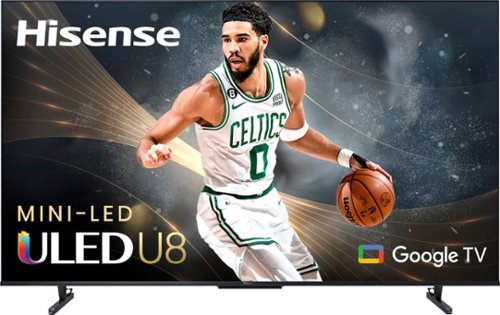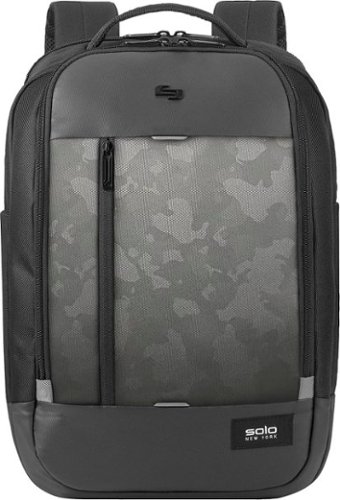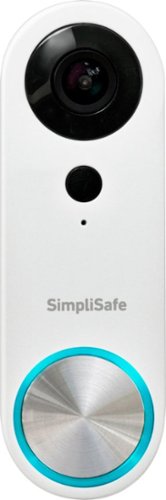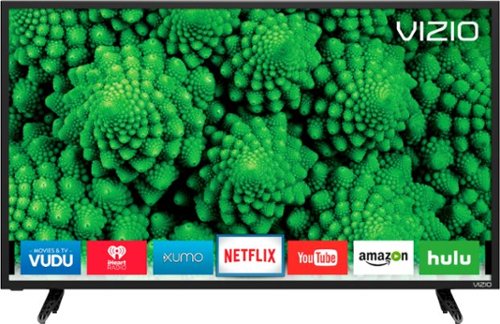RonH's stats
- Review count149
- Helpfulness votes415
- First reviewSeptember 9, 2012
- Last reviewMay 11, 2024
- Featured reviews0
- Average rating4.5
Reviews comments
- Review comment count0
- Helpfulness votes0
- First review commentNone
- Last review commentNone
- Featured review comments0
Questions
- Question count0
- Helpfulness votes0
- First questionNone
- Last questionNone
- Featured questions0
- Answer count21
- Helpfulness votes31
- First answerDecember 5, 2016
- Last answerSeptember 27, 2021
- Featured answers0
- Best answers2
The Award-winning Hisense U8 Series Mini-LED TV just got even better. With Peak Brightness 1500 and more than double the local dimming zones as last year, along with Quantum Dot Color, Dolby Vision HDR, and Low Reflecton panel technology, the U8 delivers unmatched brightness, contrast and detail. And, with Dolby Atmos and an upgraded 50w 2.1.2 multi-channel audio system, the U8 creates an immersive cinema experience in your home. In additon, the U8 is compatible with the new Wifi 6E router protocol and includes a NEXTGEN TV ATSC 3.0 tuner making the U8 virtually future-proof. With the Google TV OS and Hands-Free Voice Control, searching for and playing all your favorite content is simple and seamless. Just say “Hey Google”. The U8 also got more upgrades for the gaming enthusiast including a 144Hz VRR panel, Dolby Vision Gaming and FreeSync Premium Pro for an enhanced gaming experience. And, be2er also just got bigger with the U8H now available in an 85” screen size.
Posted by: RonH
The 2023 Hisense U8K is a television that I never expected. I’ve always associated the Hisense brand with cost effective low to mid-range electronics but the U8K definitely shows a different side.
Unboxing and setting it up was straight forward. The first thing that impressed me is that there are two mounting locations for the legs. This is a 75” TV and I had a concern that it might not fit on my stand. Having two mounting points allows the set to fit on a smaller TV stand that my 75” Visio wouldn’t fit on.
Setting up the Google TV aspect was just as easy. Using my phone, I snapped the QR code and my Google account was transferred and the TV went through. There was an update that took about 10 minutes but once that was complete we were good to go. It also recognized my Apple Home and joined that as well.
Like many, I’ve cut the cable and am using streaming apps. One plus with this is I no longer need my Apple TV or Fire Stick. You can download all the apps you need from the Google Play store.
The picture on this TV is absolutely stunning. Colors are crisp and bright and with the mini led backlighting, blacks are truly black. I didn’t notice any blooming with white text on a black backgrounds.
Sound from the built-in speakers is really good and the bass from the subwoofer is deep and full. I imagine most people that get a set like this will also have a sound bar but if you don't, it's probably the best sound I've heard from onboard speakers.
Using the optical (SPDIF) output I did experience some issues with the volume raising and lowering on its own. Doing a google search, it seems this is a known issue on Hisense sets. I’m not sure if it's just a setting that needs to be changed or a firmware update.
I would like the apps and google interface to be a bit more responsive but that's just a preference. All the apps worked as expected.
This set does have a digital tuner in it that includes NEXTGEN Digital. Using a set of rabbit ears I was able to tune in over a dozen OTA stations in my area. The picture on OTA is just as good as streaming.
Overall, I think this is an incredible television set and I highly recommend it.
I would recommend this to a friend!
Just step on this advanced clinically tested smart scale for instant feedback and highly accurate weight & weight trends, BMI, advanced full body composition (body fat and water percentage, plus muscle and bone mass), visceral fat index and cardiovascular insights to help you stay on top of your health. Every weigh-in appears in the Withings app automatically, via Wi-Fi or Bluetooth sync. And unlike many smart scales, with Wi-Fi sync, you don’t have to have your phone with you when you weigh-in to synchronize your data.
Customer Rating

4
Worthy health monitoring device
on May 30, 2023
Posted by: RonH
The Withings Body Smart scale is the 2nd step in the body lineup, between the base Body and Body Comp models.
The scale itself is well constructed and looks like it will last a while. Something I’ve never seen before is the included “carpet” feet. These feet are larger saucer shaped feet that snap on the small rubber “hard floor” feet to add stabilization if you are using the product on a carpeted surface.
This is not my first body monitoring scale but it is my first smart scale. Setting up the app was clunky but was successful for the first user. Unfortunately, it took three attempts to get the second user added. You have two options when adding additional users - first you can add them in your app and everyone’s information is contained in the one app. The second is having the users download the app and “attach” their accounts to the scale which is the method we are using since my wife tracks her health as well on her phone and I really don't need to access her info.
The app does share and collect data from multiple platforms including Apple Health and presents them all to you at a glance. It also uses this additional data to present you with guidance to achieve your goals as part of the Withings + monthly subscription. I like that you seemingly do not lose any data points if you do not subscribe.
The scale is supposed to know each individual user and automatically send that date to the correct account. This was somewhat problematic for the 2nd user. The scale uses the weight to match users and selects users based on +/- 11 pounds. There is significantly more than 11 pounds between my wife and I however, the scale routinely misses her. All is not lost, these non-identified data points are listed in the app and easily attached to a specific user. I did notice when doing this, the unidentified data shows up on both phones/accounts and once added it wasn’t removed from the other users app. Just a bit of house cleaning needed there.
The scale is quick to display weight but does take about a minute to roll through the different measurements and show the daily weather. You can select which screens you want to see at each weighing though. The display is bright and easy to read, another plus.
Having multiple health issues, I really like seeing the composition measurements - especially the visceral fat, which is the fat surrounding our organs.
I give the Withings Body Smart scale four stars, taking away one star for the difficulty with the app. I imagine future updates can/will fix these issues. Otherwise, I would recommend the Body Smart scale to anyone looking for a reasonably priced health monitoring option.
I would recommend this to a friend!
Tackle everything. Worry about nothing. This laptop is co-engineered with AMD to adapt to you – peak performance when you need it, not when you don't.
Posted by: RonH
The HP Dragonfly Pro 14 inch laptop is a new product in HP’s consumer lineup aimed at Freelancers and self-employed professionals. It is intended to compare with the likes of Dell’s XPS line and Apple’s 14” MacBook Pro.
Not to be confused with HP’s much more expensive Elite Dragonfly line, the Dragonfly Pro is aimed at what I would consider a Prosumer market.
There are three versions of the Dragonfly Pro - a Chromebook and two iterations of the AMD Windows 11 home models with the only difference being 16GB Ram/512GB storage and 32GB ram/1TB storage. You get your choice of Sparkling Black or Ceramic White. This review is for the 32/1TB Sparkling Black model. The Windows versions come with an AMD Ryzen 7 7736U chip and integrated Radeon 680M graphics. For comparison, the comparative Intel chip is the Intel Core i7-1360P.
The 14 inch touch screen display has a native resolution of 1920x1200 (16x10) giving a little more real estate on the top and bottom than 16x9 screens. Unfortunately, the glossy screen is quite reflective, even in a somewhat dim room with no direct light. While the screen is bright and crisp and adequate for the screen size, it does not look as good as my 14” MacBook Pro.
At the top of the display is a 5MP selfie camera and microphone array. The HP X Camera application provides options for changing camera resolution, enhancements and backgrounds similar to what you would find in Microsoft Teams along with the ability to connect multiple cameras. It also adds camera panning to keep you in focus for your video calls. The camera image is above average and worked well during teams meetings. The microphones also were decent at reducing background noise and focusing on my voice. There is no physical camera cover but there are camera and microphone mute keyboard keys to turn each off and on if you are so inclined.
Sound comes at you via quad stereo speakers by Bang & Olufsen. The myHP app gives you some control of the output including bass, treble and width. Mids and highs are well pronounced but as expected, bass is well, laptop bass. I spent quite some time comparing it to my MacBook pro which in my opinion has the best sound in this space and found the Dragonfly to be almost as good.
The backlit keyboard on the Dragonfly Pro is one of the better laptop keyboards I’ve used. The keys have a nice solid feel and short but satisfying travel. There are three levels of backlighting and you can choose via the bios to have a 30 second or 3 minute time out. Unfortunately, I was unable to get the backlight to remain on between restarts. The Dragonfly pro also comes in white but my past experience with white keyboards is that the backlight makes it very difficult to see the keys in any environment but a dark room.
Now the elephant in the room about the keyboard is the four special keys on the far right. HP labels three of these myHP access, 24/7 Pro Live Support and HP SmartCam.These three keys summon different tabs on the myHP support app and the fourth is programmable. I don't hate having a dedicated support button but really HP? Three of them, and all going to the same app? Make them all programmable and let the customer decide. Otherwise, at least two of these keys are useless. I would imagine a quick software update could change this.
Regarding support, HP gives you one year free with purchase then it turns to a subscription costing $11 per month to continue.
Below the keyboard is a nicely sized haptic trackpad. Spoiled by Apple’s trackpads, I have to say this is probably the closest I've seen to it.
For connectivity, the Dragonfly Pro comes with three USB-C ports. All three ports support charging and two of the ports support Thunderbolt 3. Wi-Fi 6 and bluetooth 5.2 round it out. Unfortunately, you do not get a headphone jack, SD card reader or USB A port. There also is no option for cellular connectivity - something I would expect on a device aimed at this demographic.
The Dragonfly Pro has the best battery life I’ve seen in a windows laptop! I’m able to get a full work day and more from a charge. There is a small 96 watt brick charger and nice braided USB-C charging cord that will give you a 50% charge in just 30 minutes. I can also report that I was able to charge the laptop using a 20 watt PD phone charger. It took longer but it's nice to know that in a pinch you have options.
Performance on the Dragonfly Pro was as expected for a mid-range/general use office laptop. All Microsoft Office products were snappy and without issue. Adobe Photoshop and Premiere worked but don't expect to edit feature length movies or color grade tons of photos on it. I had no issues with several simple 4K videos but heavy special effects and grading might make you miserable.
The Dragonfly Pro does a decent job with heat. The fans only occasionally maxed out to the point of consciously hearing them, otherwise it's pretty quiet. One point to know is the fan intakes are on either side of the bottom of the device, right where it sits on my legs when using it from my recliner. A lap desk of sorts makes it better.
Names matter. In the computer space, xxxxx-Pro sets expectations, especially when HP also has the Elite Dragonfly which costs more. Unfortunately, I just don't believe the Dragonfly Pro lives up to Pro competition. Don't misunderstand, this is a premium laptop and more than adequate for general everyday use and media consumption.
Overall I give the HP Dragonfly Pro four stars. If a solid, well built Windows laptop with all-day plus battery life is what you need, right now, the HP Dragonfly Pro is the one to beat and I recommend it for those reasons. There is a reason however that PC makers compare to and try to beat Apple. Unfortunately, I have to say HP missed the mark with this one.
I would recommend this to a friend!
The Oura Ring and the Oura Membership ($5.99/mo plus tax) work hand-in-hand to help you feel your best. Monitor your sleep, activity levels, temperature, stress, heart rate, and more with the most trusted Smart Ring. Whether you’re focusing on your fitness or want to improve your sleep, Oura helps you take control of your health — in style.
Customer Rating

5
Works so nice I got it twice.
on May 7, 2023
Posted by: RonH
If you take your health and fitness seriously an Oura Ring is the perfect companion. It seems not a day goes by now that I don't see someone else wearing their Oura Ring.
I think the first thing to realize is that the Oura ring and app is more of a lifestyle coach rather than a sports/fitness gadget. Yes, it has all the sensors for body temperature, pulse ox and heart beat and it also measures your activity and sleep but it presents the data to you such that you can improve and be your best self.
Best Buy makes it even easier to get your ring since you won’t have to wait for the sizing kit, find your correct size, order and wait for the actual ring to show up. Now stop in your local Best Buy, get sized on the spot, pick your ring and walk out in one stop.
The Horizon Gen3 is my second Oura Ring, an upgrade from my Heritage Gen2 and overall I’m glad I upgraded.
Setting up the ring for the first time is easy. Install the app, set the ring on the charger which puts it in pairing mode and connect it to the app. Fill out your profile and focus and you’re off.
As this was an upgrade, switching between old and new was easy and no data was lost.
Gen 3 rings add new sensors for daytime and workout heart rate along with nighttime pulse ox and better body temperature.
But the real magic happens with the app. The app is categorized into three main areas, Readiness, Sleep and Activity with a home screen that shows a quick summary of everything. Each area is shown as a tab or card that collects relevant data and gives a score out of 100. . It also has guided meditations and advice to better your life.
The Readiness card shows how prepared you should be for the day ahead. The Sleep card shows how well you slept which is my favorite tab, getting to see the different stages of sleep you go through. The Activity tab rates you based on your fitness goals and success.
There is also an Explore tab where you can access the catalog of life lessons, motivational videos, guided meditations and sleep stories. The media is useful but I find it somewhat limited but it is growing.
Even though you can get some readings at the moment, I feel the Oura Ring is better suited as a recording device that you look back on rather than follow live.
Oura pairs with my Apple Fitness and Strava keeping all my data and readings in one location.
As far as the ring itself, I personally like the style of the Horizon since it looks like a large silver ring. The fit is comfortable even with the sensor bumps on the palm side of the ring. The Heritage model seems to be the “original” ring with the flat top. This is nice if it's important for people to know you have an Oura Ring and the classic telling point.
The battery life is rated for seven days but with all the sensors active it's been a struggle to get much more than three days. My previous Gen 2 ring was holding it's charge for about five days. I find it's easiest to just place the ring on the charger each day when I shower and haven't had any issues doing this.
It is important to note there is a $5.99 monthly subscription fee to use all the features of the app after the first 30 days and it's only available on a monthly basis currently. I would like the ability to pay for a year at a time.
Overall I really like my Oura Ring and recommend it to anyone who wants a stylish way to monitor their health goals.
I would recommend this to a friend!
Trim, edge and shave any length of hair. Designed to cut hair, not skin. Philips Norelco OneBlade 360 Pro Face & Body is a revolutionary hybrid styler that can trim, shave and create clean lines and edges, on any length of hair- on your Face or Body. Forget about using multiple steps and tools. OneBlade does it all. Philips Norelco OneBlade has a revolutionary blade technology designed for facial styling and body grooming. Its dual protection system – a glide coating combined with rounded tips – makes shaving easier and comfortable. Its shaving technology features a fast-moving cutter (200x per second) so it's efficient - even on longer hairs. The innovative 360 Blade can flex in all directions to adjust to the curves of your face. Trim your beard to an even length with the included adjustable precision comb. Dial up one of the 14 lock-in length settings to get everything from a 5 o'clock shadow, to a tight trim, to a longer beard style. Use the additional body blade with click-on skin guard and 3mm body comb for a fast and even trim on your body and below-the-belt. OneBlade is water resistant, so it is easy to clean: just rinse it under the tap. You can shave wet or dry, with or without foam. The blades are designed for lasting performance. For optimal performance, you will only need to replace each blade every 4 months (For best shaving experience. Based on 2 full shaves per week. Actual results may vary.). An eject icon will appear on the blade when it's time to consider changing the blade for the best shaving experience. Rechargeable Li-Ion battery delivers 120 minutes of constant styling power after a 1 hour charge.
Posted by: RonH
The beauty of the OneBlade pro isn't the handle you get rather it's the blade.
Unlike the original OneBlade design, the new 360 blades now have a “floating” design rather than just pivoting back and forth.
While it appears the actual blade design hasn’t changed, the new 360 blades seemed to give me a closer shave since the floating design makes it easier for them to stay flat against your skin. I find that they work better for me when I have a couple days' growth.
This OneBlade Pro is marketed as face and body which basically means you get two additional guards in the box. I regularly shave my head and the OneBlade seems to work better on my coarser beard/mustache hair rather than on the denser finer hair on my head. I also find that while the OneBlades are designed to both shave and trim, while using them to trim my beard works just fine, the blades are not as aggressive as my Norelco clippers and it does take a few more passes to achieve the same effect. It does make traveling easier though, only packing one device rather than two.
When it comes to OneBlade handles, the decision to choose one over another lies with what attachments come with them. The OneBlades work the same regardless of what handle you have them attached to.
This Pro handle comes with an adjustable trimming comb with 14 length adjustments. Other handles come with a selection of individual combs. This also comes with two body attachments, which both work well. This Pro model has a digital display to show the battery charge level. A nice touch but a low battery light serves the same purpose.
This Pro model also comes with a second blade but it's one of the originals rather than the newer 360’s. It says it's for body trimming but know that again, the only difference is the floating action and they are interchangeable. I would have rathered two of the 360’s rather than one of each.
The OneBlade Pro ships needing charged. From a full charge, a quick shave seems to use about 2% for me. I would expect to get at least two weeks or more per charge.
I give the OneBlade Pro 360 five stars and would recommend it.
I would recommend this to a friend!
The innovative 360 Blade can flex in all directions to adjust to the curves of your face. The design enables constant skin contact and control. Easily trim and shave hard-to-reach areas — with fewer strokes and greater comfort. Fits with all OneBlade products.
Posted by: RonH
I have to admit, the new 360 blades are not what I expected. I thought they would spin like a propeller allowing you to turn them parallel to the handle to shave in harder to reach areas or easier to handle. This is not the case. The 360 blades now have a “floating” design. They remain perpendicular to the handle but now float both back and forth as well as side to side - making it easier to follow the contours of the shaving surface.
While it appears the actual blade design hasn’t changed, the new 360 blades seemed to give me a closer shave since the floating design makes it easier for them to stay flat against your skin. I find that they work better for me when I have at least two days of growth.
I am a bald man and regularly shave my head and the OneBlades seem to work better on my coarser beard/mustache hair rather than on the denser finer hair on my head. I also find that while the OneBlades are designed to both shave and trim, using them to trim my beard works just fine, the blades are not as aggressive or effective as my Norelco clippers. It does make traveling easier though, only packing one device rather than two.
Another nice thing with the 360 blades is they are backwards compatible. You don’t need to upgrade your shaving handle or trimming guards to use these.
Overall I am impressed with the new design and recommend it to anyone who uses any of the OneBlade devices.
I would recommend this to a friend!
CoreCam Pro Spotlight Camera offers easy-to-install completely wireless security. Featuring amazing 2K HD video in a modern design, it’s the perfect solution offering smart, convenient, and affordable surveillance. Secure it with the included screw-in mount to watch over any area from any angle. Mount the camera indoors or outdoors as the weatherproof design is built to withstand rain, snow and heat. CoreCam Pro has a powerful spotlight so you can see in the dark up to 26ft (8m), with impressive infrared night vision that kicks in automatically! There’s even Night2Day Color Night Vision. Sleep comfortably knowing the CoreCam Pro Spotlight Camera is looking out for you. Have a presence at your home with 2-way audio, giving you peace of mind while you’re away. You can check in on loved ones in need of care, communicate with delivery people remotely, even scare off intruders from your phone. Equipped with Swann’s True Detect, warm objects such as people, cars, and large animals trigger videorecording and push notifications straight to you. The sensor spotlight illuminates activity and alerts intruders. Use voice commands via Alexa and Hey Google to see what’s happening hands-free! CoreCam Pro has free storage allowing you to store thousands of clips onto the included 32GB MicroSD card, with greater storage available in Secure+ Member Plans. Expand your security by adding more Wi-Fi cameras and multi-camera Swann surveillance systems and manage them all using the Swann Security App! Secure to the core with long battery life for extra convenience, let the CoreCam Pro Spotlight Camera look out for your family and property. It’s security made smarter, from Swann.
Customer Rating

3
Looks good on paper...
on December 19, 2022
Posted by: RonH
The Swann CoreCam Pro is not my first totally wireless camera setup but it is the first that doesn't require a hub to connect it.
Setup was as expected, download the app to your phone, sign in or create your account and snap a picture of the QR code and it's connected. The camera battery did have an initial charge but as with all rechargeable devices, you should fully charge it first.
The app provides everything needed to provide piece of mind. It has three modes, Home, Night and Away which allow you to configure camera options like motion and sound sensitivity, spotlight, siren and notifications. You can select the mode manually or create a schedule to automate it. Overall, the app is intuitive and similar to the other brands I’ve used.
The camera seems well built and easy to hang just about anywhere. I like that it has its own Mini SD card (32GB included) as well. I don't like that it does not have a removable battery so you have to take it down to charge it or opt for the solar panel. It also uses a micro usb plug to charge rather than USB-C.
The spotlight is bright and the 2K image is crisp and bright, even in low light without the spotlight. The two-way talk between the camera and app is ok but kind of unusable.
The not so good
I have the camera located on an outside garage at the end of my yard which is about 50 feet from the house. According to the app it has 78% Wi-Fi signal strength however, connecting to the app to see the live view takes over a minute to connect to the camera and when you switch away to view previous events it needs to reconnect. Also, trying to view previous events is mostly a fail with the majority of them throwing up an error “The clip is not ready to be played” and when you click the OK button it jumps back to the list. Thinking this might be due to the Wi-Fi connection, I brought the unit into the house and sadly experienced the same lag.
I am also concerned about battery life, after only four days the battery is down to 50%. As far as having the ability to speak through the camera, taking as long as it does to connect or create the secure connection, the speaking moment has passed.
I really wanted to like this camera as on paper it fits a specific need for me, however, in reality, I believe the cons outweigh the pros. I hope these faults are software related and can be fixed or patched, otherwise, I can not recommend the Swann CoreCam Pro.
No, I would not recommend this to a friend.
Get incredible HERO11 Black video performance in a smaller, lighter, simpler design. HERO11 Black Mini’s size makes it more comfortable to wear when capturing point-of-view footage, while its new dual mounting fingers boost your body and helmet mounting options. As waterproof as ever and even more rugged, it’s ready for any adventure. Simply press the Shutter button to power up and start recording. Its new image sensor ensures you’ll get stunning video up to 5.3K with silky-smooth HyperSmooth 5.0 video stabilization.
Posted by: RonH
This is my fourth GoPro and they just keep getting better and better.
I was surprised when I opened the box, the 11 Mini is much heavier than it appears and is well constructed with a large metal heat sync on the back.
Initial setup was straight forward - download the GoPro app if you don’t already have it, and turn on the unit. It will automatically go into pairing mode and the app found it immediately. There was an update to it right off the bat which happened quickly.
The Hero Mini comes with just two buttons, a Record button and a Status button which handle everything about the camera - from recording your video to adjusting the settings. There is also a small two-line display on the top of the unit but the small size makes it very difficult for me to read without a magnifying glass. I do like the quick start feature - simply press the shutter button on top and the camera powers on and begins shooting immediately and will time itself off after a few seconds when you press it again to stop recording.
Operations
There are two modes of operation for the Mini. Easy Control gives you three preset options - all having to do with resolution and battery life. Pro Controls gives you seven shooting options with three of those dealing with time lapse and three for playing with night time light tails. Unlike easy controls, each of the seven pro options is totally customizable. All the modes worked as expected and shot great video.
There are two modes of operation for the Mini. Easy Control gives you three preset options - all having to do with resolution and battery life. Pro Controls gives you seven shooting options with three of those dealing with time lapse and three for playing with night time light tails. Unlike easy controls, each of the seven pro options is totally customizable. All the modes worked as expected and shot great video.
The footage from this little device is stunning. The motion is buttery smooth, especially at 240 fps. Unlike other GoPro’s, to get a still, you have to export a frame from your video rather than just snapping the button. While a little more effort, the resulting photos are really nice.
The GoPro Hero 11 Mini is a hot little camera - really. I’ve been able to get it to shut itself off due to heat just by recording indoors for 15-20 minutes. Although the instructions indicate this is a possibility, I thought it might have been due to an older SD card so I got a new one and had the same result. The back of the unit is mostly all heat sync but it seems without cooler air blowing over it during recording it can’t cool the unit quick enough which makes me wonder about using it outdoors during hot summer days.
In colder outdoor temps i was able to get it to record till the battery ran out which amounted to about 50 minutes of video in two segments. Yes, the Mini splits larger videos into smaller segments which you can shut off in the settings.
Speaking of battery life, the Mini 11 has an internal battery that is not user replaceable so know that if you are planning a long day on the slopes or sun, you will only get about 50 minutes of footage from a single charge and recharging takes a couple of hours. You can use the camera with an external power source but this kind of defeats the purpose of such a small portable device.
GoPro has jumped on the subscription bandwagon and clearly wants you to be a part of it. The app shows it on start-up regularly. The yearly price for this is only $50 but the app does offer a 50% discount for the first year. Not only does the subscription allow you to upload footage to the cloud for easy retrieval but it unlocks some of the advanced editing features in the app. You can of course edit the footage in any video editor as well. There are also PC/Mac versions of software that also have a paid element to unlock advance options.
The app also has a feature that matches music to your shots for great uploadable videos.
Even with several limitations, I give the GoPro Hero 11 Mini five stars and recommend it to anyone looking for great videos from one of the smallest action cams around.
I would recommend this to a friend!
Pro Structured Backpack with fully padded 17.3" laptop compartment. Internal iPad or tablet pocket. Internal organizer section. Side mesh pockets. Padded backpack straps. Carry handle. Back zipper pocket.
Customer Rating

5
The lightest I've seen
on October 29, 2022
Posted by: RonH
The first thing you notice about the Solo Code Backpack is how light it is. And I love the minimal camo print on the front and inside lining.
The Code backpack has two larger compartments and a smaller zipper compartment on the front and a stealthy zipper compartment in the back which is perfect for a wallet or cell phone. There is a large rear compartment for your laptop - up to 17 inches. Then there is another space in the front main compartment to hold a tablet along with two smaller spaces to hold perhaps a pad and checkbook as well as several pens and pencils. There is plenty of space in this to hold chargers and a few books. Appearing a little smaller than my previous backpack, I was surprised to find that everything fit just fine. Oh, and there are elastic sides to hold your water bottles if you like. My only fault with the compartments is that there is not a hook inside or top loading zipper pouch to hold small things like change or thumb drives but I overcame this by getting a small zipper pouch and actually like keeping my smaller items in that.
The straps are comfortable and large enough for bigger folks like me. I also like that there is another strap on the back that allows you to slide the backpack over the handle of your rolling bags or luggage.
With the backpack being so light I did have a concern about build but Solo has a five year warranty on it.
The Solo Code backpack has become my go to pack and I highly recommend it.
I would recommend this to a friend!
Don’t let the battery of your devices die as you go throughout your day. The Insignia NS-PW3X4AC2W22B 140W 4-Port USB & USB-C Desktop Charger Kit for MacBook Pro 16” and More has a high, 140-watt output to quickly charge your MacBook Pro, smartphone, tablet and more. It has two USB and two USB-C ports so you can connect your cables (not included) and charge up to four devices simultaneously. Its desktop design easily lets you stack up to 4 chargers on top of one another, granting you more charging options. A simple white design pairs well with your other accessories. Keep your desktop devices working as hard as you do with this 4-port charger.
Posted by: RonH
I got the Insignia 140 Watt charger to take with me when I travel, hoping to consolidate the various chargers into one unit. The first thing you notice with this charger is the weight. At about a pound and a quarter (20 ounces) including the extension plug, it makes a difference in your backpack.
I had no trouble charging my Apple products and all were able to charge at maximum speed due to the 140 watt total power which is split with 130 watts total going to the two USB C ports and 15 watts split to the two USB A ports. To get the full 140 watts you can only use one device via a single USB C port. On my Windows laptops, I had no trouble with Dell and LG 13 inch units, a Surface Laptop Studio reports it as a slow charger and a 15” Dell Precision just said “No”.
I like the dual plug. You can either plug the adapter directly to the wall using the flip-out plug or you can attach the six foot extension plug to the folded prongs. Another unique feature to the charger is an additional power socket on the top of the unit which allows you to stack up to three more chargers giving you a total of four chargers and 16 USB ports. The downside to this is it's not a polarized plug and seemingly not intended for anything else other than additional chargers, which would allow you to not lose a wall plug if you didn’t want to carry the extension with you.
Overall, I like this charger, it does what it was intended to do. I give it five stars and would recommend it to a friend.
I would recommend this to a friend!
RonH's Review Comments
RonH has not submitted comments on any reviews.
RonH's Questions
RonH has not submitted any questions.
Full-size cleaning without the cord. Full-size Bin. Full-size cleaner head. Now with full-size bin and full-size cleaner head for full-size cleaning, without the cord. ¹ Tested at the cleaner head to ASTM F558, dust-loaded.² Runtime based on consecutive use of two battery packs. Actual runtime will vary based on power mode, floor type, and/or attachments used.³In Boost mode. All other modes achieve at least 99.97% filtration.
Does this vacuum work on both carpeting and wood floors?
Yes, it works equally as well on carpet as it does on wood or tile floors
4 years, 2 months ago
by
RonH
Vacuum and wash surfaces at the same time with this Hoover ONEPWR FloorMate JET hard floor cleaner kit. The cordless design lets you easily reach distant areas. This Hoover ONEPWR FloorMate JET hard floor cleaner kit is rechargeable for repeated use, and the SprayClean nozzle and trigger system provides solution as needed.
How long does the battery last?
You should expect the battery to last about 20 minutes on a full charge.
4 years, 10 months ago
by
RonH
Unlock new potential for your wireless headphones with this Airfly headphone accessory. It plugs into any conventional headphone jack to enhance your listening experience and can pair with in-flight entertainment systems for added convenience. This Airfly headphone accessory has an eight-hour battery life and recharges through USB, so it's easy to take anywhere.
Will this work with the Bose super sport wireless ear buds?
Unlock new potential for your wireless headphones with this Airfly headphone accessory. It plugs into any conventional headphone jack to enhance your listening experience and can pair with in-flight entertainment systems for added convenience. This Airfly headphone accessory has an eight-hour battery life and recharges through USB, so it's easy to take anywhere.
Does this charge air pods. Lost my charger
Unlock new potential for your wireless headphones with this Airfly headphone accessory. It plugs into any conventional headphone jack to enhance your listening experience and can pair with in-flight entertainment systems for added convenience. This Airfly headphone accessory has an eight-hour battery life and recharges through USB, so it's easy to take anywhere.
Can you plug wired headphones into this to make them wireless?
No, this is only to transmit a Bluetooth signal to Bluetooth enabled headphones and speakers
5 years ago
by
RonH
Always know what’s happening at your door with the SimpliSafe Video Doorbell Pro. Its crystal-clear 1080p HD video and 162° field of view give you a clear shot of your property 24/7. Two-way audio lets you hear and speak to unwanted guests (and welcomed ones too) - even when you're not home. Have the SimpliSafe App? The Video Doorbell Pro will send instant alerts whenever someone approaches. And with Smart Person Detection, it can tell the difference between people, vehicles and animals. That means you only get the alerts that matter. Plus, when backed by 24/7 professional monitoring, you’ll have experts who are ready to request emergency dispatch when you need it most. This camera is designed for all weather extremes—so you're still protected in rain and snow. (Compatible with the SimpliSafe Gen 3 security system. Requires Wi-Fi (2.4GHz) and existing wired doorbell setup with mechanical chime and a transformer with 8-24 VAC, 30VA max. Not compatible with digital chimes.)
Can you use this without a doorbell transformer or chime box connected? I am wondering if Google mini or Echo can work as alternative for a chime/notification since Simplisafe now integrates with Google Assistant and Alexa.
No, this is a wired doorbell button and gets its power from the doorbell transformer.
5 years, 5 months ago
by
RonH
This VIZIO 24-inch LED smart TV offers radiant and crystal-clear detail, distributing edge-lit LEDs for picture clarity. Built-in Wi-Fi and VIA Plus connectivity let you stream content via the on-screen launcher for effortless navigation. Enjoy surround sound with two built-in speakers. Save money with this energy-efficient VIZIO D-Series 24-inch LED smart TV.
does it have built in speakers
Yes, this television has built in speakers and they sound pretty good for its size.
7 years, 5 months ago
by
RonH
This VIZIO 24-inch LED smart TV offers radiant and crystal-clear detail, distributing edge-lit LEDs for picture clarity. Built-in Wi-Fi and VIA Plus connectivity let you stream content via the on-screen launcher for effortless navigation. Enjoy surround sound with two built-in speakers. Save money with this energy-efficient VIZIO D-Series 24-inch LED smart TV.
Can this be used as a photo frame (digital picture frame) with slideshow feature? with continuous looping / repeating?
This set does have a USB input and will display pictures, music or video from a FAT32 formatted thumb drive.
7 years, 5 months ago
by
RonH
This VIZIO 24-inch LED smart TV offers radiant and crystal-clear detail, distributing edge-lit LEDs for picture clarity. Built-in Wi-Fi and VIA Plus connectivity let you stream content via the on-screen launcher for effortless navigation. Enjoy surround sound with two built-in speakers. Save money with this energy-efficient VIZIO D-Series 24-inch LED smart TV.
are the legs/stand adjustable
No, the legs are not able to be adjusted, however, this set does provide a VESA 100x100 connection so you can purchase a monitor arm/wall mount to connect it to.
7 years, 5 months ago
by
RonH
This VIZIO 24-inch LED smart TV offers radiant and crystal-clear detail, distributing edge-lit LEDs for picture clarity. Built-in Wi-Fi and VIA Plus connectivity let you stream content via the on-screen launcher for effortless navigation. Enjoy surround sound with two built-in speakers. Save money with this energy-efficient VIZIO D-Series 24-inch LED smart TV.
Can I use my phone as a Hotspot and watch Netflix on this tv
This television uses WiFi so if your phone will provide a strong enough signal to play Netflix, this unit should as well.
7 years, 5 months ago
by
RonH