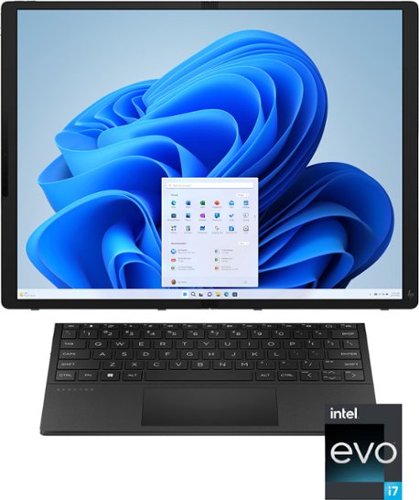RonH's stats
- Review count147
- Helpfulness votes415
- First reviewSeptember 9, 2012
- Last reviewApril 2, 2024
- Featured reviews0
- Average rating4.5
Reviews comments
- Review comment count0
- Helpfulness votes0
- First review commentNone
- Last review commentNone
- Featured review comments0
Questions
- Question count0
- Helpfulness votes0
- First questionNone
- Last questionNone
- Featured questions0
- Answer count21
- Helpfulness votes31
- First answerDecember 5, 2016
- Last answerSeptember 27, 2021
- Featured answers0
- Best answers2
Maximize air flow in your house, office, or dorm with this WOOZOO globe remote controlled fan. The powerful yet compact unit comes with a remote to let you control your desired settings from across the room. Five speed settings let you adjust air flow to your desired strength, and optional natural breeze setting imitates the feeling of the outdoors. The whole room fan oscillates left and right, up and down, or all directions together. Enjoy extra-quiet cooling on the circulator’s virtually silent 'low' setting, and make use of the optional 1, 2, and 4 hour auto-off timer settings. Desktop fan offers maximum power, providing up to 353 ft² area coverage, and the 70 inch cord makes it easy to reach the outlet.
Posted by: RonH
I’ll start with I like this fan so much, this is my third! I now have one in every room in my house. It is the perfect size, puts out the perfect amount of air and it's the perfect sound to drown out my snoring when we are sleeping (speed 4) more on this below.
There are five speed settings along with what they call a Natural Breeze feature that automatically cycles through what I believe to be the first two settings. This is supposed to replicate the feeling of a fluctuating wind pattern. I find this to be an interesting feature - it works but it's not a feature I use regularly.
The most interesting feature about the WooZoo Globe fan is the oscillation. Not only does this fan sweep side to side but also, up and down. When both are selected it make a figure eight motion moving air though the whole room.
The last nice feature of this model is the shutoff timer. You can choose 1, 2 or 4 hours to shut the fan off.
All these features are also usable via the included remote control.
I use this fan in my main room to supplement heating and cooling and the size is perfect for this. Using the middle speed (3) helps maintain a more consistent temperature throughout the space. If I need a bit more cooling I just speed it up for a more forceful breeze.
If I'm being picky, my only complaint with the WooZoo Globe is the brightness of the indicator lights. Using this in the bedroom to sleep at night, the indicator lights are extremely bright so I covered them with tape. My issue however is that there is also a model that allows you to turn the indicator lights off but this one does not have it. This should be standard across all models.
Otherwise, having three of these, I absolutely recommend it to anyone looking for a compact powerful air circulator.
I would recommend this to a friend!


Jabra Elite 5 true wireless earbuds are made to help you put the world on pause, and then reconnect in a second. Block out ambient noise with powerful Hybrid Active Noise Cancellation (ANC), or stay in touch from wherever your day takes you with 6-microphone call technology. With our 6mm speakers, and range of audio enhancing codecs, you’ll be lost in goosebump-inducing, heart-racing, soaring sound. The beat goes on with up to 7 hours of battery in the buds and up to a total of 28 hours with the Qi-certified wireless charging case. The fast charge feature will give you an hour of power in just 10 minutes. Extend your battery life even further with mono mode by using one bud while the other one charges.
Customer Rating

5
The silence is deafening
on March 26, 2024
Posted by: RonH
The Jabra Elite 5 are but one of a series of “Elite” branded wireless earbuds from Jabra. Sitting pretty much in the middle of the pack, the Elite 5 seems to be the perfect mix of features, sound and price.
In the box, the earbuds come with three sets of eargels - the pre-installed mediums fit my ears well, holding the buds in comfortably and sealing out outside sounds, along with a small USB C charging cord.
Charging the buds can be done with either USB C as well as Qi wireless charging and they did need to be charged upon opening them. The case and buds each have LED’s which show the charge status by solid and flashing red, yellow and green color. Another nice feature is the fast charge that will give you an hour of use with only 10 minutes of charge when the battery is low. I really like that they have Qi charging however, I did notice it takes a bit longer than USB C. A full charge is supposed to get seven hours run time with an additional 21 hours in the case.
Pairing to multiple Apple devices was easy and as expected. They also offer quick pairing for Android devices as well as Windows PC’s. I don't have an Android device but when in pairing mode, my PC popped up the connect dialog for a one press connection.
I was pleased with the sound from the Elite 5’s. Out of the box with no equalization, they have a nice warm rich tone which made me immediately think Bose. The app has a five-band equalizer which has several presets as well as the ability to create and save your own presets. For my liking, both treble and bass needed a bit of a boost. I found both acceptable if a bit muddy at times.
ANC on the other hand was a game changer for both noise canceling as well as the Hear - Through. Both have a slider for strength and on my subway commute I could feel the train but couldn’t hear anything outside the music. Switching to Hear-Through, I could hear the train announcements and conversations of riders around me. I like that the left push button (yes, they are physical buttons, not touch sensitive) standard configuration switches between ANC, Hear Through and off.
Phone calls through the buds were outstanding. I had no trouble being heard and the called party was crisp and clear. I also like that you can control the side-tone, just like the Jabra headsets in my office. You can also just use one bud at a time like bluetooth headsets of yesteryear.
The Elite 5’s allow you to pair to two devices at the same time which I do with my iPad and office laptop. This works well, pausing my iPad for MS Teams calls.
Overall, I really like the Jabra Elite 5 earbuds and the price point works for the features and sound. I recommend them.
I would recommend this to a friend!
Maintain precise control over your iPad with the Insignia NS-TS3AIEW24 Active Stylus for iPad, iPad Pro, iPad Air and iPad mini. This stylus functions just like your Apple Pencil, using its precise tip to target individual pixels. Tilt to adjust your line thickness when drawing, just like an actual pencil. It also features magnetic support with compatible models, letting you easily locate your stylus each time. Double tap the tail end of the stylus to turn it on or off, helping you to conserve battery life. An included USB-C cable charges your stylus in as little as 30 minutes, letting you get back to using your iPad as quick as possible. Don’t get caught off-guard without a working stylus – purchase this well-functioning and budget-friendly alternative to the Apple Pencil, today.
Customer Rating

5
A must have for your iPad
on March 26, 2024
Posted by: RonH
I’ve been wanting an apple pencil for as long as I’ve had my iPad but just couldn’t justify the price. Welcome the Insignia Active Stylus for iPad!
Reading reviews for other non-Apple pencils, most suffered lag and accuracy issues. I am pleased to report the Insignia Stylus has almost zero lag and excellent tracking.
The feel of the stylus is just like the wooden pencils I grew up with. Depending on the app, you can write on the screen and it's converted into text. My handwriting is pretty bad but the iPad was very good at recognizing my chicken scratch and converting it, both written and printed. I also like all the coloring book apps and can now relax my mind by coloring like a little kid again. It’s also great just for navigation on the iPad.
Movement across the screen protector on my device is effortless and smooth - almost too much so. There are other screen protectors that provide a more pencil/paper feel if that's something you need.
Charging the stylus is via USB C and takes about a half hour to full charge which gets about 12 hours of use. Charge level is displayed by the color of the indicator light.
Turning the stylus on and off is done by double tapping the eraser end and the stylus has an auto off to conserve battery life. It attaches magnetically to my iPad but sadly, it does not have wireless charging. It also doesn't have the double tap feature of the Apple Pencil.
At about a quarter of the Apple price, if you have a compatible device, the Insignia Active Stylus is a must have. I highly recommend it.
I would recommend this to a friend!
GE Profile provides modern design and the latest features in home appliances. Designed for today’s smart home, GE Profile provides features that allow you to do more, through remote monitoring, voice activation and technology that takes the guess work out of cooking and cleaning. Now the advanced engineering you've come to expect from Profile is available in an indoor smoker that delivers modern styling and exceptional performance. This innovative smoker offers the convenience of indoor smoking, while still delivering delicious, wood smoke flavor. Active Smoke Filtration turns real-wood smoke into warm air so you can prepare smoked brisket, pork butt and more at any time from the comfort of your kitchen. The Flavorful Smoke Generation system precisely controls pellet temperature to release the best aromatic compounds possible. Includes six pre-set food settings and an auto warm option that make it easy to prepare real wood smoked foods whenever you want. Includes a built-in temperature probe for precise food preparation and has a pellet capture system for easy disposal and clean-up. Plus, GE Profile Connect+ lets you set your favorite smoke mode and monitor cooking process from anywhere via the SmartHQ app. With the GE Profile Smart Indoor Smoker anyone can create amazing results from the comfort of their kitchen.
Customer Rating

5
Yes, you can smoke in here!
on January 2, 2024
Posted by: RonH
The GE Profile Smart Indoor Smoker (AKA Arden indoor pellet smoker) is the appliance I never knew I needed. I have always been intrigued by cooking with smoke and have acquired several “smokers” including a pressure smoker but have never used any of them - until this one.
The smoker is well packaged and protected. There is lots of tape and packing materials to remove. Once unpacked, a quick trip to the wash for the parts and wipe down for the interior. Setup of the racks is easy, the sides snap in place and the three racks just slide in along with the drip tray in the bottom slot.
The unit does fit on my counter top but know it is pretty bulky so if you have a smaller kitchen, you might want to have another place to put it. Unfortunately, it's not very portable but it is easy to move.
Now it's time to try it out. A one pound bag of Hickory pellets is included in the box so you can get started immediately. I was able to find various flavors of pellets at my local discount store as well as a big box lumber store.
The smoker has pre-sets for the most popular products but each can be customized to your liking. There is also a custom option to set your own. There is the GE app which was great. It keeps you informed of the probe temp, all the settings and allows you to change settings mid-stream if needed. Simply fill the pellet hopper with food-grade wood pellets, fill the waste chamber with water, select your product or program your own and press start. It really doesn't get any easier than this.
My first attempt was a 3 pound piece of pork shoulder. I loosely followed the recipe in the included book as far as time and temps and made a few adjustments to the rub. Overall, it took about four hours and I have to say it was tasty but not my finest work. I expected the first time to be more of a learning experience but the final product did make a nice meal. A couple of things I learned from this - first, wrap the drip tray in foil for a much easier clean up! (I understand you can also purchase pre-formed disposable tray liners, but the foil worked just as well). Second, smoke is dirty and the interior will need to be cleaned after each use. The racks and side supports come clean in the dishwasher. A sponge with a touch of dish soap and hot water make the rest of the cleaning pretty easy. Third, this is not an appliance that you can make last minute meal decisions with - smoking takes time and lots of it. Just remember low and slow wins this race!
My second attempt was much better. This time I used two larger pieces of the pork shoulder that had been marinating in Caribbean jerk and the other in Belizean style seasoning for a couple of days. These two pieces weighed about eight pounds total and fit on two racks. I was surprised that these two larger pieces seemed to cook faster than the first single smaller cut and the finished product as seen in the picture was incredible and just falling apart. This time it took about five hours to complete.
One thing to note, this is an indoor smoker and other than opening the door during the smoking process, there was absolutely no smoke coming out of it. There is however, lots of smoke smell which I really like - think blazing fireplace on a cold winter day.
A full hopper of pellets will last about four hours and is easily refilled during the process. Cleanup of the waste bin was as simple as dumping it out in the yard. Do not dump it down the drain as there are still solid pieces of pellets in it which the company says is normal.
While the price is several times higher than most outdoor smokers and pellet grills, the convenience of not having to get up and potentially trudge through rain and snow to go outside to check on your food is a game changer.
From chicken, ribs and pork to spices and fruits, I am excited and looking forward to trying new foods in the GE Smart Indoor Smoker and highly recommend it to anyone who is interested in cooking with smoke!
I would recommend this to a friend!



Osmo Pocket 3 features a powerful 1-inch CMOS sensor that puts detail-rich imaging right in the palm of your hand. With a 2-inch rotatable touchscreen and full-pixel fast focusing, go horizontal or vertical for more precise awareness and control. 4K/120fps, three-axis mechanical stabilization, and a host of intelligent features make Pocket 3 ready for any moving moment.
Customer Rating

5
You need this in your life!
on November 29, 2023
Posted by: RonH
If you follow the VLOG/tech space, you have no doubt seen the fanfare around the DJI Osmo Pocket 3 gimbal camera - and rightly so. This little hand-held camera is nothing short of amazing. It’s easy enough for beginners and sophisticated enough for seasoned pros.
Currently, the Pocket 3 comes in two flavors, Osmo Pocket 3 which comes with the camera, storage cover and handle and the Creator Combo which adds a battery handle, wide-angle lens, mini tripod feet, DJI Mic 2 and a nice little carrying case to hold everything.
The build quality is strong and the device feels like a premium camera but the gimble seems a bit delicate and I’m concerned what might happen should it get dropped. Also, it is not waterproof.
Setting up the Pocket 3 was straight forward once you download the DJI Mimo app and register the device. The app gives you full control of the Pocket 3 including gimbal movement.
Setting up the Pocket 3 was straight forward once you download the DJI Mimo app and register the device. The app gives you full control of the Pocket 3 including gimbal movement.
The app has a learning academy which I highly recommend viewing before you start using the camera, at least the beginner tutorials. It also has a ton of ideas on how to shoot creative videos and projects. While the app works on an iPad, it is still the phone version and doesn't use the full screen real estate of the tablet.
The 2-inch touch screen is crystal clear and the user interface is very easy to use, either by touching the icons or swiping in from each of the edges.
The 1-inch CMOS sensor puts out incredible video and still photos. With all settings at default, images are crystal clear and the colors bright and vibrant. Depth of field was really nice too with just a touch of bokeh. The larger sensor also helps with low light shooting providing really clean footage. I did notice in some dim situations like dusk or overcast skies when the strongest lighting is at your back, that faces could be a little dark and under exposed. Using the low light setting helped with this.
Shooting YouTube shorts? Just rotate the touch screen to get vertical video, however, this is only 3K. Rather than flipping the camera to do this, it crops the image.
Shooting YouTube shorts? Just rotate the touch screen to get vertical video, however, this is only 3K. Rather than flipping the camera to do this, it crops the image.
For those who want more control over their footage the Pocket 3 can shoot in D-Log M with 10-bit color for amazing color grading in post. No worries if you're not at that level in your editing however since the default settings produce incredible footage right out of the box.
As far as sound goes, there are three microphones on the Pocket 3 which provide excellent stereo sound. But wait, there’s more - the Creator Combo also includes the DJI Mic 2 transmitter which wirelessly connects directly to the Pocket 3. You can attach the mic to your clothing with the spring clip or included magnet. Sound from the Mic 2 can be recorded directly along with the video as well as separately using the built-in 8GB ram giving you an additional sound track should you wander too far from the camera. Yes, this means you can also use the Mic 2 as a stand alone audio recorder and download the audio directly to your PC. If you don't like the look of the Mic 2 clipped to you, there is a 3.5 mm jack that you can attach a smaller lapel mic to. The Pocket 3 allows you to pair two Mic 2 units for interviews but I haven't seen them available separately yet. Once attached to the camera there is a separate menu to configure the Mic 2 options.
Shooting time-lapse, hyper-lapse and motion lapse videos is simple as well. Select your times and click record and the Pocket 3 goes to work. The end results are stunning - just like the Apple TV screensavers.
Rather shoot photos? The Pocket 3 has you covered there as well. Allowing you to choose between 16x9, square or panoramic. Panoramic photos are pretty cool, hold the camera still and click the record button, the head swings to the left, shoots a frame, moves and shoots a frame and moves again and shoots a frame. The finished product is a perfect pano.
Need a better webcam? Simply connect the Pocket 3 to your PC and there it is. You can use the Pocket 3 for all your streaming and meeting needs.
Battery life is very good, giving over two hours of recording time per charge depending on your settings. The Pocket 3 also has a quick charging feature if you are using a high-power charger with 65 watts or more that will charge the battery to 80% in 16 minutes. Unfortunately, the battery is built-in and doesn't seem to be user replaceable. The Creator Combo includes an additional battery handle to increase run time. This also might be a possible workaround should the internal battery die as I would hate to have to throw out the camera due to an inoperable battery.
Another app to get is called Light Cut which DJI recommends for its gimbal cameras and drones. This app uses AI to help you edit and create really impressive video projects. Unlike the Mimo app, Light Cut does take full advantage of the iPad screen.
Overall, the DJI Osmo Pocket 3 Creator Combo is a great option for anyone looking for a high-quality, portable gimbal camera. It's easy to use and offers a variety of features and a ton of customizable options that will help you capture great footage for beginners and pros alike. I definitely recommend the DJI Osmo Pocket 3 to everyone who has a need to easily capture amazing video. And yes, do get the Creator Combo, it’s definitely worth it.
I would recommend this to a friend!
The ECOVACS DEEBOT X2 OMNI is a giant leap forward for robot vacuums. Its slimmer square-shaped design offers better edge cleaning, cornering, and maneuvering under low clearance areas and around obstacles. Add in automatic mop lifting and enhanced learning capability, and you’ll quickly discover why it’s able to go where no robot vacuum has gone before.
Posted by: RonH
The DEEBOT X2 OMNI is ECOVACS flagship robot vacuum and mop that also comes with a flagship price.
I have been thinking about a robot vacuum for several years now but have always been concerned about the amount of furniture and clutter it would have to maneuver around. Enter the DEEBOT X2 Omni Robot Vacuum & Mop.
Setup was super easy once you get everything out of the box. A word of caution, there is a spare brush bar in the bottom of the box so make sure you check all the packing before you pitch it. Once unpacked, plugged in and paired with the app the robot ran around my house mapping it out. I was surprised how accurate the mapping was.
With the setup complete, it's time to put this robot to work. Just say “OK YIKO vacuum the Living Room” and it's off! Oh, did I forget to mention the X2 Omni has its own voice control and it works great.
The Omni knows the difference between bare floor and carpet and adjusts the suction accordingly. With LIDR and AIVI collision avoidance, the Omni made short work of vacuuming my house. When it finished it returned to the base to empty the onboard bin and charge up for the next task.
The square shape of the Omni makes it seem larger than other robot vacuums and I thought it would make it a bit clumsier however, it is very nimble and didn't have any problems moving around and under furniture throughout my house. The suction power was able to handle all the dust and crumbs without issue.
But wait, there's more - it mops too!
The Omni base holds fresh water and collection tanks to handle mopping chores. The base not only heats the water the Omni uses to mop with but it washes and warm air dries the mop heads when it's finished. If you are mopping a larger surface, the Omni will return to the base to clean and refresh the mop heads too. When the Omni encounters carpet it raises the mop heads so it doesn't get wet. The 4 liter water capacity is enough for multiple mopping sessions. I did find it odd that there was no cleaning solution included with the unit however, the solution along with all the replacement supplies like dust bags, brushes and filters are available on the ECOVACS website.
The app gives you full control of the Omni, including scheduling, adding virtual barriers to the map, updating room names on the map and how the base handles emptying the dust bin and cleaning/drying the mop heads. It also has a log of all activity and includes a diagram of the room/s cleaned showing the whole cleaning path and total amount of area cleaned. More info than I need but it's nice to have, especially if you are troubleshooting why it missed a spot.
Another cool feature on the Omni is the video camera. Just like a security cam, you can use the Omni to patrol your home. You can set it to move around on it's own or you can control the motion from the app with the arrow direction buttons on the video page. I was surprised about how little lag there is from pressing a direction arrow until the unit responds and moves accordingly. You can also use this to make a voice call between your phone/app and the robot itself.
The drive motors are powerful enough to tackle rugs and climb over thresholds and transition strips. I did find that it will move small area rugs depending on how it runs over them.
On the down side, the user manual is very minimal, both printed with the unit as well as online. Other than a video, most everything is presented in the format of Frequently Asked Questions. Also, there is a second beater bar included in the box which is nice, however for the price, I would have expected replacement dust bags and even a sample of mopping solution.
Overall I am really impressed with the X2 Omni and glad I finally have one. I won't retire my Dyson but this will be seeing a lot of use. Yes, I would recommend this to anyone looking for a quality robot vacuum, especially if you are able to find it on sale.
I would recommend this to a friend!
Elevate your home security and convenience with the Lock+ Connect with Keypad, a cutting-edge solution that seamlessly integrates into your daily life. Level Lock+ Connect enhances the WiFi connectivity solution that keeps you in command even when you're away from home. Lock or unlock your doors remotely, access real-time activity history, and effortlessly manage keep codes – all from the palm of your hand. Say goodbye to fumbling for keys – unlock your door effortlessly with a simple tap of your compatible iPhone or Apple Watch, just like you'd pay for groceries or coffee. But that's just the beginning. Customize your access preferences with options including key cards, your iOS or Android smartphone via the Level App, voice commands through Siri, or even the trusty traditional key. The Level Lock+ Connect seamlessly blends with your door's aesthetic, preserving your home's design integrity. Take control of access like never before with the Level App. Share digital keys with guests, family members, or the dog walker, complete with time-sensitive access permissions. Monitor key usage, change codes, revoke access, and enable auto-lock – all at your fingertips. With its sleek matte black or satin nickel finish, the Level Lock+ boasts discreet intelligence concealed within its unassuming exterior. Rest easy knowing it's built to withstand everyday wear and tear, with an AAA security rating. Installation is a breeze; just grab a screwdriver, confirm your door measurements, and swap out your existing deadbolt. Secure, stylish, and smart – that's the Level Lock+ promise. Level Keypad transforms keyless access with its intuitive design. Create memorable and shareable key codes for trusted individuals, eliminating the need for physical keys or smartphones. With its wireless, LED-backlit, and weatherproof enclosure, you have the freedom to install Keypad anywhere within 30 feet of your lock, preserving your entryway's aesthetic.
Customer Rating

5
Our Little Secret now improved
on November 17, 2023
Posted by: RonH
Installation couldn't be easier - just six screws and a set screw and boom, it really is a no brainer.
One thing to be aware of when installing, unlike my previous locks, you do have to take the old bolt and strike plate out of the door and frame and use the supplied Level Lock bolt since this is where the battery goes rather than in a box on the back of the door.
I think the coolest thing about the Level Lock is that no one knows you have a smart lock unless you tell them.
Once installed, the Level Lock looks and acts like any deadbolt lock - with the addition of the smart features.
Pairing with my phones, both Apple and Google was seamless and straightforward as was adding additional family members to the Level app. The only thing to note here is each user should have their own account rather than sharing one account among the family.
Using the Level Lock Plus offers numerous ways to lock and unlock. The first is by simply touching the exterior of the lock. This method does require you have your phone with you and the app permissions set accordingly. Next is by using the included key cards, once set up, just tap the card to the front of the lock and it opens just like a hotel door. Another way is by enabling the Auto Unlock feature. Once the lock recognizes your phone within range, the lock will unlock - again as long as the app is configured with the correct permissions. Finally, you can use a physical key.
But wait, there’s more! Level Lock Plus will connect with Apple HomeKit if you have a home hub like Apple TV or HomePod. Using the lock with Apple HomeKit also gives you the new Apple Home Key allowing you to activate the lock by just tapping your iPhone or Apple Watch to the lock. Setting this up enables HomeKey for all members of your Apple Family without having to program it to each phone. And with the addition of the included Level Connect module, you can now connect to Google Home and Amazon Alexa as well. Using voice/home assistants adds internet connectivity to the lock as well routines, voice control and remote capabilities. The Level Connect module is backwards compatible and works with original Level Locks but it will not work with multiple locks at the same time.
On a personal note using Apple HomeKit, I found using my Apple TV as my hub, connectivity was sometimes spotty due to the distance between devices and Bluetooth limitations. I did purchase a HomePod Mini to increase connectivity which resolved that problem.
As if this isn't enough ways to open your door, this bundle also includes a fully programmable keypad. You can assign codes to anyone who needs them. This would be very handy if this is being used on short term rental properties like Airbnb or VRBO. When programming your 4-6 digit codes, you choose whether they are permanent or temporary - setting dates and times to allow admission. The Level Keypad is also backwards compatible and only works with one lock at a time.
I love the minimalist look of the Level Lock Plus and have highly recommended it to my friends and anyone looking for a stylish full featured smart lock.
I would recommend this to a friend!
Introducing eufy SoloCam S340, a secure, smart, and sustainable home security solution. The outdoor camera allows you to keep an eye on family, monitor deliveries, and simply stay aware of your home’s surroundings when away. Equipped with dual cameras, enjoy unparalleled 3K resolution and highly detailed views with 8X zooming capabilities. Goodbye blind spots as the camera covers front yards, backyards, porches, and the sides of your home with 360° pan and 70° tilt coverage. Ideal for day and evenings, the f/1.6 aperture lens captures 20% more light, delivering vivid images up to 26 ft (8 m) away. Gain only relevant notifications as onboard AI intelligently detects then tracks humans, pets, and vehicles, zooming in to keep the subject in focus. Just 2 hours of direct sunlight daily is all that’s needed to keep it continuously powered. For overcast weather days, the built-in battery provides up to 3 months of reserve power ensuring you're always covered.
Posted by: RonH
With the assortment of cameras and systems on the outside of my house, I have to say the Eufy SoloCam S340 is my new favorite, easily able to replace two existing mounted cameras due to the 360 degree PTZ and AI tracking.
The SoloCam S340 is a battery operated security camera that comes with a solar panel to keep the battery charged. Having no wires, your installation location is only limited by the strength of your Wi-Fi which the app will help you determine.
Installation was simple, with the included template and a few screws. Setup with the Eufy Security app was smooth - connecting the camera to my Wi-Fi in just a few steps.
The dual lens setup gives you both wide angle and zoom video at the same time along 8x physical zoom. I found video from both lenses to be outstanding - colors were bright and clear. I can clearly see everyone walking on the sidewalk about 40 feet in front of the house.
Night vision is available in color with the built in spot light and black and white with infrared lighting. I feel the b&w for night use yields a better picture than color but both provide more than acceptable footage.
Ultimately though, the reason you buy this camera is the pan & tilt function and deservedly so. With 70 degrees tilt and 360 degree panning along with the dual cameras, this one unit now covers the entire front of my house. Oh, and to make the movements even better, it has on-board AI tracking that follows subjects through its field of view - and it works great! The AI tracking accurately follows everyone walking up and down my front walk. The PTZ motors are silent to not draw attention. I like that you can select up to four preset camera positions to quickly point in specific directions like a door and sidewalk.
Motion sensitivity lets you define specific areas to monitor to help prevent false/numerous false notifications. You also have a choice in how you get notified, either just text, text and a thumbnail
The S340 is capable of two-way communication. The onboard microphone is sensitive and clear. The speaker is easily understandable but tinney.
The S340 has fully customizable security modes that allow you to configure what happens when motion is detected including sounding the built-in siren and flashing the light as well as notifying a monitoring center when paired with the Eufy HomeBase/protection plan.
You can also pair the S340 with Alexa and Google. Both options connected to the accounts however, Google was unable to connect to the camera.
The battery is rated to last up to three months between charges which makes this a great camera even before you add the solar panel. My location only gets the morning sun which is enough to keep it fully charged. The app has a power manager setting that allows you to customize between optimal battery life or optimal surveillance and has a solar dashboard to show you a graph of battery trends and green energy.
There are no user serviceable parts in the S340 leaving two issues for me. The camera comes with 8GB on-board memory which should be more than enough for saving months of video. While this is upgradable, it's a bit deceiving since the upgrade path is by purchasing the Eufy HomeBase 3 which can handle up to 16 terabytes of storage. On the plus side though, the HomeBase 3 is currently available for less than $100 and by adding it you also benefit from additional AI features like person identification and Eufy’s Edge security ecosystem.
The second thing is the battery. This is not replaceable meaning that when it dies the whole unit becomes E-Waste and will need to be replaced.
Overall I love this camera and in addition to converting to the Edge ecosystem, I highly recommend it.
I would recommend this to a friend!
Don’t just raise the standard. Reshape it. The versatile HP Spectre Fold crushes the status quo thanks to its innovative design capable of multiple forms, functions, and uses that go beyond anything you’ve ever seen from a laptop. It's the world’s first 17-inch foldable PC with a wireless charging keyboard and pen. Give your powerful 12.3" diagonal laptop more screen space instantly just by quickly sliding the magnetic, auto-pair keyboard out. Detach the keyboard completely and flatten the screen to change it to an ultra-thin desktop with built-in kickstand one minute, to a 17" diagonal tablet.
Customer Rating

4
The price of innovation
on September 28, 2023
Posted by: RonH
The Spectre Foldable PC is the latest flagship from HP and is an absolutely stunning piece of tech that I imagine few people can afford.
The 17 inch foldable OLED touch enabled display is beautiful and bright but not 4K. It has a 4:3 ratio when unfolded and 3:2 when using laptop mode. HD content is letterboxed. The fold is only visible when the display is off - when there is content it's not noticeable when up close although due to the reflectivity, it can be seen from a distance or when viewing at an angle or over a shoulder. It has a real shine to it and is very reflective. At full brightness it is easy to see, even in bright sunlight. It only has a 60hz refresh rate. There is a built-in kick stand that holds the display for desktop mode and is also quite handy for holding the screen in landscape mode like a painter's pallet. There are dedicated volume buttons on the display along with the power button.
Connectivity is via twoThunderbolt 4 USB C ports on the display and an included mini-hub that has two USB A, an HDMI and on USB C port which is really nice. Wi-Fi 6E and Bluetooth 5.3 complete the connectivity. The lack of a cellular option is a huge miss.
The keyboard actually has a nice feel to and is responsive for a bluetooth keyboard. The diving board trackpad is a little stiff making taps somewhat difficult unless they are at the bottom edge. There is a separate cable to charge the keyboard when it's not magnetically attached to the display. When using in desktop mode, the keyboard lays flat - there are no movable feet to put it at any angle. When using in laptop mode, the keyboard sticks magnetically in two positions, standard and extended where the touchpad lays off the end of the device - giving an extra 2.75 inches of screen real estate. Screen switching happens automatically to either position. Sadly and what would normally be a deal breaker for me is no backlight on the keyboard. Come on HP, the Apple magic keyboard for iPad has backlighting and is just as thin.
Performance wise, the 12 generation I7 1250U (now two generations old), paired with 16GB Ram is sufficient for media consumption and general office work. Adobe creative suite ran smoothly for light photo and video editing. I was glad to see it comes with 1TB storage, great for storing a few videos or music to enjoy while traveling. There are no user serviceable/upgradable parts in this model. The built-in IRIS X graphics are not going to be gaming friendly. There is a cooling fan although it is not intrusively loud and you do have some control of it in settings. I also like that the cooling vents are located on the top half of the device which keeps your lap cool and prevents vent blockage.
The Spectre Fold comes with a rechargeable two-button stylus that clings to the bottom of the display under the keyboard in laptop mode. The stylus is responsive and feels good in your hand although the buttons are flat and can be difficult to press without thought. It is also pressure sensitive, making thicker lines as you press harder. Another nice touch is the inclusion of two additional pen tips and a removal tool.
The Spectre Fold has a quad speaker setup from Bang & Olufsen that sounds great for a tablet.
It is IMAX Enhanced and when watching IMAX enabled content on Disney + the image is larger top to bottom and the sound has more of a surround sound feel to it due to the quad speaker layout - two on top and two on the bottom. While this is a nice touch, it's still a letterbox image on a 17 inch screen. The HP True Vision 5 MP camera looked great, clean with no artifacts. There is an enhanced lighting app that turns the rest of the screen outside the image into a virtual camera light which is pretty cool and does help in low light situations. There are additional settings in the app for backlight and low light adjustments, both work impressively well. The microphone sounds realistic and provides great volume.
It is IMAX Enhanced and when watching IMAX enabled content on Disney + the image is larger top to bottom and the sound has more of a surround sound feel to it due to the quad speaker layout - two on top and two on the bottom. While this is a nice touch, it's still a letterbox image on a 17 inch screen. The HP True Vision 5 MP camera looked great, clean with no artifacts. There is an enhanced lighting app that turns the rest of the screen outside the image into a virtual camera light which is pretty cool and does help in low light situations. There are additional settings in the app for backlight and low light adjustments, both work impressively well. The microphone sounds realistic and provides great volume.
Battery life is rated at up to 12 hours depending on your screen settings and use. I like that you can charge up to 50% battery in 45 minutes. I didn’t like that using another power brick it told me it was underpowered even though it had a higher rating than the included charger.
HP Command app is where the neat AI features are located and controlled, using the camera to detect motion and dim the screen when you look away, blurring it when someone comes up behind you and going to sleep and waking when you walk away and return. I found these to work as they were supposed to, however, the screen distance didn’t seem to have a calibration option and since this is only 12.3 inches in laptop mode, you have to get close and it kept popping up indicating I might be too close to the screen.
It’s disappointing that on a flagship device of this magnitude, it still only has the standard one year warranty from HP. You can purchase an extension to this but I feel due to the new technology of the folding display it should be covered longer without charge. They do offer a nice discount code for purchasing the additional 2 years coverage which I purchased and recommend for this device. Additionally, if you purchase the care pack and don’t use it, once it expires you may qualify for a rebate of your full purchase price.
In my opinion, the HP Spectre Fold is a niche device with a huge coolness factor and an incredible price tag to match but the juice just isn't worth the squeeze. The sad part is had this been an Apple product, they would fly off the shelf regardless of the cost.
Overall, the Spectre Fold is a pretty slick device. I give it four stars and recommend it to anyone who needs to always have the latest and greatest. Otherwise, I believe there are better options for the rest of us.
I would recommend this to a friend!




Get loud on the go. Motif II A.N.C. offers huge sound, in a tiny package. Its sleek charging case packs a punch by powering your headphones with 30 hours playtime to be unleashed whenever you want. With active noise cancellation, block out those crowded train rides and rowdy streets to dive into your music without distraction.
Customer Rating

5
My new go-to earbuds
on September 26, 2023
Posted by: RonH
The Marshall Motif II A.N.C. earbuds are the comfiest earbuds I've tried. They come with medium ear tips, but they also include small and large tips in the box. The mediums fit me perfectly and created a secure seal that blocked out noise.
The charging case is about the same size as Apple AirPods and has a textured finish that keeps it from slipping out of my pocket. It has USB-C charging and wireless charging. I like that the indicator light stays green when it's fully charged instead of just turning off. The Motif IIs claim six hours of battery life in the earbuds and an additional 24 hours in the case. I've been using them for almost a week on the initial charge.
Pairing the Motif IIs was a two-step process: first I paired them with my phone, then I downloaded the Marshall app and paired them with it. The app isn't required for pairing, but it does give you some additional features. The earbuds remember the last eight devices they were paired with and can connect to two devices at once. However, unlike my other earbuds, they won't automatically switch between the two devices. For example, I usually pair my headphones with both my phone and laptop, and I listen to streaming from my phone. When I get a call or notification on my laptop, the earbuds pause the stream on my phone and switch to my Teams call or play the notification. When the call is over, the stream from my phone resumes.
But how do they sound? I was surprised at how great the Motif IIs sound. Their default equalizer setting is Marshall Signature sound, which has no equalization, and it sounds great. The bass is punchy, the highs are crisp, and the mids are clear. Along with Marshall sound, there are four more equalizer presets and a custom option.
Phone calls sounded clear to the other person, but there's no sidetone (the feedback you hear), which I personally find a bit disorienting.
Noise canceling worked well, blocking out most of the subway noise during my commute. Transparency mode was okay at volume levels below about 50%, but it's not something you would want to try to have a conversation over. There are low/medium/high sliders for both ANC and Transparency modes so you can select the level that's most comfortable for you.
The Marshall Motif II A.N.C. earbuds are my new go-to earbuds for everything outside my office. I highly recommend them to anyone looking for great-sounding earbuds.
The charging case is about the same size as Apple AirPods and has a textured finish that keeps it from slipping out of my pocket. It has USB-C charging and wireless charging. I like that the indicator light stays green when it's fully charged instead of just turning off. The Motif IIs claim six hours of battery life in the earbuds and an additional 24 hours in the case. I've been using them for almost a week on the initial charge.
Pairing the Motif IIs was a two-step process: first I paired them with my phone, then I downloaded the Marshall app and paired them with it. The app isn't required for pairing, but it does give you some additional features. The earbuds remember the last eight devices they were paired with and can connect to two devices at once. However, unlike my other earbuds, they won't automatically switch between the two devices. For example, I usually pair my headphones with both my phone and laptop, and I listen to streaming from my phone. When I get a call or notification on my laptop, the earbuds pause the stream on my phone and switch to my Teams call or play the notification. When the call is over, the stream from my phone resumes.
But how do they sound? I was surprised at how great the Motif IIs sound. Their default equalizer setting is Marshall Signature sound, which has no equalization, and it sounds great. The bass is punchy, the highs are crisp, and the mids are clear. Along with Marshall sound, there are four more equalizer presets and a custom option.
Phone calls sounded clear to the other person, but there's no sidetone (the feedback you hear), which I personally find a bit disorienting.
Noise canceling worked well, blocking out most of the subway noise during my commute. Transparency mode was okay at volume levels below about 50%, but it's not something you would want to try to have a conversation over. There are low/medium/high sliders for both ANC and Transparency modes so you can select the level that's most comfortable for you.
The Marshall Motif II A.N.C. earbuds are my new go-to earbuds for everything outside my office. I highly recommend them to anyone looking for great-sounding earbuds.
I would recommend this to a friend!
RonH's Review Comments
RonH has not submitted comments on any reviews.
RonH's Questions
RonH has not submitted any questions.
The Farenheit Flare is great for the backyard or for your outdoor adventures. This easy to transport fire pit will add warmth and atmosphere. Designed to reduce smoke so you can cozy up and enjoy yourself.
Can this stove be used on a deck?
Per the instructions, this should be placed on a non-flammable surface like concrete and not used on decks, either wood or composite wood. While this is a compact unit, it does get very hot.
2 years, 6 months ago
by
RonH
The Soundcore by Anker Select Pro Portable Bluetooth Speaker has powerful stereo sound and BassUp technology to fill any room with high-quality sound, even in the great outdoors. It features built-in LEDs that blink in time to the beat, creating a fun light show. This portable speaker can play up to 16 hours from one single charge and has an IPX7 waterproof rating, making it even great for poolside listening.
Does the Soundcore Select Pro have a mic to answer phone calls.
Yes, the Select Pro has a microphone and it sounds great!
2 years, 10 months ago
by
RonH
The Soundcore by Anker Select Pro Portable Bluetooth Speaker has powerful stereo sound and BassUp technology to fill any room with high-quality sound, even in the great outdoors. It features built-in LEDs that blink in time to the beat, creating a fun light show. This portable speaker can play up to 16 hours from one single charge and has an IPX7 waterproof rating, making it even great for poolside listening.
Does the connection for charging other devices use USB-C or USB-A?
The charging port is USB C the port to charge your phone is USB A
2 years, 10 months ago
by
RonH
The Canon imageFORMULA R40 scanner, easy to set up and use, allows users to increase productivity and organization at home or in the office. Quickly convert paper documents to searchable digital files using the bundled software.
Can this scan documents directly onto an external hard drive or thumb drive, without a computer intermediary?
No, the R40 does not have the ability to scan to a thumb or external drive.
2 years, 10 months ago
by
RonH
The Canon imageFORMULA R40 scanner, easy to set up and use, allows users to increase productivity and organization at home or in the office. Quickly convert paper documents to searchable digital files using the bundled software.
can you use as a flatbed?
No, this is a sheet-fed scanner. It does not have a scanning bed like a multi-function device.
2 years, 10 months ago
by
RonH
Wahl Edge Pro Corded Trimmer/Shaver
Does this product have a nose trimmer attachment to remove hair from inside the nose?
Feel the bass in your bones with Crusher Evo — the latest advancement in the famous Skullcandy Crusher line. Patented Adjustable Sensory Bass technology is an experience that you can’t get in any other headphones. And now, you can even customize the sound to your unique hearing through a quick audio test in the Skullcandy App. So you’ll hear the music exactly the way it was meant to be heard. Critical controls — call, track change, volume, and Crusher Bass — are conveniently located with easy-to-use tactile buttons. Tile finding technology lets you “ring” your headphones if they’re ever lost or misplaced, so you’ll never return home without them. Rapid Charge capability provides 4 hours of listening time on just 10 minutes of charge, and a full charge lets you feel the music for an amazing 40 hours. Crusher Evo is also travel-ready. It folds flat to fit perfectly into the included travel case.
do these come with a usb adapter or do they connect via bluetooth?
These come with a USB charging cable but they only connect via Bluetooth or Aux cable.
3 years, 2 months ago
by
RonH
Feel the bass in your bones with Crusher Evo — the latest advancement in the famous Skullcandy Crusher line. Patented Adjustable Sensory Bass technology is an experience that you can’t get in any other headphones. And now, you can even customize the sound to your unique hearing through a quick audio test in the Skullcandy App. So you’ll hear the music exactly the way it was meant to be heard. Critical controls — call, track change, volume, and Crusher Bass — are conveniently located with easy-to-use tactile buttons. Tile finding technology lets you “ring” your headphones if they’re ever lost or misplaced, so you’ll never return home without them. Rapid Charge capability provides 4 hours of listening time on just 10 minutes of charge, and a full charge lets you feel the music for an amazing 40 hours. Crusher Evo is also travel-ready. It folds flat to fit perfectly into the included travel case.
Can these work with a iPad
Feel the bass in your bones with Crusher Evo — the latest advancement in the famous Skullcandy Crusher line. Patented Adjustable Sensory Bass technology is an experience that you can’t get in any other headphones. And now, you can even customize the sound to your unique hearing through a quick audio test in the Skullcandy App. So you’ll hear the music exactly the way it was meant to be heard. Critical controls — call, track change, volume, and Crusher Bass — are conveniently located with easy-to-use tactile buttons. Tile finding technology lets you “ring” your headphones if they’re ever lost or misplaced, so you’ll never return home without them. Rapid Charge capability provides 4 hours of listening time on just 10 minutes of charge, and a full charge lets you feel the music for an amazing 40 hours. Crusher Evo is also travel-ready. It folds flat to fit perfectly into the included travel case.
Does this set of headphones have infrared? Looking for a set for DVD player in my vehicle
No, these do not have infrared. They connect via Bluetooth or aux cable.
3 years, 2 months ago
by
RonH
Full-size cleaning without the cord. Full-size Bin. Full-size cleaner head. Now with full-size bin and full-size cleaner head for full-size cleaning, without the cord. ¹ Tested at the cleaner head to ASTM F558, dust-loaded.² Runtime based on consecutive use of two battery packs. Actual runtime will vary based on power mode, floor type, and/or attachments used.³In Boost mode. All other modes achieve at least 99.97% filtration.
Does this model produce a high-pitched noise like the older models? - curious if anyone has a point of reference on noise level.
The motor does have a unique sound but i don't feel its really high pitched and it doesn't bother my dogs.
4 years, 1 month ago
by
RonH