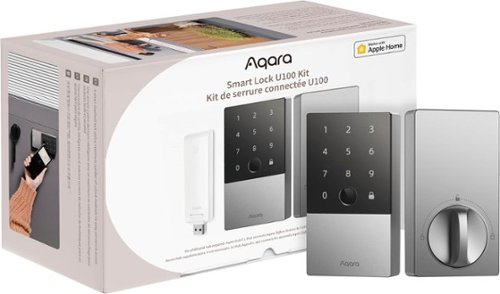swemoney's stats
- Review count278
- Helpfulness votes189
- First reviewMay 14, 2016
- Last reviewFebruary 19, 2026
- Featured reviews0
- Average rating3.9
Reviews comments
- Review comment count0
- Helpfulness votes0
- First review commentNone
- Last review commentNone
- Featured review comments0
Questions
- Question count0
- Helpfulness votes0
- First questionNone
- Last questionNone
- Featured questions0
- Answer count12
- Helpfulness votes10
- First answerJune 10, 2016
- Last answerApril 18, 2021
- Featured answers0
- Best answers2
Push performance to the next level with the blazing speed and massive bandwidth of Crucial DDR5 Pro Memory: Overclocking Edition. With support for next-gen multi-core CPUs and the ~sweet spot~ speed of 6,000MT/s, our overclocking memory harnesses the power of low latency so you can beat the clock and focus on outplaying your opponent instead of worrying about performance bottlenecks. With Intel XMP 3.0 and AMD EXPO support on every module, you can also eliminate compatibility issues and have the flexibility to build your rig your way. Available in a 16GB density with a unique, origami-inspired aluminum heat spreader for a winning aesthetic. Unlock a new world of gaming performance with Crucial DDR5 Pro Memory: Overclocking Edition.
Customer Rating

5
Fast and easy.
on June 5, 2024
Posted by: swemoney
You might have your new set of RAM if you're looking for some fast, no nonsense memory to upgrade your rig. 6000MT/s is really quick and you don't have to do anything but enable XMP (or the equivalent in AMD systems) to get those speeds.
Memory upgrades are one of the easiest upgrades you can do to your system. I wouldn't pair these with other RAM modules that aren't using the same speed and timings so most likely you just pop out the old modules and snap in the new ones. I like the nice black shroud on these. Definitely beats the old PCB green sticks I replaced and I like the subtle elegance of the black over some bright RGB, personally.
After installation, booting up and heading straight into the BIOS to make sure the system was seeing the right thing. Enabling the XMP profile and my BIOS immediately detected and enabled the correct timings and speeds for these modules. Nothing more required.
I can't tell you you're going to feel a difference between 5600 and 6000 MT/s memory, but if you're looking for every little bit of advantage, this might be the way to go. After running these for a while, they're performing as expected and I'd recommend this to anyone looking for some faster memory.
I would recommend this to a friend!
Introducing the MANSCAPED 4.0 Pro Refined Kit. This thoughtfully curated nether bundle combines The Lawn Mower 4.0 Pro, Crop Reviver, Crop Preserver, and Crop Soother~all designed to elevate your trimming routine with comfort and precision. The Lawn Mower 4.0 Pro offers efficient body hair trimming with the added benefit of wireless charging and our replaceable Ceramic Blade 2.0. The kit also packs our Crop Reviver to provide a revitalizing spritz, keeping you refreshed down there all day. Use Crop Preserver to keep your boys dry and comfortable, and then Crop Soother to soothe and moisturize your skin after your groin upkeep session. With this kit, you'll be able to treat your sensitive areas to care that's easy and odor-free. Gentlemen, it~s time you enhance that self-care routine. Upgrade to The Lawn Mower 4.0 Pro Refined Kit.
Customer Rating

5
No nicks!
on June 5, 2024
Posted by: swemoney
I've used a plethora of razors (electric and not) to "manscape" in the past and almost always end up nicking something a few times. Not a huge thing, but I end up with a couple of red nicks in the skin. Even just the upper area, going all the way down to the forbidden land is scare stuff and I usually just try my best to hover the shaver so I can just clean things up. This lawn mower 4.0 pro did the job right without any nicks! Everywhere!
There's no setup, just plug it in to charge it (USB-C with included adapter) and use it like a shaver. There's a couple guards if you're looking for a certain length and the instruction pamphlet tells you to lay the shaver flat on the metal side (ceramic side up) if you want to get a close shave. All of this works great and best of all, no nicks!
I cleaned up the upstairs a bit with the lower guard and then lost the guards for the rest as I cleaned up the sides. I went south-south really apprehensively at first because I didn't believe that I wouldn't have to worry about anything. It didn't take too long before I was just going to town down there without a care in the world. It really does not snag your skin and I left the whole shaving process (it had been a while) without a single nick anywhere to be found.
One of the things I noticed when reading through the little introduction panel was that this razor was IPX7 waterproof rated. Which means up to 30 minutes being submerged in up to 1 meter of water. That seemed like a crazy claim because I was staring at a very open hole in the razor where you insert the USB-C charger. But I did my whole shaving process in the shower and had absolutely zero issues.
Another small but really nice thing is the light. It doesn't seem that huge but it really was nice. Lighting in a shower is generally not the greatest. You can see but not well. Having a nice light that lit up where I was shaving was really beneficial and probably overlooked by some.
The extra products are new to me but I gave them a go. Mostly all just after-care to rub in and keep things feeling and smelling fresh. I didn't notice any razor burn or anything so I think the combination of the razor and the products probably helped keep everything good.
I can't say many more nice things about this product. It's just a shaver for a specific part of your body but it works and it works better than anything else I've tried down there. I will probably be looking into other Manscaped products in the future for my grooming needs. If you have the budget and are looking for something similar, definitely give this a look.
I would recommend this to a friend!
Sit back, relax and enjoy family movie night with the Vankyo L570B projector. The Vankyo Leisure 570B wireless smart WebOS mini projector delivers a full HD 1080P picture up to 200". Featuring 200 lumens and a 1000:1 contrast ratio for vivid color and a sharp image. Enhanced features include keystone adjustment, eliminating the need for manual tweaks during use and guaranteeing flawless display quality. Featuring DolbyAudio surround sound and dual 5W speakers for a truly amazing viewing experience. And, with Smart WebOS included, you can tune into all your favorite streaming channels, including Netflix, YouTube, Amazon Prime and more. 100" screen included.
Customer Rating

4
Quiet, Small, Fairly feature rich
on May 26, 2024
Posted by: swemoney
I've tried out a few projectors over the last year or so and I think this one is going to stay in my dining room for my kids. It isn't perfect but it gets close enough for my needs.
Setup is about as easy as you'd expect for a projector. Plug it in and turn it on. The first hurdle I ran into was, since I was using this on a wall and not the included screen, I think the auto-focus had a little bit of trouble initially so I had to figure out how to focus the thing without being able to see anything on the screen. The instruction manual would have pointed me towards the manual focus button on the remote but I actually found it on my own (even if I wasn't sure what the button did at first) and after a little more tinkering found out how to adjust the focus manually. If you run into the same thing, just press the square button on the top of the remote and then up and down to adjust the focus until you can see. After that was sorted, I connected to my wifi and was pretty much all set.
The settings are pretty basic and I wish there was a couple options to initiate auto-focus and auto-keystone manually. If there's a way to do it, I haven't found it in the book and I haven't found it by exploring. The only thing you can do is tell it to automatically focus and/or keystone on boot. You shouldn't need to do much adjusting once you get it set up so I just turned on the autofocus on boot just for good measure and adjusted the keystone manually.
One of the biggest draws for this projector over the one I was previously using is the included apps. The FireStick I've been using has been a little slow so I would have been really happy to ditch the FireStick all together and just use the apps on the projector. It has NetFlix, Amazon Prime and YouTube pre-installed and ready to go (They even have buttons on the remote for easy access). There's an app store as well, but I didn't find much there. TikTok is available if you're into that kind of thing on a big screen. Not much else from the big streamers like Hulu and Disney+. If the app store had Disney+, my life would be complete since this projector is mostly used at our dining room table while the kids are eating lunch or doing projects and 90% of what they watch is on Disney+. I suppose they can add a Disney+ app in the future maybe but I'm not holding my breath. You may be able to watch Disney+ on the built in web browser (they let you "install" a bookmark in a fairly hidden part of the OS) but when the arrows started moving a cursor around the screen I didn't feel like it was worth it. So I still need the FireStick for Disney+.
The picture quality is pretty good. It's fairly bright even when it's not a pitch black room. Colors all look good. Autofocus seems to do a pretty good job but the manual adjustment is also nice to have. It's also nice to be able to keystone as well as select from many different mounting options so it knows how to display the picture (like if you mount it upside down from the ceiling)
Sound is also pretty good coming straight out of the projector. I'm a fan of the speakers being on the side instead of the back of the device. But since it also has bluetooth (off by default but easy enough to turn on and pair in the settings), it easily connects with a much nice bluetooth speaker so you can redirect the audio towards the projected image instead of it coming from behind you.
Another nice to have is some CEC control so you can turn on the projector with a game console or other device that supports that. I noticed that I was able to turn on the projector with it's remote control and then continue using the projector's remote to control the FireStick as well which was really nice to see.
I'm finding it hard to find a lot of negatives for this projector. I'd love to see more apps included on the device so I wouldn't need to use the FireStick at all (Disney+ and Hulu would be great additions to their app store). I could probably do with a tiny bit more brightness? Otherwise, it's a nice projector. It's pretty small. It has a good picture. It's fairly quiet when running (you can hear the fan but it's not as noticeable as other projectors I've used). If you're in the market and this one fits your budget, you might want to give it a look.
I would recommend this to a friend!
The ROG Zephyrus G14 has been redesigned with an all-new premium aluminum chassis for increased durability and elegance. At 0.63 inches thin and weighing in at just 3.31lbs, this gaming powerhouse combines portability with cutting-edge technology. Featuring Windows 11 and an NVIDIA GeForce RTX 4070 GPU, the Zephyrus G14 achieves unparalleled gaming performance. The AMD Ryzen 9 8945HS processor further enhances productivity with 16 TOPS in AI Performance. The Zephyrus G14 features an OLED ROG Nebula Display. Enjoy rapid 0.2ms response times, vivid 3K resolution, and a smooth 120Hz refresh rate. Elevate your audio experience with new upgraded woofers, offering a 252% volume increase, 100Hz bass frequency, and Dolby Atmos support. For intense gaming sessions, the ROG Intelligent Cooling integrates liquid metal and aerodynamic 2nd Gen Arc Flow Fans to sustain peak performance.
Customer Rating

4
Amazing small form factor laptop
on April 21, 2024
Posted by: swemoney
I feel like this laptop makes all the right concessions to be an amazing laptop for it's size that can do pretty much anything you need to. Games? A respectable 4070 GPU can play a most things with settings maxed (or close to it). Productivity work? You shouldn't see any issues with nearly any kind of work task.
Setup is as quick and simple as most any Windows PC these days. ASUS machines don't have a ton of bloat which is nice. There's the MyASUS app which keeps things up to date and then Armory Crate for performance tweaks and Aura Creator for custom lighting (although, with the latest updates, lighting can be controlled directly by Windows Dynamic Lighting). Getting all of Windows and the extra apps up to date took a little time but nothing crazy. Once it's done, it's done.
Screen: This is one of the best screens I've seen on a laptop. The "3K" display (The full resolution is actually 2880x1800) is crisp at 14". Kind of like "Retina" displays on a Mac. The scale is even defaulted to 200% which makes everything look like it's a normal size but ultra crisp. Colors look great. HDR is supported. FreeSync is also supported for adaptive refresh rate. It's a really nice screen. If you don't like the 200% scaling, you could bump it down to 150% to get a lot more screen real estate while still being able to see things (albeit, much smaller). The only way you don't like this screen is if you just prefer larger laptops.
CPU: The AMD 8945 is quite a powerhouse in such a small laptop. It's coupled with a 780M integrated GPU which should give you decent enough performance when you don't require the discrete 4070 GPU while saving you some power. There aren't many tasks you'll find that you're going to be limited by this CPU. And again, in such a small laptop, it's really amazing.
GPU: The RTX 4070 in this machine is a beast. You might not be running everything at max settings (depending on the resolution you're trying to run) but you should be able to run almost everything nearly maxed and not notice much of a difference. I ran Doom Eternal maxed out and the one limit I did run into was the 8GB of video memory which prevented me from running fullscreen at the full 2880x1800. I had to drop it down to 2560x1600 and got 90-100 fps. I maxed out Helldivers 2 (full 2880x1800 resolution) using "quality" resolution scaling instead of "ultra quality" and saw a good 70 fps. Cyberpunk 2077 could be maxed out with various arrangements and various results. At everything decked out, with DLSS at ultra quality mode, I got a surprisingly smooth 20fps. This was a crazy test and I wouldn't try and play the game this way but I wanted to see how it would perform. It was 20fps, but it really didn't look like 20fps. It looked smooth enough to play. Smoothest 20fps I've ever seen. When I moved DLSS down to "auto", I got a much more respectable 60fps. Again, a very smooth 60fps. No noticeable hitching or stutters. And still, everything else maxed out. It looked gorgeous in all my tests and you can squeeze more frames out based on what settings are important to you. In all my tests, the real limiting factor is going to be the 2880x1800 resolution display. If you're OK with dropping the resolution a couple notches for more frames, you can. If you'd rather see the super sharp image at the expense of a few frames, you can also do that. The GPU isn't best in class or anything but it's a beast (again) in such a small laptop.
Storage: This is probably one of the areas I feel like they skimped on. It's such a high end laptop in most every category but it only comes with a 1TB drive. I'm not certain about how easy it would be to upgrade it but it feels like a laptop of this caliber should have come with 2TB. Games these days are fairly huge and 1TB feels like something you see in a mid-tier gaming machine. It's a nice and fast drive. It's just smaller than I would have liked to see in a machine with these specs.
Memory: I'm at a point where I'm starting to actually recommend 32GB of RAM a lot more. 5 years ago, I would have said it was unnecessary completely. Now a days, I feel like 16GB is the minimum and 32 is nice to have. This system's versatility comes from it's 32GB of RAM so I'm happy with it here.
Lighting: You can't really have a gaming machine without some fancy lights. Like most laptops, this comes mainly from your keyboard's backlight. It's fully RGB and can be controlled via Windows Dynamic Lighting (which is a really simple and native method of controlling lighting) or the Armory Crate app. I wasn't able to get the Aura Creator app to work after updating everything (probably because it was being controlled by Windows Dynamic Lighting, so if I switched that off, I might be able to regain control of it). The unique aspect of this laptop is the light strip on the top. One questionable choice they made was using the "glitch" theme by default and keeping the sleep mode light strip on. The default lighting on the strip is really janky and doesn't look like a sleep setting at all so while your computer sleeps, you have the flashy, jerky lighting animation along the top strip on your computer. It was very weird the first time I saw/noticed it. You can change the light strip by switching themes, and each theme has about 5 lighting settings. There are also options to turn off the light strip when your computer is asleep. So this strange default choice is completely changable to something more to your liking. Or maybe you like the default glitchy light strip. It's up to you. It's a neat little addition to the lighting, though you probably won't really see it ever if you turn off the sleep strip.
User Input: The keyboard and trackpad both work pretty well. I'm accustomed to the feel of linear mechanical keyboards but it doesn't feel terrible to use this one. It's one of the higher quality keyboards I've used, especially on a small laptop like this. The trackpad works well and reminds me that Windows computers have made huge strides with their trackpads since not too long ago. Bluetooth will help you connect a new mouse pretty quickly as well.
Audio: I feel like laptop speakers are normally ignored. I'm usually going to game with a headset so I mostly forget about how a laptop sounds. These speakers actually sound really, really nice, though. They seem to have a decent range and loudness. I'm really impressed. Once again, for a laptop this size, wow. I'll still probably use a headset for the most part. But I had to mention that the speakers actually sound really good.
Build: The construction on the laptop feels really good as well. It's definitely not the thinnest or lightest laptop I've ever used but considering how beefy the system is, I wouldn't expect it to. It is a really nice size and weight for what it does, though.
Battery: You'll get a respectable amount of time out of this. Don't expect to game for multiple hours or anything. Anyone with a gaming laptop, should expect to keep it plugged in while gaming. But for other work that you can do without the 4070 enabled, you'll get a decent amount of time out of the battery. I usually have my laptops plugged in so I'm completely fine with the battery life but if the most important thing out of a laptop is battery life to you, you might want to look elsewhere (and probably not look at something this powerful).
The common theme in this review seems to be "for a laptop this size". I'll say that I'm impressed with the specs and performance of this machine as any sized laptop but the fact that they crammed this much into such a small laptop is very impressive. If you're looking for a high end laptop that works well for gaming and productivity and doesn't weigh a top, you're looking at the right system.
I would recommend this to a friend!
Prepare to revolutionize your golfing experience with the Voice Caddie SC4 Portable Golf Simulator and Golf Launch Monitor. Step onto the green and unlock a world of golfing possibilities! Seamlessly connect your smartphone or tablet via Bluetooth, and watch as the SC4 golf launcher monitor becomes the gateway to an exhilarating golfing adventure. Immerse yourself in simulator app integration, transporting you to stunning virtual courses that rival the real thing. But the SC4 goes beyond simulation~it offers a free simulator driving range demo, enabling you to perfect your swings and uncover your true potential. Precision is key, and the SC4 delivers. With its comprehensive metrics, including radar swing speed, ball speed, carry and total distance, smash factor, launch angle, apex, and spin, you'll have an in-depth understanding of your performance. Whether you're an aspiring or a seasoned professional, the SC4 is your golf swing speed monitor. Get ready to take your golfing journey to new heights with the extraordinary Voice Caddie SC4 Portable Golf Simulator and Golf Launch Monitor.
Customer Rating

5
Improve your game from anywhere
on April 17, 2024
Posted by: swemoney
I'm a big fan of data and this little device gives you a ton of it. Accuracy seemed good enough but requires some tweaks to it's position to make sure you're getting the best results.
Setup was easy enough. You need the VoiceCaddie app which does most of the tracking for you. Hitting the BlueTooth button in the app will connect to the unit and you're all set. There's also an E6 Connect app which is their virtual golf course. Connecting to this the first time was a little weird because the VoiceCaddie app was still connected in the background so E6 wasn't actually picking up my shots at all. Quitting the VoiceCaddie app helped connect with E6 and it worked well enough. I think I would use an iPad for this next time. Most of the buttons seem like they were designed for a larger screen. I'm also interested in trying this out with a projector at some point to make a full on virtual golf course at home. You'll probably use the VoiceCaddie app for the most part, though, which I found to be pretty well designed and easy to use on my phone at the driving range.
Position and orientation of the unit does matter quite a bit. You'll notice a lot of variance if it's not on a level ground and even with your shot. If you're going to a driving range, you'll probably need to bring an extra mat or some surface you can prop the SC4 on behind the driving range mat so you have everything on the same plane. Once you get it dialed in, it does become easier to set up and you don't really have to touch it again.
Using the SC4 is pretty dead simple after you have it set up correctly. Just glance back to see how well your last shot was. The included remote lets you change clubs and modes fairly easy but I found the range or angle on it was really small. It could have been the sun, but I had to get pretty close and have a really straight direct line of sight for the remote to work. The magnet holding the remote in place is really strong so you shouldn't have to worry about it falling out in travel. You just slide the remote out sideways to remove it so even with the strong magnet, you don't have any difficulty removing it yourself.
The app does a good job of showing you how consistent your shots are by showing their locations on a virtual driving range. If you biff a shot, the accuracy of the device goes down quite a bit but you can always delete those shots so they don't mess up your data.
Overall, I would recommend this for anyone serious about improving and practicing their swing. It fits well in your golf bag for easy transport to the driving range. You can also just use it with a net in your backyard if you can't get to the range. This makes it easy to just take a little bit of time to take some practice swings any time you want. If you're just getting started, you can probably hold off on this until you get some of the basics down, but once you get to the point where you want to track your swings and see where you can improve, this could be helpful for you.
I would recommend this to a friend!
Annihilate your competition with this ASUS ROG gaming desktop. The Intel Core i7 processor and 32GB of RAM deliver rapid performance during fast-paced action, while the 2TB SSD provide plenty of storage for large files and downloads. This Bluetooth-enabled ASUS ROG gaming computer features an NVIDIA GeForce RTX 4070 SUPER graphics card for tear-free rendering of 4K games.
Customer Rating

4
Really nice gaming system
on April 8, 2024
Posted by: swemoney
My old gaming PC has been trucking along for some time now but it was time for a good upgrade. This is one upgrade I'm really happy about. I started with a i7 4770k and a GTX 1080. The CPU got upgraded to an AMD 3800X a few years back but the 1080 has been going strong for over 6 years now. It's been showing it's age and the 4070 Super was just what I needed to actually see and feel the difference.
This configuration has an Intel Core i7 14700kf, 32GB of DDR5 5600 memory, 2 TB of NVME storage, an RTX 4070 Super, and all the colorful lights you can ask for (my old system had a nice fancy glass side panel but zero lights inside).
I'll be saying a lot of nice things about this system, so for a change of pace, I want to lead with the things I think are a little strange. They're small and don't detract from the system or the performance but they were things I noticed pretty quick as someone who's worked on computers and knows about what's available.
One of the first things I noticed when I looked inside was the plain old school looking green PCB board memory sticks. Don't get me wrong, this is nice memory. It's fast. It's DDR5. There's 32GB of it. But for a system with a lot of light inside and a clear side panel, I was surprised to not see some kind of heat exchange cover over the memory. This is purely an aesthetic complaint and it's barely a complaint at all. I just found it weird because I haven't seen a gaming PC with a side window and lights built with such plain (ugly) memory in a really long time.
The other strange thing I noticed after booting the system up is the 2TB of storage is actually 2 1TB drives. Also not the biggest deal in the world but I found it strange because I'm pretty sure it almost all cases at this point in time you can get a single 2TB drive for cheaper than 2 1TB drives. The biggest drawback, in my opinion, is since this is a gaming machine and games take up a lot of space, having to decide which 1TB drive you want to install your next game just becomes a little annoying instead of just installing them all in the same place.
The best part about those two small negatives is that they're also the two things in any computer that are the easiest and cheapest to upgrade in the future so as time goes on, they may not be issues at all anymore.
Now on to setup. If you've worked with and put together computers before, this shouldn't be too difficult. Make sure you connect your monitor to the actual video card and not the ports on top. Plug in the keyboard and mouse. Plug in the wifi/bluetooth antenna. Plug in power. That should get you ready to turn it on. Booting up is quick and the initial Windows setup is fairly painless and standard. Even installing updates after the computer is done setting up was really quick compared to other systems I've worked with.
I'll talk about the included mouse and keyboard real quick because I have my own mouse and keyboard already so I'm not using the included ones daily. If you don't have another mouse and keyboard that you like, the ones included aren't bad. The keyboard is a pretty standard membrane keyboard. Nothing crazy special but it works and doesn't feel terrible to type on if you aren't already used to a mechanical keyboard. The mouse is a pretty standard laser mouse with a nice braided wire. Again, it works if you're not used to another mouse you like more.
ASUS does install a couple extra applications aside from device drivers. There's MyASUS which basically lets you check the health of your device, diagnose problems and get updates. Then there's Armory Crate which lets you tune your computer and tweak RGB settings. Then there's Aura Creator which lets your dive a bit deeper into customizing your RGB stuff. None of it feels too egregious or bloaty and it all has a purpose so I don't see much of a problem with any of it. The only bloat here appeared to be Windows stuff like Office 365 and OneNote.
Performance is top notch. I know this isn't top of the line, but it's pretty close. Windows felt snappy at all times. Opening applications feels quick. Running multiple applications at once doesn't feel like you're running into a brick wall. Everything just works well out of the box. Cooling seems to be done well and I haven't noticed any getting out of hand on that front. And to top that all off, the whole system is pretty quiet. There's an initial burst before the system POSTs but then the fans get pretty whisper quiet and you don't really notice any noise at all.
Let's talk about gaming performance! You're buying this computer to game on it so I tested out a couple games to see how well it performed. I was pleased with all of the results I got.
Doom Eternal is just a staple benchmark game for me. It's really well optimized and I think it does a good job of showing what your system can do when you unlock the framerate since it's not really CPU limited at all. Maxing out every setting I could find and running on an ultra-wide 3440x2560 with HDR, I saw about 220-240fps. Maybe hitting a low of 190 at the lowest. And boy did it look pretty.
CyberPunk 2077 is another staple benchmark game because it pushes the boundaries of what graphics can do. I tested various settings and ran the included benchmark. All tests were with the graphics settings all maxed out but with different DLSS and Ray Tracing settings. I was most impressed when I decides to just go crazy and max out ray tracing and then turn on path tracing and turn off DLSS entirely and still saw an average framerate of about 35. Playable for sure. I didn't notice any dips below 30 either. But my more practical tests with DLSS on and path tracing off, I got about 70-80 fps. That's still with everything maxed out just with DLSS helping a bit. I can't wait to dive back into this game with a computer that can actually play it the way it was meant to be played.
The last game I wanted to test is my current go-to game. Helldivers 2. There wasn't a whole lot to tweak on this one because I maxed out every graphics setting I could and turned off the resolution scaling completely (so it was set to native rendering) and saw a nice 90-120 fps. Usually hovering around 110. If you're trying to max out your 144hz or 165hz monitor, I feel like it would be possible with some resolution scaling turned on and some other graphic setting tweaks but I'm happy with what I got right now.
Reminder, all of these benchmarks were done on an ultra-wide monitor at 3440x2560 resolution. So greater than 1440p but not quite at 4k. With certain DLSS settings, frame generation and ray reconstruction, I'm certain this computer would be capable of some 4K gaming but I didn't personally test it at all myself.
Overall, I'm really happy with the system. It's a huge upgrade from what I was running before and I can't wait to jump into some games that I've been putting off because I didn't feel like I could "properly" run them. Only you can judge your budget and how affordable this system is but I think it's pretty fair for what you get and definitely recommend it.
I would recommend this to a friend!


Philips Norelco Multi Groomer - 13 piece Mens Grooming Kit for beard, face, nose, and ear hair trimmer and hair clipper - NO BLADE OIL NEEDED, MG3740/40
Customer Rating

4
Convenient grooming kit
on April 7, 2024
Posted by: swemoney
I've been using a more expensive electric shaver to groom my beard for a while. It basically just always has the guard attached and I rarely use the dedicated shaver side. Then I also have an extra trimmer for my nose. Replacing both with this one tool is great for me. I can charge and leave a single trimmer out with 1 or 2 attachments and stow the rest away. I've been enjoying it so far.
Setup is as easy as you've expect. You plug it in if it needs to charge and trim away. Guards attach pretty intuitively. It took me a couple minutes to figure out how to remove the trimmer head and attach the nose/ear trimmer but that was just because I wasn't sure and didn't want to break it. After I figured it out, it's really easy to pop them off and attach a new different one.
The cut is as I would expect. It's easy to maintain my beard length with the guards and when I need to clean up the edges, just popping the guard off works great. The nose hair attachment also works probably better than my dedicated nose hair trimmer I was using before (even though the mechanisms look pretty similar). I don't have a really high maintenance beard or anything, so I don't know if this would be enough for someone with a full on routine (although I can't personally see what else might be needed). For me, it does everything I need it to well.
If I had to pick something that I'm not the biggest fan of, it's the little bit of white grease inside the different heads. It just feels too exposed like it could eventually make a mess somehow. Either by changing the heads too often or... something. It's not a big thing but I noticed right away after removing the head for the first time that some of the grease was left on the motor shaft and it stuck out to me right away. Other than that tiny thing, I've been a fan.
If you need to quickly groom your beard/nose/ears and don't want to juggle a bunch of different tools, this might be for you. I found it affordable and it does everything I need without needing to charge/maintain multiple gadgets.
I would recommend this to a friend!
Say goodbye to the hassle of fumbling with keys and welcome the seamless experience of unlocking your door with a simple touch of your iPhone or Apple Watch. By also fully supports the Apple Home app, including guest access code, gaining entry to your abode has never been easier or cooler. Even if there's a power outage of your Apple devices, you can still tap your device and enter your home effortlessly.
Customer Rating

4
Nice feature set
on February 27, 2024
Posted by: swemoney
I've tried and like the Level Lock because of how inconspicuous it is. You'd never guess there was a smartlock there if you didn't know what you were looking at. This one is the opposite. It's super obvious. You get a lot more features here, though. You got keypad entry. Fingerprint entry. NFC tag entry. HomeKit HomeKey support. And if all else fails, you have a pair of physical keys as well.
Installation was pretty easy. The Aqara app takes you through the installation process if you need a step by step and each step was small and very manageable. Felt like it took maybe 15 minutes to install after I had my old lock out of the door. Setup through the Aqara app is pretty painless as well. It does whatever initial setup and binding process to your account and then has you set up a pin code and fingerprint for you (the main user). Everything has easy to walk through steps and the process was fairly quick.
You could be done setting up after this if you aren't going to be using the lock remotely or doing any automation with it. The lock comes with Aqara's E1 hub as well. This is just a USB stick that you plug into power and set up through the app as well. Everything straight forward as well. The final step took me a minute to find through all the settings menus in the Aqara app but I eventually did find the HomeKit section that let me bind the lock to Home so I can use HomeKey to unlock it as well. Setting up everything in the app probably took twice as long as the actual installation did.
Now that you have the lock set up in the app, you can do a lot of customization on how you want it to work. There are options to add addition users and give them their own pin codes, NFC tags and fingerprints. So you can have each family member set up to unlock the door with their own credentials. You can even set up one-time use passcodes if you need to give someone access to your home once or you can set up temporary users if you have family in town for a bit. It's all pretty user friendly and easy to see in the app.
One downside I found was in order to change the batteries, you need to pry the cover off. It doesn't have any easy release or latch. It's held on by tiny plastic clips that I can see breaking after prolonged battery changes. It just feels easy to break.
Another downside is the speed it takes to activate with your phone. The keypad and fingerprint are nice but the phone connects via bluetooth (even when using the hub) so it takes a few seconds to connect to the lock before it actually unlocks.
I'm still getting used to the autolocking settings. Sometimes it feels like it locks by itself. Sometimes it feels like it just tells you that it hasn't been locked. There are a bunch of settings for it so it's just a matter of getting the right combination. I was also confused when entering the code or fingerprint while the lock was unlocked, it didn't lock it. But there's a setting that automatically locks it when you touch the keypad after unlocking so that works.
Overall, I like the bigger feature set here than the Level Lock. But it does stand out a lot more so it's going to depend on your wants. It's a nice lock for the most part but it could be better.
I would recommend this to a friend!
Aqara Presence Sensor FP2 uses cutting-edge millimeter-wave radar technology, which can accurately detect the presence of people even with slight movements. This technology ensures continuity and stability of the smart device. It also has the function of zone positioning, which allows for the automation of different conditions in different zones, such as beds and tables. One space can now be divided into up to 30 small zones and recognize up to five targets (Multi-person Detection). It can also control other smart home devices through ecosystems such as Apple Home to achieve wider applications. It features functions such as human fall recognition, sleep monitoring and a built-in light sensor. Likewise, it is a great helper that can truly combine the diversity of the user's home life and realize the automation of different personalities.
Customer Rating

4
This thing is neat!
on February 27, 2024
Posted by: swemoney
I'm not all about home automation. I like smart home gadgets but I don't do much of anything to automate them. I probably should, I just never really think of anything cool to do and when I do, I always think of some way that the automation will break with a family of my wife and I and our two small kids. I setup my first really simple automation with this thing and I'm sold. I need to automate all the things now.
Setup was simple enough. Just add the device in the Aqara app and it walks you through the setup steps and takes you through some installation options. There are quite a few things it can do (sleep tracking, basic occupancy tracking) but I was most excited about the zone tracking. Setting this up takes a little more work (and make sure you update your firmware) but I think it's worth it when you get it working the way you like.
Occupancy and presence sensors, for me, have never felt too appealing because of how long it took to detect that there wasn't anyone there anymore or how hard it was to tell how much they could actually see. This sensor knocks both of those issues out of the water. It gives you a representation of the objects in the room that it can detect so it's easy to see how much of your room is covered. You can even place some stickers to outline certain places in the room. I wish there was a way to just draw simple lines and stuff but the stickers work OK. The sensor also seems to detect you and update your position within about a second or two. It's pretty good.
After you have your room mostly mapped out the way you like it, you can set up some zones for different areas of the room. Mine is currently set up in our downstairs area that doubles as my work space/desk as well as the kids play area. So I'm able to specify a zone that just covers my work space and another one that covers the kids play area. Then you can sync the names up to HomeKit and when you look at the sensor in HomeKit, it'll show up as multiple sensors that you can use to trigger your automations. If I sit down at my desk, the dimmer overhead light comes on automatically. If I get up, it goes off. It's fairly accurate with where you are in the room and it opens up a lot of possibilities.
I haven't tried the sleep tracker because I'm not a single person so it probably wouldn't work right with me. But I think this sensor is worth it just for how neat it is to split your room up into zones and have different automations happen based on which parts of the room are being occupied.
If you like to automate your home, you probably want one of these.
I would recommend this to a friend!
Aqara Smart Video Doorbell G4 is a unique video doorbell that can be wired or battery-powered. It is also the first battery-powered option to work with Apple~s HomeKit Secure Video and supports streaming to Google and Alexa smart displays, featuring local AI used for facial recognition alerts, automations, and much more.
Customer Rating

4
Almost ticks every box for me
on February 27, 2024
Posted by: swemoney
If this doorbell had a second camera for the porch/packages, it would be perfect for me. It might still be good enough, though.
We're trying out this doorbell after using the two camera Eufy doorbell for some time. The biggest complaint my wife had with it was that it couldn't continuously record. My biggest complaint was that it was tough to connect to HomeKit and worked sporatically when I tried to get it working through Homebridge. But it was also really nice to have that second camera that was able to see most of our porch so if we missed a package or something we could easily see if it was sitting there.
This doorbell cam fixes most of our complaints and, for me, is really just missing the second camera. After a few days of use, though, I'm starting to think I don't really need that because I'm loving the HomeKit Secure Video integration and continuous recording with a microSD card installed.
Installation was fairly simple. I've installed many doorbell cams over the years and it's usually the same process. Install the bracket. Attach the doorbell transformer wires if there's a spot for them and clip the doorbell into place. Not a lot is different here. I had the whole thing replaced in about 20 minutes. Setup in the Aqara app is nice as well. There's installation instructions it'll walk you through if you need them. Since I'm using iOS and HomeKit, adding the device through the Aqara app uses the HomeKit setup process and adds it straight to there for recording and streaming.
The video quality is pretty good. It's only 1080p so it's not the greatest I've seen but it works and everything works pretty quick. Pulling up the feed in HomeKit or reviewing recordings are really quick. I have my doorbell connected to the transformer wires so it allows me to plug an MicroSD card into the chime/base unit and turn on continuous recording which is really nice to have and the quality looks pretty good all around.
You don't need to have transformer wires to use this doorbell which is a really nice feature if you're renting or you just want to install this right away without putting holes in the wall. There's even an adhesive option so you can install this without even drilling the back plate into anything. A lot of options are covered here.
The old doorbell was using a lot of AI to process and filter out alerts. It did a pretty good job of only alerting you to things it knew was a person closeby your door. But I like to have a little more control over what I get. With HKSV, the recordings it finds are mostly motion but it's able to detect people from fairly far away. The old doorbell there was this air of missing notifications in the back of our minds because of how much it just didn't tell us about. It was mostly right, but it didn't help us feel like we were missing things. Now, with HKSV alerting us whenever it sees a person and the continuous recording, we know we'll be able to see anything that has happened at any time.
The doorbell connects to it's base (which is also the doorbell chime) wirelessly and it works pretty well. It recommends the two things are within 5m of each other and the chime needs to remain plugged in to work at all. You also install the MicroSD card into the chime for continuous recording so you don't have to worry about someone ripping the doorbell off the wall and getting away with all of your recordings that you can't review.
Overall everything feels really well thought out. These are my first Aqara products and I like how nicely they integrate with HomeKit and how well they "just work" while still allowing some customization. I think I'm ready to forgo the second camera for the Aqara. But it sure would be nice if they came out with a new one that has one!
I would recommend this to a friend!
swemoney's Review Comments
swemoney has not submitted comments on any reviews.
swemoney's Questions
swemoney has not submitted any questions.
With no wires in the way, Bose SoundSport Wireless Sports Earbuds keep you moving with powerful audio. Perfect for exercise and running with a sweat and weather resistant design and StayHear+ tips designed for comfort and stability. The Tile app makes your headphones easy to find if they ever go missing.
Is it possible to remove that clip on the wire?
Clip is formed plastic around the wire, so not unless you break the clip. You can move it up and down the wire. I barely noticed it, myself.
9 years, 8 months ago
by
swemoney
With no wires in the way, Bose SoundSport Wireless Sports Earbuds keep you moving with powerful audio. Perfect for exercise and running with a sweat and weather resistant design and StayHear+ tips designed for comfort and stability. The Tile app makes your headphones easy to find if they ever go missing.
Is this earphone compatible with Andriod phone?
I didn't test them out on an Android device, but they're bluetooth headphones. So if your Android device supports Bluetooth audio, they should work fine.
9 years, 8 months ago
by
swemoney