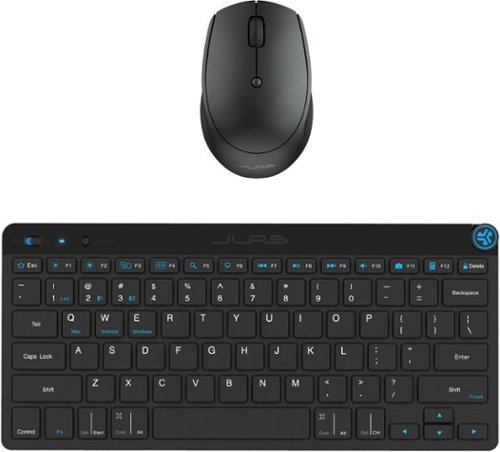swemoney's stats
- Review count278
- Helpfulness votes189
- First reviewMay 14, 2016
- Last reviewFebruary 19, 2026
- Featured reviews0
- Average rating3.9
Reviews comments
- Review comment count0
- Helpfulness votes0
- First review commentNone
- Last review commentNone
- Featured review comments0
Questions
- Question count0
- Helpfulness votes0
- First questionNone
- Last questionNone
- Featured questions0
- Answer count12
- Helpfulness votes10
- First answerJune 10, 2016
- Last answerApril 18, 2021
- Featured answers0
- Best answers2
With the huupe mini, the world's first smart mini hoop game console, the ball is in YOUR court. Game with friends, track your performance, and challenge players around the world ~ all on a full HD backboard designed to elevate your gaming experience. Play solo, or compete with friends. Dozens of high-energy games and challenges. No mandatory subscriptions. Built in shot and distance tracking. Full HD backboard. Includes over the door mount. Stream your favorite shows and music.
Customer Rating

3
Neat but a little underwhelming for the cost
on May 20, 2025
Posted by: swemoney
Overall, I think this is a pretty cool product but it leaves a lot to be desired for how much it costs. A slow experience on what's basically just a stripped down Android TV (with really bad speakers) combined with the inability to get any new games just leaves it a little wanting. Still fun to shoot hoops with the kids and the basic score keeping app is nice enough.
Out of the box, my iniitial impression was that the huupe felt well built and hefty. I didn't have any issues hanging it on my front door but I also noticed some screw holes on the back that could probably fit some kind of VESA mount (it's only 2 screws so probably proprietary). I might look into that in the future as nothing was included with the hoop. My unit came completely dead so I let it charge overnight before testing it out.
Setup was mostly OK. I ran into a hiccup right away where the QR code to scan so you can make an account on your phone would flash for a second and then the device would complain about my network connection. It's 10 feet from a wifi hotspot in the same room so I knew there shouldn't have been any issues. After about 10 minutes of trying, it finally just worked so I'm not sure if it just takes a while to "stabilize" or something but I haven't seen any issues with the network since then.
Creating an account was simple enough but I wish there was a way to create multiple profiles under the same account. I'm not really about setting up internet based accounts for my 5 year old right now so it would be really nice to just have a single account and be able to create secondary/kids profiles from there.
After setup, you have a pretty normal looking Android TV looking screen with about a dozen apps preinstalled. There's no app store available so what they've installed is what you get. There's all the major streaming services as well as ESPN available so you can watch pretty much whatever you want while you play. The speaker on here is not great though. Listening to Spotify wasn't great.
There's also three installed games. One is a competition you need to be subscribed to play. I think you can win prizes for it but I'm not subscribed so I didn't get to try that out. There's another competitive game that's basically like an arcade shootout and it matches you with a random person online to see who gets the most points. Then the last one is probably the one I'll use the most and it's just a score keeper. Keeps track of a session of basketball and counts your score for you. Simple but effective.
The ball that comes with the hoop is fairly nice as well. It feels like a real basketball, just smaller. There's an included pump as well so you don't have to worry about that. Getting used to shooting such a small ball takes some time but it just feels like an arcade style hoop after you do. Points are awarded based on how far from the basket you are so layups and shots near the hoop are worth 0.1 points, and the points go up to 1 and 2 points as you get further away. It definitely takes some practice to start making shots better than 1 point very consistently.
The bottom line with this basketball hoop is that it's a fun toy but it's incredibly expensive for what you get. The operating system feels really slow. The speakers are terrible and there's just not a plethora of options as far as games to play. If they had an app store where you could download new games that took advantage of the hoop, that would make things more attractive but as it stands, I can count my own score on super cheap hoop hanging over my door and it would feel like a really similar experience to this. I just don't see a lot of value in what you get for this kind of money.
But my kid still has fun on it so I guess it's up to you to decide if it's worth the money.
No, I would not recommend this to a friend.
Upgrade your home network with the Deco BE68 (3-Pack) Whole-Home Mesh System, powered by cutting-edge Wi-Fi 7 technology for ultra-fast, reliable connectivity. With speeds up to 14 Gbps and coverage up to 8,100 sq. ft., this tri-band system ensures seamless performance in every corner of your home. Advanced features like Multi-Link Operation, 4K-QAM, and a powerful 6 GHz band let you connect up to 200 devices with unmatched speed and stability~perfect for streaming, gaming, and working from home. Equipped with a 10G WAN/LAN port, a 2.5G port, and a USB 3.0 port, the Deco BE68 delivers lightning-fast downloads, uploads, and data transfers. Setup is quick and easy with the Deco app, while TP-Link HomeShield provides enterprise-grade security to keep your network safe. Upgrade today and enjoy seamless, high-speed Wi-Fi without limits.
Customer Rating

4
Almost
on May 6, 2025
Posted by: swemoney
Overall, I'm actually impressed with these mesh routers. Speeds rival (and exceed) a much more expensive set of mesh routers I've been using. Setup was simple. There are a couple of drawbacks that I hope get resolved for more firmware updates, though. For the large majority of people who just want an easy to set up mesh network, though, this could be a very good option.
Setup, as stated was really quick and easy. Everything happens in the app and the app walks you through each step from plugging the routers in to power to plugging them into your modem and restarting it. It sets up your main router wifi network name and password and connects your phone to it. Then, it just instructs you to place your satellites where you want them and plug them in and they just connect automatically. It's a very smooth process for setting up a wireless mesh network. If you're lucky enough to have ethernet throughout your home, you can also wire up your satellites to use the ethernet as a backhaul connection.
The app is actually very full featured. And it needs to be. Because it's the only way you can set up your network. You can connect to your router via a web browser but it's essentially just a status page. There is no way to edit any settings on the web interface and that's the first big drawback for me. I've worked through network issues plenty of times and having a way to connect a computer directly to a router and configure things with a web interface is invaluable. I would love to see a more robust web interface at some point but posts going back to 2019 don't give me much hope of it being updated at this point. That rant aside, though, the app is very capable. It looks good and it's pretty easy to get to whatever settings you'd like.
Not a huge fan of the extra subscription services offered. Security+ feels mostly optional but extra security features would always be very welcome to just come standard with your not exactly cheap router device. Advanced Parental Controls feels ridiculous to need to pay extra for. They also have some VPNs offered through third party partners. I'm OK with TP-Link getting some extra money through affiliate links but it just sucks having features locked behind a paywall for a device you already purchased.
Speeds are very good and consistent. I was getting my full 1gbps down and 300mbps up from my internet speed tests everywhere. Wireless and wired. I don't have a network capable of using the 2.5 or 10gbps connections just yet but I'm excited to have them available when I need them. Wireless speeds impressed me the most as I was getting better speeds on this mesh (not even using the 6ghz band) than I get from my other, more expensive mesh network.
Some extras that are included (without needing to pay extra) are some really basic parental controls for pausing the internet or blocking specific websites or categories of websites. The more useful parental control features will cost you $18/yr. There are extra networks you can set up that keep your IoT devices in their own garden as well as some additional security for locking down your camera devices or just isolating specific devices. About as close to a VLAN as you can get on a consumer device. You can set up a VPN client as well as a VPN server. The feature set is actually pretty good on a device like this which is another reason it feels so bad to have a few extra features locked behind a paywall.
Pros:
- Sleak design
- 1, 2.5 and 10 Gbps ports
- Nice, responsive app for configuration
- Simple setup
- Good speeds
- Separate IoT network
- Isolate devices or cameras
- Guest network
- Channel scanning to avoid interference
- DDNS client
- Router mode or Access Point mode
- Static Routing
- IP Address Reservations
- USB 3 for external storage sharing
- Sleak design
- 1, 2.5 and 10 Gbps ports
- Nice, responsive app for configuration
- Simple setup
- Good speeds
- Separate IoT network
- Isolate devices or cameras
- Guest network
- Channel scanning to avoid interference
- DDNS client
- Router mode or Access Point mode
- Static Routing
- IP Address Reservations
- USB 3 for external storage sharing
Cons:
- Subscriptions lock extra features behind a paywall
- Super basic parental controls almost force you to pay for the subscription
- No web interface for actual configuration (only status display)
- Only 3 ethernet ports
- Giant power plug
- Smart phone and app is required
- Subscriptions lock extra features behind a paywall
- Super basic parental controls almost force you to pay for the subscription
- No web interface for actual configuration (only status display)
- Only 3 ethernet ports
- Giant power plug
- Smart phone and app is required
Bottom line, I don't dislike this mesh. It works well and has a lot of options. It leaves a bad taste in my mouth that the mesh system costs as much as it does and still locks extra features behind a paywall. If you don't mind this bad taste, and this is in your budget, give it a look.
I would recommend this to a friend!



The brand that created the original esports surface is revolutionizing the category again with the QcK Performance series. A soft, finely-woven surface gives QcK Balance users the swift glide of a speed pad paired with the precision stopping power of a control pad. The QcK Performance series includes Speed, Balance, and Control variants. Precision made personal.
Customer Rating

5
Not much to complain about here
on May 4, 2025
Posted by: swemoney
As a quick side note. I'm not a competitive gamer or anything. I do game. A lot. And I spend a lot of time using my computer. So I have grown quite fond of the large desk mats as opposed to just a mouse pad. This one does a simple job and does it well.
For starters, this mat is big. I've had a few other desk mats in the past but this is by far the largest in both directions. It sort of fits my desk area perfectly. I'm also not one for flashy stuff. My RGB things are few and far between and pretty subtle when they exist. So just a nice flat black mat is perfect for me. I could probably do without the steel series logo in the corner but it's small and doesn't distract too much attention.
The feel of the mat under my mouse is nice. Very smooth. I got the balanced version of this because speed and control have never been things I've struggled with and I honestly am not sure how either of them feel much different. This version feels great for me.
Most importantly are the edges. There's a stiched border around the whole mat but it's very subdued and soft. I've had mats that have had really hard stitched edges as well as one with RGB around the edges and they both ended up digging into my wrists over time. These edges just don't get noticed which is exactly what I want.
Bottom line. It's a desk mat. I feel like it's a staple for any decent computer setup and it does it's job very well. If it's in your budget, give it a look. If you're able to try all the variants before hand, see which one you think feels the best. For me, this balance version feels great.
I would recommend this to a friend!

Enjoy effortless versatility with the PopSockets MagSafe Kick-Out Grip & Stand~your go-to for comfort, style, and hands-free convenience. This magnetic grip snaps on and off with ease, offering a secure hold and an adjustable stand for both portrait and landscape viewing. Whether you're streaming, shooting videos, or taking photos, you can set your phone at any angle for the perfect view. Featuring a swappable grip top, you can switch up your style anytime. Designed with strong holding magnets~up to 2x stronger~it~s compatible with all PopSockets magnetic mounts. Works seamlessly with any MagSafe case for iPhone 12 models and newer (including Pro and Pro Max) and includes a magnetic adapter for use with any phone, tablet, or e-reader case.
Customer Rating

4
If only you could charge through it...
on May 4, 2025
Posted by: swemoney
I was never a big pop socket fan. My wife liked hers and I basically always just thought of them as unnecessary. I decided to give this one a shot to see if it could relieve some of the strain on my pinky which ends up taking the brunt of holding my phone up and am relatively happy with the results. Not crazy happy or anything. Just satisfied.
My biggest issue with these style of pop sockets is the lack of being able to do anything else with your magsafe when it's on. Needing to take it off at night and then remember to put it back on in the morning is one of the biggest drawbacks for me but I might get more used to it as I use it more. That's really it though. I just really wish I could charge my phone (wirelessly) while the pop socket is still on.
Otherwise, functionality-wise, it's working well. I have a Max phone so reaching my thumb to some of the lower extremities of the screen is tougher than then I was just using my pinky to hold the phone up, but it's not that bad. It might be for smaller hands, though. The tacktile nature of the "pop" socket is a nice little fidget toy. You can also spin you phone around while holding it which I also find myself fidgeting with.
This version also includes a hinge that lets you stand your phone up in landscape or portrait mode at pretty much any angle you'd want. The hinge feels sturdy but not too hard to swing. The magnetic mechanism that holds the hinge closed is also strong and works as yet another fidget toy when you get bored.
All in all, the biggest complaint I've always had with pop sockets is their inability to pass through charging. I still wish this was a thing. But every other aspect of it is pretty nice and I can see myself "needing" it after a little while.
I would recommend this to a friend!




The Insignia Universal Projector Ceiling Mount will take your home theater experience to the next level. The black, heavy duty aluminum mount can be installed into wood studs or concrete to provide a sturdy home for your projector. After you~ve finished mounting your projector, adjust the angle by tilting +/- 25~ and utilizing the 360~ rotation to set the display to your liking. A cable management clip tucks power cords out of the way to keep your home theater clutter free.
Customer Rating

4
Works well. Heavy.
on April 16, 2025
Posted by: swemoney
This mount is no joke. It's hefty. I've only had smaller projectors and had to borrow someone's larger projector just to test this out. It works well, though, and although the "universal" tag is a little misleading when it actually means universal if your projector has 3 or 4 mounting screws, it's universal enough. Out of curiosity, I did end up trying out my smaller projectors with a single screw on the bottom and was able to still mount them without an issue. But it's made to be used on larger full size projectors with some assortment of 4 screws in the middle or 3 screws around the edges.
Installation is as hard as you'd expect. The biggest difficulty comes with finding your joist in the ceiling and screwing the base into it. You get a nice little template so you can easily mark where you need holes, though. So it's really not that bad. Everything else in this box screws together pretty easily. Included instructions are pretty easy to follow so I didn't find a lot of difficulty. It's nice that you install the base first and then everything else screws onto that. Make sure you're screwing into joists or using some heavy duty anchors (there are concrete anchors in the box). The specs say there's a 35 lb weight limit but the actual mount isn't very light itself so you're hanging a decent amount of weight from your ceiling here.
The two main ways to mount your projector depend on your projector. If you have square of 4 screws in the middle of your projector, you don't need to do anything but screw the mounting bracket into those 4 screws. If you have 3 or 4 screws around the outside of the bottom of your projector, the box comes with 4 arms that you screw into those holes and then you arrange them and screw them into the bracket. This is where the universal nature shines.
Usage is basically set it and forget it. There's a wire channel you can put on the main pipe that lets your route your cables up. The base rotates 360 degrees in a circle and tilts 15 degrees up and down. So you should be able to get the picture exactly where you want it. Tighten down the set screws with an included allen wrench and you're all done.
Basically, it's a mount. It does what's on the tin. If you're in the market for one and this is in your price range, look into it. It feels hefty and well made. It works with a lot of different projectors (and even some that it doesn't say it's supposed to work with). And it allows for a lot of freedom of movement after you're got it mounted.
I would recommend this to a friend!
On the Go Keyboard and Mouse. The GO Wireless Bluetooth Keyboard is small and mighty. Complete your minimalist work setup or pair up with a range of devices wherever you are. With up to three saved device connections and a sleek, low-profile design, this keyboard gives you style, functionality, and ultimate convenience on the GO. The GO Wireless Bluetooth Mouse is small, comfortable in your hand, and dare we say~kind of cute? Your everything go-to, it goes with you from desk to caf~ to coworking space and beyond. We see you digital nomads. Three saved device connections means you can seamlessly switch connections as easily as you switch filters.
Customer Rating

4
Decent for the price and features
on April 5, 2025
Posted by: swemoney
My review has to take into account the price of this bundle. Because I've used (and use daily), much higher end gaming keyboards and mice and without taking into account how much this keyboard and mouse combo are, it doesn't stand a chance. Because it's a keyboard that I'm reviewing, I'm typing my review from said keyboard.
Setup was super simple. I was setting this up on my PC for testing at first and it's as simple as plugging in the dongle into a USB-A port on your computer, pulling the tab that keeps the battery fresh in the mouse, installing the included AAA batteries into the keyboard and then flipping the switch on the mouse and keyboard to turn them on. They're already synced to the dongle (like usual) and everything "just works". No extra steps required.
There's also the ability to connect to two extra bluetooth devices. There's a single button on the bottom of the mouse that switches between 2.4ghz dongle, bluetooth 1 and bluetooth 2. On the keyboard, you just press the Fn key and 1, 2 or 3 to switch between them respectively. Pair these to your bluetooth devices as you normally would. Almost just as simple as the dongle.
Another cool feature I like is the ability to press Fn + Q, W, E to switch the keyboard layout to Mac, Android or Windows. All of these shortcuts and the F-key shortcuts are labeled on all of the keys in blue so it's easy to remember what does what. Then there's a media dial that adjusts the volume or can even click in to do media play, forward and back commands. Super easy to use and it seems like it has all of the functions you'd need while on the go.
The feel of the mouse is just OK. It's small but I've seen and used smaller in the past. It fits comfortably enough in my hand considering how much smaller it is than my normal daily mouse. Nothing to write home about but it's functional. The mouse wheel is not smooth but the notches are subtle enough to not get in the way of scrolling. There's a single extra button on top that adjusts the DPI to 3 preset amounts (800, 1200 and 1600). To me, the highest setting is still a bit too low.
The keyboard is about the same as the mouse. It just feels OK. If you're used to a mechanical gaming keyboard, this ain't that. But for something that you can stash in a bag and take with you or move around to different devices in your home, it's very serviceable. Again, nothing to write home about but it works well enough. The keys are stiff enough but didn't hurt my fingers to type on for a bit. I'm not sure I'd do a lot of prolonged coding sessions on it though.
Bottom line is that this set is fairly inexpensive and does a good enough job for that price. You're not going to get mechanical gaming keyboard levels of comfort or sick 360 no-scopes but that's not what it's made for. It's made to be portable and serviceable and it does that well. I will probably leave the dongle plugged into my usually headless machine in my server closet and hot swap to some bluetooth devices around the house with this.
I would recommend this to a friend!



Tri-mode wireless gaming headset with ROG SpeedNova, 50 mm titanium-plated diaphragm drivers, and refined wireless sound signature, 10 mm super-wideband boom microphone, DualFlow Audio, up to 110-hour battery life, lightweight 318-g design, plus ASUS Aura Sync RGB lighting
Customer Rating

4
Nice sounding, comfortable headphones
on April 2, 2025
Posted by: swemoney
I've tested a lot of headphones. These tick a lot of boxes for me and sound really good while not being crazy expensive. I don't know if they'll be my daily drivers but I can definitely see them seeing regular use in my home.
Setup was really simple. I tested the 3.5mm connection first because I was most excited about this part since I'm a streamer and use wired headsets so I don't hear the latency in my ear when I'm talking. This is the first headset I've used that has the wired input on the right side, so I'd have to do some rearranging of equipment before I could use them regularly for streaming. Plugging them in, they worked right away. No extra setup required. I then tested the 2.4ghz connection to the dongle which also worked flawlessly right away. And I set up a bluetooth connection to my phone which also worked right away. Nothing extra to set up with any of the connection methods. Just connect/plug/pair and go.
One thing I really like after I got familiar with the placement of things is the separation of bluetooth and PC (I tested these on a PC). All of the bluetooth controls are on the right ear and all of the PC controls are on the left ear. Super easy to control what you want. And with a connection to your phone as well as your PC, it becomes really easy to control the volume of each without having to think about some weird, convoluted combination of buttons or if that one button you're looking for is the 2nd or 3rd button from the left on your right ear. Super into the controls on this headset.
I'm no audiophile but I feel like I have a decent grasp on what sounds good. I did some headphone tests and this headset passed every test with good results. Music and games sound really good. The bass is there but in a more subtle way that you can "feel" without physically hurting your head/ears. It all just sounded very well rounded and nice without being crazy.
Comfort was also really good. The weight of the headset is fairly light. It doesn't feel heavy on your head at all. The top strap kind of leans forward a little bit to disperse the little weight there is fairly well. There was a set of pleather cups already attached but I was surprised to see an extra pair of cloth ear cups you can use instead of you prefer that style. Replacing them is pretty straightforward and easy as well.
Overall, I like these. For a more midrange pricepoint, they do a lot of things really well. I wish the 3.5mm jack was on the left, but other than that I can't think of anything else that these fall very short on. If these are in your price range, it's worth giving them a look.
I would recommend this to a friend!
The Shark Turboblade is the most powerful bladeless fan, accelerating air over 80 feet with 180~ oscillation across your home. It~s endlessly customizable ~ pivot from vertical to horizontal cooling, twist the vents in two directions, oscillate, and more. Its bladeless design and DustDefense technology make for incredibly easy cleaning. Choose your chill with a blade of air that pivots to cool every corner.
Customer Rating

4
Nice, versatile air flow
on April 2, 2025
Posted by: swemoney
With two small kids, bladeless fans are the way to go for us and this one doesn't disappoint. It's powerful and can maneuver into a lot of different positions to get you the airflow you're looking for.
Setup is a "breeze" (pun intended). A little bit of assembly is required but it's pretty straight forward. Honestly, the hardest part was finding all of the pieces of tape that were stuck across seems to hold things straight. Once you got all of that done, just plug it in and hit the power button on the remote (or the single button on the base).
You can maneuver the fins into two main orientations. Vertical is the way I like it because it takes up the least amount of space. It's a very thin upright fan in this orientation, but you can also rotate the fins to lay horizontally. Each fin is also capable of angling to whichever direction you desire as well. So you can offset them a little bit to increase the spread a little bit or have them facing two separate points you want to keep cool. It's really pretty neat.
The remote is fairly simple to grasp. Everything is pretty intuitive. The up and down rocker controls the power, the left and right one controls the rotation. Then you have some preset "modes" which seem ok but I probably won't use that much. And a oscillate button that toggles between 3 different settings (45, 90 and 180 degrees). The thing I like the best is that you can change just the rotation position with the remote instead of needing to manually adjust which way the fan is pointing. I do wish there was the "steps" the rotation changed were a little smaller, though.
Airflow felt really good on even the lower settings. It hasn't been scorching hot or anything yet but we luckily had our first couple 70+ degree days this year and the airflow was nice. I probably kept it running at around a 3 power for a few days. It's not silent. You can hear it on any of the settings. But it's quiet enough that on lower power it doesn't get in the way of our day to day activities with it's noise. Higher power, you'll probably want to use sparingly if you don't like loud fans though.
Bottom line, it's a good fan. It's not a cheap fan but it doesn't try to be. I'm a big fan of the small footprint when it's in a vertical orientation and it's quiet enough that it doesn't bother me through the day while giving our living room some much needed air movement. If you're looking for a higher end fan to keep you cool this summer, this could be the one for you.
I would recommend this to a friend!
Valor Pro pushes performance on Xbox with optimized ergonomics and game-changing features. Stop sacrificing your aim. Keep your thumbs on the thumbsticks while you jump, slide, reload, and more. The wraparound bumpers are designed with more surface area allowing faster transitions between bumper and trigger. Elevate your audio controls by effortlessly managing all your sounds without taking your hands off the controller. Our new anti-drift Hall effect thumbsticks are designed to alleviate common symptoms of wear and tear. A non-slip grip helps during those high intensity situations while the new shape fits naturally in your hands for comfort. Valor Pro redefines gaming comfort and performance.
Customer Rating

5
Good feel. Nice features.
on February 24, 2025
Posted by: swemoney
I remember the days when third party controllers were the controllers you gave your cousin you didn't really like when they came over. They always felt cheap and rarely worked as well as first party options. I've had to train myself out of that mindset over the past handful of years and this latest offering from Corsair/SCUF continues the trend of well made third party controllers that rival their first party options.
The biggest thing that'll probably immediately sway your decision on this controller is that it's wired. If you have a large living room (or whatever room your Xbox is located) and don't want a cable dangling across the room just waiting for someone to trip on it while everything crashes to the ground, then this isn't the controller for you. Stick the the wireless options. I've never noticed enough input lag on wireless controllers to seek out wired options, but my main gaming machine is my PC which I usually have my wireless controllers plugged into anyways so it doesn't really matter either way. The one thing I did immediately notice was the weight. It doesn't feel cheap at all, but it also is noticeably lighter than other controllers because there's no battery.
Setup was confusing for a moment before I found the manual online and it mentioned to press and hold the xbox button to turn on the controller. I'm used to just plugging a controller in and it being ready to go. I'll have to investigate further, but I oddly didn't find a way to turn the controller off aside from unplugging it. Usually holding the xbox button does it for other controllers but not here. Not a huge deal at all. After holding the xbox button, you see a couple of indicator lights and you're ready to go.
Using the controller feels very natural and pleasant in my hands. It's size and shape is very close to a first party Xbox controller so if you enjoy the feel of those, you'll be right at home here. Buttons felt very responsive (although, after using a Wolverine V3 from Razer for a few years, I miss the "clicky" buttons a little bit). This is also my first controller with hall-effect joysticks so I'm excited to not have to worry about drift.
Feature-wise, there's a lot of good things here. If you plug in your headset to the controller, you have two scroller/buttons on the bottom of the controller that control the game and chat audio volumes.
The back of the controller features four paddle type buttons that feel very comfortable to press without being too easy to press them accidentally. The two inner back buttons can be swapped out for a more flat button if you prefer that. You also have the option to switch easy trigger from analog to instant mode.
One neat feature, is a button on the back to switch the profile. You can customize things like the back triggers on different profiles so you can switch things up depending on the game you're playing. You can do all of the customization without using any software at all which is always preferred for me.
Since the controller is made to be customized, everything comes apart and you swap some parts out like the back buttons and the joysticks. The default concave joysticks are definitely my preference but a second set of nubby style joysticks are included if you want to swap them. You can also switch out the faceplate if you're into looking fancy.
Overall, aside from the very short time I couldn't figure out how to turn the controller on after connecting it to my PC, this one just works and works very well. Very easy to customize and set up just the way you like it without needing any software to do so. And with hall-effect joysticks, you'll never have to worry about stick drift at all. If you're in the market for a third party controller and don't want to completely break the bank (this isn't cheap, but there are more expensive controllers out there), give this one a look for sure.
I would recommend this to a friend!





Our most advanced and customizable Ledger yet, enjoy a curved E Ink touchscreen crypto-experience unlike ever before. The wallet comes with a folio to protect your device.
Customer Rating

4
Very nice little gadget
on January 28, 2025
Posted by: swemoney
Moving from an older, cheaper Ledger wallet to this is night and day. It's so much nicer to use. From the larger e-paper touch screen to the battery to the wireless charging. It's just an overall nice device.
Setup was fairly easy. You can use the Ledger Live app on your phone or download the Ledger Live app on your desktop. Everything is step by step explained on the device screen and in the app. Didn't take long to get everything set up and updated. I chose to restore my old Ledger wallet by entering my old secret phrase. The app then guides you about how to install your currency apps and start transferring funds.
Using this device compared to other wallets I've used is just so much easier. It's response and refresh time are a small sacrifice made to improve battery life (since e-paper never needs to draw power after the screen is refreshed) but it doesn't hurt performance. Typing is easy enough, you just can't type crazy fast. Compared to the 2 side to side buttons and an enter key that were all almost impossible to press on my old Ledger, I'll take this any day. It just feels like you're using a fairly small phone.
The main point of the device is to keep all of the private information about your wallets on device. It connects with the phone app (or the desktop app) as an interface and only transfers public information like the public transfer addresses across any of it's channels (Bluetooth, NFC or USB). So after it's set up, you really only need the device to verify information and authorize transactions. It does give you a better sense of security that you have to go through the extra verification and approval steps on the device.
The Ledger Live app will display your address for receiving funds without any approval needed but warns you about not verifying the address on your device as well. Once you get the hang of this, it's pretty friction-less to receive funds. Just select receive in the app and copy the address or present the QR code to whoever is sending. I've found that verifying the address isn't super necessary but it's a pretty quick process to just make sure the address is the same that's stored on your device.
Sending funds is where the device really shines since it's basically a hardware 2FA device that forces you to review everything about the transaction and hold an onscreen button to sign and approve the transaction. This means without the physical device and your pincode, as well as the paired Ledger Live app, no one will ever be able to transfer your currency out of your wallet.
Extra cool stuff that is definitely not required but nice to have are the ability to use a picture from your photo album (or an NFT) as the background lock screen image. Wireless charging works great even through the included case. The curved e-paper display looks great and has some nice status icons to display battery and lock status as well as whatever name you gave your wallet. Build quality also feels and looks very nice.
Besides the device having a pretty paltry 1MB of storage space for apps, I can't think of many other downsides. It doesn't NEED a lot of storage for it's main function but I the two currency apps I installed (BTC and BCH) already took up 20% of that storage. I don't have a crazy amount of different digital currencies to manage so this isn't a big deal for me but I can imagine you running into a wall if you need to install 10 currency apps. I can't think of any real reason for such a small amount of storage in 2025 but it is what it is. Other than that, it's a very cool device.
If you're looking to more your digital currencies offline completely, you have a bunch of options both from Ledger and others. You don't NEED all the niceties the Stax has, but you'll want them when you use other devices that don't have batteries and need to be connected to power just to use or devices that have tiny screens you need to scroll 6 pages to verify an address. Or devices with tiny buttons that literally hurt your fingers to use. They still do the same job, but they aren't as much of a joy to actually use as this one. If it's in your budget, give this one a look.
I would recommend this to a friend!




swemoney's Review Comments
swemoney has not submitted comments on any reviews.
swemoney's Questions
swemoney has not submitted any questions.
With no wires in the way, Bose SoundSport Wireless Sports Earbuds keep you moving with powerful audio. Perfect for exercise and running with a sweat and weather resistant design and StayHear+ tips designed for comfort and stability. The Tile app makes your headphones easy to find if they ever go missing.
Is it possible to remove that clip on the wire?
Clip is formed plastic around the wire, so not unless you break the clip. You can move it up and down the wire. I barely noticed it, myself.
9 years, 8 months ago
by
swemoney
With no wires in the way, Bose SoundSport Wireless Sports Earbuds keep you moving with powerful audio. Perfect for exercise and running with a sweat and weather resistant design and StayHear+ tips designed for comfort and stability. The Tile app makes your headphones easy to find if they ever go missing.
Is this earphone compatible with Andriod phone?
I didn't test them out on an Android device, but they're bluetooth headphones. So if your Android device supports Bluetooth audio, they should work fine.
9 years, 8 months ago
by
swemoney