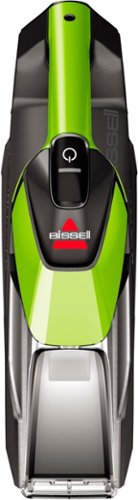swemoney's stats
- Review count278
- Helpfulness votes189
- First reviewMay 14, 2016
- Last reviewFebruary 19, 2026
- Featured reviews0
- Average rating3.9
Reviews comments
- Review comment count0
- Helpfulness votes0
- First review commentNone
- Last review commentNone
- Featured review comments0
Questions
- Question count0
- Helpfulness votes0
- First questionNone
- Last questionNone
- Featured questions0
- Answer count12
- Helpfulness votes10
- First answerJune 10, 2016
- Last answerApril 18, 2021
- Featured answers0
- Best answers2
Make smoothies, sauces or purees with this 1500W Ninja blender. It has 10 preset programs to ensure ingredients are properly blended, and 10 manual mode speeds give you complete control when blending tough ingredients. This Ninja blender holds up to 72 ounces.
Customer Rating

4
Another great blender from Ninja
on October 25, 2017
Posted by: swemoney
from Schaumburg, IL
I've liked Ninja blenders for quite some time because they're pretty heavy duty machines that do a great job but at a consumers price point. This one is another example. If you're looking for a blender to knock out some smoothies or frozen drinks, it'll take care of it. Looking for something to make for dinner? There's a pretty nice recipe book with a lot of suggestions. I, personally, really like it. My favorite thing is definitely the "auto wash" setting. Just needs a little bit of warm water and it cleans itself! My biggest gripe with most blenders is definitely cleaning up when you're done, so this is a super positive for me.
So, bottom line, if you want a GOOD blender and this is in your budget, I'd recommend it. It does a lot of things (possibly replacing your food processor as well) and is a breeze to clean up.
My Best Buy number: 0039332332
Mobile Submission: False
I would recommend this to a friend!
Fuse physical and digital worlds with this Merge cube. It's a toy hologram that you can hold in the palm of your hand, and it works with free apps downloaded onto your iOS or Android smart device at the Merge Miniverse site. This Merge cube lets you play your favorite games with virtual reality goggles.
Customer Rating

4
Neat
on October 5, 2017
Posted by: swemoney
from Schaumburg, IL
AR is the new "thing"! With the new AR frameworks in both Apple and Google operating systems, AR is really picking up steam. This little cube actually does some neat things even if it has some drawbacks.
For starters, the registration code thing is kind of weird and stupid. It's a physical thing but the app requires you to "register" it like you were proving you purchased it. I found this off-putting and would love to be informed on what the point was.
Another drawback is the lack of "free" apps. Testing this thing was tough to do because all of the apps recommended by the starter websites cost money. Some as much as $50. Most around the $2-5 range. I found the "Th!ngs" app which is a demo app with a bunch of little mini "things" to play with. Even if it was a little limited in functionality, it was a pretty good demonstration of what can be done with the cube.
Another small issue makes a lot of sense because you're holding this thing in your hands. The marks all over the cube are for your camera to read to find out how the cubs is sitting and where to draw stuff, so you will occasionally block some of the things the camera needs to see and the fun little thing disappears on you. Not much you can do about this as you naturally want to move the cube in your hand as it appears you're holding something else.
There's 2 ways to use this cube. You can use "VR Mode" with the merge goggles or just regular old AR mode with the included packaging/phone stand. I used the VR mode and would recommend this but AR mode is cool too. Depending on the apps your using, you hold the cube in your hand and your phone, with the camera on, tracks it and renders cool stuff on top of it. So it usually looks like you're holding something else in your hand. In AR mode, when you're looking through the phone on a stand, it has an OK effect. In VR Mode, when your phone is inside a pair of goggles, it does a decent job of making you feel like you're really holding that thing. I didn't try any of the paid apps but I gave all of the demos a shot in Th!ngs and some of these really showcase what can be done.
Bottom line, I think it's a neat little toy. Would work well for kids. If you have a GearVR or Google Cardboard compatible goggles, it's really cool to play with in VR mode.
Mobile Submission: False
I would recommend this to a friend!
Be transported into another world with the Merge VR Goggles. Compatible with Android and iOS devices, Merge VR Goggles provide an immersive virtual reality experience powered by your smartphone.Explore virtual worlds with these Merge VR goggles. The input system lets you perform simultaneous action, such as running and jumping, and the soft foam construction keep you comfortable. These Merge VR goggles take you to new worlds via hundreds of apps with VR START, and they~re compatible with newer Android and iPhone devices for versatility.
Customer Rating

3
They're OK if you can't afford "real" VR
on October 5, 2017
Posted by: swemoney
from Schaumburg, IL
I have an Oculus Rift and a PSVR already but I've always been interested in the whole "mobile" VR thing. These googles do an OK job of recreating what "real" VR is like. Not great. Not terrible. Just OK.
For starters, my iPhone 6S Plus was probably too large. It was able to stretch itself into the slot but it felt like it needed to be pressed down a smidge more than it would allow without locking the device (which would require you to completely remove the phone again to unlock the device). It was serviceable but I feel like a smaller phone would probably fit and work a little better. The google cardboard app is used to set things up. There's an included code you need to scan that's at the very back of one of the little pamphlets. I feel like this should have been it's own card and right up front as it's one of the first things you need. If you don't set up your viewer correctly, the buttons on top probably won't work.
The demo app was neat but just a demo. The big issue I had, coming from much higher end VR was the tracking rate. When you moved your head to look around, there was a lot of noticeable stuttering. This could be a result of an older phone, and I'm sure milage will vary by device. The frame rate was not bad at all, though. Again, it will vary by your device but the frame rate on my 2 year old phone was just fine when I wasn't moving my head around. This is the biggest issue that could cause motion sickness so it was nice that the apps were optimized enough.
Heat and battery was a little bit of an issue. You're encasing your phone in a pretty tight space and then running a graphically intensive application. This kills the battery fast and removing my phone from the goggles, you can feel the heat. I wouldn't recommend using this for extended periods of time without testing how hot things get first.
Overall, it's a decent VR device if your phone is good enough to run at a reasonable frame rate. This is novelty VR. You'll want a Rift, Vive or PSVR if you want REAL VR.
My Best Buy number: 0039332332
Mobile Submission: False
No, I would not recommend this to a friend.
Keep an eye on your home with this two pack of D-Link Mini HD Wi-Fi cameras. They have sound and motion detection and can send notifications to mobile devices to let you know when they've activated. These D-Link Mini HD Wi-Fi cameras have night vision to record images in dark conditions.
Customer Rating

1
Just plain don't work
on October 5, 2017
Posted by: swemoney
from Schaumburg, IL
I'm a very persistent and technically capable individual. I'm a developer. I write computer code for a living. I have a network router that, when I had a cable technician come in to look at an issue, the first thing he said was "Well, we know it's not an issue with this router!". I say all of this to say that I'm not above troubleshooting and I know my way around networking products.
These cameras don't work. I was unable to get them to connect to my network after countless tries, resets, modifications, etc. After emailing support, I tried a couple of extra things that were suggested. Still nothing. I was told to call support to get further help and was given some other troubleshooting tips (mostly involving changing network settings that I really didn't want to change but did anyways. I have a lot of devices that have no issues connecting to my router) and at the end of it, the last solution she had was that the ! in my network password might be causing the problem. I told her I didn't want to change my password and she said that was all there was left to try. So after hanging up the phone, I changed the password to remove the "special characters" from my password and still no luck.
Both cameras do the same thing, so on the positive side, I'm sure it's some little quirk in my network that's causing this issue, but if they have an issue connecting to a top of the line router while I've never experienced any other issues connecting countless devices before this, I can't give them a pass on that. I'd love to leave feedback on the quality of this camera and other things, but I just can't. I was never able to see an image.
As far as I've READ about these cameras, I don't think I would have much use for them anyways. There is no way to passively record things like a security camera. You have to be logged into the app and hit the record button yourself and it record directly to your phone/tablet. There's no web interface for these cameras either. I would hope that would change in the future but those reasons alone make these cameras pretty useless to me.
Bottom line, you might have more luck connecting these to your network. I wish you the best. I did not have a fun week trying to get these to do anything at all, but even if I did, I don't think they would have been very great for me anyways.
My Best Buy number: 0039332332
Mobile Submission: False
No, I would not recommend this to a friend.
Keep your home clean with this Bissell Pet Stain Eraser Bagless Cordless Carpet Cleaner. The cordless unit pulls messes out of carpet and upholstery in minutes, and the rechargeable lithium battery ensures that it stays ready for use. This Pet Stain Eraser Bagless Cordless Carpet Cleaner comes with a premixed cleaning formula to reduce setup time.
Customer Rating

4
Simple and nice for small spots
on September 30, 2017
Posted by: swemoney
from Schaumburg, IL
If you're experienced with (or have ever used) any sort of upright carpet cleaner, the idea is pretty similar with this hand-held, spot cleaner but a little simpler. You just spray the area from the nozzle on the device (comes out of the front), scrub with the front scrubber if you need to, let it sit for 5 minutes, then just reverse over the wet spot to suck up the liquid and you're done. You can repeat if you need to.
Thats about it. Really. The one thing I didn't love about it, is you have to turn the power on the device in order to spray the spot. This turns on the suction vacuum, which is pretty unnecessary during spray time. A minor negative that's obviously just for simplicity. Instead of saying "turn on the sprayer power", they just tell you to turn on the power. I was a little confused the first time I hit the power button and the suction started, though, so that's the only reason it's a negative for me.
All and all, if you have pets that like to make little stains on your carpet, this is a pretty nice thing for taking care of the small spots they leave. Our cats like to occasionally throw up and our dog has a mistake every once and a while and this seems to do a decent job of cleaning them up.
My Best Buy number: 0039332332
Mobile Submission: False
I would recommend this to a friend!
Take control of your oral health with this Philips Sonicare DiamondClean Smart toothbrush. The microchip-containing brush head sends brushing data directly to your phone to ensure that each tooth in your mouth is getting proper care. This Philips Sonicare DiamondClean Smart toothbrush even tells you when to change heads to keep your brush performing its best.
Customer Rating

5
Still a wonderful toothbrush
on September 14, 2017
Posted by: swemoney
from Schaumburg, IL
I've been using premium Sonicare toothbrushes for years now. They always work great and do a fantastic job at getting your teeth clean. The different settings give you different feels that you really notice. There really isn't much more too it. If you want the best electric toothbrush out there, this is your best bet.
A couple of downsides, now. Connecting to the app with my new toothbrush (after having my old toothbrush connected before) was not possible. No idea how to resolve this. It's not that big of a deal since I didn't find the app to be all that useful anyways.
The new charging "cup" idea is really cool. You just place the toothbrush into the cup and it lights up and starts charging. The old versions always have a little peg you had to stick the toothbrush in in order for it to stand and charge. This usually wasn't an issue but occasionally, you'd spend a handful of seconds trying to line the two up. Now, it's just as simple as placing the toothbrush into the cup. You're done. This is extremely nice to look at and makes it very easy to charge. The problem I have with it, is, with each generation of toothbrush, they appear to be getting rid of any sort of toothbrush head storage solution. Years ago, they included a UV light case where you put your toothbrushes and shined a light on them for 10 minutes to disinfect them. Who knows if the light did anything, but there was a place to put your toothbrush heads (2 people use the toothbrush and it had 2 spots). The next generation did away with the light box and included a little attachment for the travel charger that would let you put your toothbrush heads somewhere. This was a step down to me so we kept using the light box since the charger was the same. Now, all you got is a cup. I would have really liked some sort of attachment for the charging part of the cup that would let you attach some toothbrush heads. Placing them in the cup with the toothbrush is really clumsy and you basically have to take everything out of the cup in order to place the toothbrush back in. I might just 3D print a new holder of some sort.
That's really the only thing I have an issue with. No real place to put your toothbrush heads anymore. We're using the detachable piece that came in the years old lightbox right now. Other than that, it's a great upgrade to an already great toothbrush.
My Best Buy number: 0039332332
Mobile Submission: False
I would recommend this to a friend!
Hear everything happening in the game with this Logitech gaming headset. Low distortion and an acoustic port behind the driver combine to produce precise, realistic sound, and downloadable software lets you customize audio for each game. Play in comfort with the ultra-soft microfiber ear pads of this Logitech gaming headset.
Customer Rating

4
Pretty nice
on August 10, 2017
Posted by: swemoney
from Schaumburg, IL
If you're looking for some pretty decent headphones with a pretty decent microphone, this is probably where you want to look. They're wired, so obviously you have to be OK with that but the number of attachments and different ways you can use these make them pretty attractive. The mic is also detachable in case you don't need that. You can hook these to your computer with the included USB adapter or you can connect them to any, standard 3.5mm jack. They sound nice and, from what my twitch stream told me, the microphone sounds on par with my G933 headphones. Not a lot of downsides if this is the kind of thing you are in the market for. They were also pretty comfortable for 5 hours while I was streaming with them.
The only downsides I found were, the plug going into the headphones has to be very snuggly inserted. I thought it was good, but it was making a lot of noise if it got touched or moved around. I just twisted it and pushed it in a little bit more and that went away. Also, the microphone is flexible but you'll probably (naturally) bend it towards your face. This makes it a little harder to have a drink while wearing the microphone without hitting it. Solution for this would be to just leave the microphone kind of pointing straight out. I didn't find any issues with sound quality this way.
Bottom line. Good headphones. Good mic. Lots of attachments and configurations. Would recommend if you're looking for wires headphones for your PC, PS4, Xbone or Switch.
My Best Buy number: 0039332332
Mobile Submission: False
I would recommend this to a friend!
Grill and brown food to tasty perfection all-year-round with virtually no smoke thanks to the Philips Smoke-less Indoor BBQ Grill. Advanced infrared technology and special reflectors guide heat to the grid for delicious, evenly grilled food. The drip tray underneath remains cool so there is up to 80% less smoke and minimal splattering when cooking.
Customer Rating

4
Really cool if you can't use a real grill
on July 29, 2017
Posted by: swemoney
We live in a 2nd floor condo and aren't able to have a "real" grill on our balcony. We've wanted something to emulate one for a while. This does a pretty decent job at that.
The cooking surface is kind of small compared to an outdoor grill, but it's a kitchen appliance so I can't imagine it getting any bigger. It was tough enough to find a storage spot for the entire grill as it's pretty large. You can cook 2 steaks on it comfortably.
You don't have a lot of control over temperature and there isn't a meter anywhere to know how hot it really is. Controls are minimal and easy to use. It's a single dial with an "off" position and then a low and high. It's super easy to tell which setting you're on as this thing is BRIGHT! Seriously, don't stare directly into the grill when you turn it on. And make sure the grill is in place. I can't imagine how bright thing thing is without the grill obstructing some of the light. The low setting is bright and then the high setting is BRIGHT. There is no "not bright" setting. So far, I've only really used the high setting to cook a couple of steaks. And then we tried to cook some brats on the low setting but they weren't really cooking at all so we turned it up to high. Both turned out really well. The brats we a lot better than the water bath version we usually do. The steaks were really good and beat out the "Griddler" that we usually use to cook things.
Cleanup is pretty nice and simple. The bottom tray comes out pretty easy to clean up the drips and such and the top grill isn't attached to anything (just lays over the top) so it's super easy to remove and wipe down or wash. You're told not to submerge the actual unit in water (obvious reasons here) but I haven't noticed it getting very dirty and it's just plastic on the outside that's pretty easy to wipe down.
Which, speaking of plastic, I was pretty surprised by how cool the main plastic stayed. The harder plastic that's right next to the grill top gets a little hot but the plastic all around the unit stays really cool for the amount of heat the grill throws out when you have it on. You almost immediately feel the heat when your turn it on.
Overall. Highly recommended if you can't use a real outdoor grill for whatever reason. I'd probably still go with an outdoor grill if I was able to use one, but even if I had an outdoor grill, I think I'd still use this on occasion as it has been really easy to setup and tear down (which, sometimes, can be a hassle with an outdoor grill). So I guess I'd recommend this to anyone!
My Best Buy number: 0039332332
Mobile Submission: False
I would recommend this to a friend!
Secure your loved ones with this Logitech Circle 2 security system, which uses smart alerts to keep you informed. Full 1080p HD along with 180-degree capabilities and night vision record high-quality video so you can see what's going on. Advanced Motion Filtering on this Logitech Circle 2 security system keeps you apprised when unexpected activity occurs, eliminating endless viewing.
Customer Rating

4
Has some issues, but I don't hate it
on July 29, 2017
Posted by: swemoney
I don't have any other security style camera experience so this is coming from someone with not a lot to compare to. That said, the package does sound like it's made for that kind of person. It's completely wireless so you pretty much just need to be in range of your wifi access point and you have a security camera! It mostly worked like that but there were some issues.
First of all, setup was actually quite easy. The Logi Circle app on my iPhone found the camera and ran through the setup process pretty easily. That's about where the awesomeness of the Logi Circle app ends. For the most part, connecting and watching clips on the app is pretty slow. Switching to live view takes a long time even if you're on the same wifi network as your camera (which I'd assume it would be able to decipher and stream directly from the camera instead of needing to connect to the Logitech servers and stream from there). Also, I experienced a lot of instances where settings that I changed just wouldn't stay changed. Or they would, but they would still display a different. Just a lot of small little things like that. You also can't set up any of the "hot zones" in the mobile app. You're required to go to the web app and set them up there, but the live view (at the time I tried it) during the zone setup doesn't work so you really can't setup zones at all since you have no idea where things are on the camera). I talked to support about this and they said they were looking into it. Overall, the app needs some work and I really hope some updates iron our the wrinkles.
The camera itself is pretty good. Image quality is very nice on the 720p setting. I haven't even bumped it up to 1080p just because I don't think I need it (and it uses a bit more bandwidth if you do). The picture is usually pretty smooth (I had a few hiccups where video would stutter a little bit). Overall, the camera is solid.
Let's talk about the wireless "mode". I haven't totally tested the battery. The box says it lasts 3 months but that can't be true or has to be only if you NEVER check the camera live. After my first 24 hours, the battery dropped from 99% to 72%. This was with pretty regular check ins on the live feed for testing but at that rate, you'd be lucky to get close to a week out of it. The biggest issue, though, is hopefully a software issue that will be resolved. Night vision almost never turned on for me when I was in wire-free mode. I would keep getting clips of things that were happening (probably my cats wandering around) but the picture was completely black except for a tiny area where a light was. I'm not sure if the camera was focusing on that light and then deciding it didn't need night vision, but the area that was illuminated was literally 1% of the picture. I'm not sure if a setting was screwed up somewhere but I could not find any way to resolve the issue while in wire-free mode. I think the issue was with the camera "shutting off" to save battery and not realizing it needed night vision quickly enough when it started recording clips because when I went to live view, the picture would start out completely black and then gradually fade back in (still not using night vision for some reason). Again, this could have easily been a setting that I messed up and didn't see again while attempting to fix it because it seems like a really weird oversight.
Luckily, where I decided to place the camera, I already have a couple of USB extension cables running so I hooked the camera up to power. Right away, I was unable to switch from wire-free mode to "always on" mode. This is one of the settings issues I was having in the app. Eventually (no idea why), the switch stuck, but on the initial settings screen it kept saying that wire-free mode was on. Very confusing. The bright side is that in "always on" mode, night vision seems to work again! I watched some clips of my cats walking around with night vision and haven't seen any all black clips since turning on always on mode. So I really like the camera when using always on mode, but if you don't have access to power where you wish to place your camera, you may be SOL. Your mileage may vary!
Finally, the way I've found this all works is that the camera is just constantly streaming to logitech's servers. It's not the end of the world but I would hope for something that's as sensitive as a camera that potentially records a lot of your life there would be an option for local storage. Either using your own networked storage or having enough storage on the device to save a day's worth of content. Understandably, it's a tradeoff of convenience over security. The camera comes with 1 day of "cloud storage" for free. They give you a month trial of their "premium" subscription which gives you a full 31 days of storage. This normally costs $15/mo (per camera) or you can subscribe to a smaller premium tier that gives you 14 days for $10/mo. I'll probably use up the free month and just go with the free day of storage, personally.
In review. The quality of the camera and picture is great (when it works and when night vision kicks in). The apps could use a little work and I hope this is taken care of in good time. The convenience of wire-free mode comes at a cost unless I totally screwed things up (still the cost of shorter recorded clips). Monthly fees can get pricey if you have more than 1 camera and want more than 1 day of storage. So take into account the downsides of wire-free mode and see if you have a way to hook up USB power where you want the camera to sit since I find this to be the best mode to run it in.
My Best Buy number: 0039332332
Mobile Submission: False
I would recommend this to a friend!
Work and play beautifully with this 13-inch 2-in-1 Dell XPS convertible laptop. Its InfinityEdge display and FHD resolution provide a portable home theater viewing experience, and it handles high-bandwidth multitasking thanks to its Intel Core i7 processor and 16GB of RAM. The 512GB solid-state drive of this Dell XPS convertible laptop secures stored applications and files. Learn more.
Customer Rating

4
Why can't PC laptop makers get trackpads right?
on July 20, 2017
Posted by: swemoney
Right away, I'll start by saying I haven't used a Windows laptop in quite some time. I've been using MacBook Pro's almost exclusively for any actual work for over a decade. This laptop doesn't convince me to change that and it's almost exclusively based on the quality of the trackpad. MacBook trackpads have always been leaps and bounds above any PC competition but I figured with the amount of time that has passed, maybe they did some catchup. Not so much. I've tweaked most of the trackpad settings to make it somewhat functional, but haven't been able to get anything that I really enjoy using. If you use the full "click", you'll almost always move the mouse before activating the very rigid click. Using the tap to click is better but still a pretty "meh" user experience. Right clicking happens a lot by accident with certain settings. All of that said, I don't have other PC laptops to compare this to. Maybe this trackpad is amazing compared to other PC laptops. My guess is it's probably pretty comparable though. If you haven't noticed, I don't like this trackpad.
Since the trackpad is one of the MAIN ways you interact with the computer (hence why I find it very important to work properly) the saving grace for this computer is that it's touchscreen. A lot of the issues you experience with the trackpad can be alleviated by just touching the screen instead. This isn't intuitive because I don't think about touching my laptop screen at all (I actually actively avoid it), but once you start to remember that this is a touchscreen, it starts to feel a little better to use.
The processor is a pretty low end i7 but it's an i7 which makes it pretty beefy for a laptop. Plenty of ram and a decent amount of storage space. The specs on this computer are pretty nice and I'm looking forward to pushing it to see what it can do. It's got a fingerprint reader for unlocking. The package is small but not too small. The keyboard feels nice. The unit I received had a dead pixel on the screen but Dell is sending me another unit so I don't see it as an issue. I haven't tried to play any games on the system but it doesn't have a a dedicated graphics unit so I can't image being able to run many super intense games on it. Other than that, the internals of this computer are pretty nice.
So, bottom line, this computer gets a lot of things right but the one thing it doesn't get right is, by my own opinion, one of the most important things in a laptop as it's one of your main interaction points. If trackpads are not important to you in any way, and/or you are intent on using the touchscreen for most of your mouse interaction, you'll probably be OK with this computer. If you come from using MacBooks almost exclusively, you'll immediately be turned off by this system based on the trackpad alone.
My Best Buy number: 0039332332
Mobile Submission: False
No, I would not recommend this to a friend.
swemoney's Review Comments
swemoney has not submitted comments on any reviews.
swemoney's Questions
swemoney has not submitted any questions.
With no wires in the way, Bose SoundSport Wireless Sports Earbuds keep you moving with powerful audio. Perfect for exercise and running with a sweat and weather resistant design and StayHear+ tips designed for comfort and stability. The Tile app makes your headphones easy to find if they ever go missing.
Is it possible to remove that clip on the wire?
Clip is formed plastic around the wire, so not unless you break the clip. You can move it up and down the wire. I barely noticed it, myself.
9 years, 8 months ago
by
swemoney
With no wires in the way, Bose SoundSport Wireless Sports Earbuds keep you moving with powerful audio. Perfect for exercise and running with a sweat and weather resistant design and StayHear+ tips designed for comfort and stability. The Tile app makes your headphones easy to find if they ever go missing.
Is this earphone compatible with Andriod phone?
I didn't test them out on an Android device, but they're bluetooth headphones. So if your Android device supports Bluetooth audio, they should work fine.
9 years, 8 months ago
by
swemoney