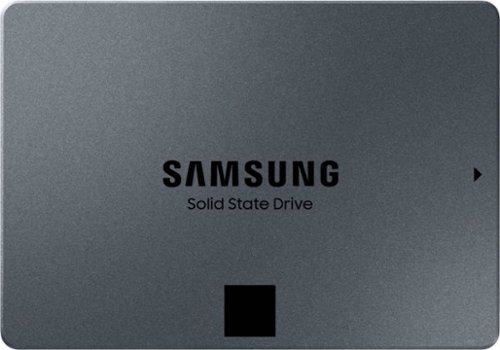swemoney's stats
- Review count278
- Helpfulness votes189
- First reviewMay 14, 2016
- Last reviewFebruary 19, 2026
- Featured reviews0
- Average rating3.9
Reviews comments
- Review comment count0
- Helpfulness votes0
- First review commentNone
- Last review commentNone
- Featured review comments0
Questions
- Question count0
- Helpfulness votes0
- First questionNone
- Last questionNone
- Featured questions0
- Answer count12
- Helpfulness votes10
- First answerJune 10, 2016
- Last answerApril 18, 2021
- Featured answers0
- Best answers2
Feel the music with the JET BASS BOOSTER and High-efficiency Tweeters inside the all-in-one MHC-V13 Home Audio System. Make the party yours with a speaker light, Karaoke function, and more. New functions like Party Playlist and Karaoke Ranking via Sony~s Fiestable app turn the party into a full-on interactive experience for everyone in attendance.
Customer Rating

4
Pretty nice party speaker
on October 8, 2020
Posted by: swemoney
from Hanover Park, IL
If you need something a little more substantial than your garden variety run of the mill portable bluetooth speaker for your next party, this one might be for you.
Setup is a breeze depending on what you want to do with it. Bluetooth connected quickly. CDs play right off of the top. The demo mode starts by holding one button. Overall, the speaker "just works" for most of what you'll want to use it for.
The speaker also has a pretty good look. It looks high tech and fancy enough but not over the top in my opinion. It's definitely not small. This is a very large speaker. But it's also very light and has a nice handle on top that makes it easy to move around.
The sound is pretty decent. I'm not an audiophile and most of my testing was with bluetooth audio so your mileage may vary but the speaker sounded pretty nice with some decent preset sound modes. You can adjust things to your liking with the EQ but I found that most of the sound presets did the job just fine.
The software for your phone is OK. It's mostly gimmicky stuff like playing with the lights or doing some weird effects with the sounds your playing. You might find a better use for this stuff in your party setting but I can't imagine using any of it really aside from the possible exception of the party playlist feature. You can set up to play a "party playlist" that your friends can (after they download the app as well) connect to and add the songs they want to the playlist. So you can technically have everyone at your party DJing for you. You can also use the app to fine tune the sounds and adjust EQ settings so while it's not an essential app at all, it has it's good sides.
All in all, I'm pretty happy with this speaker and can't wait until it's safe enough to have a decent enough party to use it with. I didn't test the karaoke functionality but there is no video out or anything so the only "karaoke function" that exists is the ability to plug in a microphone and adjust reverb and such, so you'll still have to provide your own karaoke software and music (obviously). There's also the ability to wirelessly connect to multiple of these speakers and sync them together. I tried this with 2 of Sony's smaller bluetooth speakers before and the results were iffy at best. I can't vouch for how well this works on these new speakers, though.
If you're in the market for a good speaker to liven up your next party and this one falls into your budget, give this a go.
Mobile Submission: False
I would recommend this to a friend!
Now the Roomba i3+ EVO robot vacuum is smarter than ever, learning and mapping your home room-by-room so it can clean the room you want, when you want~with 10x the Power-Lifting Suction* and Premium 3-Stage Cleaning System. Powered by iRobot OS, it stays one step ahead of everyday messes, by learning your life and suggesting cleaning schedules~to clean when you~re out enjoying life. On-demand cleaning is only a command away, with Google Assistant and Alexa compatibility** that let you direct your robot to messes right when they happen. With Clean Base Automatic Dirt Disposal, Roomba will return itself to the base when the bin is full, automatically empty and resume cleaning, so you don~t have to think about emptying the bin for months at a time. (*Compared to the Roomba~ 600 series cleaning system)
Customer Rating

4
Super neat vacuum
on September 18, 2020
Posted by: swemoney
from Hanover Park, IL
I've tried another robot vacuum in the past. It was a Samsung and it worked fine. So my limited experience with these products might need to be taken with a grain of salt but I was much more impressed with this Roomba. Everything from build quality, packaging and streamlined setup process made the experience far better than I had seen before.
The huge box is really just to house the tall charging base with it's automatic dirt emptying bin. Everything was packaged nicely and looked sleak when unboxing. The design and style of the Roomba is just so far ahead of anything else I've seen. This IS a product that's going to be sitting on your floor for a while so it's really nice that care has been taken to make it look good.
Setup is pretty easy. I didn't run into any hiccups during the process. Just download the app, set up an account and start the pairing process. The app takes you through the whole processes step by step and it was very easy to follow. The only thing you really need is your wifi name and password and the app will guide you through the rest.
Performance seems pretty good. I tested the vacuum out on my largest floor area that was pretty dirty and I tested it right out of the box. The robot only had about as much time as setup took to charge up a bit. It did a lot of work and then took a small break to charge up and continued it's work. The vacuum isn't crazy loud or anything. You can definitely hear it but it's not obnoxious or anything. Loud happens when the automatic emptying bin takes over. So you'll have a pretty quiet vacuum job punctuated with the sound of a jet engine flying over head a few times when it needs to empty. The super loud emptying sound was one of the few down sides I've experienced to this vacuum. The only other one is that since it's a round puck shape, there are definitely corners it will have trouble getting in to and you might need to go over that with another vacuum. The way the robot felt around my room and kind of learned where things were was really cool as well.
Other features of the software are the ability to set up a schedule for vacuuming (or just manually starting it from away from your home). You also get a nice little history page complete with a map of where it vacuumed. The app feels very well done.
All in all, I do like this vacuum a lot better than my old Samsung. I will put it to use more often than I used to. I don't hate the way it looks when it's idle on my floor and it does a good job getting the carpet mostly clean. If you're in the market for a nice, above average robot vacuum with some style, this might be the one for you if it fits your budget.
Mobile Submission: False
I would recommend this to a friend!
Logitech G923 for PlayStation 5, PlayStation 4 and PC is a high-performance racing wheel that revolutionizes the racing experience. Re-engineered to support a next-generation feedback system, G923 features TRUEFORCE high-definition force feedback that dials into game engines to deliver higher-fidelity realism. Feel the pistons pumping, the gravel crunching, and every shift, drift, and hairpin turn like never before. True racing comes from within.
Customer Rating

4
Feels like you're in a fancy arcade
on September 1, 2020
Posted by: swemoney
from Hanover Park, IL
I don't have any other driving or wheel accessories to compare the G923 to, but this one just felt like I was in the arcade. I really enjoyed my experience with it and feel like, with time, it'll get even better.
Setup is pretty straight forward. Everything I did was with my PC but I assume things will work even better on a PS4 for supported games since configuration might be more baked in. The number of fully supported games for their "TrueForce" feature is very small right now and hopefully that'll change in the near future since it's such a new item. Basically you just plug the power into the wheel, and then plug the pedals into the wheel and then one more USB cable from the wheel to your PC (or PS4). The wheel unit has adjustable clips on the bottom that fit a large array of thicknesses so you can clamp it to your desk or whatever you're playing on. I'm using a MALM Ikea desk with a pretty thin mat on top and the wheel JUST BARELY squeezed on to it. You wouldn't be able to clamp it on anything thicker. But this is a thick desk and if the mat wasn't on top, it probably would fit a little more comfortably. That's all there is to it for physical setup. The only problem with actual setup is all based on the software or game you're using. Playing GRiD 2019 for the first time (which is one of the few games that fully supports the TrueForce feature) almost worked out of the box, but the wheel wasn't active right away so I had to search around the settings in order to activate it. After that it worked great! Then there was Farming Simulator 19 which "worked", but involves a lot of control fiddling and if you accidentally "reset" the controls, you'll have to manually redo every input. I'm sure theres another way but I didn't find one. Games were kind of hit or miss with degrees inbetween working out of the box and needing a lot of extra work to work well. If you're ok with playing around with the settings to get things to work the way you want, you'll be just fine. Like I said, I assume PS4 games would probably work out of the box a little more often but this is also a brand new wheel that some games just don't fully recognize yet so I can see this issue sorting itself out over time as games get updated with support.
The wheel feels fantastic when playing. You can customize the dead zones in the G-Hub software and various other buttons. Having all the PS4 buttons on the wheel is also very nice and gives you a lot of control and customization in whatever you're playing and how you play it. The TrueForce feature in GRiD just made the wheel feel very great and move like you'd expect it to. My biggest issue with the whole setup was the stiffness of the brake pedal. I understand that the brake pedal SHOULD be more stiff, but I felt like it was too much. Your mileage may vary based on the surface you use the pedals on, but my thin carpet did not hold the pedals in place well enough when pressing the brake. I needed to wedge something between the pedal block and the wall to make sure I couldn't push the whole unit every time I needed to hit the brakes. There are rubber feet on the bottom that could work better maybe on hard wood floors but I'm not sure about this. With the stiffness of the brake pedal, I could see a lot of people having the same issues I did.
Overall, this is my first racing wheel and I was really impressed with it. It's not cheap and I'll need to fiddle with settings to get things to work exactly how I want but I'm ok with it. I would recommend this for anyone who wants a serious racing wheel and you have the budget.
Mobile Submission: False
I would recommend this to a friend!
Samsung 870 QVO 2TB Internal 2.5~ SATA III Solid State Drive for Laptops and Desktops Single Unit version
Customer Rating

4
A pretty good new SSD, not great of an upgrade
on August 18, 2020
Posted by: swemoney
from Hanover Park, IL
I bought a similar SSD from Samsung (one of the 840 EVO) about 6 years ago in the 500GB variety when I was putting together my new computer. The computer has since been through some upgrades (including the CPU and Motherboard) so it's barely the same machine but that hard drive is still going strong. I was hoping this drive could give me a little bit of a speed boost after 6+ years of innovation.
What I actually learned is that we had pretty much tapped the speed of the SATA bus way back then and there wasn't much to be gained here. I did a simple speed test of both drives (as well as my HDD) and, although the new 870 QVO was faster, the numbers shown weren't that substantial. The problem was that I just haven't tested out my old drive (maybe when I first put the computer together) so I was surprised how close to the max SATA III speed I was already.
Setup was as simple as usual if you know how to install a SATA hard drive. plug in the power and the SATA cable and you're up and running. Showed up in the BIOS right away and just needed to be "initialized" by Windows.
Performance was as described above. It got very close to the advertised speeds on the box so nothing to complain about there. The 870 QVO got sequential read speeds at about 550-565MB/s. Random read speeds at 407MB/s (1 queue, 1 thread speed was 41MB/s). Sequential write speeds were between 525-535MB/s and random write speeds were at 379MB/s (1 queue, 1 thread 118MB/s). These speeds are pretty close to the advertised max speeds on the box so I'm not unhappy at all. Now to contrast this with my 6 year old drive, seq reads were 538-554, random was 402 and random 1 thread was 42 and then seq write speeds were 508-519 and random writes were at 326 (1 thread was 96).
So you can see, there is a SLIGHT boost from the much older drive to the newer beast but I'm not sure if it's enough to warrant an upgrade if you don't really need one. About 10-20MB/s for the most part. Obviously this just means that these drives were performing at the maximum bus speed of the SATA III spec was back in the day which is great.
So would I recommend this drive? Absolutely if you're building a new computer or upgrading from a super old hard disk drive (and don't already have a SATA III SSD. A good SSD is one of the best upgrades you can do if you're still using an old school platter hard drive. Do I think you should make a lateral move and upgrade from an existing SSD that works fine and gets you close to that 600MB/s maximum? Not unless you're just looking for more drive space. You can't go wrong with this one as it's fast and if it's as reliable as my 840 EVO, it should keep ticking for a long time. Samsung makes good SSDs. If you can fit something like this into your budget t hen get it.
Mobile Submission: False
I would recommend this to a friend!
Gray, MX Keys for Mac features a Mac key layout and smart illumination.Perfect Stroke keys are shaped for your fingertips and increased key stability reduces noise while optimizing responsiveness. Tactile reference for hand positioning makes it easy to stay oriented and in your flow. The backlit keys light up the moment your hands approach and automatically adjust to suit changing lighting conditions.Type on multiple computers with Flow ~and effortlessly transfer text, images, and files between computers ~just copy on one and paste to the other.Requires Logitech Flow-enabled mouse and Options software, available for macOS and Windows.
Customer Rating

4
Great feel. Great build. I like it.
on July 15, 2020
Posted by: swemoney
from Hanover Park, IL
I have a 2016 MacBook Pro with the fancy (at the time) new keyboard that ends up hurting my fingers after long sessions with it. I haven't been using this keyboard for a super long time but it already feels a TON better than the standard keyboard. I've used the wireless keyboard that Apple sells as well and I'd say I prefer this keyboard to that as well.
Setup was kind of a breeze. I turned on the keyboard with the switch on the back and it lit up and started flashing in pairing mode. The only hiccup I had came when I failed to read the screen and didn't enter the code on the keyboard when it popped up. Tried again when actually reading and it connected just fine. I also tried out the wireless dongle by connecting it to my Windows 10 machine and the connection process was completely seamless by holding the device 2 key for a few seconds.
This is one of my favorite parts of the keyboard is the seamless transition that's possible between devices. I can use this same keyboard for my MacBook Pro, my iPad and my Windows 10 device (I'll probably end up changing to another device since I already have a decent keyboard on my gaming machine). You just tap the key for the device you want to use and it switches over instantly. It's also advertised that if you have a mouse that's compatible with "Flow", your mouse will switch along with your keyboard so you can use the same mouse and keyboad on up to 3 devices. Big fan.
Another favorite feature of mine is the proximity illumination of the keys. It just feels so natural and feels like something that Apple should have done a decade ago. You just move your hands close to your keyboard and the whole thing lights up. This is in stark contrast to my least favorite keyboard that exists on a gaming laptop I have which doesn't light up for anything but a key press with no option to keep the backlight on at all. This really makes the MX Keys feels quite polished and futuristic.
Build quality on this guy feels fantastic. It's deceptively heavy. For a wireless keyboard that doesn't look very bulky or anything, this thing is not light at all. If your main use for this is keyboard is to take it with you in a backpack and use it in multiple locations, you'll probably need to check out how much it actually weighs to see if it'll make a huge difference on your carry weight. It probably won't but it's something to consider. I only mention it because when I removed the keyboard from the box, the first thing that entered my head was "wow, this feels heavy".
Typing on this keyboard feels pretty good. The keys are firm but not hard to press. There's a little bit of travel to the key so it doesn't feel like you're typing on a table top or something. I don't think it feels better (for me) than a nice mechanical keyboard but there's a lot of preference that goes into that so it might feel wonderful to you. For me, it's pretty good. Definitely better than the 2016-2019 keyboards on the MacBook Pros.
There's a software that is recommended to install that allows you some extra customization as well. You can assign custom shortcuts or specific system functions to your F-keys. The software is completely optional and the keyboard works fine without it but it's there for you if you want some added functionality and customization.
All in all I'm a big fan of this keyboard and it will probably replace my built in keyboard on my MacBook Pro when I'm at a desk and have room to add a keyboard. I haven't even scratched the surface of the full potential of this keyboard as I probably have a half dozen (easy) devices I can think of in my house that could use a nice, wireless, portable keyboard. Being able to switch between 3 devices is going to be amazing but I think the only problem I can think of now is that I'm going to have an issue with ONLY being able to link 3 devices. First world problems.
Mobile Submission: False
I would recommend this to a friend!
The Belkin MagSafe 3-in-1 Wireless Charging Pad is the perfect way to keep your devices charged and ready to go. Say goodbye to fumbling with charging cords and lightning cables, with three wireless charging modules this iPhone charger can power your Apple iPhone, Apple Watch, and AirPods all at the same time. The elegant design and sleek black finish of Belkin~s Wireless Charging Pad makes it an ideal iPhone and Apple Watch charger for any home or office space. The durable rubberized pad provides stability while docking and undocking your iPhone, Apple Watch and AirPods. While the integrated LED indicator lights show the charging status of each device. White light confirms active wireless charging, while an amber light indicates an error has occurred with charging. Featuring Qi technology that delivers safe power transfer up to 7.5 watts for a fast wireless charging experience. The phone charger works with iPhone SE, iPhone 8, iPhone X, iPhone 11, iPhone 12, iPhone 13 & iPhone 14 including all standard, Plus, Pro, Pro Max and Mini models, as well as Qi-enabled phones from Samsung, Google, and more. Keep all your devices powered up and organized with the Belkin 3-in-1 Wireless Charger.
Customer Rating

4
A step up from the older model
on July 4, 2020
Posted by: swemoney
from Hanover Park, IL
I upgraded my old Belkin 2-in-1 to this new 3-in-1 charger and although it's only been a couple of days, I'm pretty happy with the upgrade.
The biggest issue I had with the 2-in-1 was that it did not play super well with my black leather official Apple case. The color from the case rubbed off onto the charger and left it permanently stained the very first time I ever placed my phone on it. I was baffled by how Belkin QA let a device out that was made for Apple devices but never tested it with one of the most popular Apple cases on the market. A couple nights in with this new case and I'm not finding any of that color rubbing off from the same case that caused issues over the last year. I did find a very faint black line on the base where the phone rests but it was easy to erase with my finger (the black transferred onto the old case was permanent). So they've improved on the biggest eye soar from the old case!
Setup is just as easy as any charger. It's got a proprietary power cord with a flat bottom so it's recessed and you don't have the cable connector visible in the back. Just plug it in to your wall and you're all set.
Usage is just as straight forward as you'd imagine. Place the phone upright against the backer and it'll start charging. Place your watch against the magnetic disc and it'll start charging and place your EarPods case behind the watch in the designated area and it'll start charging. Another nice addition to this model is indicator lights that stay lit to let you know something is being charged. This could be a good thing or a bad thing. The lights are white but I didn't find them to be anything more than an indicator. I didn't find them bright at all. If I had to nit pick at all, it would have to be the location of the EarPods charger in relation to the watch. It's a total personal preference but I've always connected my watch bands back into a loop before placing it on a charger. With the placement of the EarPods, you'll need to keep your watch unclasped and open (or probably just clasp it on the last notch or something and have your watch wrap around the EarPods) if you're charging both. There was a single downgrade to this device from the 2-in-1 I had previously. The 2-in-1 had a USB-A charging port on the back so you could technically plug in an additional device if you wanted to. I never used it and actually forgot it existed until I removed the charger to connect this one but if that's a big deal to you, it's something to consider.
Overall, I think this is a good upgrade. It's a charging station. Looks are important since it does the same thing a lot of cheaper products do. I think this version looks a lot better than the old version and they got rid of the terrible eye soar for users with dark leather cases. The only downgrade to this device from the 2-in-1 I had before is they got rid of the extra USB-A plug on the back. If you want a single device that charges all 3 of your daily Apple devices and you want it to look good, go ahead and pull the trigger on this one if it's in your budget.
Mobile Submission: False
I would recommend this to a friend!
Expand connectivity on your Apple MacBook Pro or Air with this gray HyperDrive DUO seven-in-two USB Type-C hub. Two USB Type-C ports support Power Delivery for charging mobile devices rapidly, while the HDMI output lets you connect a UHD display. This HyperDrive DUO seven-in-two USB Type-C hub has USB Type-A ports and microSD and SD card slots for fast data transfer.
Customer Rating

4
Moar ports!
on June 19, 2020
Posted by: swemoney
from Hanover Park, IL
I wish I had a lot to say about the HyberDrive, but it's just a very nice little gadget to have available in your bag for you MacBook Pro or your MacBook with dual USB-C ports on the side. It extends the number of ports available substantially and provides a lot of backwards compatibility in one little gadget.
Setup is just unnecessary. You plug it in and you're ready to go. The magnetic support makes the whole thing sit and feel more secure than the older HyperDrive. Closing your MacBook with the support attached KIND OF feels like it's a tight fit but it does fit.
So you start with 2 USB-C ports on your MacBook Pro and you end up with a full speed (40Gbps) USB-C port, a 5Gbps USB-C port, 2 USB-A 3.x ports, an SD card slot, a MicroSD card slot and a 4k60 HDMI port. If you ever need more than 1 of these adapters at the same time, this is probably going to be your best friend device. Both of the USB-C ports support USB-C PowerDelivery as well so you do some fast charging if your have devices that support it.
With the move to USB-C, a lot of devices are just left behind during this transition time. The HyperDrive does a good job of looking great while allowing you to keep utilizing these older devices without needing 4 or 5 separate dongles in your bag. Any professional that still uses USB-A disk drives or needs an HDMI connection, or needs to regularly offload data from a MicroSD card device (or maybe you use all of these regularly!), this is the one gadget you need. It looks great and blends in well with your MacBook Pro and just offers so much additional functionality that was lost with the transition to USB-C. Can't recommend it enough.
Mobile Submission: False
I would recommend this to a friend!
Keep facial hair under control with this Panasonic all-in-one cordless shaver. A rechargeable LiIon battery offers up to 50 minutes of use on a single charge, while smart shave sensor technology detects beard density to adjust power and deliver a uniform shave. This Panasonic all-in-one cordless shaver includes two snap-on comb attachments to neatly trim mustaches.
Customer Rating

4
Great shave. Nice for beards.
on June 19, 2020
Posted by: swemoney
from Hanover Park, IL
I got this shaver mainly for the beard trimmer accessories and I'm not unhappy I did. As for cleaning up my beard, it makes it very quick and easy and no need to keep trying to hover my shaver over my beard to get things clean.
The shaver came uncharged but it was quick and easy to just plug it in and it was ready to go. Comes with 2 separate beard guards, each with 3 different distances. So you have full control over how short your want to go with your beard. This made it really quick and easy to just go over my beard without being afraid of chopping too much off.
Also comes with a bottle of oil for lubricating the b lades on occasion, which was a nice bonus.
I'd say the only thing I with it came with was a small brush for cleaning the beard trimmer blade. After my first shave, it already had quite a few hairs kind of stuck inside the guard and popup blade. A small brush would have made it easier to clean out.
The actual shaver part also felt pretty good. This is the first straight blade electric shaver I've tried. I usually go with the three circular blades. I think I like this one at least as much, but mind you I only used it to clean up edges of my neck and around my beard so I can't vouch for the full shave feel.
Overall, I'm a fan of this shaver and will definitely continue using it and will enjoy having a more kept beard versus the unruly thing I had before.
Mobile Submission: False
I would recommend this to a friend!
Drink or serve the wine you want with the Coravin Model Six Wine Preservation System. Featuring a luxurious color palette enhanced by sleek chrome accents, and innovative SmartClamps~, Model Six is a fusion of elegance and technology. Its additional premium accessories offer a complete Coravin experience. Simply insert, tip, and pour as much wine as you and your guests desire~then save the rest of the bottle for weeks, months, or even years! Includes 3 Coravin Pure Capsules, 2 Coravin Screw Caps, and a Carry Case.
Customer Rating

4
Really neat little gadget
on May 29, 2020
Posted by: swemoney
from Hanover Park, IL
Right off the bat, I have to say that this is a premium product and it's not cheap so you'll need to take that into account when deciding if the functionality is worth it to you.
That said, I thought the whole thing was pretty neat and very well executed. I'm not the biggest wine drinker in the world so the ability to have a glass and save the rest of the bottle for later definitely appeals to me. I tested it out with a glass from a fresh bottle and then saved that bottle for 2 weeks before opening it up to finish it. The bottle still tasted great and I didn't notice any discernible quality loss.
Setup is a little overwhelming when you look at it the instructions and aren't sure what you're doing. I felt a little overwhelmed by it all but after watching the short video they recommend and then just deciding to give it a shot, it turns out to be really easy and not nearly as clunky as I thought it would be. It's a very smooth process to "tap" the bottle and pour a cup and then "untap" it for later. Obviously, when the extra prep and cleaning time, it takes a little longer than just popping the cork on a bottle but it really wasn't that bad to me.
Pouring isn't very quick. It's not a deal breaker but expect it to take an extra minute to pour a glass because you're essentially pouring out of a very thin needle. When you're done, you just untap the bottle by following the instructions and the cork just seals itself back up naturally. It was pretty simple and clever to me.
The instructions are pretty thorough and do a good job of telling you what to do and how to clean everything.
Cleanup is pretty simple and t he instructions tells you what you need to do to clean it properly.
Taste was as expected. The fresh bottle I poured from tasted great and the same bottle still tasted great a couple weeks later. I was impressed.
I'm not sure what else to say about this. Overall, it's a good product. It's well built and does the job it advertises. If you're the kind of person that just wants a single glass of wine every so often, this could be a very good product for you. I don't know if I'm sold on the price tag, personally, but if it's in your budget, I'd recommend it. If you're the kind of person that shares a bottle or finishes one in a night, this is probably not worth it to you at all.
Mobile Submission: False
I would recommend this to a friend!
Meet the Logitech Pebble i345. It takes your iPad to higher places with a level of precision and control you can~t get with a tablet alone. Use it to click, scroll, and control your workflow like never before. It~s small, portable, and comfortable~so you can keep exploring, wherever you go.
Customer Rating

4
Decent little cheap mouse
on May 11, 2020
Posted by: swemoney
from Hanover Park, IL
There's not a whole lot that's special about this mouse but that's not necessarily a bad thing. It's just a small, bluetooth mouse that works like you'd expect a mouse to work. It's directed as a mouse for iPad specifically but it's just a bluetooth mouse so it'll work with other devices that accept bluetooth mice. I found it pretty comfortable to use for such a small mouse. The clicking felt good while being pretty quiet. Scroll wheel was probably the thing I liked the least.
Setup was a breeze. Pull the battery tab and it starts up in pairing mode right away. Just open your iPad's bluetooth settings and select the Pebble device to pair. That's it. You need to make sure your iPad is updated to iPad OS 13.4 or greater or you won't have pointer support. I'm not sure if it's supposed to be enabled by default, but I went into the pointer settings in Accessibility and set up the middle mouse button to act as a home button. This requires Assistive Touch to be enabled which I'd rather not but it's not a fault of the mouse so I can't be upset about that.
Usage on a flat, black, textured desk top worked well. Didn't notice any real issues with tracking. The right and left buttons feel really good to click while being very quiet at the same time. This isn't a very important feature for me but I still liked it. The middle mouse button feels pretty good as well. The scroll wheel is an enigma to me. The wheel FEELS pretty nice to scroll, but the reaction in iPad OS isn't super great to me. Scrolling feels clunky. I don't know if this is a fault of iPad OS or if it's a result of the "clicky" style mouse wheel so the scrolling just doesn't feel as smooth as when you're normally scrolling with a finger. I actually found myself clicking and dragging to scroll more than using the wheel. Again, this could be an iPad OS problem because the wheel feels pretty smooth while using it with very subtle notches you can feel.
The feel of the mouse in my hand is generally good. It's light weight and small and great for taking it with you and your iPad (or your laptop). It didn't take very long to get used to the feel in my hand. I can't speak towards the reported 18 months of battery life on a single AA battery as I only tested the mouse for a couple of days.
There's not much else to report about this mouse. It's a pretty good mouse and it's not very expensive. If you're looking for a small, portable mouse for your laptop or iPad, I can recommend this one to most people.
Mobile Submission: False
I would recommend this to a friend!
swemoney's Review Comments
swemoney has not submitted comments on any reviews.
swemoney's Questions
swemoney has not submitted any questions.
With no wires in the way, Bose SoundSport Wireless Sports Earbuds keep you moving with powerful audio. Perfect for exercise and running with a sweat and weather resistant design and StayHear+ tips designed for comfort and stability. The Tile app makes your headphones easy to find if they ever go missing.
Is it possible to remove that clip on the wire?
Clip is formed plastic around the wire, so not unless you break the clip. You can move it up and down the wire. I barely noticed it, myself.
9 years, 8 months ago
by
swemoney
With no wires in the way, Bose SoundSport Wireless Sports Earbuds keep you moving with powerful audio. Perfect for exercise and running with a sweat and weather resistant design and StayHear+ tips designed for comfort and stability. The Tile app makes your headphones easy to find if they ever go missing.
Is this earphone compatible with Andriod phone?
I didn't test them out on an Android device, but they're bluetooth headphones. So if your Android device supports Bluetooth audio, they should work fine.
9 years, 8 months ago
by
swemoney