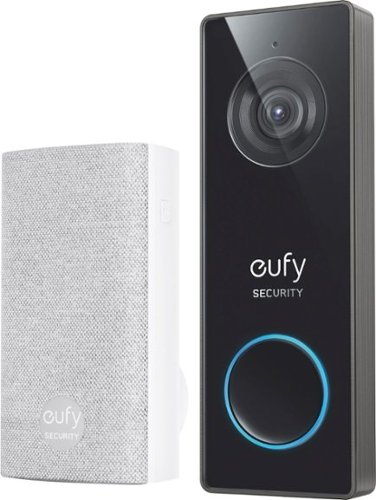swemoney's stats
- Review count278
- Helpfulness votes189
- First reviewMay 14, 2016
- Last reviewFebruary 19, 2026
- Featured reviews0
- Average rating3.9
Reviews comments
- Review comment count0
- Helpfulness votes0
- First review commentNone
- Last review commentNone
- Featured review comments0
Questions
- Question count0
- Helpfulness votes0
- First questionNone
- Last questionNone
- Featured questions0
- Answer count12
- Helpfulness votes10
- First answerJune 10, 2016
- Last answerApril 18, 2021
- Featured answers0
- Best answers2
Specially designed for coarse and natural hair textures, this straightening comb is gold-plated for long-lasting, polished results. 30-second heat-up ensures fast styling, with 30 heat settings. Shea Butter Infused-Ceramic Comb for long lasting polishe results. Optional Turbo Heat increases the high 345~F temperature by up to 36 degrees to maximize results and lock in shiny smoothness, while uniform, even heat recovery prevents hot spots and protects hair from damage. Perfect for touch-ups between salon visits!
Customer Rating

3
Not great. Not terrible.
on January 19, 2021
Posted by: swemoney
from Hanover Park, IL
My wife does hair for a living and has decided this comb is just not a replacement for an actual straightener. It does an OK job but it doesn't really get close to using a flat iron. Especially on the hair types advertised for this comb.
The comb does heat up fairly quickly. It's ready to use and has some decent controls for hot hot you need it. It also does straighten hair but I much prefer the look after using a flat iron than this comb. It just doesn't do as good of a job.
That said, it isn't incredibly expensive and it's pretty easy to use so maybe those tradeoffs are worth it to you. I'd consider the short falls along with the benefits of simplicity, cost and quick heating and see if it's the lesser result is worth it.
Mobile Submission: False
No, I would not recommend this to a friend.
Keep an eye on what matters most with the eufy Spaceview Baby Monitor. View your little ones in HD using the large 5" display from anywhere in your home up to a 1000 feet away. SpaceView pans 330~ to see corner-to corner and tilts 110~ to see from floor to ceiling, giving you a good angle of your baby wherever you place the camera. Instant Noise Alerts You'll receive an alert on the monitor immediately if the ambient noise exceeds the limit you set. Crisp two-way audio allows you to hear and speak to your baby from anywhere in your home.
Customer Rating

4
Good for privacy. Picture could be better.
on January 18, 2021
Posted by: swemoney
from Hanover Park, IL
As nice as it would be to have this baby cam connected to our phones, the disconnection from the internet entirely is really nice for our piece of mind. We need to carry around the monitor gadget but that's not a huge deal. It's the same thing everyone has been doing with baby monitors (before cameras) forever now.
Setup was a piece of cake. The monitor and camera were already paired so I just charged up the monitor as recommended and was ready to go. Hanging this camera on the wall was quite simple as well. It comes with drywall anchors if you need them and the plate just screws into the wall and the camera attaches to it. I attached mine to the wall but the way the anchor plate is shapes leads me to believe you can mount this in the corner and have the camera hanging upside down on the mount plate but don't quote me on that one.
Setting on the monitor are pretty limited in a good way. There's not a whole lot you need to do so it's nice that it "just works". You can adjust some of the settings like how long the screen stays awake but I think that was one of the only things my wife really cared to change (she wanted the screen to always stay on). Default settings work pretty well but there are a few options you may want to play around with.
Functionally, we continue the "just works" aspects of this camera and monitor. The monitor sleeps with the press of a button (or a timer if you have that option still enabled) and wakes up with the same press and does so quickly. Moving the camera around is as simple as pressing the arrow keys. I wish this was a little more responsive. It seems like you need to hold the button for a fraction of a second and then the camera jumps a bit more than I wanted but I also think I got used to the delay pretty quick. Picture quality is pretty good for a 720p camera. I wish we'd have a higher resolution for this price point seeing as it's 2021 and cameras (1080p cameras) are everywhere now so I don't image it would have added too much to the cost but it's good enough and doesn't NEED to be much better for what it's used for. It just would be nice. I don't have any issues seeing the baby and that's all you really need.
The sound on the monitor is fine too. The sensitivity of the camera is good enough. Our home isn't crazy big so we can hear the baby from the bedroom if she really starts crying but the monitor will pick up if she's having a little talk with herself or something. You can also choose between 5 different lullaby tracks (or play them all randomly) for 30 minutes. And if you want to talk to you baby, there's a speaker on the camera where you can talk to from the monitor.
Overall, this is my second baby monitor camera and I like this one better than the first one. The screen looks good. The functions are simple and "just work" out of the box. It doesn't blow me away with anything but I'm also not unhappy about anything really either (the bump to 1080p, again, would just be nice but isn't necessary). If this is in your budget and you're looking for something that just works with little fuss, you might want to look at this camera.
Mobile Submission: False
I would recommend this to a friend!
The styling of the Espresso Defined professional-quality espresso machine will make it the centerpiece of any kitchen. With 19 bars of pressure, this unit produces intense flavor and a rick, velvety smooth cream. Presents and menu options let users adjust flavor strength and brew temperature, to customize each cup. Easy start to finish, with used capsules ejected right into an internal waste bin. Compatible with Nespresso OriginalLine capsules, this is Cuisinart at its best!
Customer Rating

4
I might be an espresso guy now
on January 4, 2021
Posted by: swemoney
from Hanover Park, IL
I'm not a coffee snob or anything. Just to let you know that right off the bat. If you're looking for someone who can blind taste test coffee and tell you every hint of every flavor in each cup, I wouldn't be able to tell you. That said, I do enjoy coffee. I've had decent coffee makers and drink enough black coffee that I can say I do enjoy the taste of coffee. I never really understood espresso. It's coffee concentrated into a small shot. I probably still don't understand espresso fully but I think I'm coming around and it is probably for the wrong reasons. This espresso machine gets from you no coffee to coffee incredibly quick!
My coffee maker is pretty good. It makes full carafes of coffee or single cups and has a ton of settings. We have a bean grinder too so, even if I don't consider myself a connoisseur, I feel like I usually drink some decent coffee. The time it takes to prepare everything and brew even a single cup of coffee is not instant. Handful of minutes and then a little more time for it to cool down to a drinkable level (this is just for me, more power to you if you can drink scolding hot coffee). But this espresso machine is crazy! Put the "pod" in the chamber, maybe wait 10 seconds or so for screen to stop talking about preheating water, and press the button. It takes about another 20-30 seconds and I'm actually drinking my espresso. The temperature cools pretty quickly since it's a small amount. And the taste is much different and I like it.
I have 3 different flavors and "boldness" espresso pods and have tried them all. They all have slightly different flavors and I really liked all of them. There aren't a lot of buttons on this machine so there isn't much to think about. If you have a bold enough espresso pod, you can push the double button to make a double shot. That's your only real choice. The water reservoir holds enough water for a dozen espressos and the pods even eject themselves into a container (that also happens to hold a dozen) so you don't even have to worry about prep most of the time.
Basically, this machine made me change my mind on espresso entirely. From not understanding really to being a big fan. Just from a convenience standpoint. I don't know how to describe it better. It's just really easy to wake up and press a button and have a small cup of caffeine that only takes a minute to drink ready so quickly.
If you're in the market for an espresso machine and you don't know much about espresso then this one might be the one for you. If you're big into espresso and you like the process of packing the coffee and all that, you might like a less automatic machine. For me, this thing is pretty great.
Mobile Submission: False
I would recommend this to a friend!
Our most affordable percussion massage device, the Hypervolt GO has all of the features you need.. With surprising power and whisper-quiet operation, the GO was designed with simplicity in mind. The GO is ready to provide relief wherever you roam.
Customer Rating

4
Really enjoyable and simple massage
on January 4, 2021
Posted by: swemoney
from Hanover Park, IL
I have more exploring to do with this massager's potential but my initial usage to give my legs a much needed massaging. It left them nice and tingly and I almost felt weightless for a little bit.
Setup couldn't be simpler. Everything is pretty much setup for you out of the box. My unit still had plenty of charge remaining so I didn't even need to charge it up immediately. The only real setup is to choose one of the 2 available massage heads and push them into the front of the gun. The flat head worked right away but it took a few tries to get the bullet head in without it popping out as soon as I started the massager. Just needs a little more pressure to "lock" it in. There's no click or anything so you just have to trust it's secure.
Usage also couldn't be simpler. Hold the power button to turn it on and off and then single press the power button to cycle through the three available speeds. Then just find the spot that needs work and let the gun do the rest. Spend a little time figuring out which head works with each spot and which speed feels best and you're all set.
Overall, there isn't much else to say about this thing. It works great. Has good power. Feels great. If you're in the market and this one is in your price range, pull the trigger. I haven't compared this to any competitors but the simplicity of this device sells it to me.
Mobile Submission: False
I would recommend this to a friend!
BISSELL Pet Stain Eraser PowerBrush Plus cordless portable carpet cleaner is always ready to remove tough pet messes on the go, making it perfect for families in the little mess maker phase of pet parenthood and beyond. The powerful rotating DirtLifter PowerBrush helps loosen, lift and remove tough pet stains while the lithium-ion battery provides an extended run time for cordless cleaning. Unlike many other portable carpet cleaners, this machine allows you to store the formula in the tank when it's not in use, so there's no water, no mixing and no hassle. Get instant pet stain removal with the included OXY formula and enjoy grab-and-go cleaning for pet messes and other stains on carpet, stairs, upholstery, area rugs, car interiors, and more, right when they happen. BISSELL has products that make cleaning messes in any stage of pet parenthood easy. Plus, every purchase helps save pets. BISSELL proudly supports BISSELL Pet Foundation and its mission to help save homeless pets. When you buy a BISSELL product, you help save pets, too. We~re proud to design products that help make pet messes, odors and pet homelessness disappear.
Customer Rating

4
Great for all those smaller messes
on December 16, 2020
Posted by: swemoney
from Hanover Park, IL
We have a small child and an older dog at home. They like to make their own messes around the house occasionally and, although we have a pretty nice full sized carpet cleaner vacuum we occasionally use, this smaller hand held guy has been a great addition to clean up all those smaller messes without needing to break up the big boy.
Setup was incredibly simple. Charge it up in case it doesn't come charged when you open it. Add some cleaning solution to the top. And that's about it. I don't remember if there were any other pieces that you needed to attach when you first set it up but all of the pieces are really easy to detach and reattach (which also makes cleanup pretty great).
Usage is also really simple. You press the power button and it's working already. There's only 2 other buttons. One of them sprays the cleaning solution at your problem spot. The other one turns off your cleaning brush. I usually give it a spray and then go over it a little with the cleaning brush and then turn off the cleaning brush when I need to suck up the cleaning solution.
It works fairly well. I'll say it works much better on harder floors with carpet than on upholstery on couches and such. Carpets cleaned up really nice and was left pretty dry when finished. Upholstery on the other hand don't do as good of a job with sucking up the leftover moisture when you're done. It still works and you can still get most of it but it's just harder to do so you'll need to use more pressure and take a little more time getting the area dry when you're done.
Our older dog helped us test this out by peeing on the carpet the first time we got it. A quick little spray, scrub and vacuum and it was like it never happened. Our old solution was to dab up the spot with a towel, spray with pet accident spray, leave to do it's magic for a while and then clean it up with another towel. I like going over it really quick with this vacuum much better.
Cleanup is also surprisingly easy. The from panel gets pretty gross looking really quickly depending on how dirty and full of pet hair your carpets are but it cleaned up really well just by turning the device on and sucking in some clean water through it. The bottom dirty water container is also easy to remove and clean out. Basically ticks all the boxes for what I look for in a quick to pickup and quick to put down gadget.
If I had to think of any short comings, I'd say the suction power on the water pickup is a little weak but it's a hand held battery operated vacuum so I don't expect the world out of it. With the right angle and enough pressure it does a good enough job.
Overall, I'm going to be using this a lot to clean up those little accidents that happen around the house which should keep the house a little cleaner between full on carpet cleans. I'm happy with it and if this fits your budget and you're looking to clean up smaller issues, then I would recommend it to you.
Mobile Submission: False
I would recommend this to a friend!
Shark AI Robot VACMOP combines powerful vacuum suction and hard floor wet mopping for a complete clean, all in one robot. Features include: Shark suction power, Sonic Mopping that delivers 100 scrubs per minute for stuck-on stains, and AI Laser Navigation for precision cleaning.
Customer Rating

4
Pretty great after you take the time to set it up
on December 7, 2020
Posted by: swemoney
from Hanover Park, IL
I've used a couple of robot vacuums before but I was excited about this one because it made the most sense to work on my upstairs area which is mostly hard wood. I don't mop or "wet jet" often enough so I was excited about a more automatic method.
Setup is going to be the biggest pain point for this guy for me. Not necessarily setting up the actual unit (that part is pretty simple) but setting up your area and allowing the robot to do it's thing. To setup the unit, there's a base that's just a thin piece of plastic that sits on your floor where you want your robot to live and then a back plastic piece that stands up in a predefined location on the bottom disc. Plug it in and follow the directions in the booklets and on the stickers and you'll have it ready to go. Setup in the app isn't too tough. The app connects to your robot via wifi and the setup takes a couple minutes. I had trouble connecting to my wifi and trying again wasn't working at all until I hit the power switch and then turned it back on to reboot it. After that it was fine.
The more painful part of the setup process is letting the robot get a feel for your area. You'll need to run the robot twice to get a general idea of the map of your area and then to find any rugs that it should avoid when mopping. The first scan is pretty quick (took about 8 minutes to scan my entire upstairs) and does a pretty good job mapping the area. The rug scan is quite long. It estimates 1.5-2 hours but mine only took about 40 minutes. After each, it will show you the map it found and allow you to label rooms and make adjustments. I wasn't super happy with this process. The robot tries to guess where room boundaries are and when you try and resize them, it appears to resize the walls as well. For instance, my hallway leads into my carpeted bedroom and the robot assumed the long stretch in my bedroom was a continuation of the hallway. If I could suggest an improvement to the app, it would be that it just shows me a map and allows me to define the room boundaries manually.
Now that setup doesn't sound too bad but it was my second attempt. The first attempt I did as they suggested and moved most of the smaller things off of my floor. I piled most of it up on the large rug we have under my dining room table because I assumed I would just tell it not to do that rug. For good reason, it did a terrible job detecting that rug and even after I resized the rug to the full area, the first full mop didn't avoid it at all. The robot had issues with a bunch of other spots when there wasn't just open floor to navigate. So the painful part of setup (and I assume future vacuums/mops) is that you really should clear EVERYTHING off your floors. We moved everything downstairs or in the baby's room and just closed that door and the mapping/scanning process went a lot nicer. Most of the things we moved are all things that we would probably want to move to get a good vacuuming or mopping done anyways so I'm not too concerned about it.
I was pretty impressed after it scanned everything how well it traced my walls without banging into them like other robot vacuums I've used. It still bumps stuff and has certain parts that it has some trouble with but I think I can iron out some of those kinks with some map adjustments and most of the areas weren't that huge. Our kitchen cabinets are just barely too low to let the robot get under but probably high enough that the lasers aren't seeing an obstruction so it takes a little longer to navigate that area while it bumps around a little bit. Overall, though, it does a pretty good job.
Carpet detection is pretty good (when it actually did a good carpet detection run) but the mop avoided the rug by a good foot. Probably better safe than sorry and you can just touch up that area on your own or adjust the map to see if you can get a little closer.
The mop job looked pretty good! You can see the wet lines form on the floor and it's quite satisfying. You'd probably still want a wet jet or some small wet cleaner for corners still just to touch up when it's done but it does a decent job and I only had it do one pass (there's an option for 2 passes).
Charging takes a while. The initial charge took a few hours just to get to the 70% mark it suggests when doing the carpet detection. After leaving it for the night, it didn't seem to kill a charge to do a full mopping, though, so I don't foresee the charge being an issue unless you're doing multiple runs with more than 1 pass in the span of a day.
Attaching the mop as well as emptying the dust are both super simple. Everything just clips into the back. I was impressed with how easy it was to attach and detach both pieces.
Overall, I'm very happy with this new robot. The area scanning feature is really nice and it feels fancy to watch it work without ramming into walls to know they're there. I would love to see an improved map editor in the map that just takes the walls and things that were detected and lets me manually define rooms, but it does a good enough job for the time being. If you need a largish area vacuumed and/or mopped, this one might be the one for you!
Mobile Submission: False
I would recommend this to a friend!
Bring your Astro dreams to life with the Hover-1 Astro Hoverboard. This exciting rideable is an all-out color experience. Available in three different finishes, the LED lights along the wheels, the board and the foot pads will shine bright during your entire ride. The vibrant RGB color scheme will bring your board to life. Bright, bold, and beautiful, Astro brings out our love for color with every mile you ride. Loaded with a massive 400W motor that lets you hit speeds of up to 7mph, you can cruise for up to 6 miles on a single charge. The purchaser and rider of this product are responsible for knowing and obeying all state and local regulations regarding the use of this product, including whether licensing is required and the rules concerning where it may be operated. It is highly encouraged that you read and follow the product instructions including all safety precautions and use protective gear.
Customer Rating

4
My first hoverboard..
on November 16, 2020
Posted by: swemoney
from Hanover Park, IL
I find myself in a weird place in my life. I'm going to be 40 next year but I've always seen these "hover boards" and thought they looked neat. These 2 ideas conflict with each other in my head but here we are now.
So this was my first balancing scooter "hover boards" and I was pretty timid when trying it out for the first time. I read the instructions (more or less skimmed through the countless safety precautions) about how to get started and took my first steps. I didn't fall! I still haven't fallen. I think I'm still on easy mode and haven't really pushed this this to it's limits but it was still pretty cool to just get on and roll around without falling down. A very weird feeling. The science in these things is pretty crazy.
So setup was a breeze. I removed the board from the box, downloaded their app and it connected to my board pretty quick. It even lets you connect to the board as a bluetooth speaker. It's not a great speaker and I don't think I'd ever use it when I'm outside because I don't feel like blasting my music for the neighbors but I guess it's there. There's like no bass to the speaker at all so it's probably just a last ditch thing if you really need a bluetooth speaker. Point is, the app connects right away and it's really necessary to use the hover board. The biggest positive is the ability to "Skip" account creation when you load up the app. I haven't seen much functionality lost by not creating an account. You need to skip the account creation every time you open the app after it closes, though.
The app has a few neat features. It has a "mode" setting that you can use to set your experience level with the scooter with beginner, intermediate and expert (I stuck to beginner). It gives you the battery level and mph and even some "total" stats. Then you can use plot your trip with the GPS. You can also adjust the lights but the options are a little limited. You can do some solid lights, strobe slights or random.. If you have bluetooth connected, you can also do a music visualizer mode. I barely noticed the lights when I was riding, though.
Riding was a lot easier than I thought it would be. I followed the few recommendations in the manual they give you for first time or beginner riders and, although I was a little shaky at first, it felt pretty easy to gain my balance and start moving around. I definitely have some work to do with turning but it felt like I was getting better as using it pretty quickly.
I don't know if I can do much about the battery life on this thing. I have no idea how to compare it to others. The product says it lasts 6 miles on a single charge but I feel like this is completely dependent on the rider. My beginner riding might be able to get a lot more out of the battery since I'm not pushing it to max speed (ever) or anything. The battery doesn't seem fantastic but doesn't seem bad either from a beginner's perspective.
One thing that I noticed right away (again, as a beginner) was the inability to traverse over fairly small bumps or cracks without some speed. It makes a lot of sense but it was something I didn't think about before getting caught up on a couple of cracks while moving around quite slowly. I don't think this is a knock against the hover board, though. I think it's more about the rider's abilities and understanding what works and what doesn't over time.
Overall, I like this thing and I'm going to try and get better at using it. Luckily, it's a pretty warm November so I can get a little more experience in before the winter takes hold. While the lights and stuff seem unnecessary since I barely noticed them while riding, I can imagine they look pretty cool to other people. I'm not sure how beginner friendly most hover boards are but the fact that I have yet to fall off of this one (a couple close calls) yet makes me think either they're all this easy to use or this one is just that good for beginners. I'm not what this means, really. If you're in the market for a hover board at this price range, I'd say do you research and see how this one compares and if it checks all the boxes you're looking for, I can recommend this one.
Mobile Submission: False
I would recommend this to a friend!
Elvie Pump (Double) is a smart, slimline wearable electric breast pump with 10 oz / 300 ml capacity. Tucking discreetly in-bra, Elvie Pump can be controlled from the Pump with Elvie app for a seamless hands-free experience~leaving you free to roam where other pumpers dare not go. Elvie Pump is the smallest1, quietest2, and smartest3 electric breast pump. With the new SmartRhythmTM pumping feature, it~s customisable for your changing needs. Choose between four pumping rhythms to optimise your milk output and manage hurdles like sensitive nipples or heavier let-down. That way, you can pump smarter, not harder. Product depth vs. the top 5 best-selling electric breast pumps in the US, UK, Germany and France (Sales data from Q2 2021 to Q2 2022). Acoustic testing in maximum expression mode vs. 2022). Number of app features available to control, monitor and track usage vs. Product depth vs.
Customer Rating

4
Good in a pinch...
on November 16, 2020
Posted by: swemoney
from Hanover Park, IL
This review was done by my wife for obvious reasons...
I was excited about the prospect about having a much more portable pump that wouldn't tether me as much as my more standard electric pump that I've been using since our daughter was born. This does a pretty good job of that but I don't think I'm going to be replacing my more standard pump for this one. It's probably going to be more of a supplement for it.
Setup is pretty easy with the app. Everything is displayed in a nice step-by-step guide that was fairly easy to follow. Once you're set up, the cups are easy to use. They don't make a lot of noise at all even if you turn up the suction all the way. They're definitely noticeable under your clothes and are slightly bulky but they're pretty comfortable to wear.
The app is nicely set up and lets you work the functions of the pump without having to mess with buttons in your bra. You get a display for both cups which show you the battery life remaining, pumping speed and the estimated amount pumped. This estimate, I found, wasn't super accurate but the app let's you adjust the amount afterwards to the correct amount once you empty and measure it. There's also a timer you can set so you can be alerted if you're busy doing other things while pumping and lose track of time.
Setting up and dismantling the cups was pretty simple. The manual has a step-by-step guide to follow. There are 6 main pieces. The pumping case with function displays, 2 pieces for the nipple guard and 3 pieces for the collecting bottle. The items are slim and function to allow the cups to take up a minimal amount of space when worn. Each cup has a carrying case and both could easily fit in your purse or baby bag.
My main gripe about this pump is this. When wearing a traditional pump with an external pump and hoses, you are able to see the nipple position and flow and adjust if the placement is off at all. The outer case of these pumps don't allow you to see what's going on under them so it's harder to gauge and adjust if things aren't going well. This has let to inconsistent amounts while pumping. My traditional pump can usually average around 4-6 ounces with a 20 minute pump. Sometimes I get close to this when I'm not doing too much while using these portable cups but I've also had pumps where I only got about 2.5 ounces after 25 minutes while cooking dinner and pumping at the same time. More experience with them might yield some better, more consistent results, though.
So for the most part, this Elvie pump is a nice supplement for your existing pump but I don't know if I'd recommend it as your only option unless you're literally on the go and never have time to sit down for 20 minutes to pump. Using these on a ride to work or while cooking is good but if you're able to just sit and pump, a standard pump with hoses will probably work much better for you.
Mobile Submission: False
No, I would not recommend this to a friend.
Upgrade your outdoor home security with the Arlo Pro 3 Floodlight Security Camera for a powerful blend of ultra-bright illumination and advanced surveillance. This innovative wireless security camera features a motion-activated floodlight that delivers up to 2000 lumens of brightness or 3000 lumens when paired with the Outdoor Magnetic Charging Cable to deter intruders while lighting up key areas around your property. Capture every detail with crystal-clear 2K video with HDR, ensuring sharp, vibrant footage in both daylight and low-light conditions. Includes a 30-day trial of an Arlo Secure Plan is included for premium features like 60-Day Video History, Person & Vehicle Recognition, Package & Animal Detection, Custom Detection, Fire Detection, 24/7 Emergency Response, and more. A 160~ wide viewing angle with auto image correction reduces distortion so you can see more of what matters without the fisheye effect. Plus, Color Night Vision keeps your home protected even after dark. Designed for easy installation, the completely wire-free camera offers maximum placement flexibility with no wiring hassles. Built to withstand the elements, it is weather-resistant and provides reliable protection through heat, cold, rain, and snow. Stay connected and in control with instant motion alerts sent directly to your smartphone. Use 2-Way Audio to hear and speak to visitors, and receive smart notifications for people, vehicles, and packages, enabling quick action through Emergency Response. Power your security your way with rechargeable batteries or optional solar charging for continuous, eco-friendly operation. Enjoy added peace of mind with the trusted performance and innovative design Arlo is known for to enhance your home and simplify your life.
Customer Rating

4
Great replacement for an old outdoor motion light
on October 31, 2020
Posted by: swemoney
from Hanover Park, IL
This camera joins the stable of 3 other Arlo cameras in my home. I've tried a handful of different cameras and, so far, have liked the Arlo ones the best. This one is more of the same with a focus on the outdoors than the other cameras I have.
Setup is pretty straight forward for all Arlo camera products and this one stays the same. You open the app, add a camera, follow the instructions on screen (which change based on the camera, so this one will talk you through mounting the camera and finding a good spot with good wifi coverage first) and then you're all set. The one setting that took me a minute to find because I just haven't had to tweak those settings in a while, was turning on the flood light on motion. This is set by default to do this and I forgot that activation settings were in the Mode section of the app where you can change what happens in various "armed" states of your camera systems. After setup, if you are using HomeKit with your cameras, you'll just see this new camera show up along with your others (sorry, I can't vouch for how android support works). Since I had other Arlo cameras and a newer base station that came with my 4K camera, the new camera just connected to that but during setup, the app did give me the option of not connecting to the base station but I did not try this option so I am not sure how well that works. Good to have options though!
Usage is also pretty straight forward. The app works pretty well for an app that needs to do a bunch of complex things. I occasionally have an issue here or there with things just working weird but for the most part it works as you'd expect it. I only really use the app for things like reviewing footage because I can view the live feed from HomeKit. Picture quality is pretty nice and definitely trumps my Arlo Pro 2 cameras that are only 1080p cameras. The flood light is quite bright but I didn't find it akin to staring at the sun or anything. I think it should do a good job replacing your old motion light outside without upsetting the neighbors.
Until this camera, I have the rest of my Arlo cameras set up indoors and just always plugged in to USB so I don't have to worry about changing/charging the battery. This camera (and I guess the standard Arlo Pro 3 as well, I'm not sure since I don't have one of those) does away with the standard micro USB plug exposed on the back of the camera and instead has a micro USB charging port that can only be accessed after taking the camera out of the mounting "case". Good news is I saw some contacts on the bottom of the camera that appeared like I could attach a magnetic charger to it so ordered one so I don't need to worry about changing the batter on this camera as well. The battery and overall size of this camera is a lot greater than any of my other Arlo cameras.
All in all, this camera is very nice. Definitely overkill for "indoors" as the product name suggests but as a motion light and camera for your front door, I'm a big fan. If it's in your budget and you're looking for this kind of light/camera combo, I'd recommend it. I'd also recommend it if you're looking to add more Arlo cameras to an existing system since it "just works" with everything else.
Mobile Submission: False
I would recommend this to a friend!
eufy Security Wired 2K Video Doorbell. 2K Resolution, 5-Day Continuous Video Recording (CVR) on Secure Local Storage, No Monthly Fees, Human Detection, 2-way Audio, and Free Wireless Chime included.
Customer Rating

5
Fantastic doorbell camera
on October 16, 2020
Posted by: swemoney
from Hanover Park, IL
I don't give out 5-star ratings very often. Most products that I like a lot still get 4 stars but this doorbell gets it for me. Despite it's one shortcoming (right now) I still enjoy this doorbell camera very much and think it beats the old doorbell camera I had by a mile.
I've had a Simplisafe doorbell camera for a while now and it was... ok. The app worked... most of the time. I could review clips that were recorded.. some of the time. And they charged me for that every month. It wasn't a great experience. This Eufy doorbell camera is night and day a great experience and blows the Simplisafe camera out of the water. I don't have experience with other doorbell cams so I don't know how it compares.
Setup was pretty easy. Installation was a breeze since I already had a doorbell camera installed, I think it took me longer to find the old box for my old doorbell cam so I could find the "key" to unlock and remove the old doorbell than it did to reinstall my the new one. I would have liked to keep my current doorbell chime but i'm fine with sacrificing that if this camera needs that extra power and works as well as it does. After installation, you just set up through the app and it takes you step by step through everything. There's a little QR Code you scan that's included inside the packaging and it does most of the work for you. Didn't have any troubles with setup at all.
The features of this doorbell are what make it stand out. And it does what it does for free! No stupid $5/mo charge for storing a few clips in the cloud that only play back about 60% of the time. This doorbell comes with it's own MicroSD card to record on and everything streams straight from the device so you don't have pay a dime after you buy the doorbell. You also have 2 options for recording. You can record any time the doorbell sees motion based on your detection zone you set up and the ignored zone you setup and how close or far you want it to detect. This will record clips in 2k resolution any time it detects the appropriate motion. But you can also set it to record nonstop if you'd like. It drops the resolution to 1080p to save space but you have a 24/7 feed outside if you need it. Up to you. Again, both of these features are included and you don't need to pay anything extra for them. Their AI might need a little more training because I kept getting notifications about a car tire being a human in front of my house but I just set the distance a little closer and that has mostly cleared up.
The app works really well. I haven't had any issues playing back clips or scrubbing through the timeline. Every time there's motion, I can tap the notification and immediately see what the motion is/was. Playback is probably dependent on your wifi and home network speeds but for me I haven't had any issue or delay playing any clips or timeline segments. It just works.
The single drawback as of right now with this doorbell is that there is no HomeKit support. I'm not even worried about HomeKit Secure Video right now, but just plain HomeKit support so I can view the live video from the same place I can see the rest of my cameras or get a notification on my AppleTV when someone rings the doorbell with a feed from the camera. This would be an amazing addition and I hope they're working hard on bringing this support soon.
All that said, I'm a big fan of this doorbell if you couldn't tell. It may have some things to do with the really miserable experience I felt the Simplisafe doorbell gave me but everything just works with this one and I don't have to pay them every month to make it do that. I can't speak for how this stacks up to the bigger competition from Amazon or Google but I am very happy with the offering here and I hope that HomeKit support puts it over the top soon with a software/firmware update. If you're in the market and this is in your budget, I can't recommend it enough.
Mobile Submission: False
I would recommend this to a friend!
swemoney's Review Comments
swemoney has not submitted comments on any reviews.
swemoney's Questions
swemoney has not submitted any questions.
With no wires in the way, Bose SoundSport Wireless Sports Earbuds keep you moving with powerful audio. Perfect for exercise and running with a sweat and weather resistant design and StayHear+ tips designed for comfort and stability. The Tile app makes your headphones easy to find if they ever go missing.
Is it possible to remove that clip on the wire?
Clip is formed plastic around the wire, so not unless you break the clip. You can move it up and down the wire. I barely noticed it, myself.
9 years, 8 months ago
by
swemoney
With no wires in the way, Bose SoundSport Wireless Sports Earbuds keep you moving with powerful audio. Perfect for exercise and running with a sweat and weather resistant design and StayHear+ tips designed for comfort and stability. The Tile app makes your headphones easy to find if they ever go missing.
Is this earphone compatible with Andriod phone?
I didn't test them out on an Android device, but they're bluetooth headphones. So if your Android device supports Bluetooth audio, they should work fine.
9 years, 8 months ago
by
swemoney